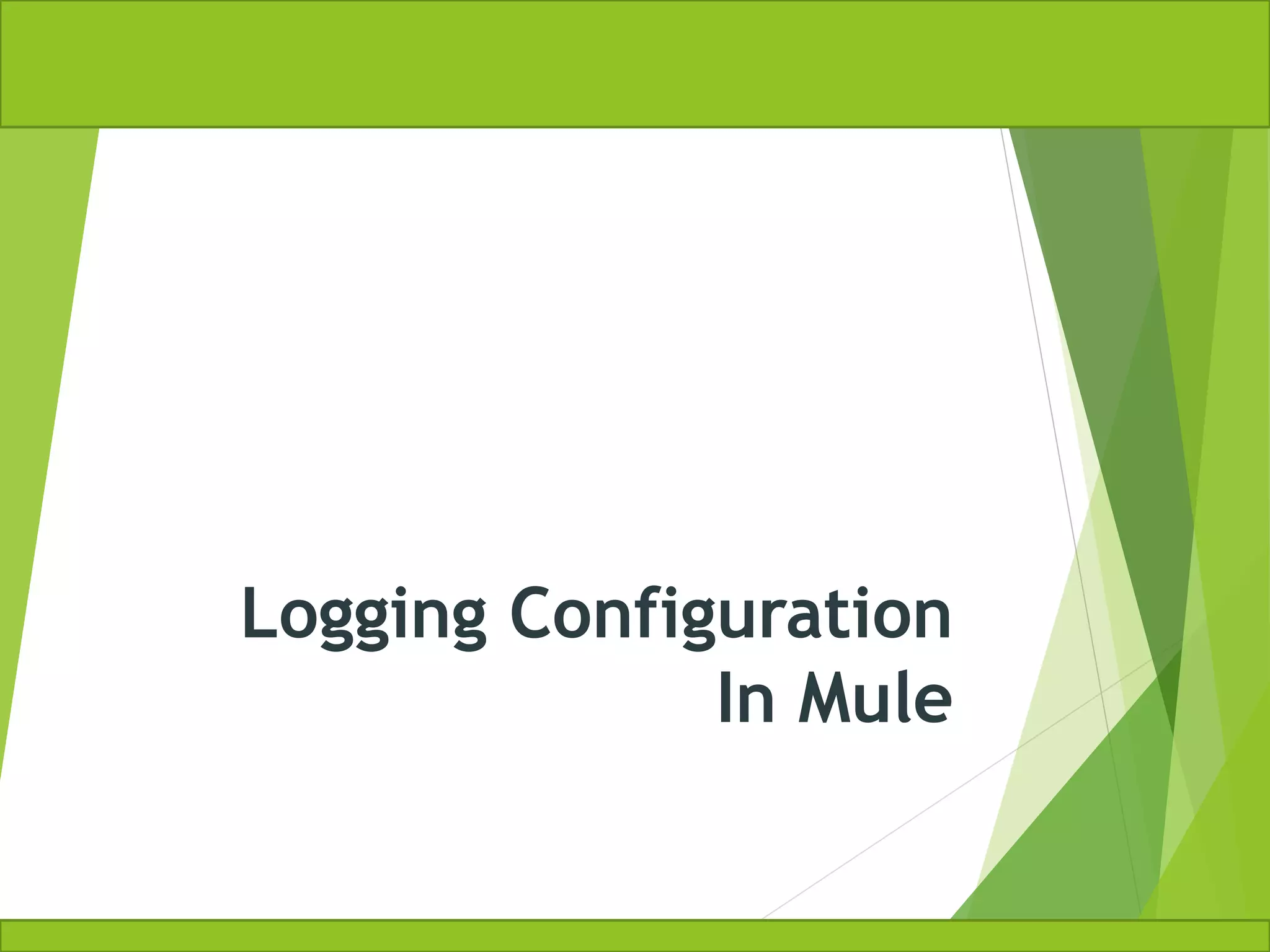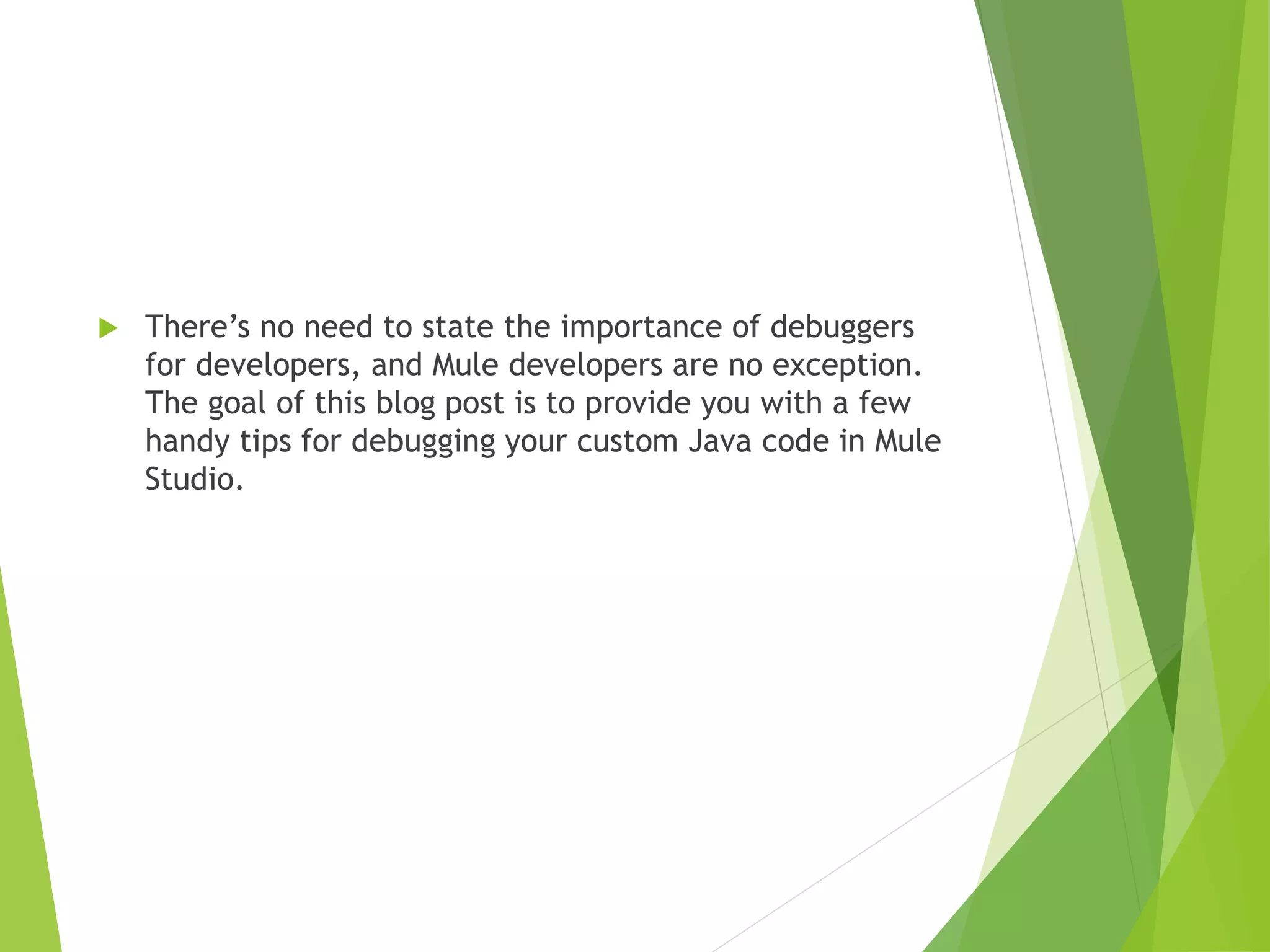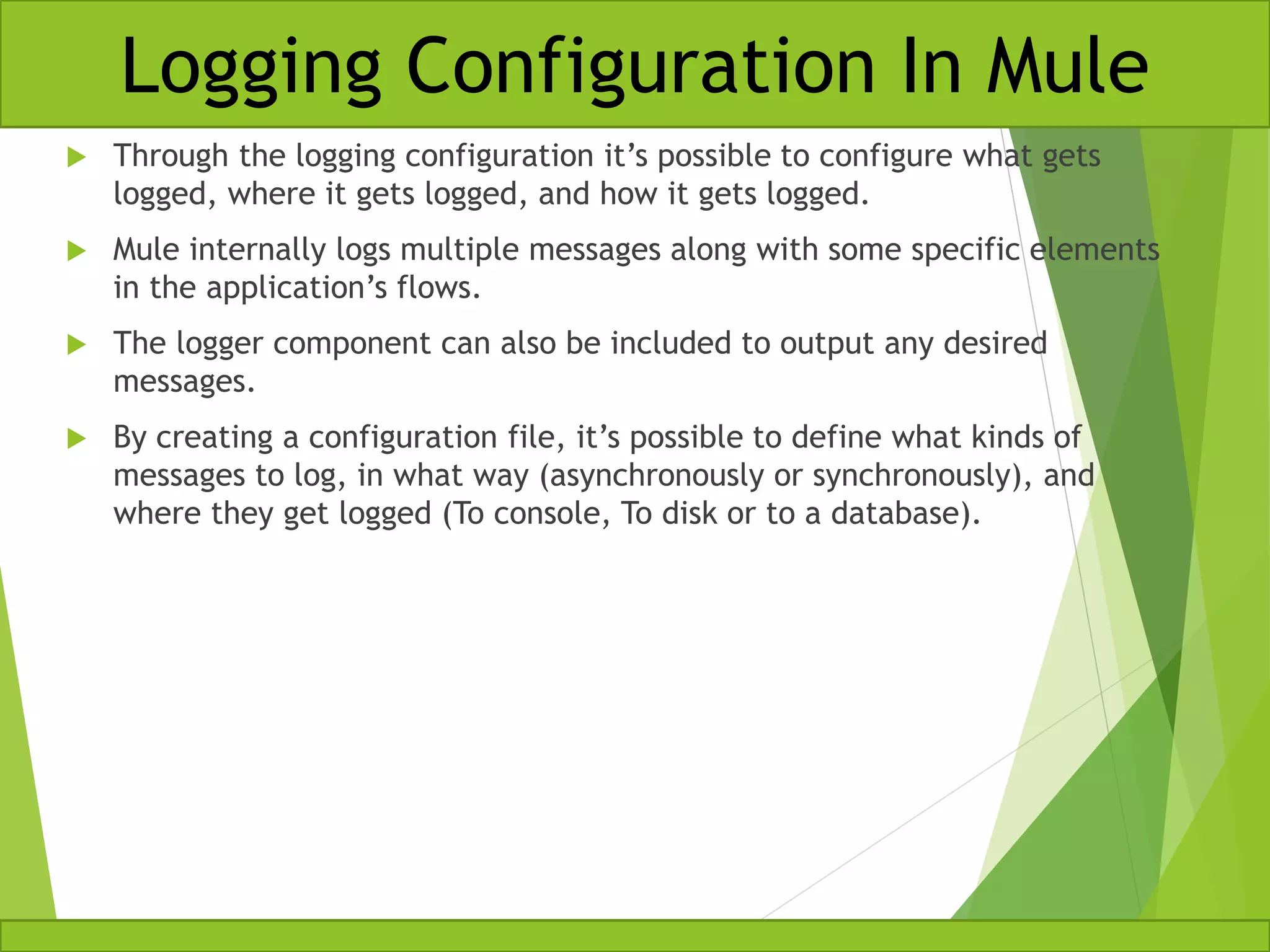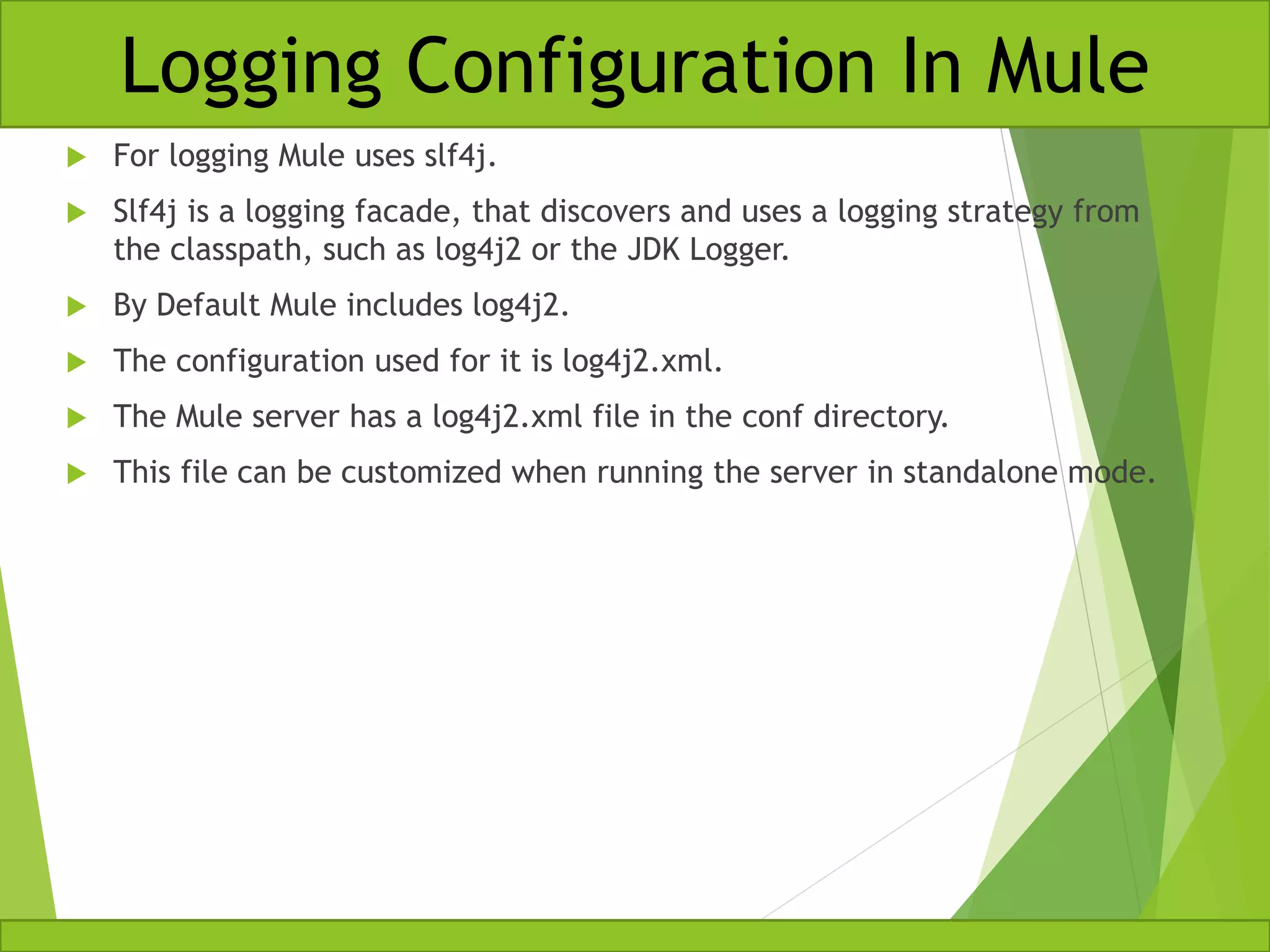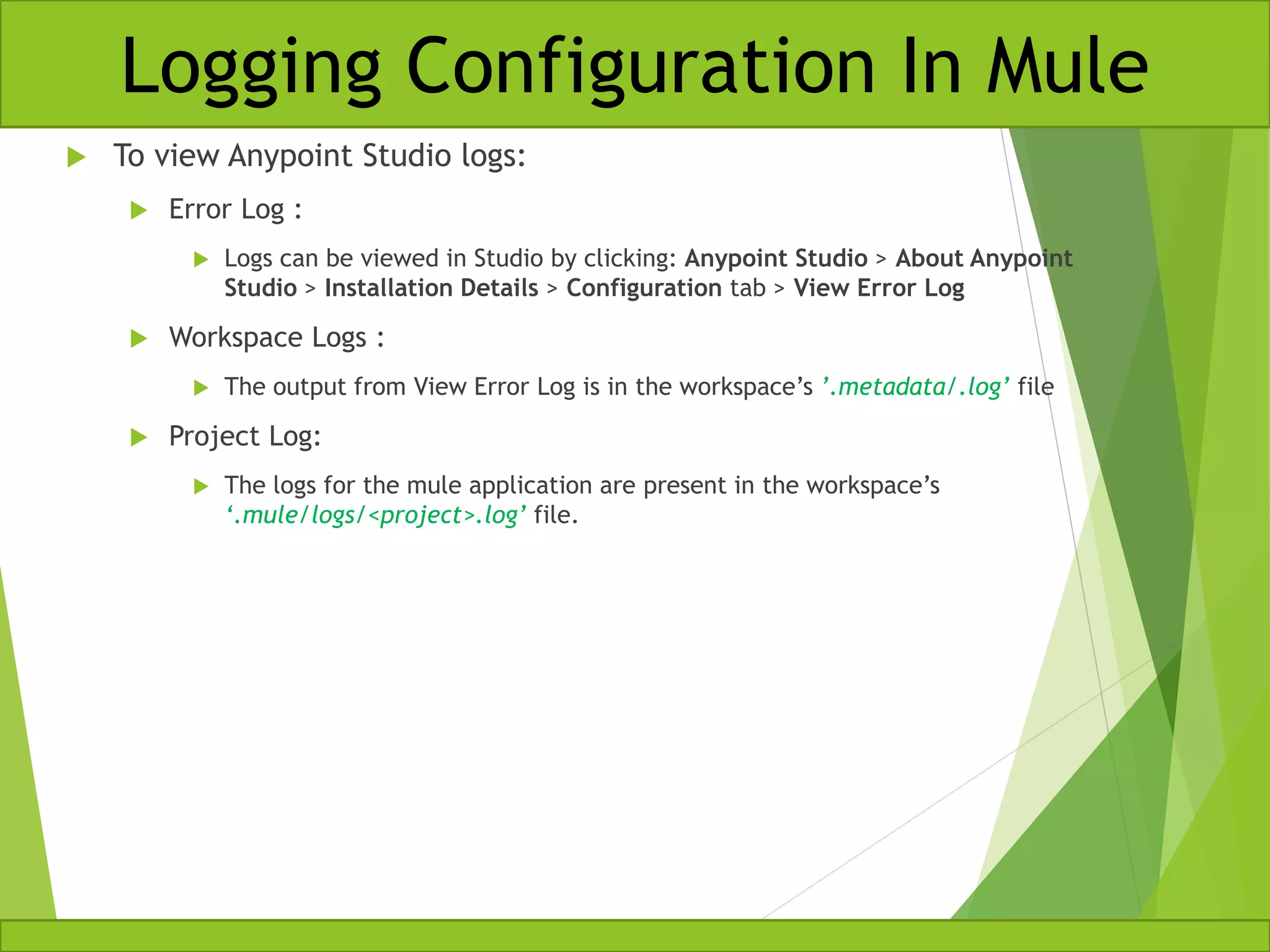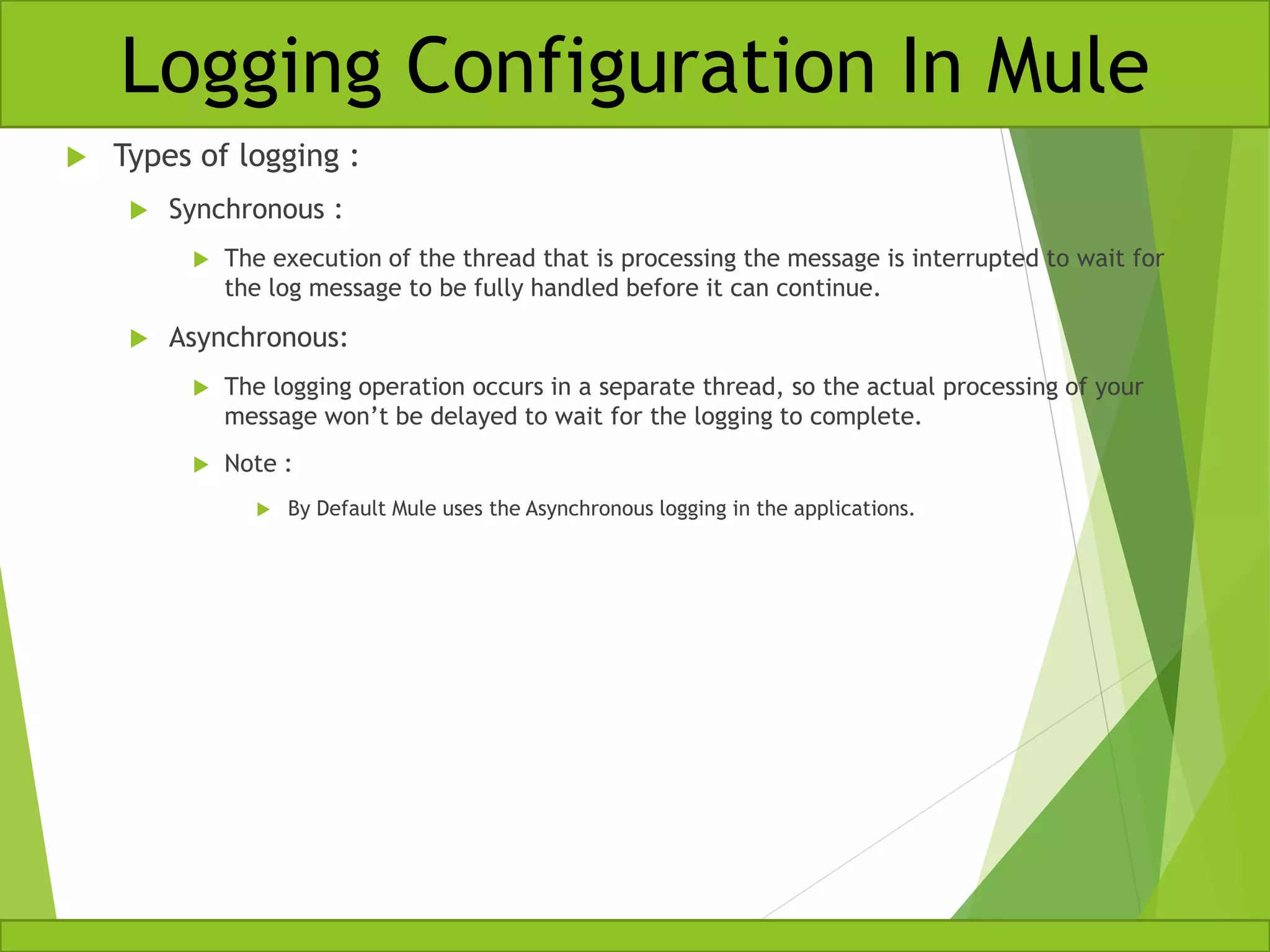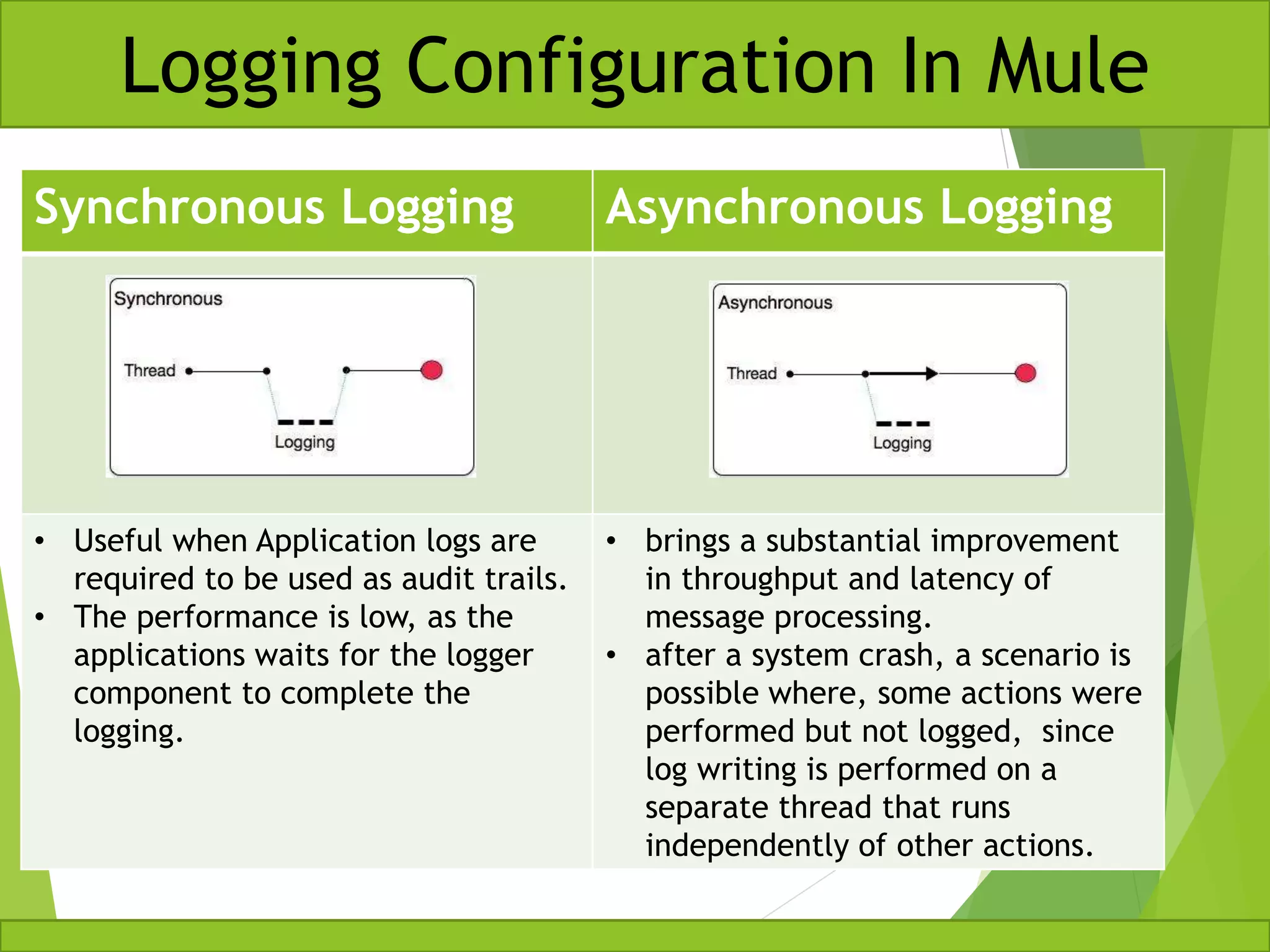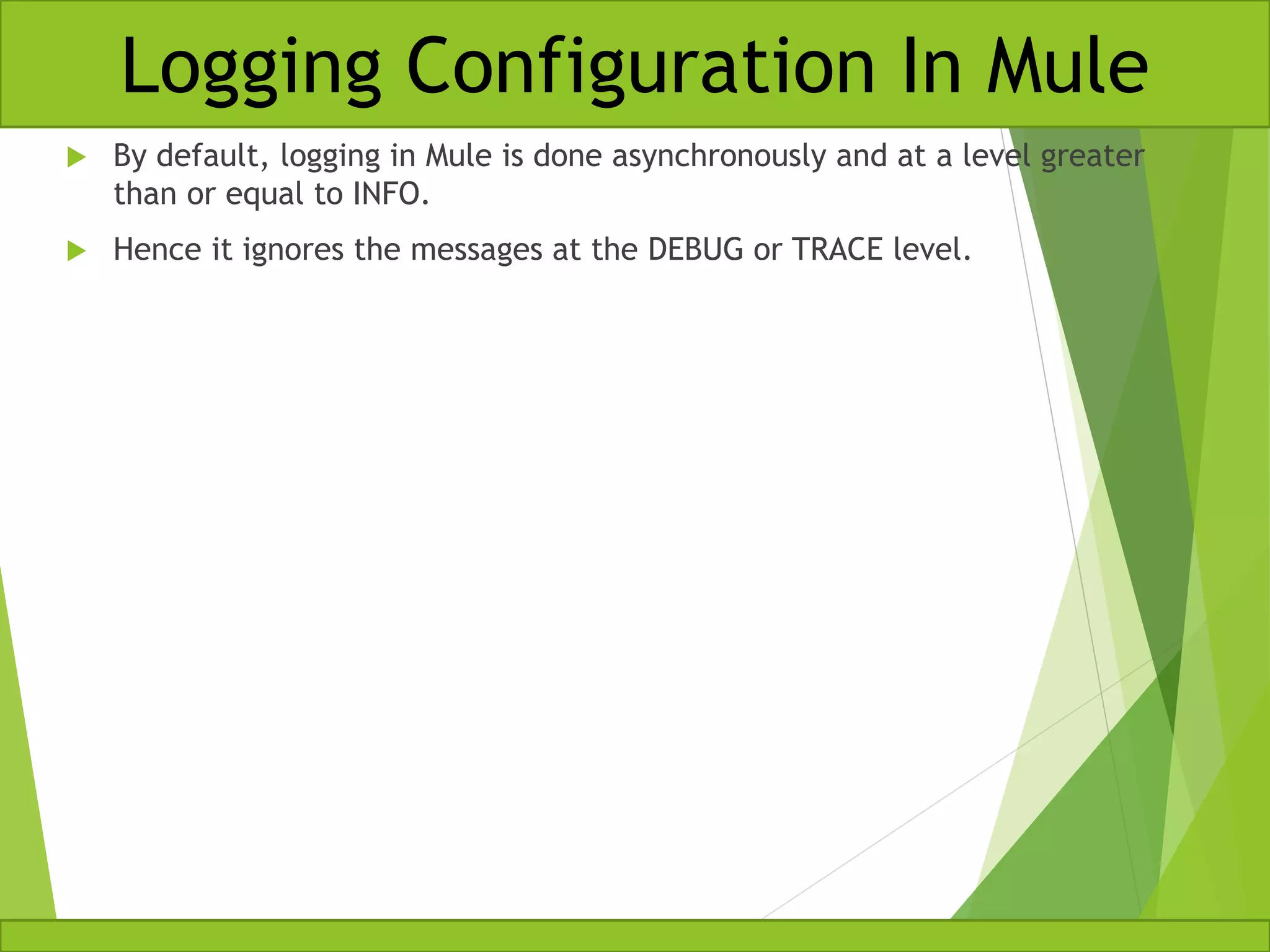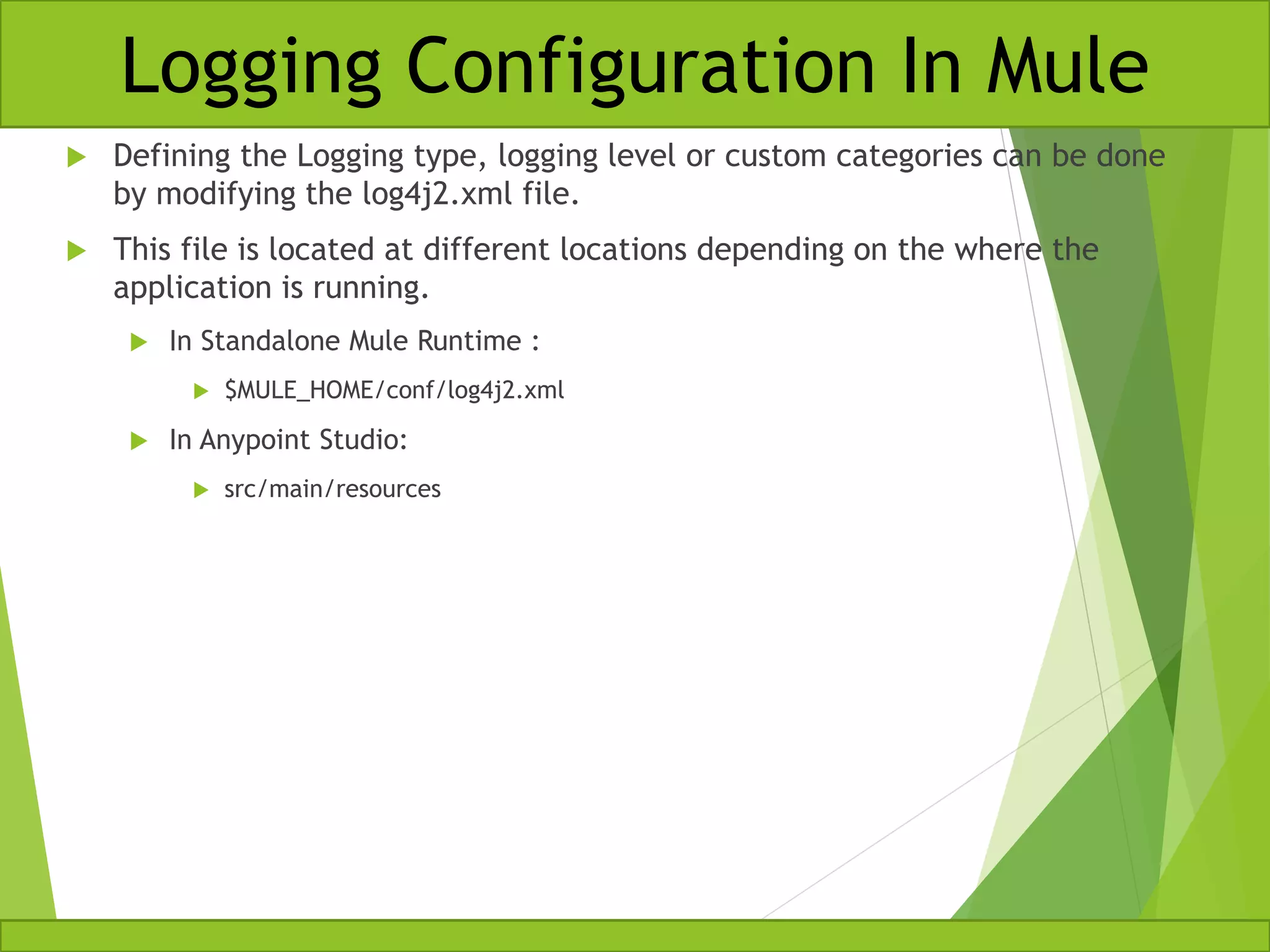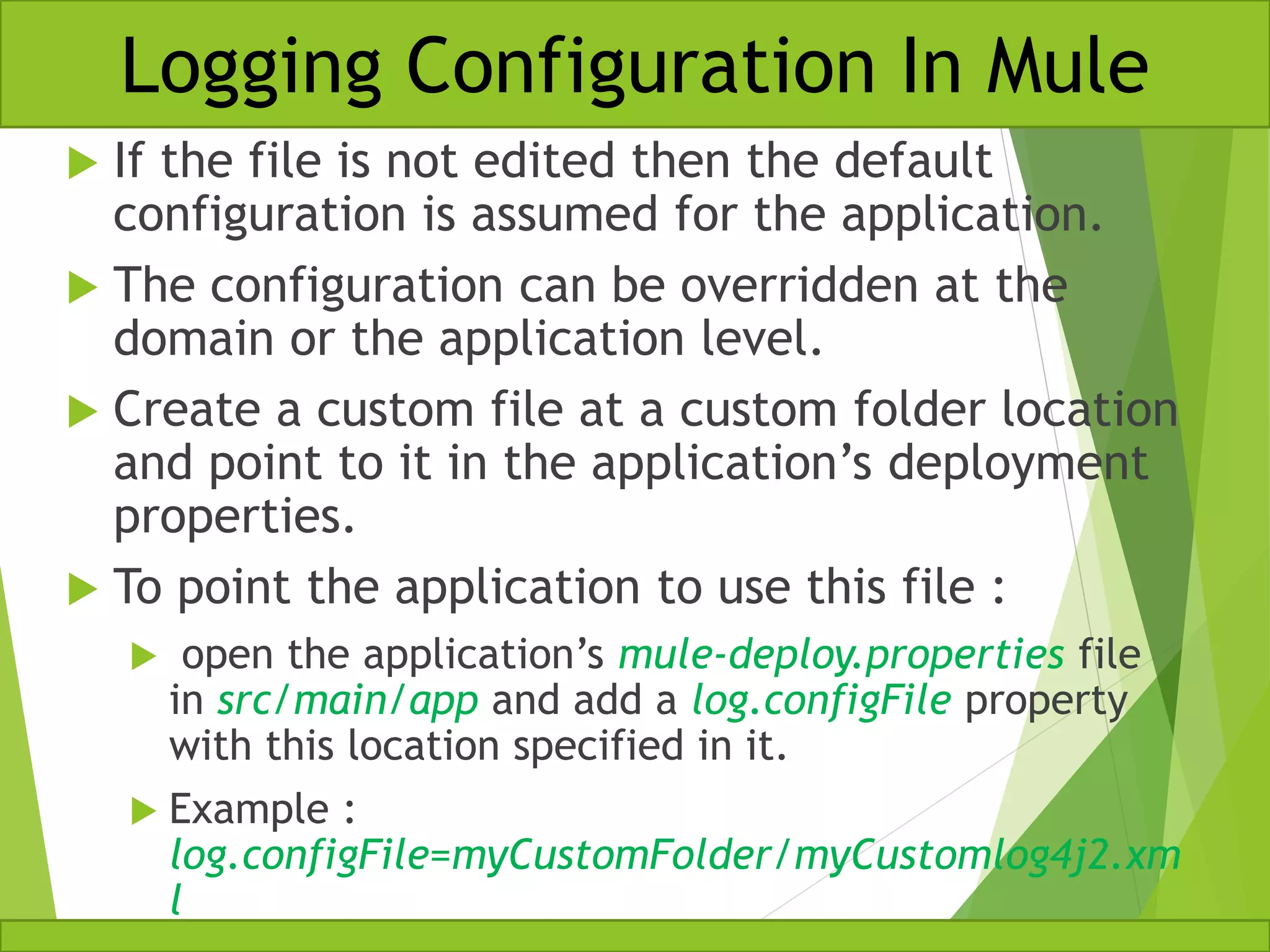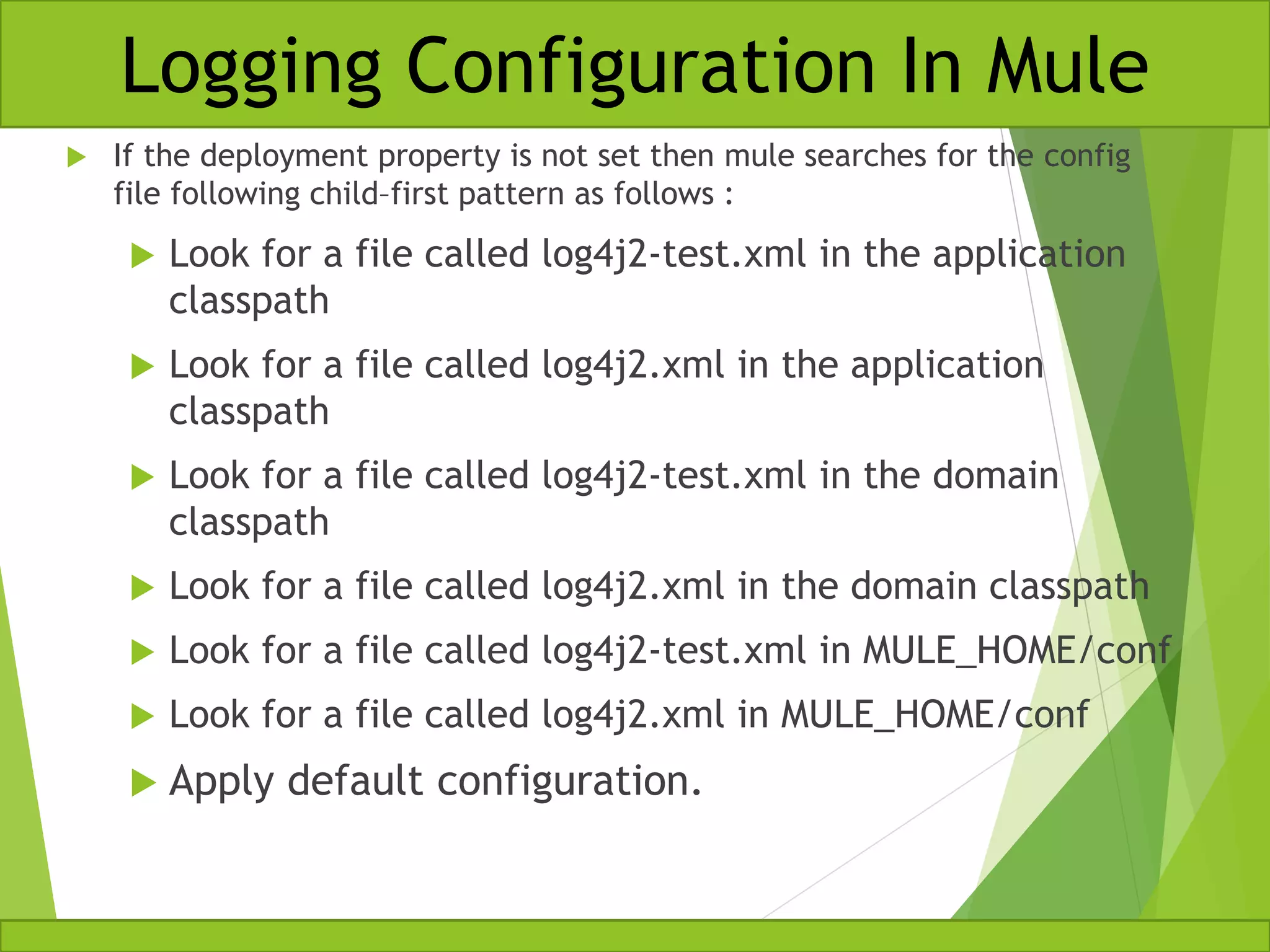Through logging configuration in Mule, it is possible to configure what messages are logged, where they are logged, and how they are logged. By default, Mule uses asynchronous logging and only logs messages at the INFO level or higher using log4j2. The log4j2 configuration file can be customized to define the logging levels, categories, and synchronous or asynchronous logging.