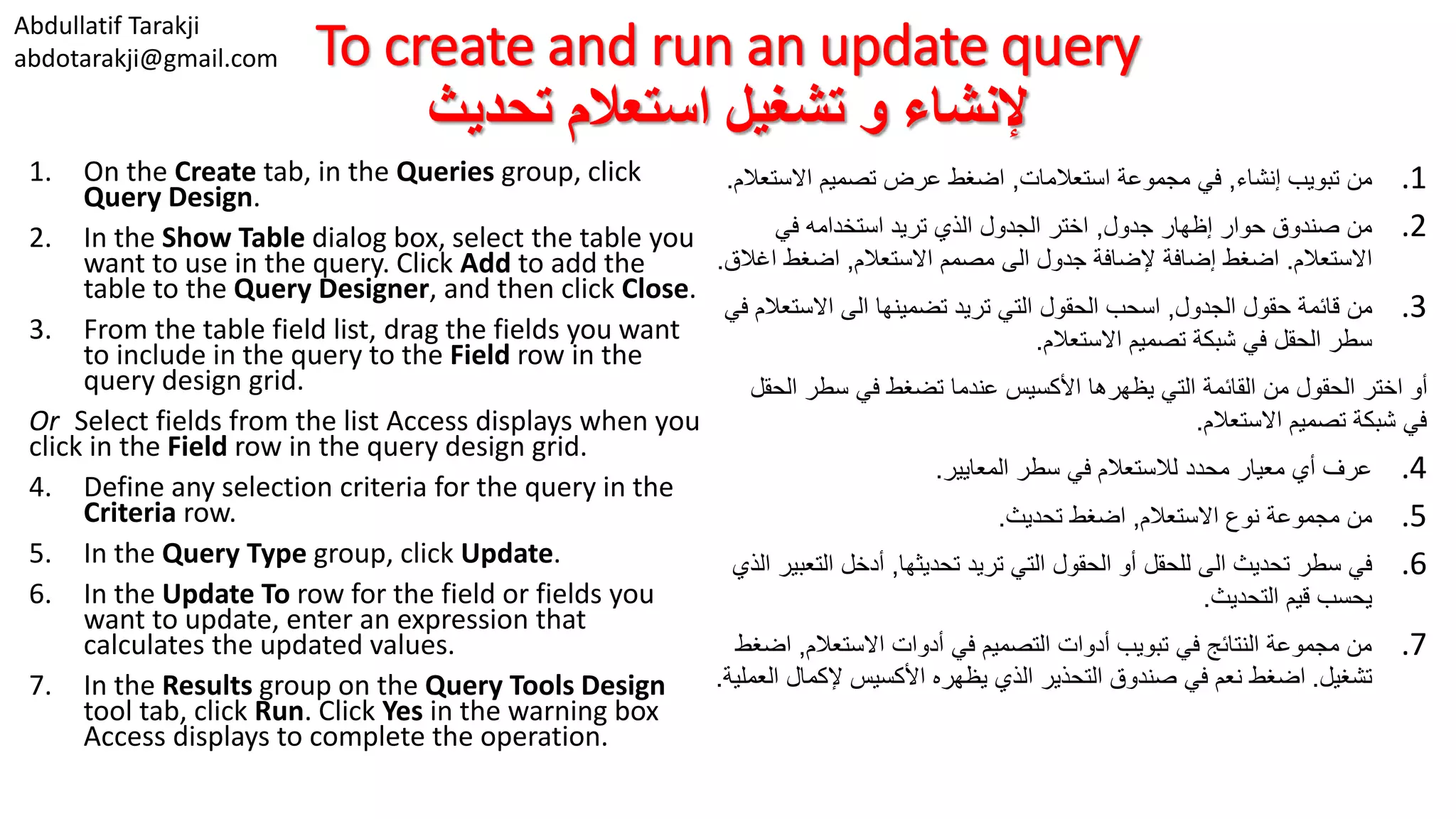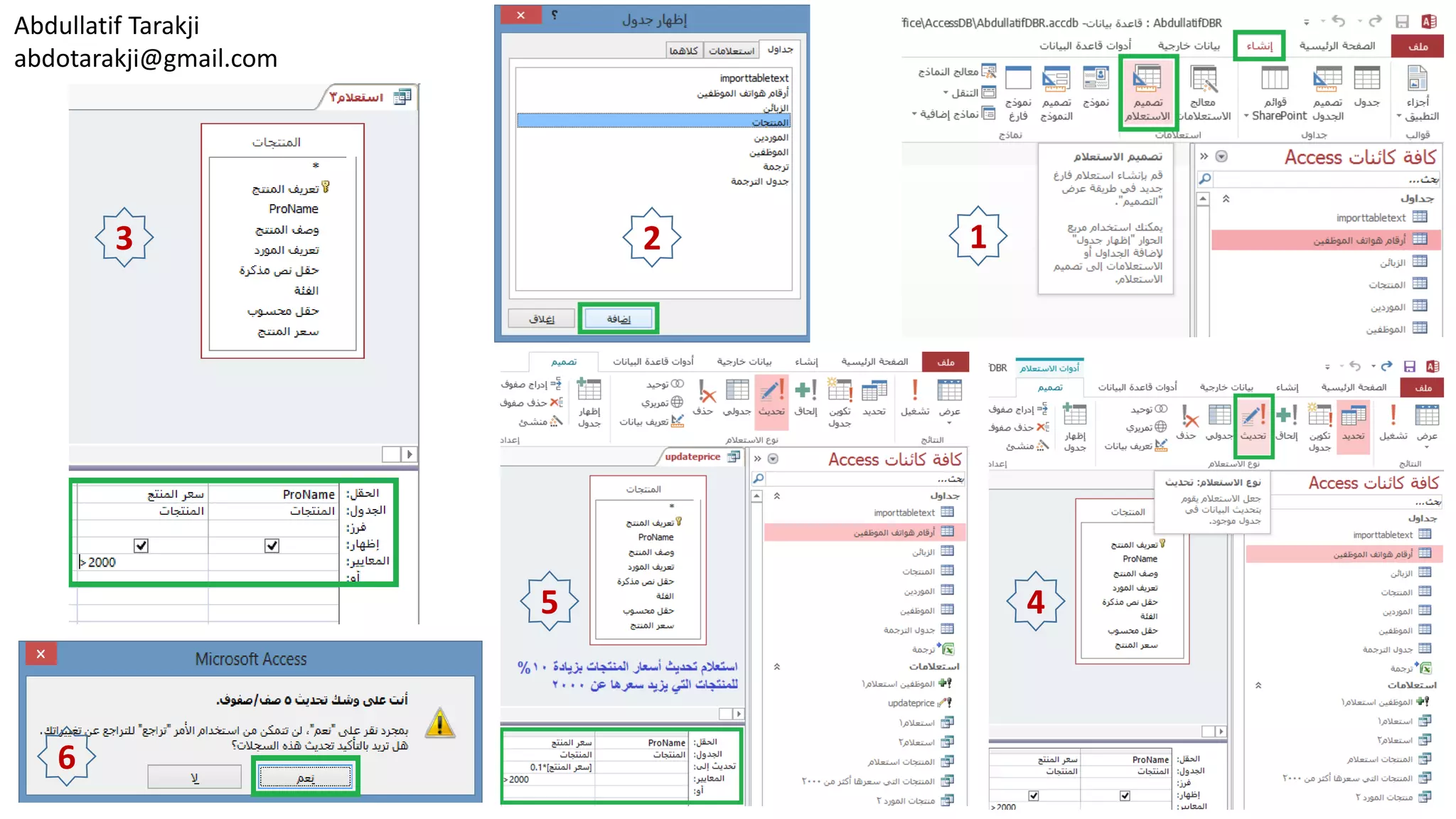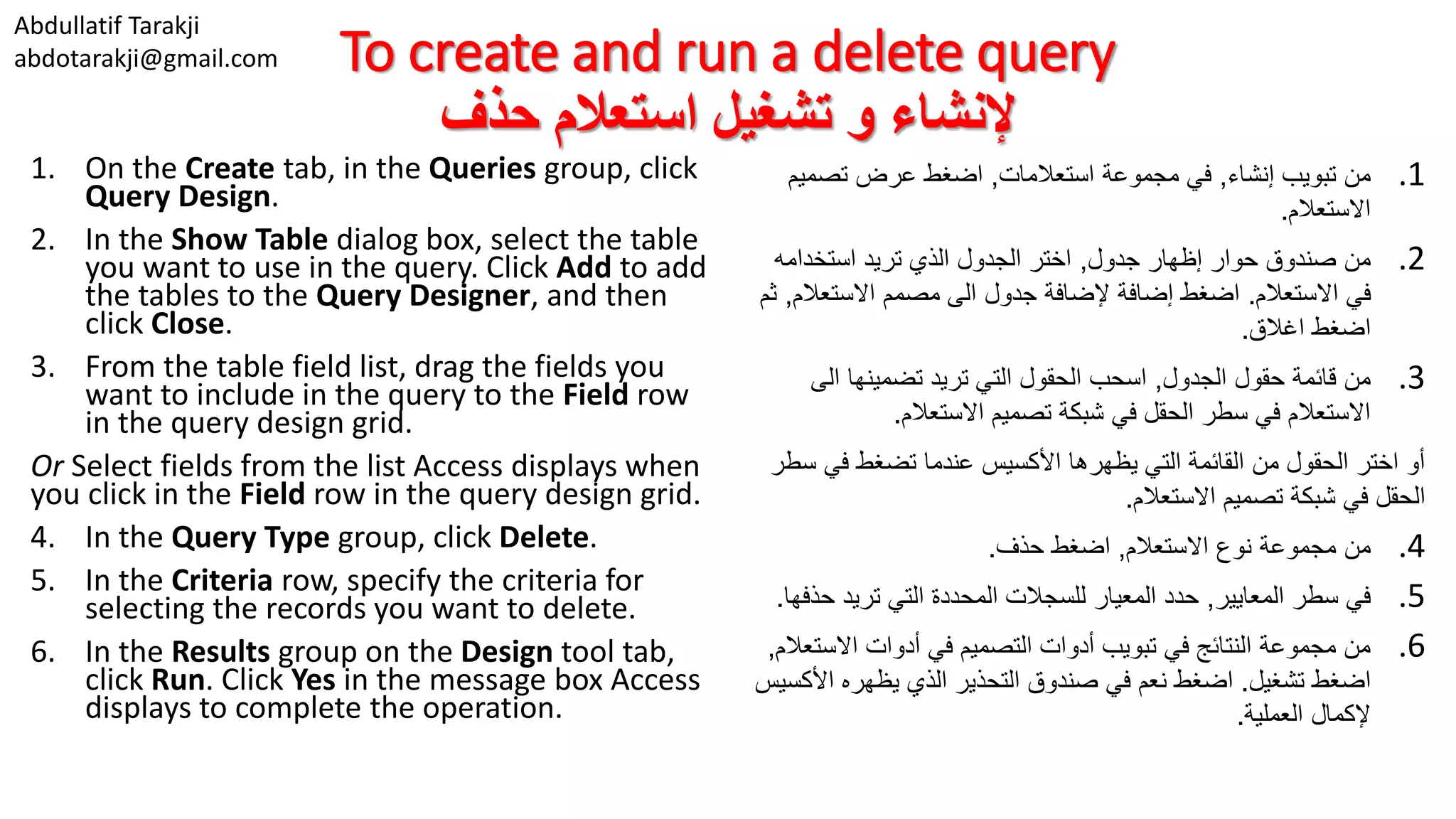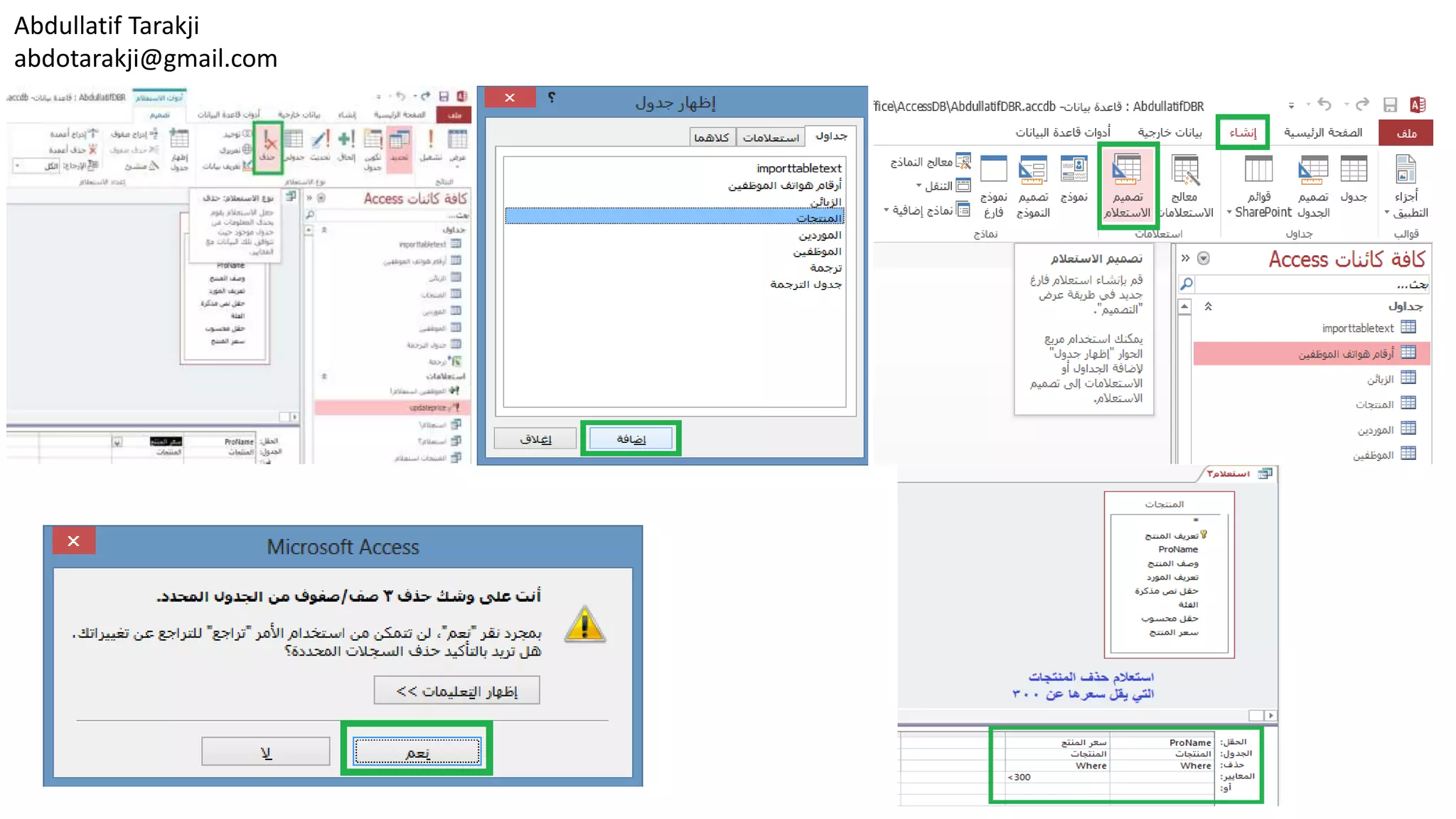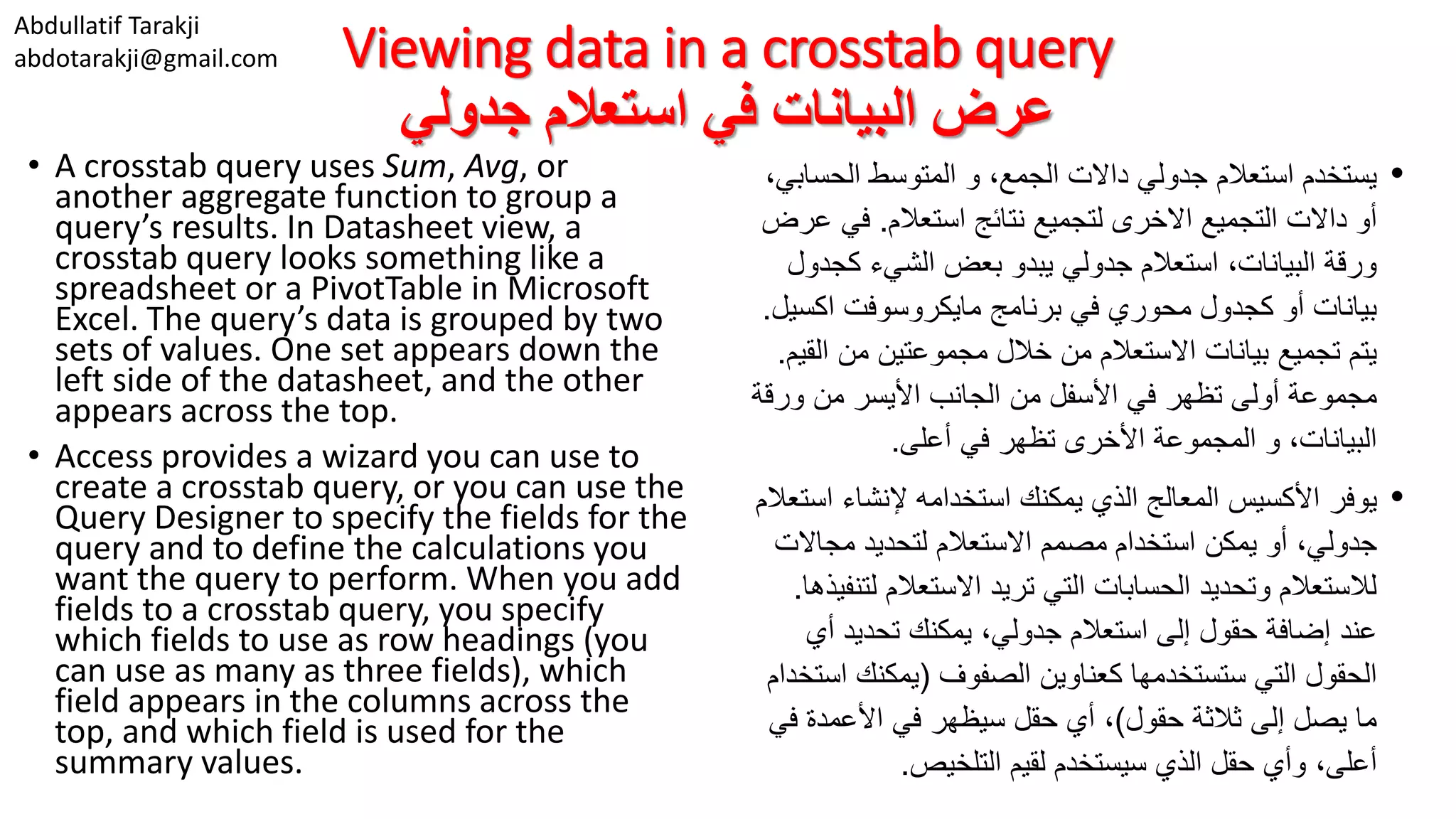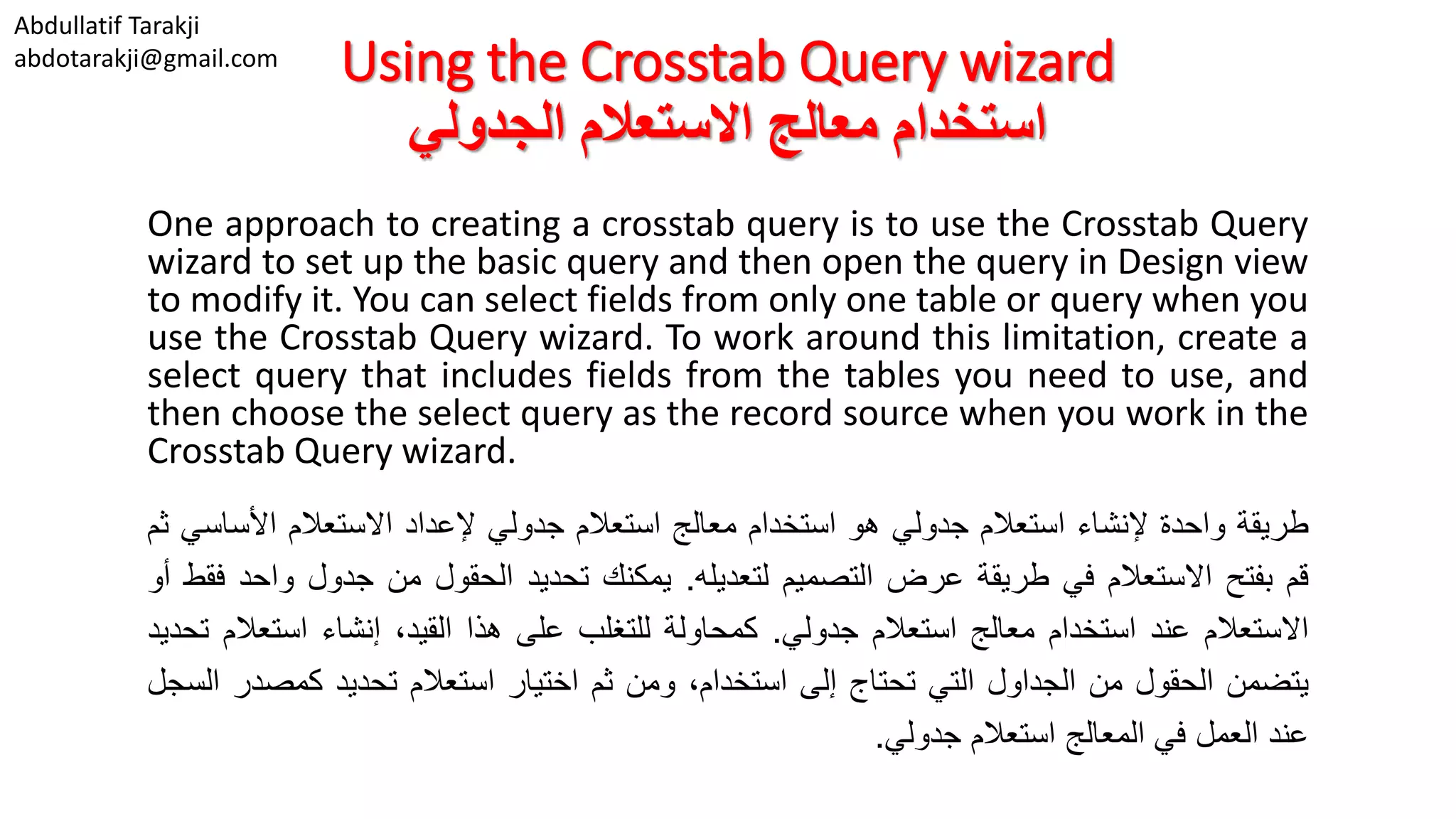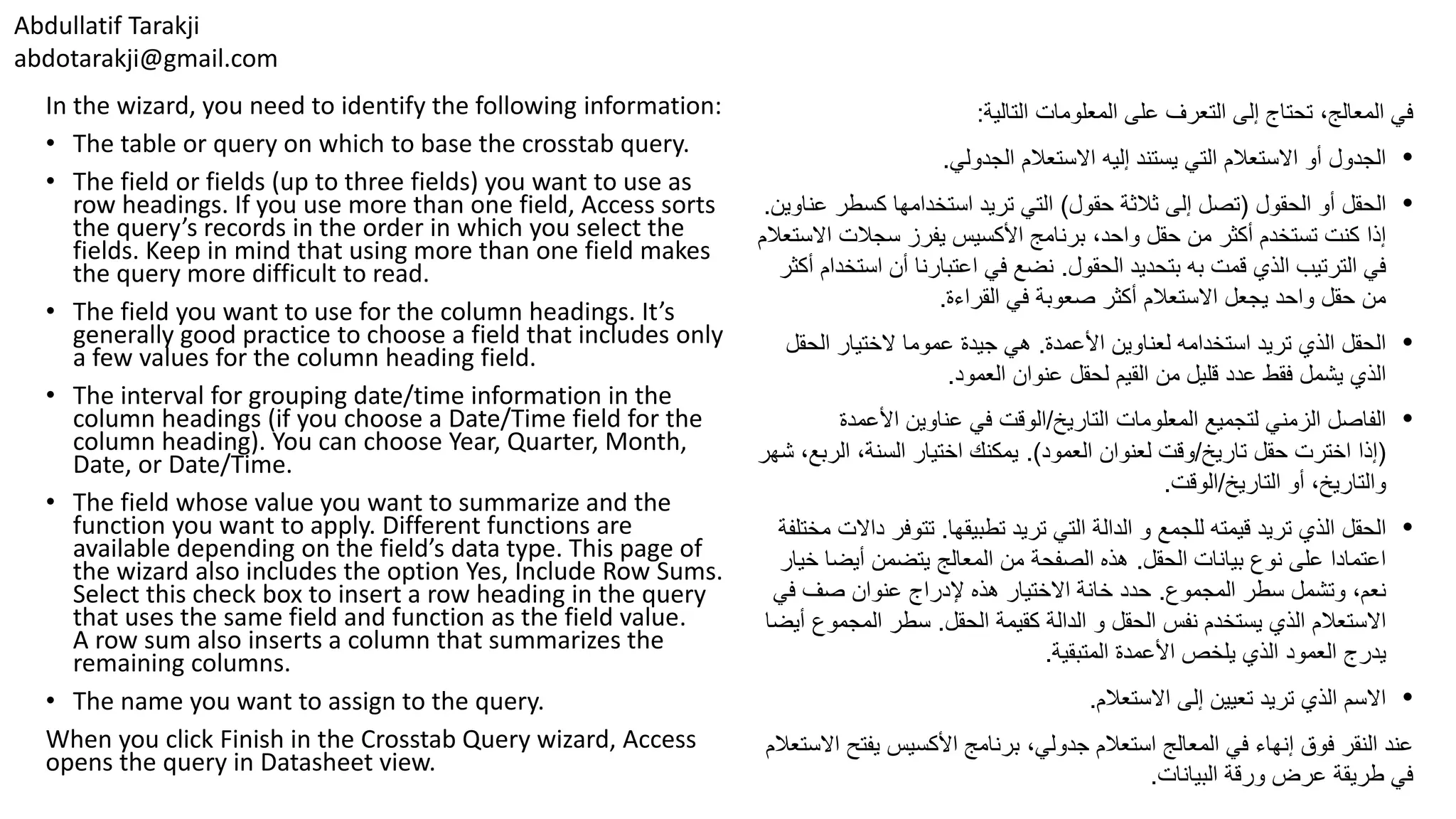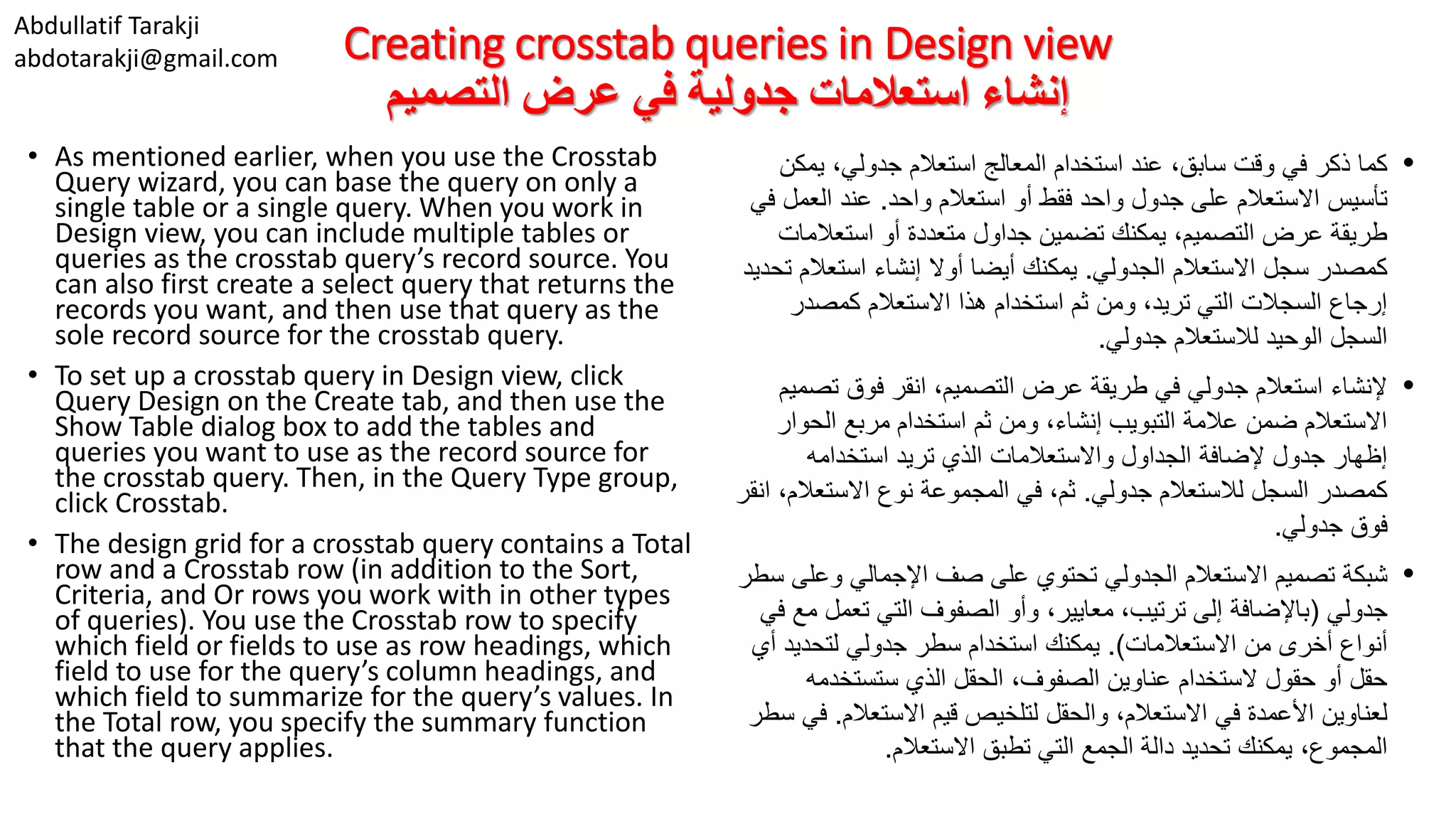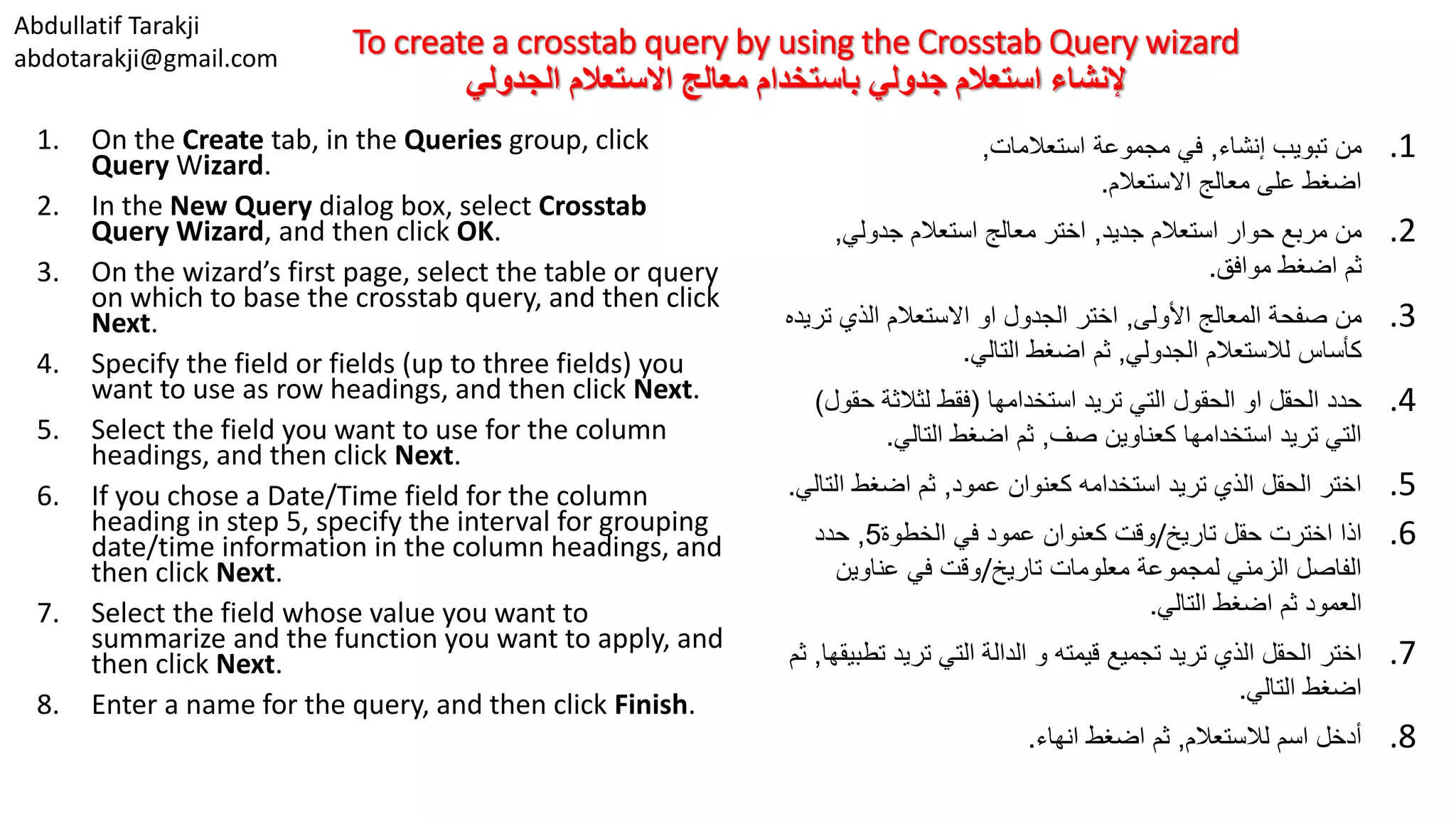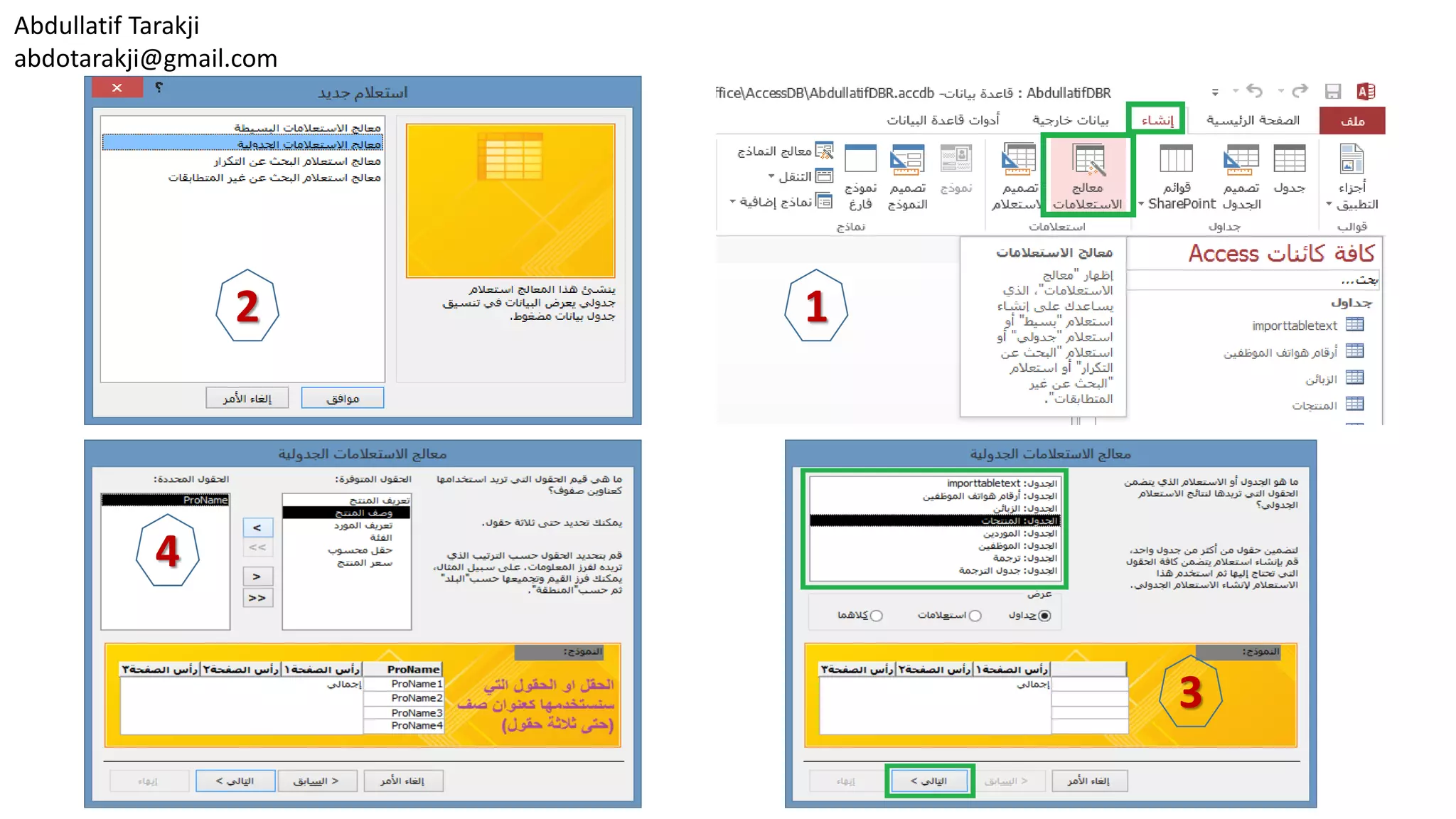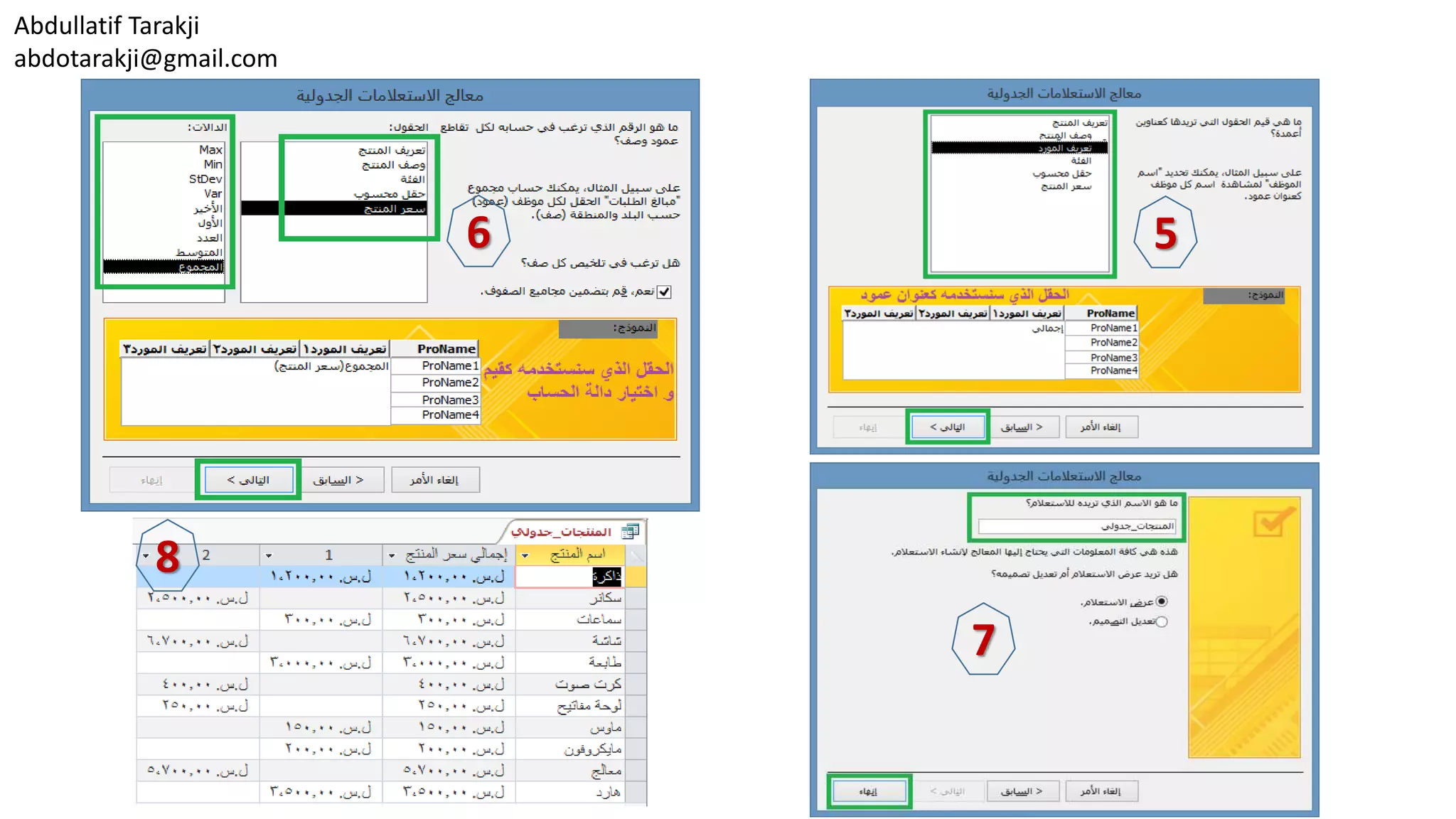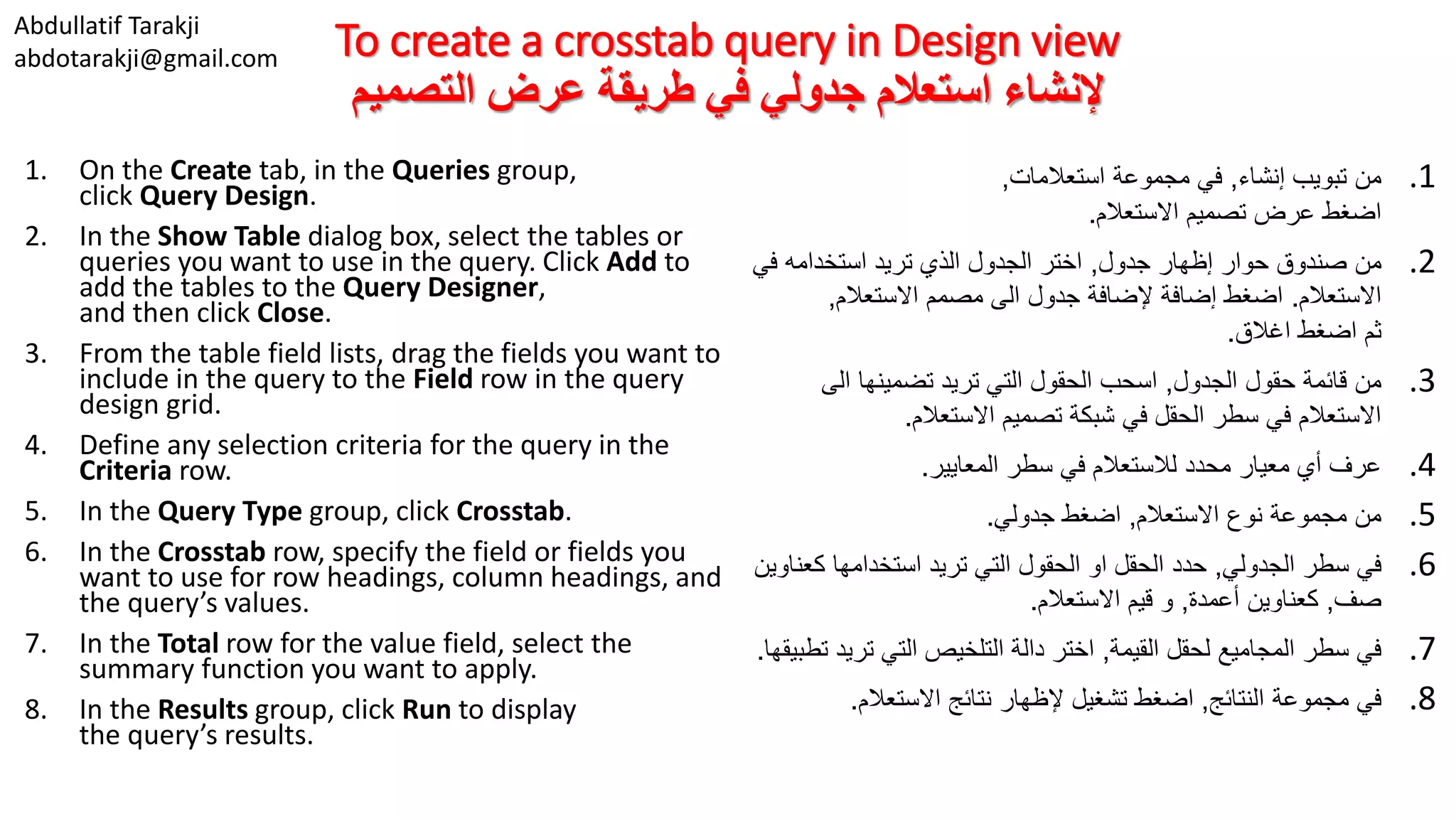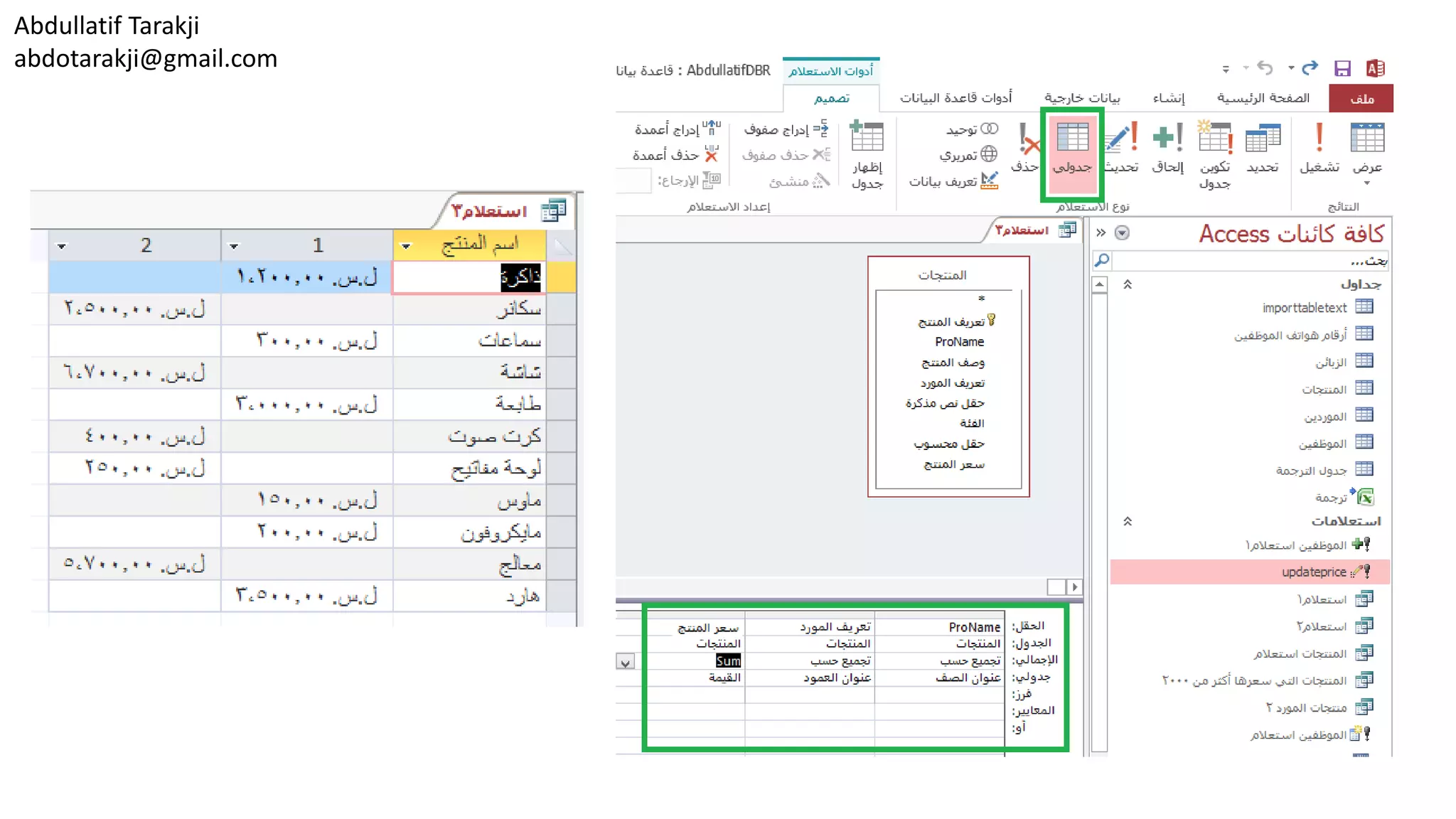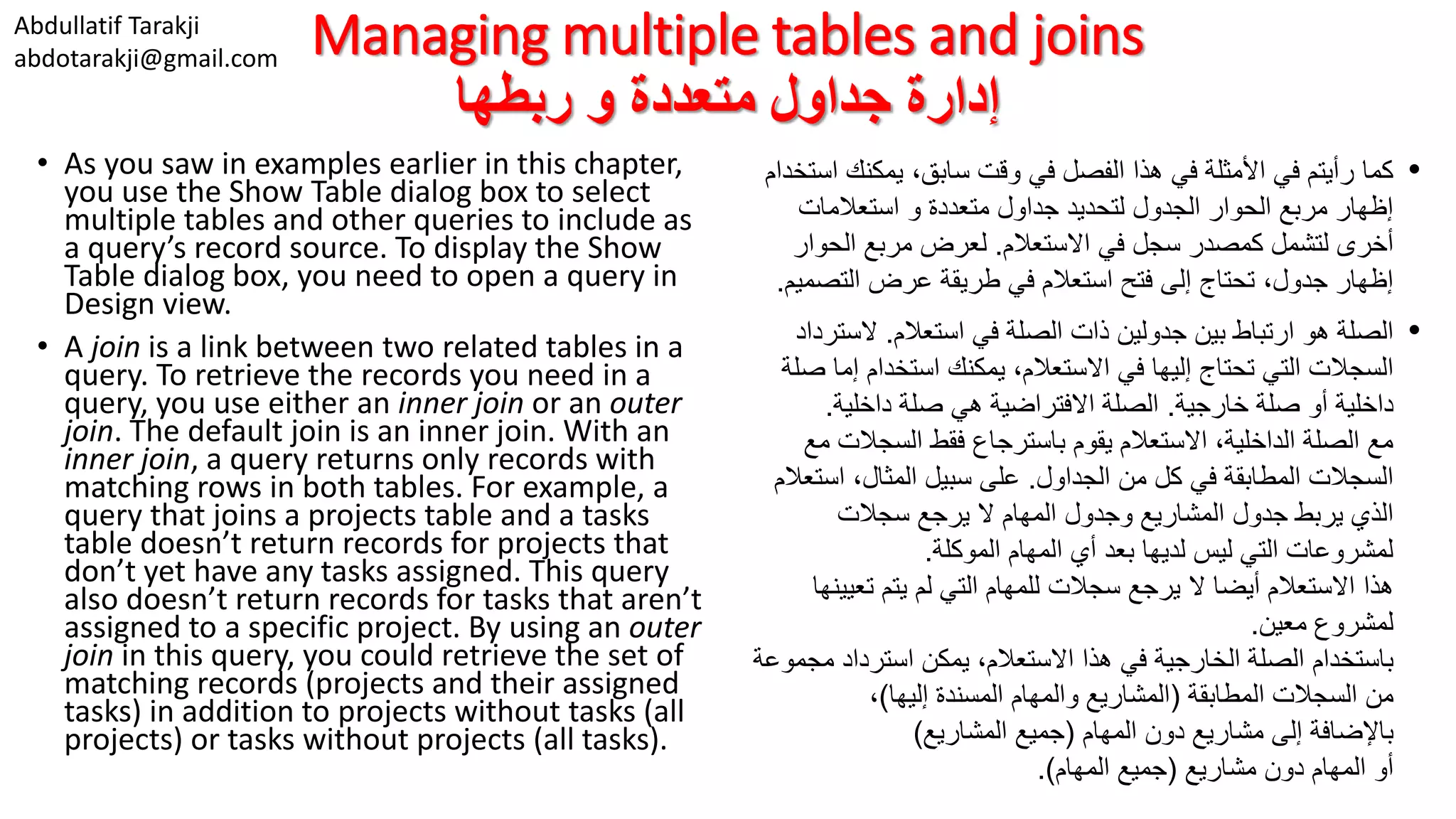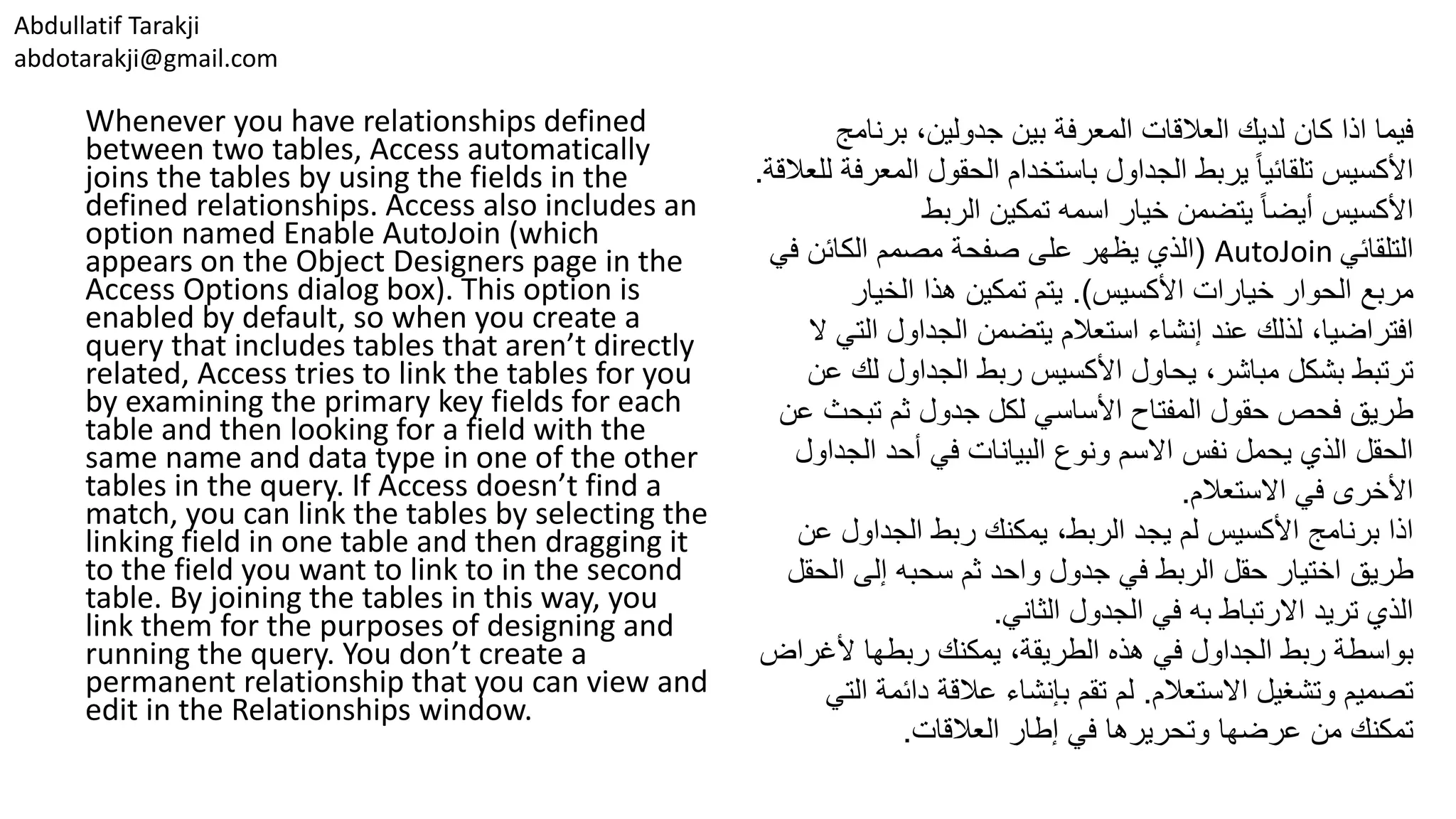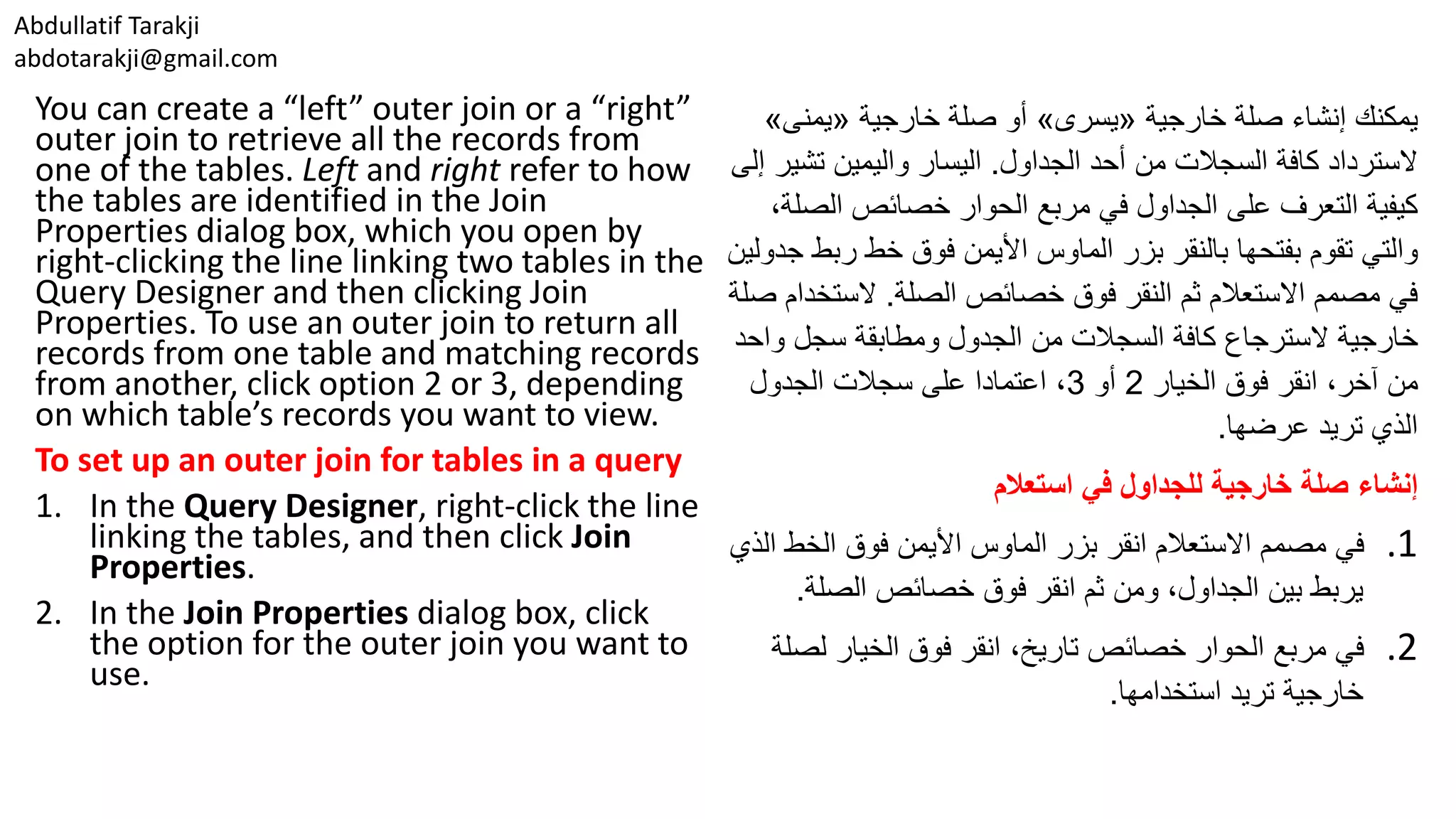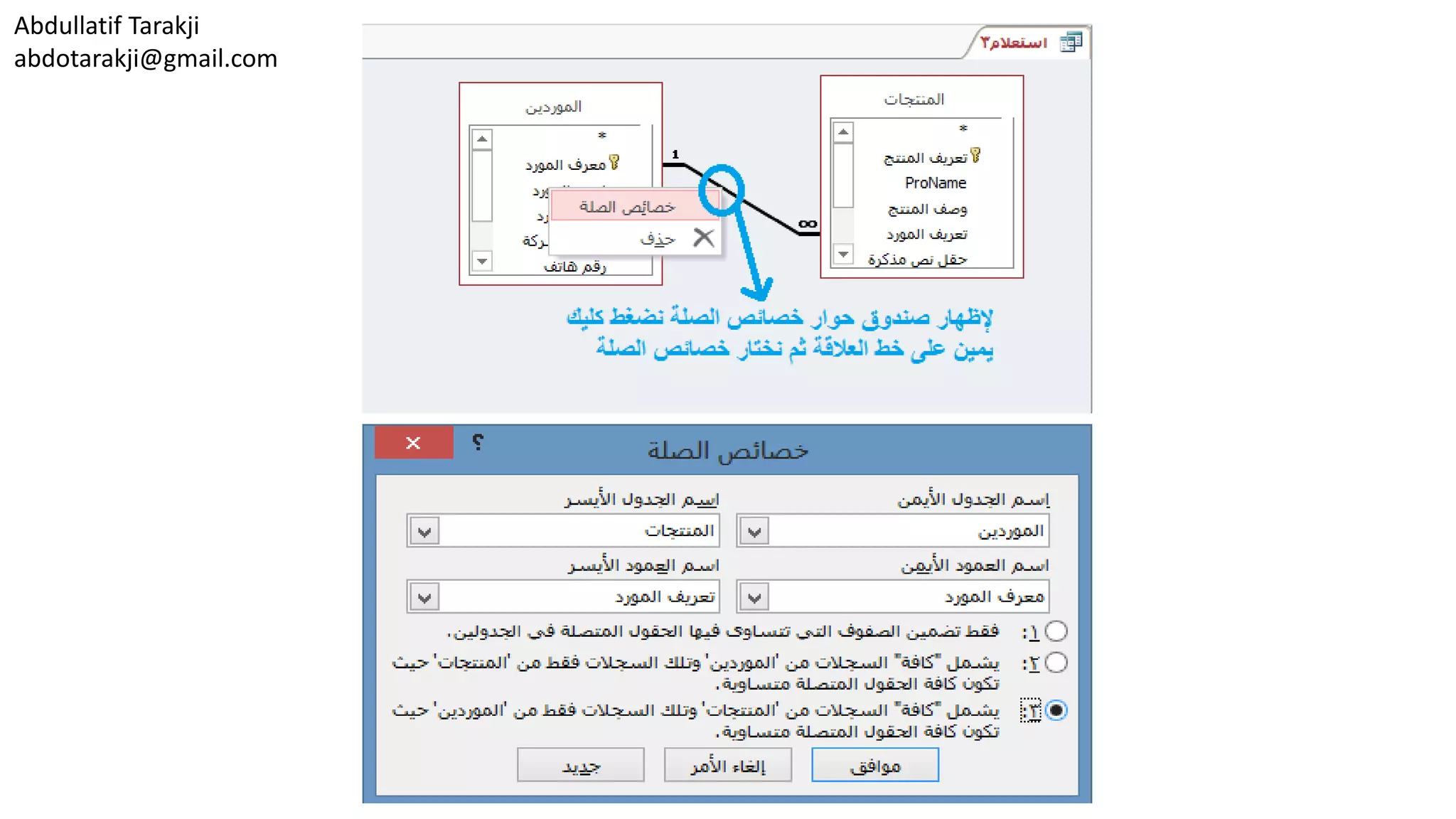تناقش الوثيقة كيفية إنشاء استعلامات الإجراءات في قواعد البيانات، بما في ذلك استعلامات تكوين الجداول وإلحاق السجلات. كما تسلط الضوء على أهمية استخدام استعلامات مختلفة لإدارة السجلات في قواعد البيانات، والقيود التي يجب مراعاتها أثناء تصميم الاستعلامات. أخيرًا، تشرح كيفية تشغيل الاستعلامات لإنشاء الجداول وإضافة السجلات بشكل صحيح.
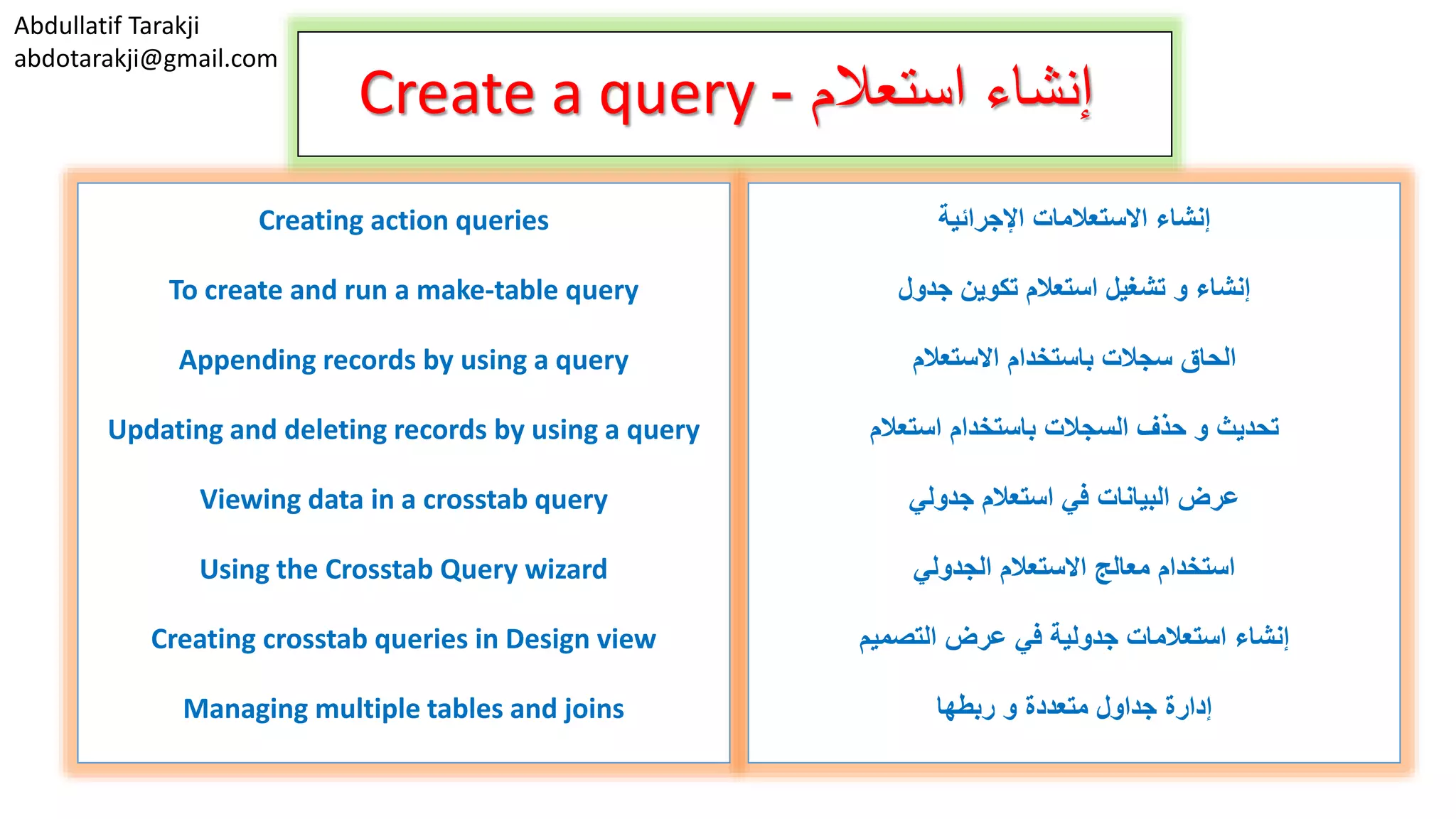
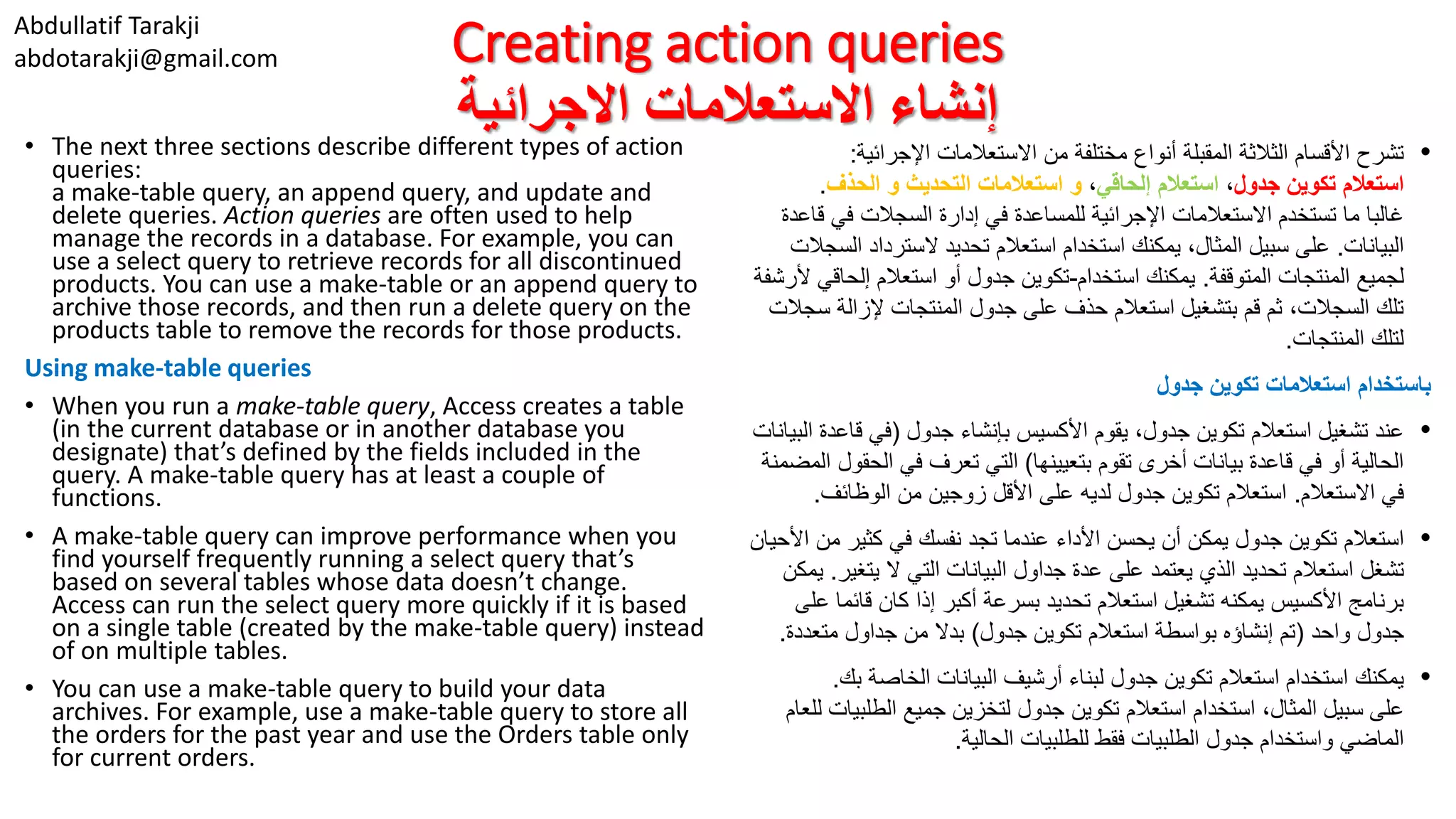
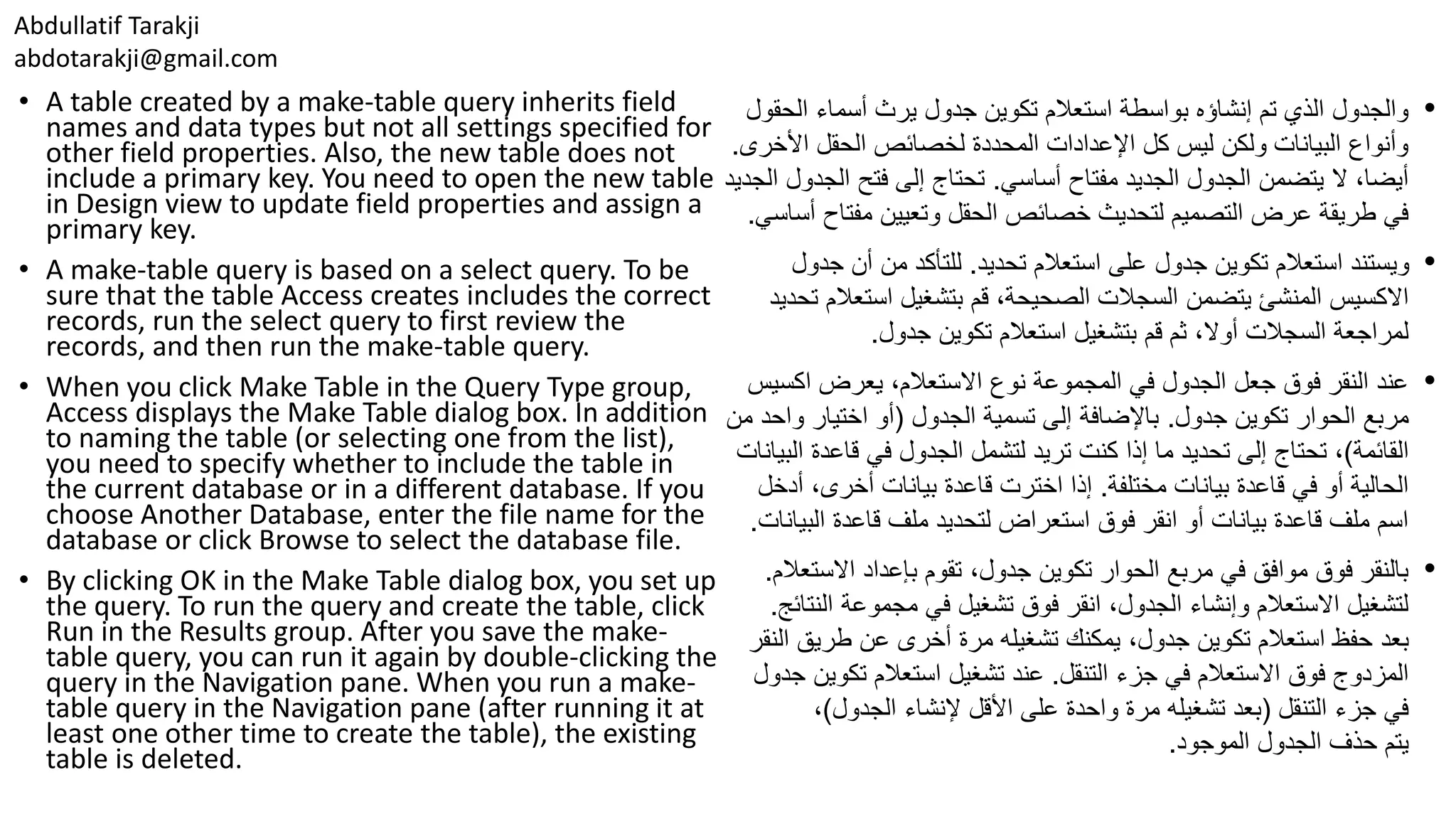
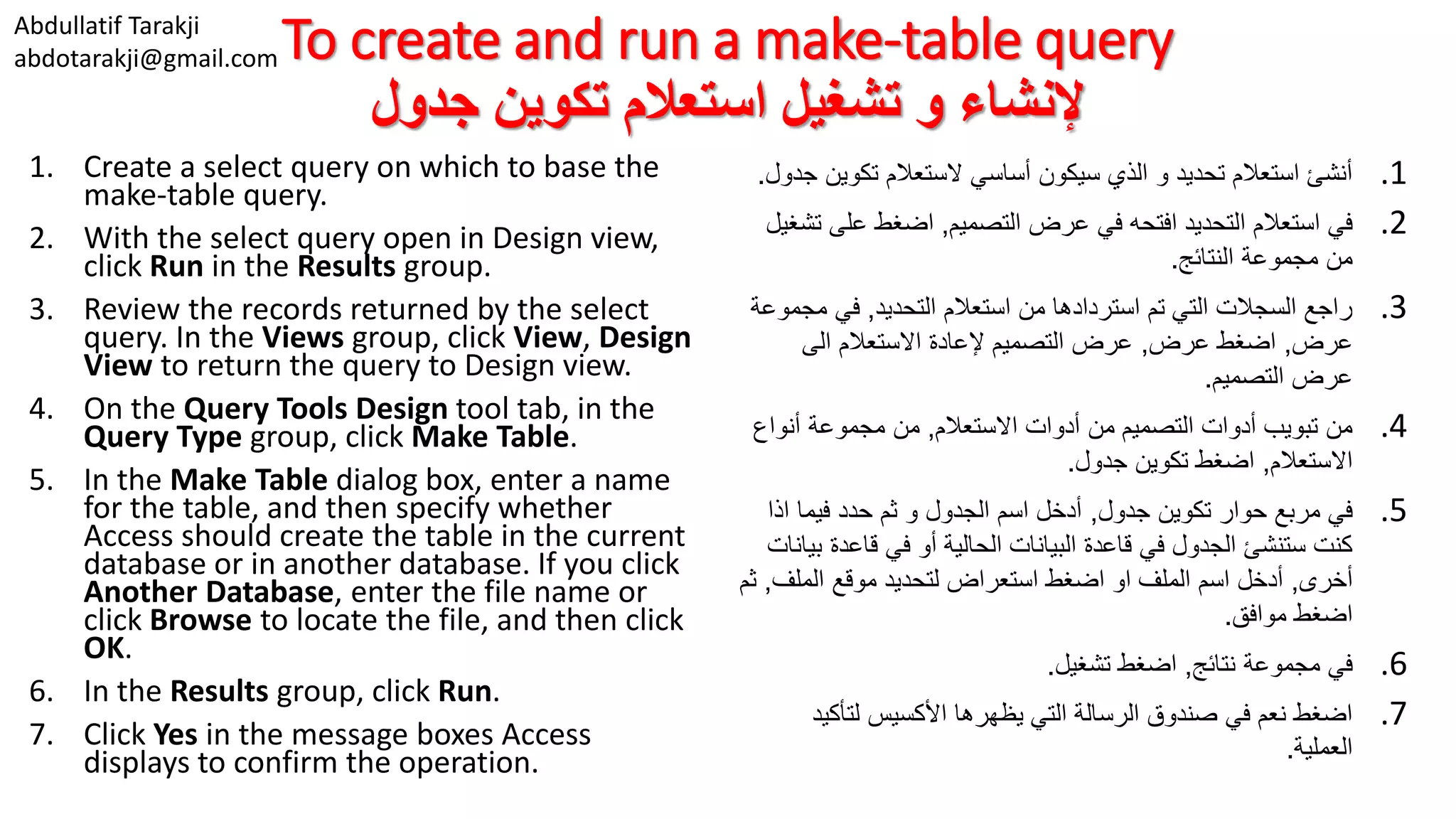
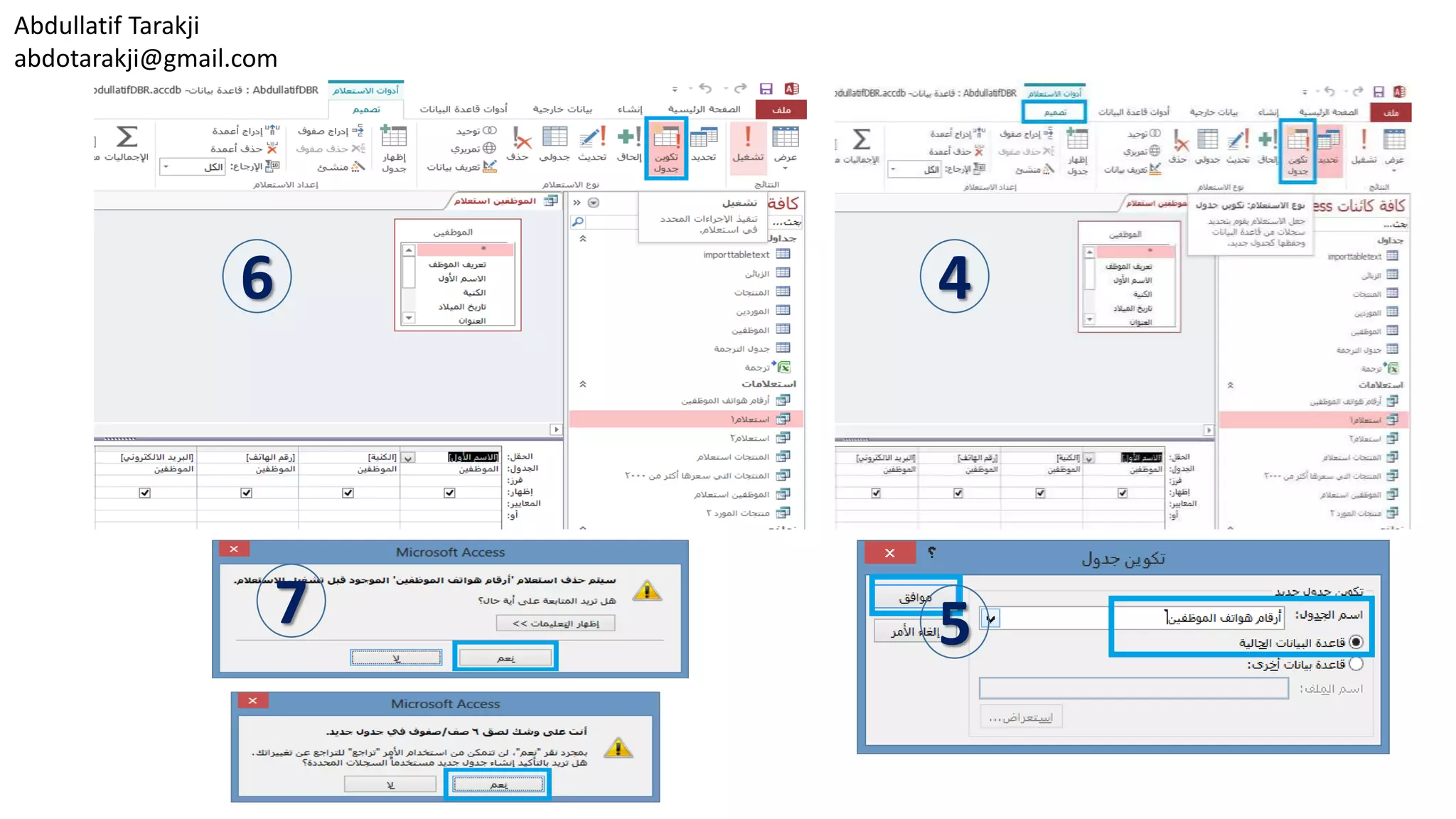

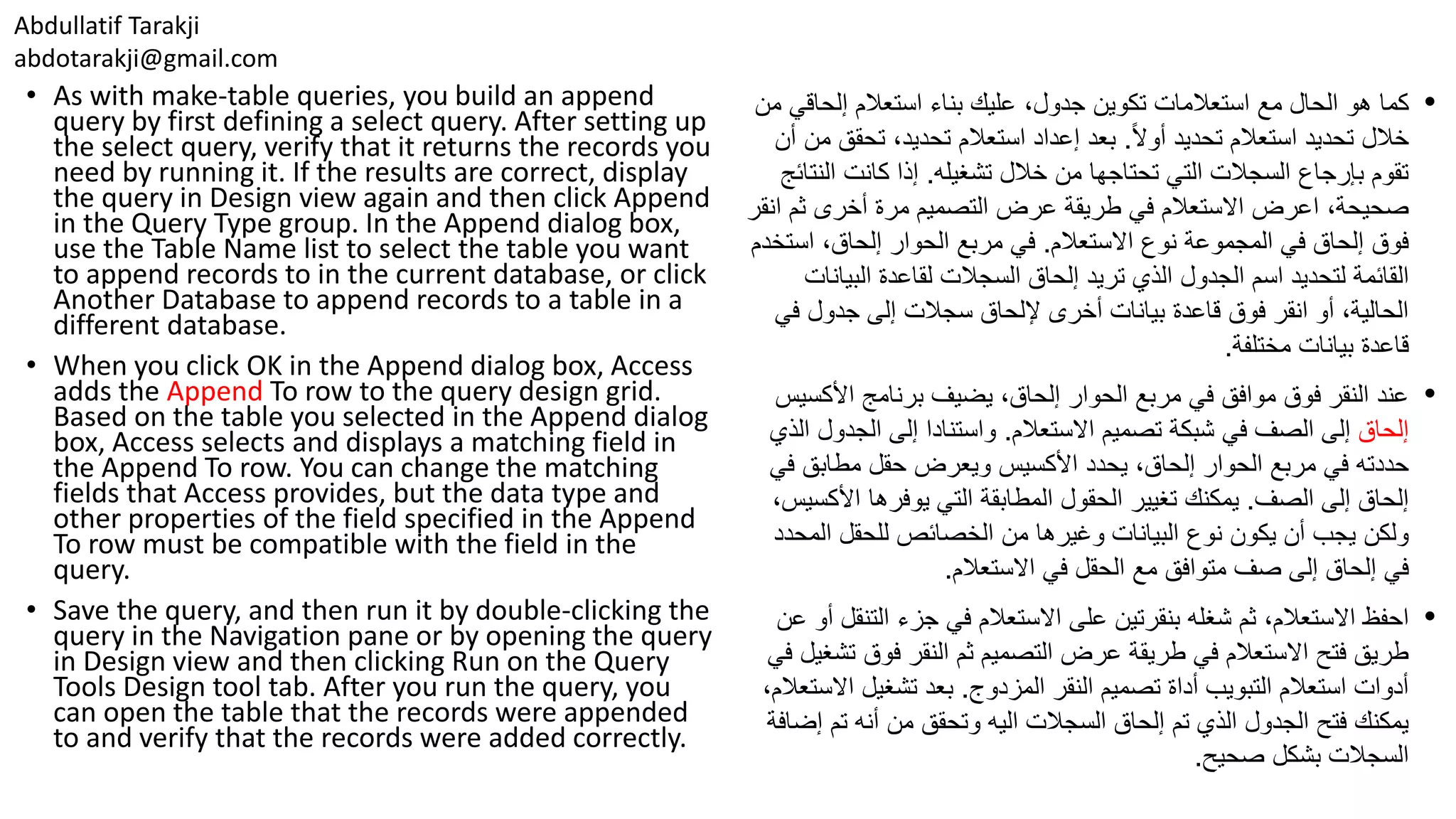
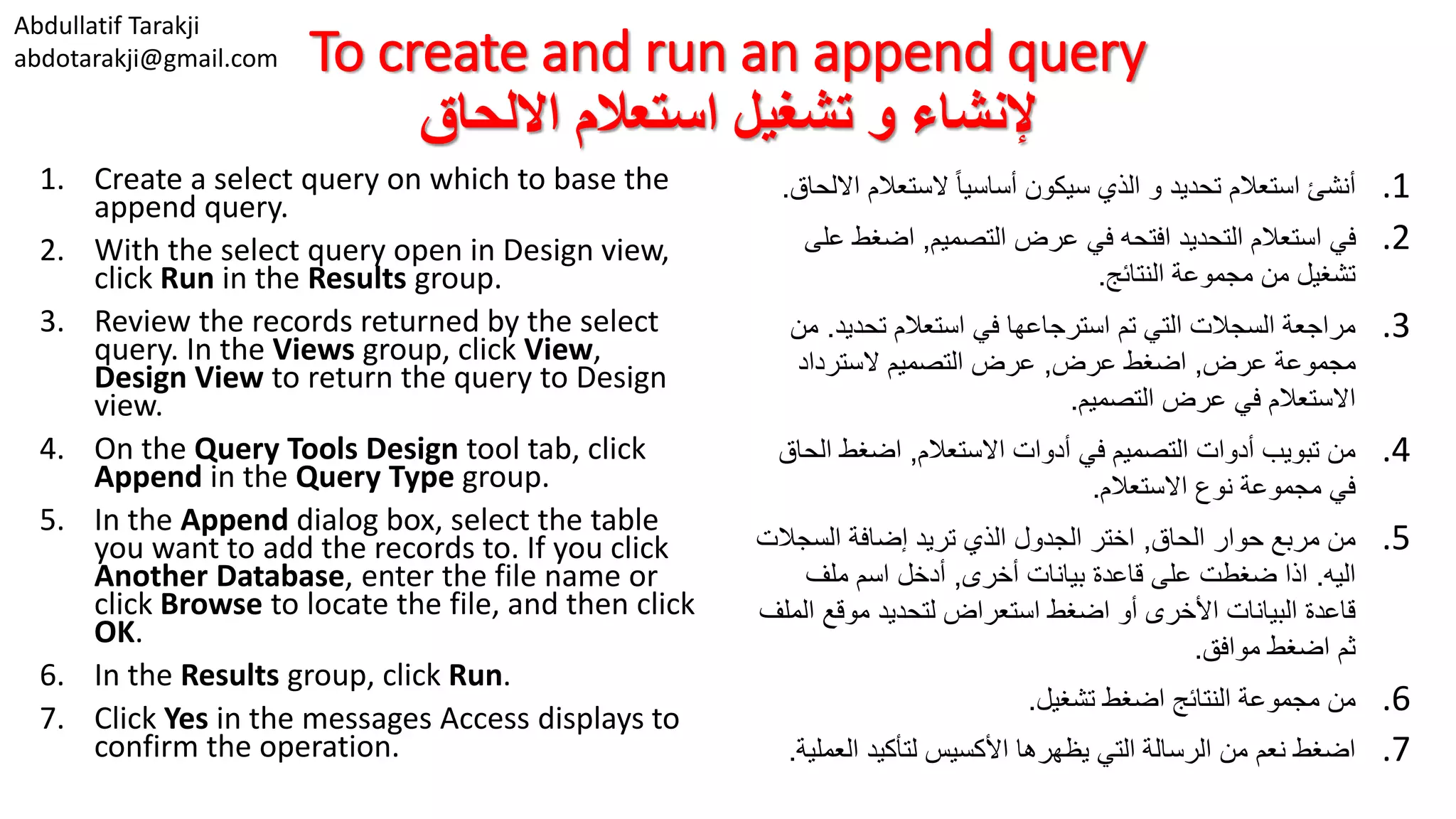
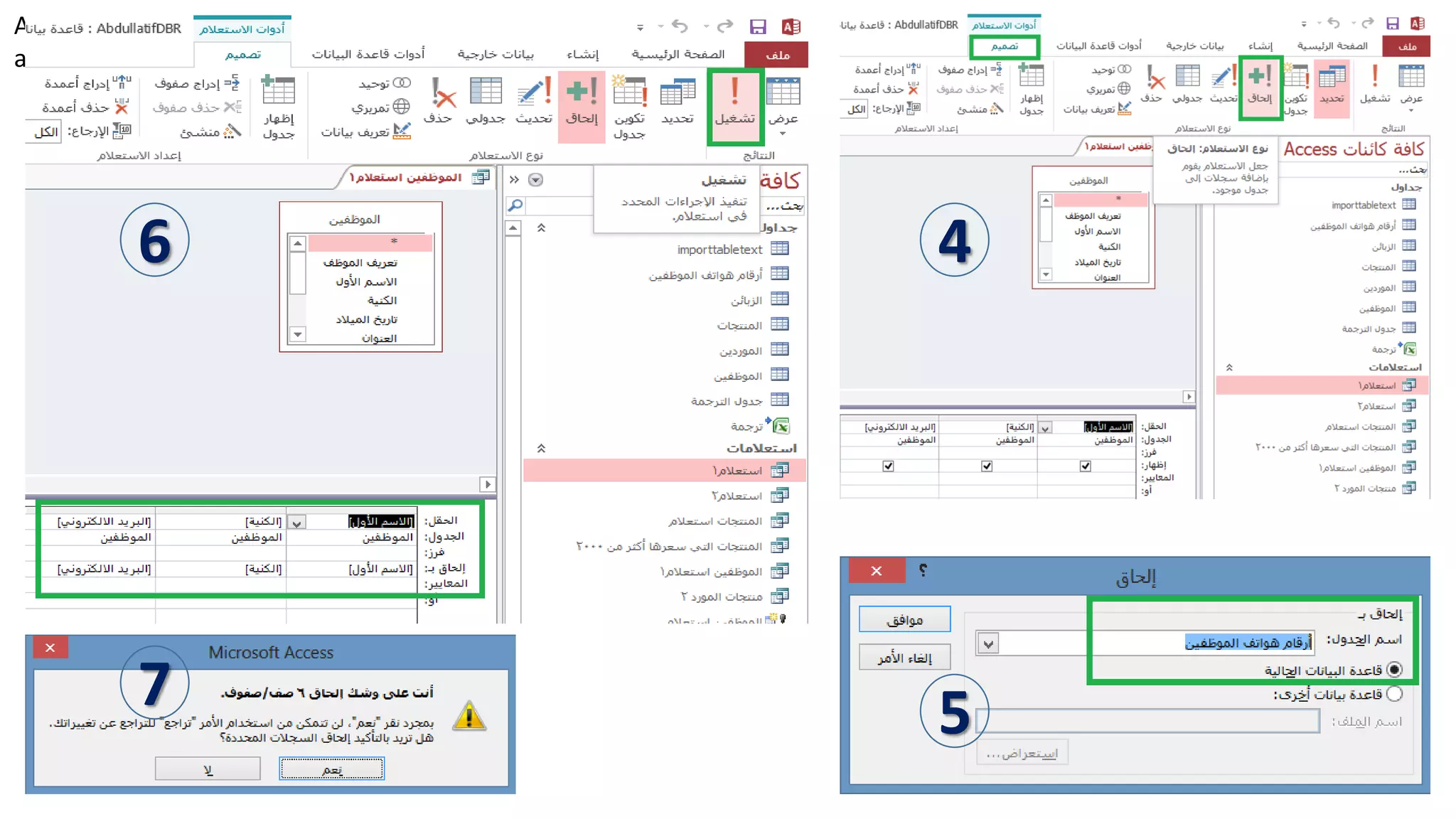
![Abdullatif Tarakji abdotarakji@gmail.com Updating and deleting records by using a query استعالم باستخدام السجالت حذف و تحديث • Action queries can also be used to update or delete records. You can use an update query to increase the values in a price field by a specified percentage or to perform date arithmetic (by adding seven days to a date, for example). A delete query lets you remove the set of records that meets criteria you define. You can use a delete query to remove all products marked Discontinued, for example. • To create an update query (or a delete query), start by creating a select query. After the select query is set up as you want it, click Update in the Query Type group. Access adds the Update To row to the design grid. In the Update To row for the field or fields you want to modify, enter the expression that will update the field’s current values. For example, to add 30 days to the ExpirationDate field, you could enter the expression [ExpirationDate]+30 in the Update To row. When you run the update query, Access displays a message box telling you how many rows (records) will be updated. Click Yes to complete the operation. •اإلجرائية االستعالماتيمكنتستخدم أن أيضاأ سجالت لتحديثحذفها و. يمكنكب السعر حقل في القيم لزيادة تحديث استعالم استخداممئوية نسبة الحساب تاريخ ألداء أو محددة(تاريخ إلى أيام سبعة بإضافة وذلكعلى ، المثال سبيل.) استعالممعا تلبي التي السجالت من مجموعة إزالة لك يتيح حذفيير تحددها.التي المنتجات جميع إلزالة حذف استعالم استخدام يمكنكتوقف ،انتاجهاالمثال سبيل على. •تحديث استعالم إلنشاء(حذف استعالم أو)اس إنشاء خالل من تبدأ ،تعالم تحديد.بعداستعالم إعدادتحديدكماف تحديث فوق انقر ،تريدي االستعالم نوع المجموعة.األكسيس يضيفإل صف إلى التحديثشبكة ى تصميم.تع تريد التي الحقول أو الحقل إلى تحديث الصف فيأدخل ،ديلها للحقل الحالية القيم تحديث سيتم الذي التعبير.سبيل علىإلضافة ،المثال 30إلى يوماحقلEXPIRATIONDATE،التعبير إدخال تستطيع EXPIRATIONDATE +30فيإلى تحديث الصف.استع تشغيل عندالم يعرض ،التحديثAccessمربعال تحديث سيتم كيف تخبرك رسالةعديد الصفوف من(سجالت.)العملية إلكمال نعم فوق انقر.](https://image.slidesharecdn.com/lesson32-160326130255/75/Lesson11-Create-Query-10-2048.jpg)