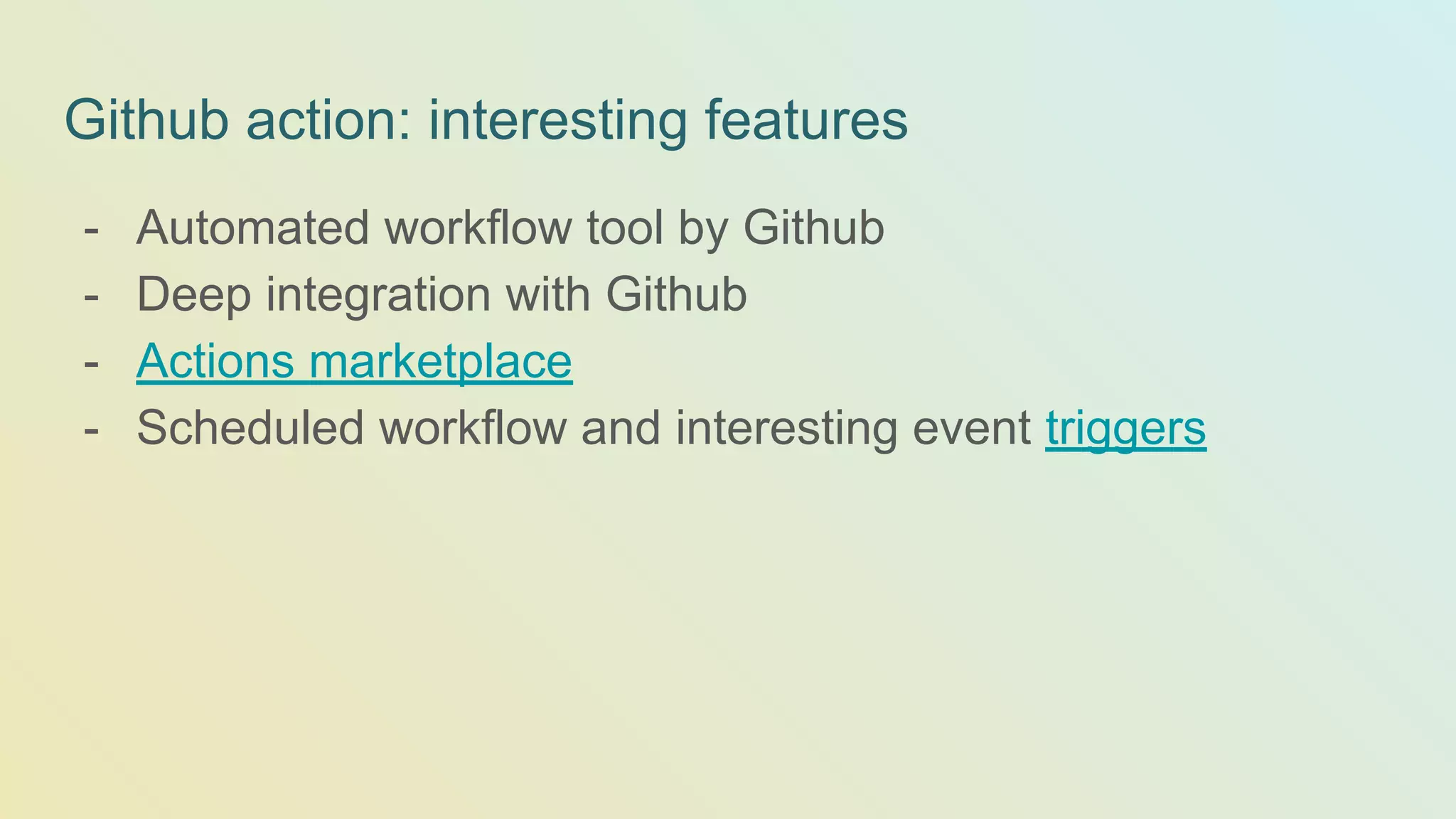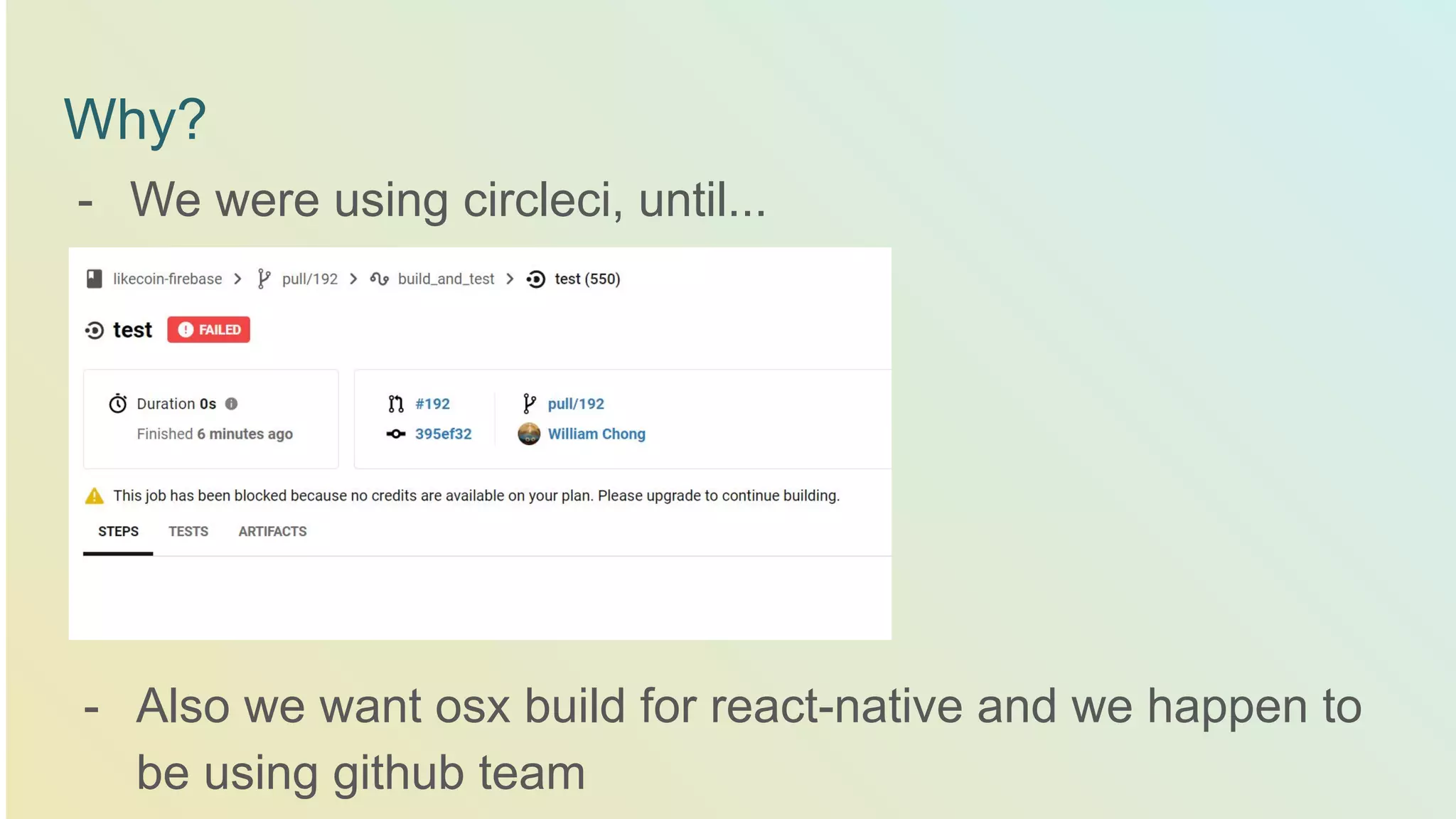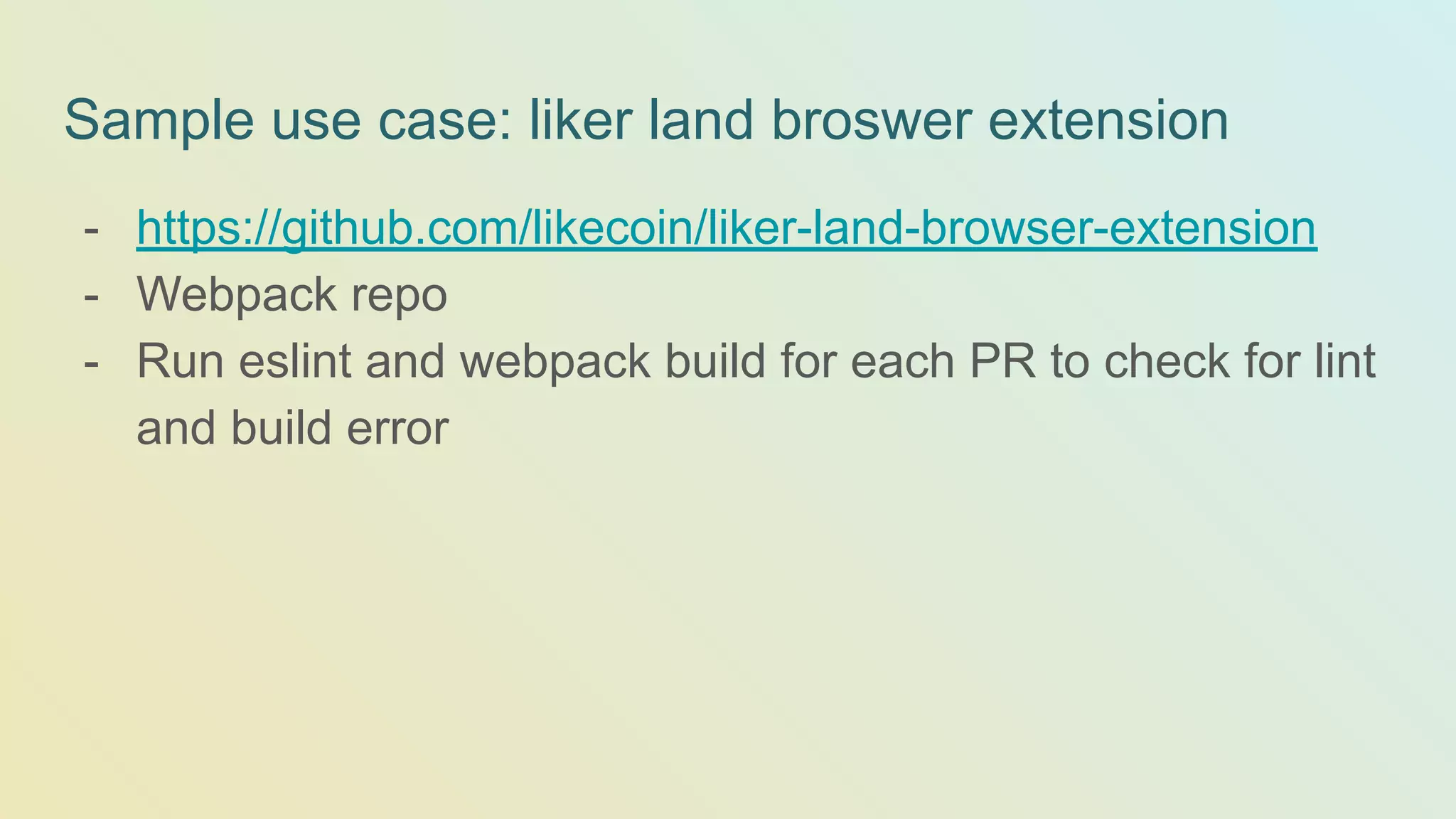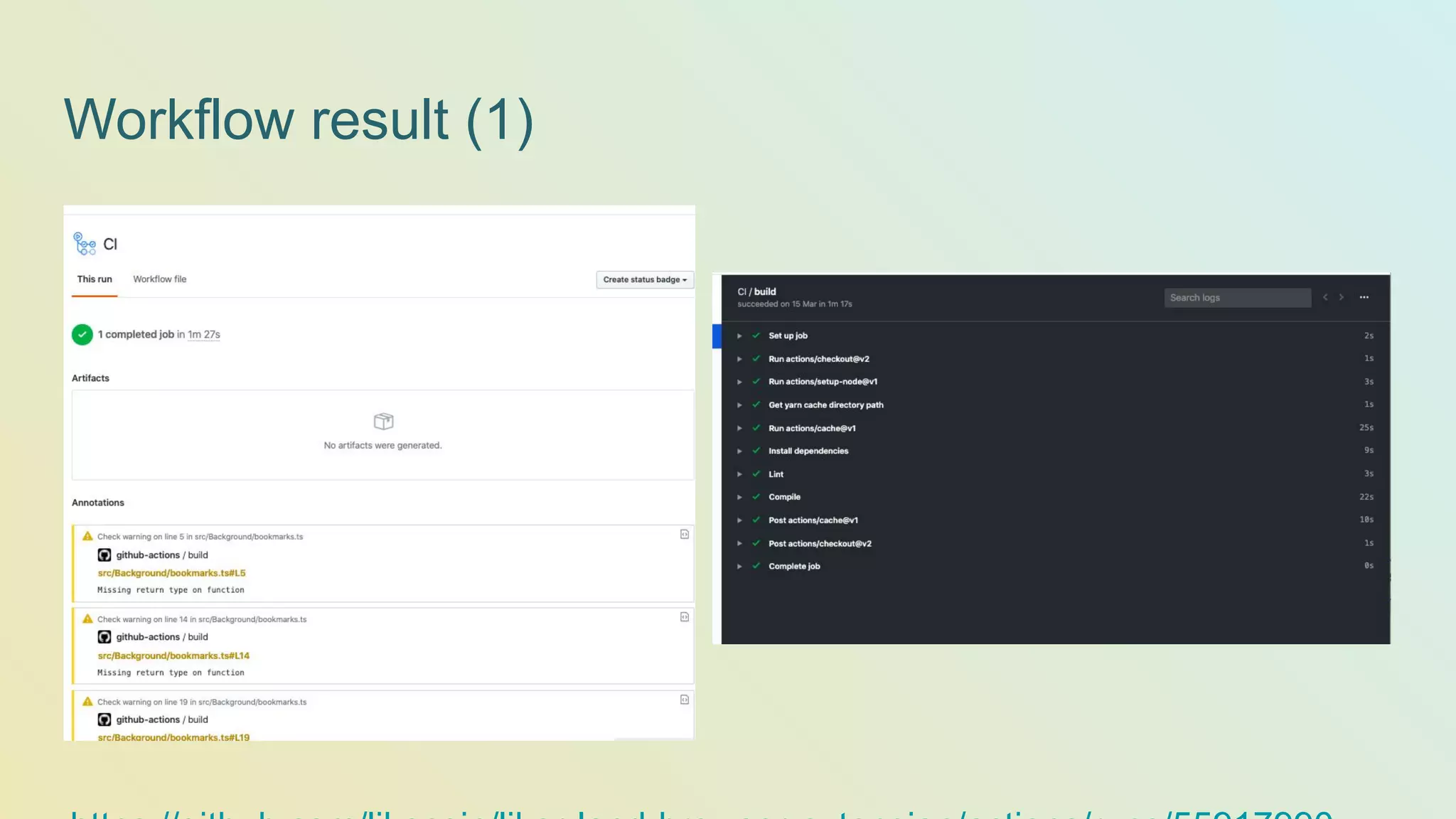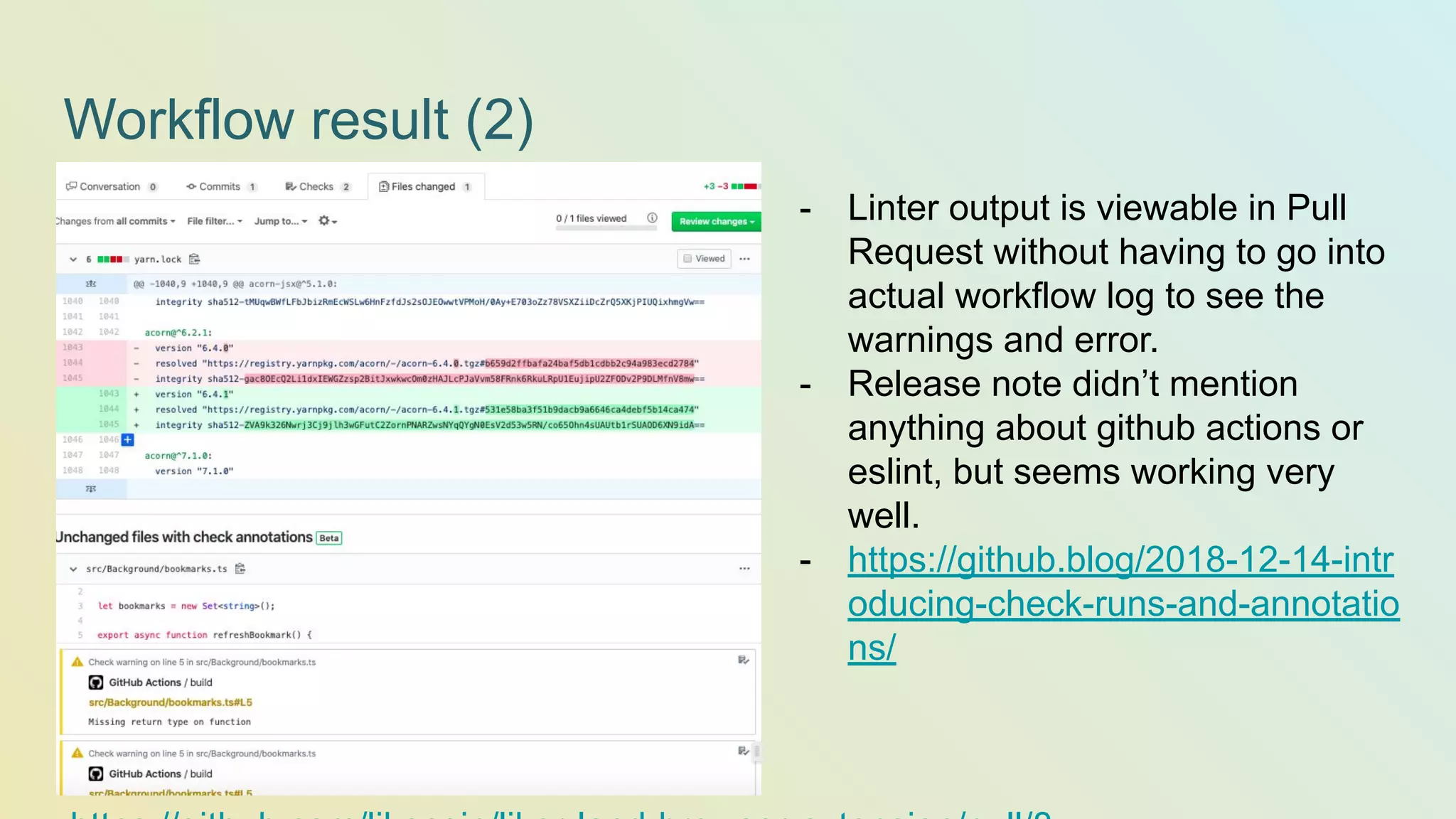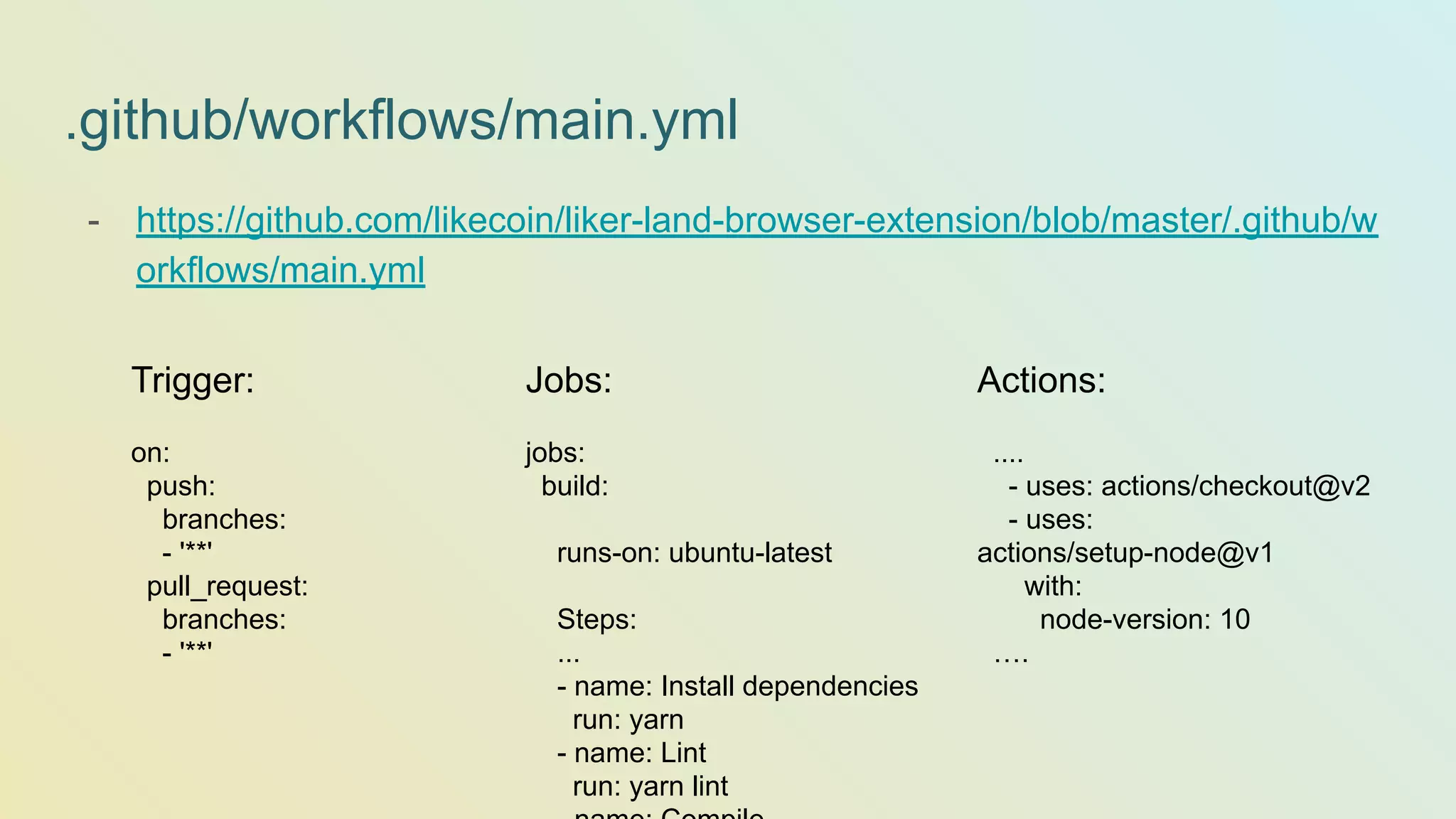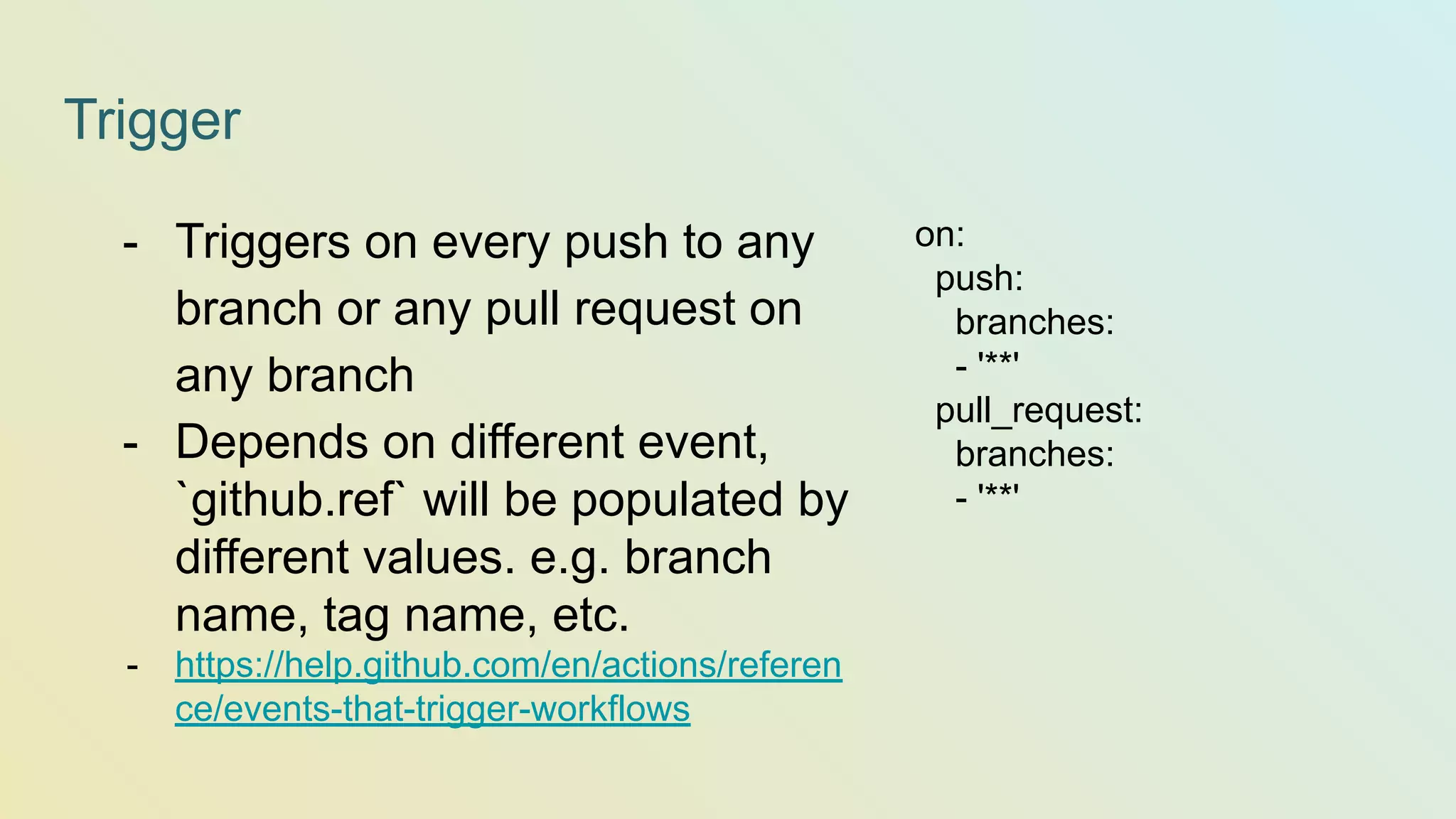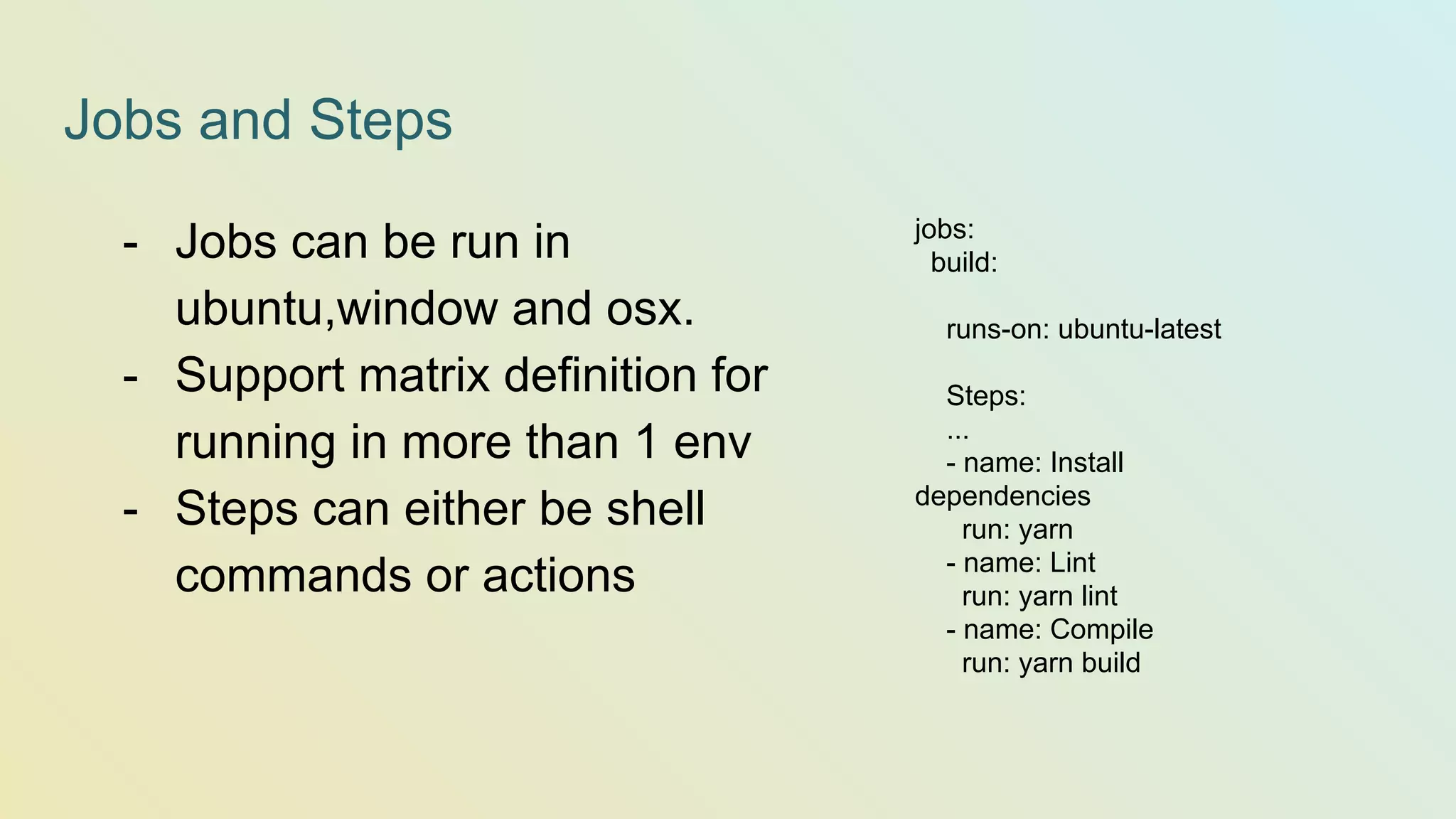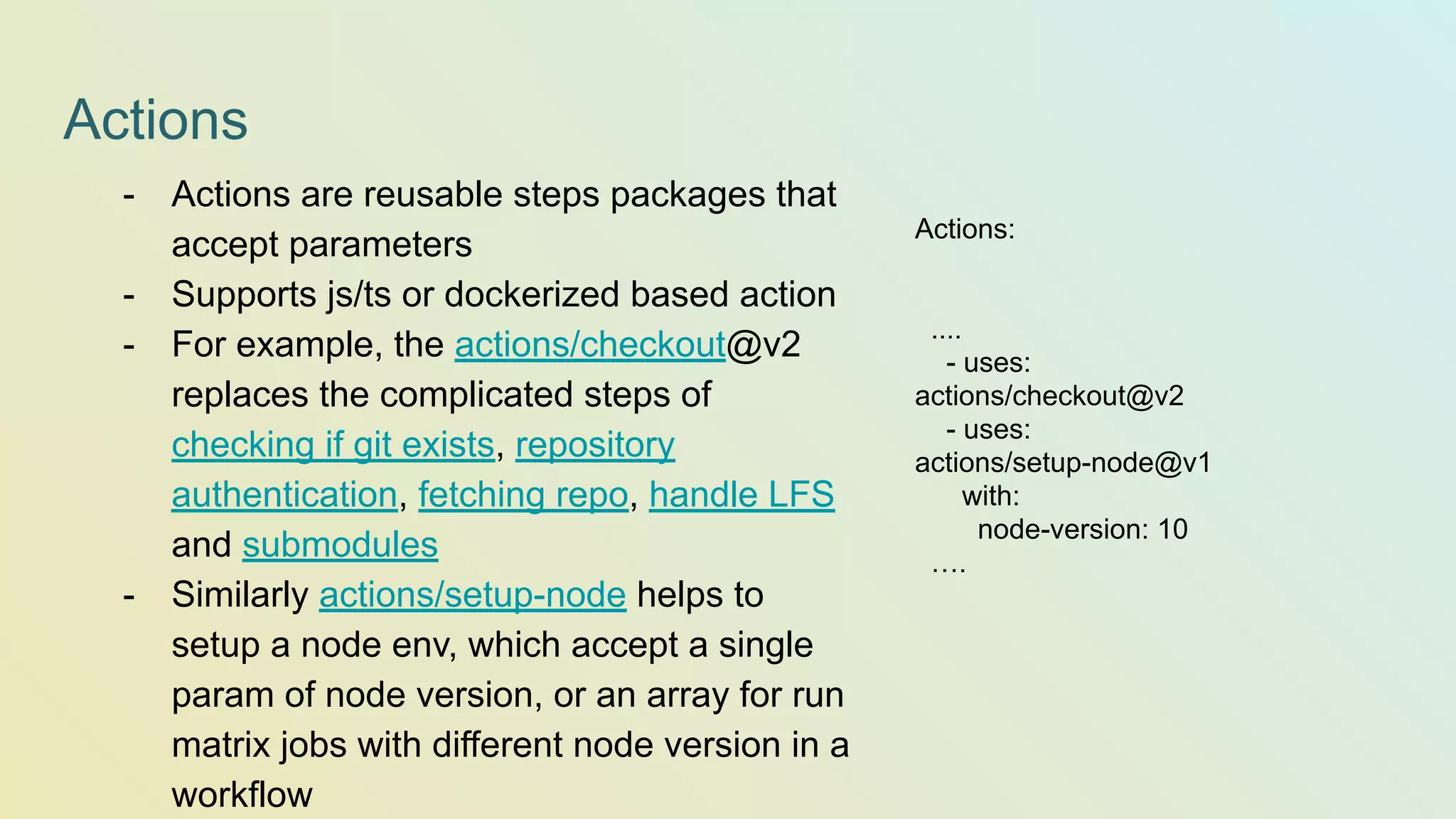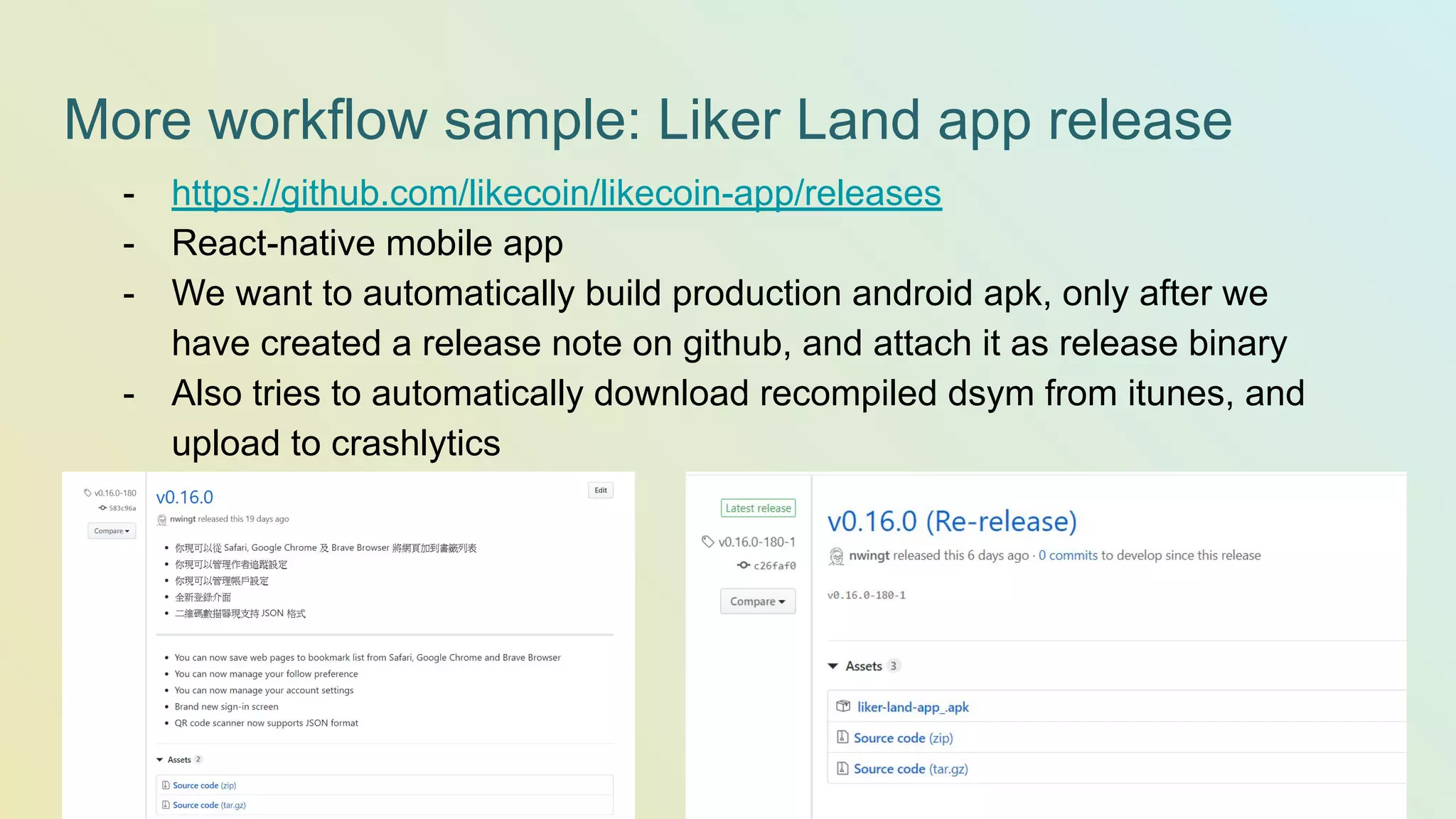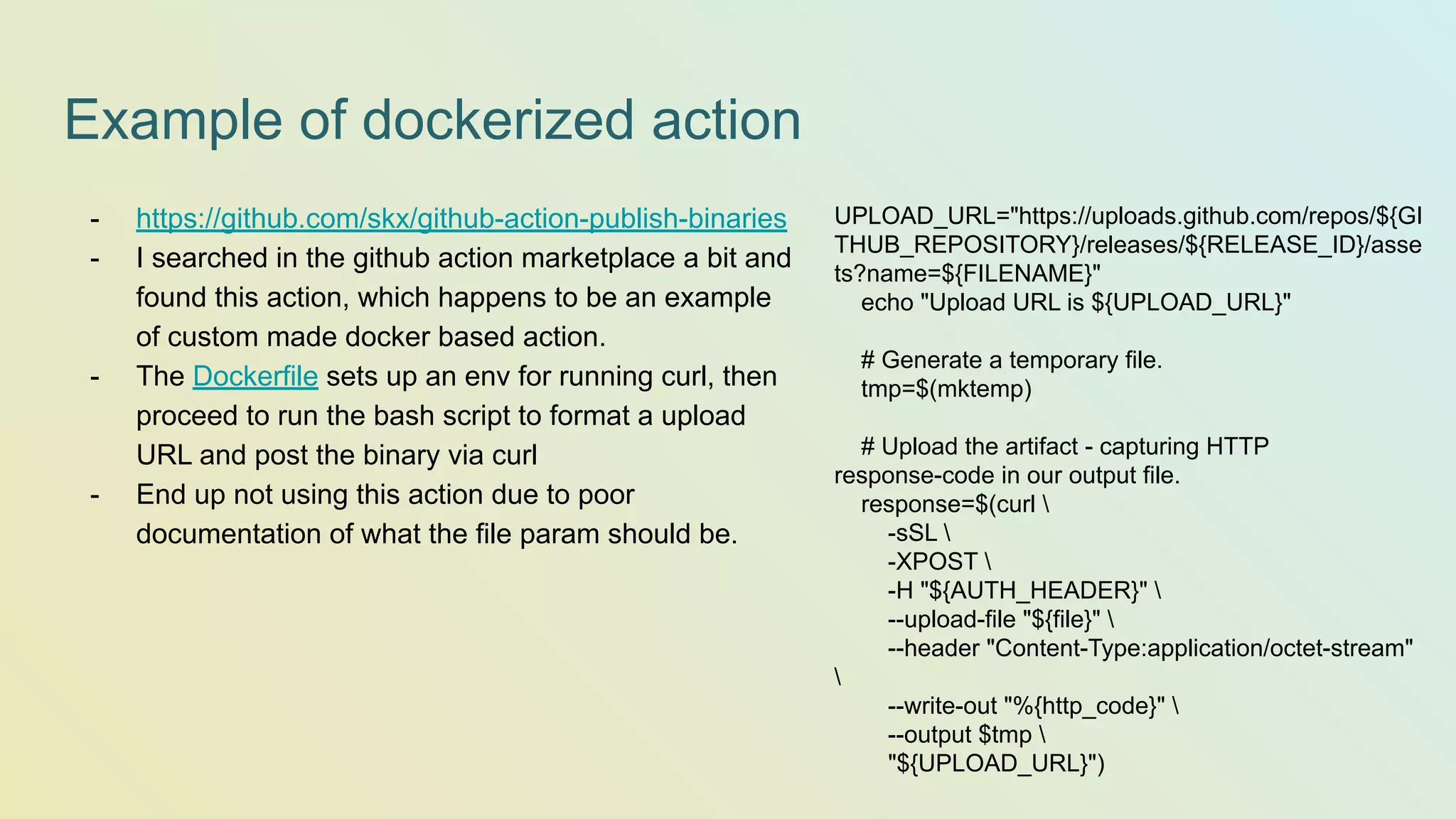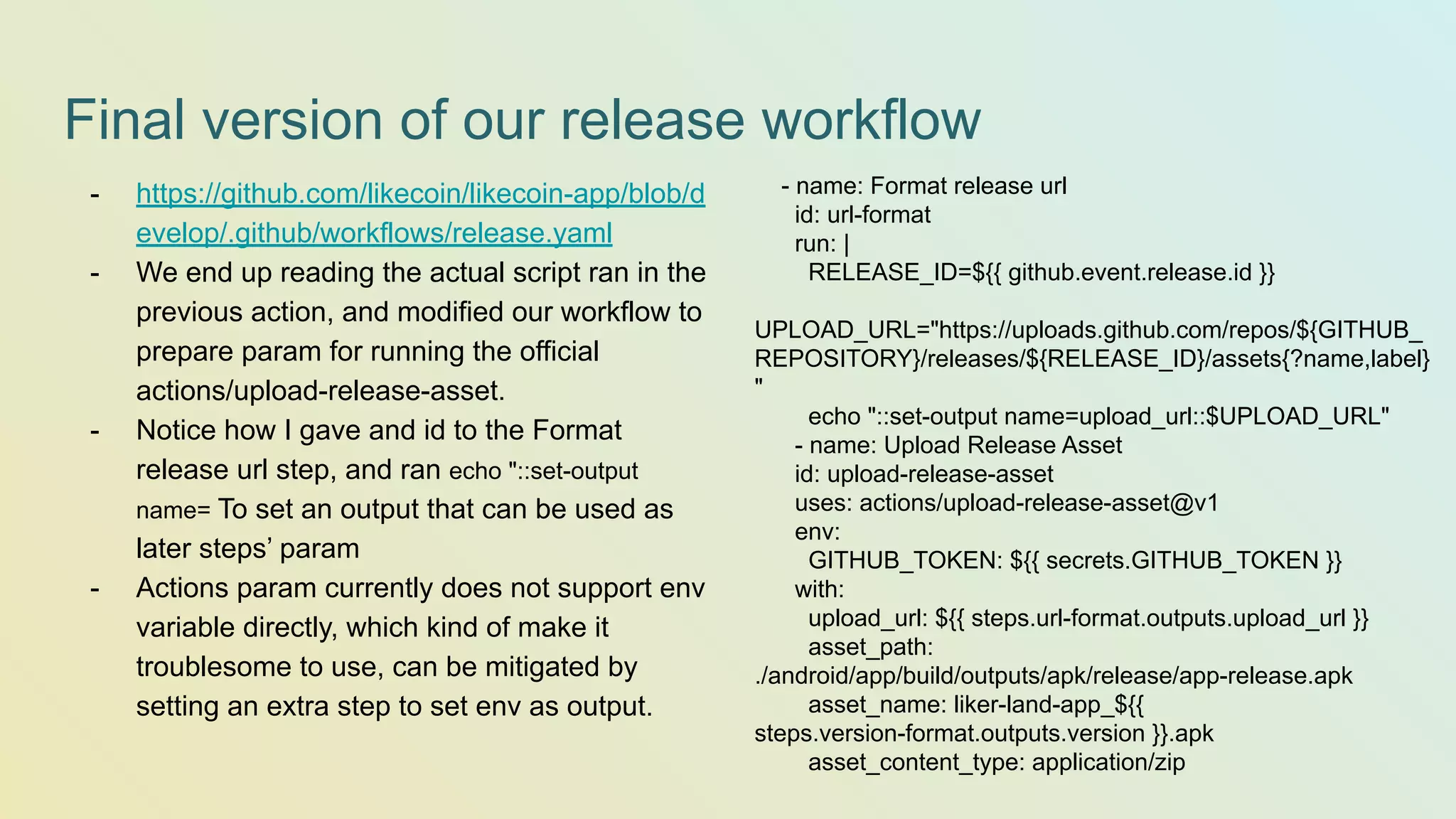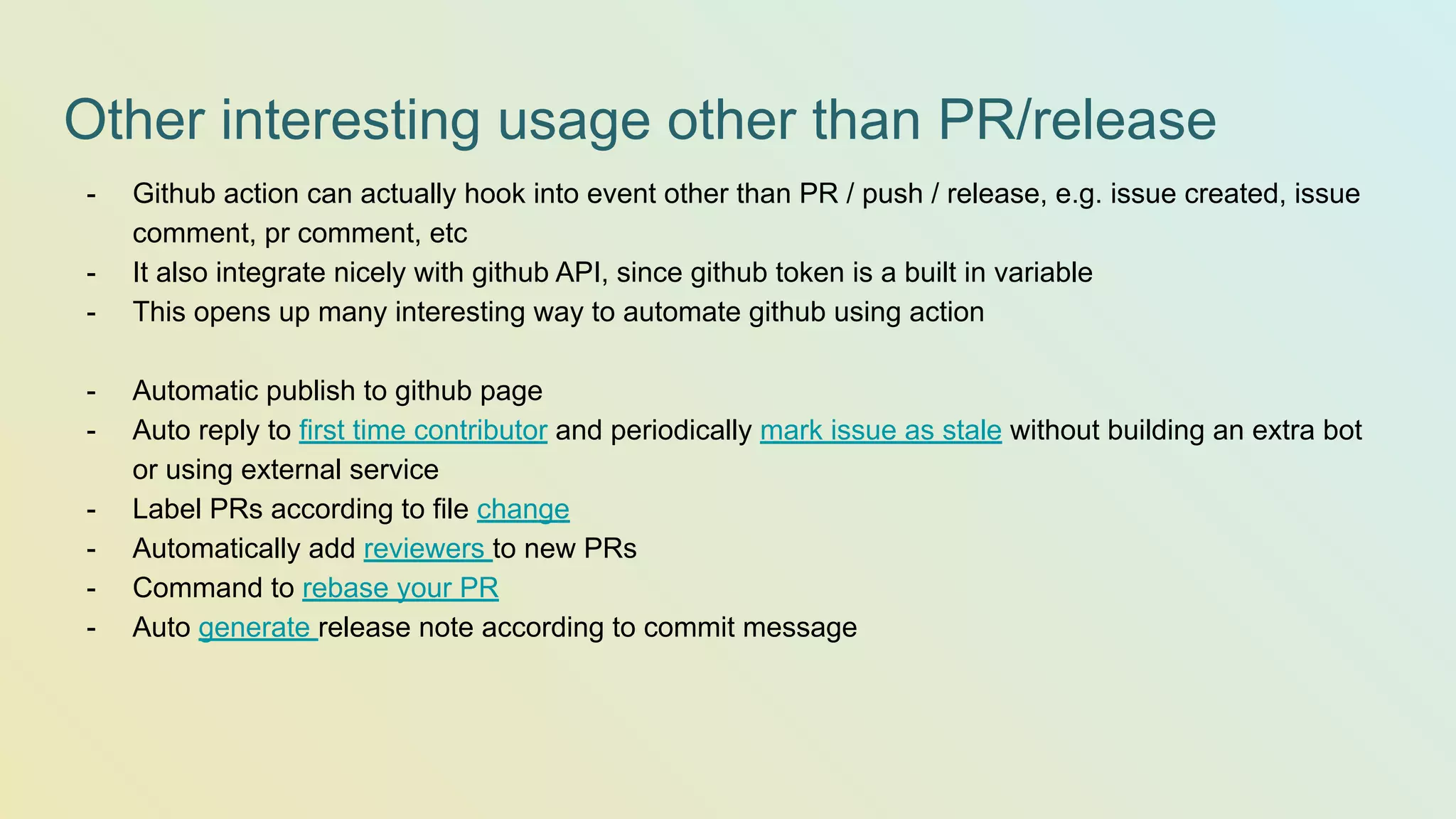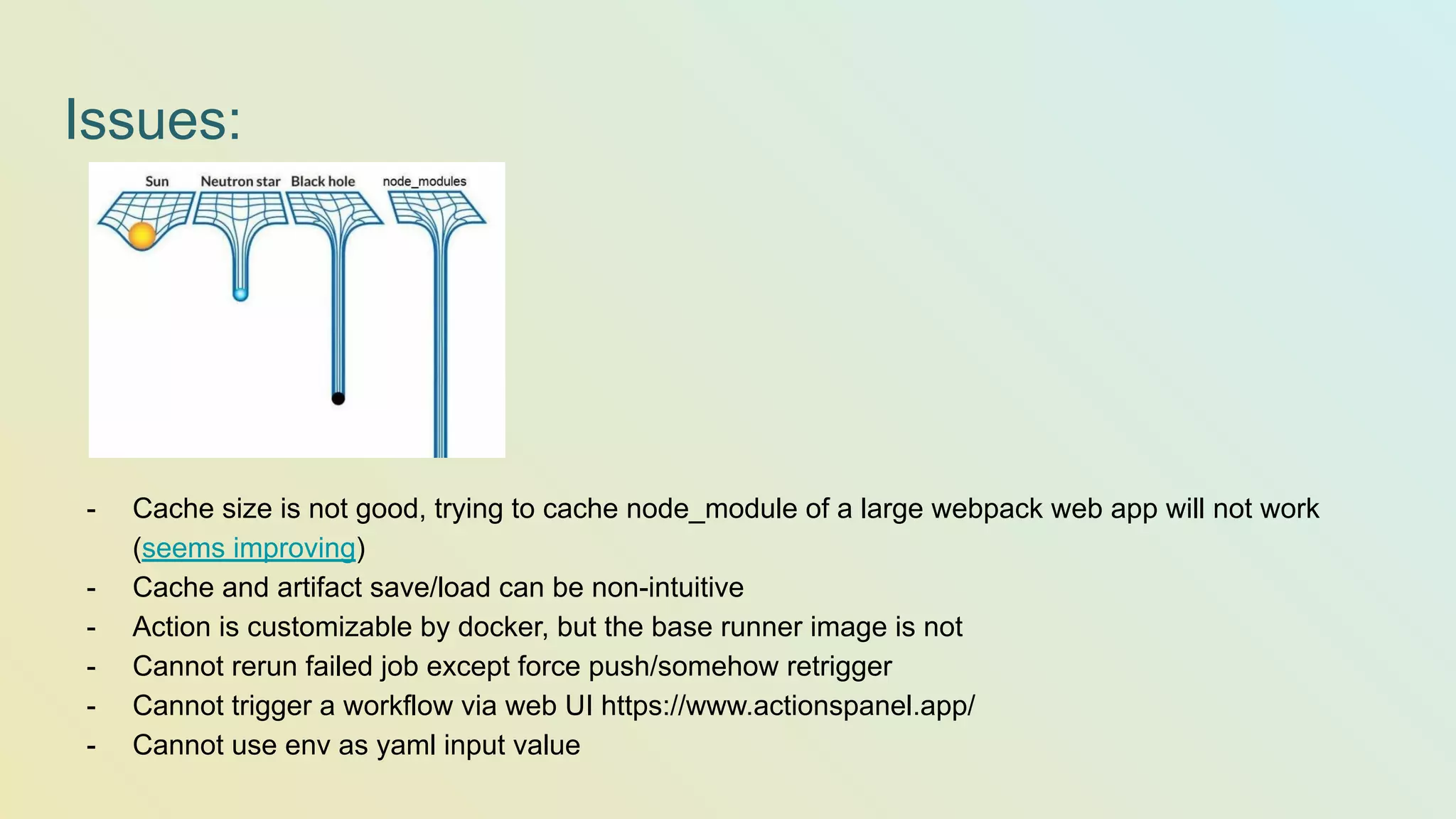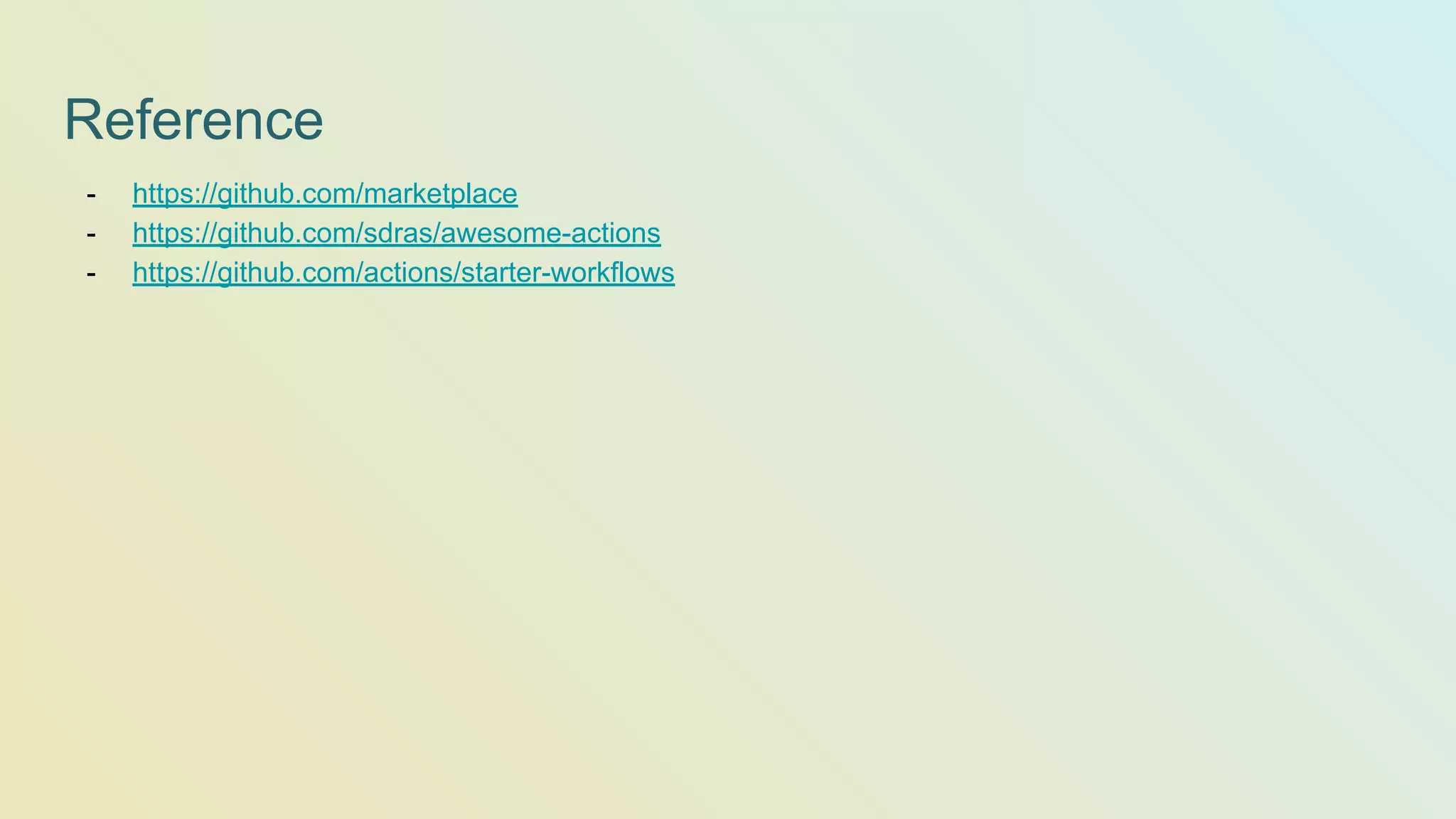The document introduces GitHub Actions as an automated workflow tool with features like deep integration and event triggering. It discusses specific use cases, such as the 'liker land browser extension' and 'liker land app release', detailing workflows for building and linting code, as well as uploading release assets. Additionally, it highlights various automation possibilities beyond regular pushes and pull requests, including issue handling and auto-generating release notes.