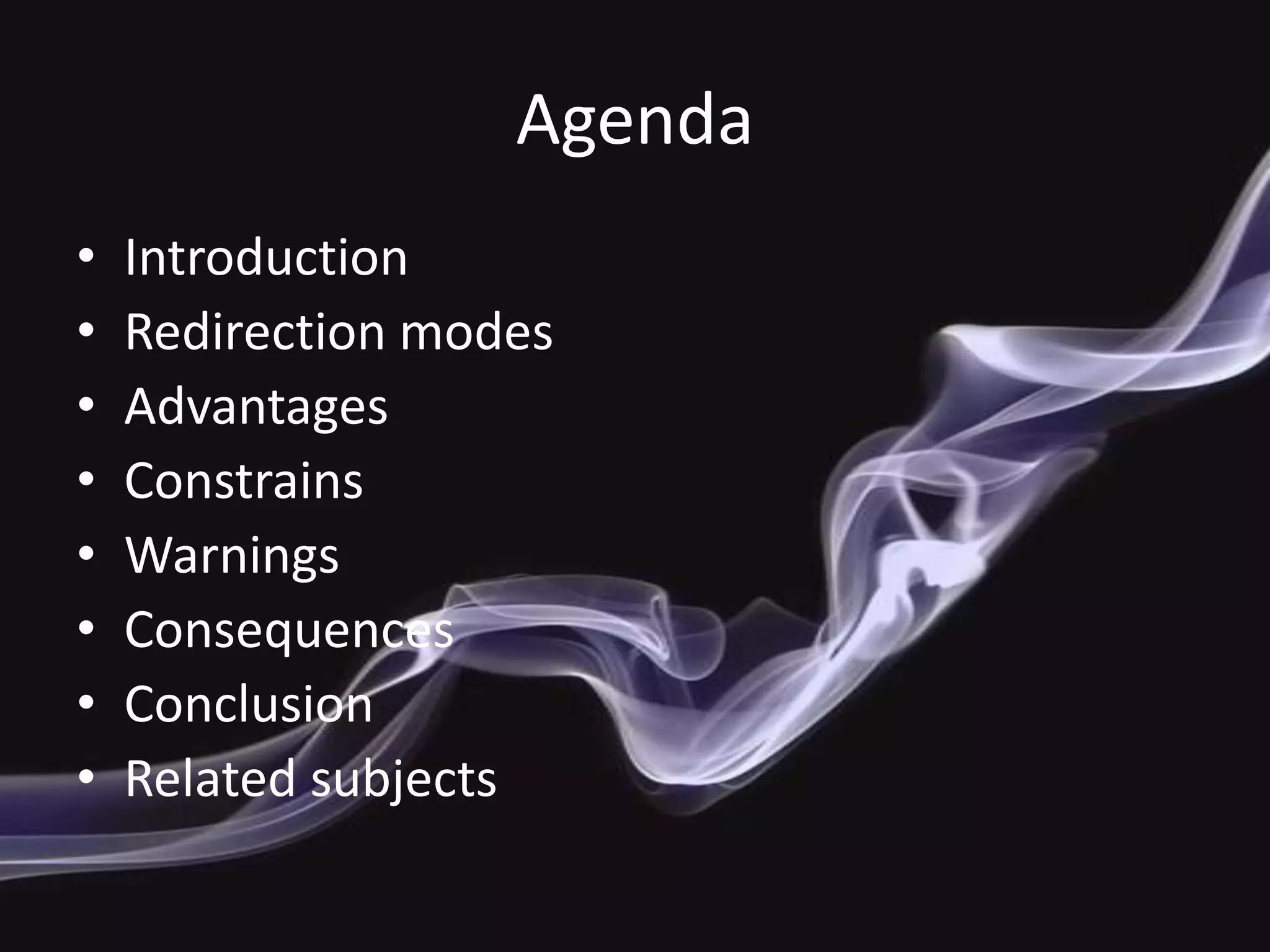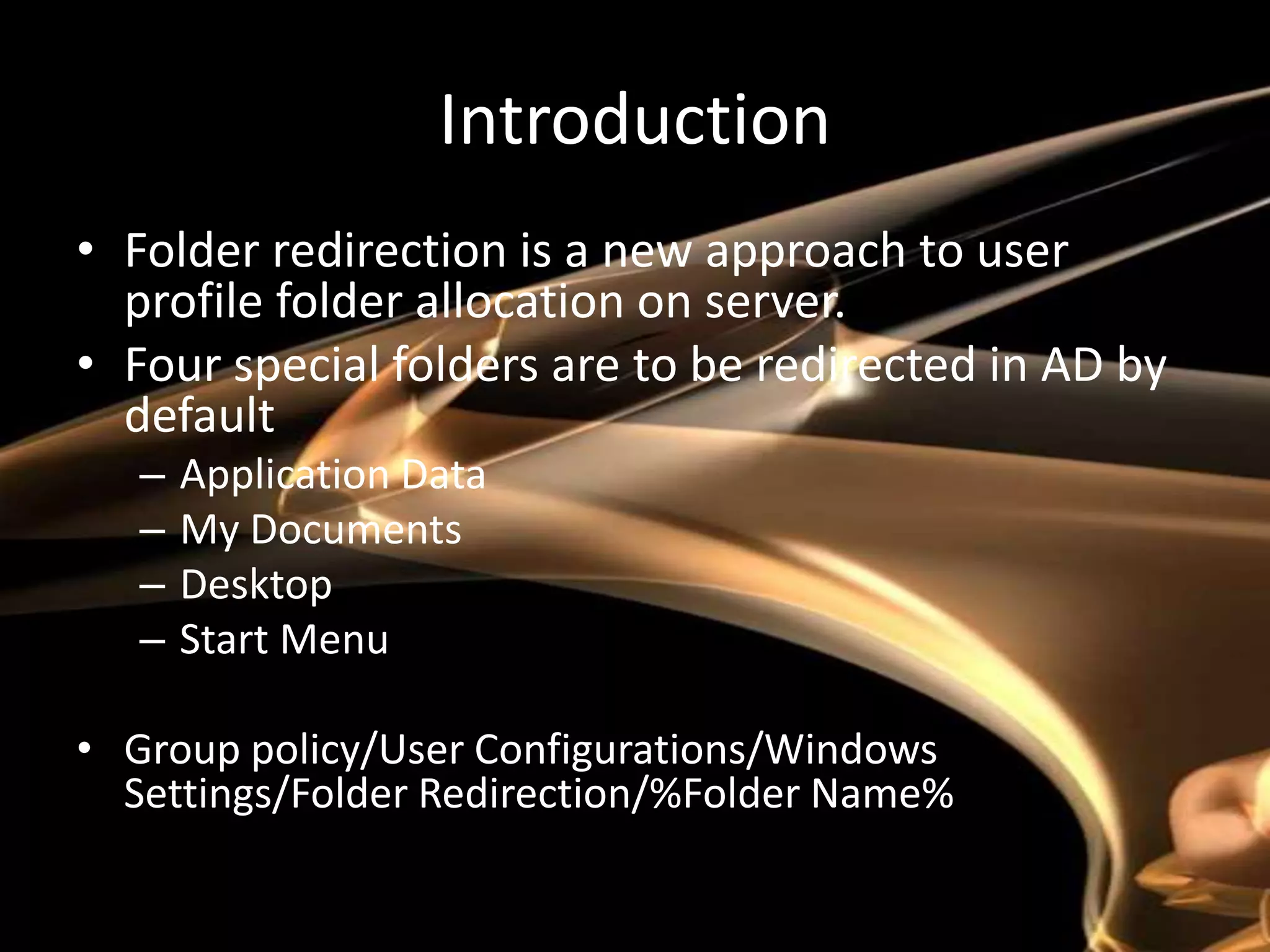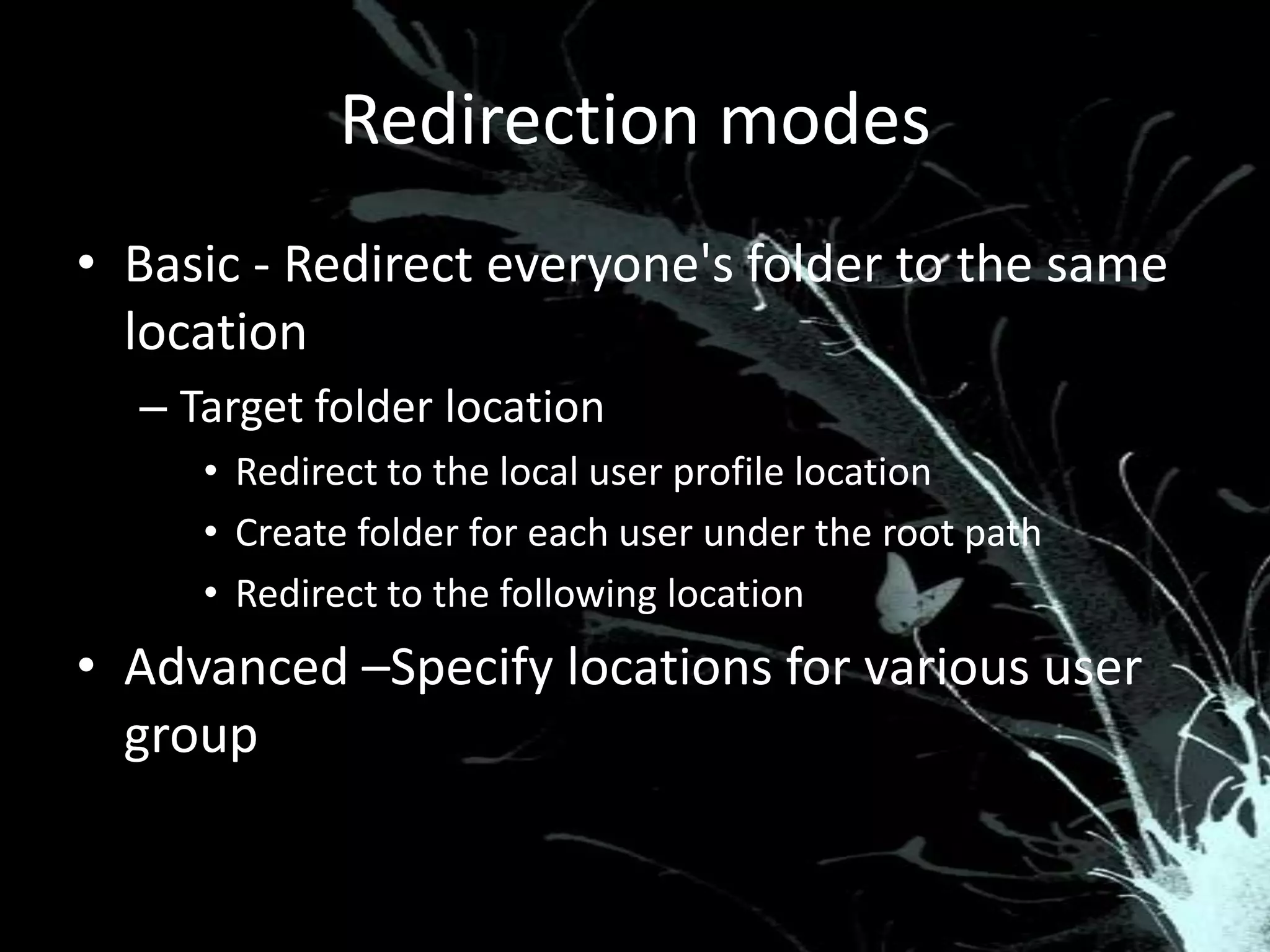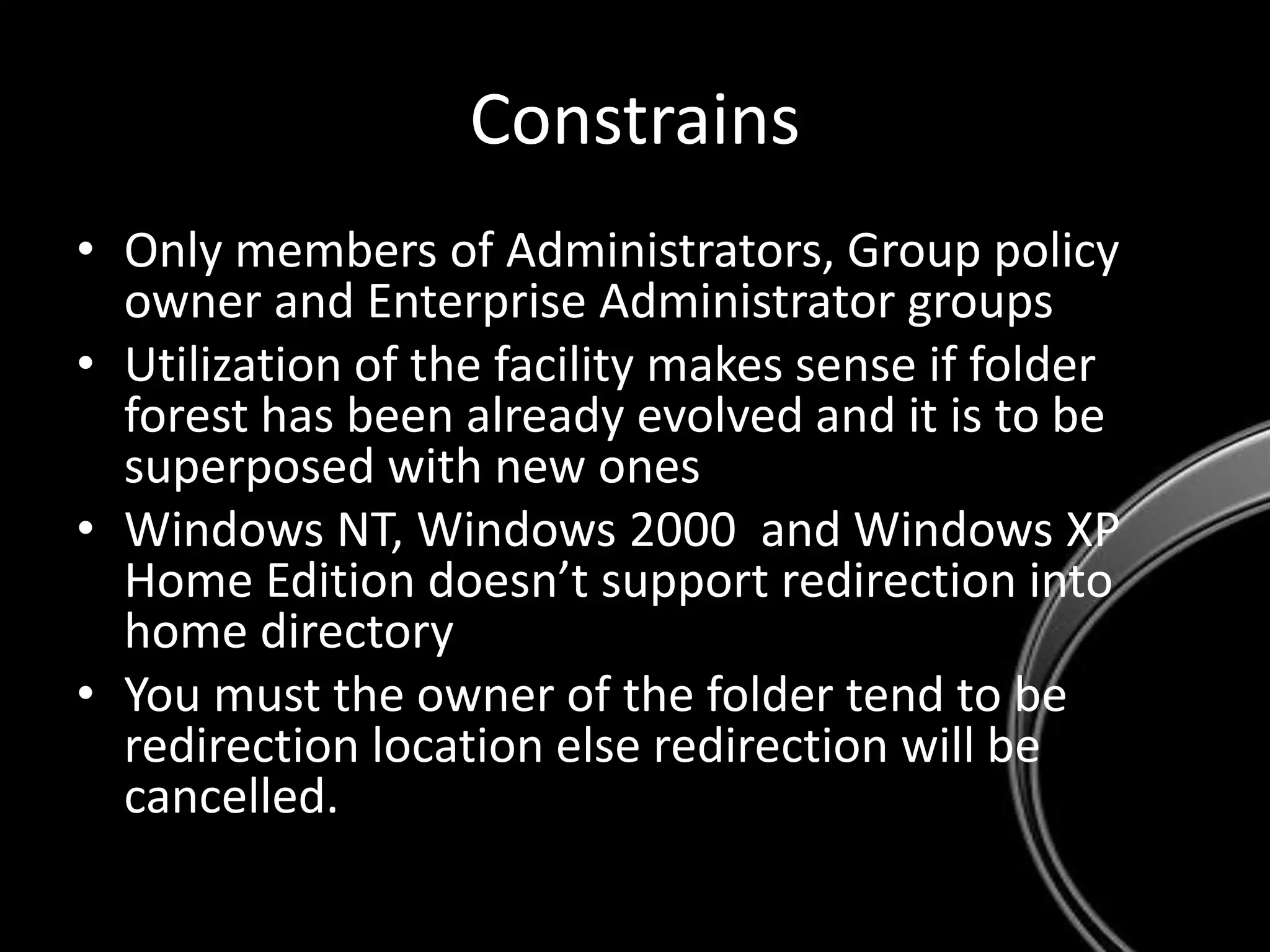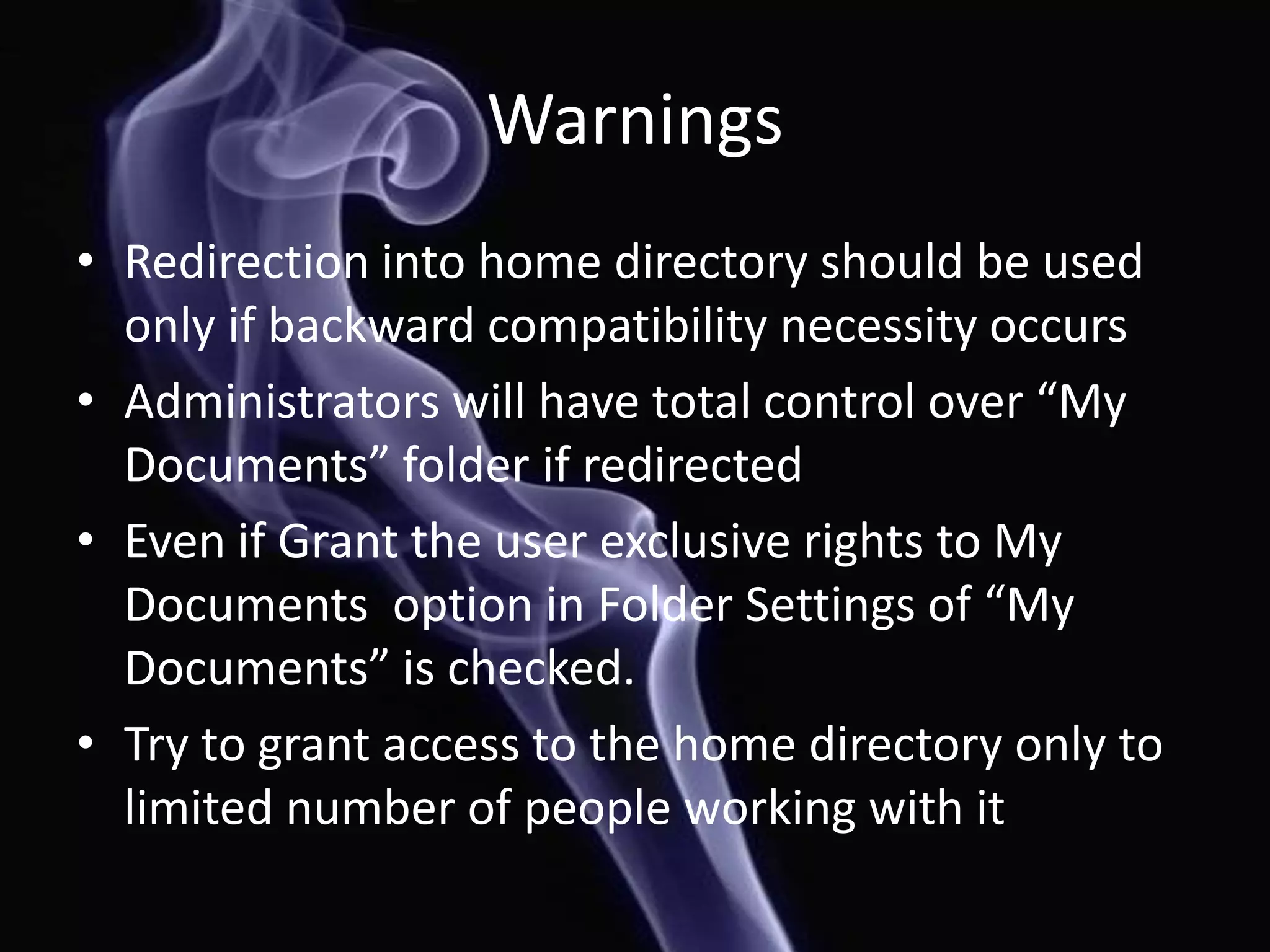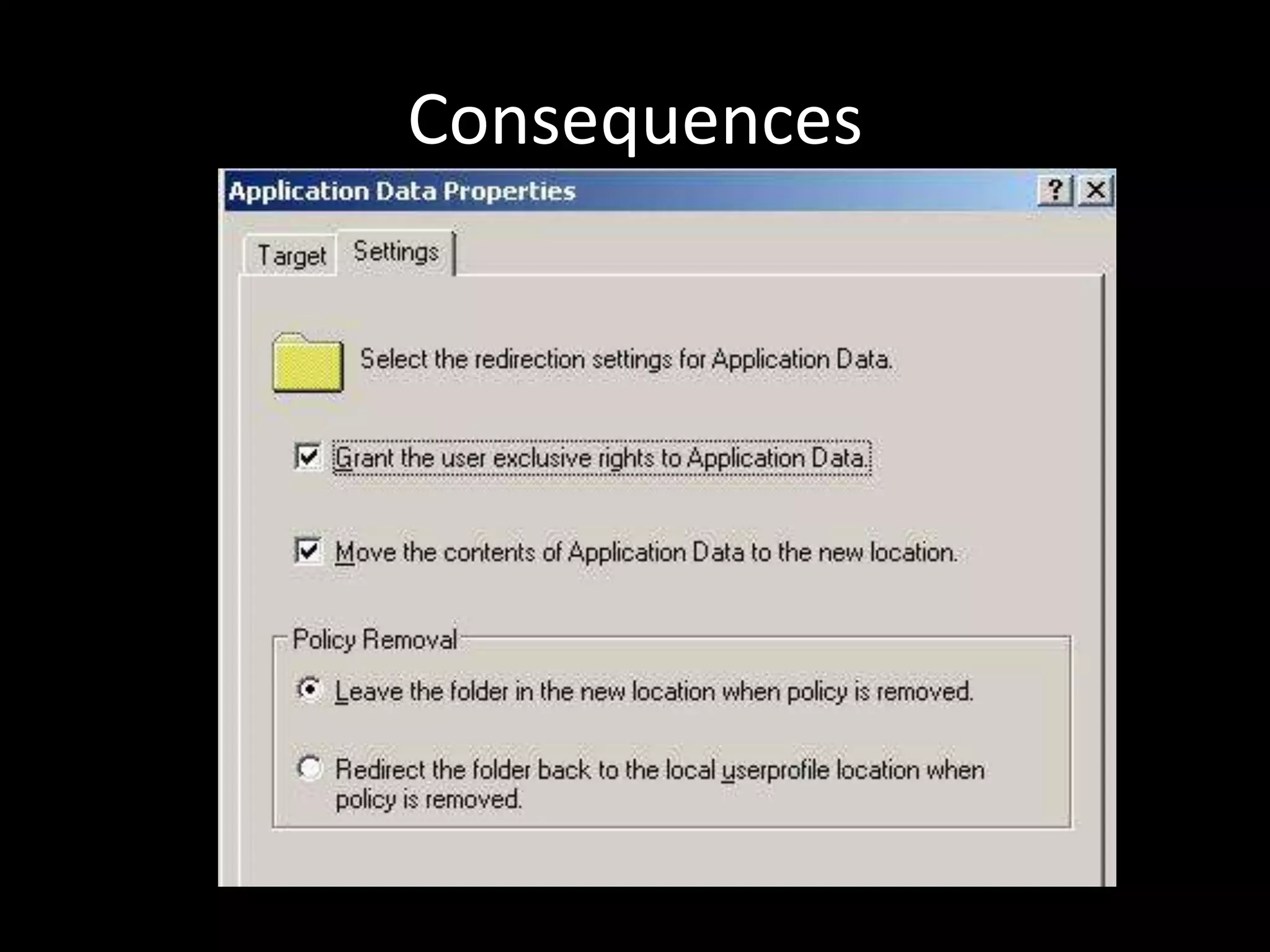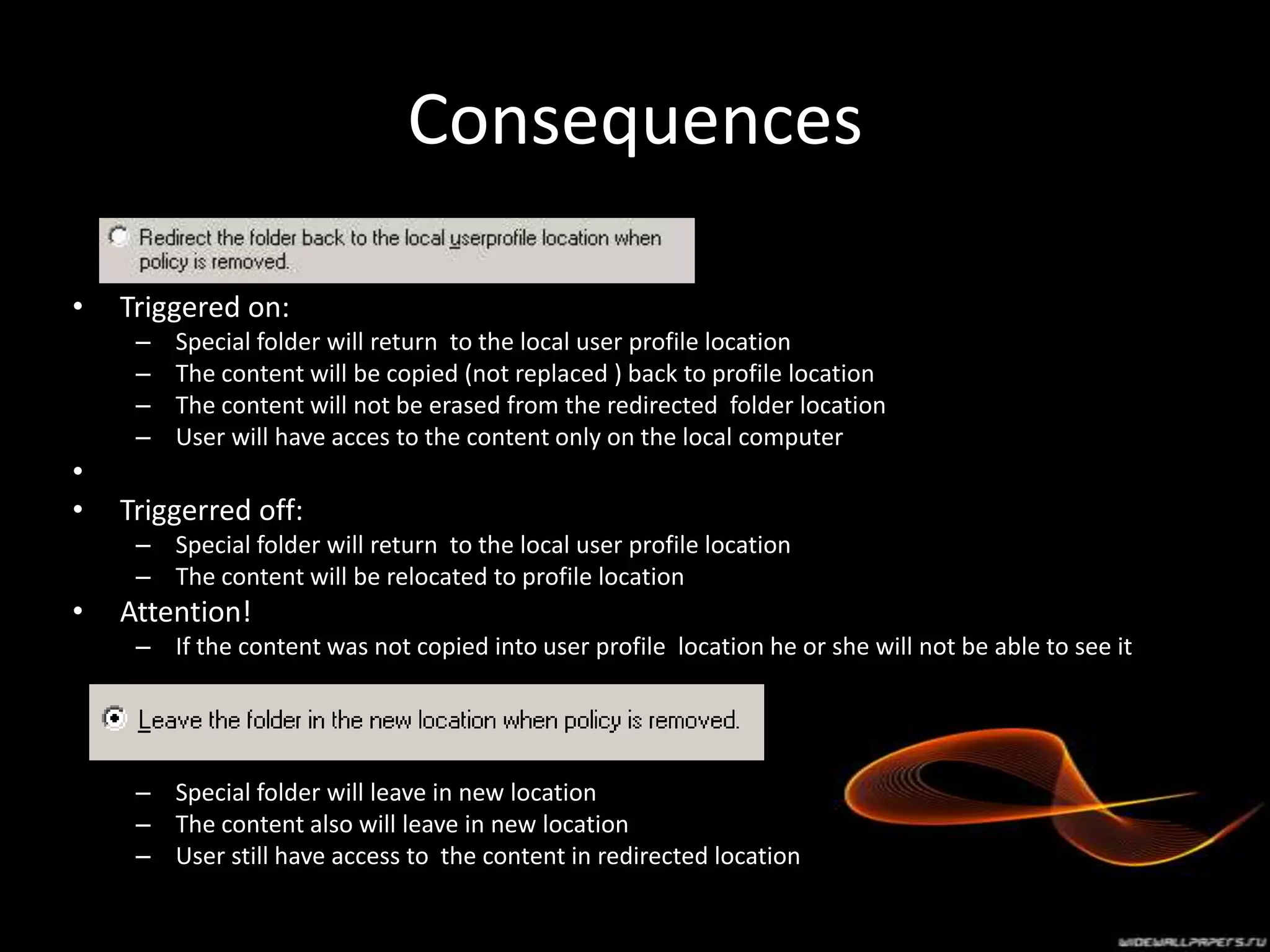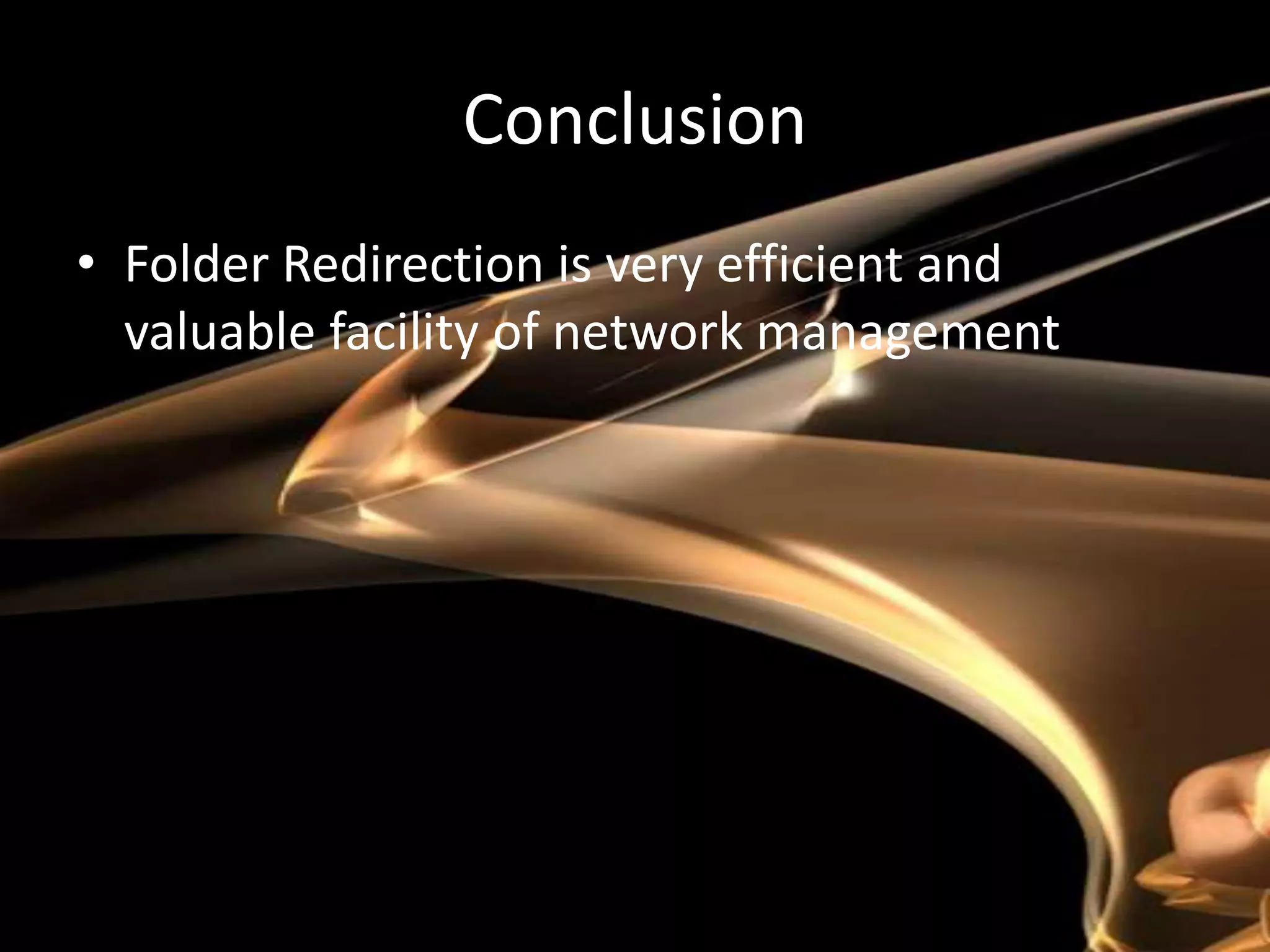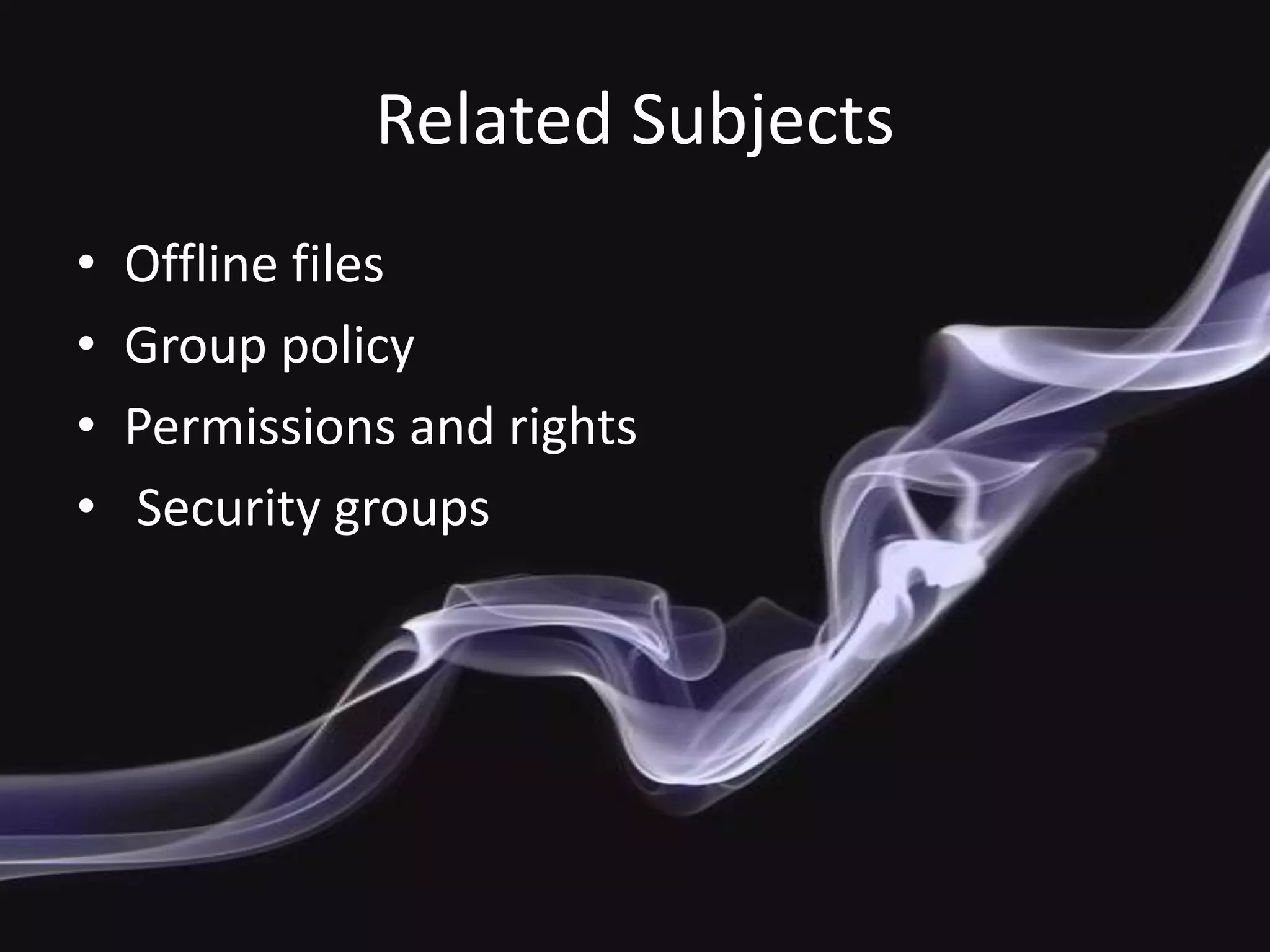Downloaded 145 times

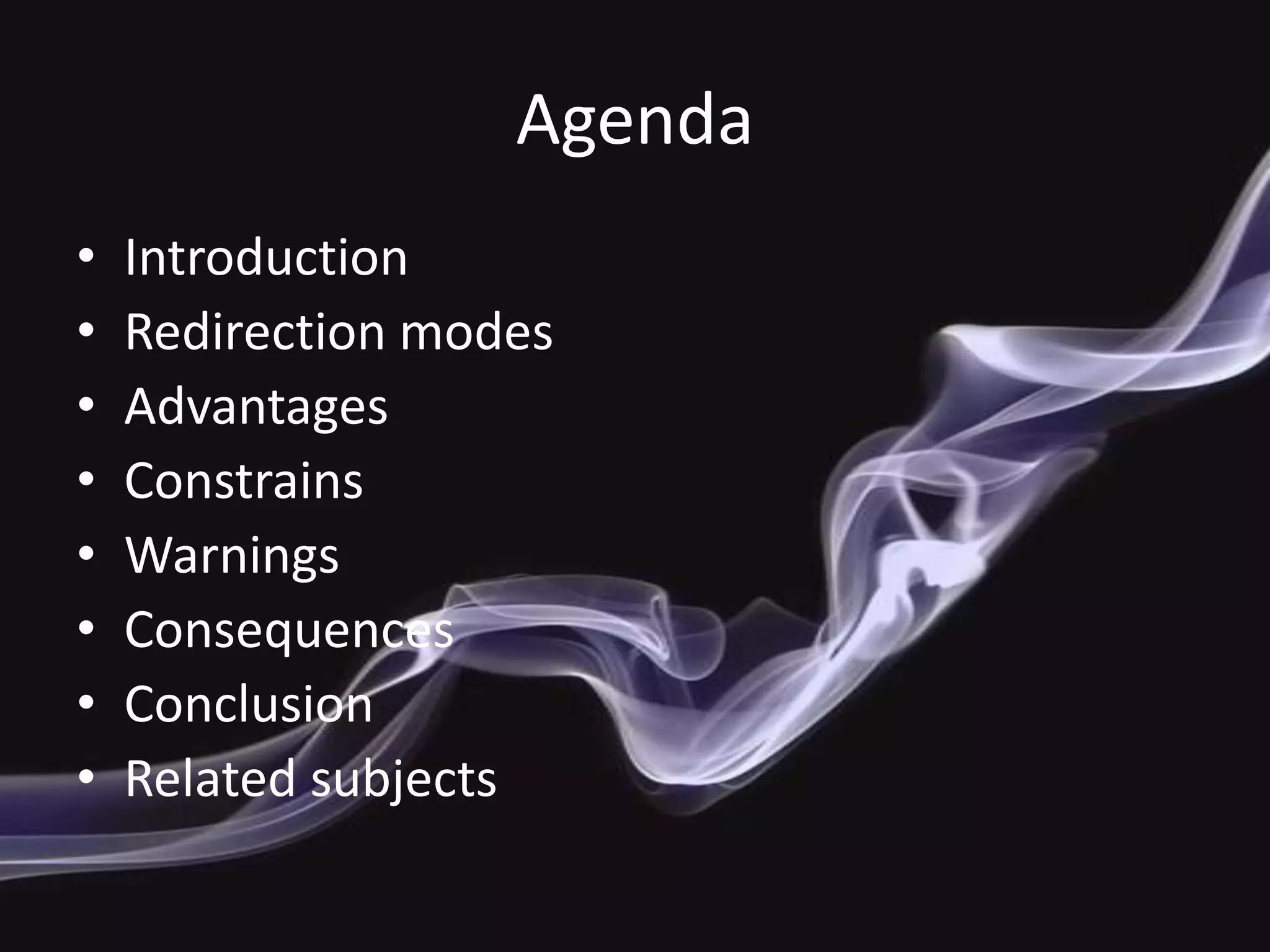
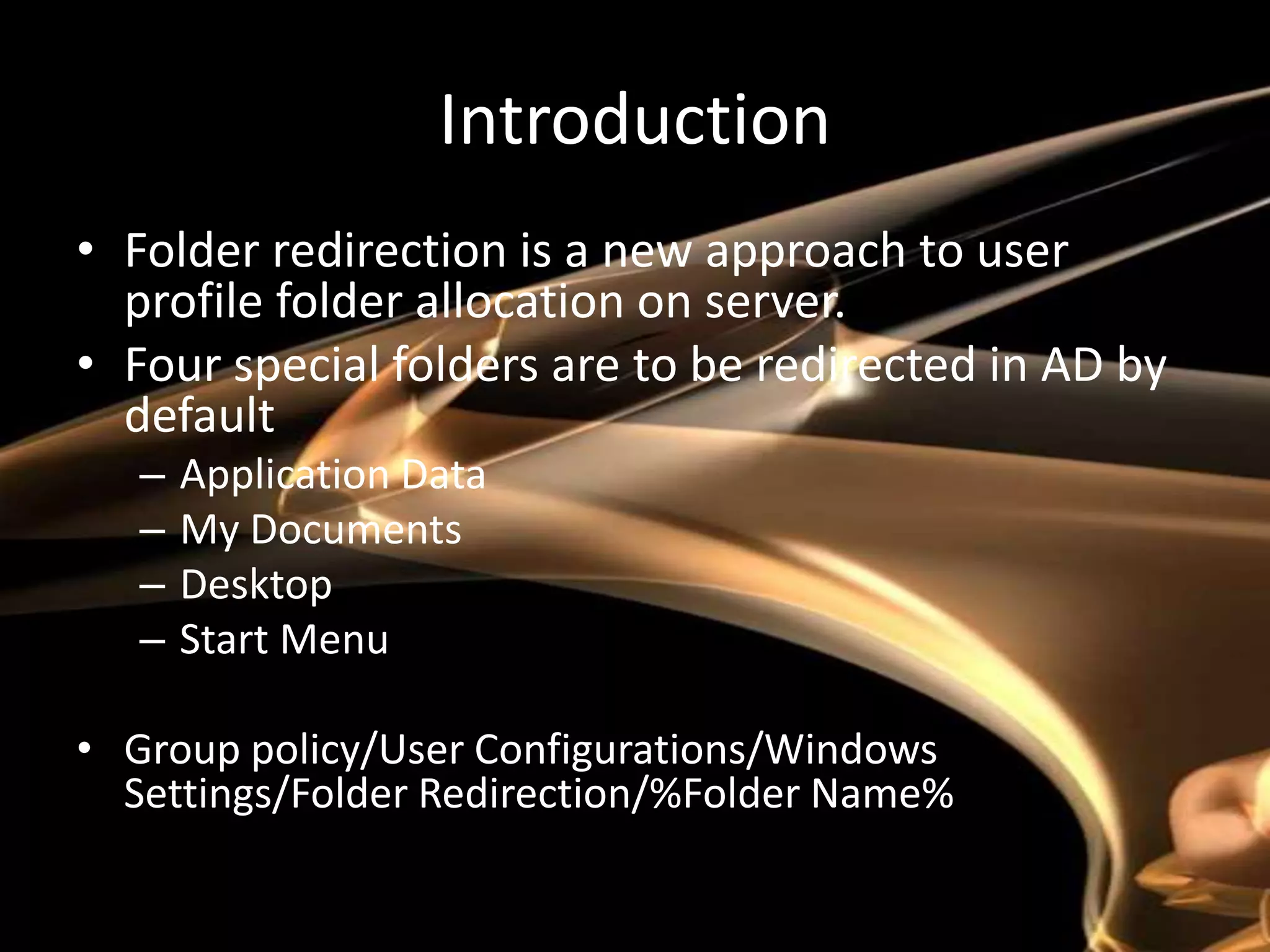
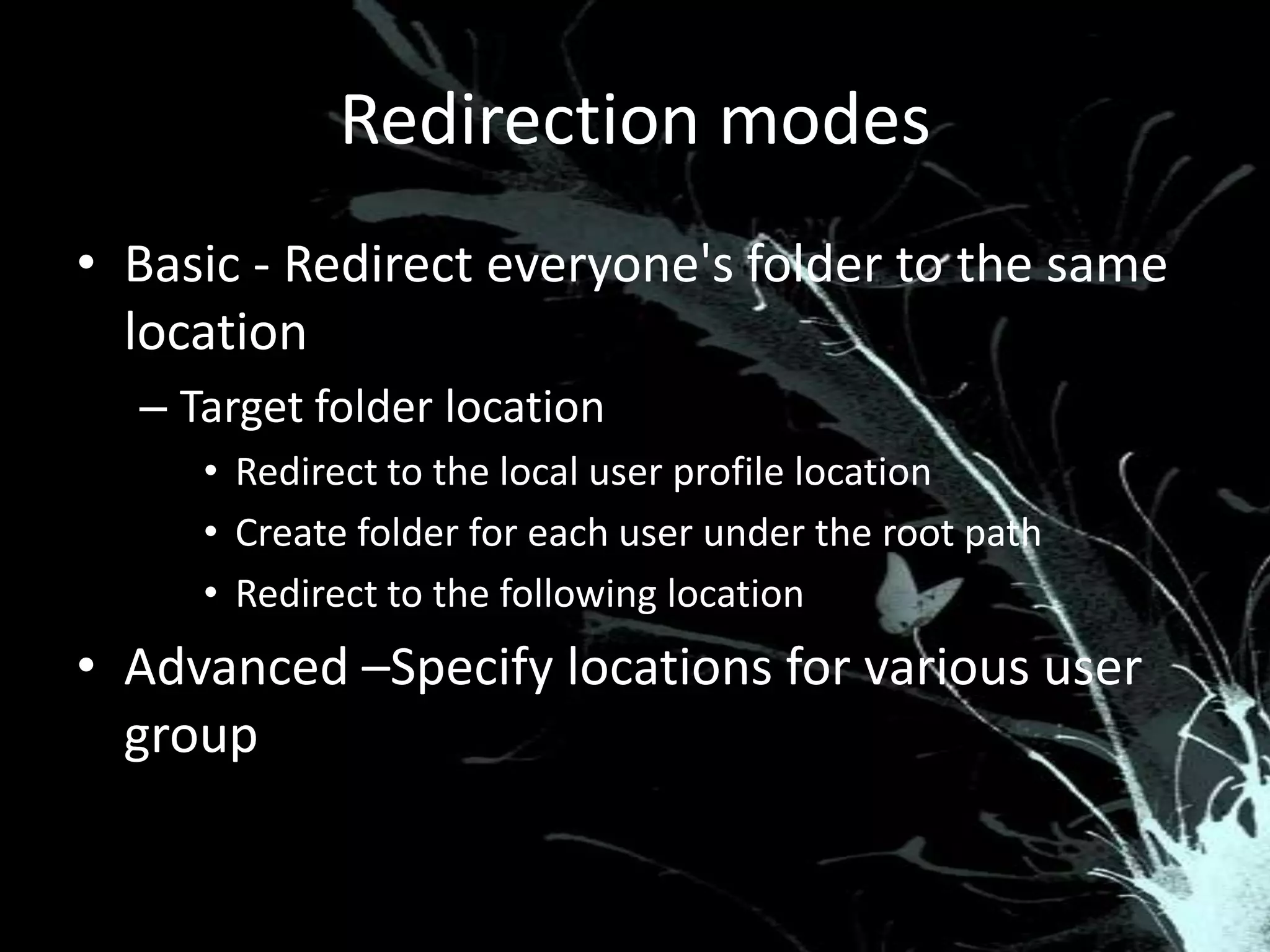

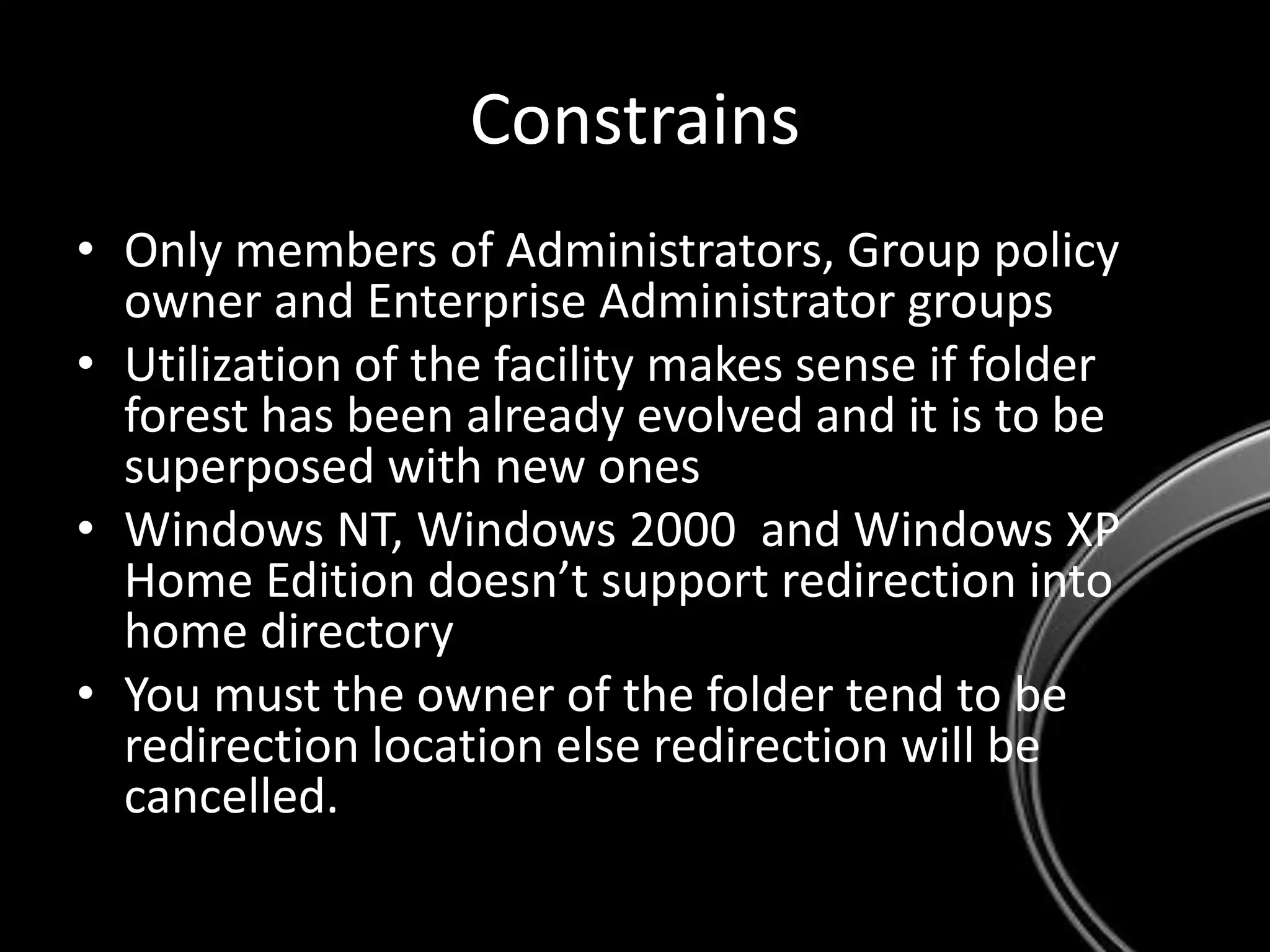
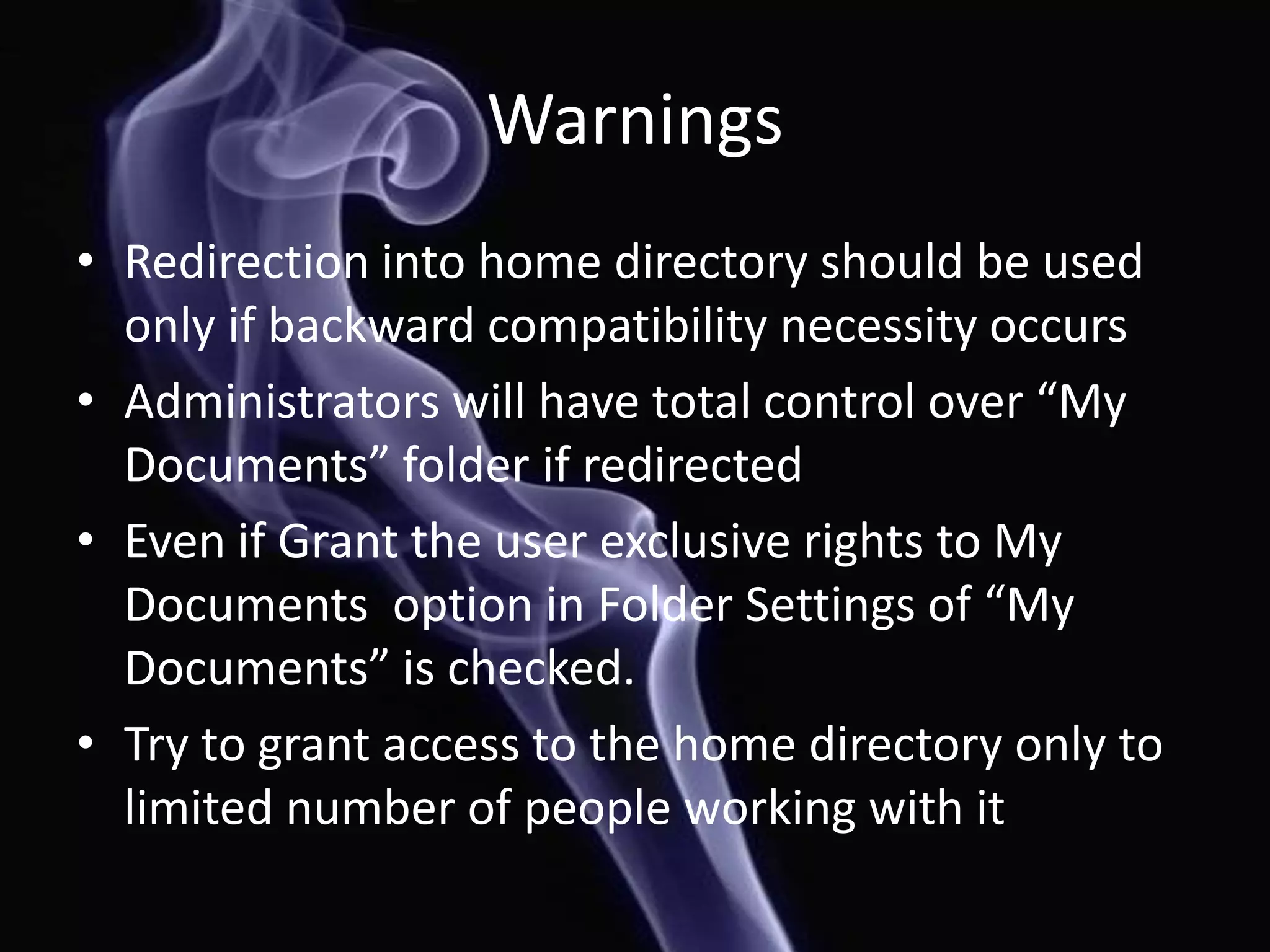
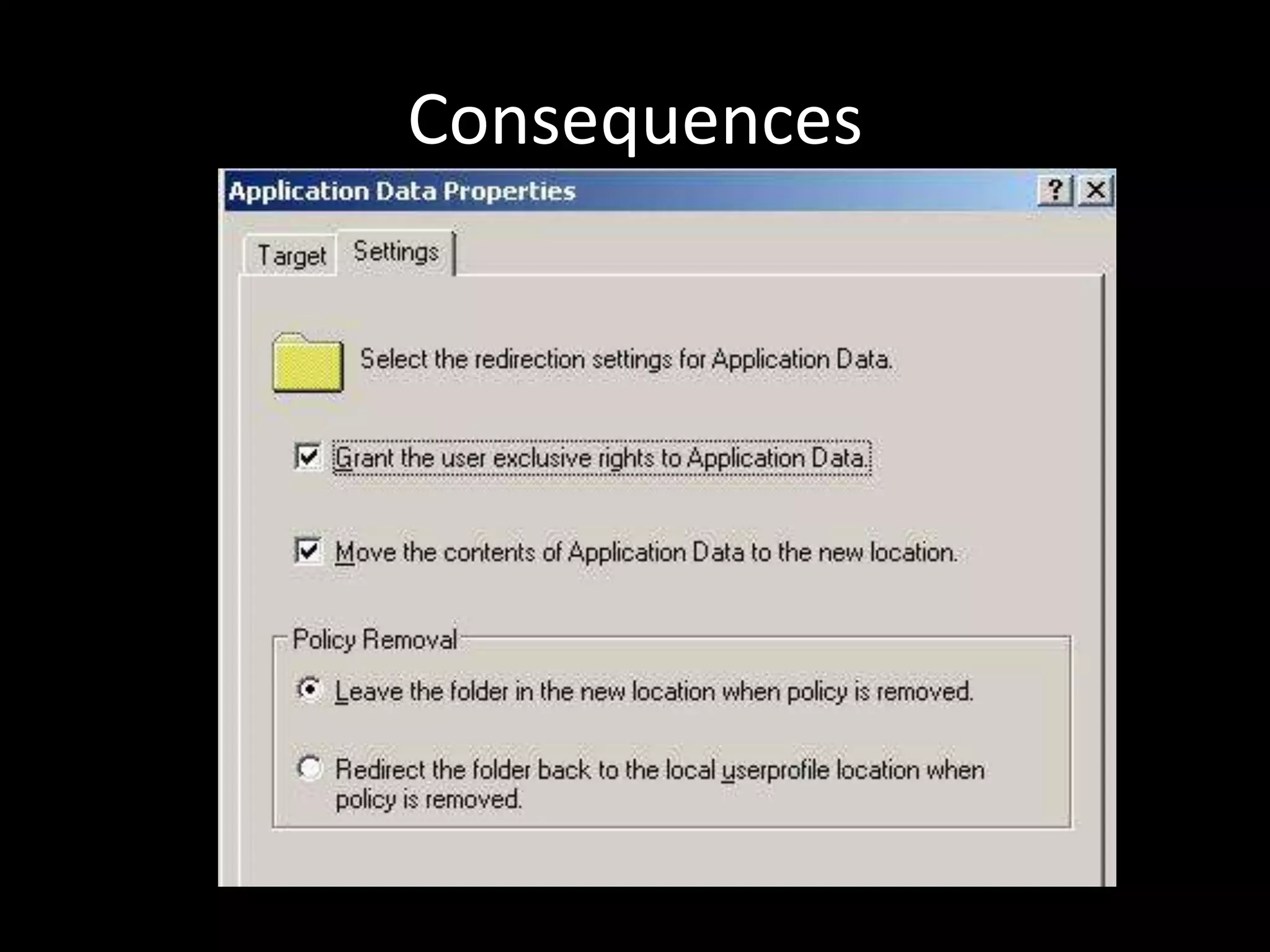
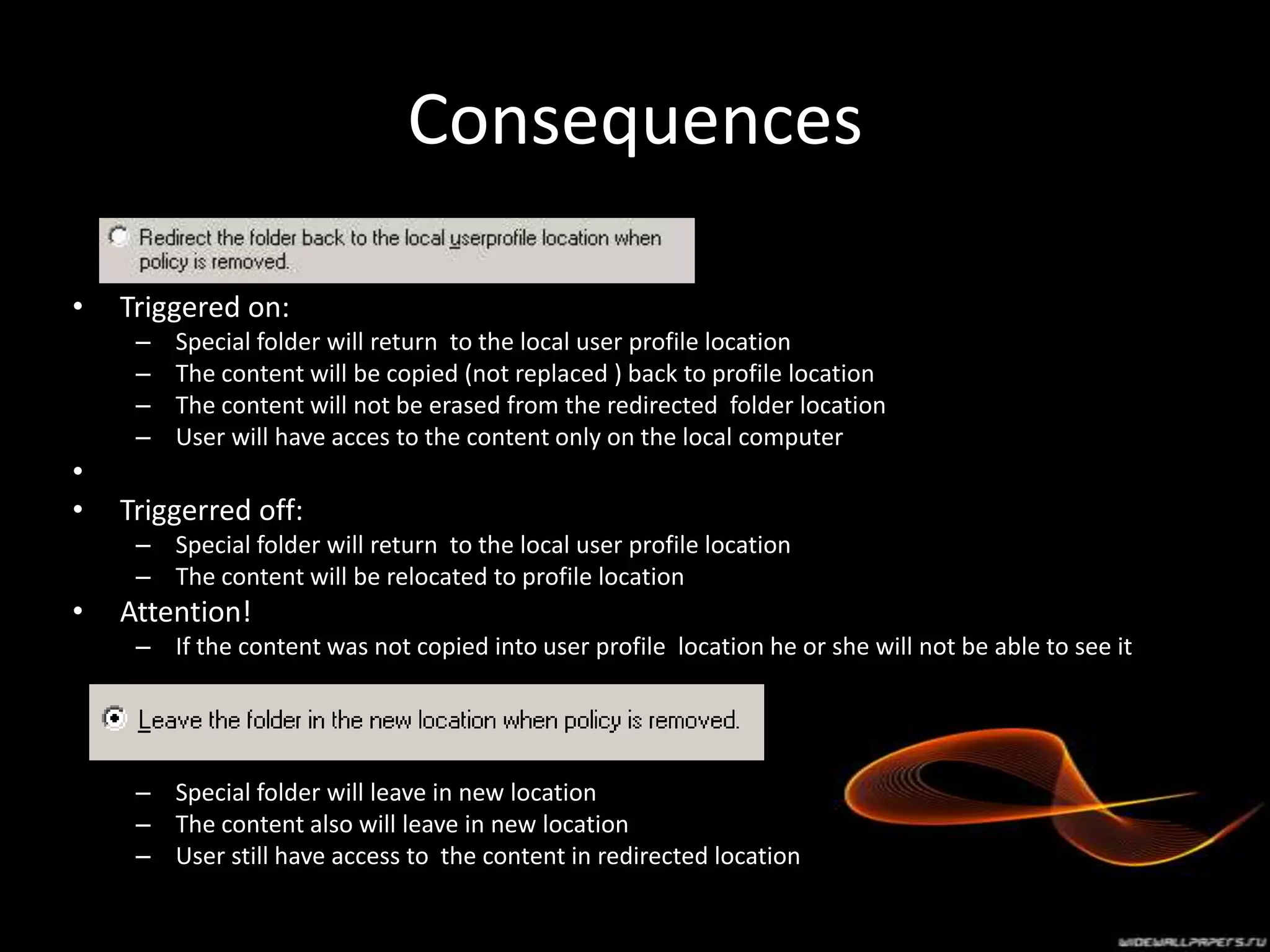
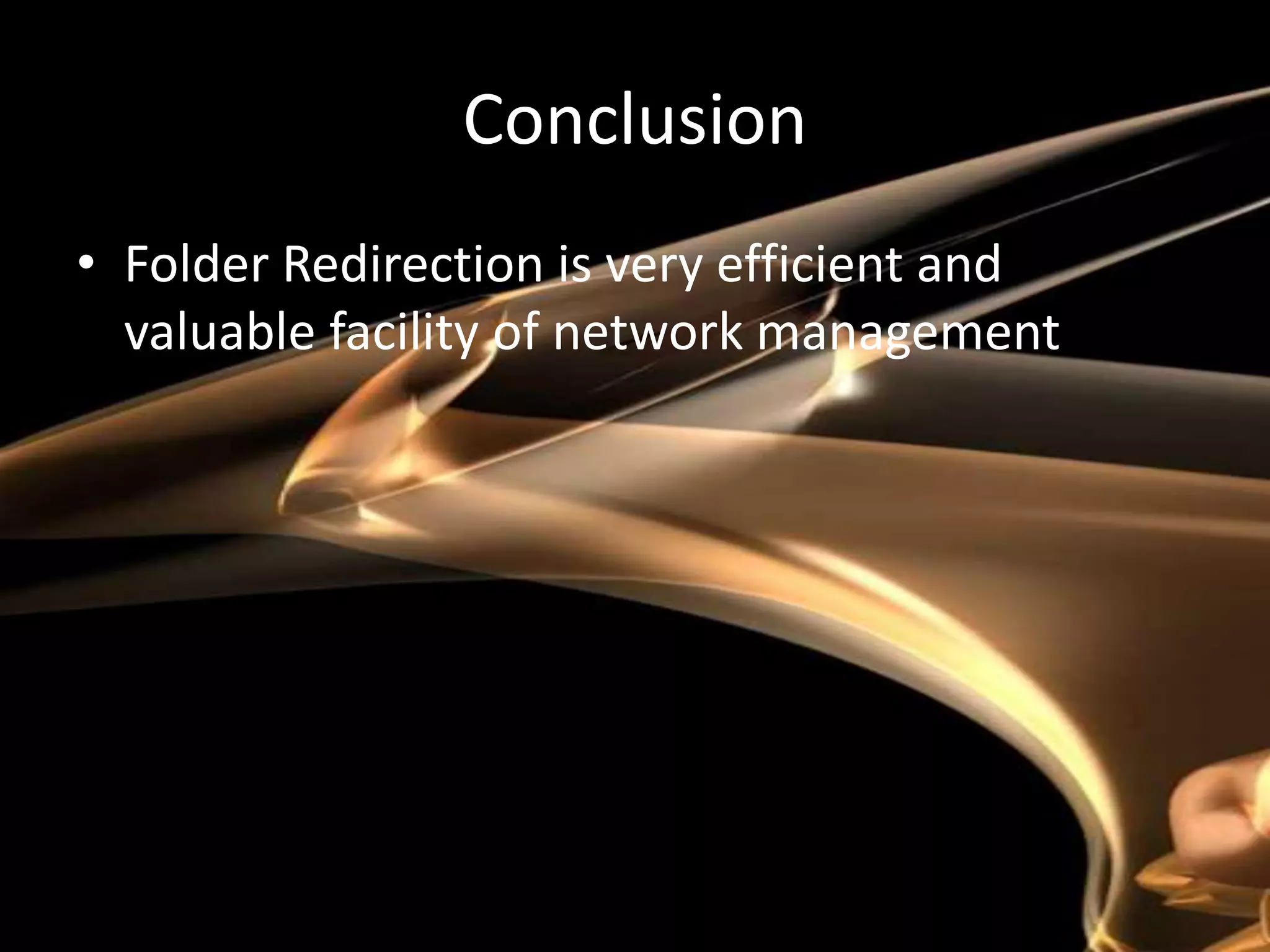
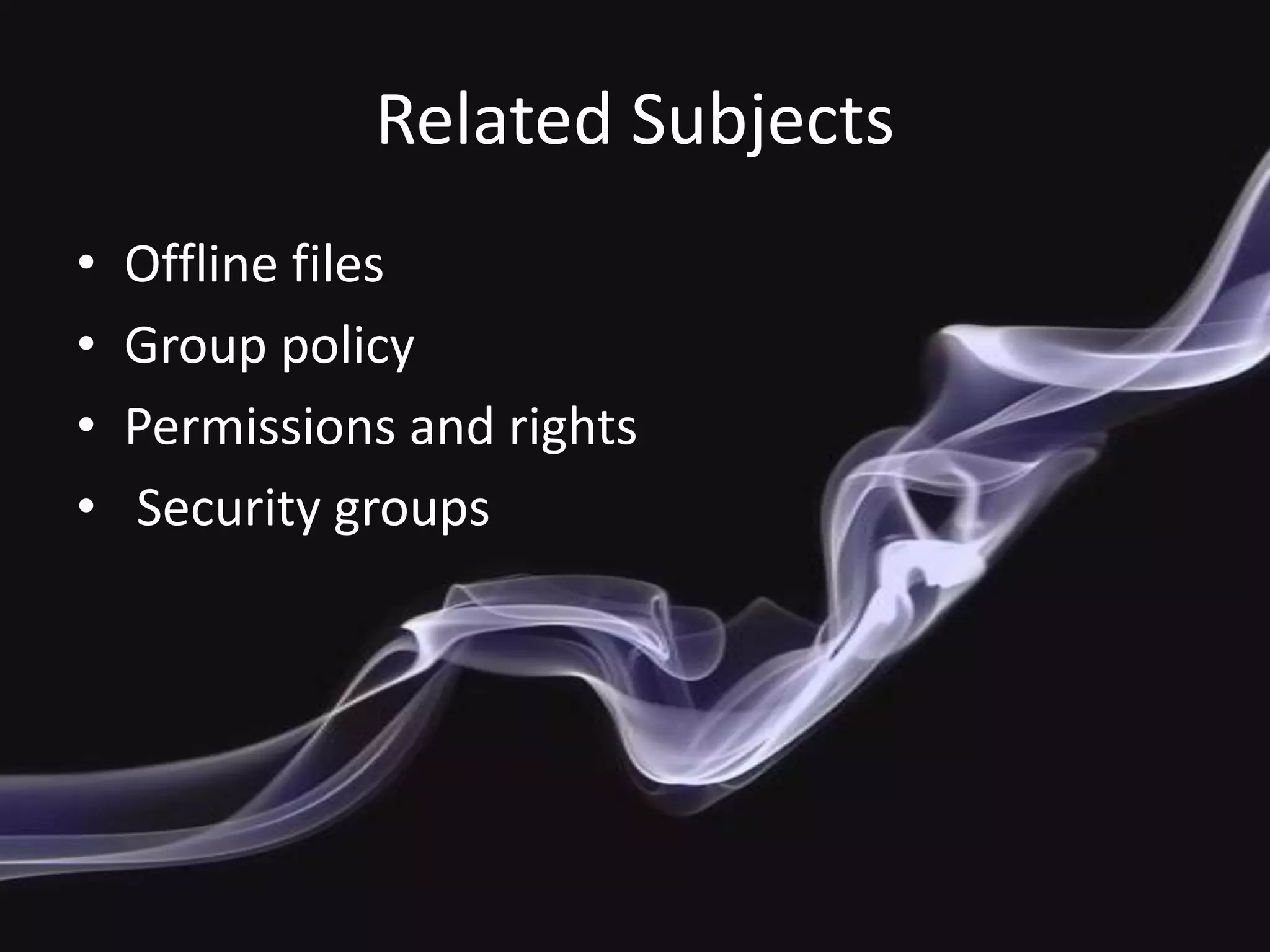


Folder redirection in Active Directory allows administrators to redirect users' special folders like Documents, Desktop, and Start Menu to centralized network locations. There are basic and advanced redirection modes that either redirect all users to the same location or allow specifying different locations for user groups. Redirecting folders centralizes data, improves data security and backup capabilities, and supports offline access to files. However, administrators must be careful of potential permission and access issues when redirecting folders.
Introduction to folder redirection in Active Directory and its significance.
Description of Basic and Advanced redirection modes, targeting user folder locations.
Advantages including faster login, offline availability, data security, and user data management.
Limitation of access and compatibility requirements for effective redirection.
Cautionary notes on redirecting to home directories and user access control.
Impact of folder redirection including content management and user access.
Reiteration of folder redirection's efficiency and related subjects in network management.