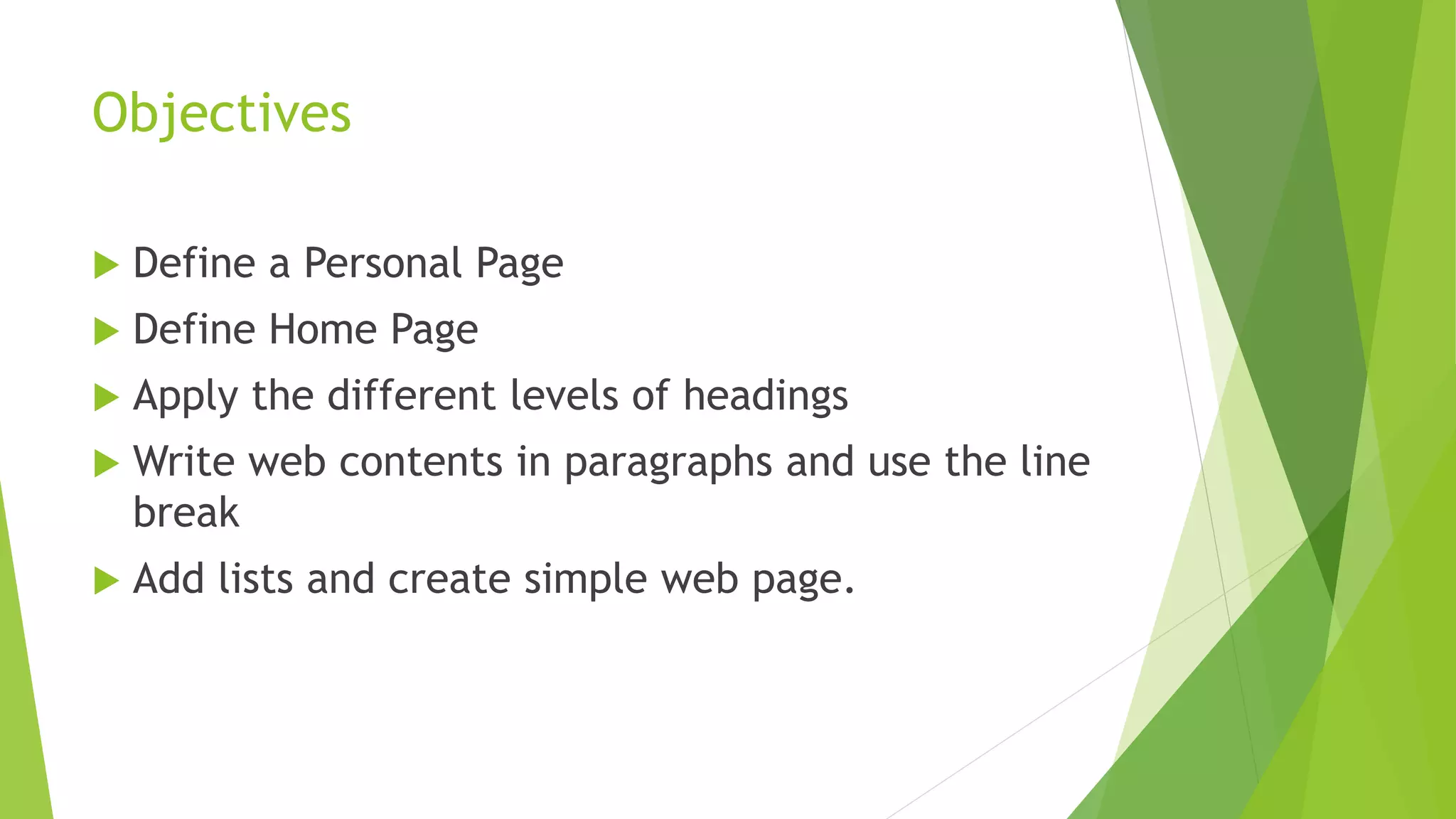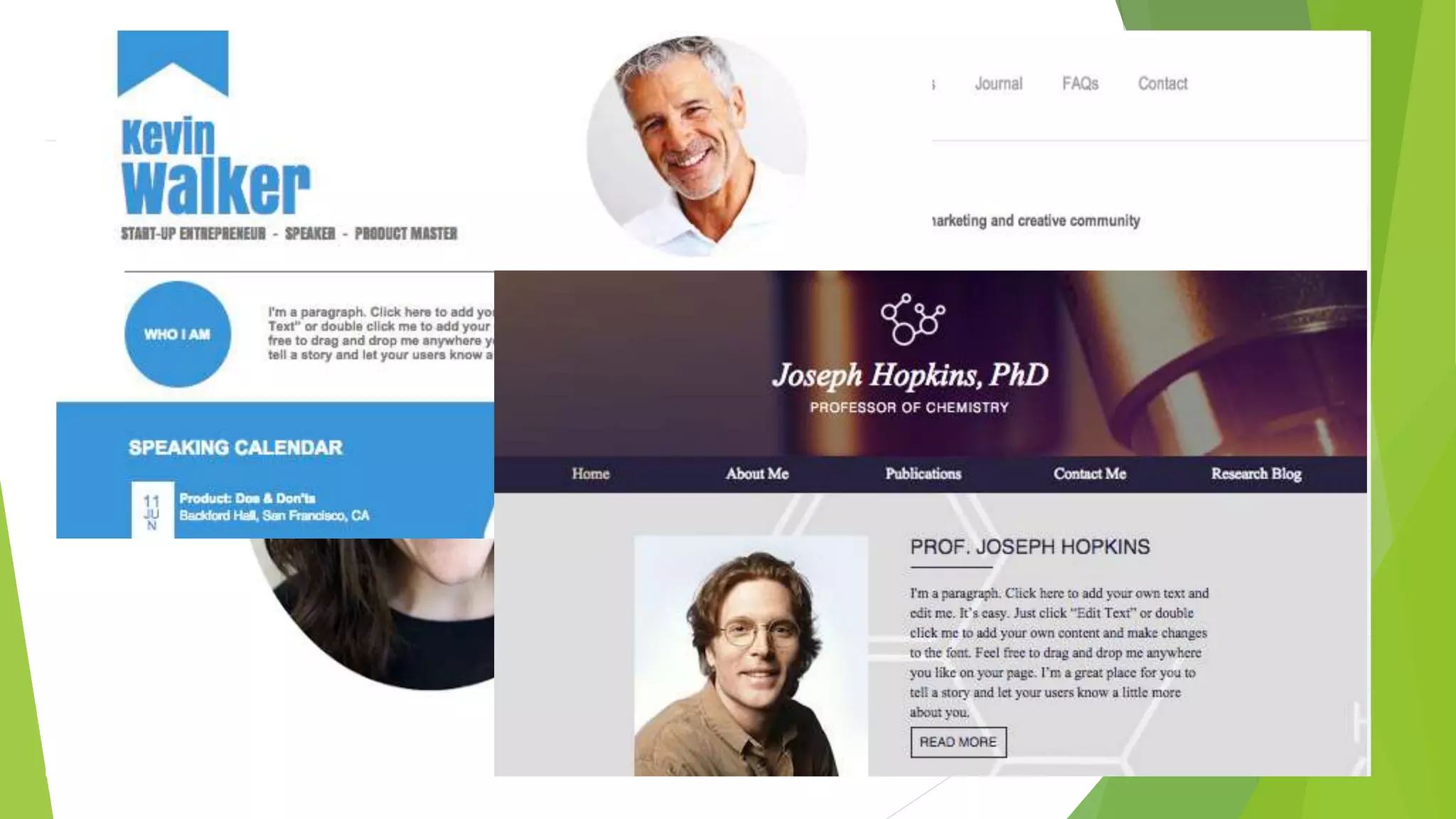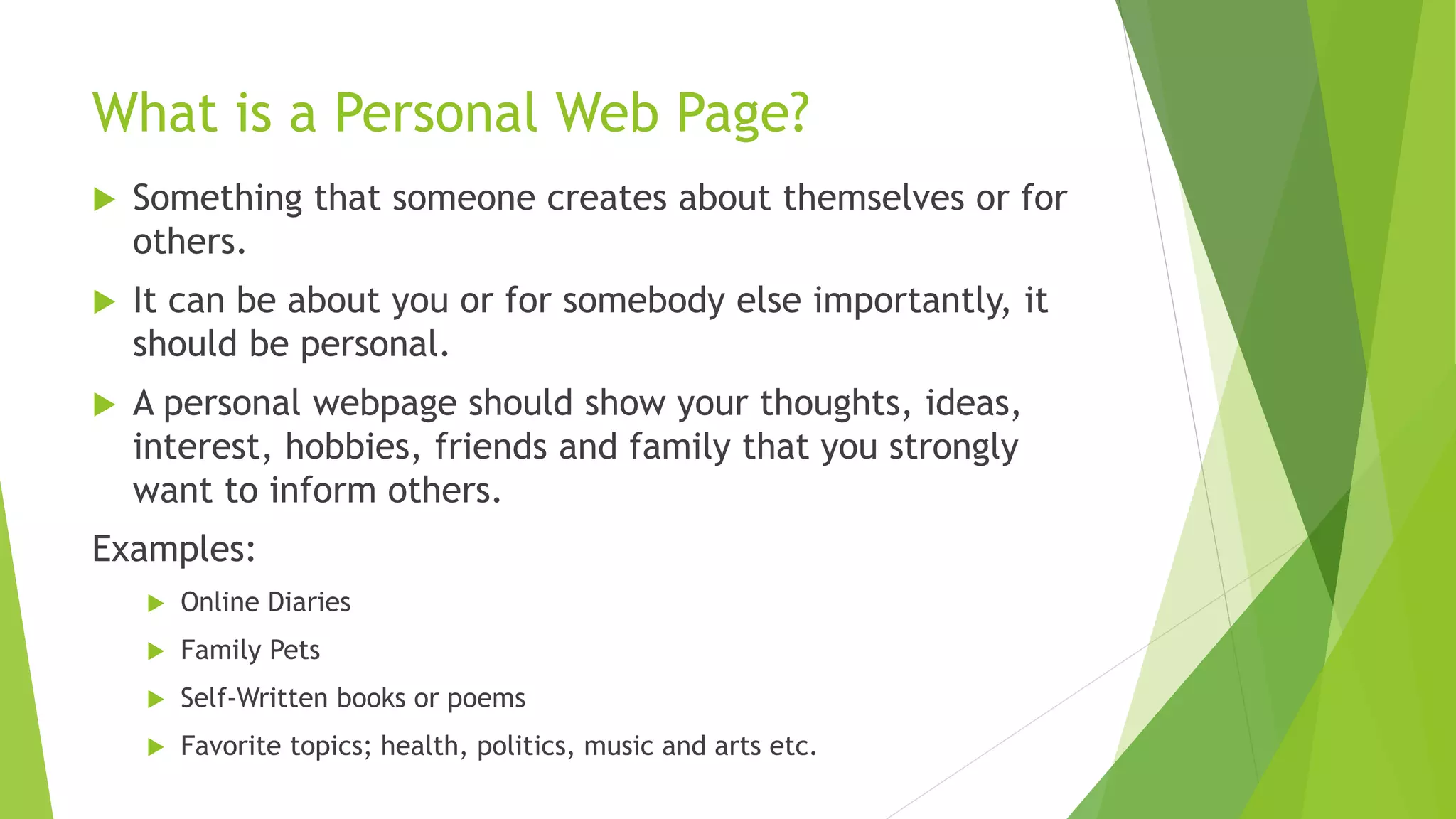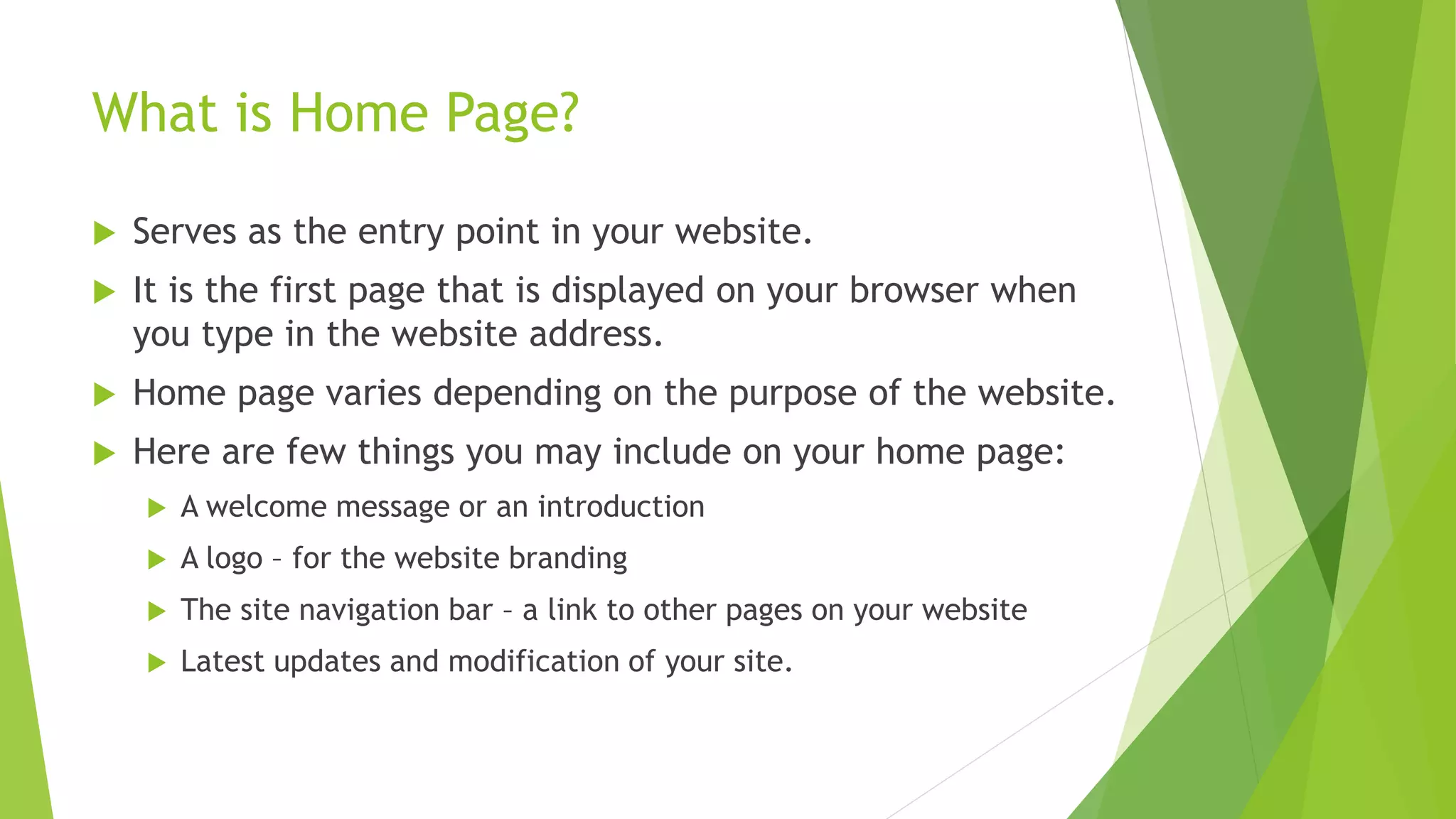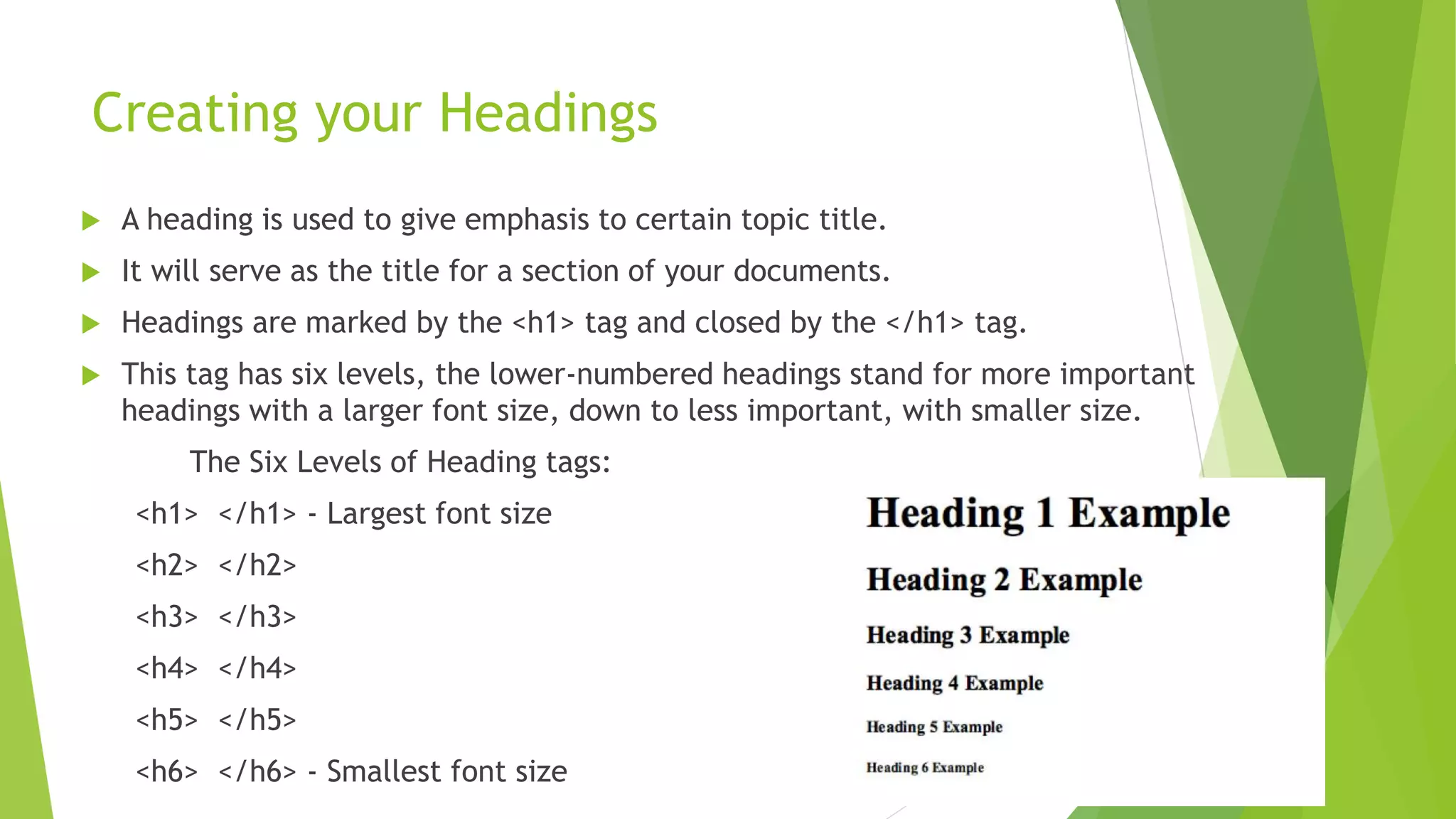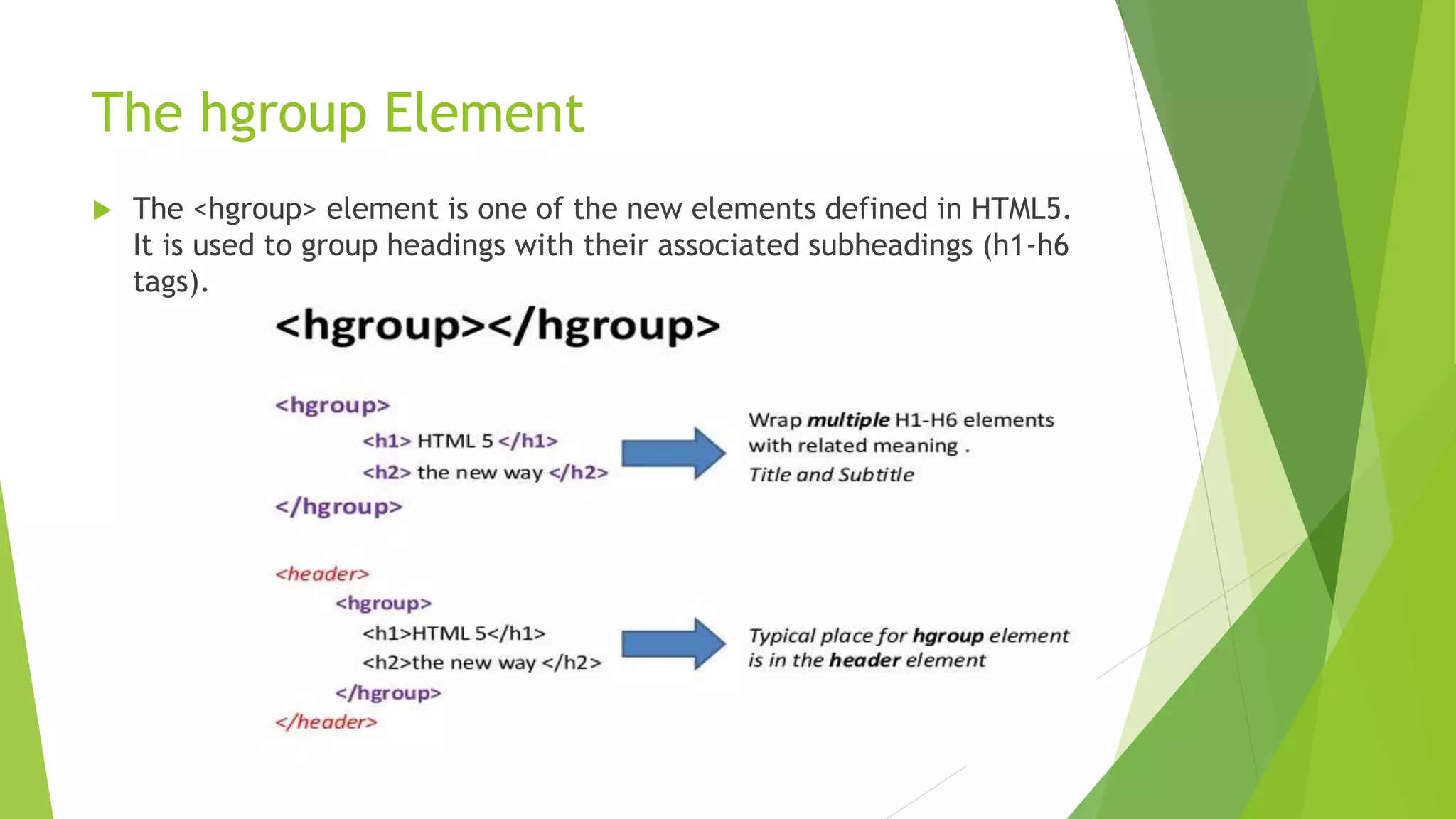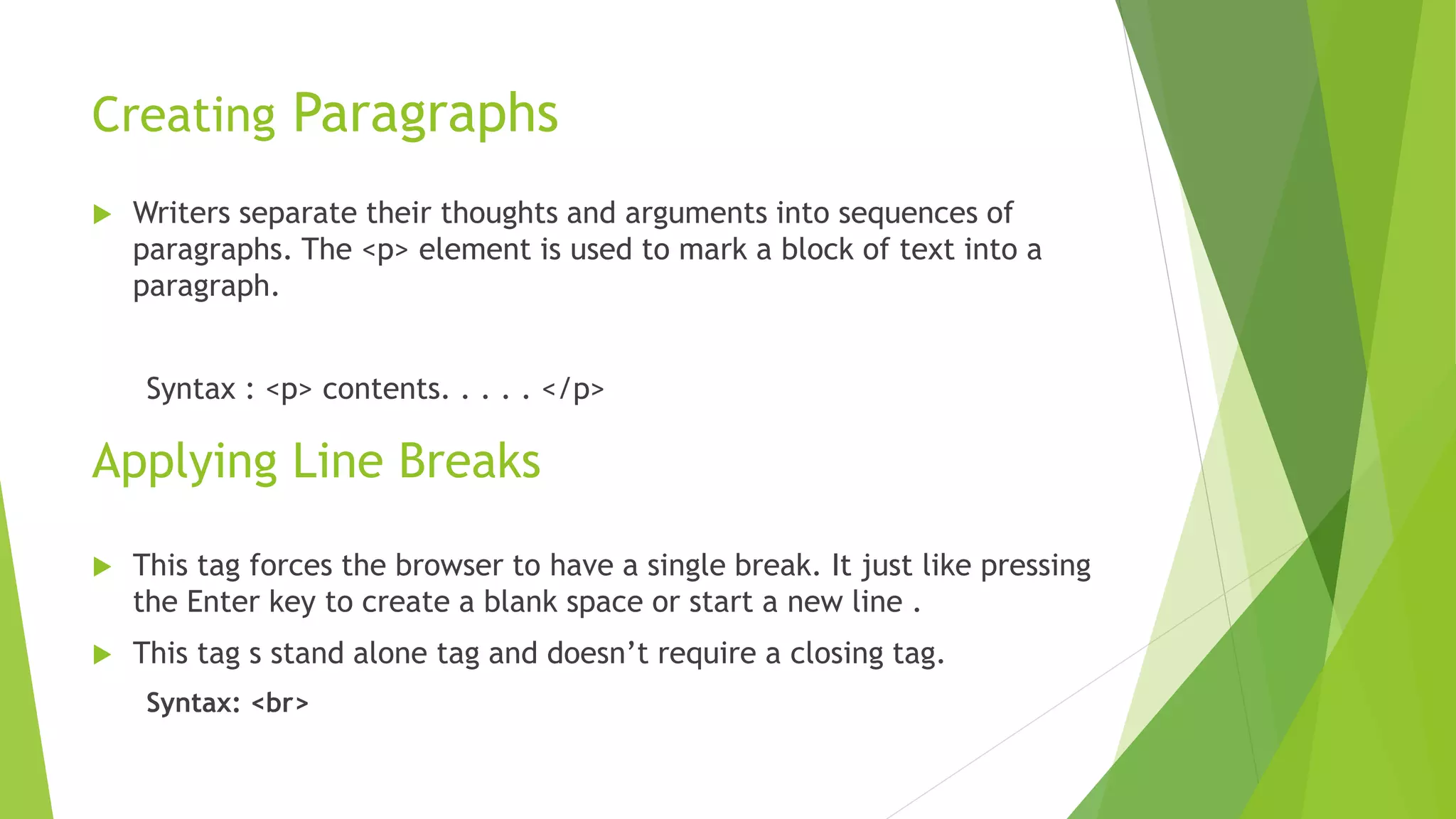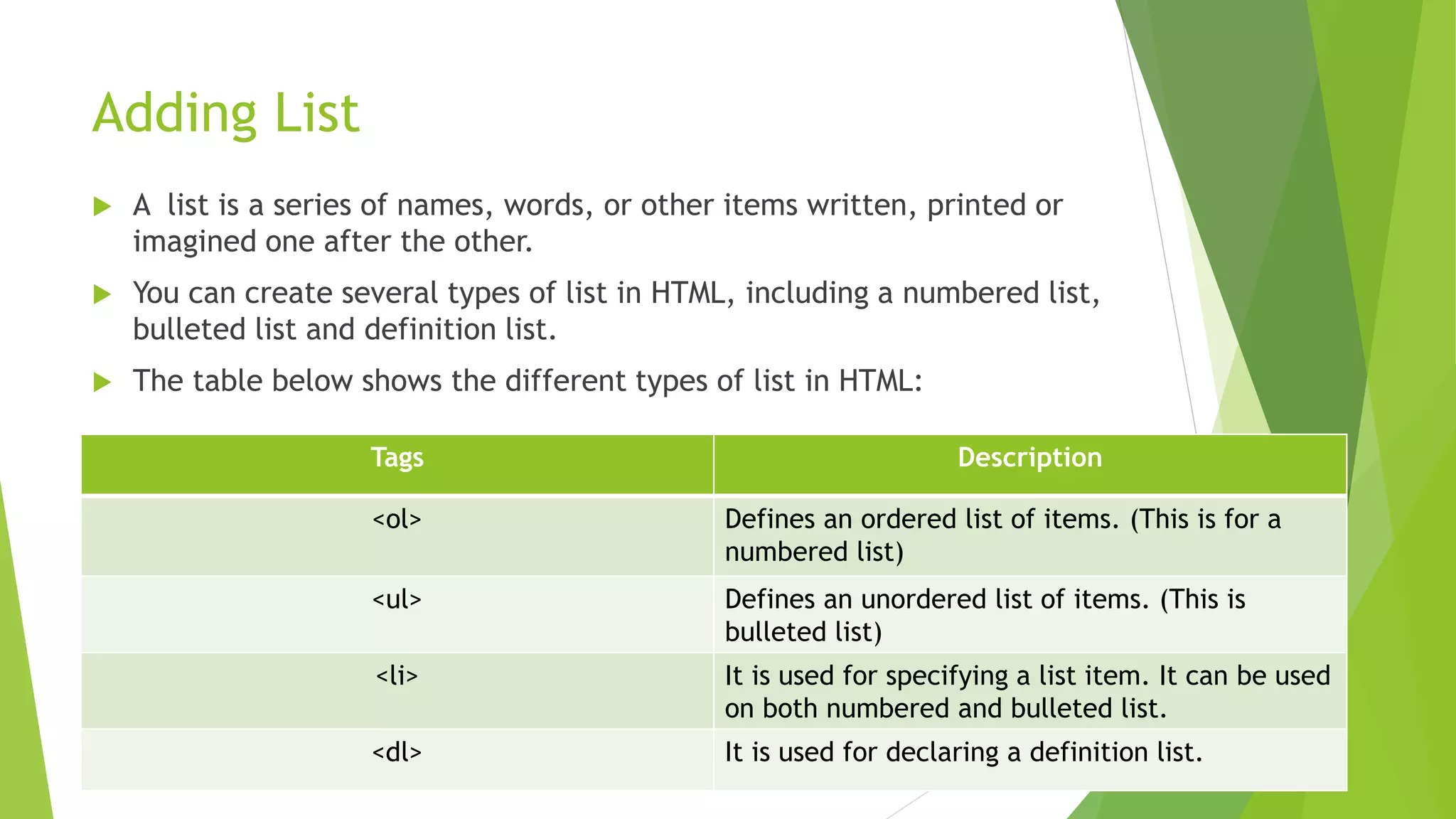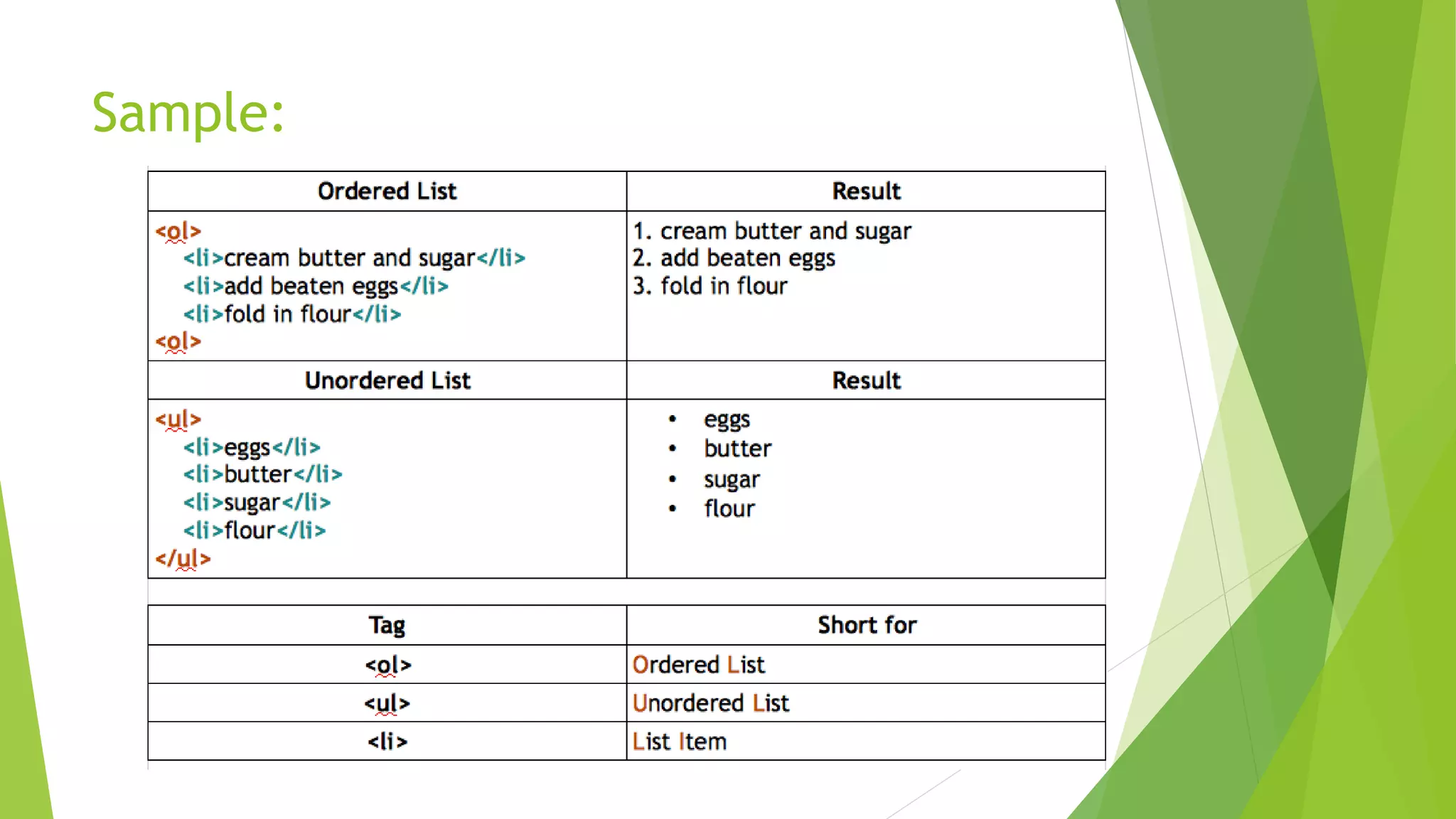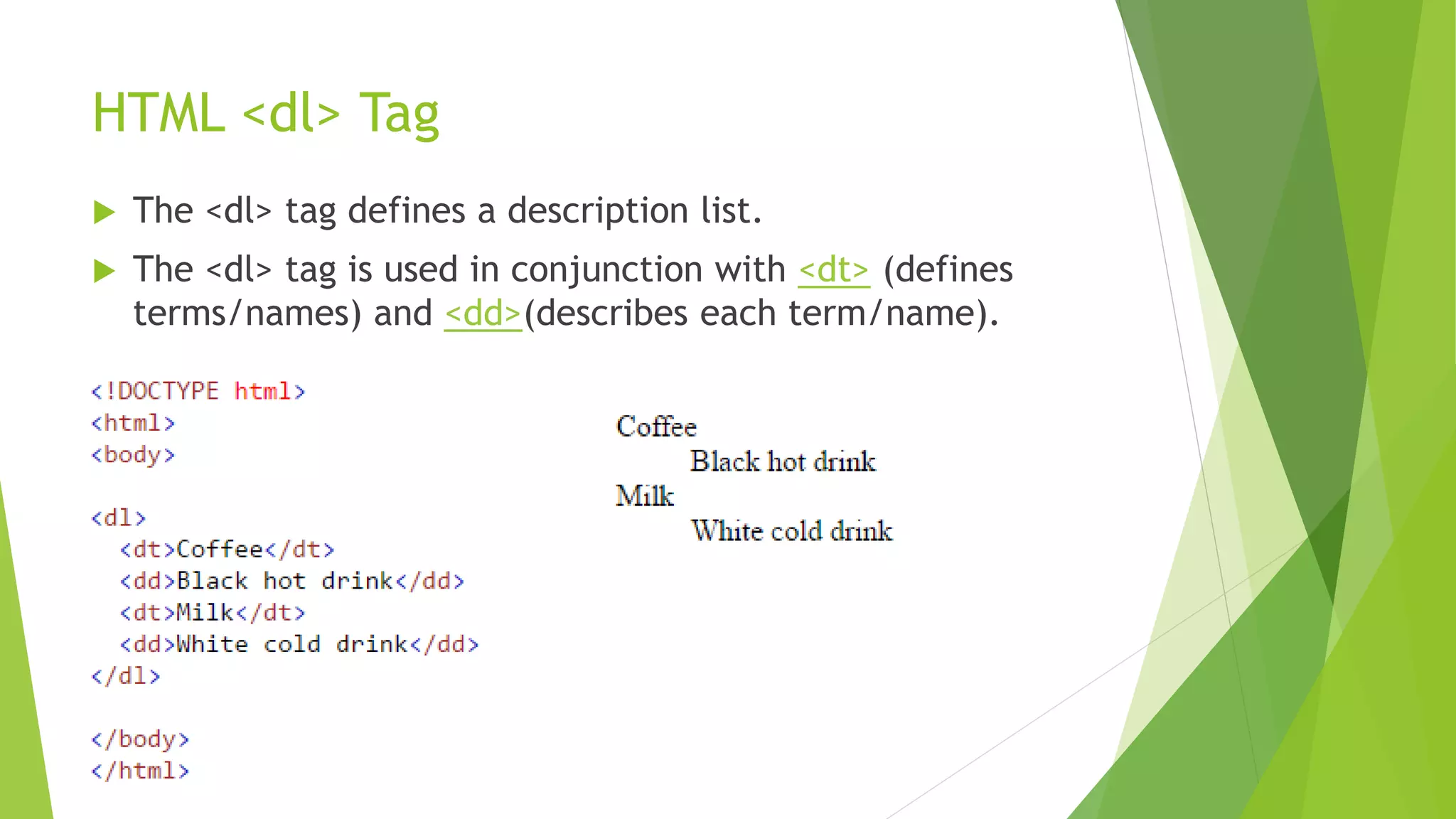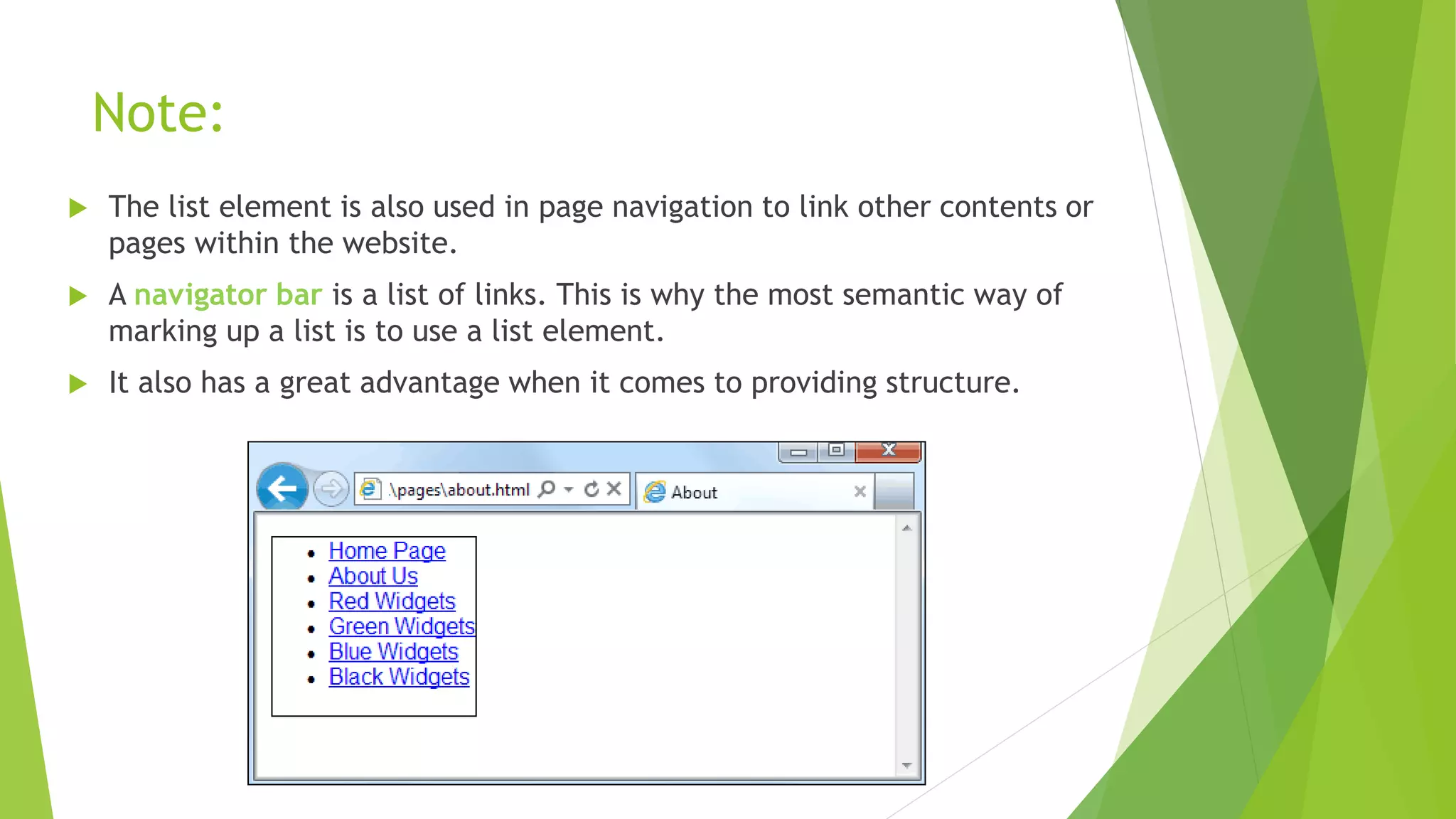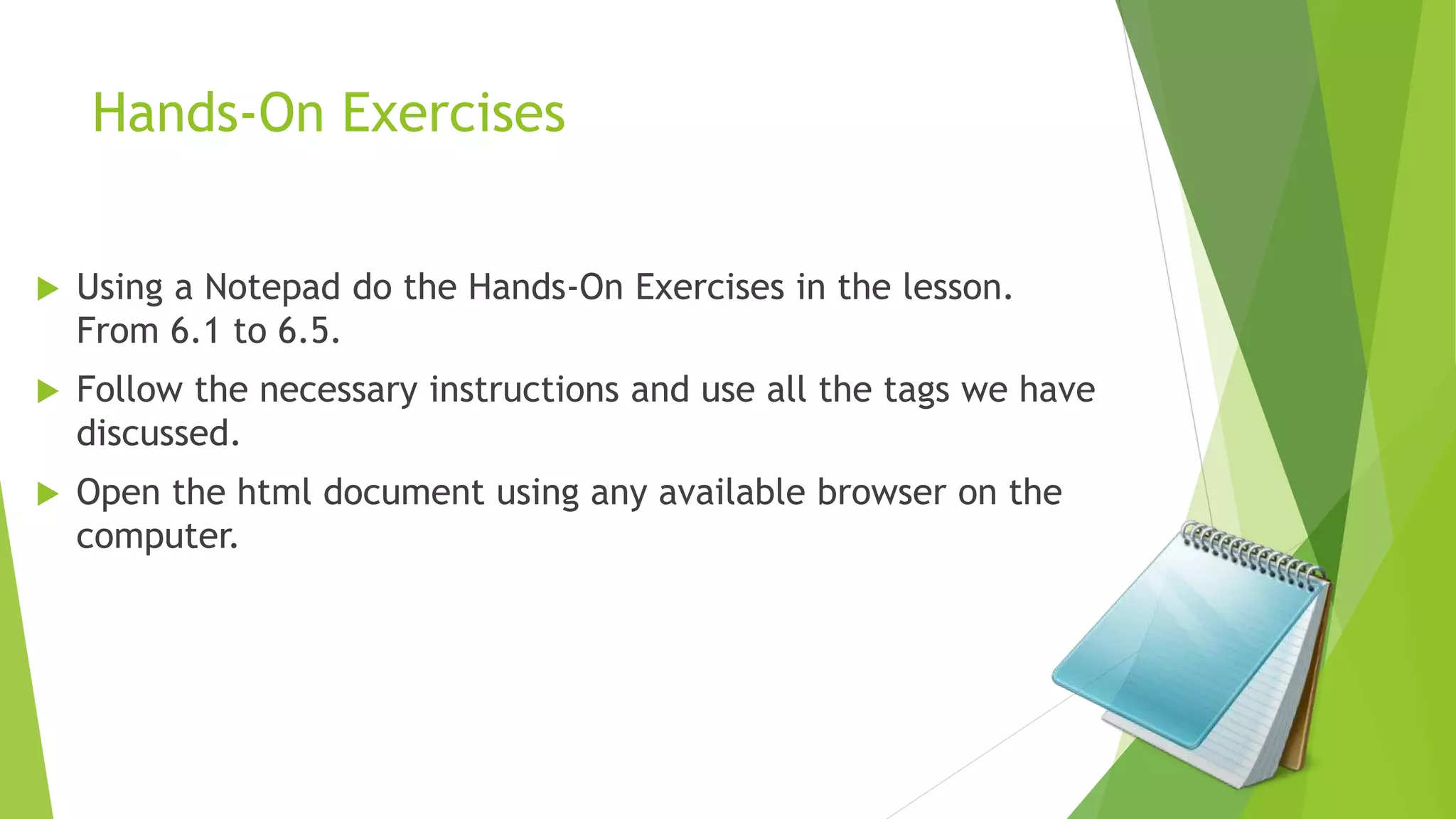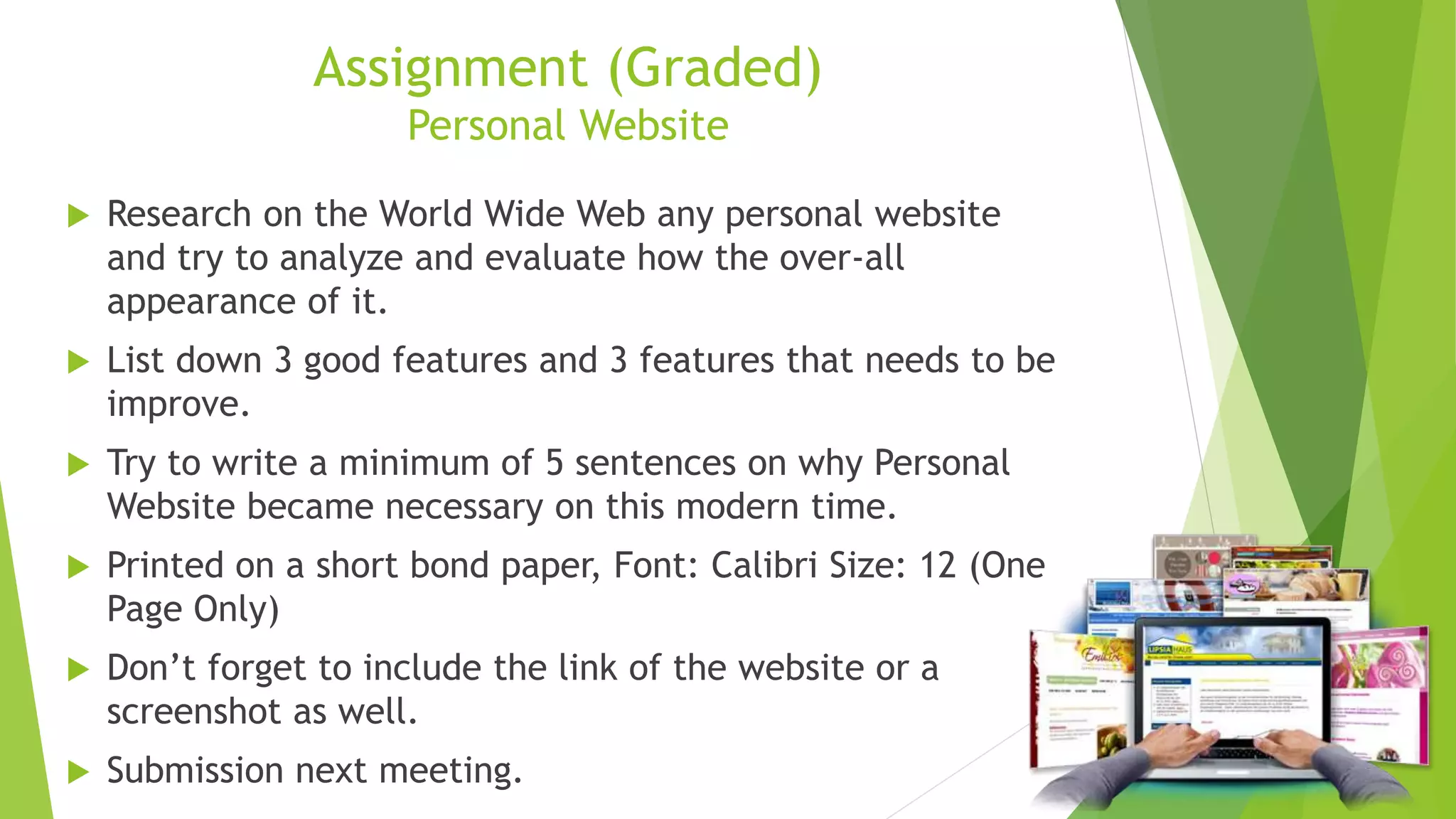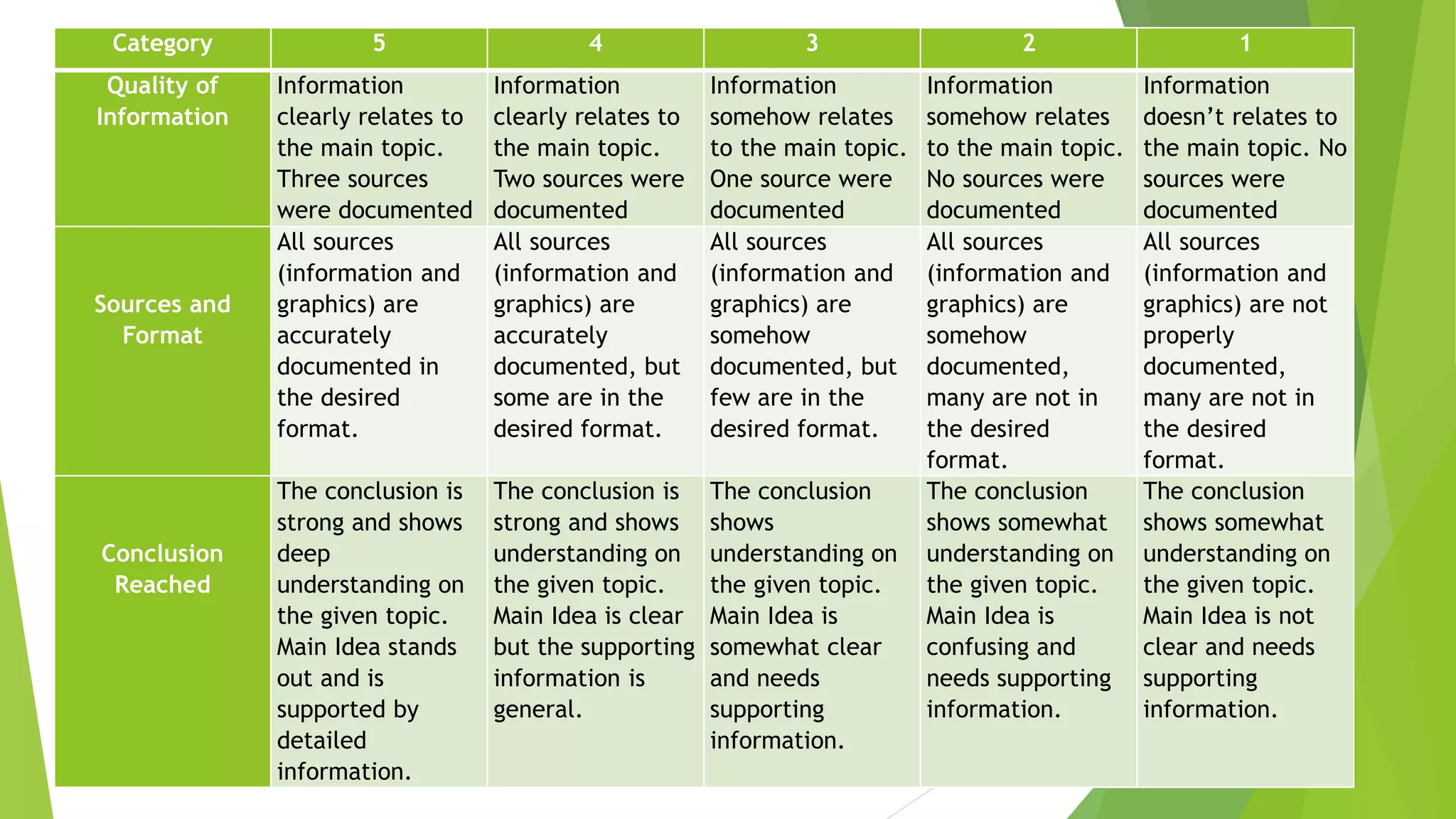This document discusses creating a personal web page and home page. It defines a personal page as something an individual creates about themselves or others to share thoughts, interests, and information with others. The home page is described as the first page displayed when visiting a website, and often includes a welcome message, logo, and navigation links. The document provides instructions on adding headings, paragraphs, line breaks, and lists to create a basic web page structure.