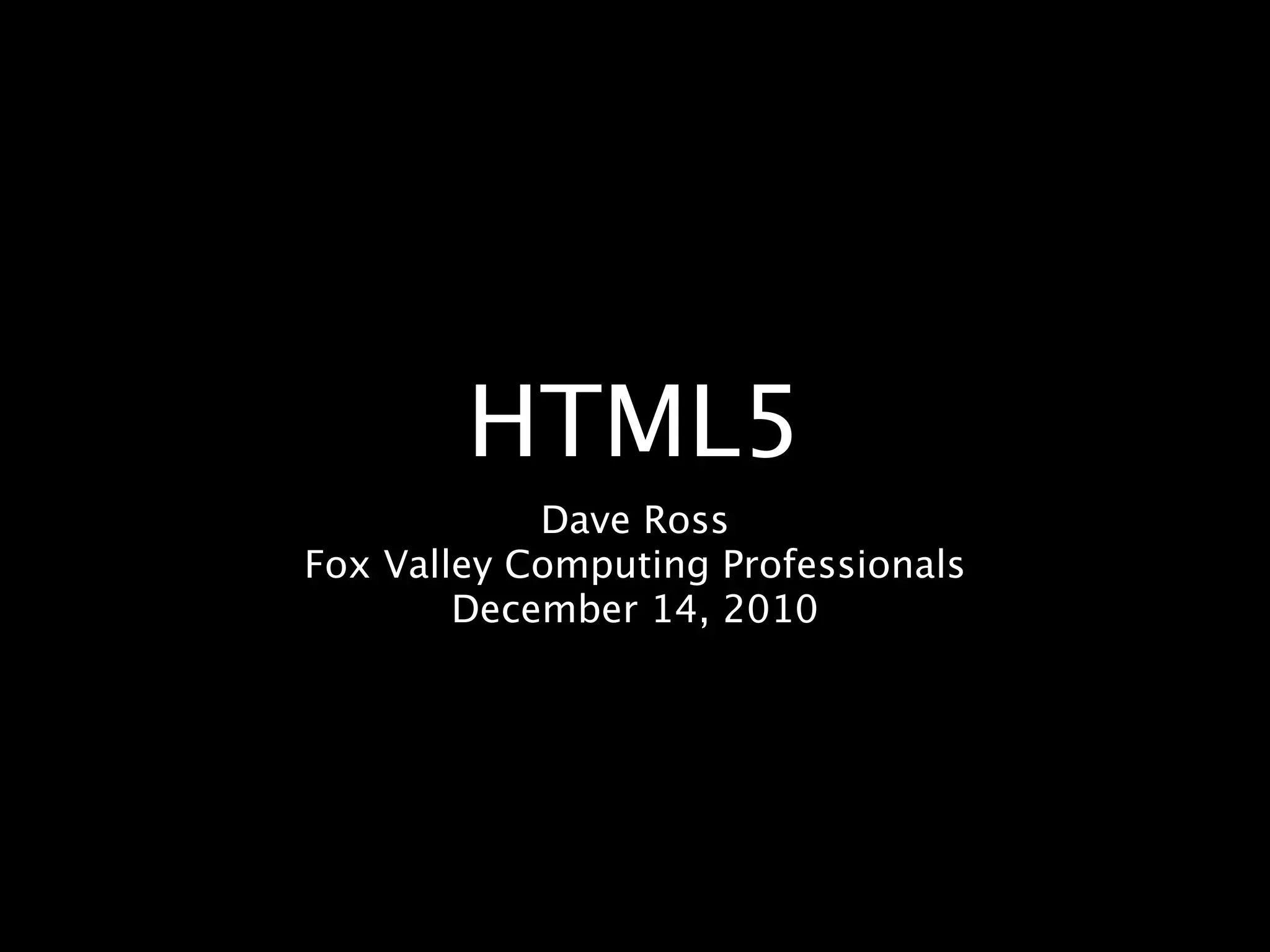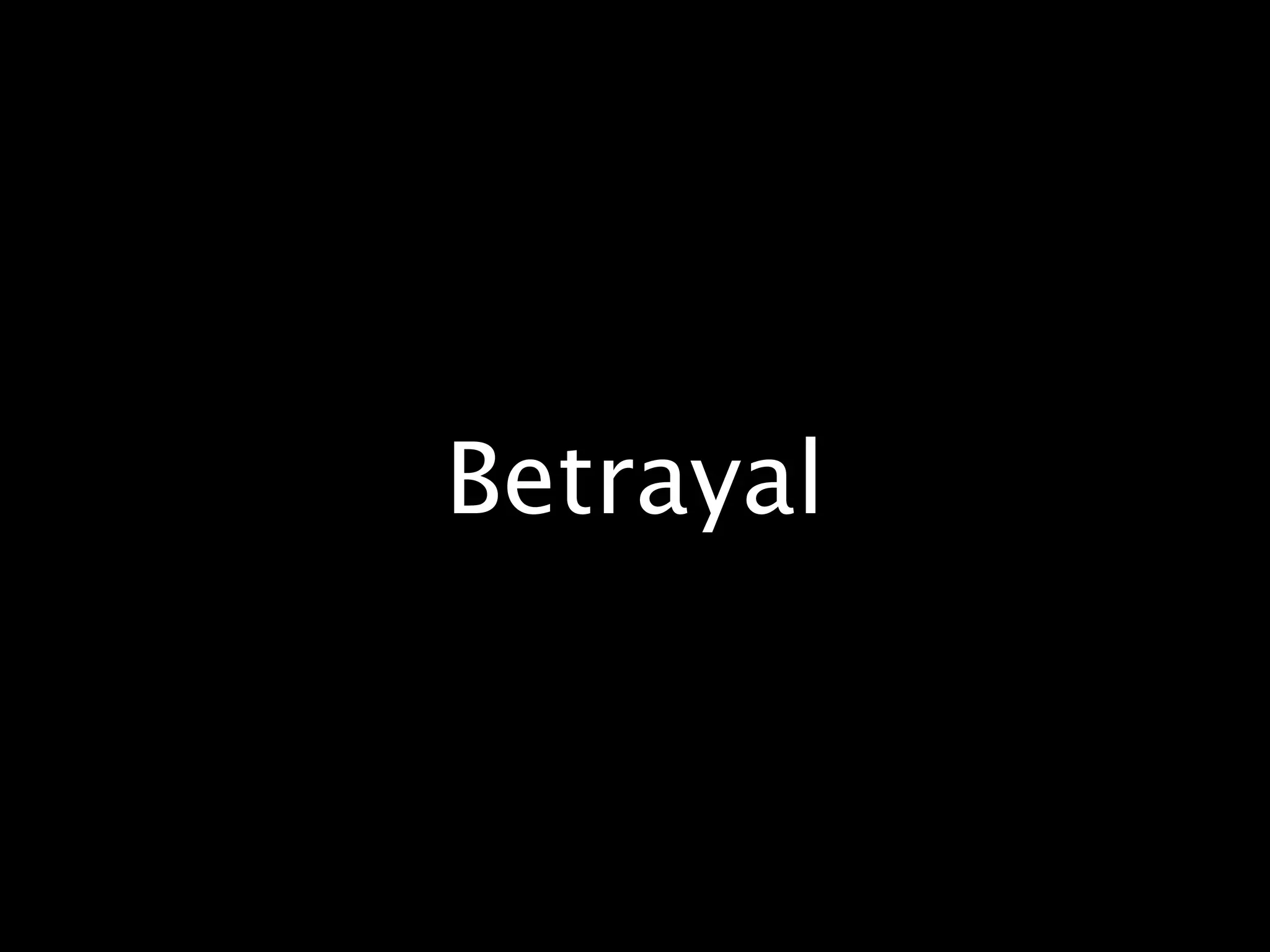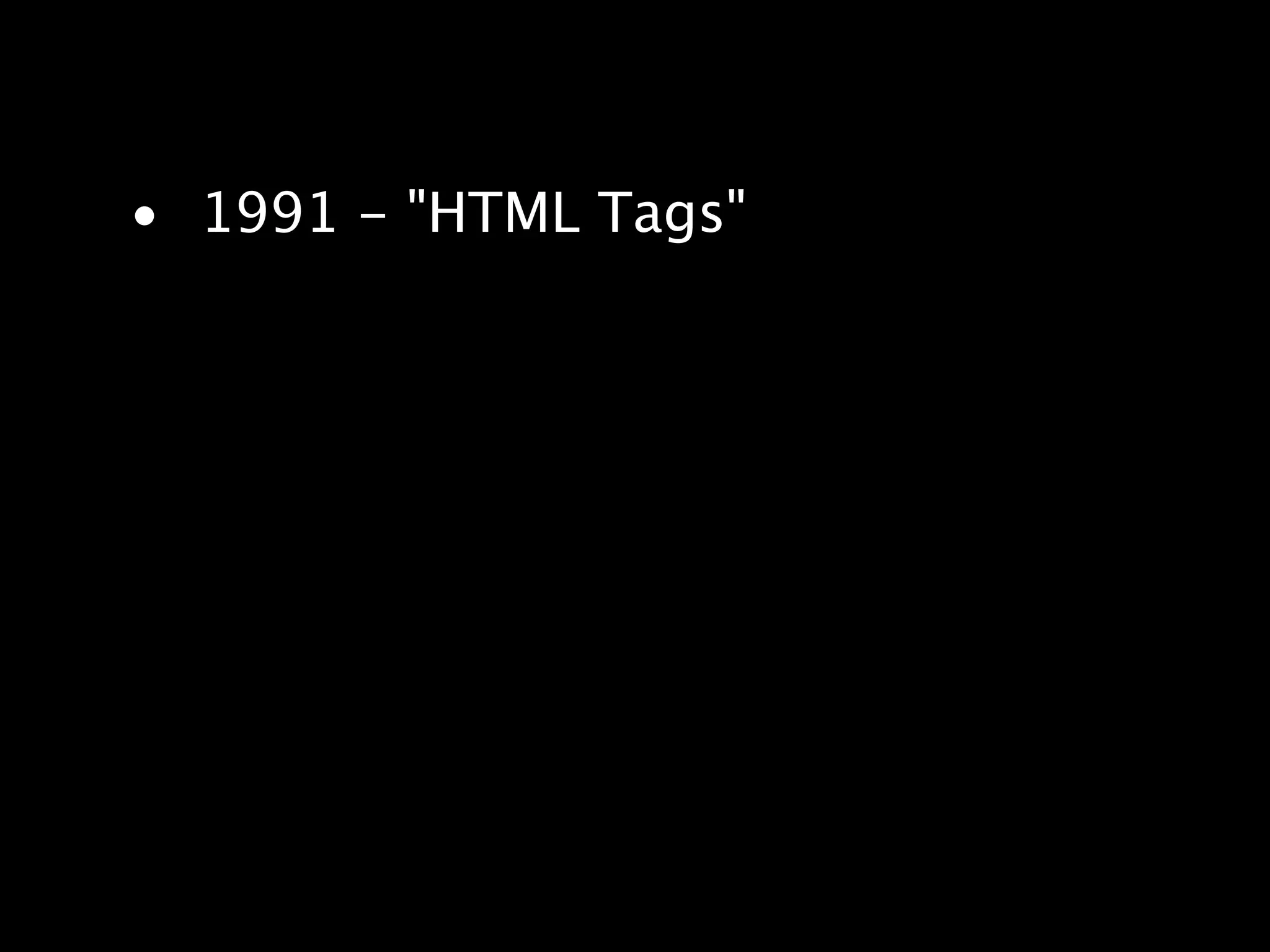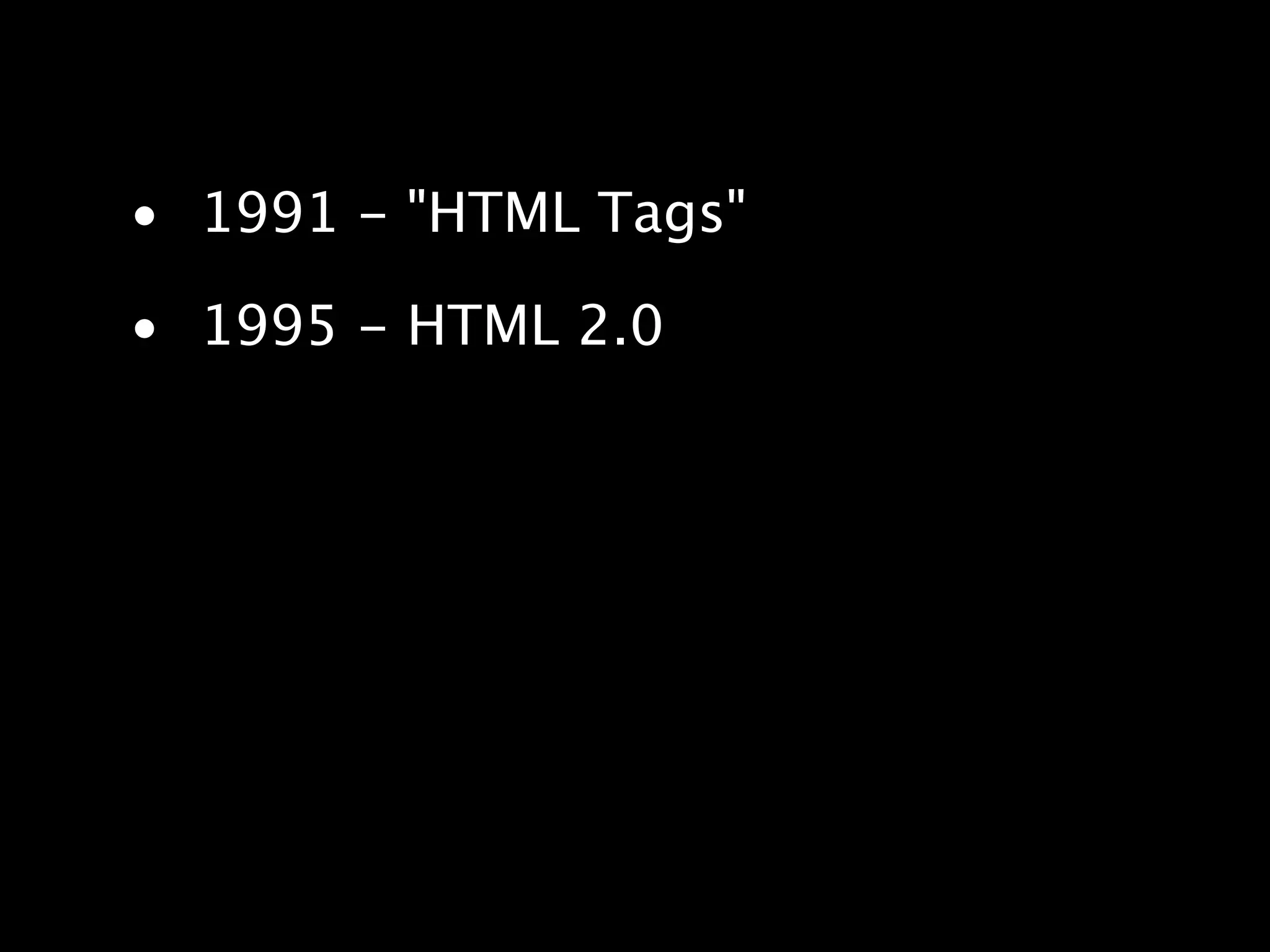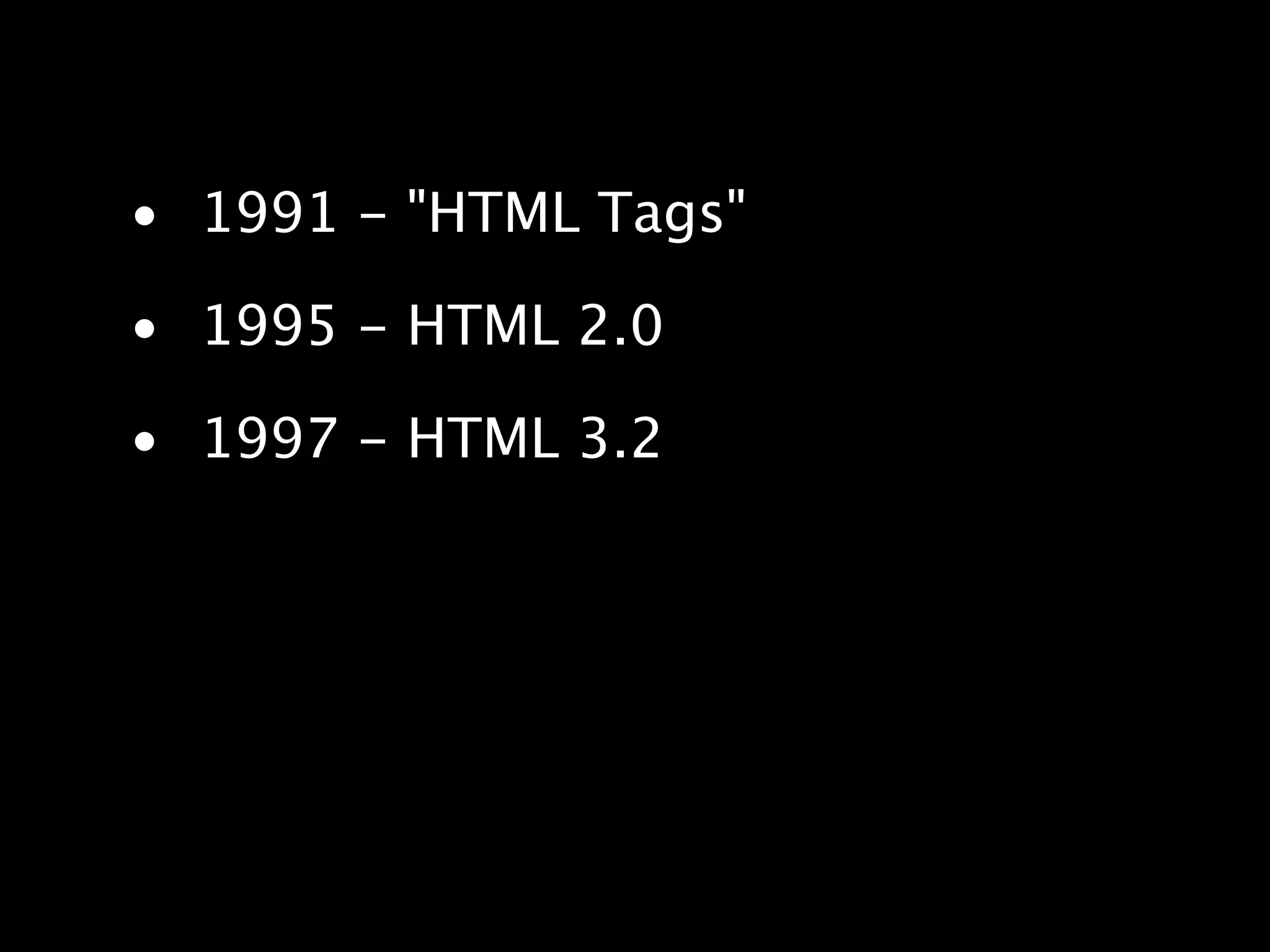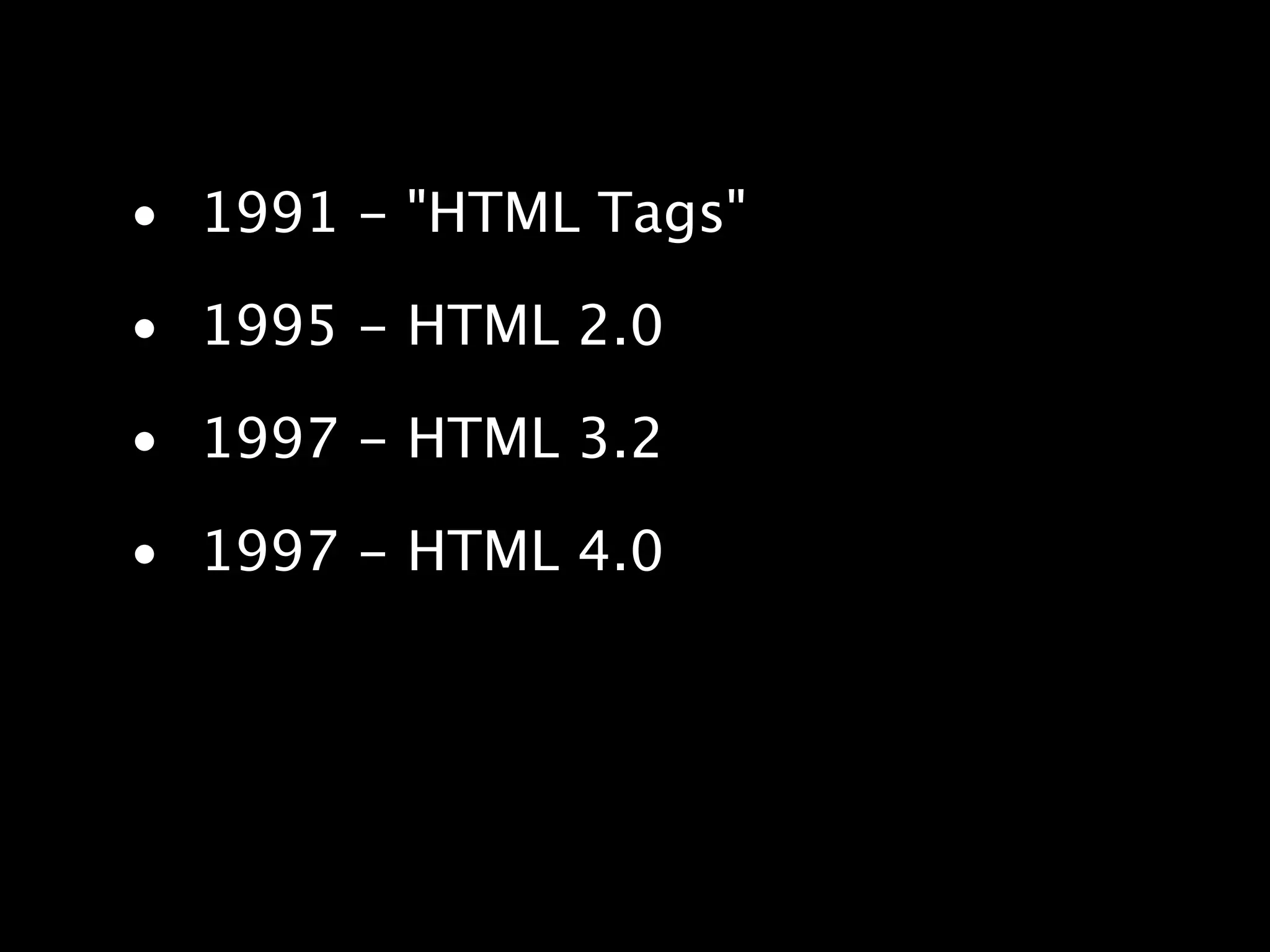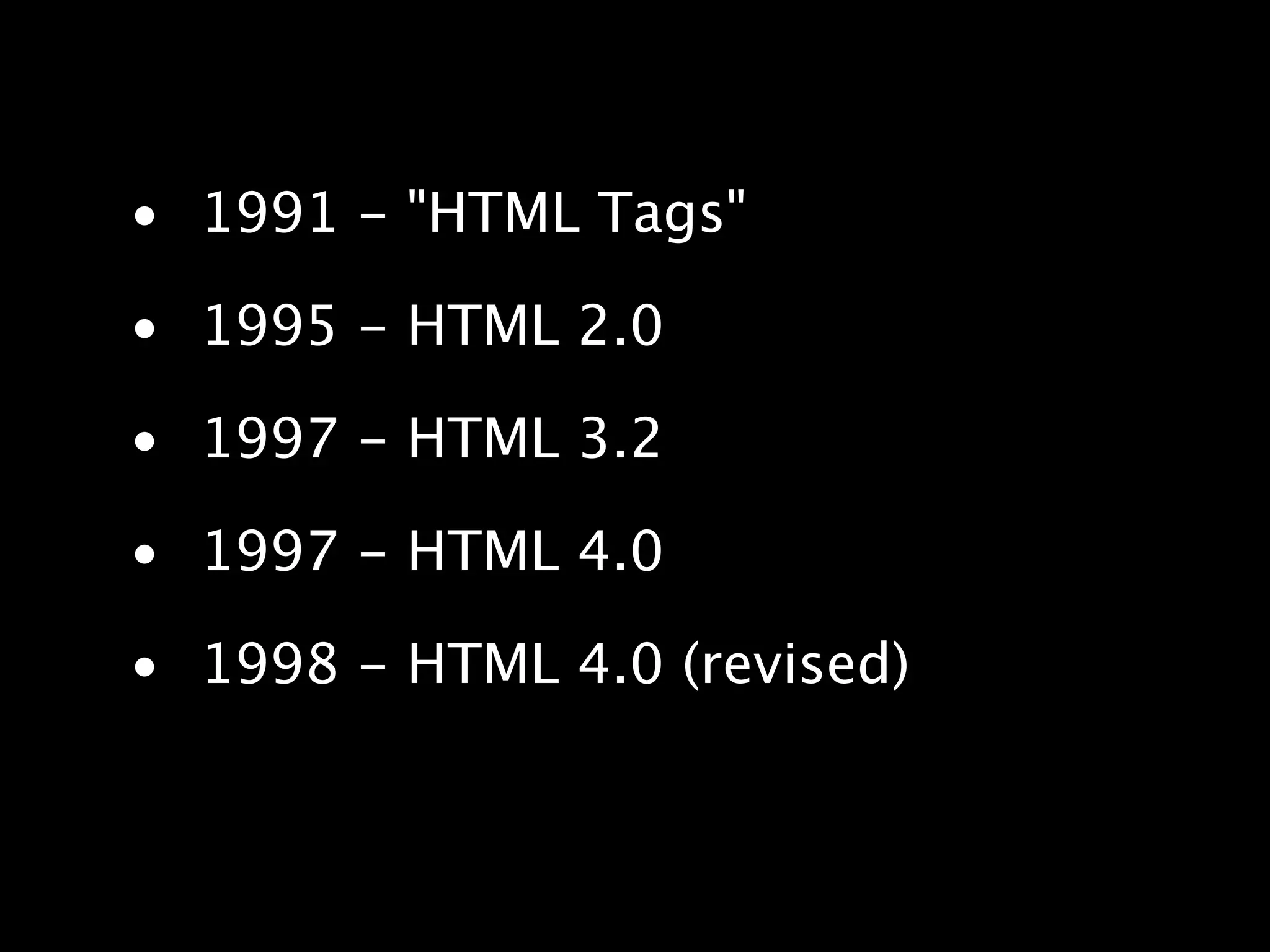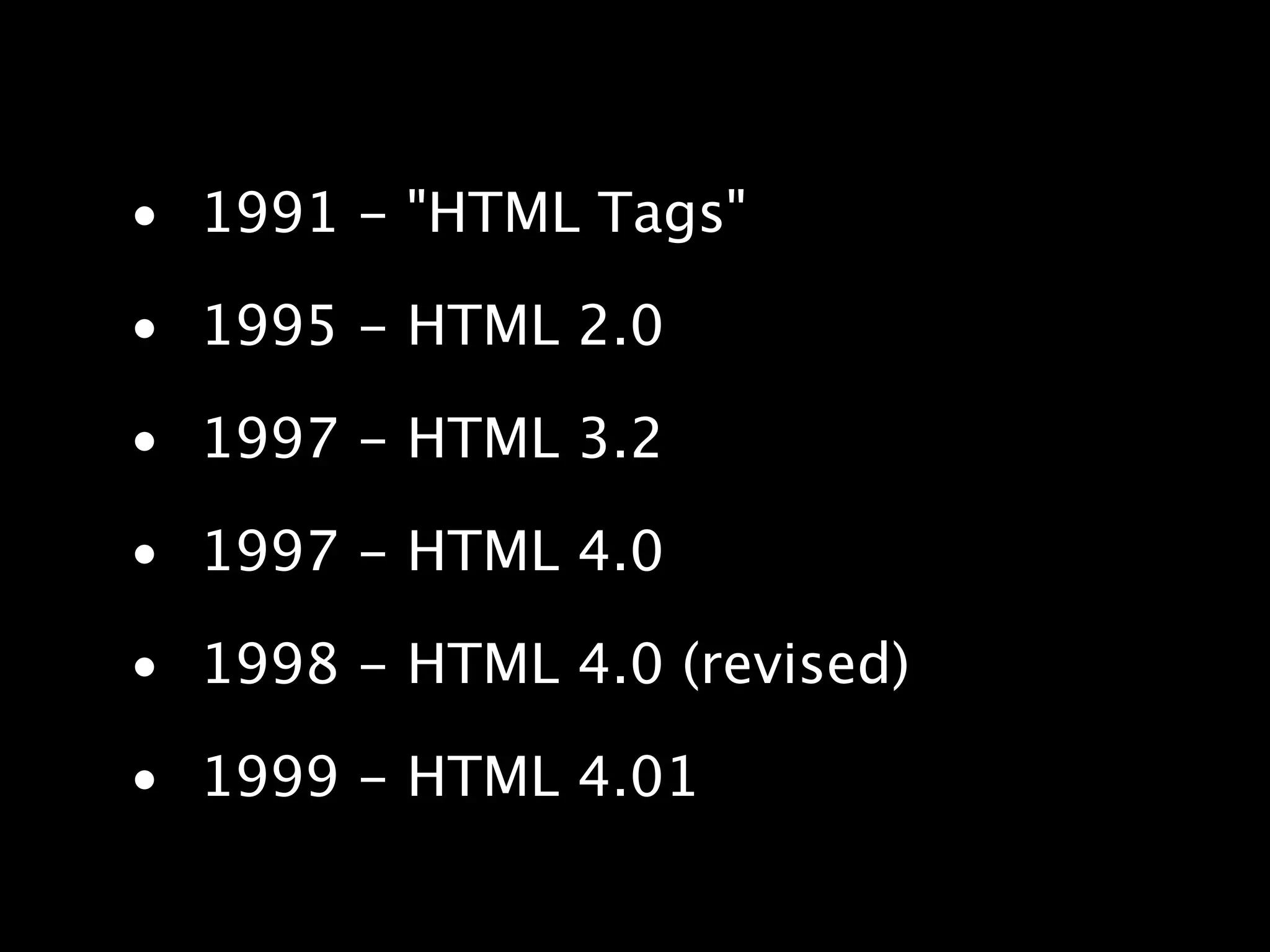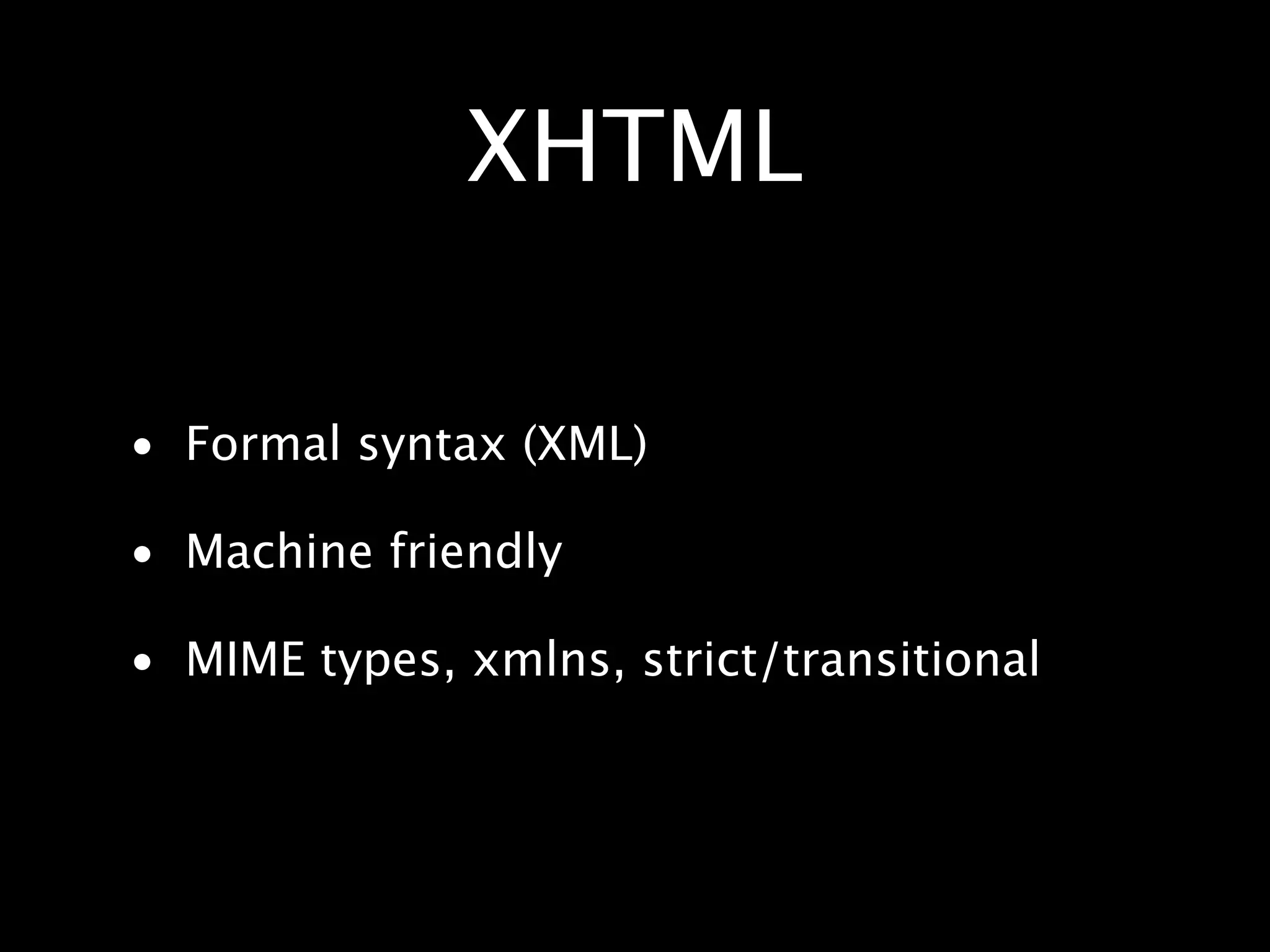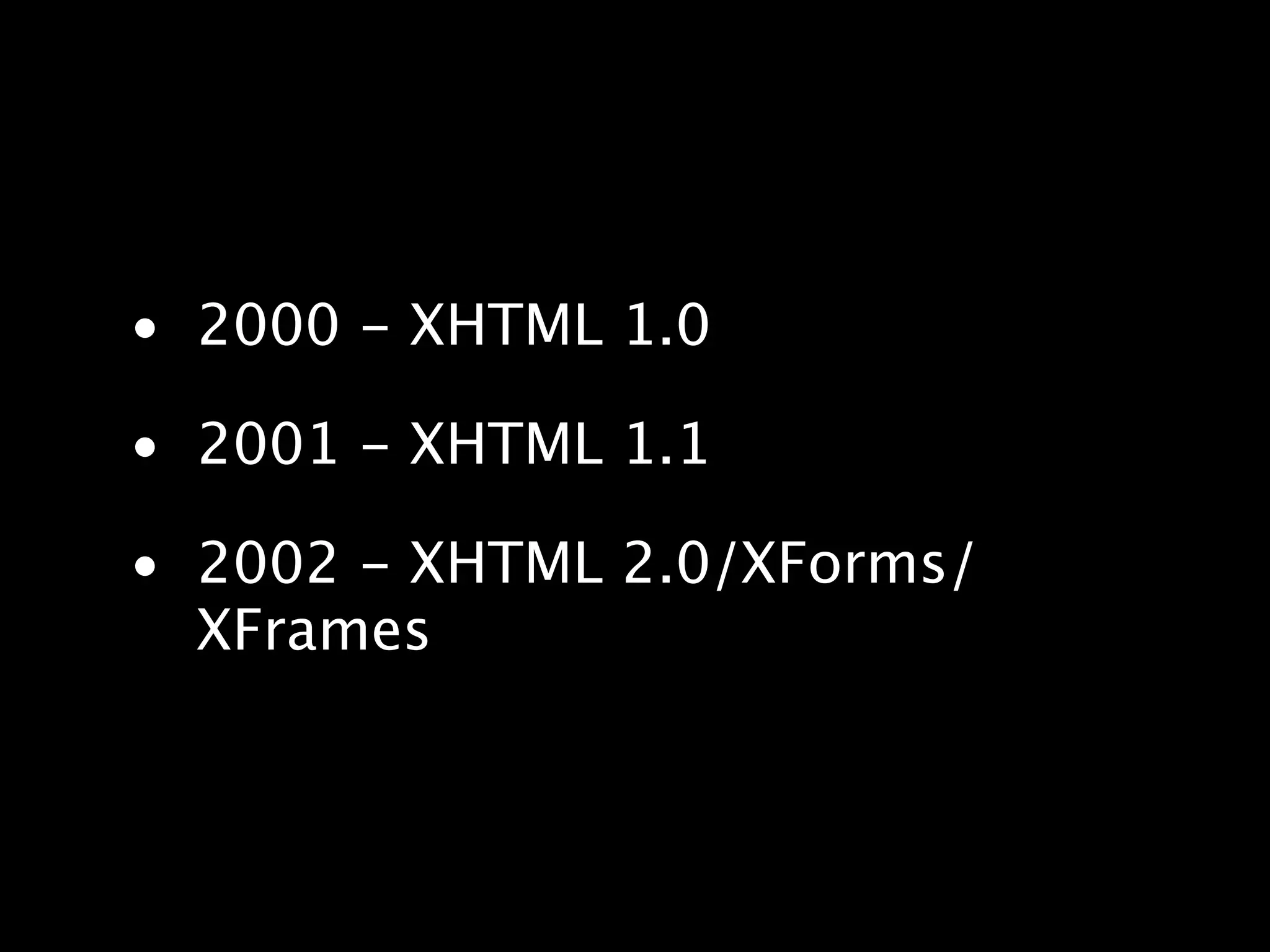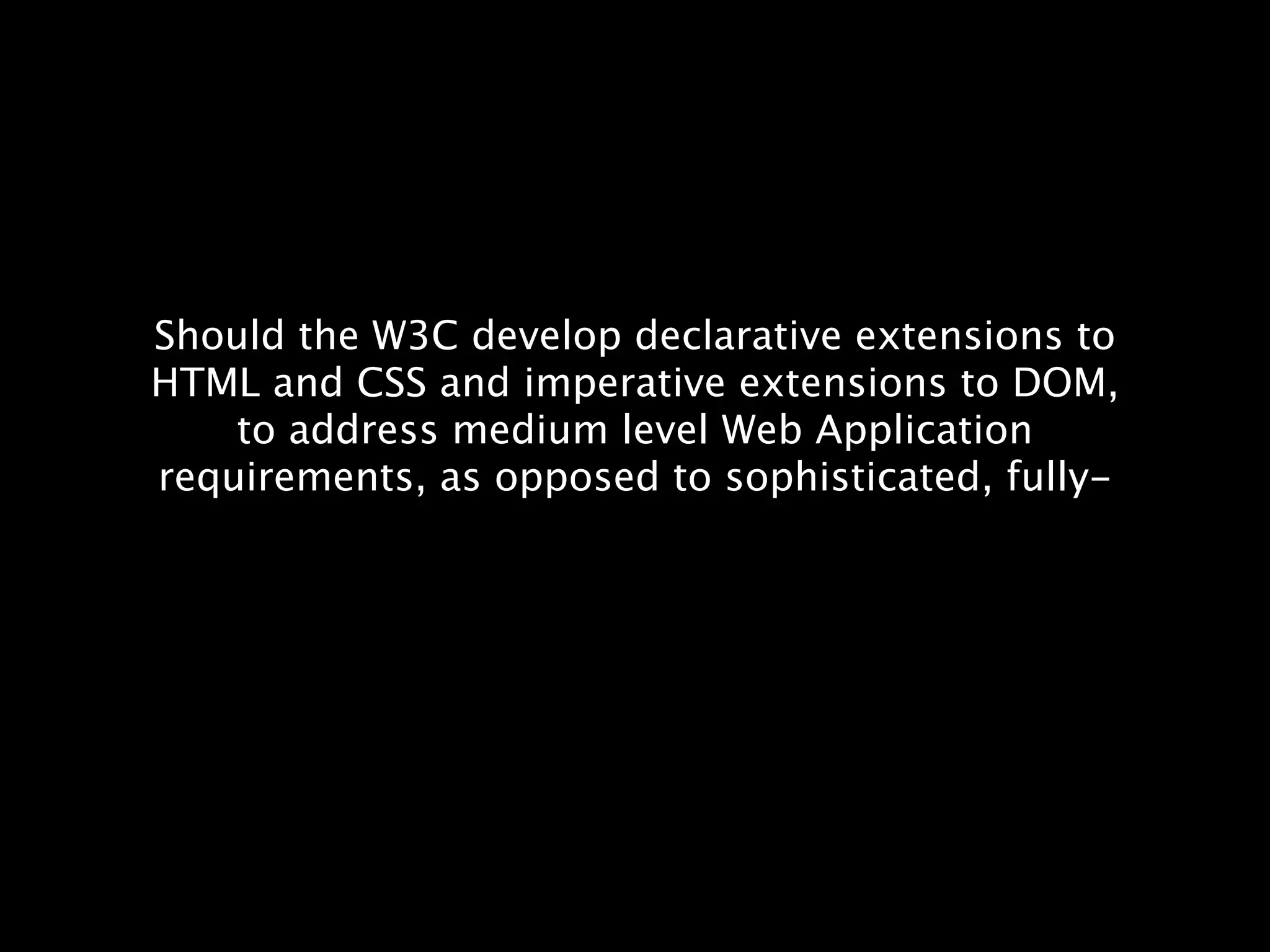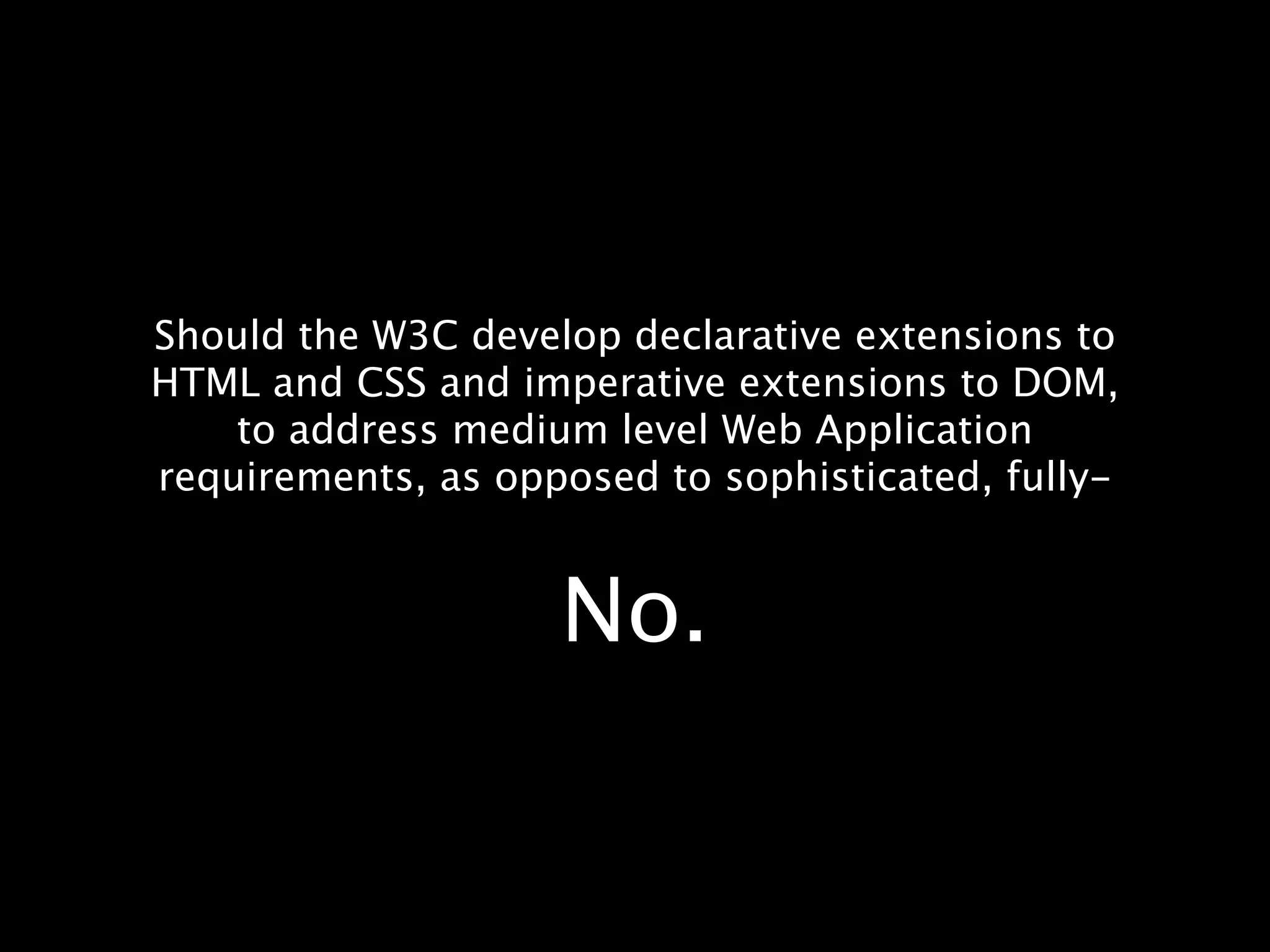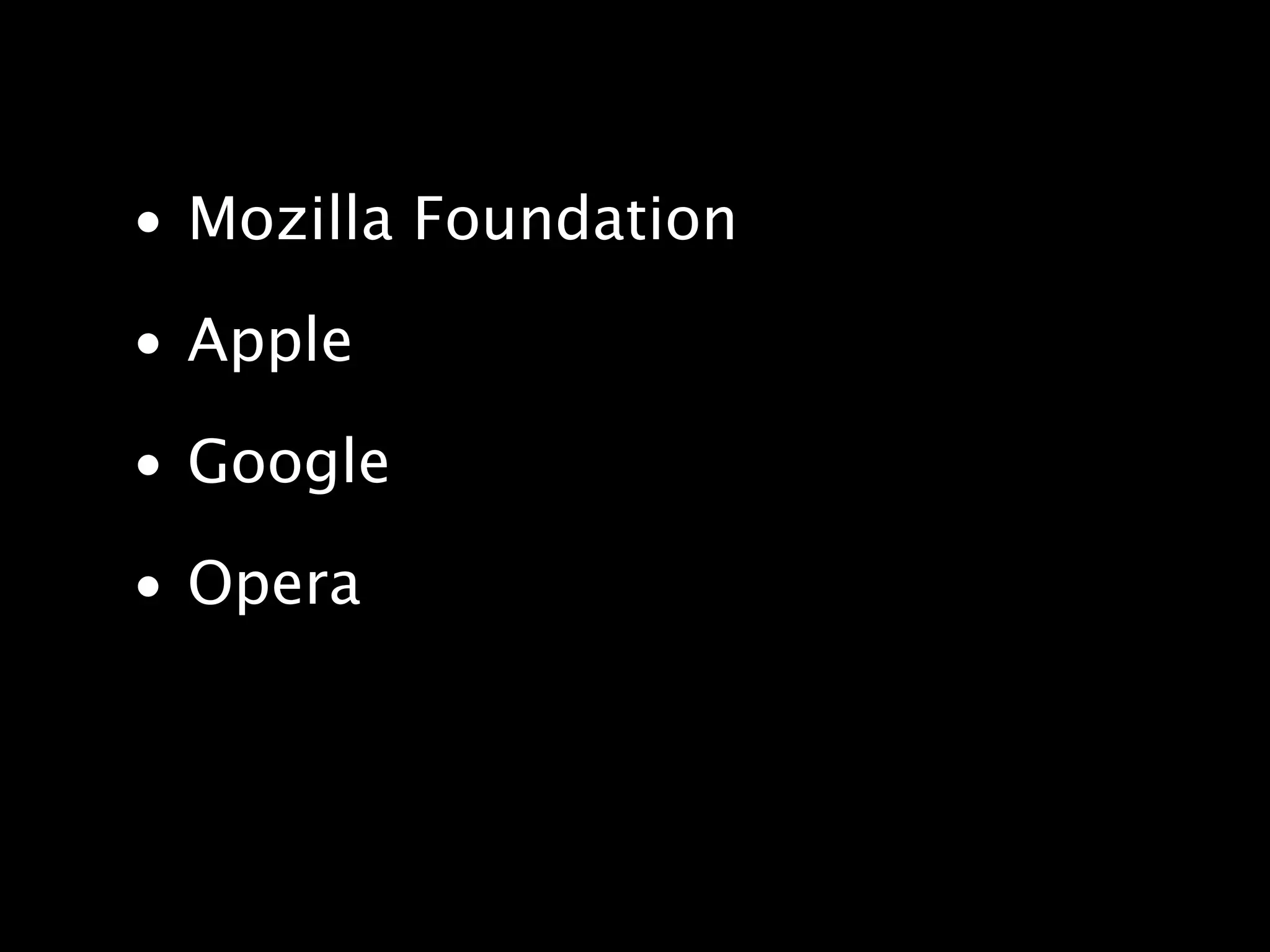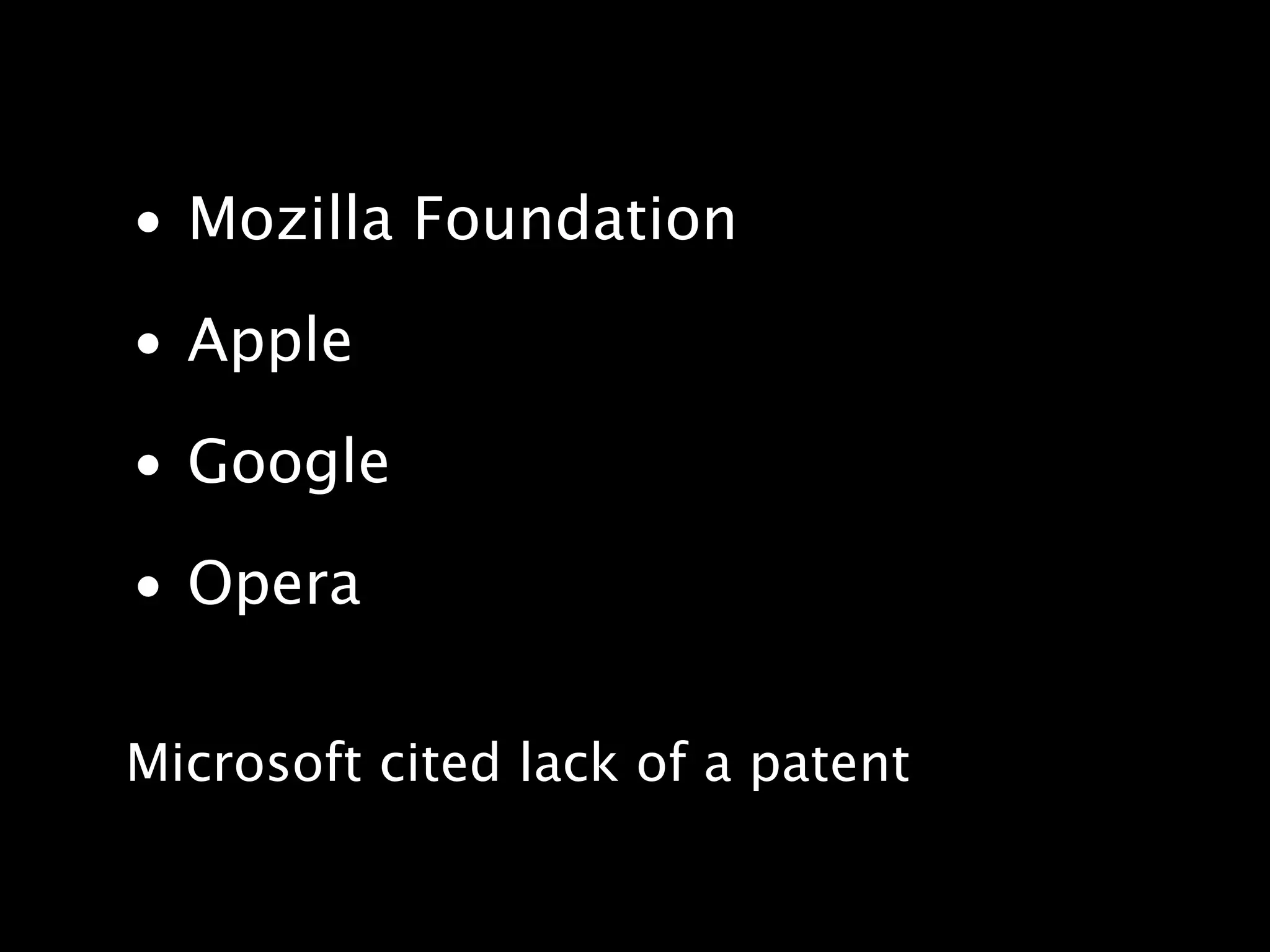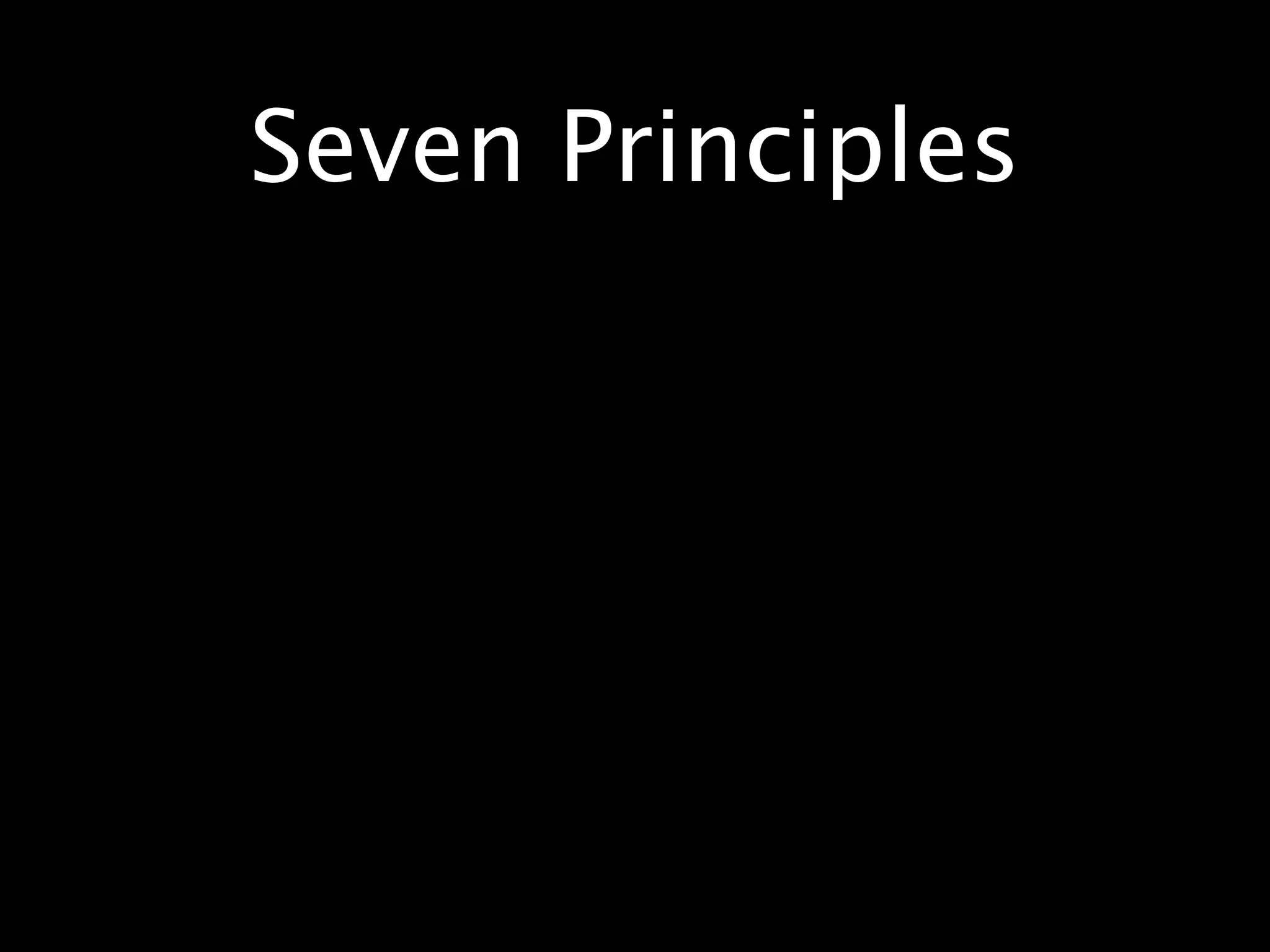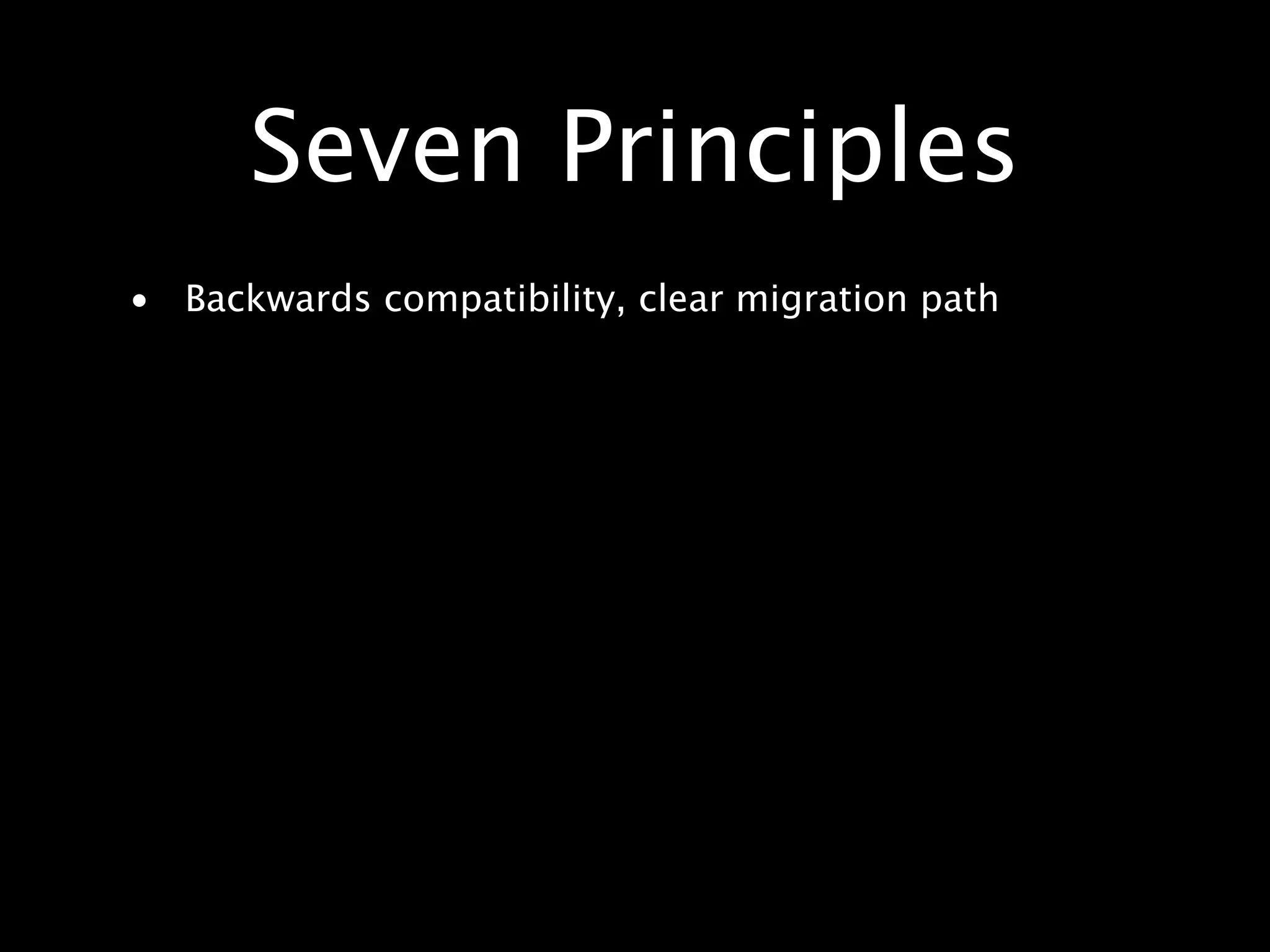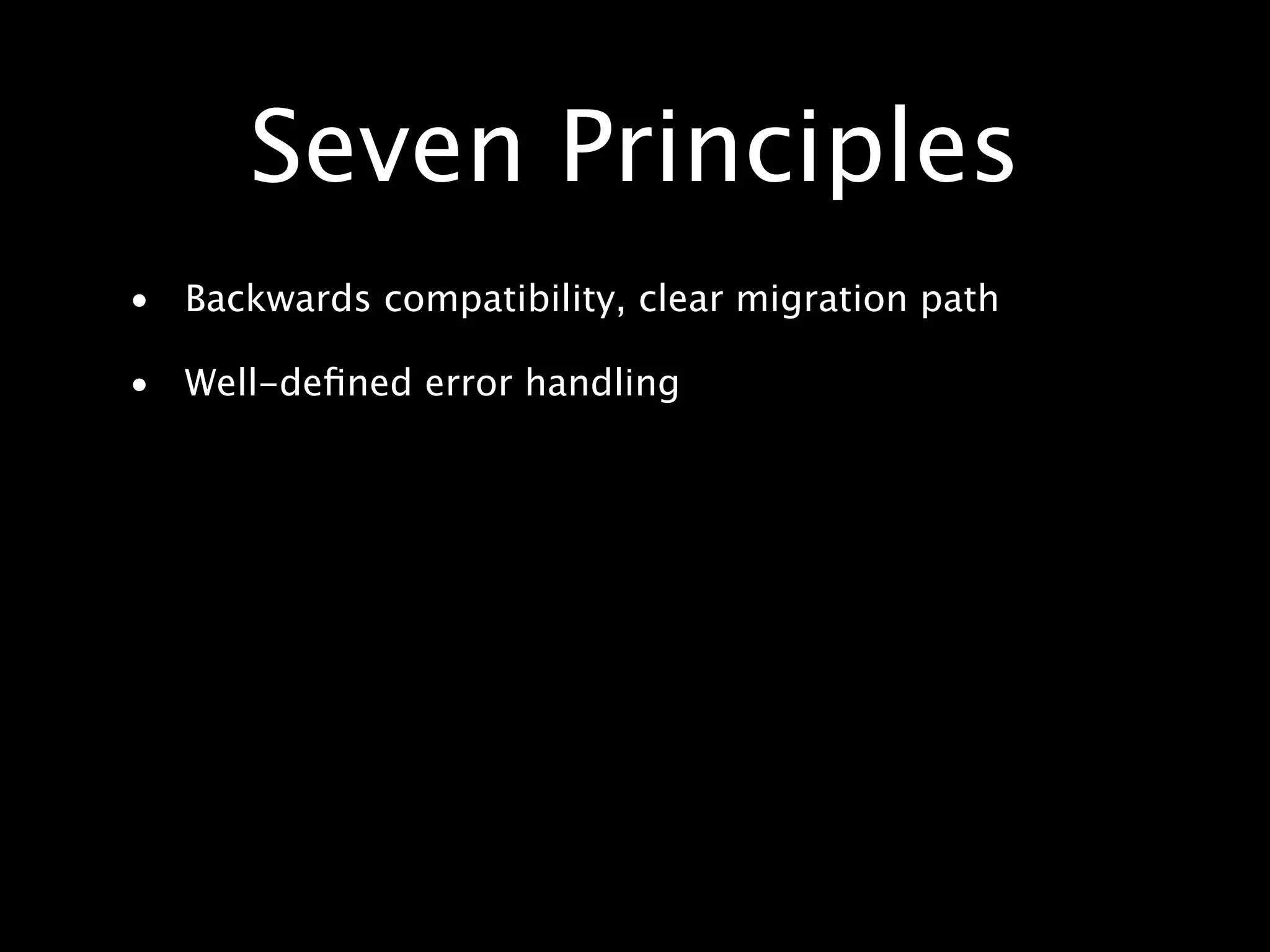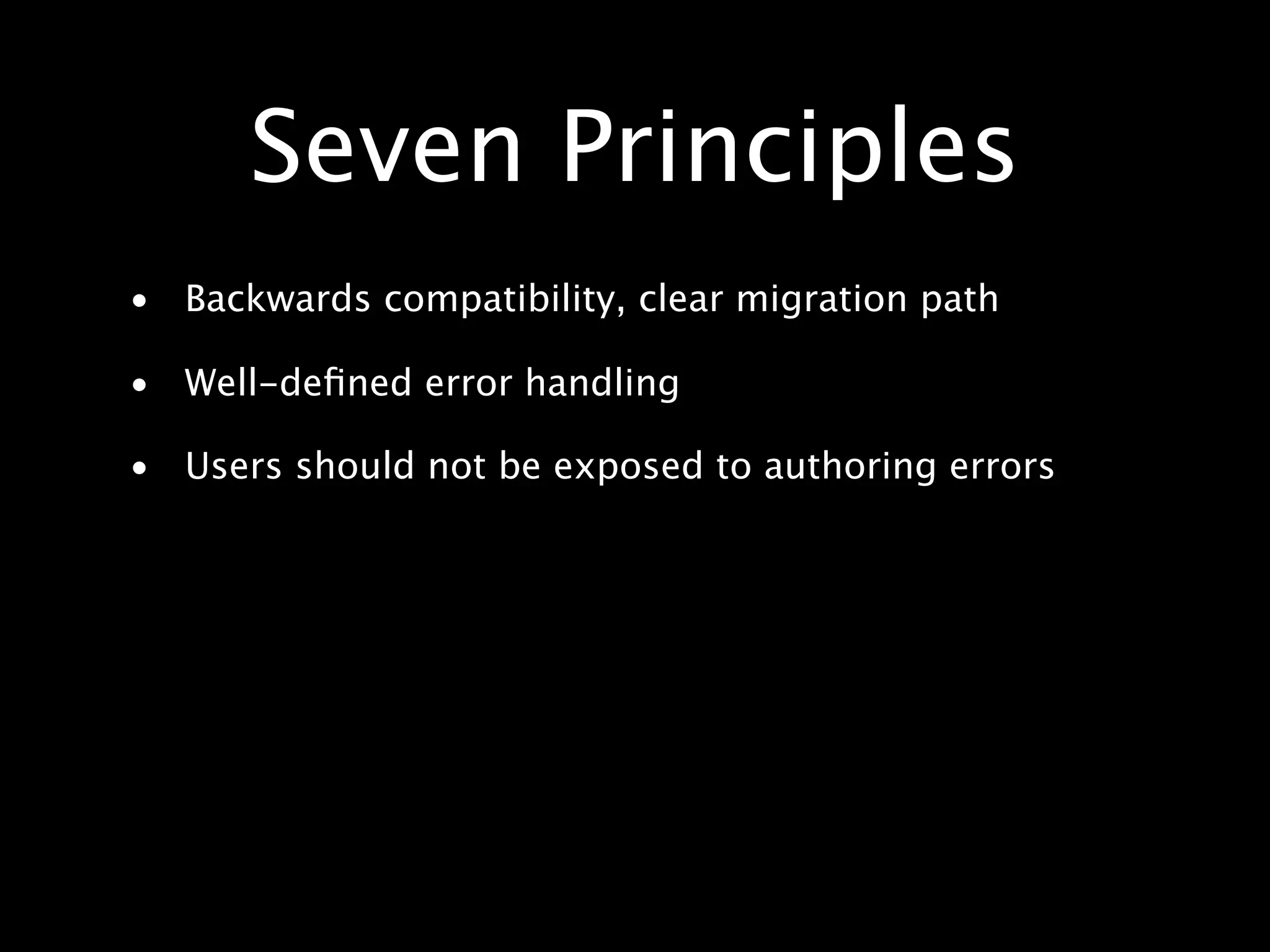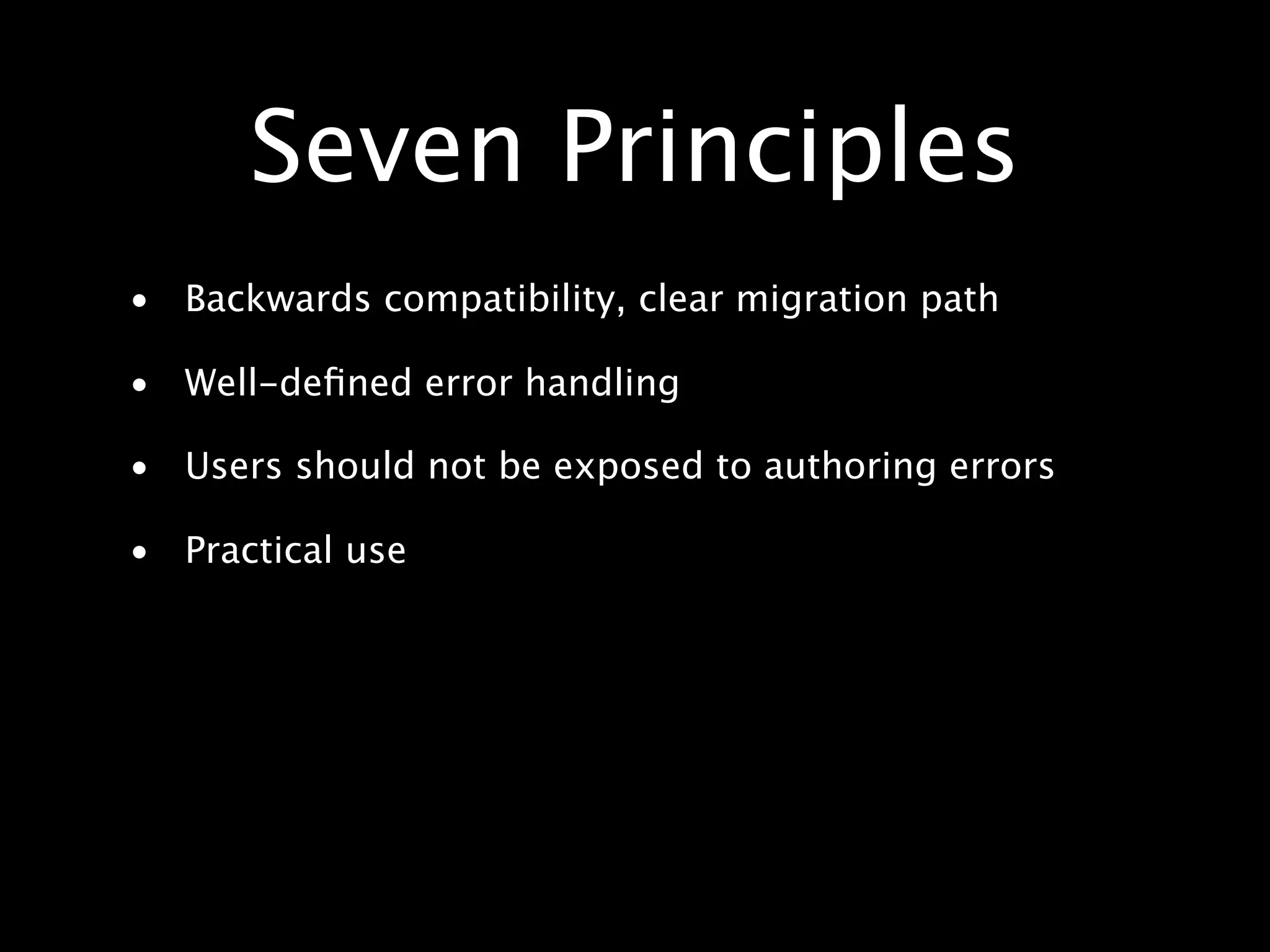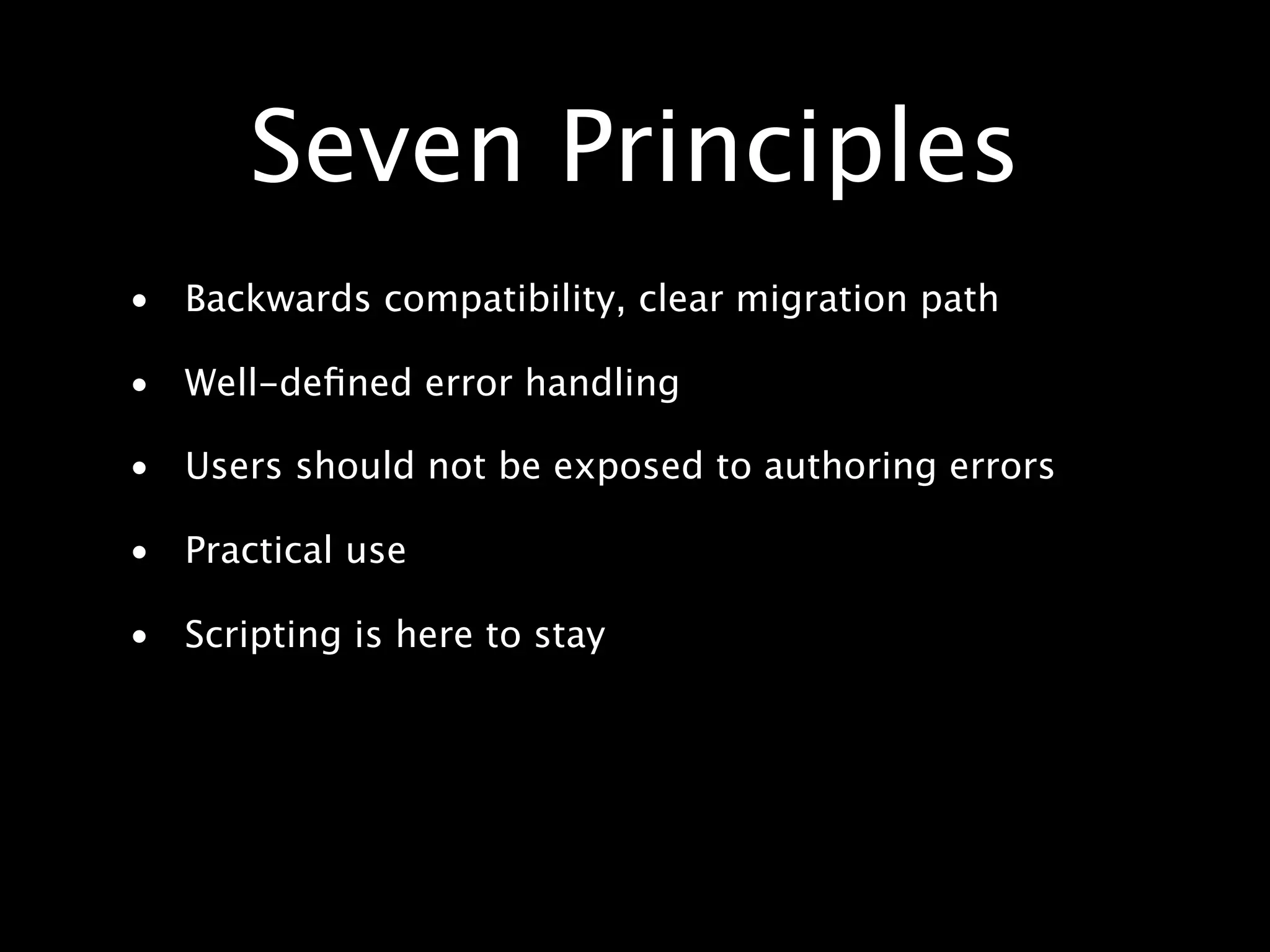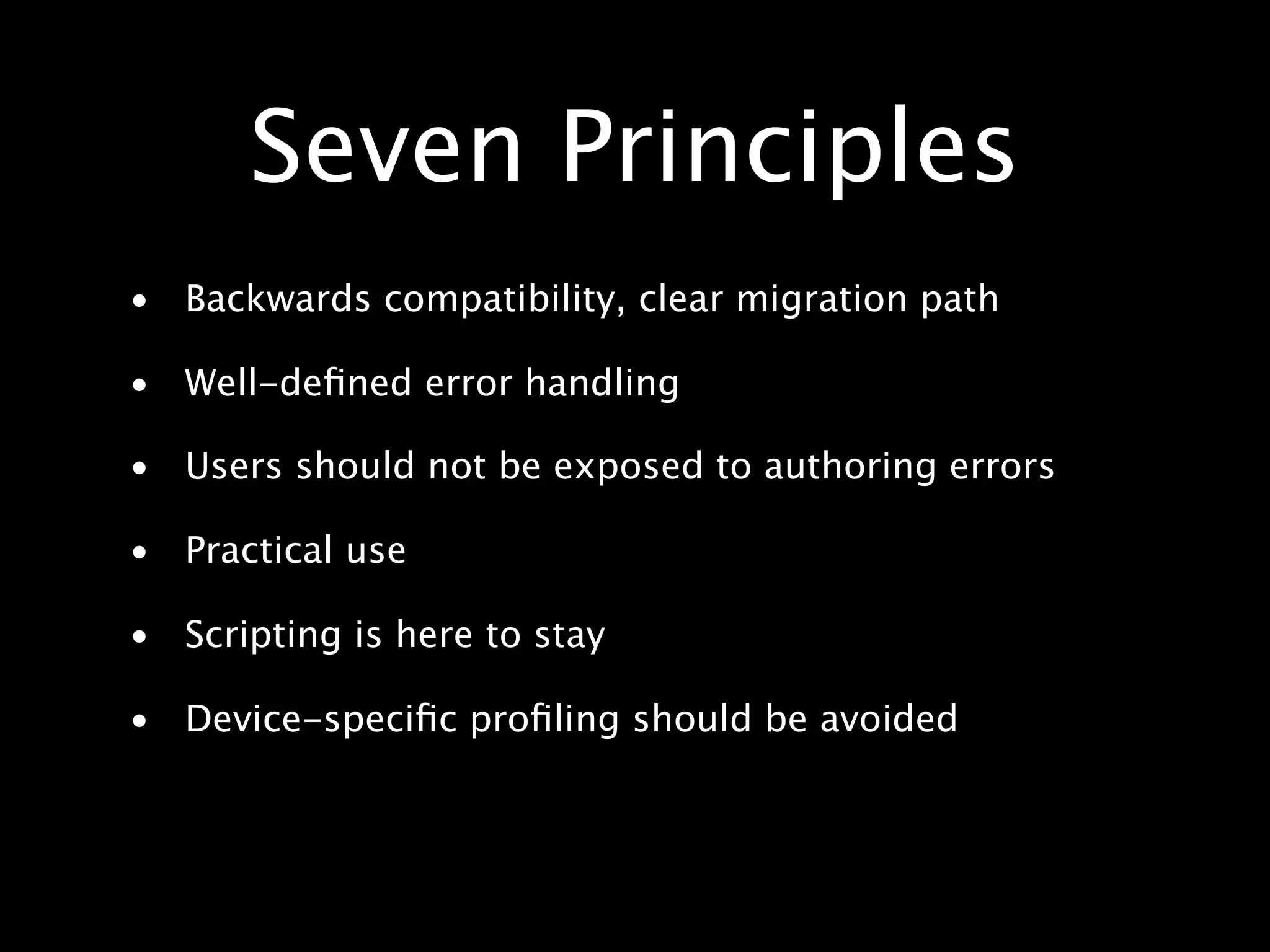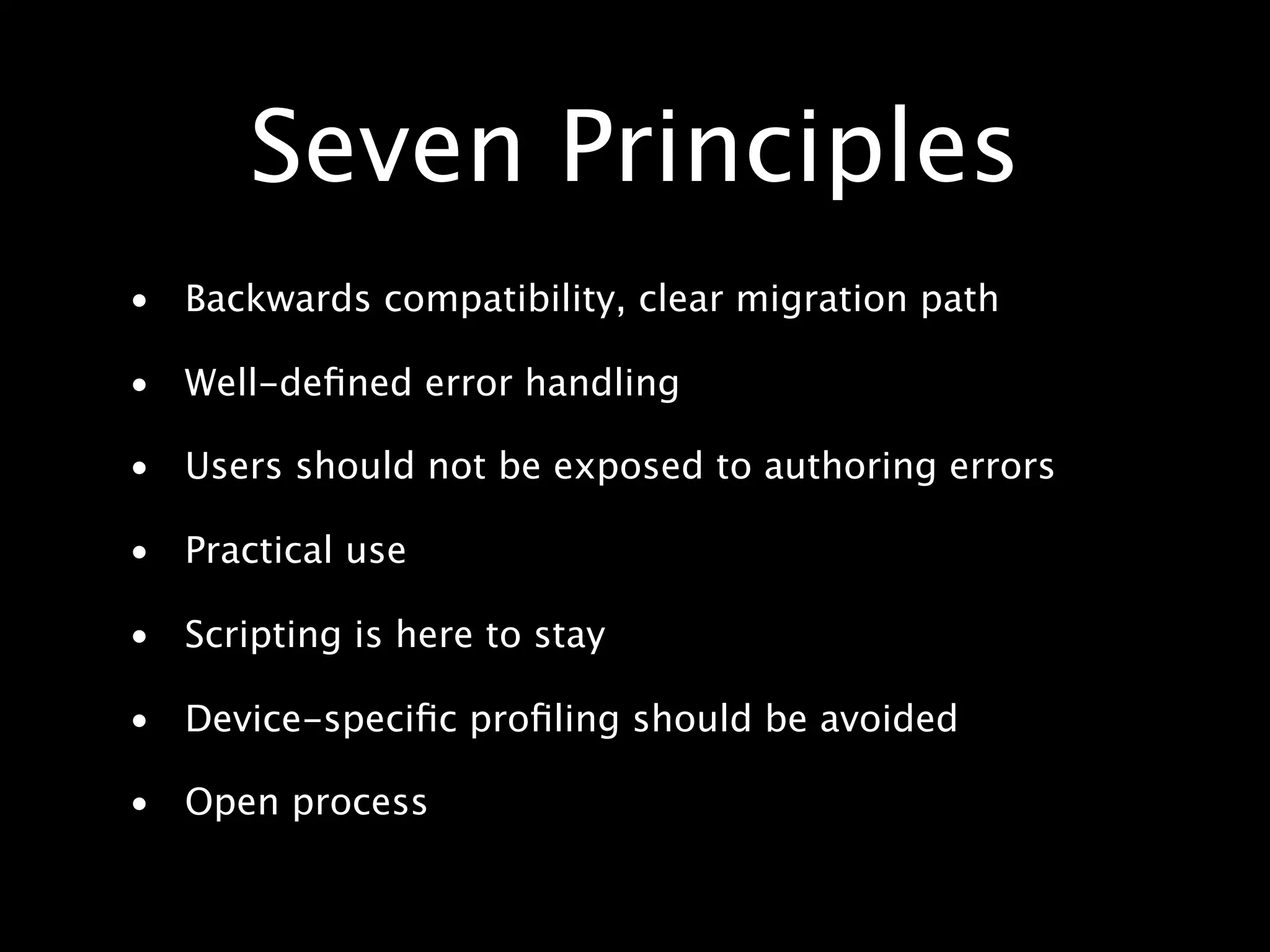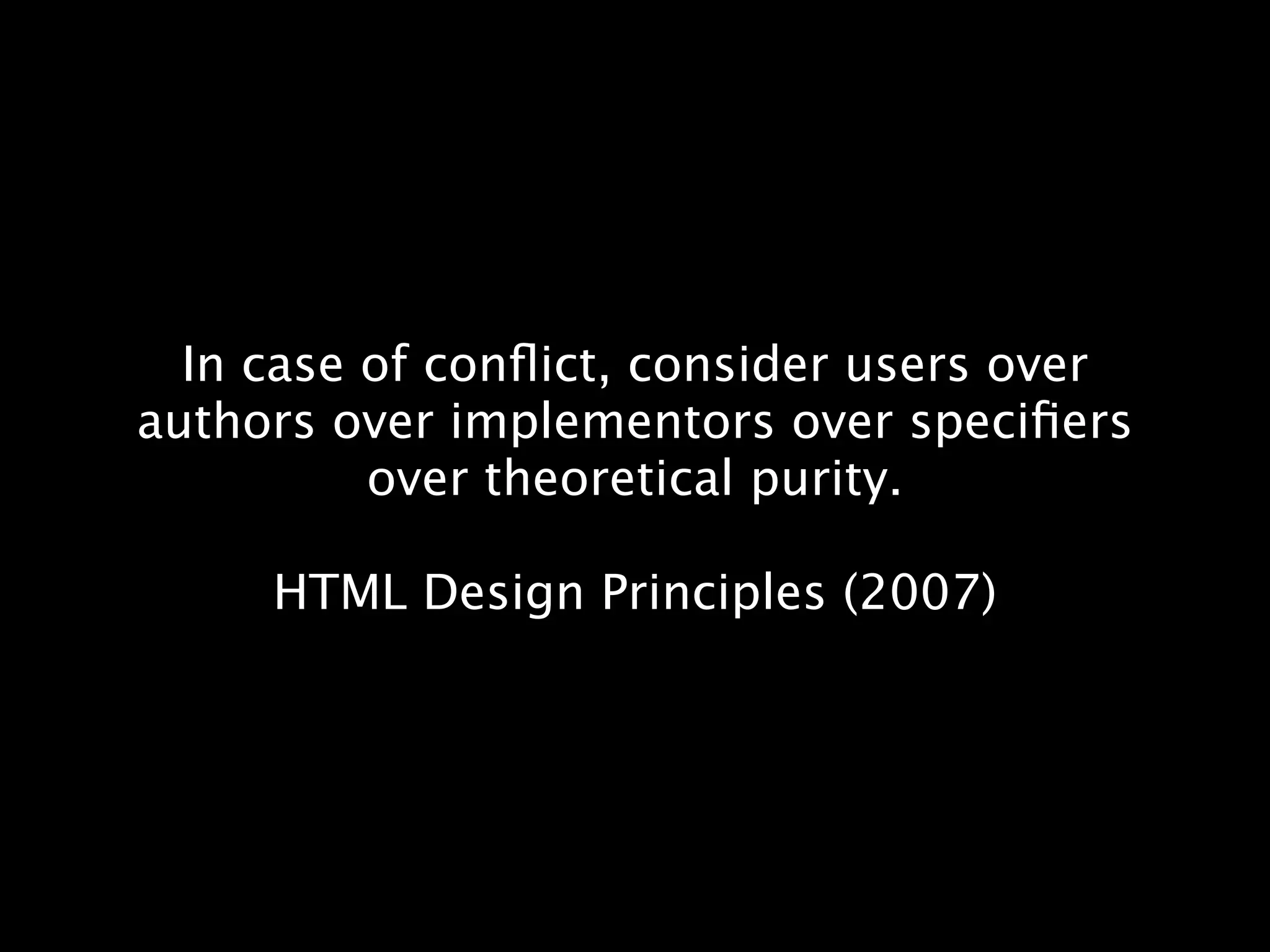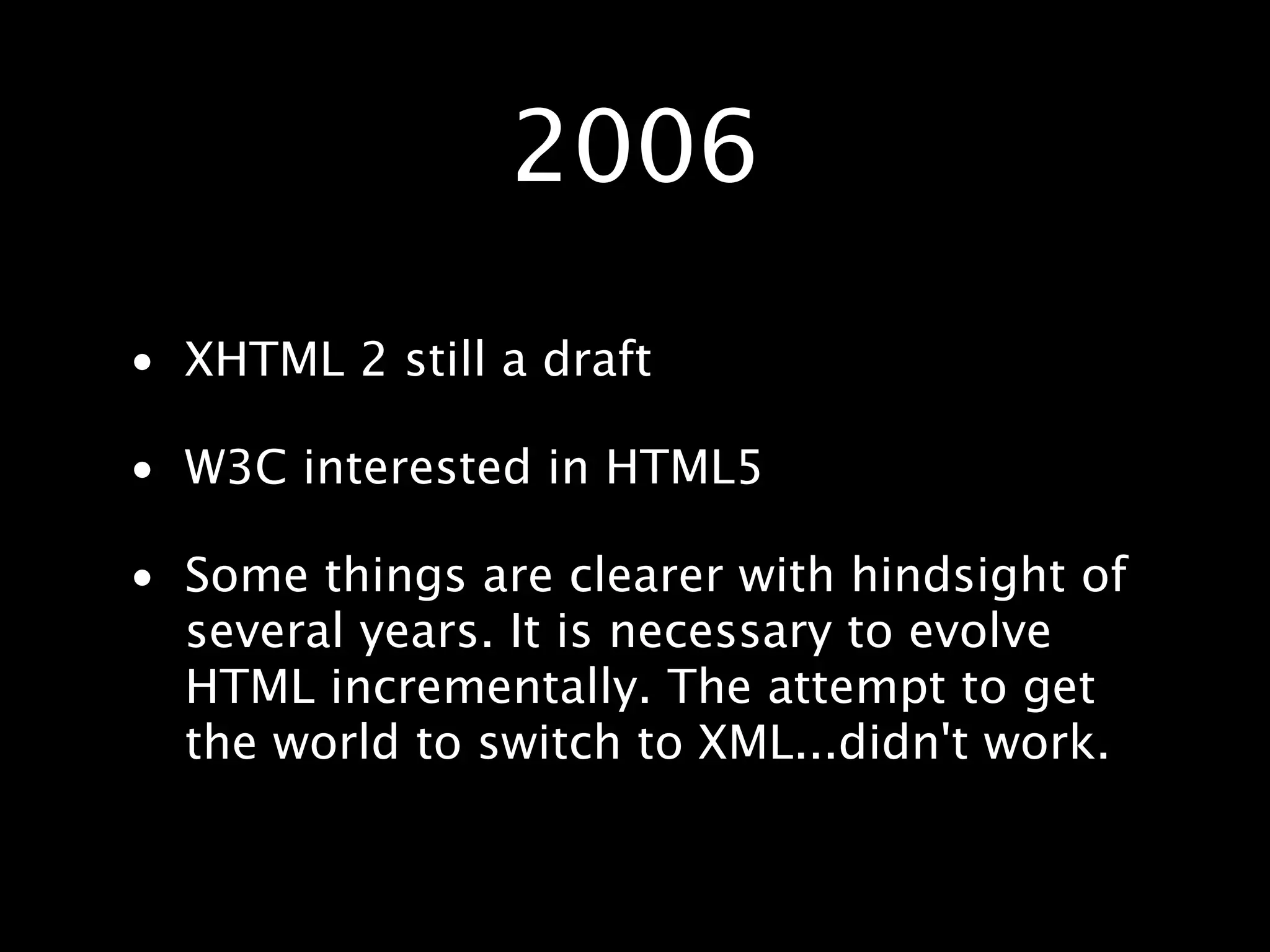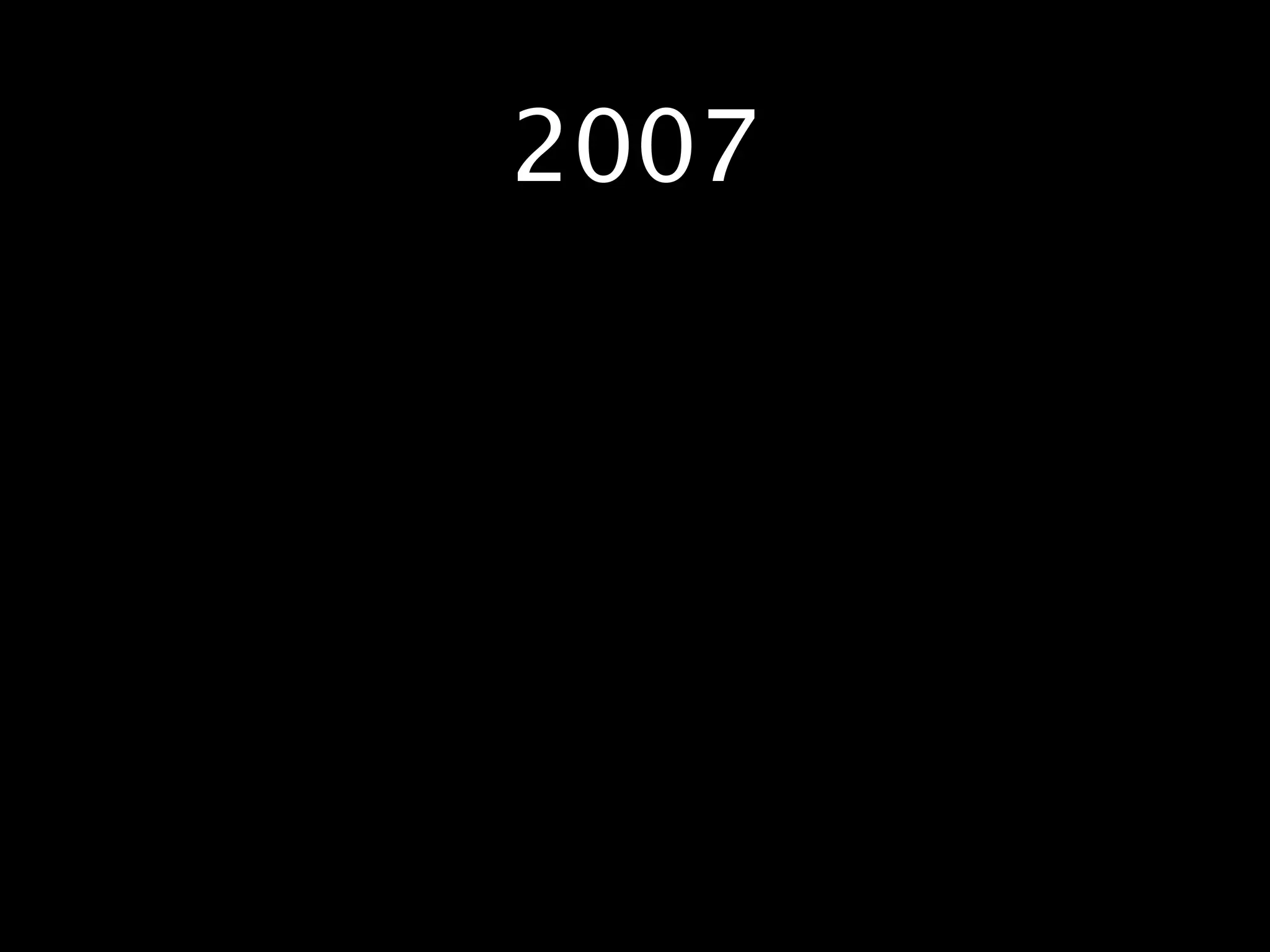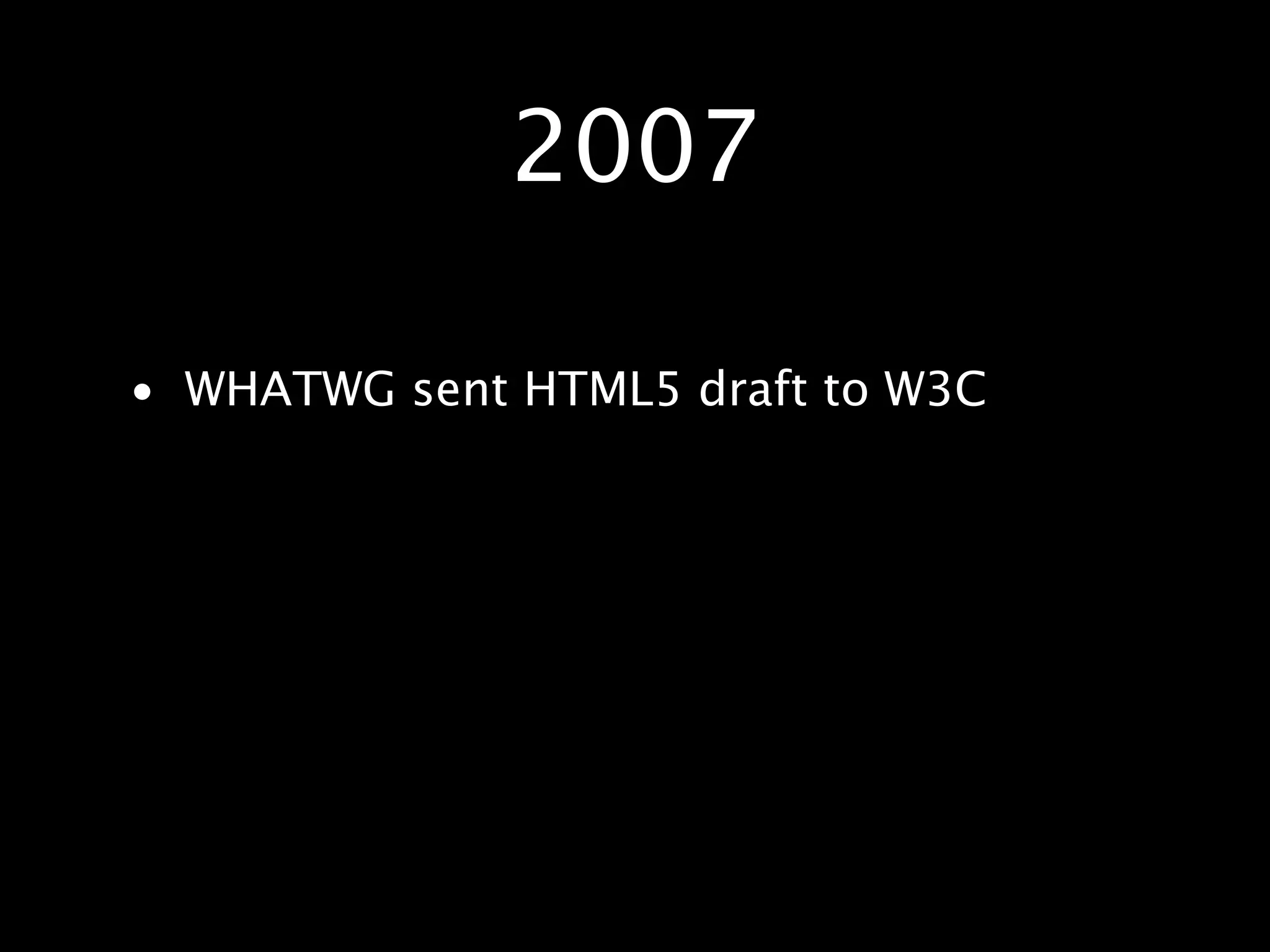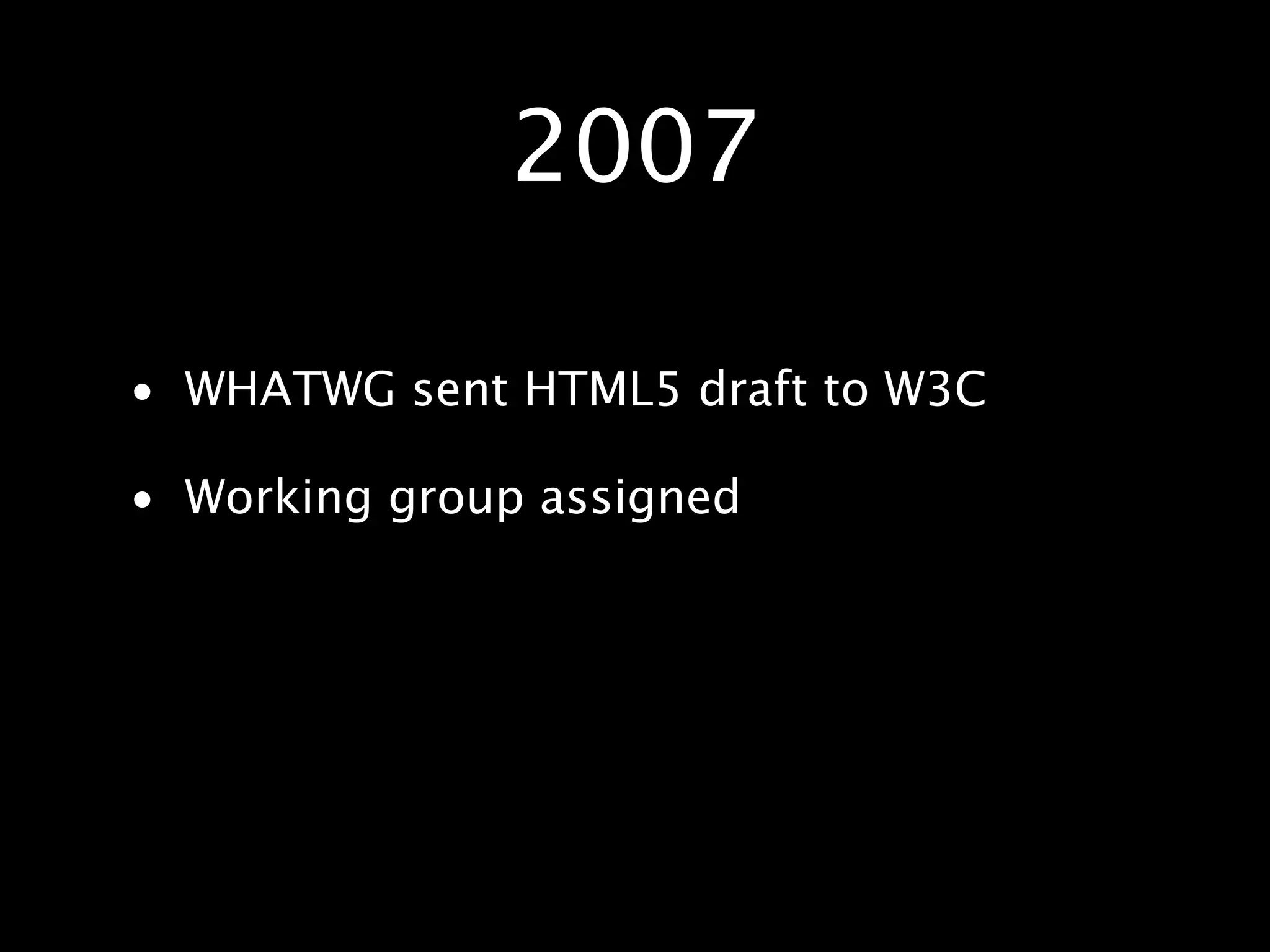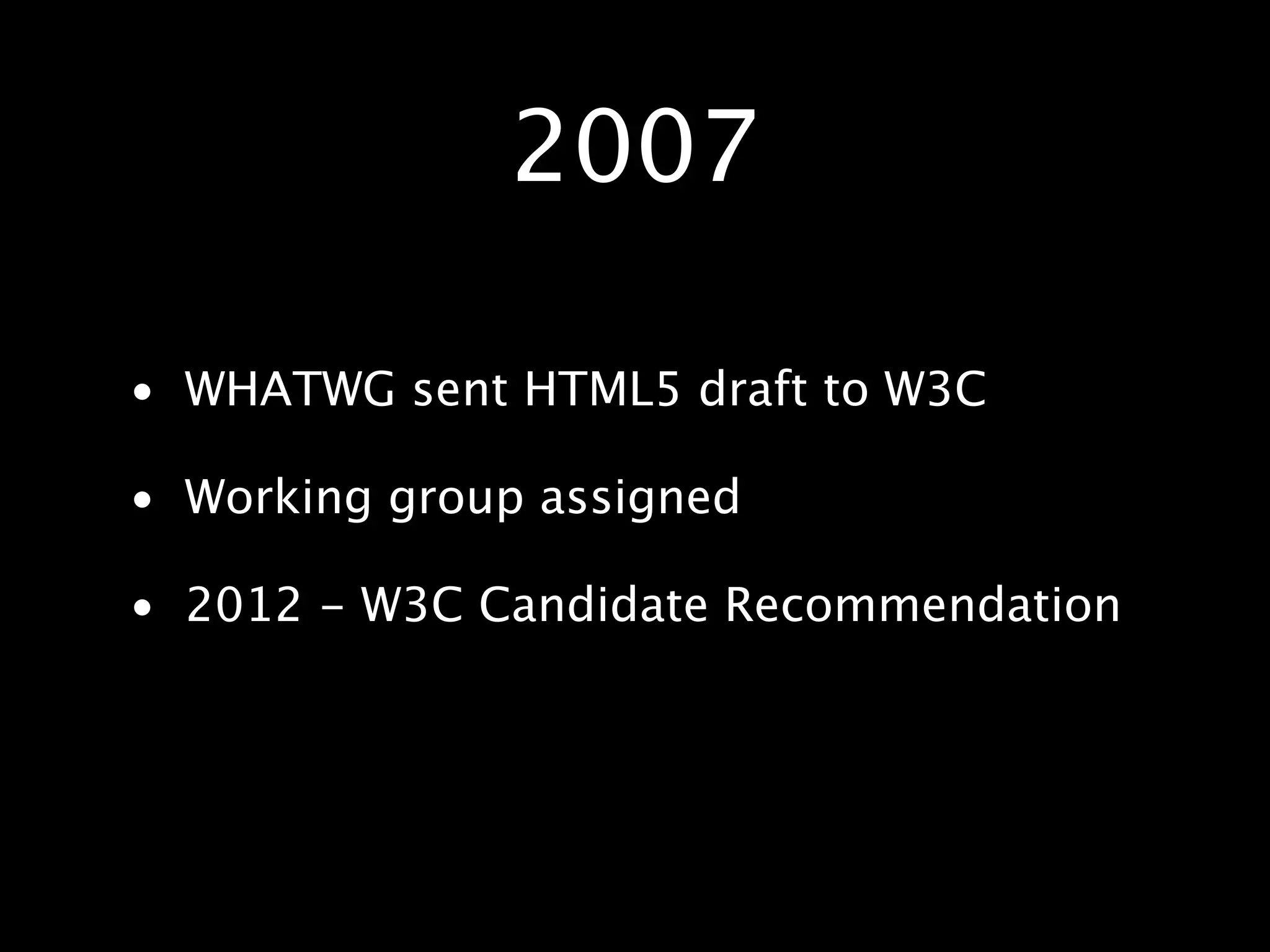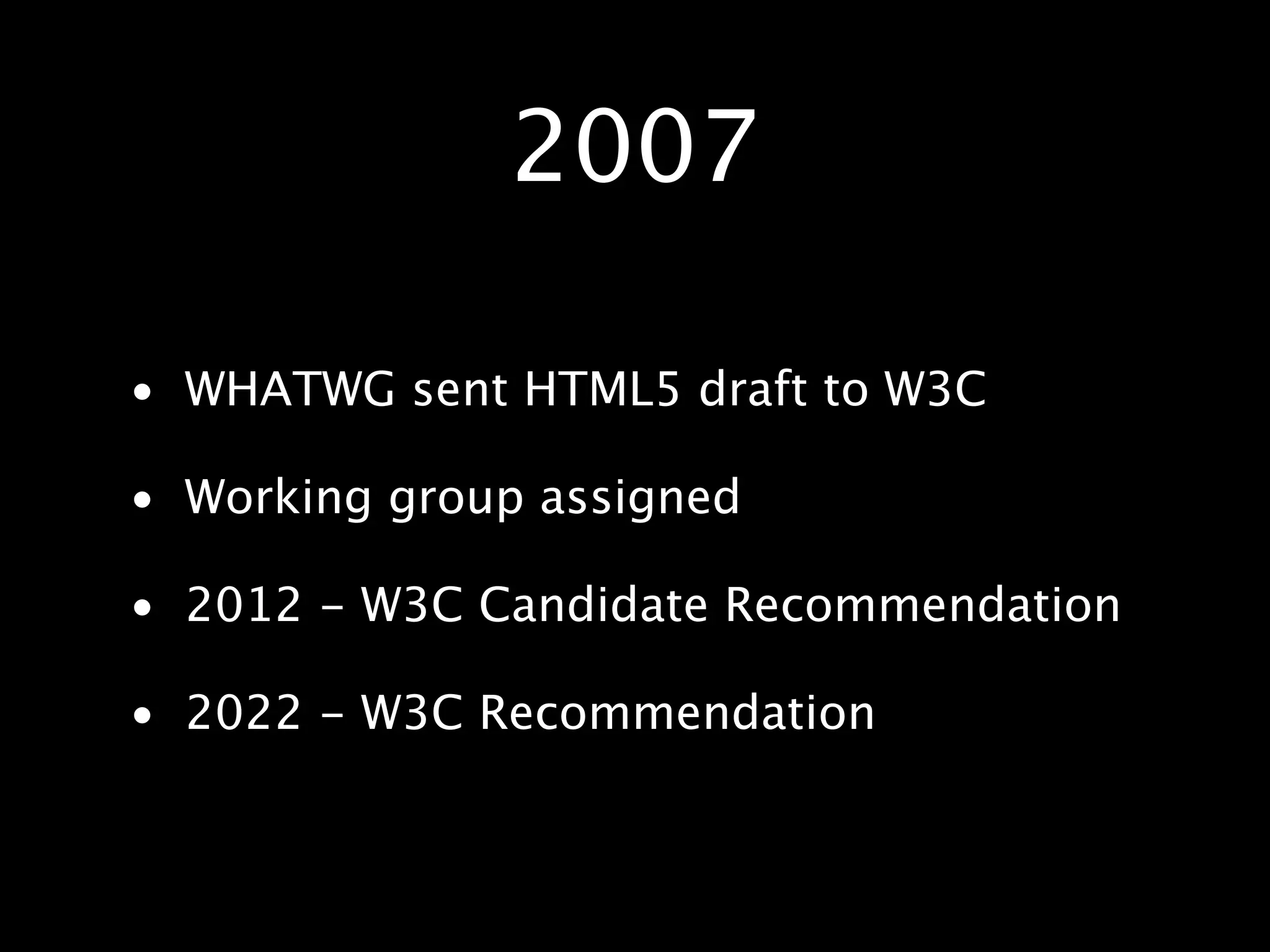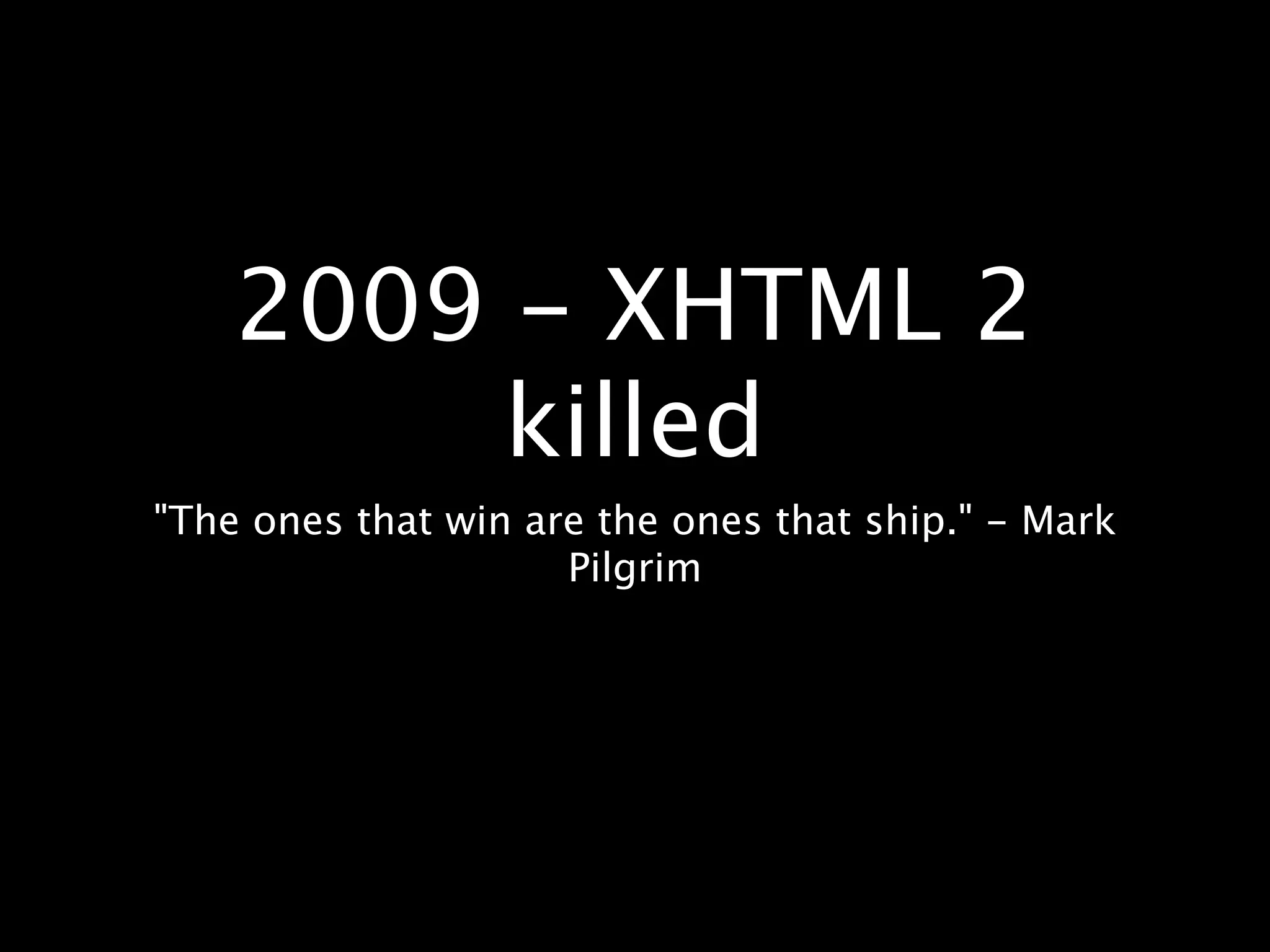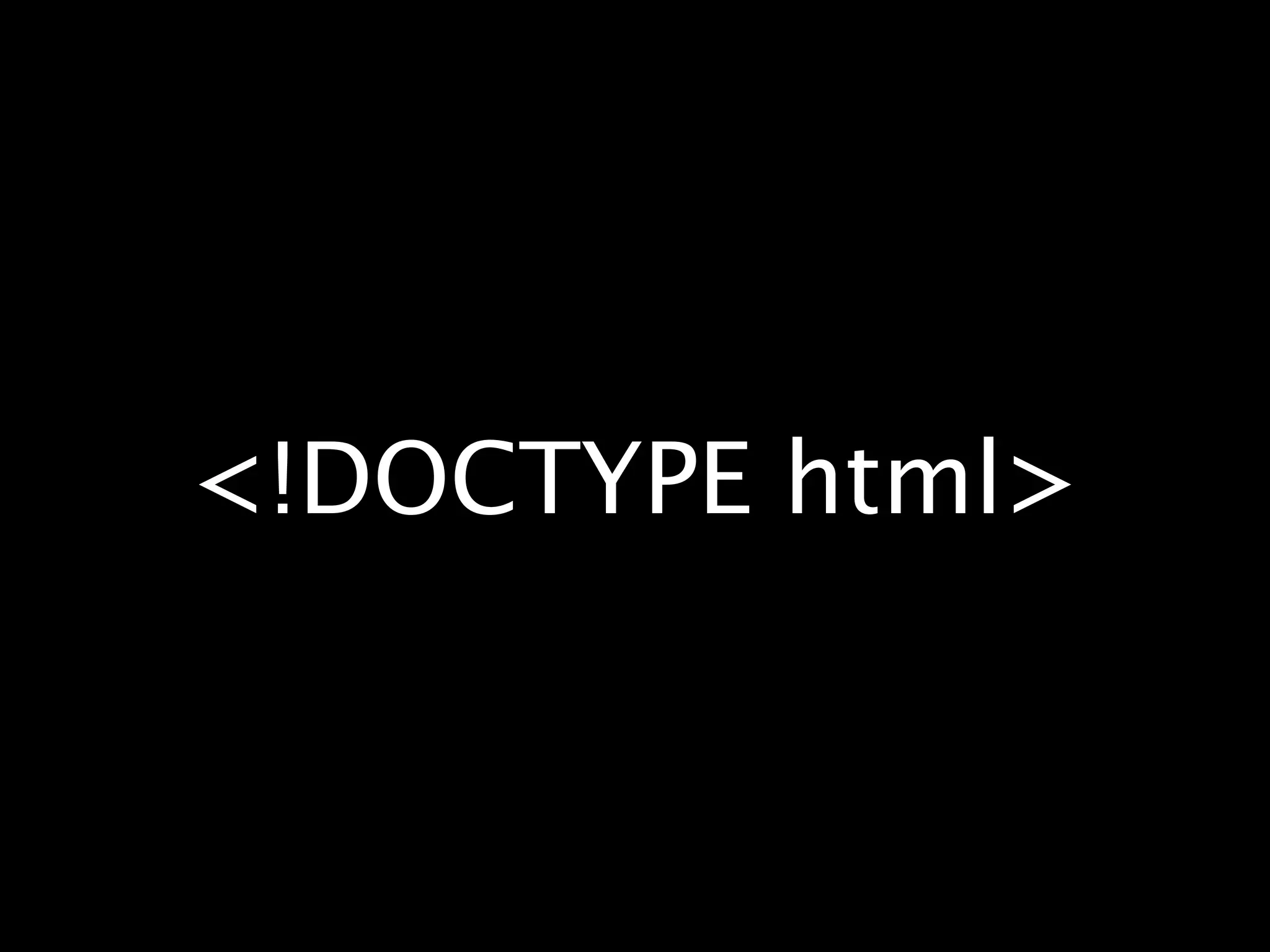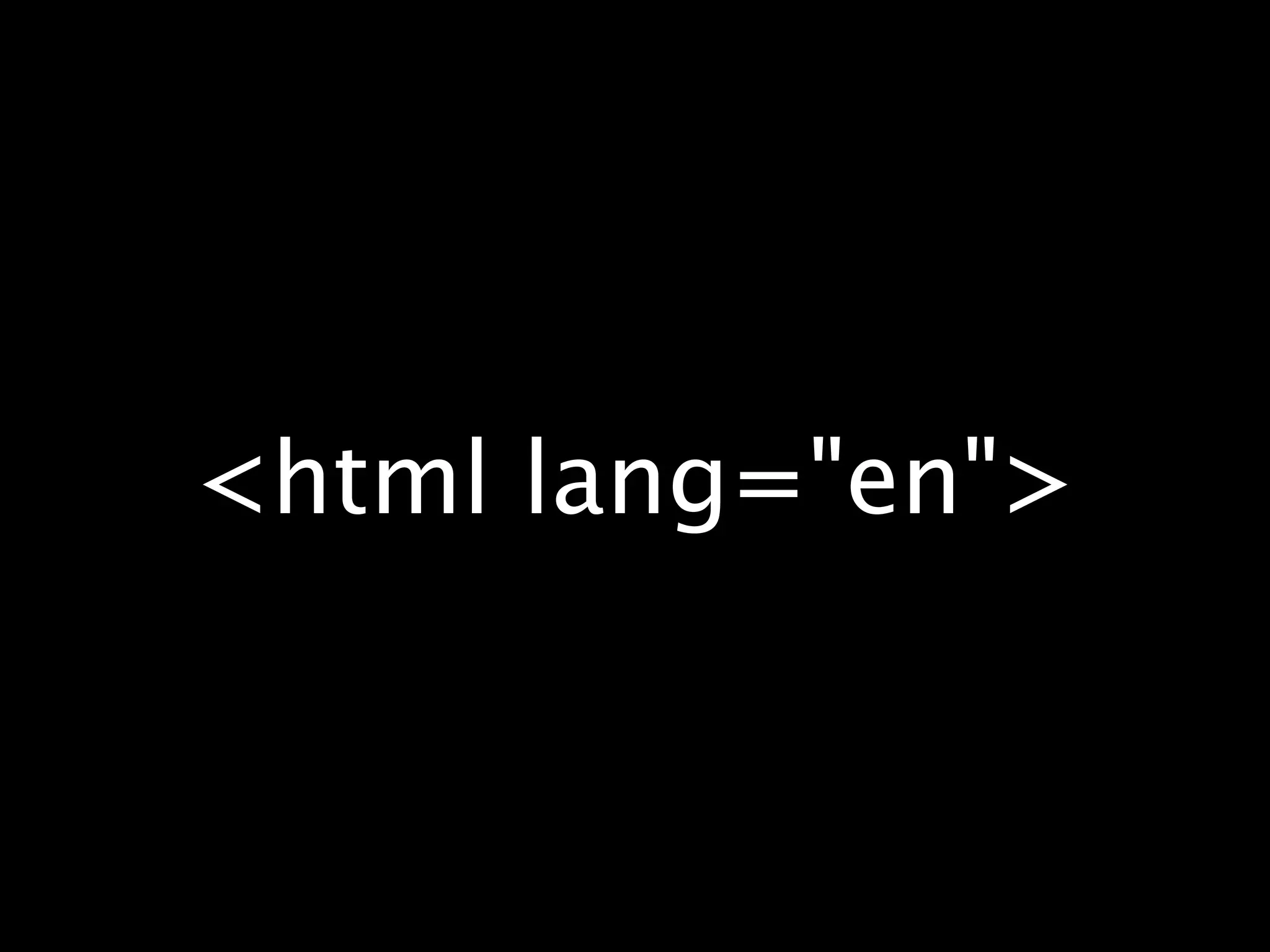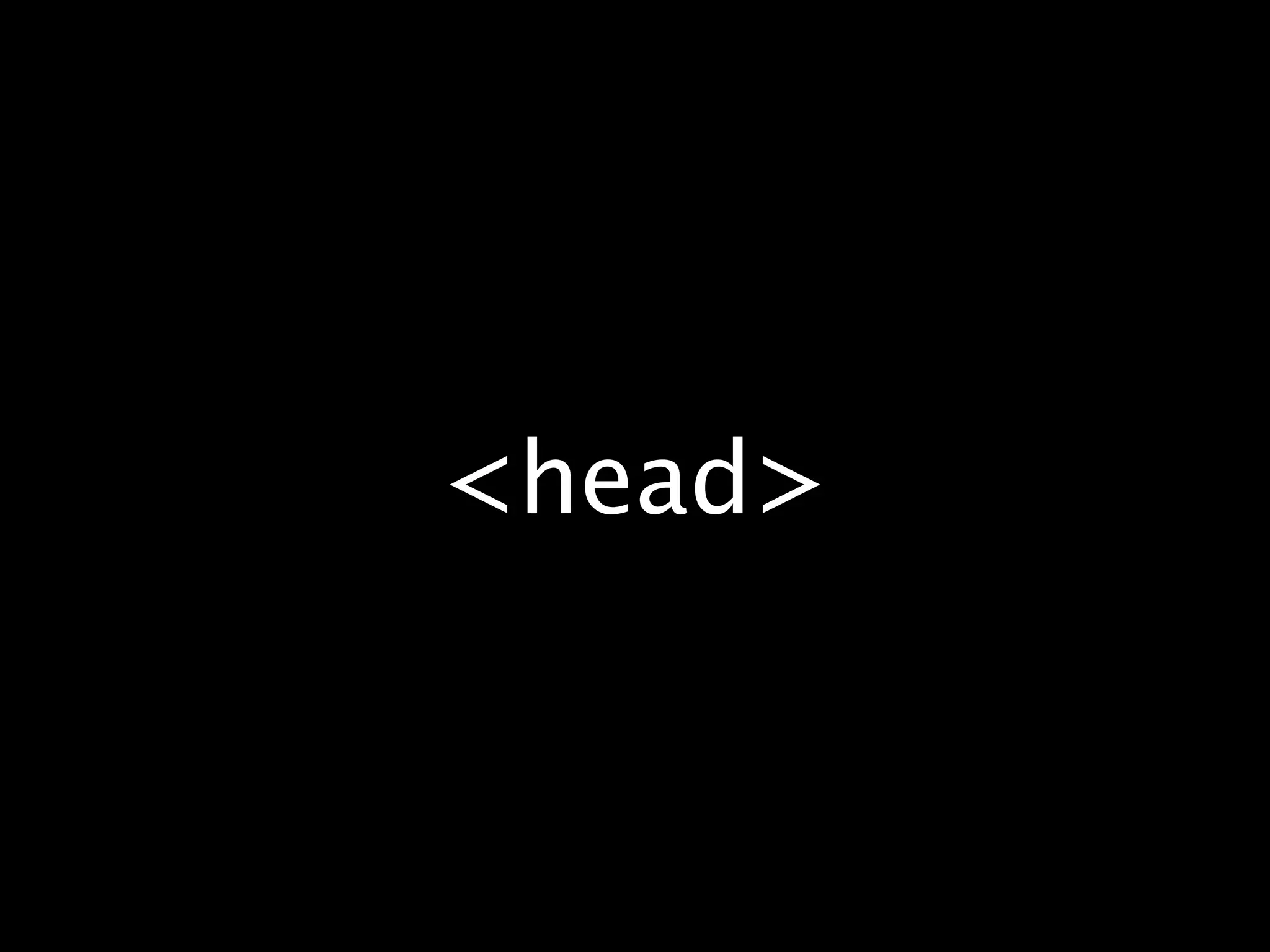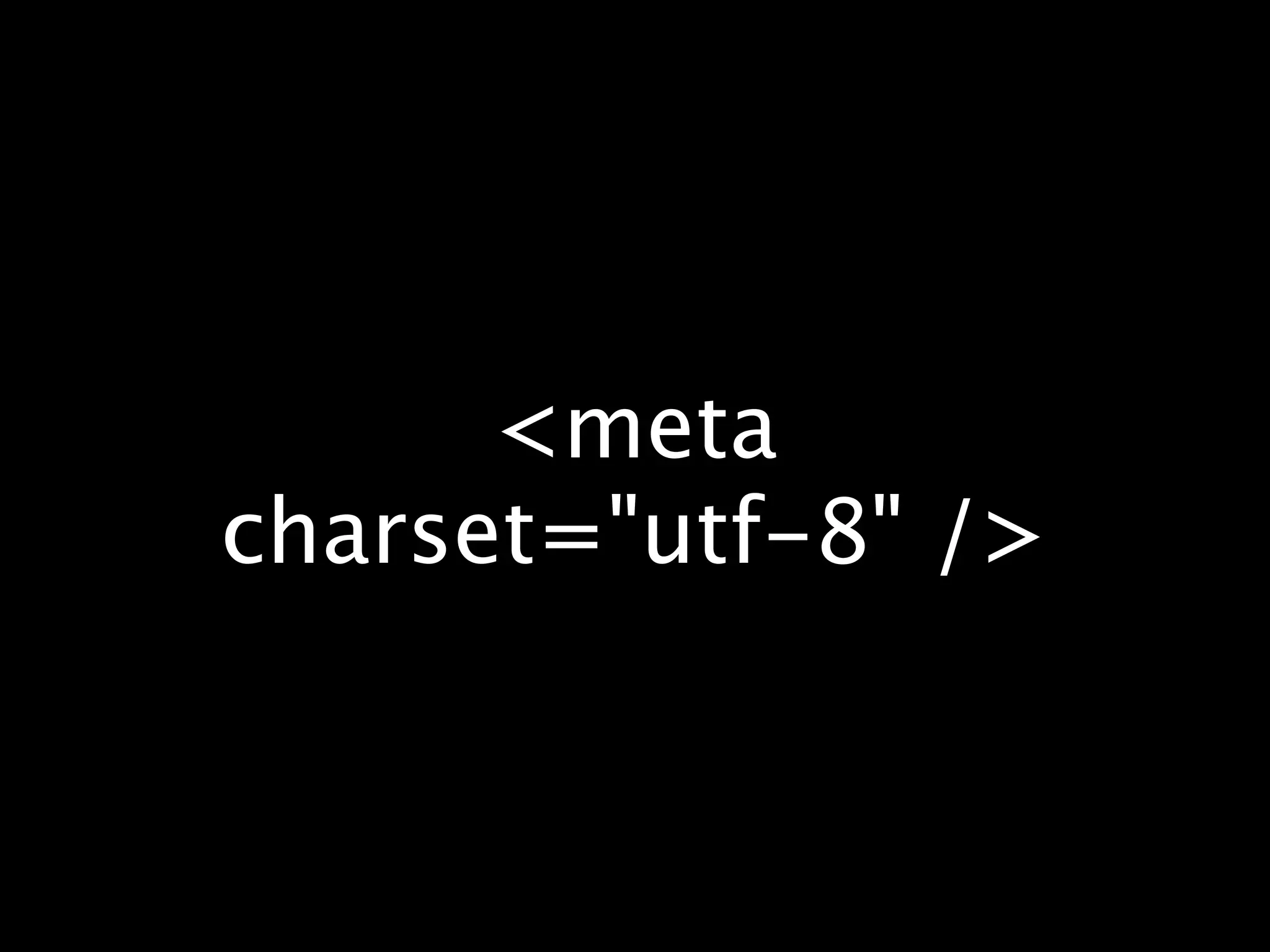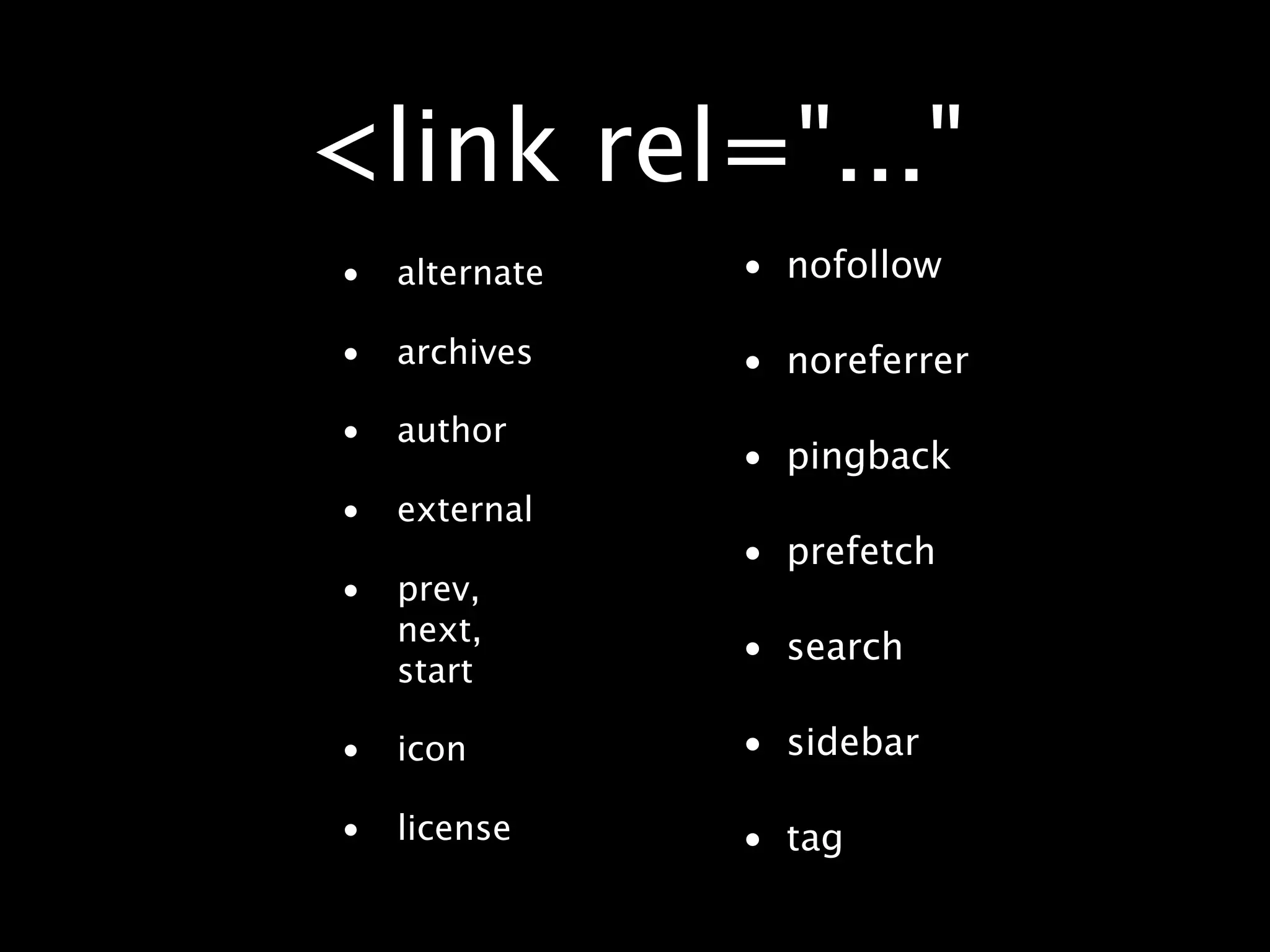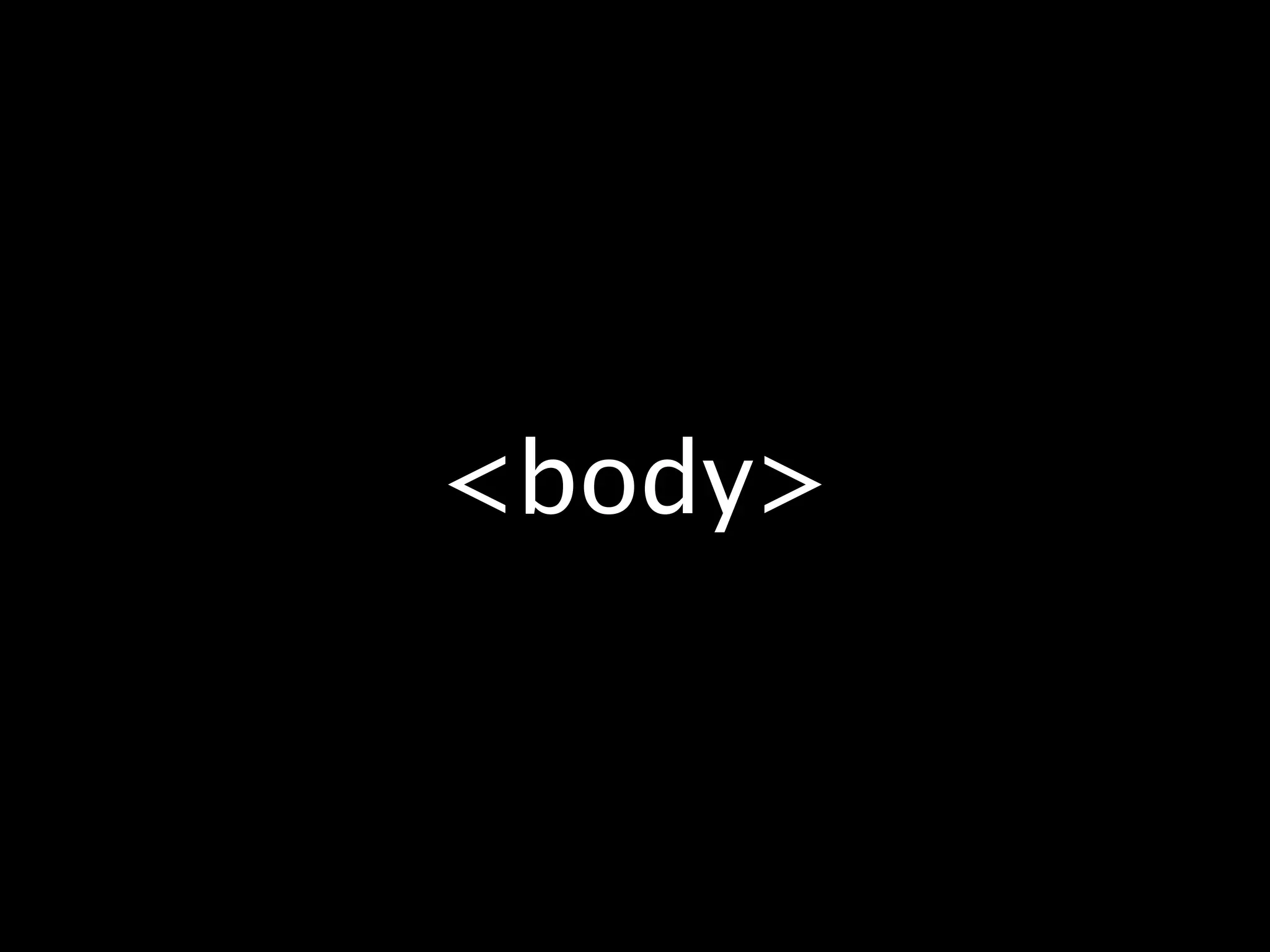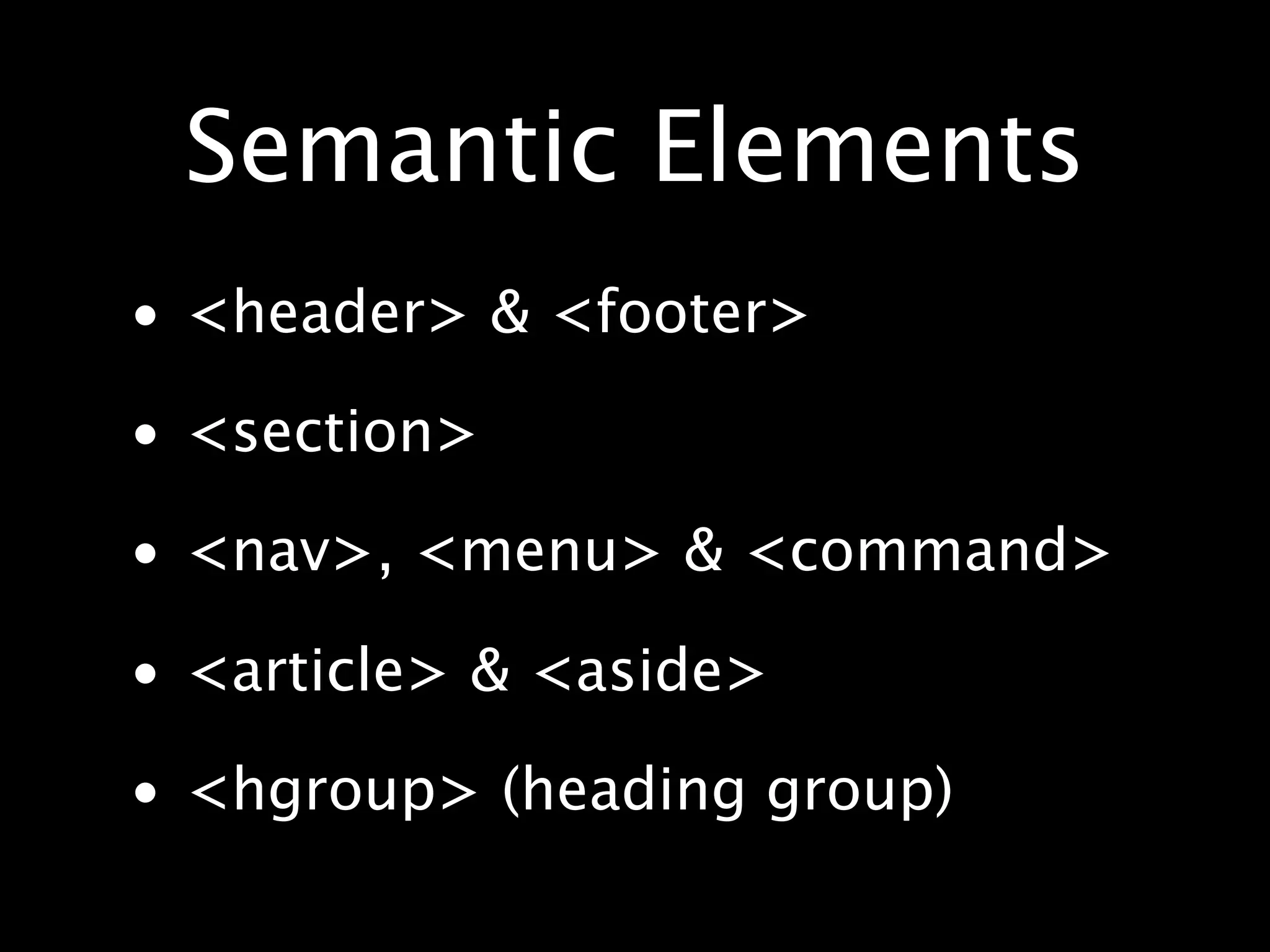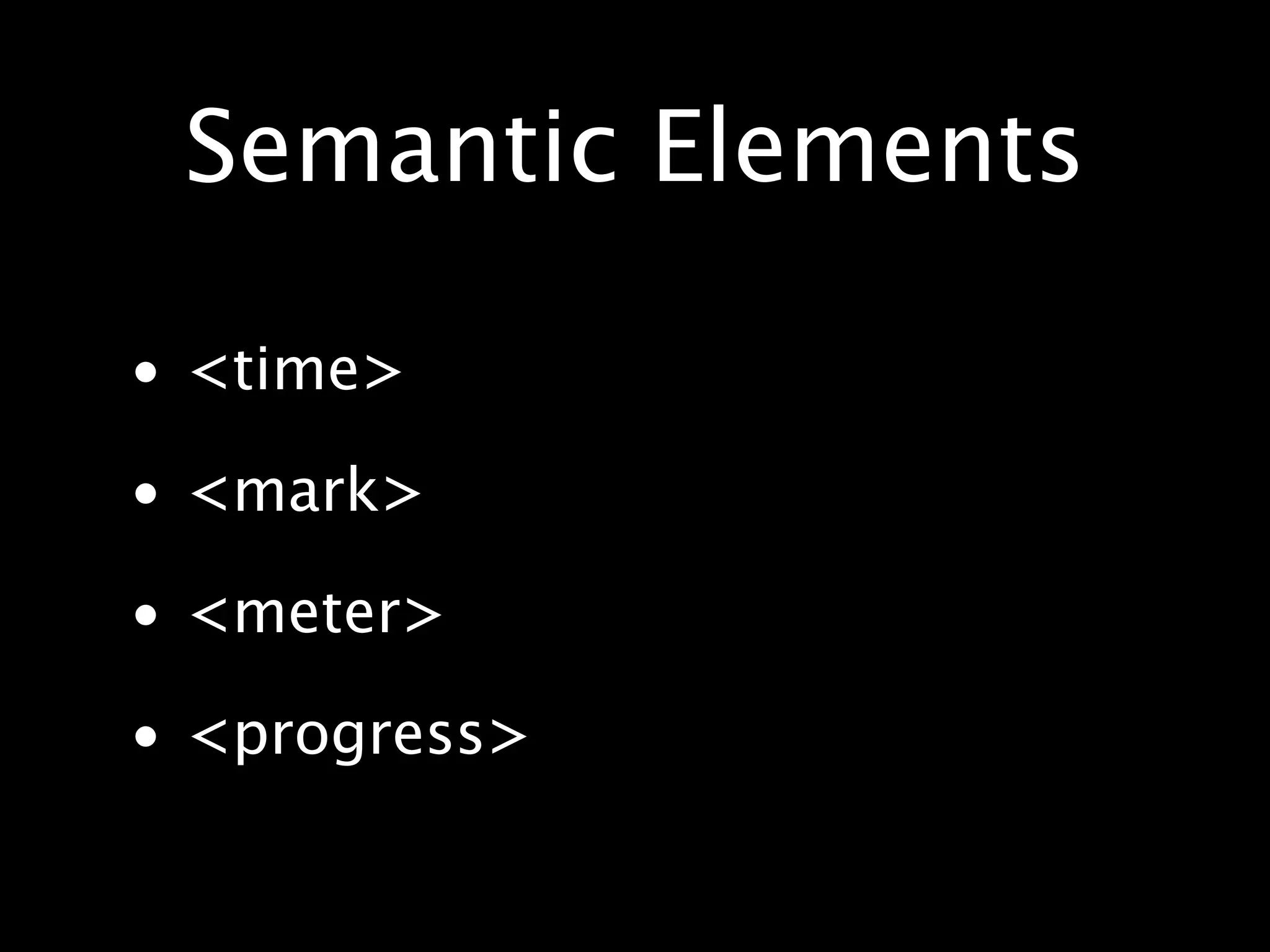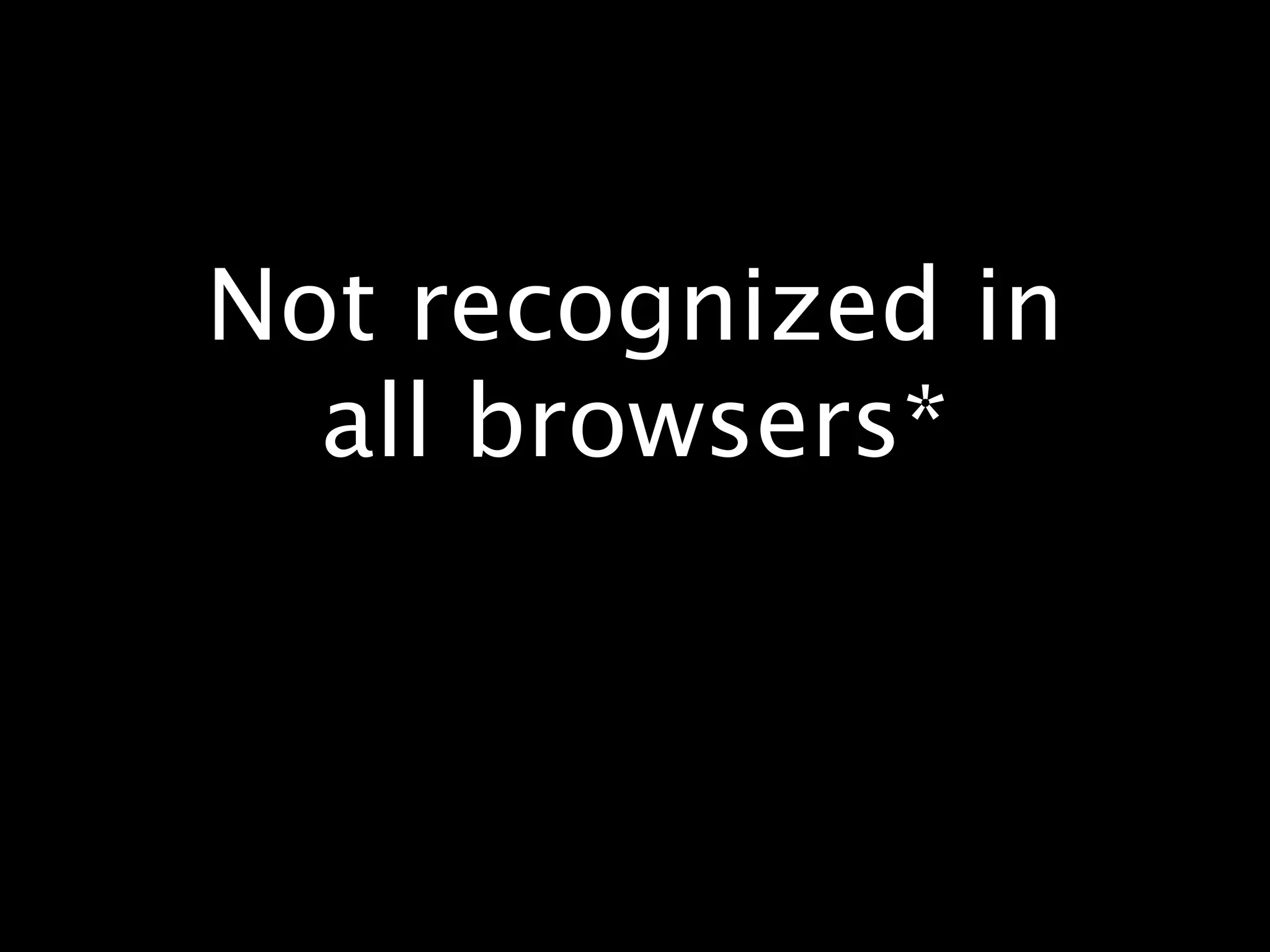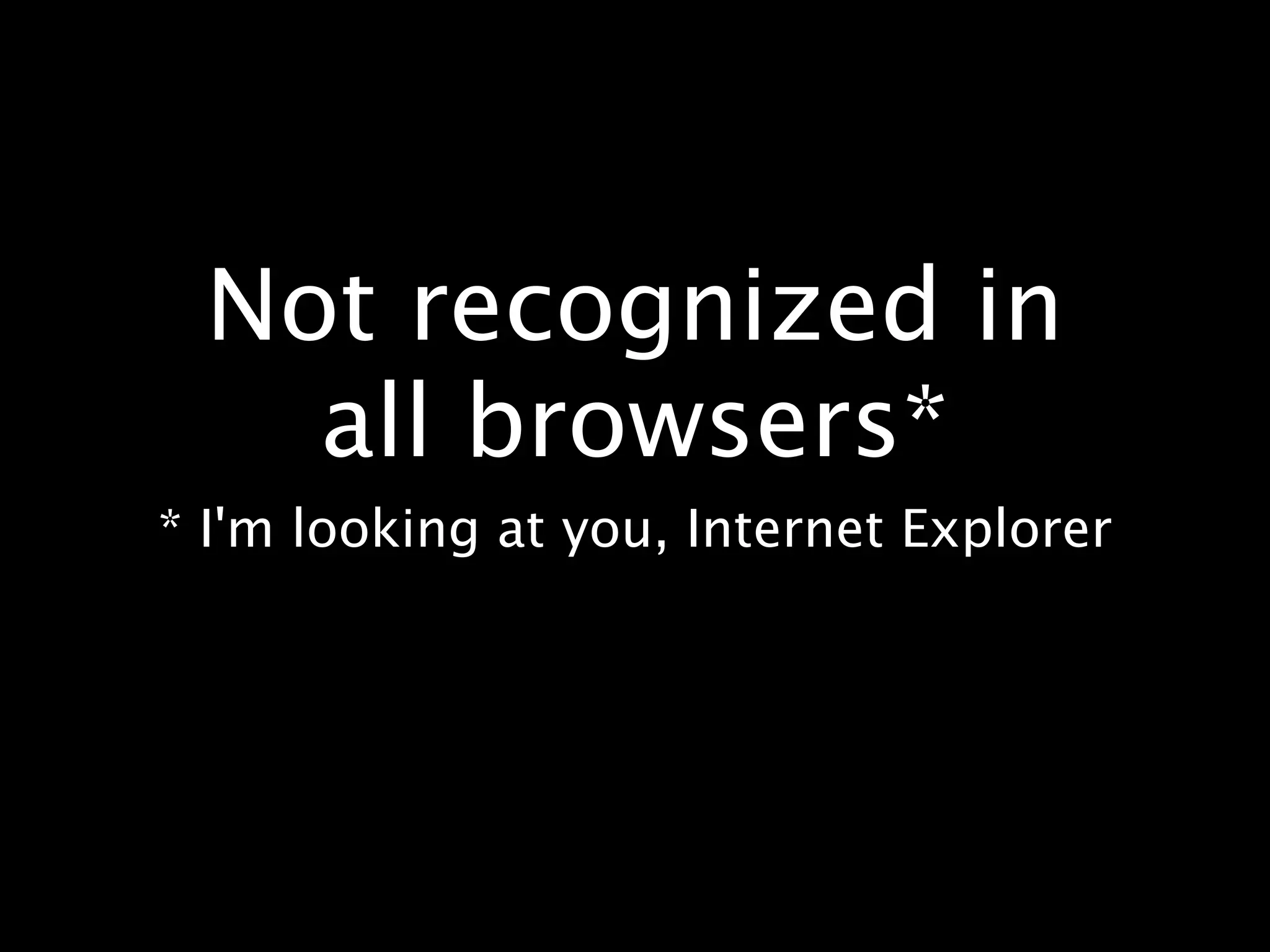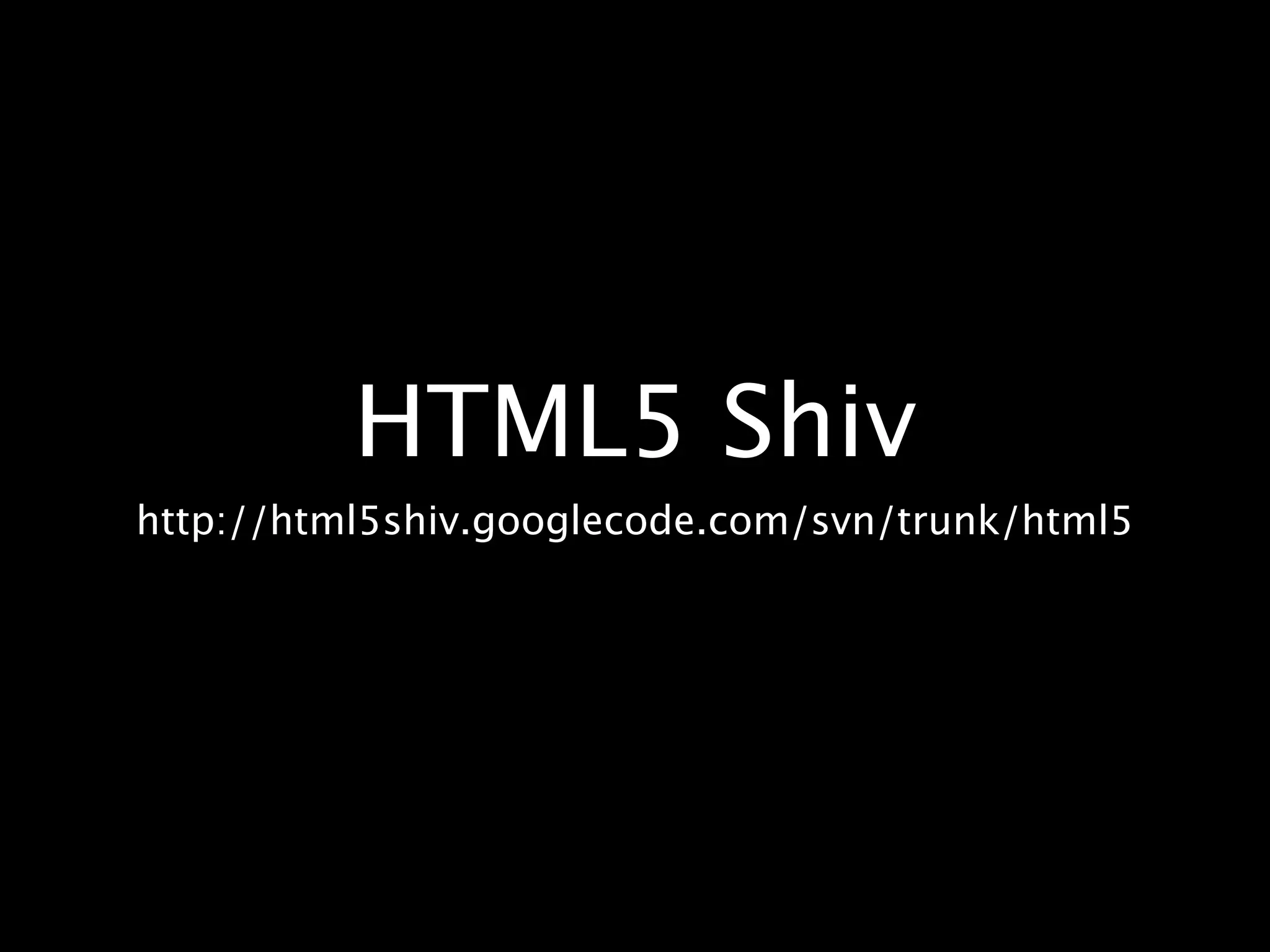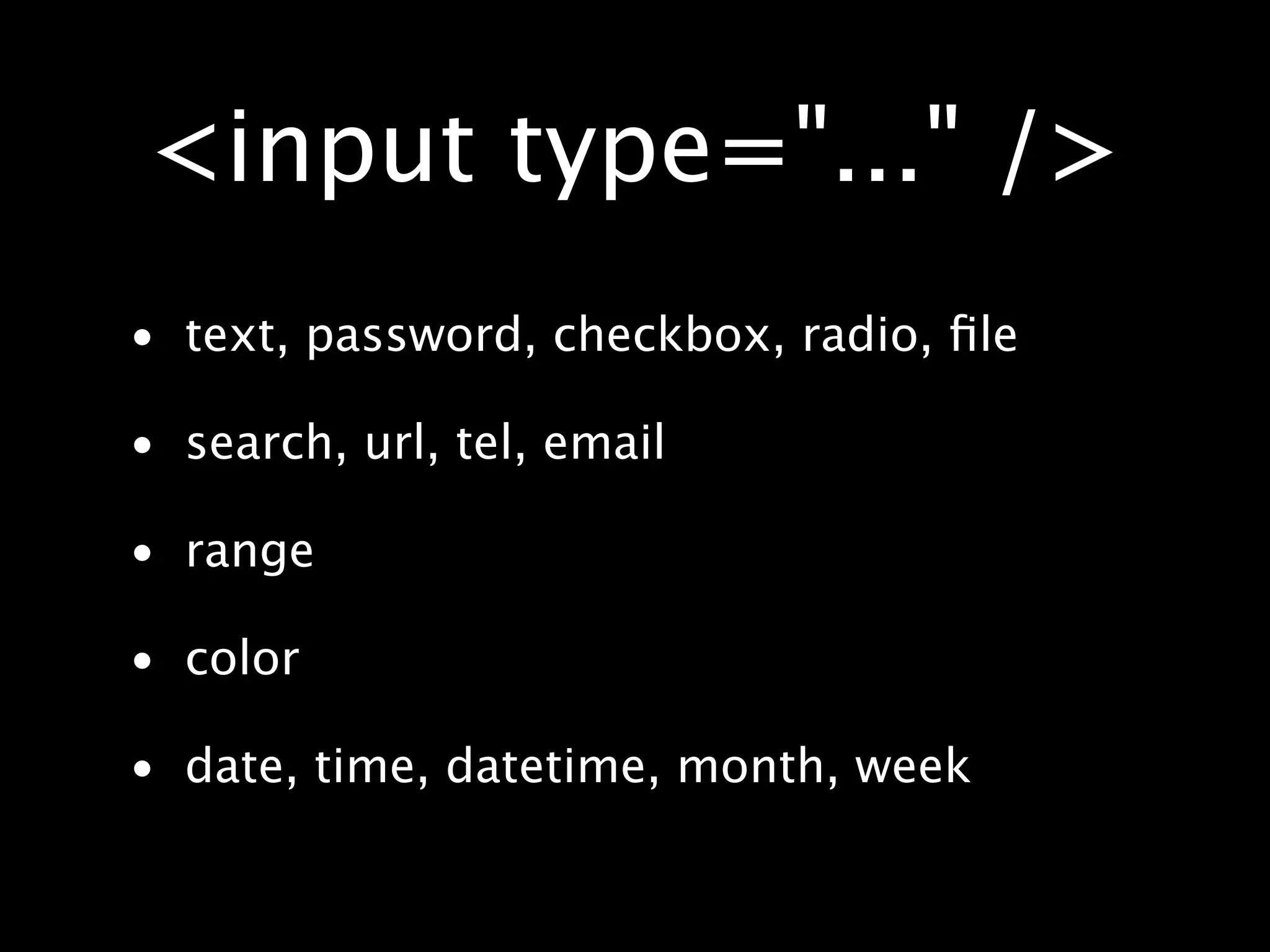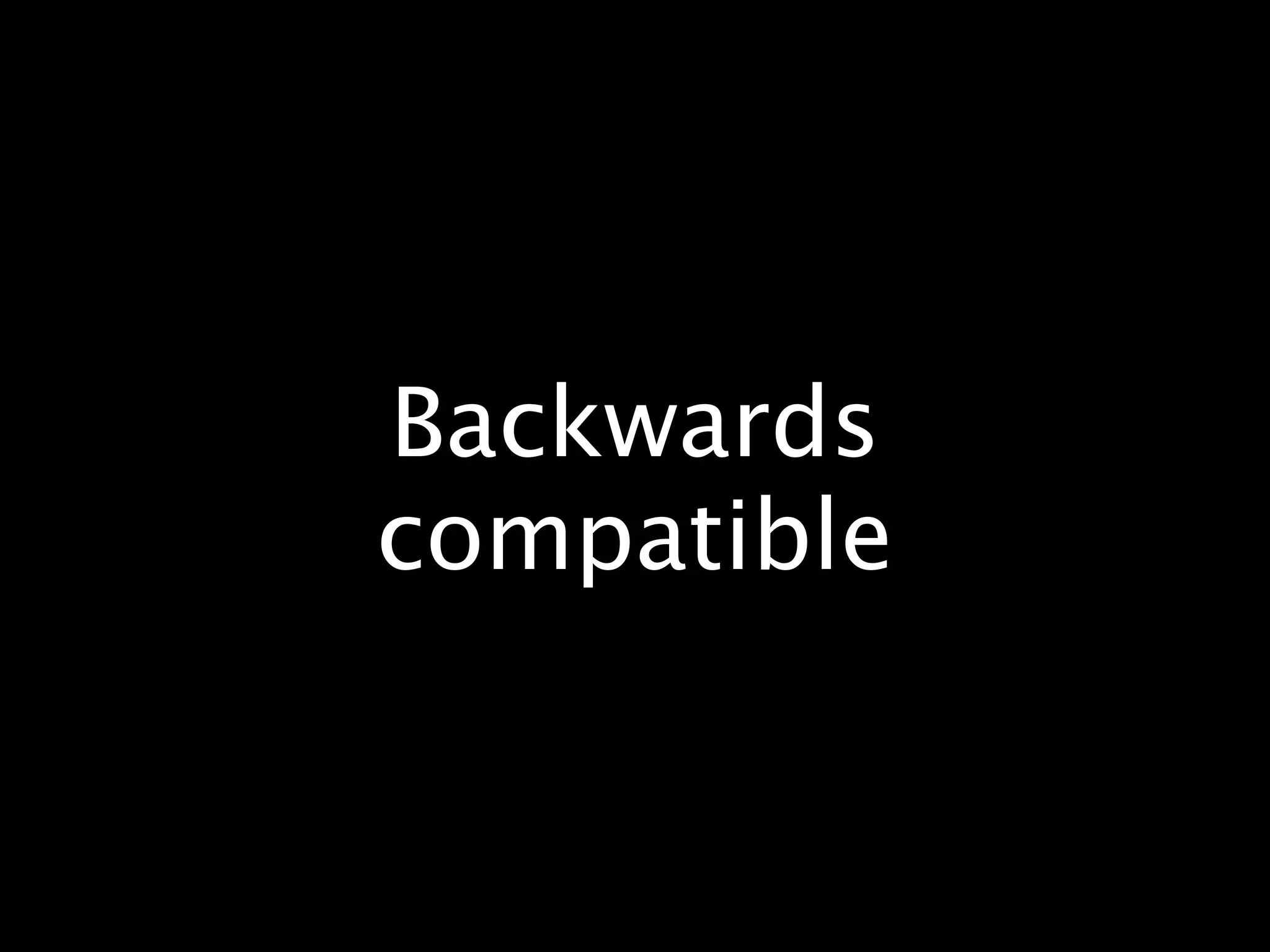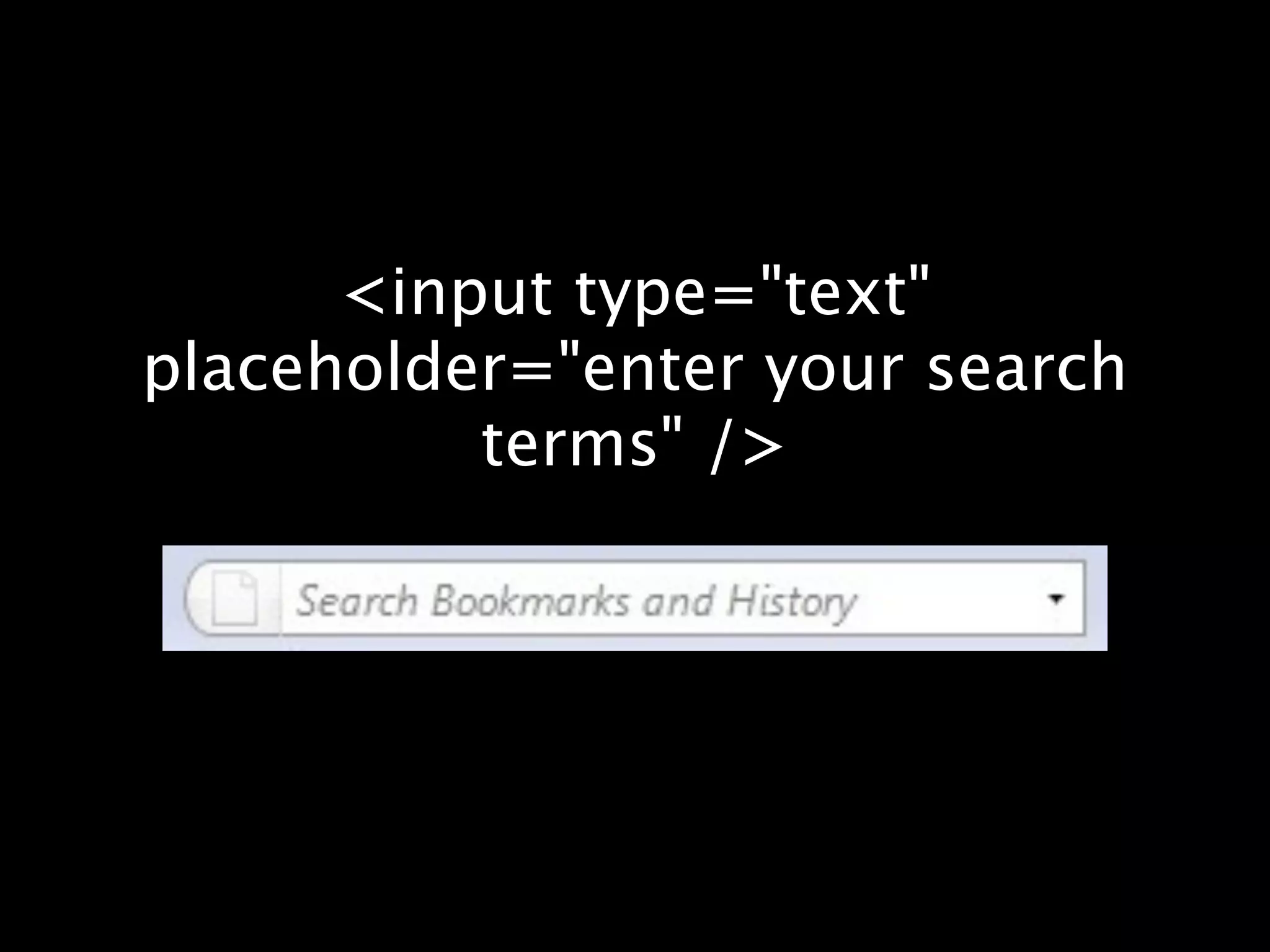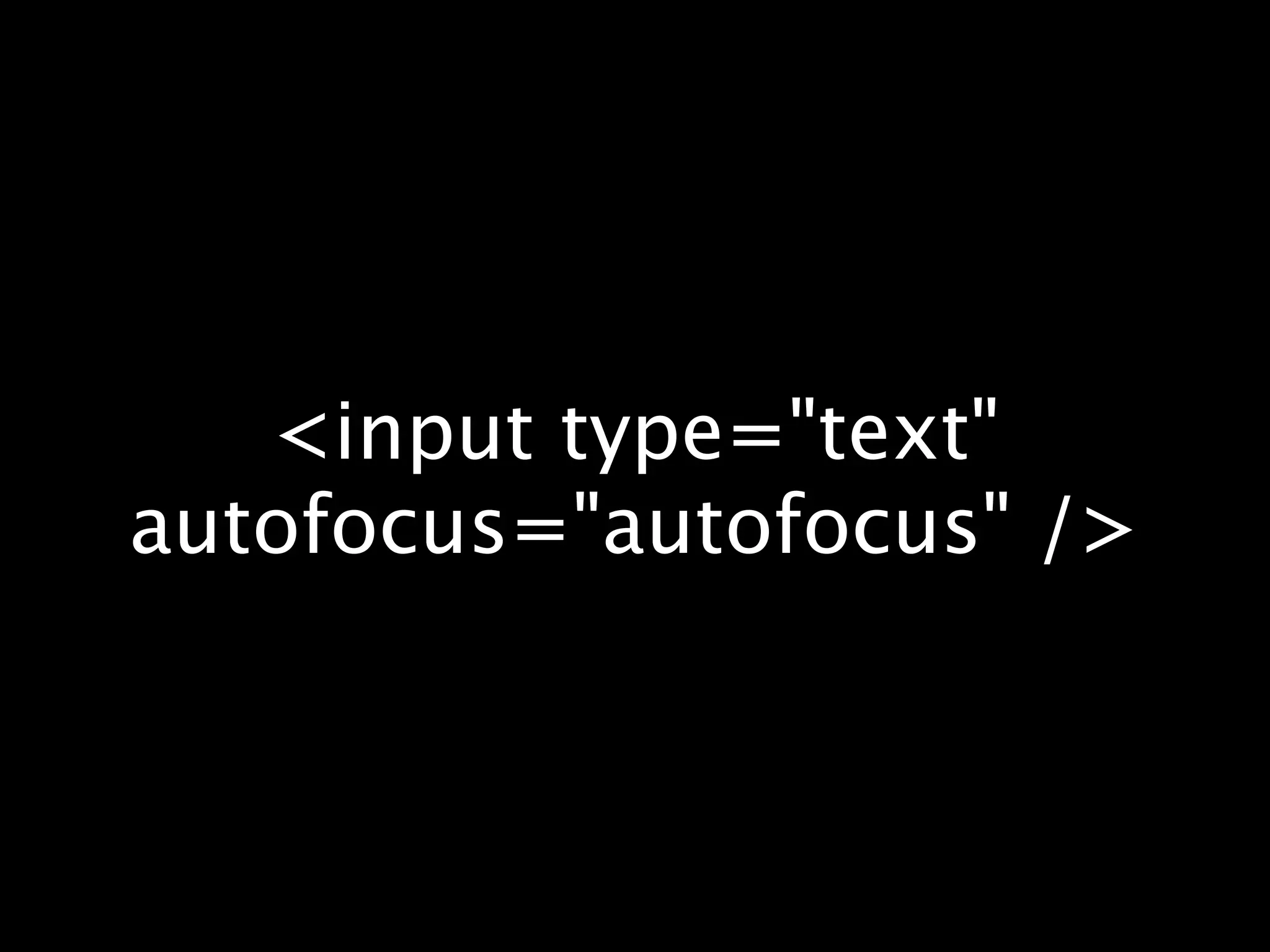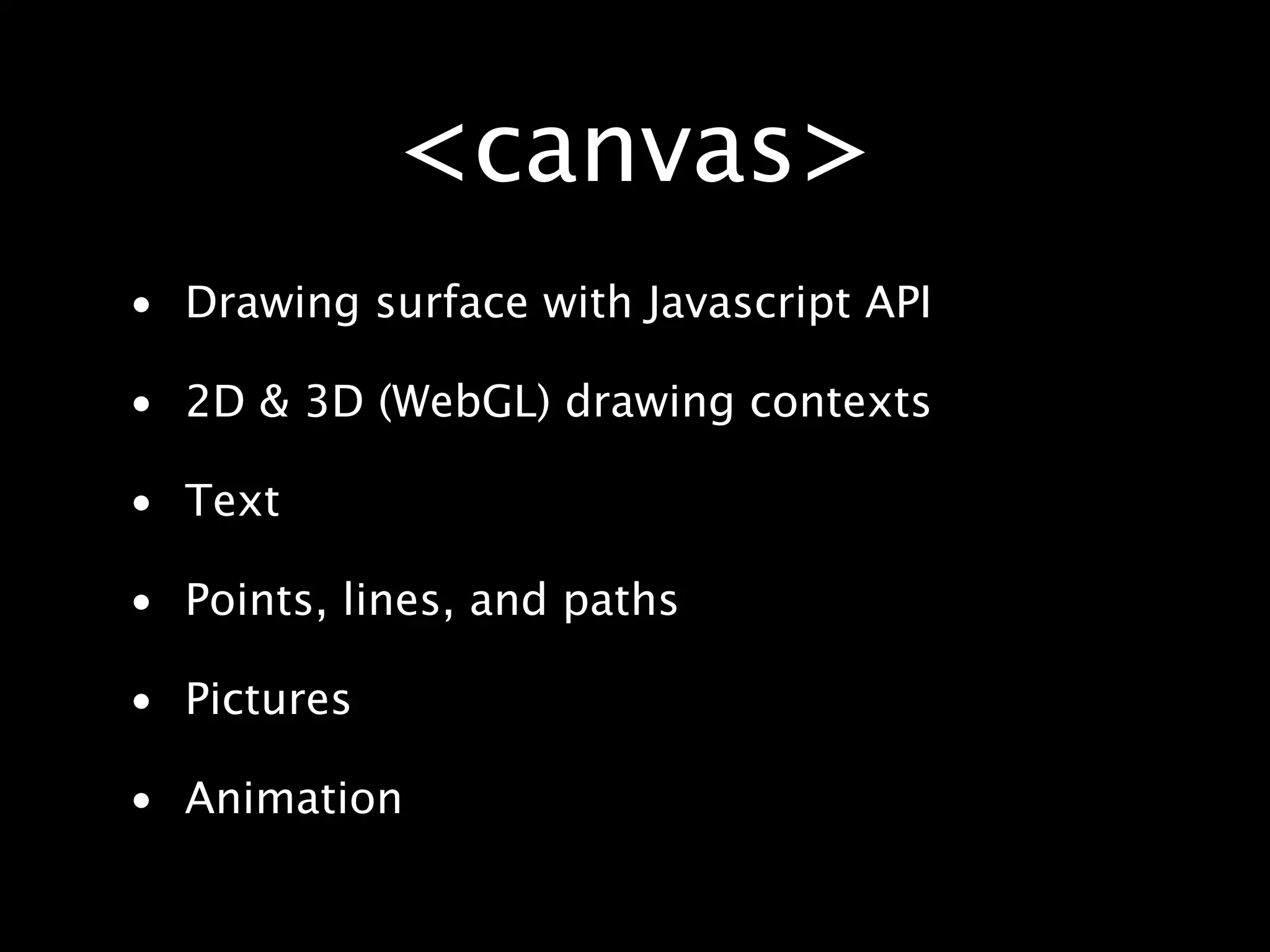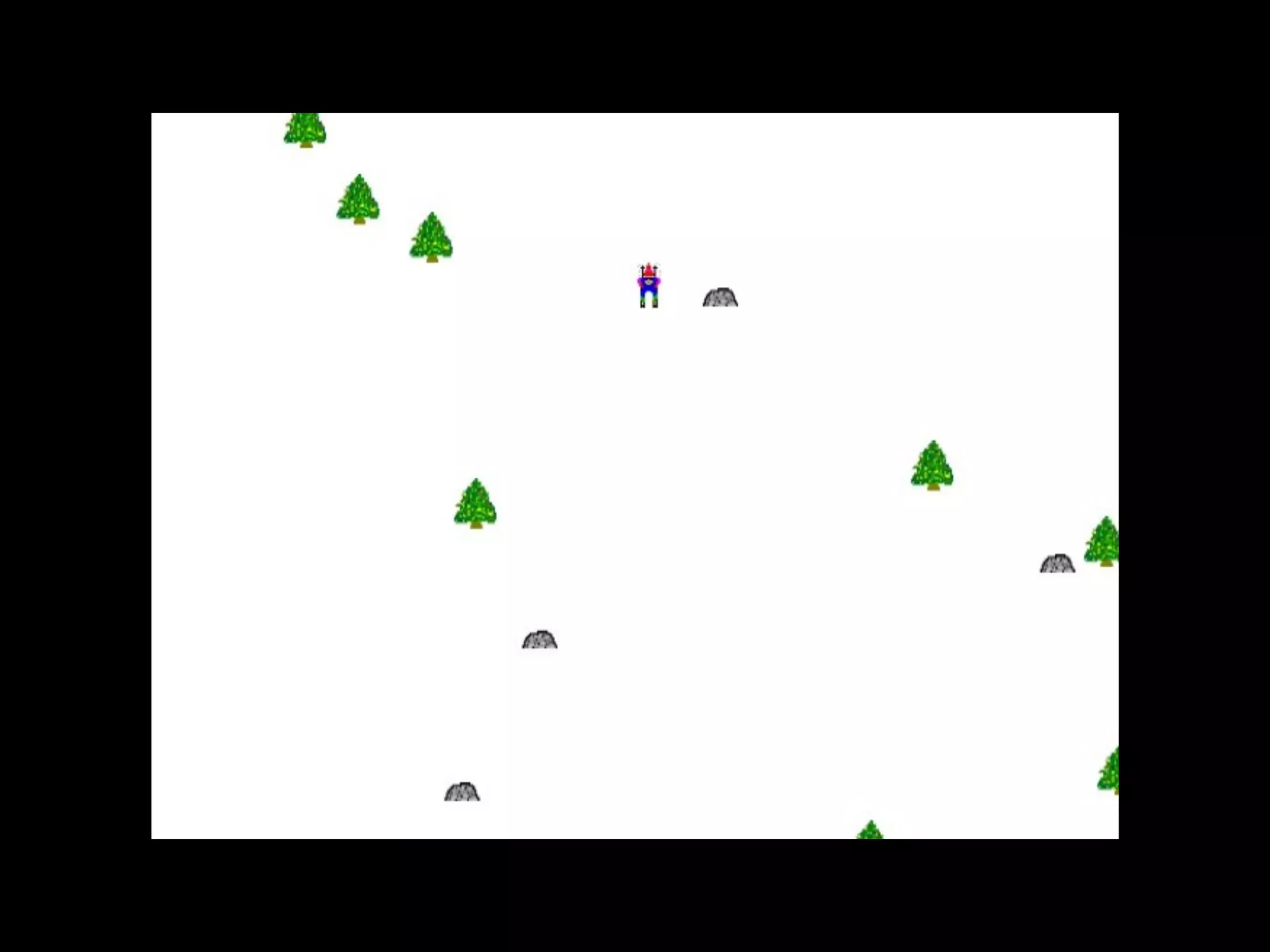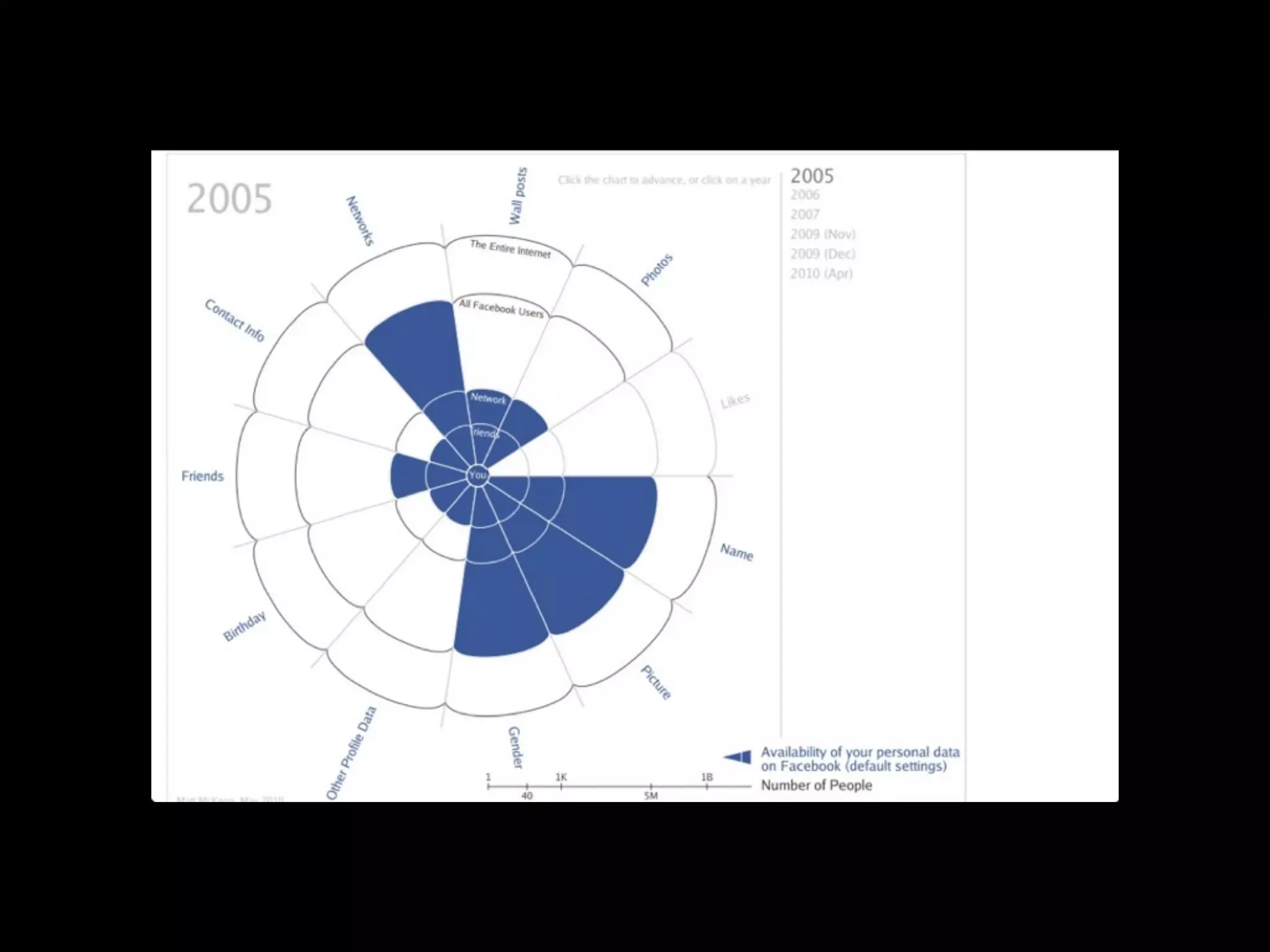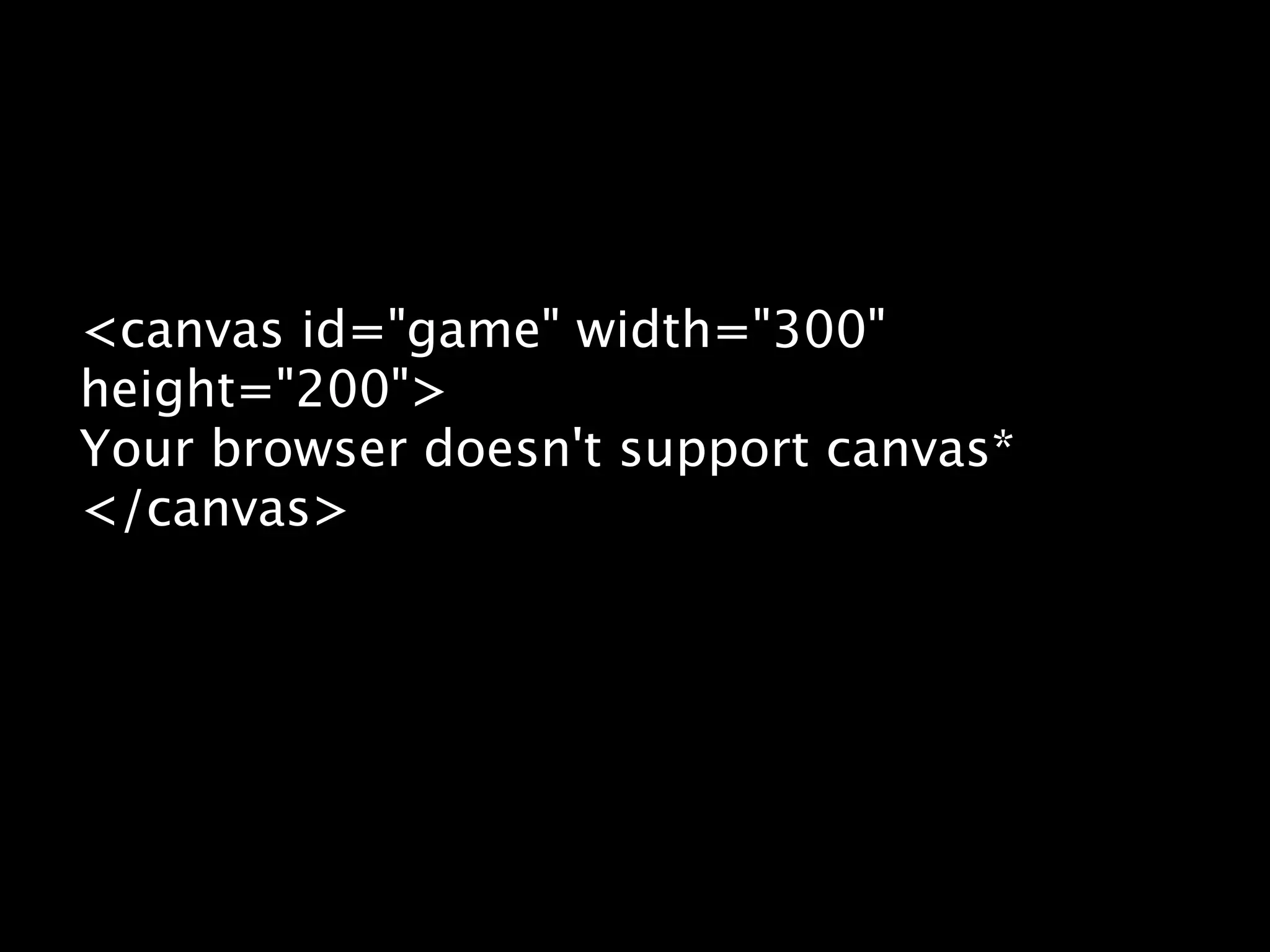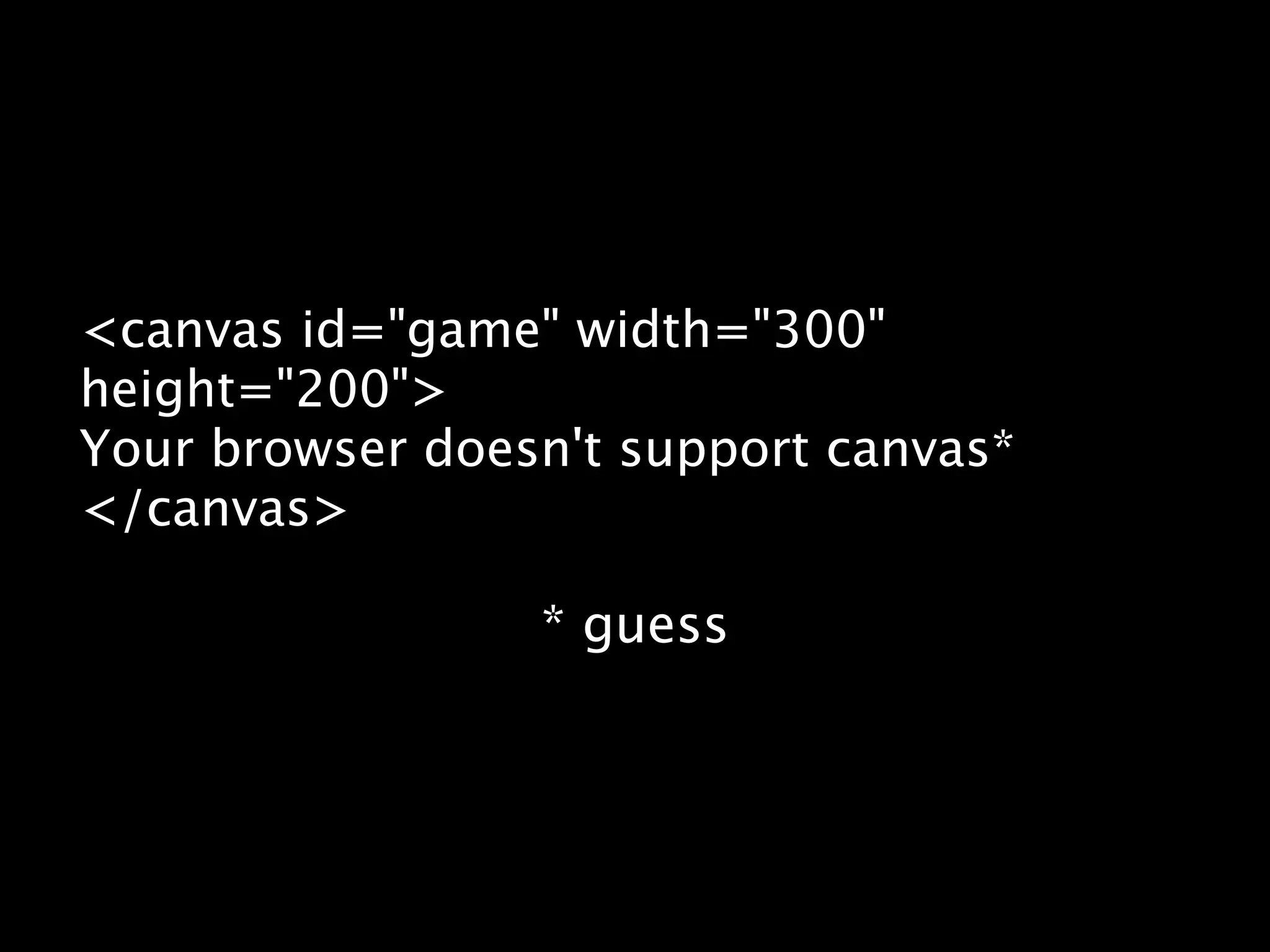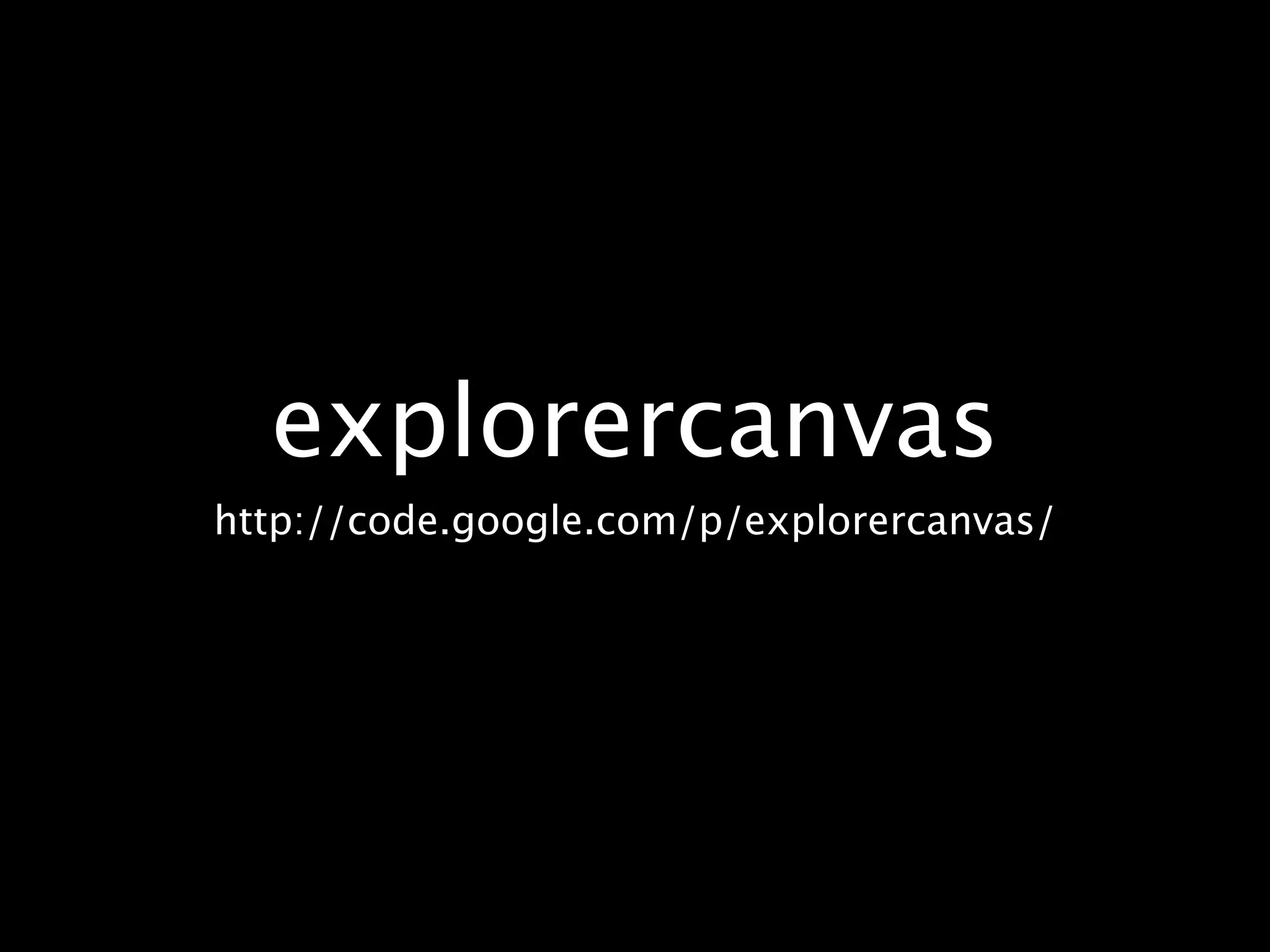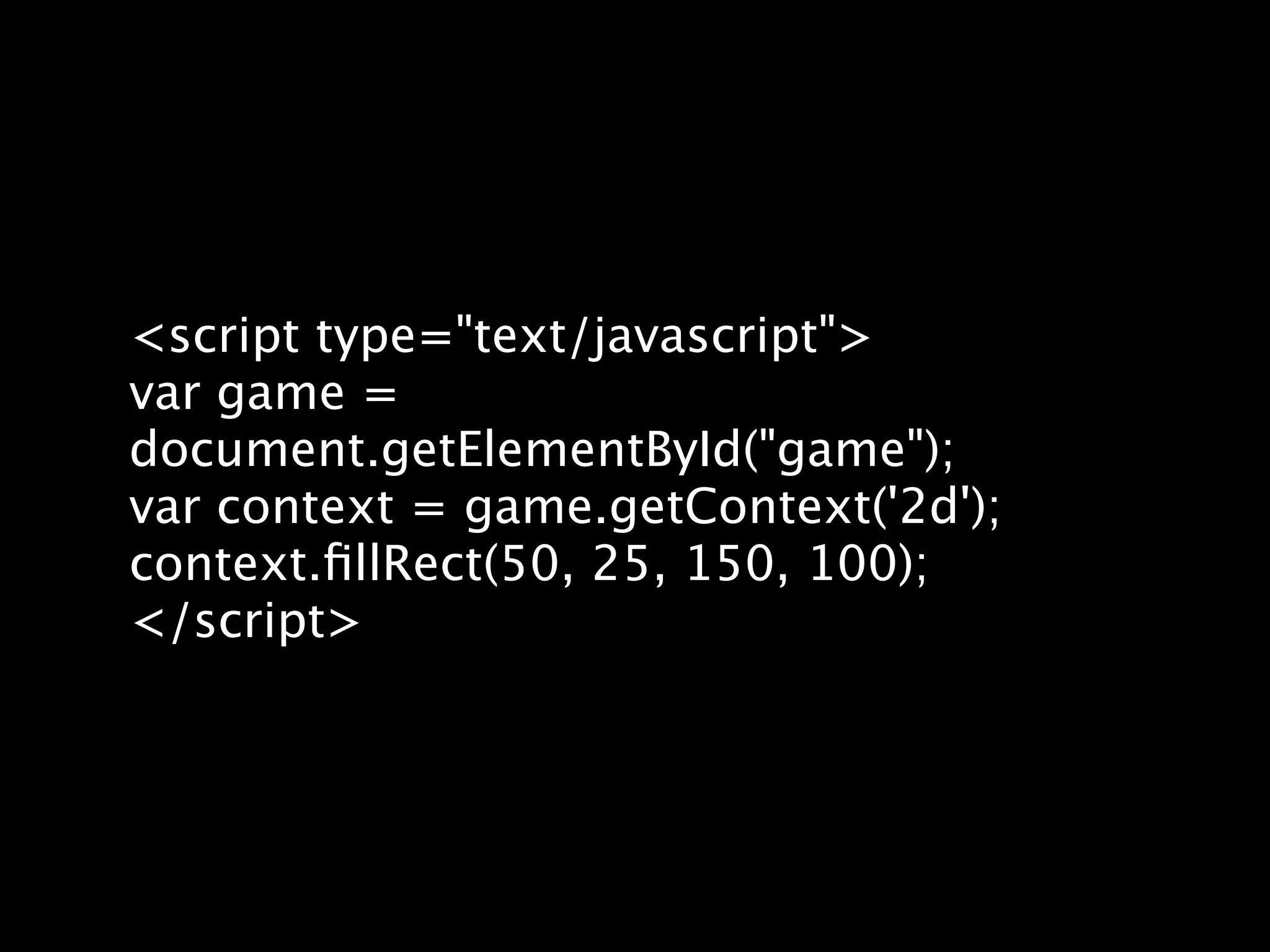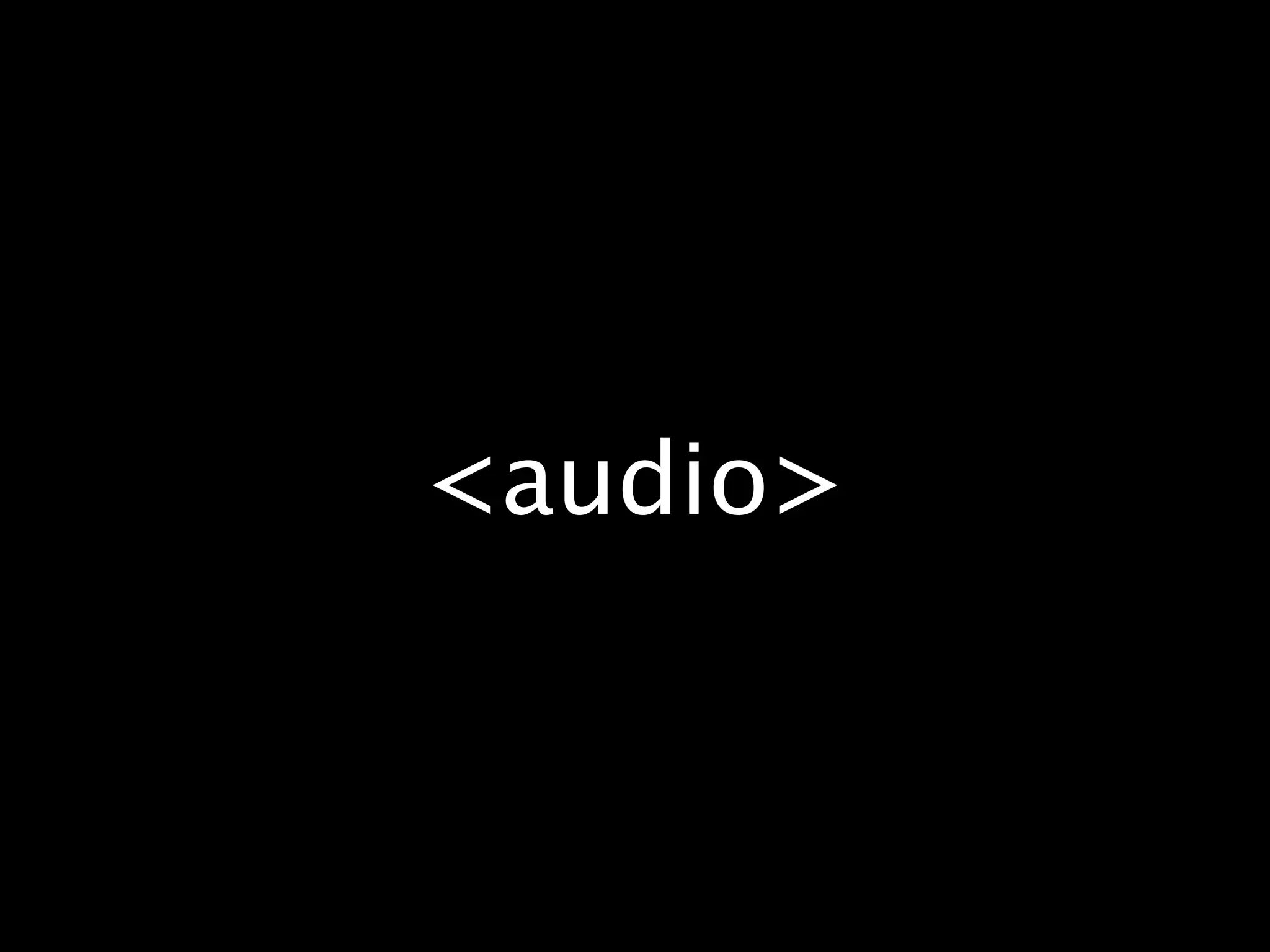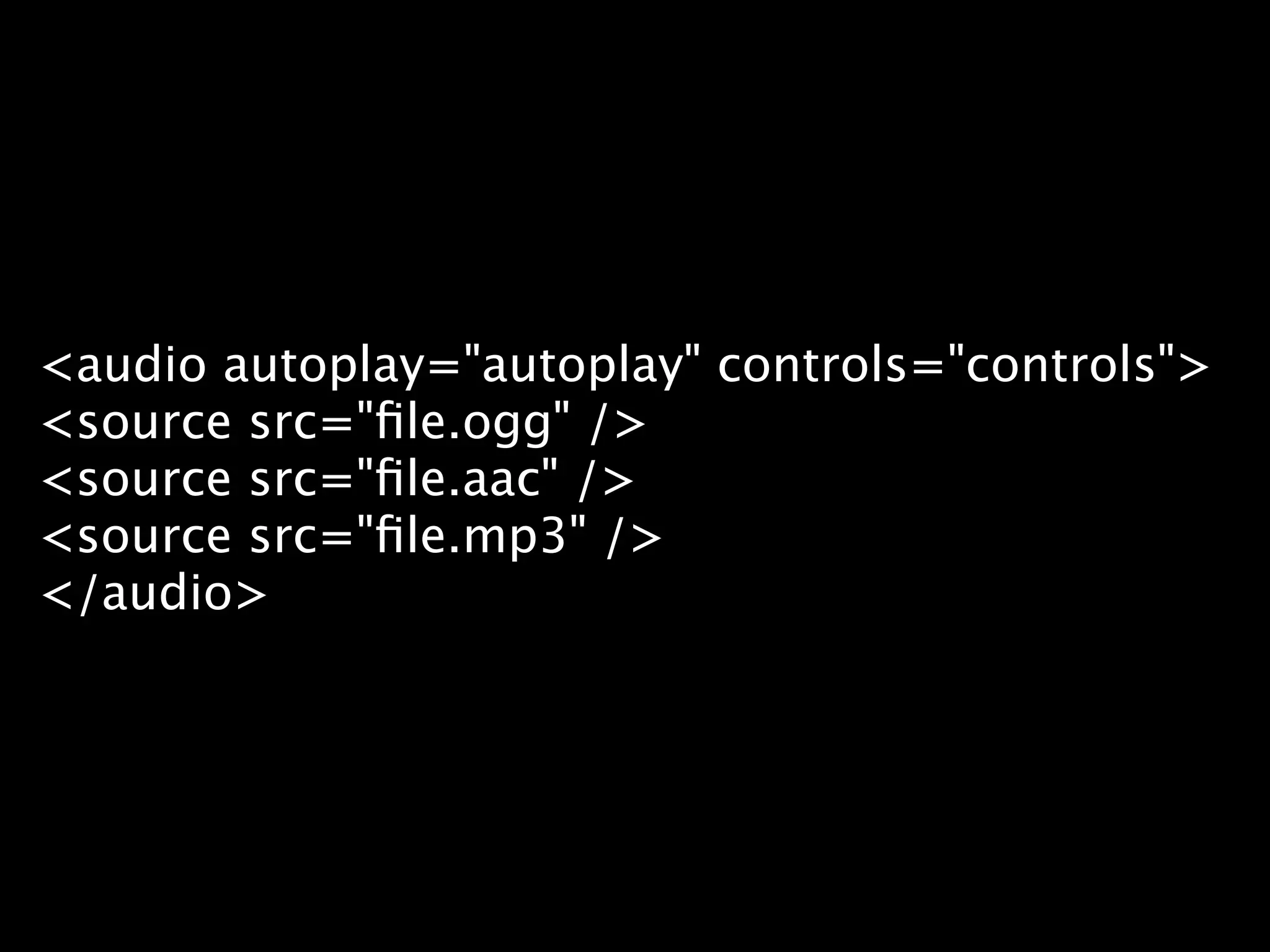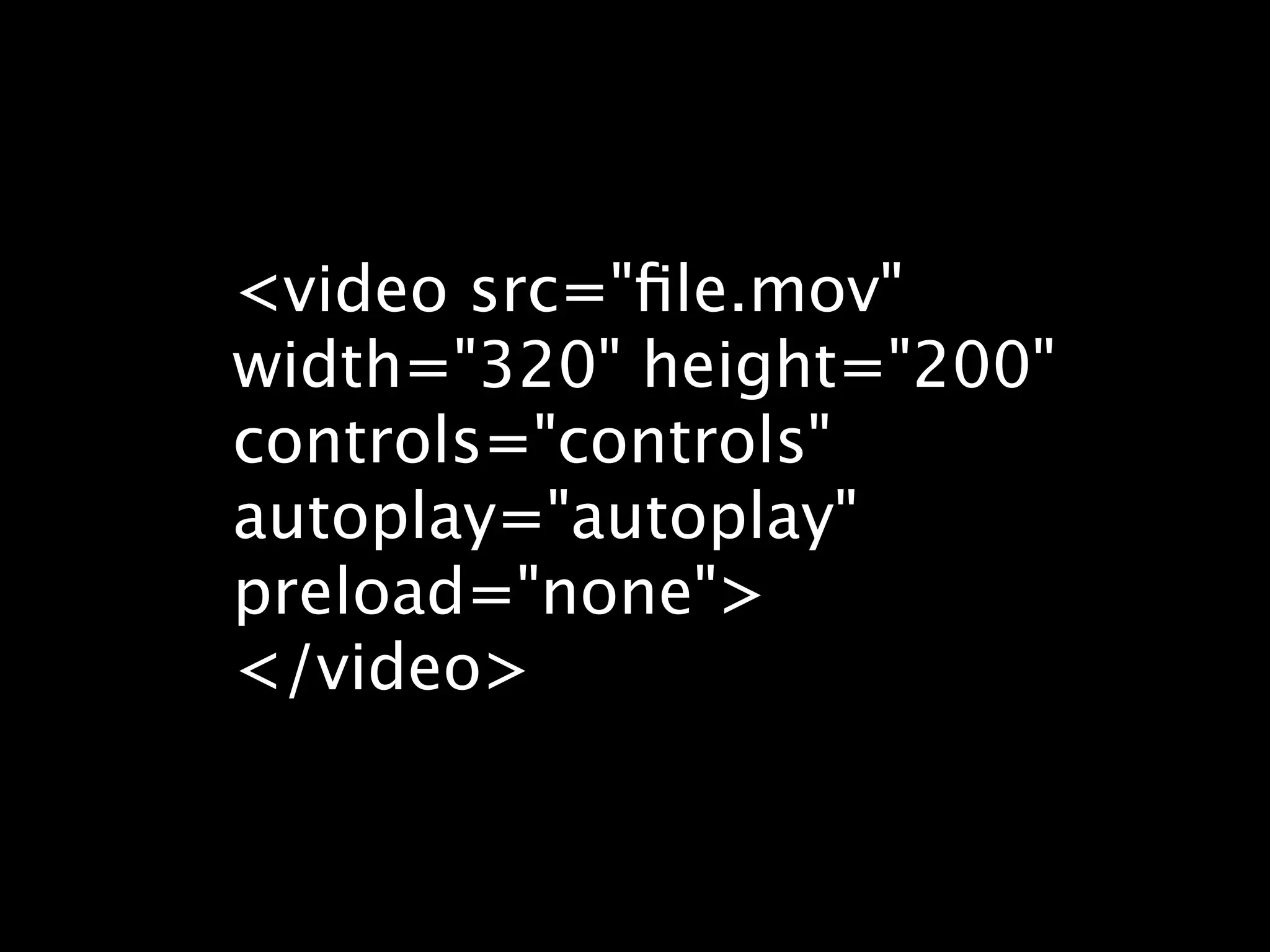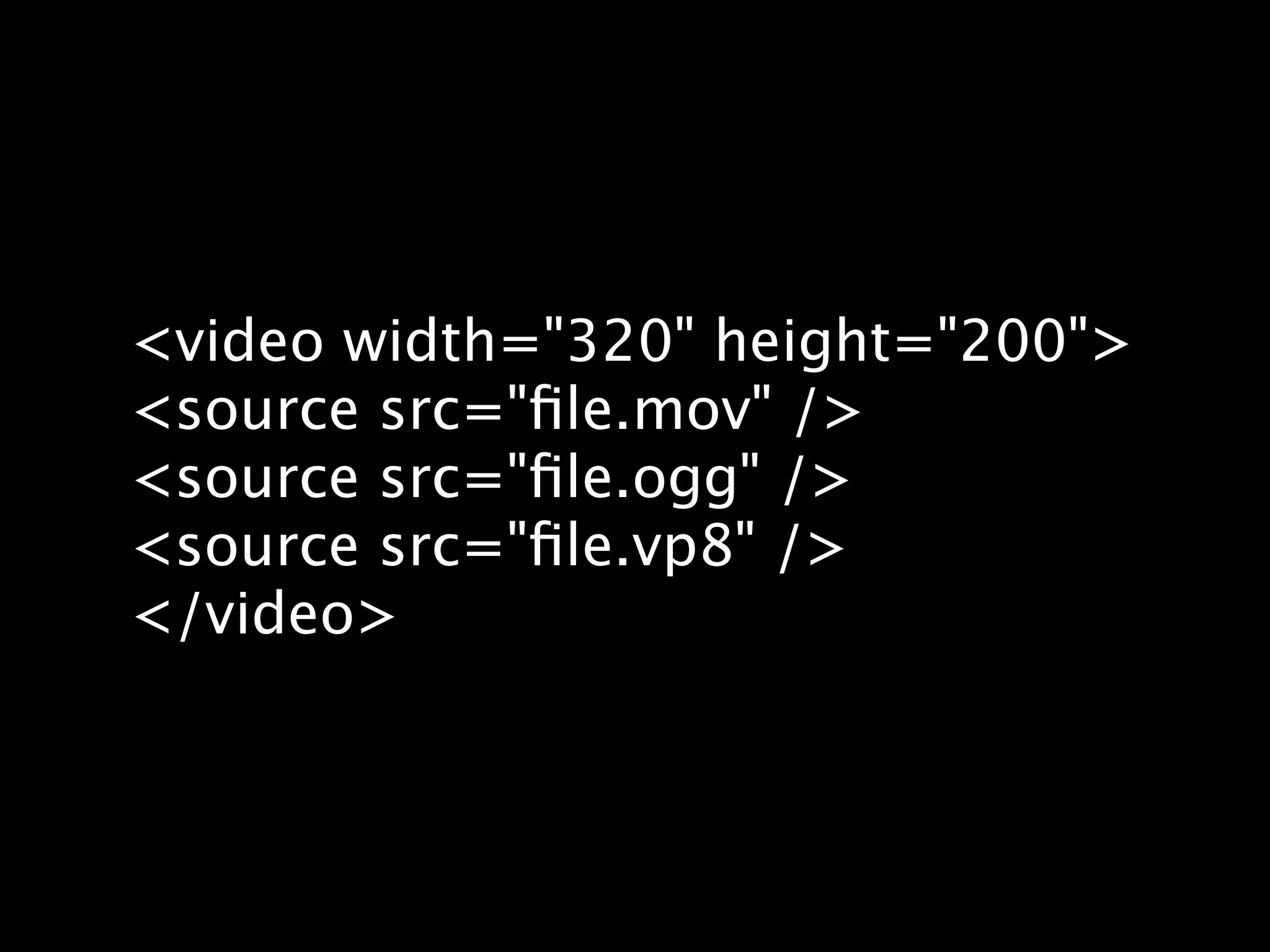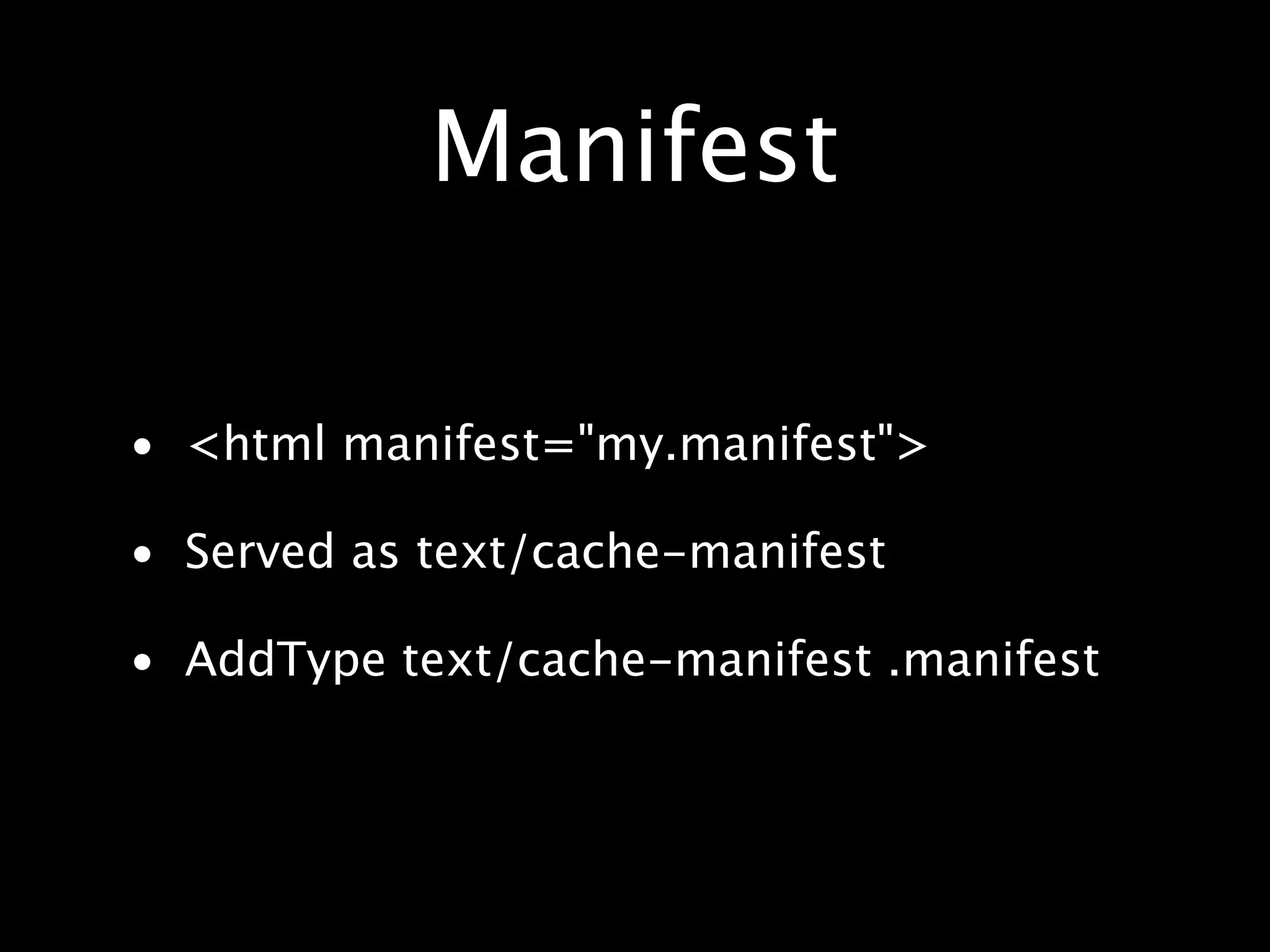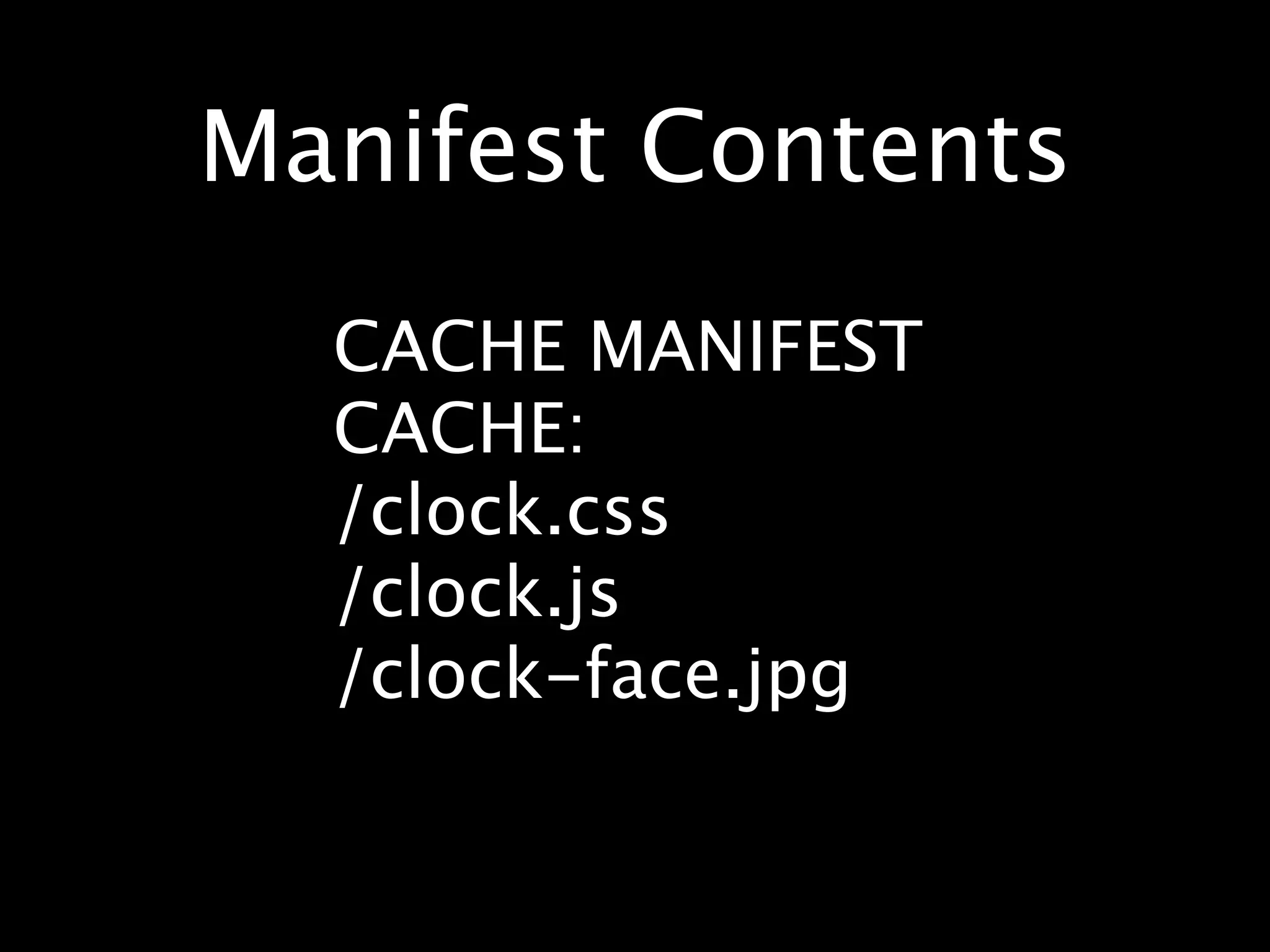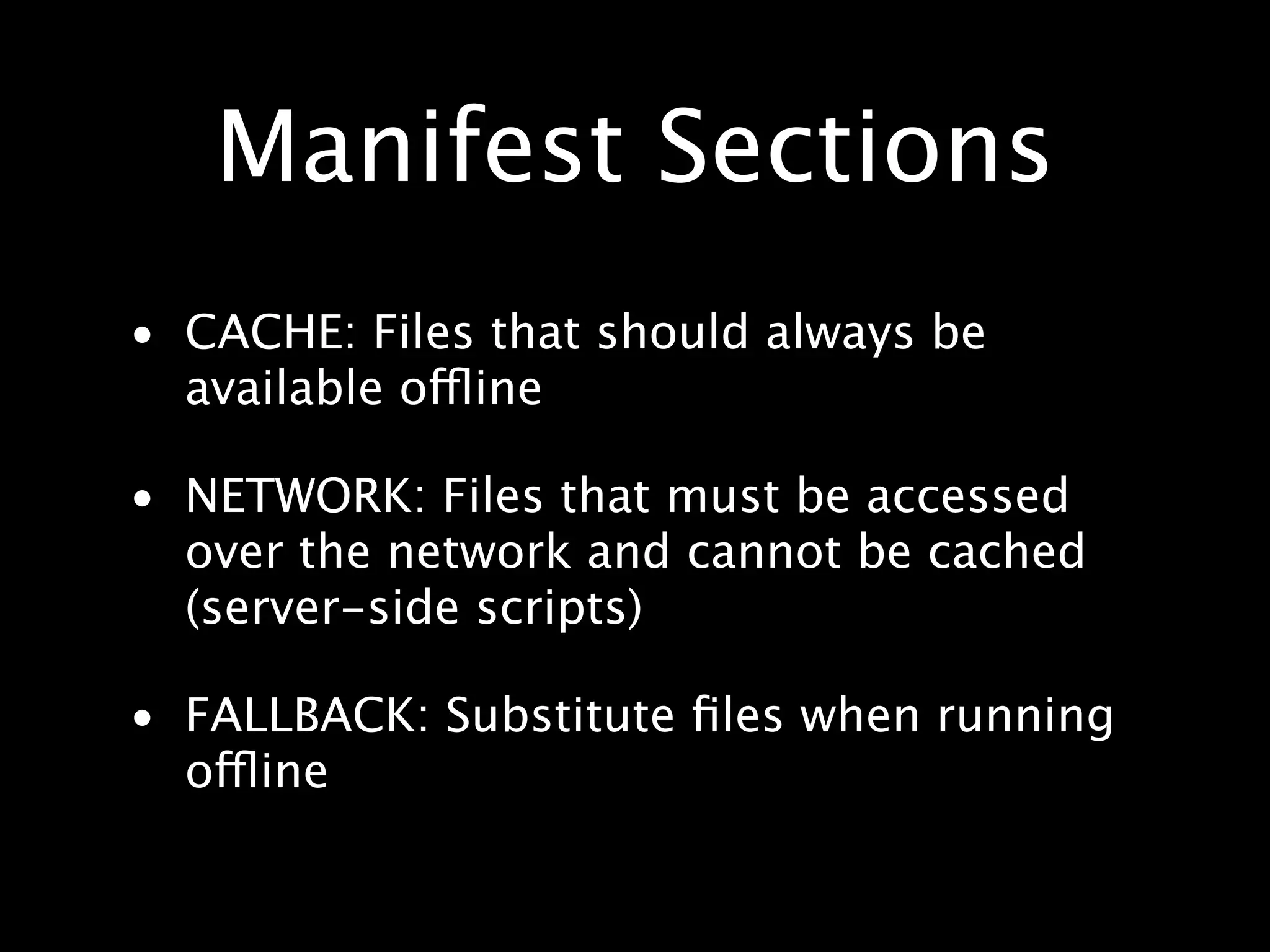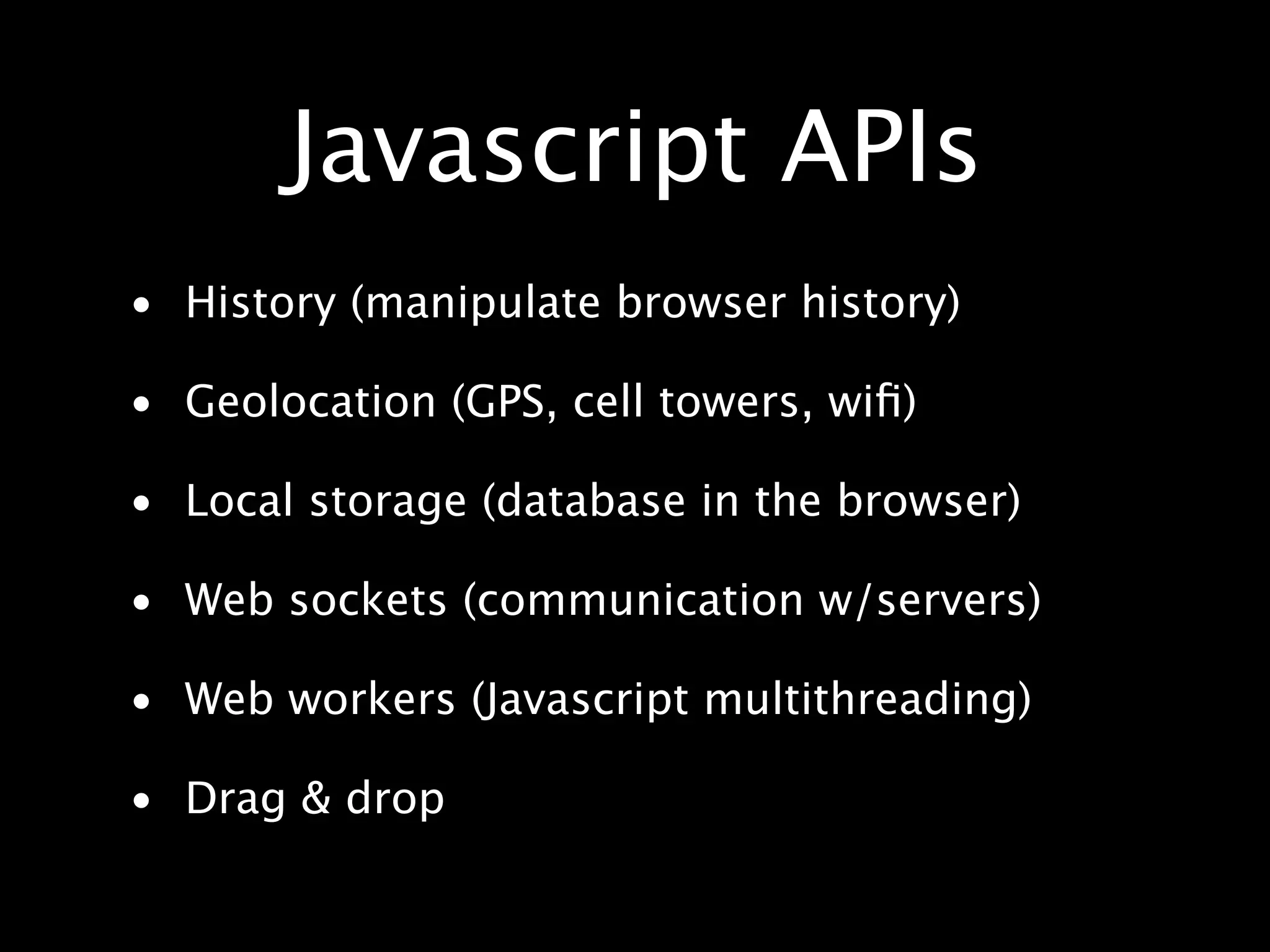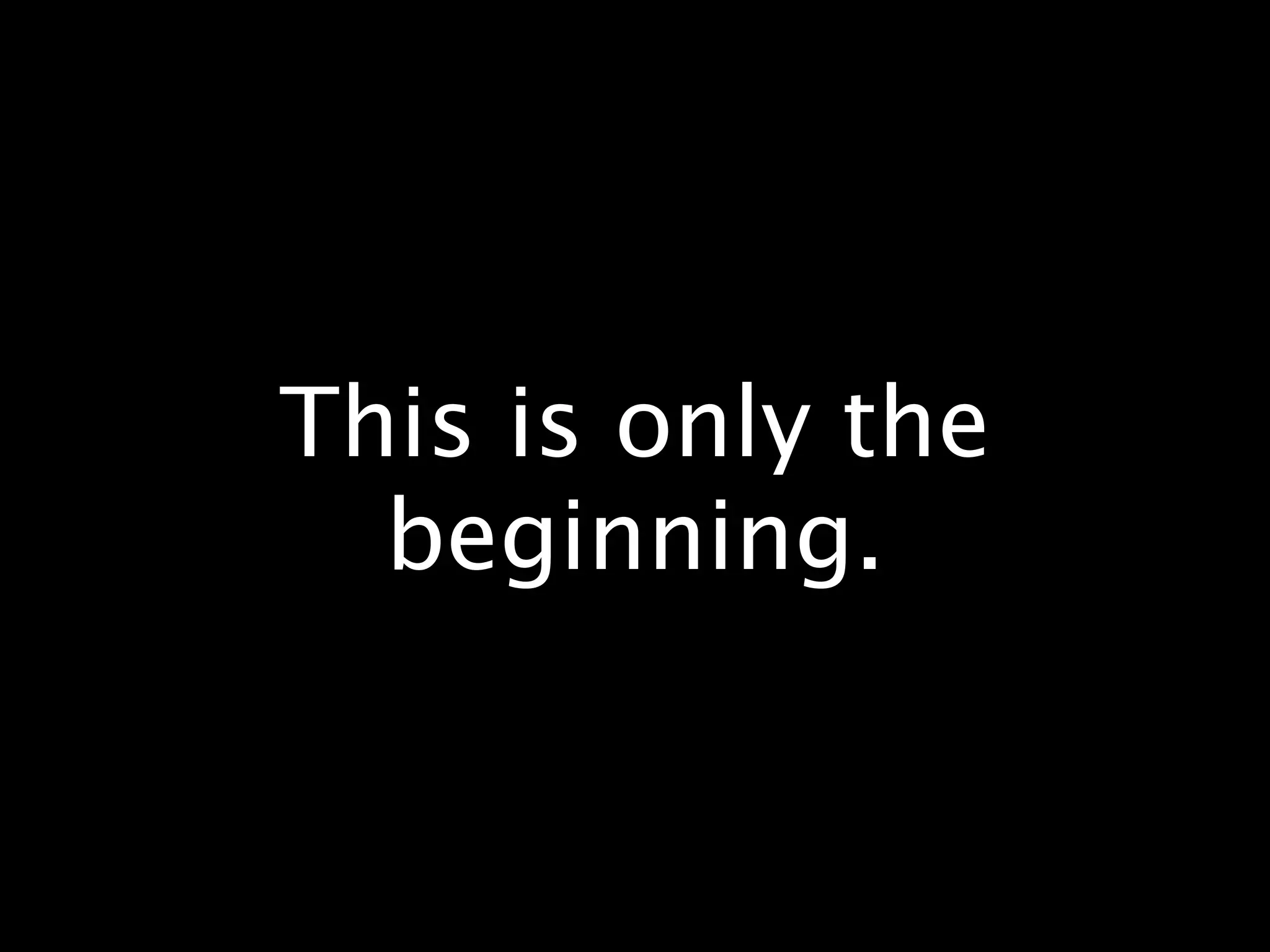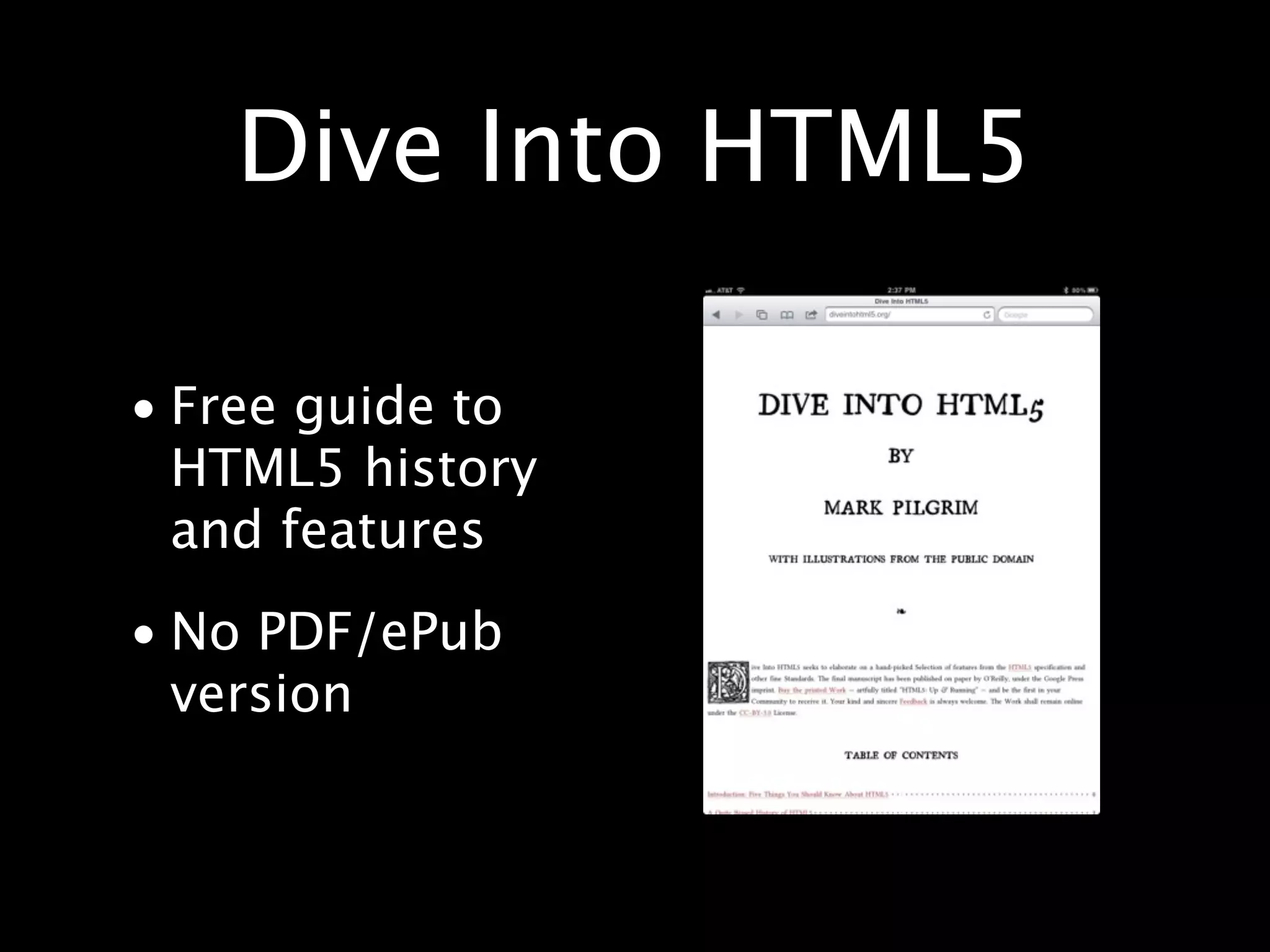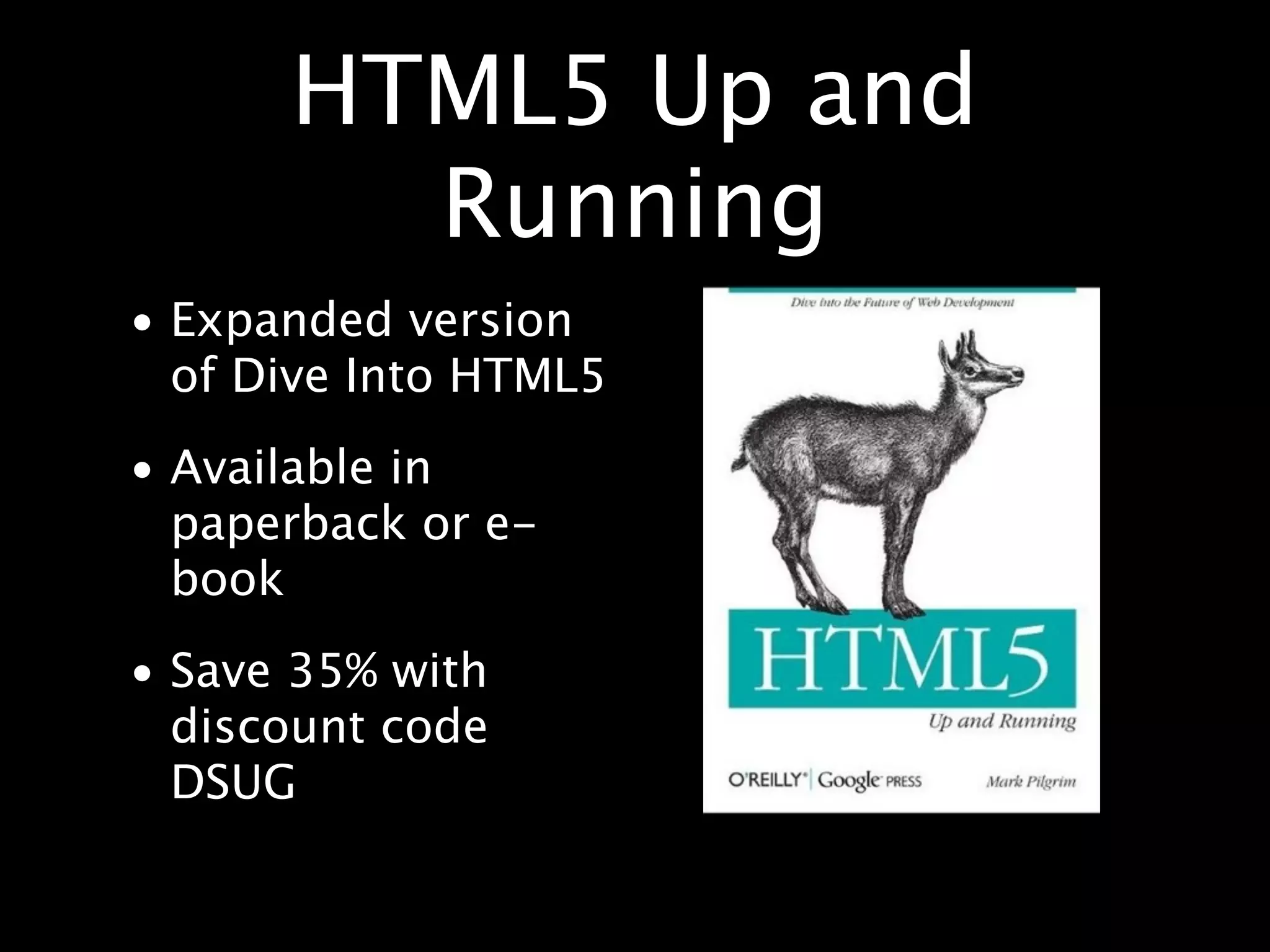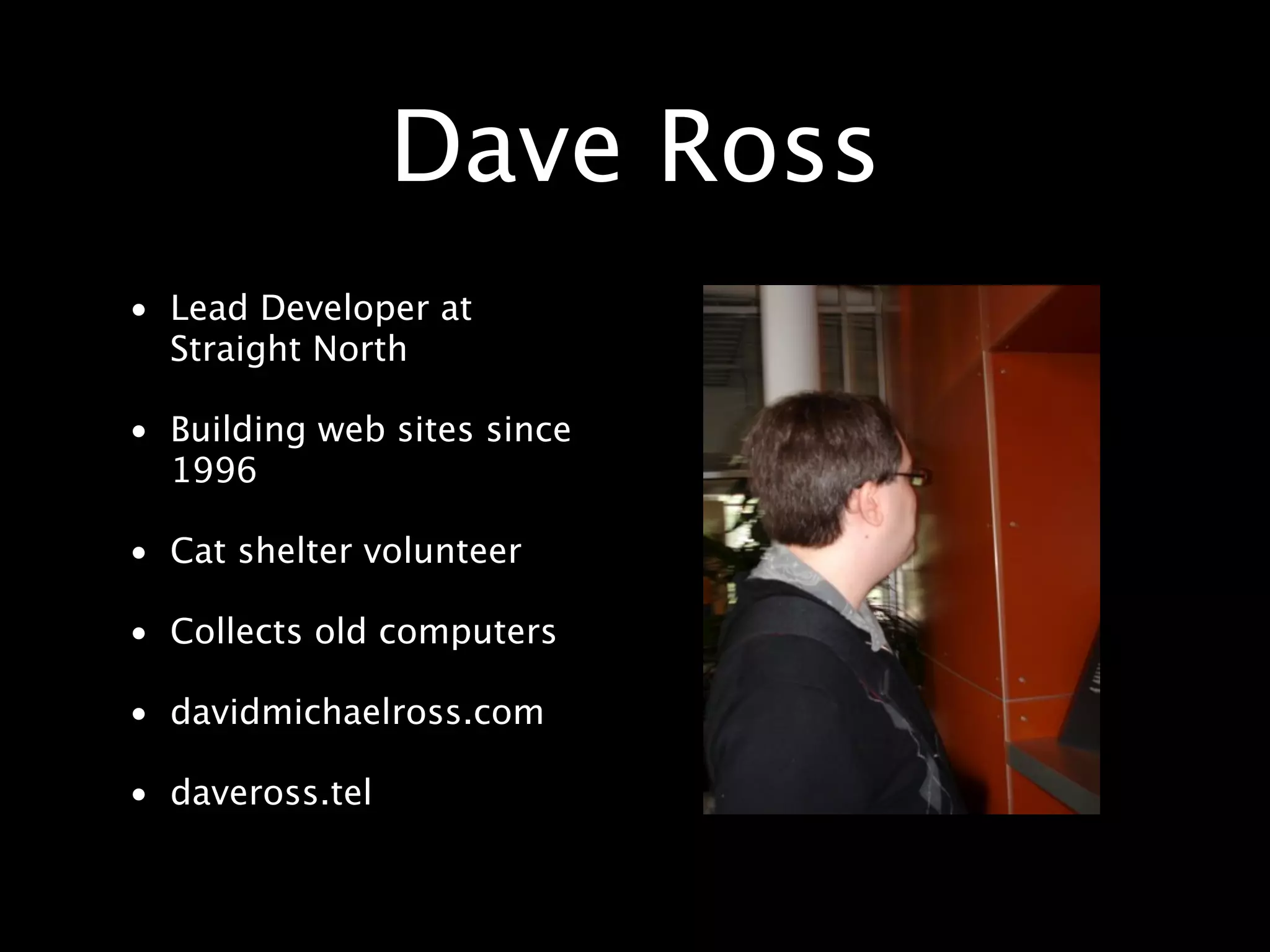The document outlines the historical development of HTML from its initial tags in 1991 to the formalization of HTML5 by W3C in 2022. It details the principles and features introduced in various HTML versions, emphasizing the importance of backward compatibility and practical use in web applications. Additionally, it highlights the functionalities of HTML5, including semantic elements, multimedia support, and APIs for offline applications and web development.