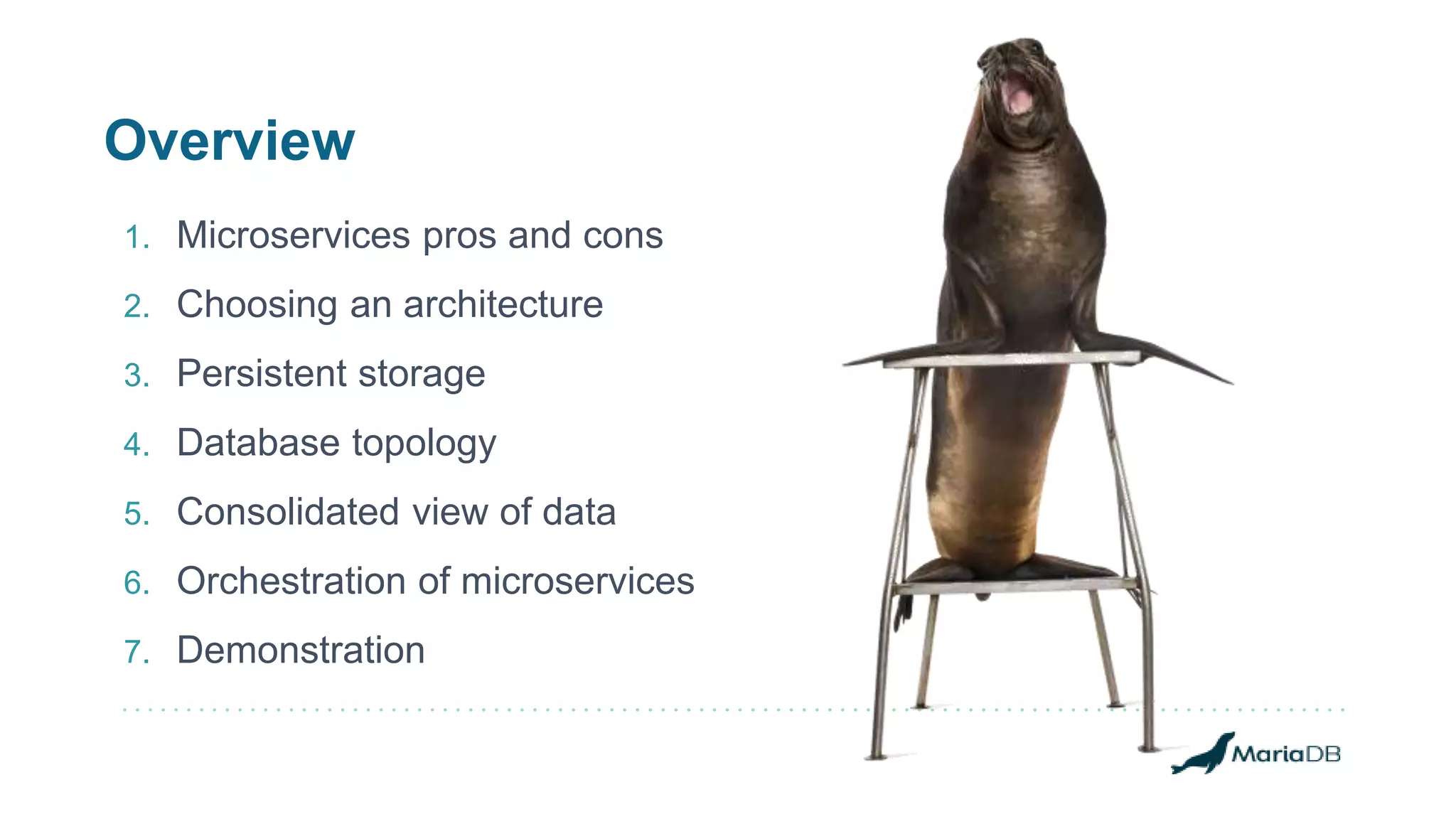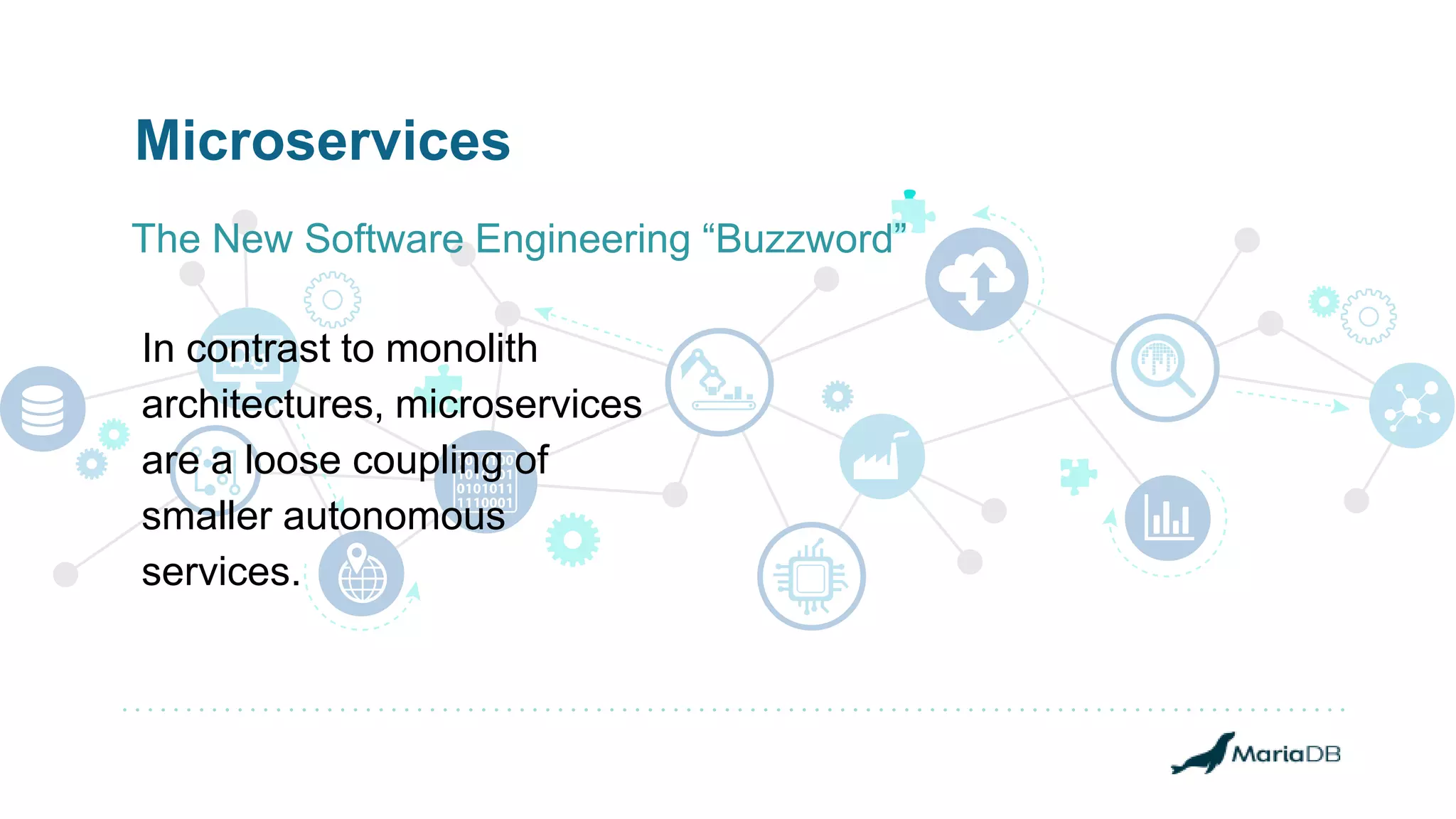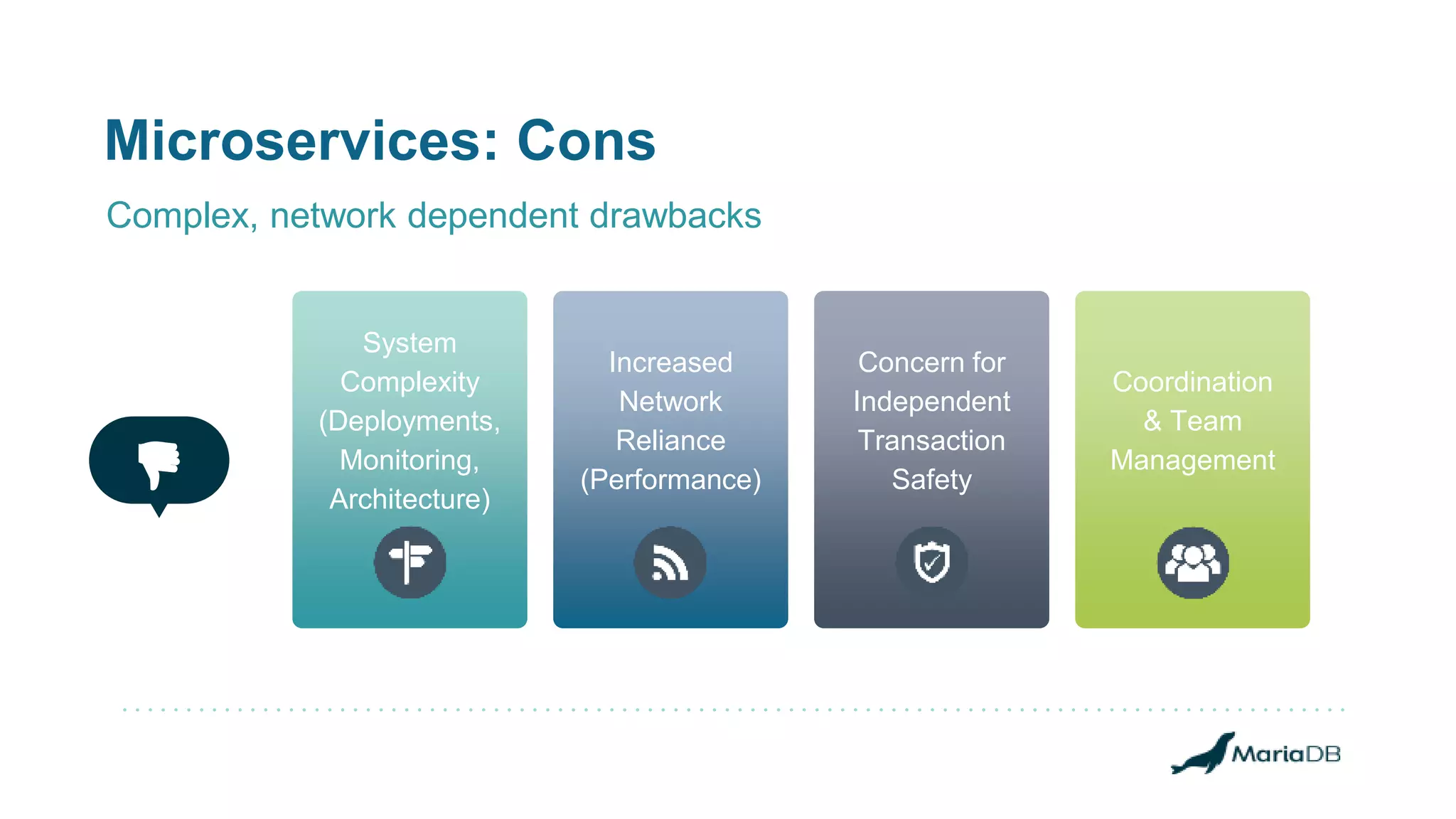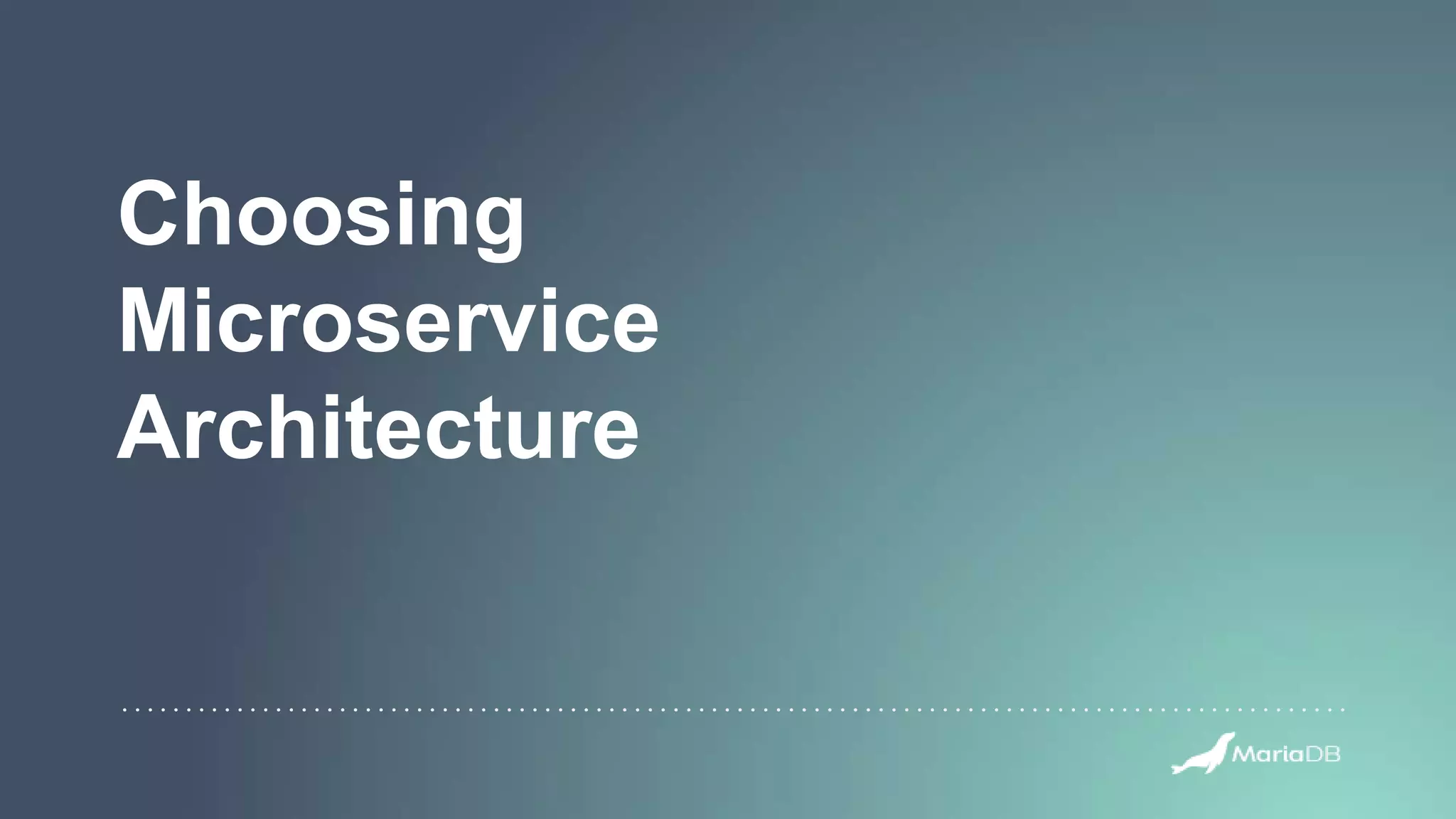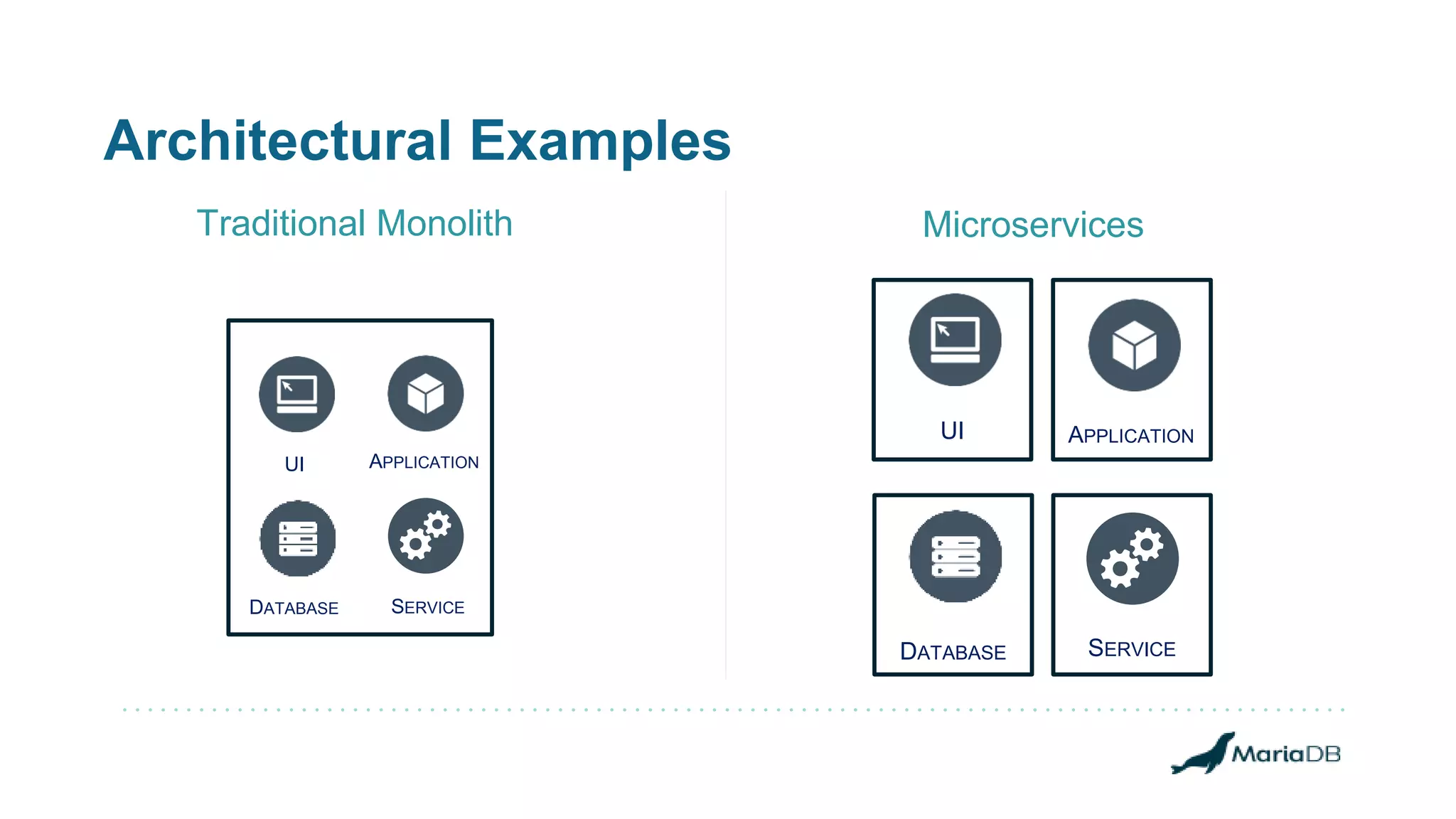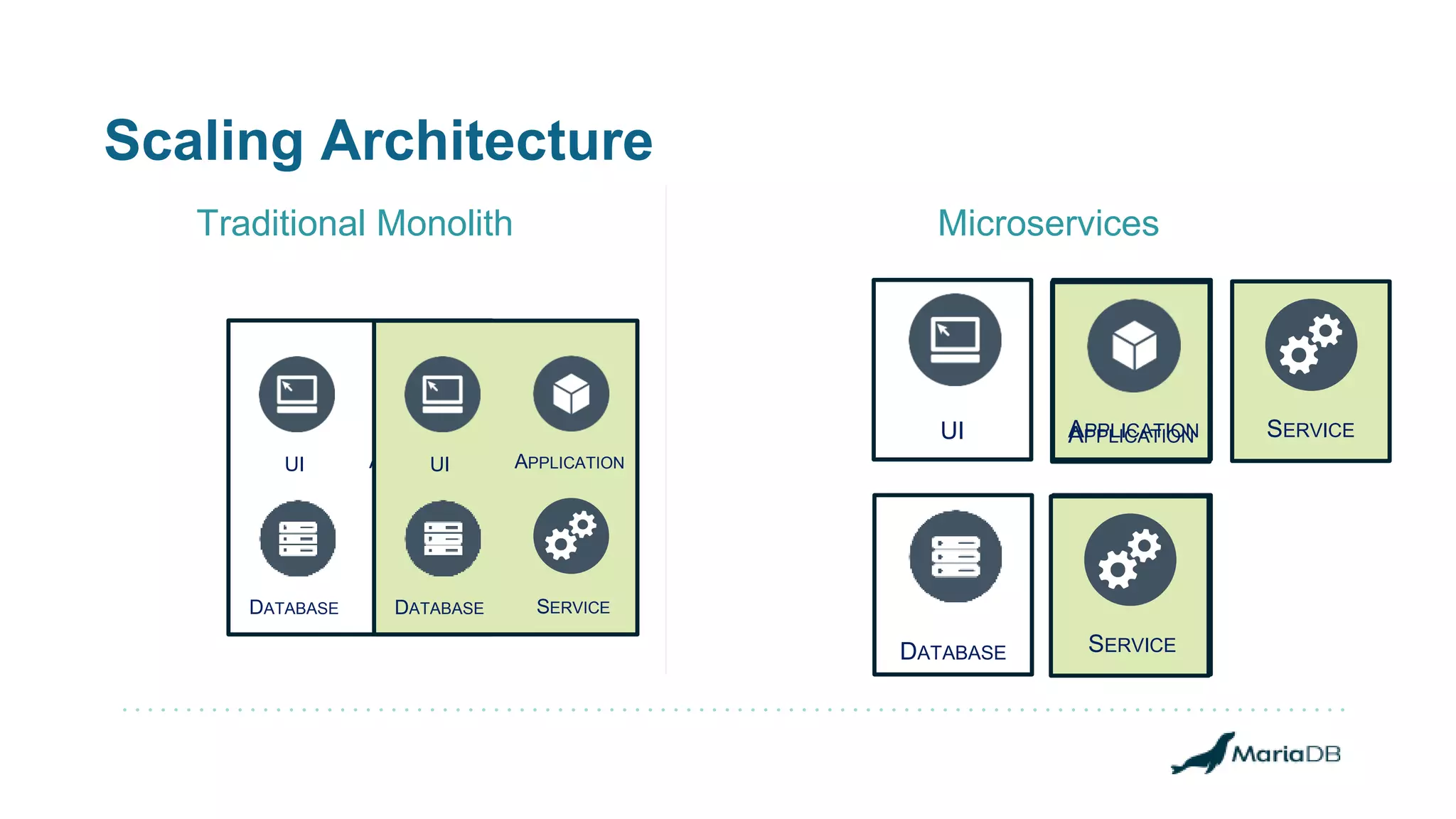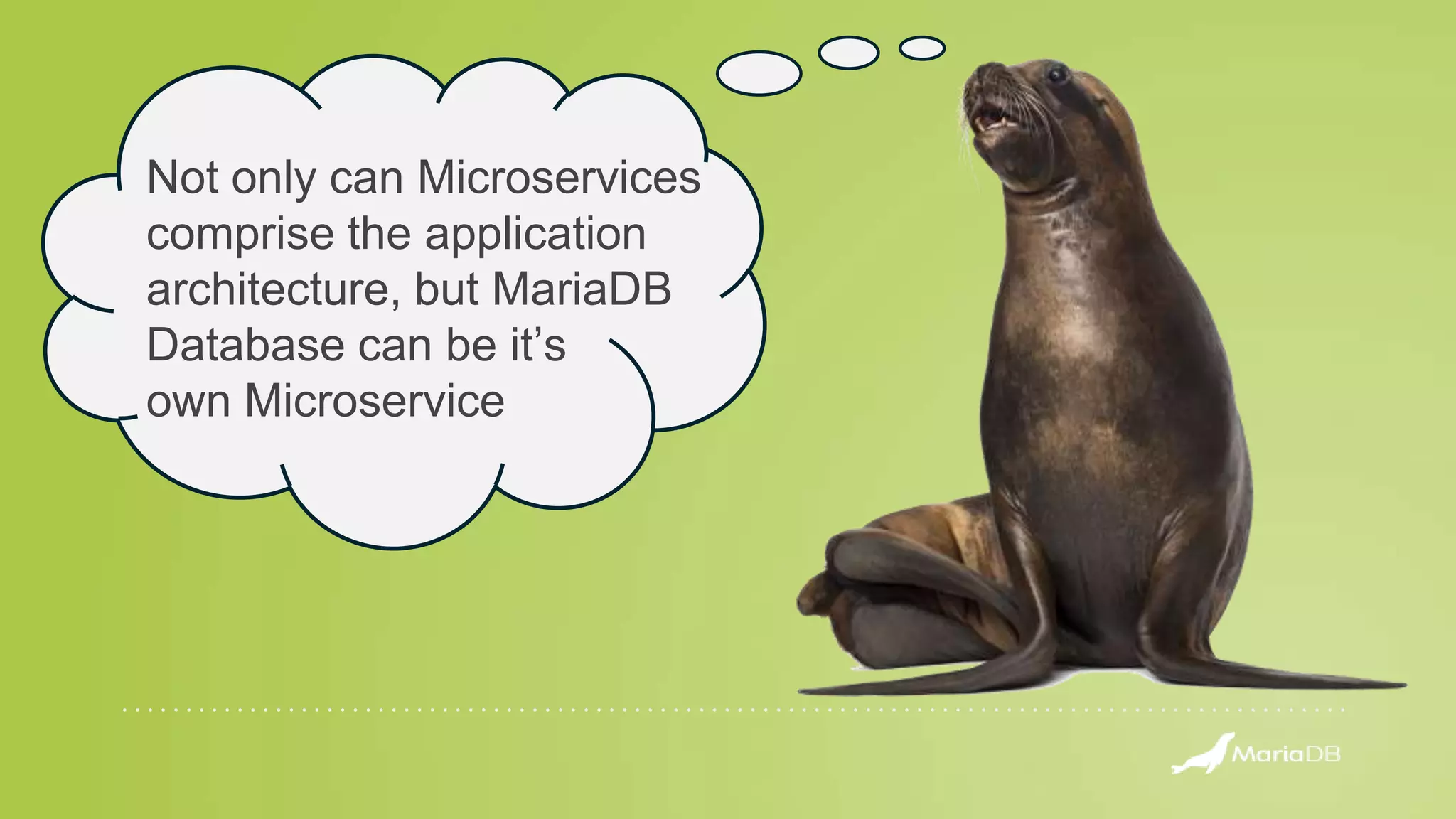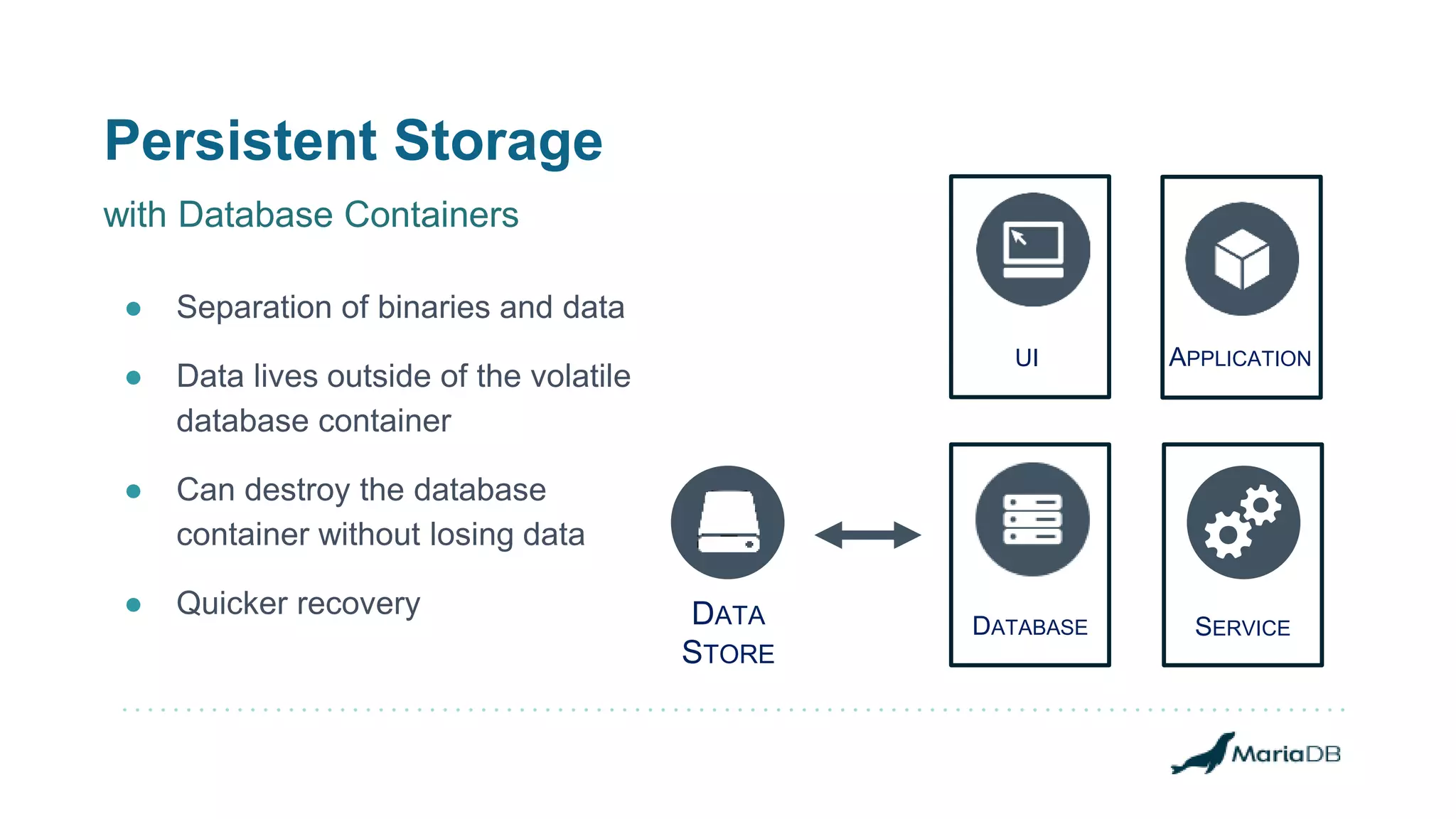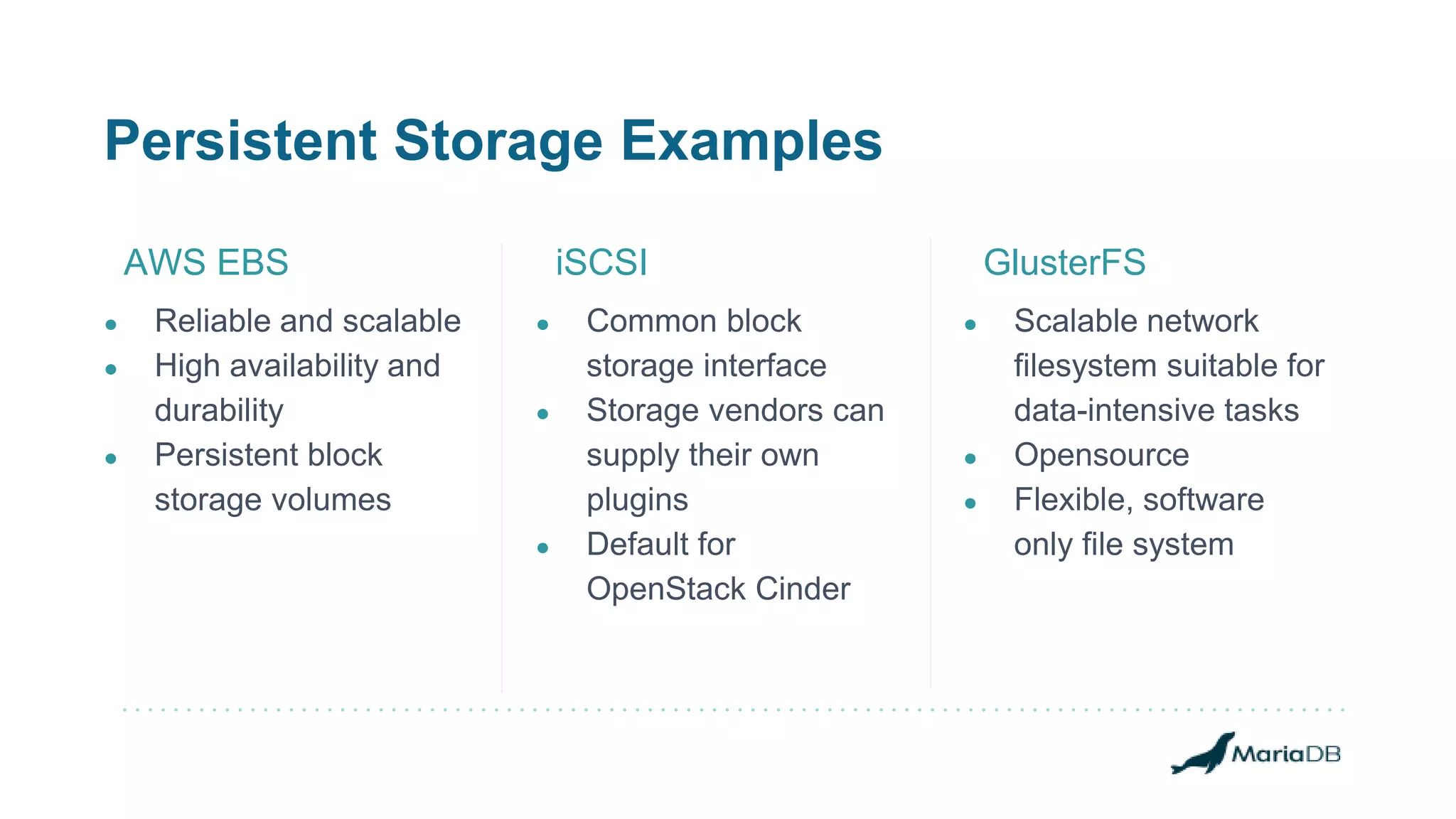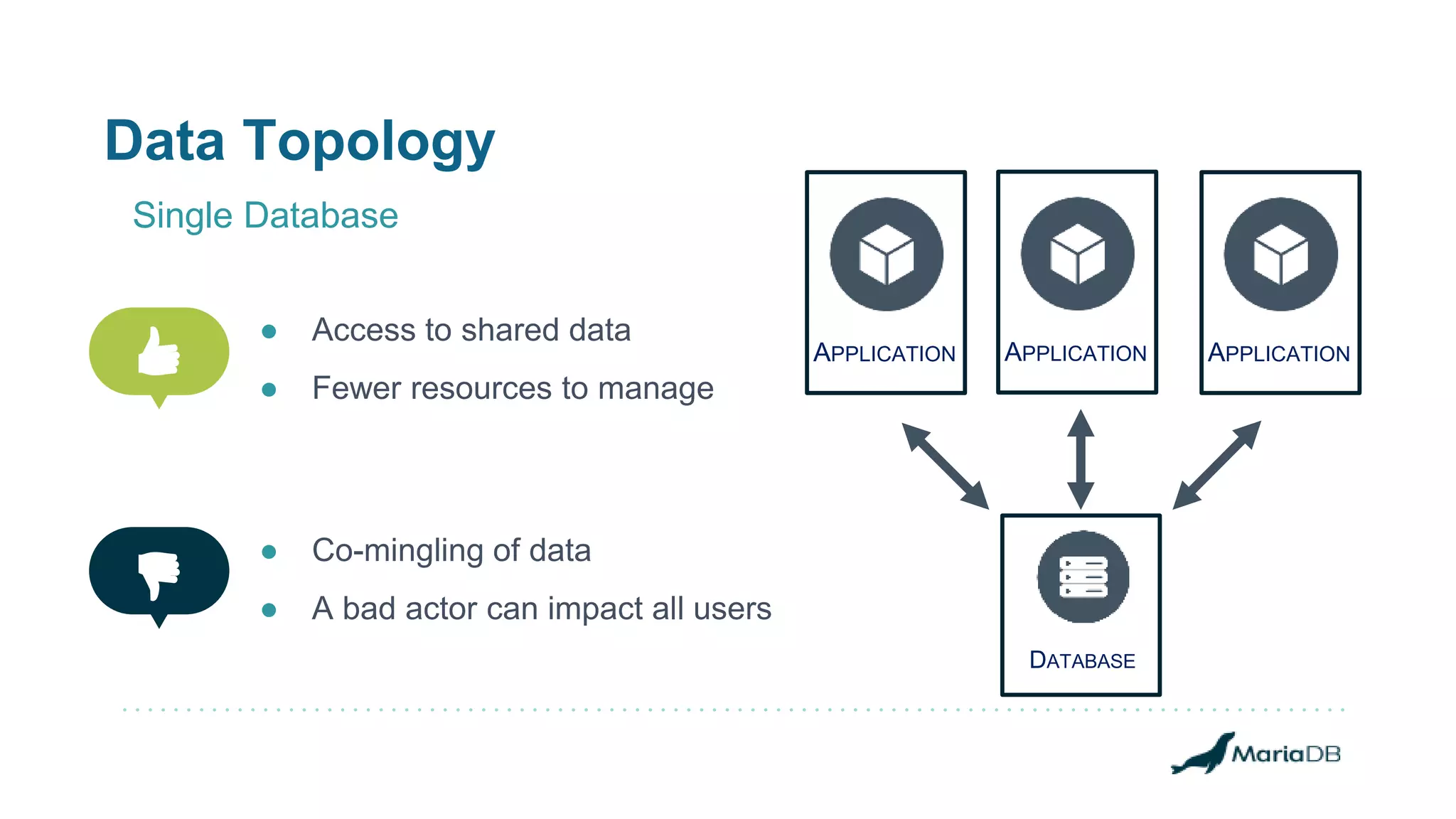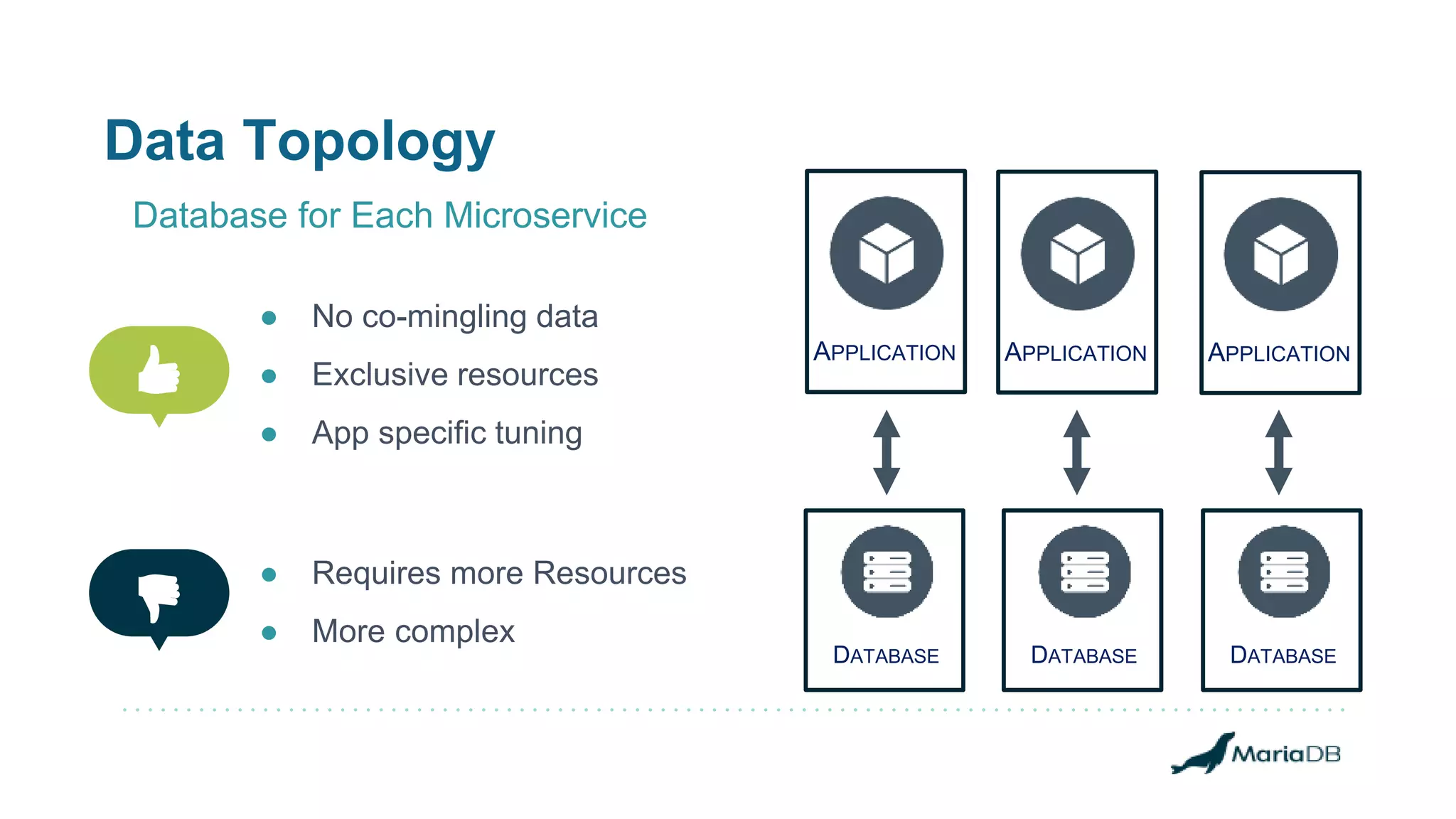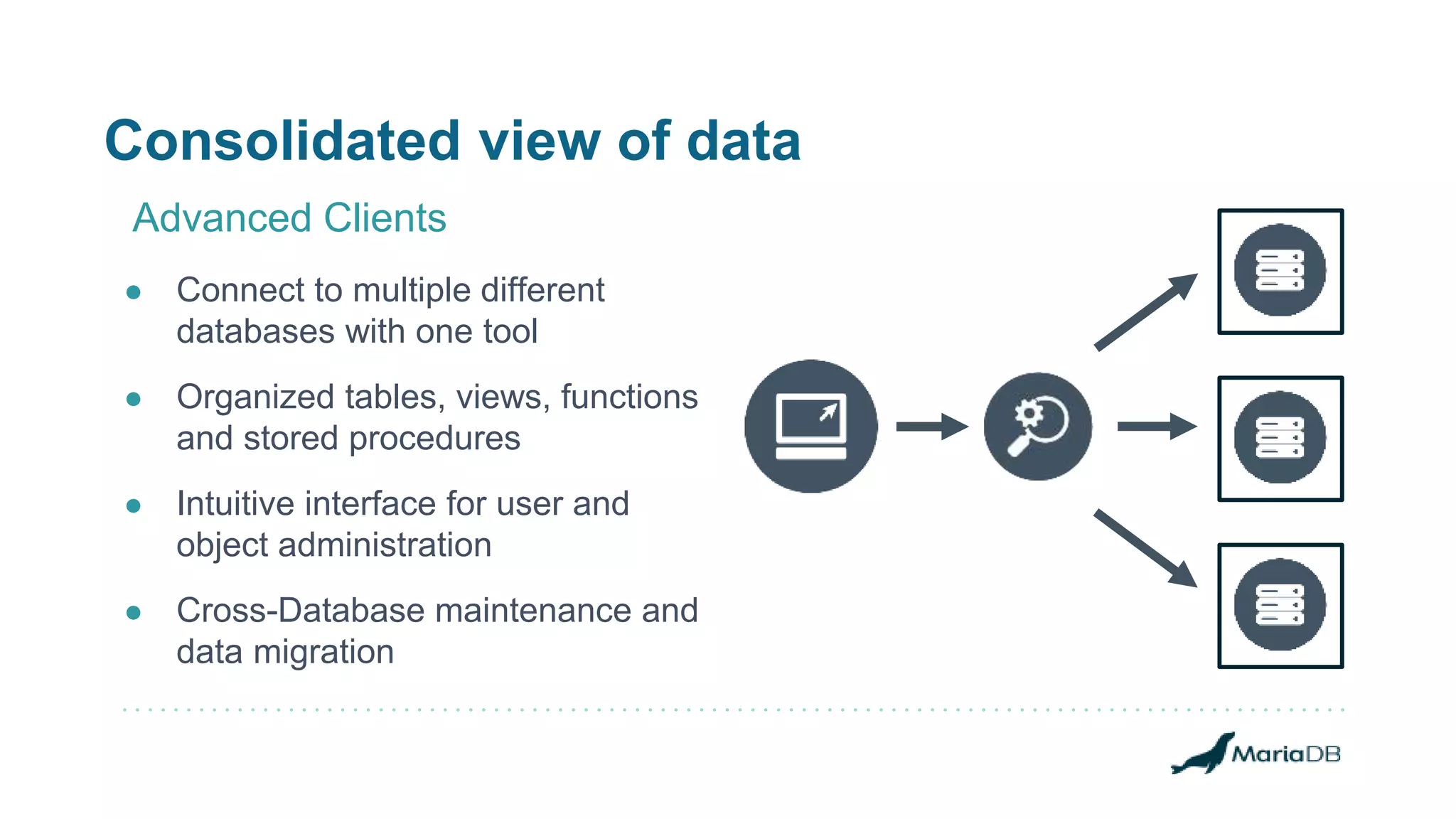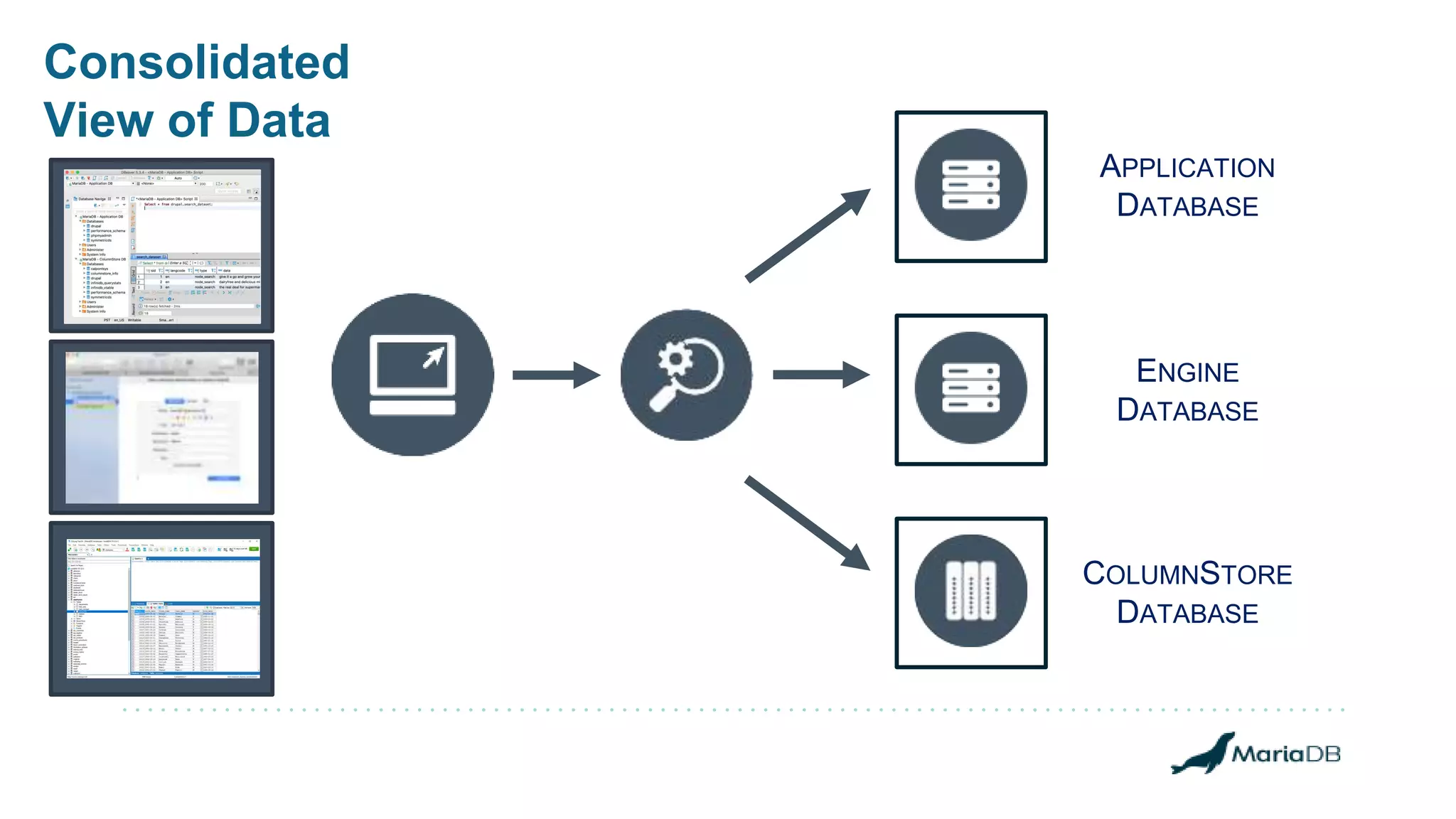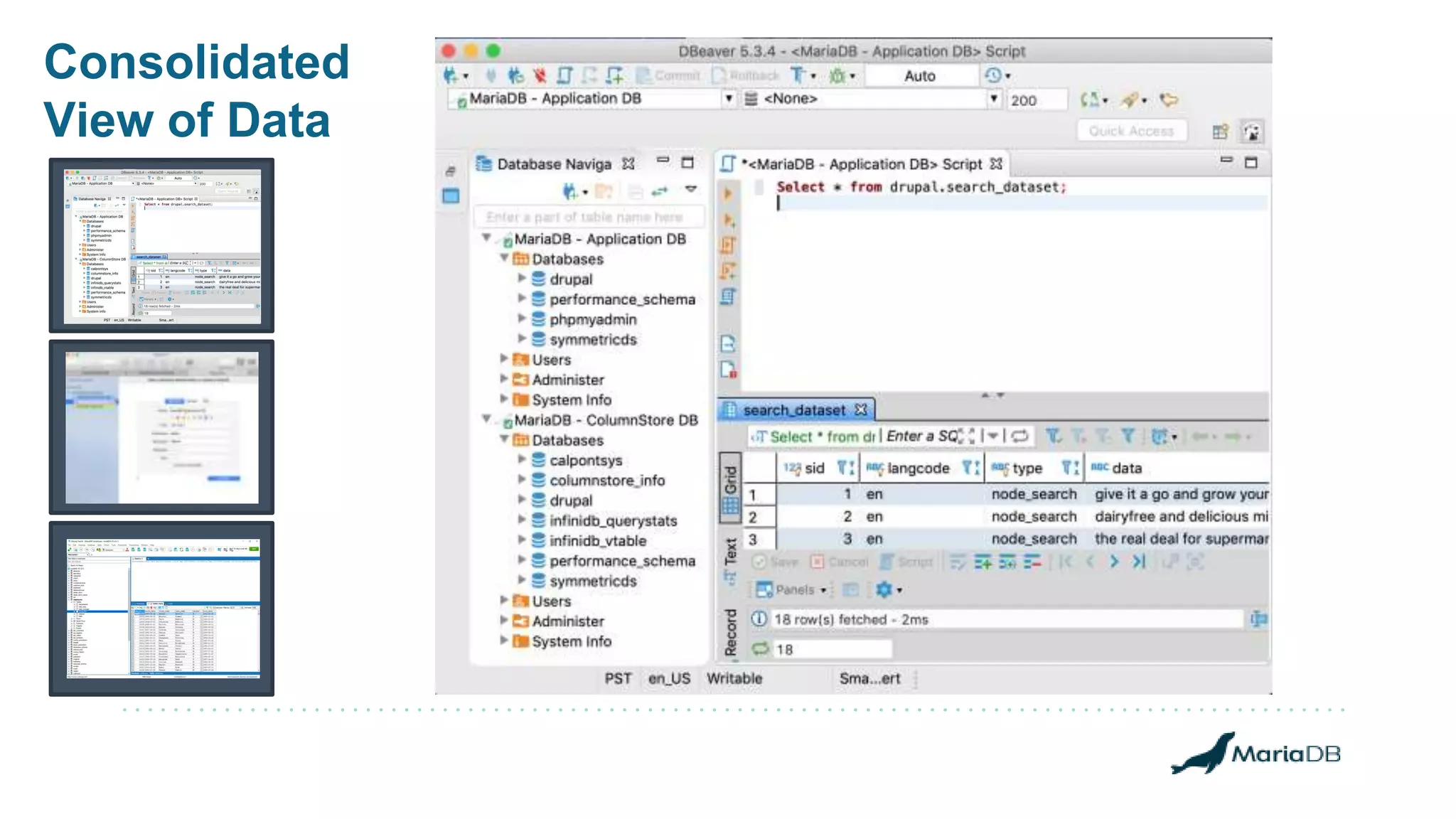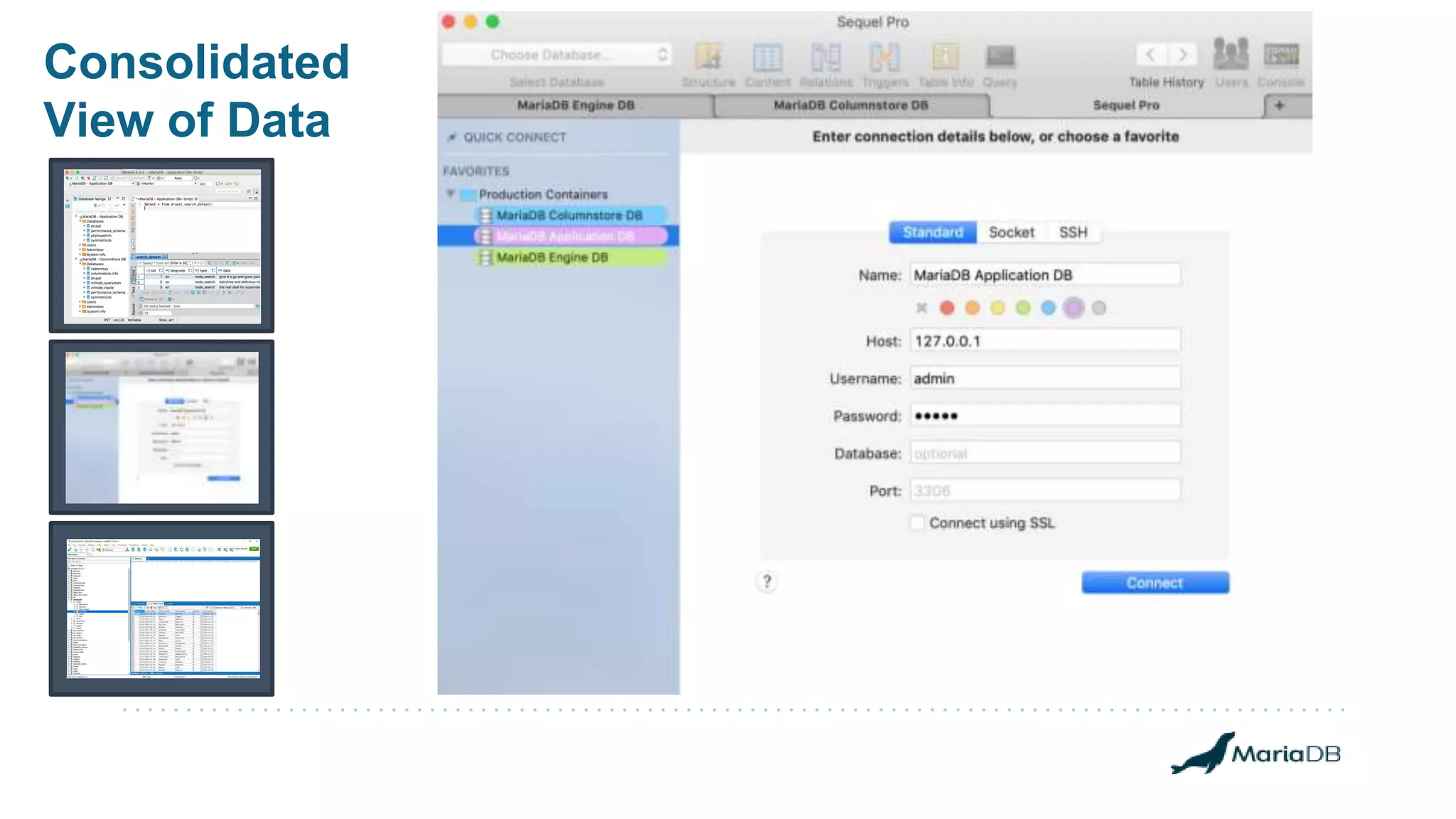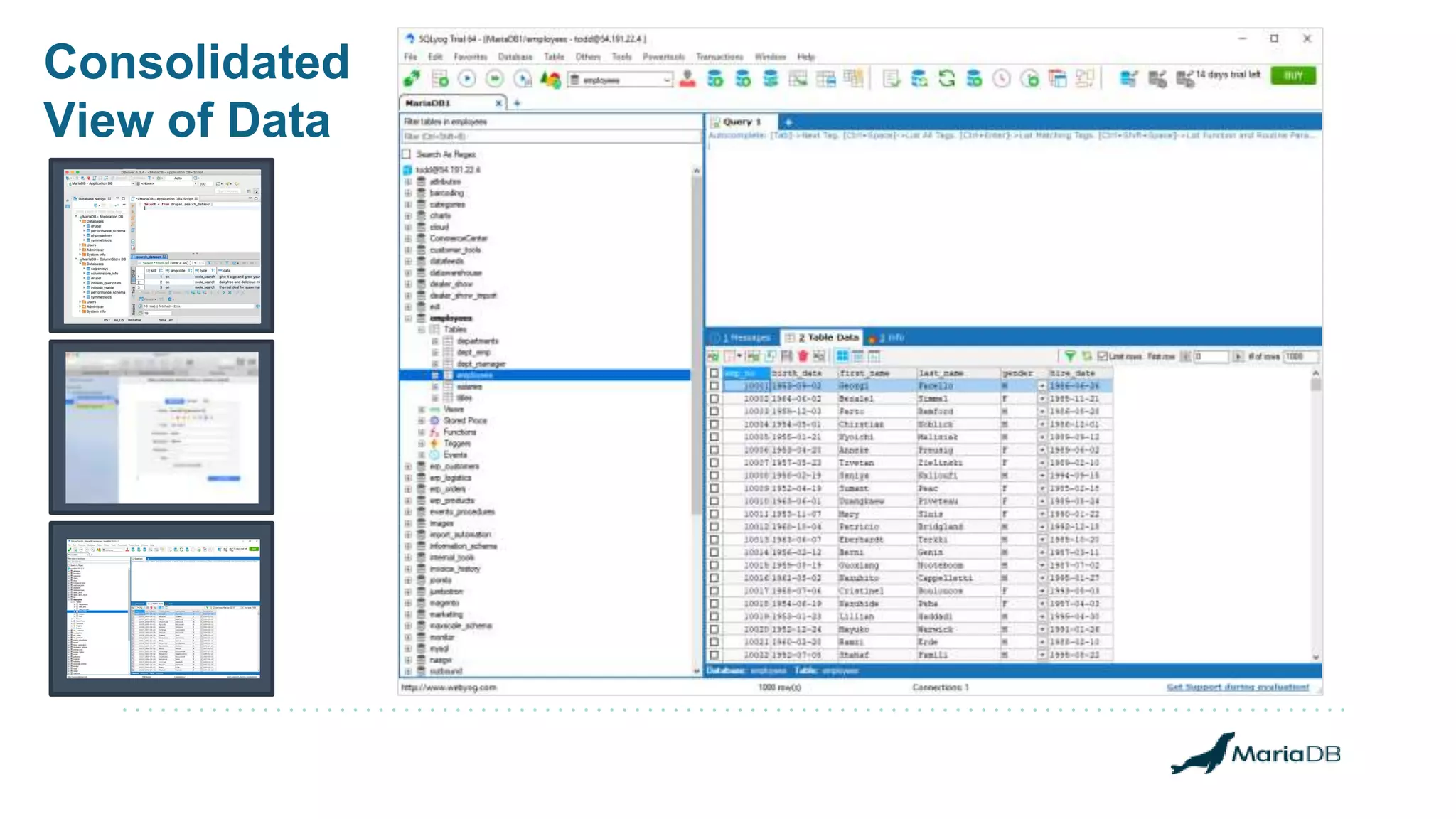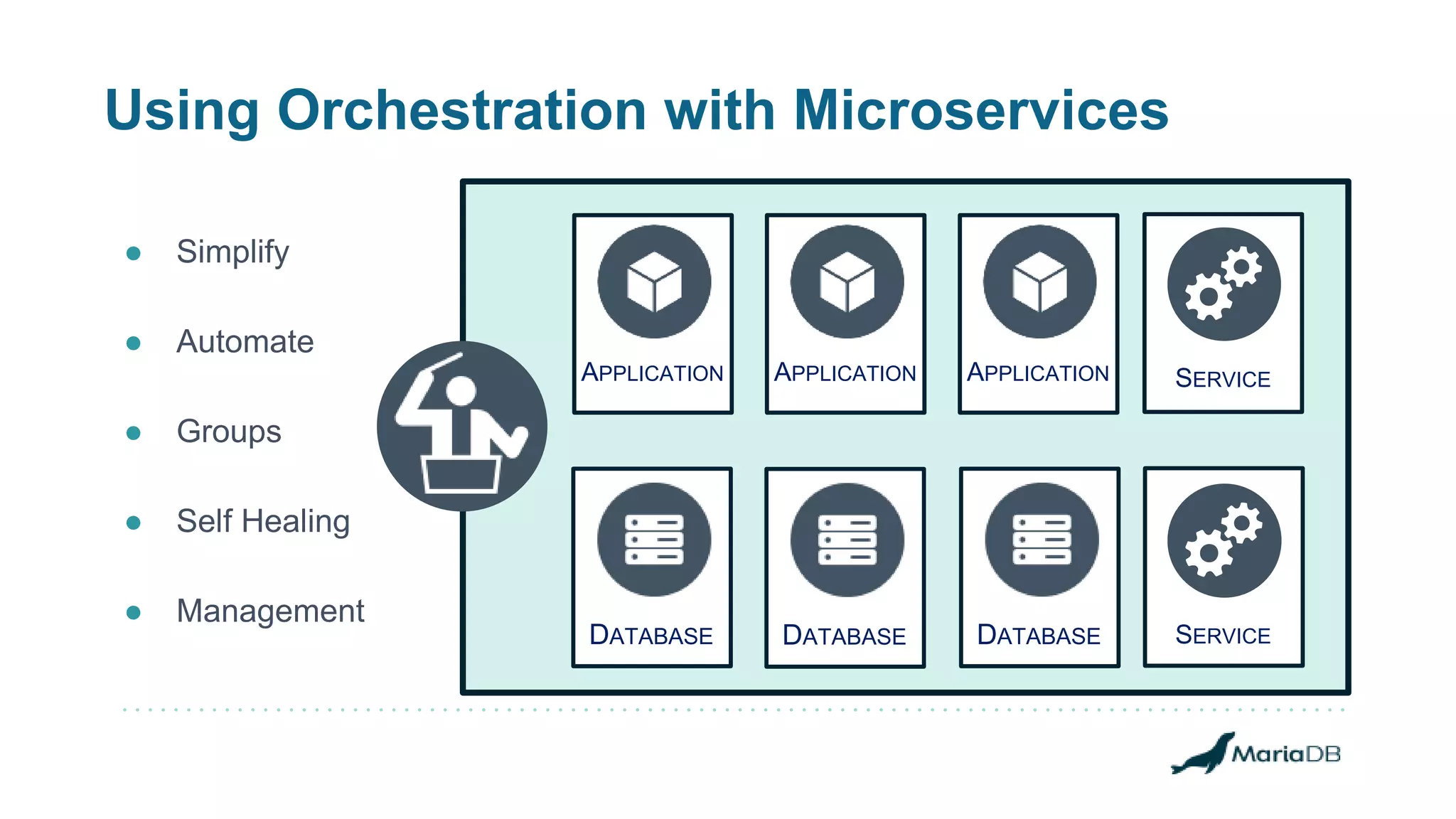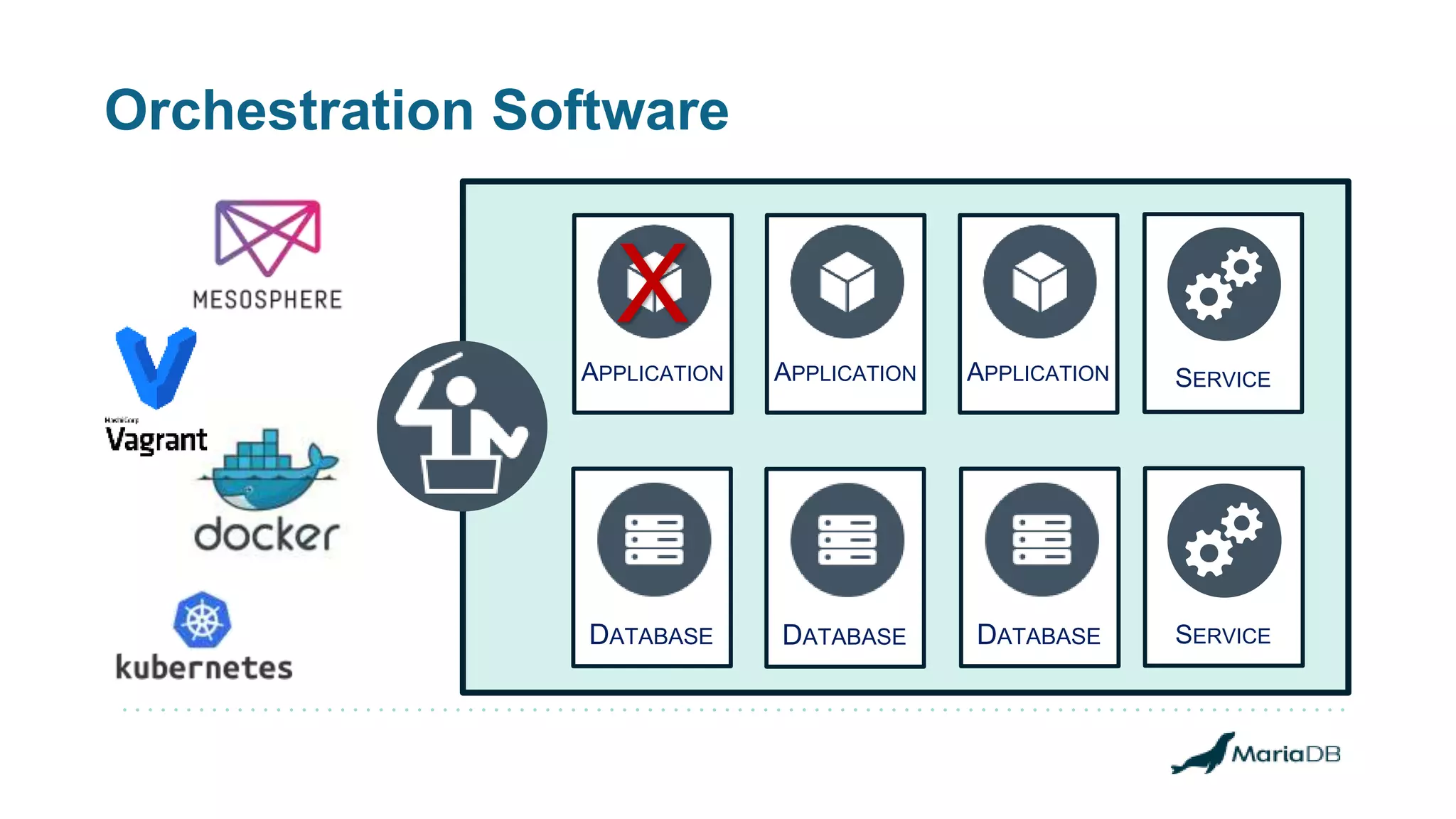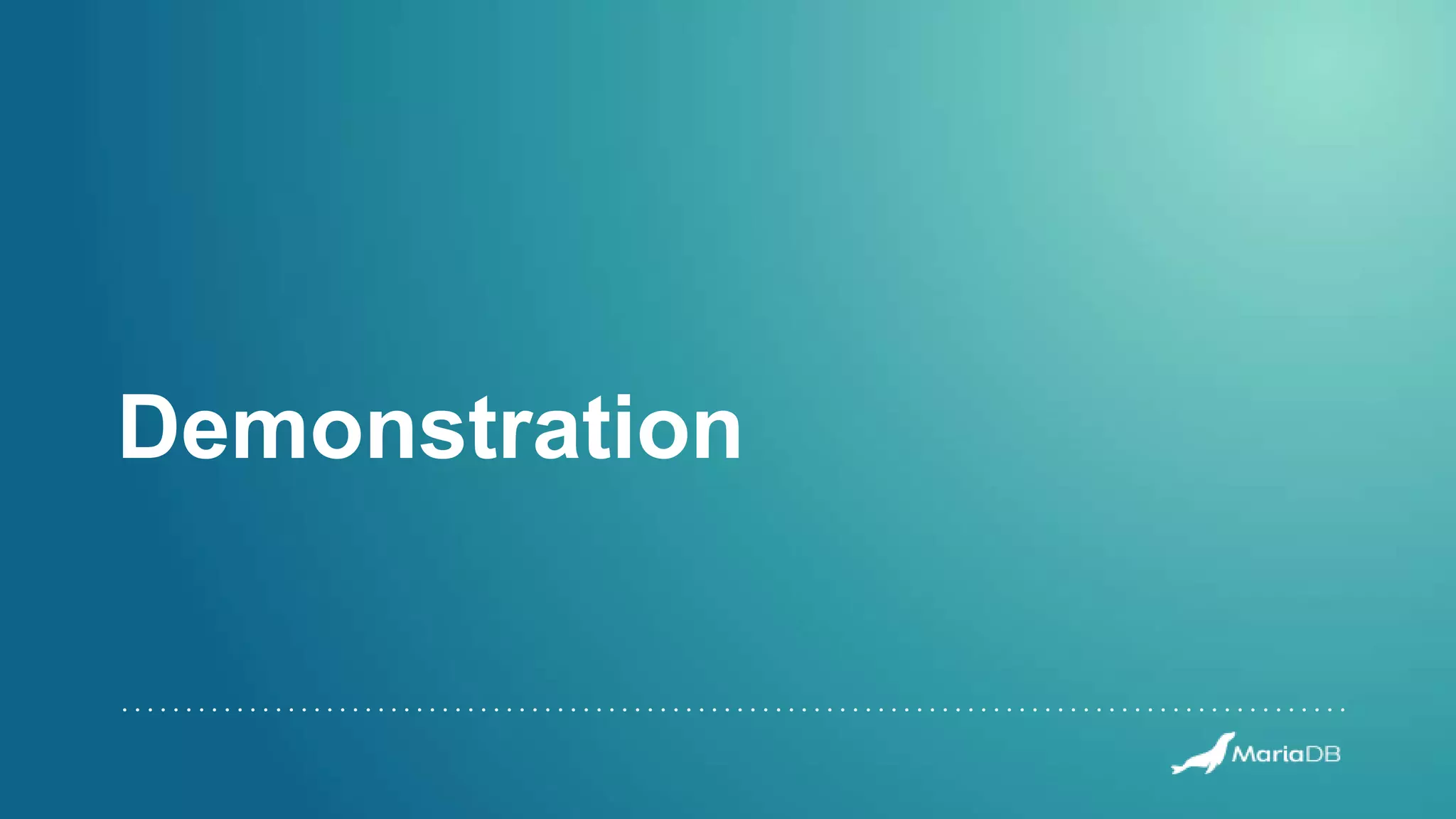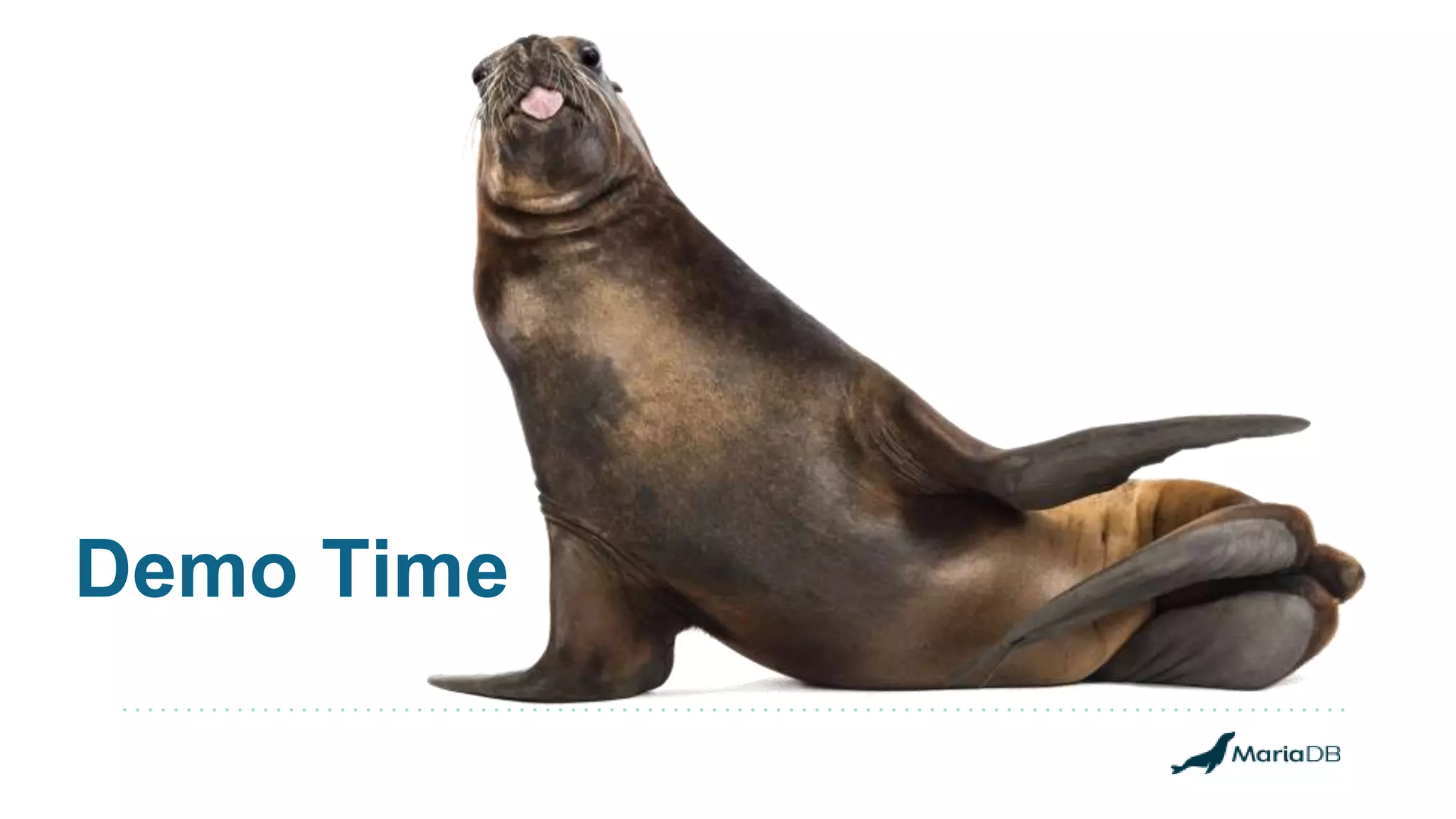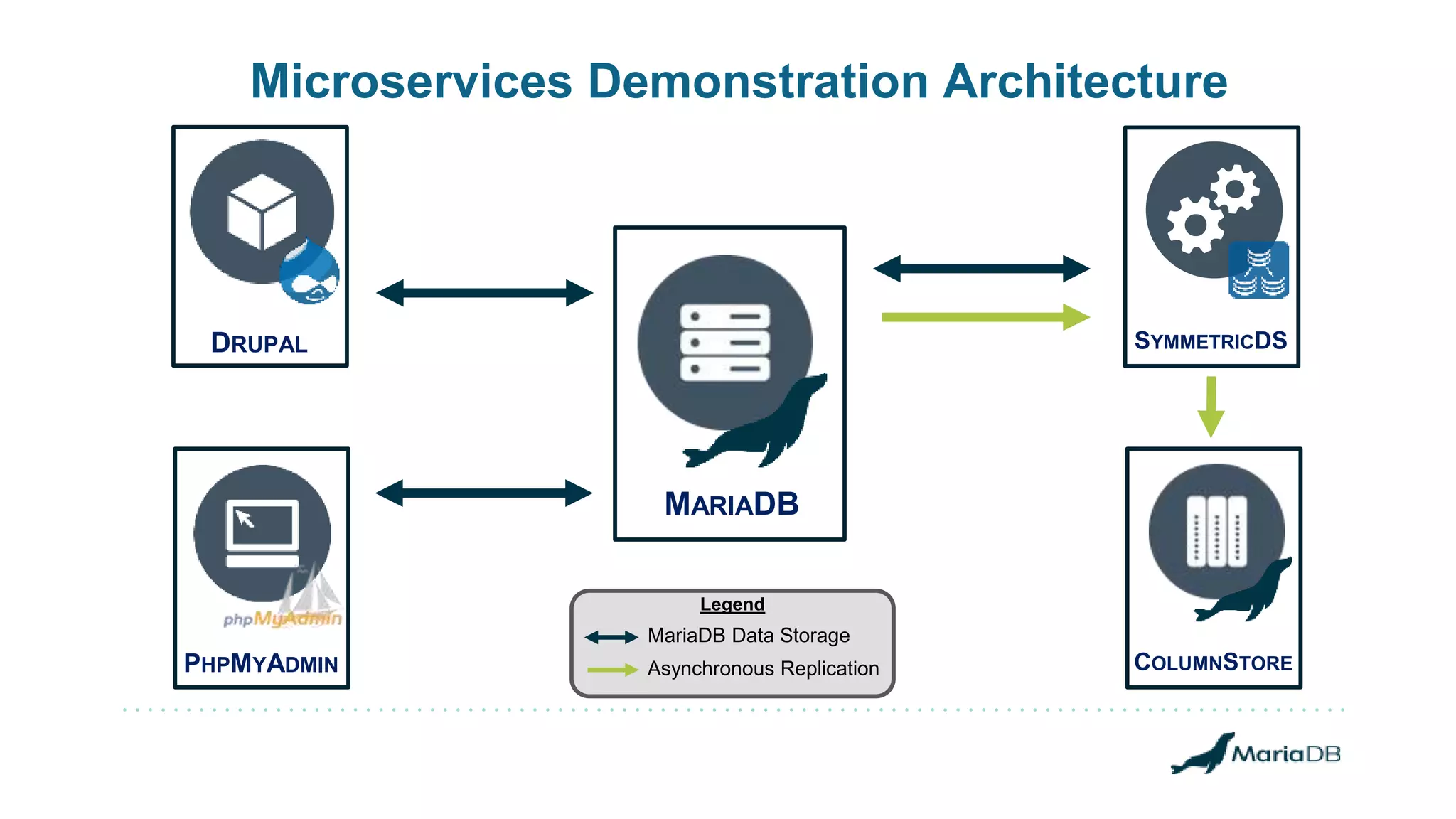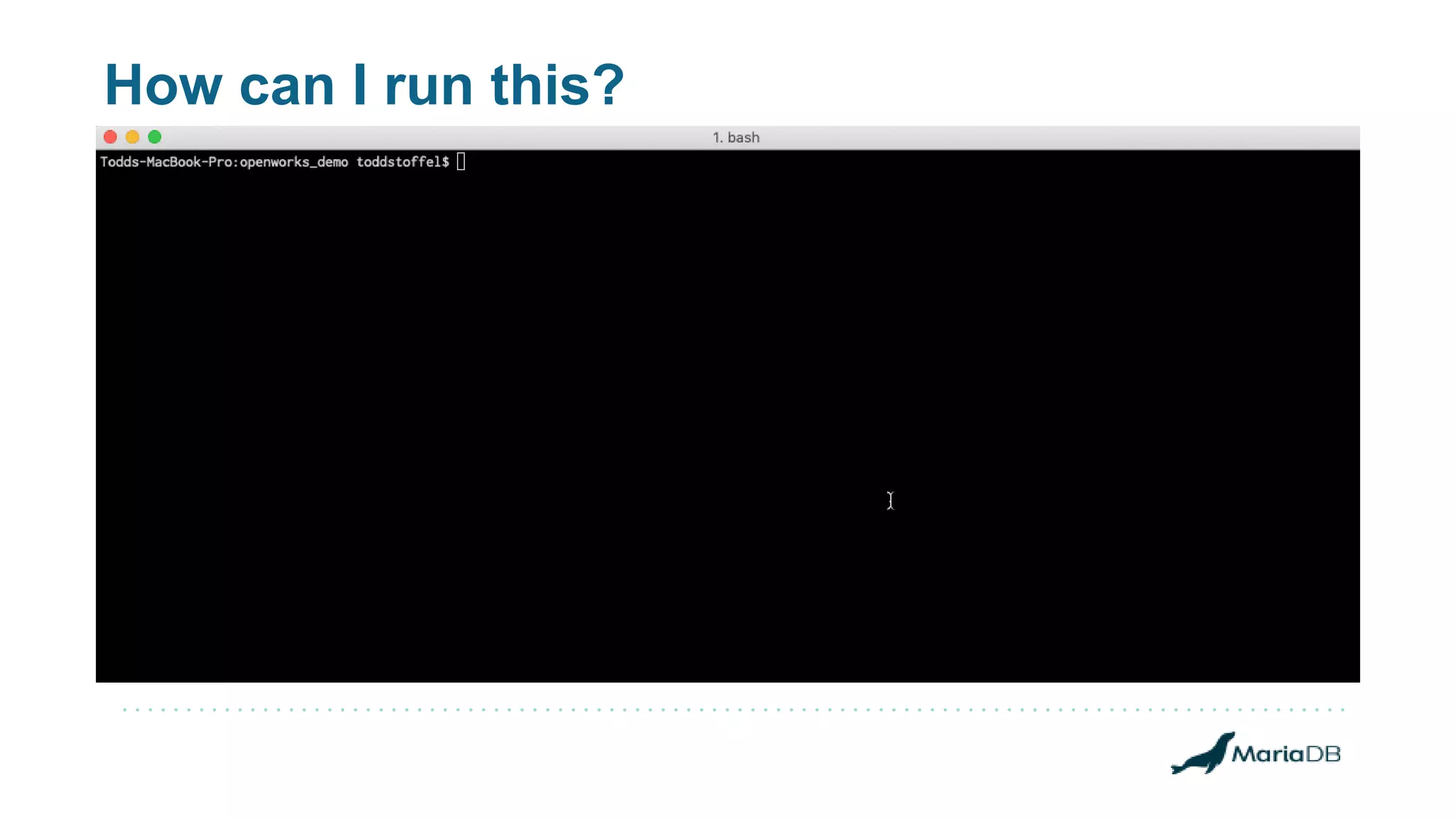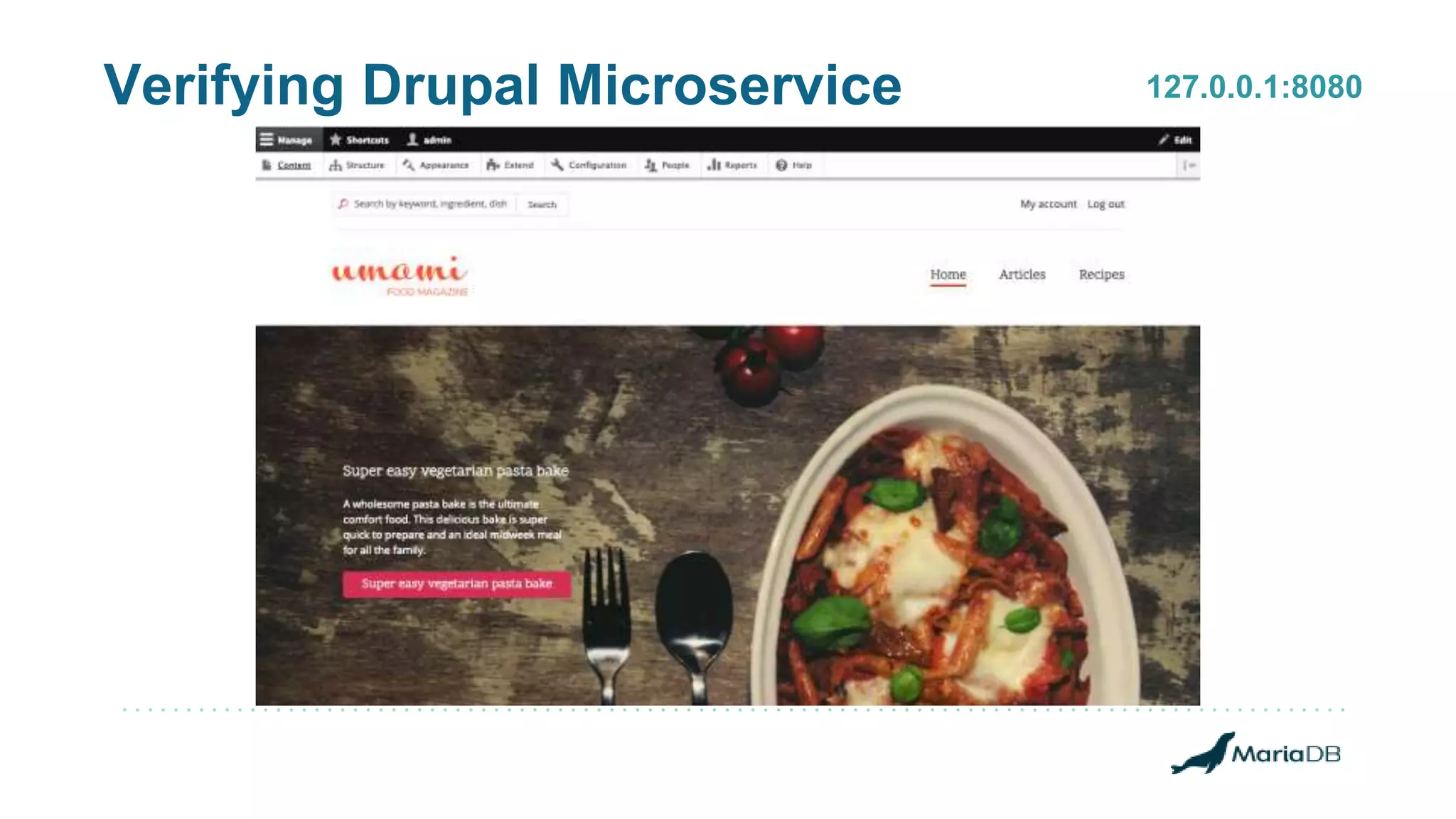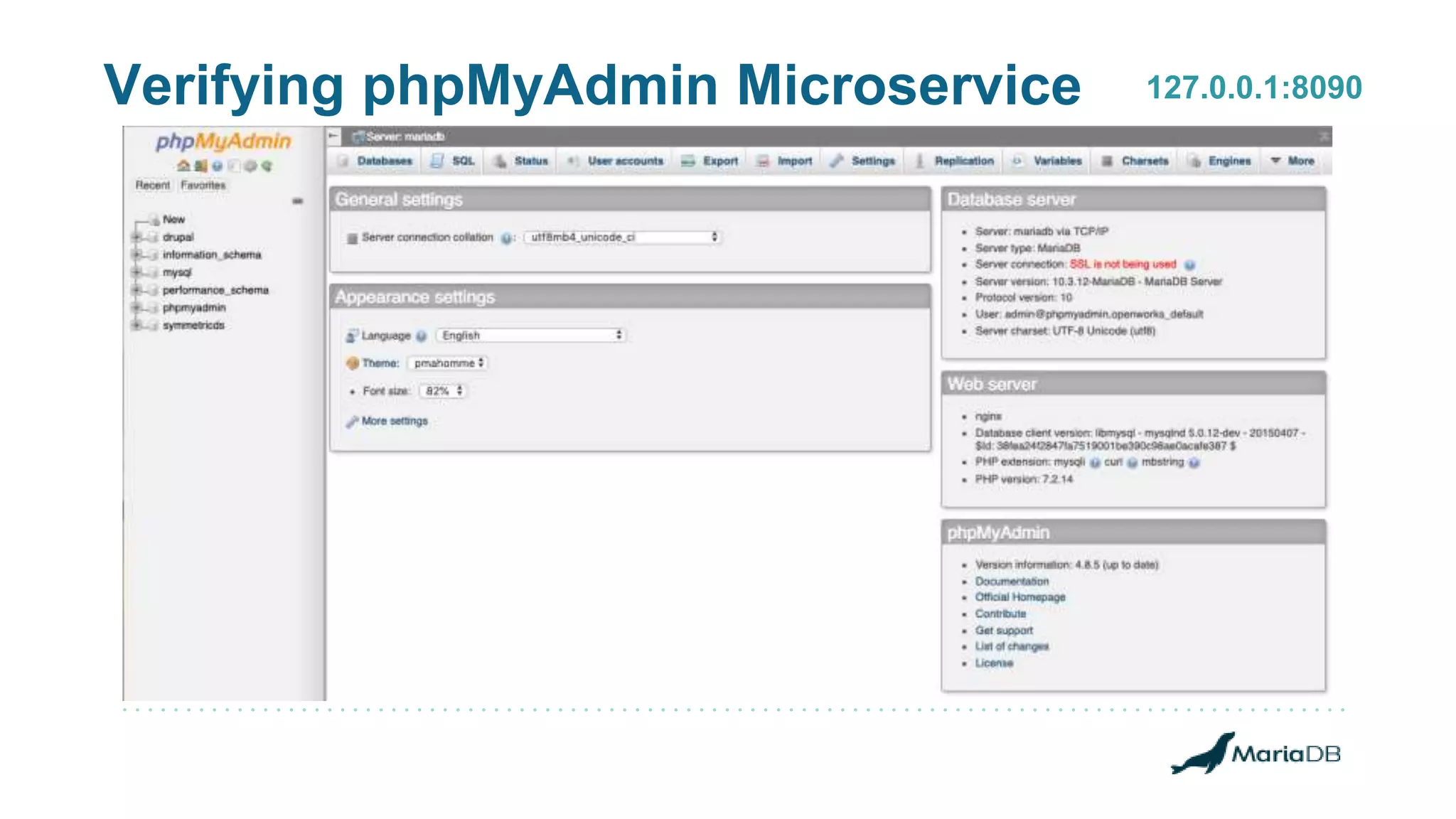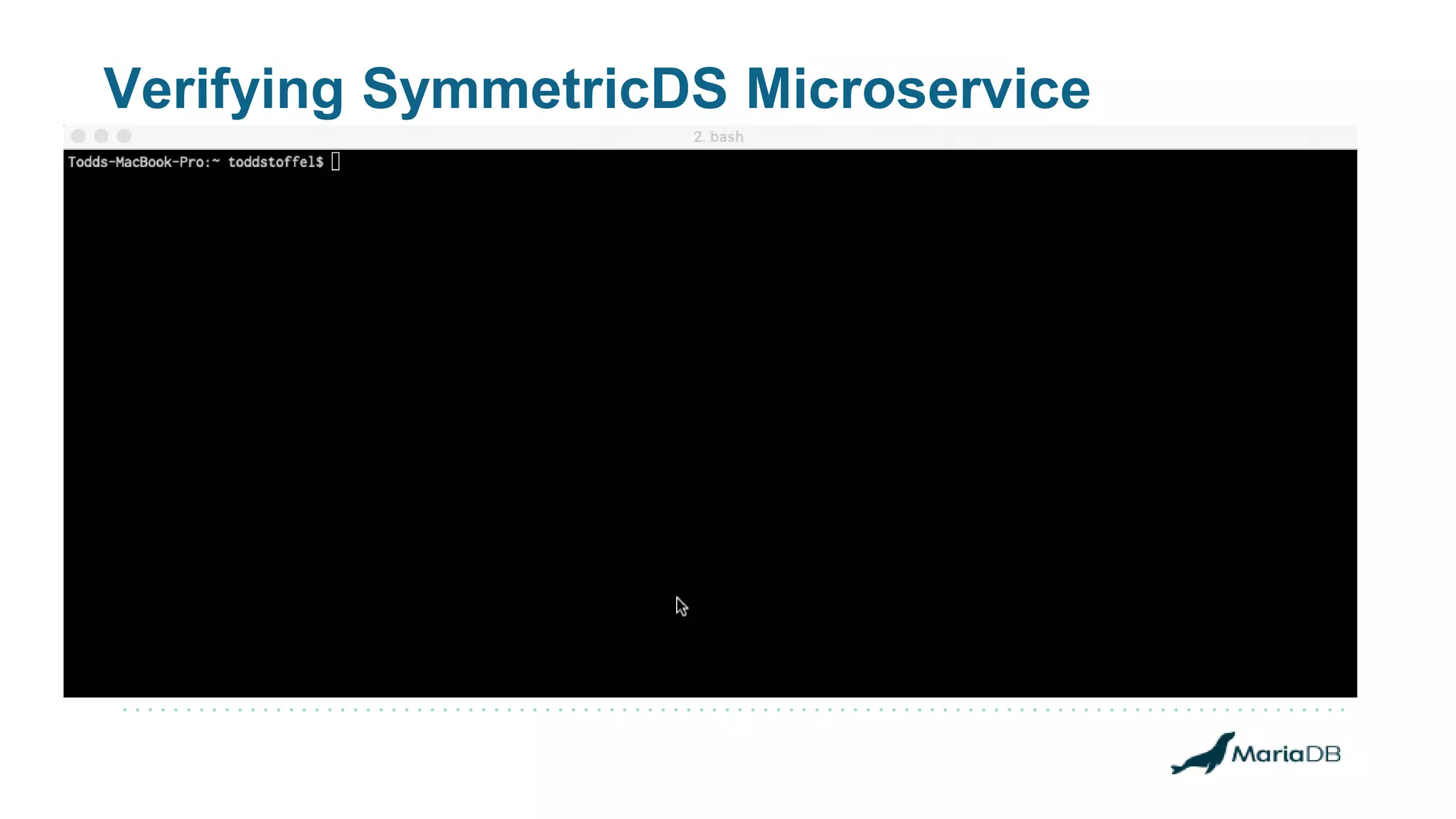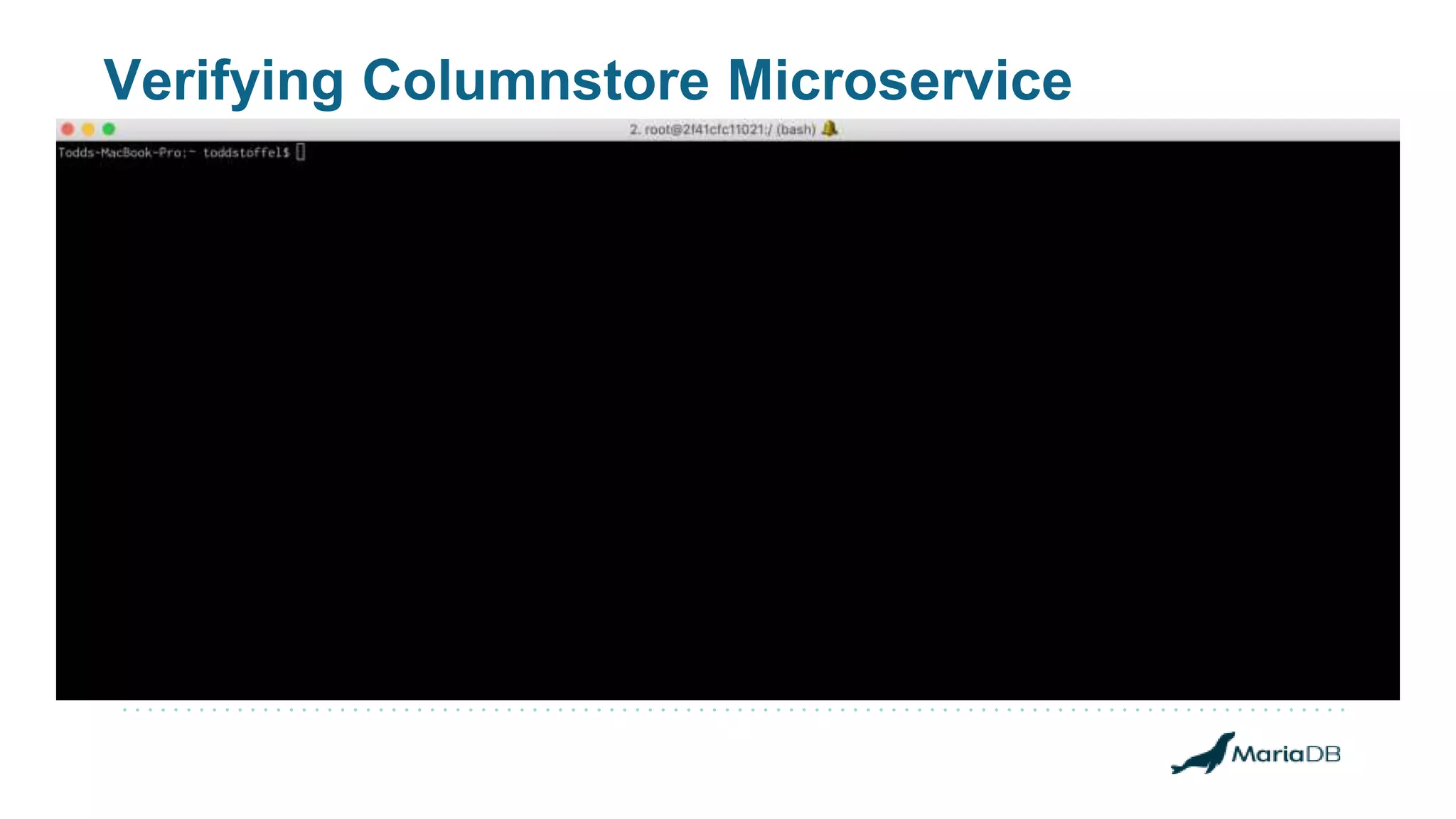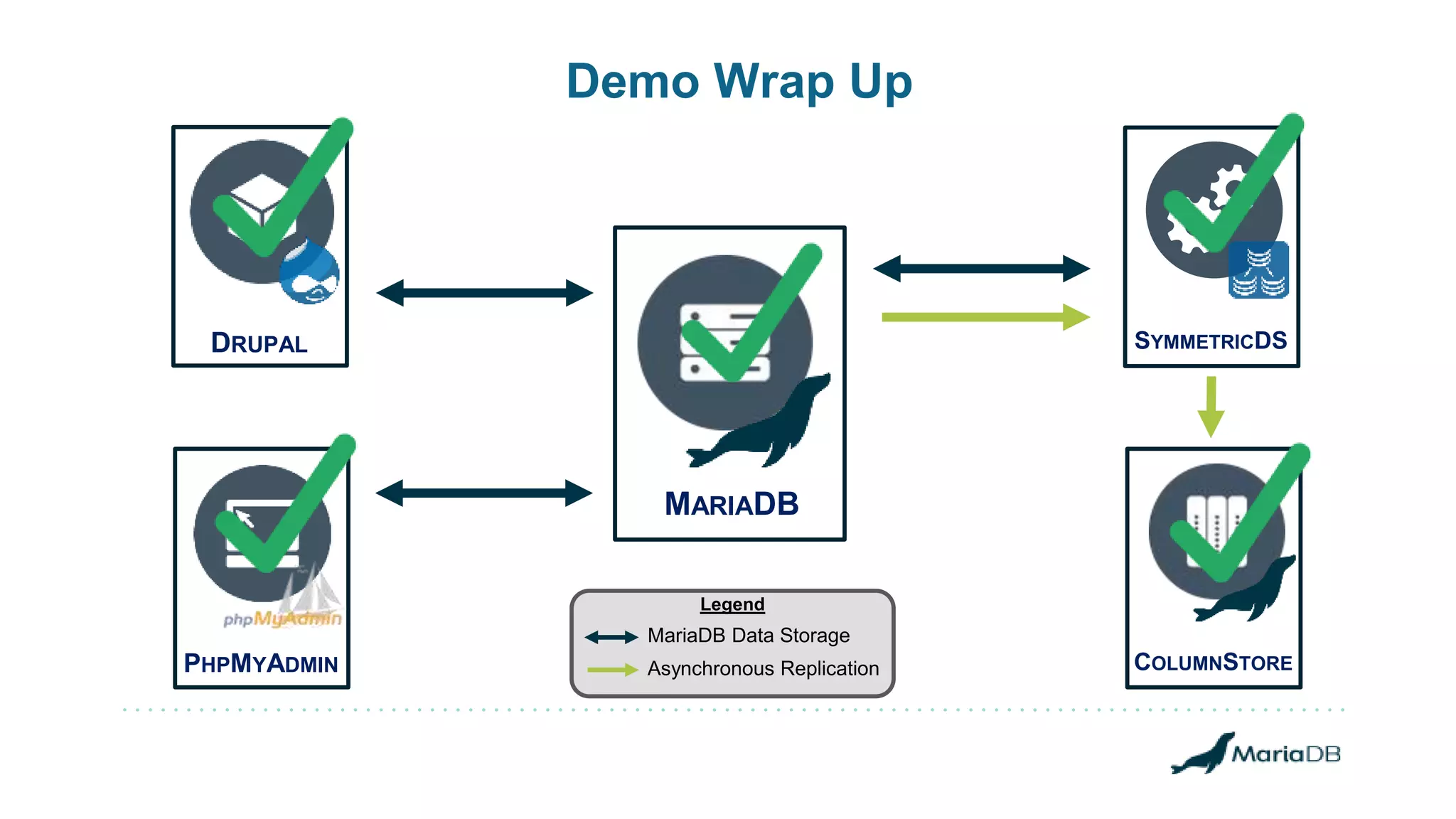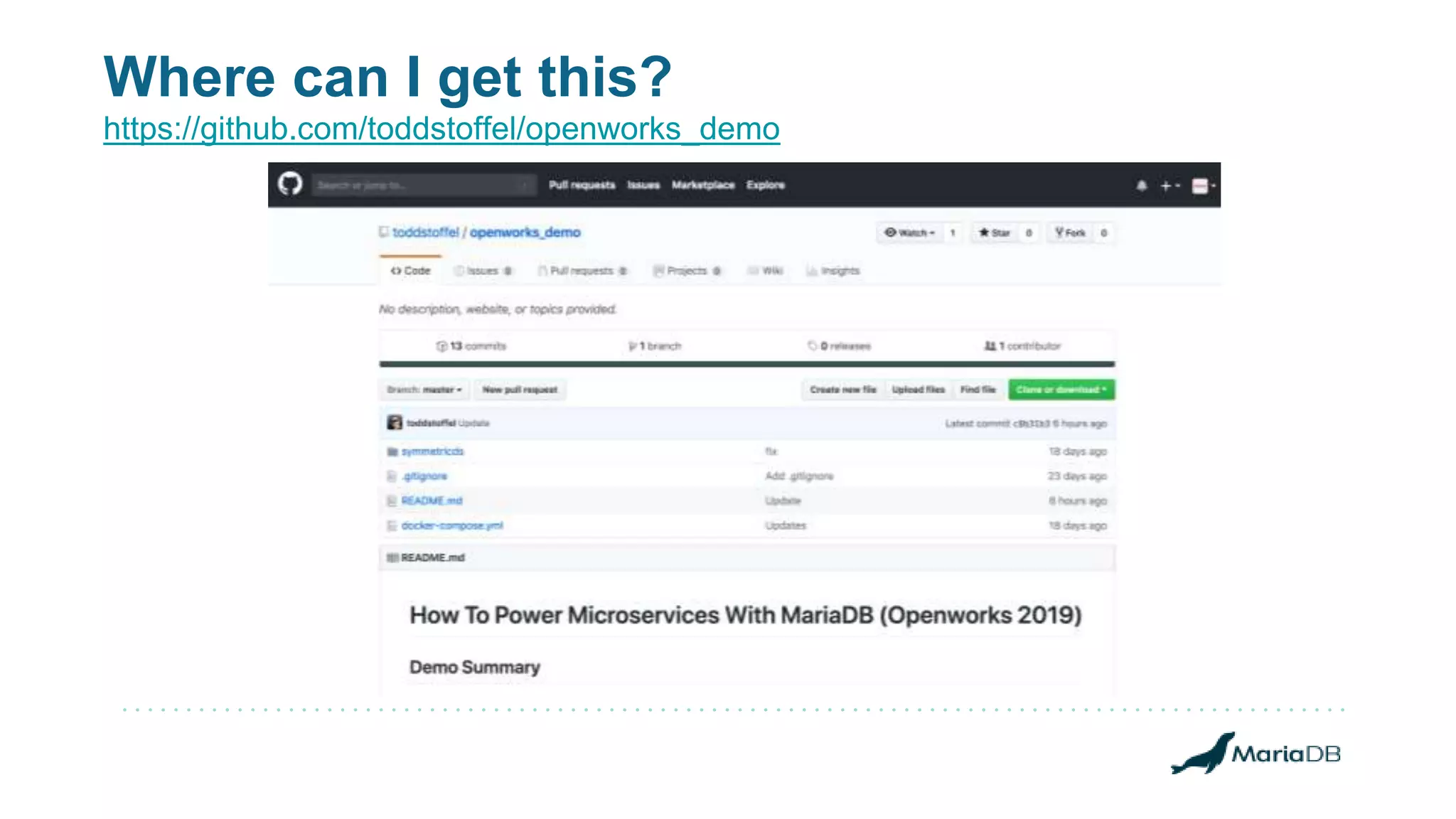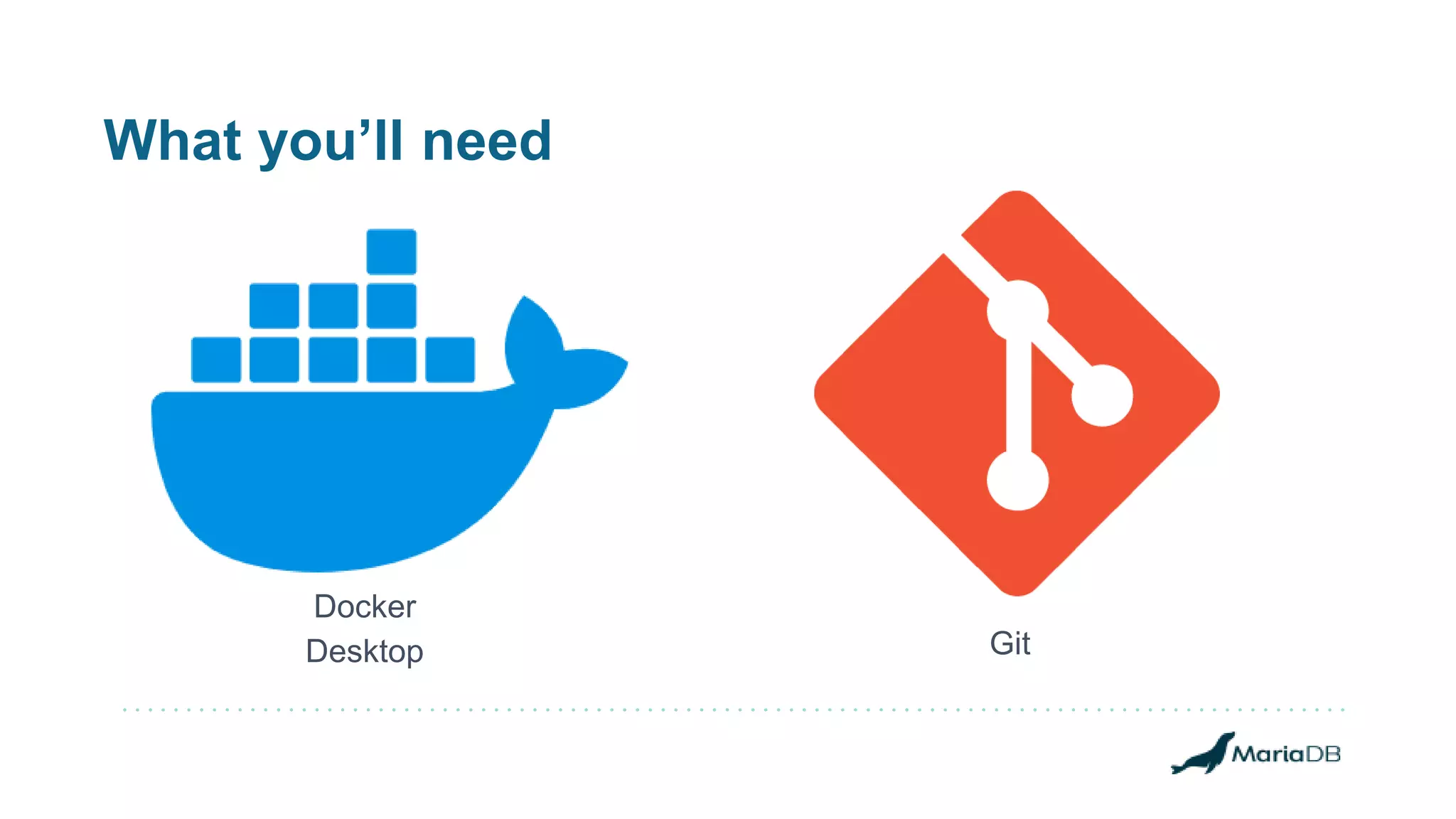The document discusses the advantages and disadvantages of microservices compared to traditional monolithic architectures, highlighting benefits like faster development and independent scalability, while noting challenges such as system complexity and coordination issues. It emphasizes the importance of choosing the right architecture, persistent storage solutions, and database topology for effective microservices implementation, specifically detailing how MariaDB can function as both a microservice and a persistent storage solution. Additionally, it provides a demonstration setup using various tools and technologies to illustrate these concepts in practice.