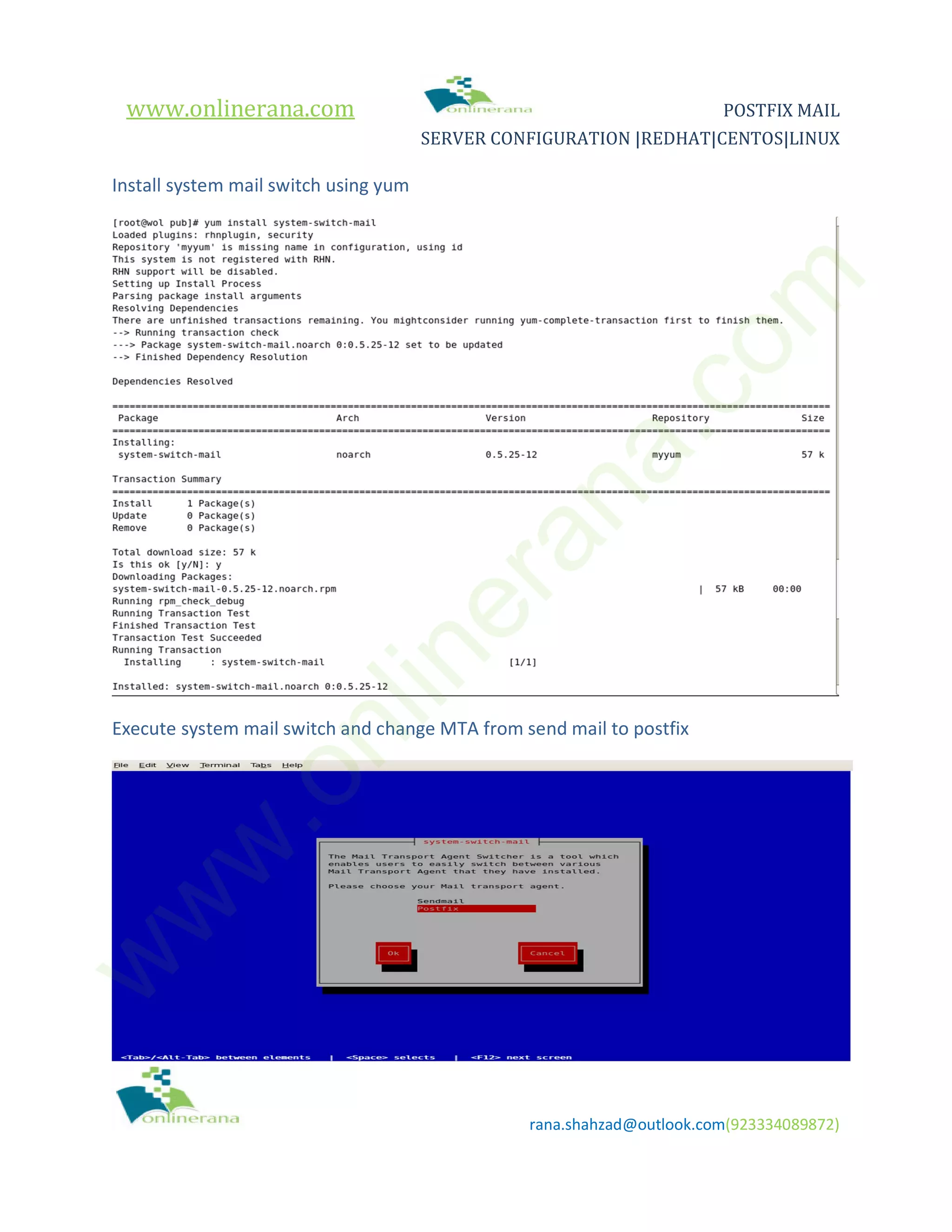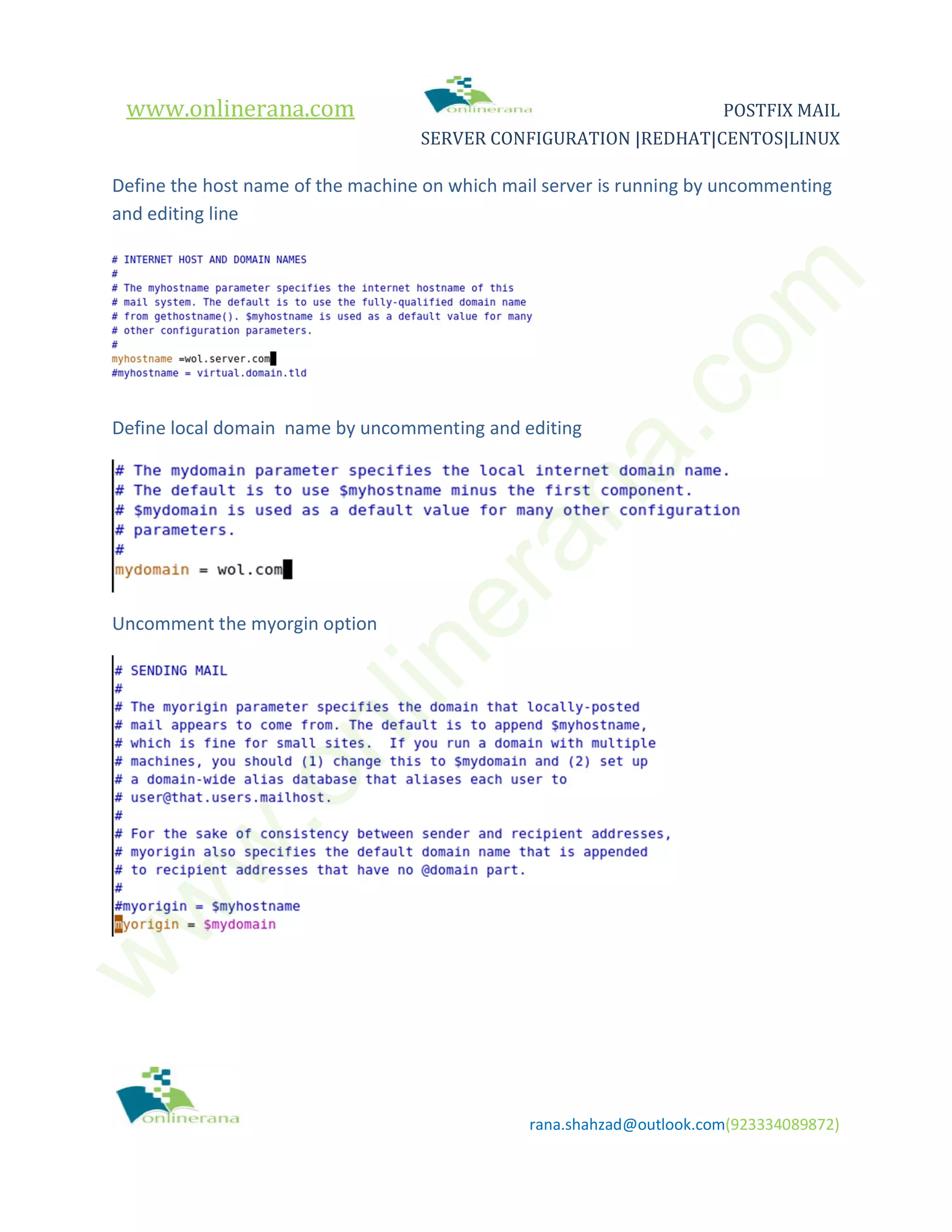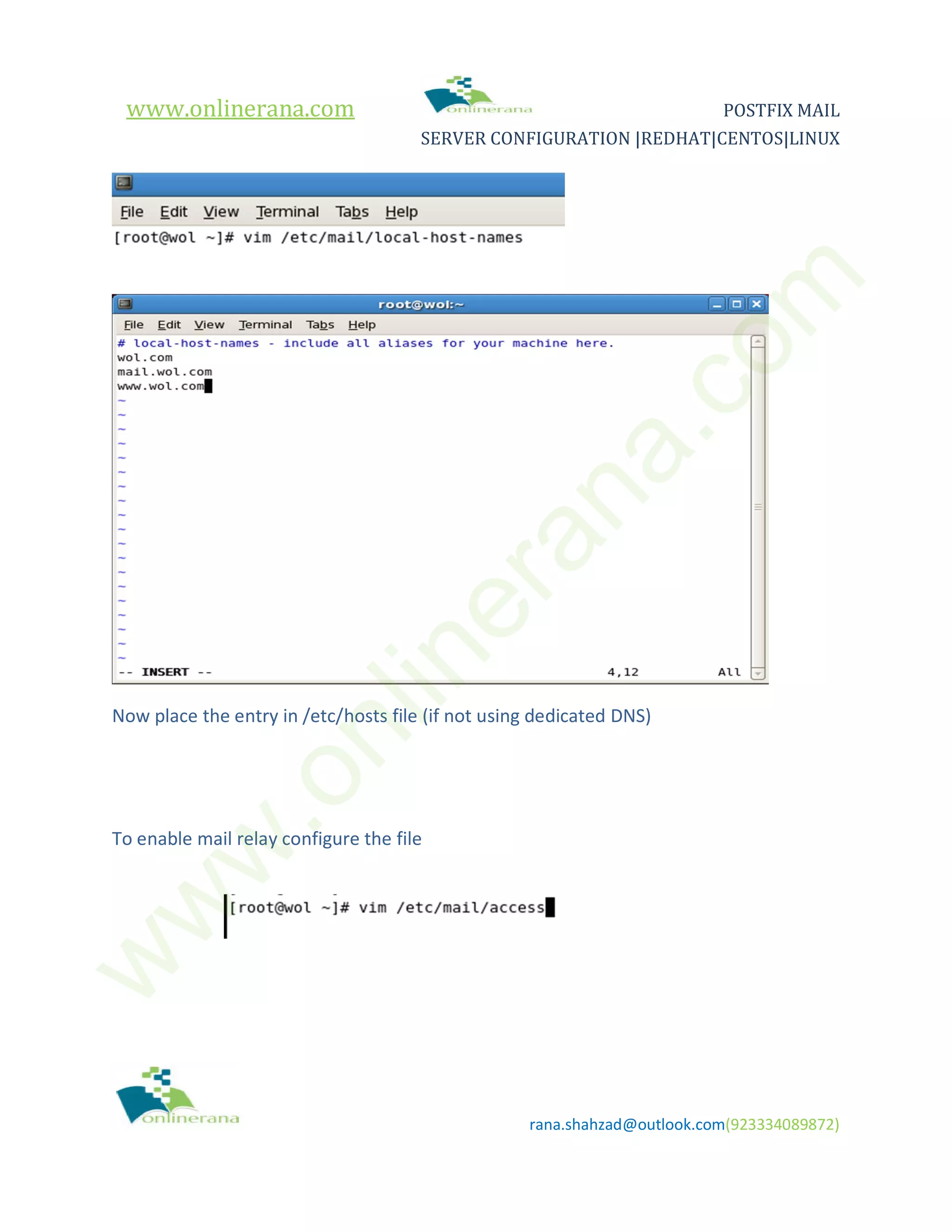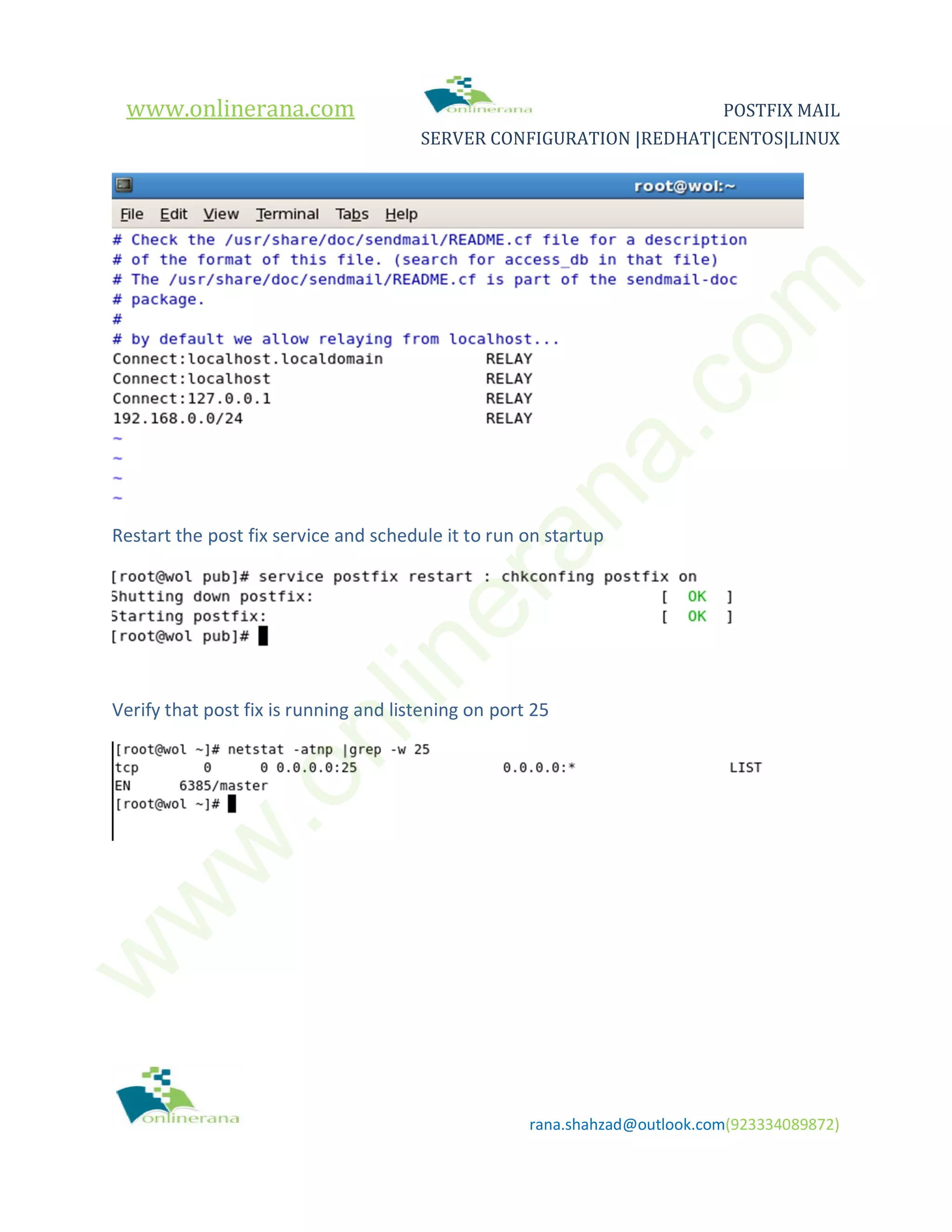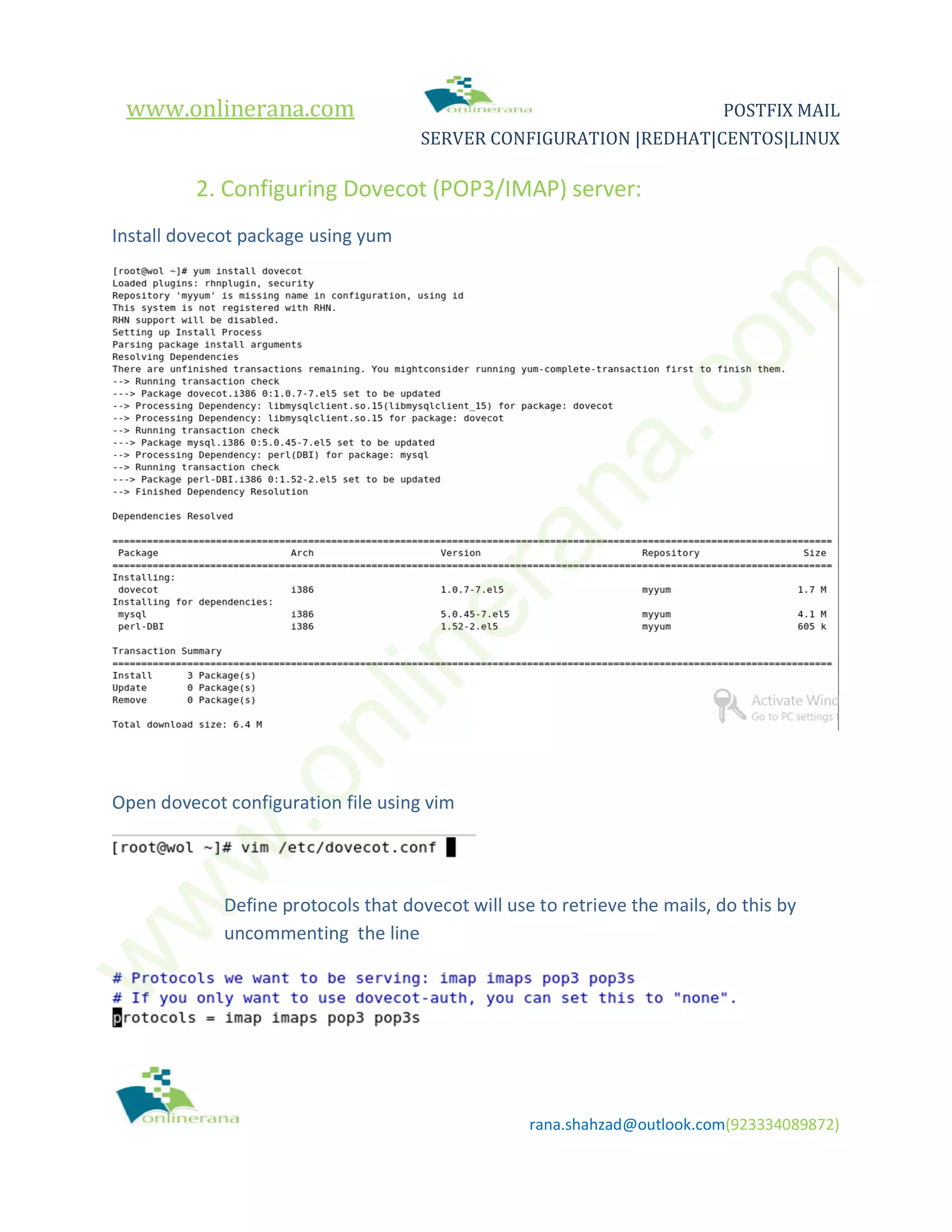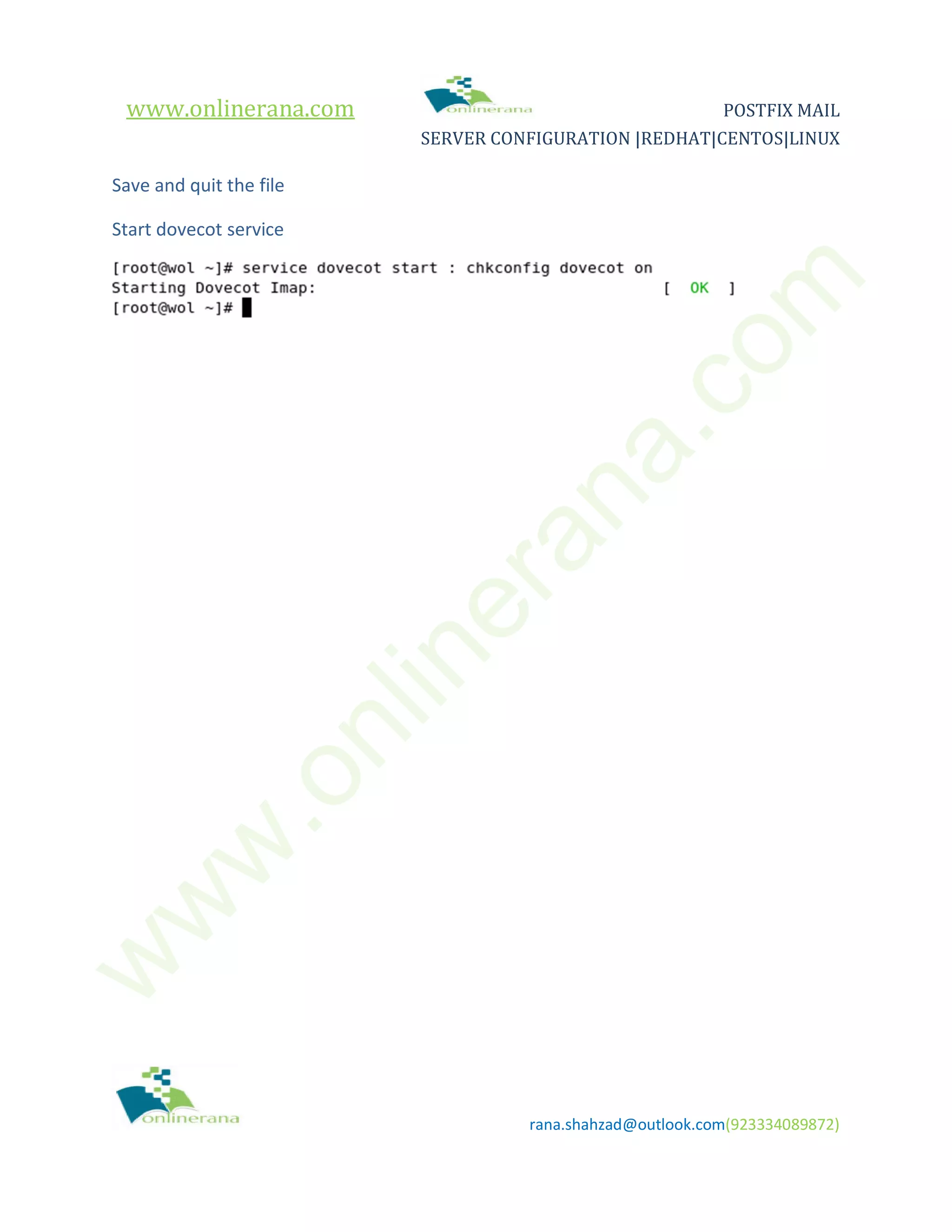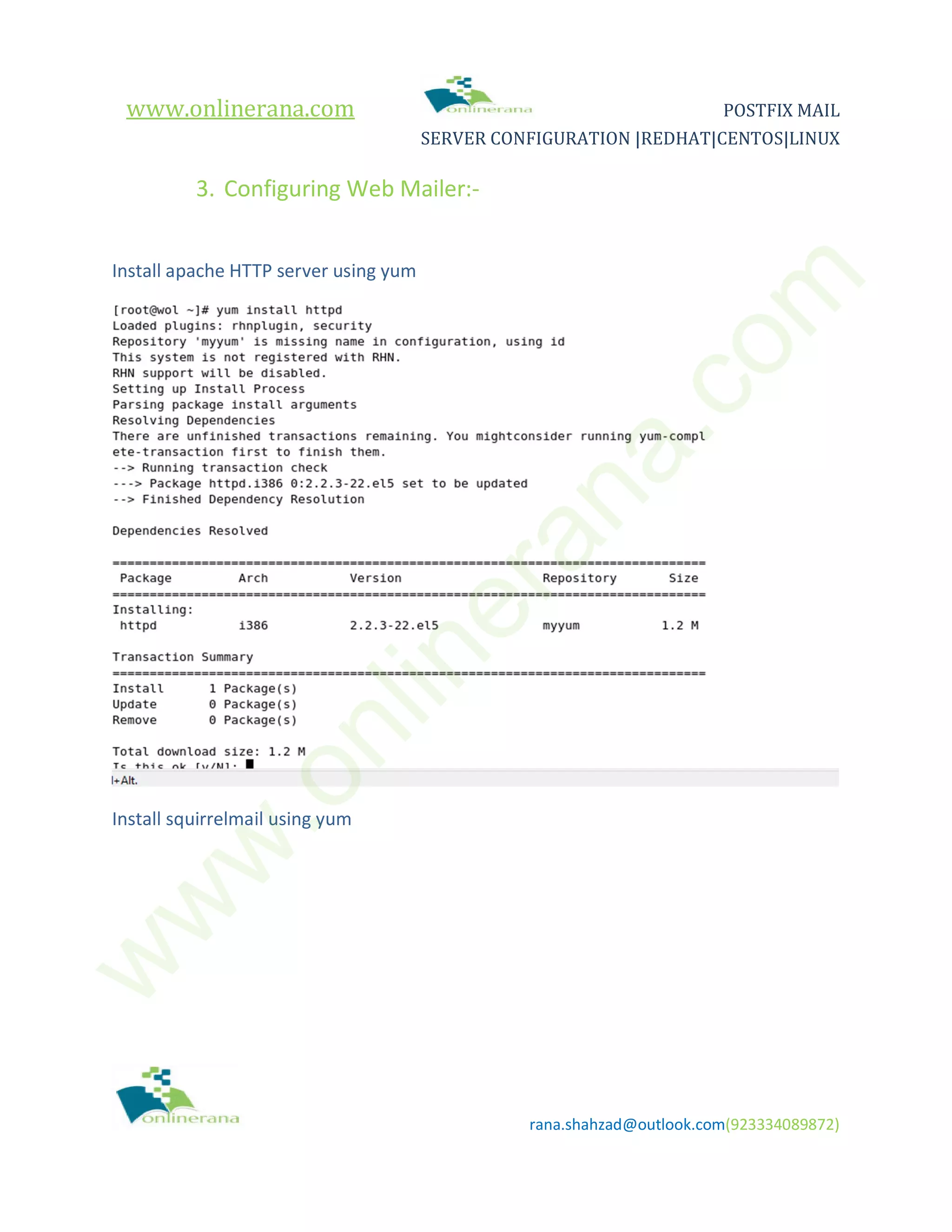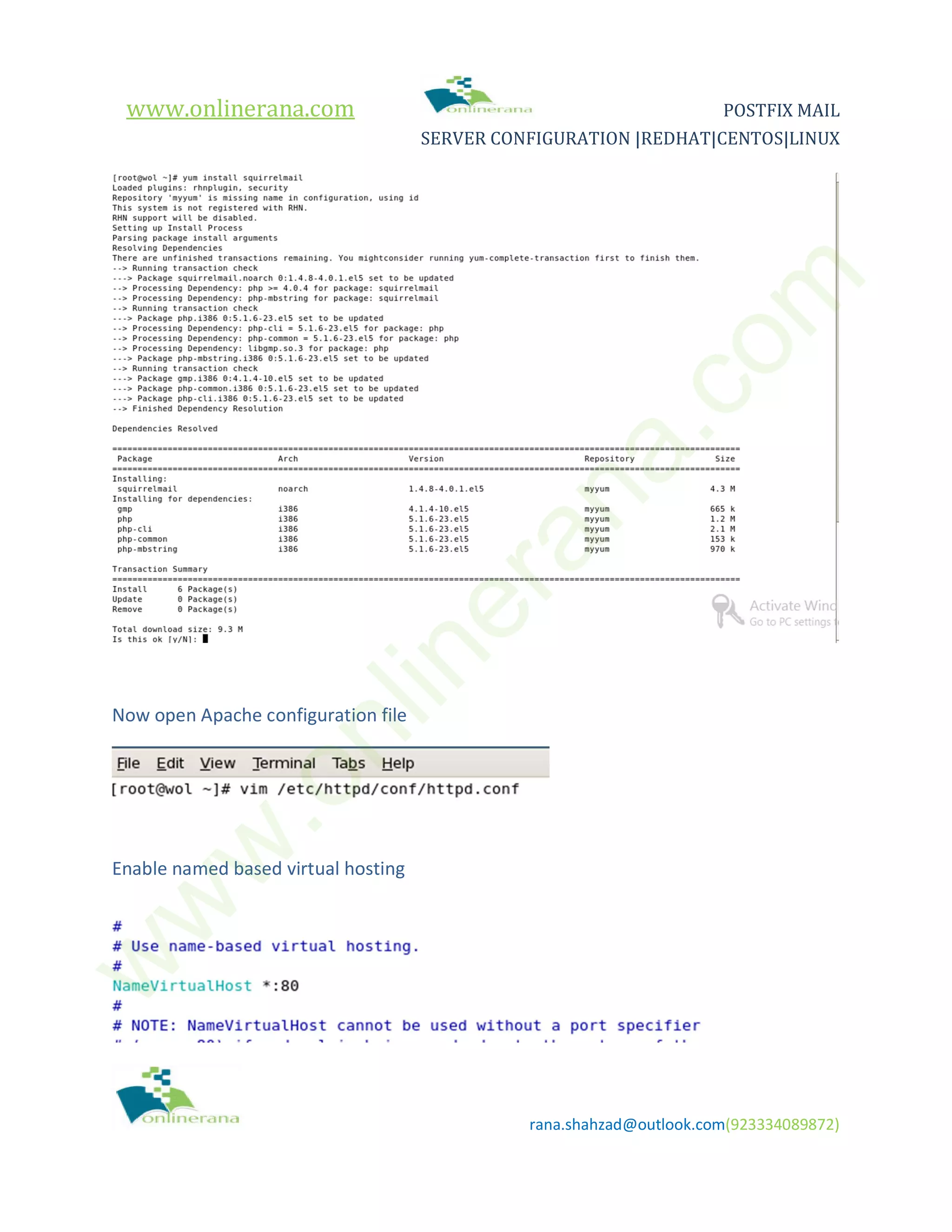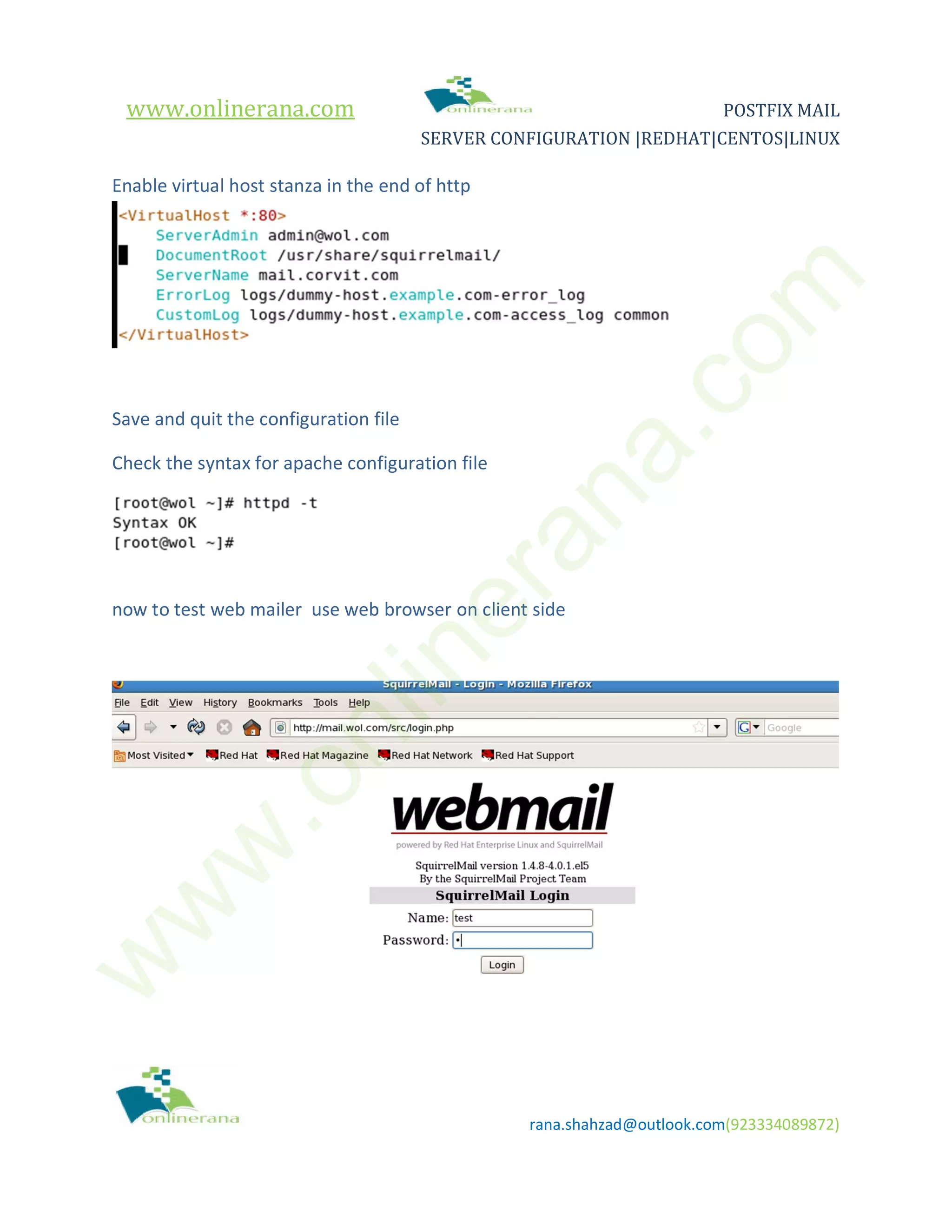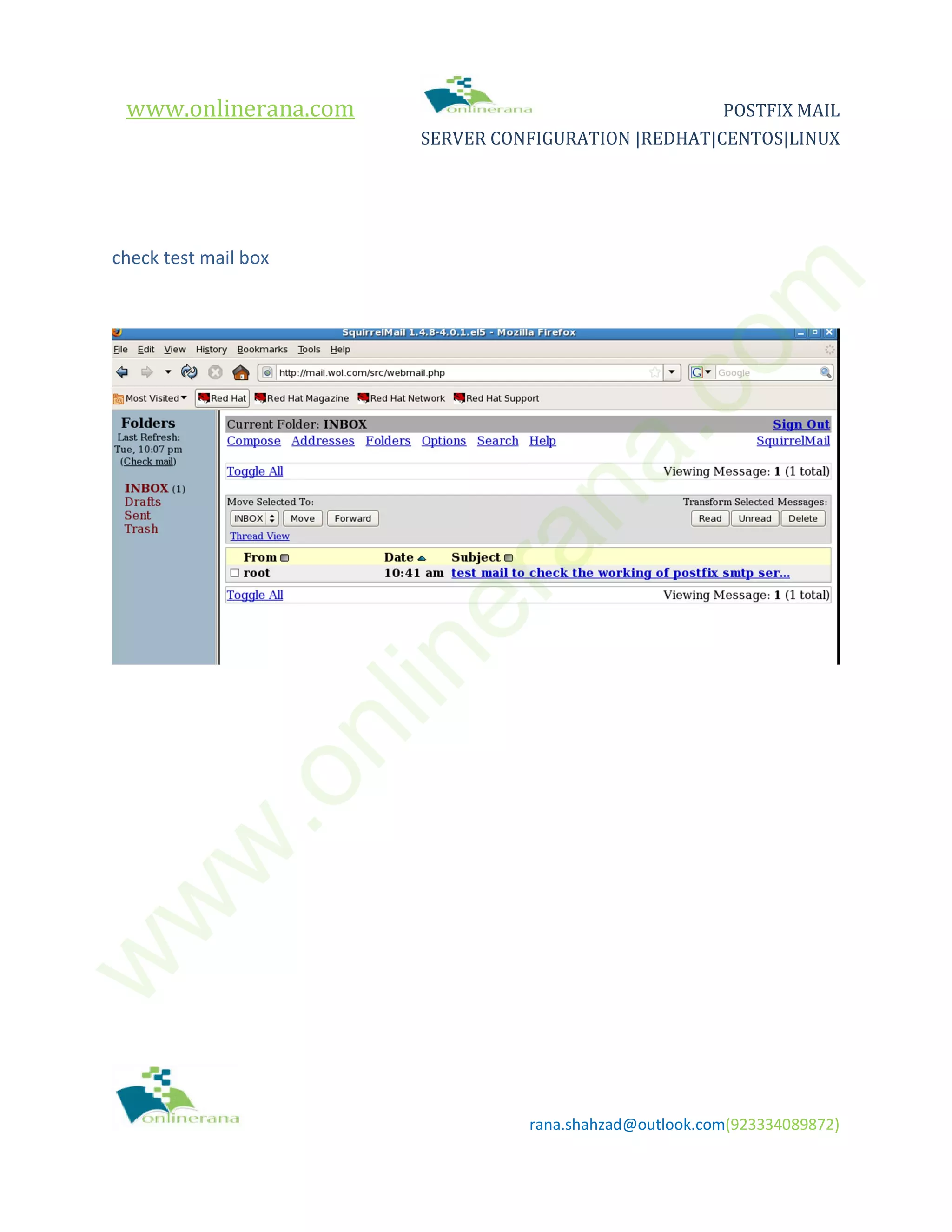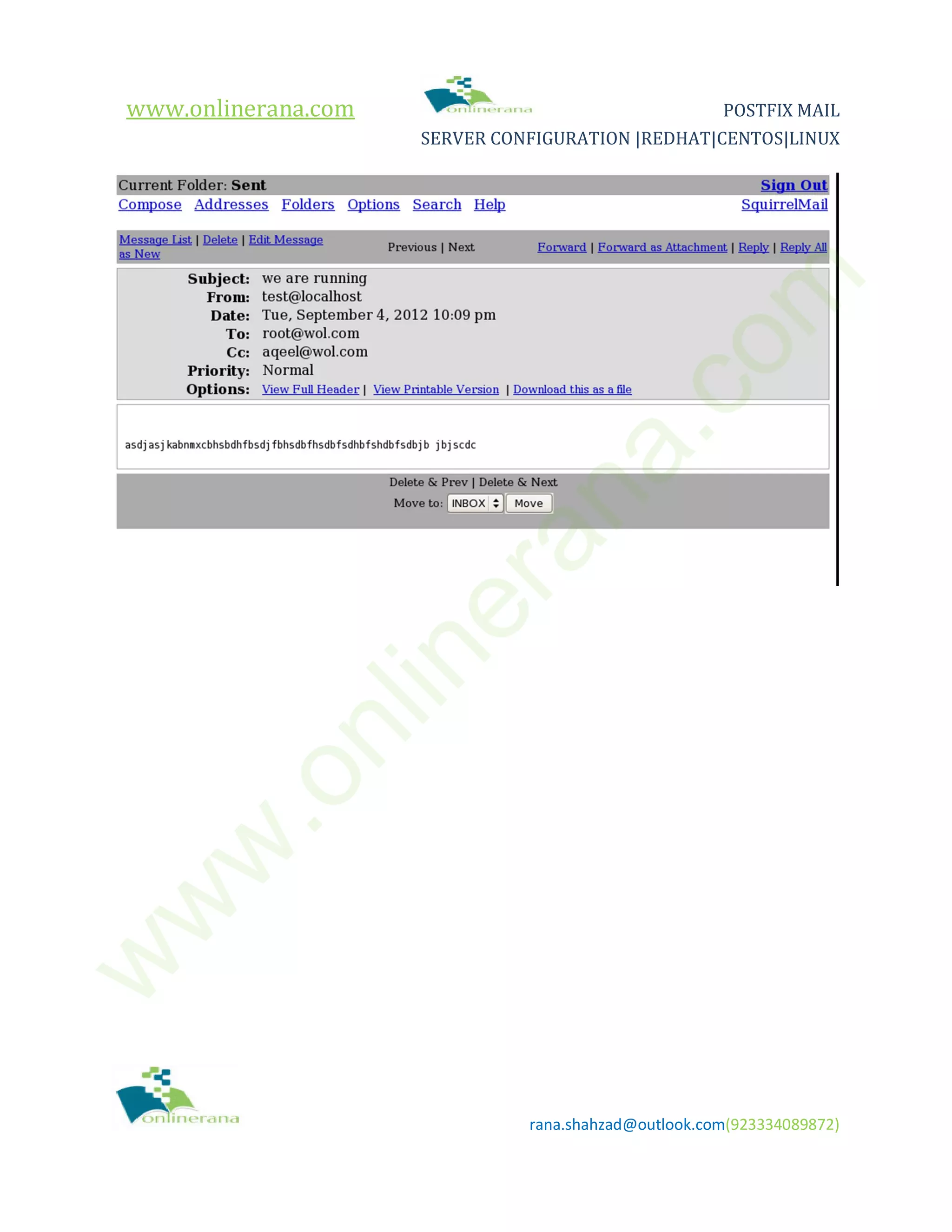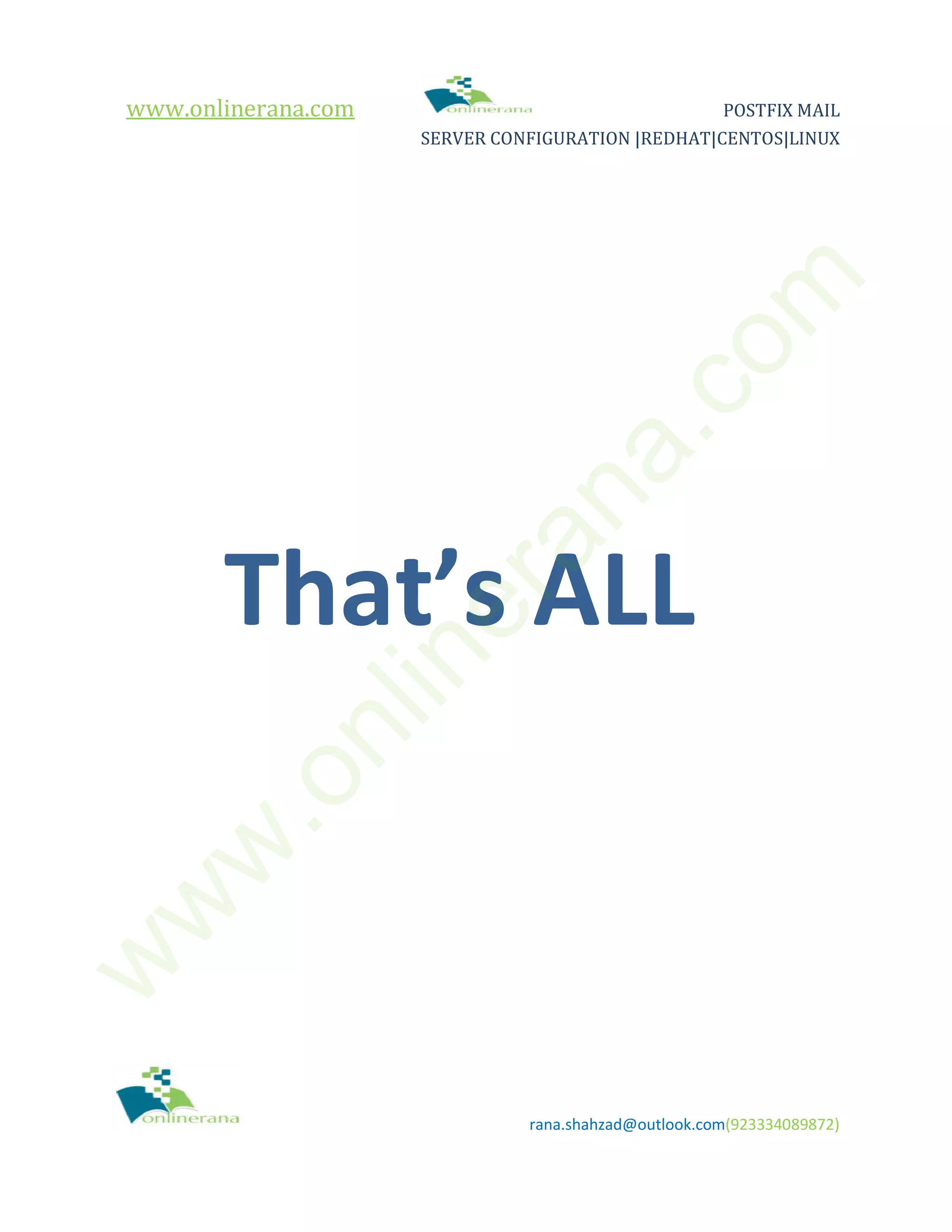The document outlines the configuration process for a Postfix mail server on Red Hat/CentOS Linux, highlighted in three main steps: setting up an SMTP server, configuring a POP3/IMAP server using Dovecot, and installing a web mailer such as SquirrelMail. It details the necessary prerequisites and specific commands to install packages, edit configuration files, and manage services to ensure the mail server operates correctly. Additionally, it includes instructions for enabling virtual hosting for web mail access.