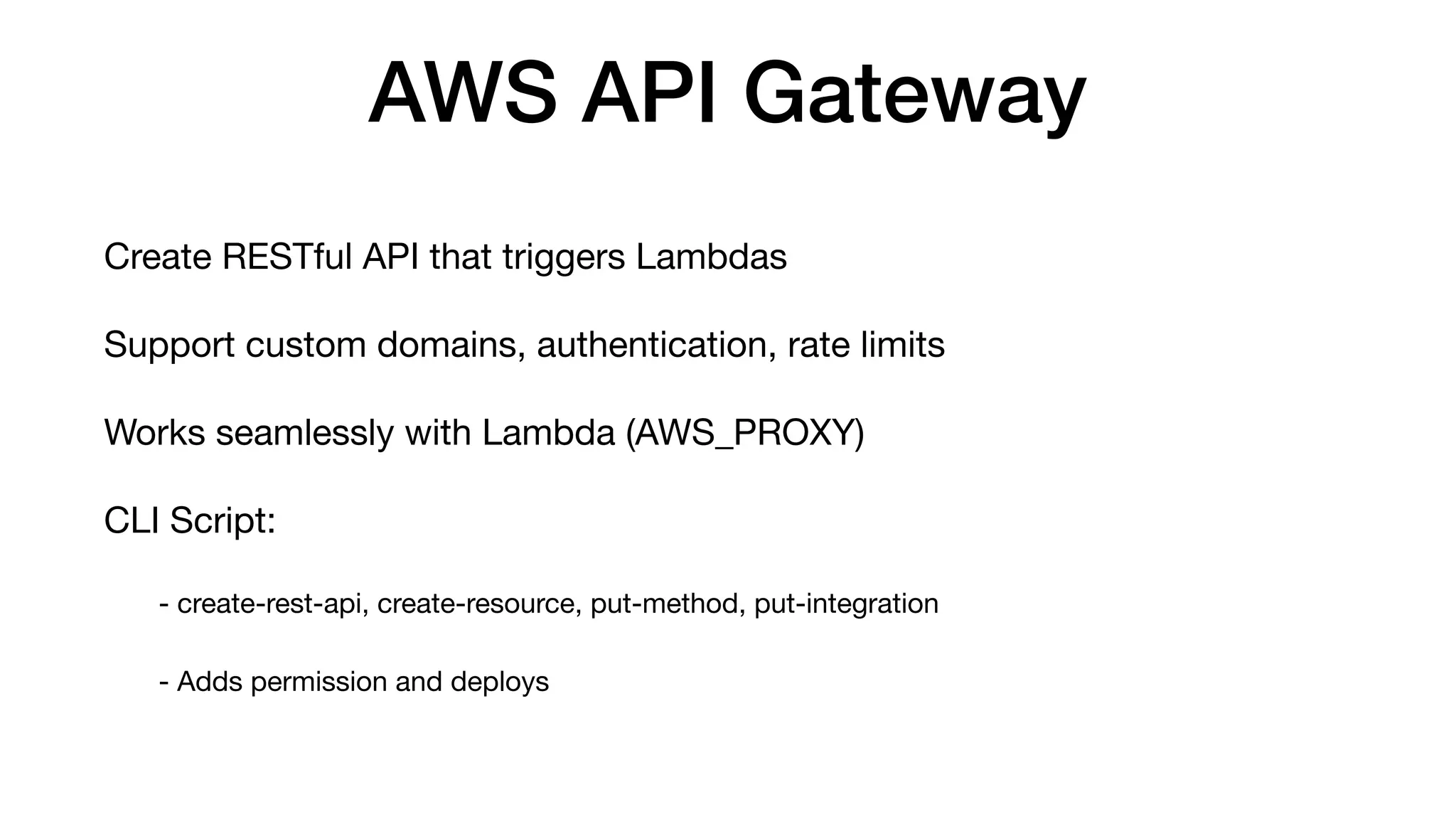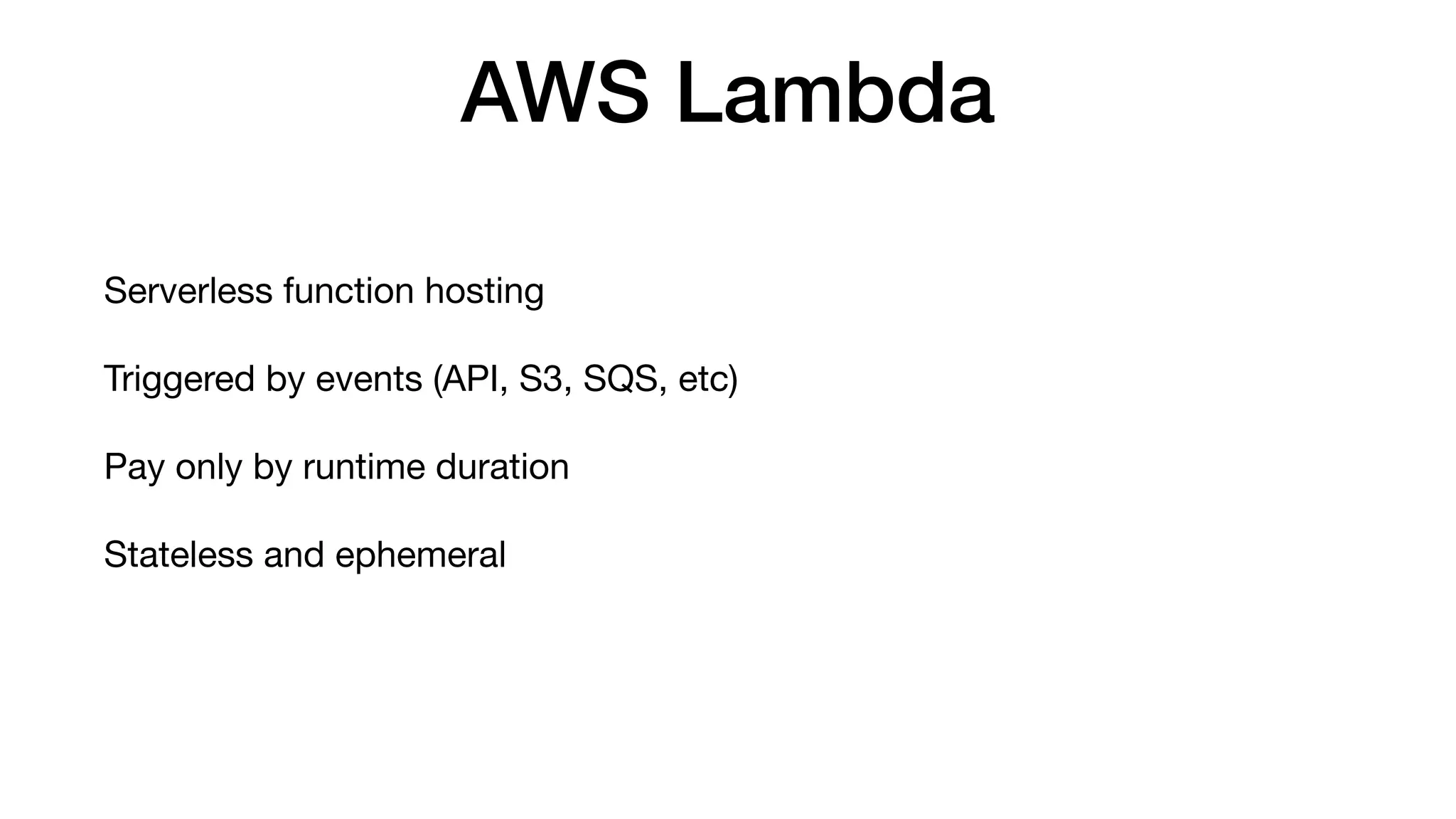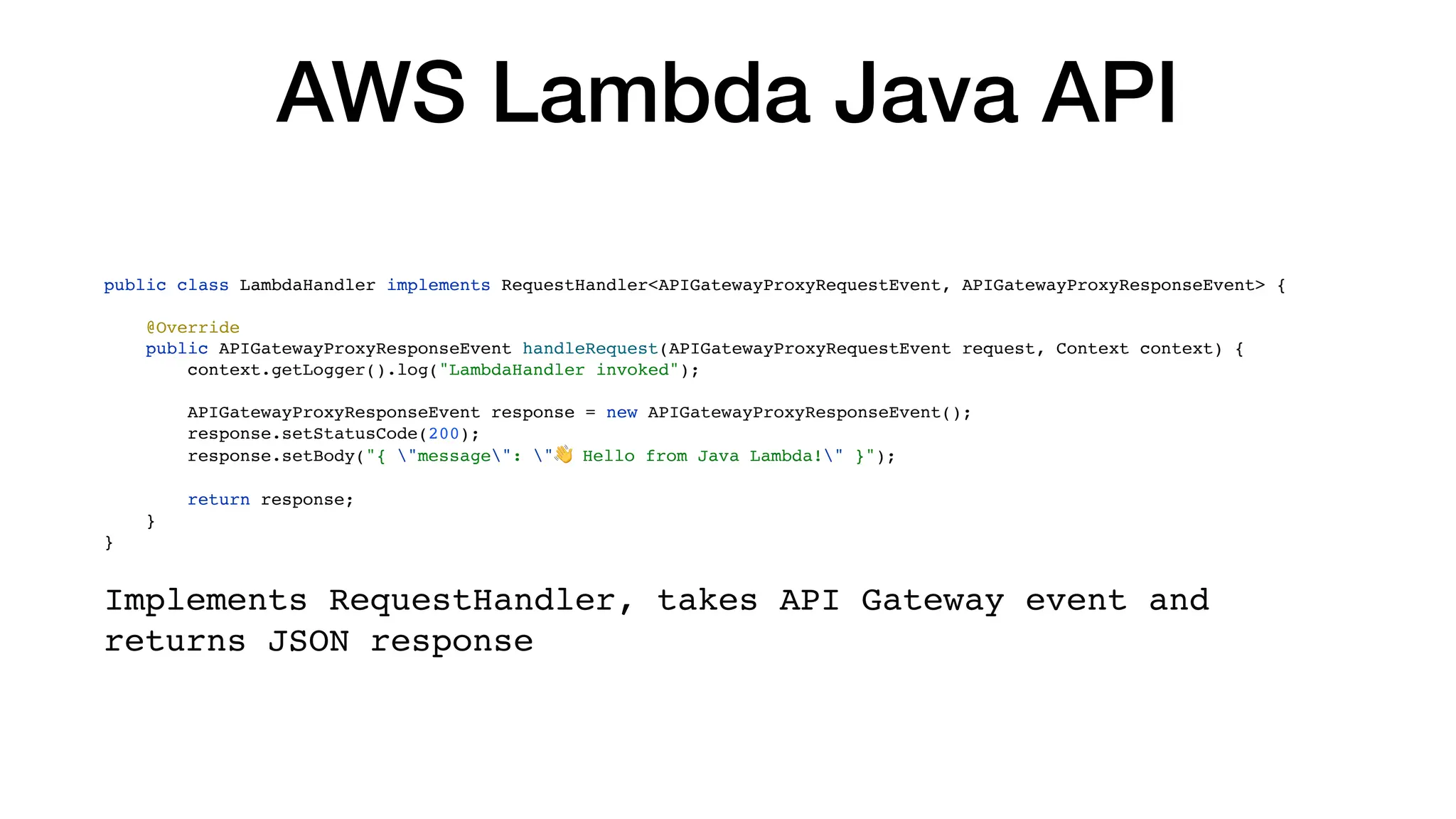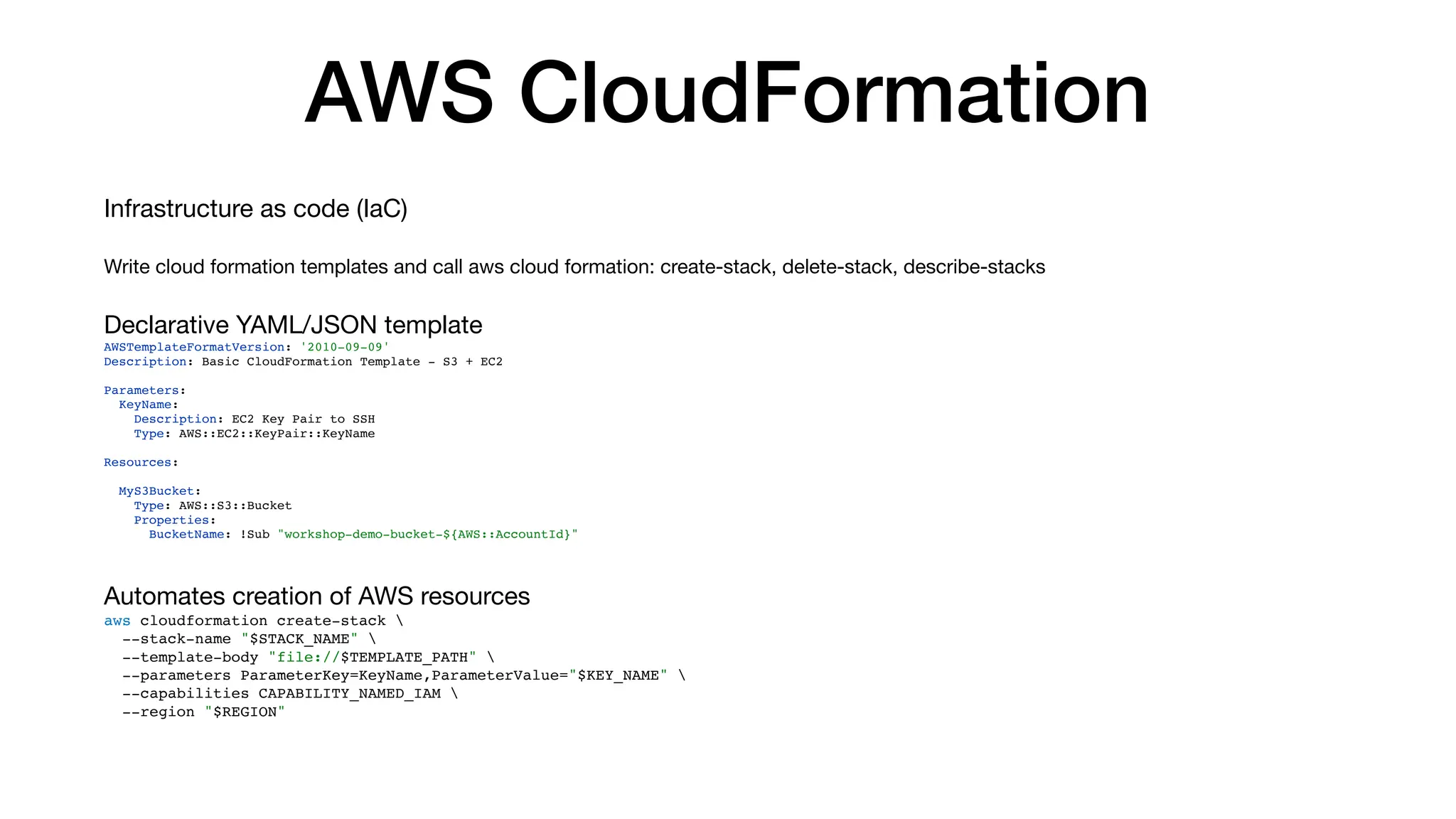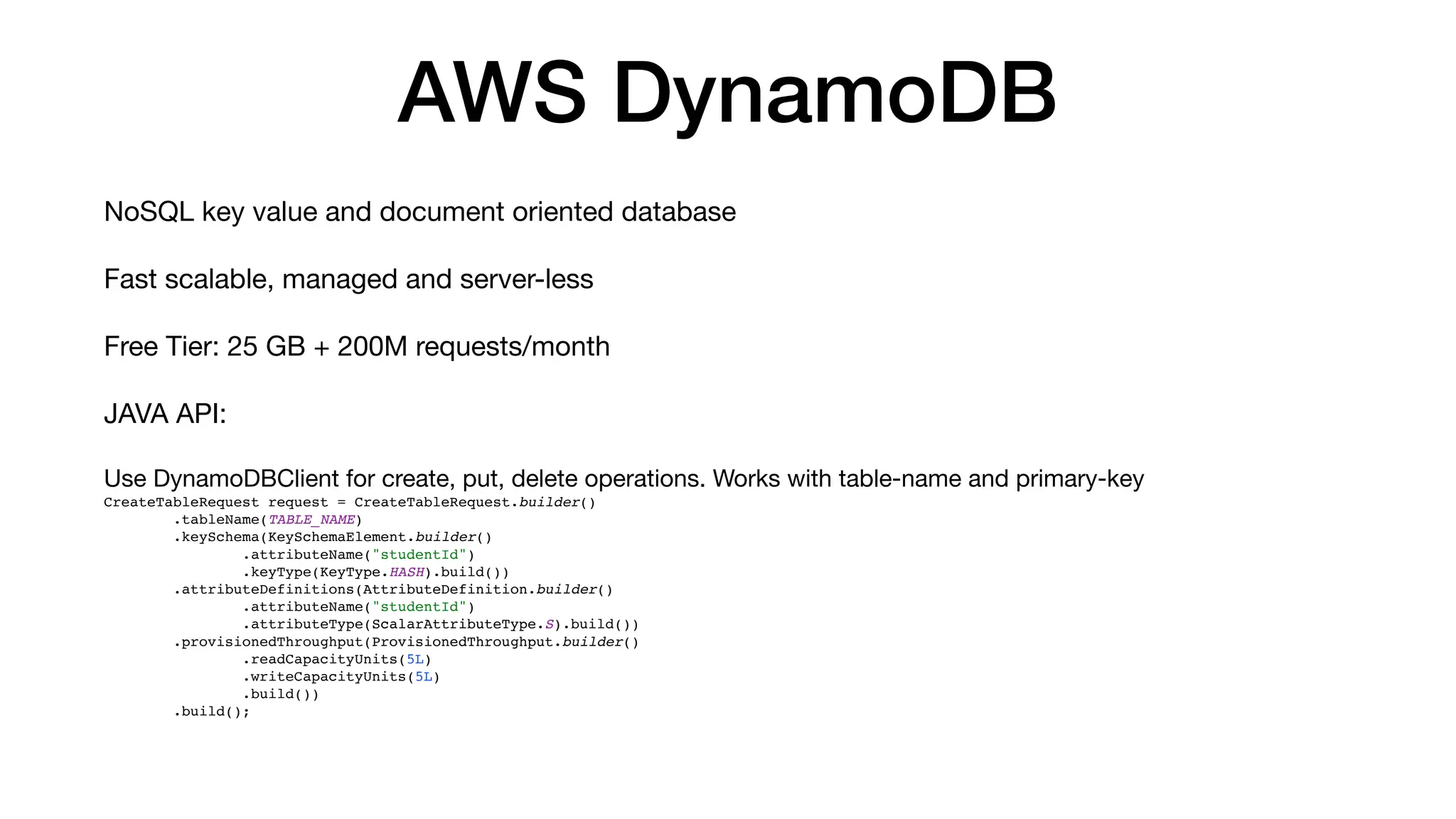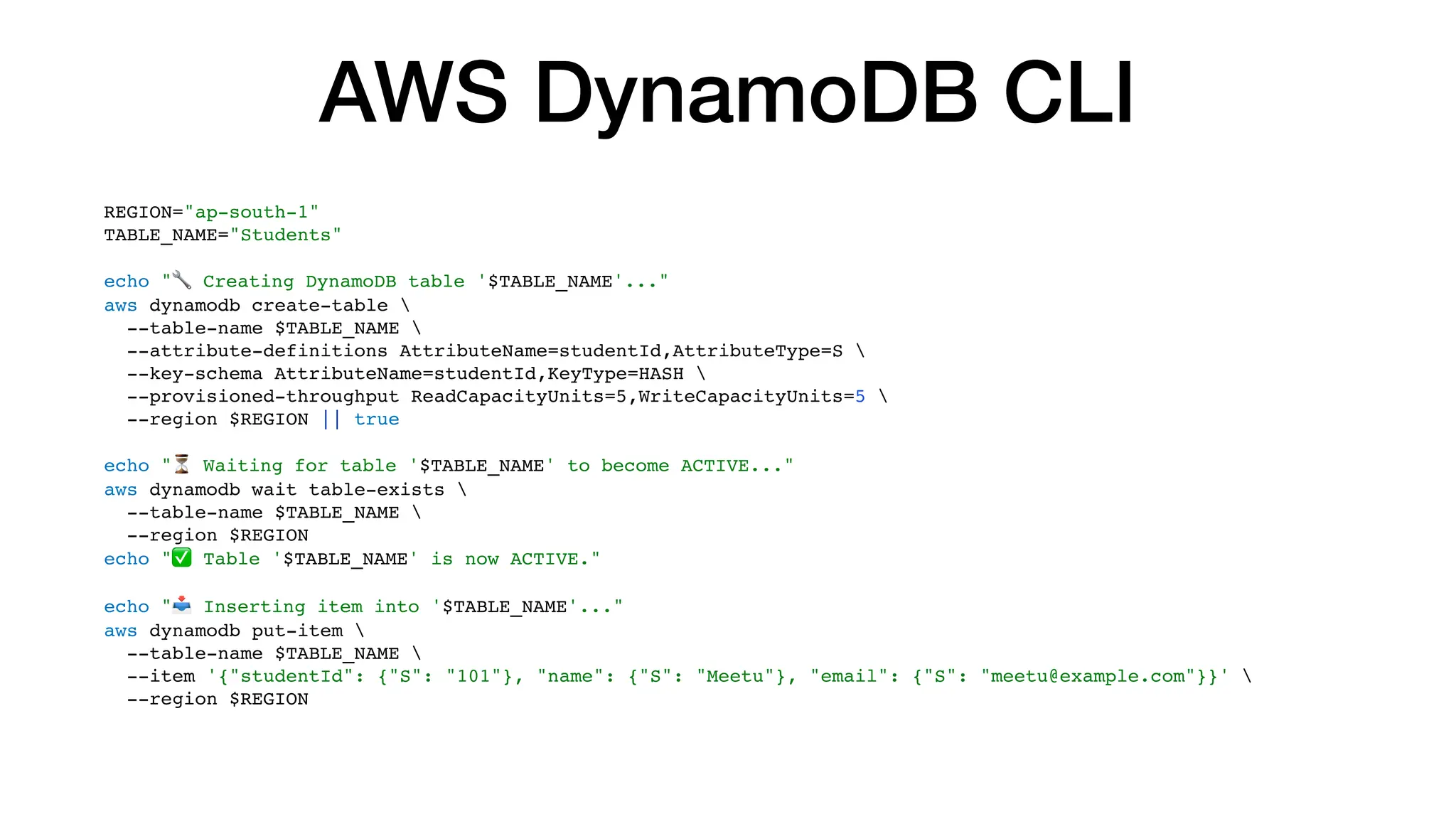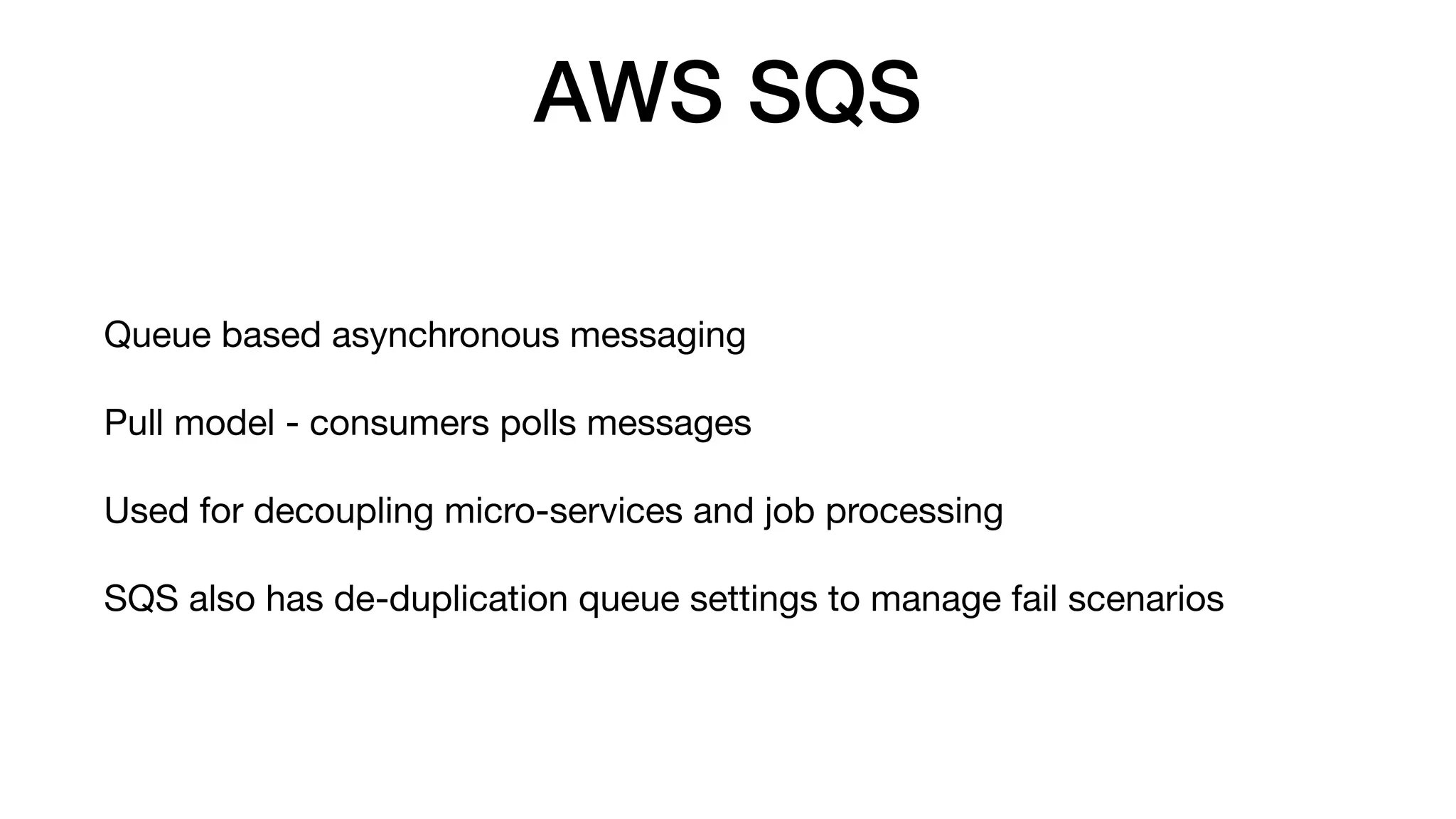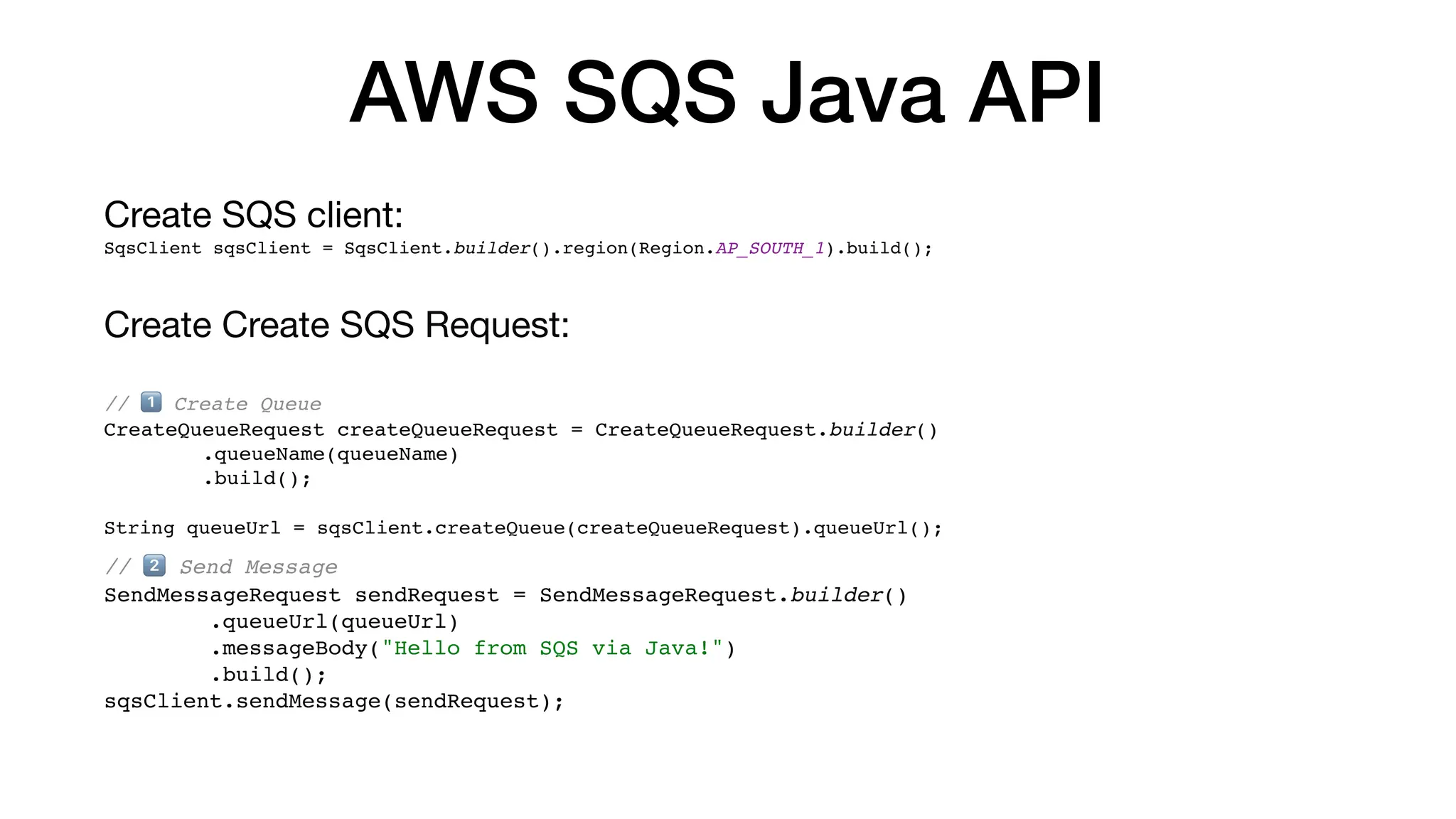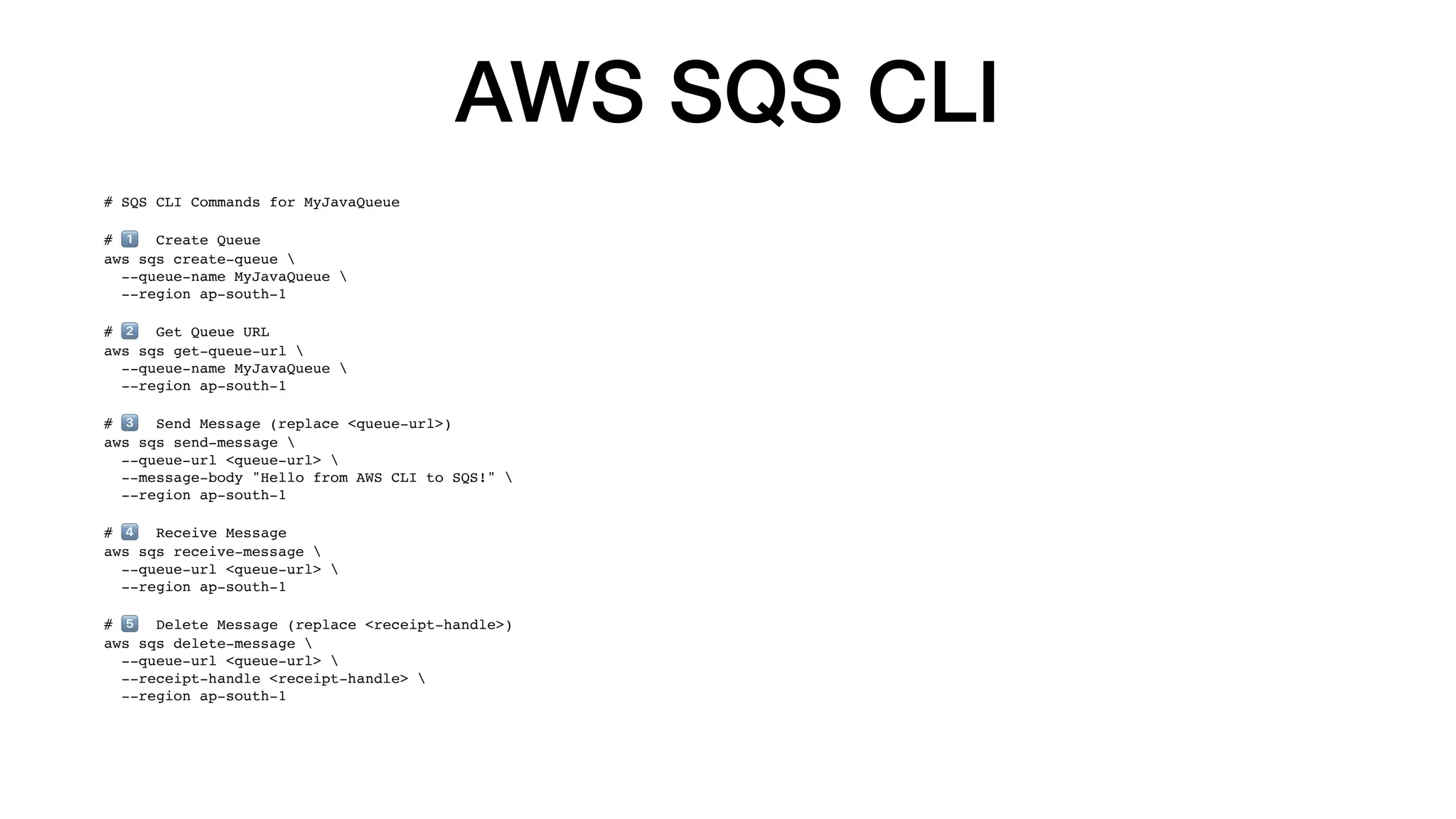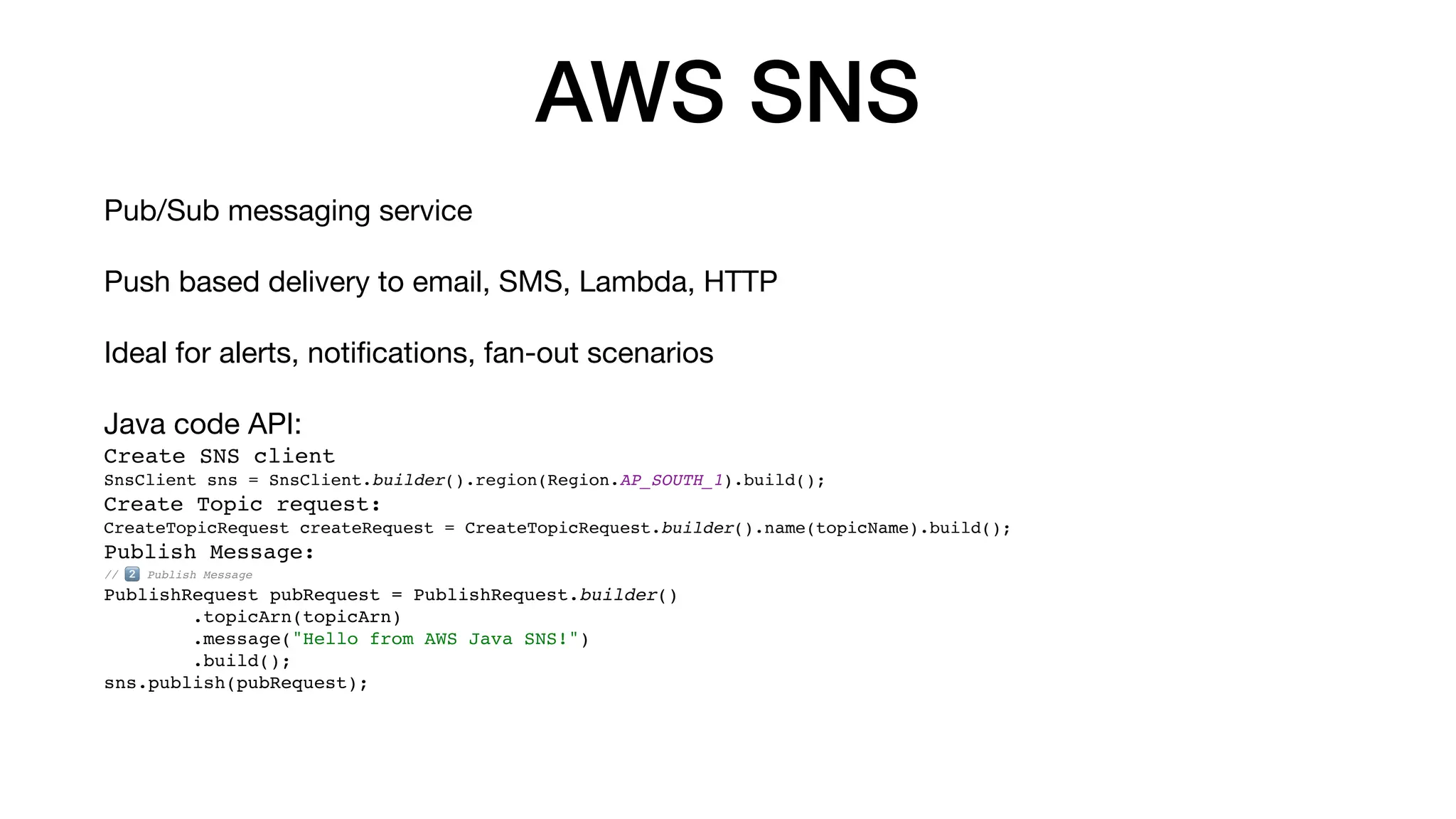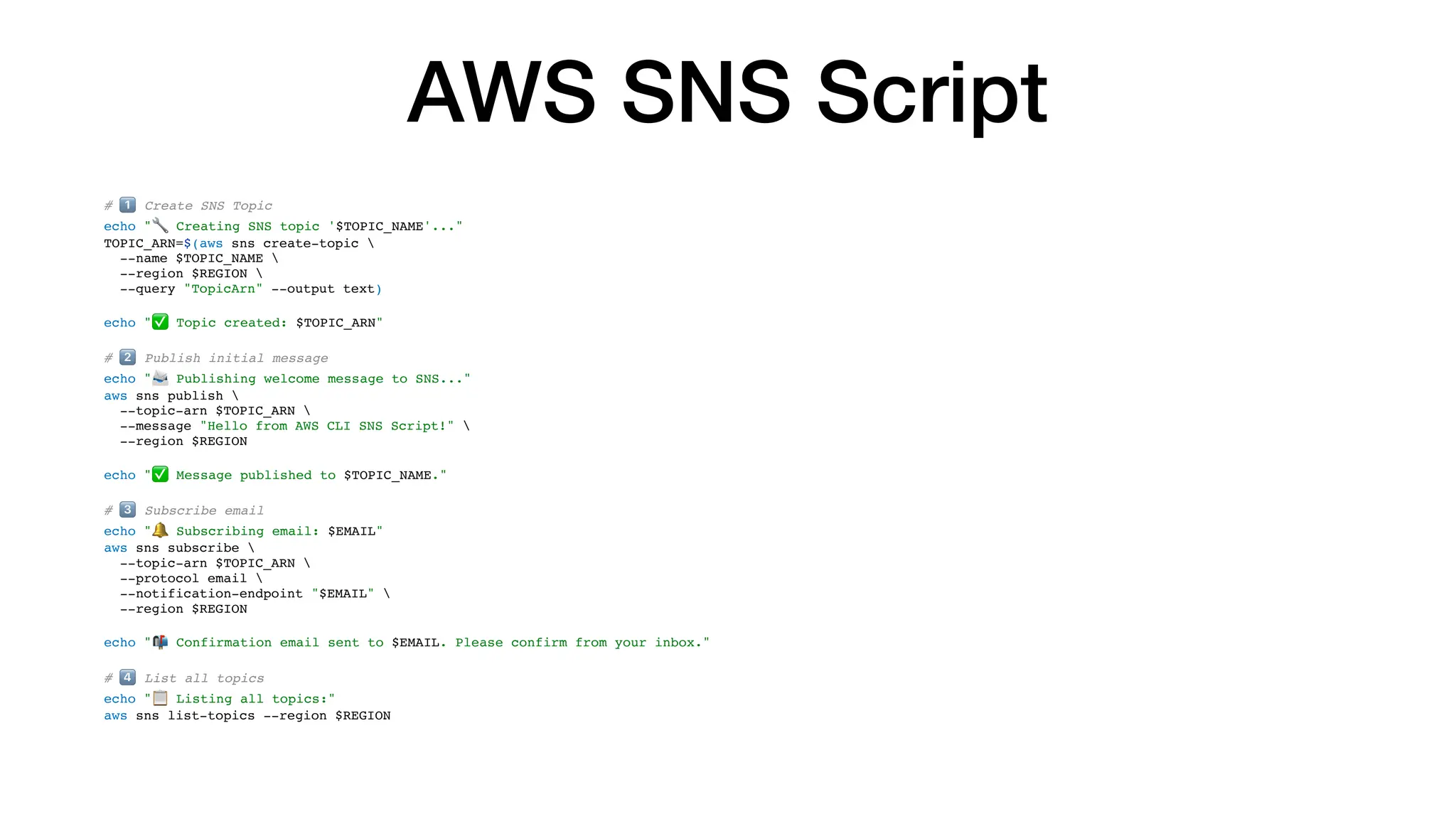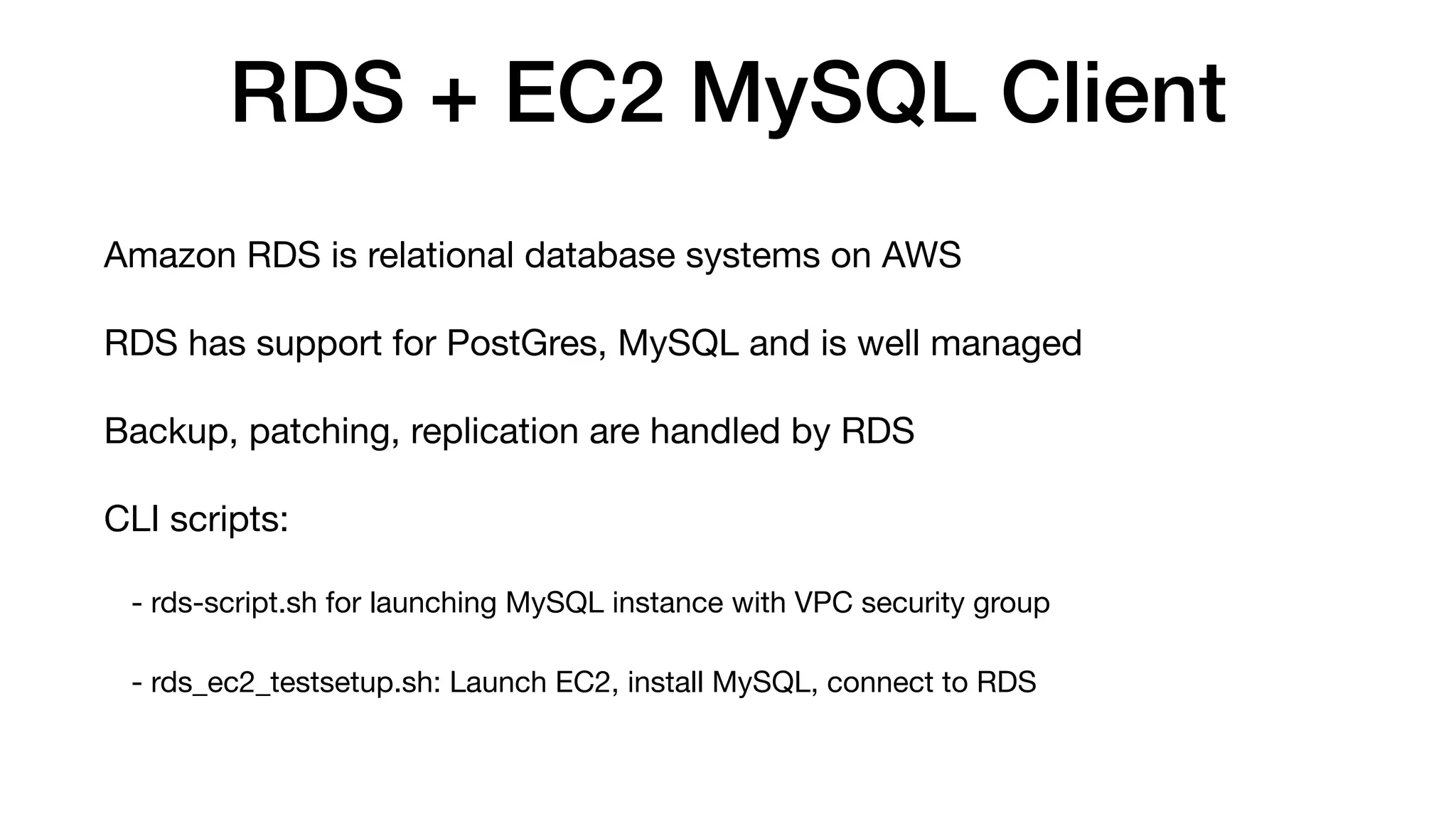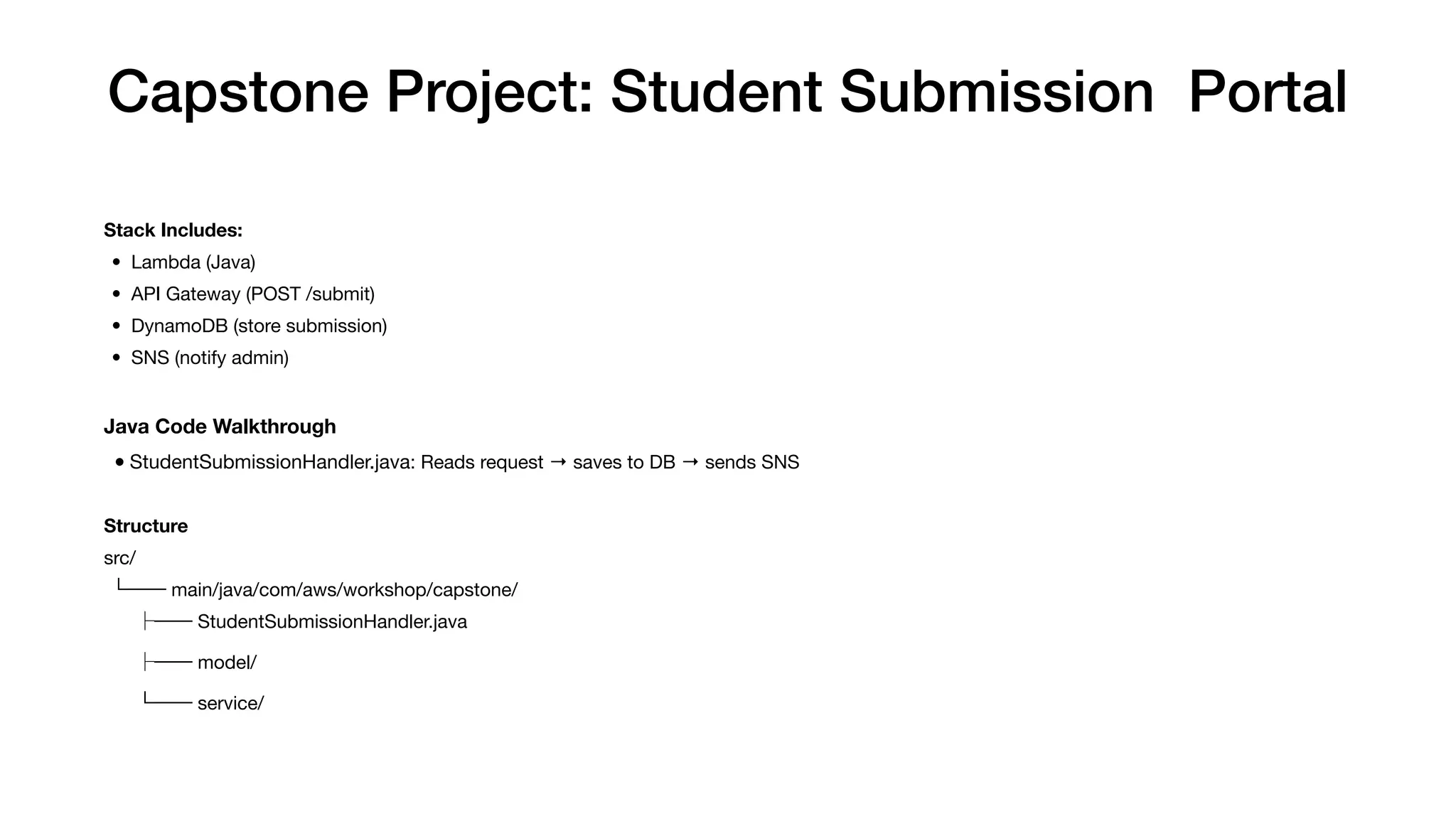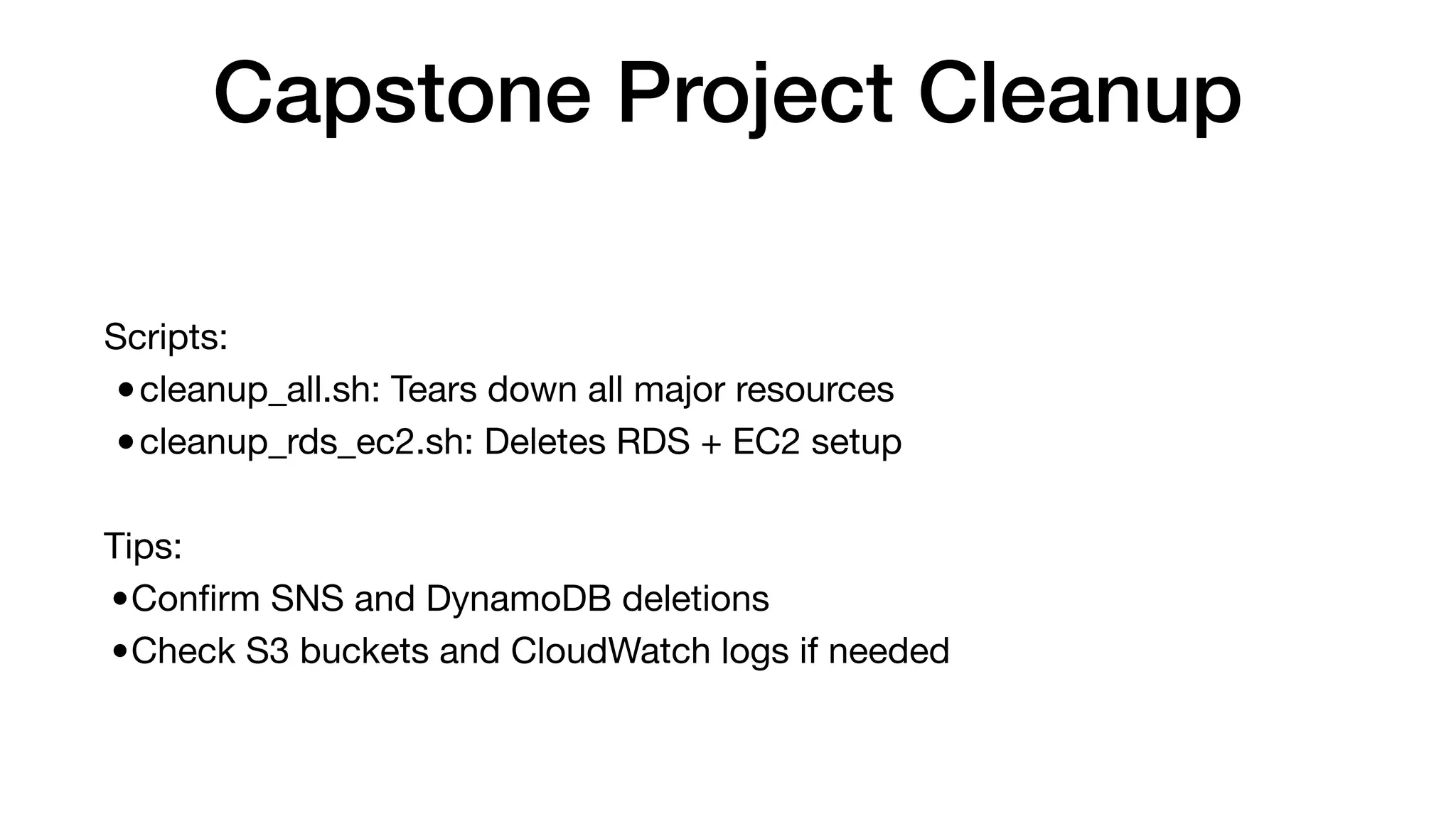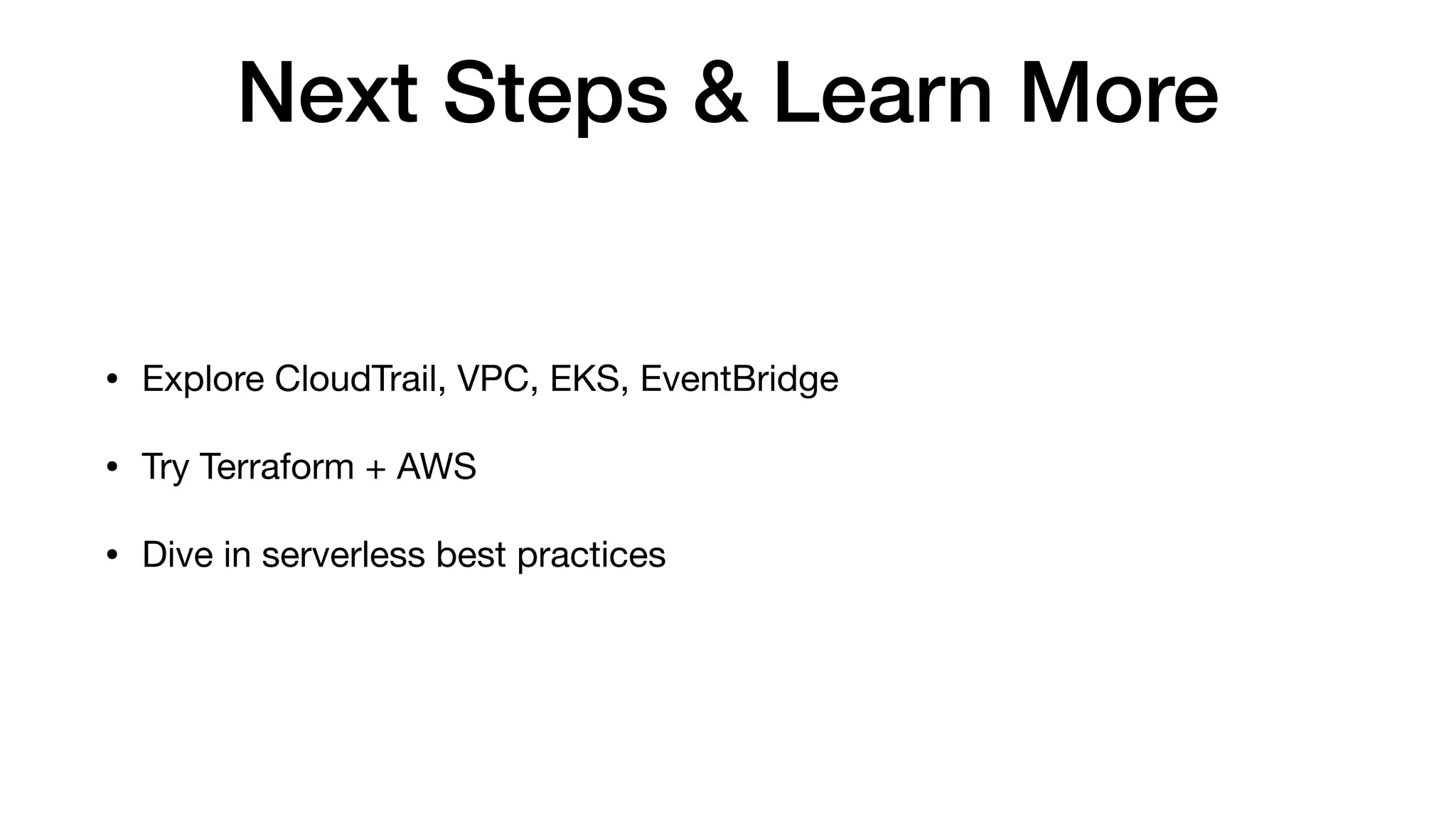This workshop provides a practical, project-based walkthrough of core AWS services using Java (SDK v2) and AWS CLI. With real code, shell scripts, and architecture patterns, participants learn how to build and deploy scalable cloud-native apps within the AWS Free Tier. Modules include S3, EC2, Lambda, API Gateway, DynamoDB, SNS, SQS, IAM, CloudFormation, and more—culminating in a full-stack Capstone Project using Java Lambda.
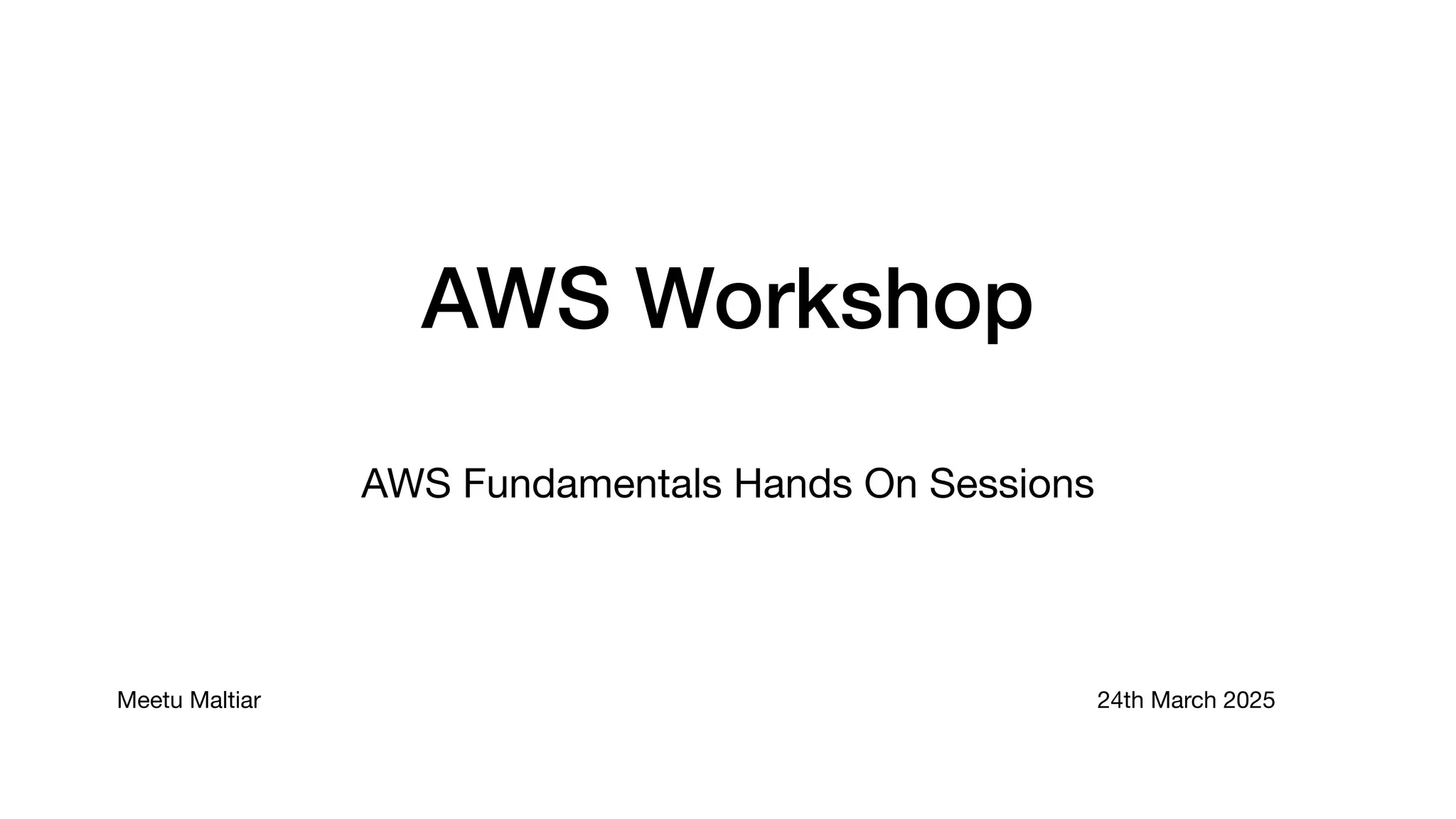
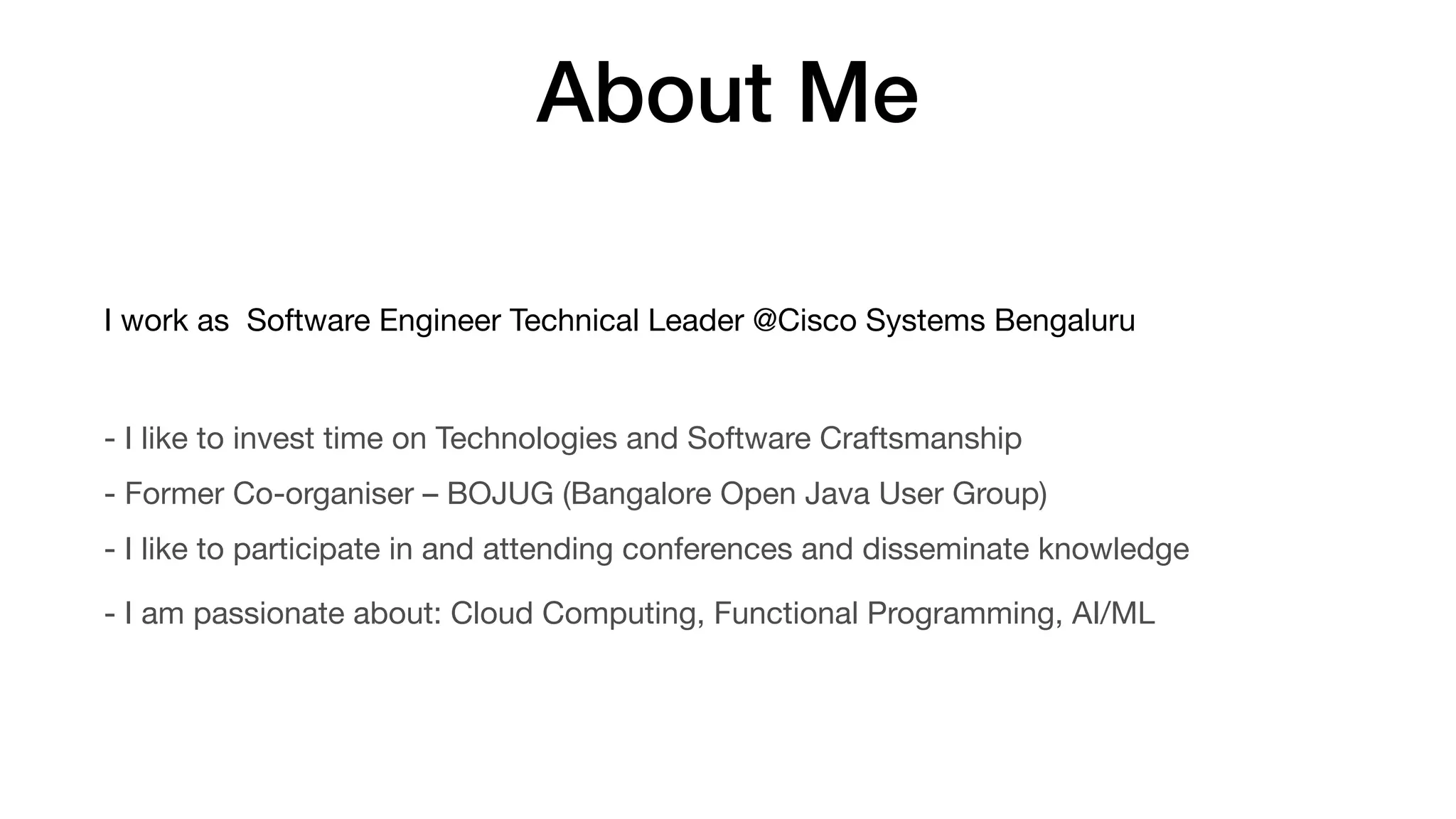
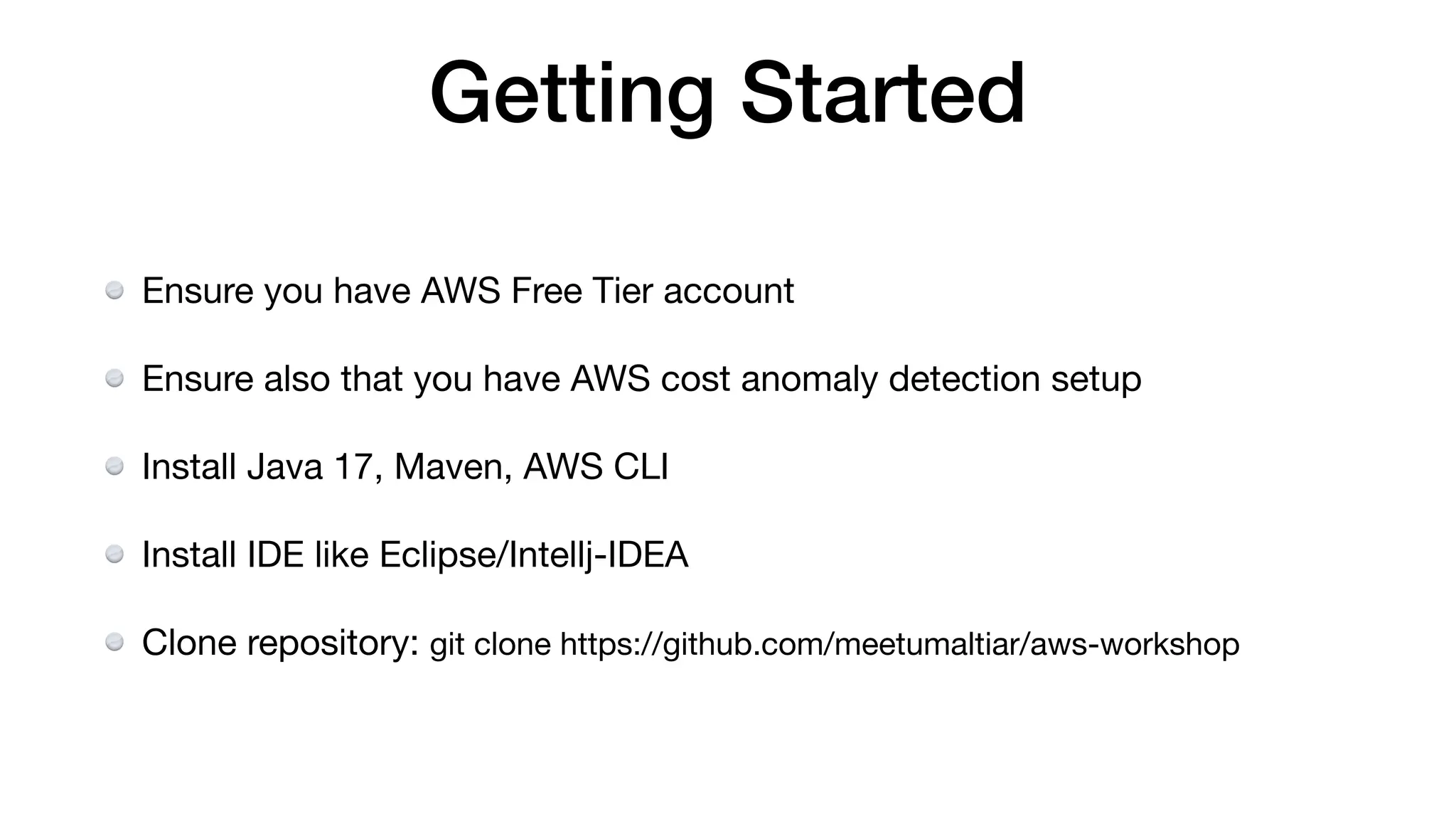
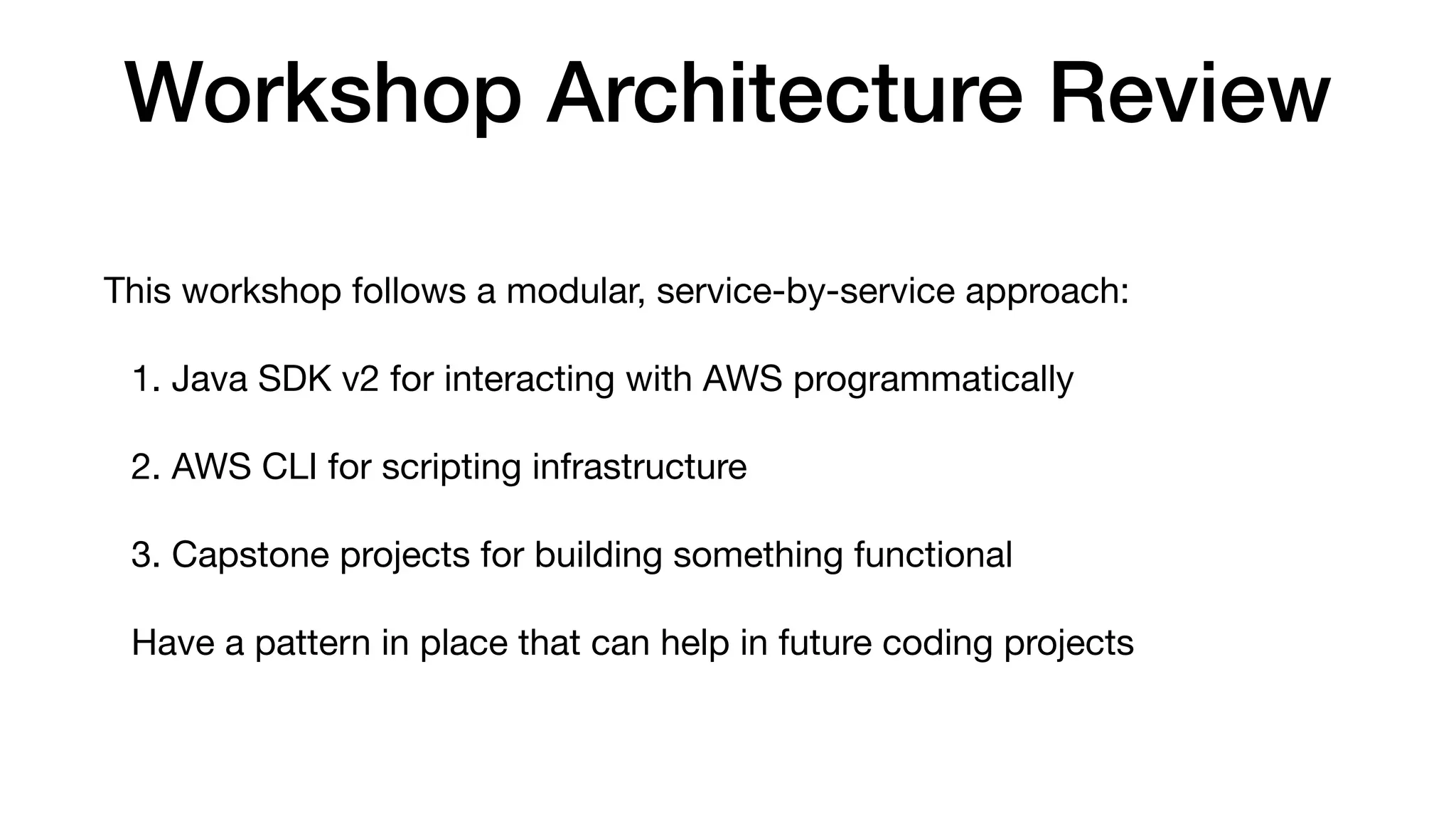
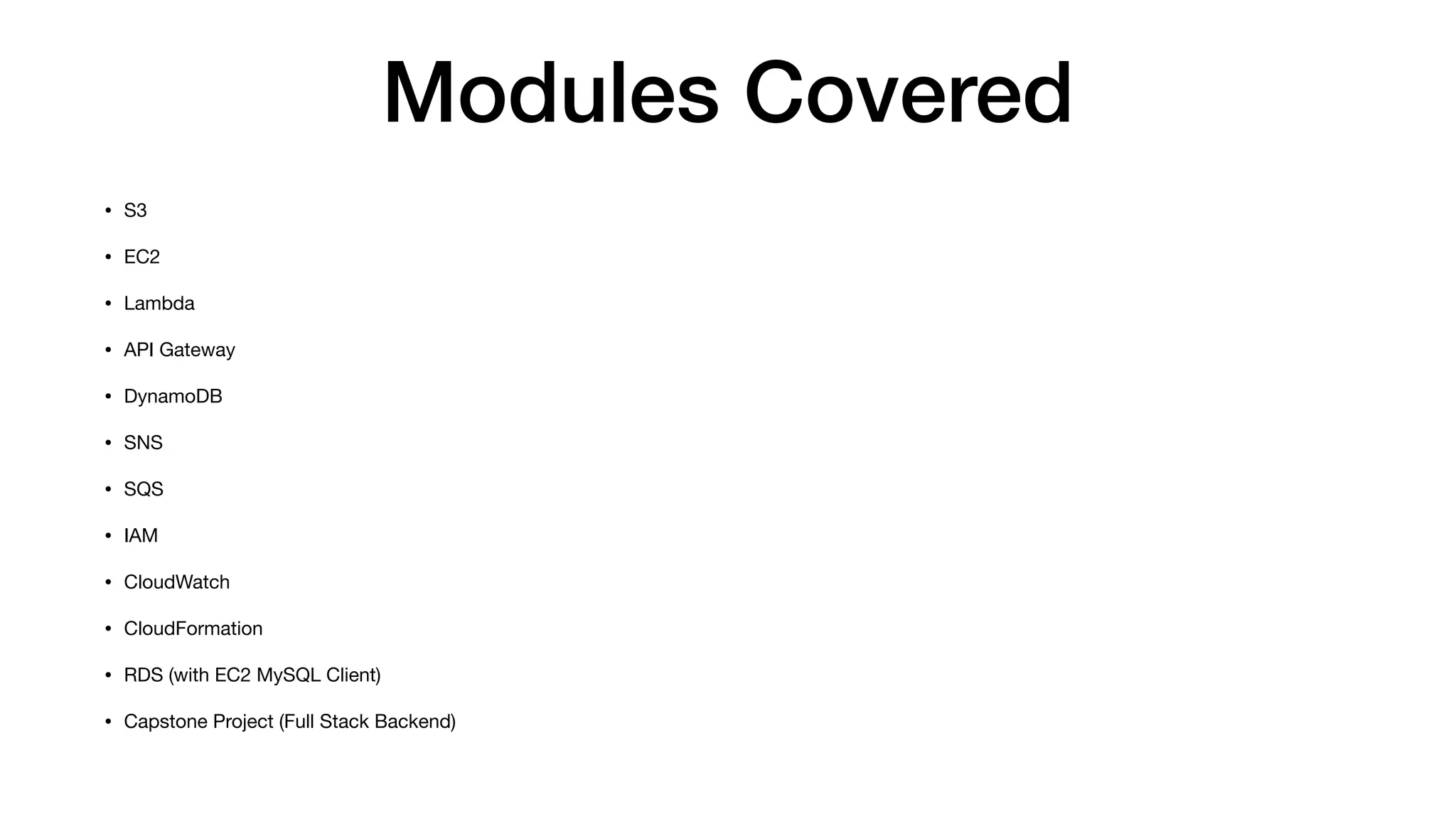
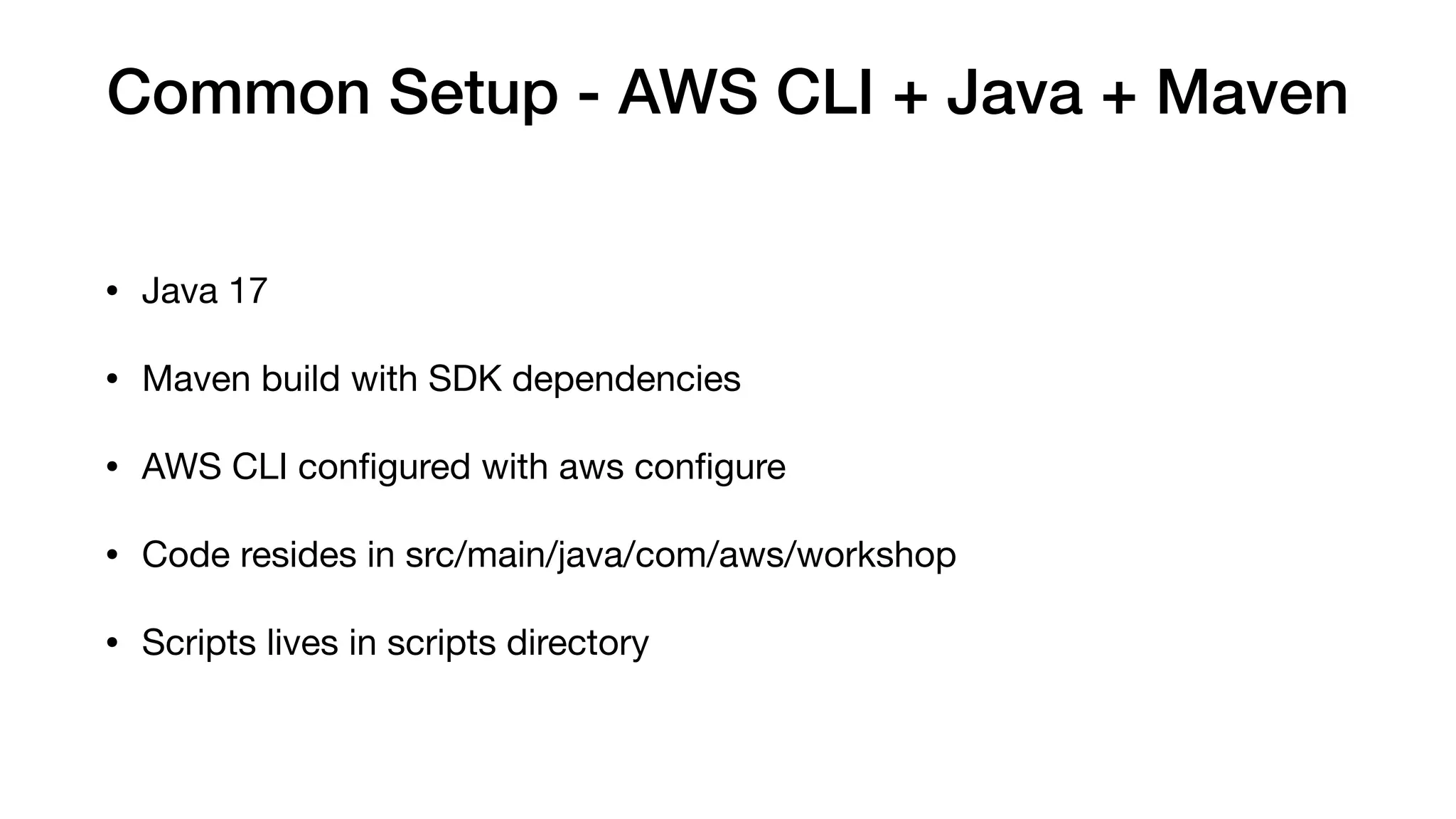
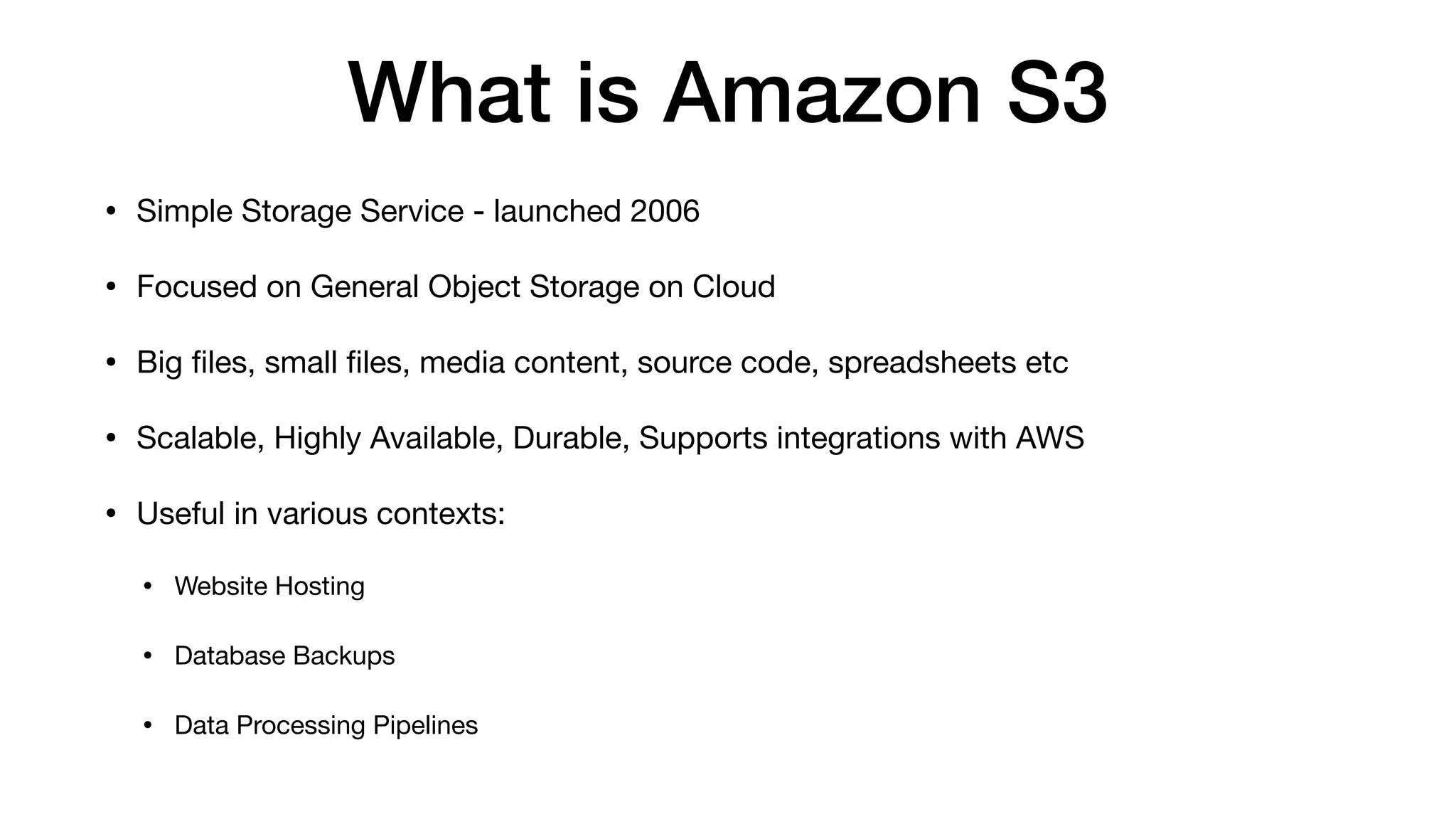
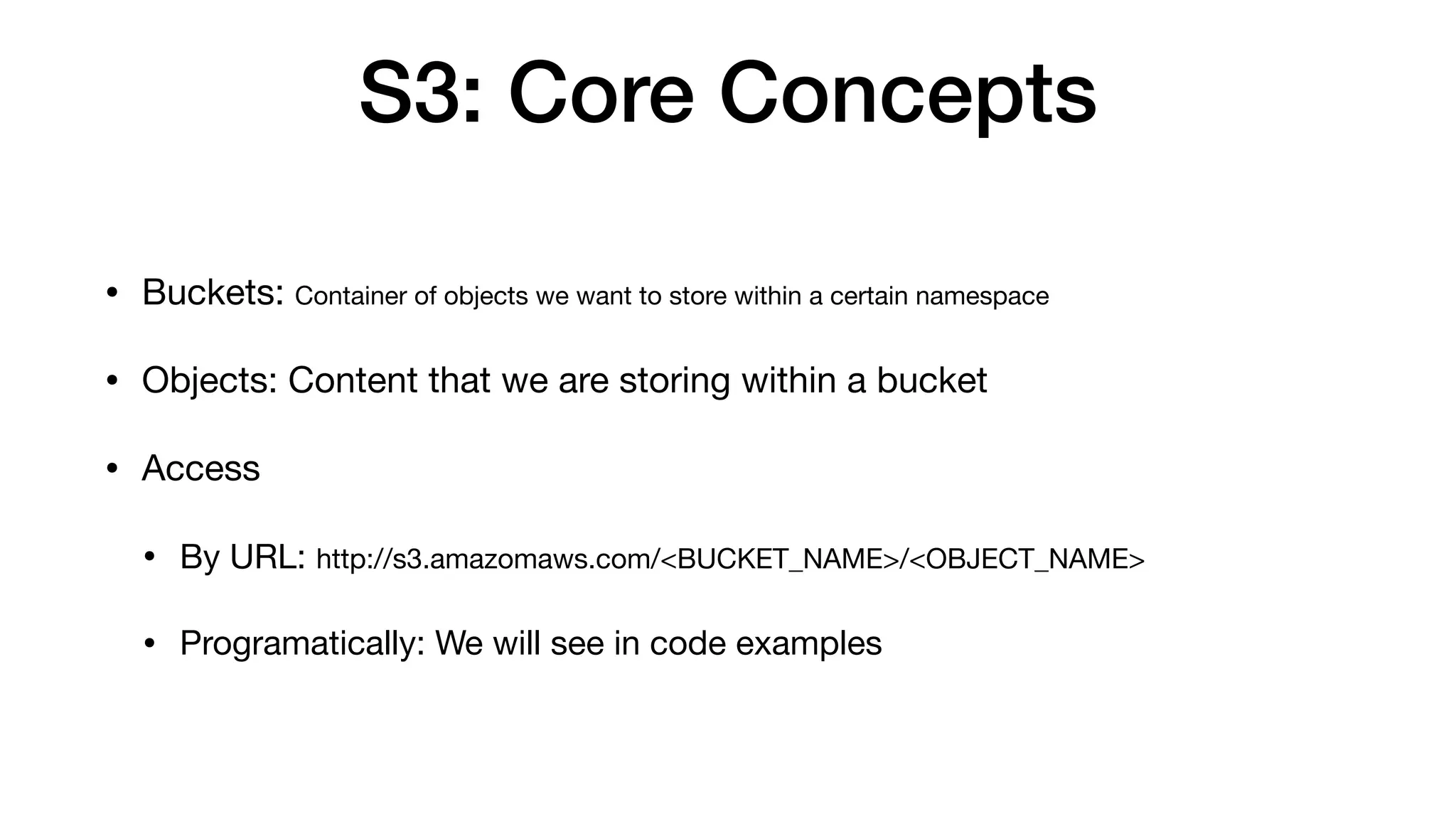
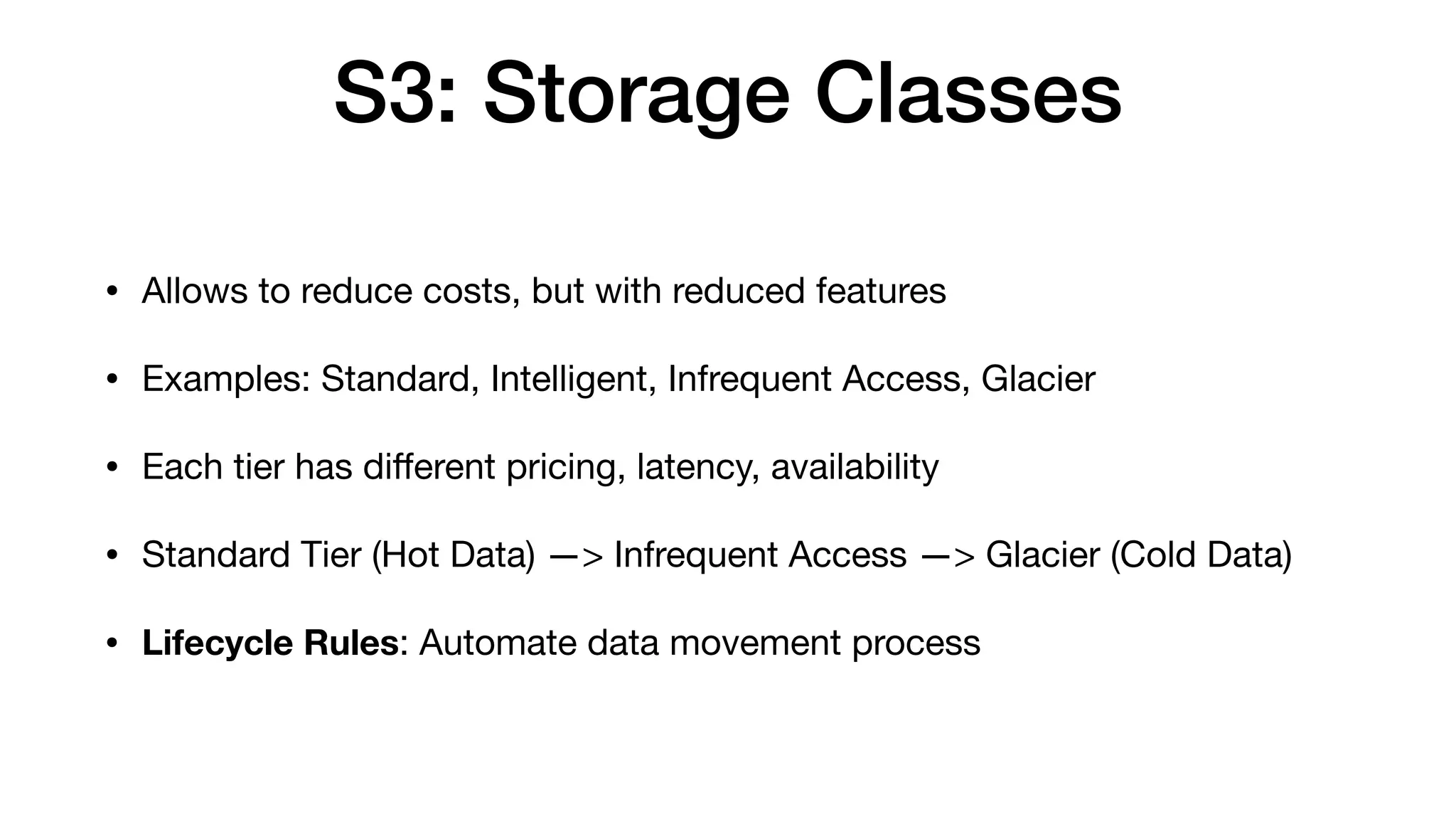
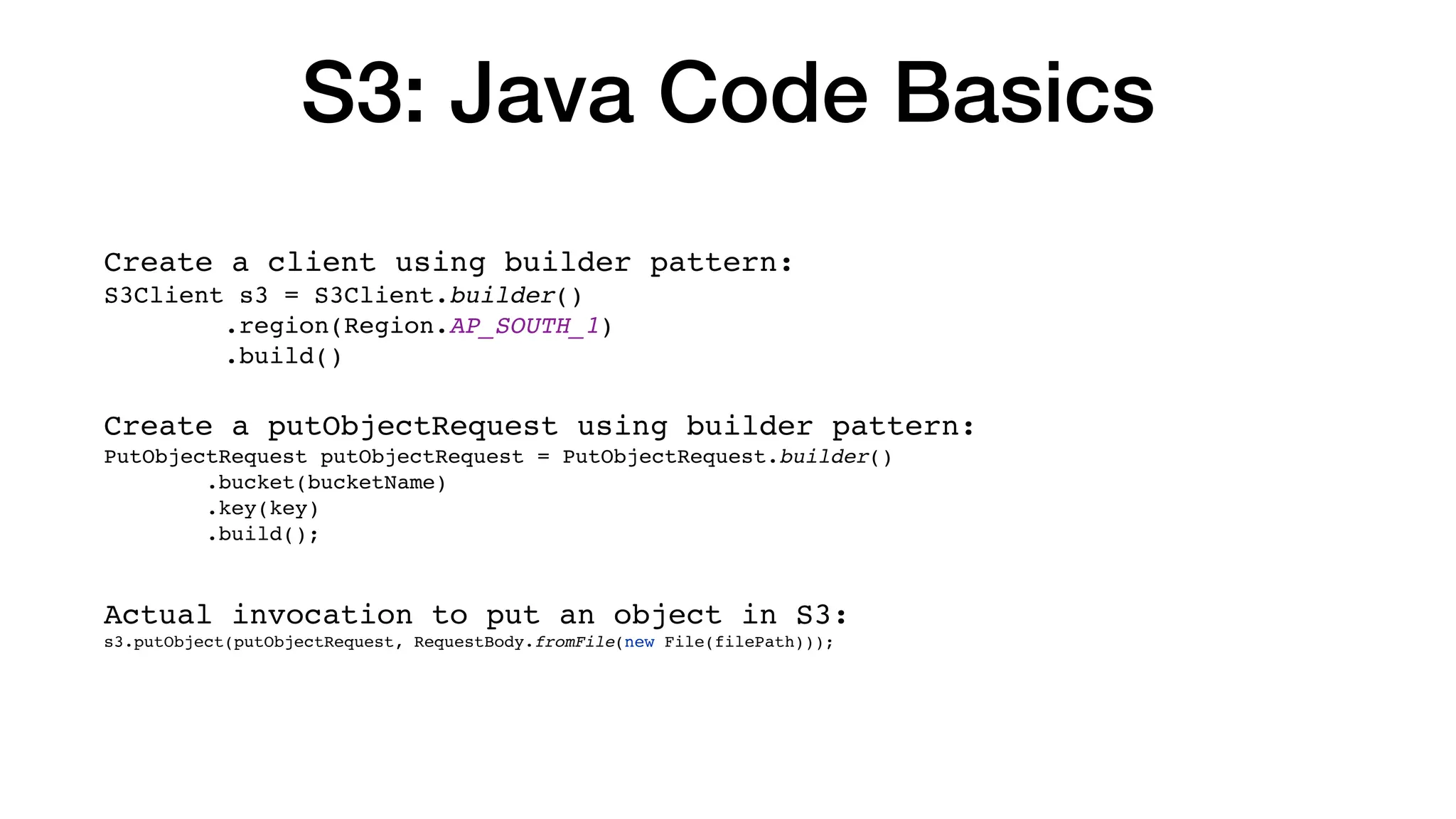
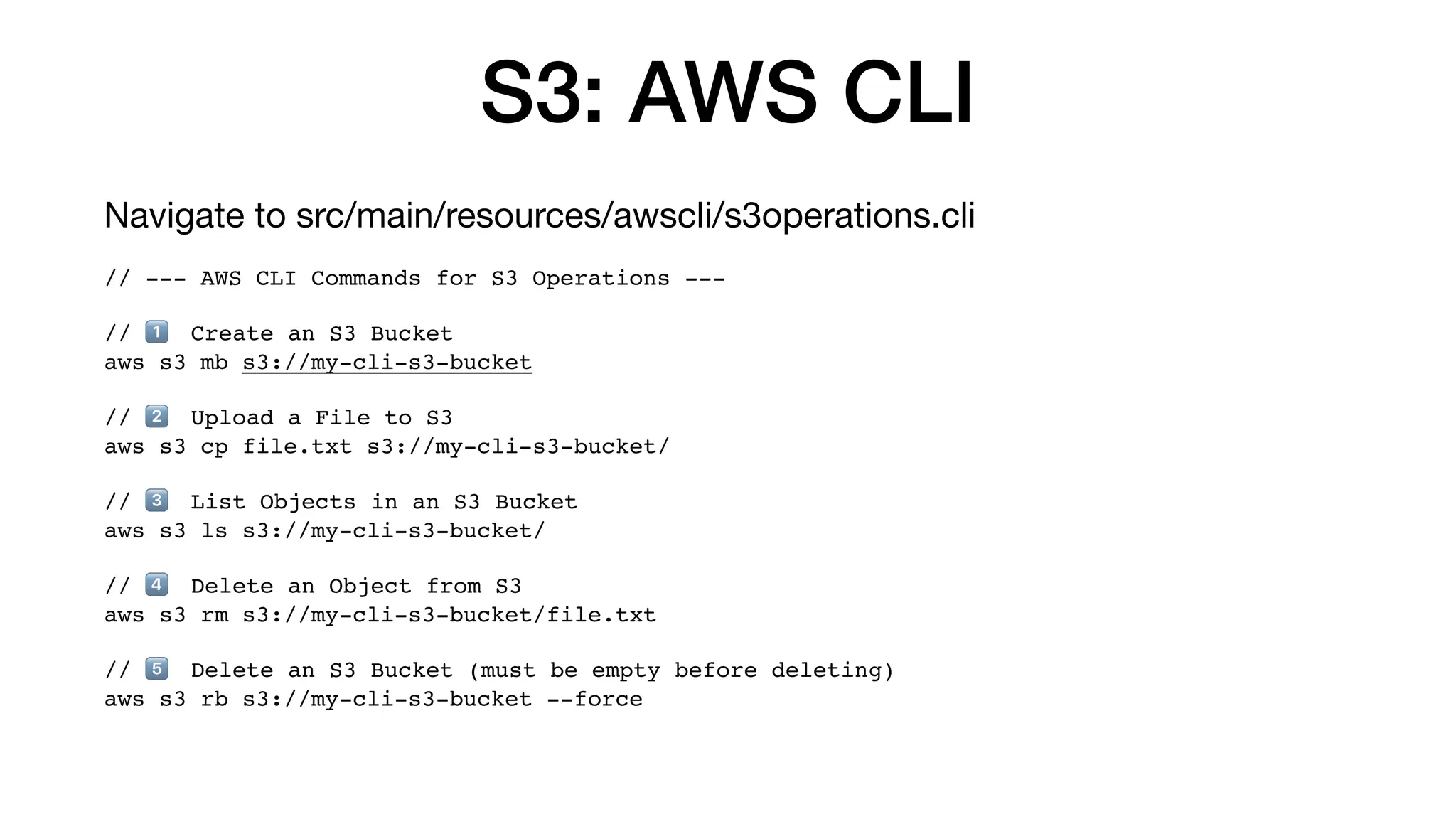
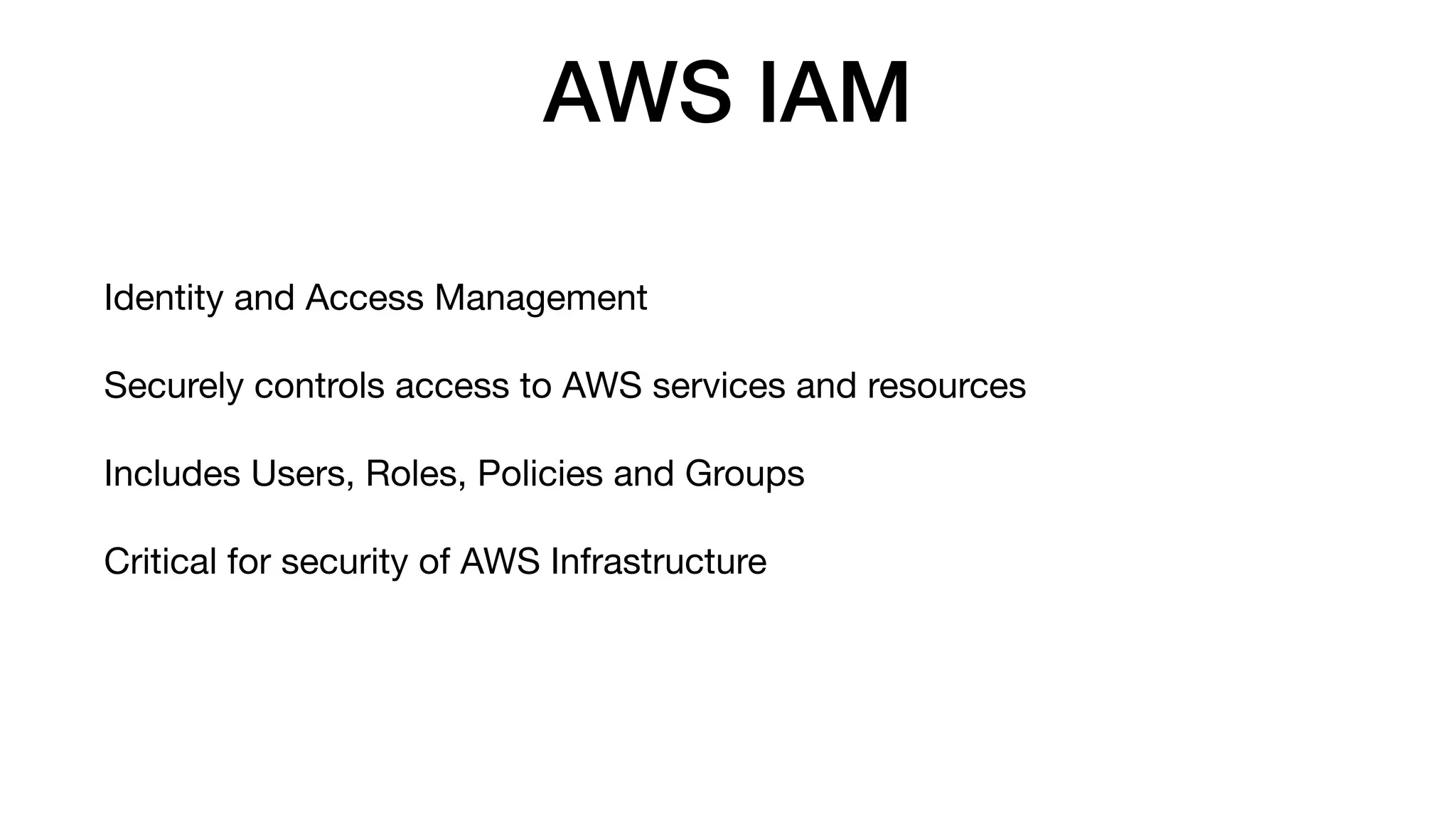
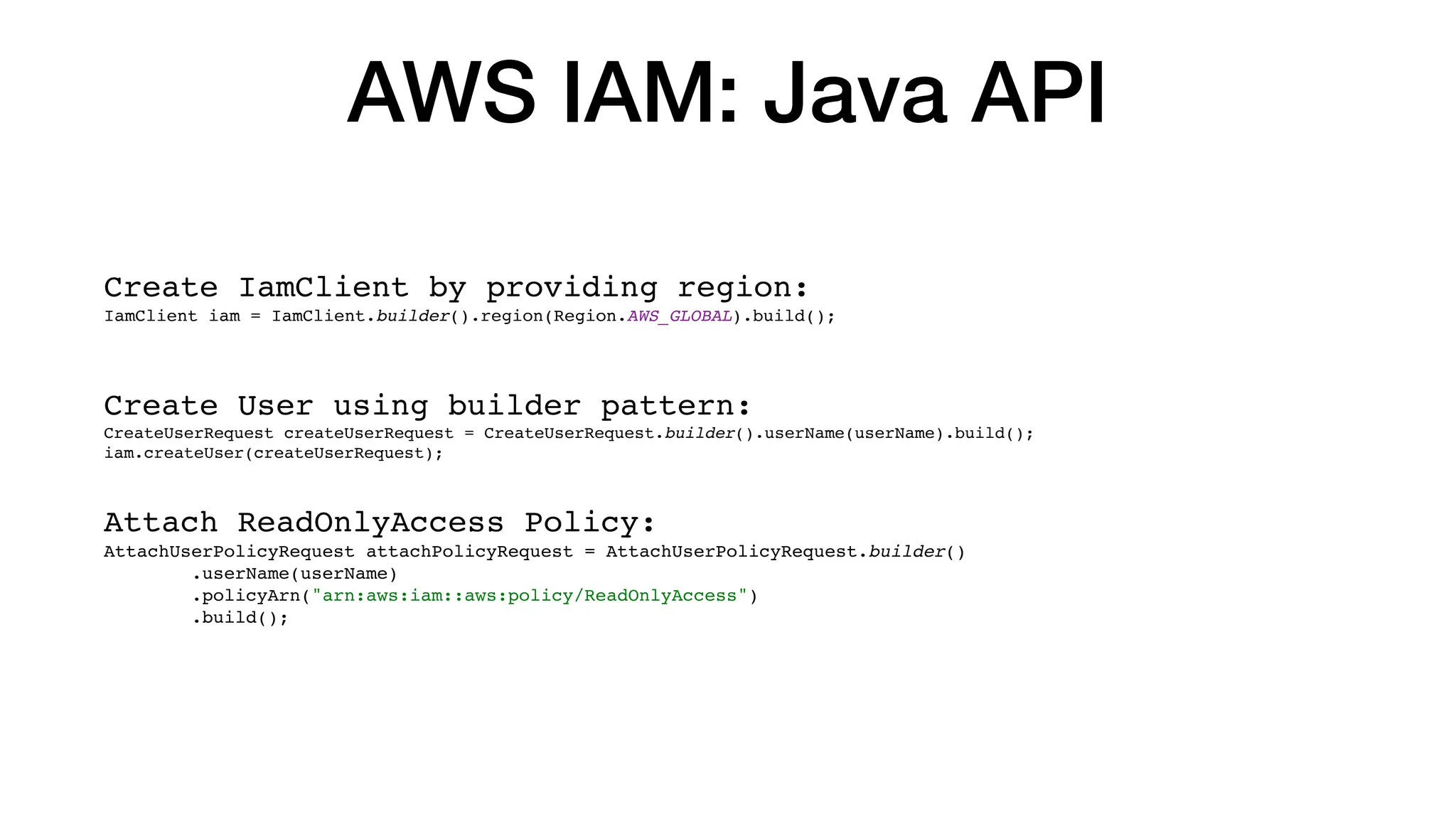
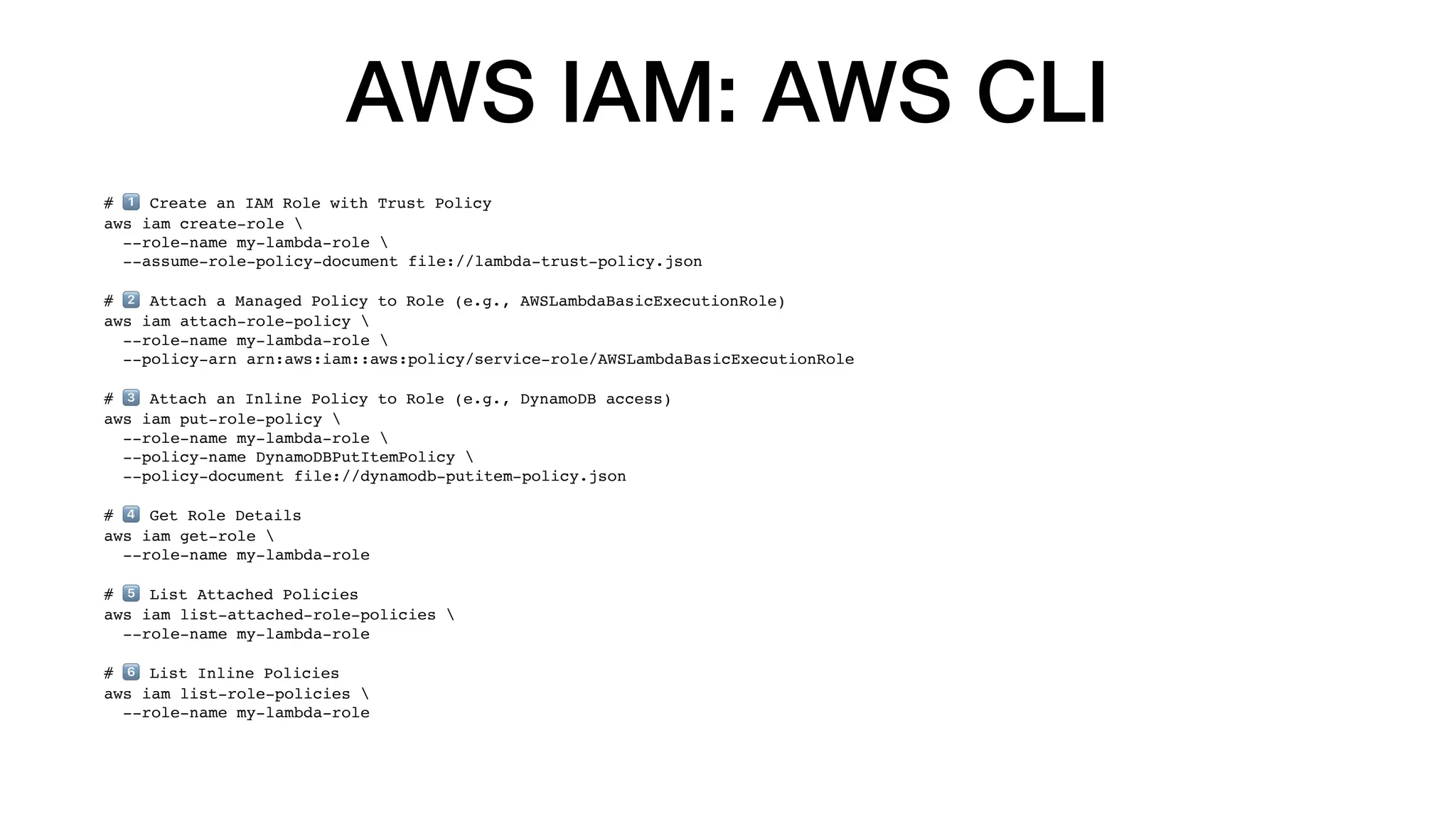
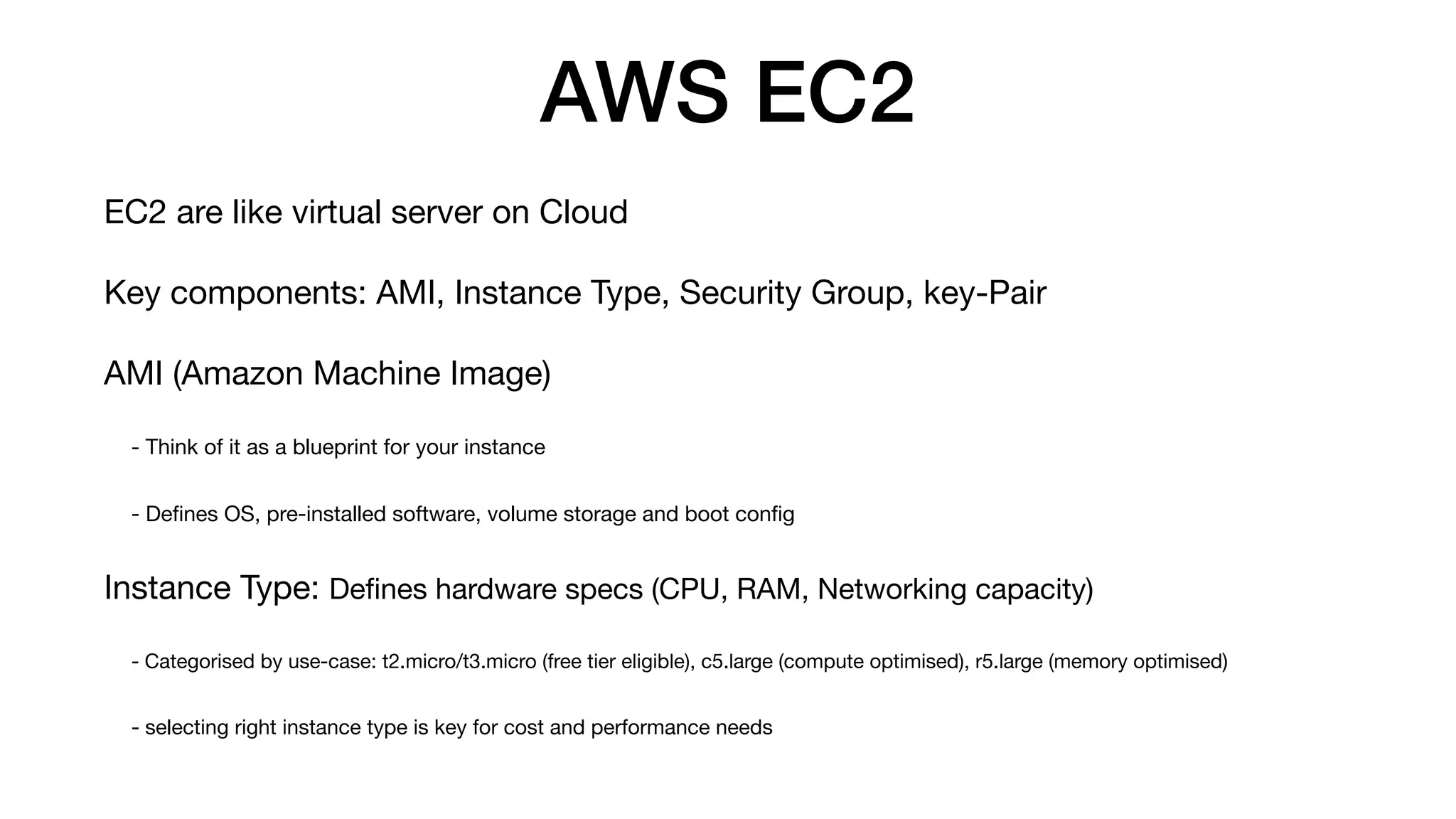
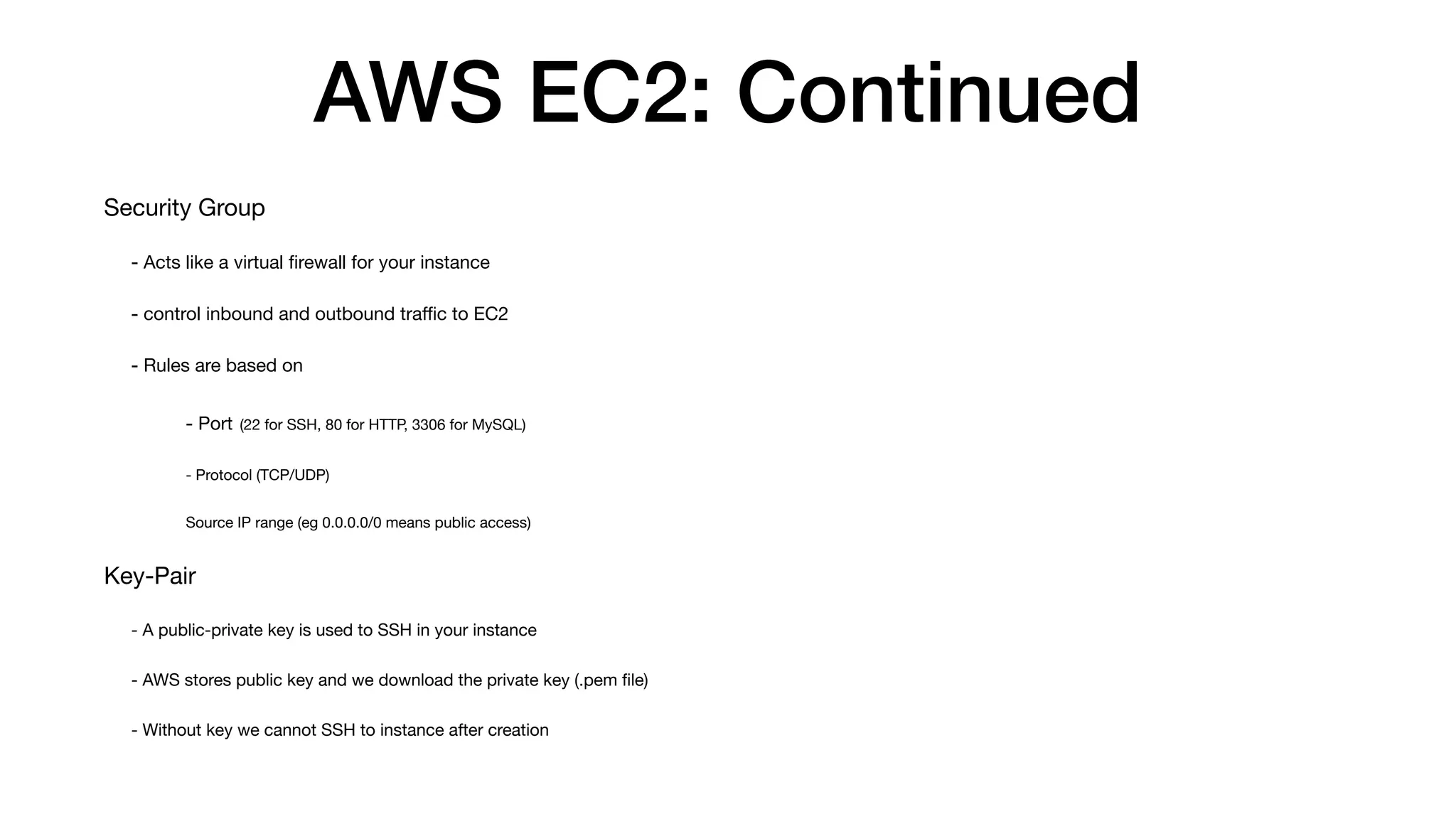
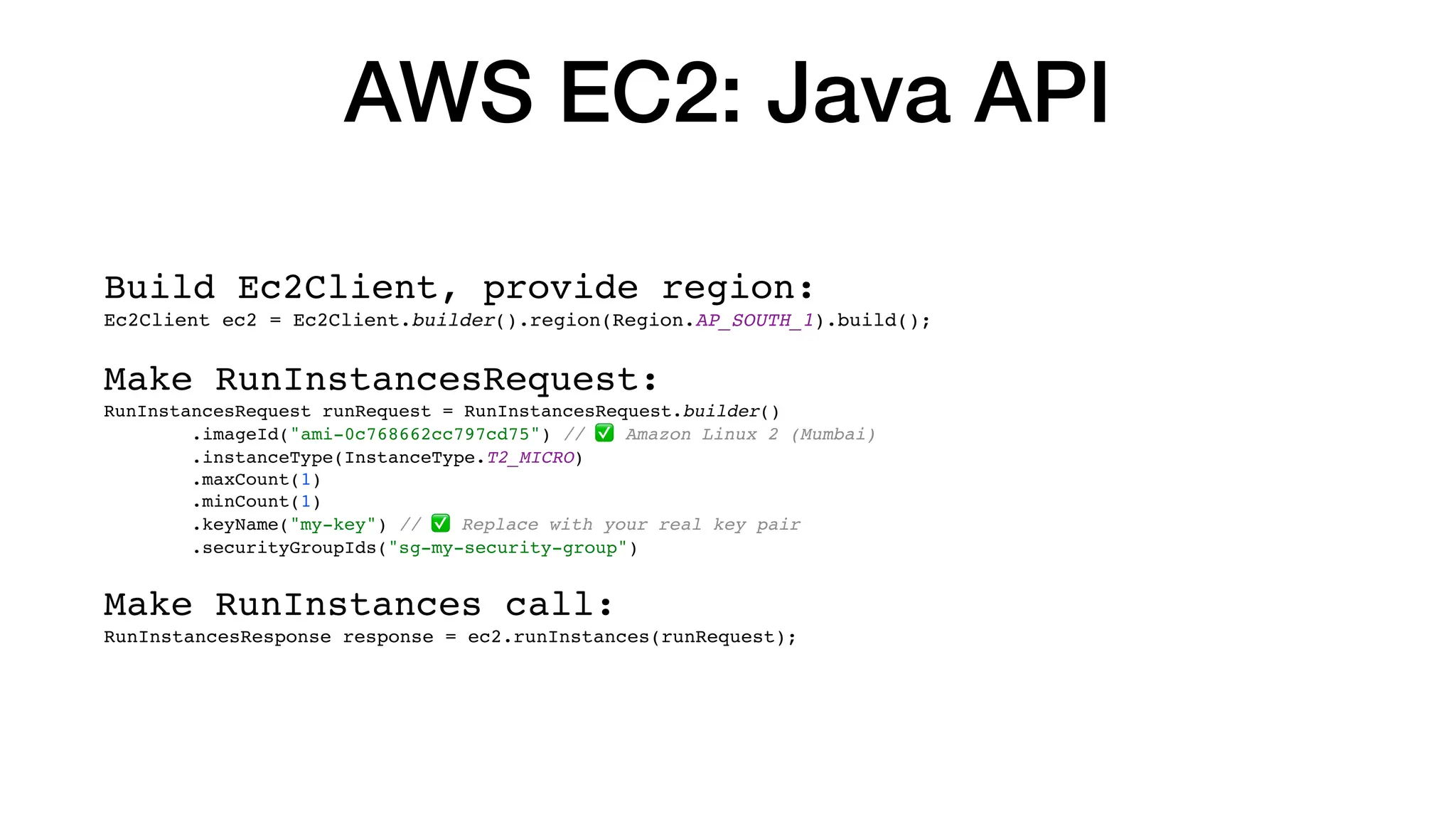
![AWS EC2: CLI # ----------------------------------------- # EC2 Operations via AWS CLI # ----------------------------------------- # 1⃣ Launch an EC2 Instance (Amazon Linux 2 – Free Tier Eligible) aws ec2 run-instances --image-id ami-0c768662cc797cd75 --instance-type t2.micro --key-name my-key --security-group-ids sg-06b8961f9dd1435fe --region ap-south-1 # 2⃣ List All EC2 Instances aws ec2 describe-instances --query "Reservations[*].Instances[*].[InstanceId,State.Name,InstanceType,PublicIpAddress]" --output table --region ap-south-1 # 3⃣ Stop an EC2 Instance aws ec2 stop-instances --instance-ids i-xxxxxxxxxxxxxxxxx --region ap-south-1 # 4⃣ Terminate an EC2 Instance aws ec2 terminate-instances --instance-ids i-xxxxxxxxxxxxxxxxx --region ap-south-1](https://image.slidesharecdn.com/aws-workshop-250329012440-519d9288/75/Hands-On-AWS-Java-SDK-CLI-for-Cloud-Developers-18-2048.jpg)