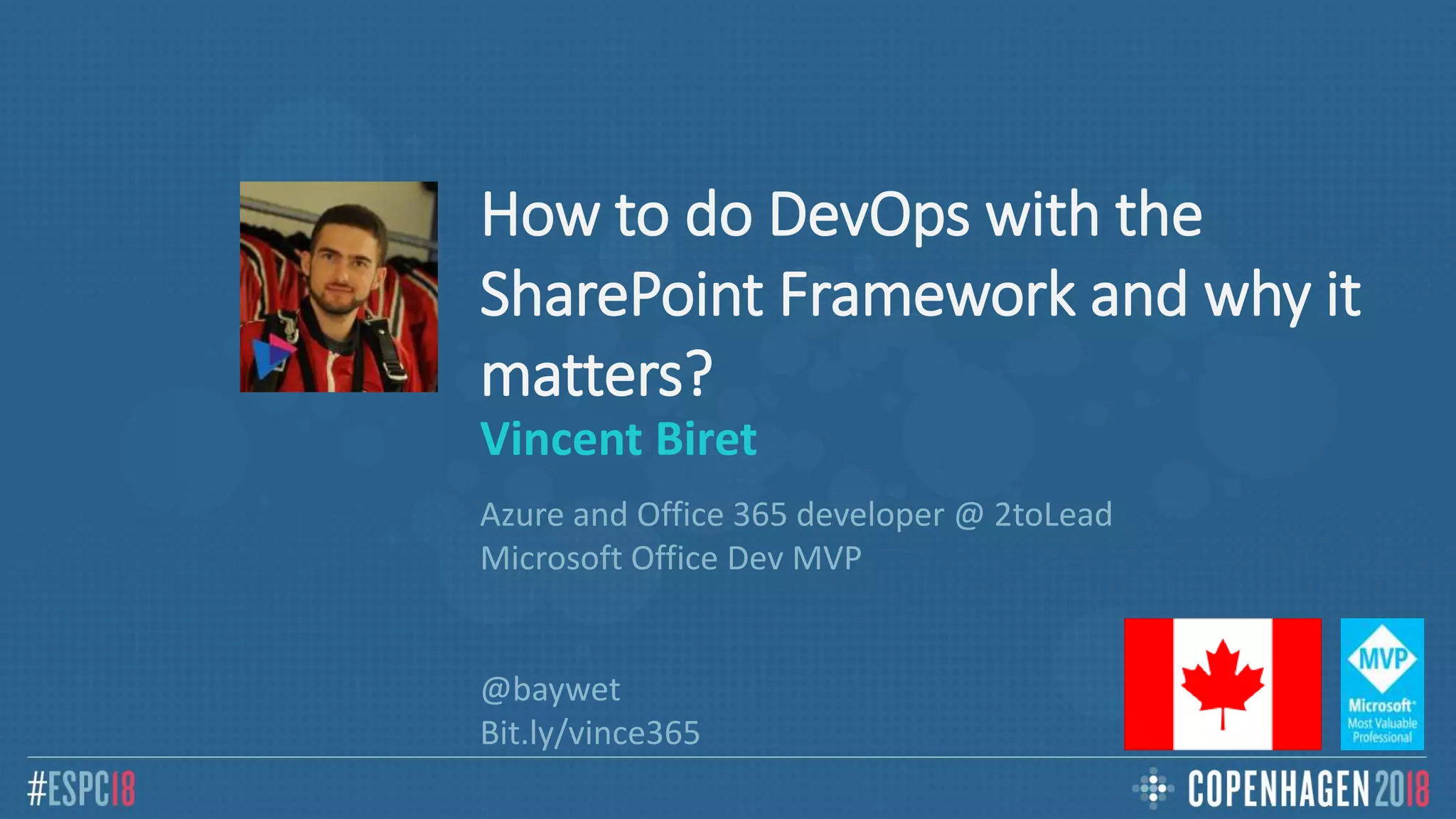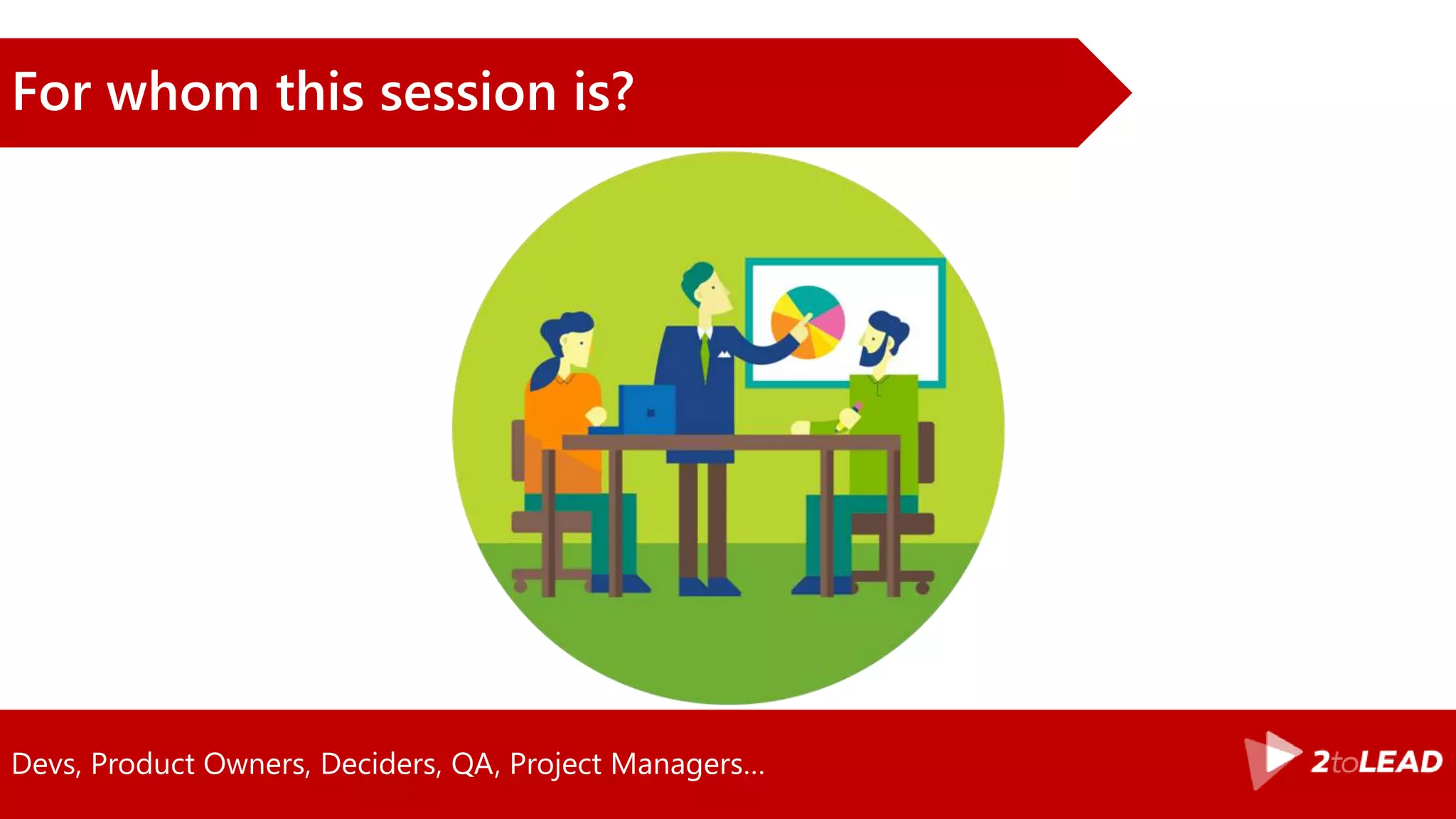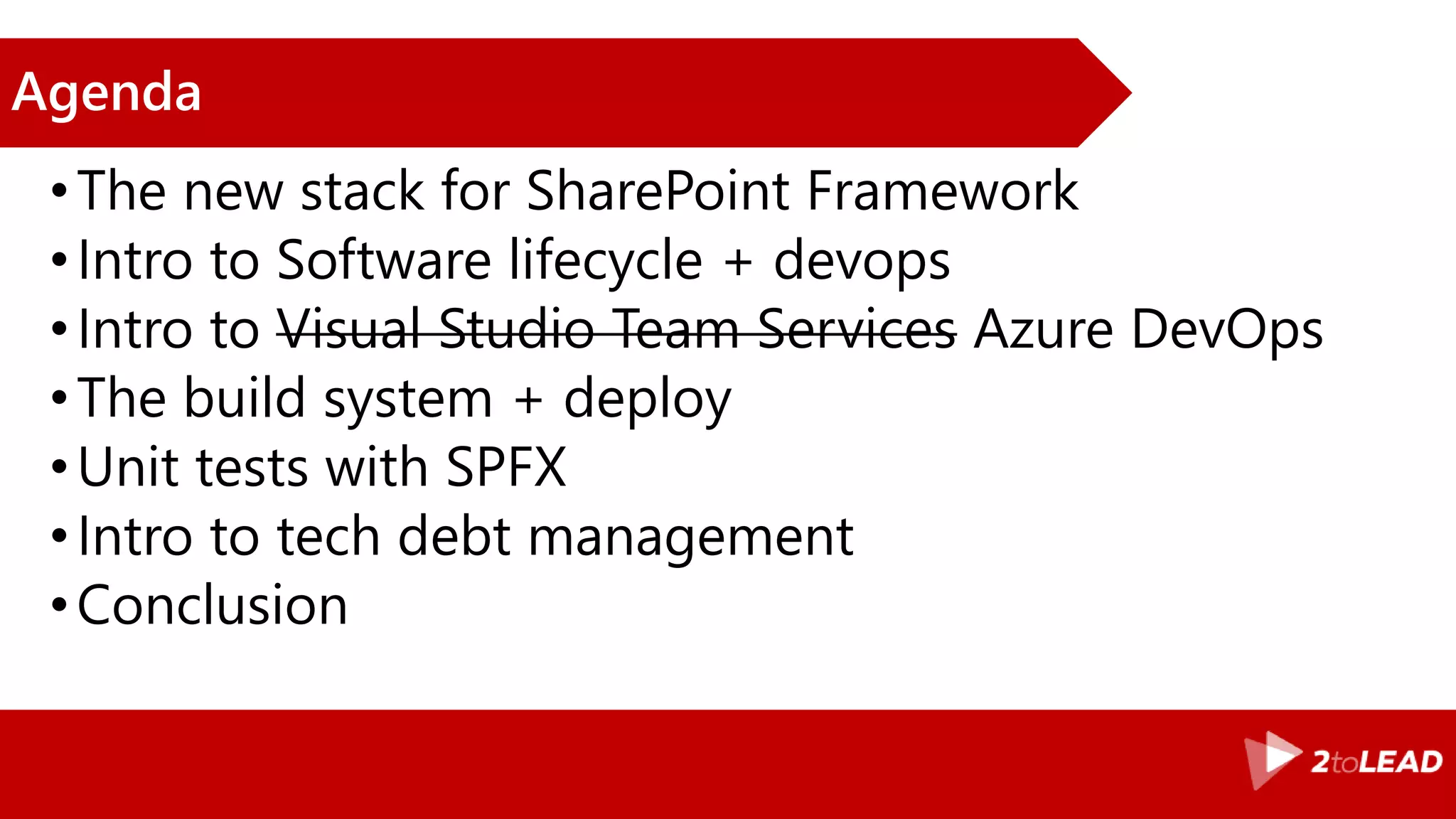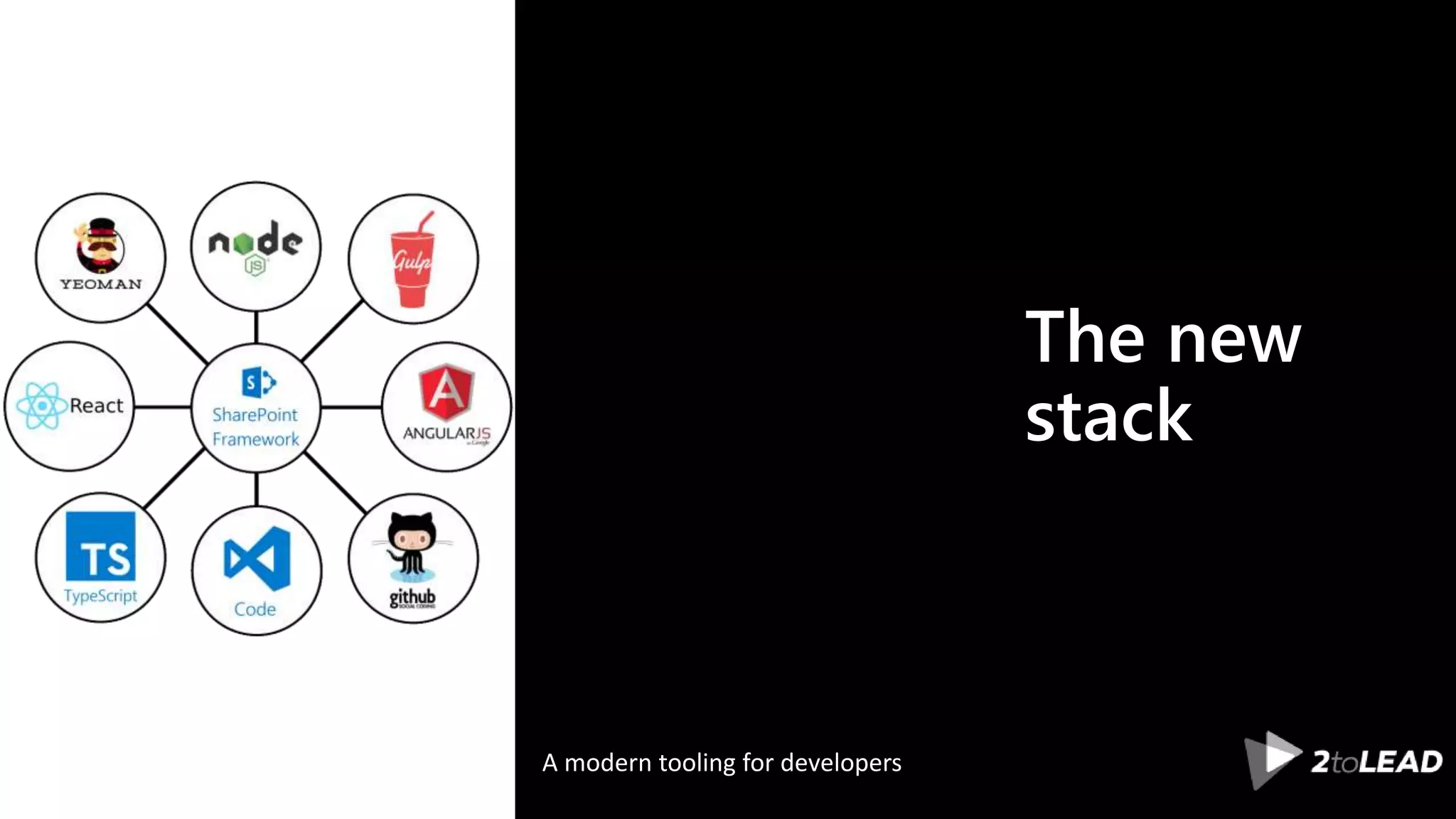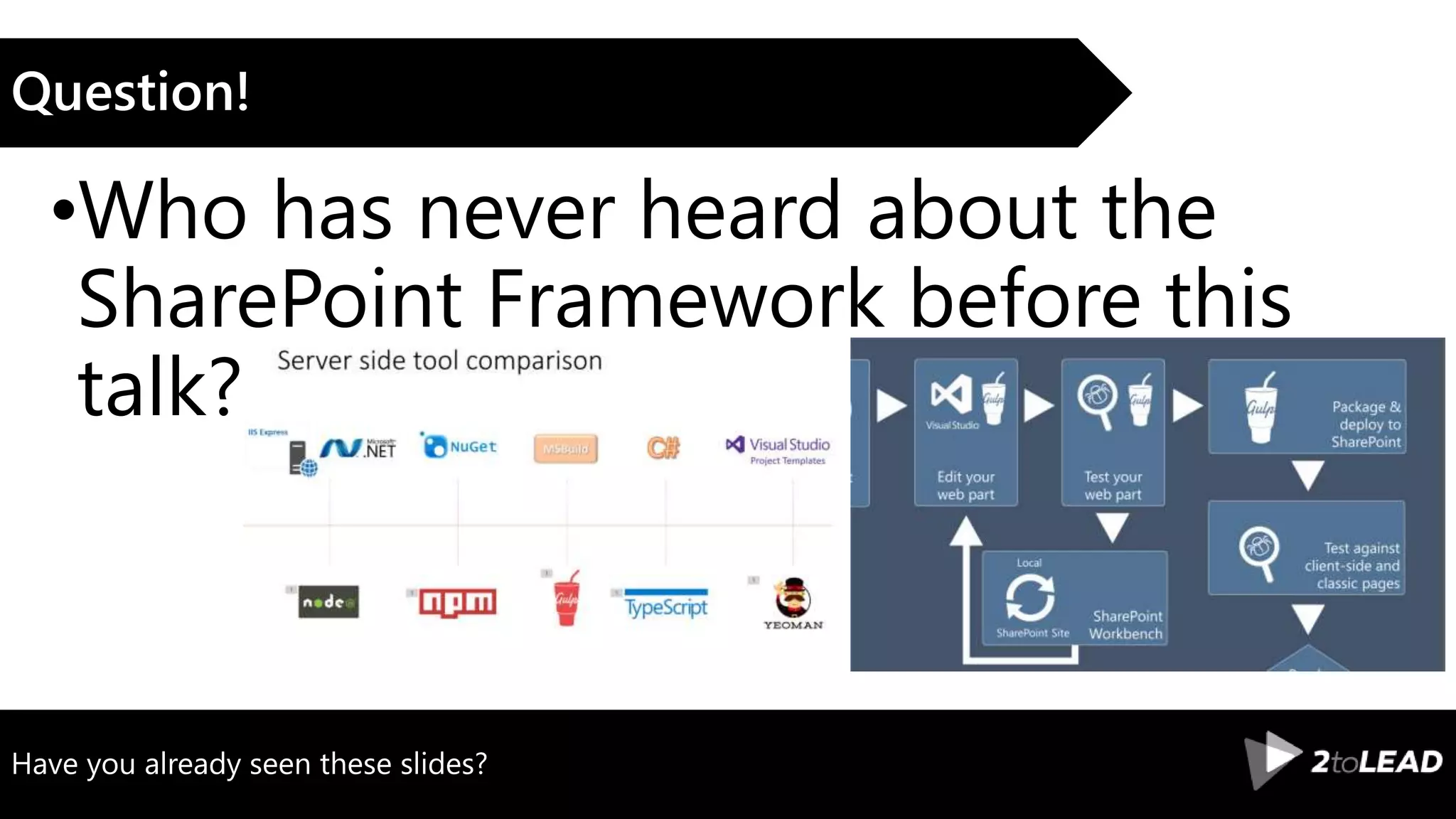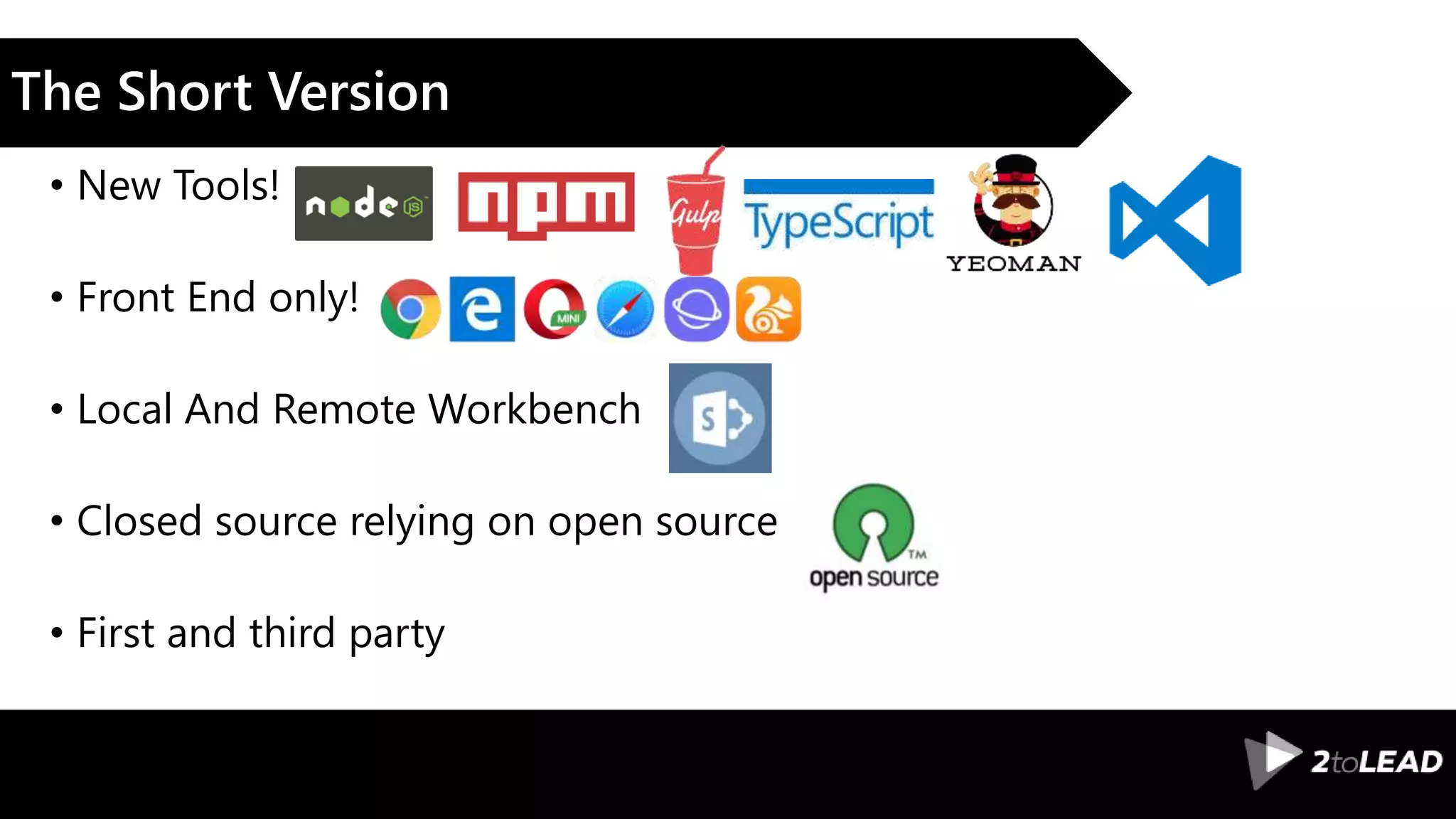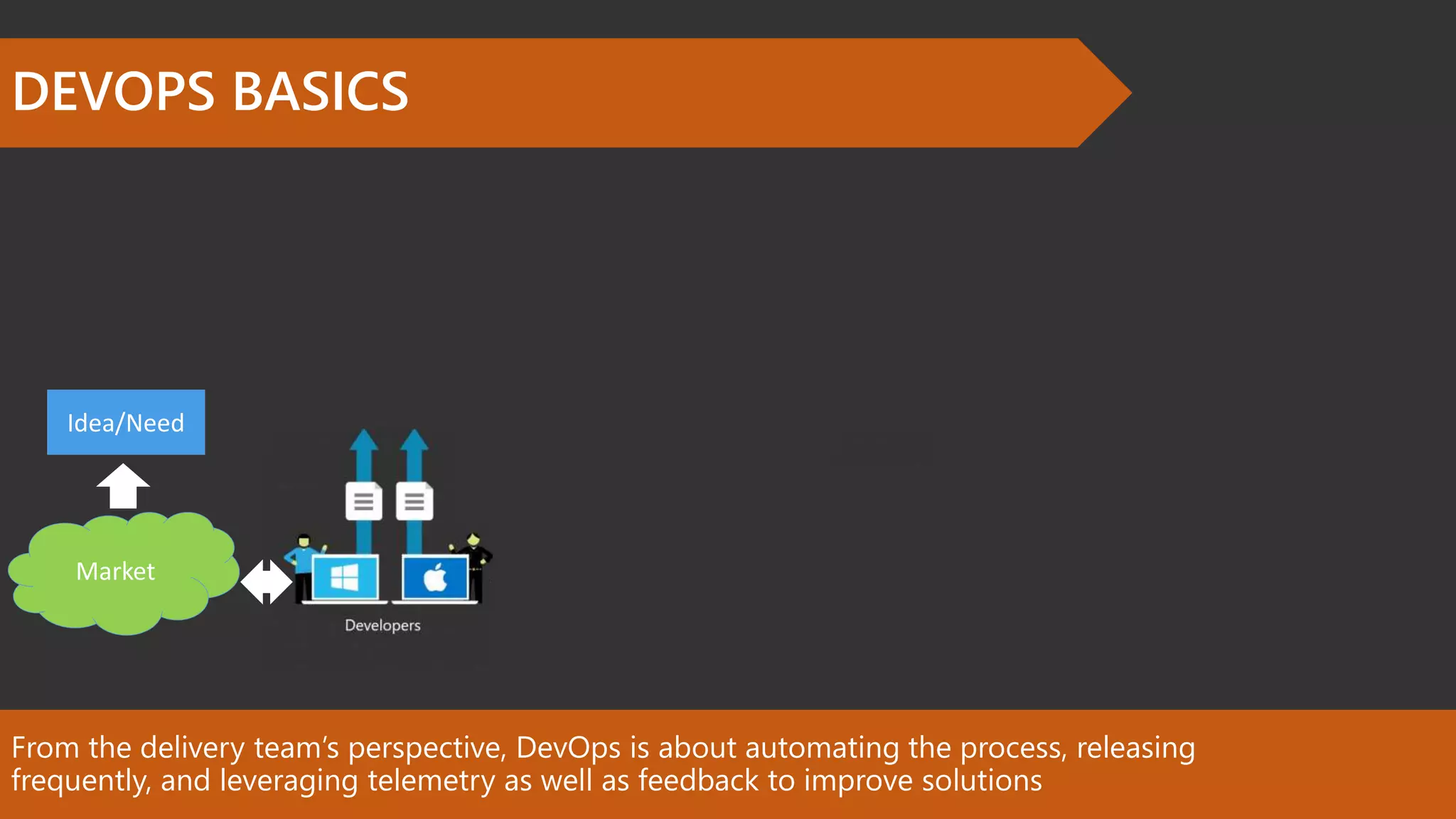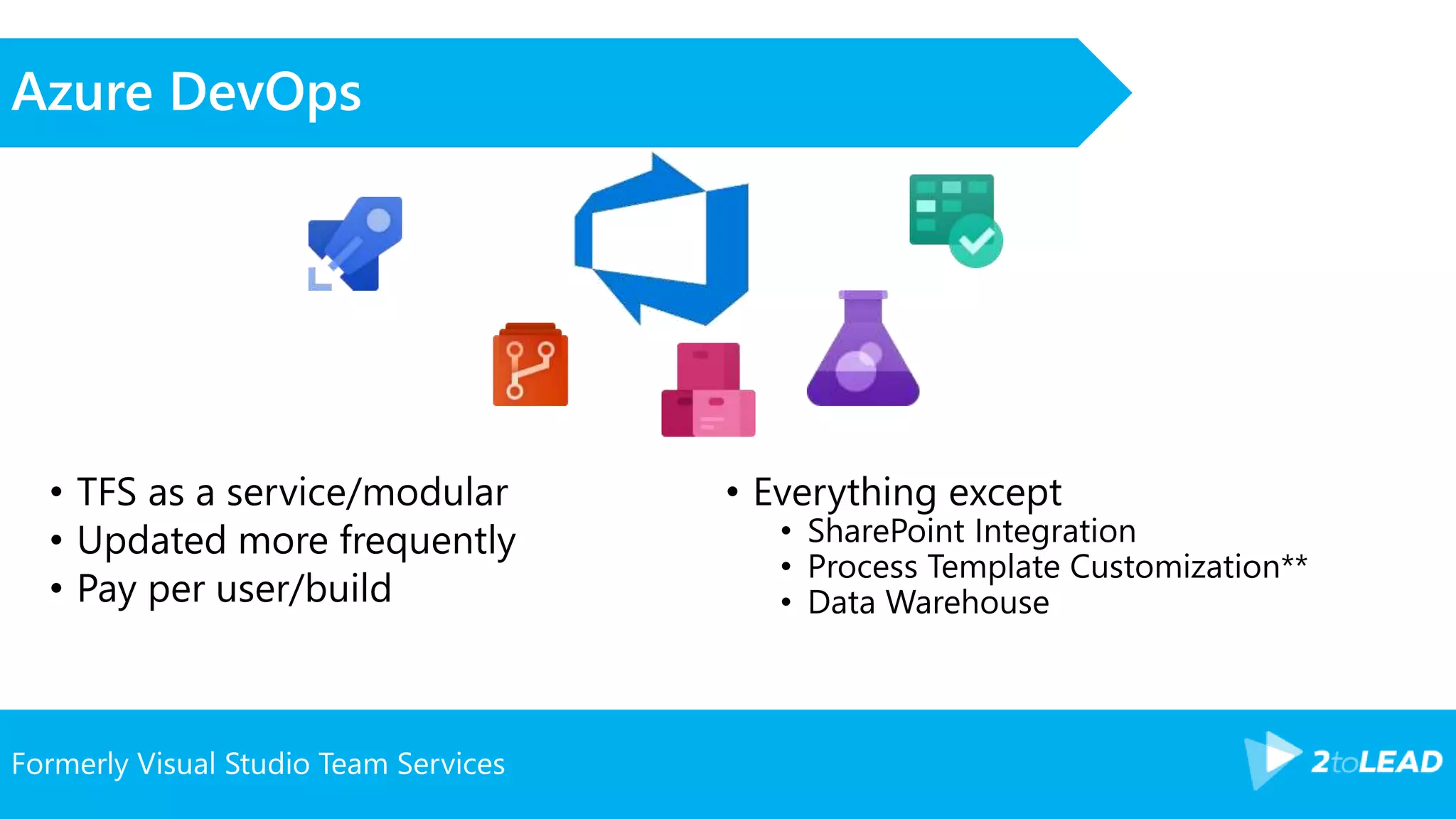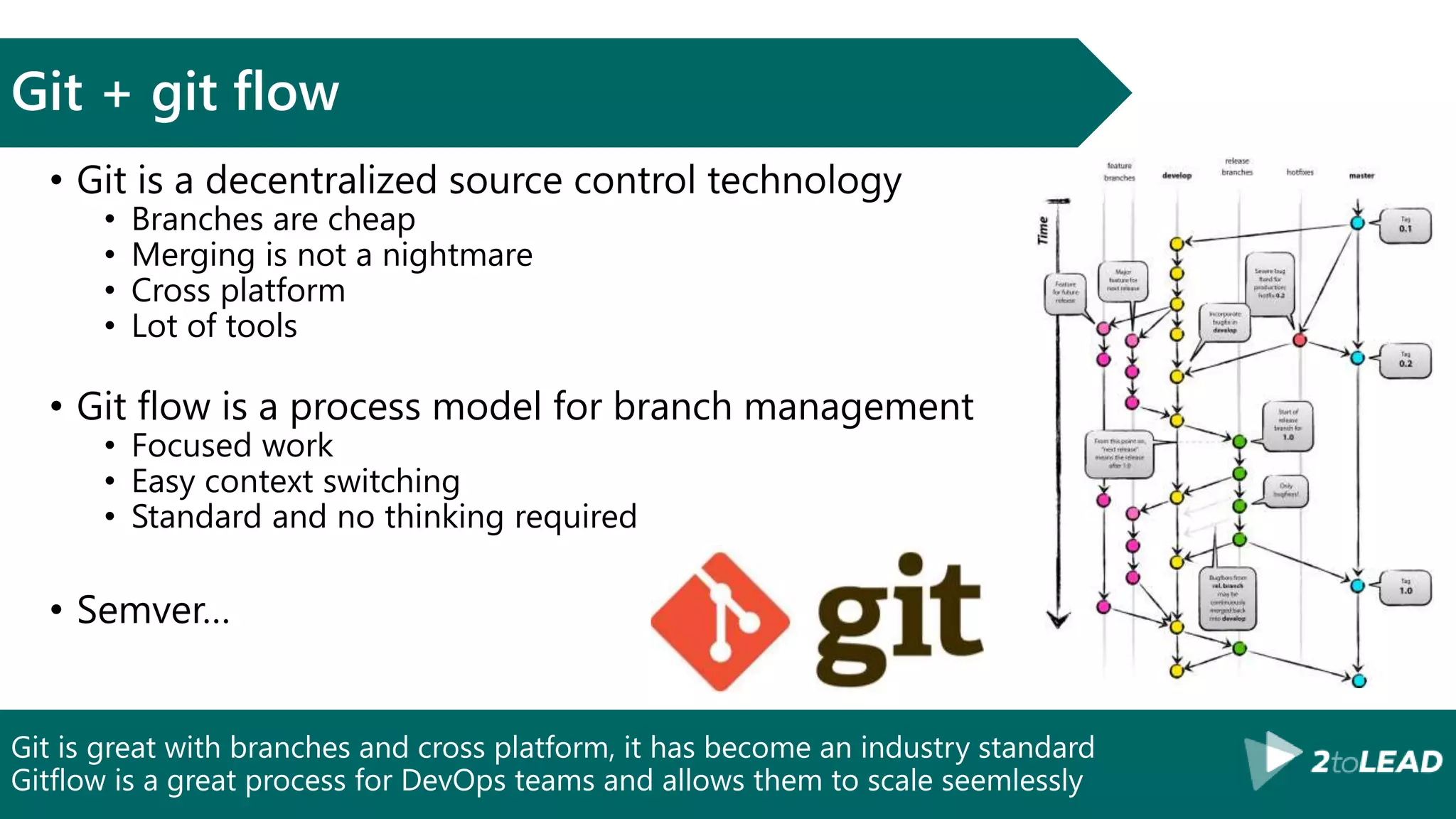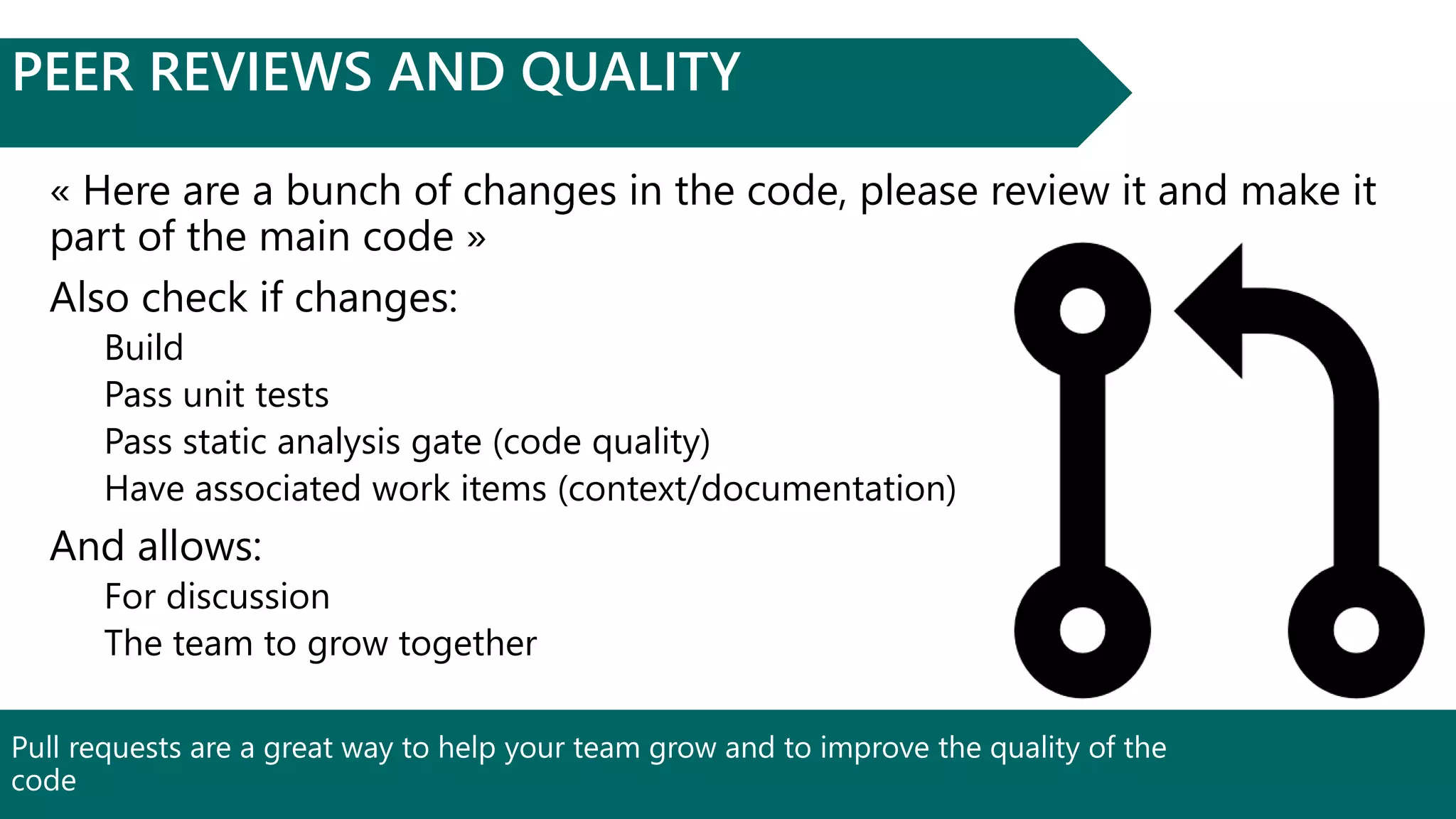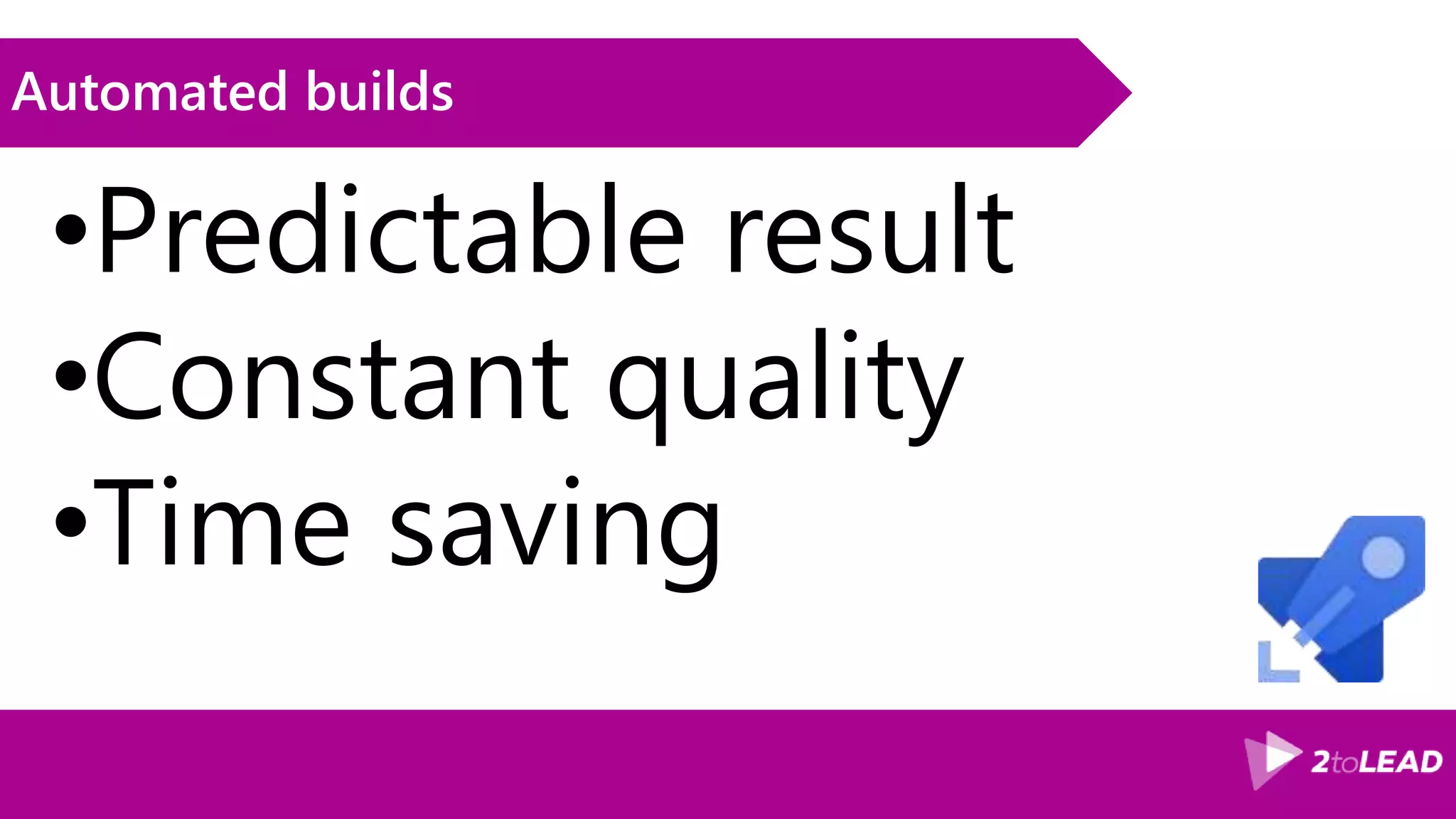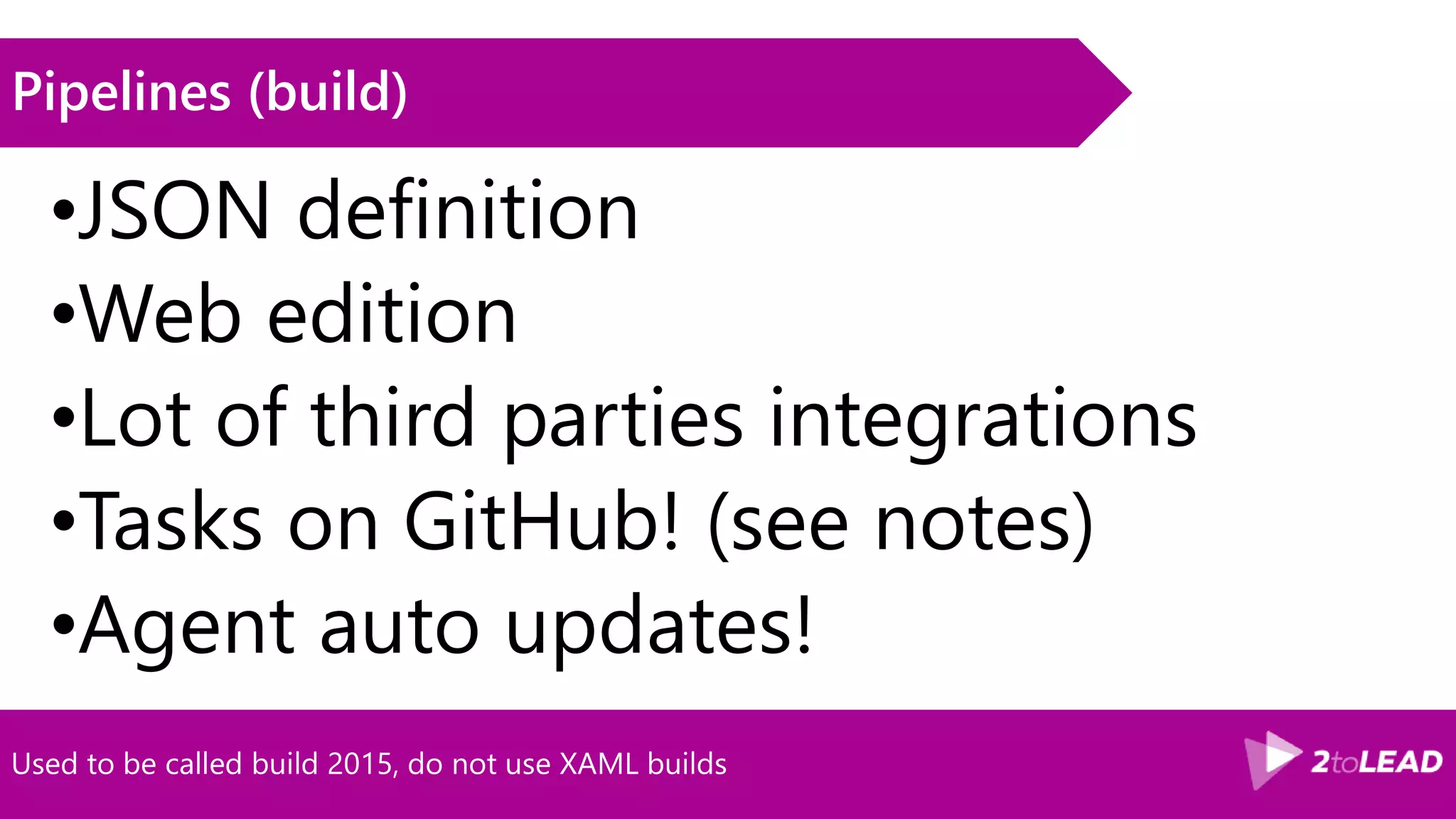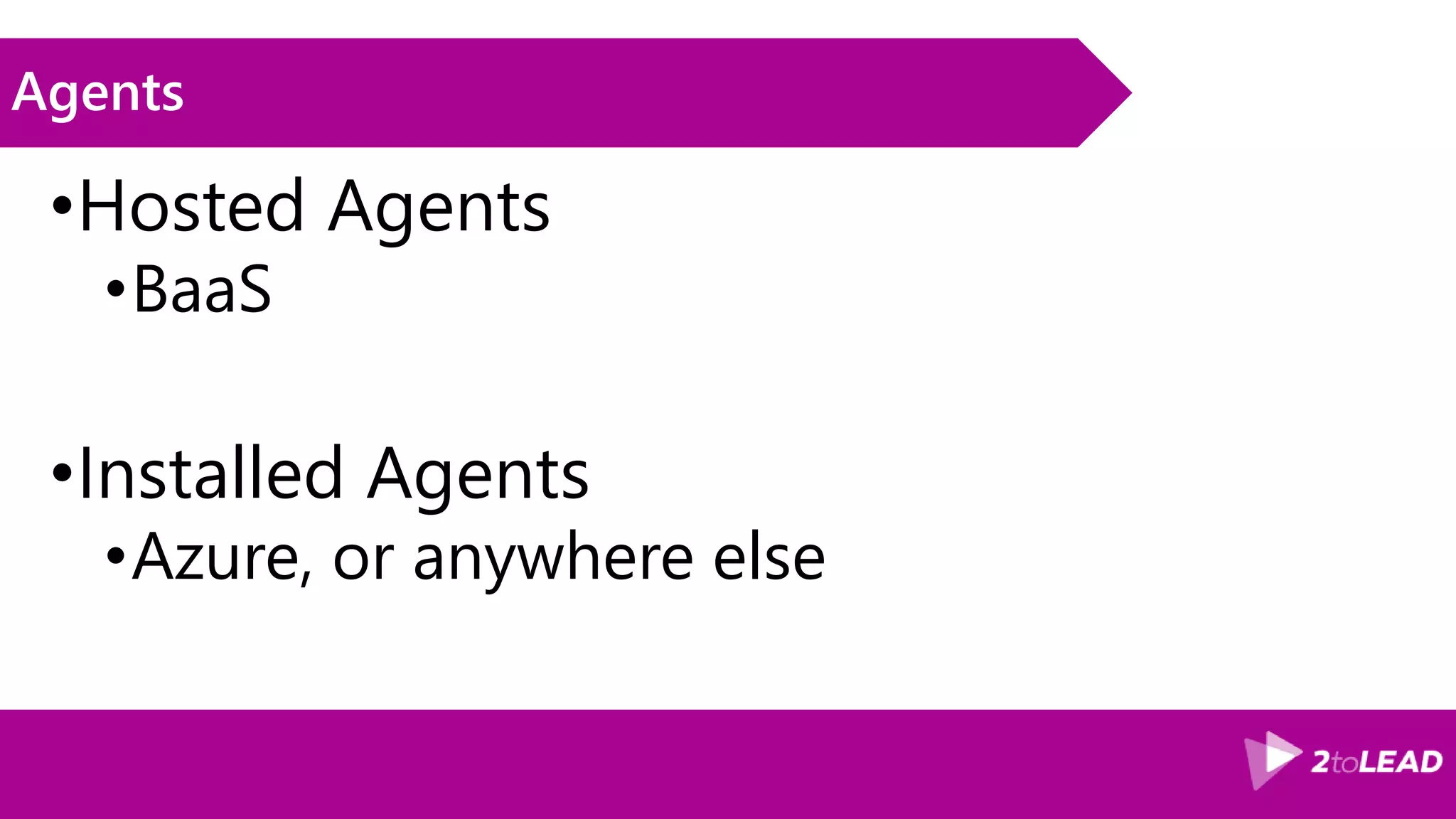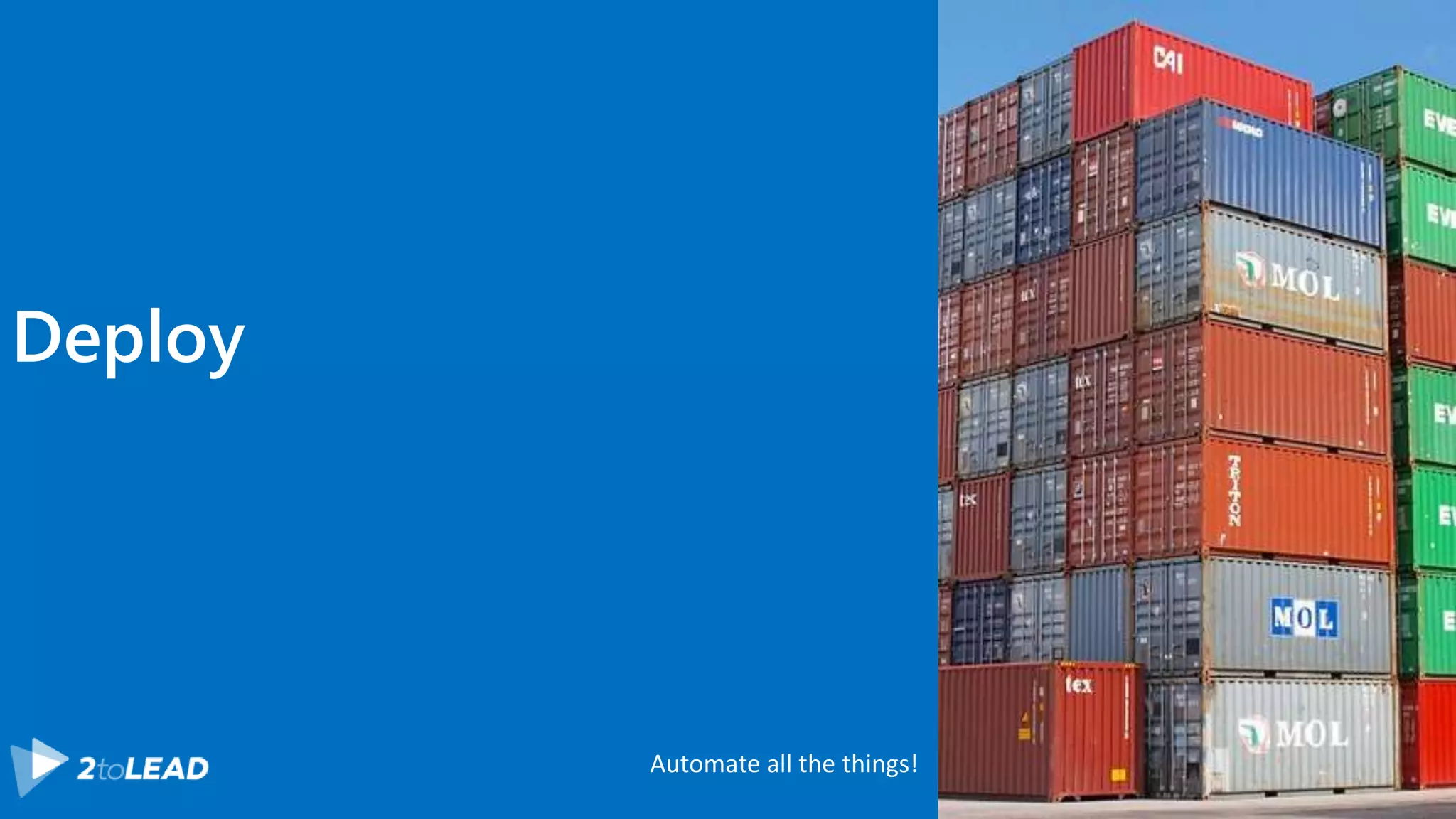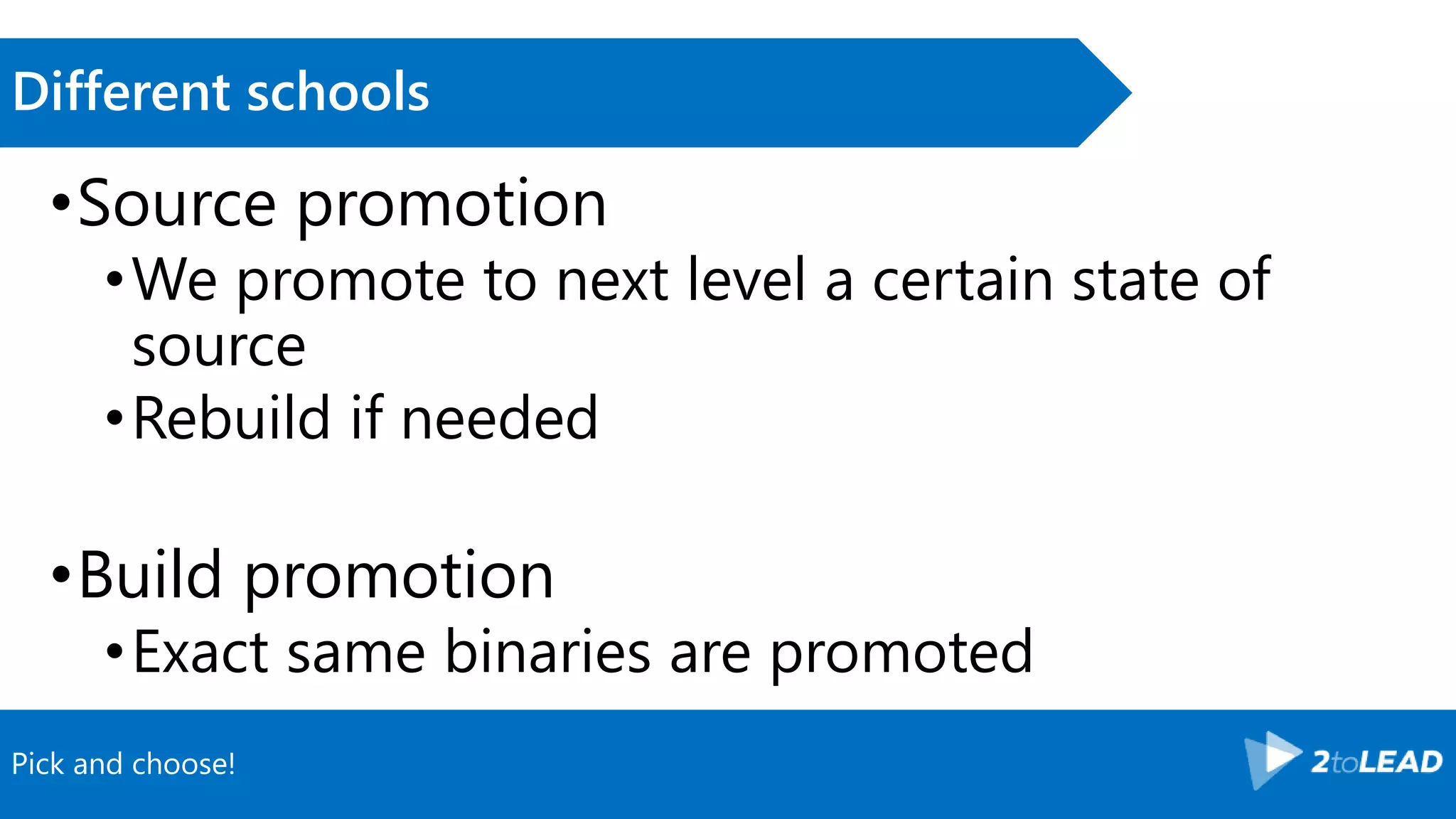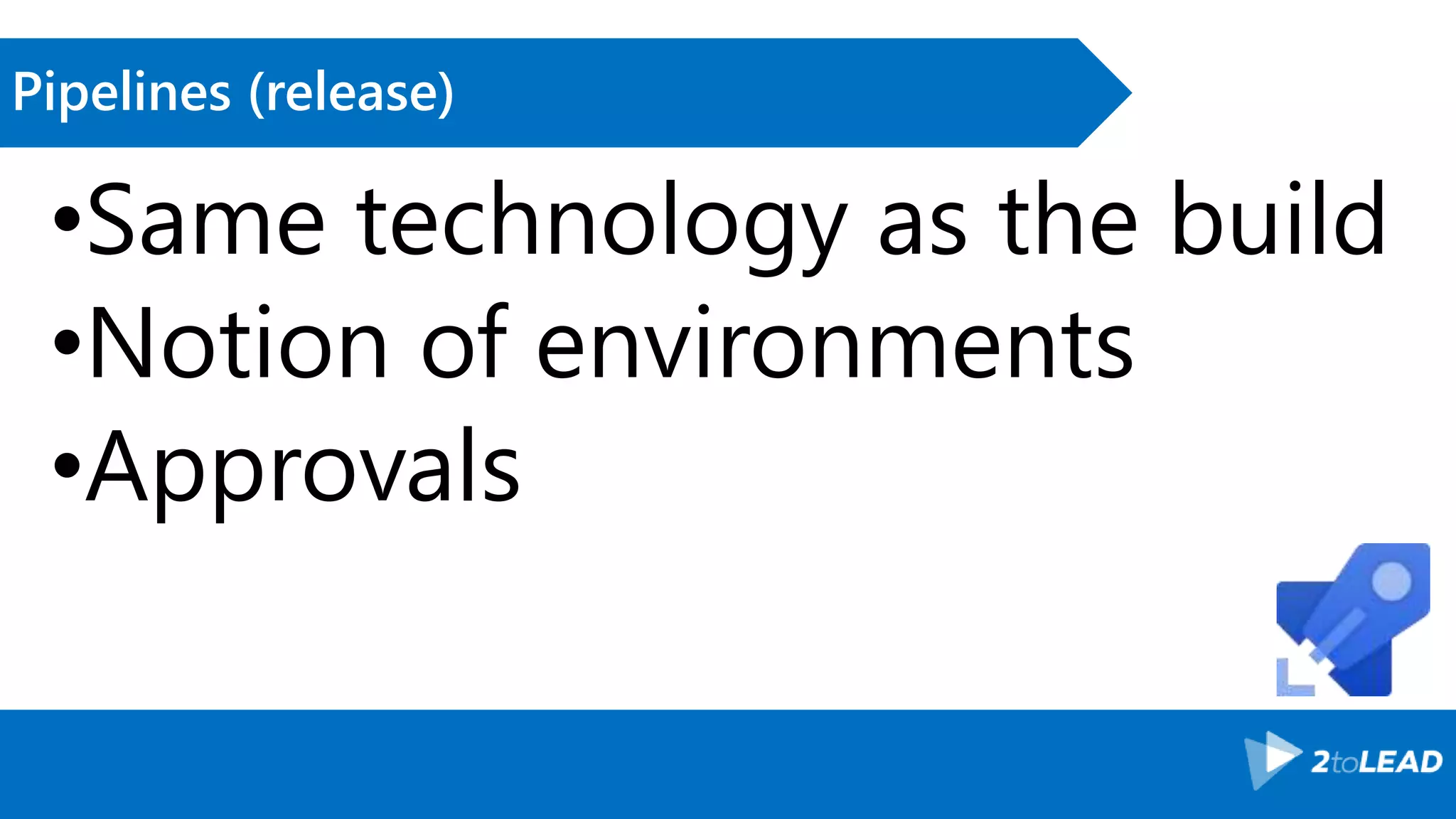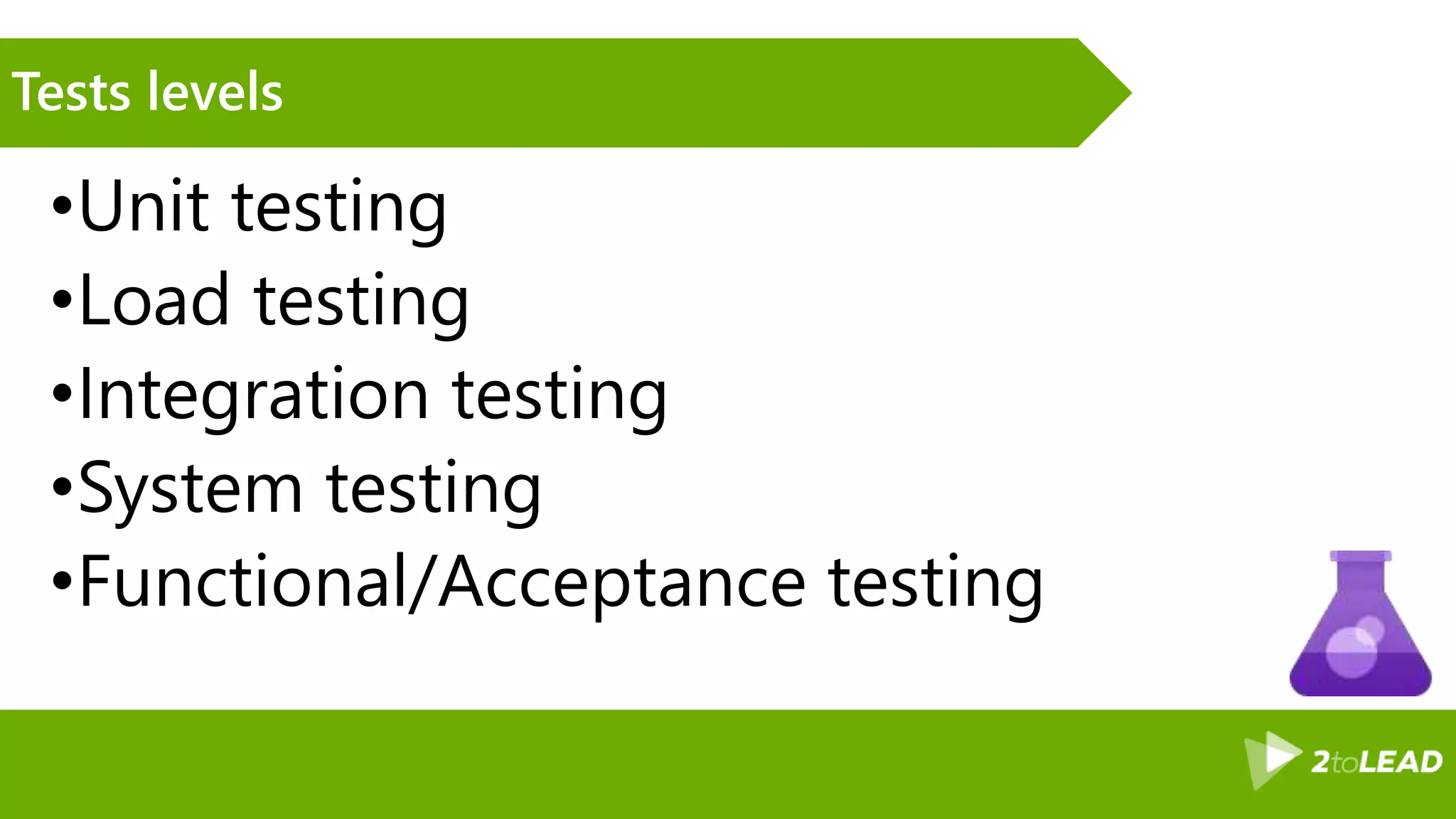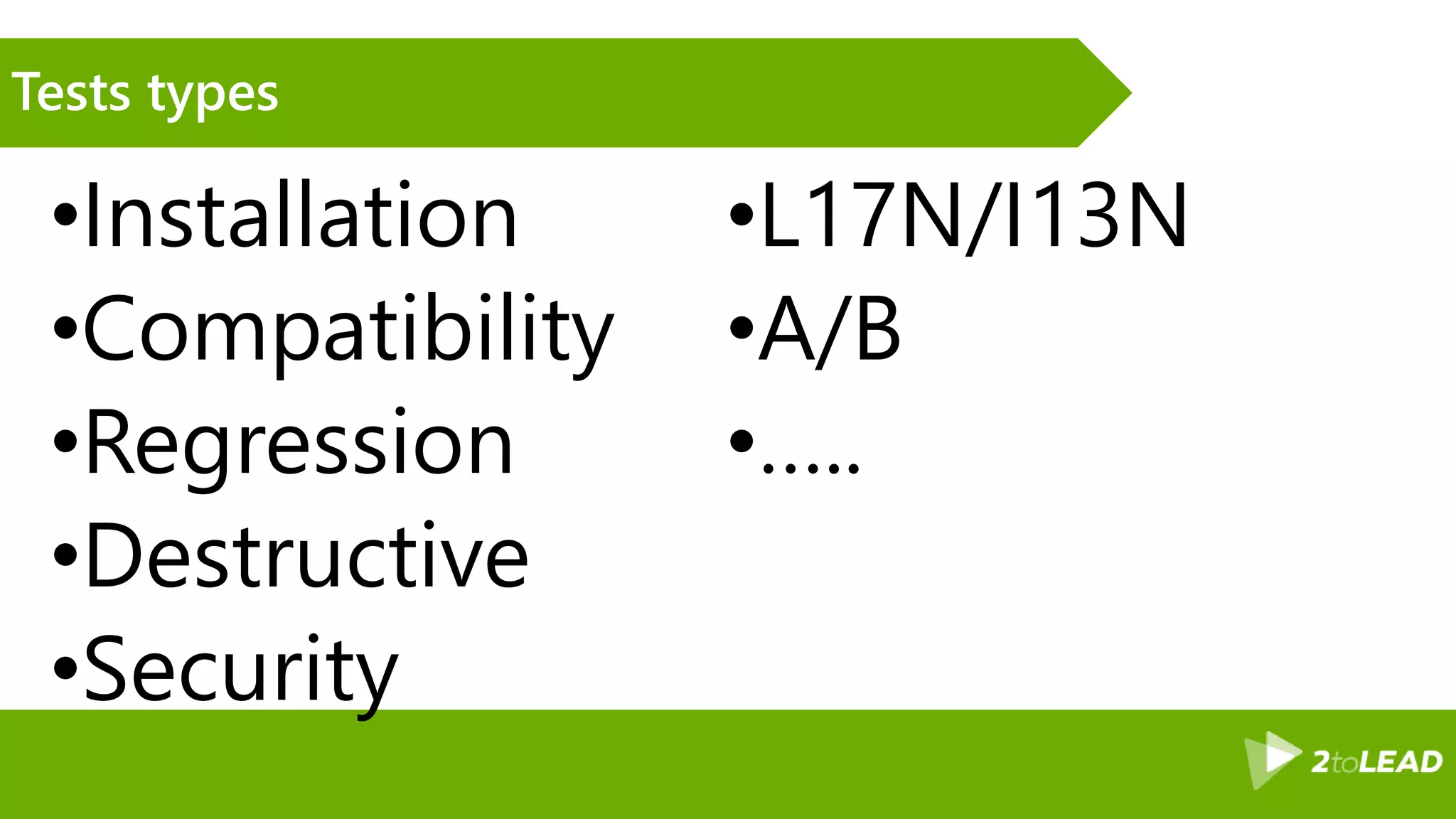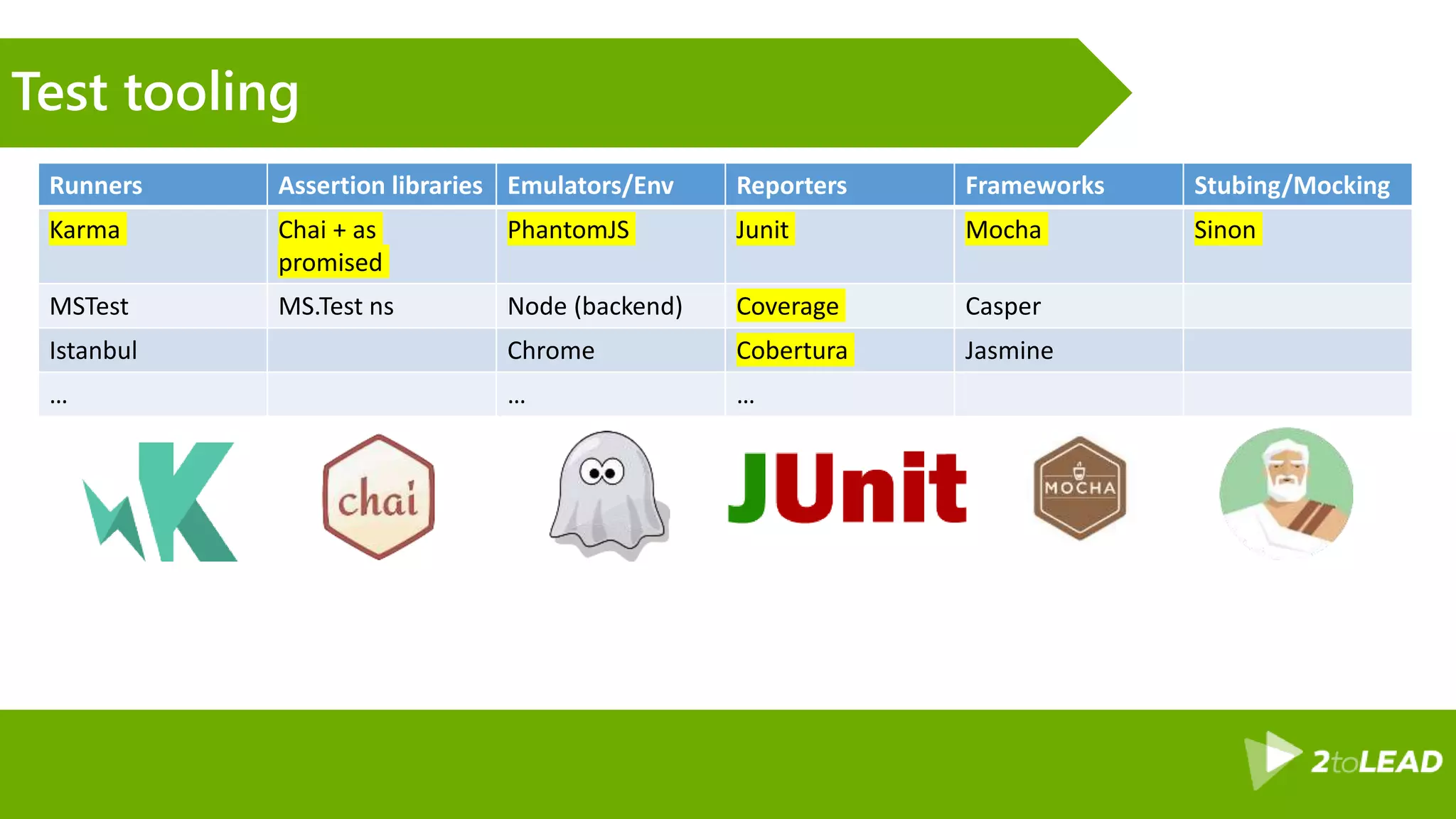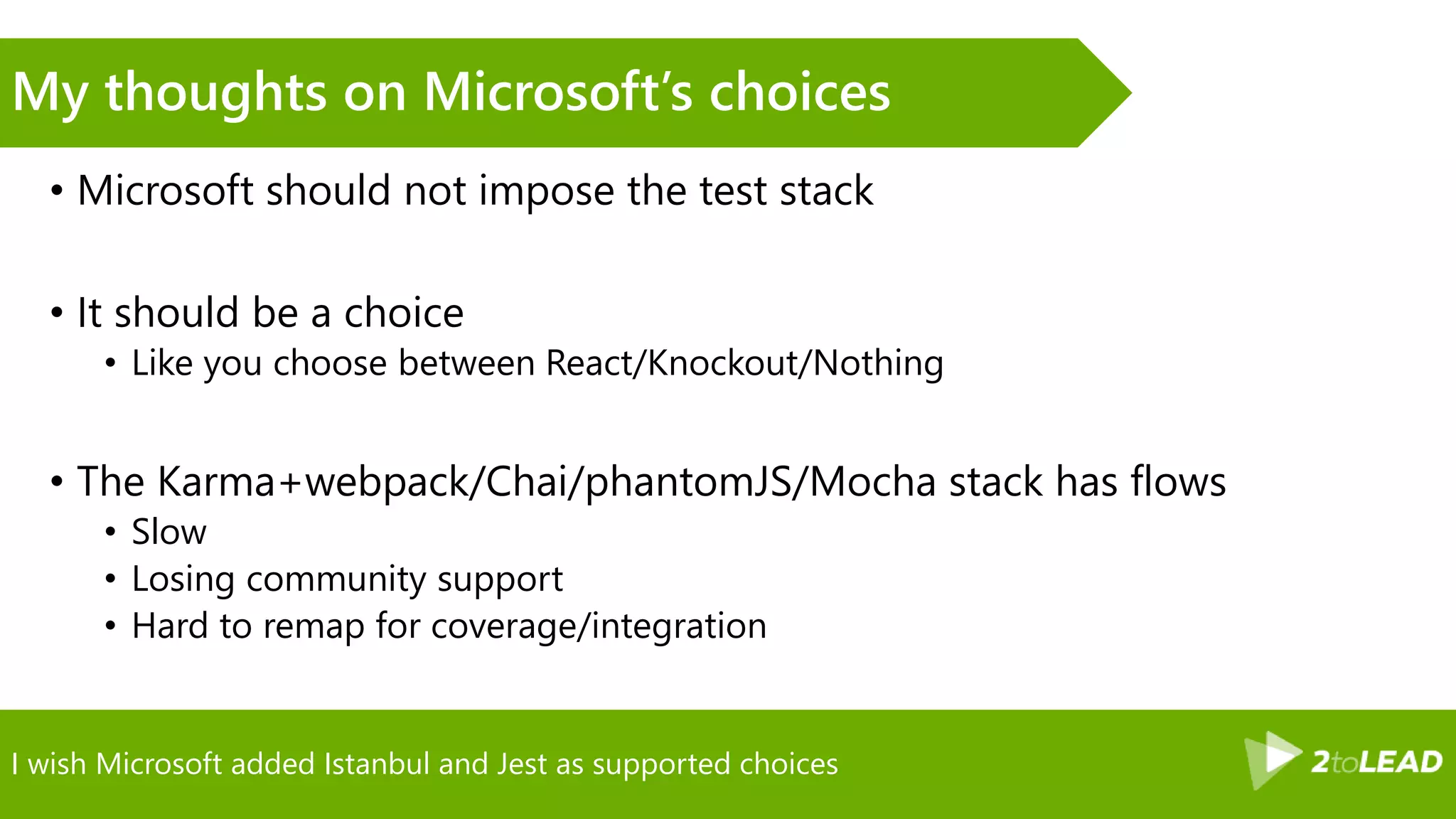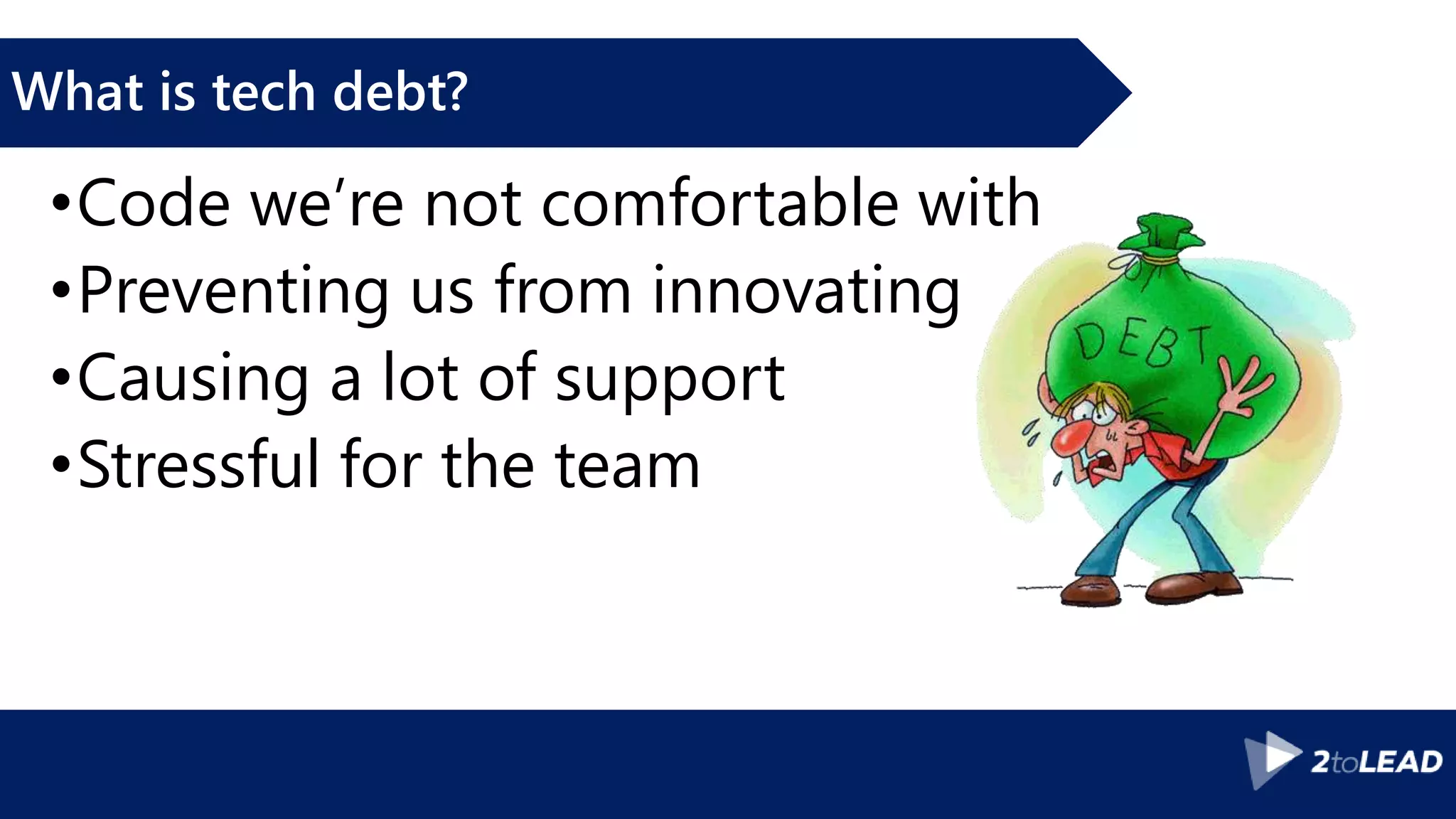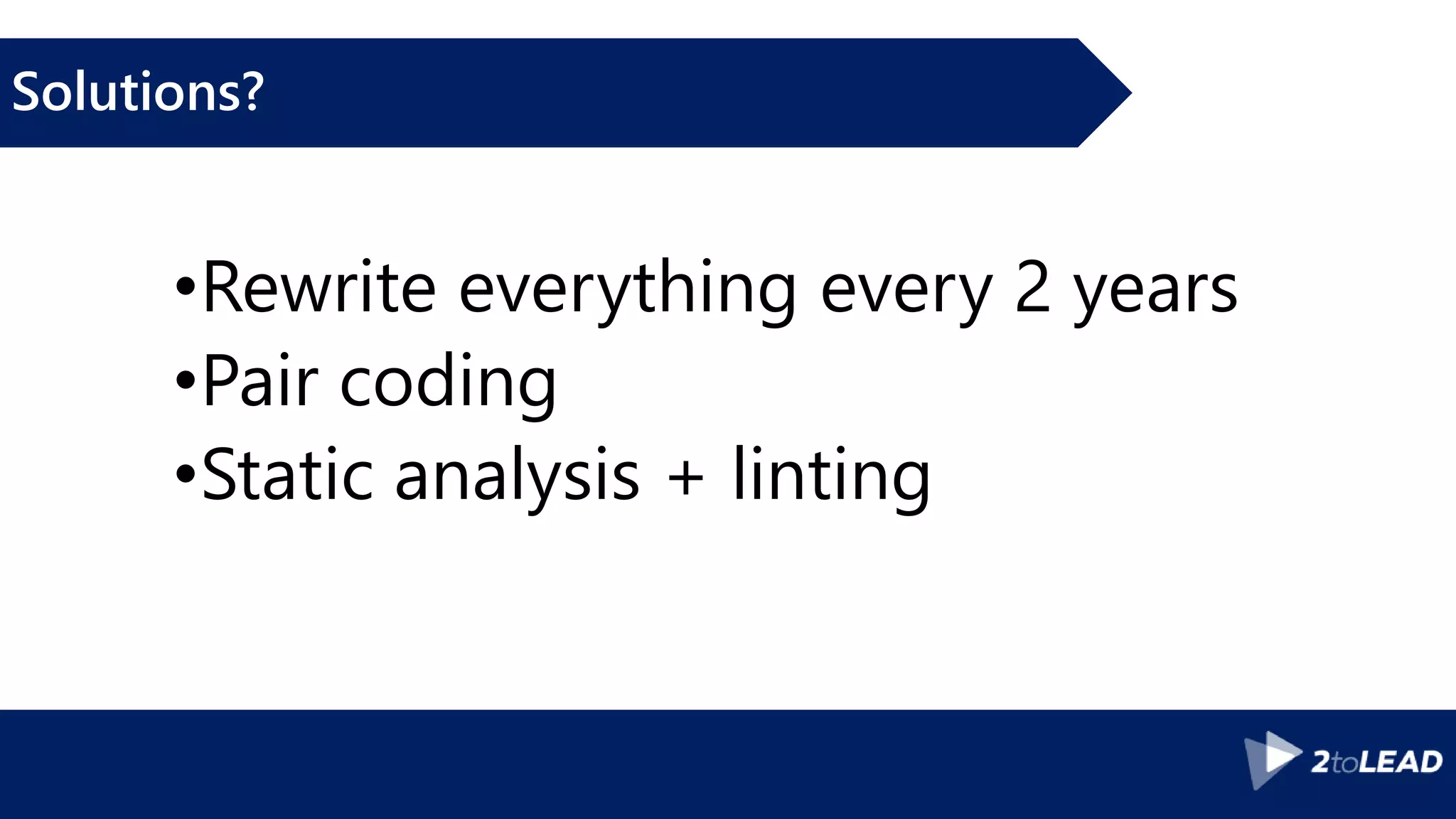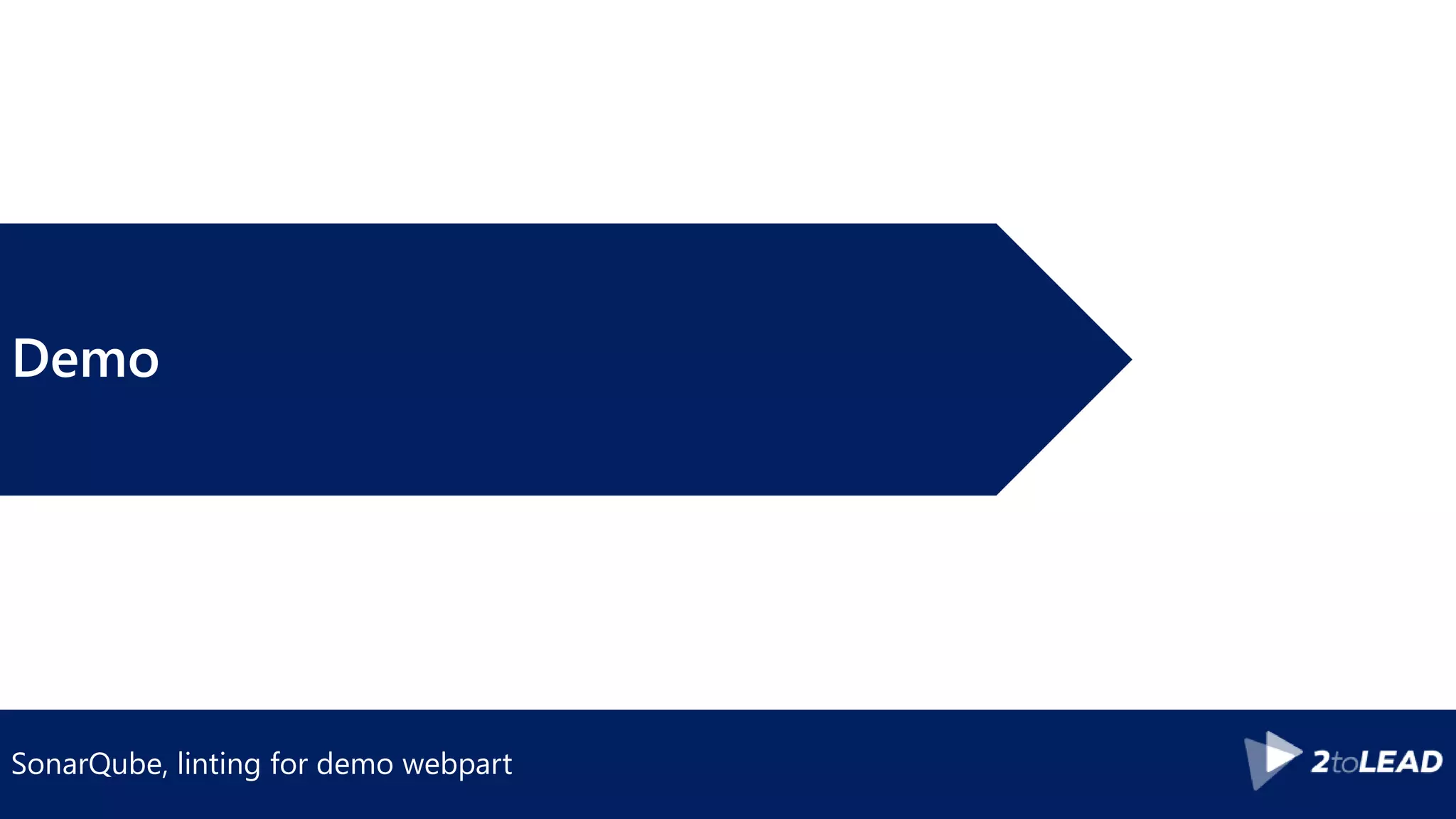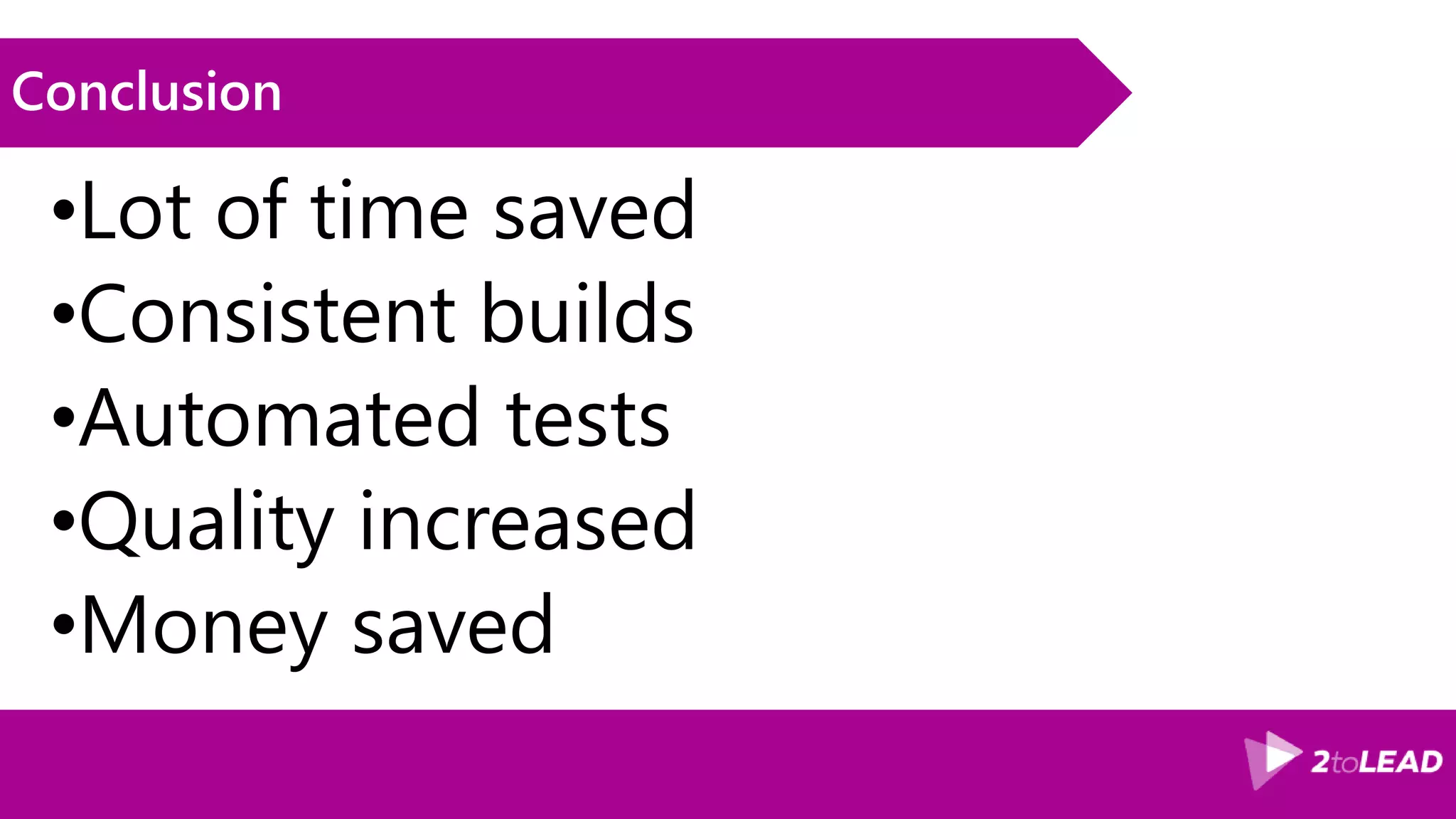1) The document discusses how to do DevOps with the SharePoint Framework including introducing the new tooling stack for SPFx, the software development lifecycle, and Visual Studio Team Services for source control and automation. 2) It demonstrates how to set up build pipelines in VSTS to automate builds and deployments including unit testing SPFx web parts. 3) The document also discusses managing technical debt through practices like linting, static analysis, and code quality tools like SonarQube.