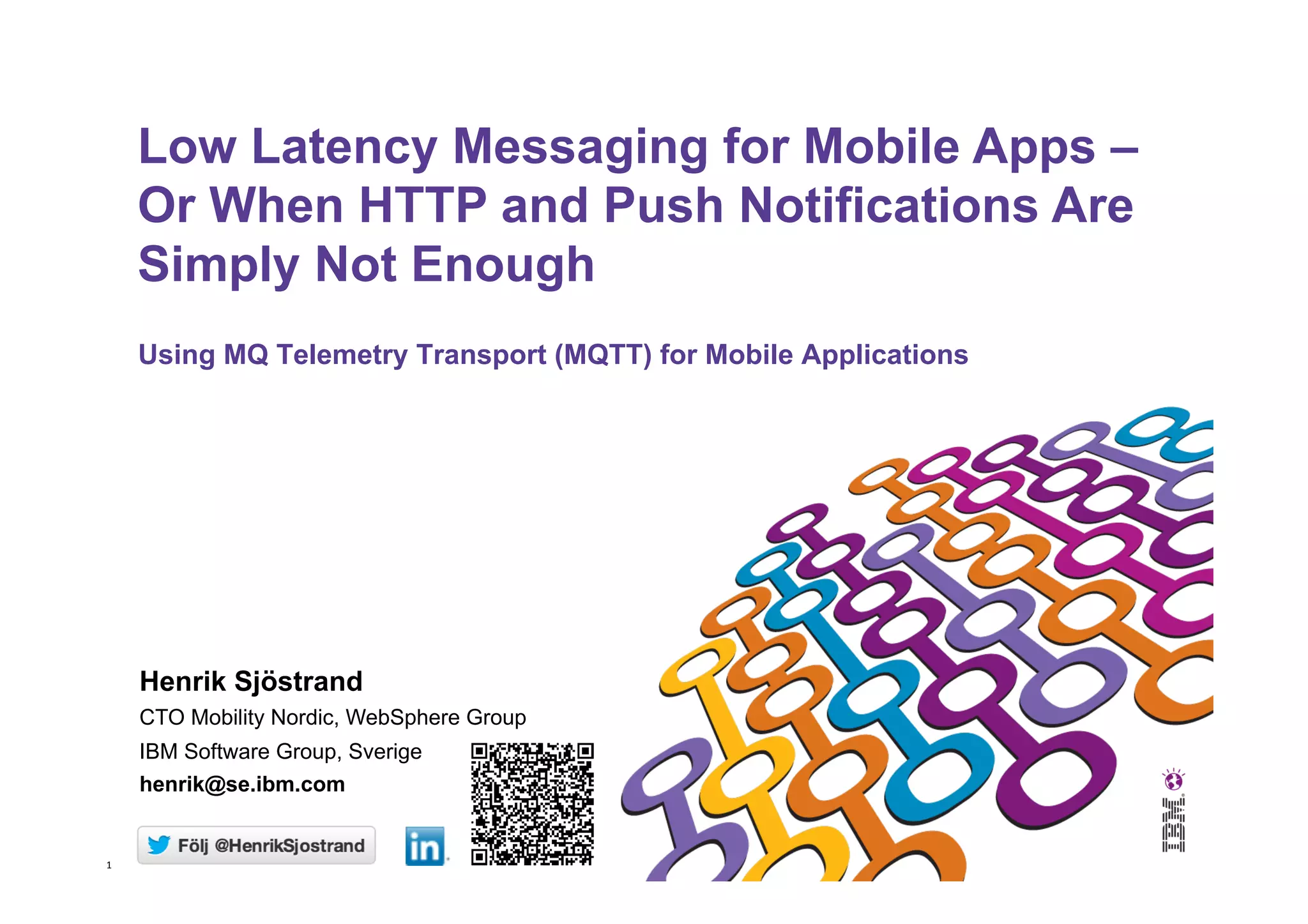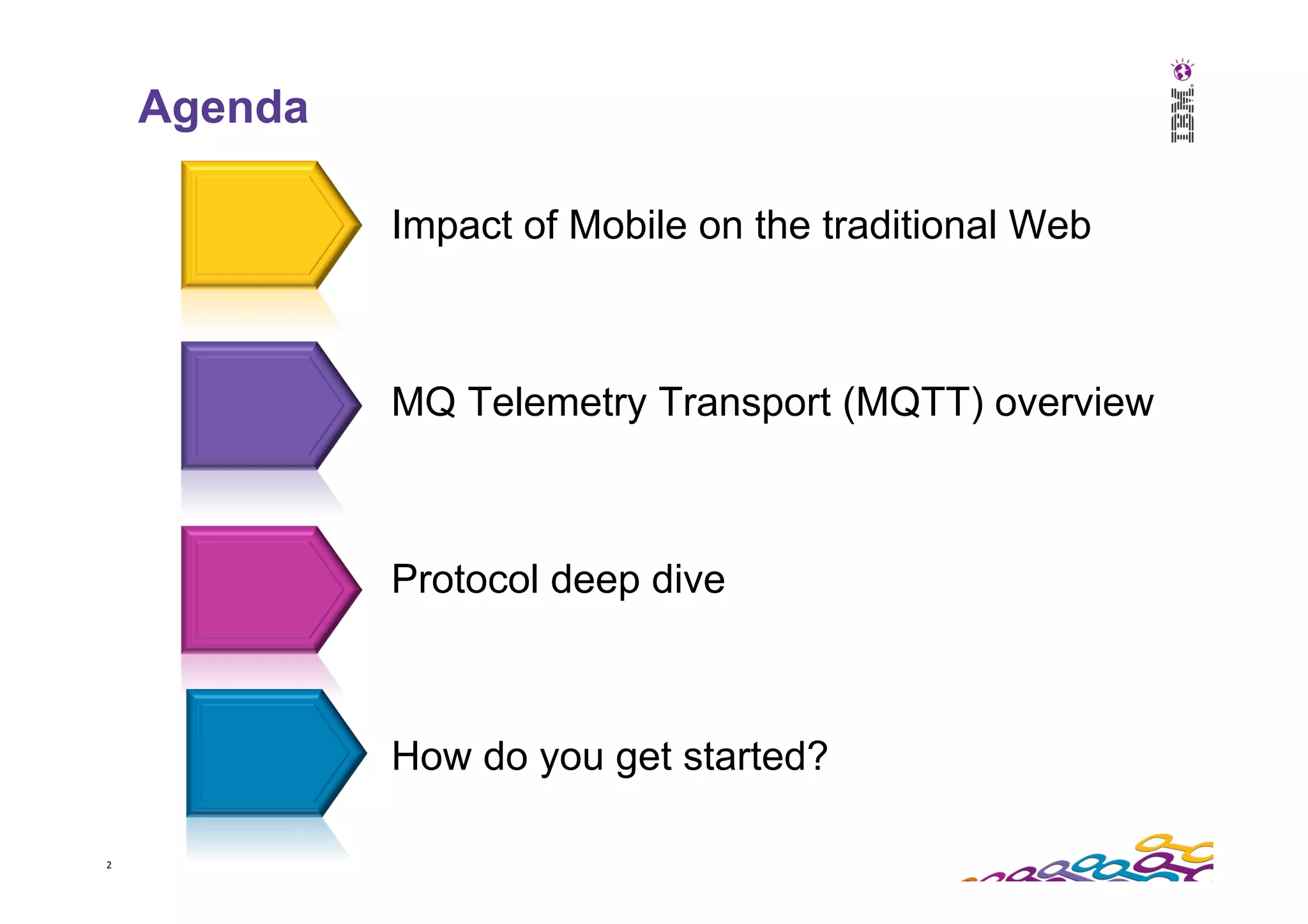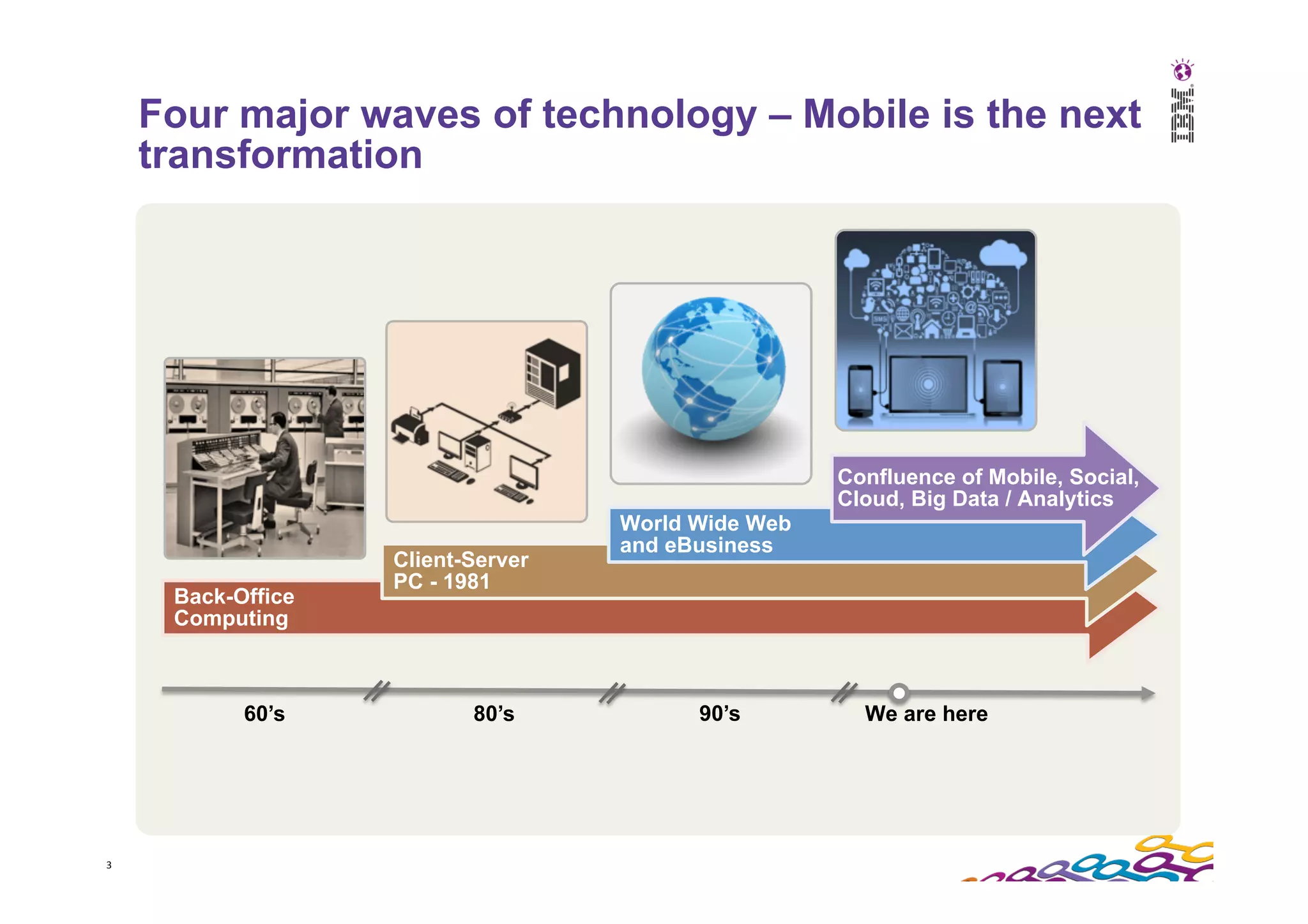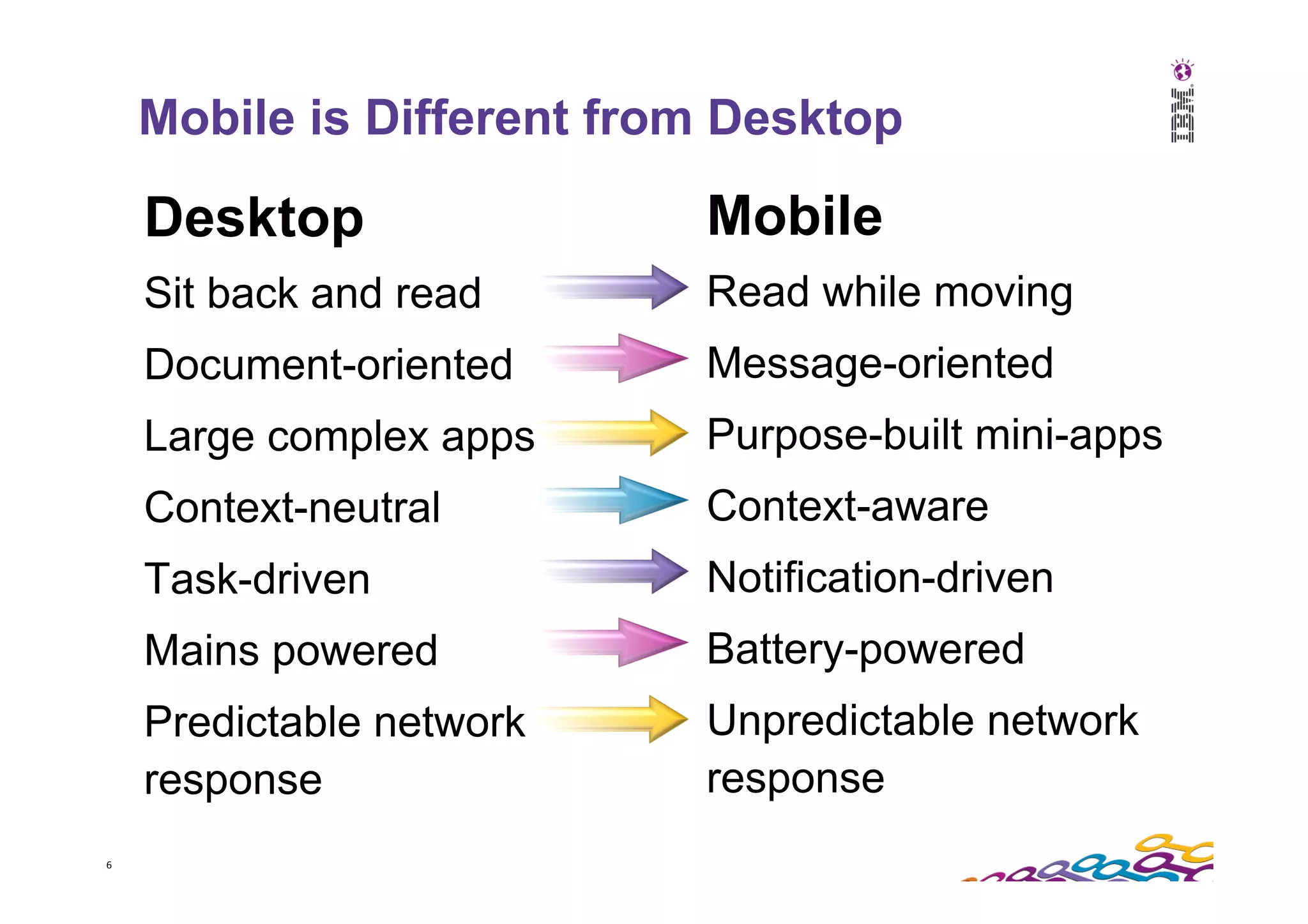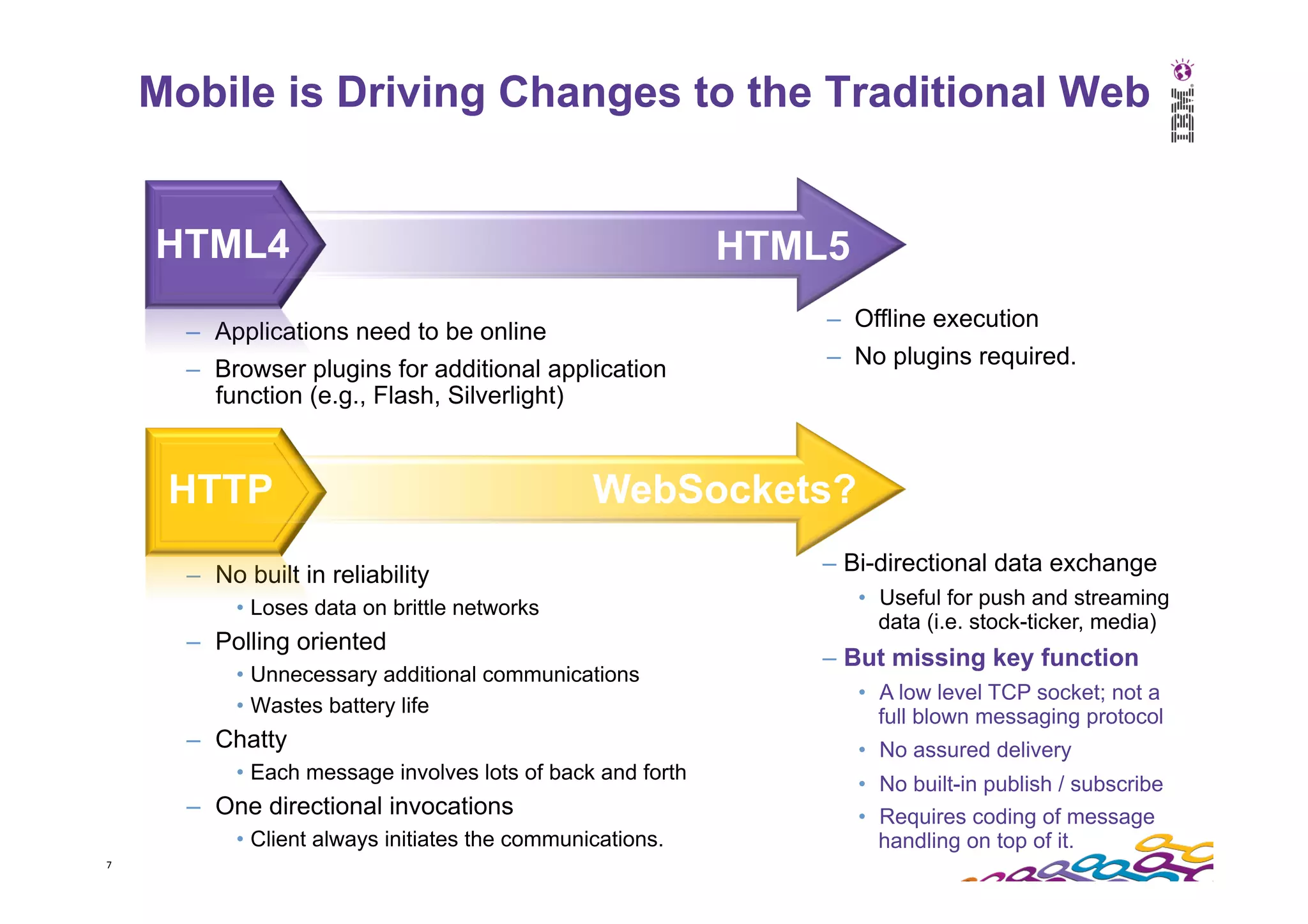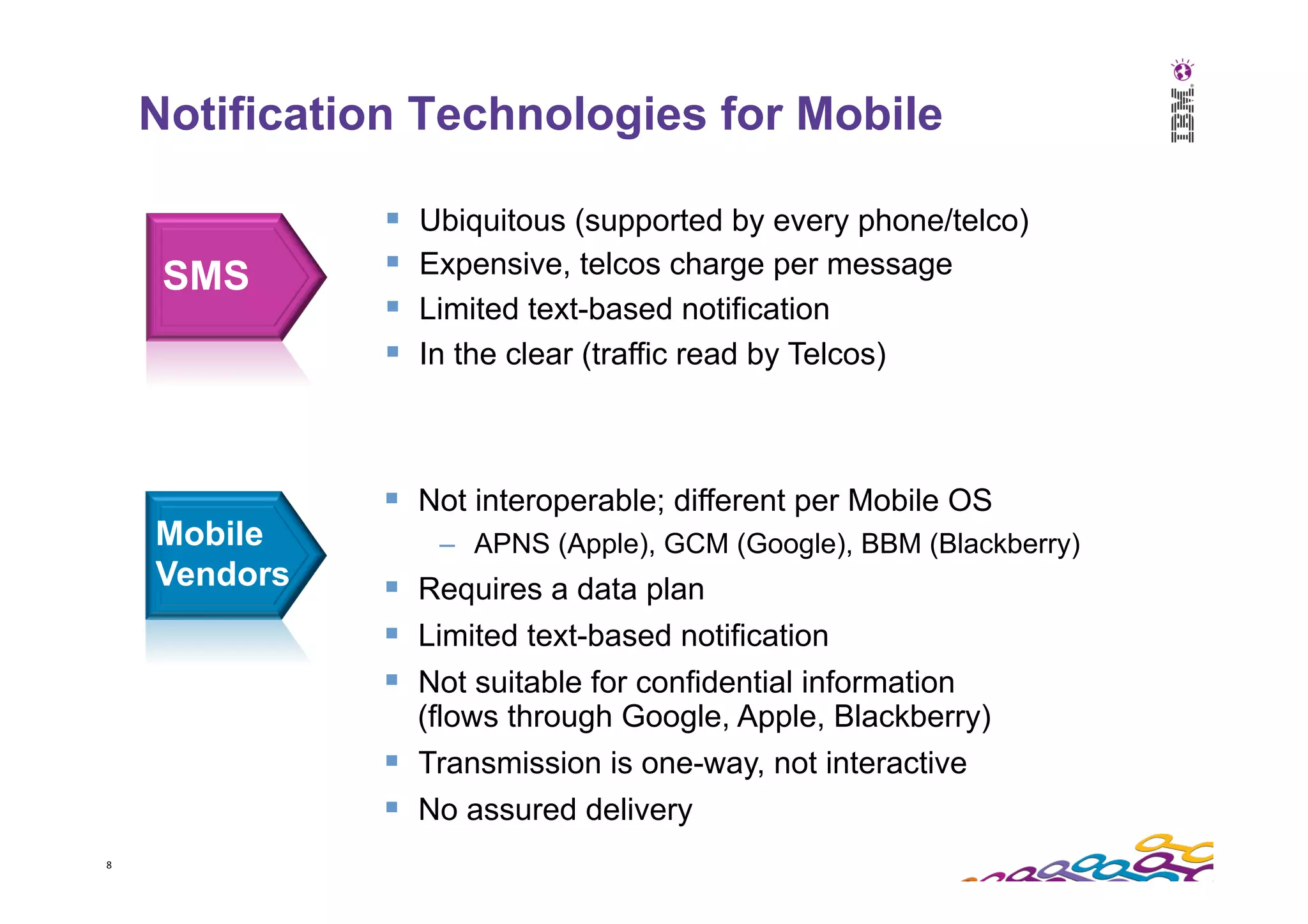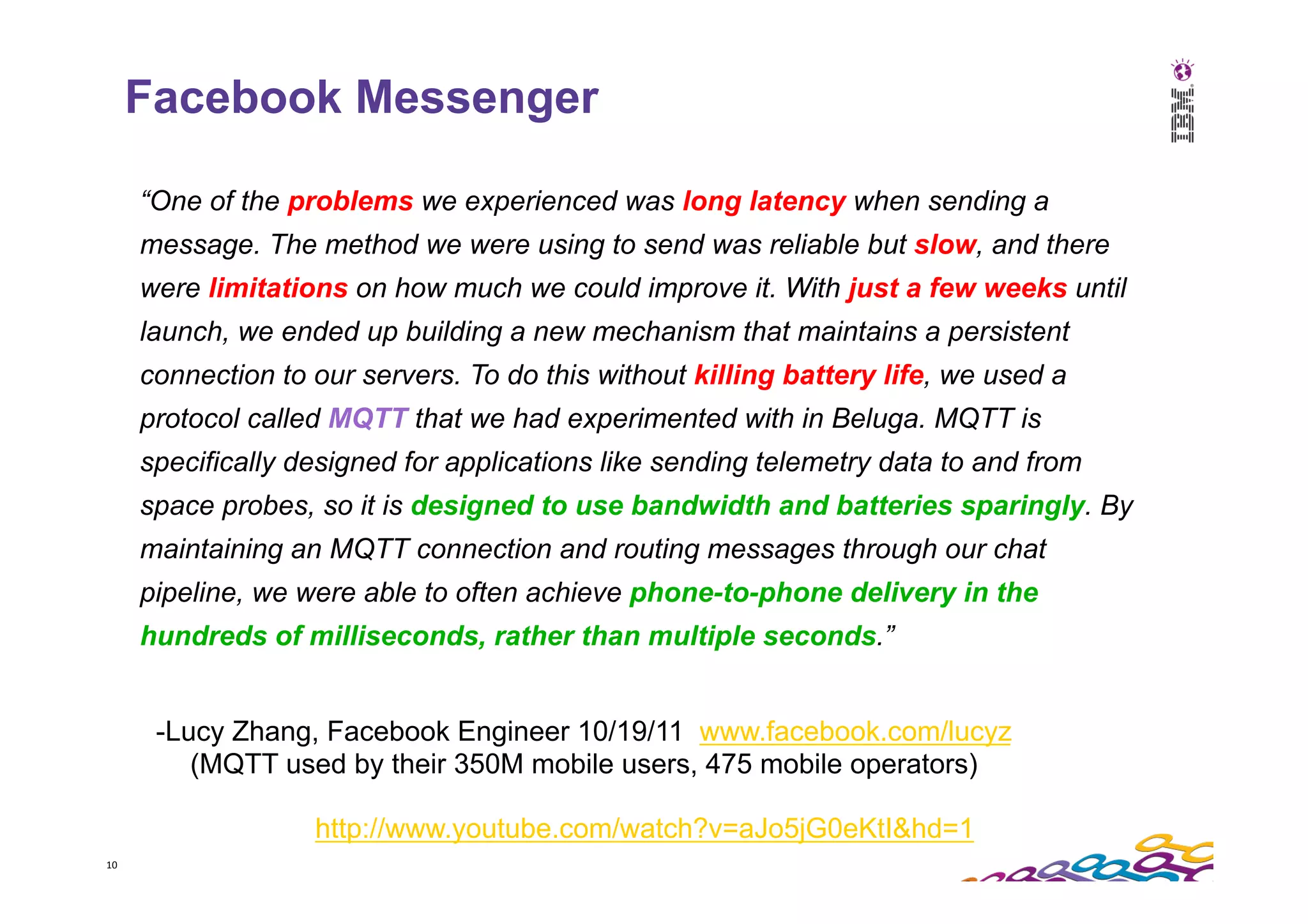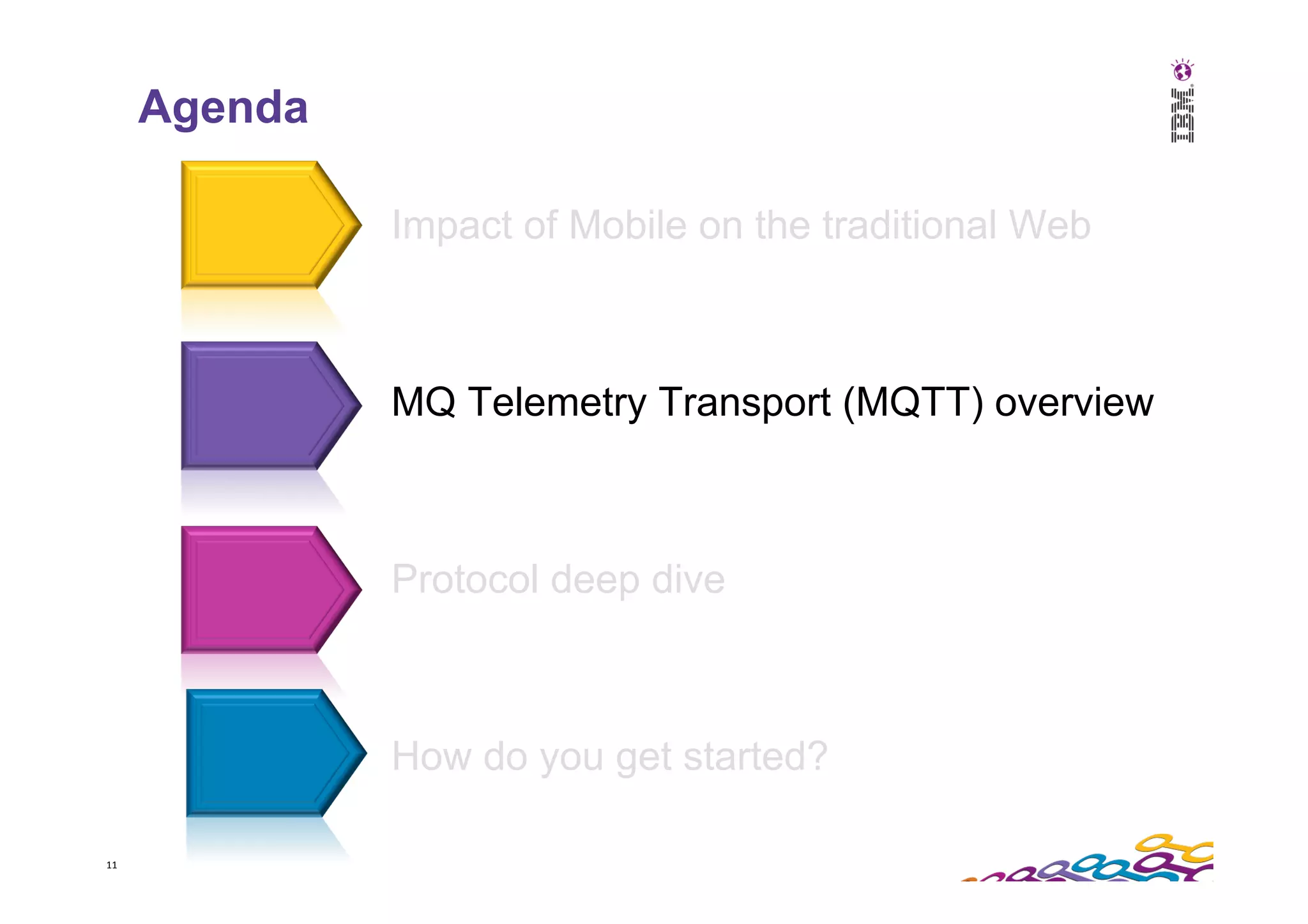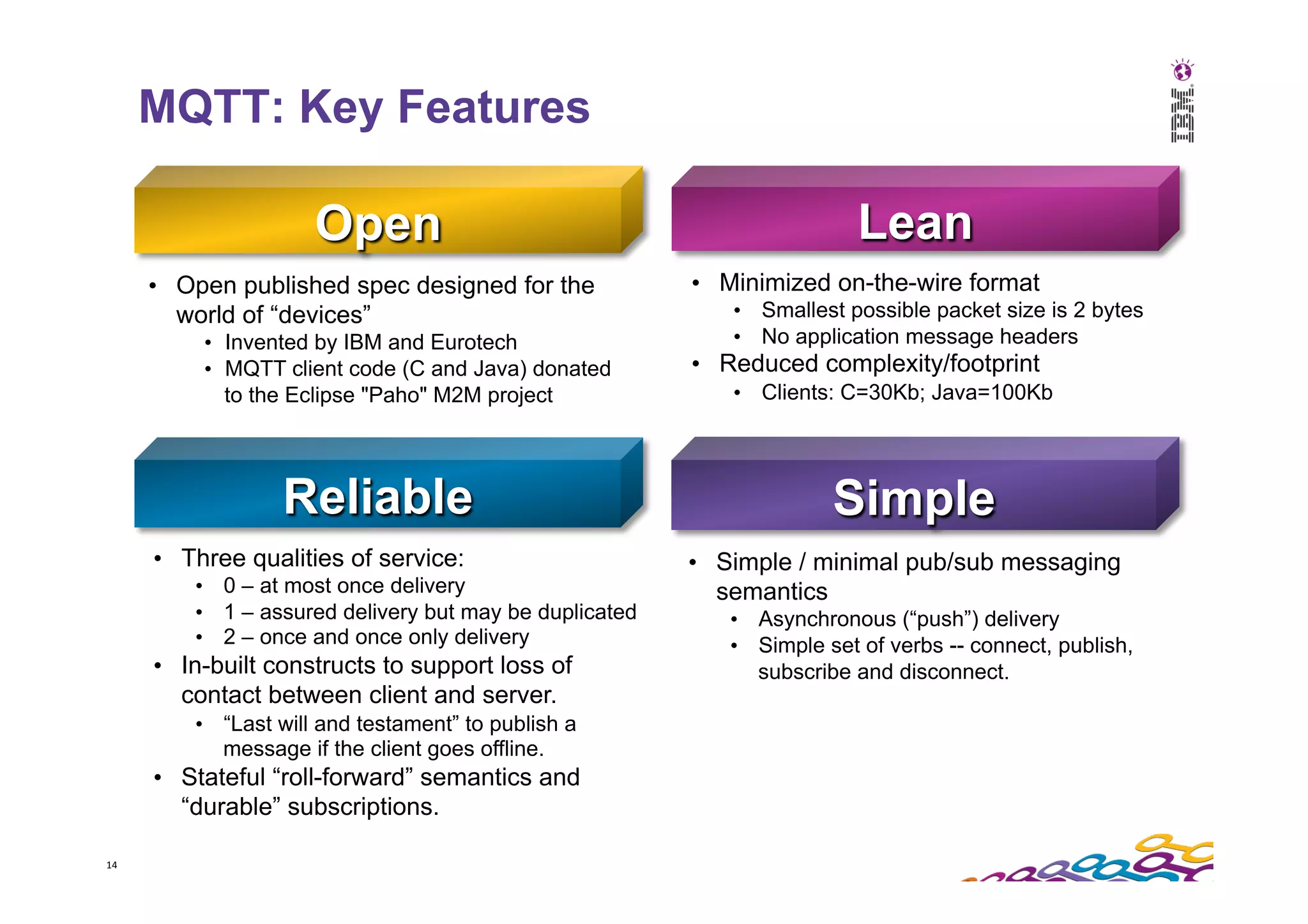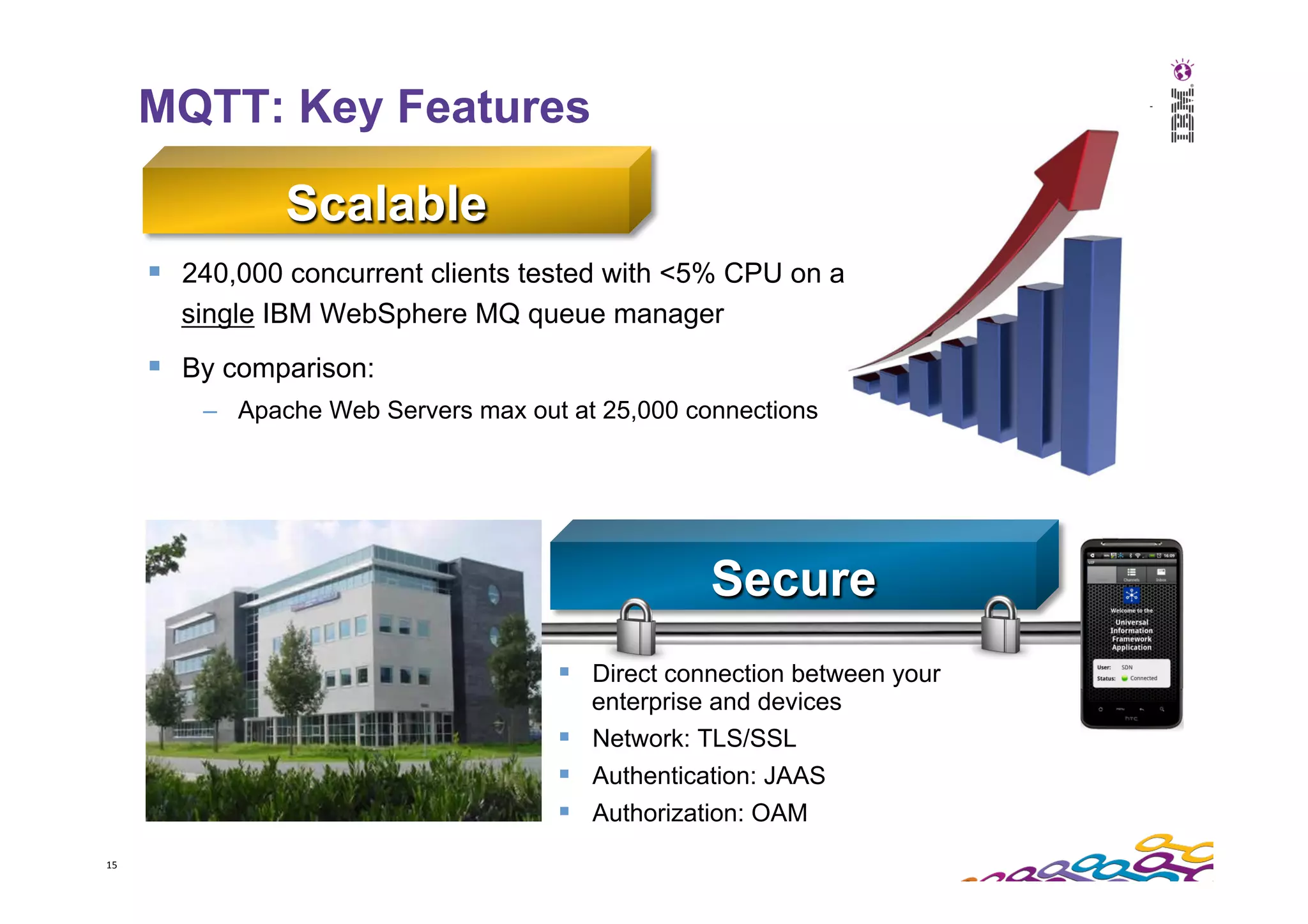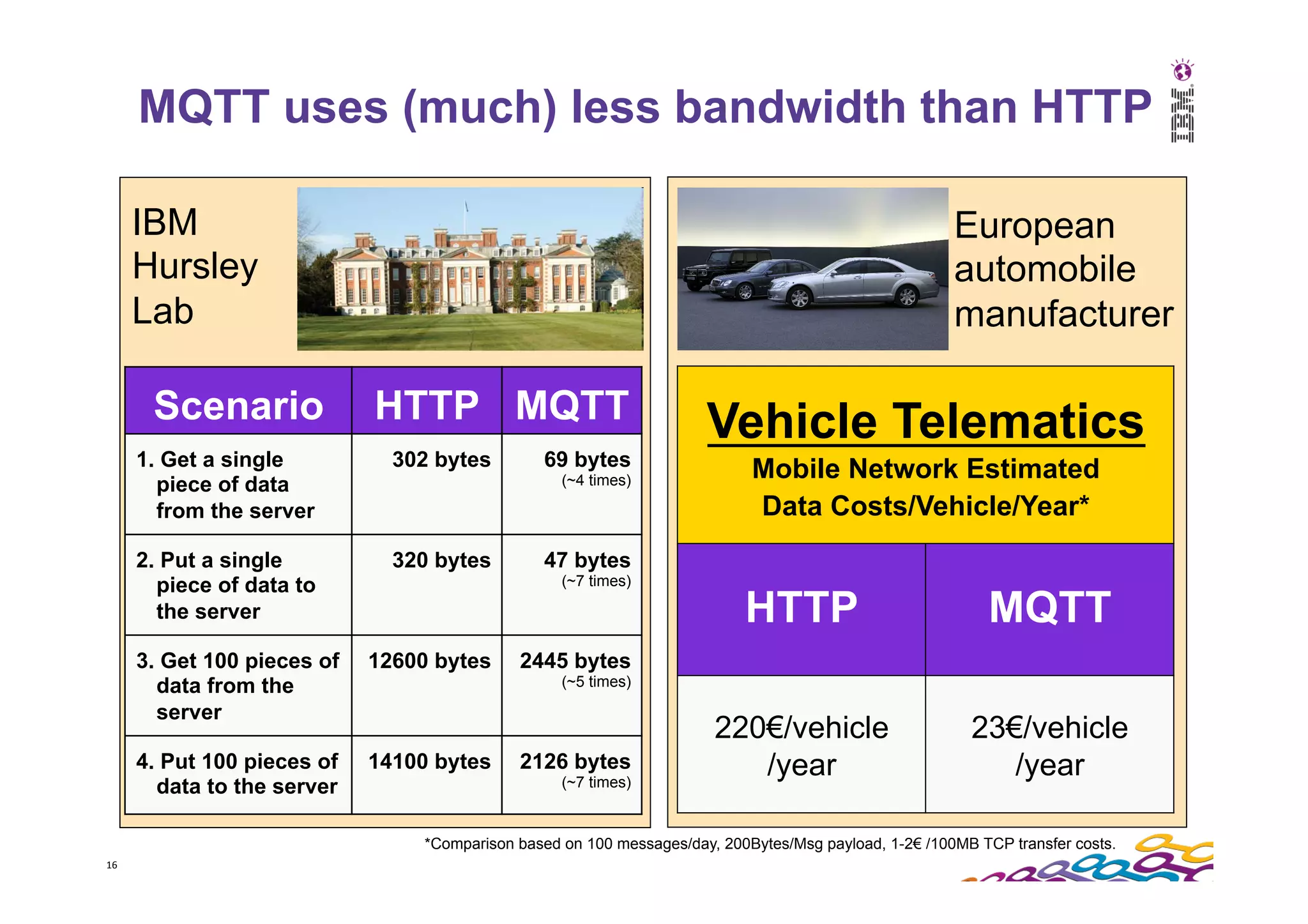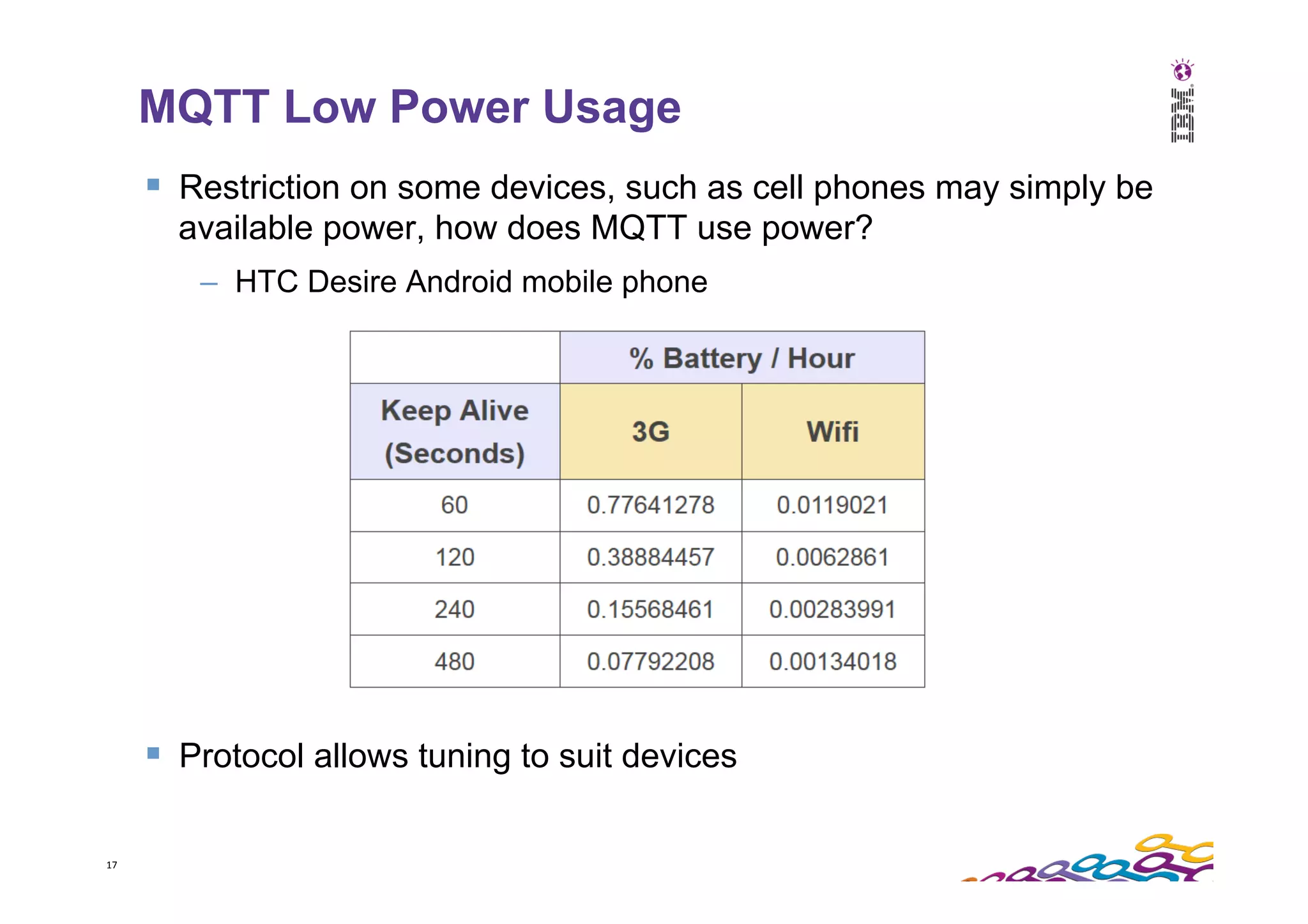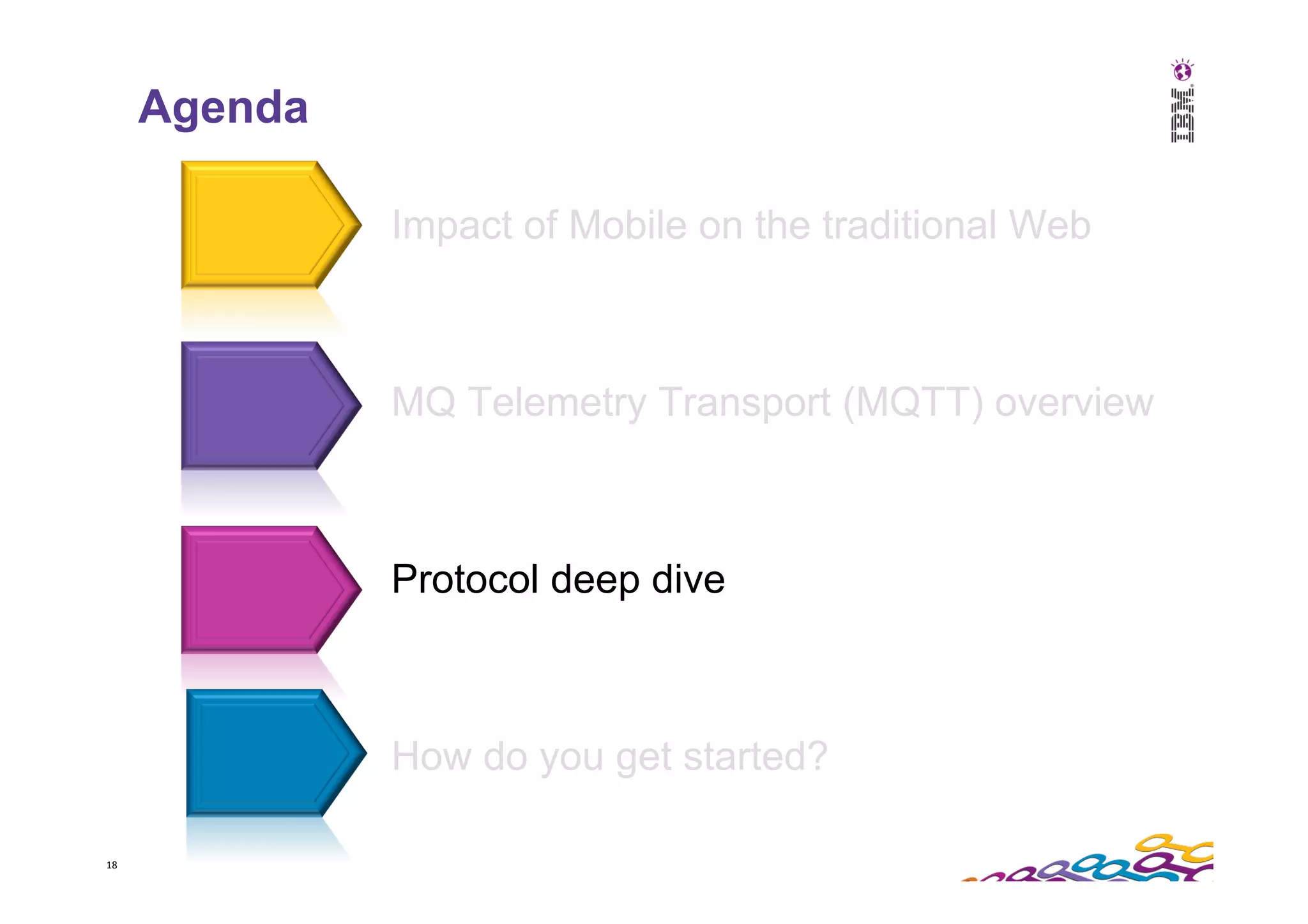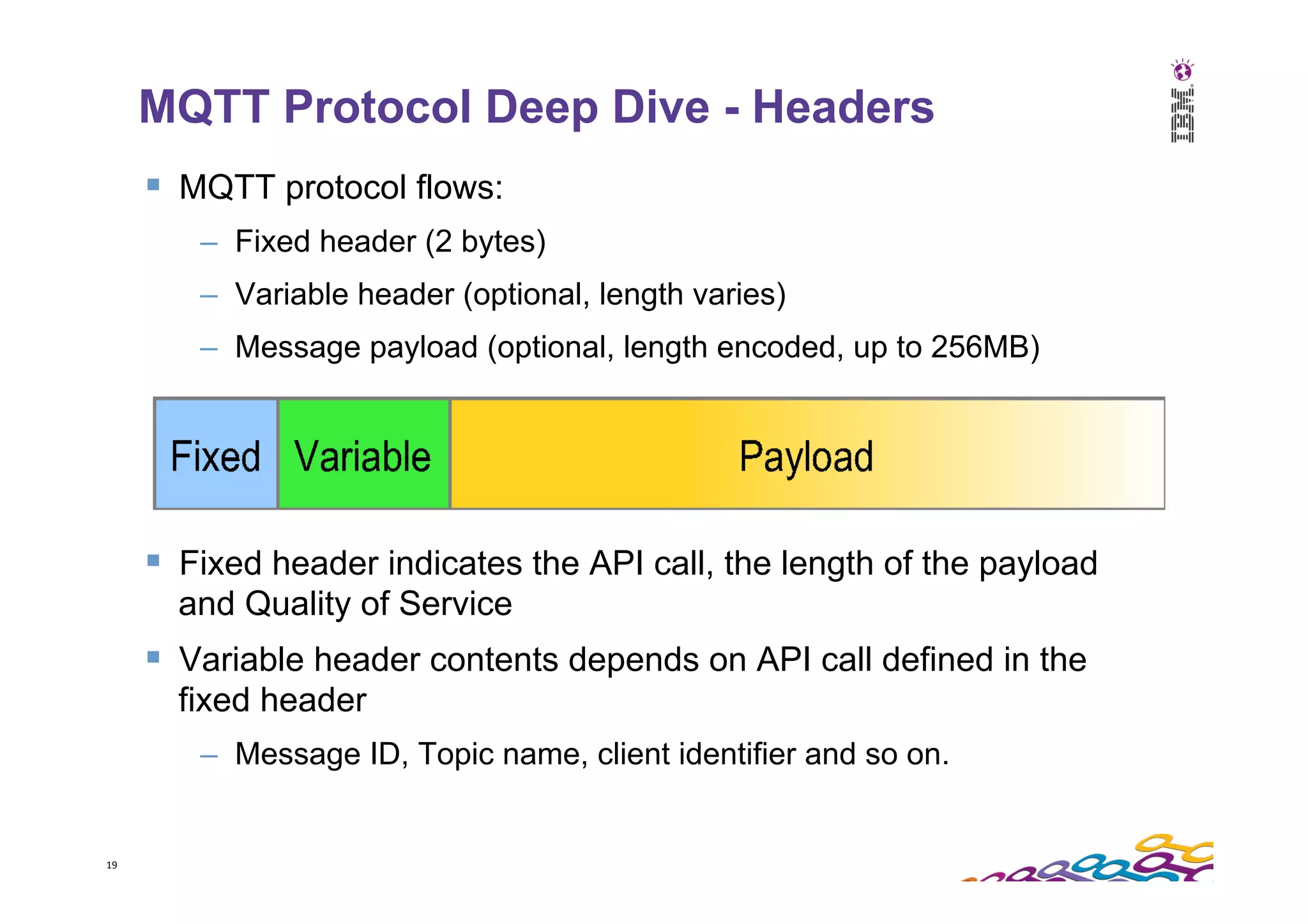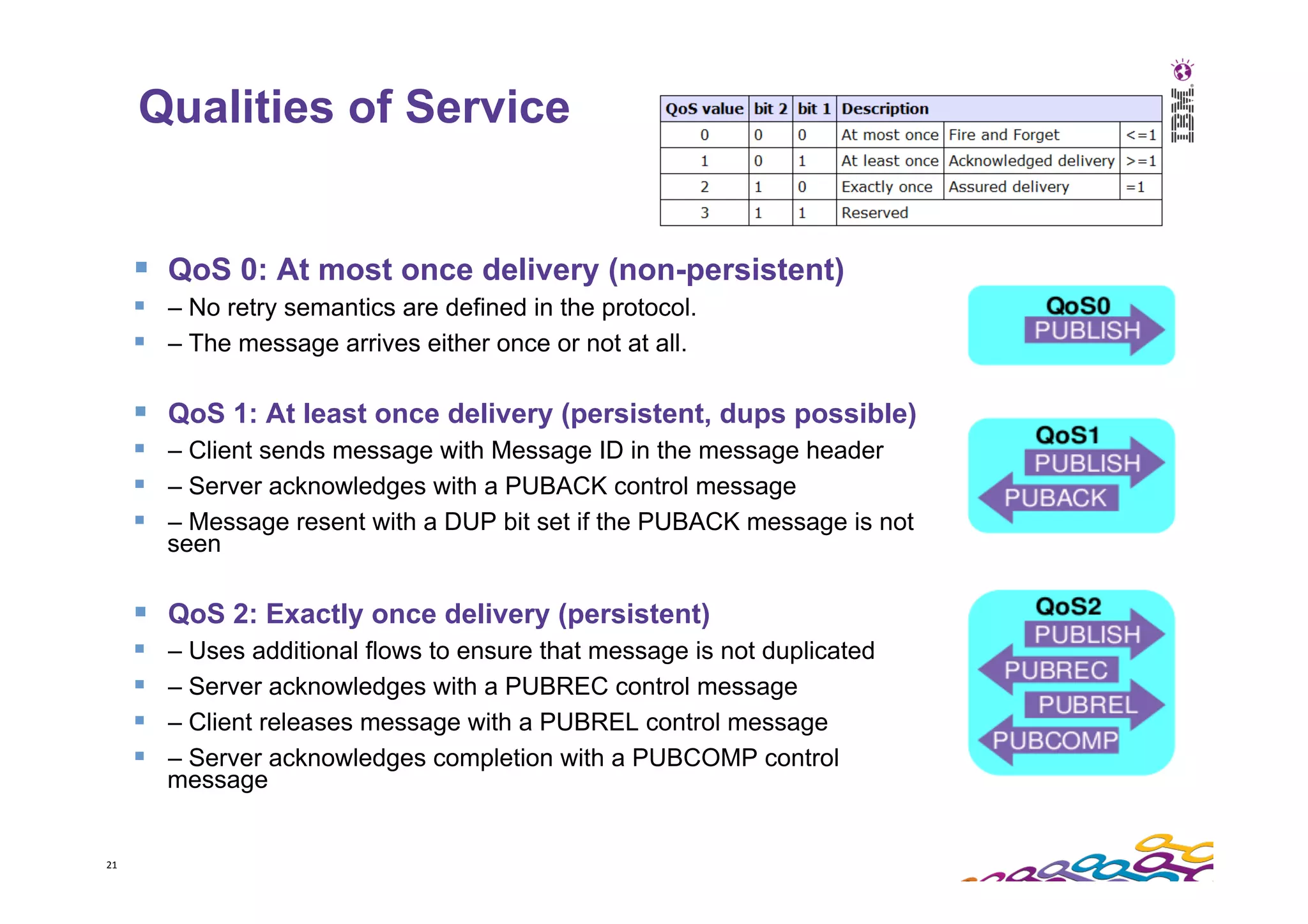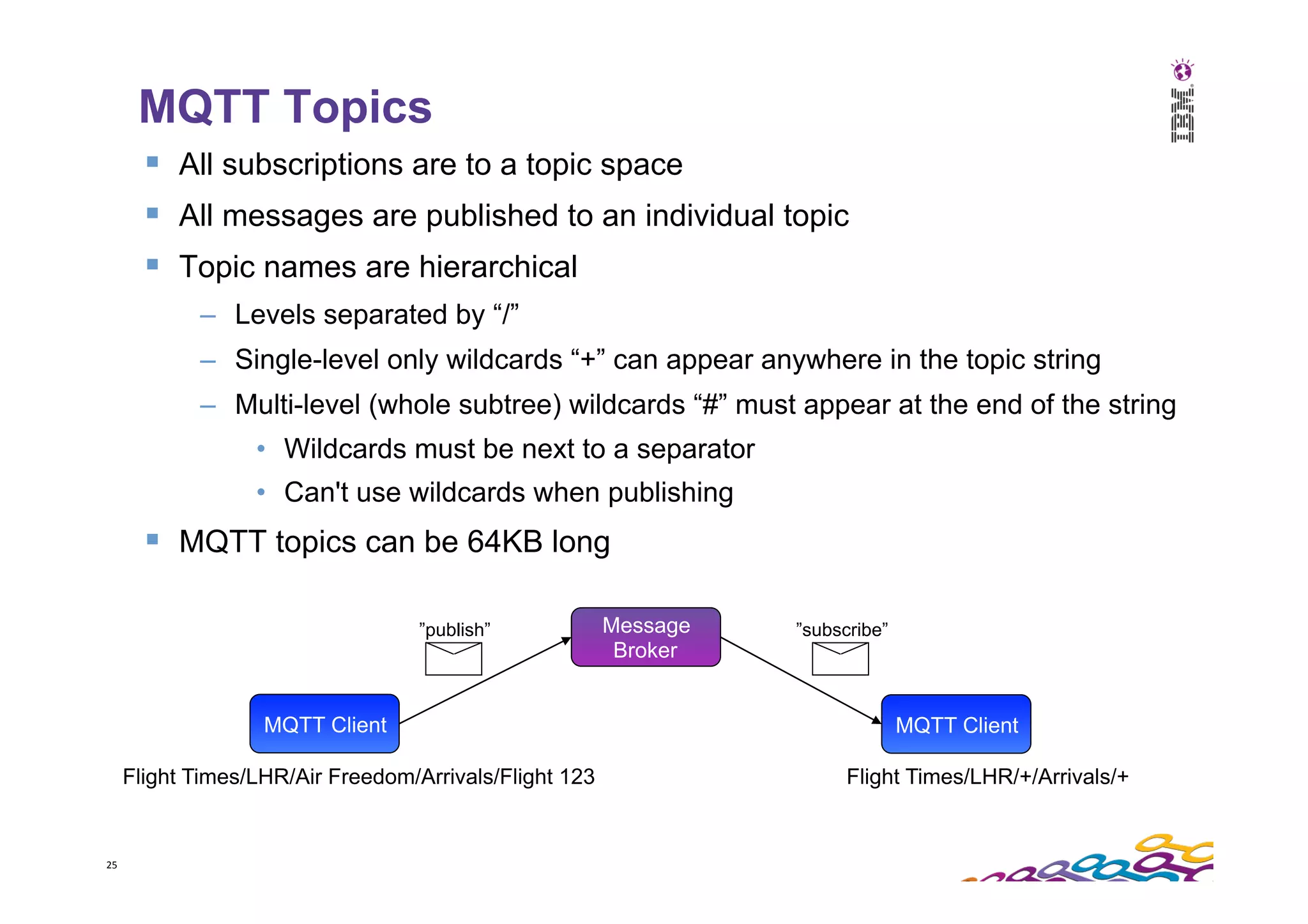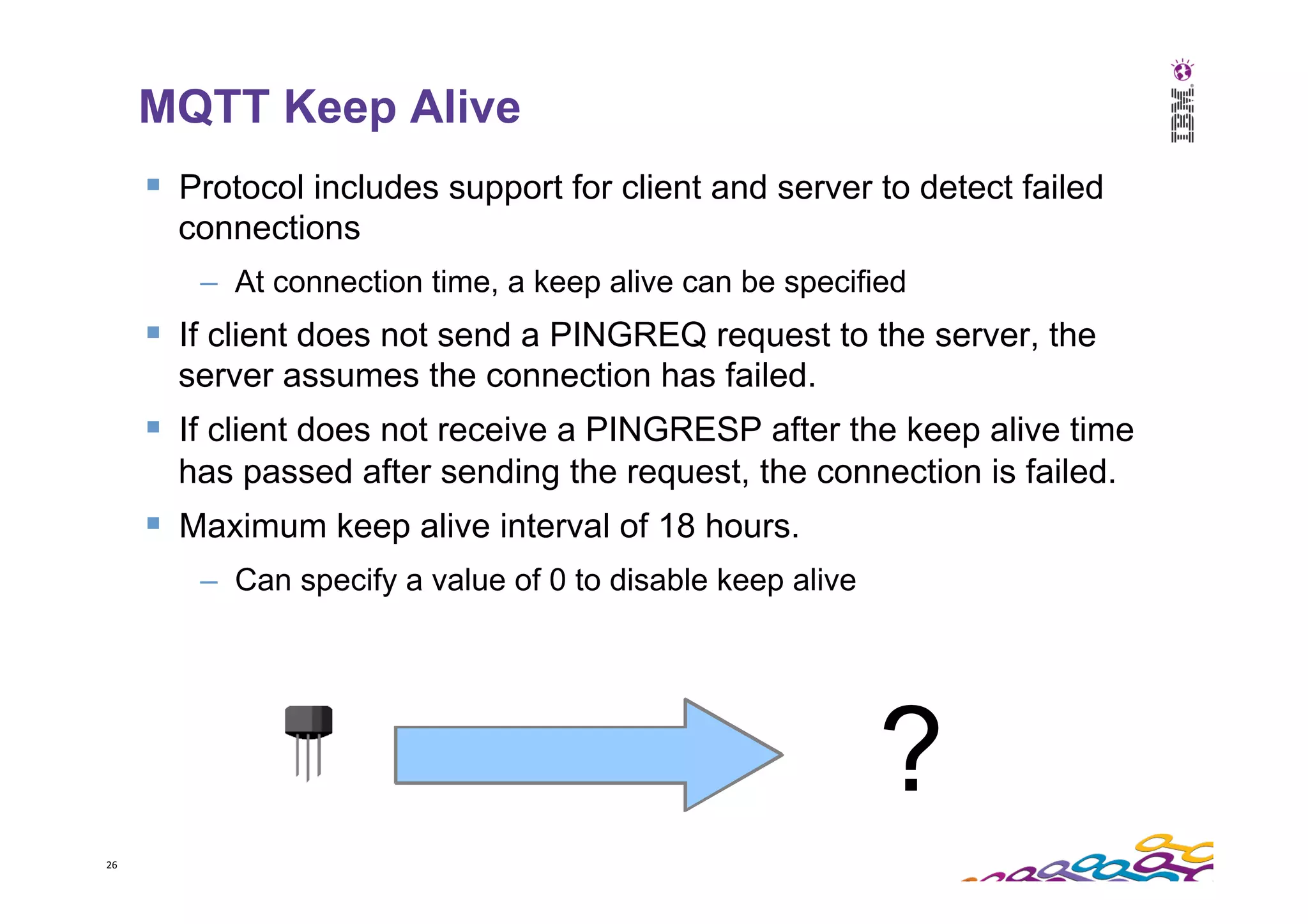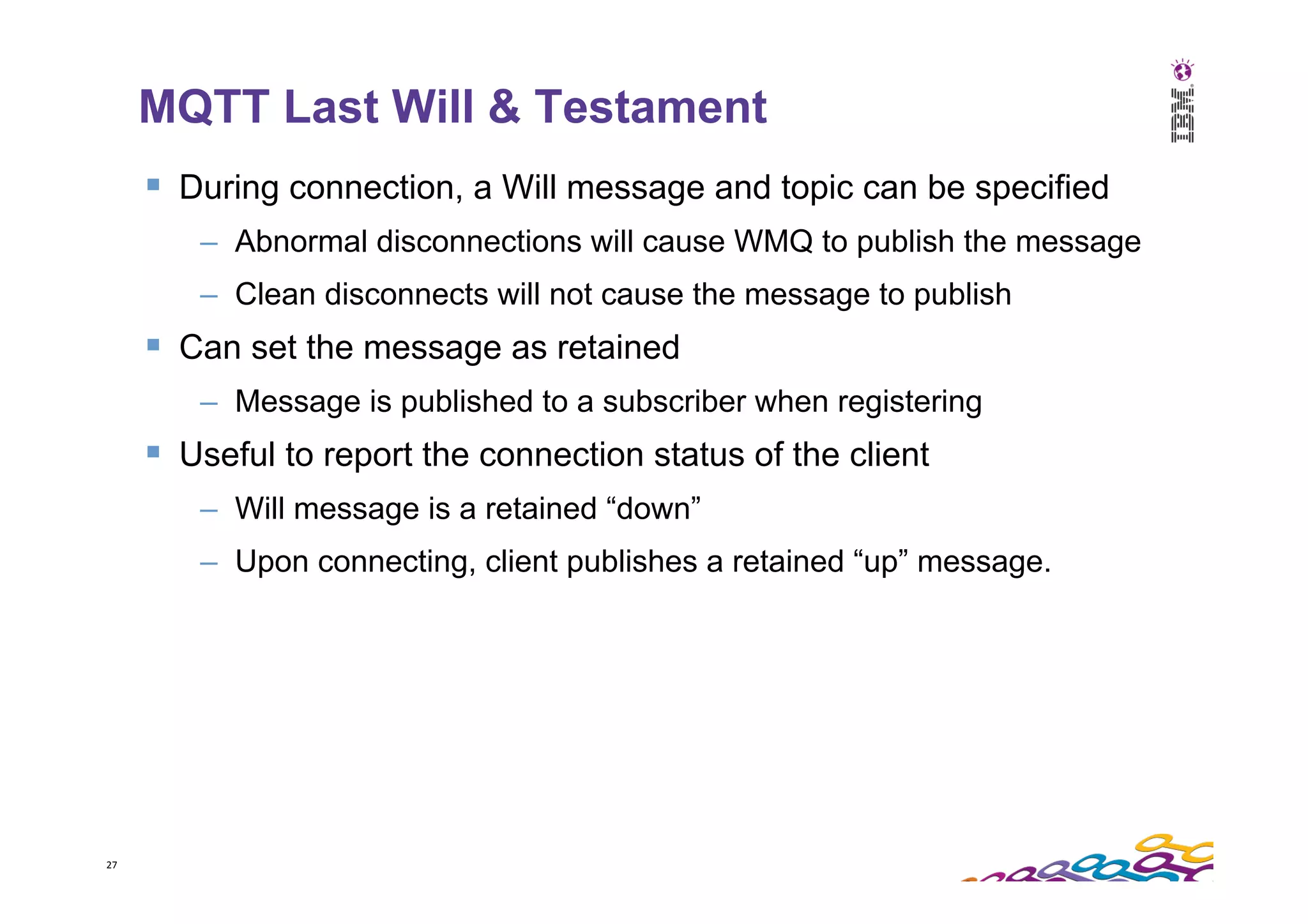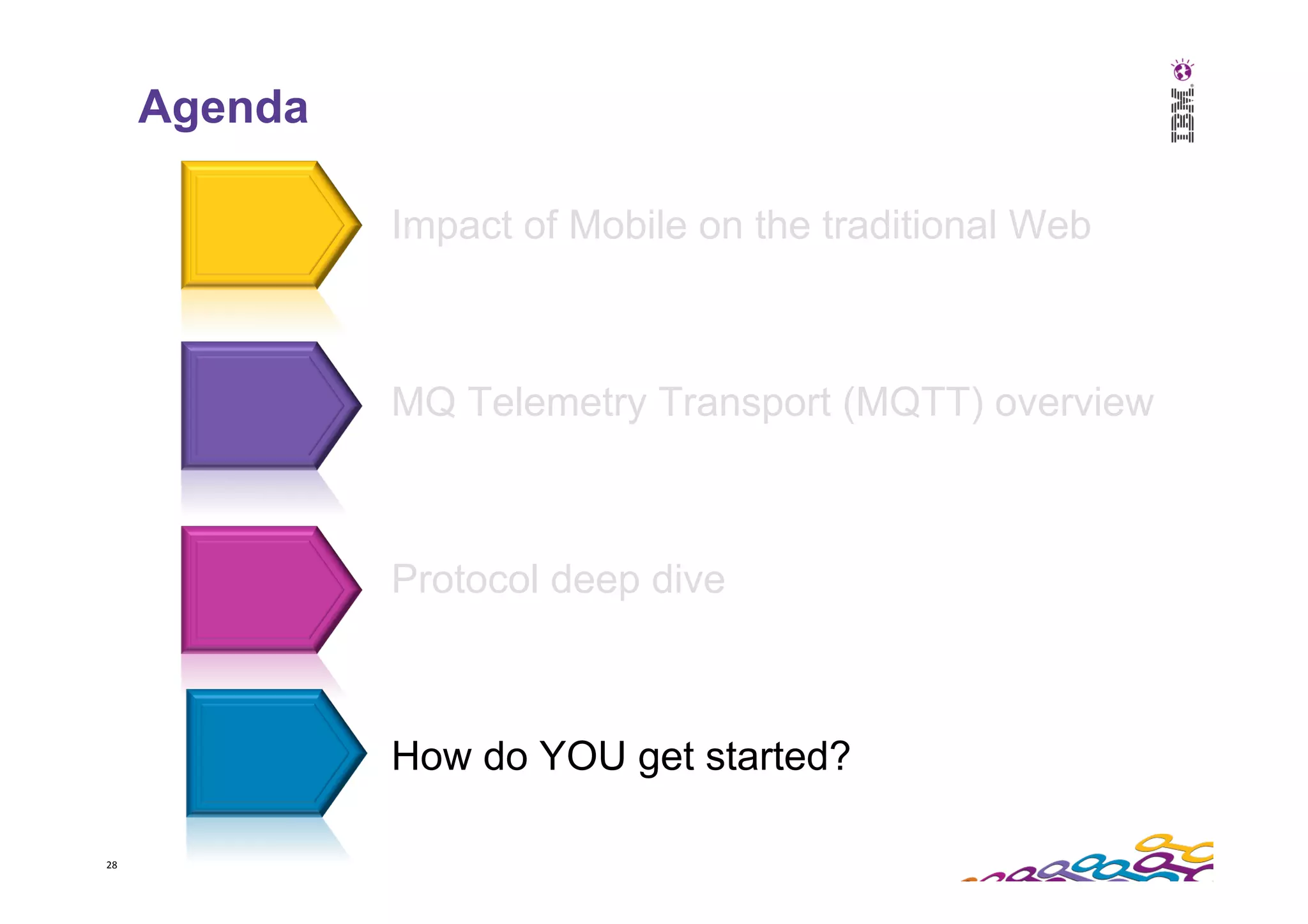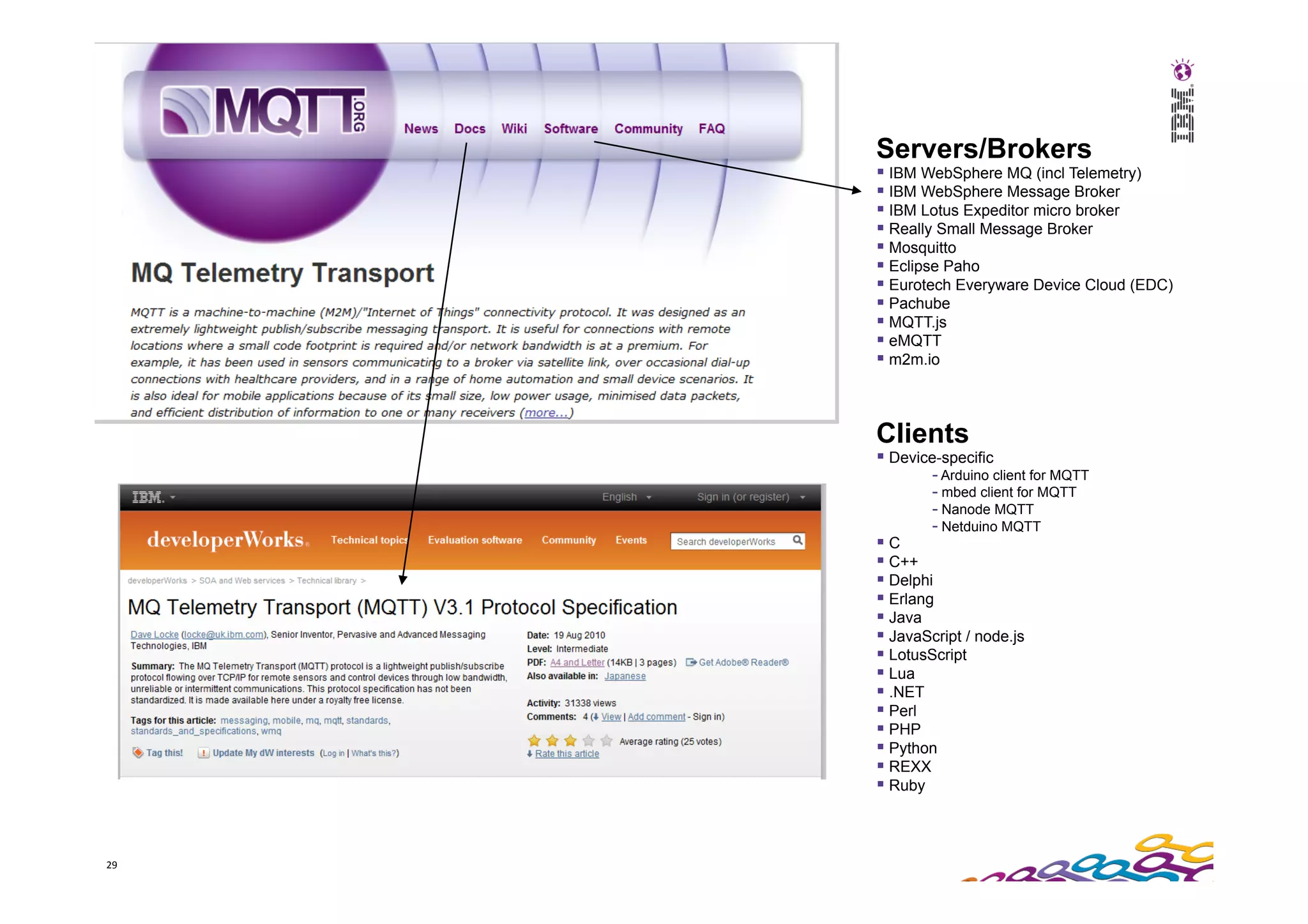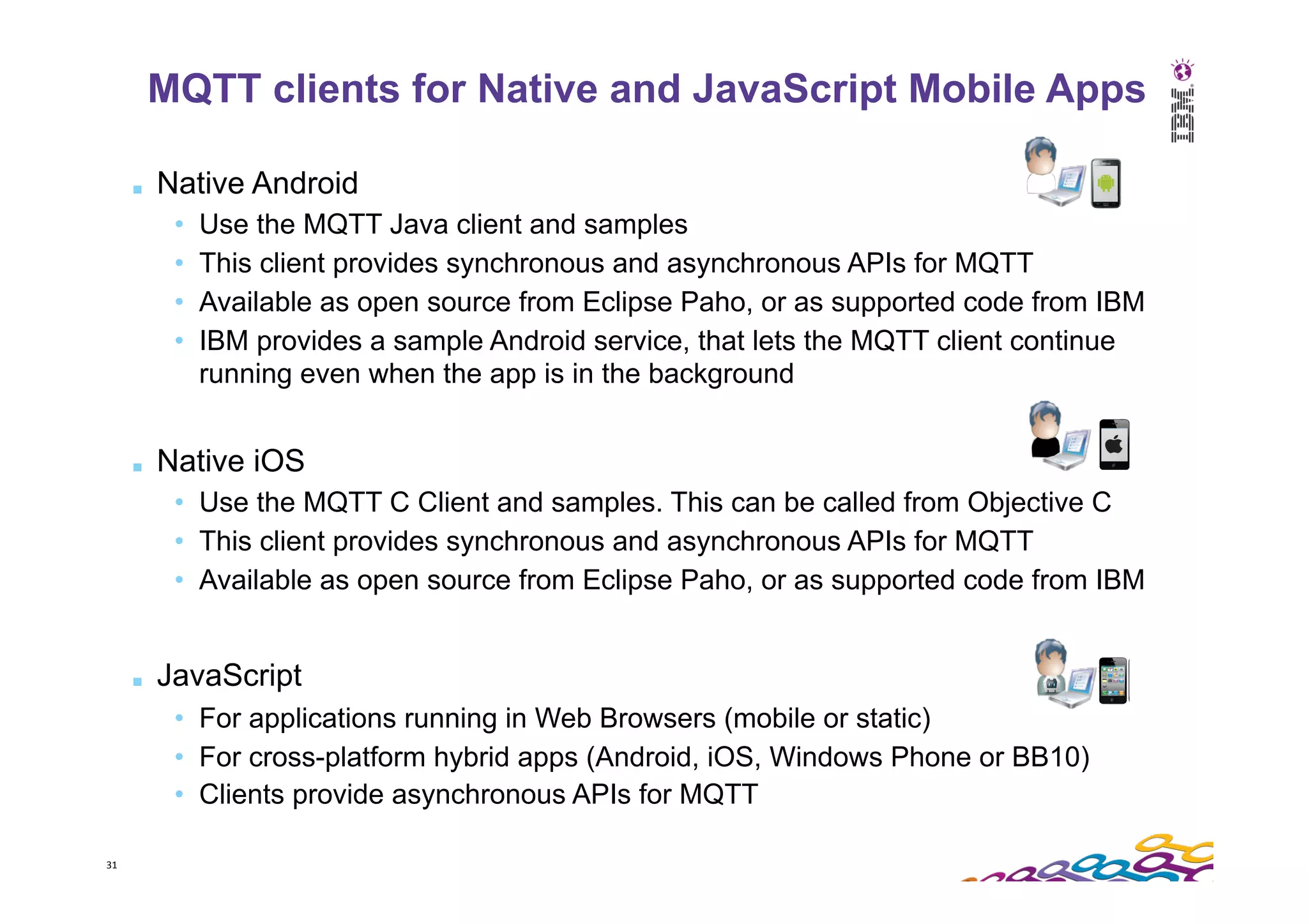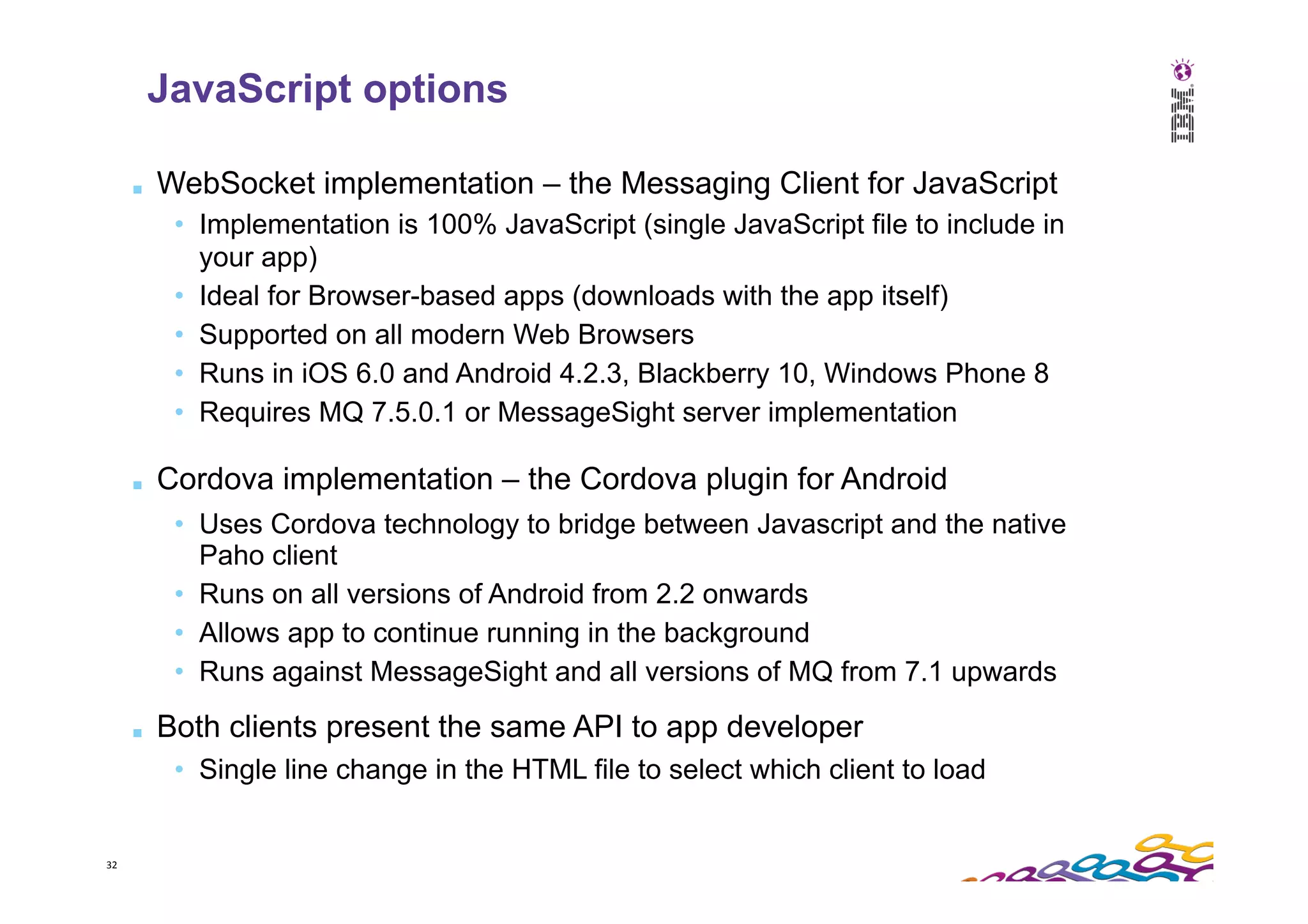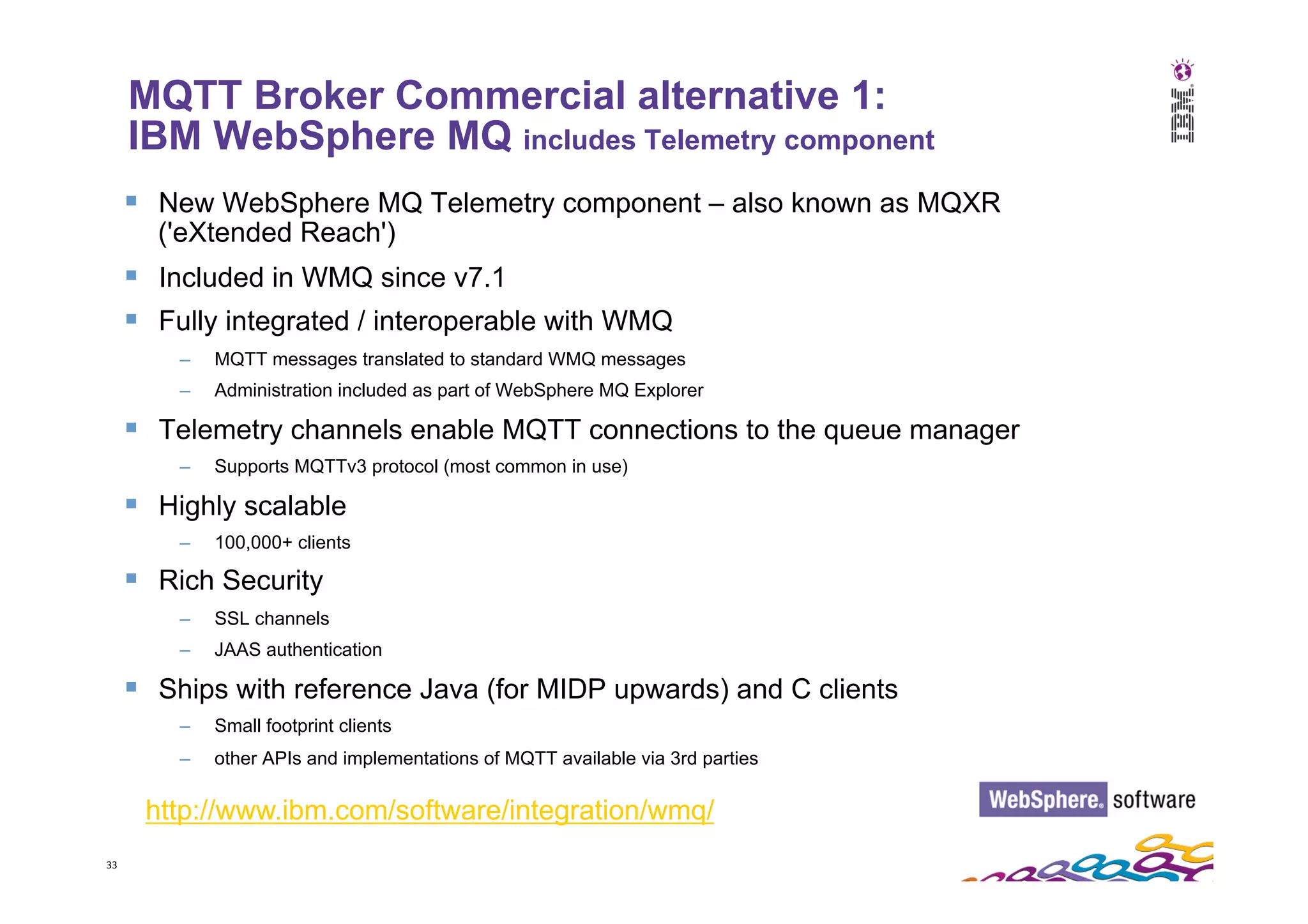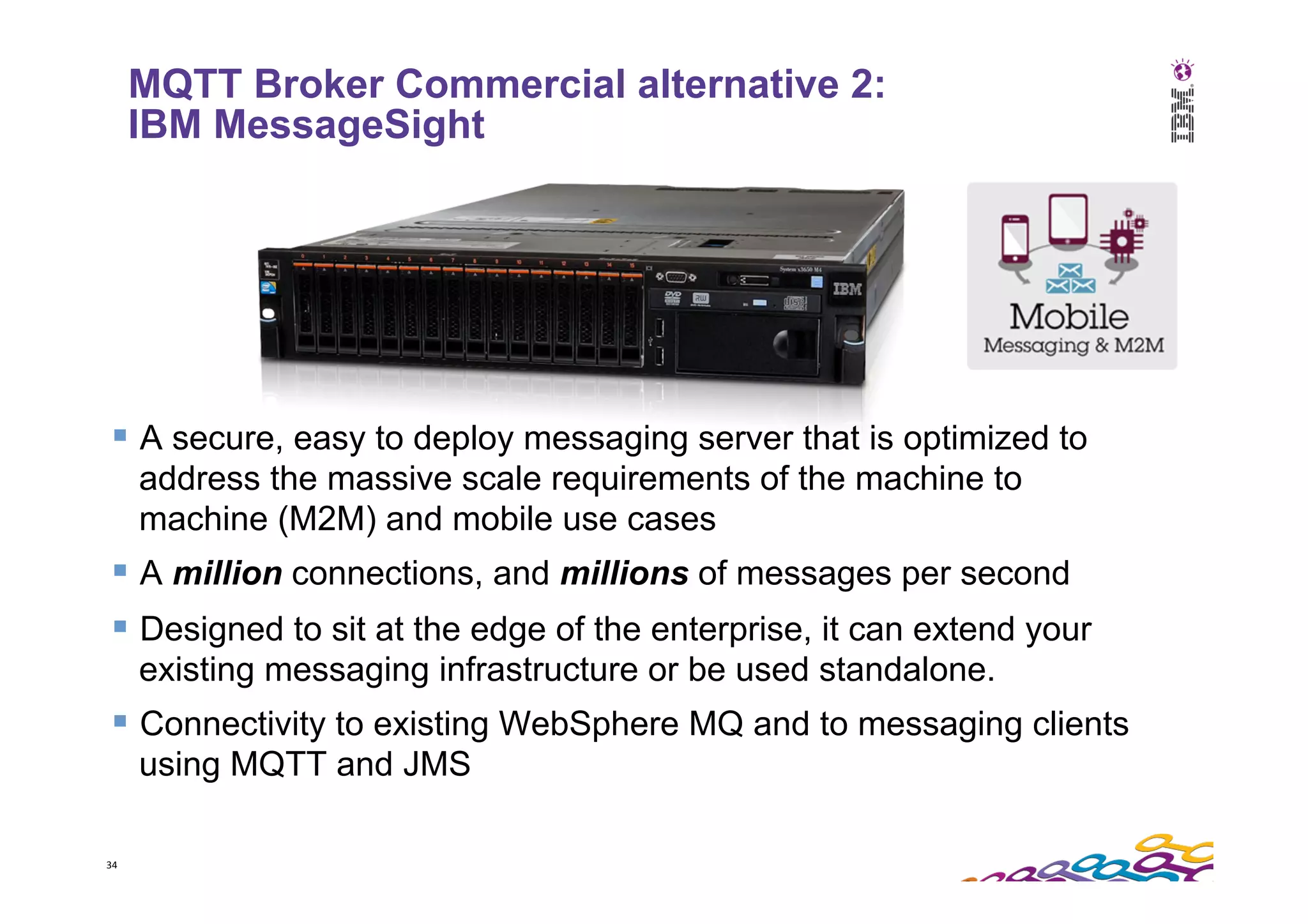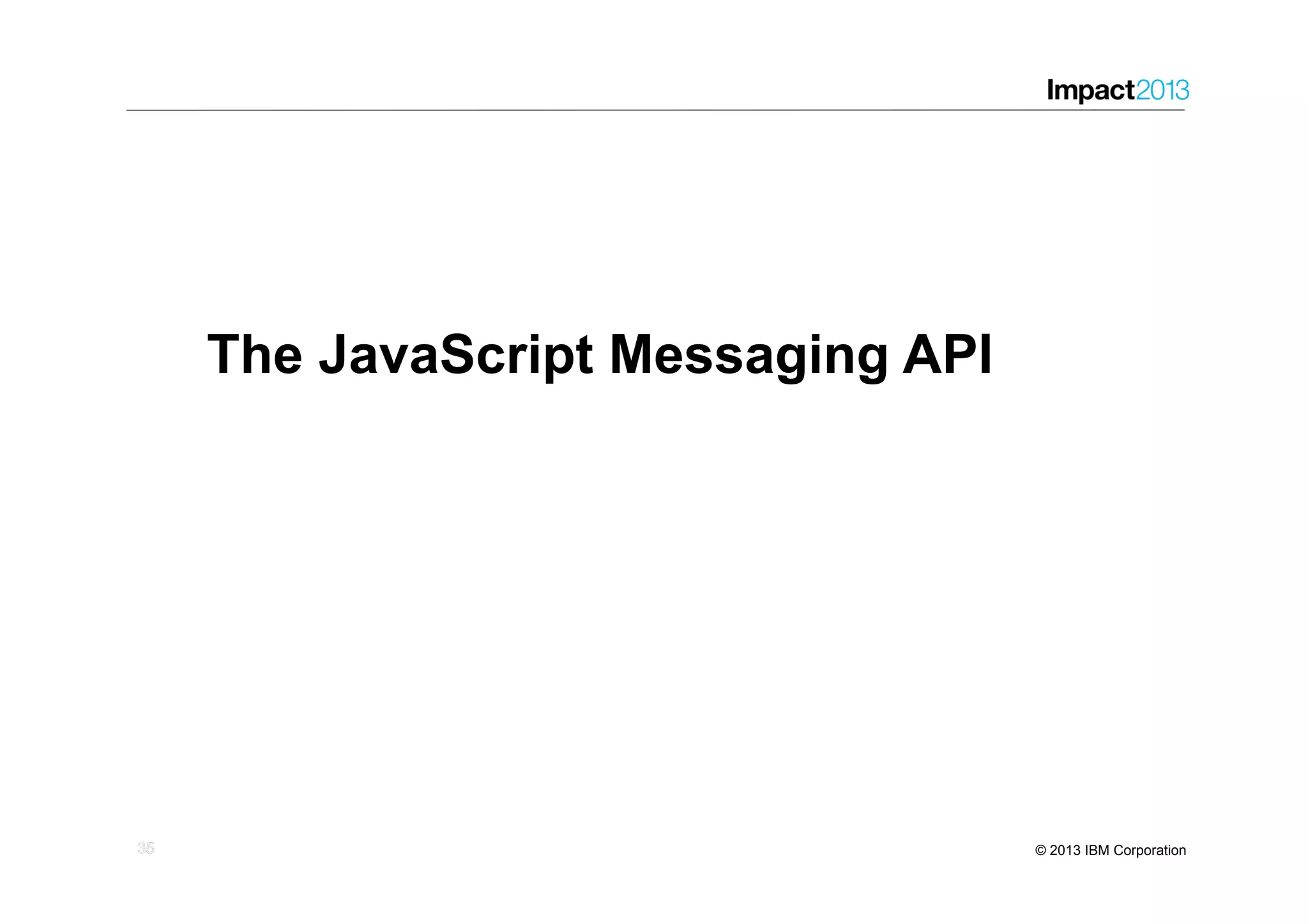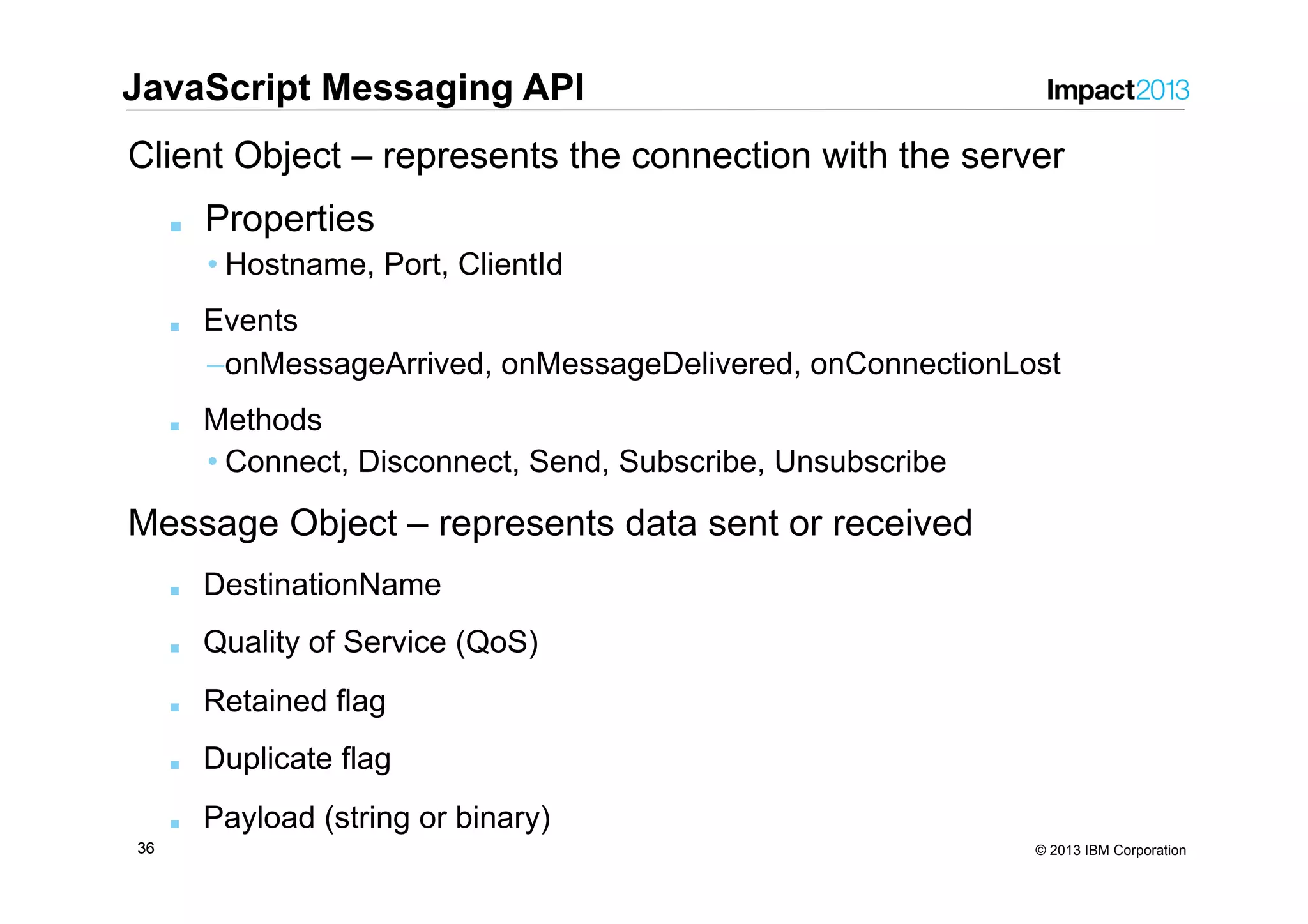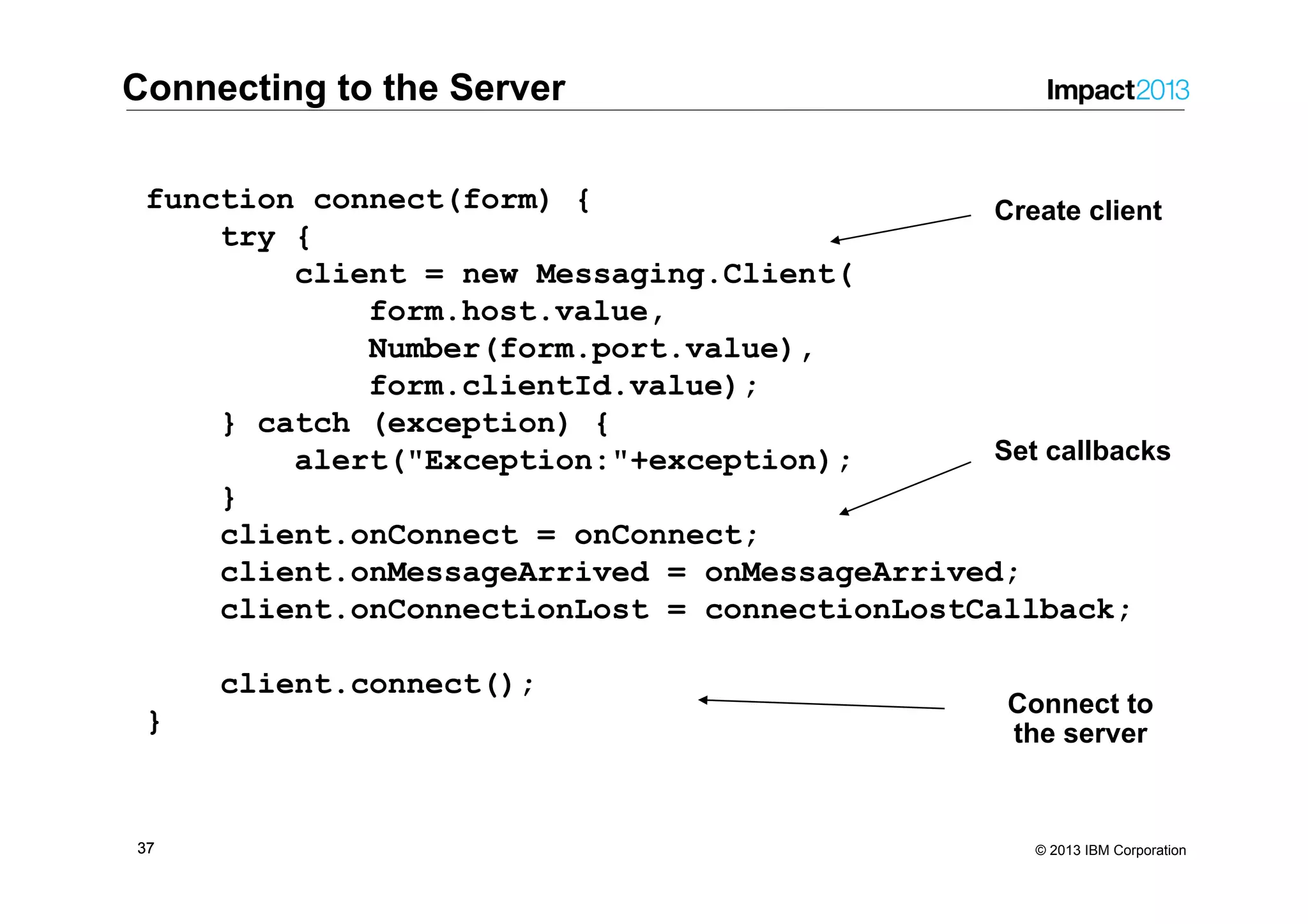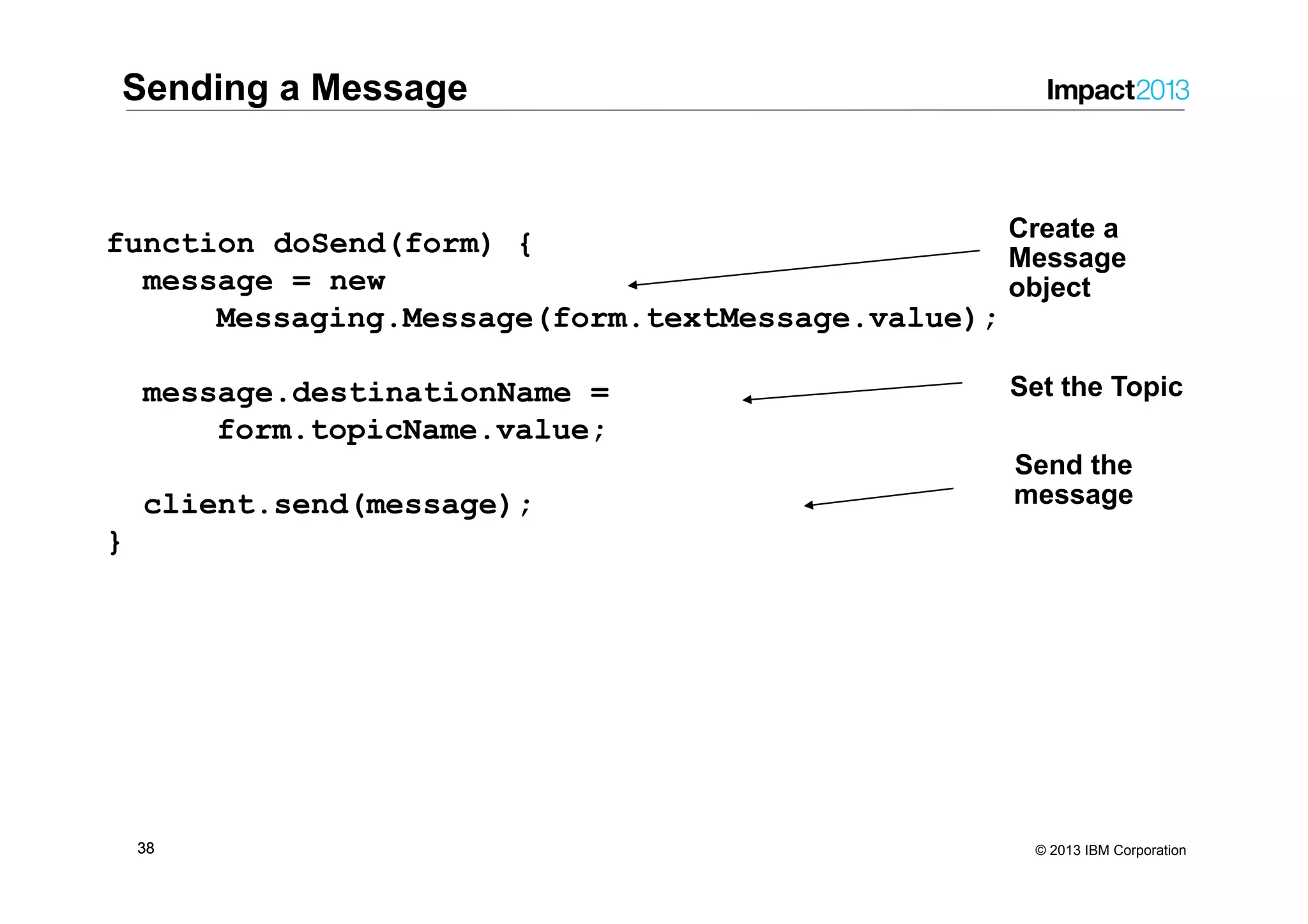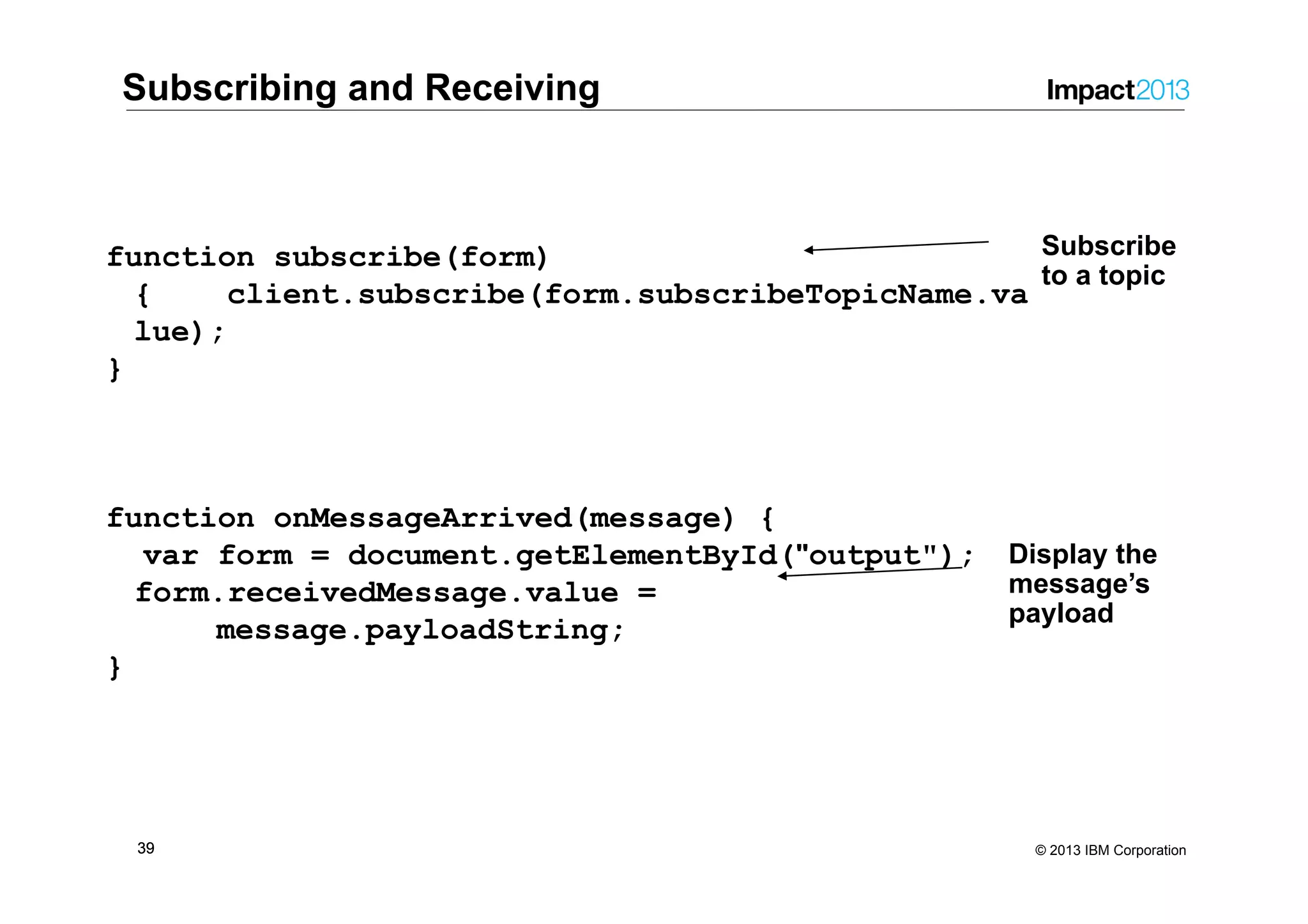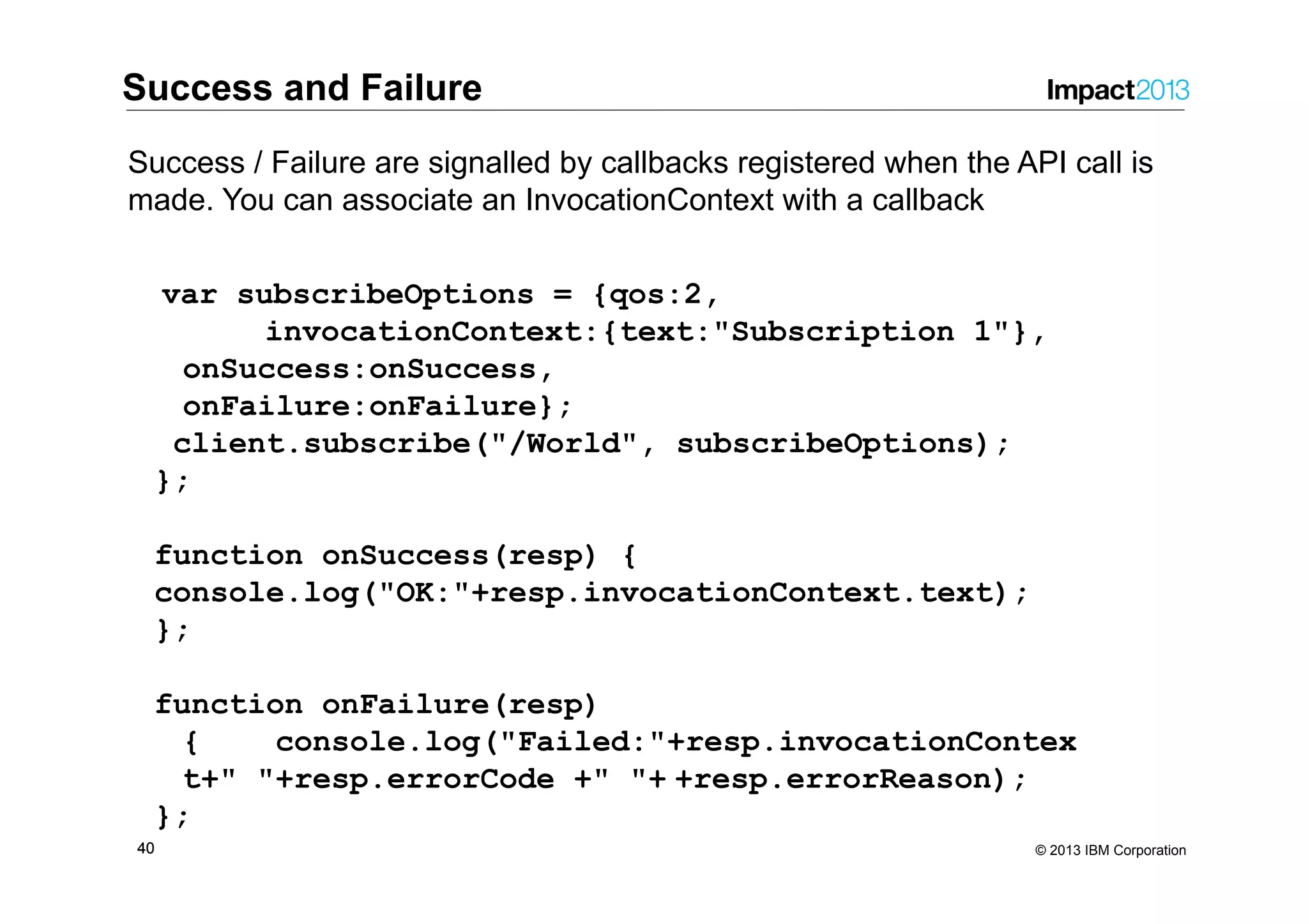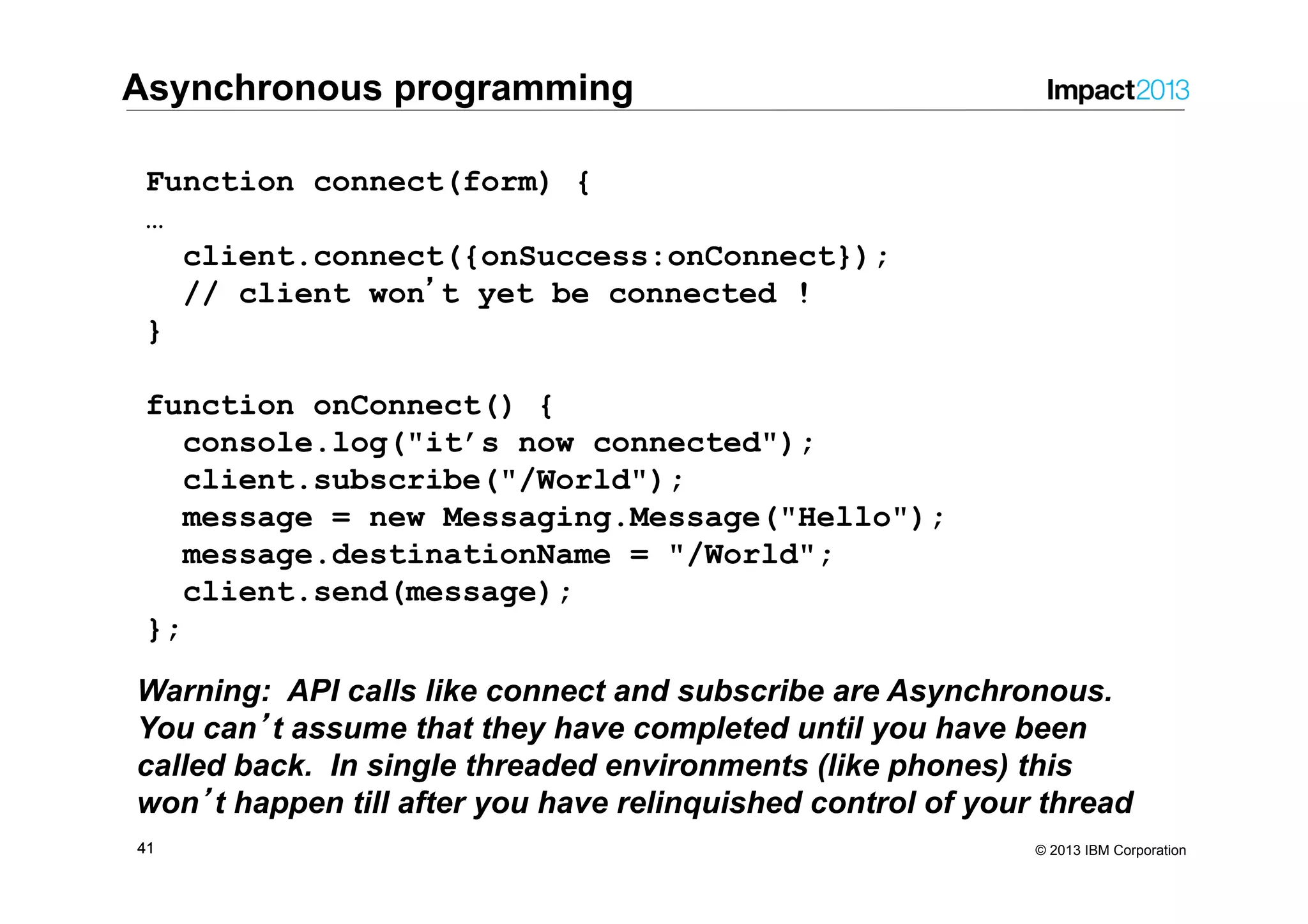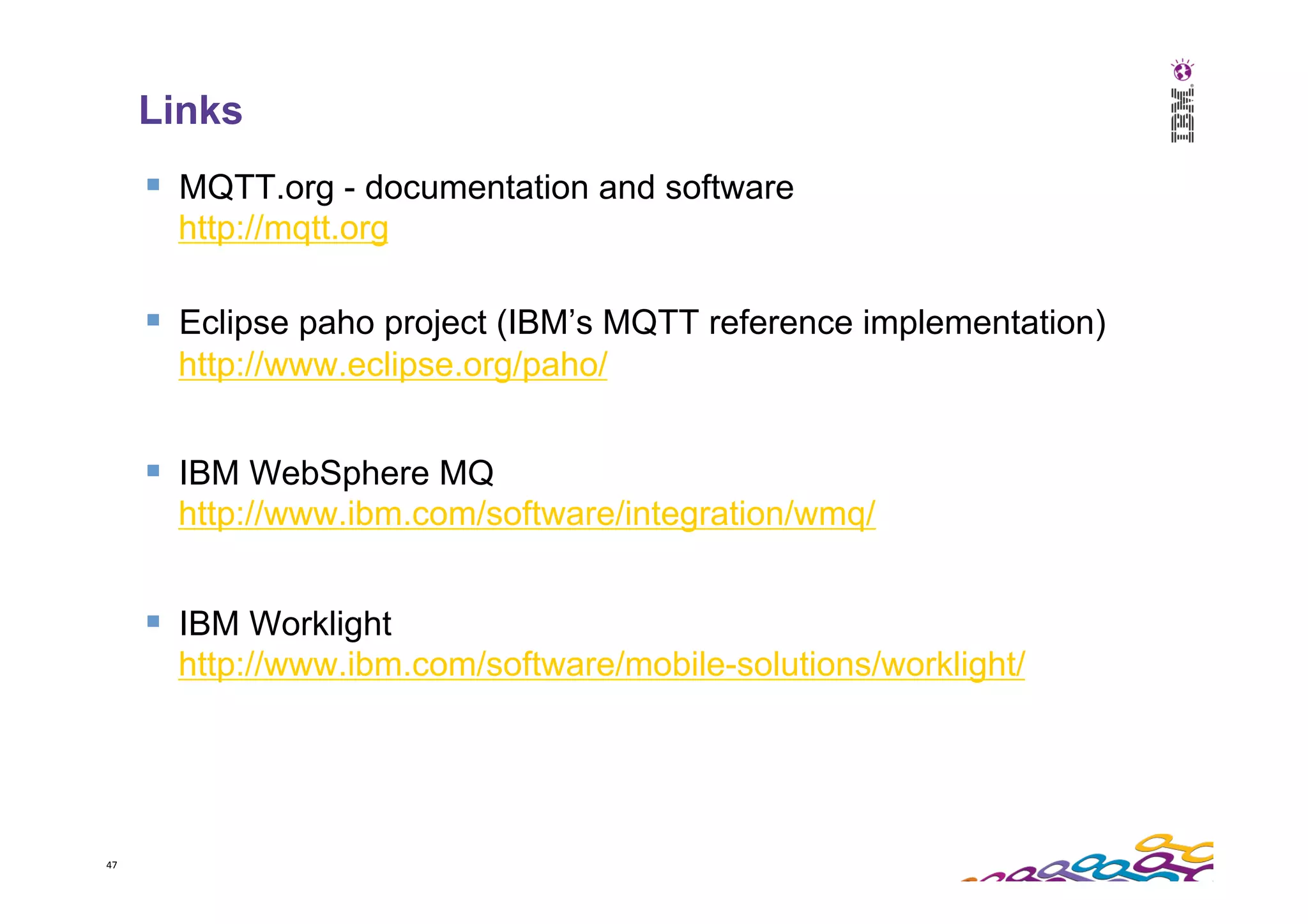This document provides an overview of MQTT (MQ Telemetry Transport), a publish-subscribe based "light weight" messaging protocol that is well suited for mobile and IoT applications. Some key points: - MQTT was designed for connections with remote locations where bandwidth and battery power are limited, such as with mobile apps and sensor devices. - It uses a small amount of bandwidth compared to traditional HTTP, and allows for bi-directional communication between clients and servers using publish/subscribe messaging. - Features include support for different qualities of service, last will and testament messages, and lightweight implementation on constrained devices. - MQTT has been used successfully in large scale mobile apps like Facebook Messenger due to its