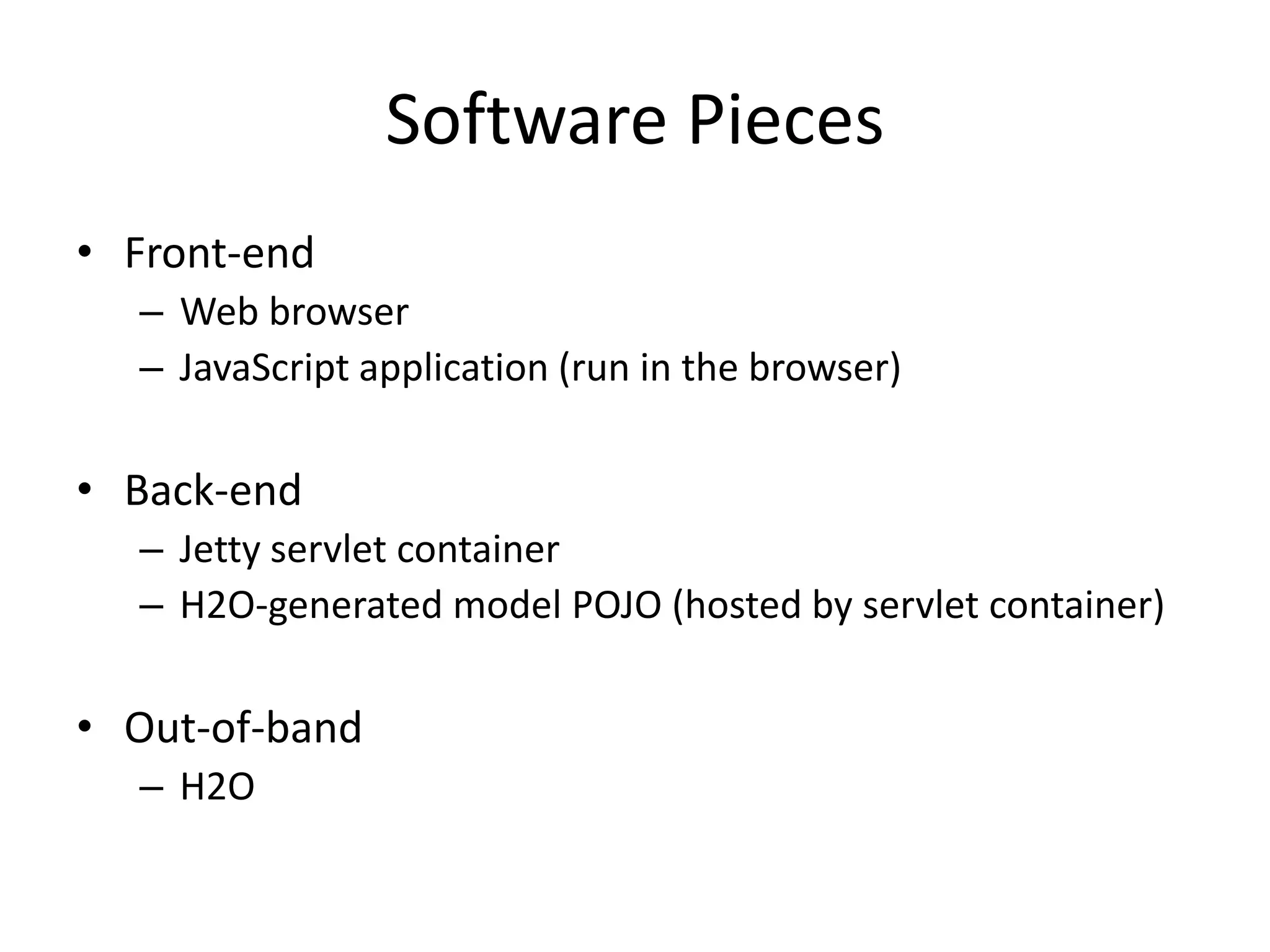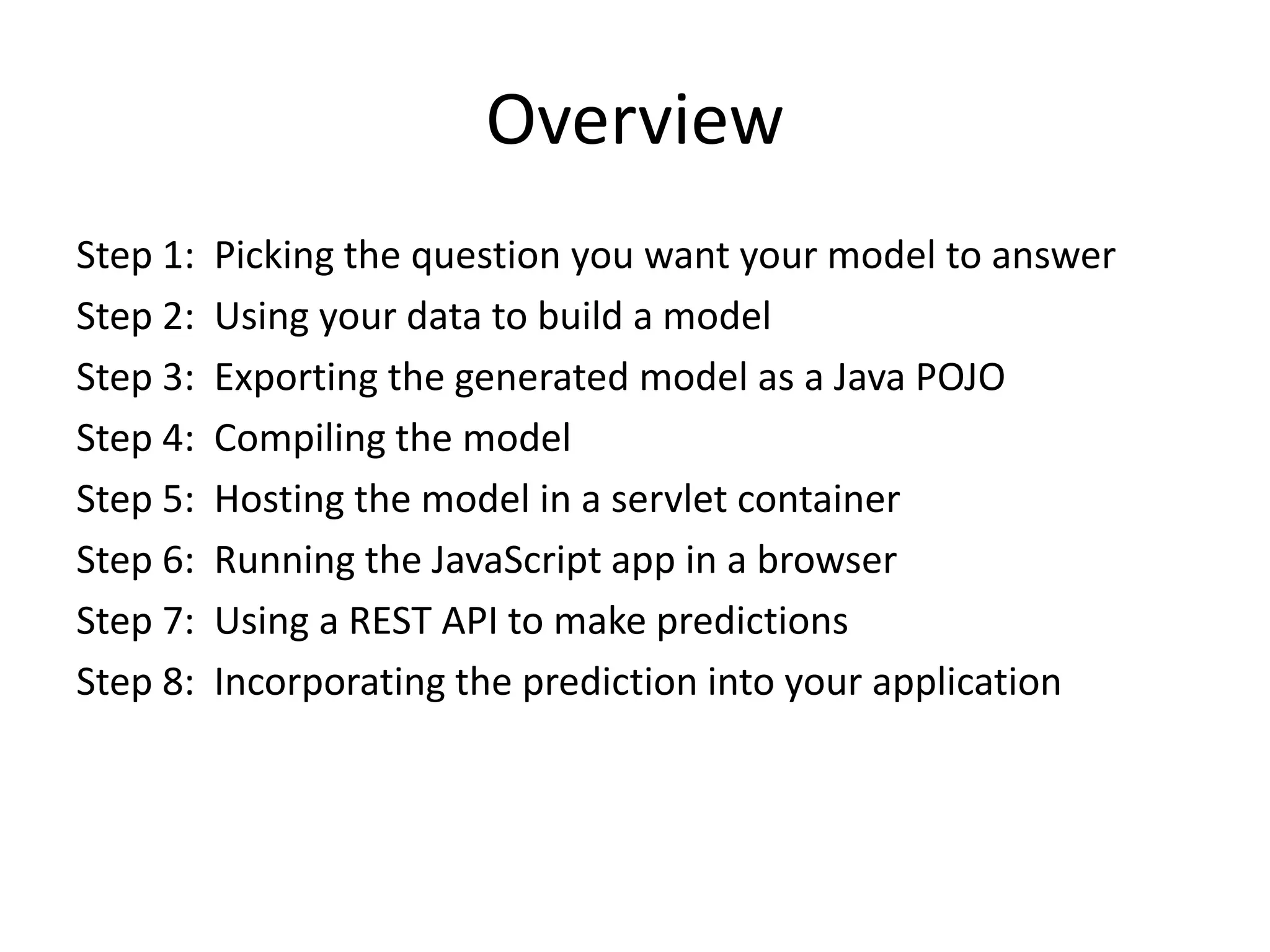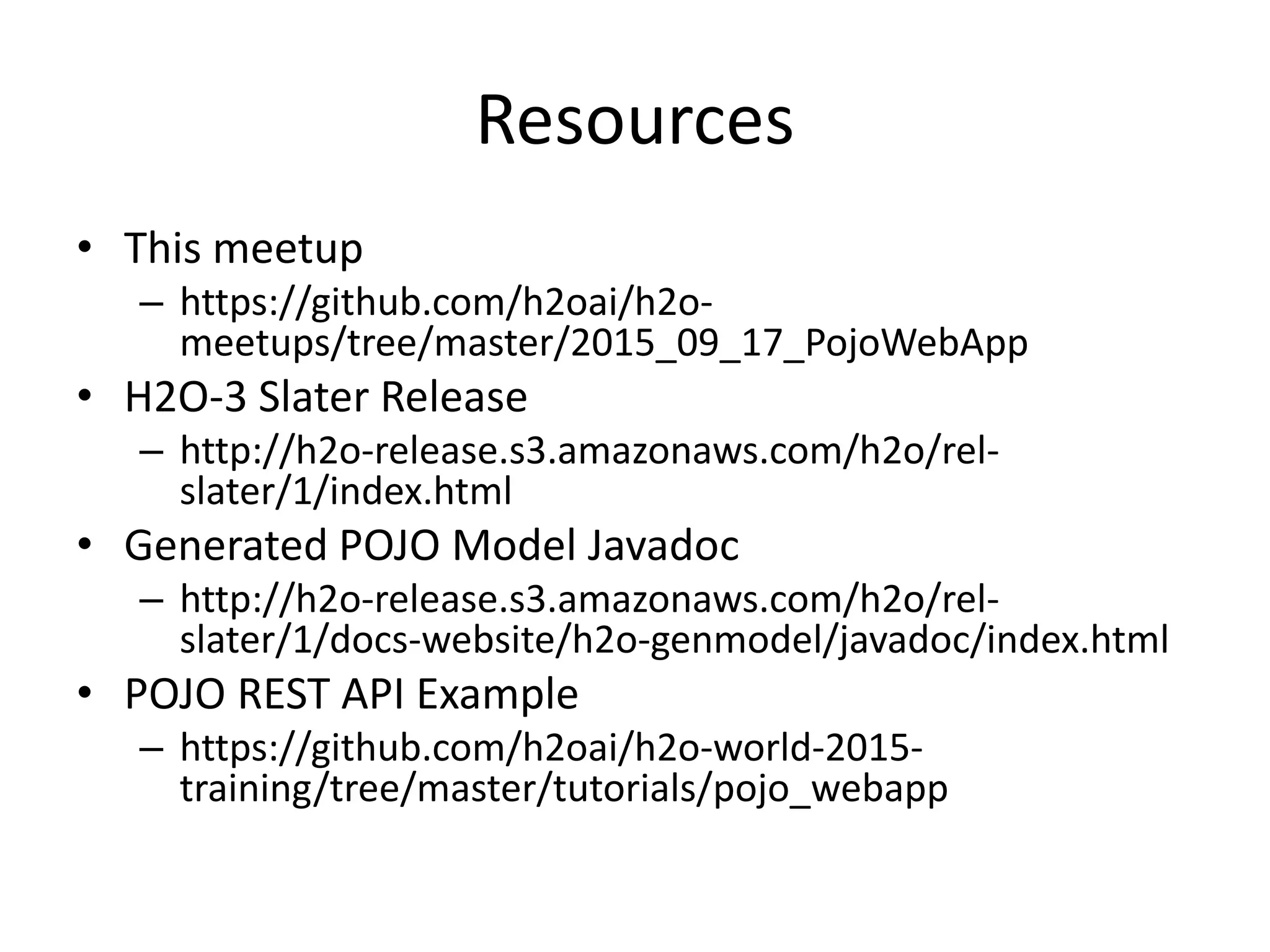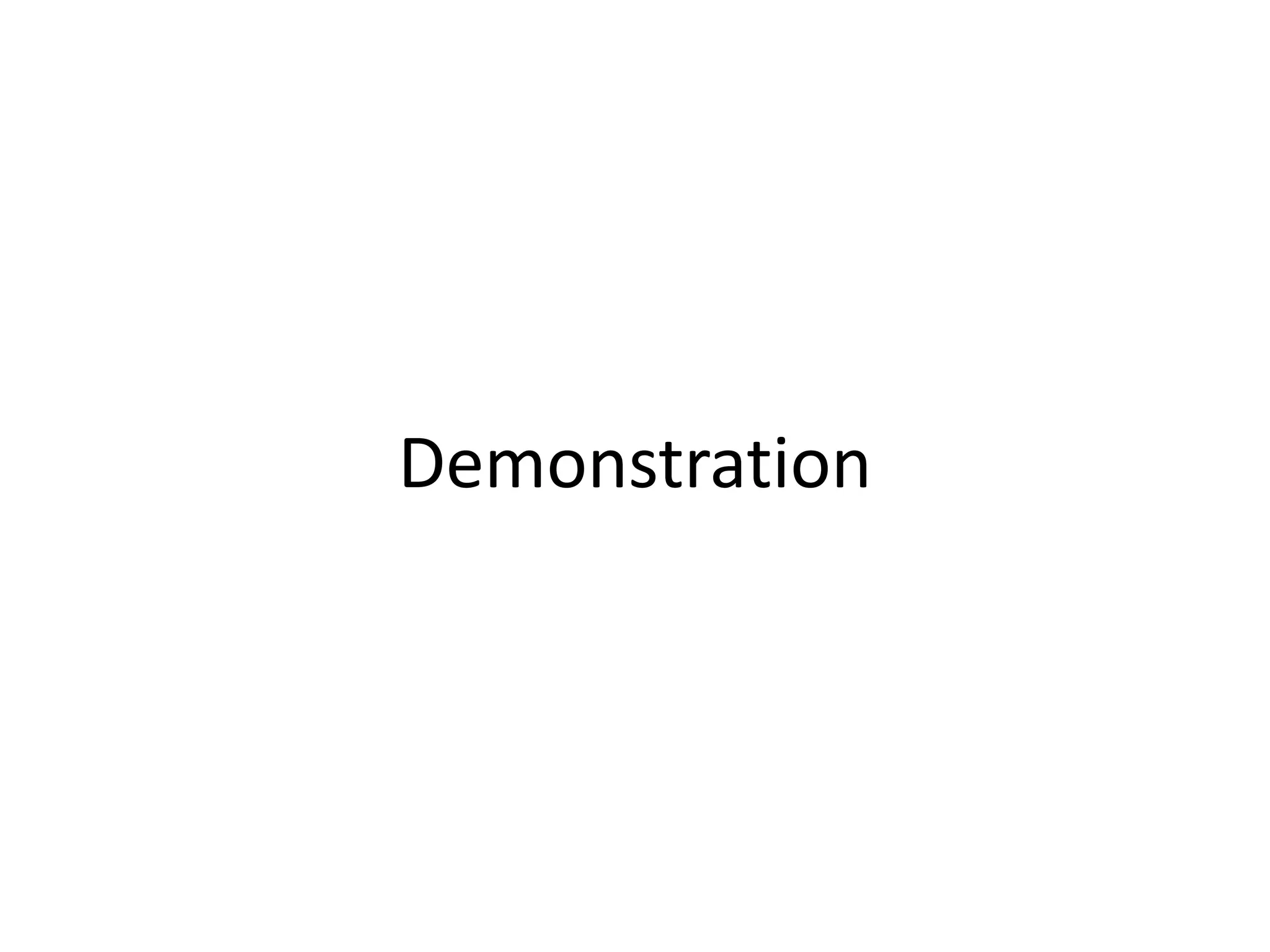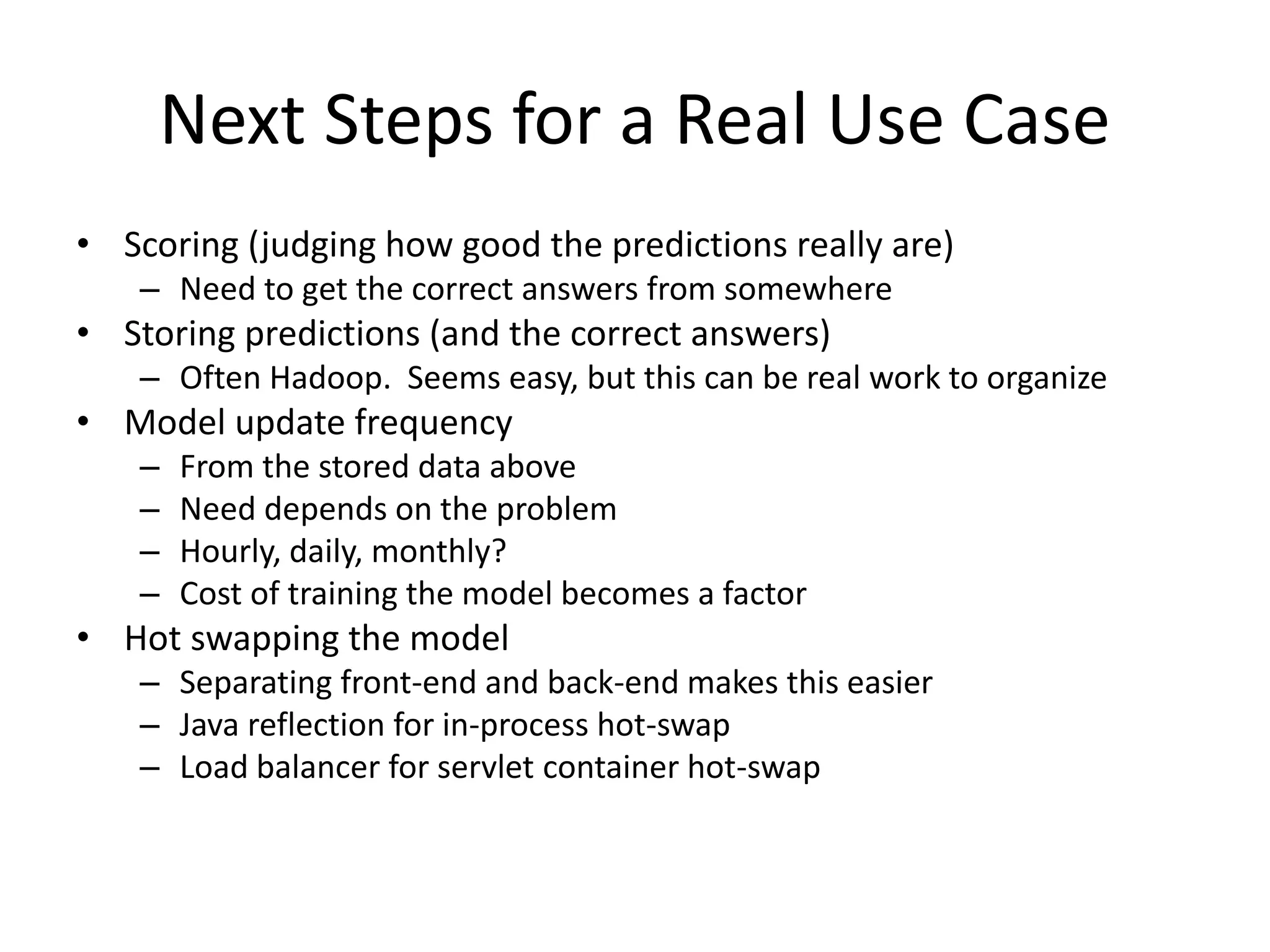Embed presentation
Downloaded 12 times
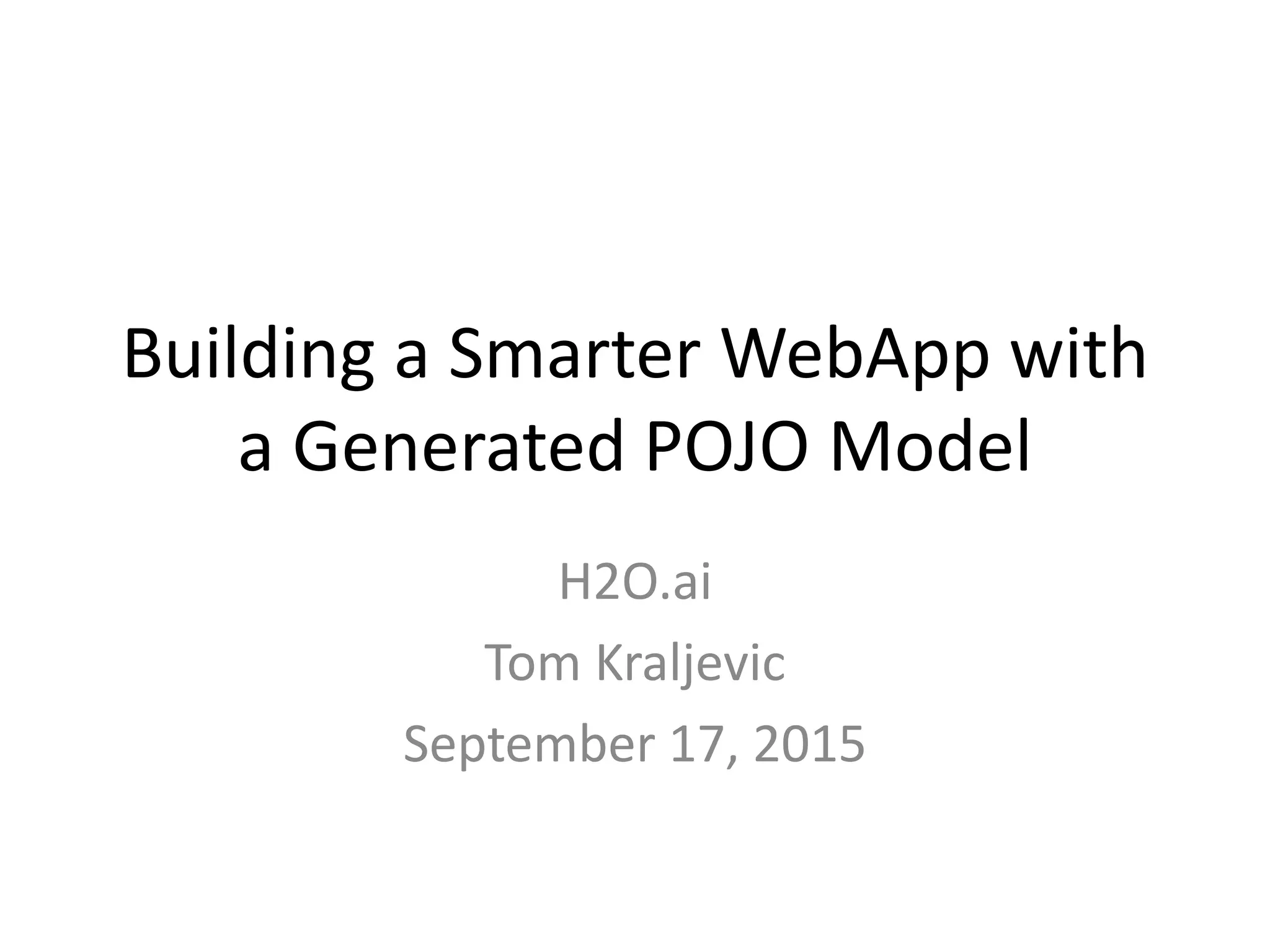
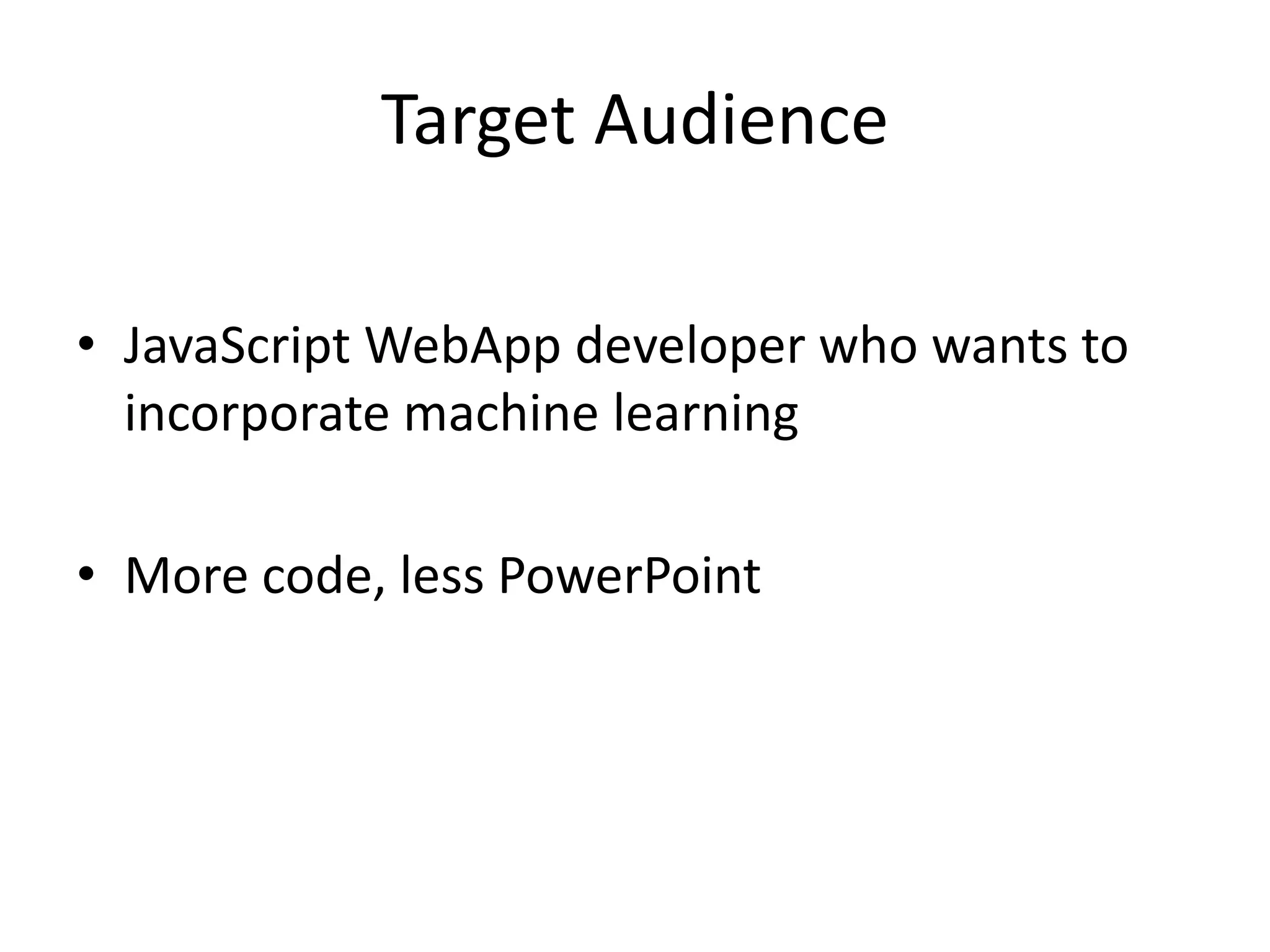
![Building a Smarter Application • Q: What is a smarter application? • A: An app that learns from data [From rules-based to model-based]](https://image.slidesharecdn.com/pojowebapptk20150917-150918184306-lva1-app6891/75/Design-Patterns-for-Smart-Applications-3-2048.jpg)
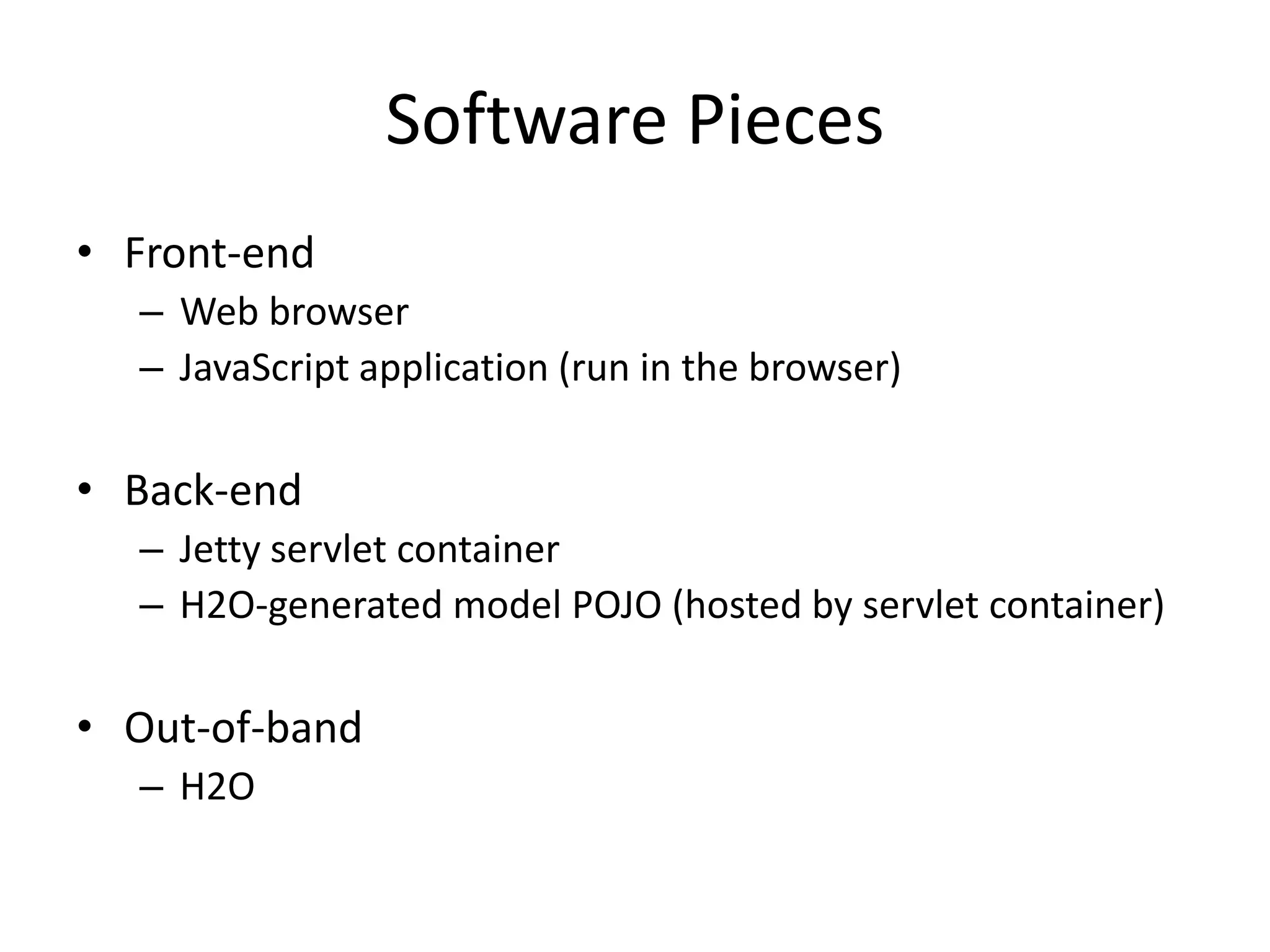
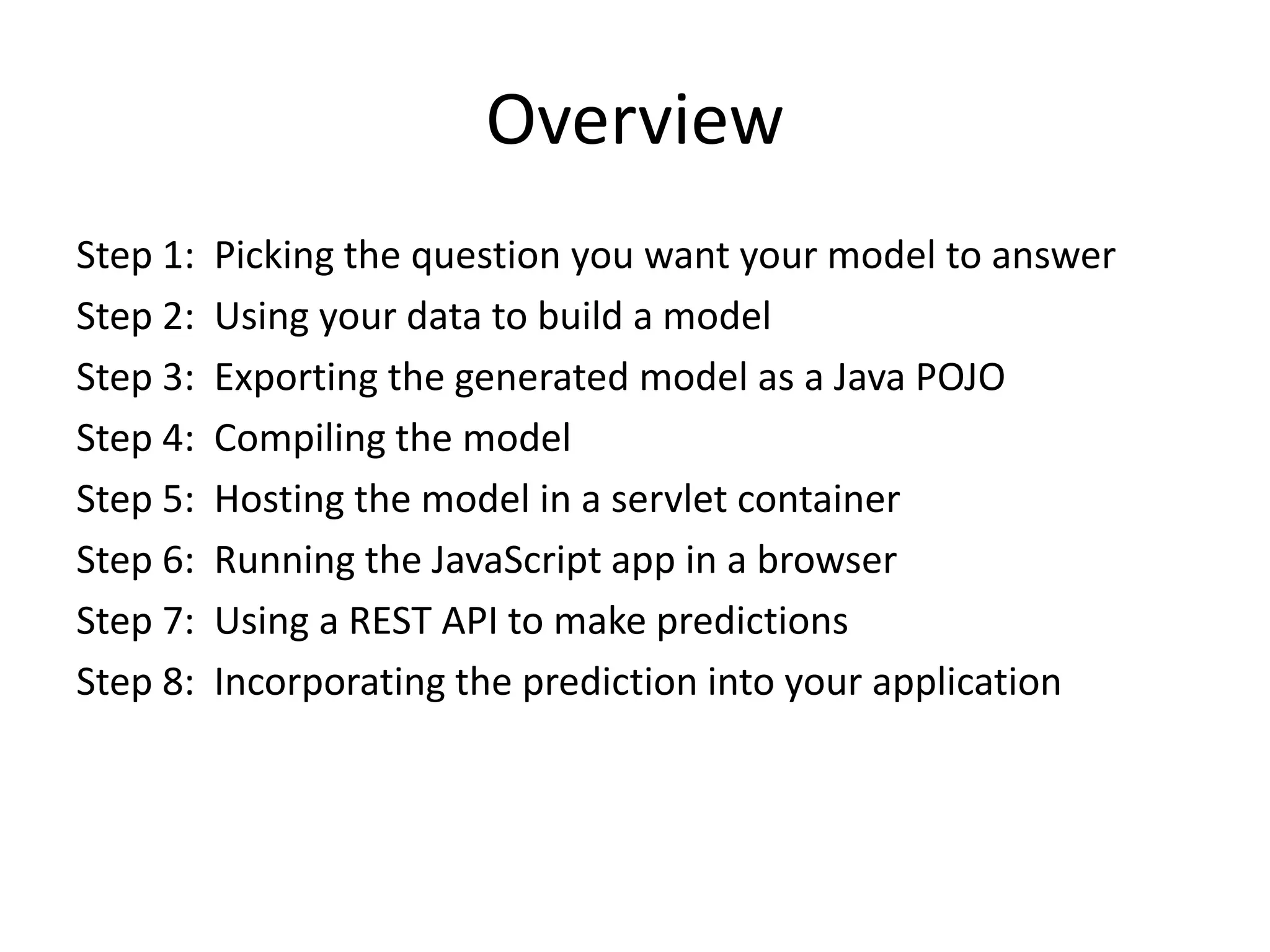
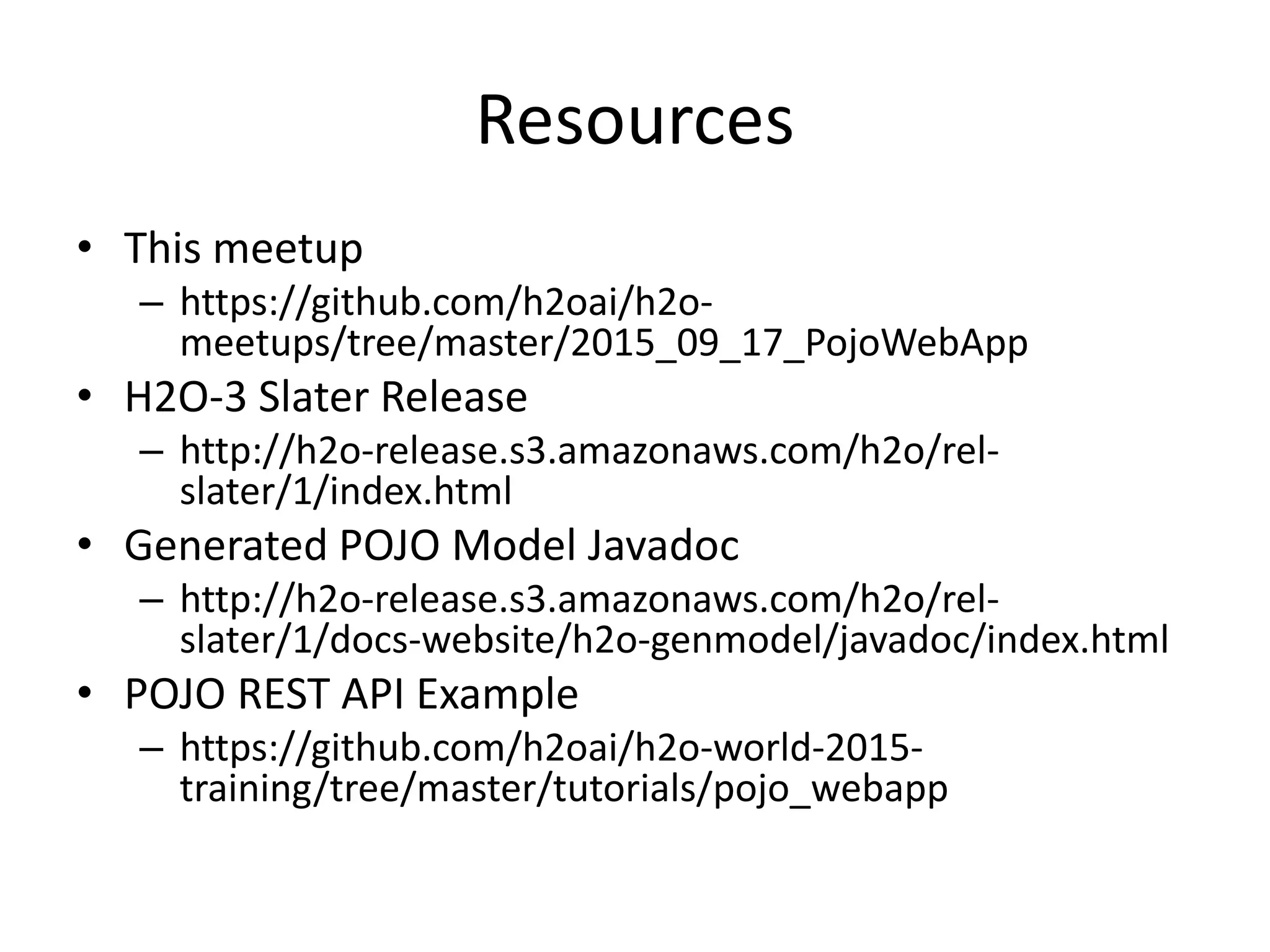
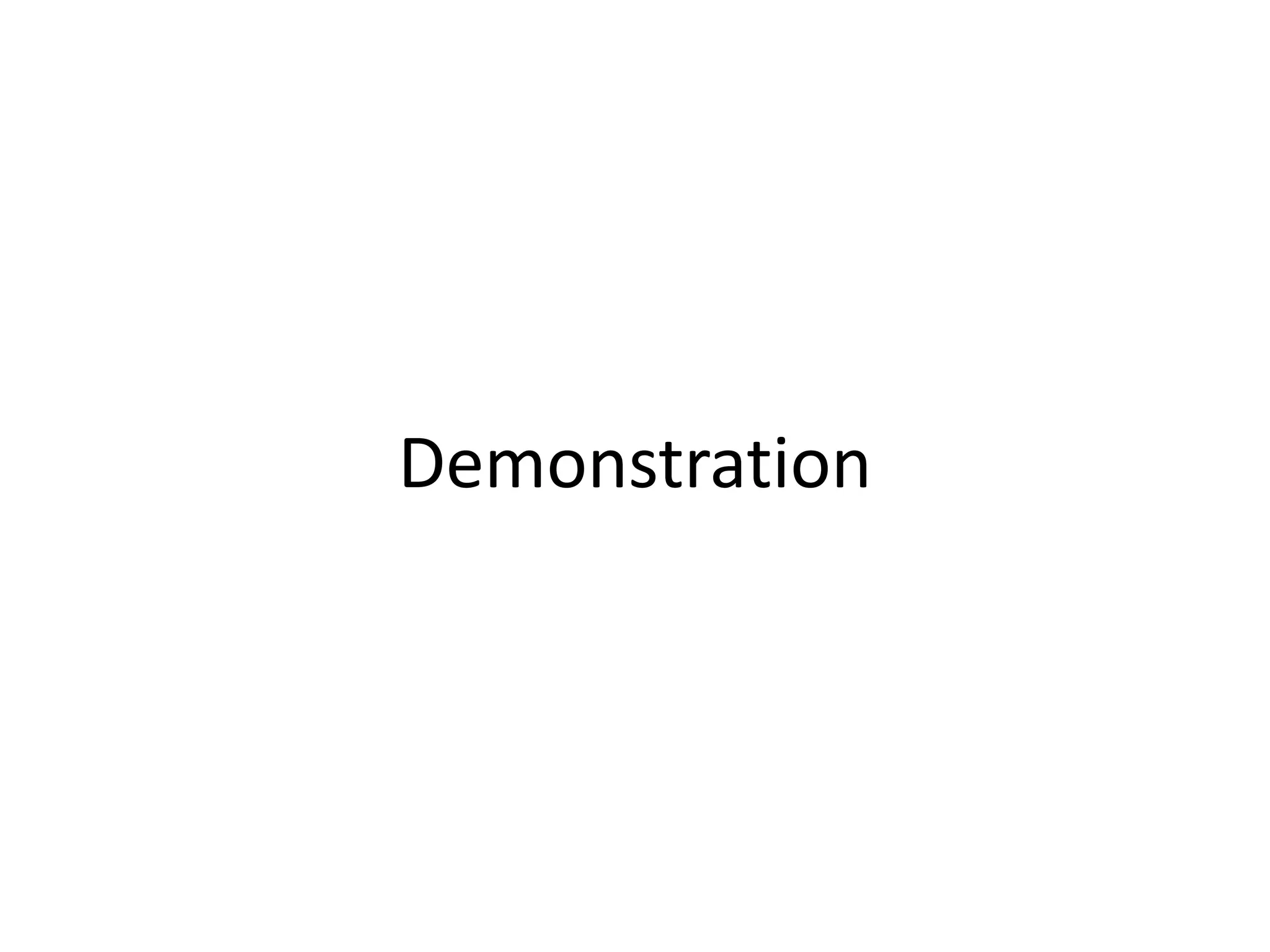
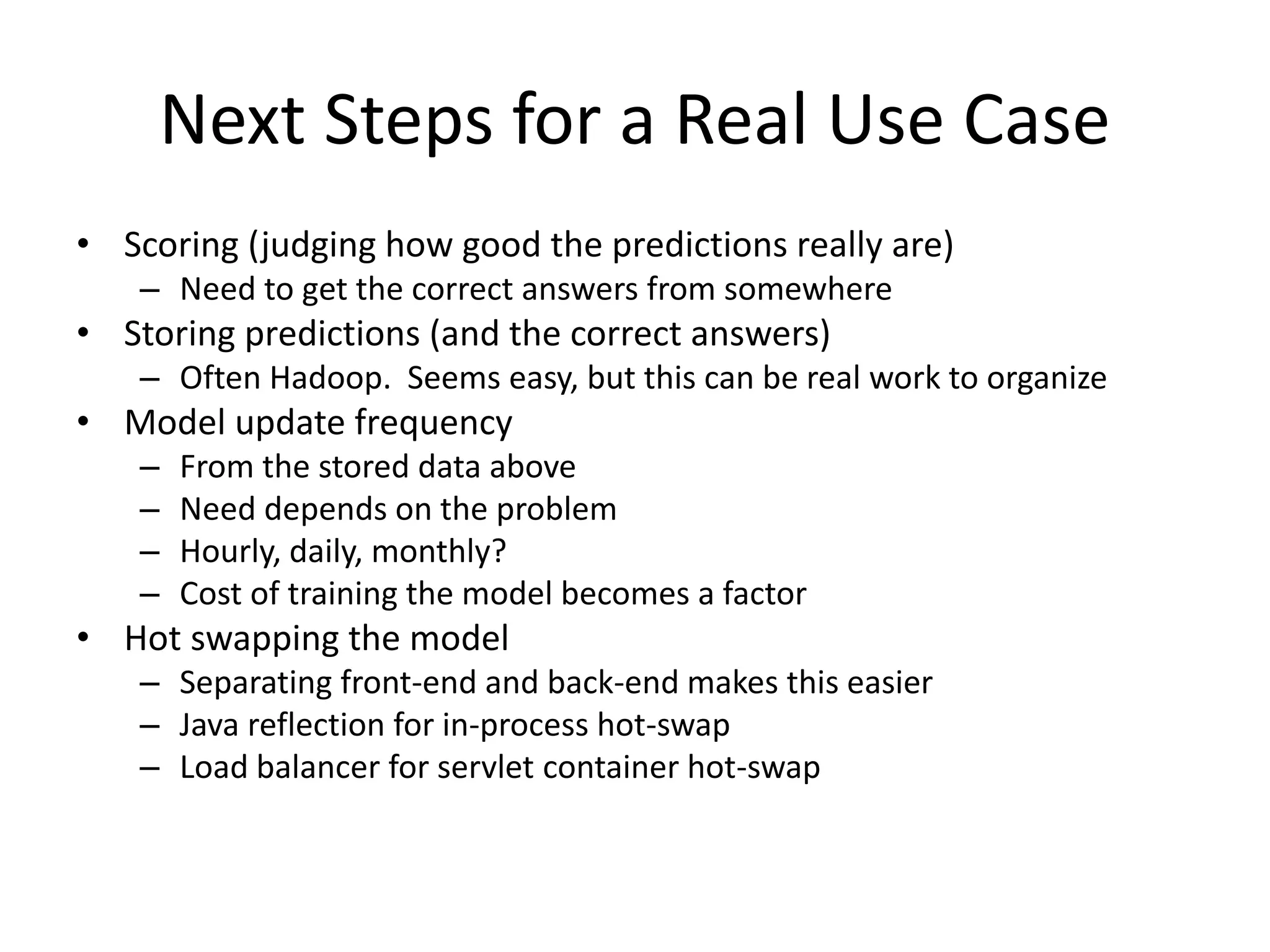

The document discusses building a smarter web application that incorporates machine learning using an H2O-generated POJO model. It outlines the steps for model development and integration, including question selection, data utilization, model exporting, and the use of a REST API for predictions. It also highlights resource links and addresses challenges such as scoring, storing predictions, and model update frequency.
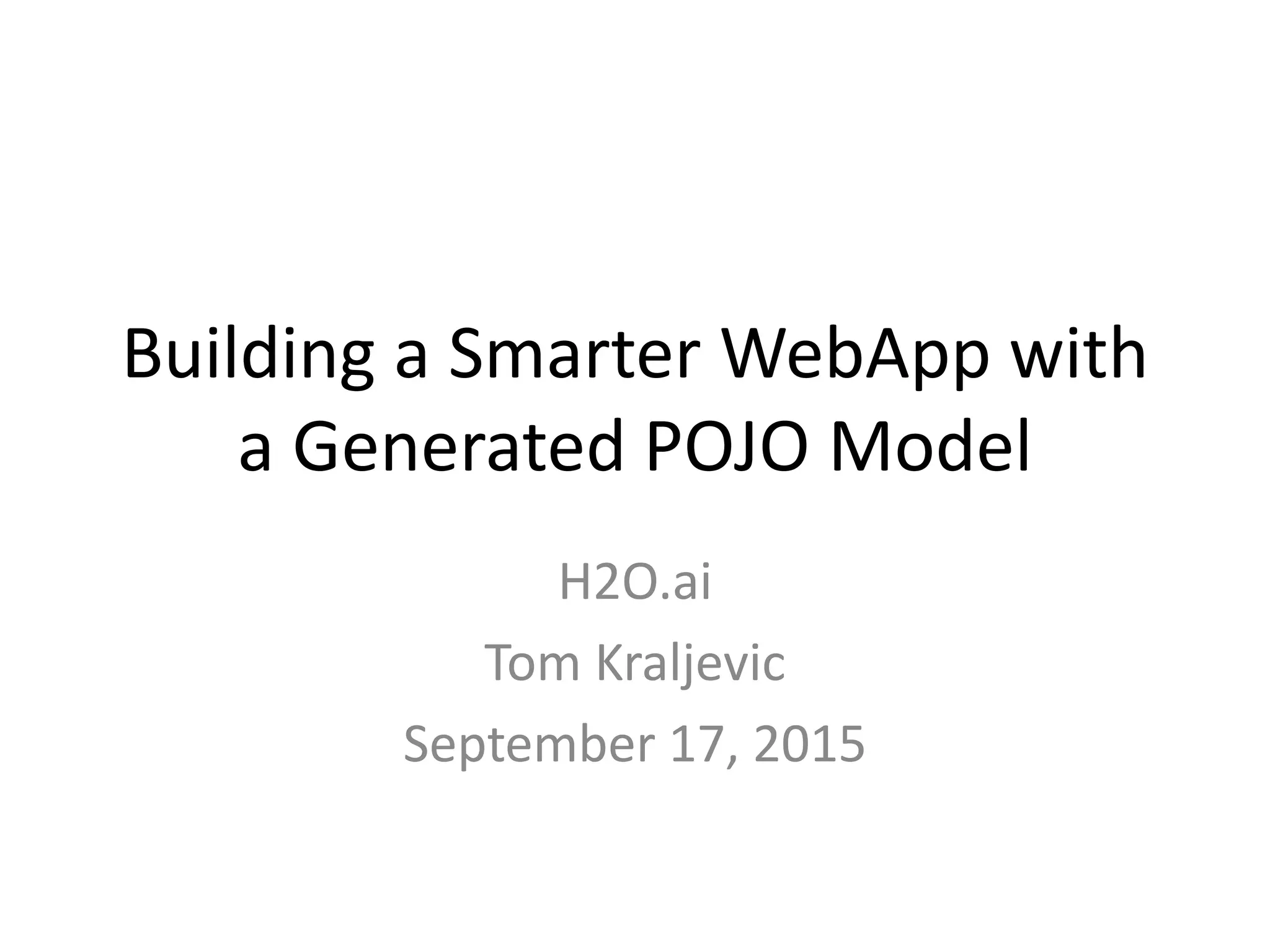
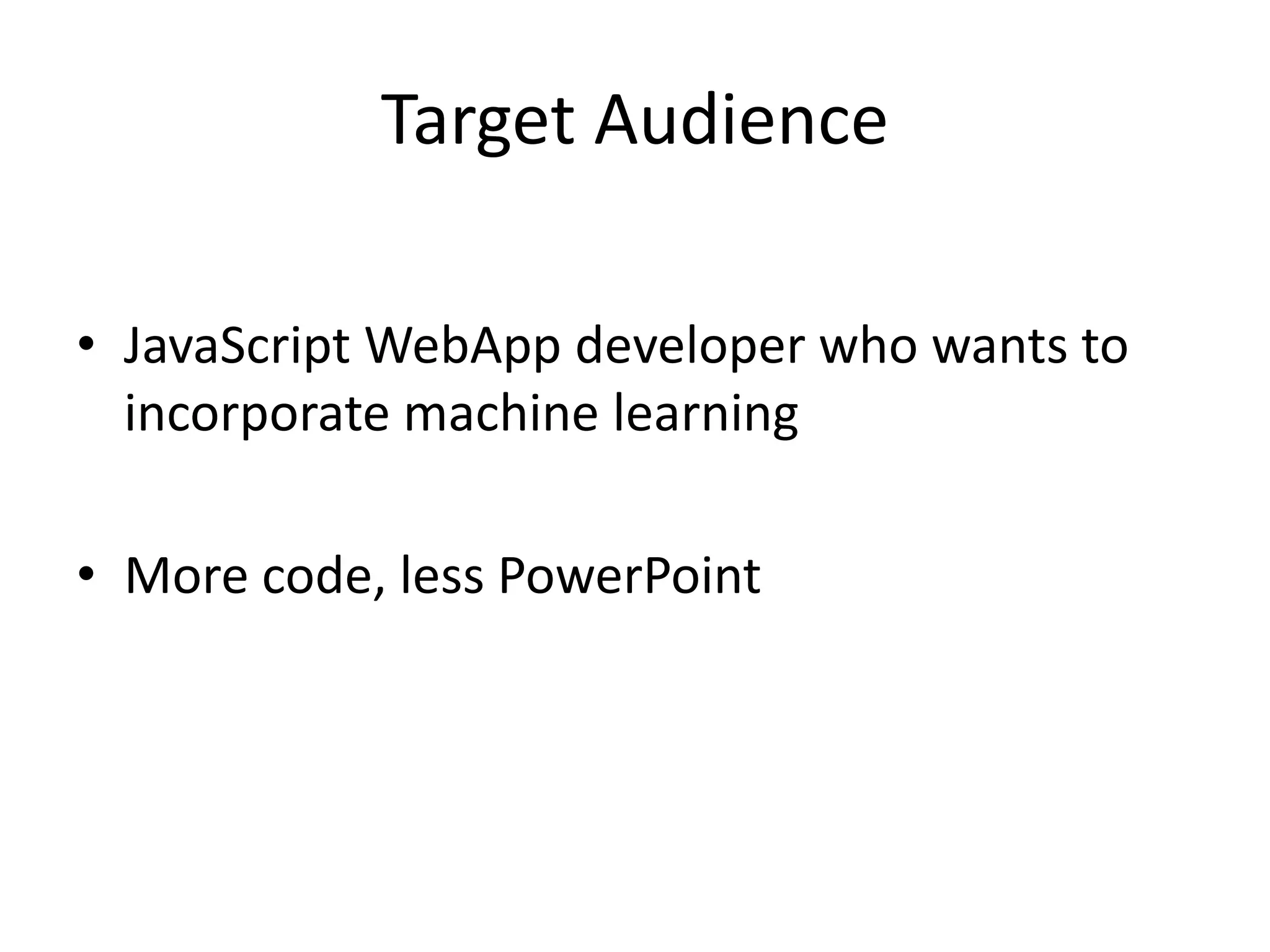
![Building a Smarter Application • Q: What is a smarter application? • A: An app that learns from data [From rules-based to model-based]](https://image.slidesharecdn.com/pojowebapptk20150917-150918184306-lva1-app6891/75/Design-Patterns-for-Smart-Applications-3-2048.jpg)