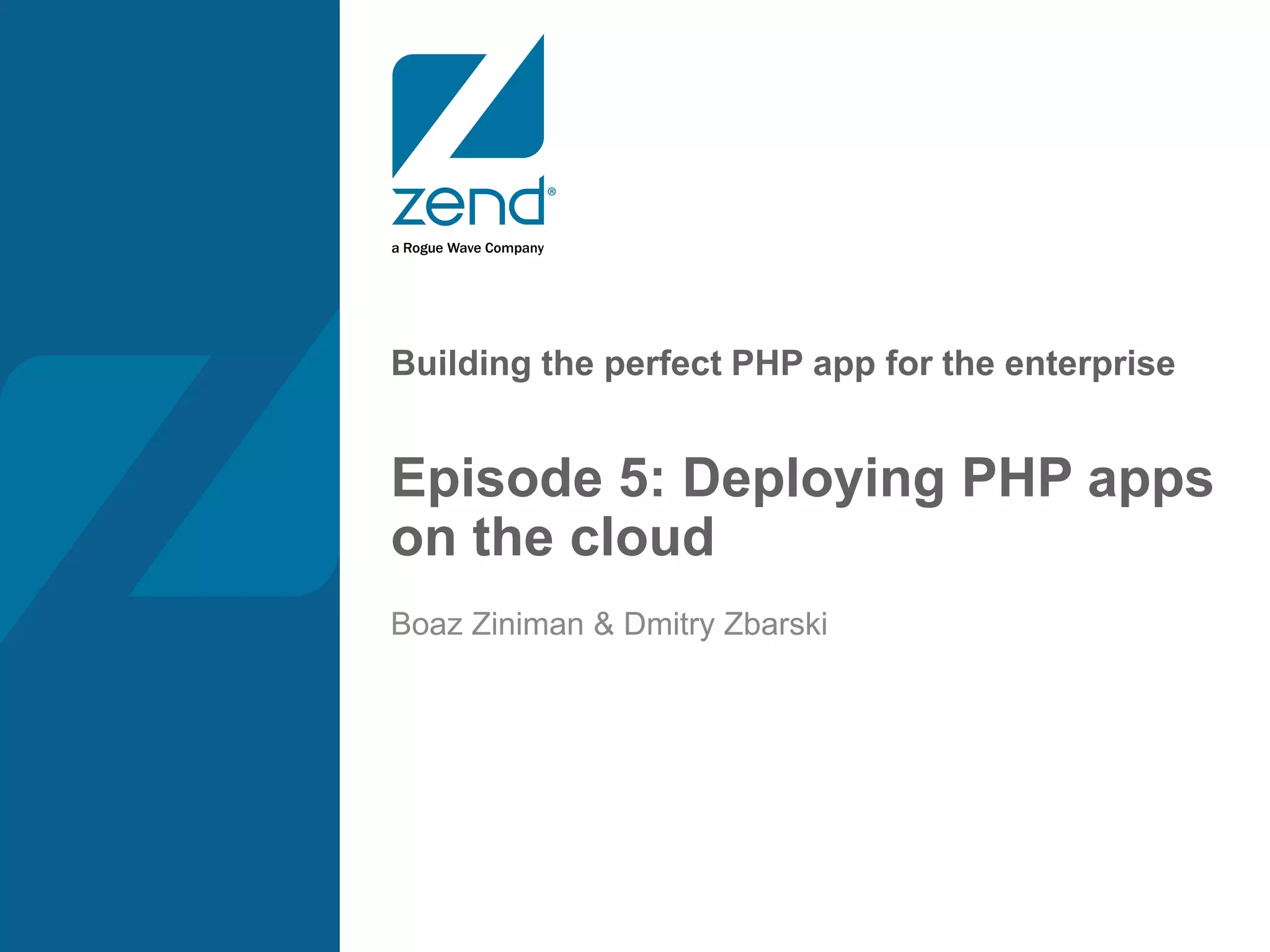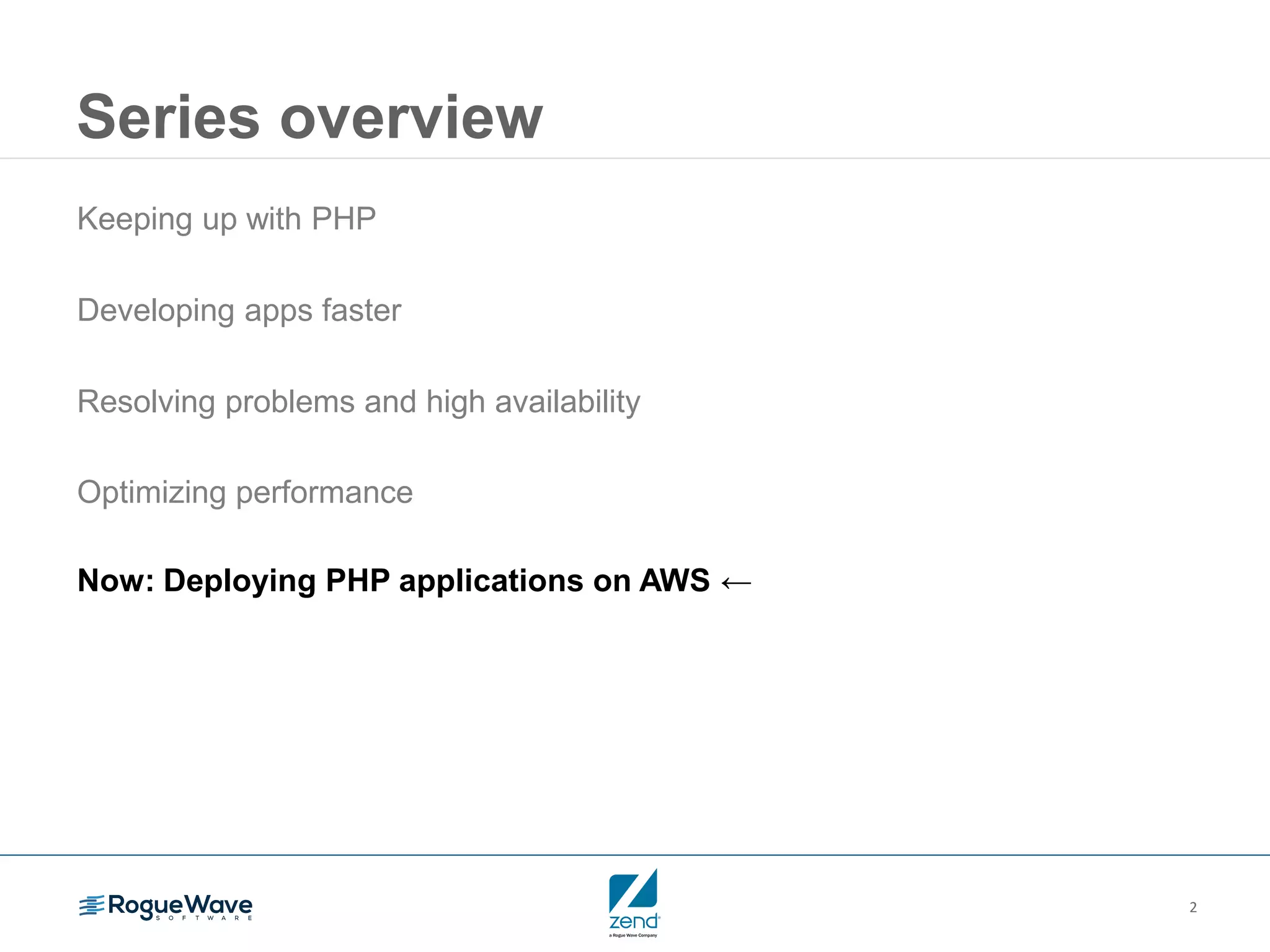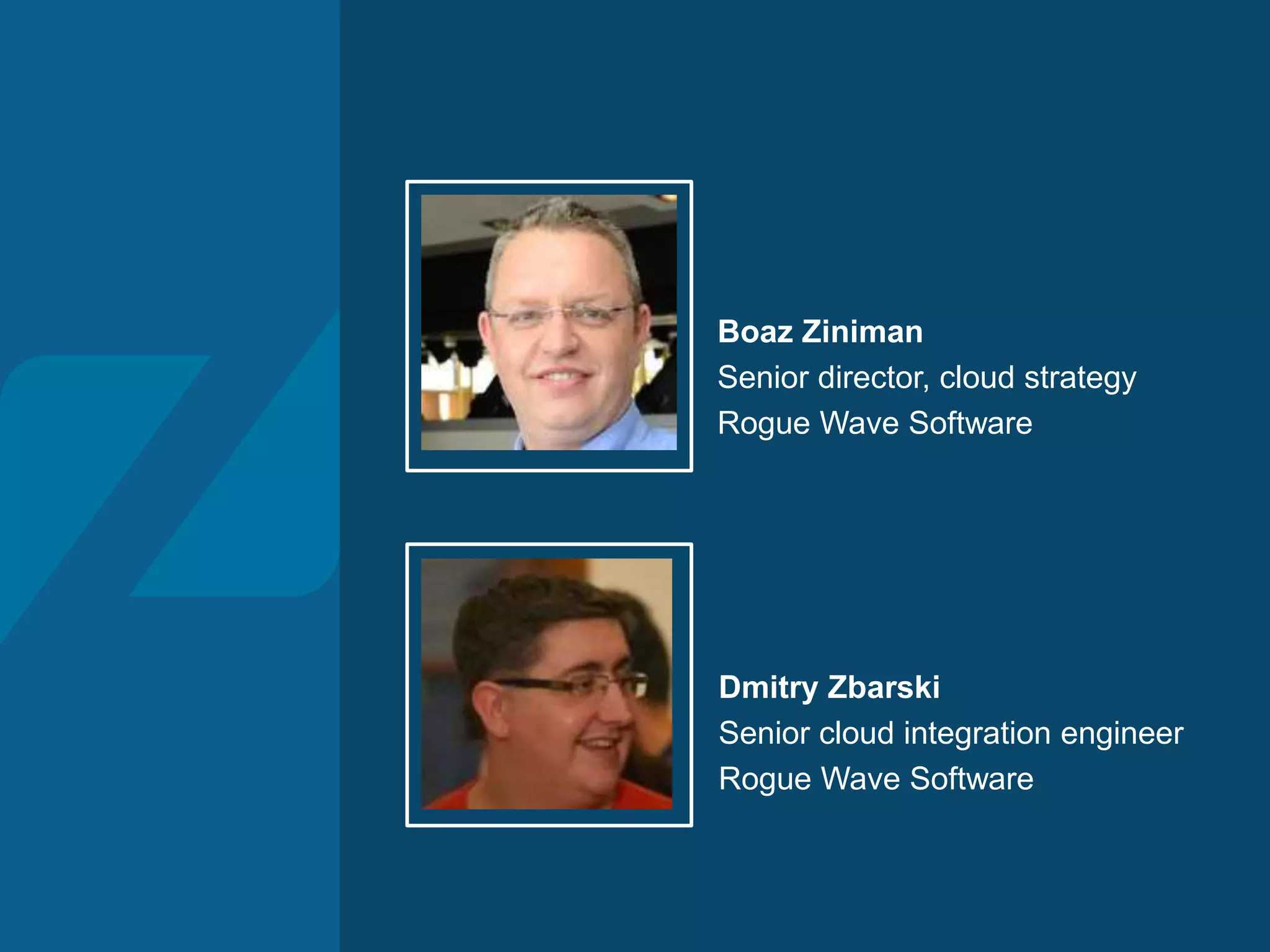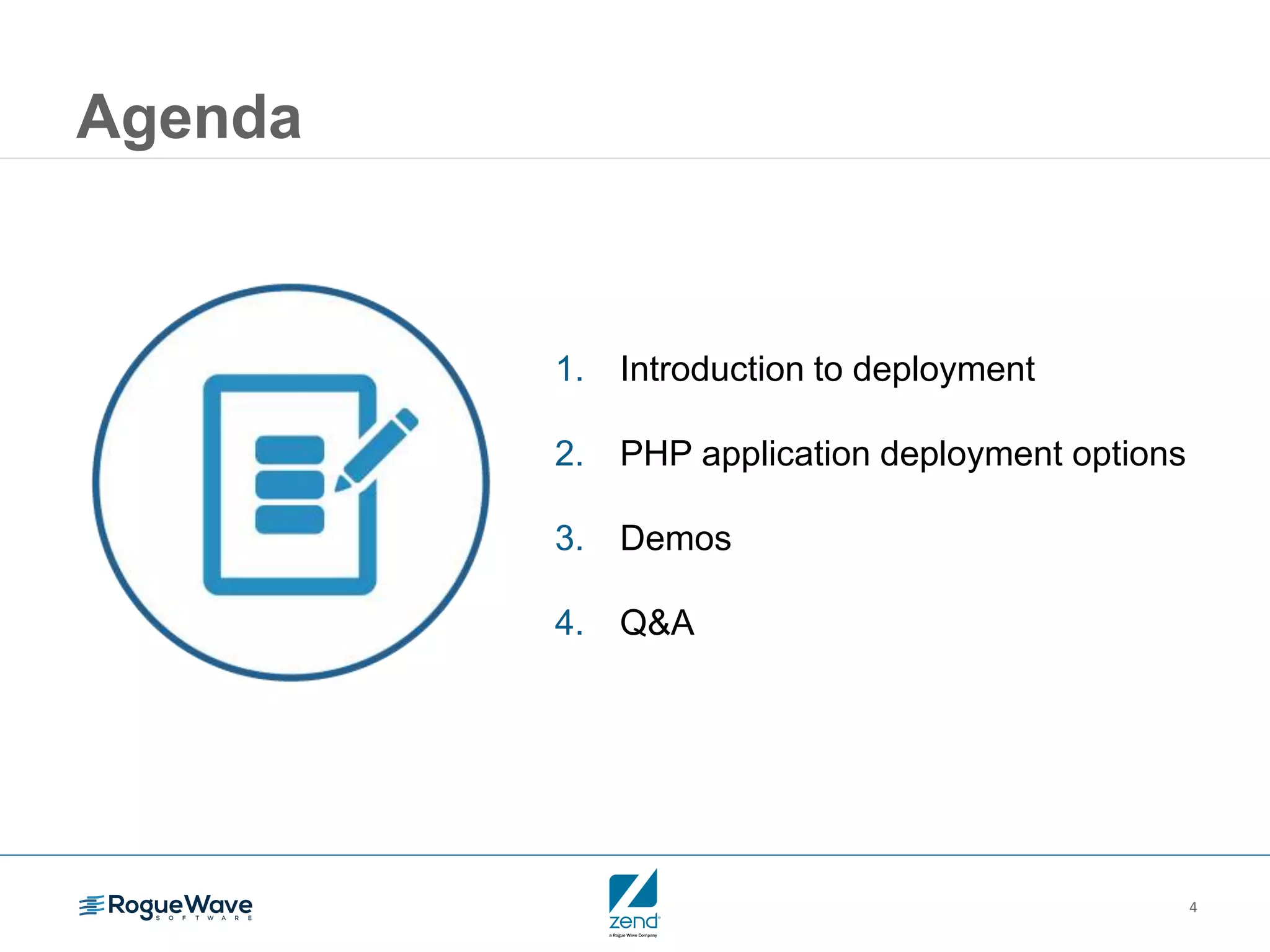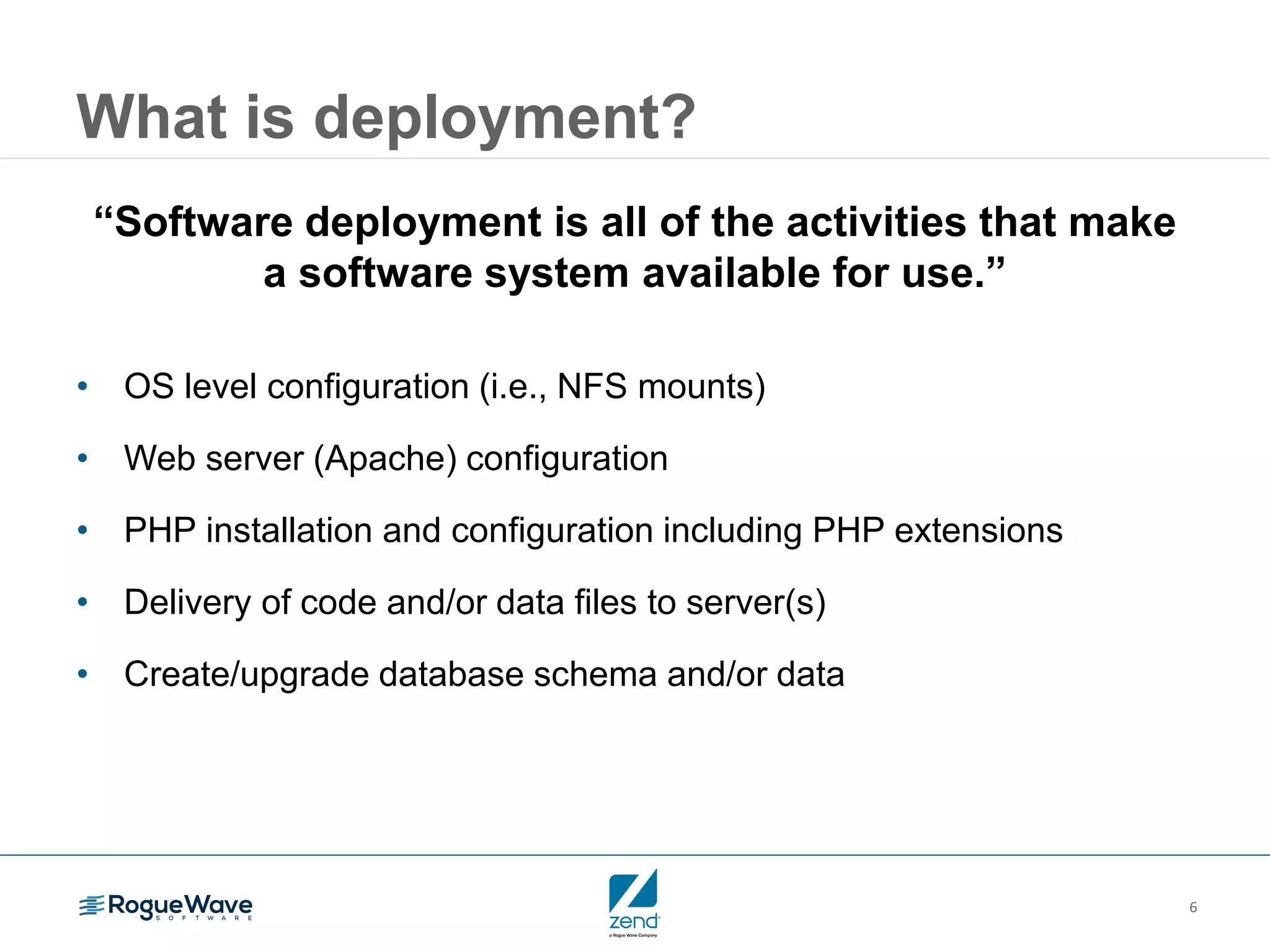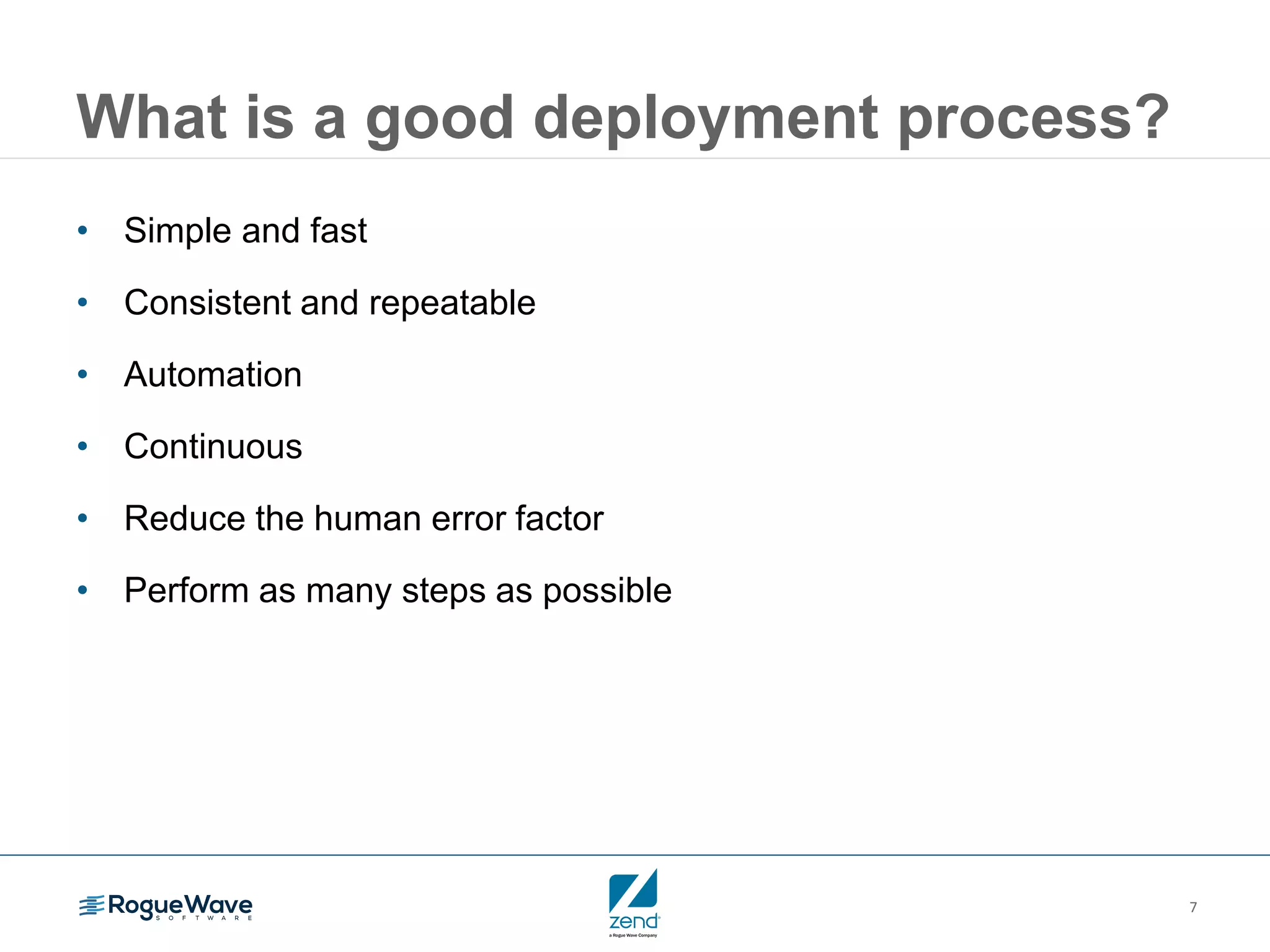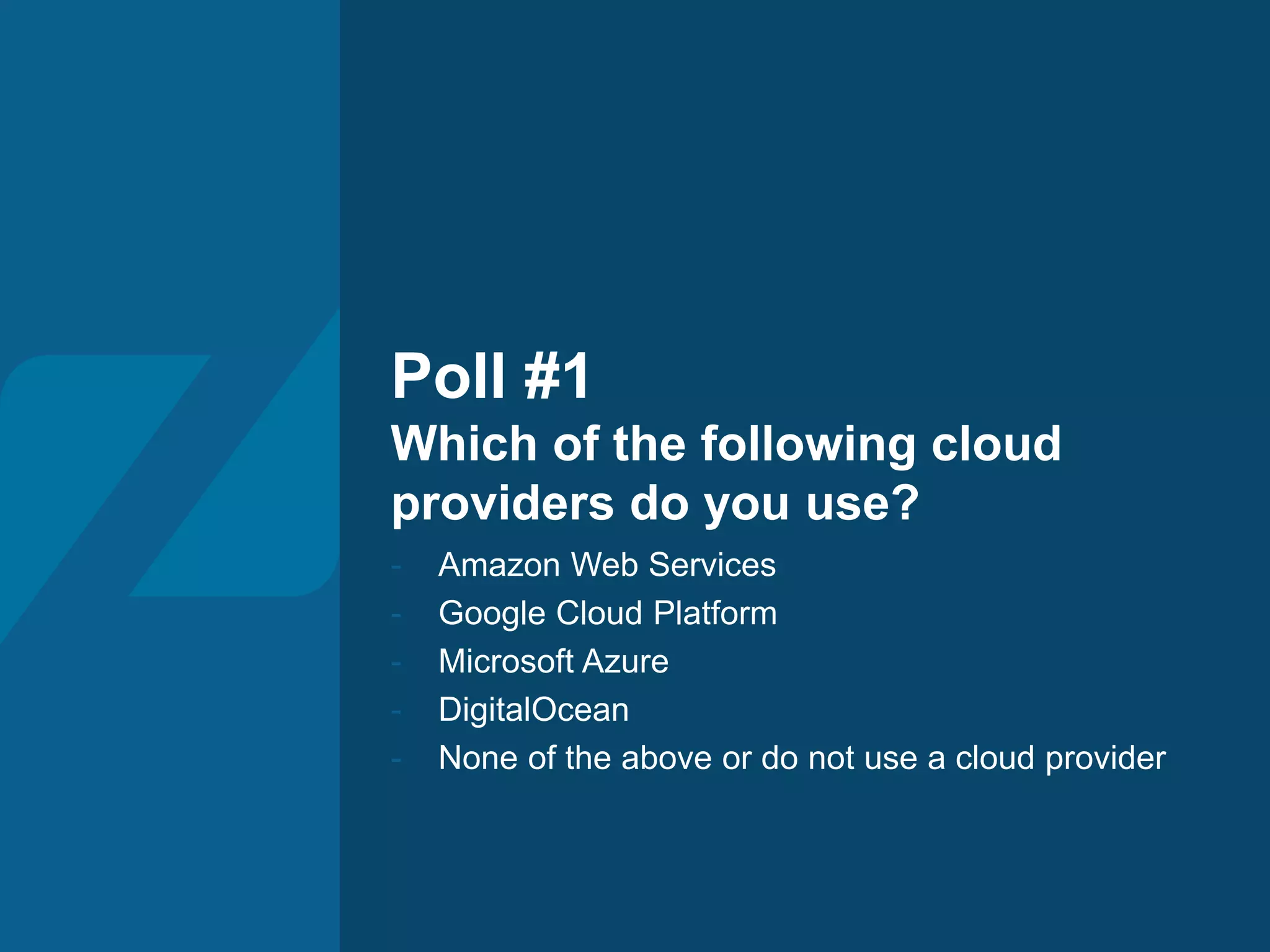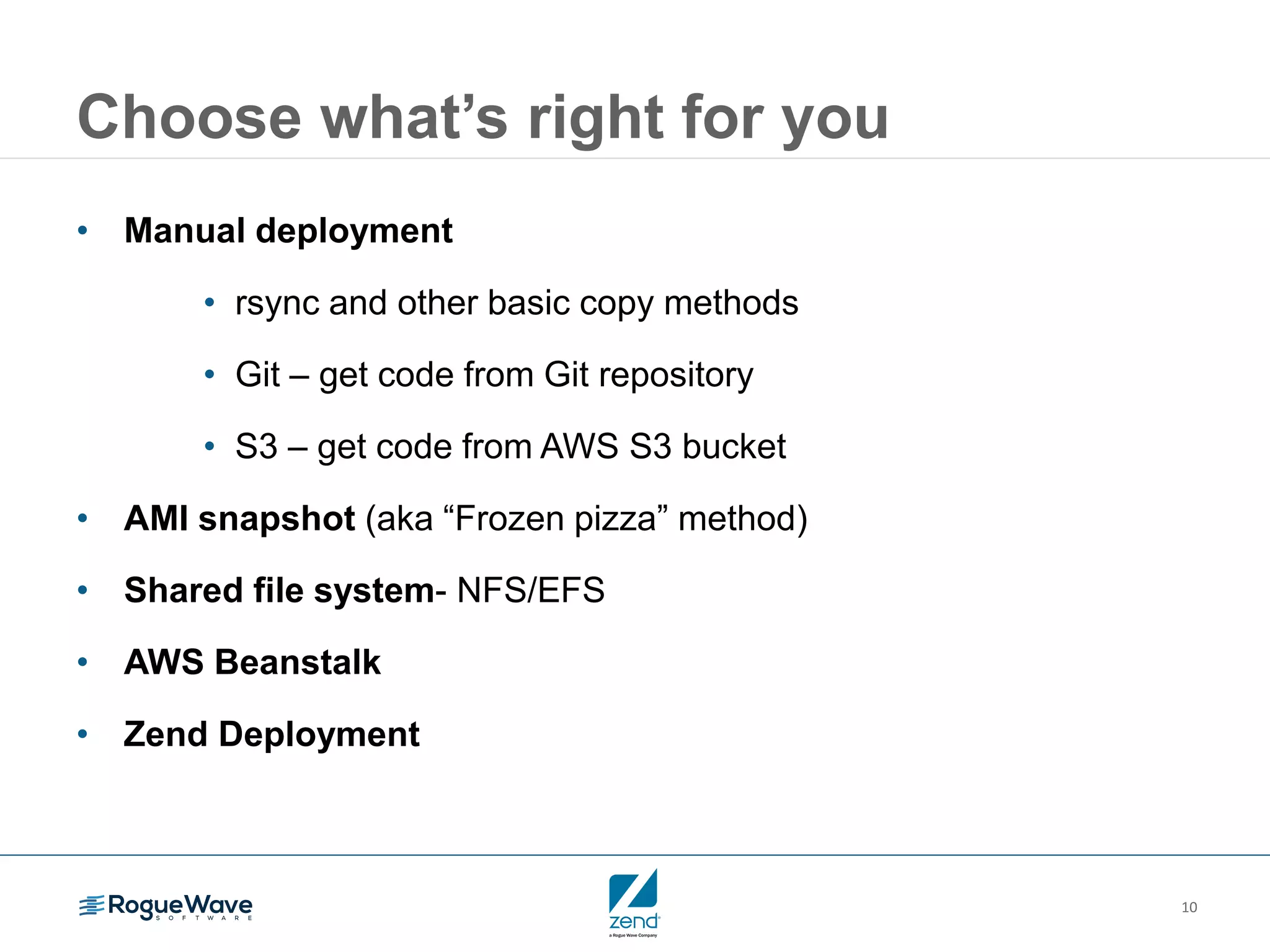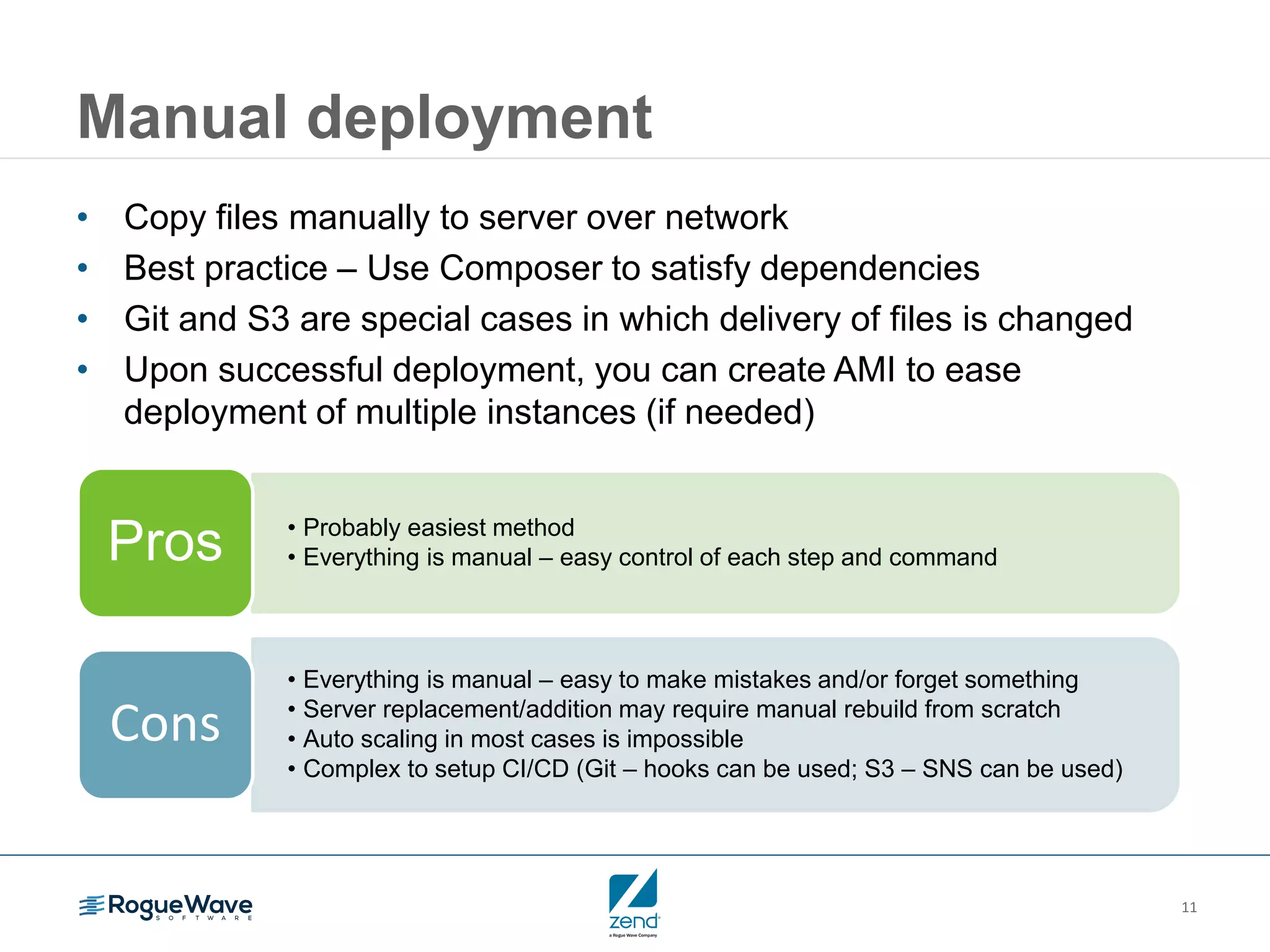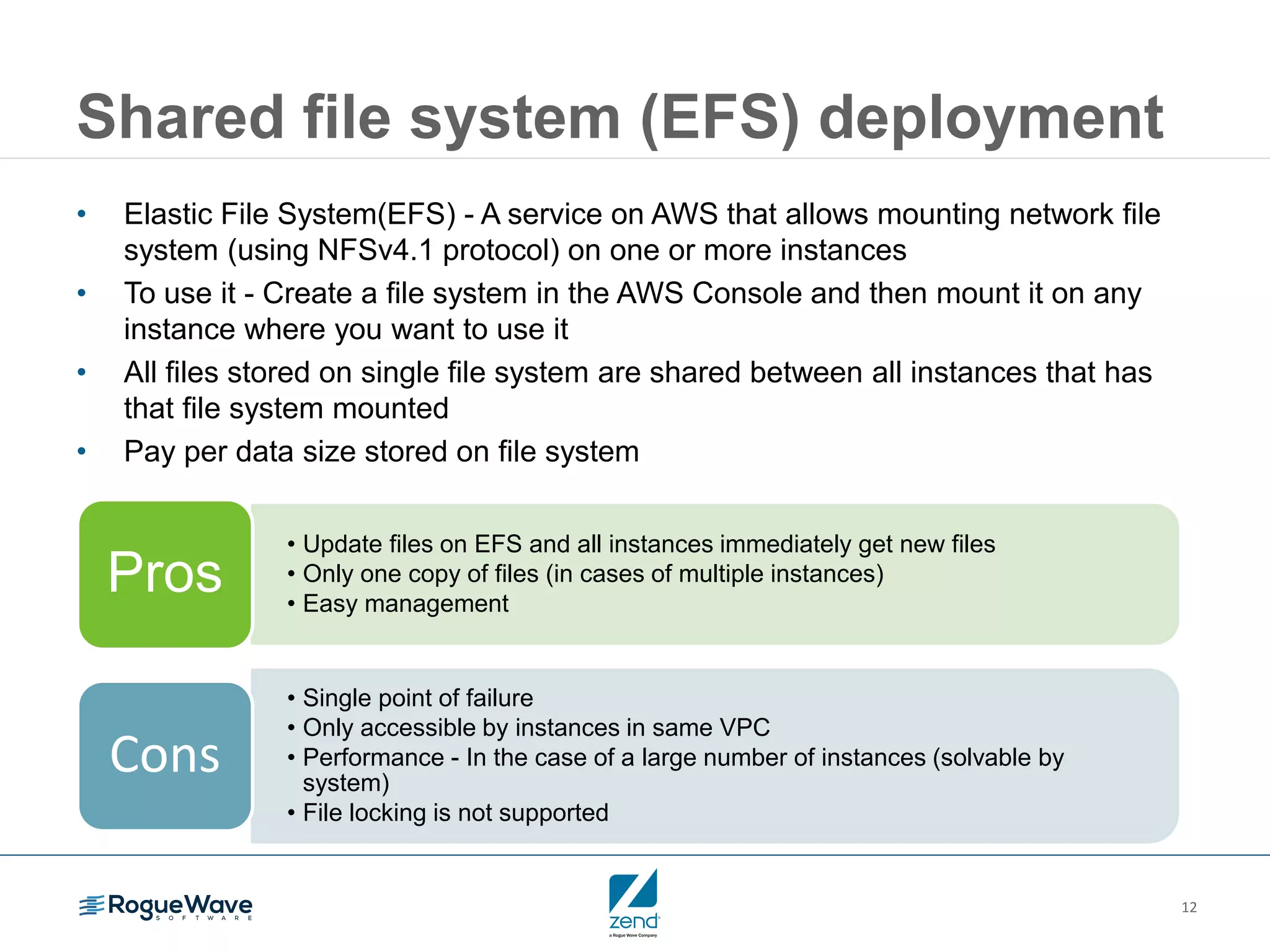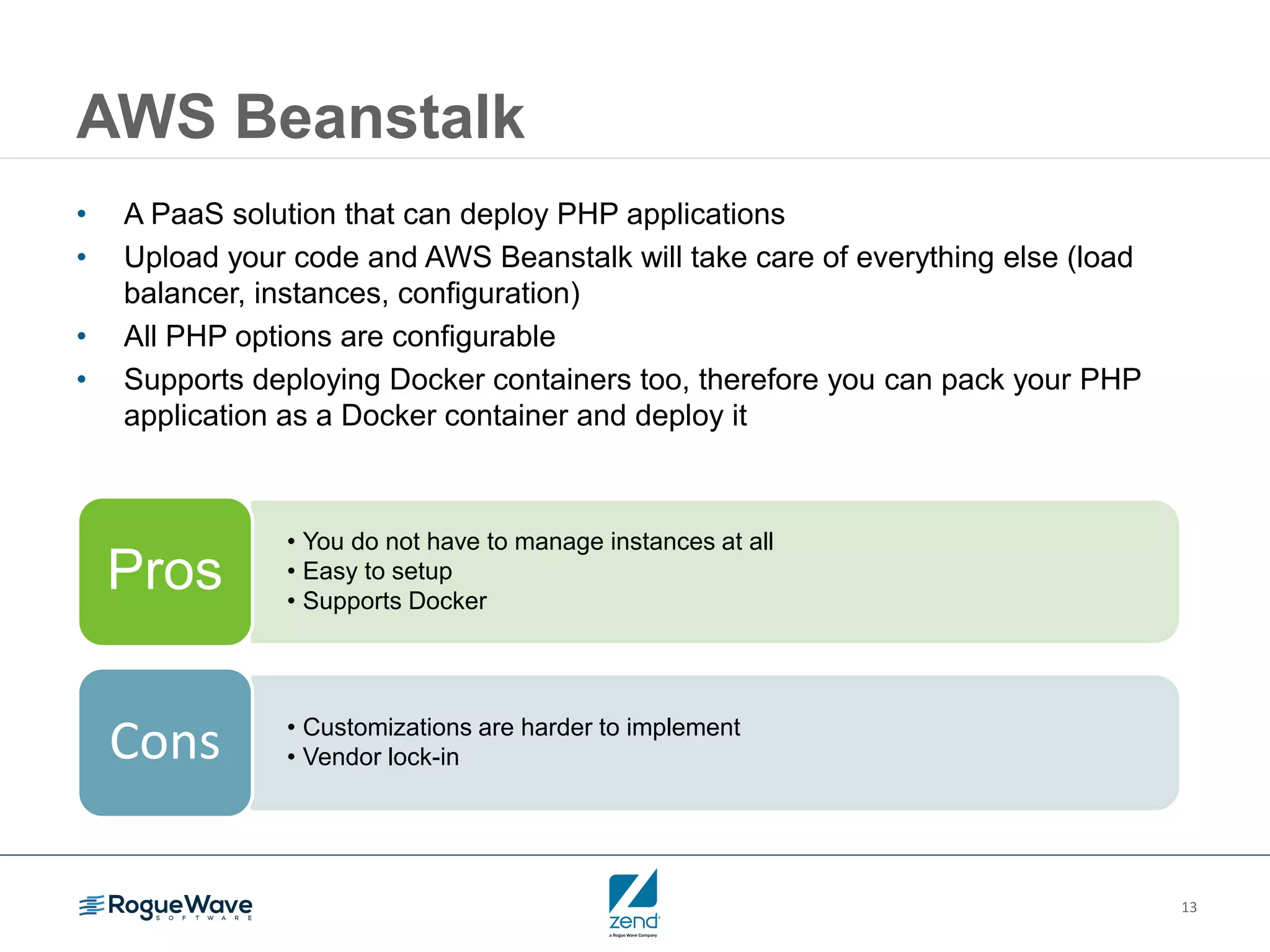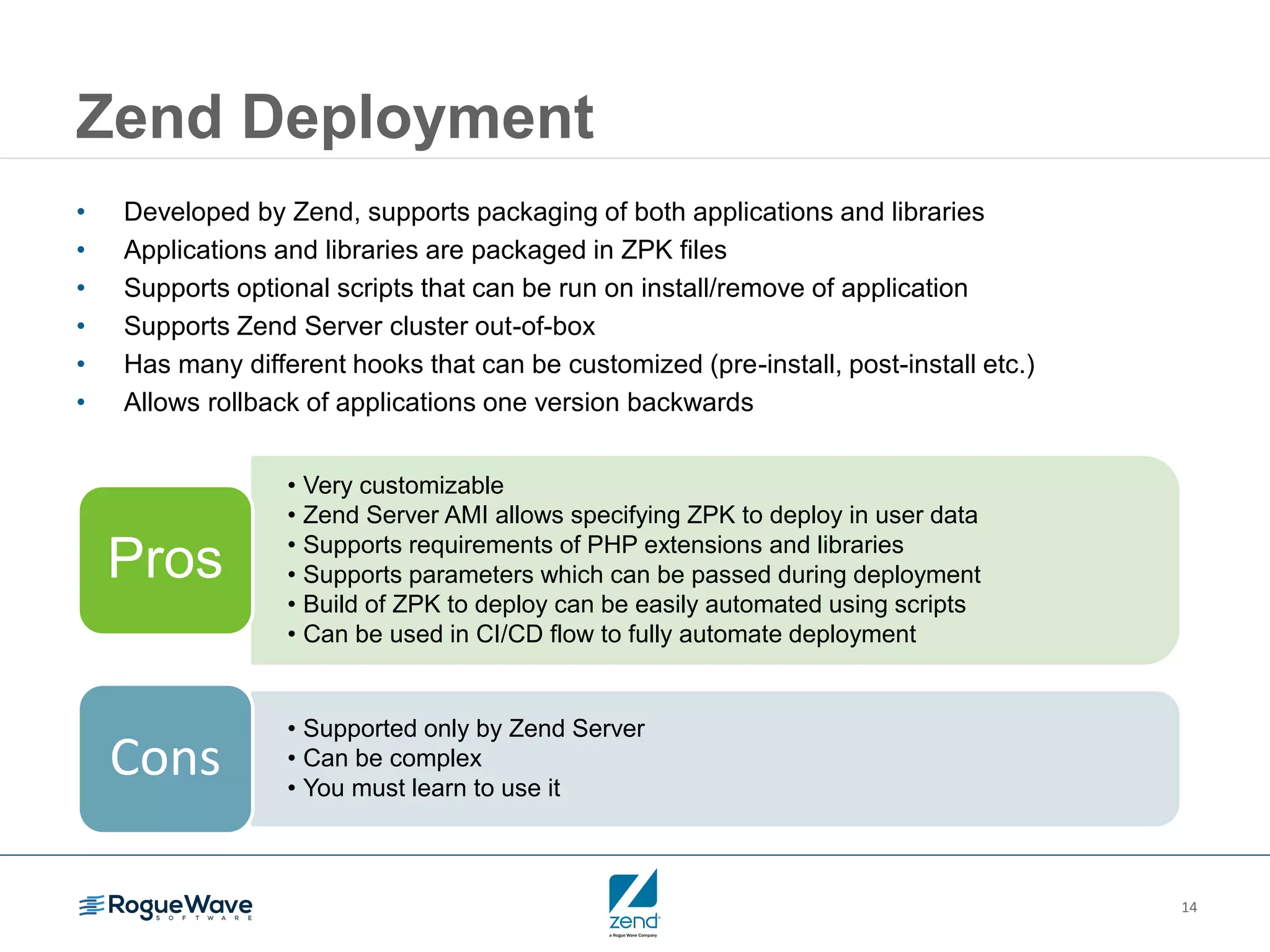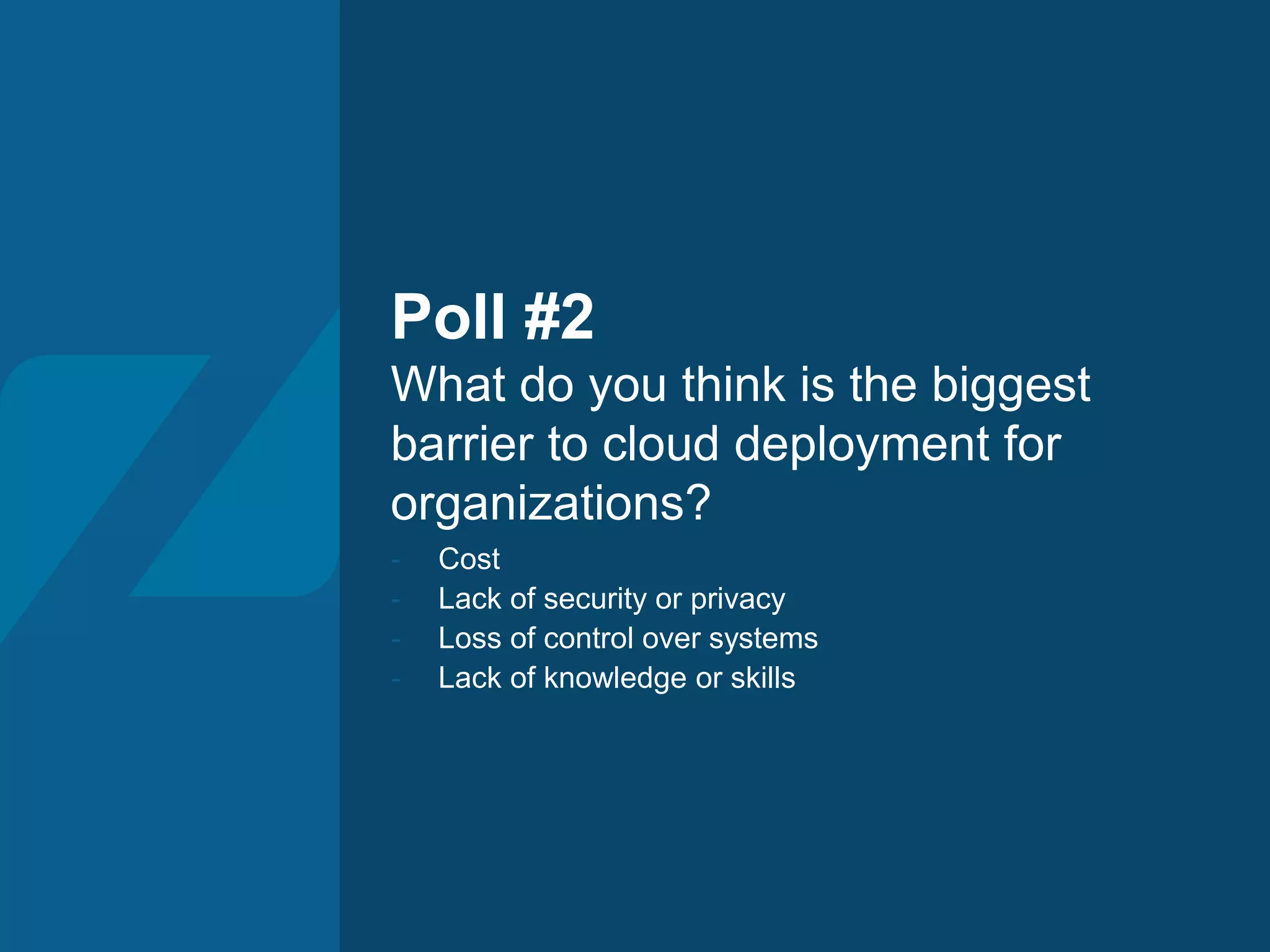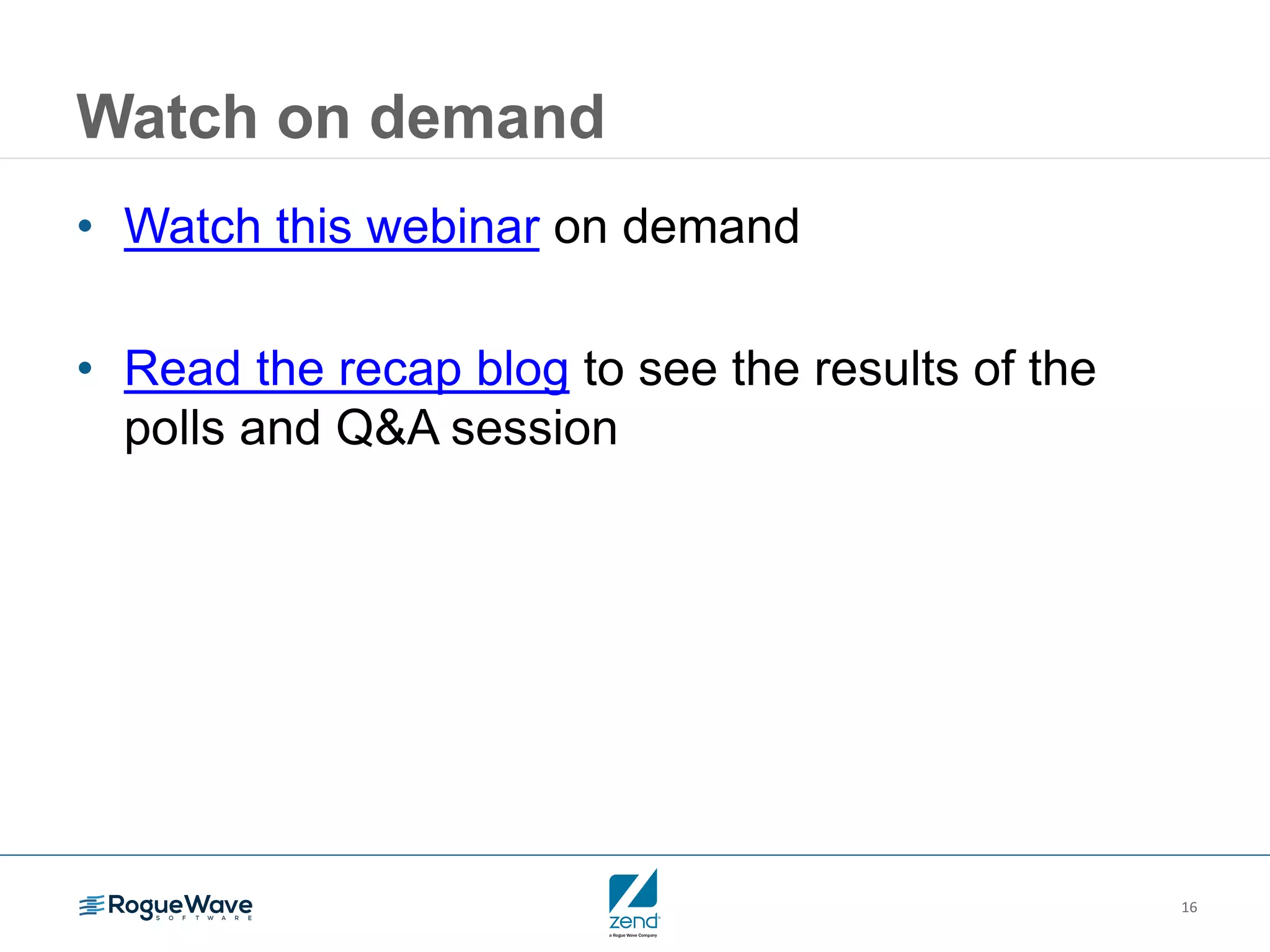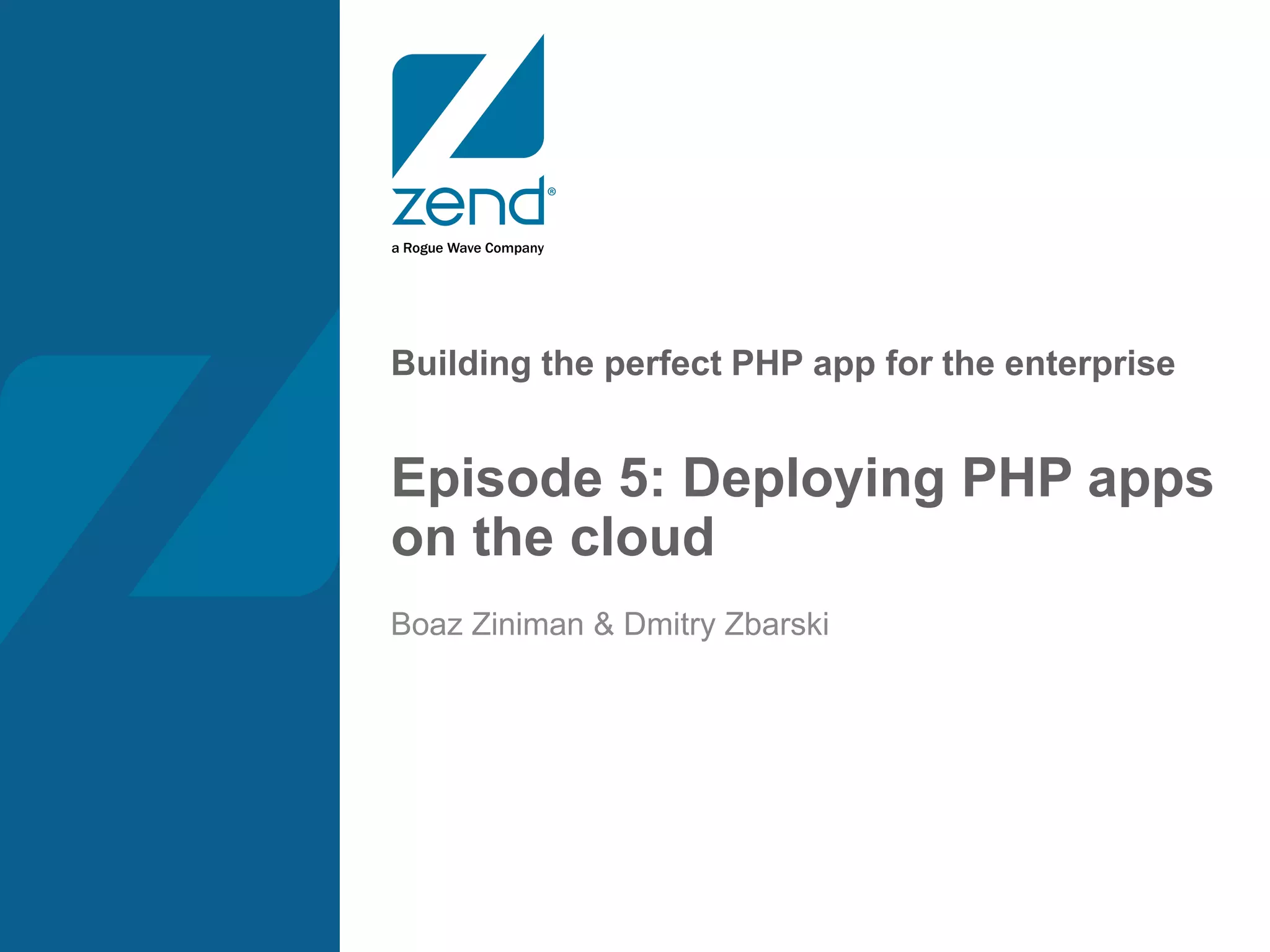This document discusses deploying PHP applications on cloud platforms, focusing on options available such as manual deployment, shared file systems, AWS Beanstalk, and Zend deployment. It emphasizes the importance of a good deployment process that is simple, consistent, and automated to minimize human error. The document also includes audience polls regarding cloud provider usage and barriers to cloud deployment.