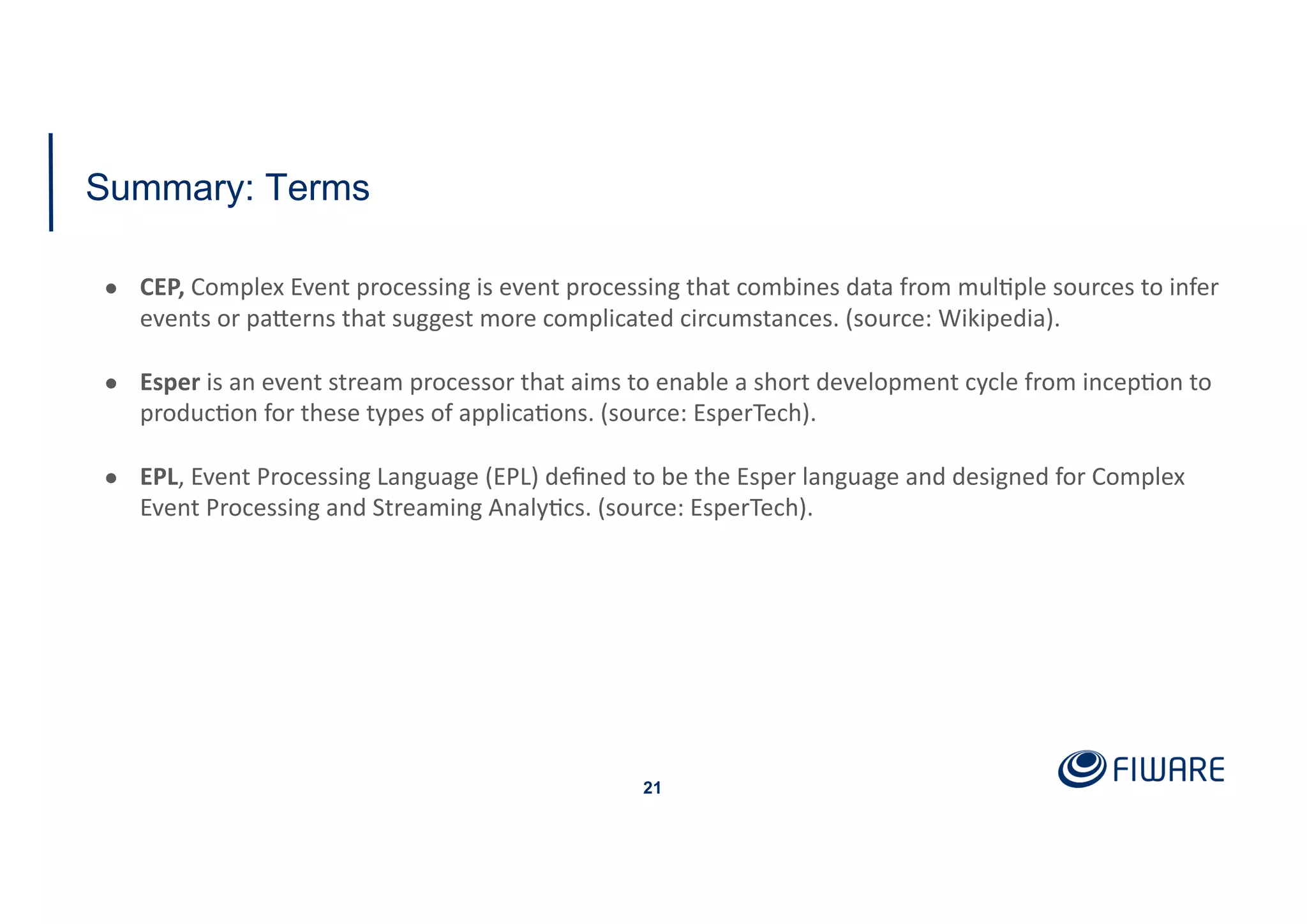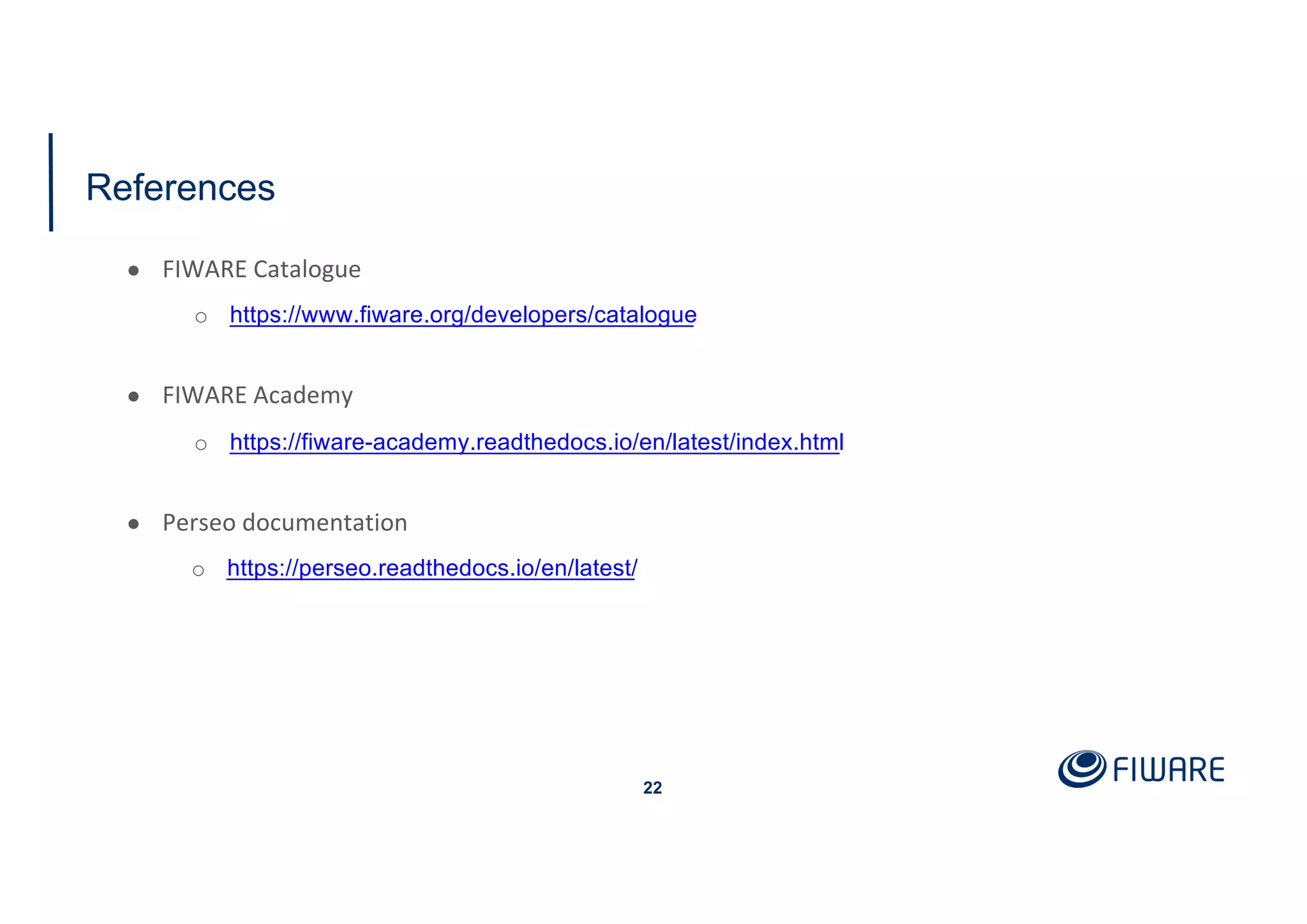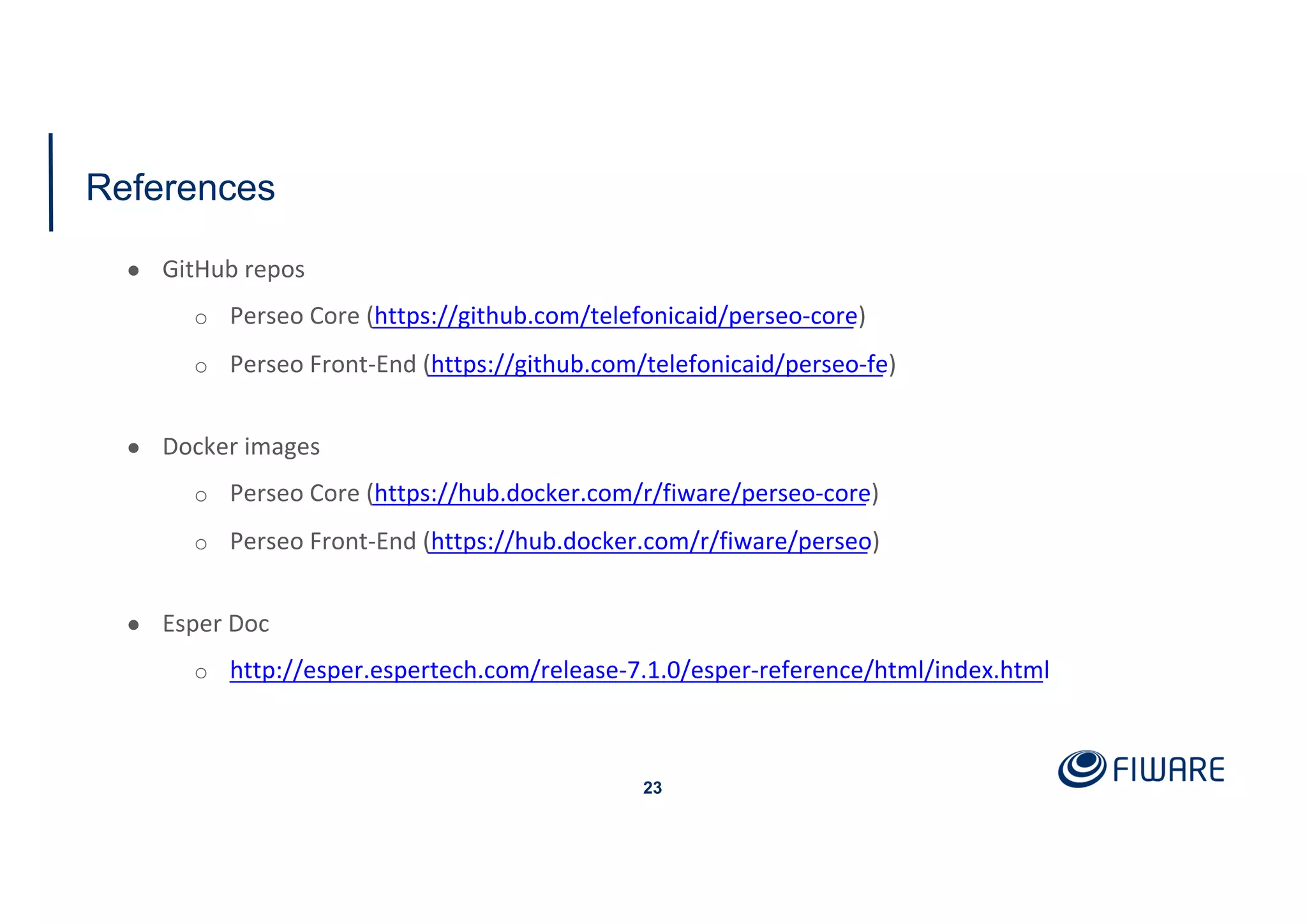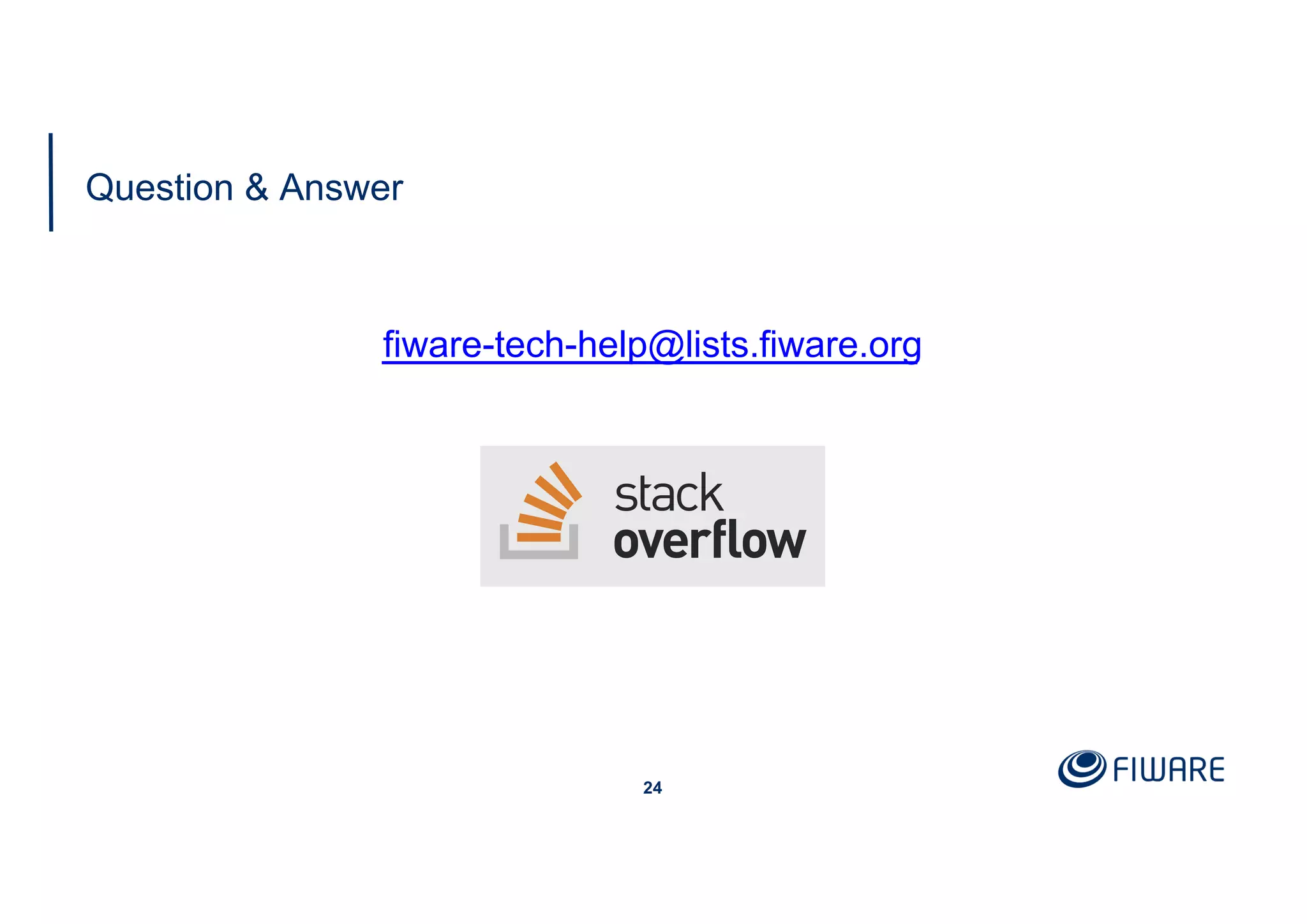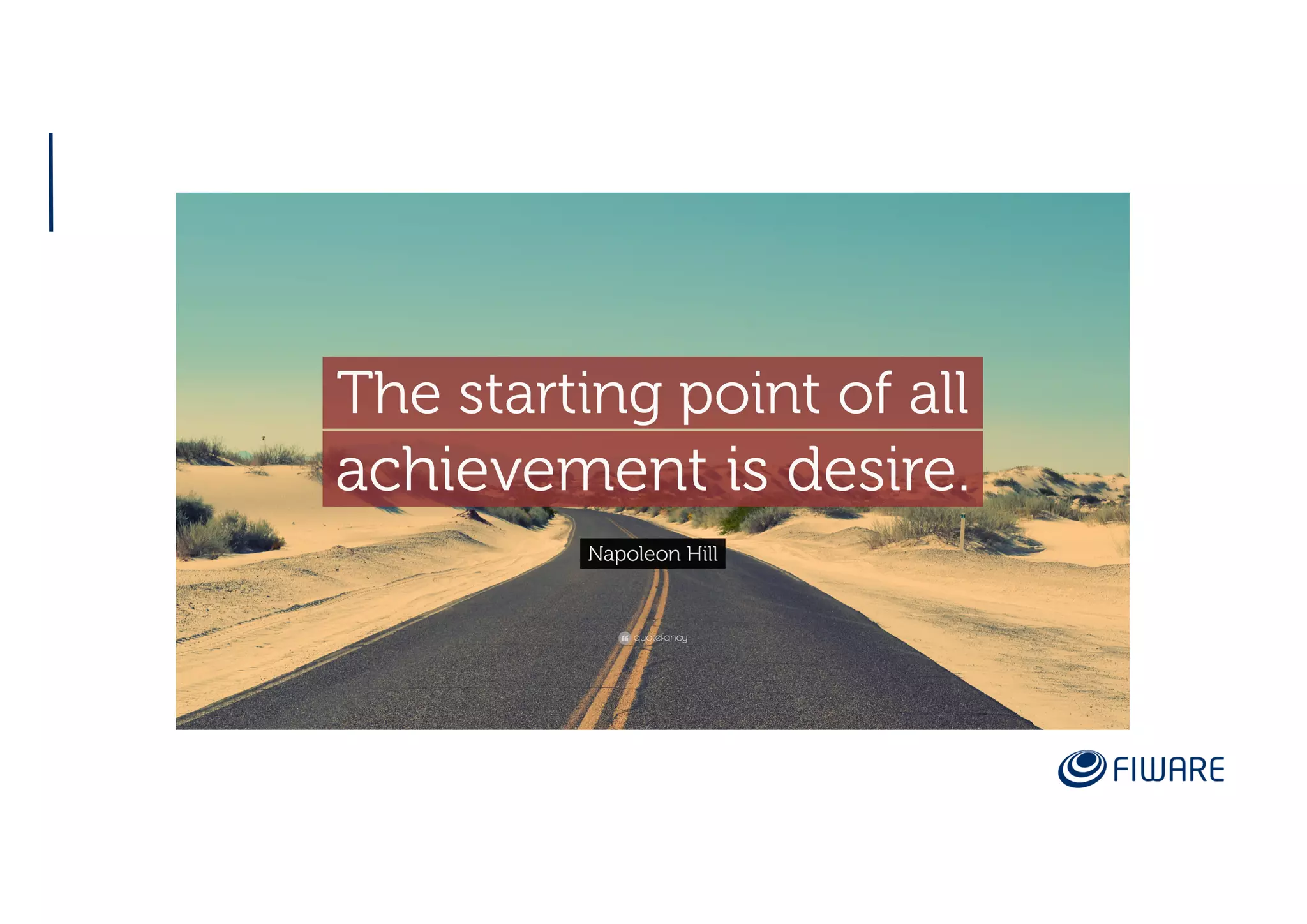The document discusses complex event processing (CEP) utilizing the Perseo framework, focusing on integrating it with the Orion Context Broker and defining events through Event Processing Language (EPL). It outlines how CE is designed for high throughput and low latency applications, enabling real-time event detection and action triggers. Additionally, it provides examples of event rules, actions, and the structure of event processing within the FIWARE ecosystem.
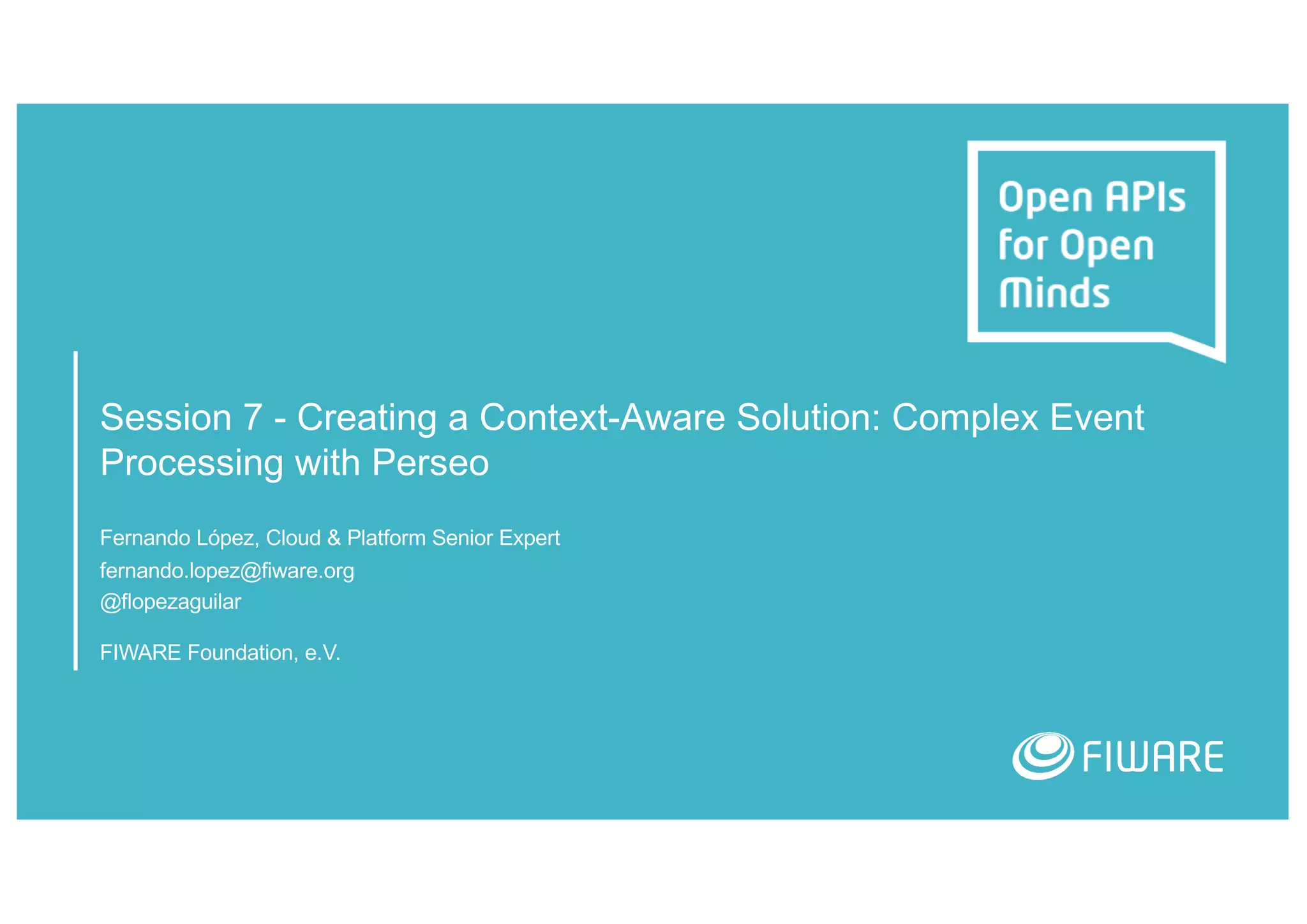
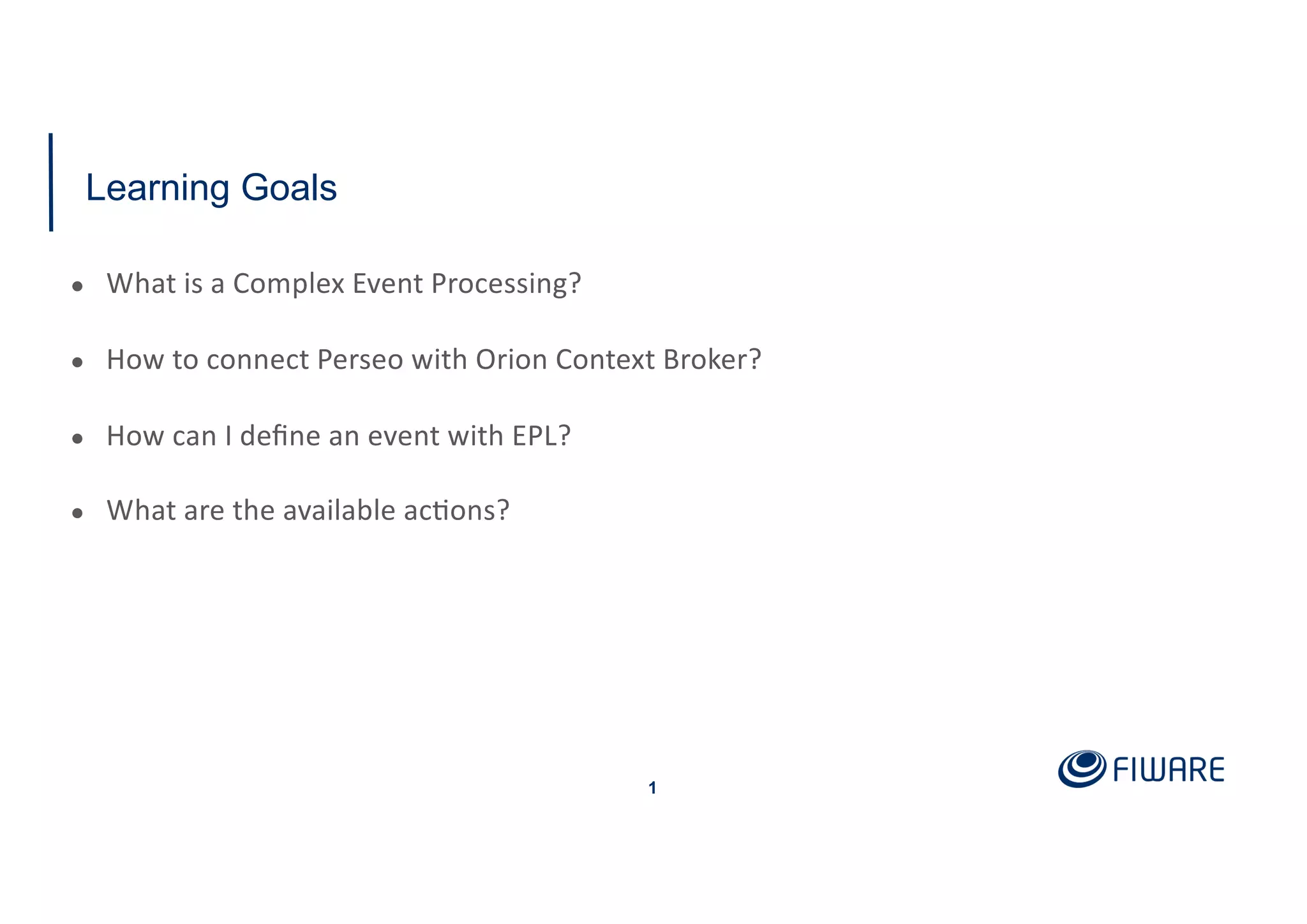
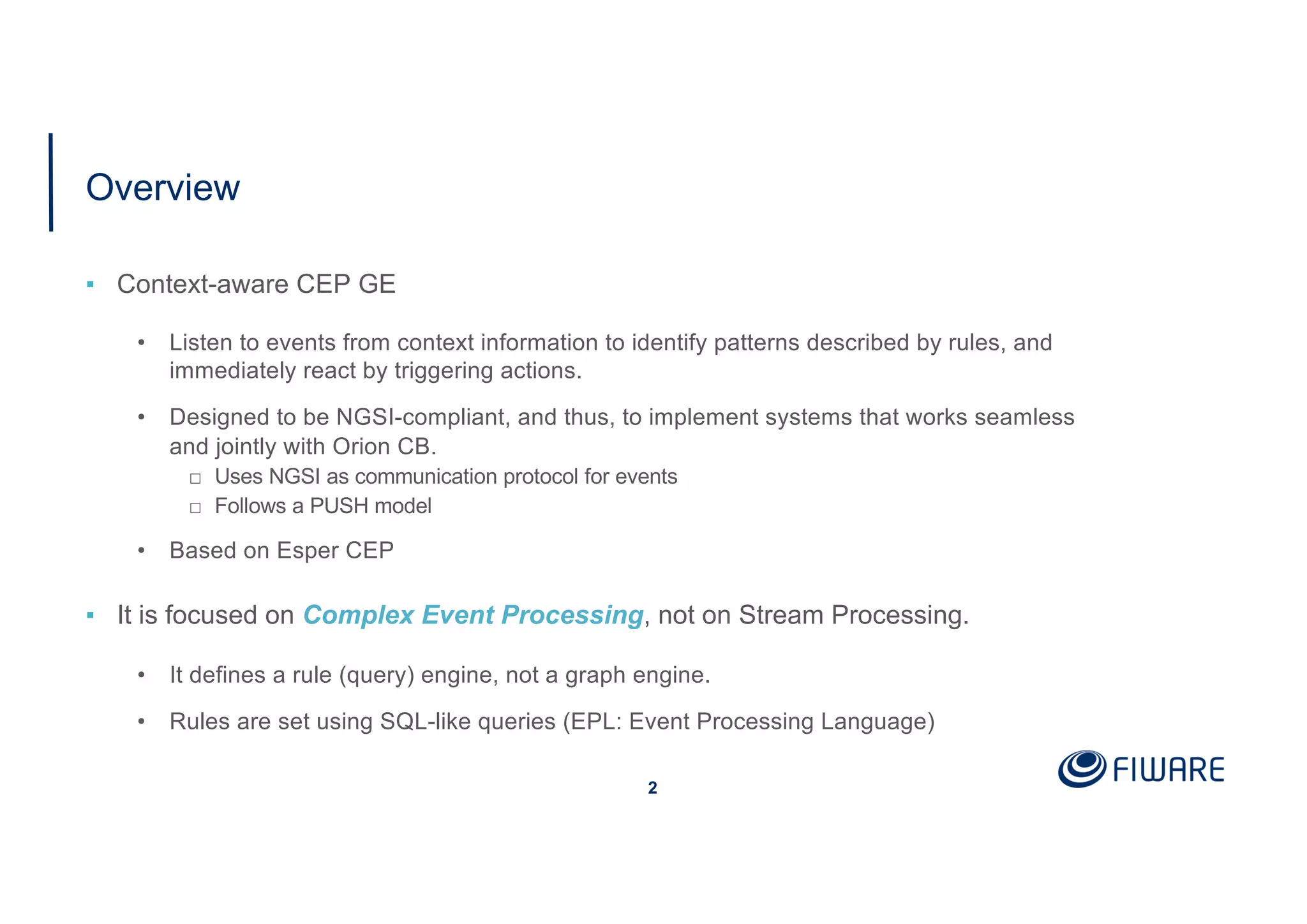
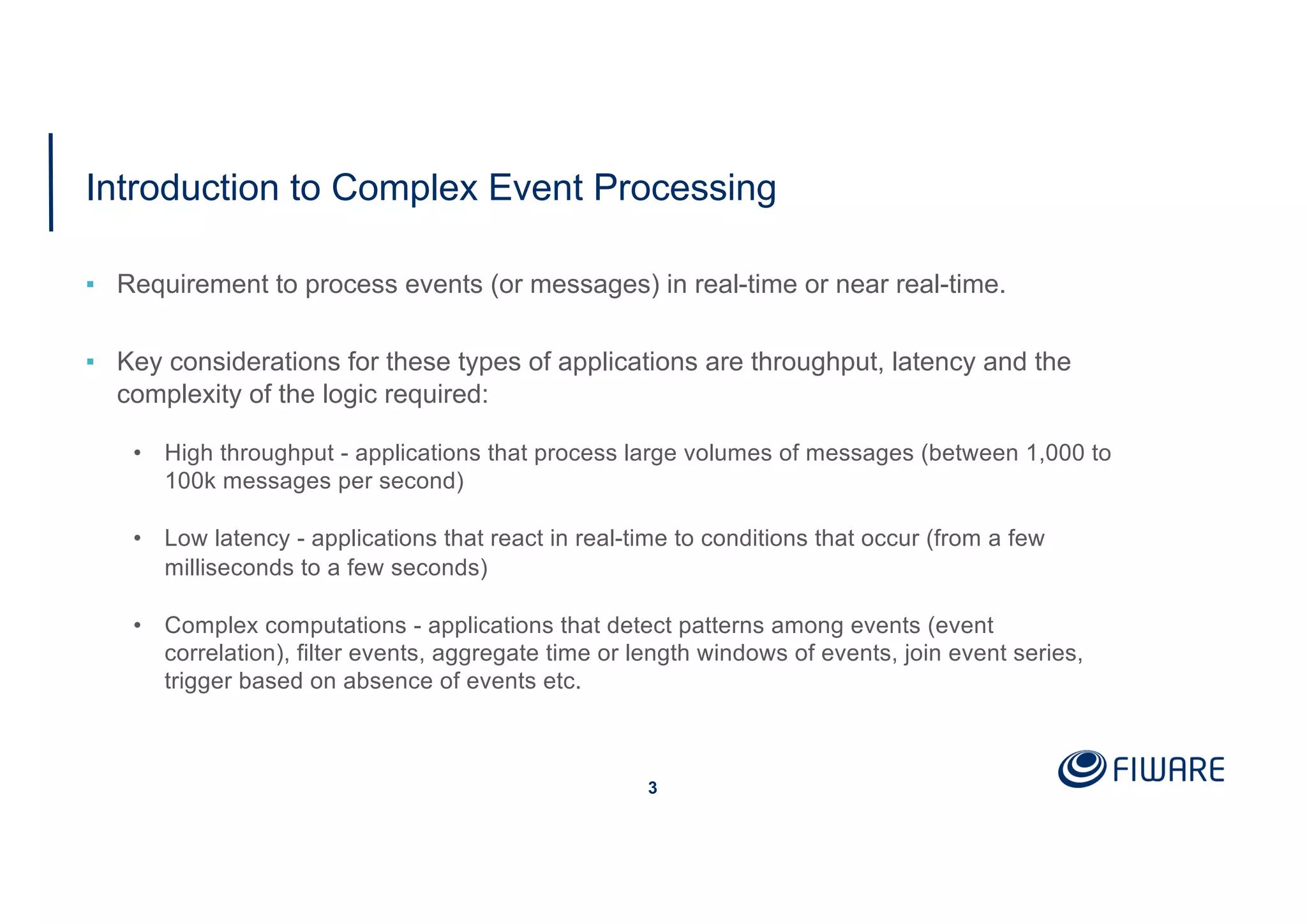
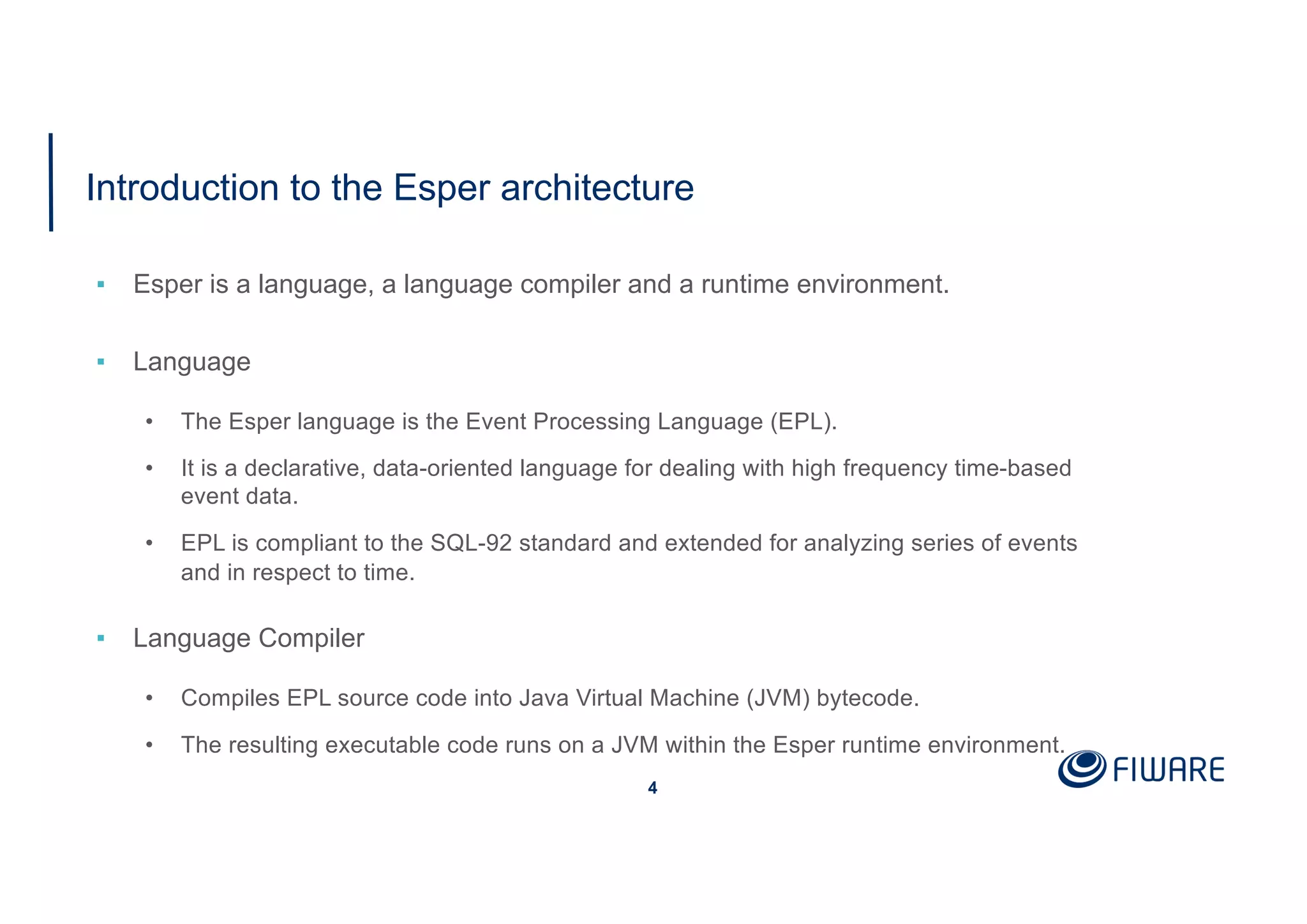
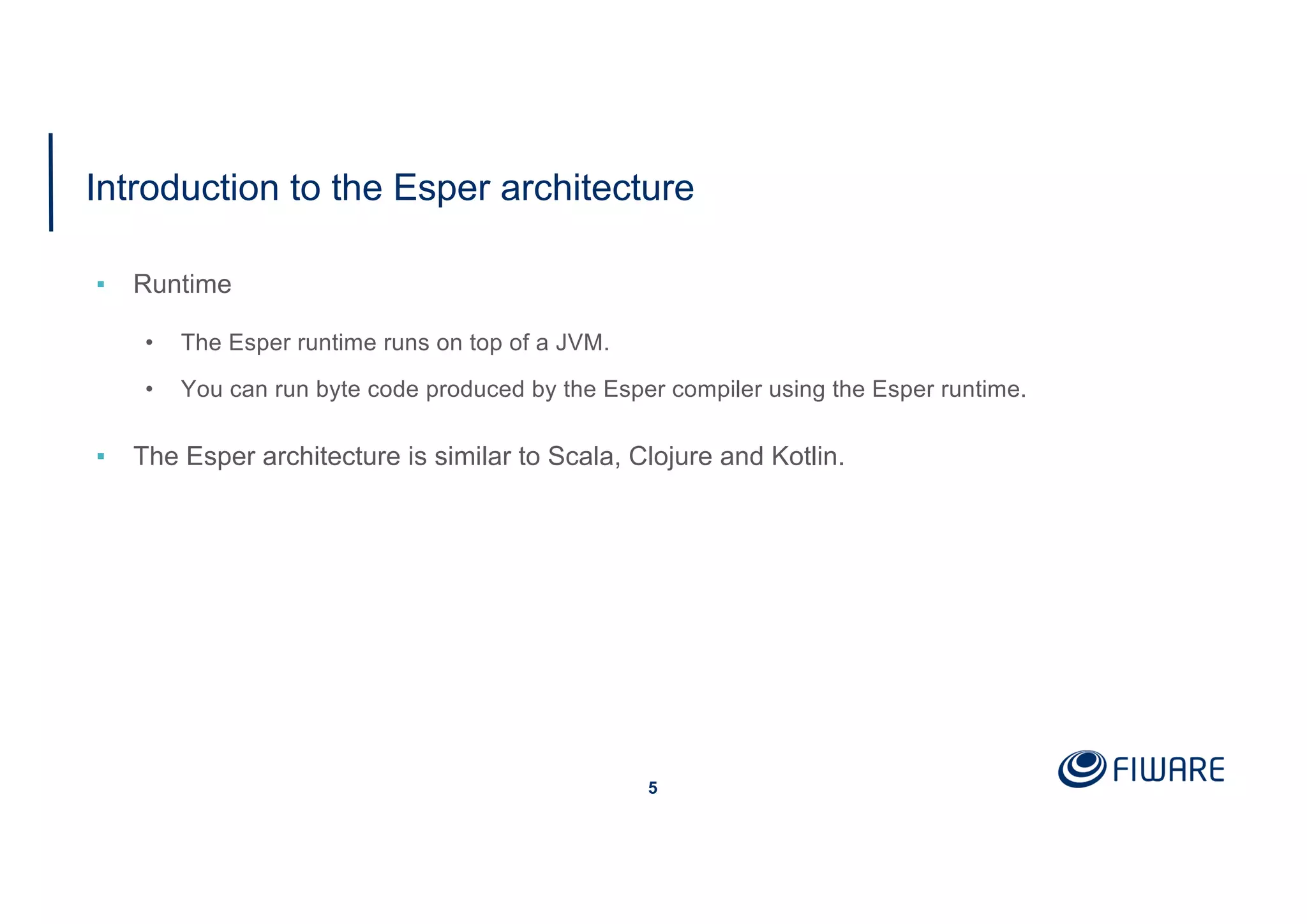
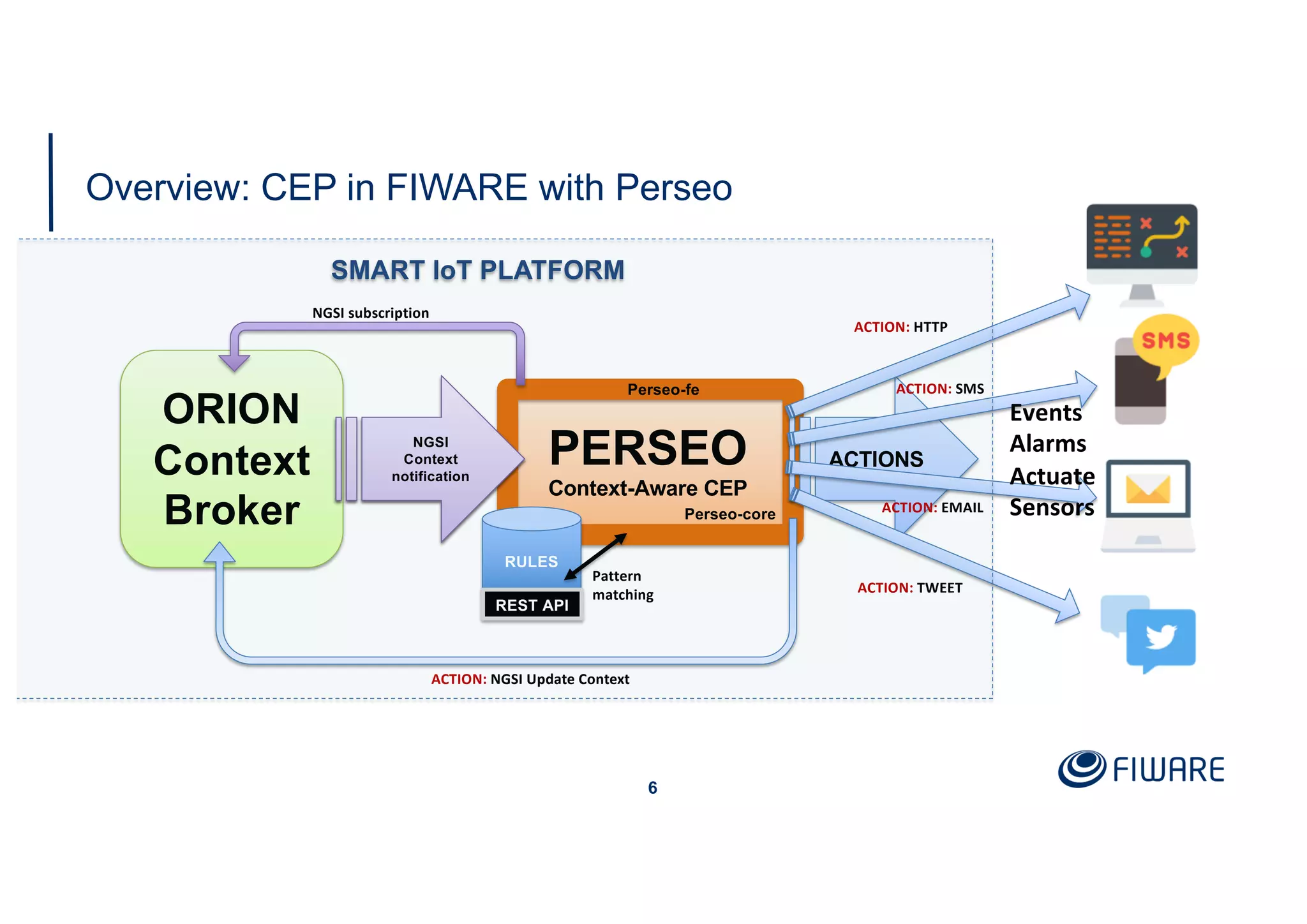
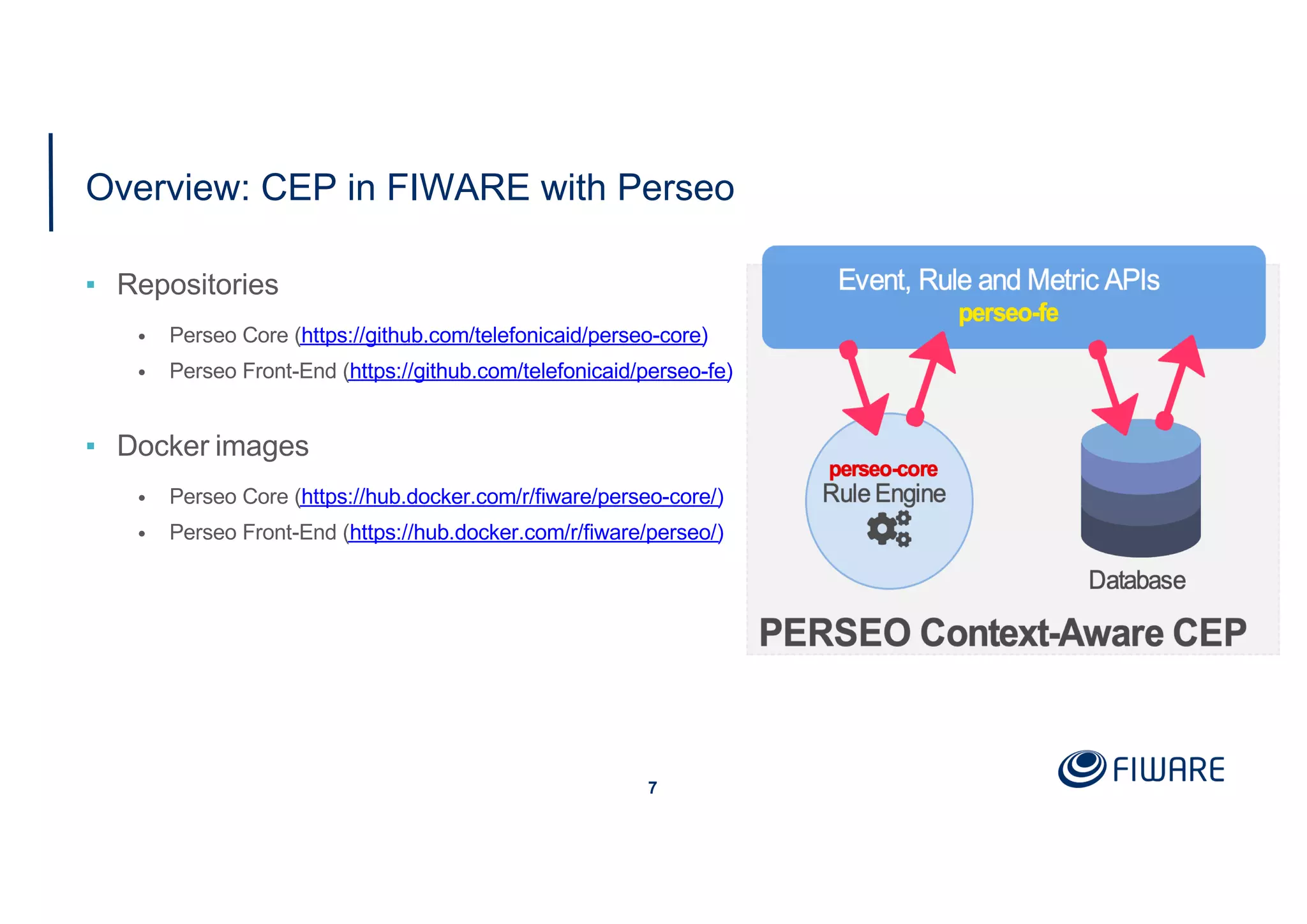
![Notice vs. Event ▪ Notifications or notices from Context Broker are processed by Perseo (perseo-fe) before being sent to its core (perseo-core + Esper) as events. ▪ They correspond to changes in the values of an attribute of an entity to which Perseo is subscribed to. { "subscriptionId":"5bfaf6ab27124e3d9b6c0b20", "data":[{ "id":"streetlight:gothenburg:3", "type":"Streetlight", "status":{ "type":"Text", "value":"ok", "metadata":{} }, "dateLastLampChange":{ "type":"DateTime", "value":"2018-11-20T11:00:00.00Z", "metadata":{} }, "address":{ "type":"Address", "value":{ "addressLocality":"Gothenburg", "addressCountry":"Sweden", "postalCode":"425 30", "streetAddress":"Norra Ligården 1” }, "metadata":{} }, "areaServed":{ "type":"Text", "value":"Karra-Sodra", "metadata":{} }, "illuminanceLevel":{ "type":”Number", "value":”95", "metadata":{} }, "powerState":{ "type":"Text", "value":"off", "metadata":{} } }], "subservice":"/demo/fiwaresummit19", "service":”carthage” } Notice 8](https://image.slidesharecdn.com/session7-creatingacontext-awaresolutioncomplexeventprocessingwithperseo-191127083908/75/Creating-a-Context-Aware-solution-Complex-Event-Processing-with-FIWARE-Perseo-9-2048.jpg)
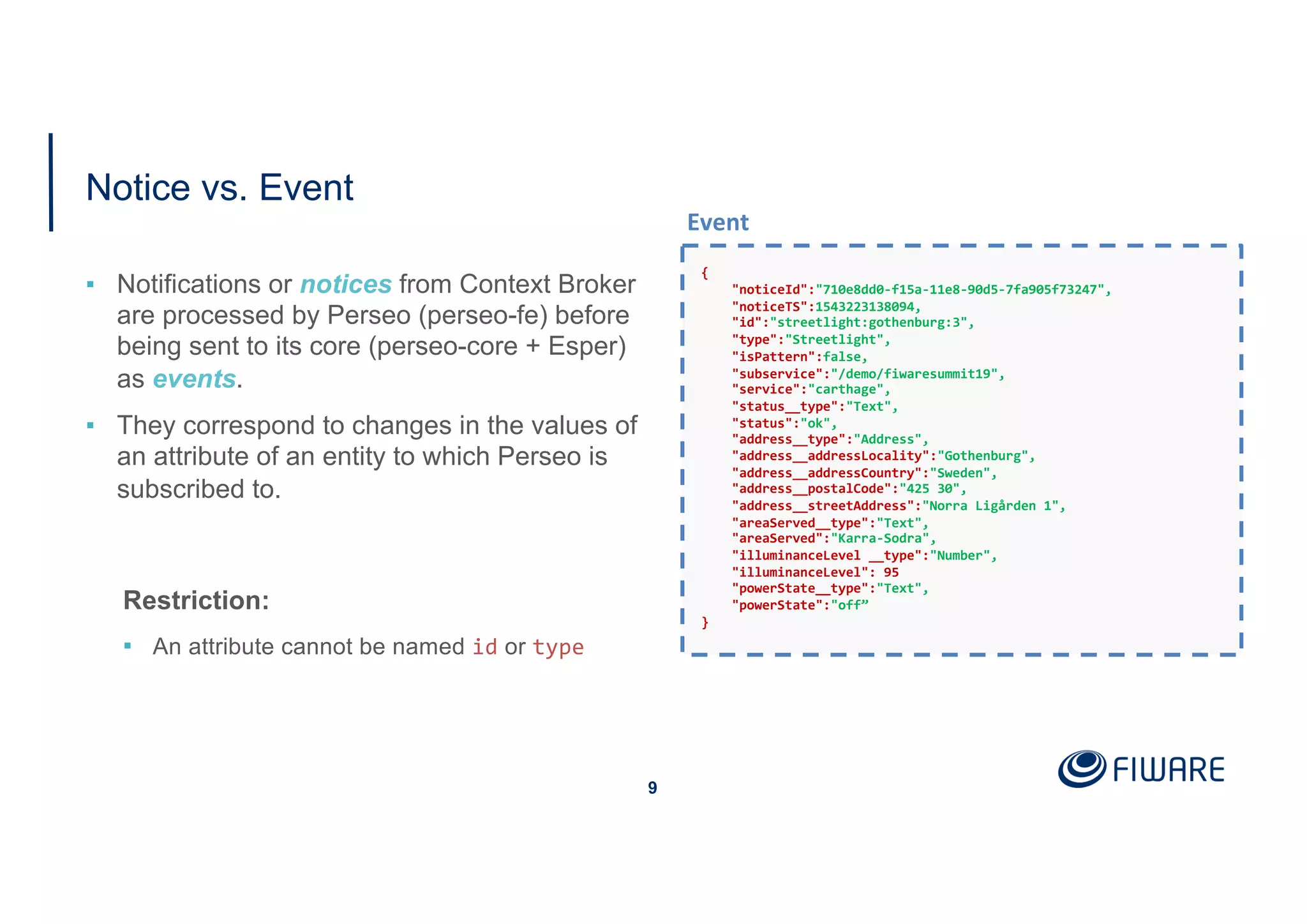
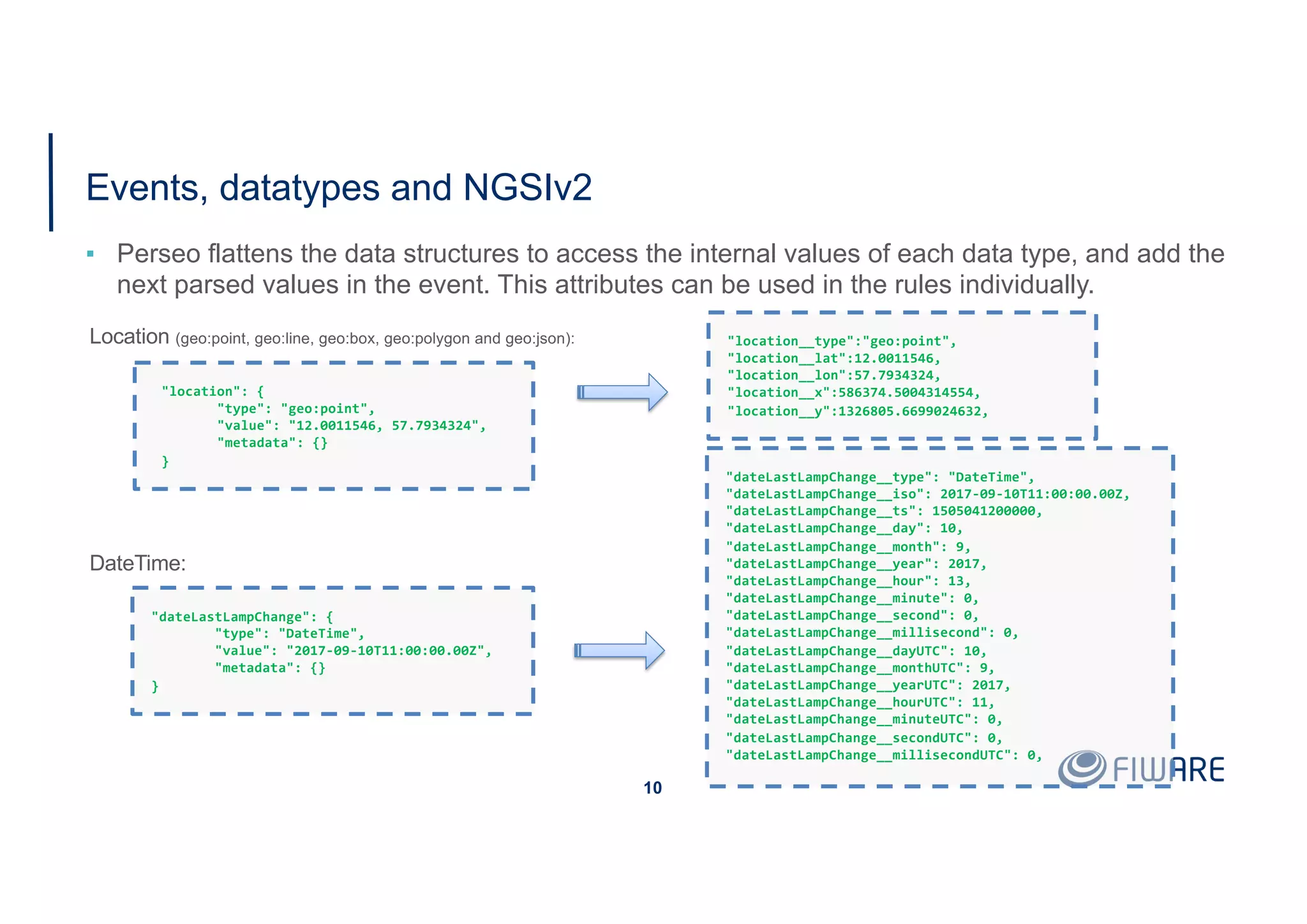
![Rules { "name":“streetlight_column_alarm", "text":"select ev.id? as id, ev.status? as laststatus, ev.dateLastLampChange__iso? as lastchange pattern [every ev=iotEvent(type="Streetlight" and ev.status? = ‘columnIssue’)]", "action”:{ "type":"update", "parameters":{ "id":"${id}_alarm_column", "type”:"StreetlightAlarm", "version":"2", "attributes": [ { "name":"status", "type":"Text", "value":"${laststatus}" }, { "name":”lastChange", "type":"DateTime", "value":"${lastchange}" } ] } } Rule example. (create/update a StreetlightAlarm entity when a problem is detected in the column/pole) ▪ Perseo rules have three mandatory sections: name, text and action 11](https://image.slidesharecdn.com/session7-creatingacontext-awaresolutioncomplexeventprocessingwithperseo-191127083908/75/Creating-a-Context-Aware-solution-Complex-Event-Processing-with-FIWARE-Perseo-12-2048.jpg)
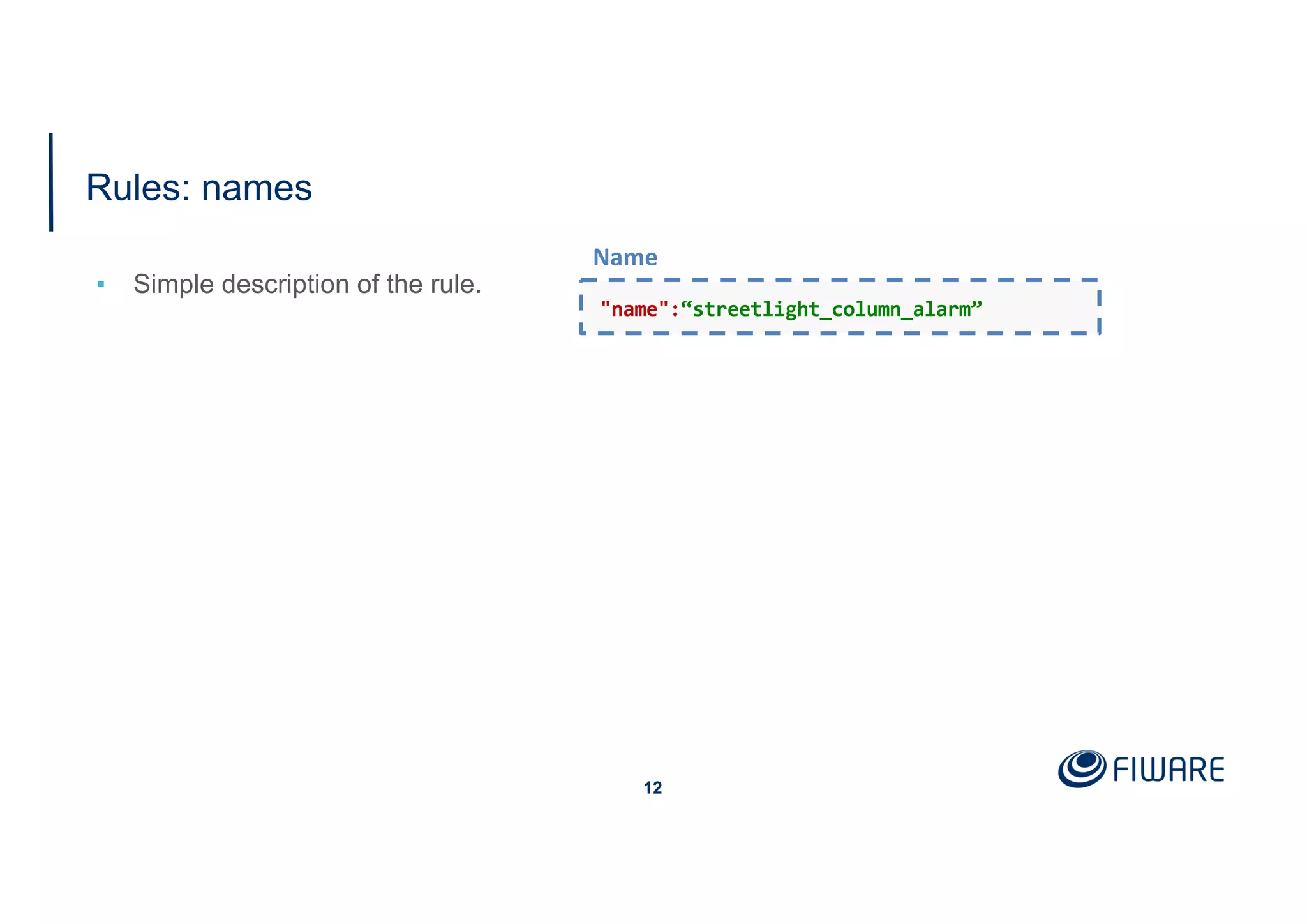
![Rules: text ▪ Based on Esper EPL SQL-like rules ▪ Pattern matching: • from pattern • match_recognize ▪ Event stream called iotEvent and instanciated as ev ▪ We can use predefined functions, such as cast(), avg(), etc… ▪ It is no longer necessary to add the RuleName in the "text" field SELECT ev.id? as id, ev.status? as laststatus, ev.areaServed? as areaServed FROM pattern [every ev=iotEvent(type=‘Streetlight’ and ev.status? != ‘ok’)] EPL using paGern clause SELECT * FROM iotEvent(type=‘Streetlight’).win:time(1 minute) MATCH_RECOGNIZE ( measures A.status? as status pattern (A B) define( A as A.status? != ‘ok’, B as B.status? != ‘ok’ and B.id? != A.id) EPL using match_recognize 13](https://image.slidesharecdn.com/session7-creatingacontext-awaresolutioncomplexeventprocessingwithperseo-191127083908/75/Creating-a-Context-Aware-solution-Complex-Event-Processing-with-FIWARE-Perseo-14-2048.jpg)
![Rules: actions Rule actions ▪ Options: • Update context broker entity • SMS • Email • HTTP invocation • Send a tweet ▪ We can use placeholders, ${X}, to insert data from the events "action":”:{ "type":"update", "parameters":{ "id":"${id}_alarm_column", "type”:"StreetlightAlarm", "version":"2", "attributes": [ { "name":"status", "type":"Text", "value":"${laststatus}" }, { "name":”lastChange", "type":"DateTime", "value":"${lastchange}" } ] } Update CB entity action "action": { "type": "sms", "template": "${id} status has change to ${laststatus}", "parameters": { "to": "123456789" }} SMS action 14](https://image.slidesharecdn.com/session7-creatingacontext-awaresolutioncomplexeventprocessingwithperseo-191127083908/75/Creating-a-Context-Aware-solution-Complex-Event-Processing-with-FIWARE-Perseo-15-2048.jpg)
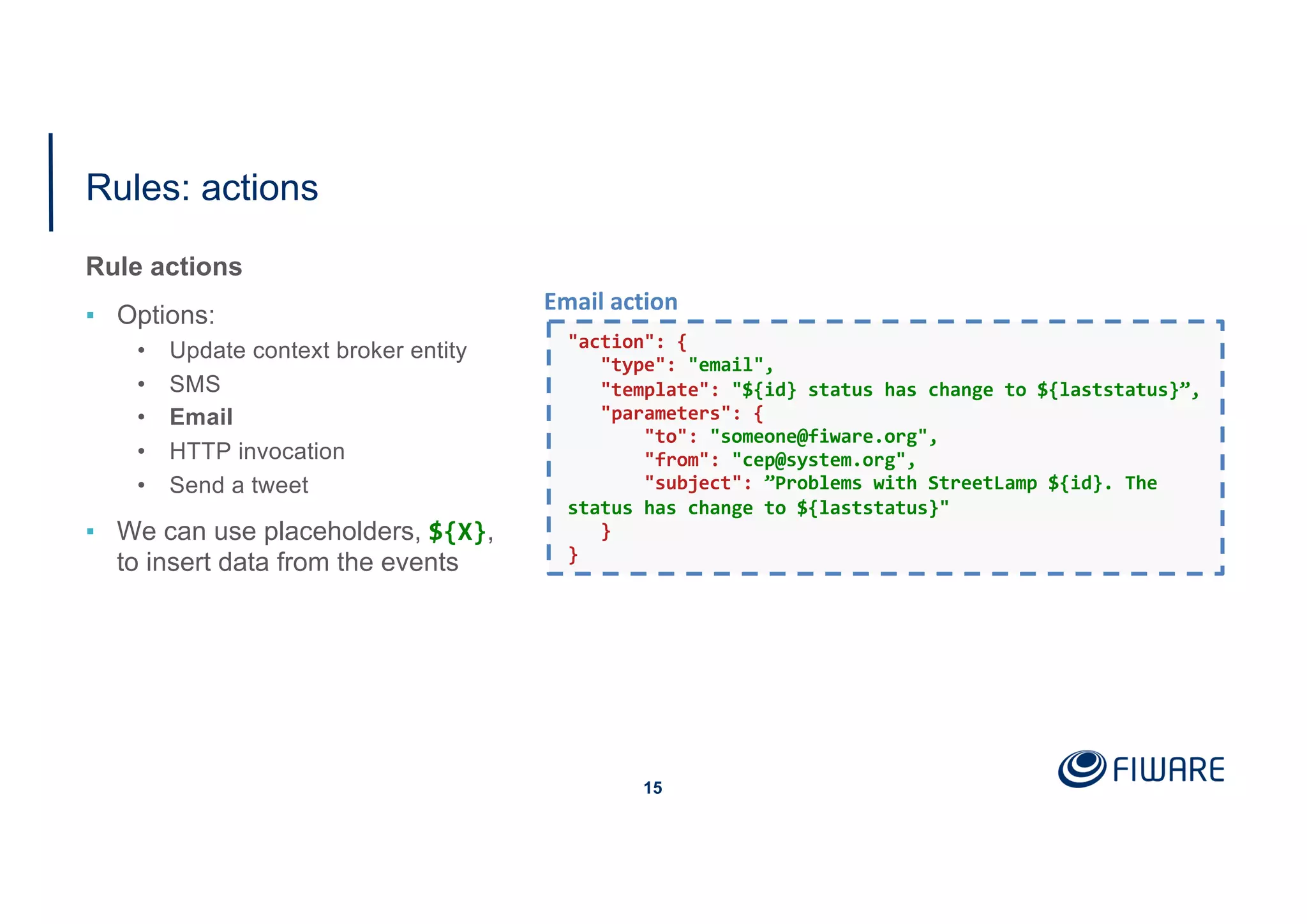
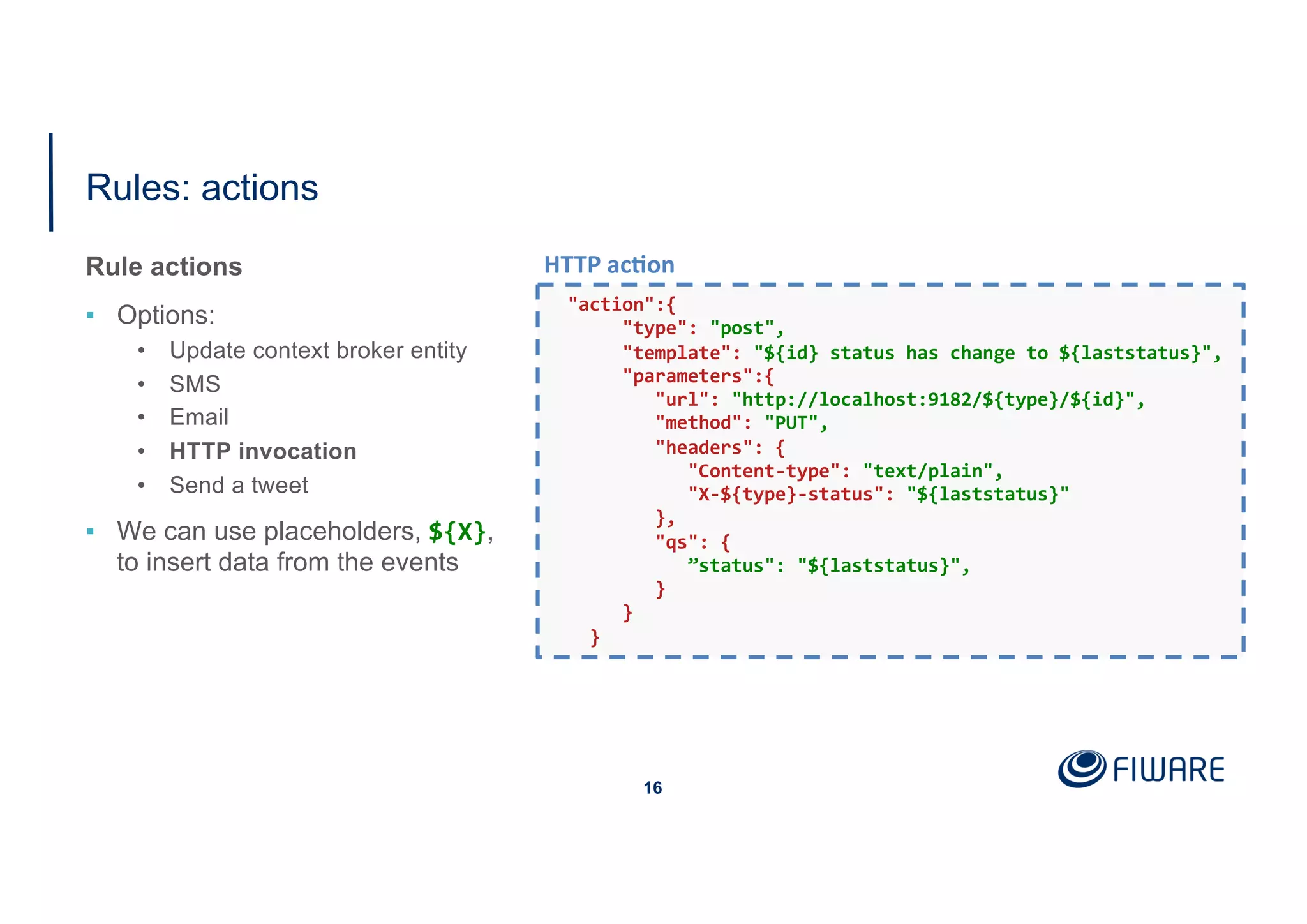
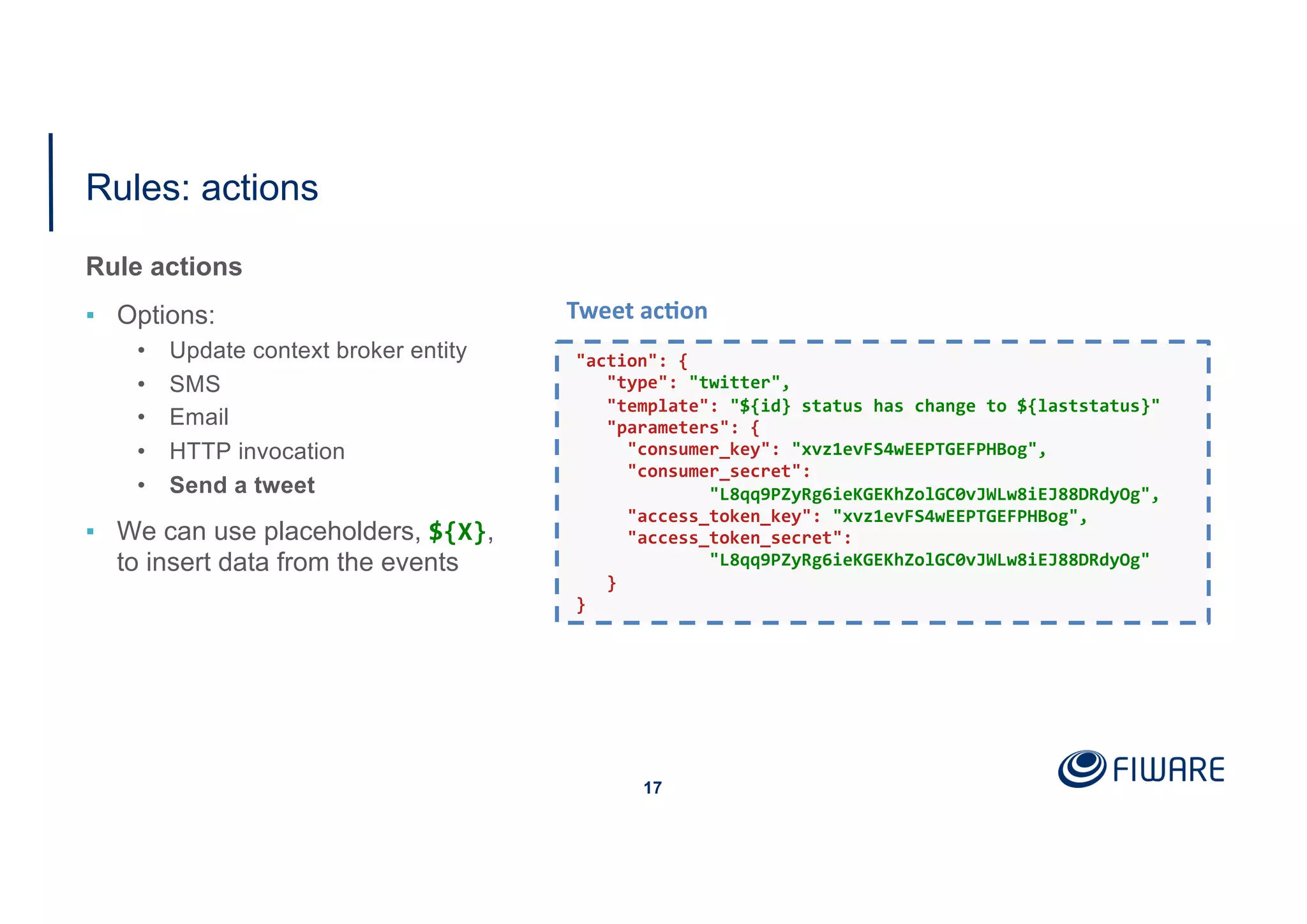
![Timed Rules { "name":”10_sec_timer_rule", "text":"select * from pattern [every timer:interval(10 sec)]", "action":{...} } Rule example: fires each 10 seconds { "name":”2_week_timer_rule", "text":"select * from pattern [every timer:interval(2 weeks)]", "action":{...} } ▪ timer:interval(<number|variable_name> <time-period>) Rule example: fires each 2 weeks Time Periods: • " years" | "year" • " months" | "month “ • " weeks" | "week“ • "days" | "day“ • "hours" | "hour“ • "minutes" | "minute" | "min“ • "seconds" | "second" | "sec“ • "milliseconds" | "millisecond" | "msec" 18](https://image.slidesharecdn.com/session7-creatingacontext-awaresolutioncomplexeventprocessingwithperseo-191127083908/75/Creating-a-Context-Aware-solution-Complex-Event-Processing-with-FIWARE-Perseo-19-2048.jpg)
![Timed Rules ▪ timer:at (minutes, hours, days of month, months, days of week [, seconds [, time zone]]). { "name":”5_min_past_hour", "text":"select * from pattern [every timer:at(5, *, *, *, *)]", "action":{...} } Rule example: fires once an hour, at minute five { "name":”17_PST", "text":"select * from pattern [timer:at (0, 17, *, *, *, *, 'PST')]", "action":{...} } Rule example: only fires 1 time at 5:00 pm Pacific Standard Time 19](https://image.slidesharecdn.com/session7-creatingacontext-awaresolutioncomplexeventprocessingwithperseo-191127083908/75/Creating-a-Context-Aware-solution-Complex-Event-Processing-with-FIWARE-Perseo-20-2048.jpg)
![Timed Rules ▪ timer:schedule(repetitions, date, period) { "name":"specific_date", "text":"select * from pattern[every timer:schedule(repetitions: 2, date: '2018-03-01T13:00:00Z', period: 1 year 2 month 10 days 2 hours 30 minutes)]", "action":{...} } Rule example: fires 2 times, first callback (2018-03-01 at 13:00:00 UTC) second callback (2019-05-11 at 15:30:00 UTC) { "name":"next_minute", "text":"select * from pattern[every timer:schedule(date: '2019-10-01T05:52:00Z')]", "action":{...} } Rule example: fires on 2019-10-01T05:52:00Z Note: There are many other kind of timed Esper rules, such as time_batch , ext_timed_batch, match_recognize intervals, etc. 20](https://image.slidesharecdn.com/session7-creatingacontext-awaresolutioncomplexeventprocessingwithperseo-191127083908/75/Creating-a-Context-Aware-solution-Complex-Event-Processing-with-FIWARE-Perseo-21-2048.jpg)