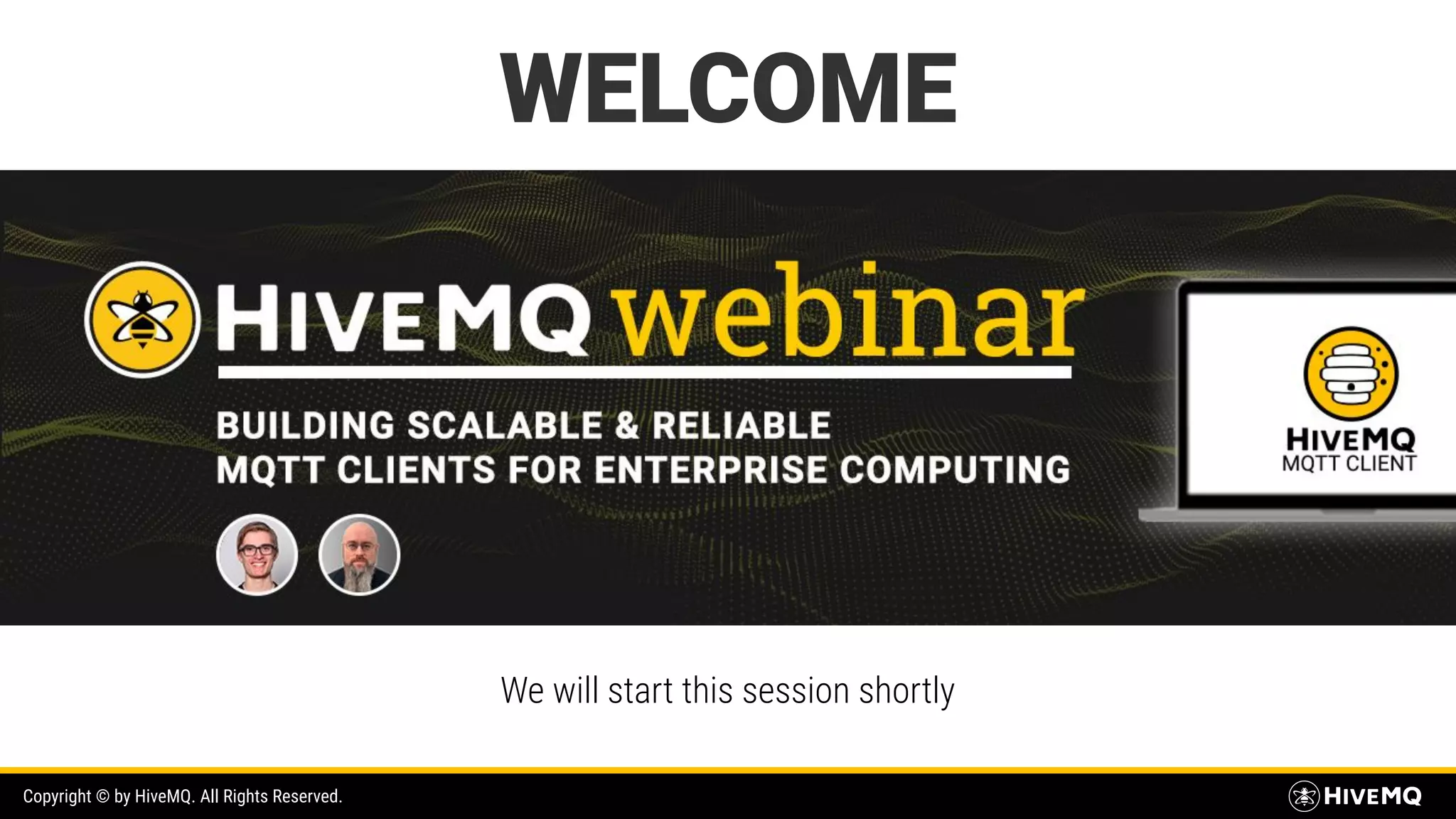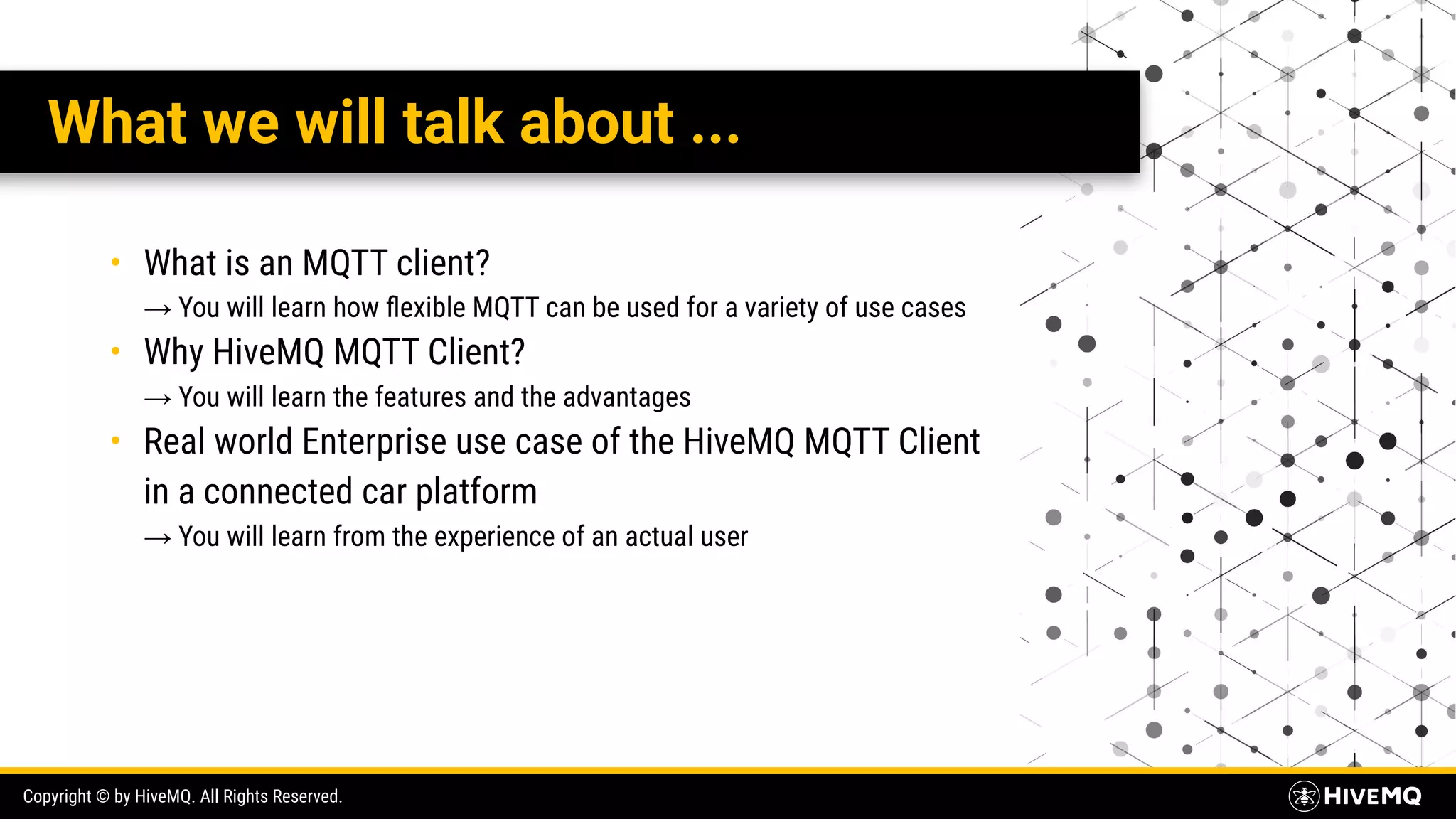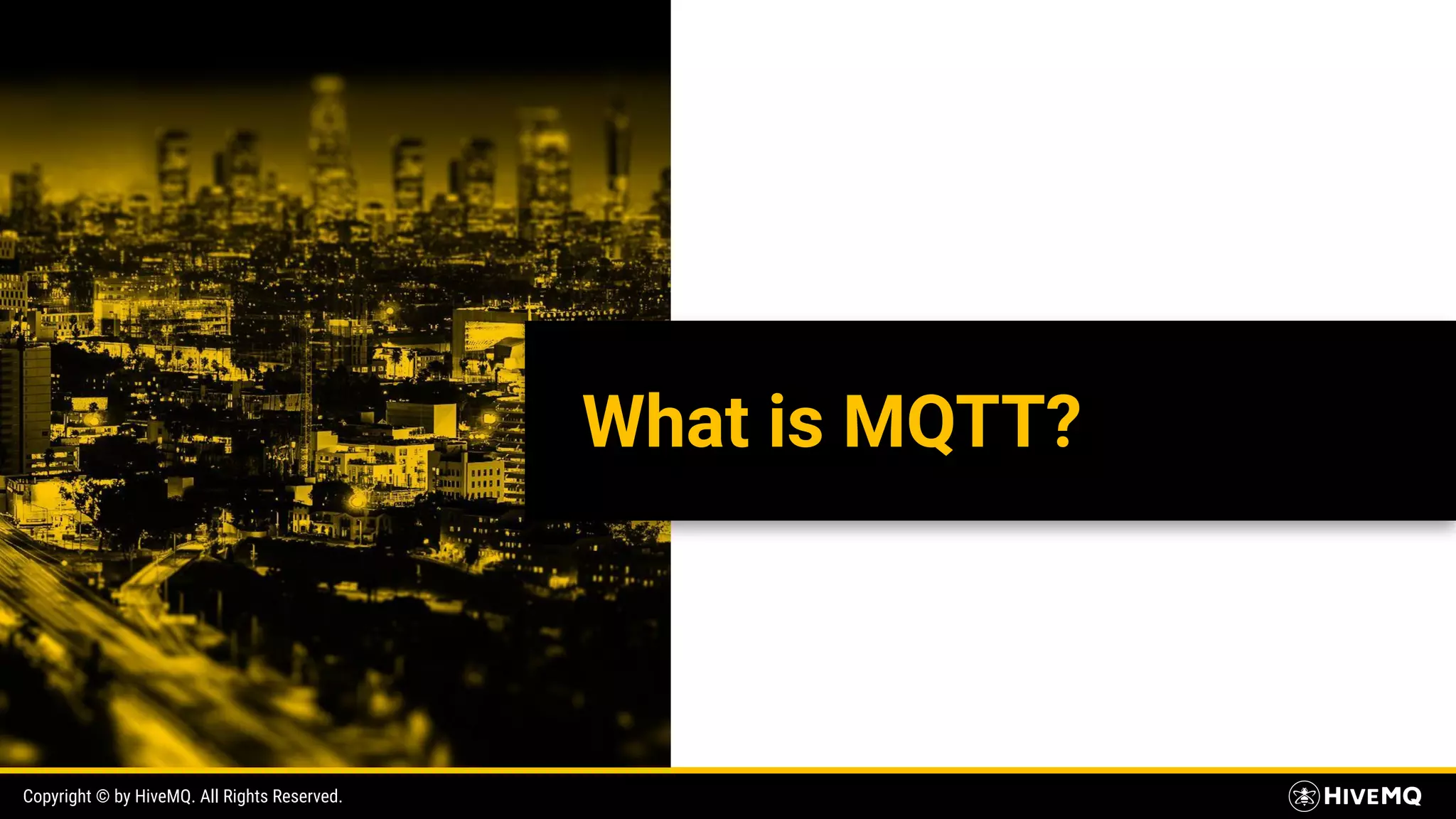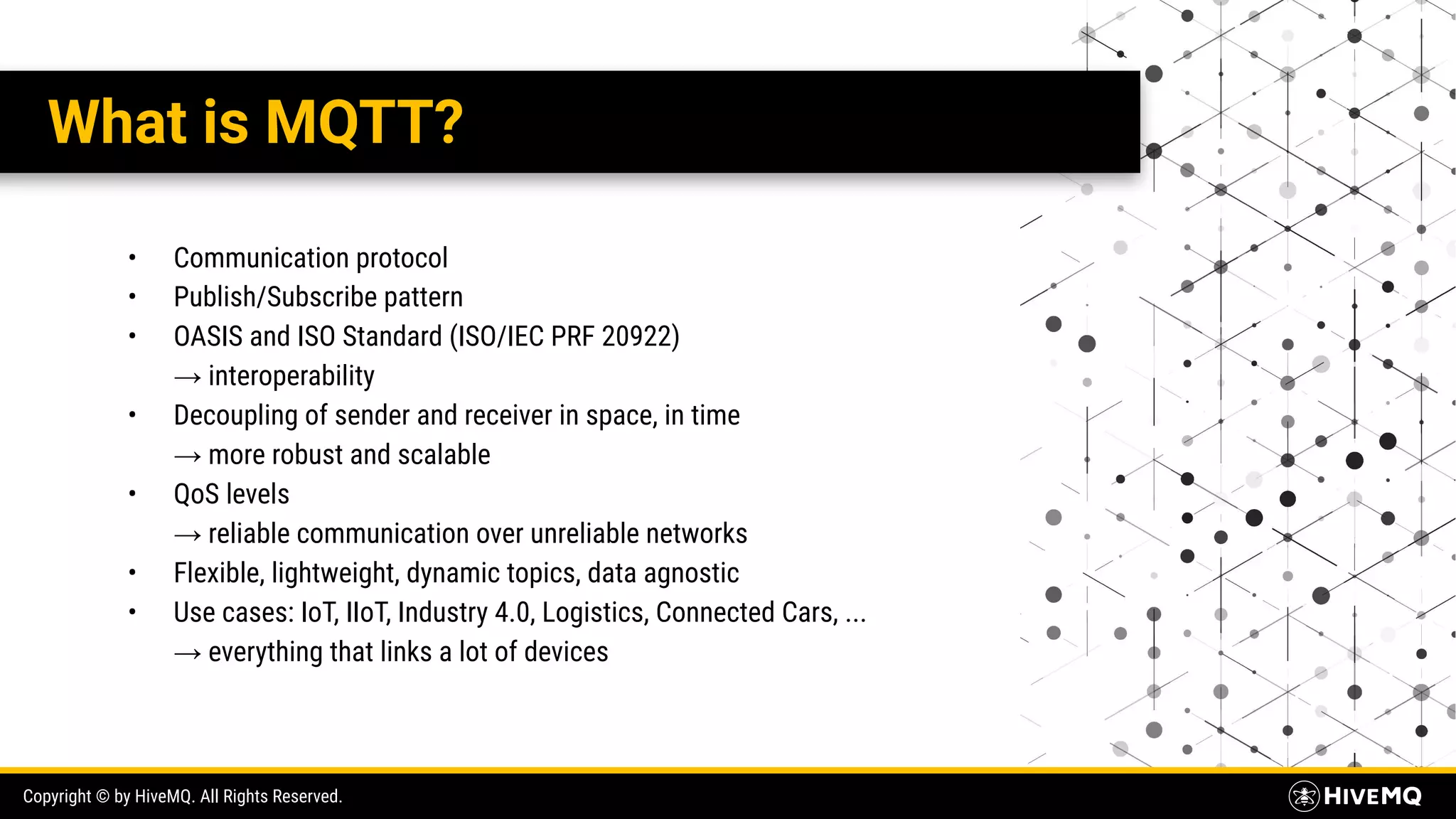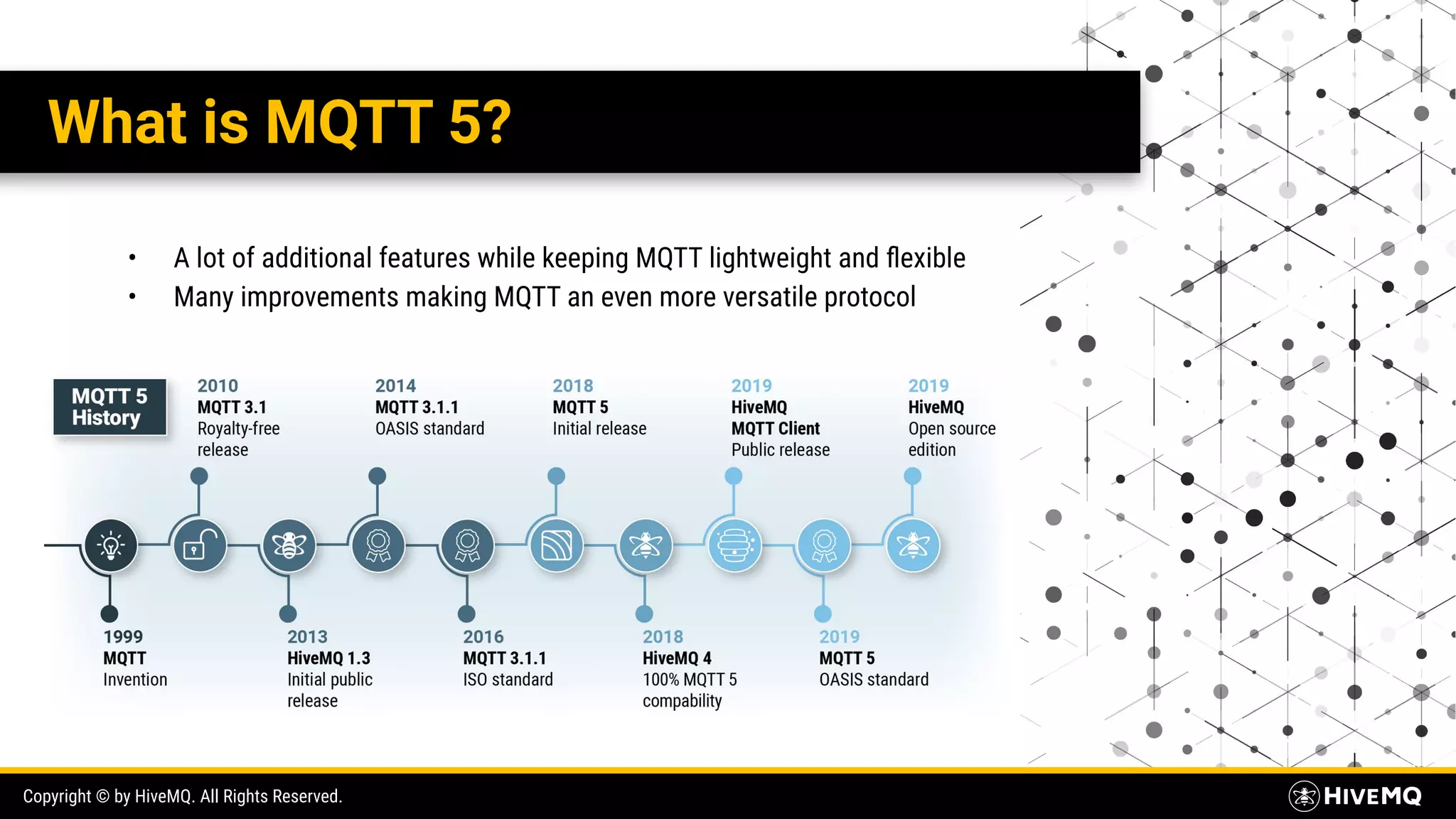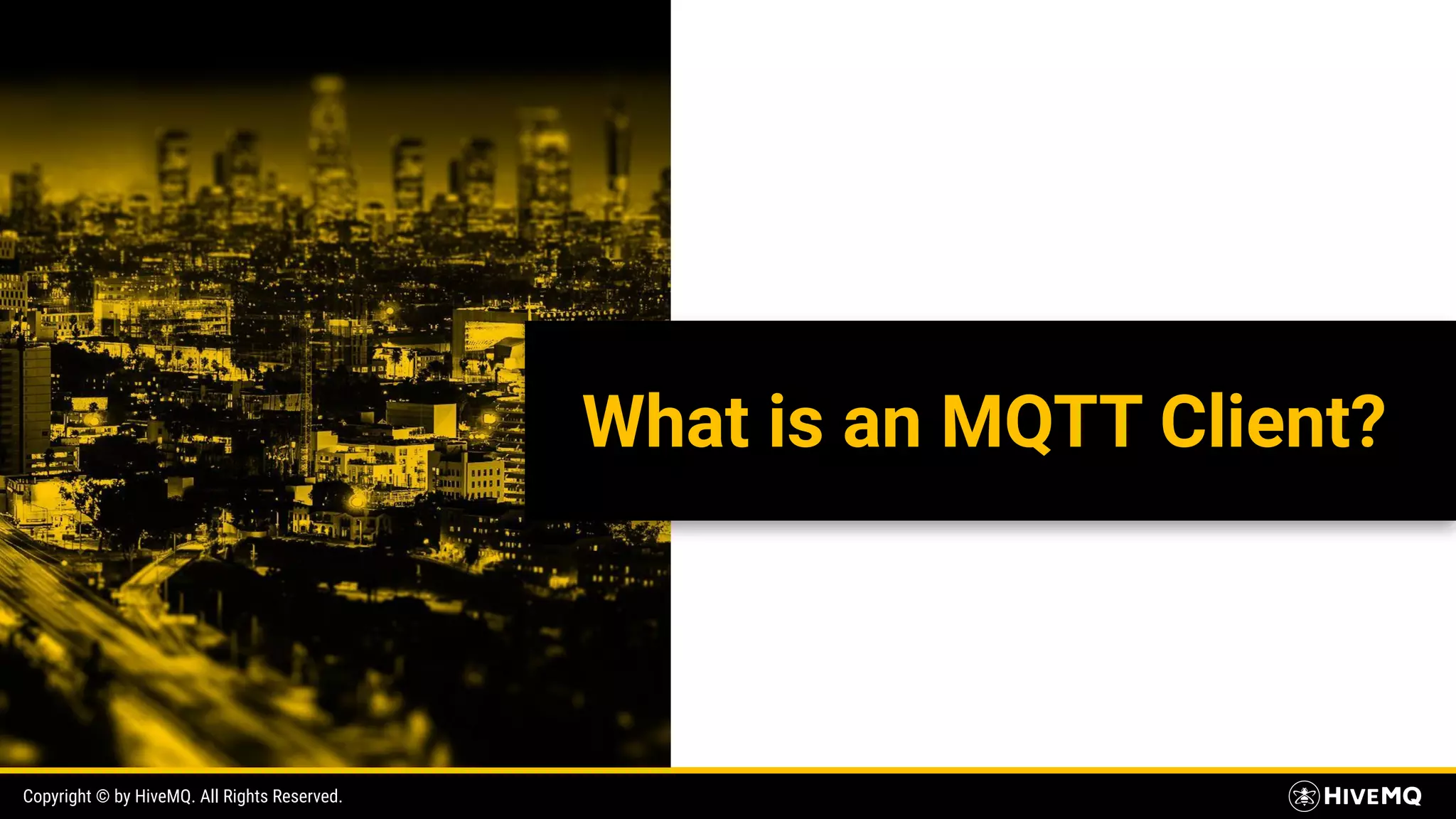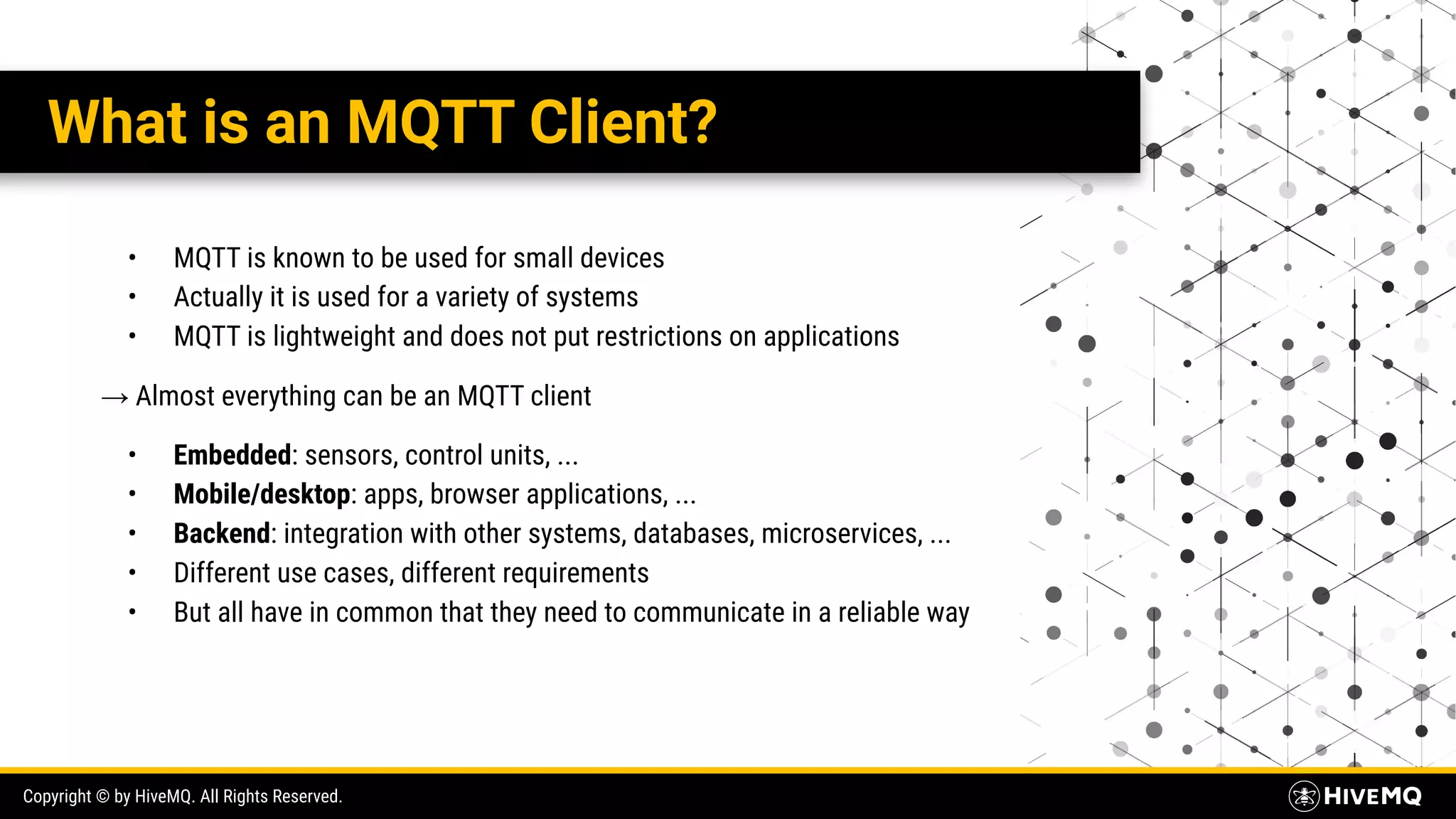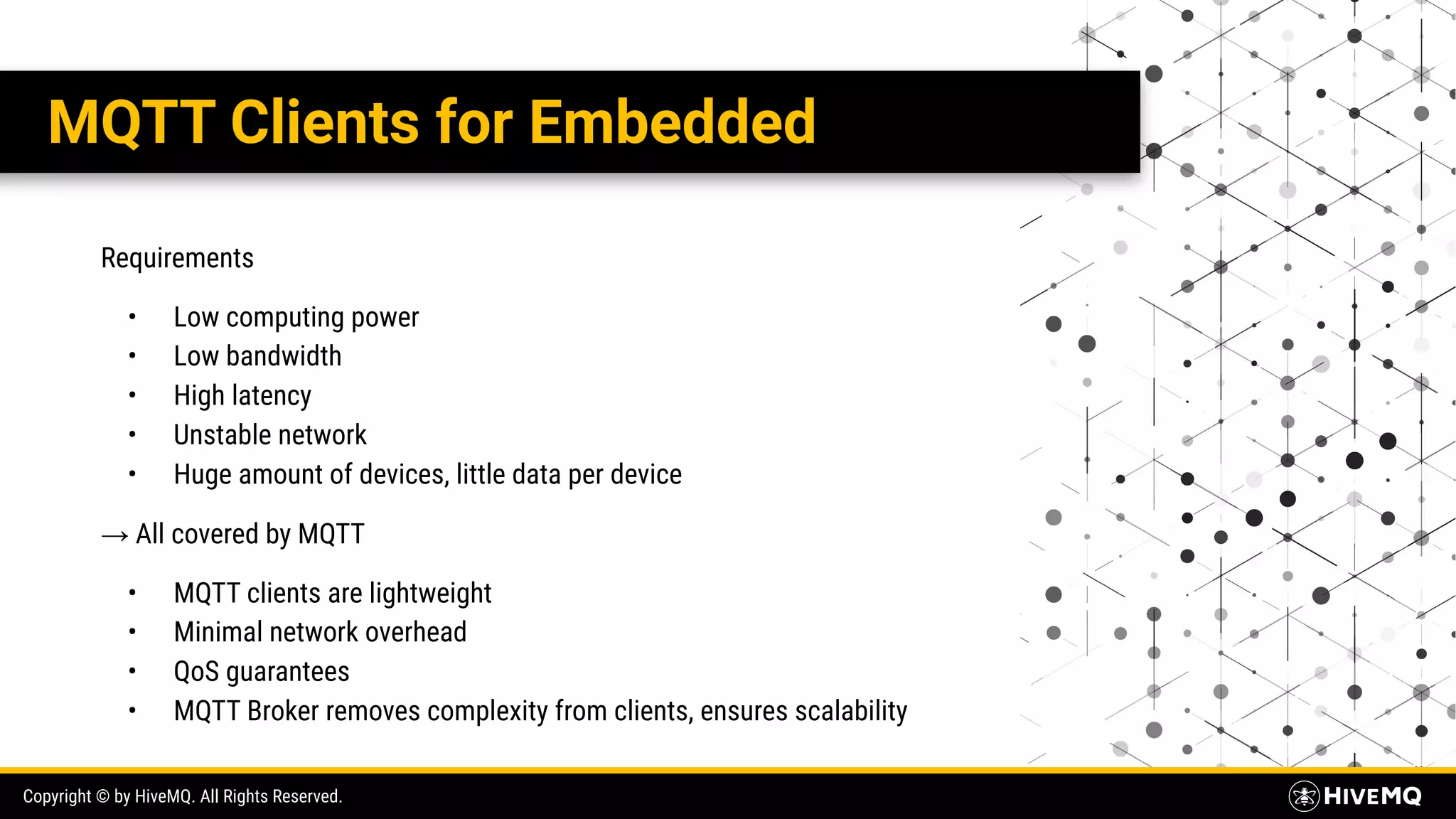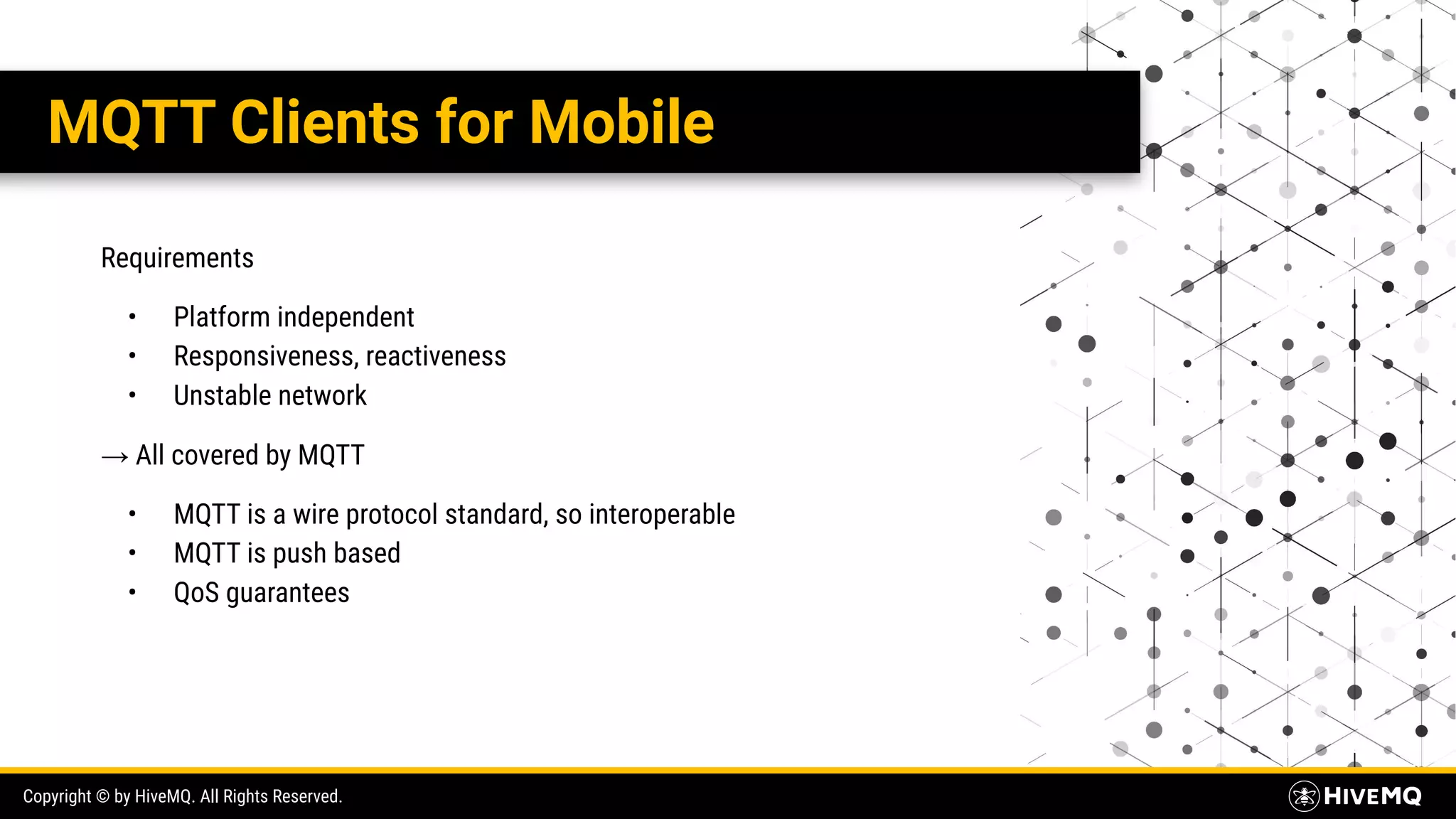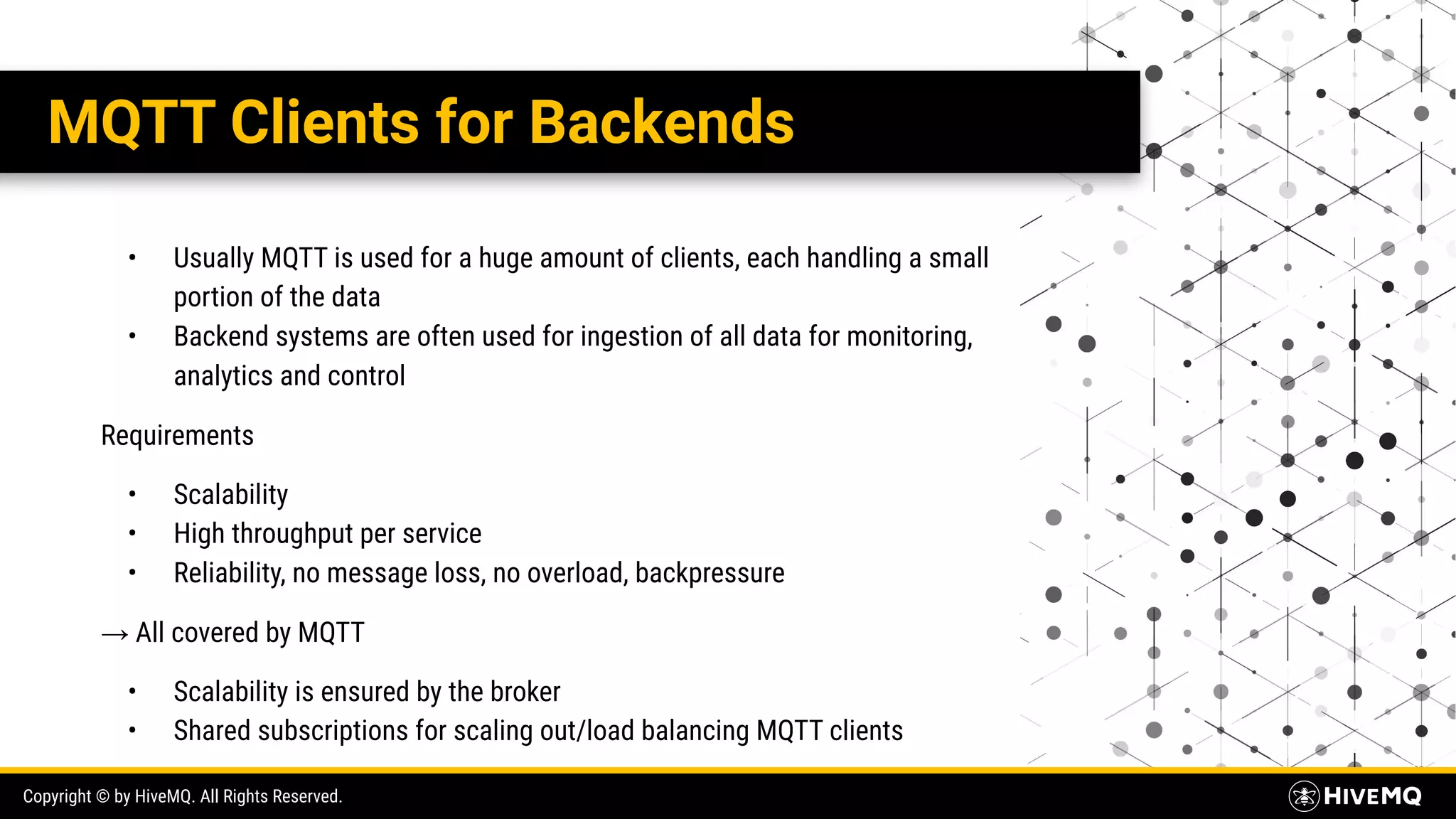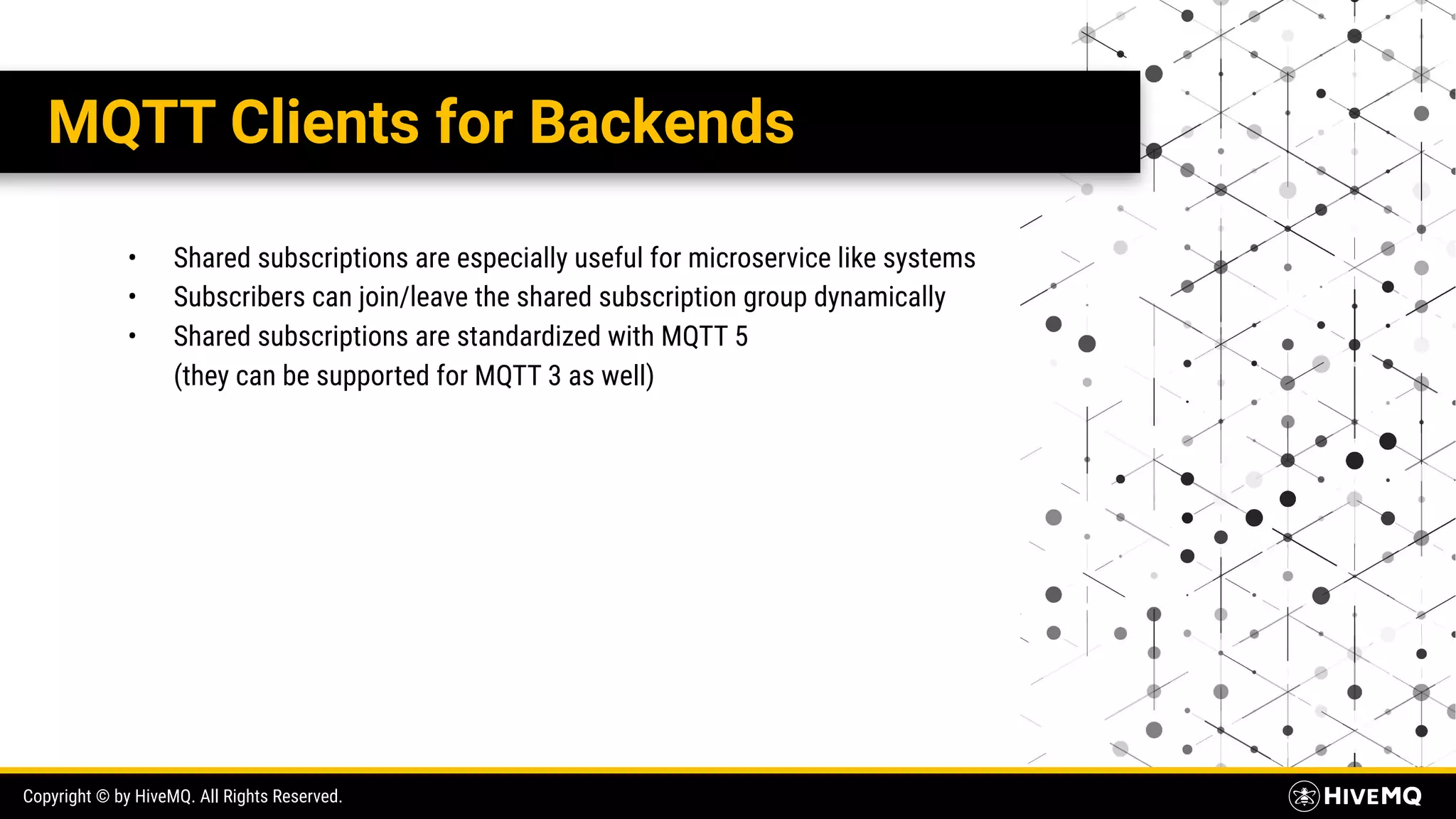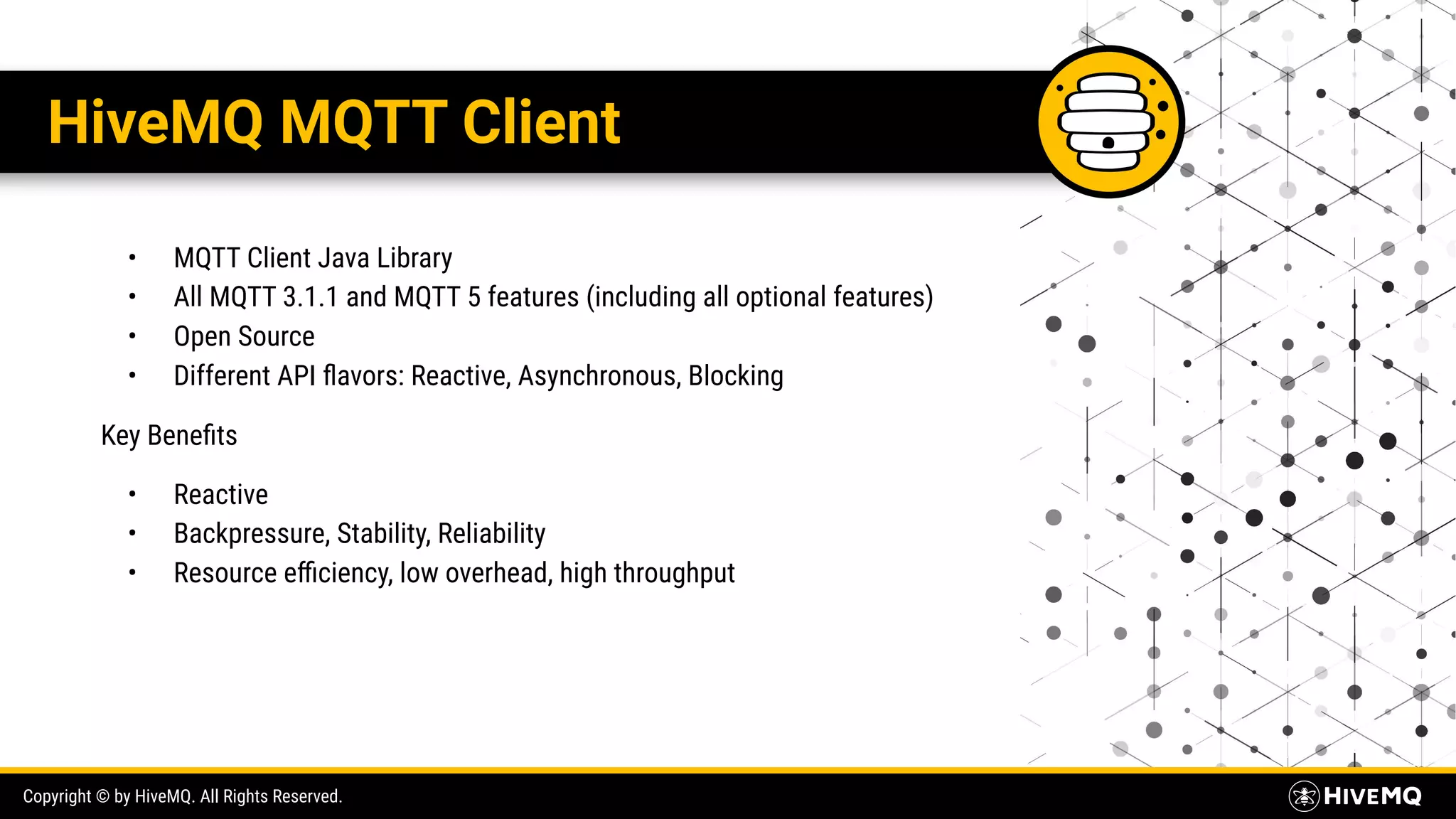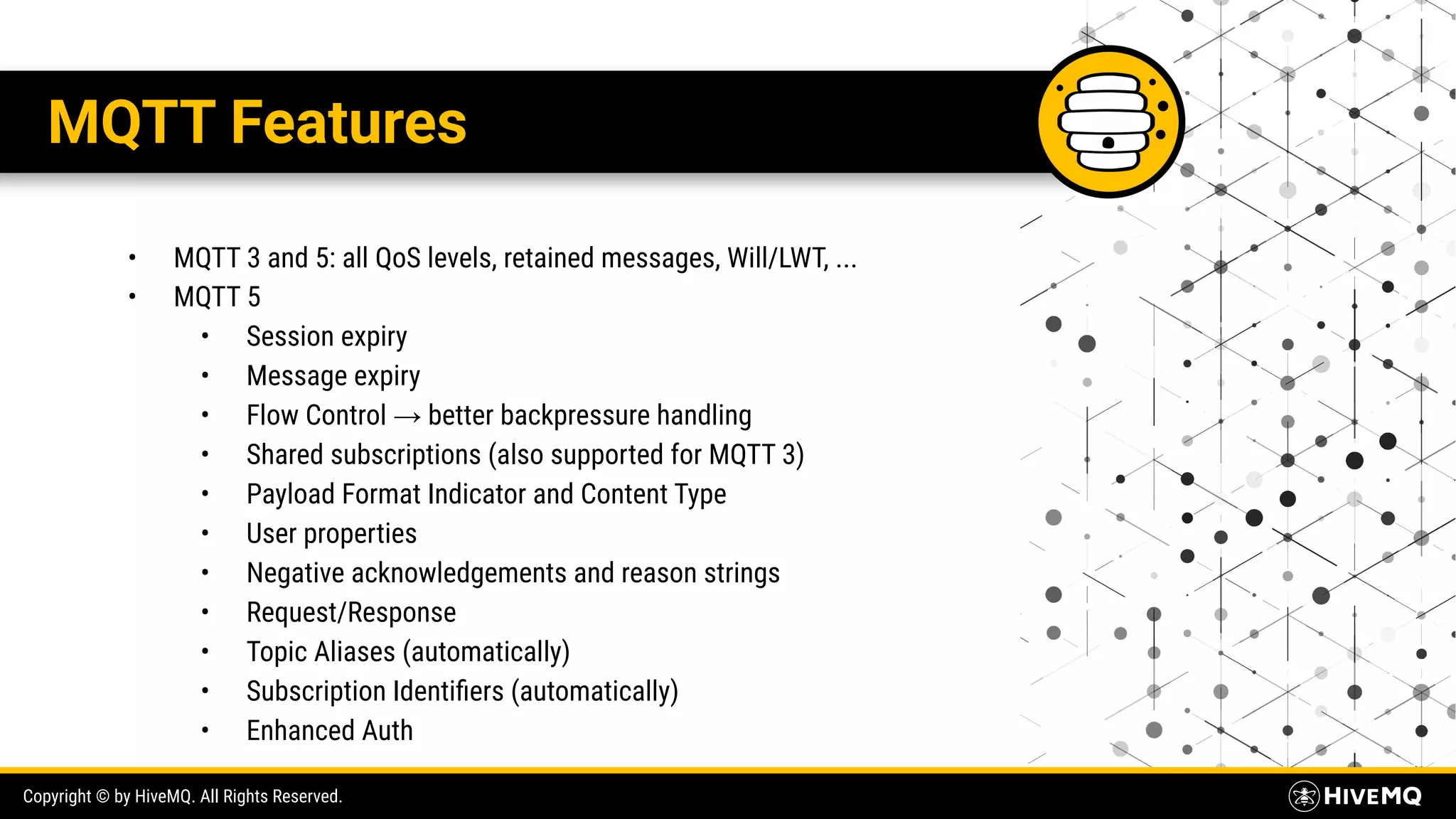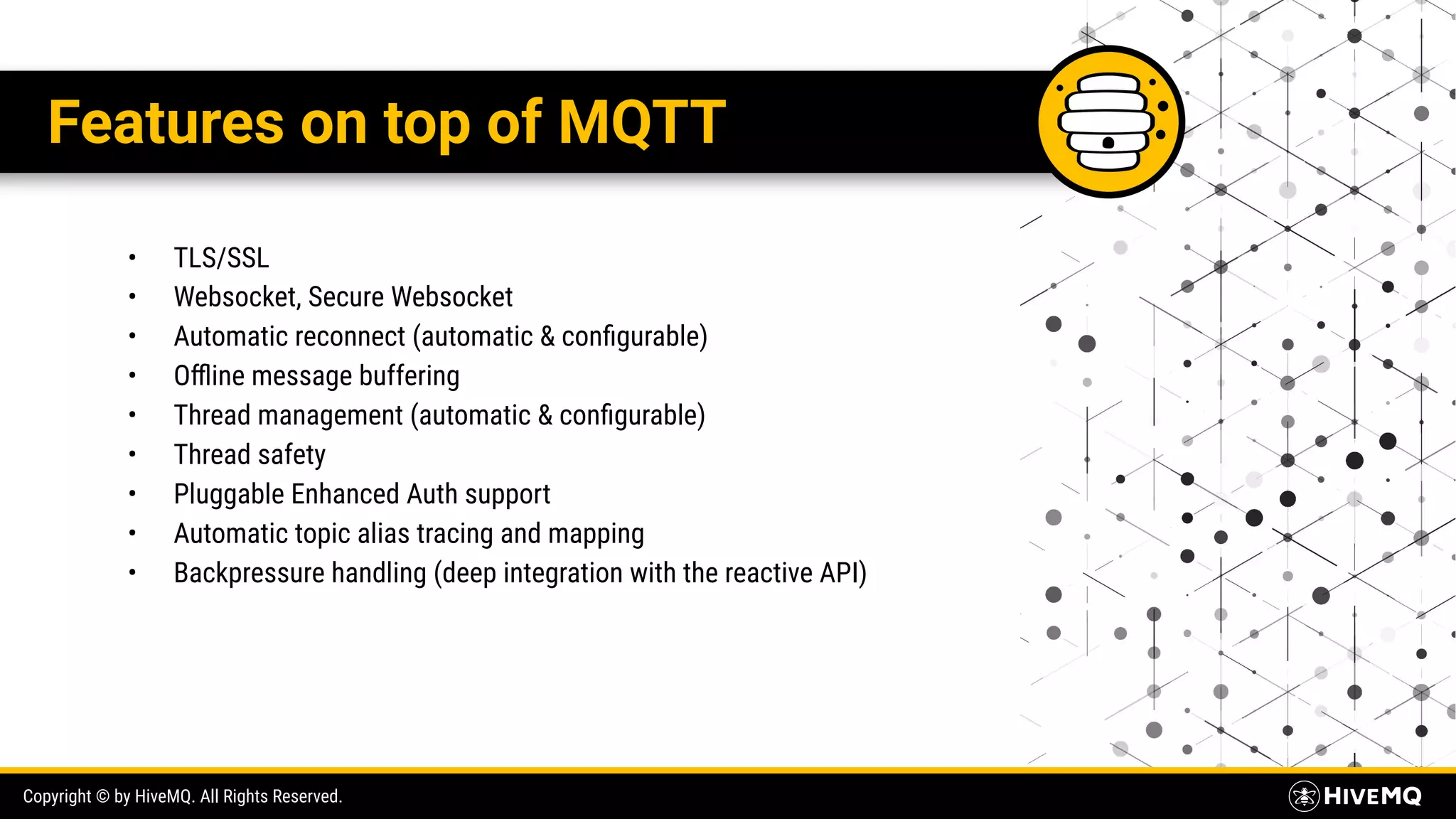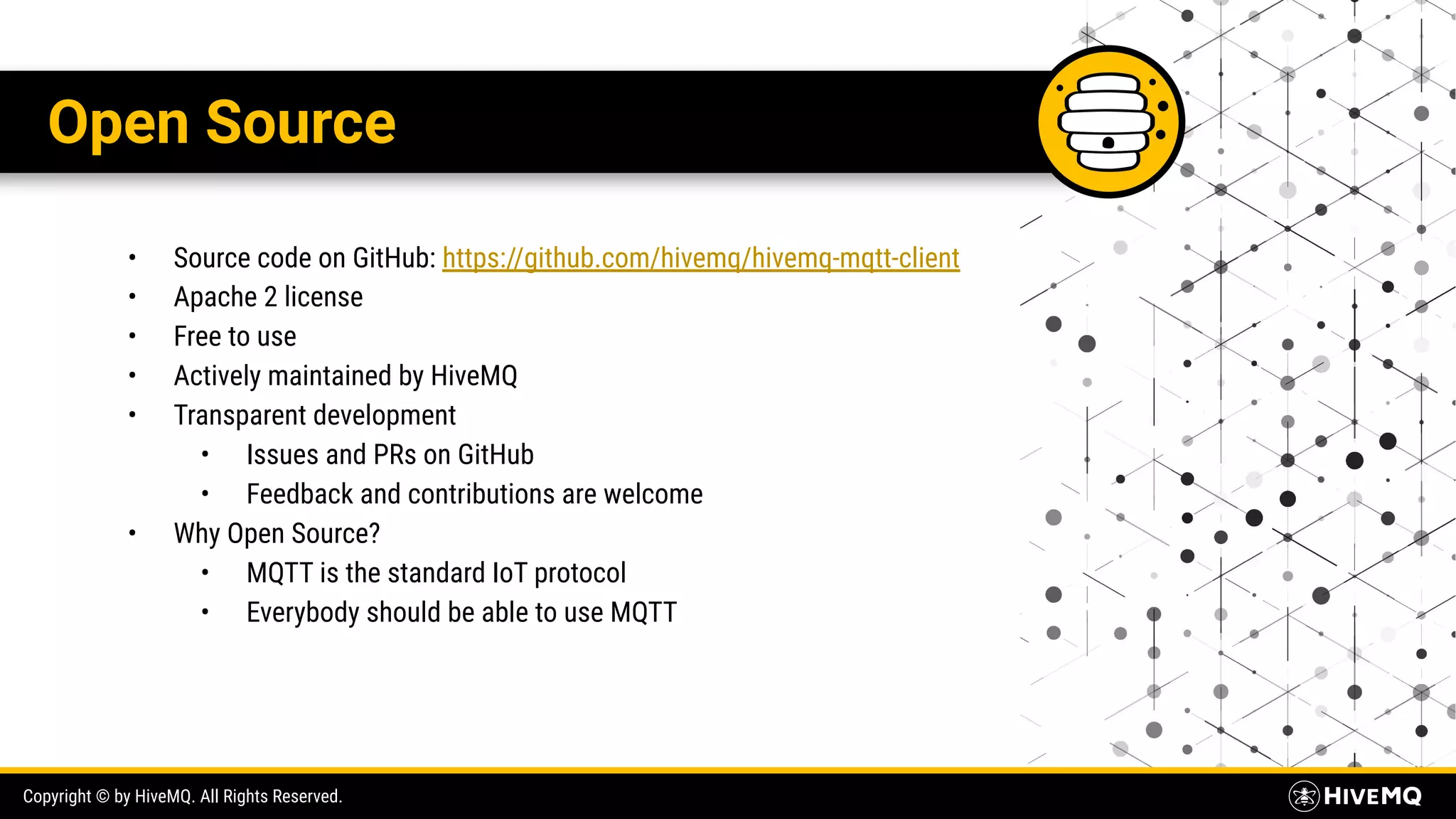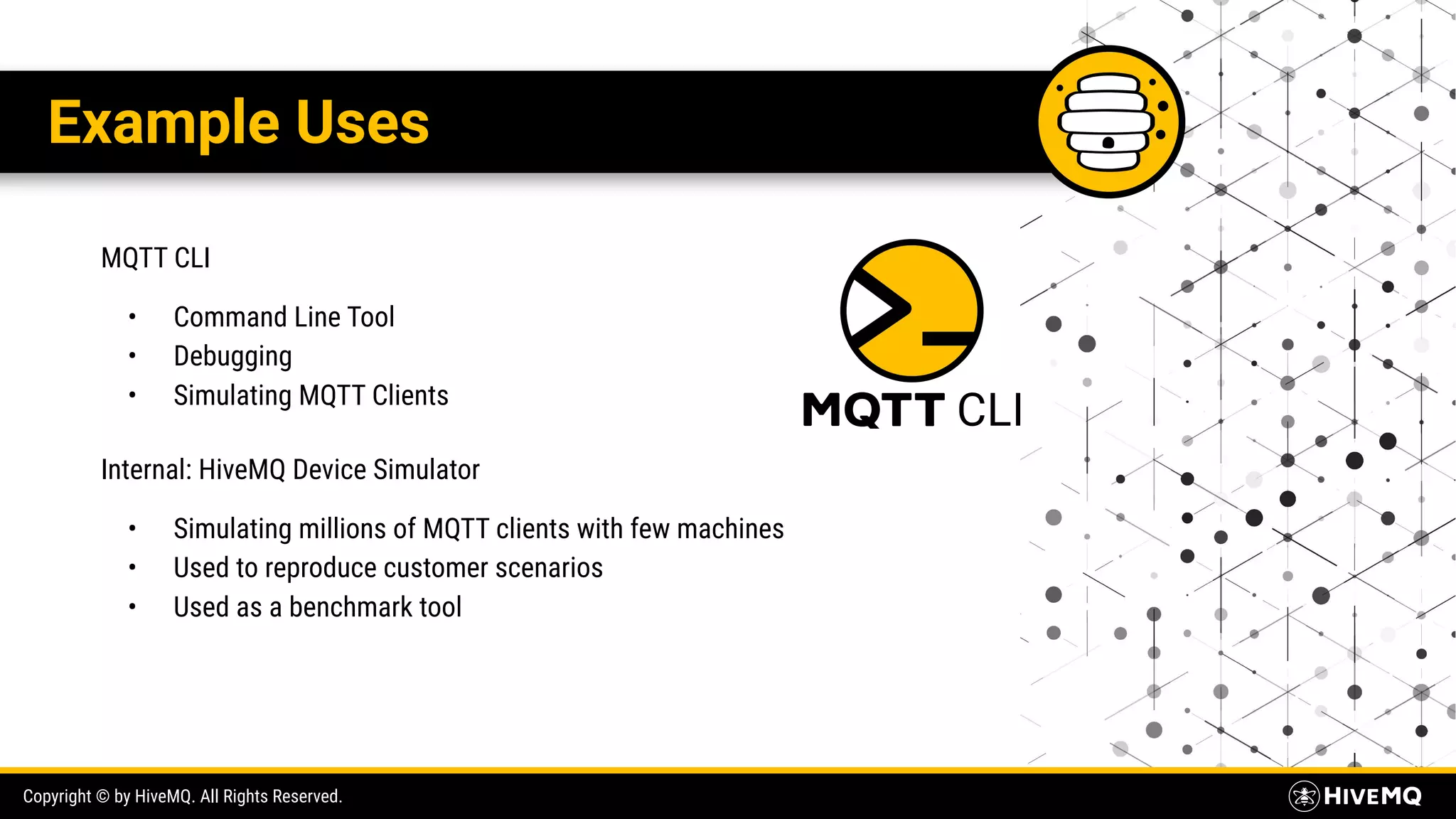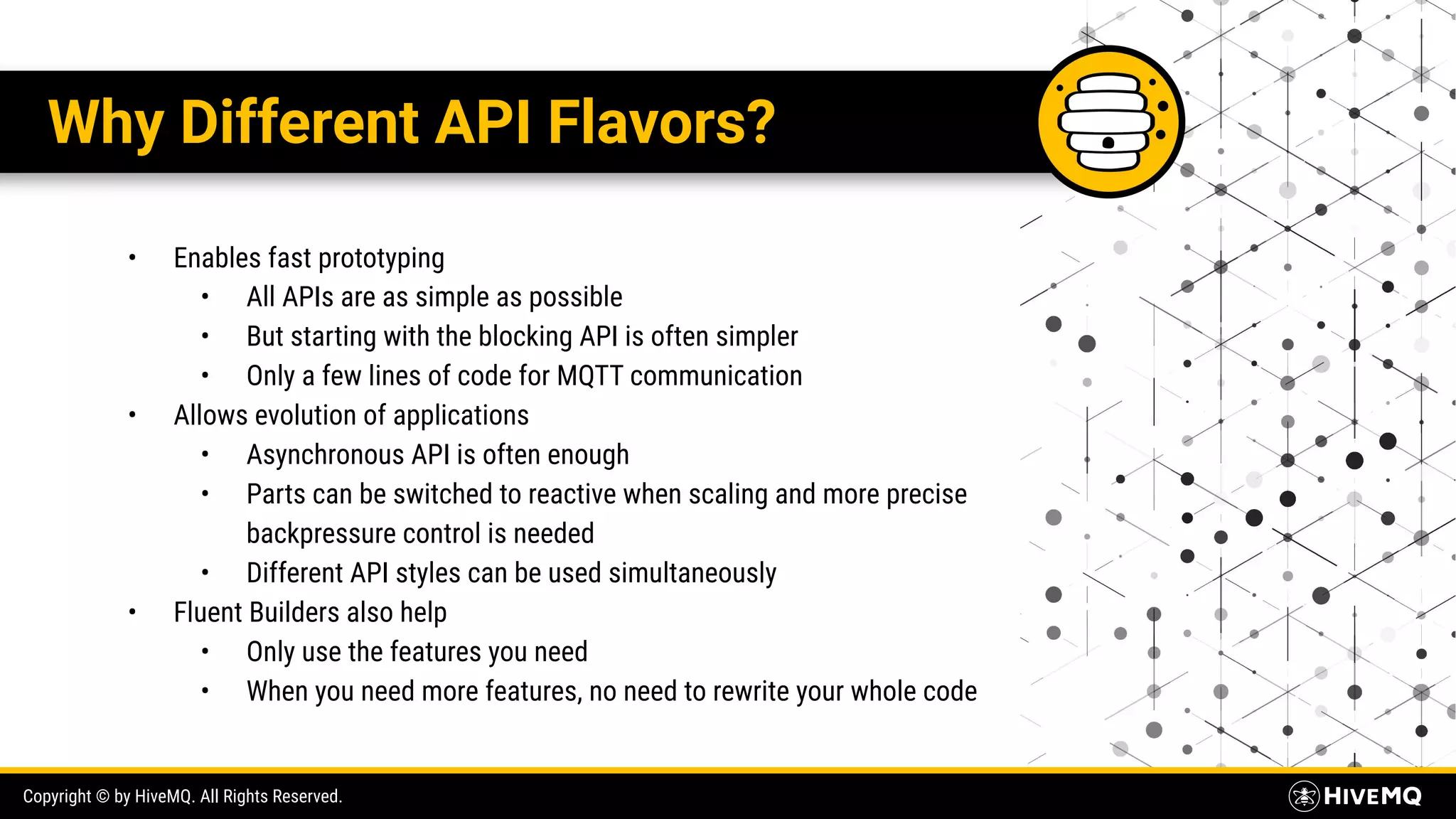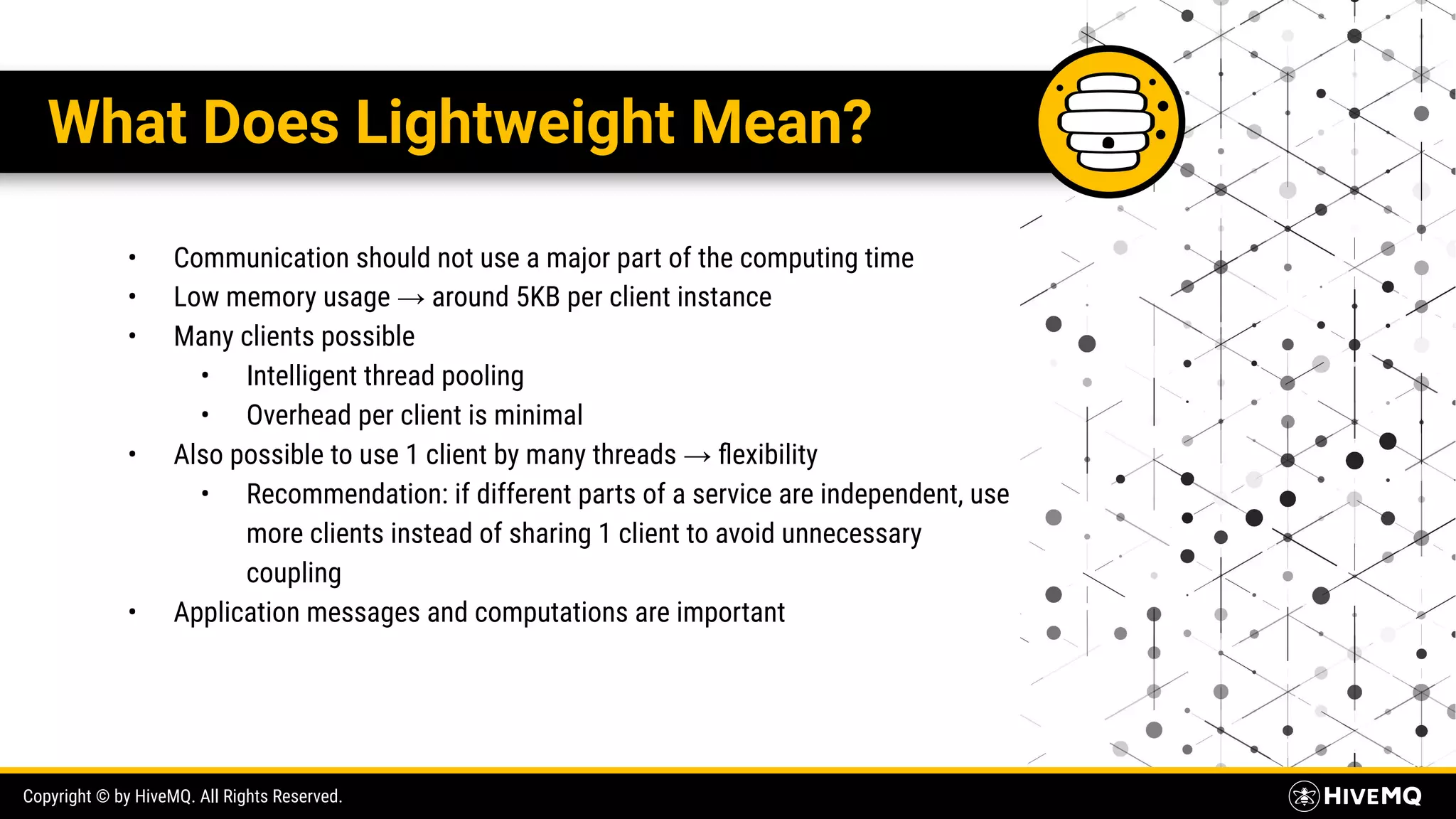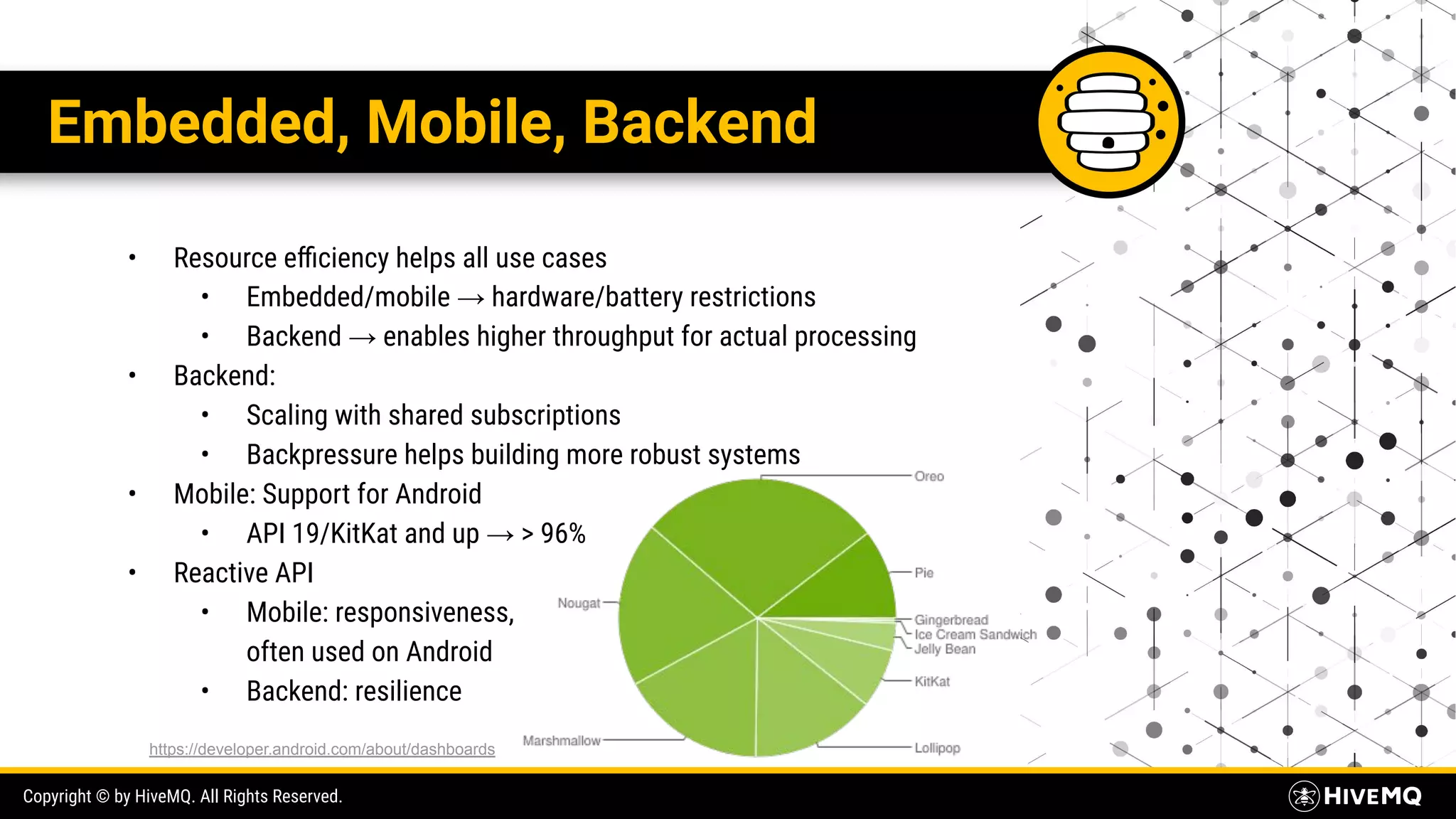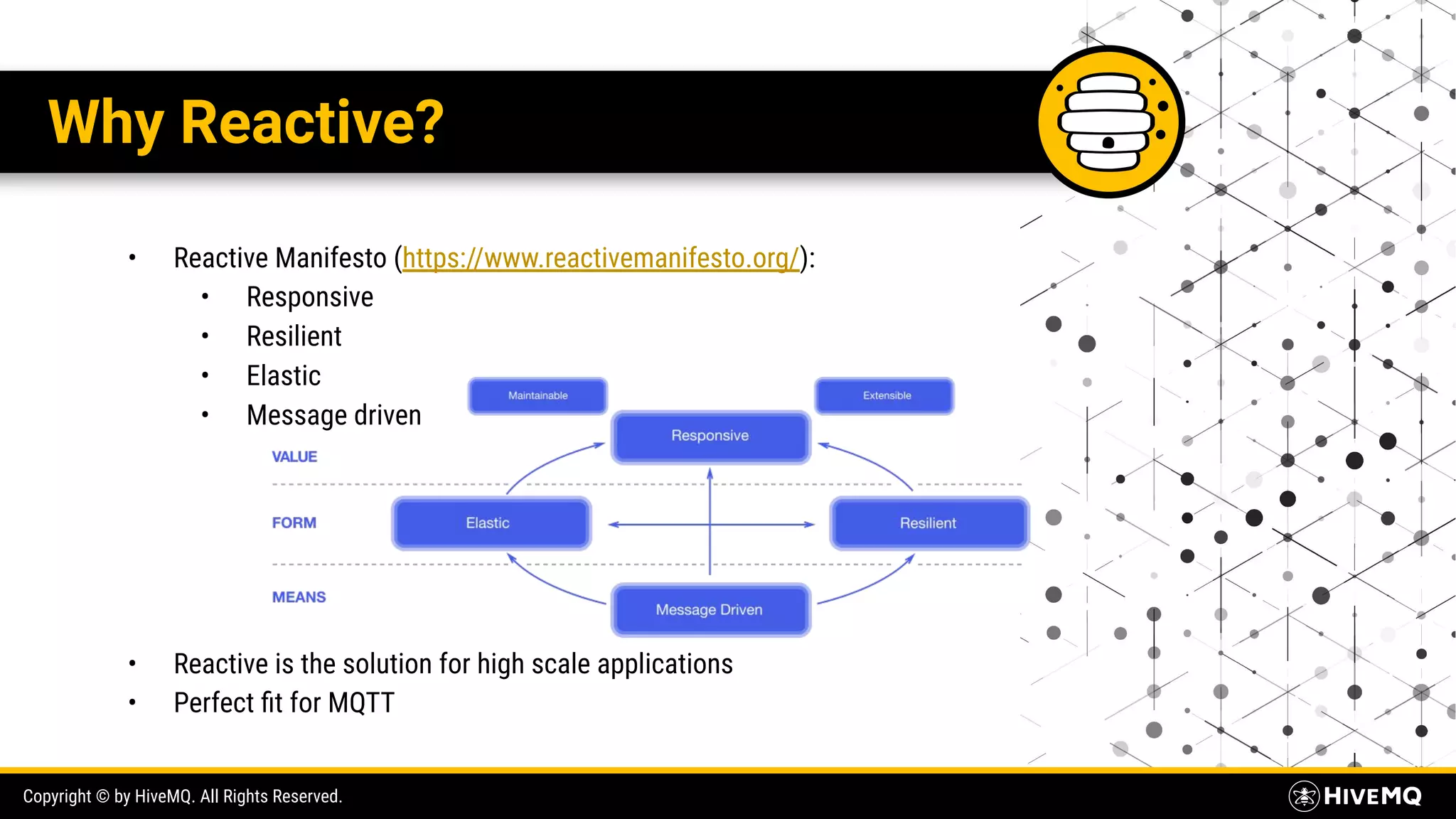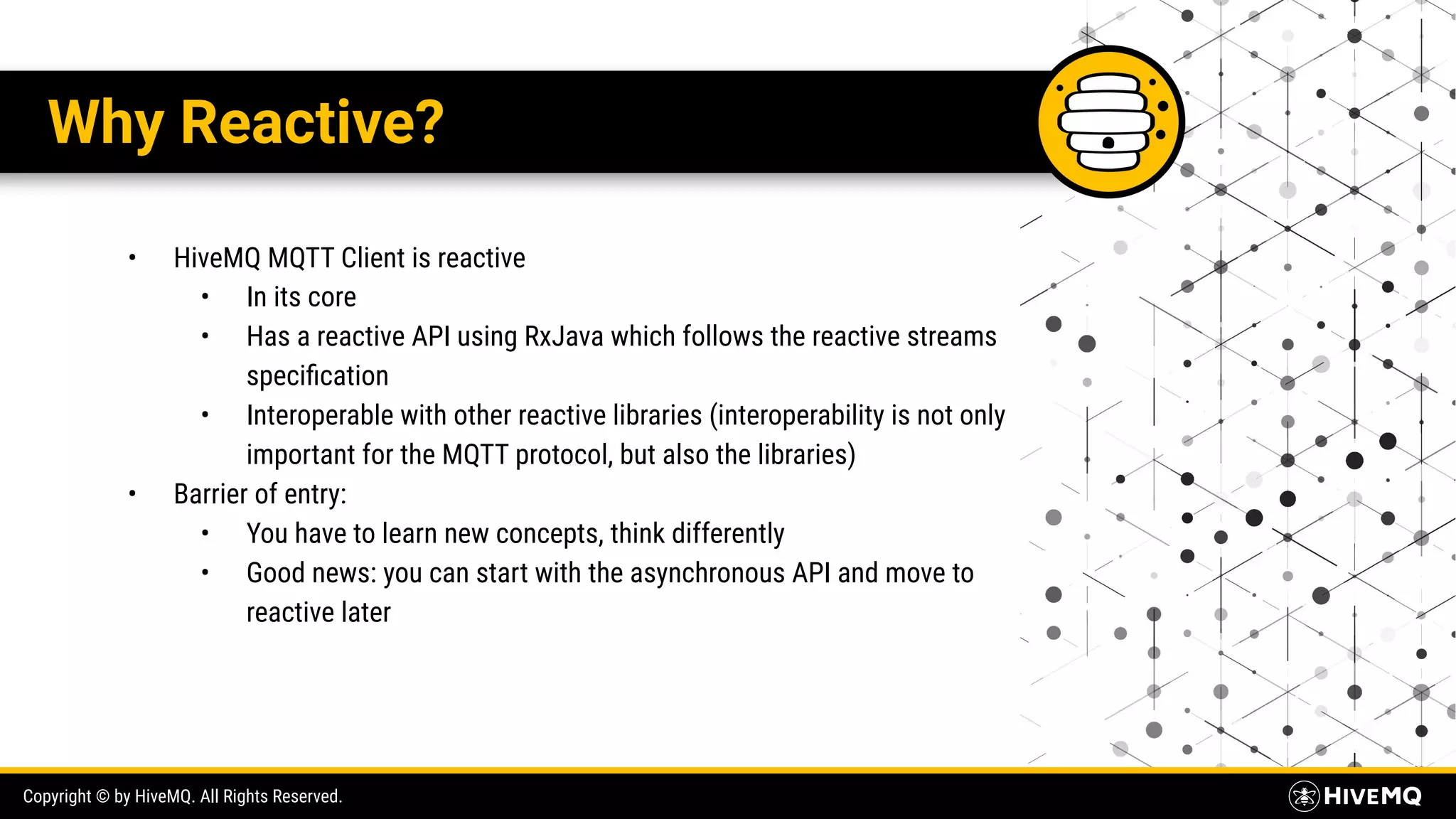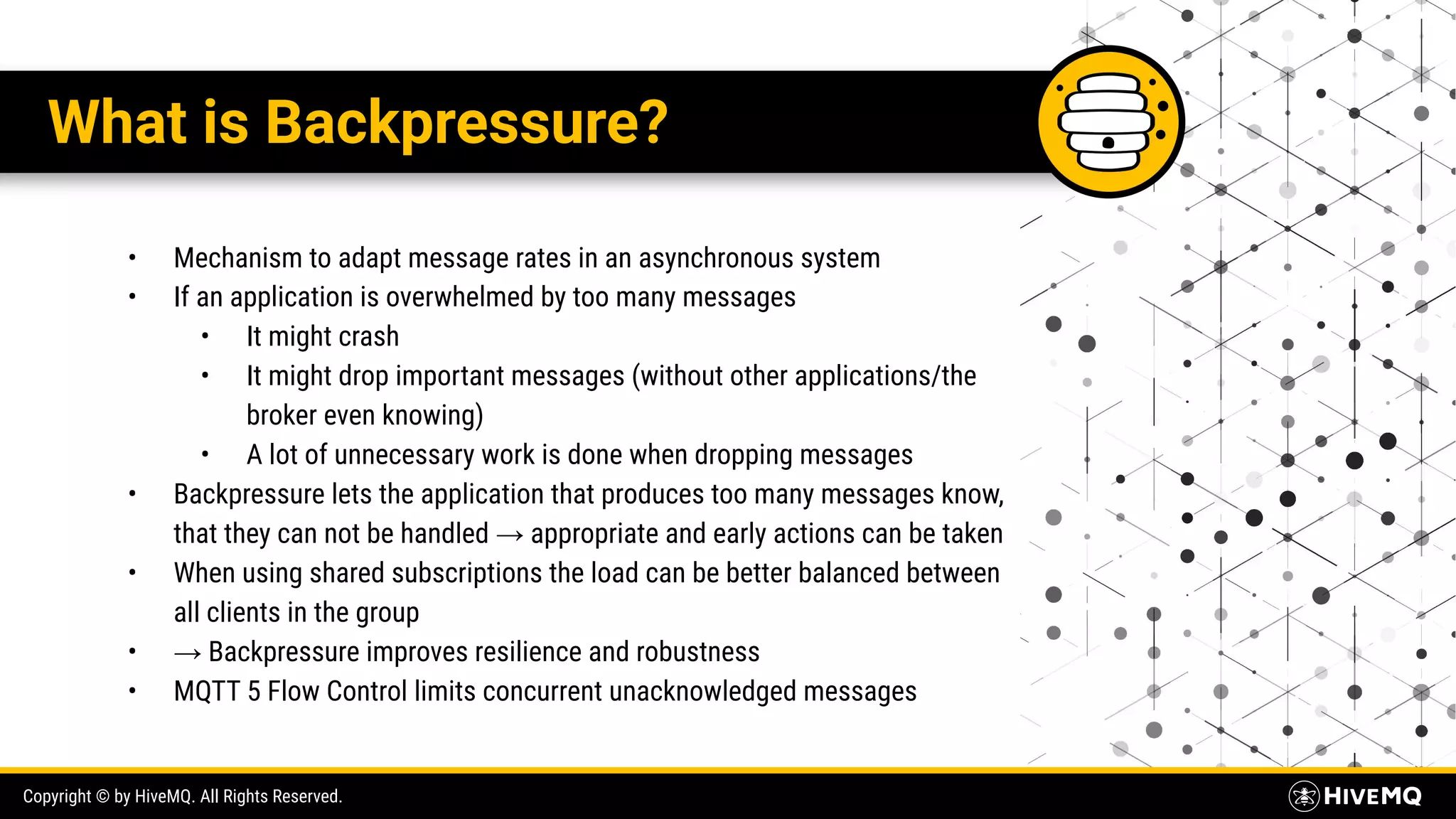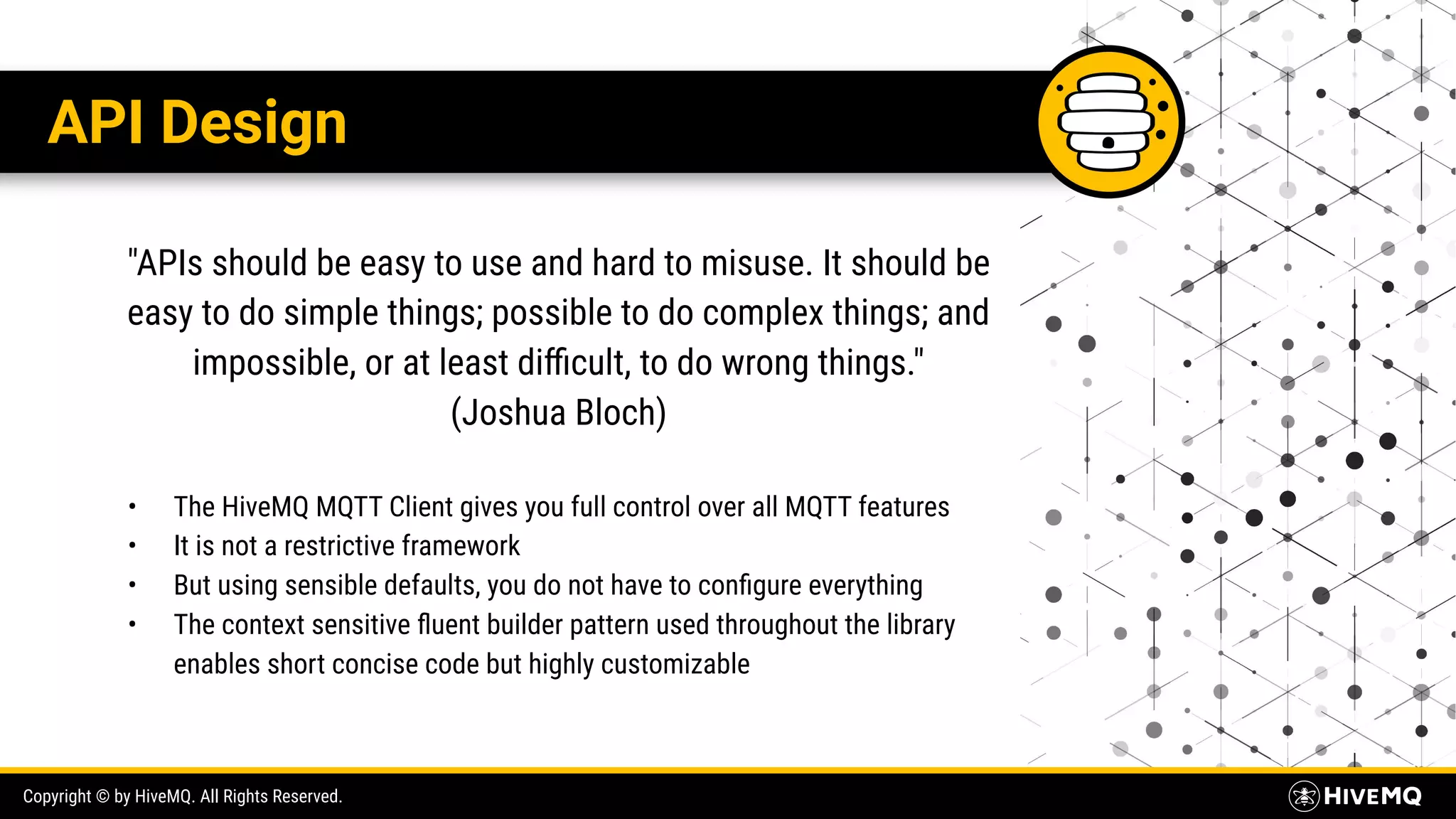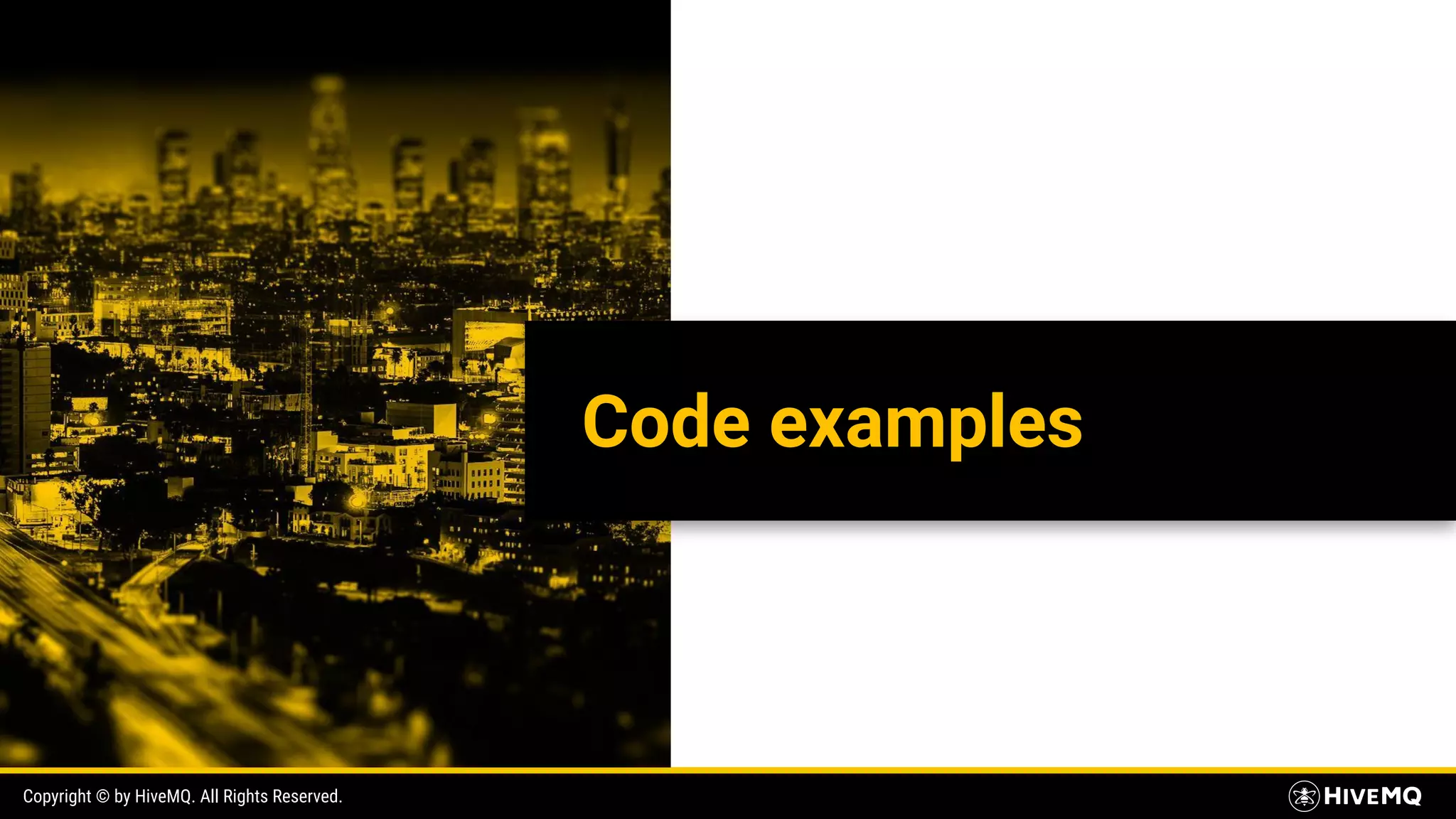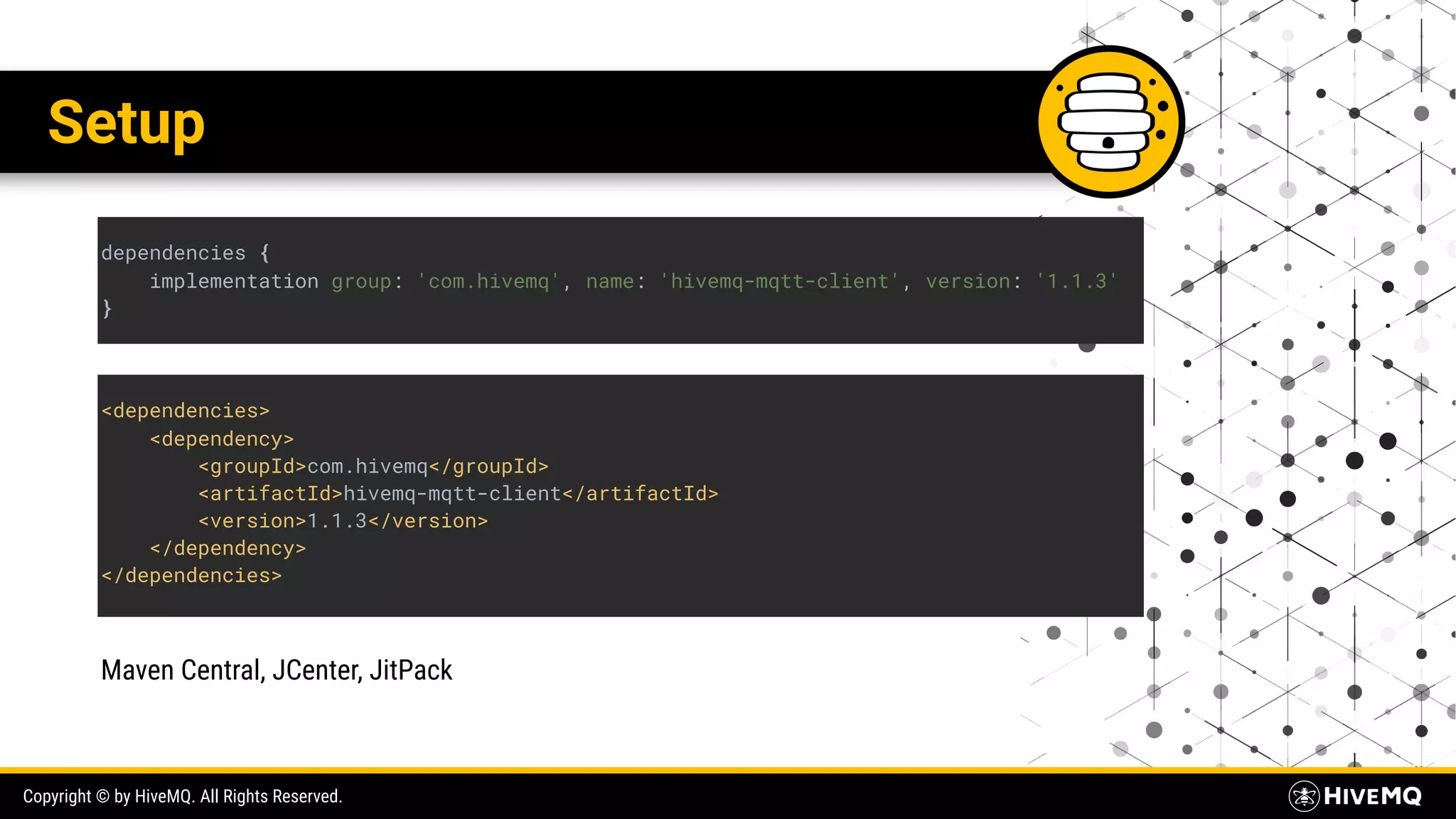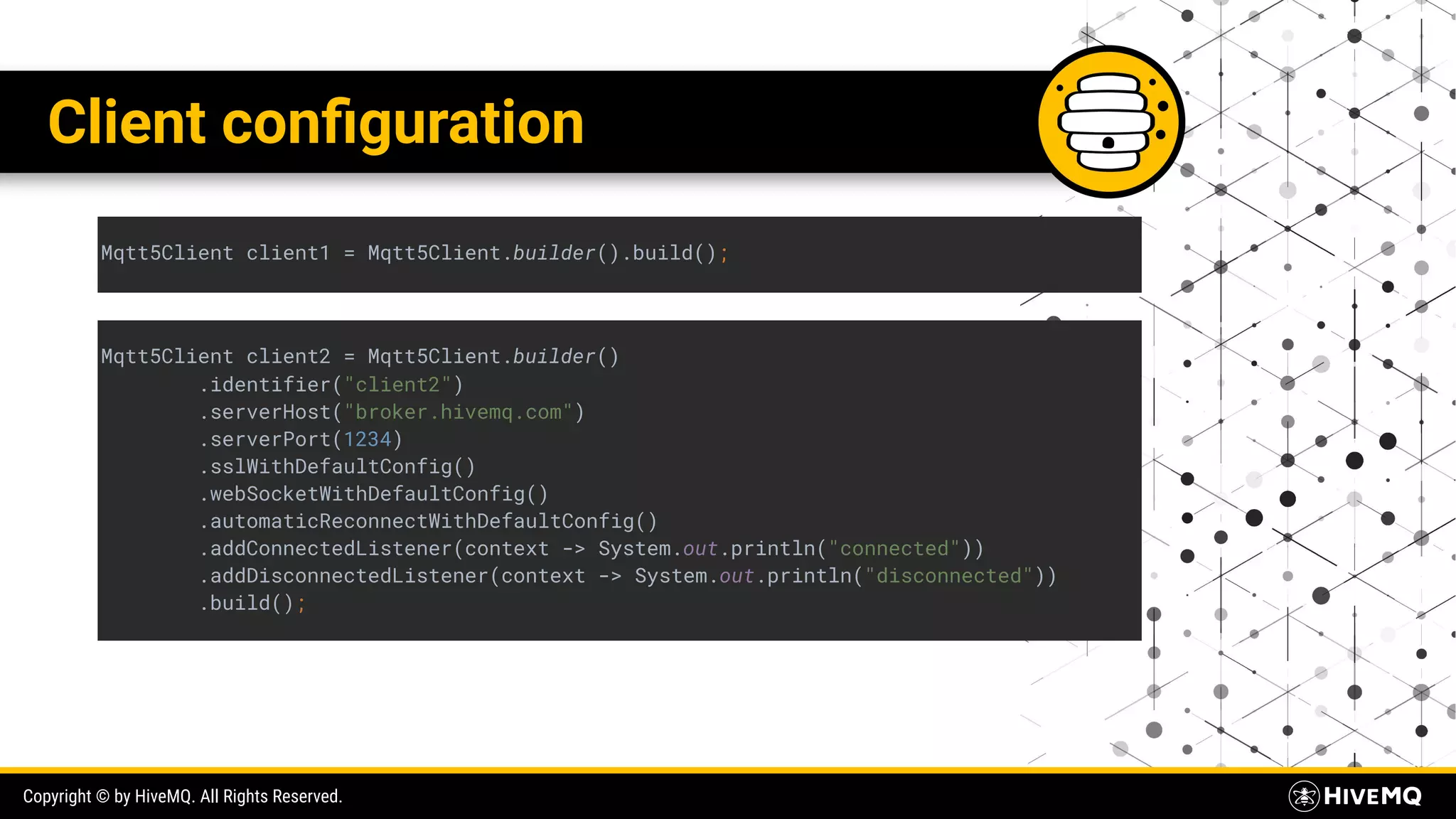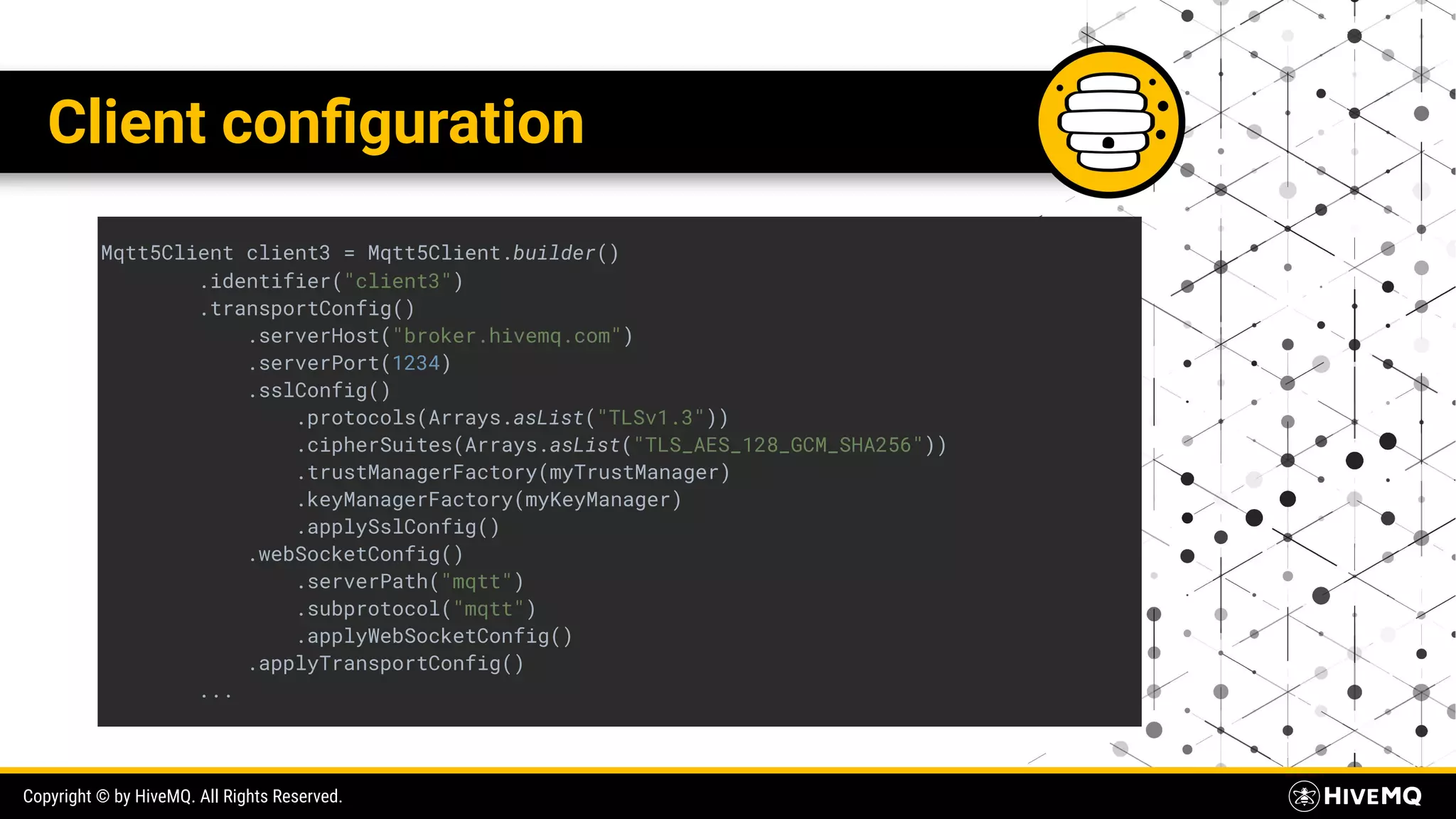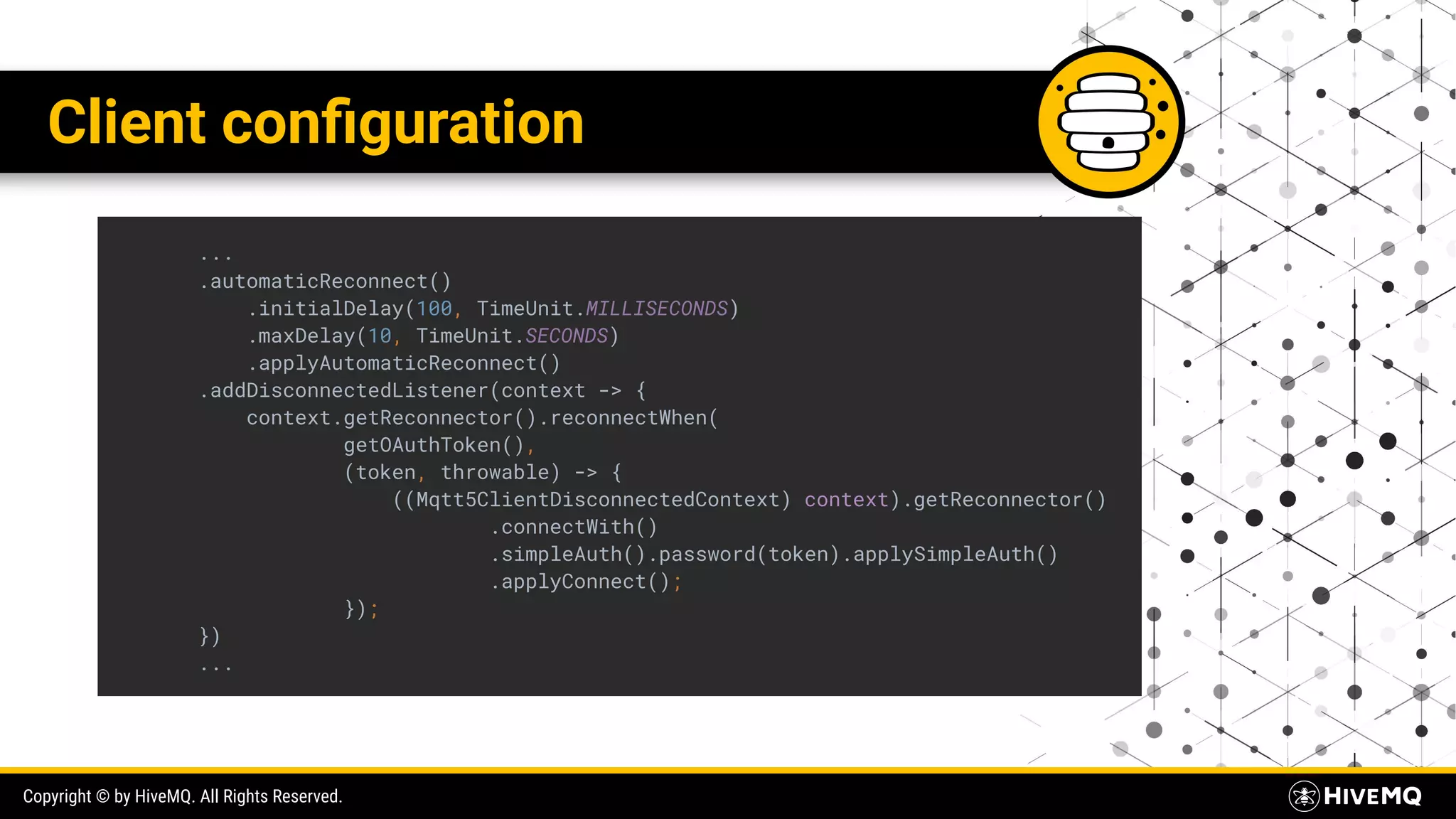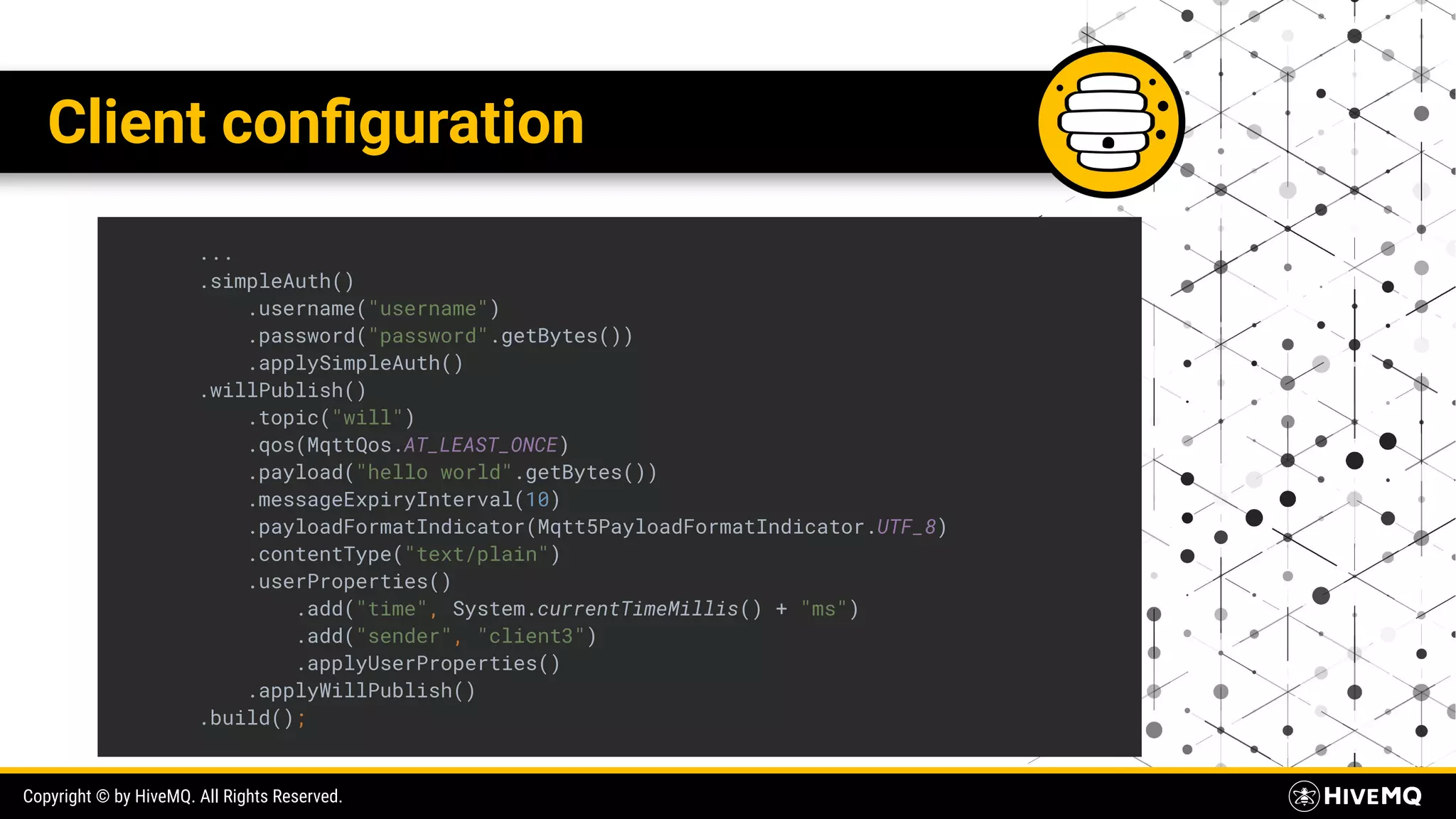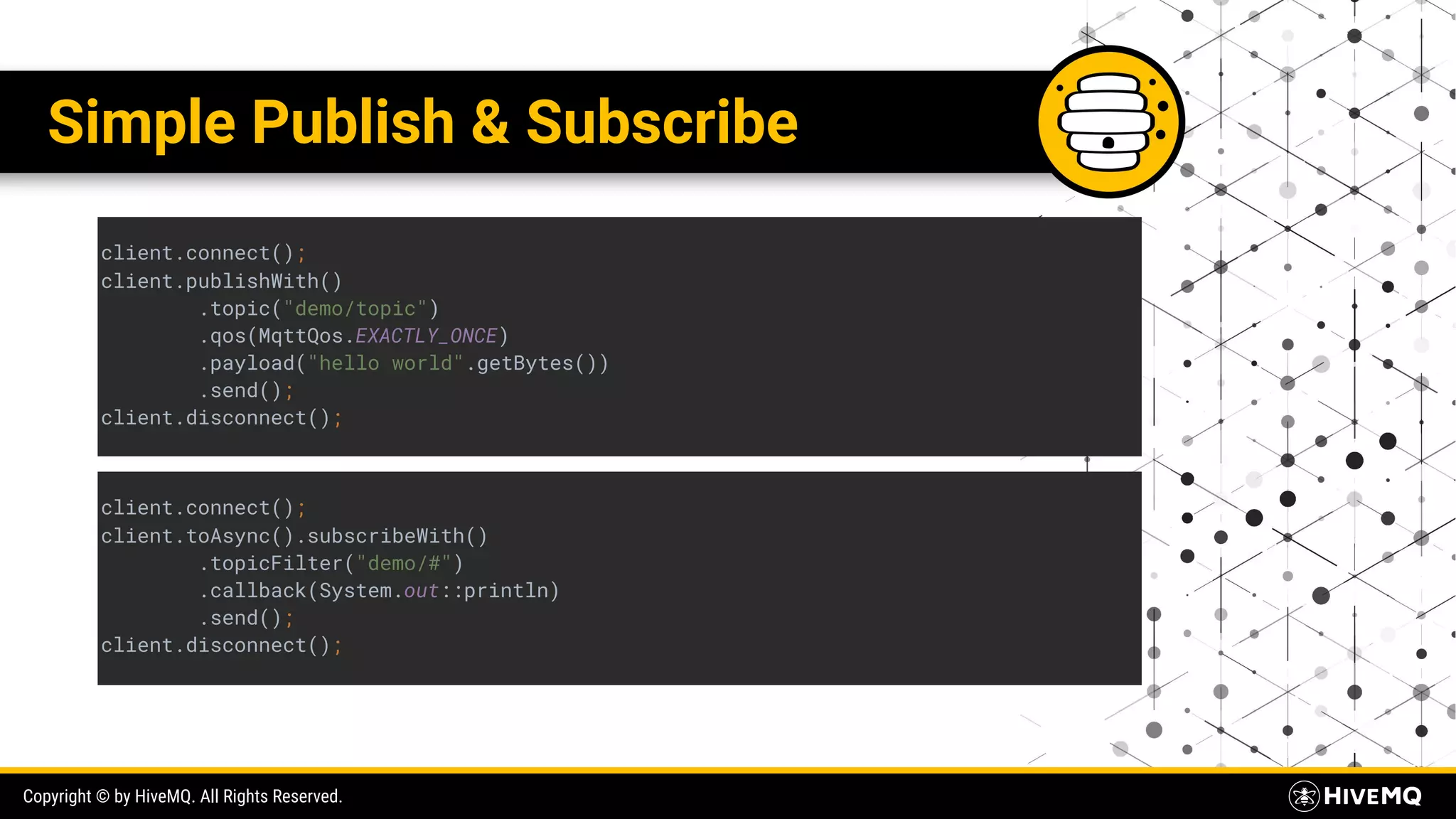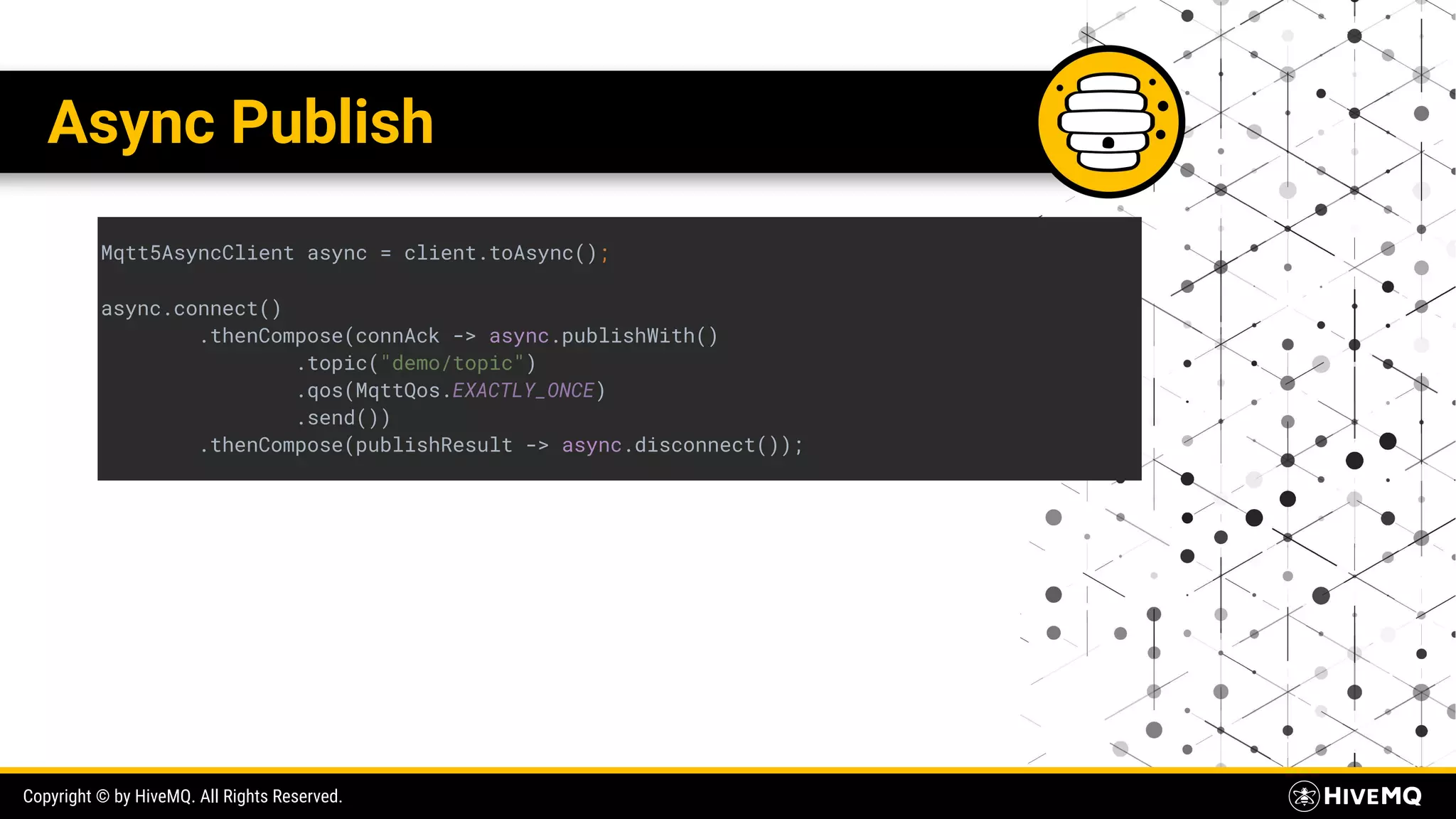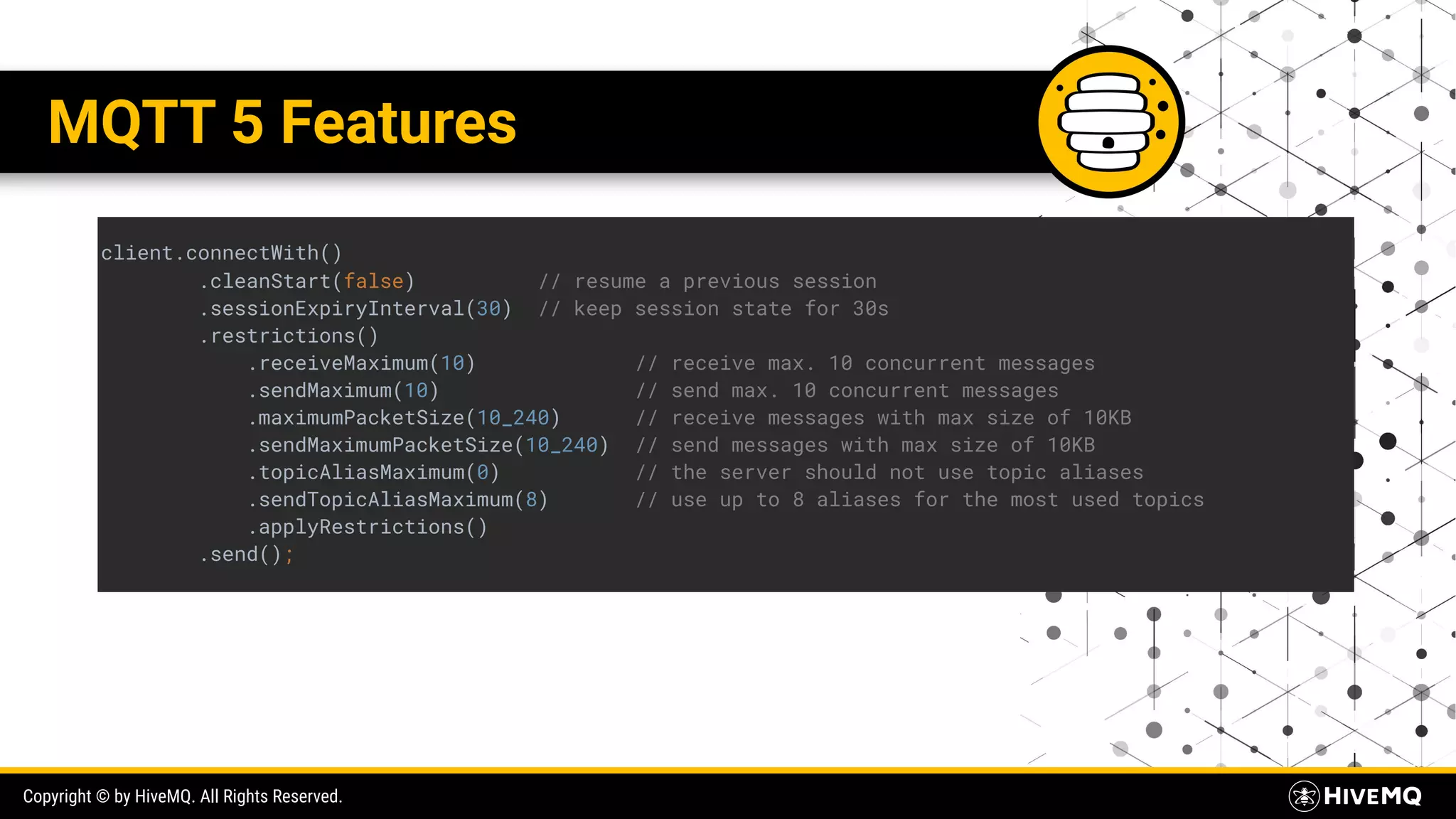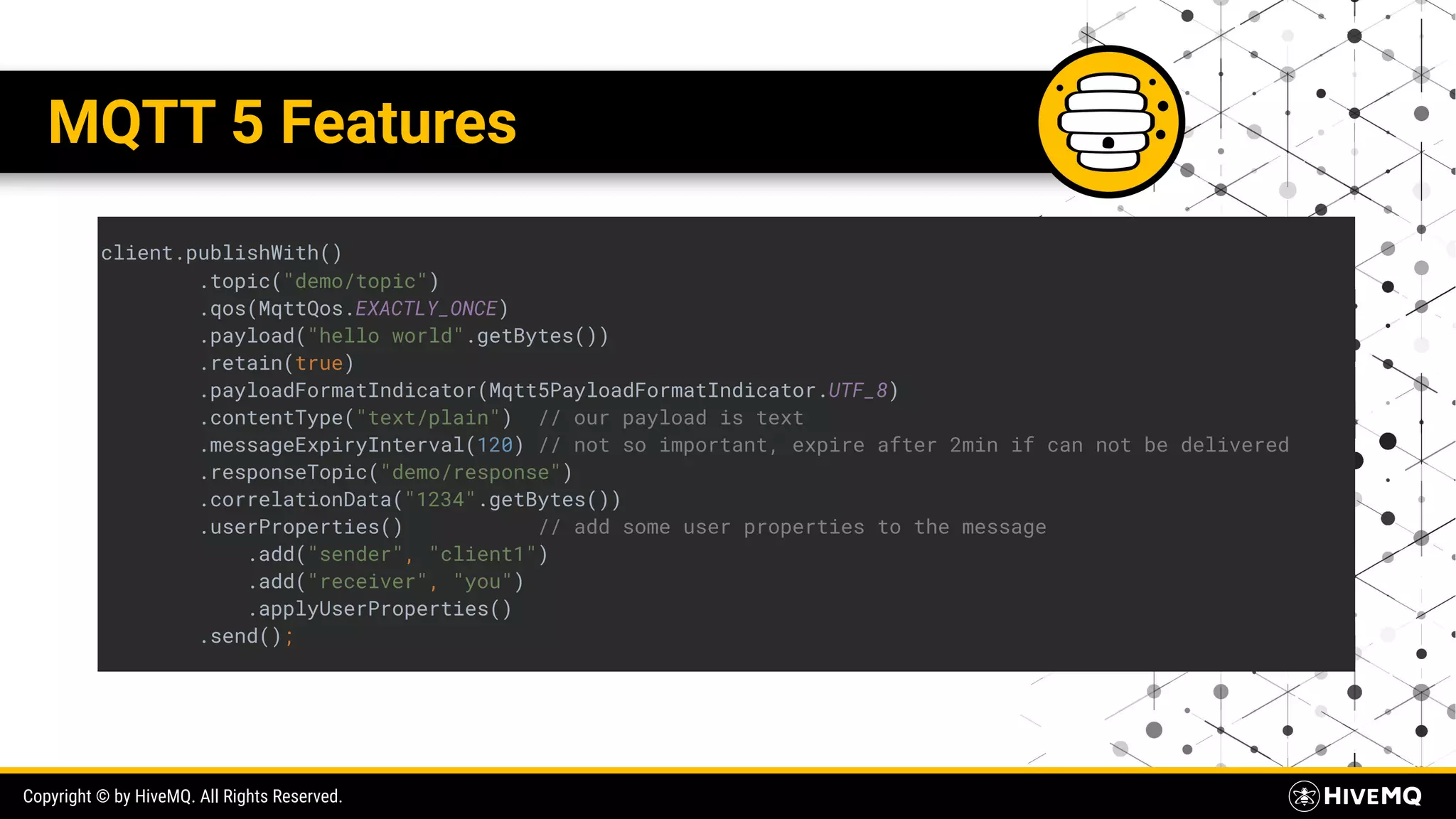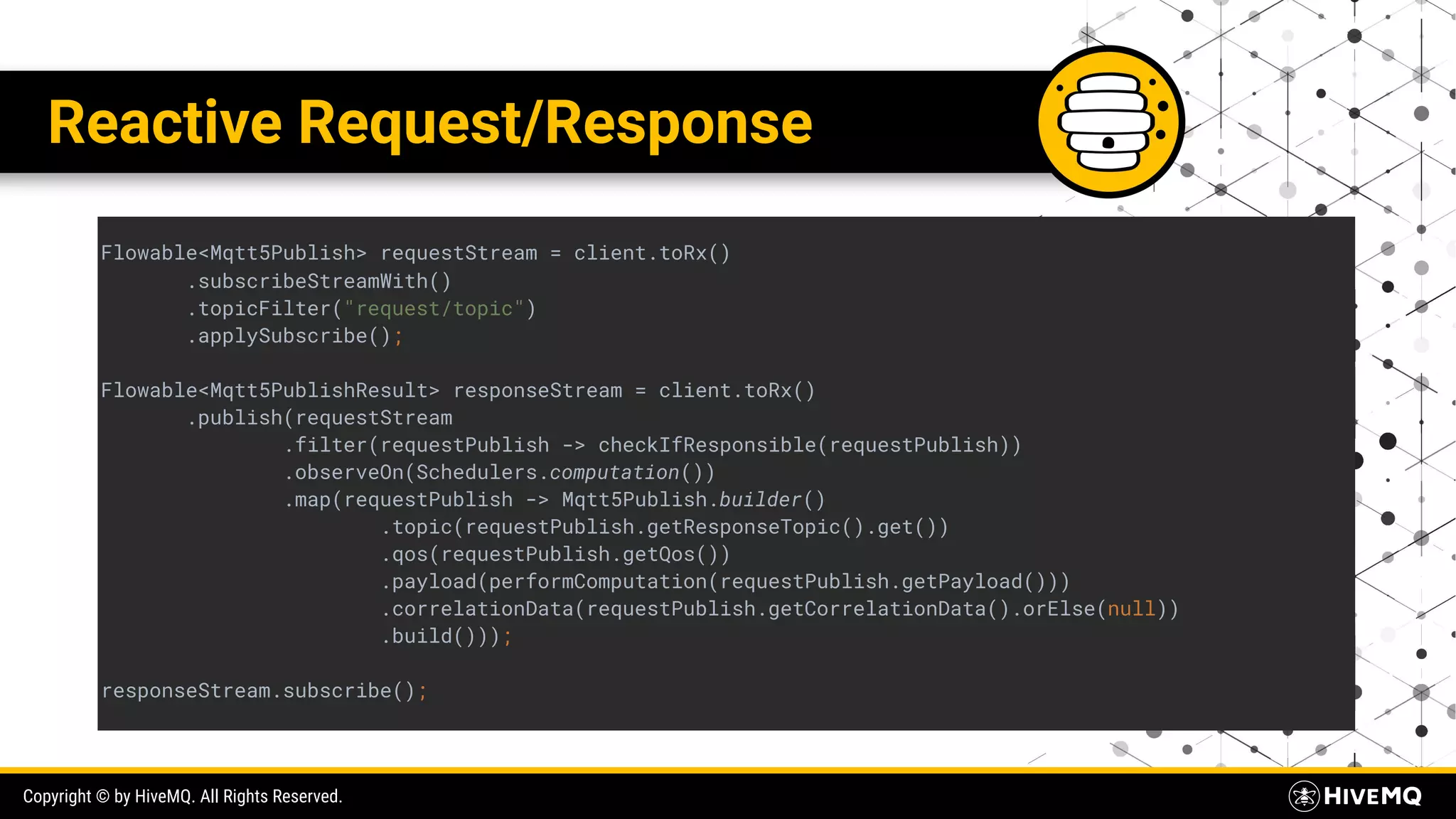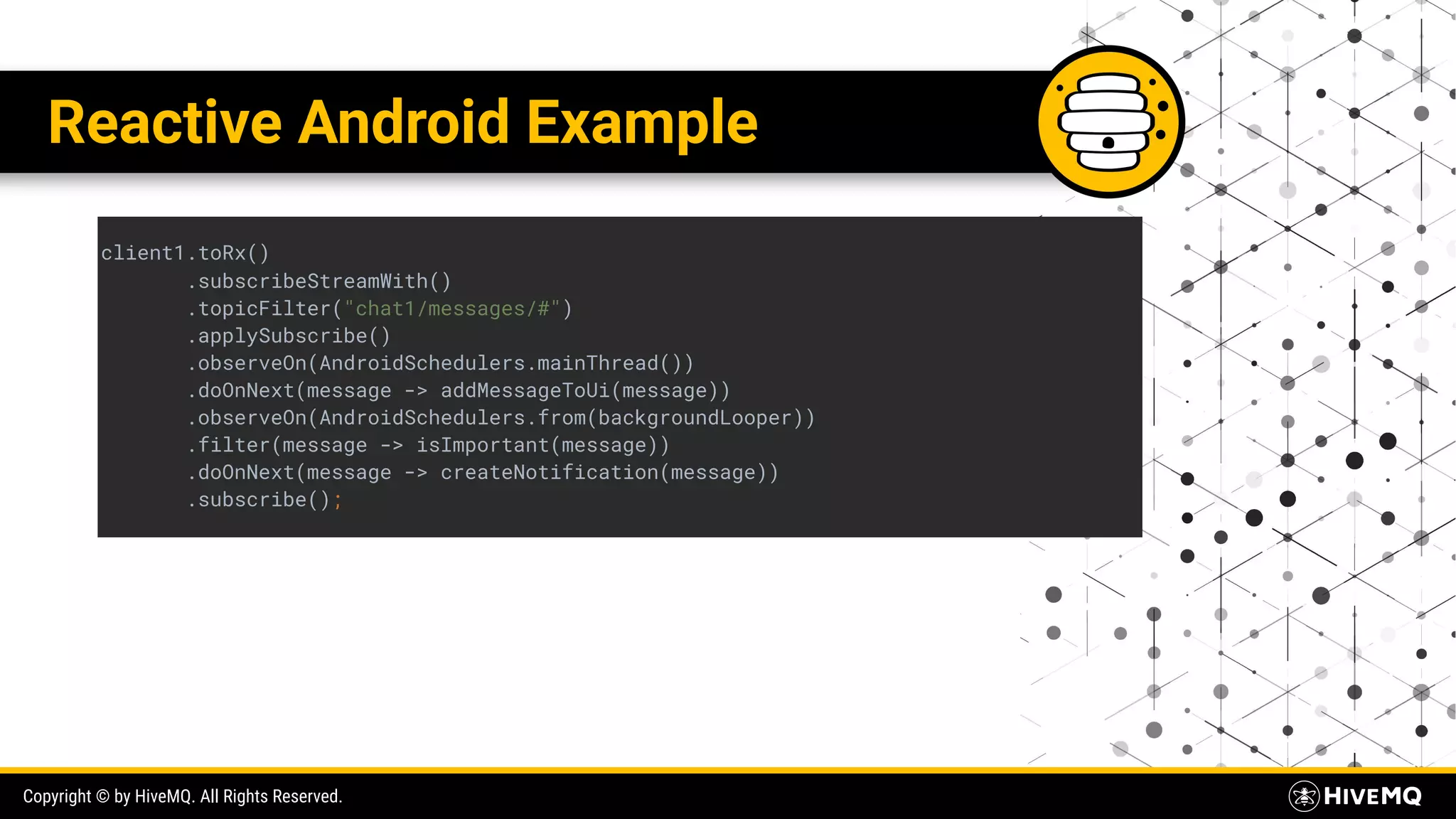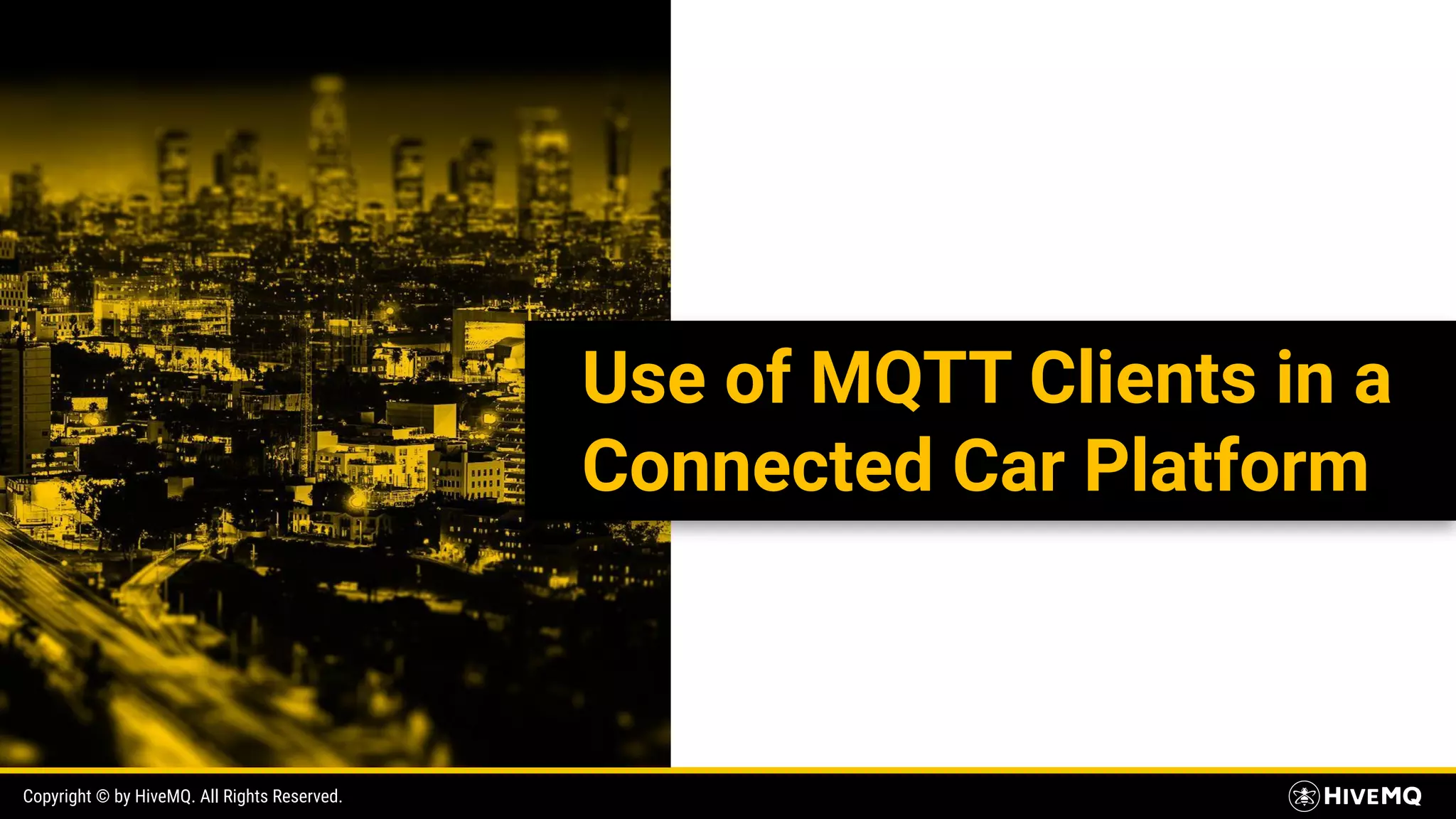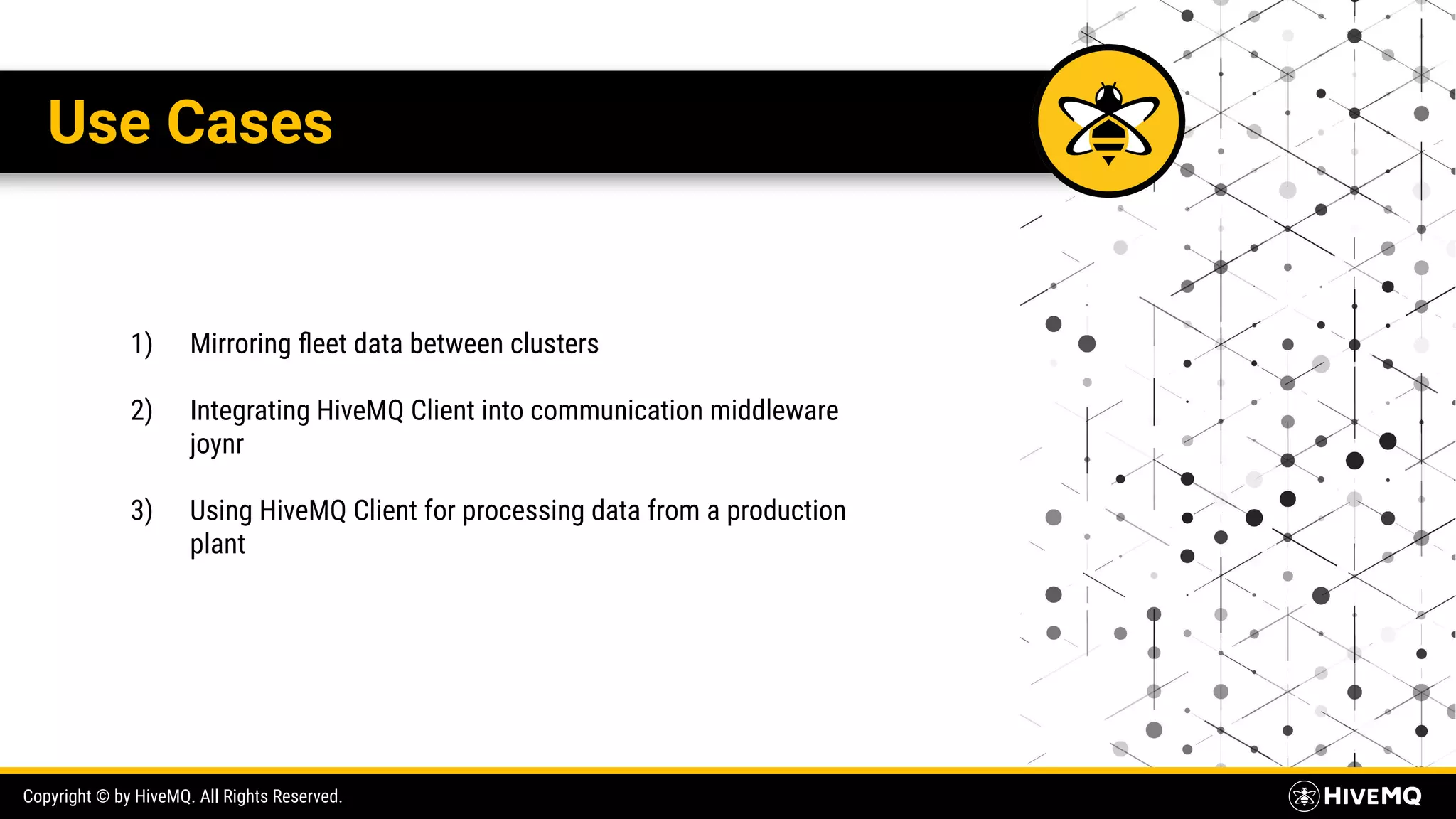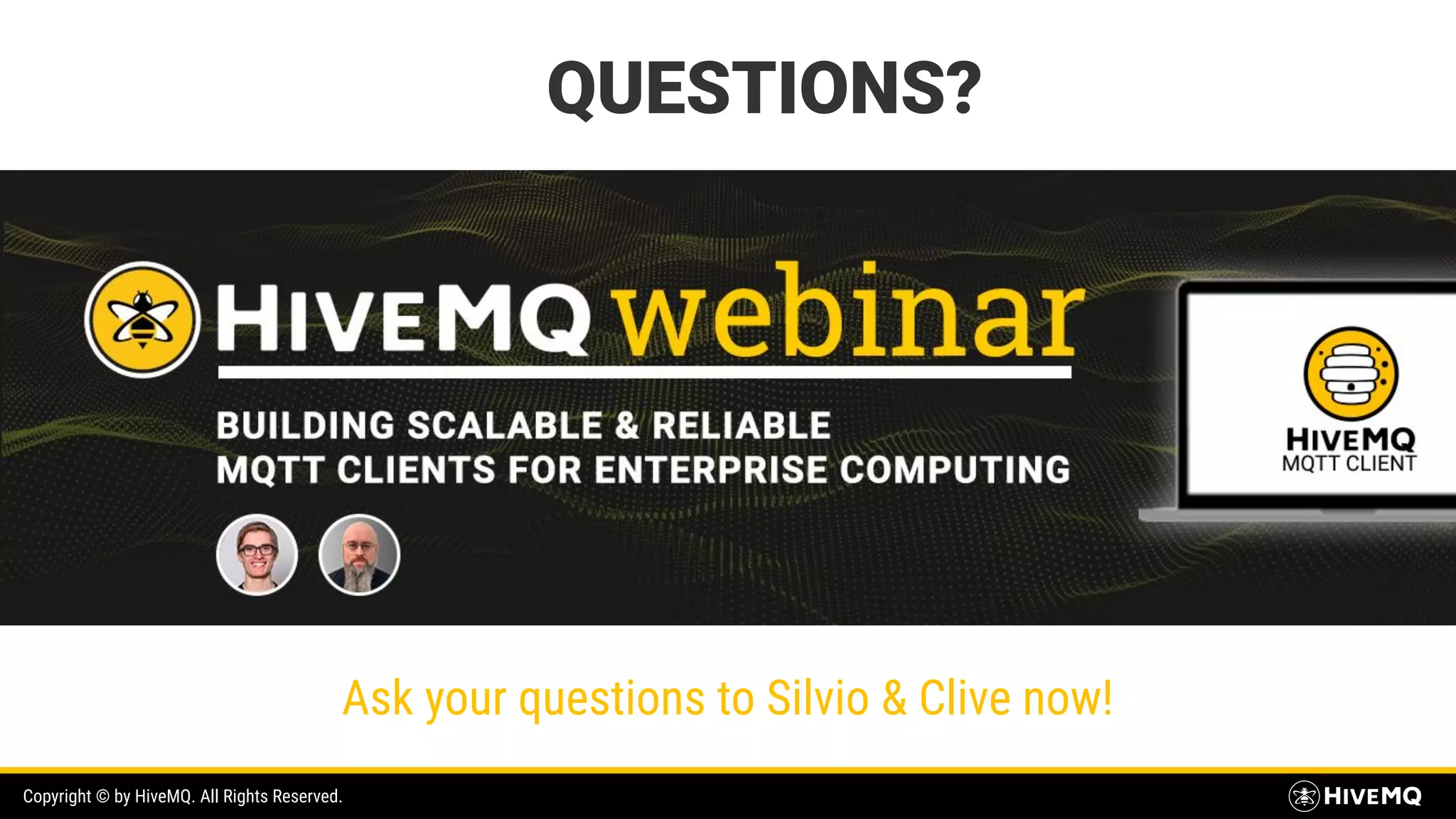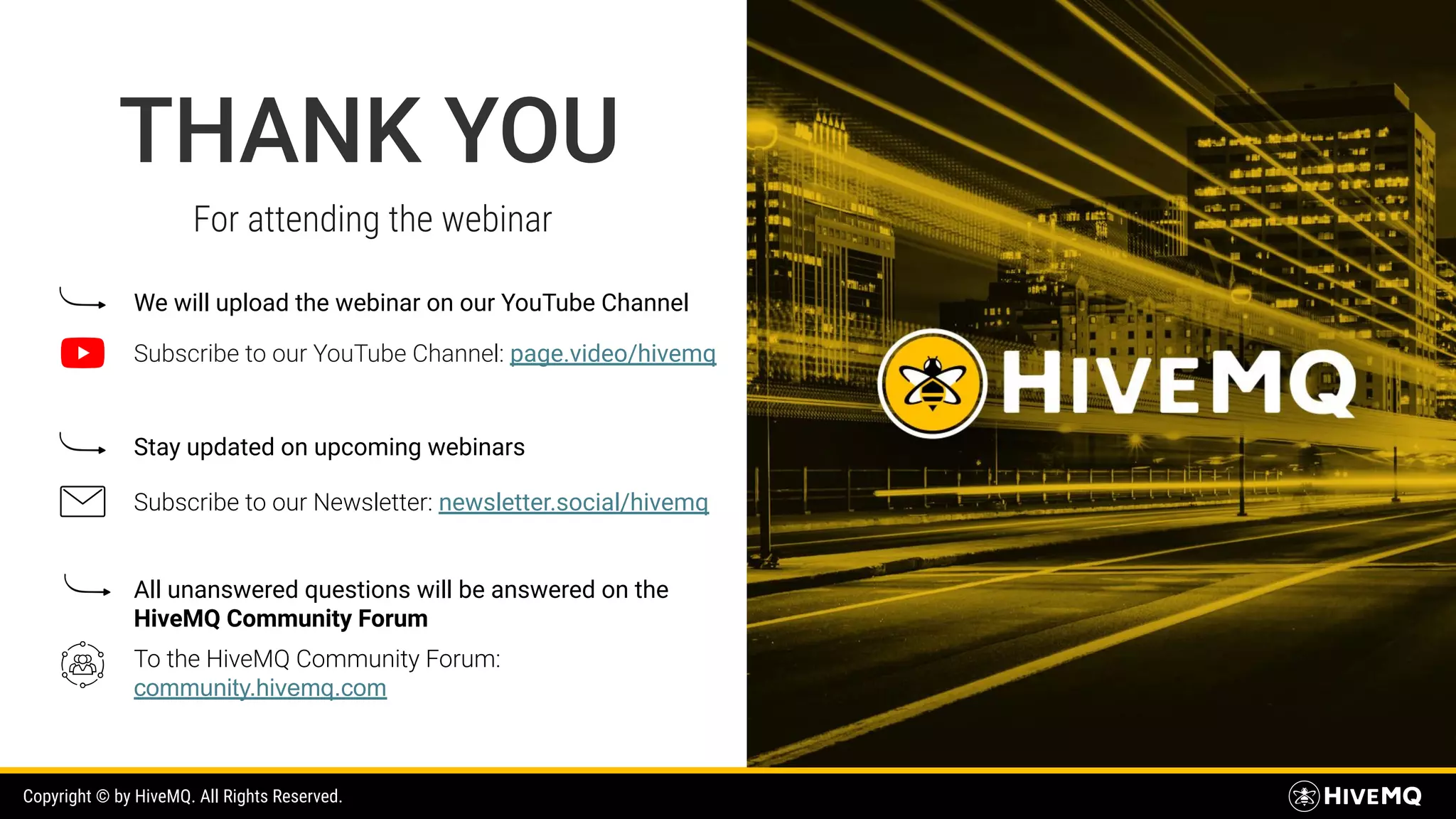The document is a webinar overview about building scalable and reliable MQTT clients within enterprise computing, focusing on the HiveMQ MQTT client. It covers the features of MQTT and its applications in various industries, including IoT and connected cars, detailing the advantages of using HiveMQ's reactive client. The webinar also highlights the open-source nature of HiveMQ, API flexibility, and real-world use cases to demonstrate its effectiveness in enterprise scenarios.