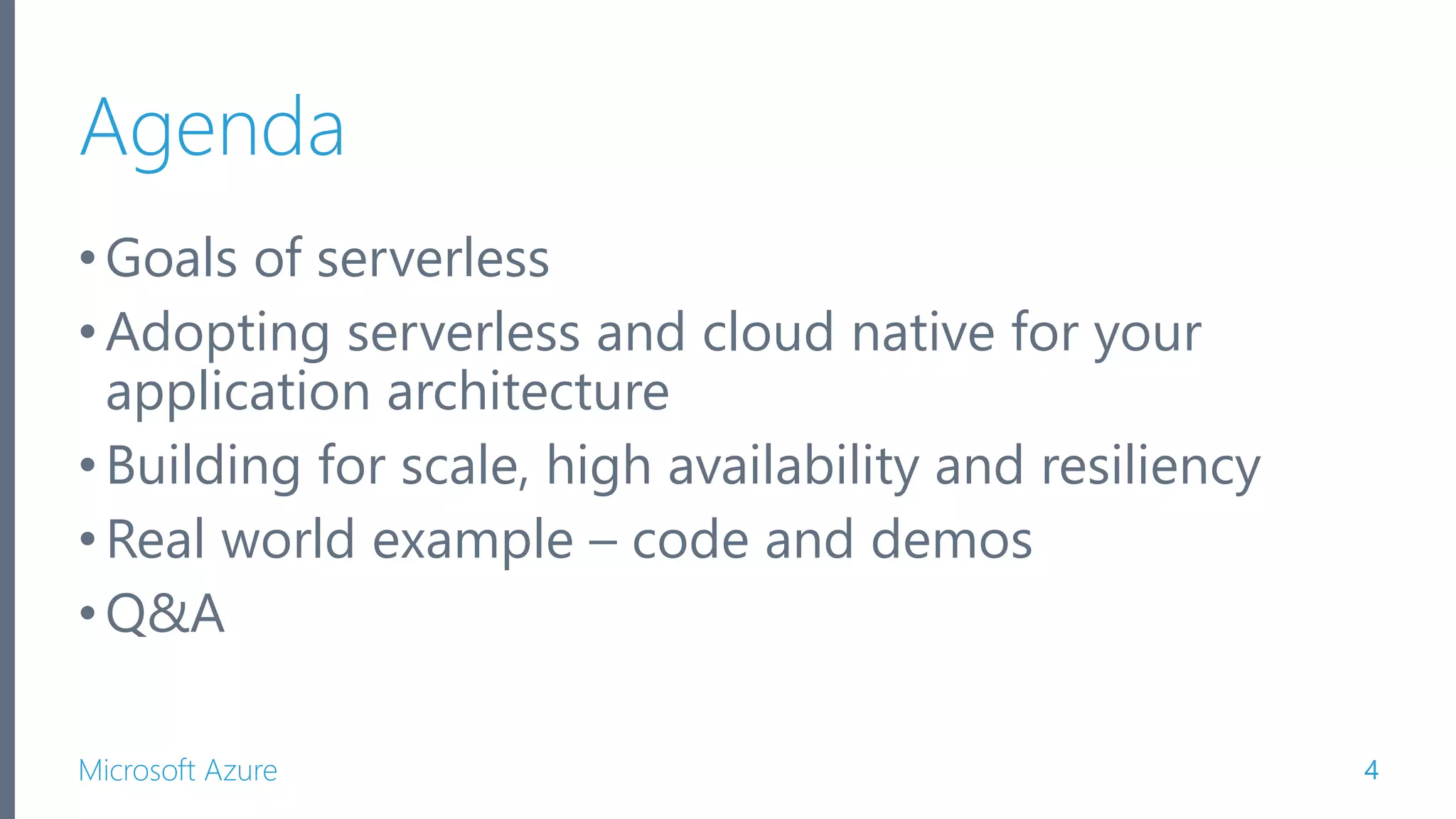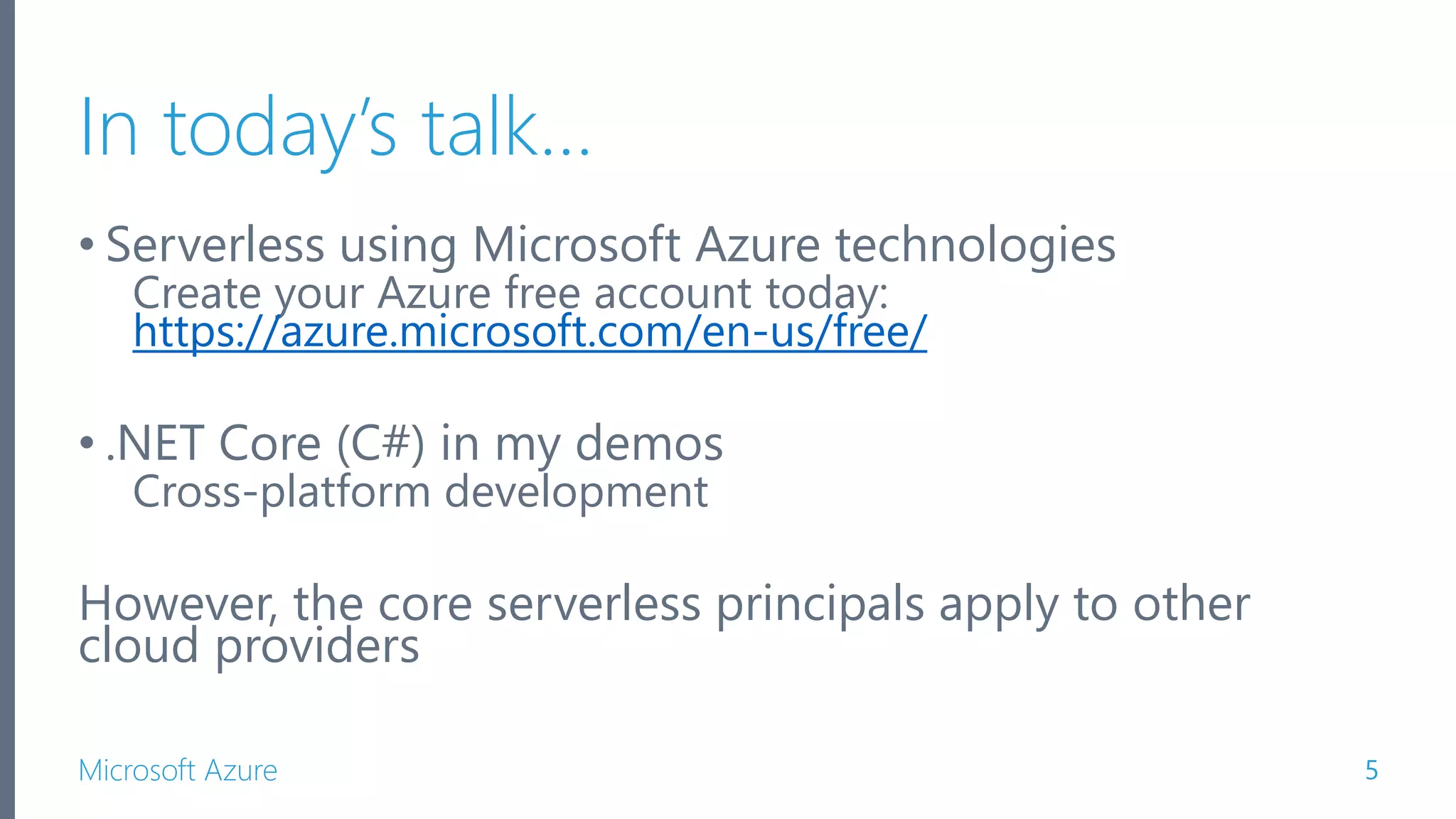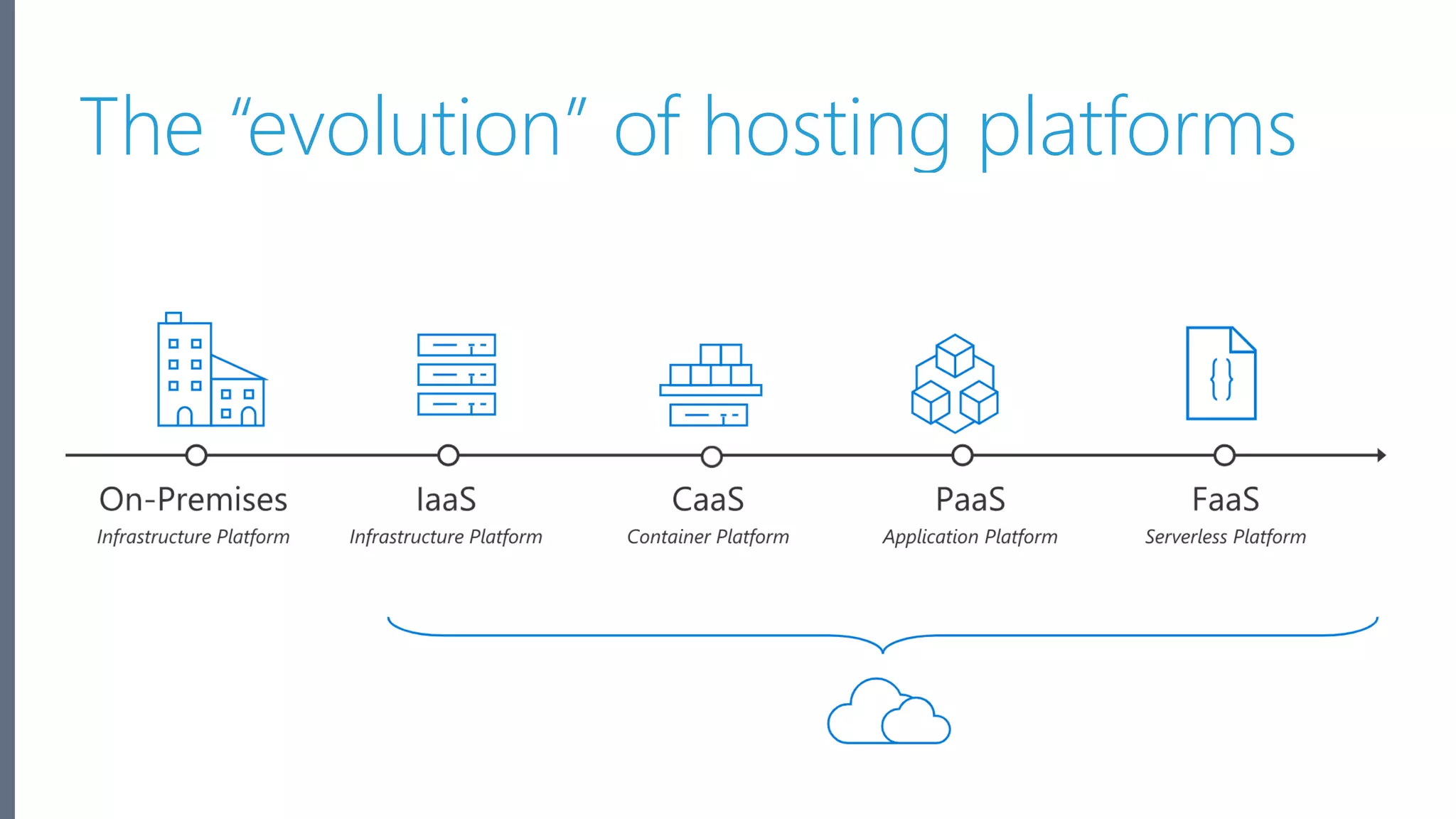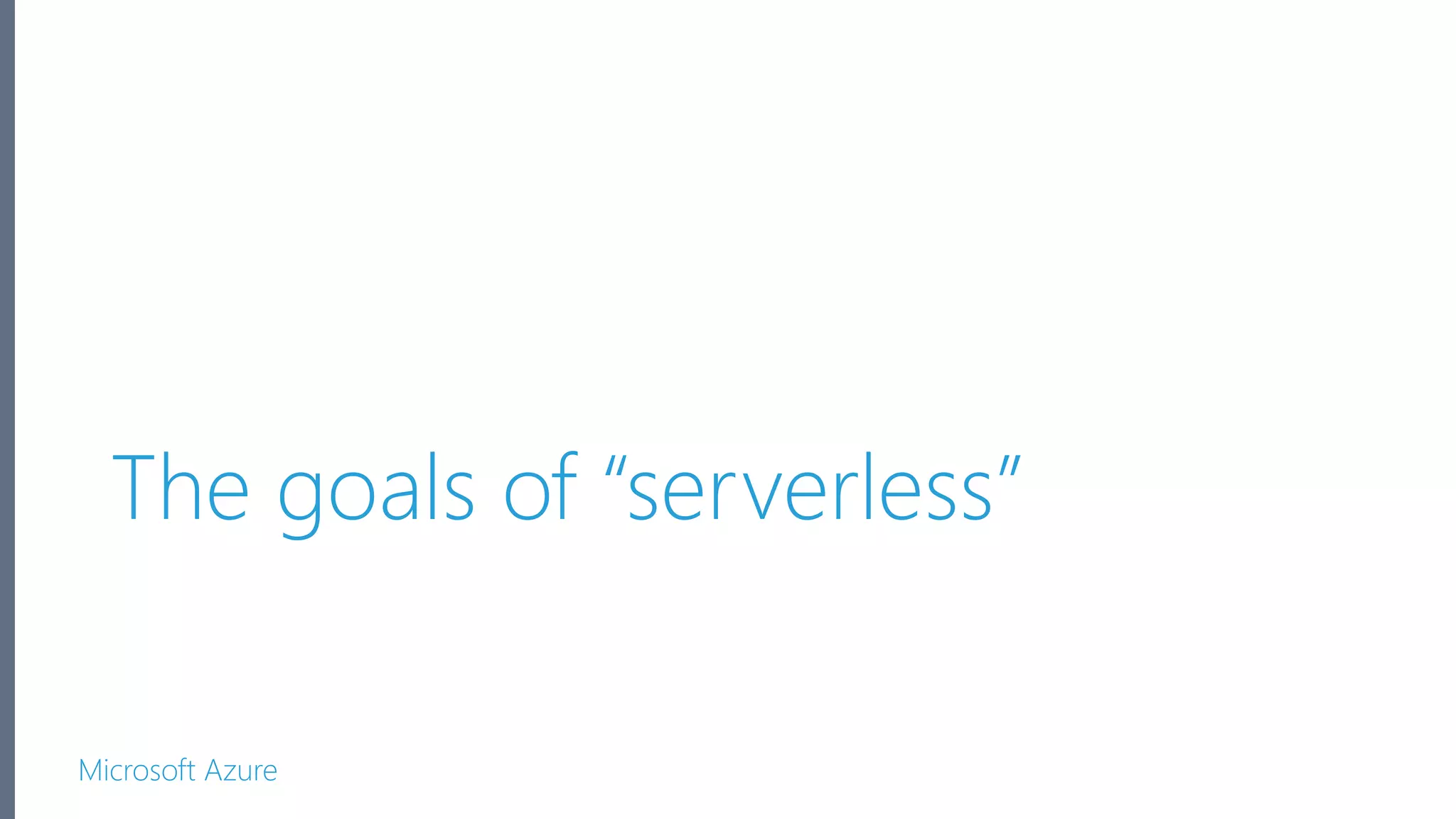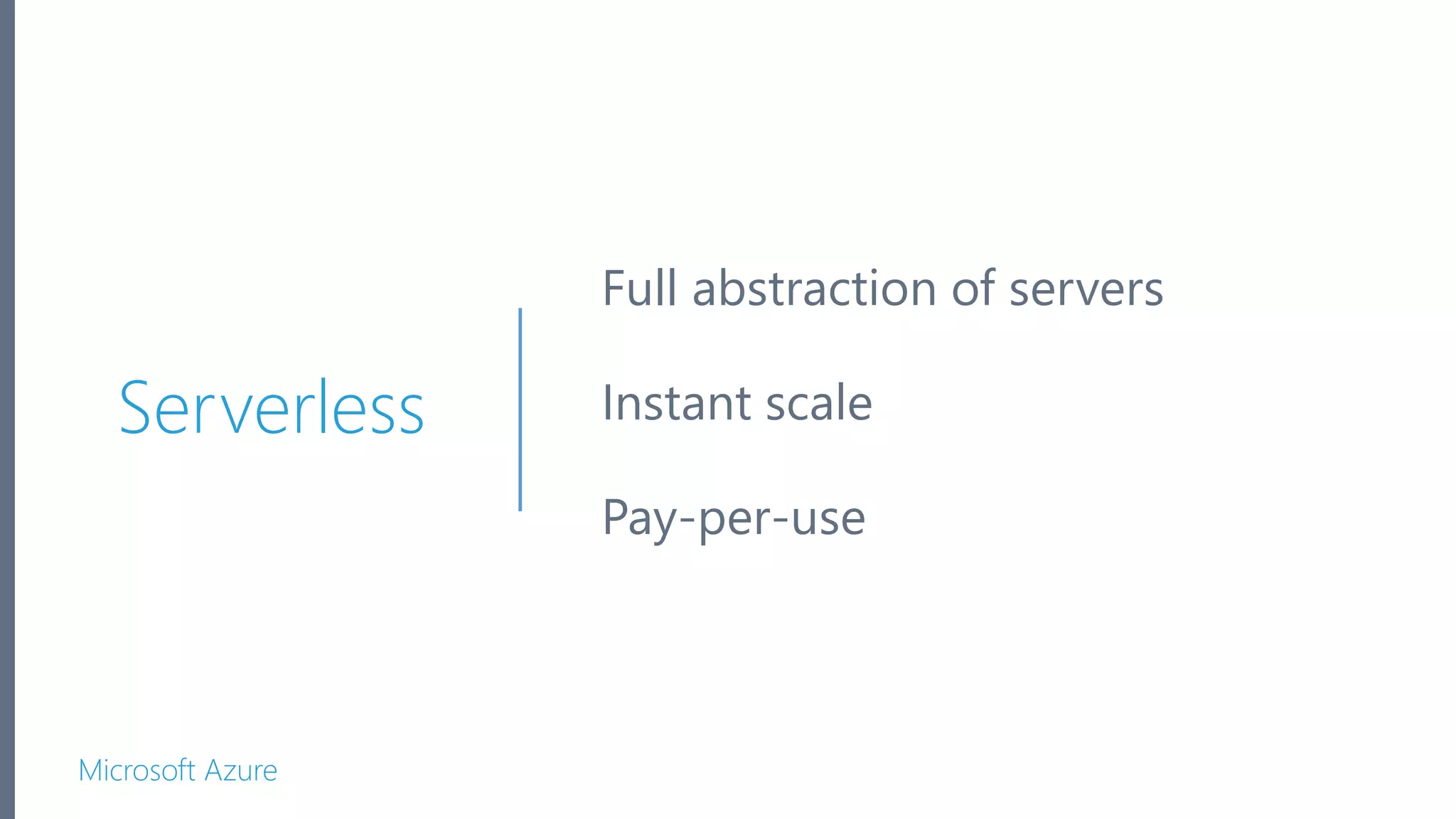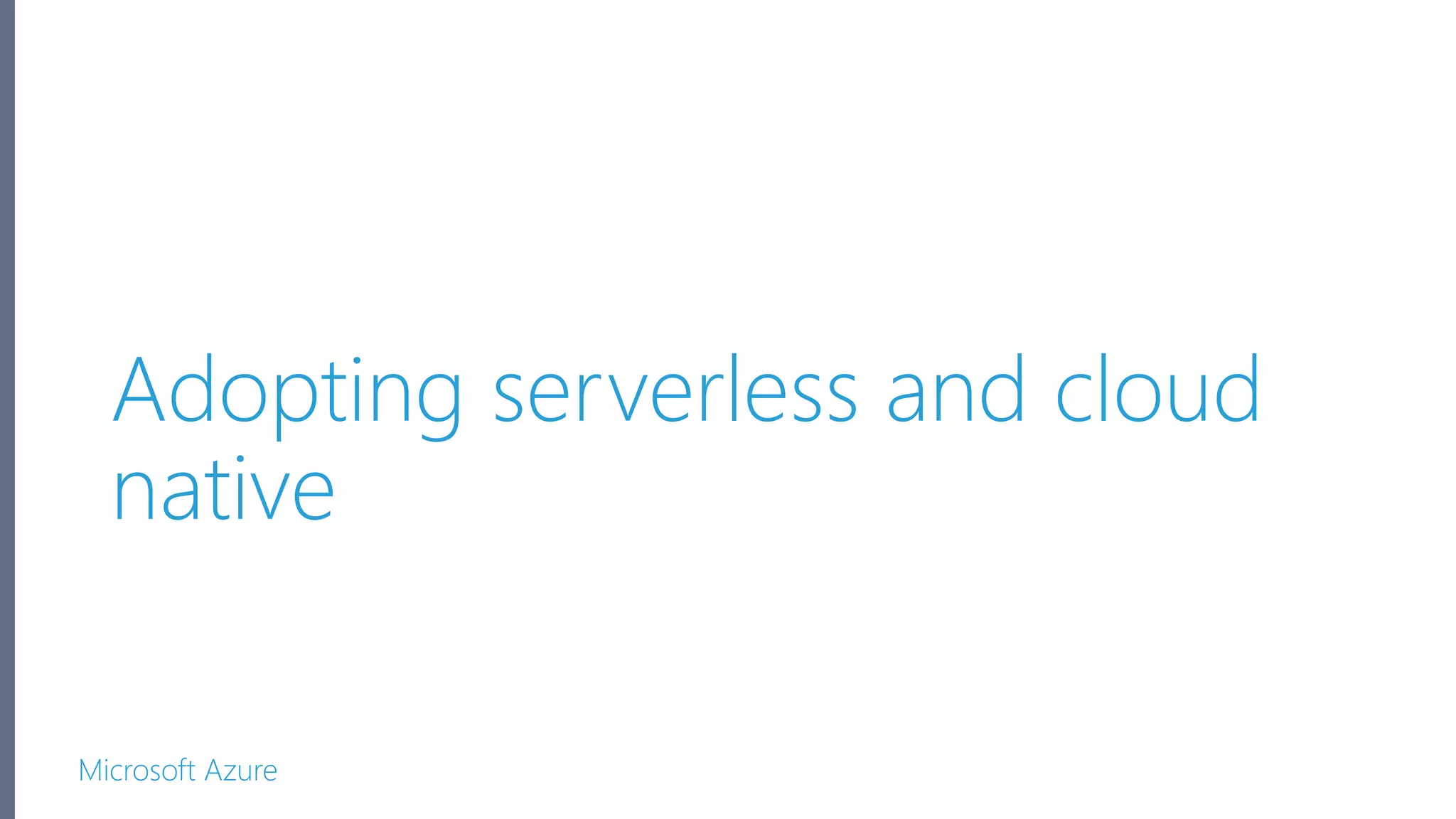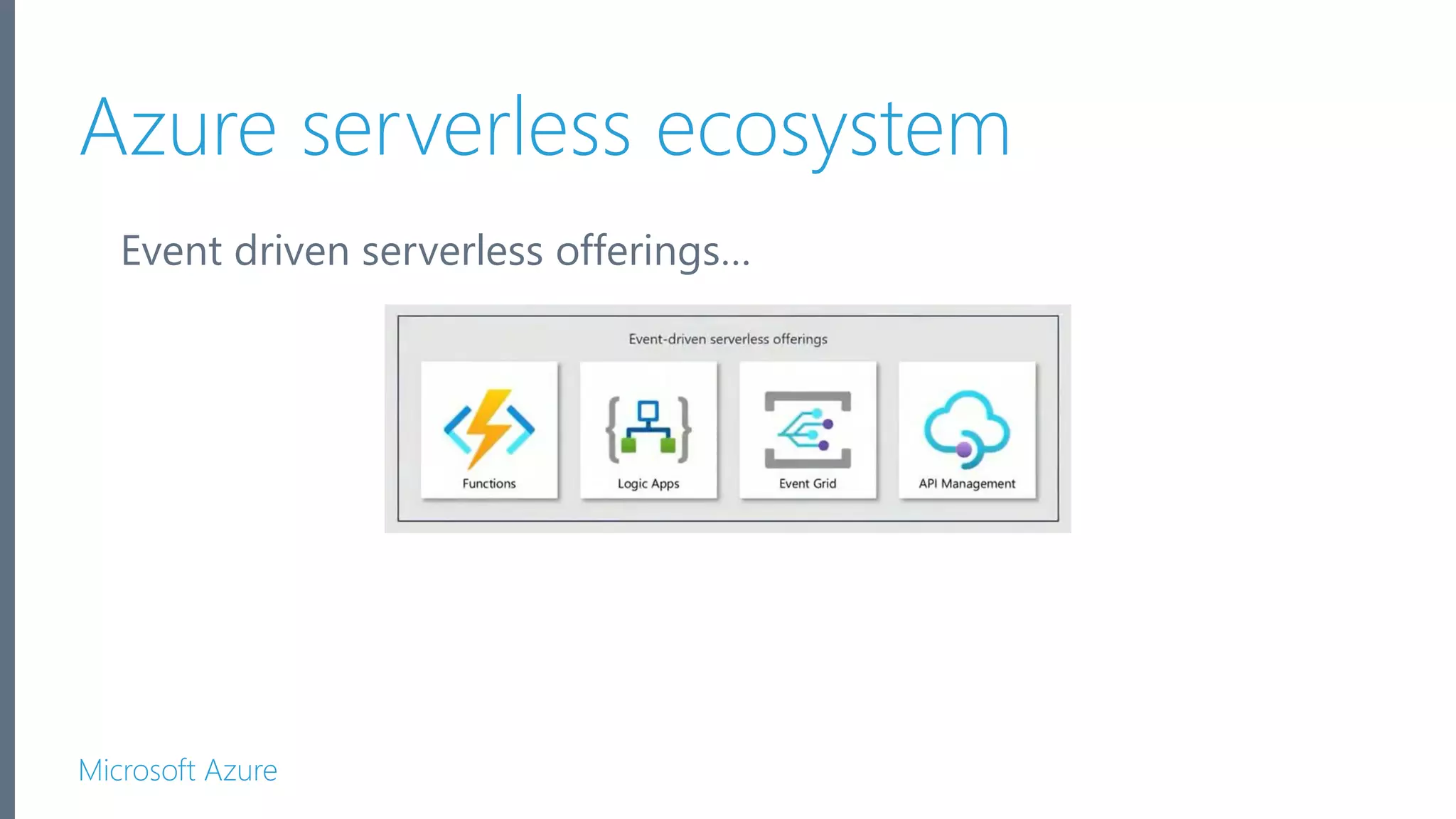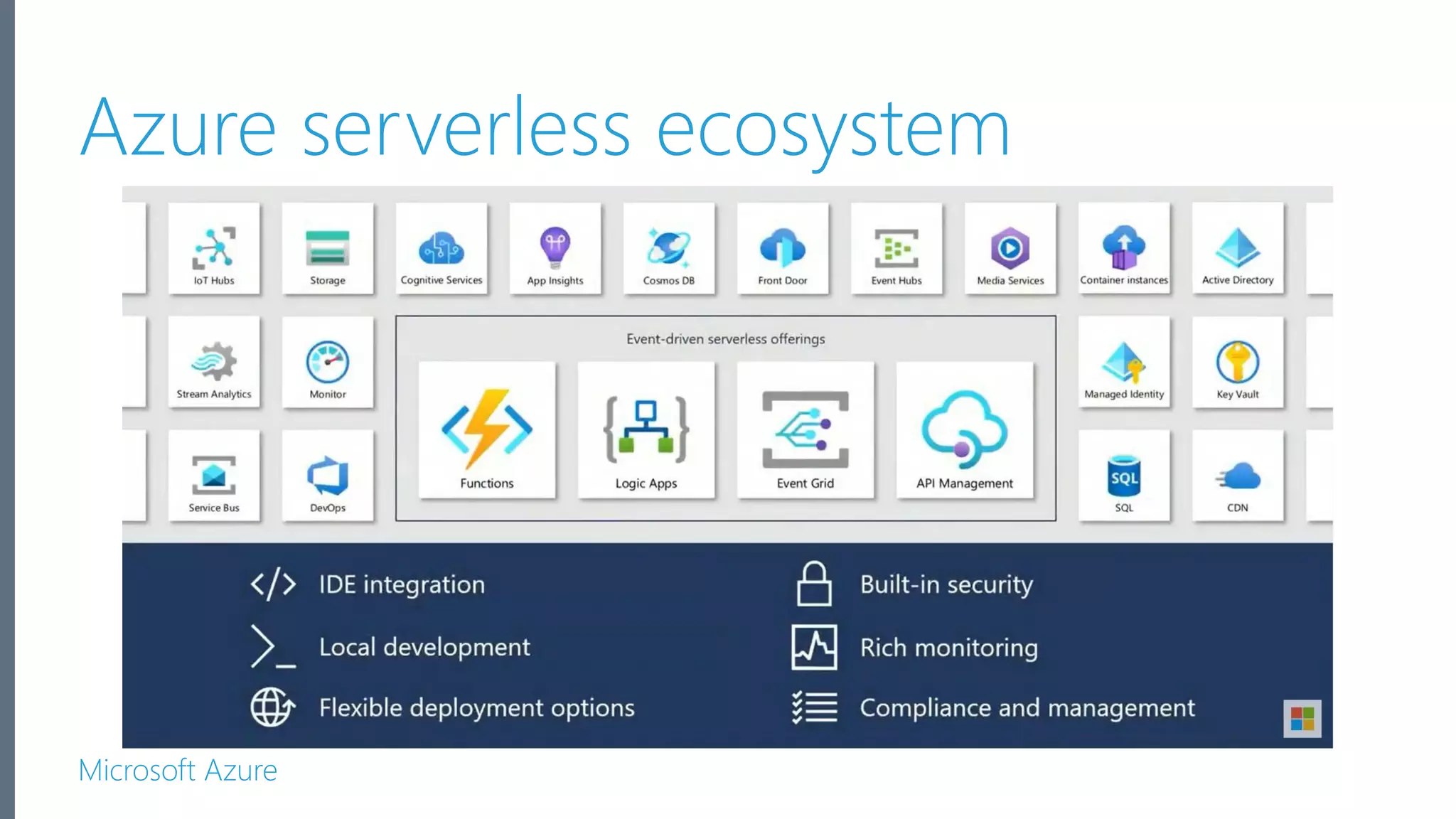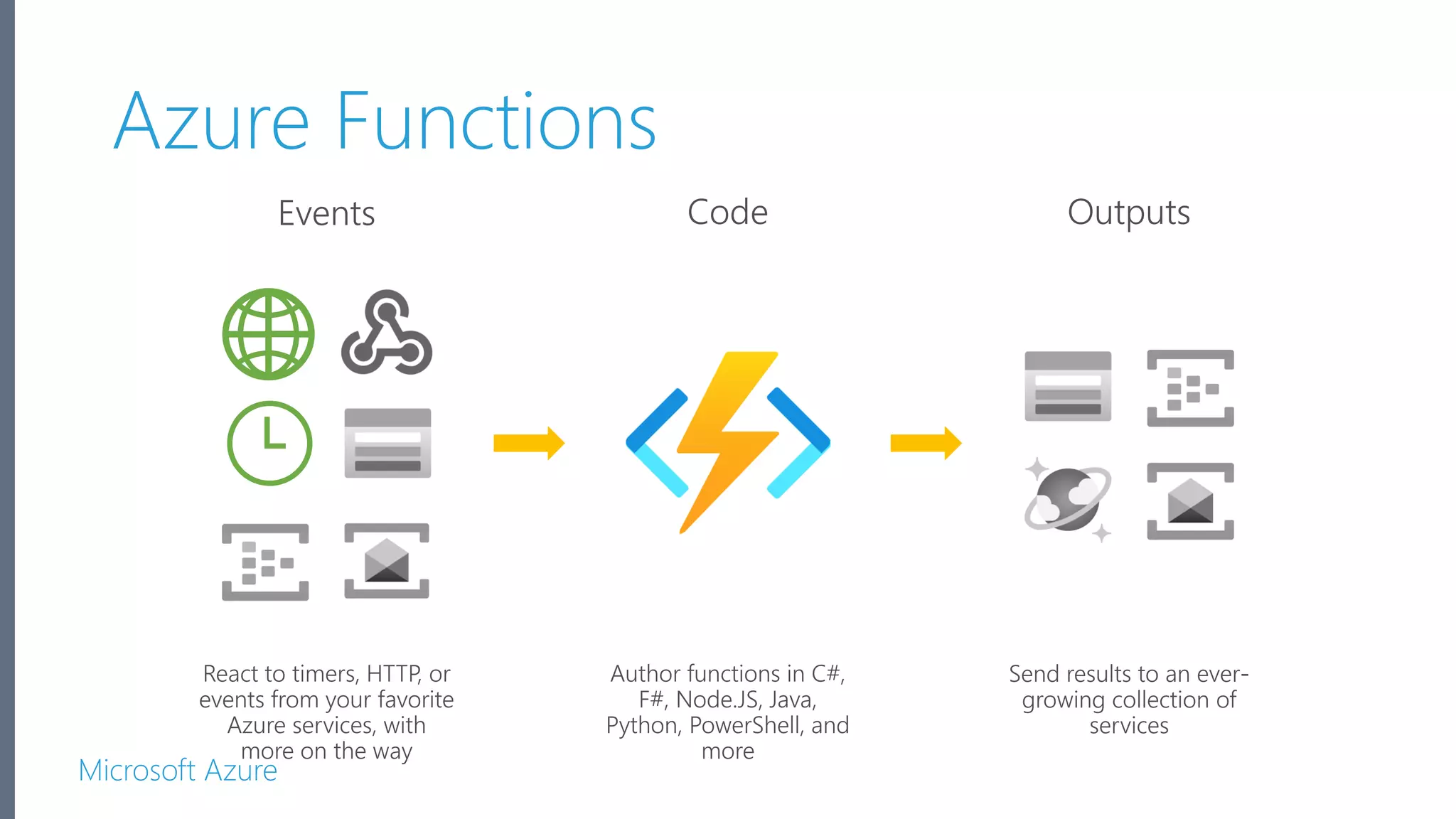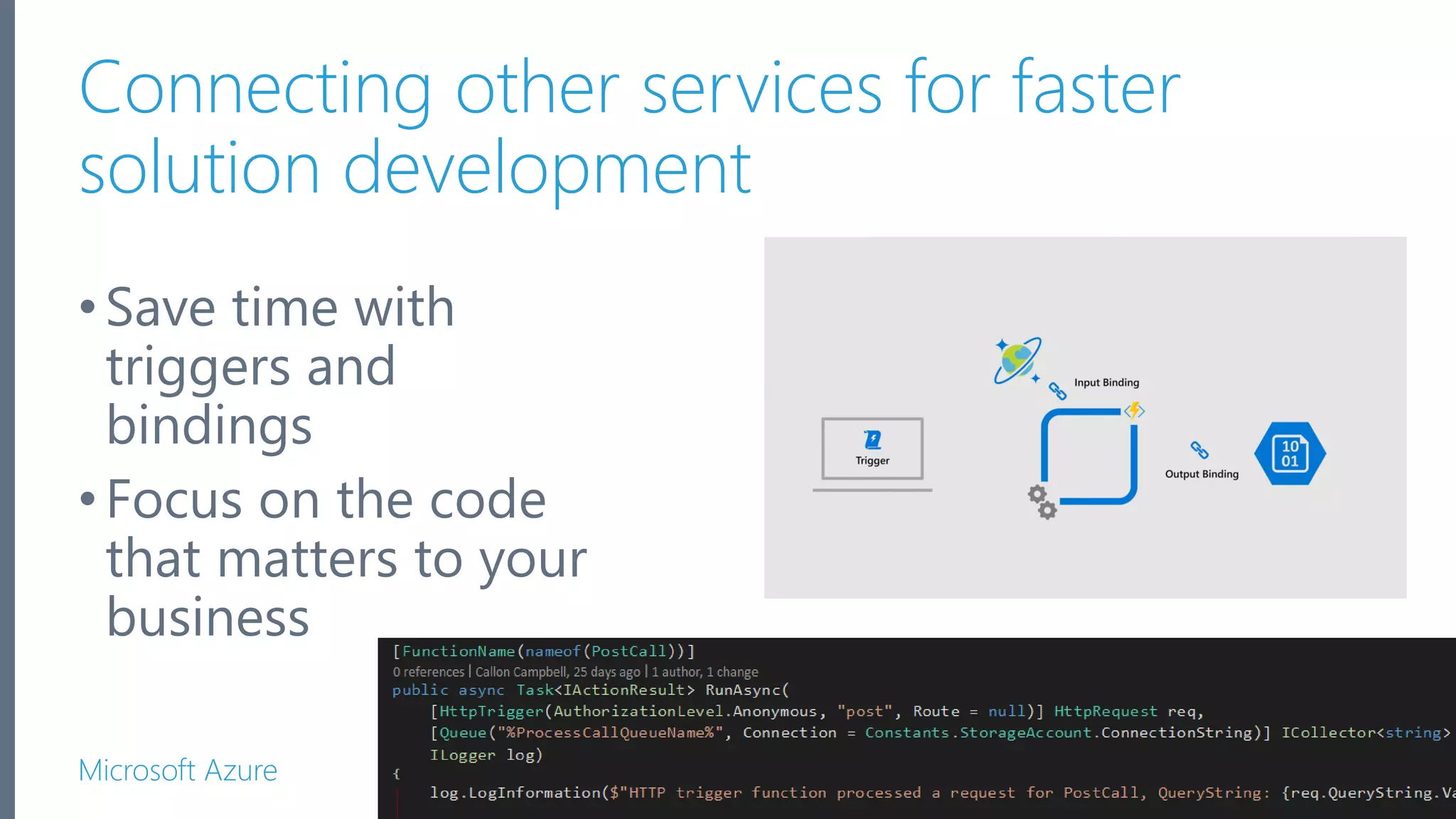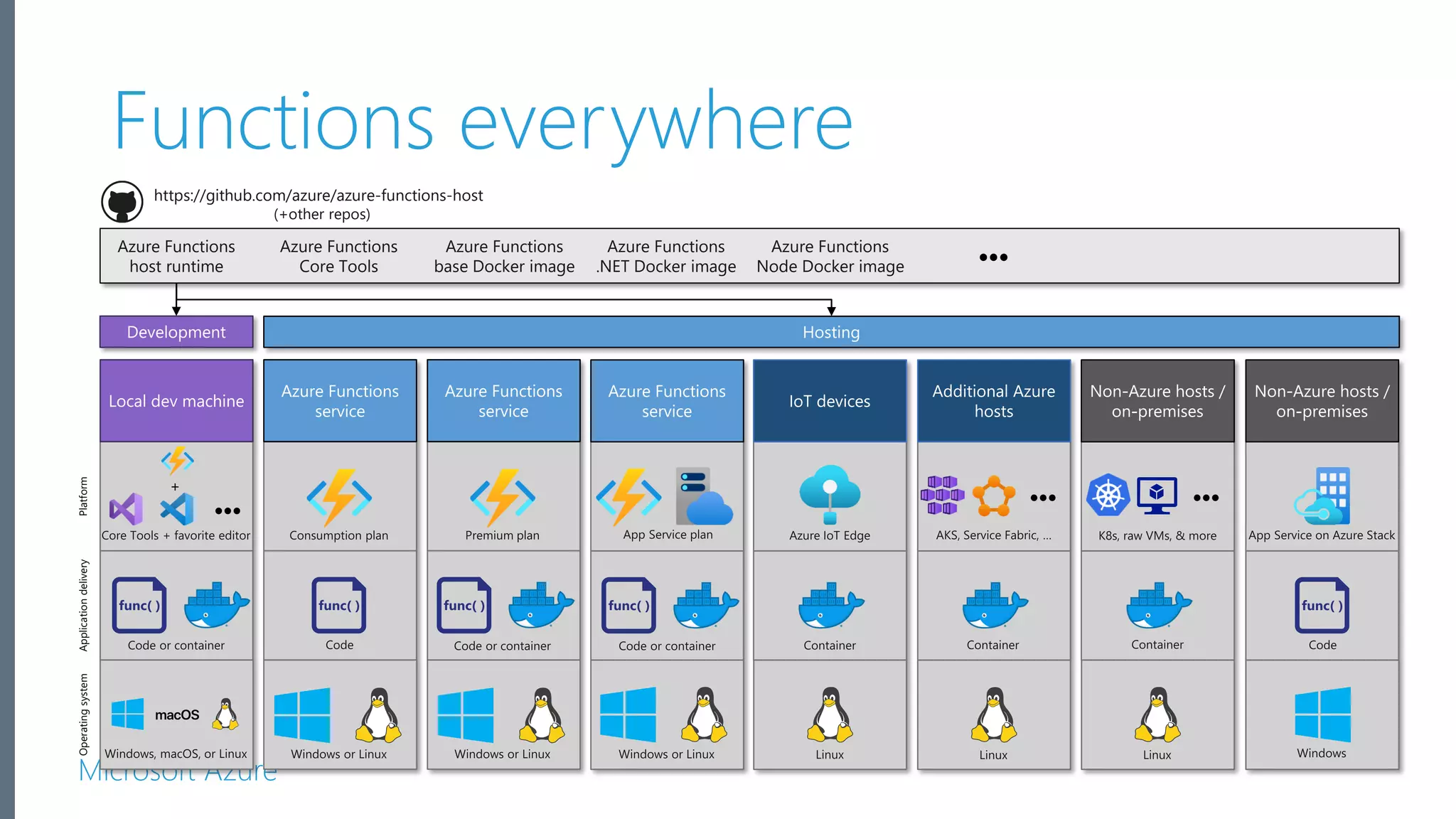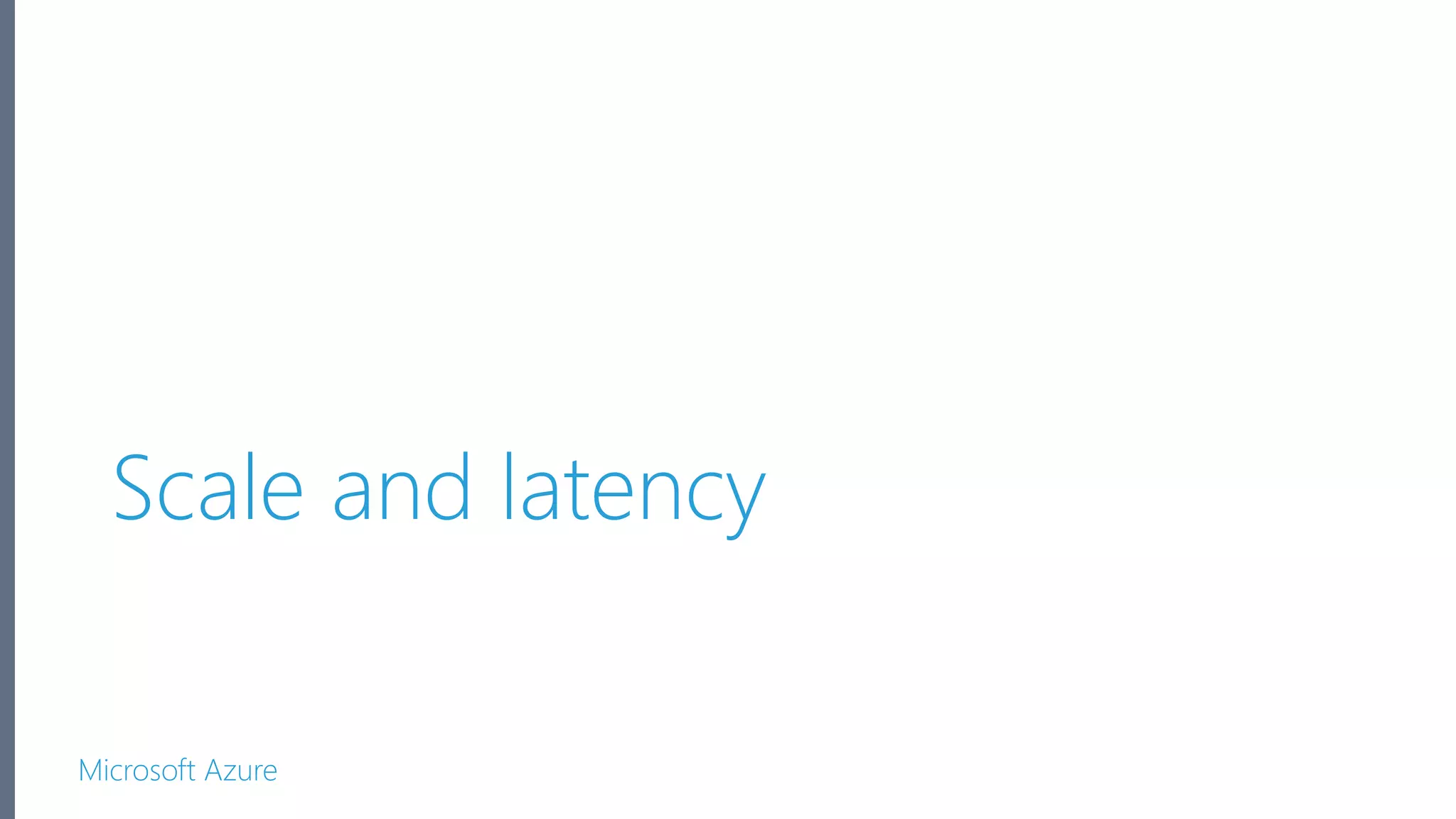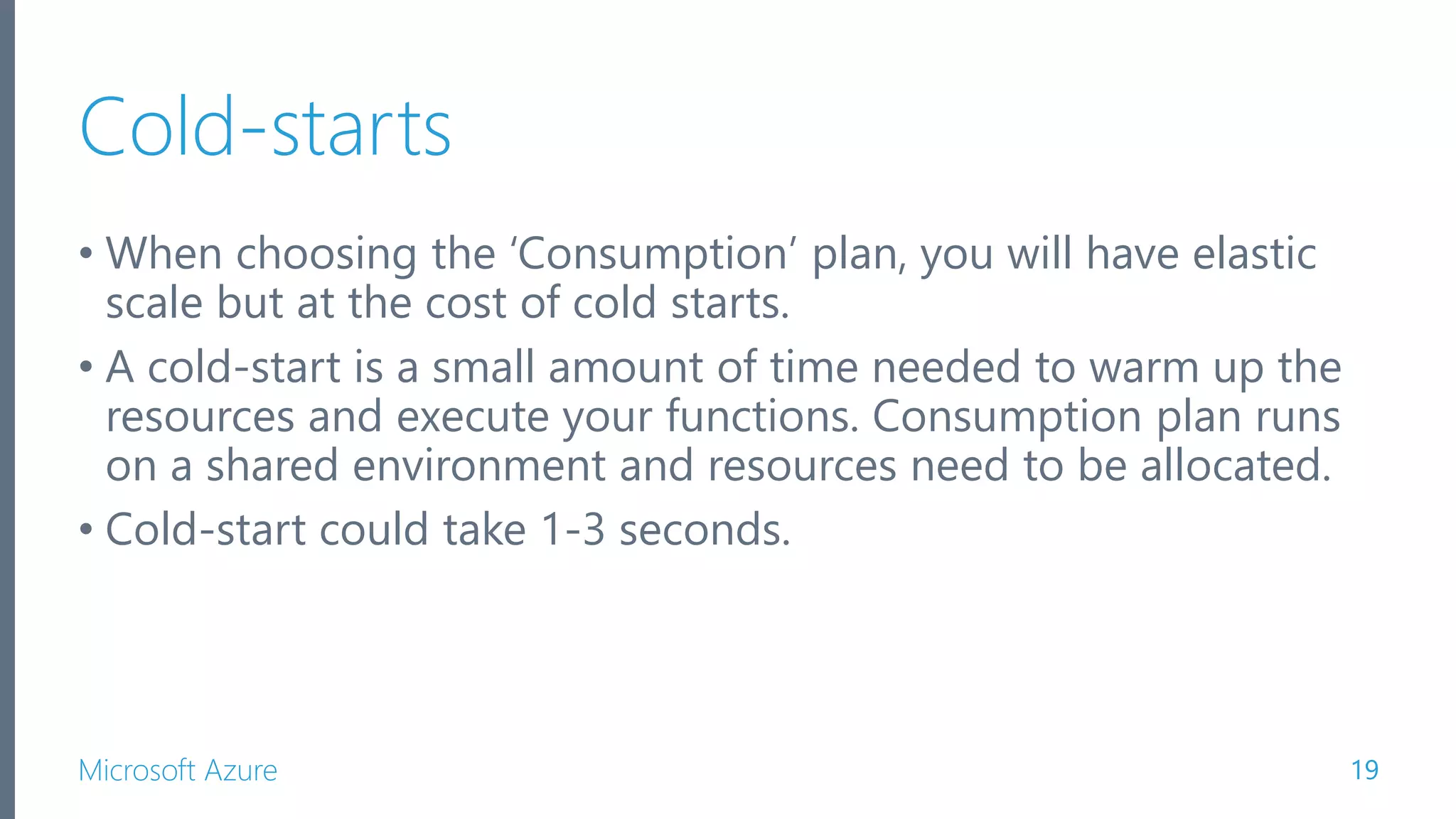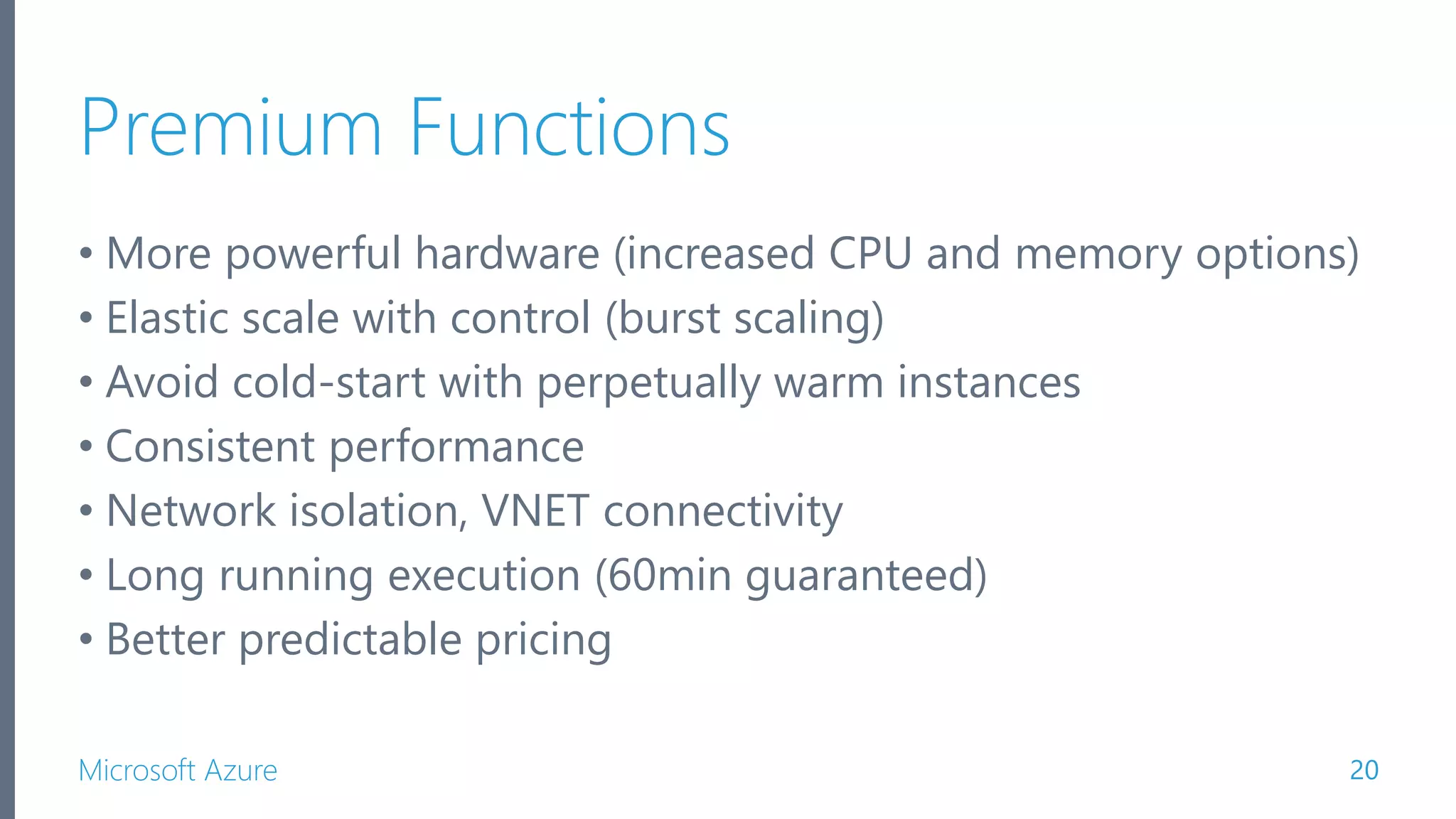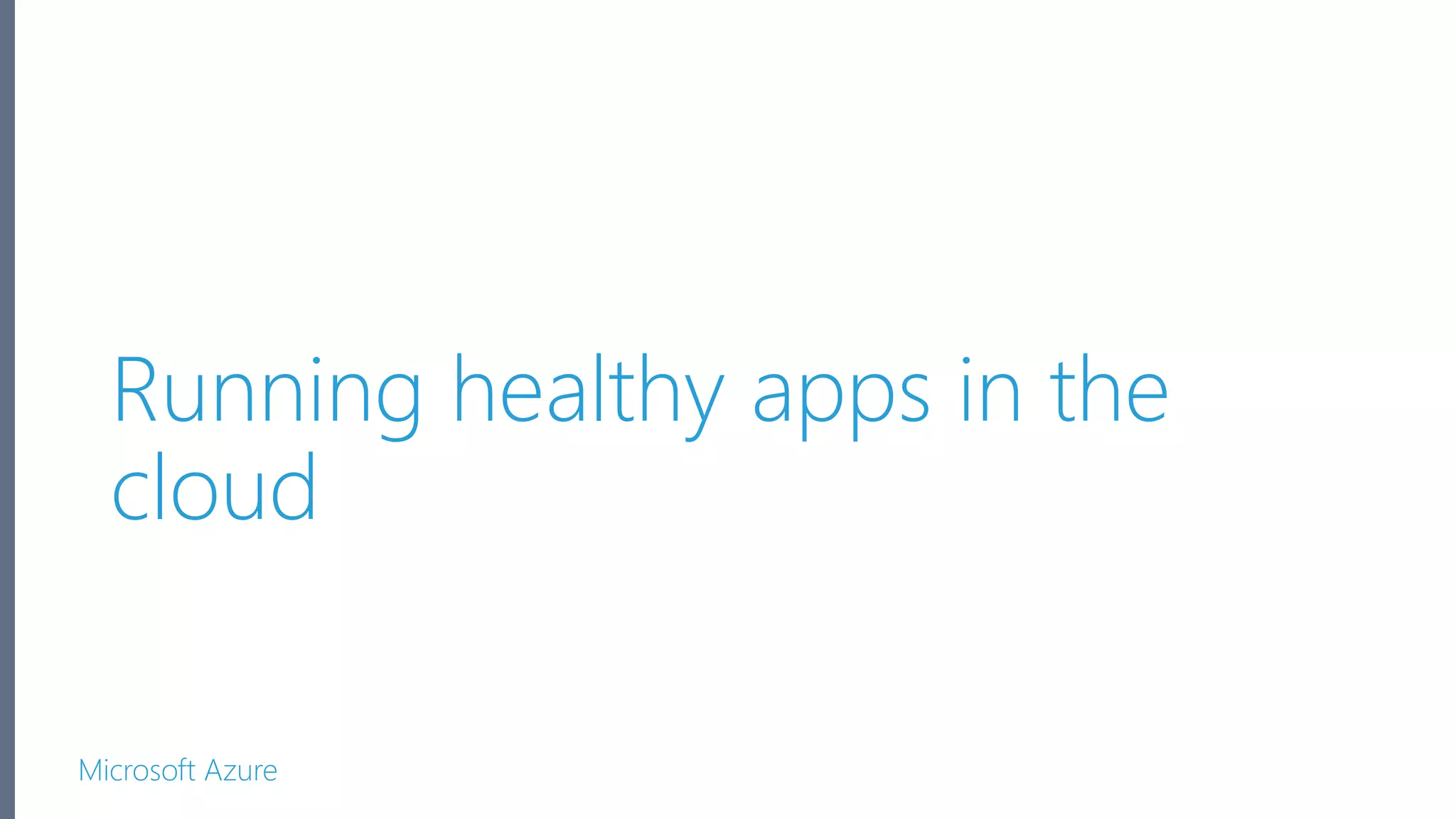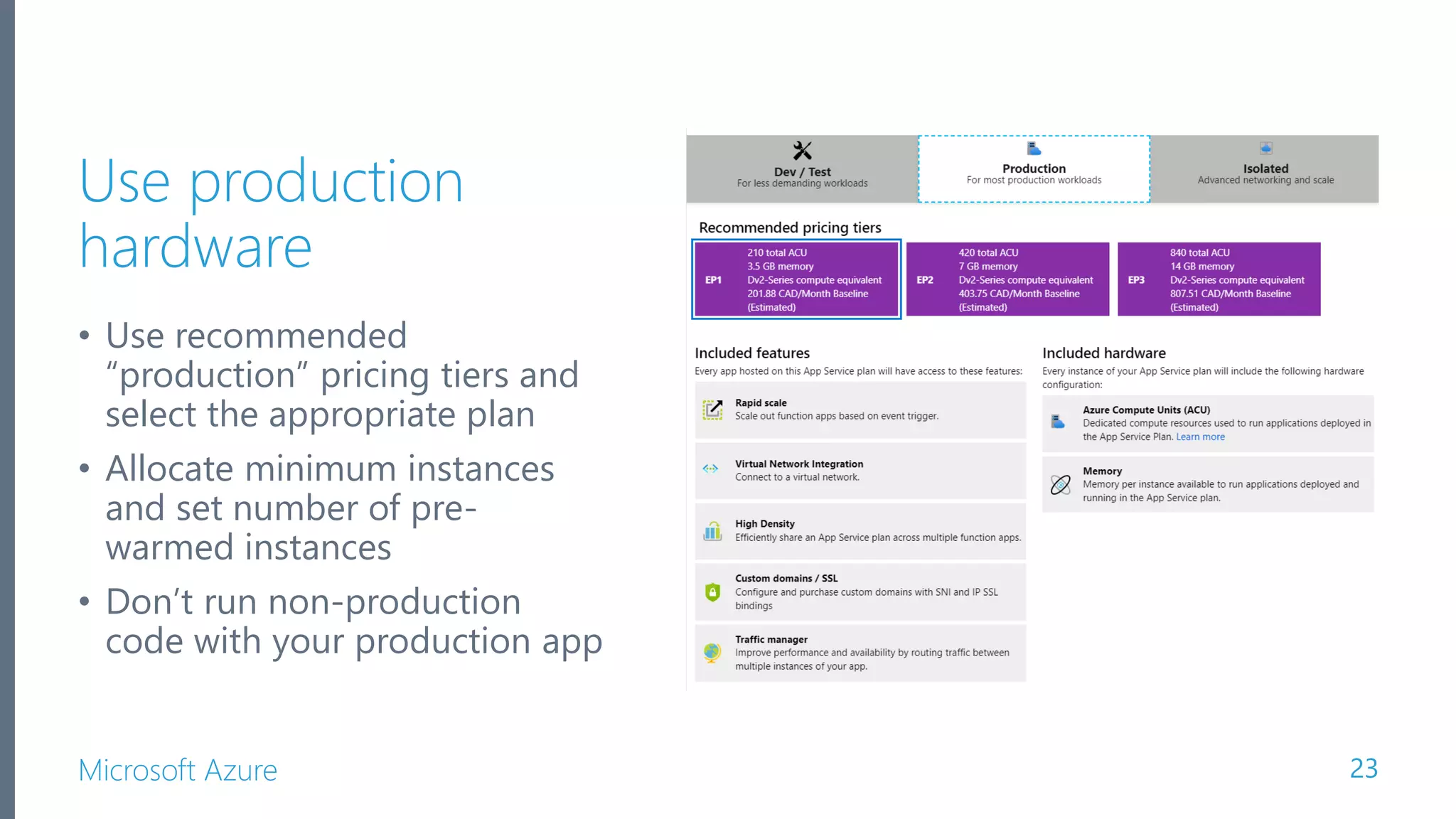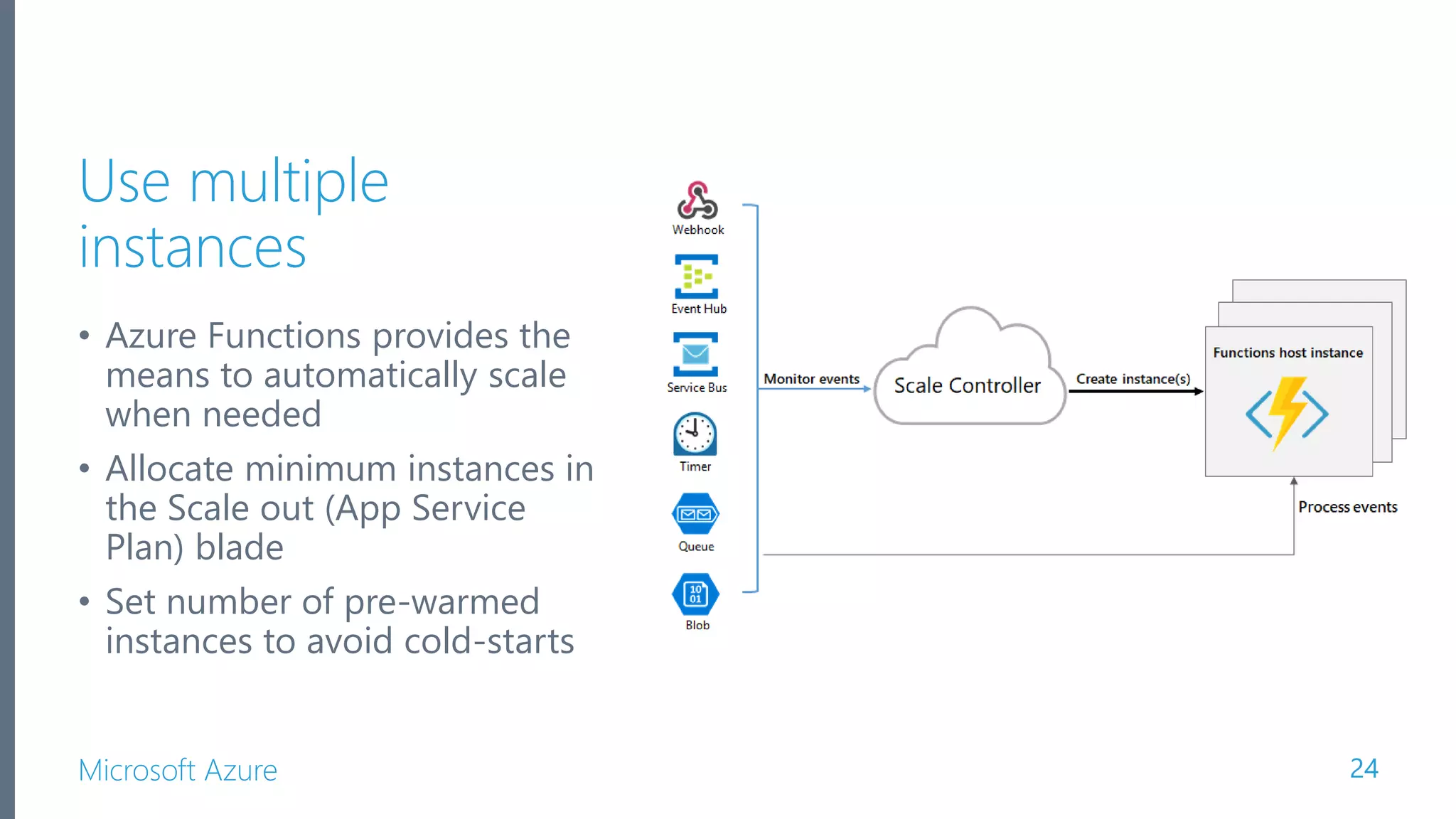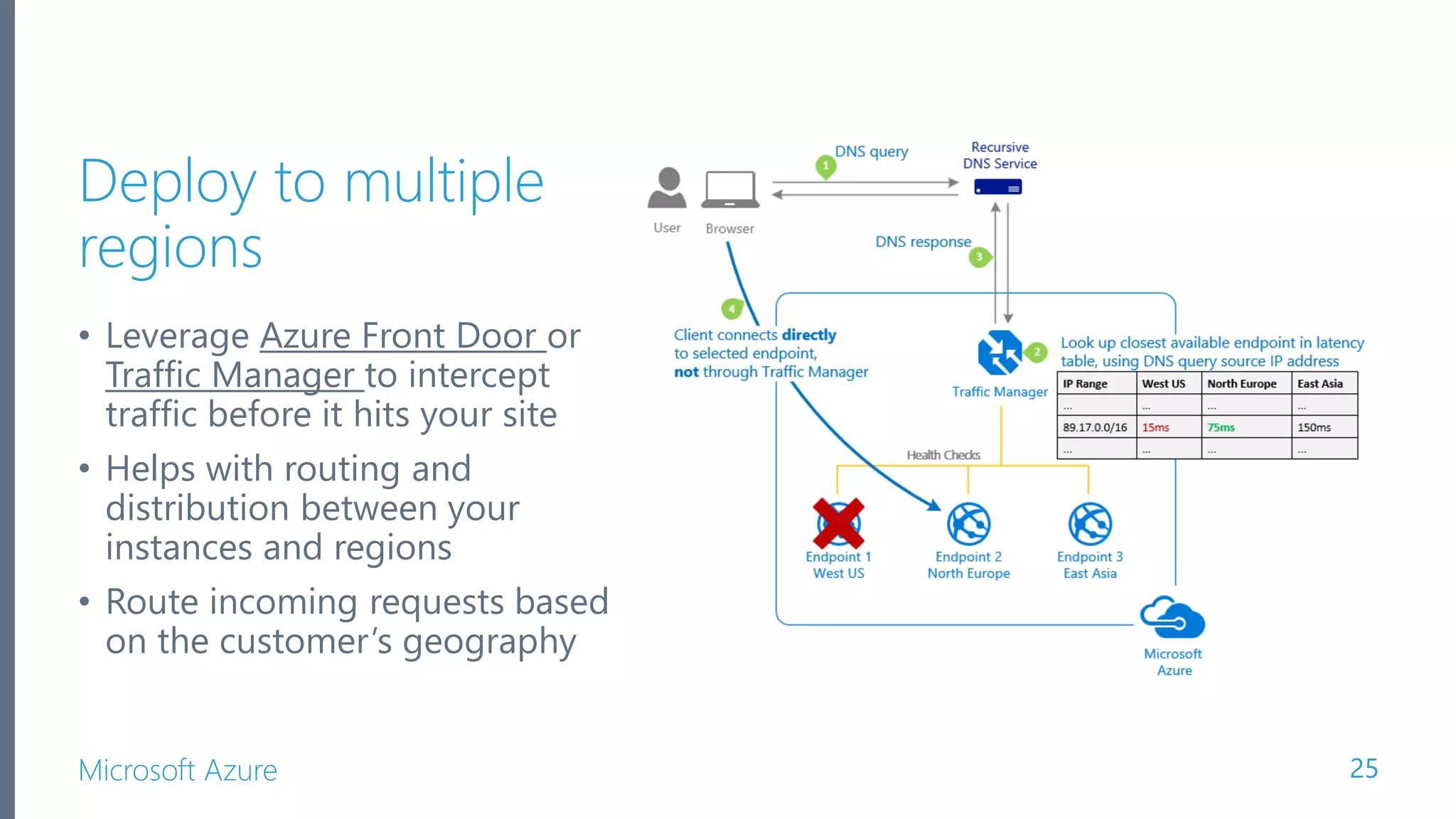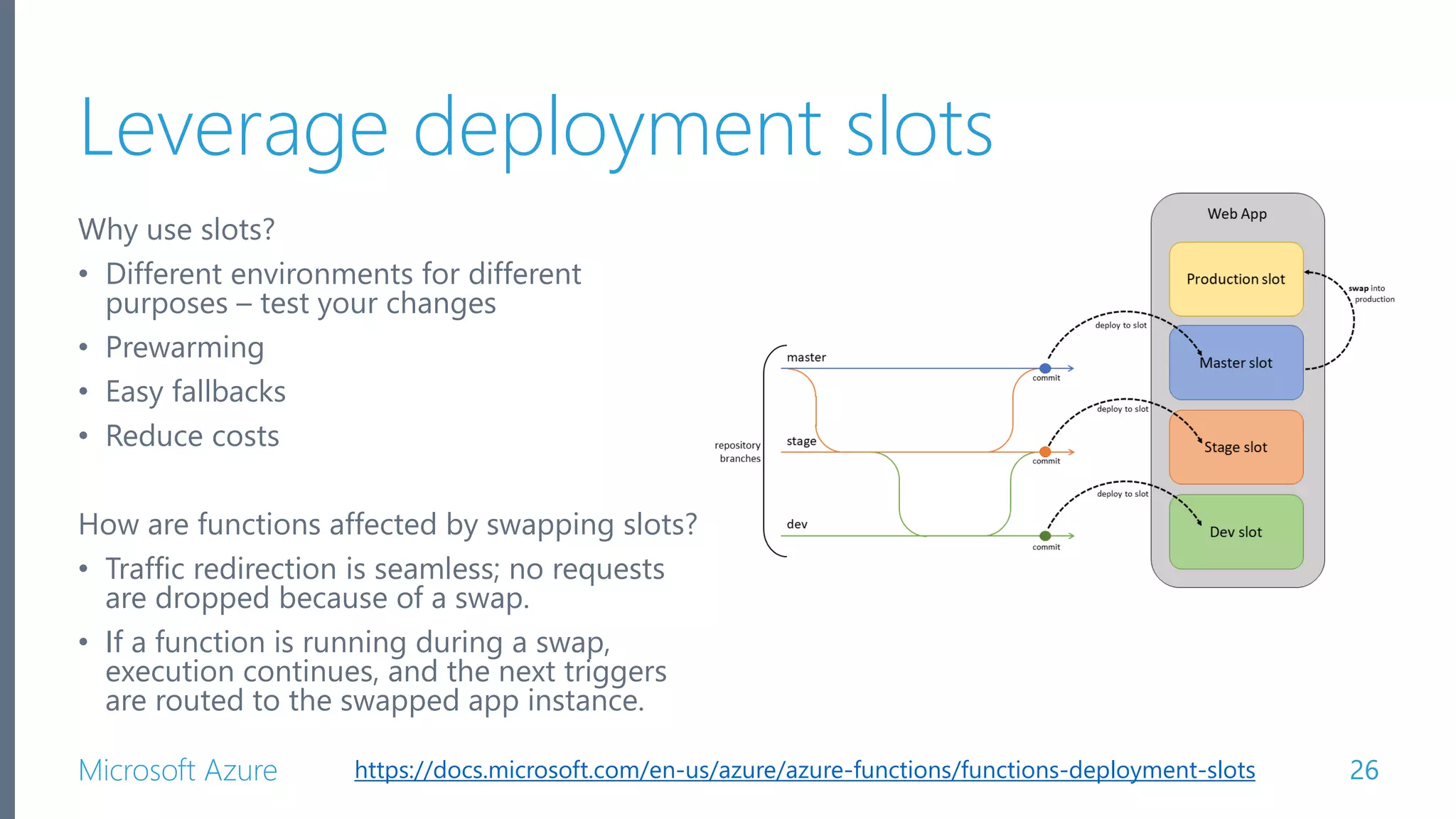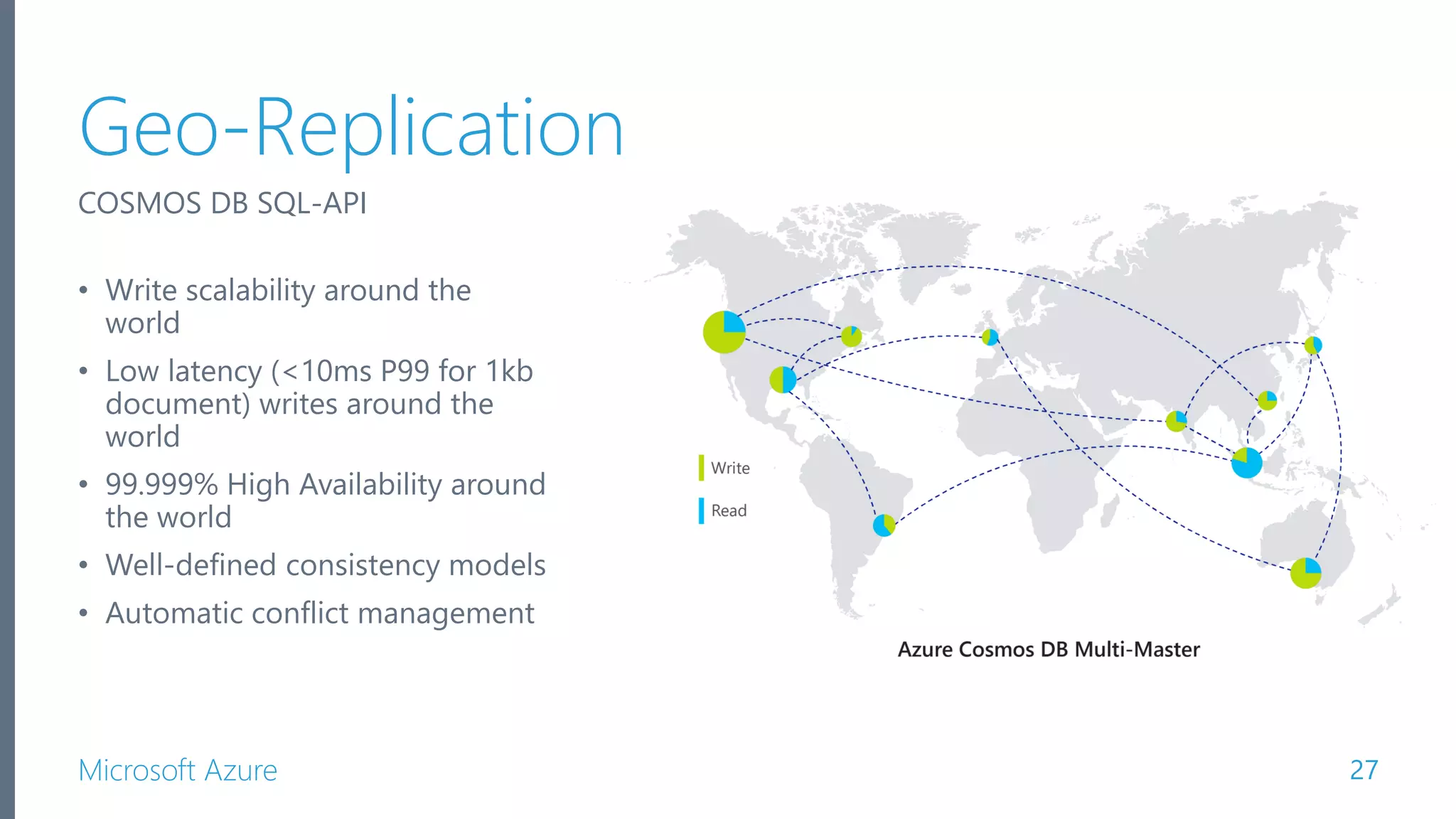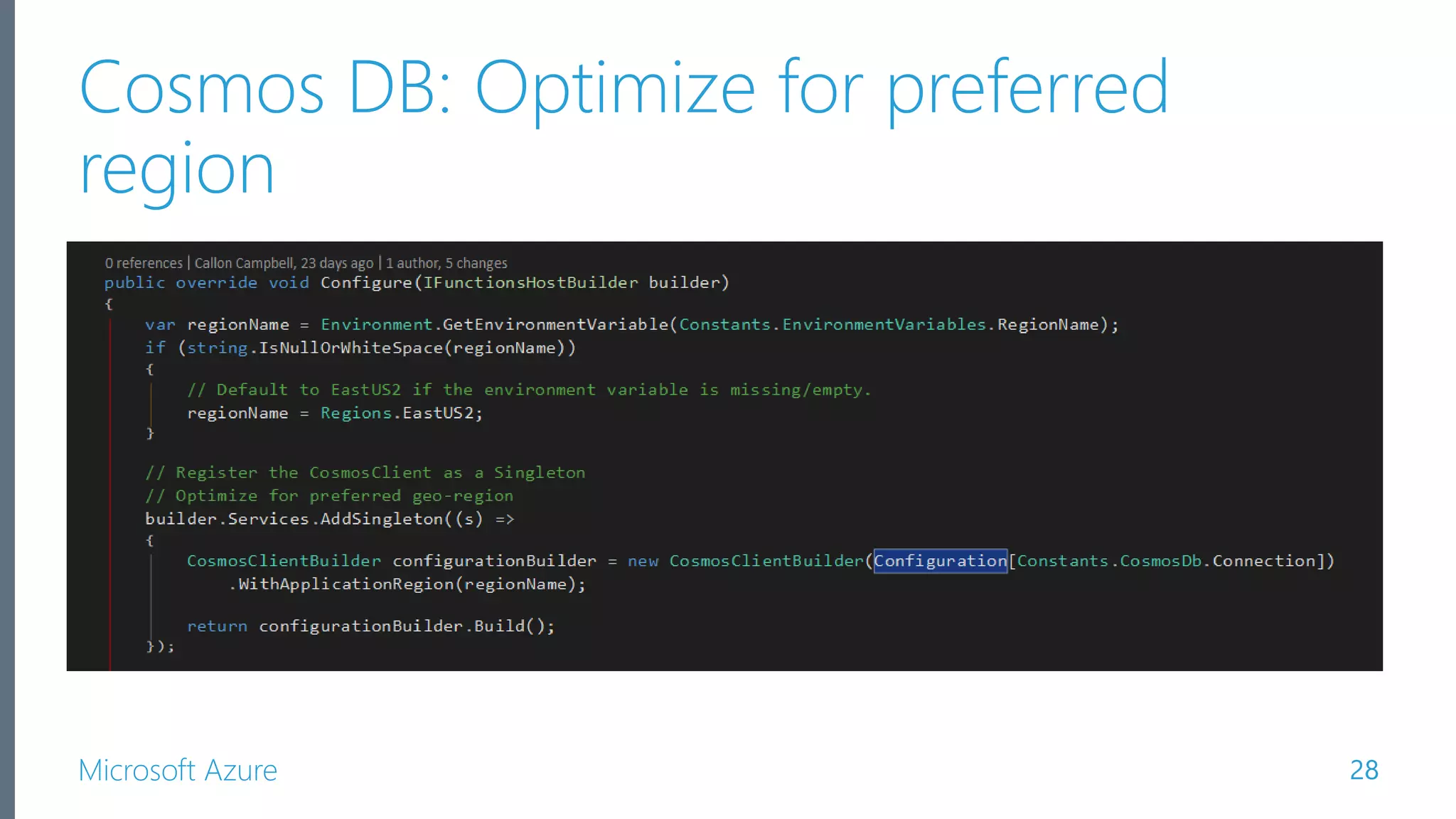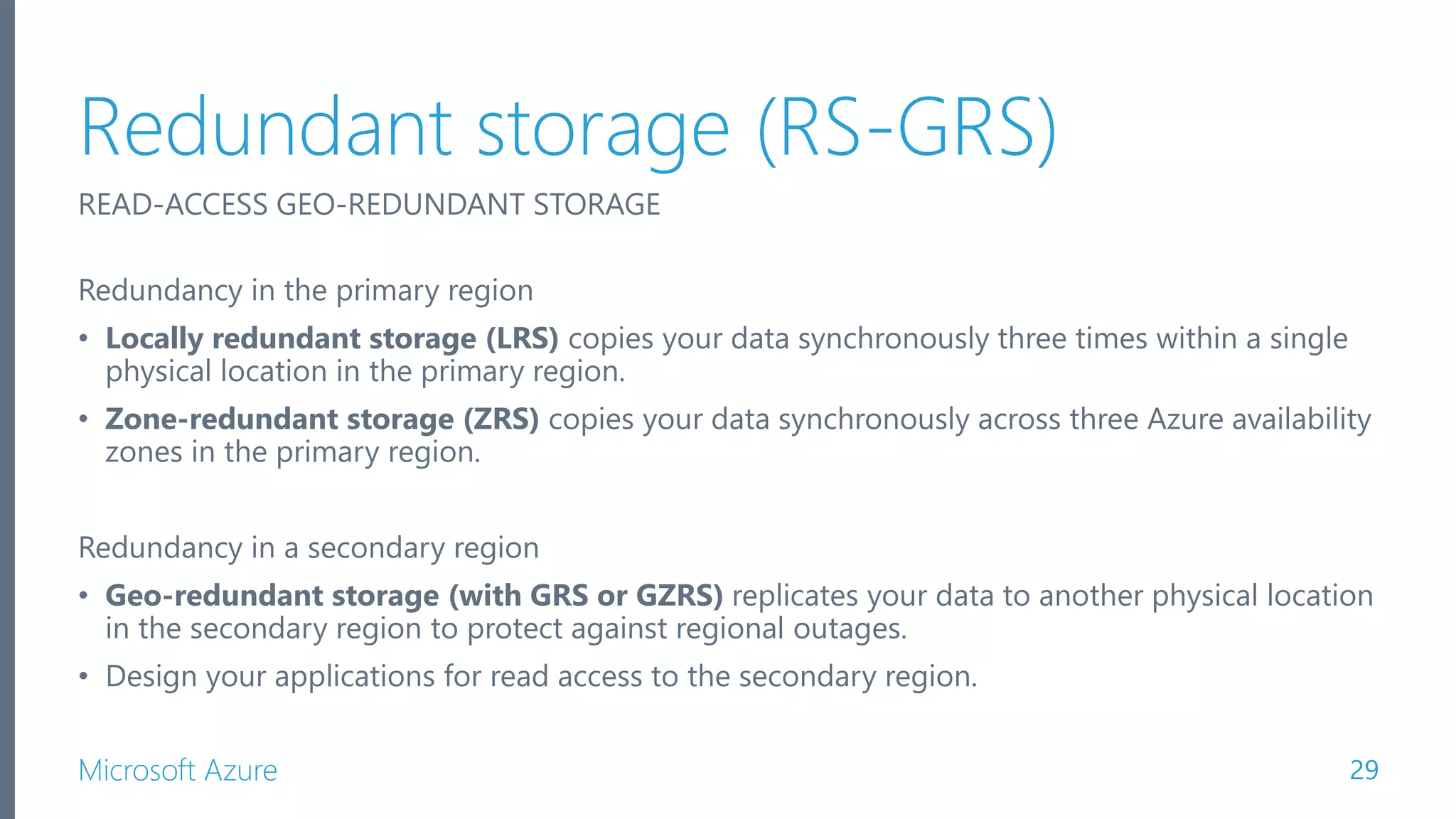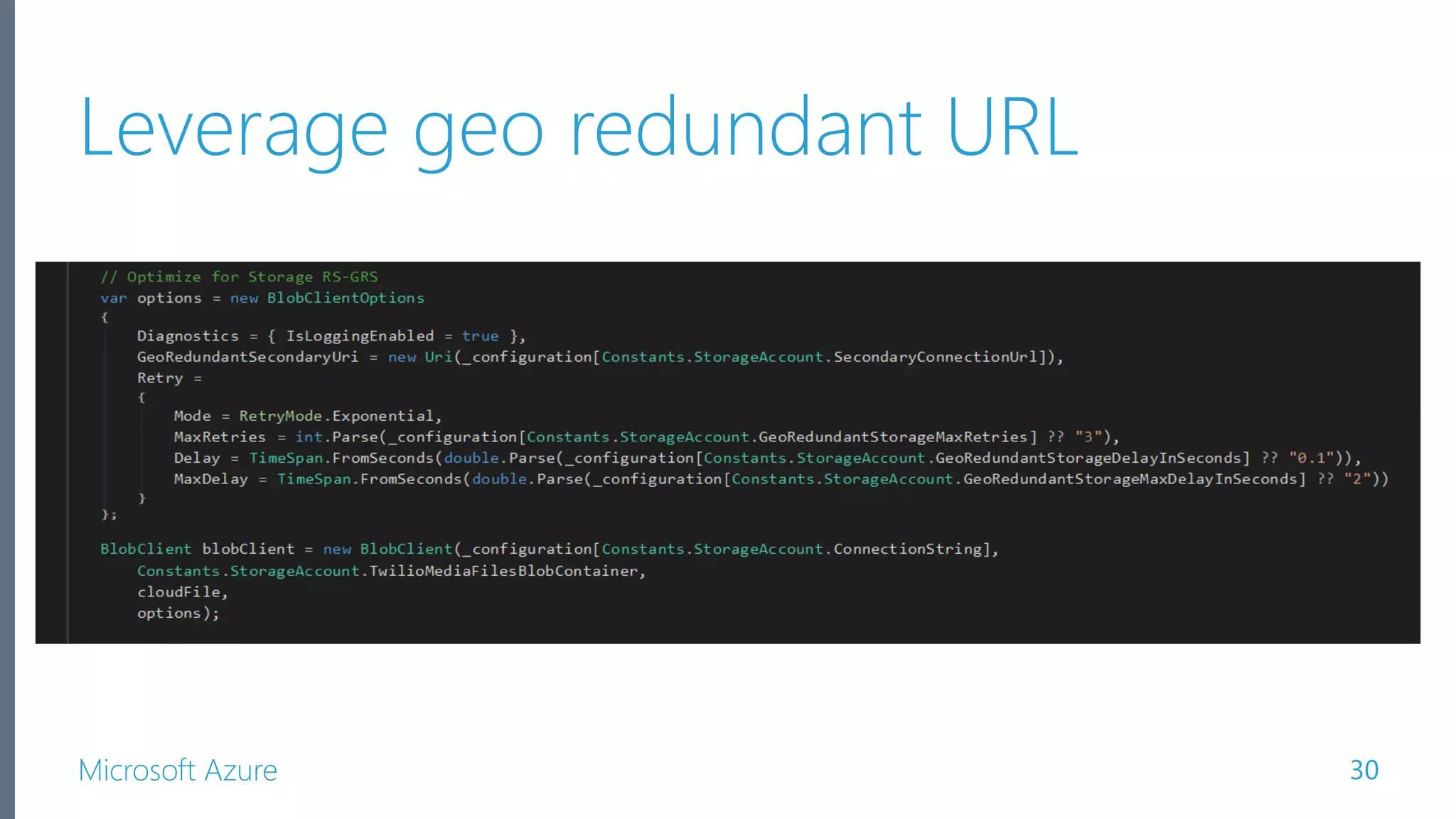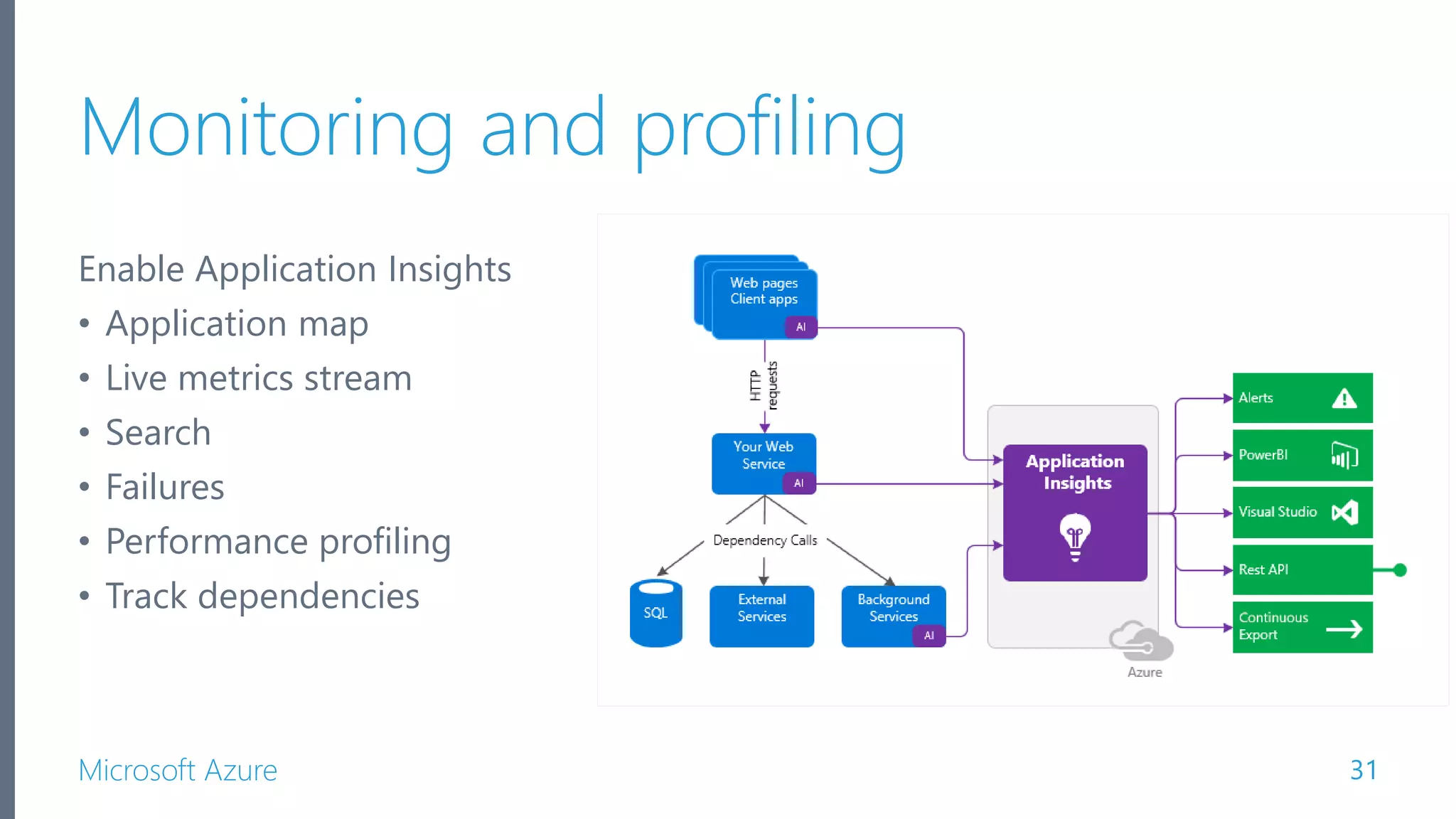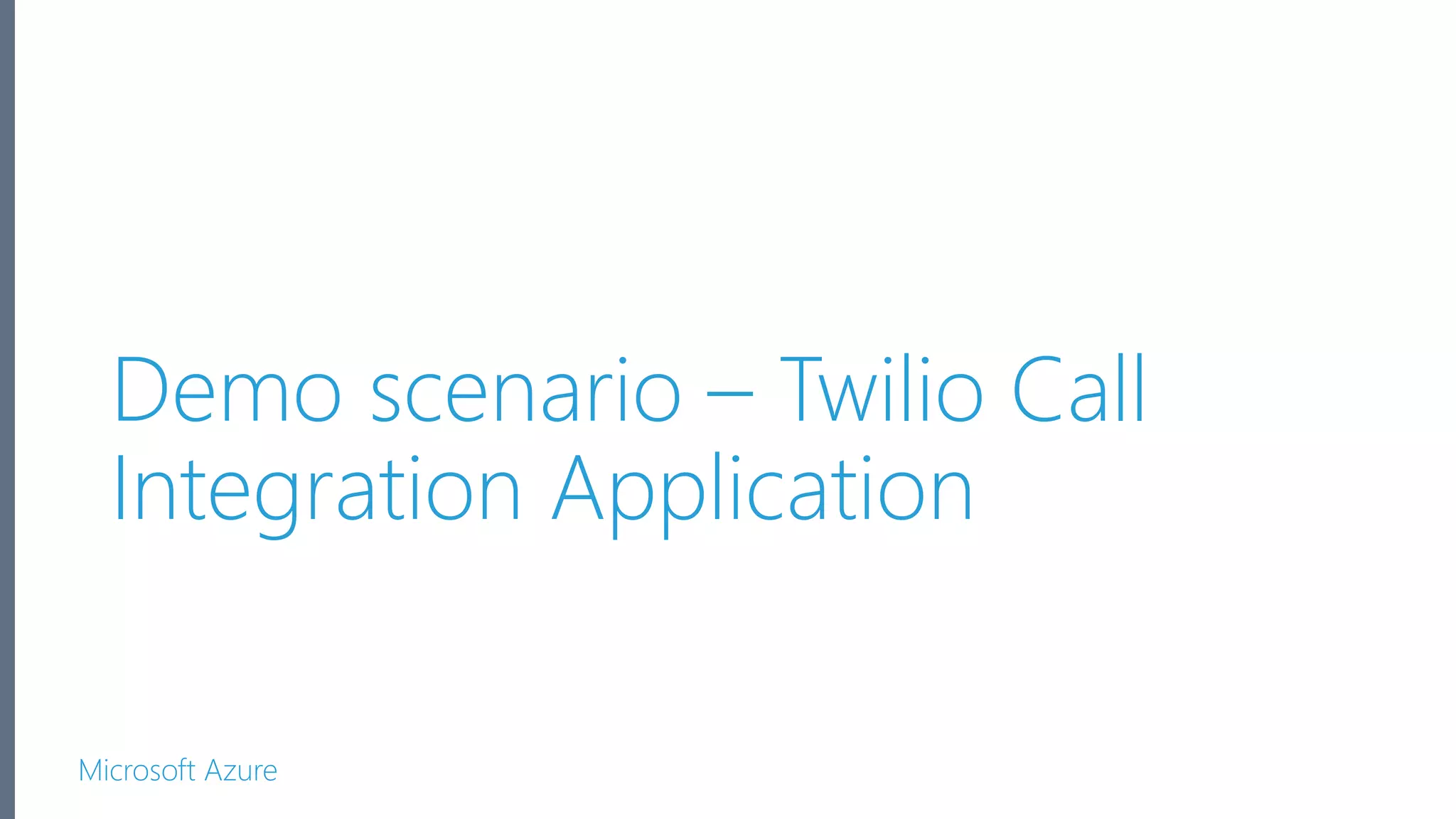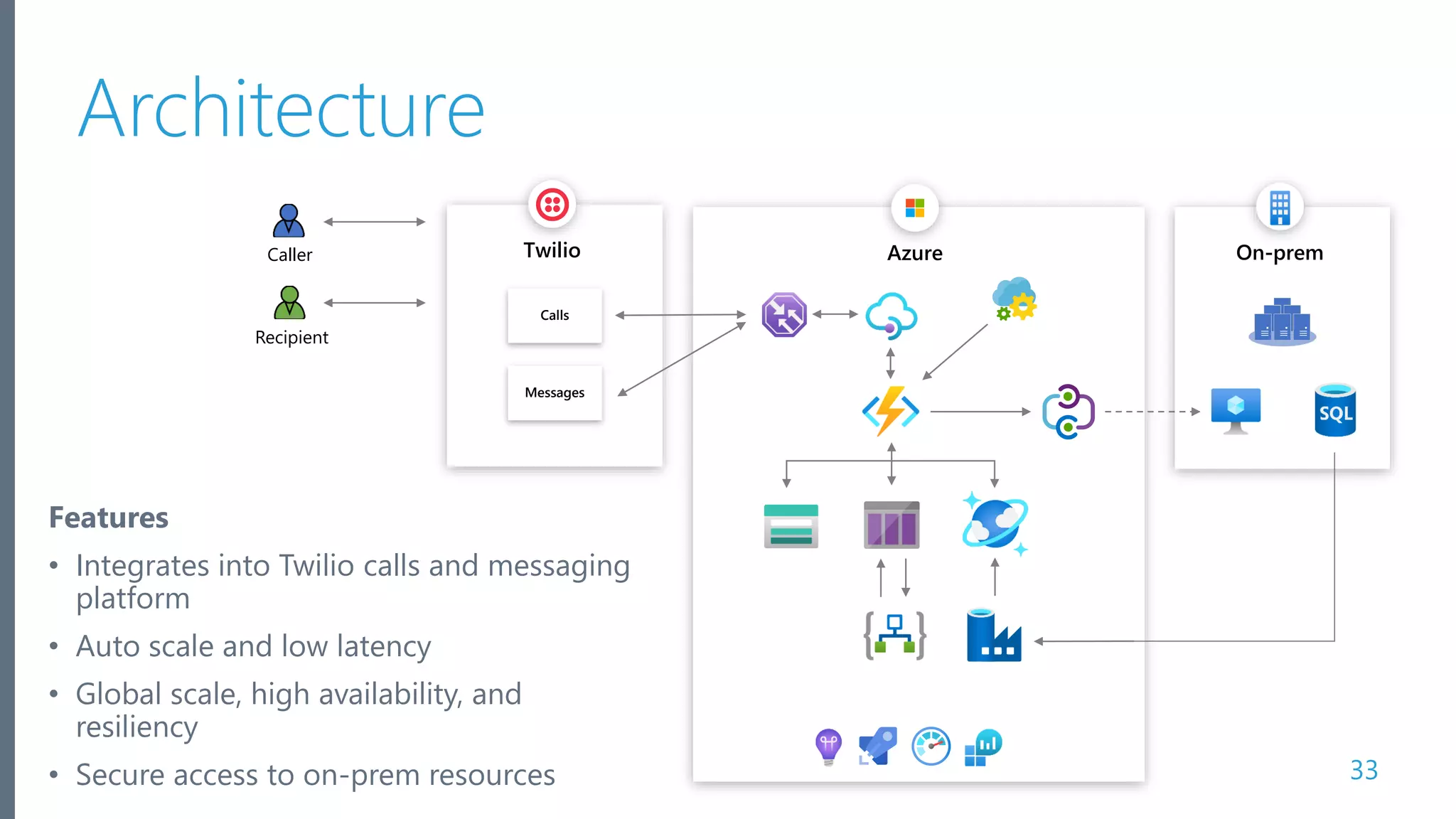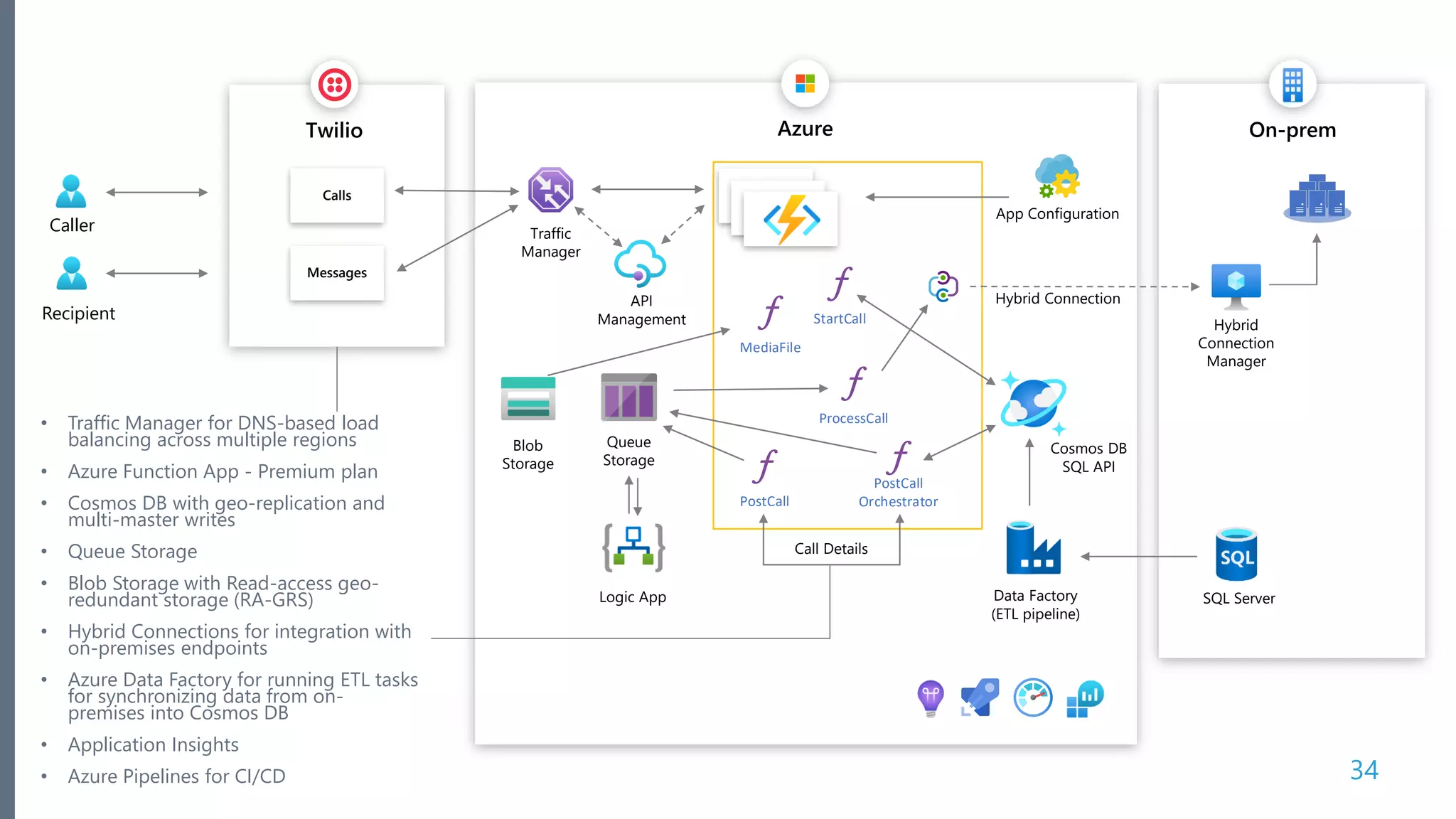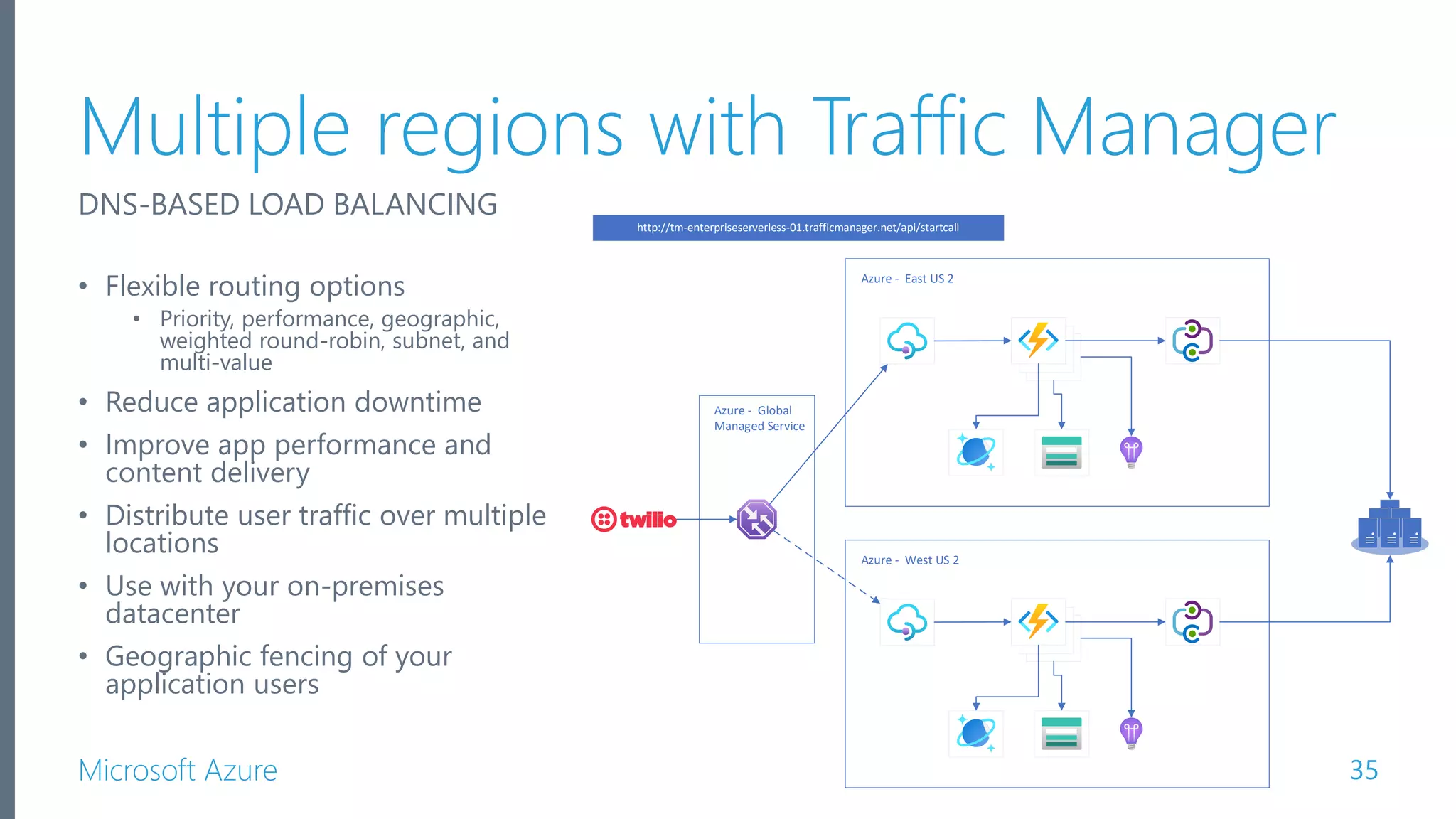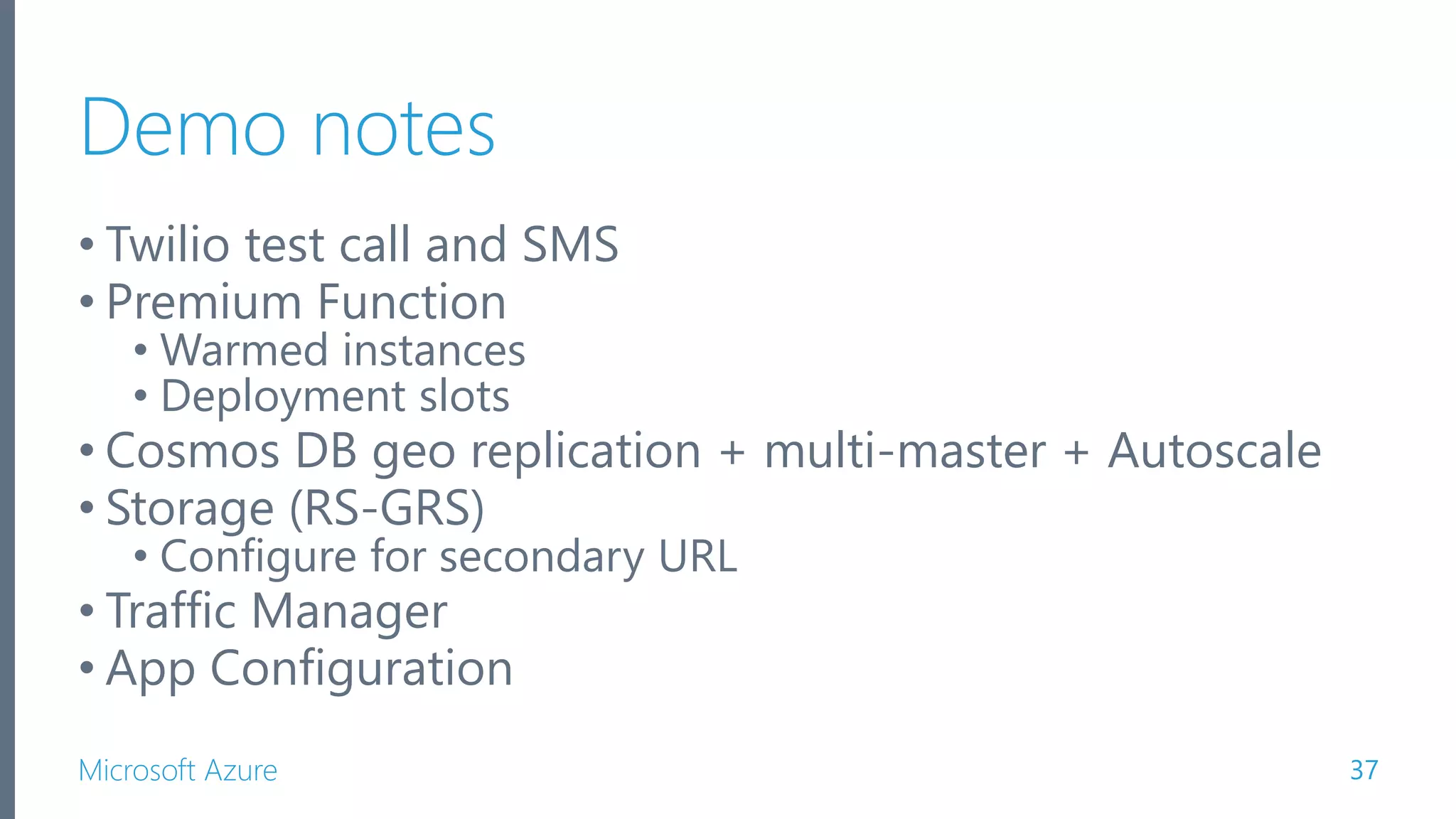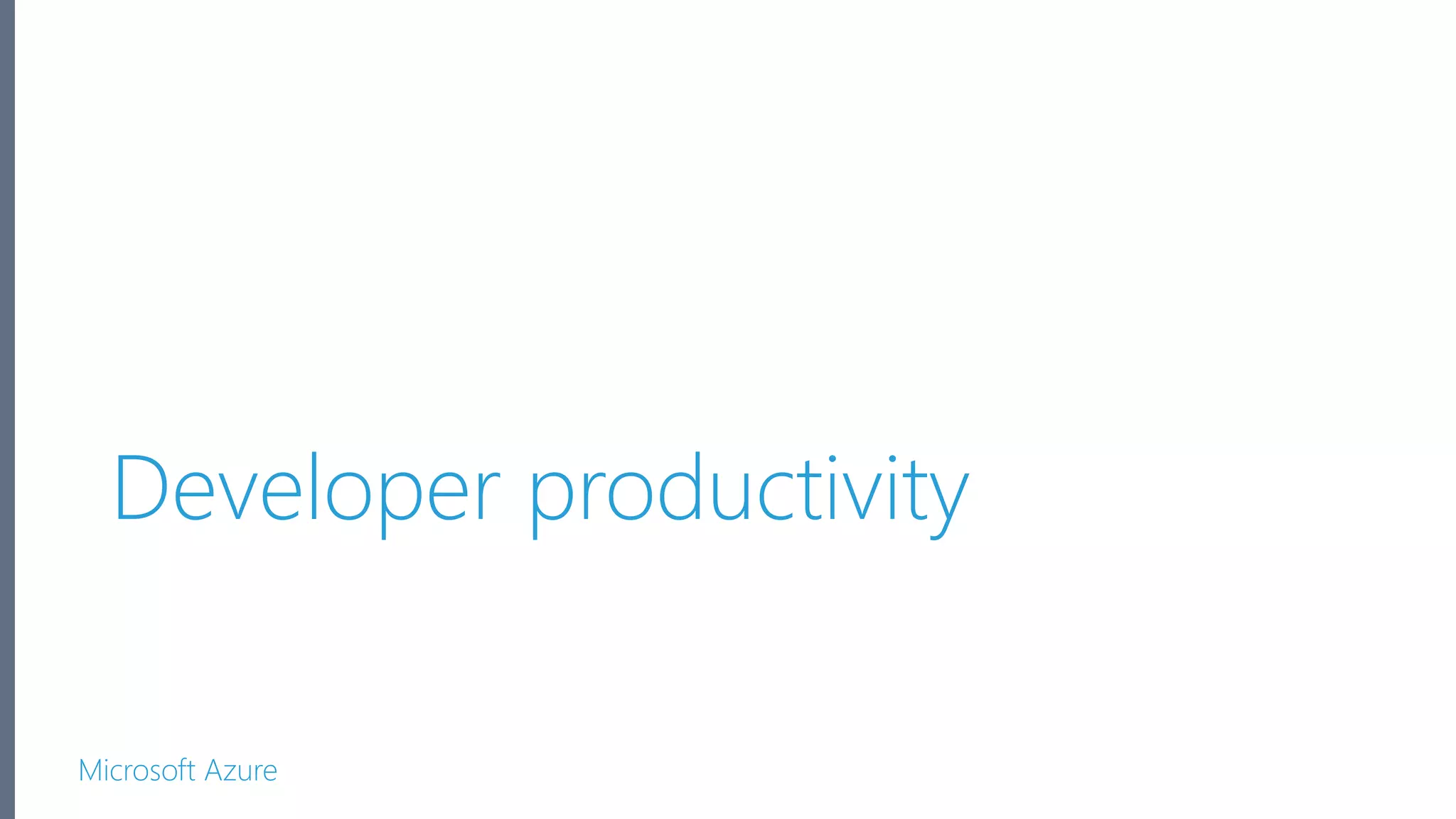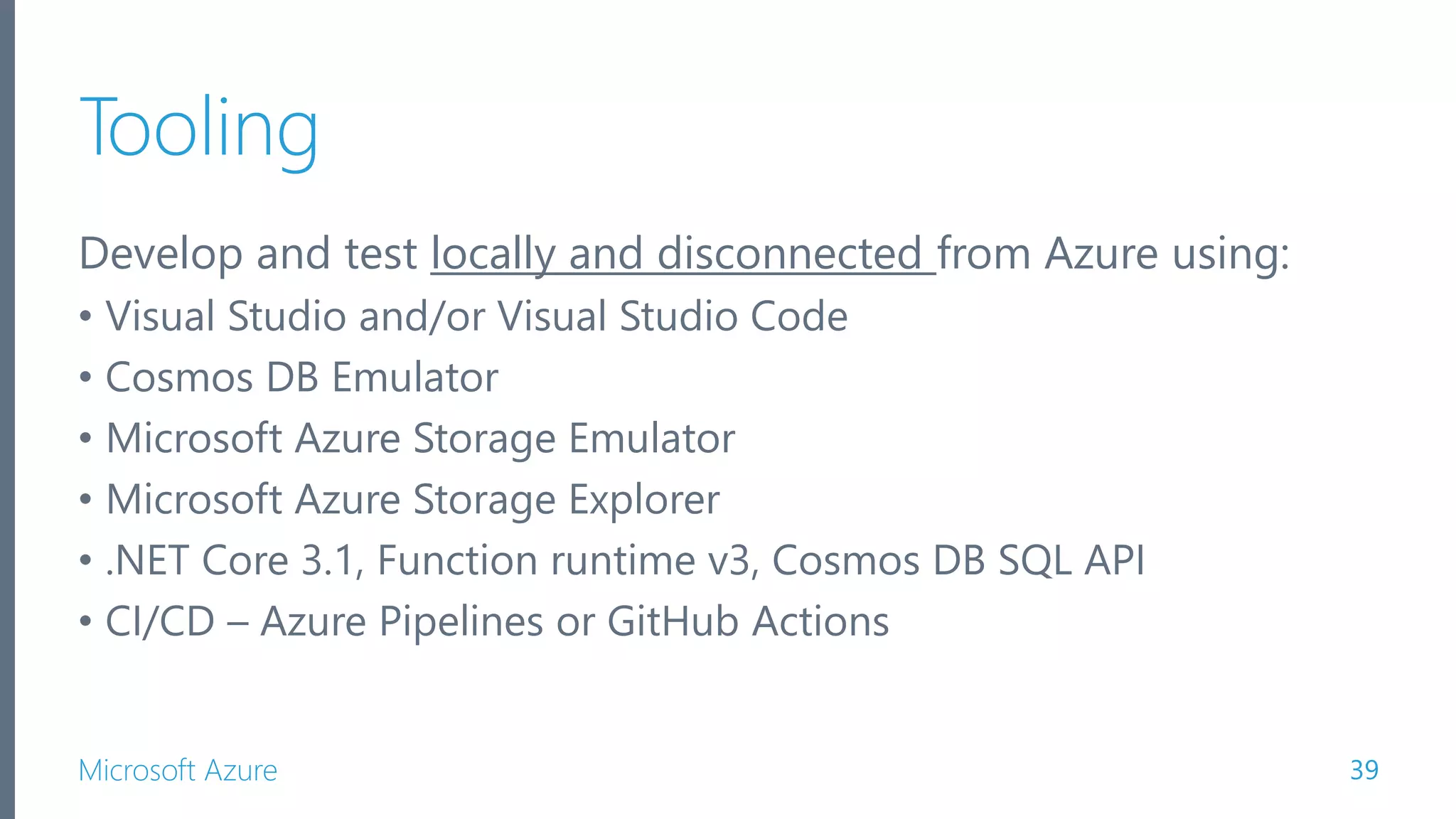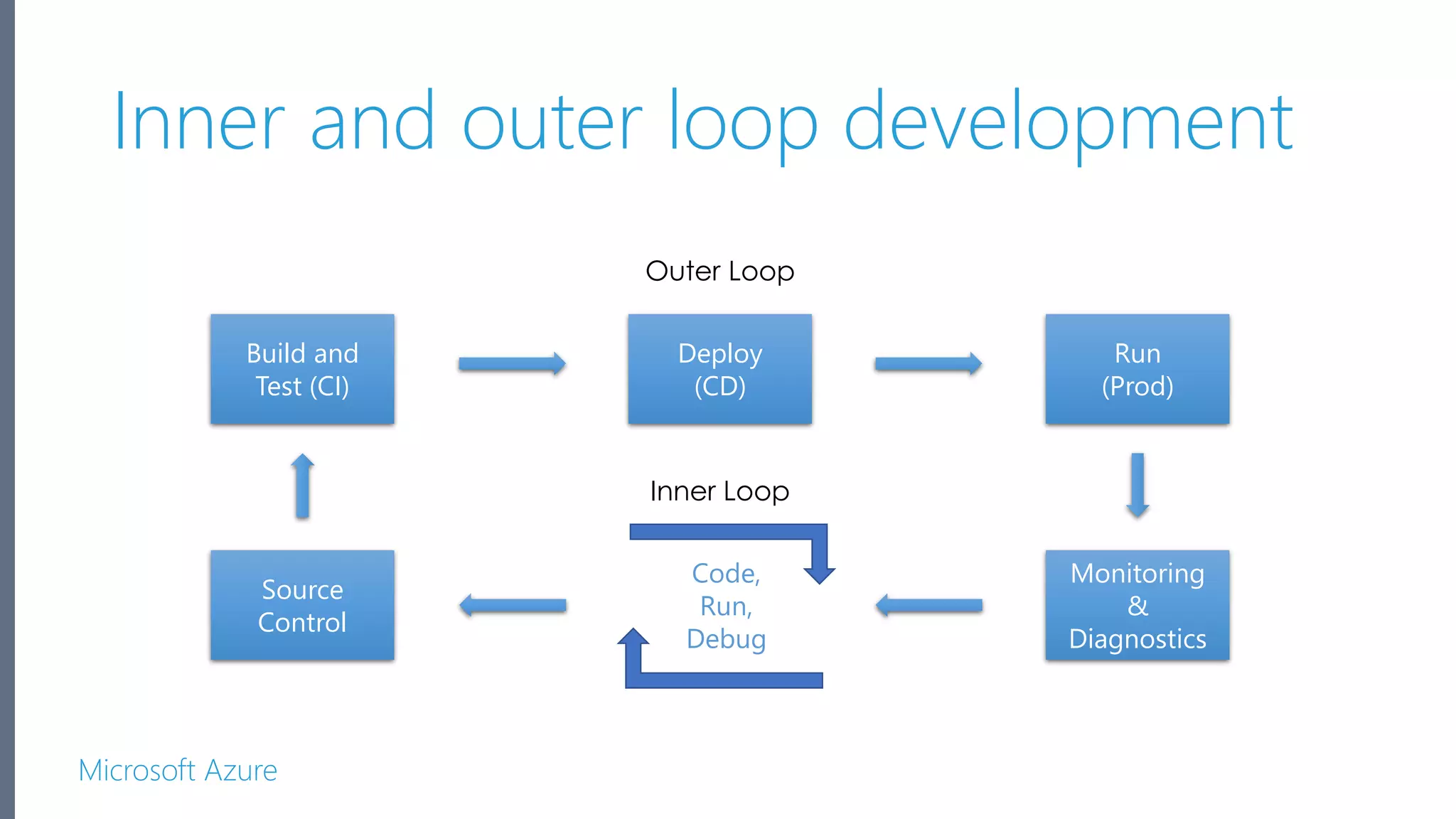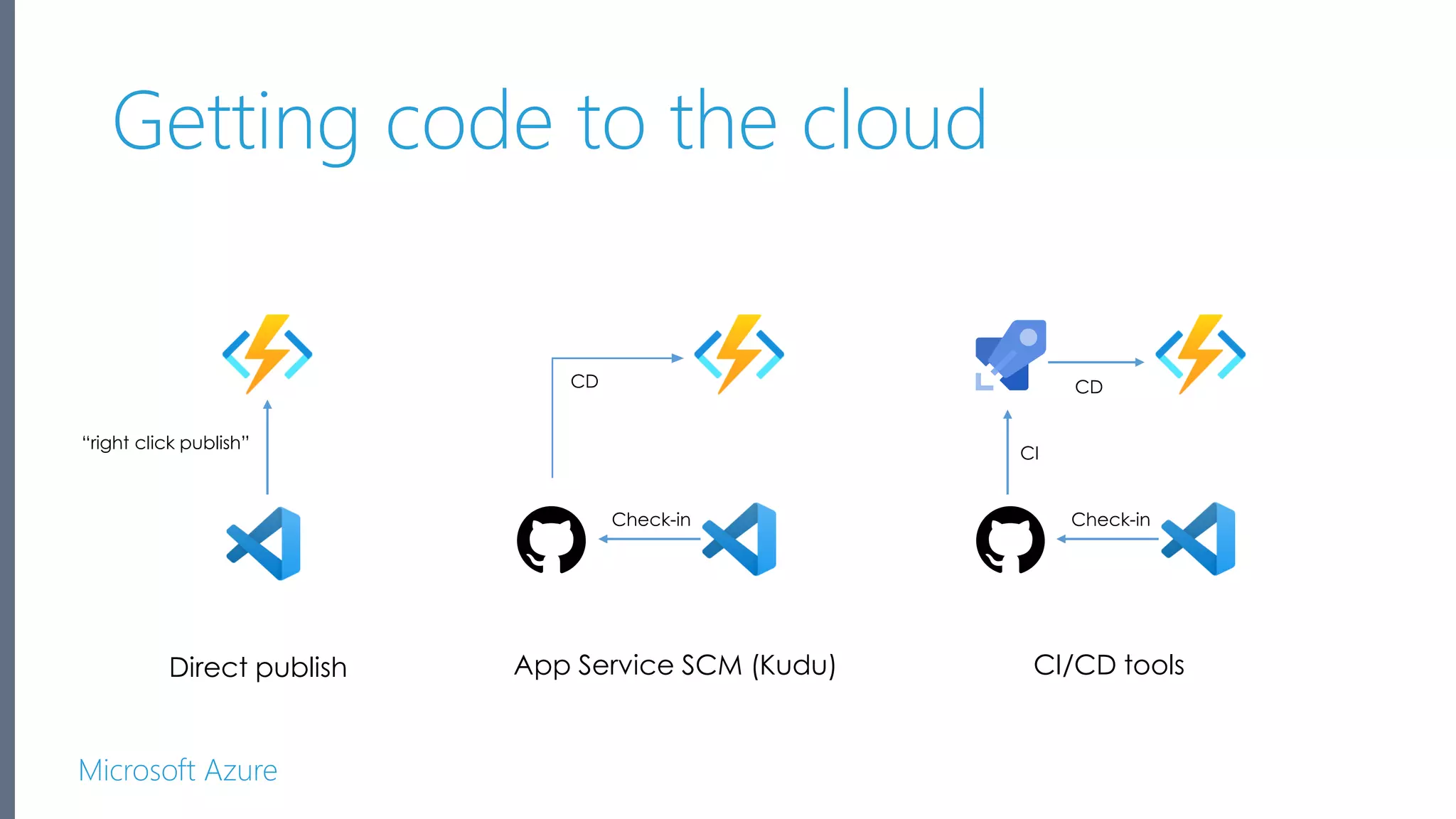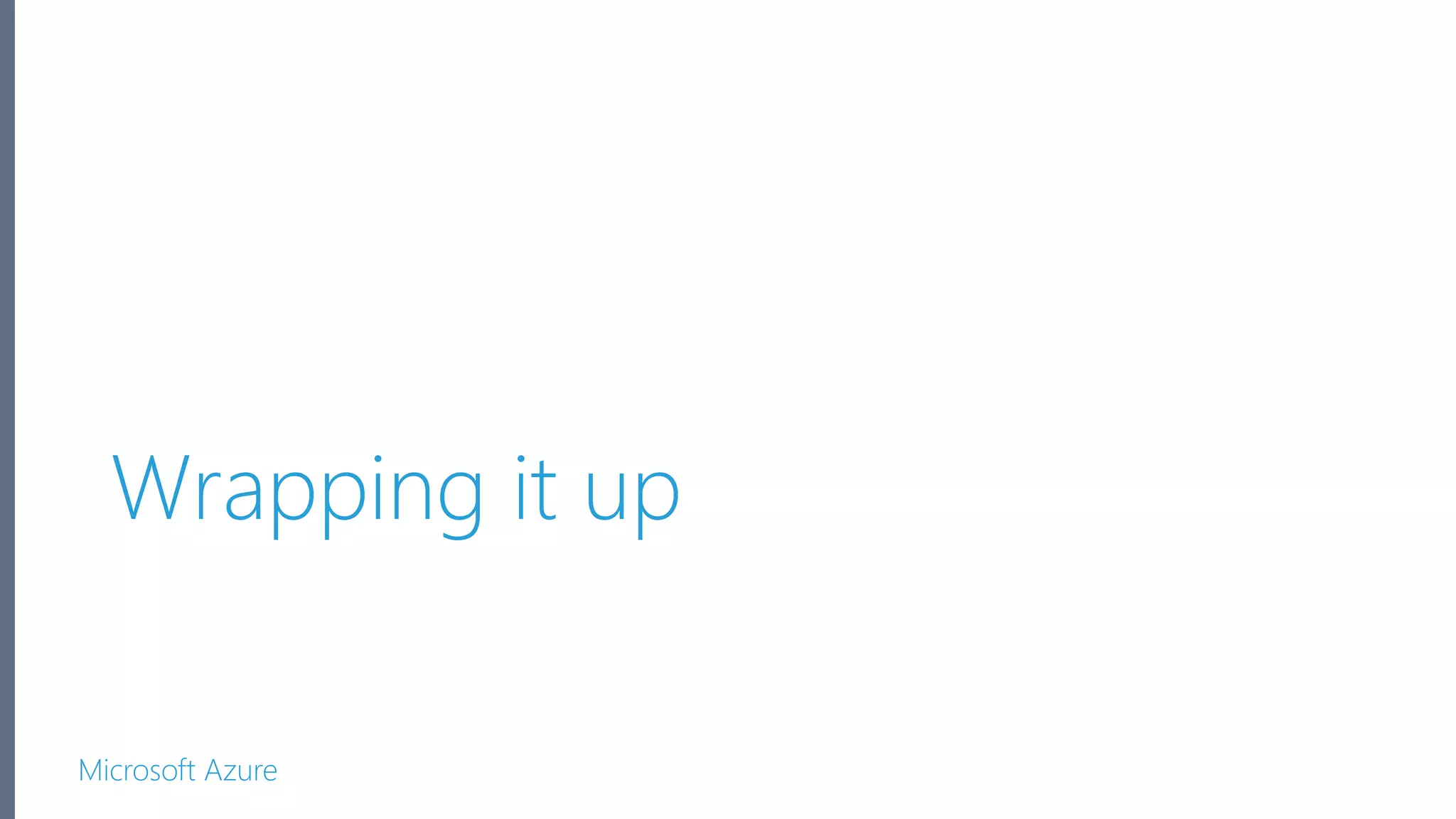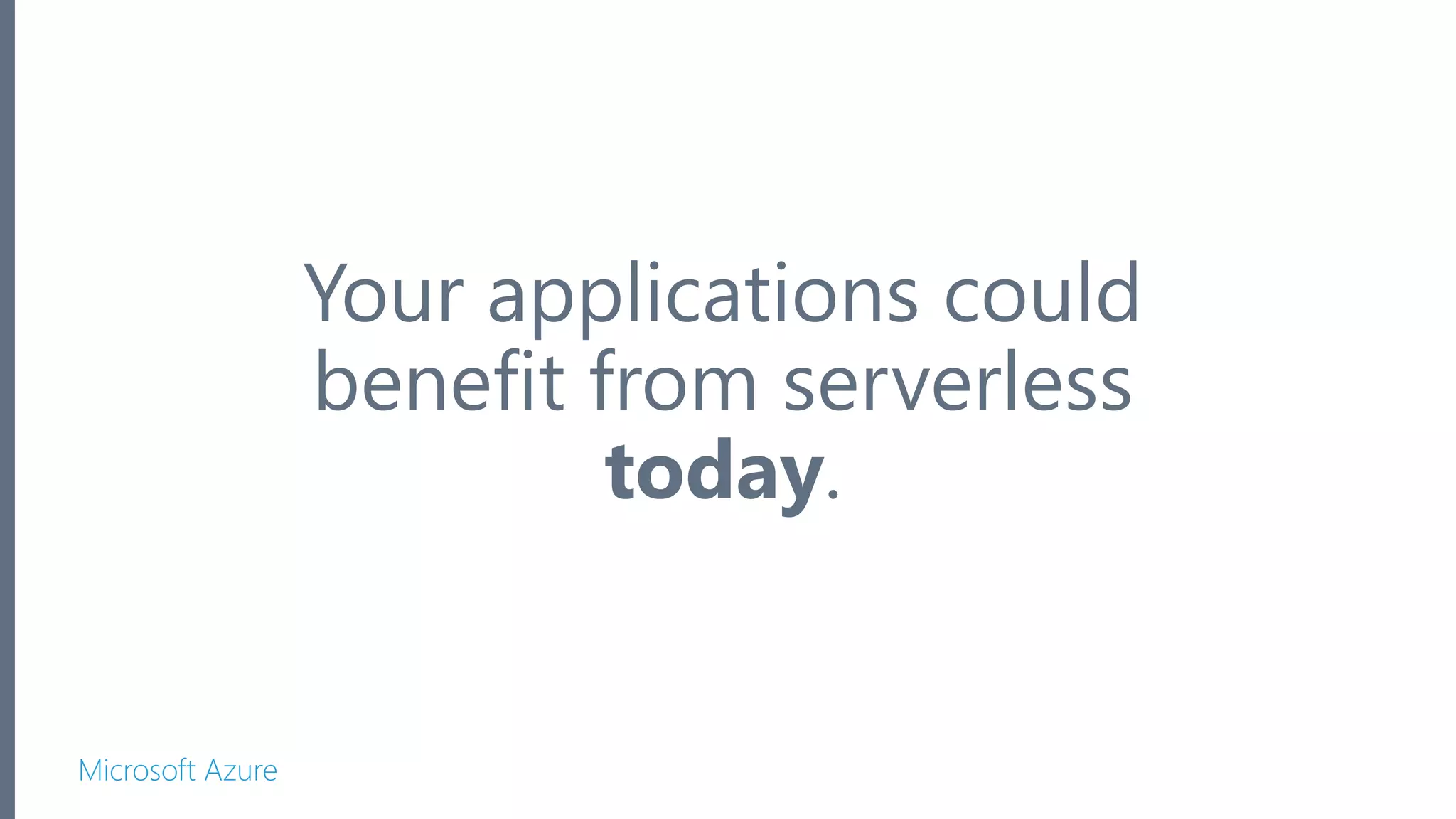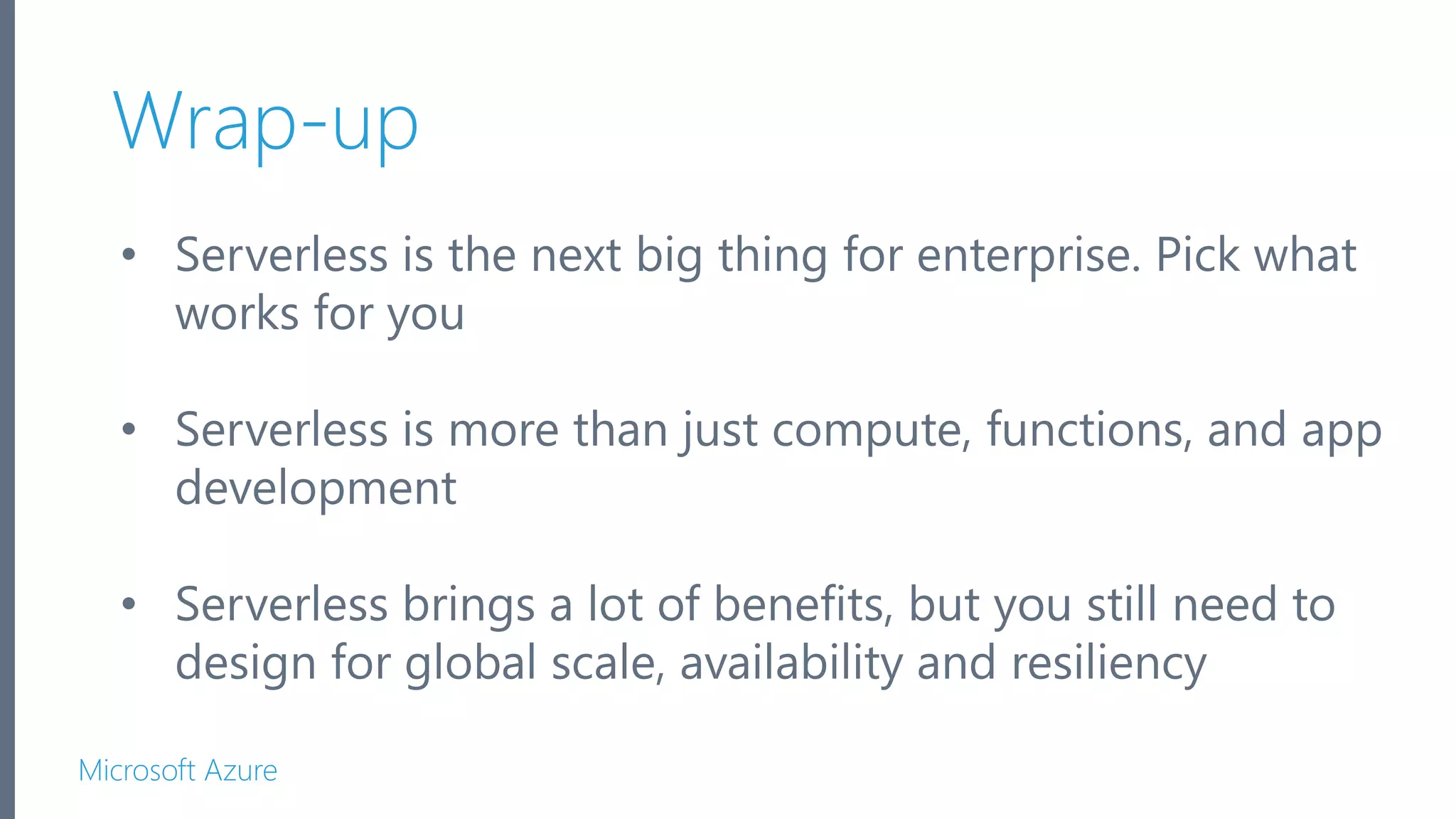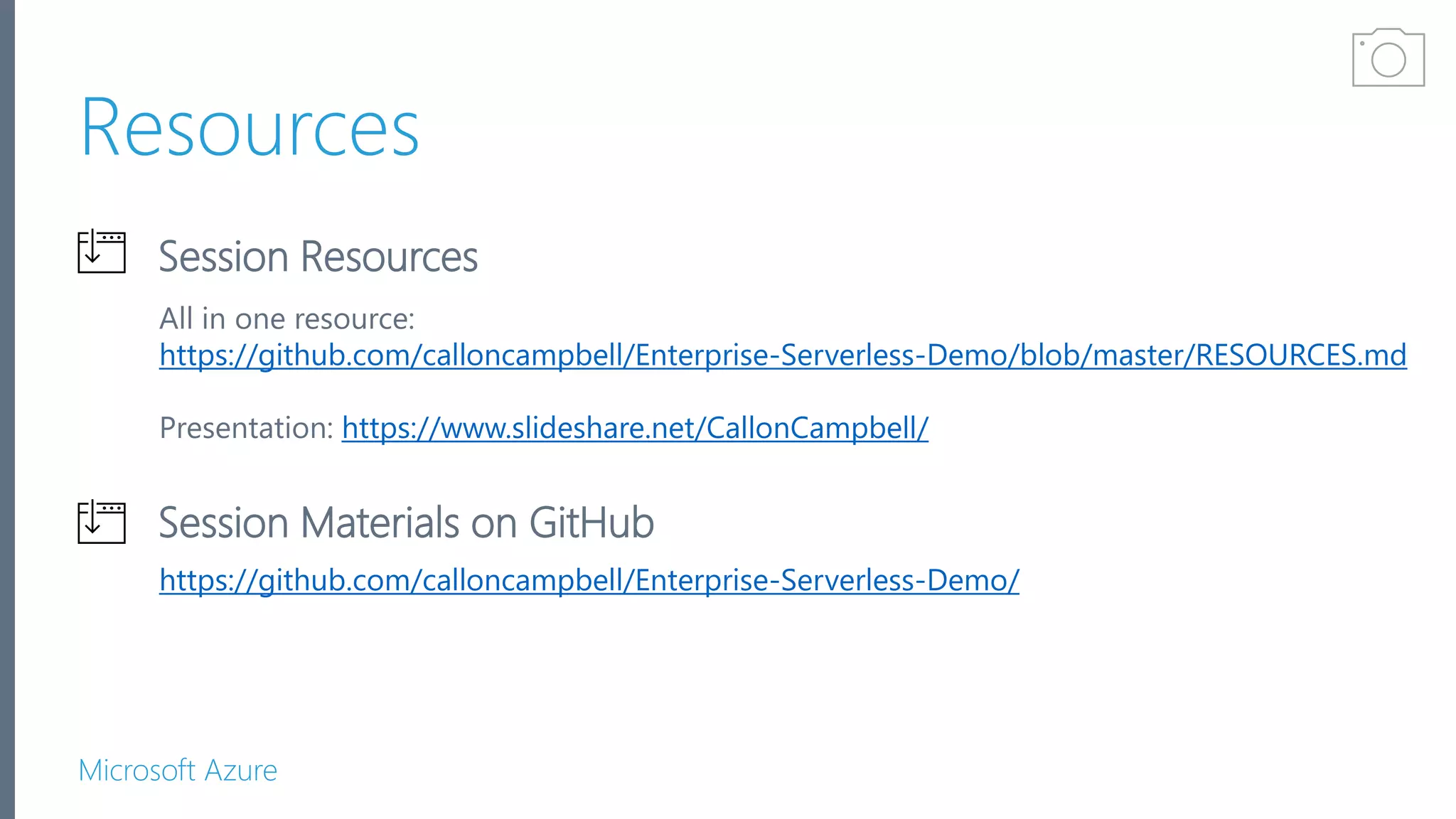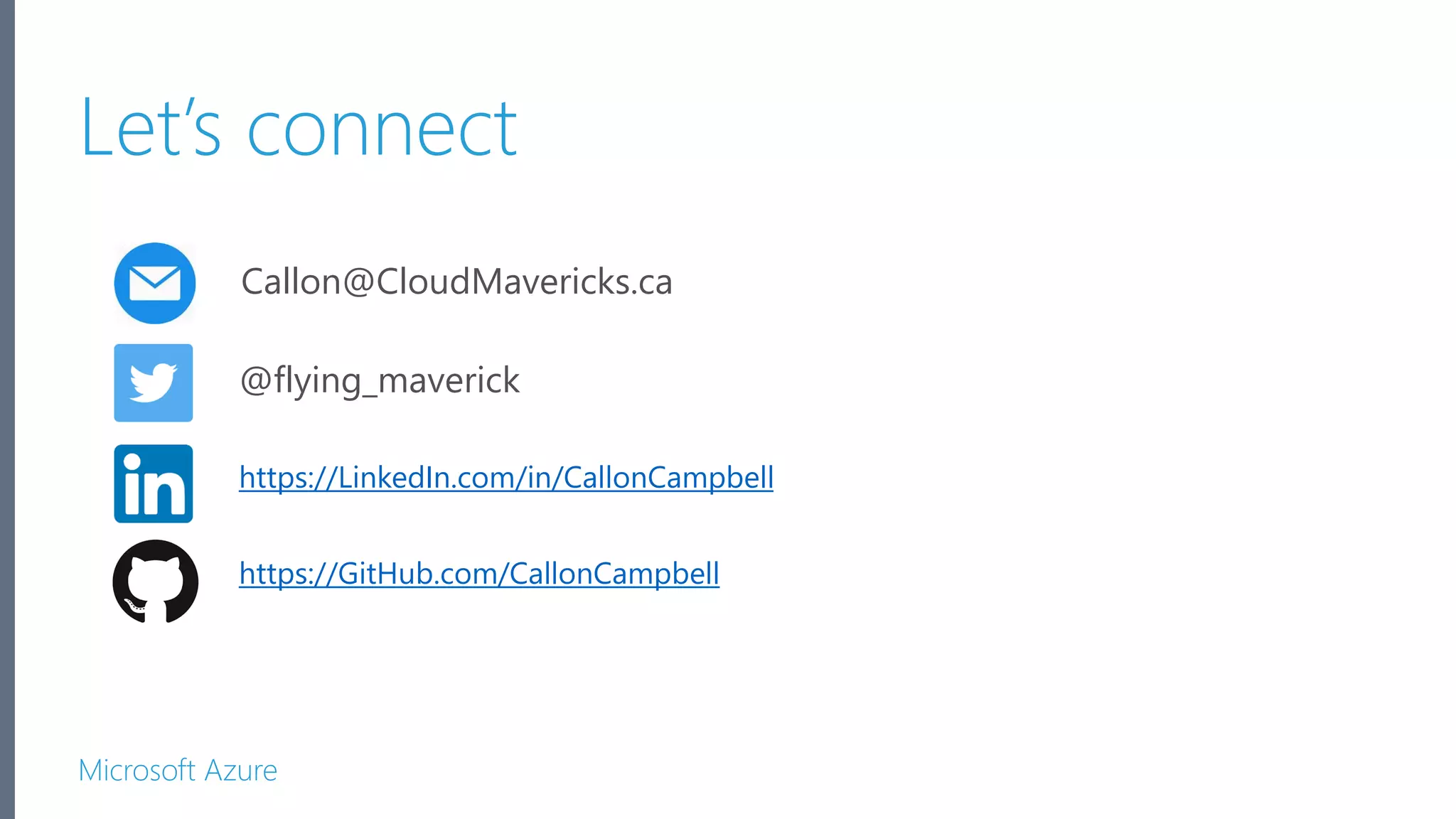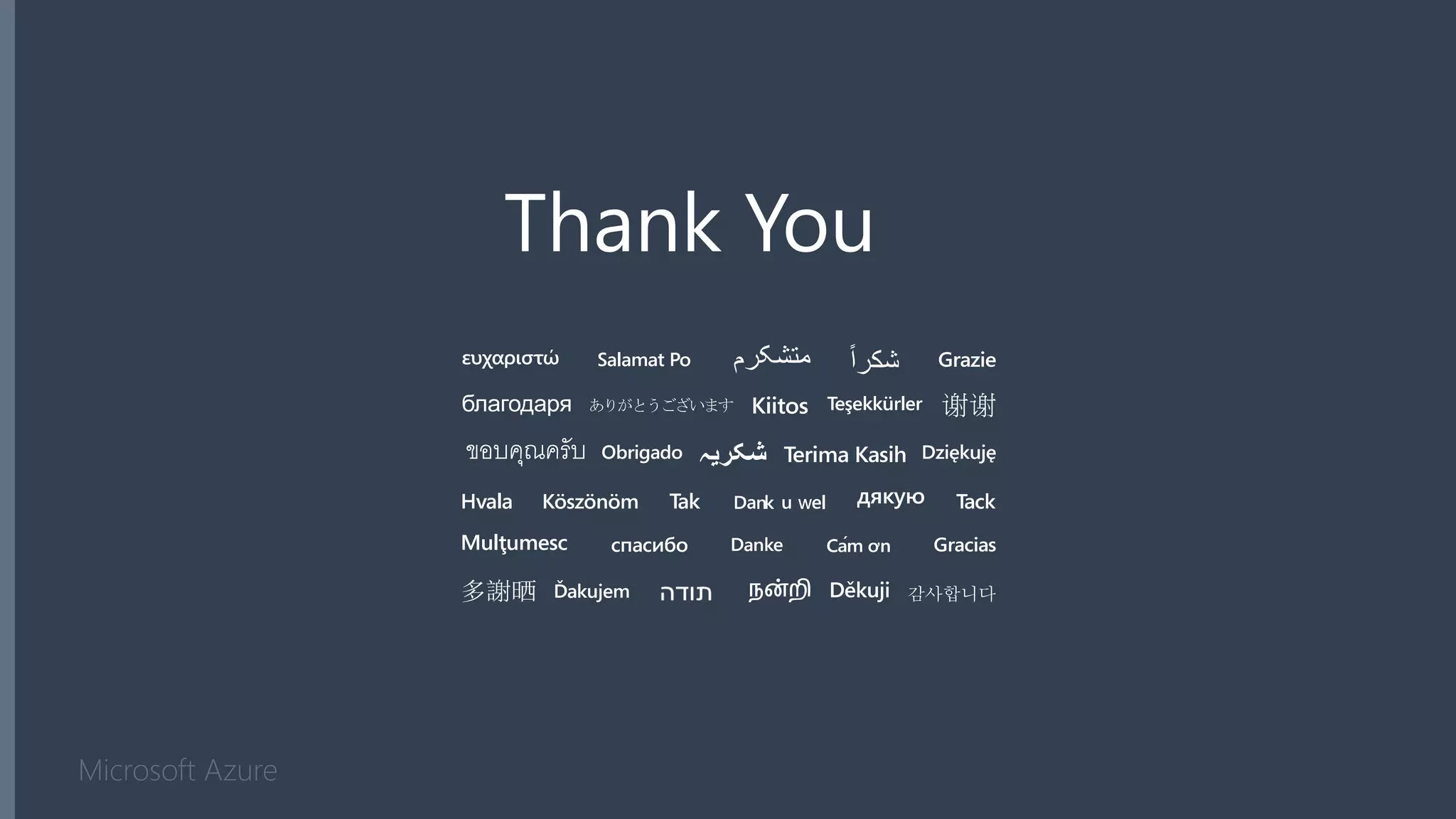Callon Campbell, a solutions architect and Microsoft MVP, discusses the advantages and implementation of serverless applications using Microsoft Azure. He emphasizes the goals of serverless, including full server abstraction and pay-per-use, and outlines best practices for building scalable and resilient applications. The presentation includes real-world examples, demos, and strategies for ensuring high availability, monitoring, and efficient deployment of serverless solutions.