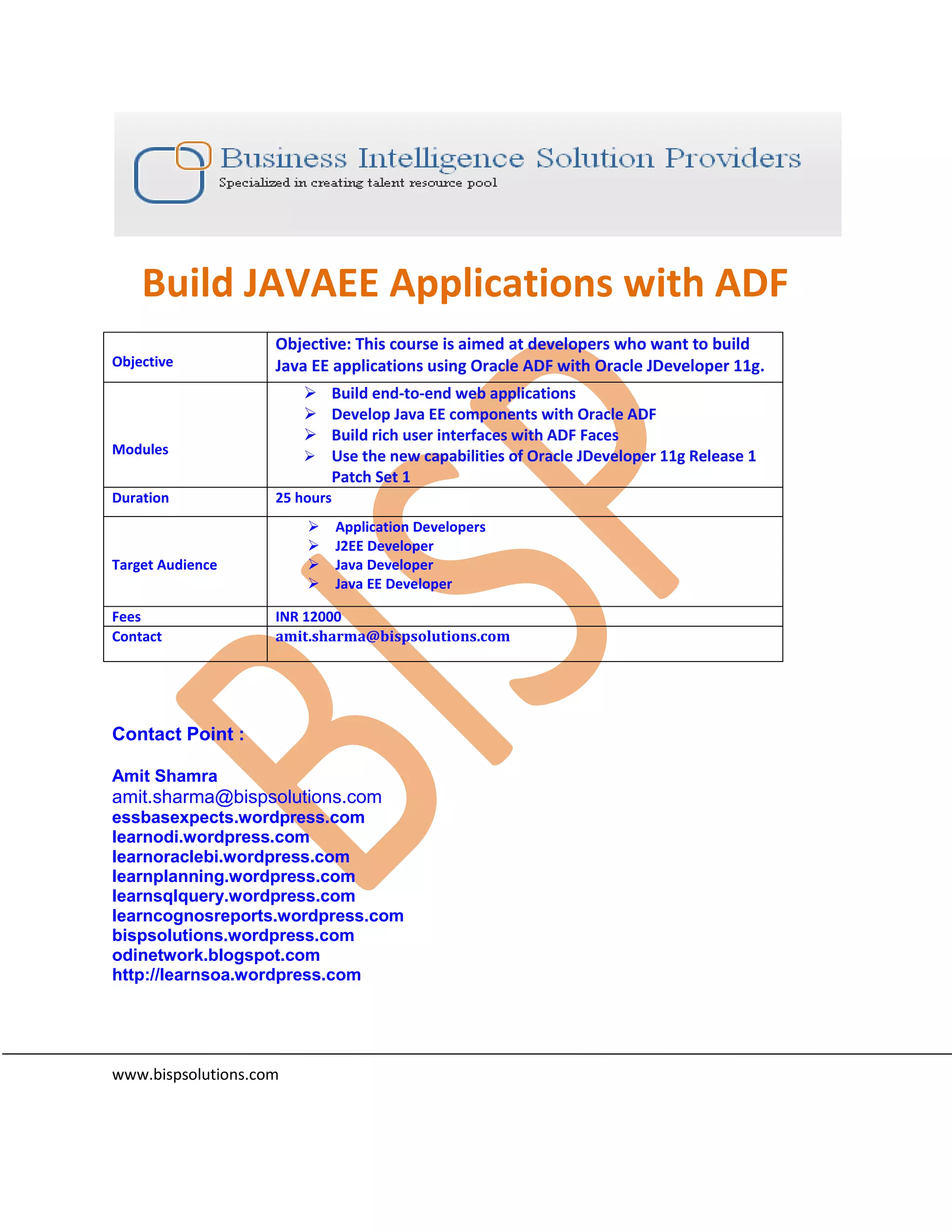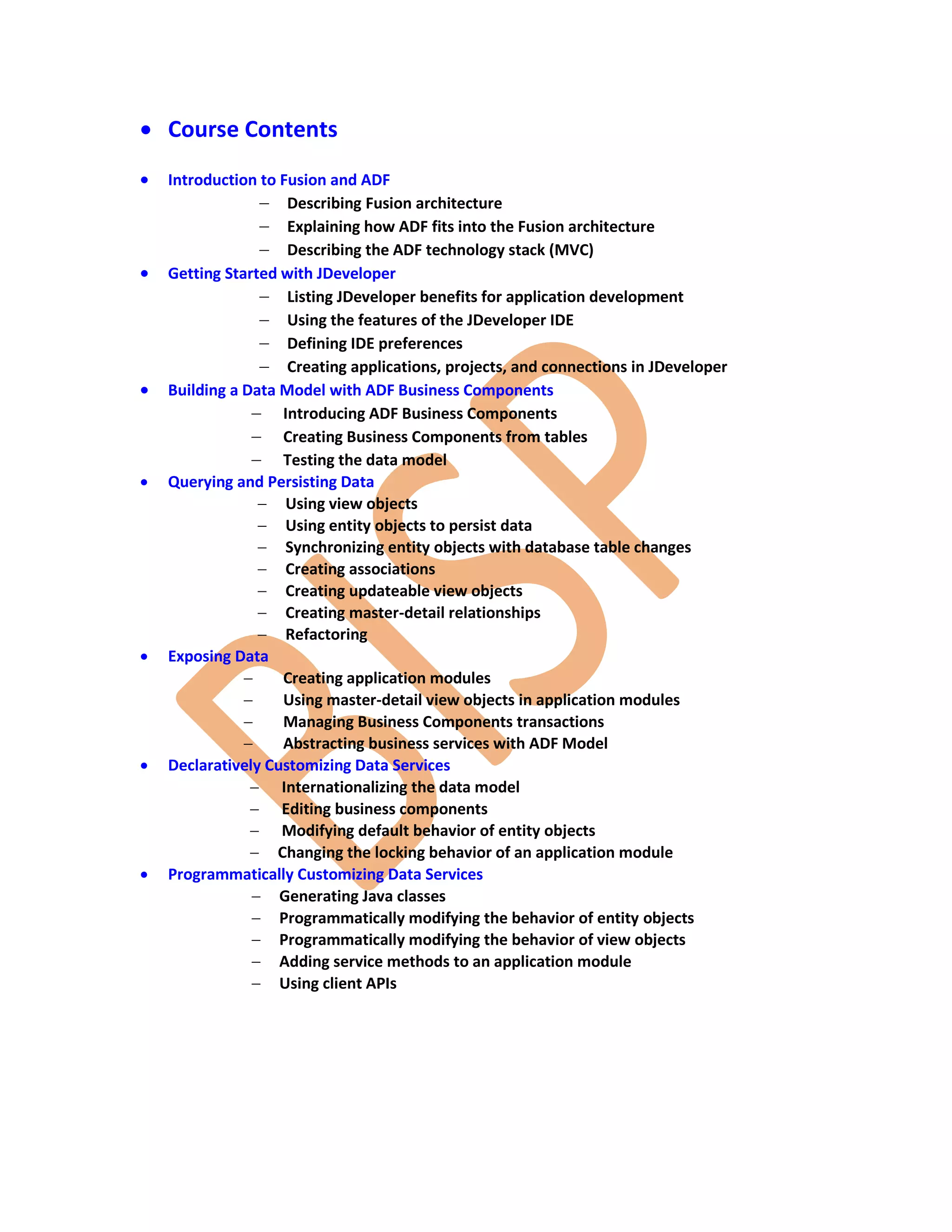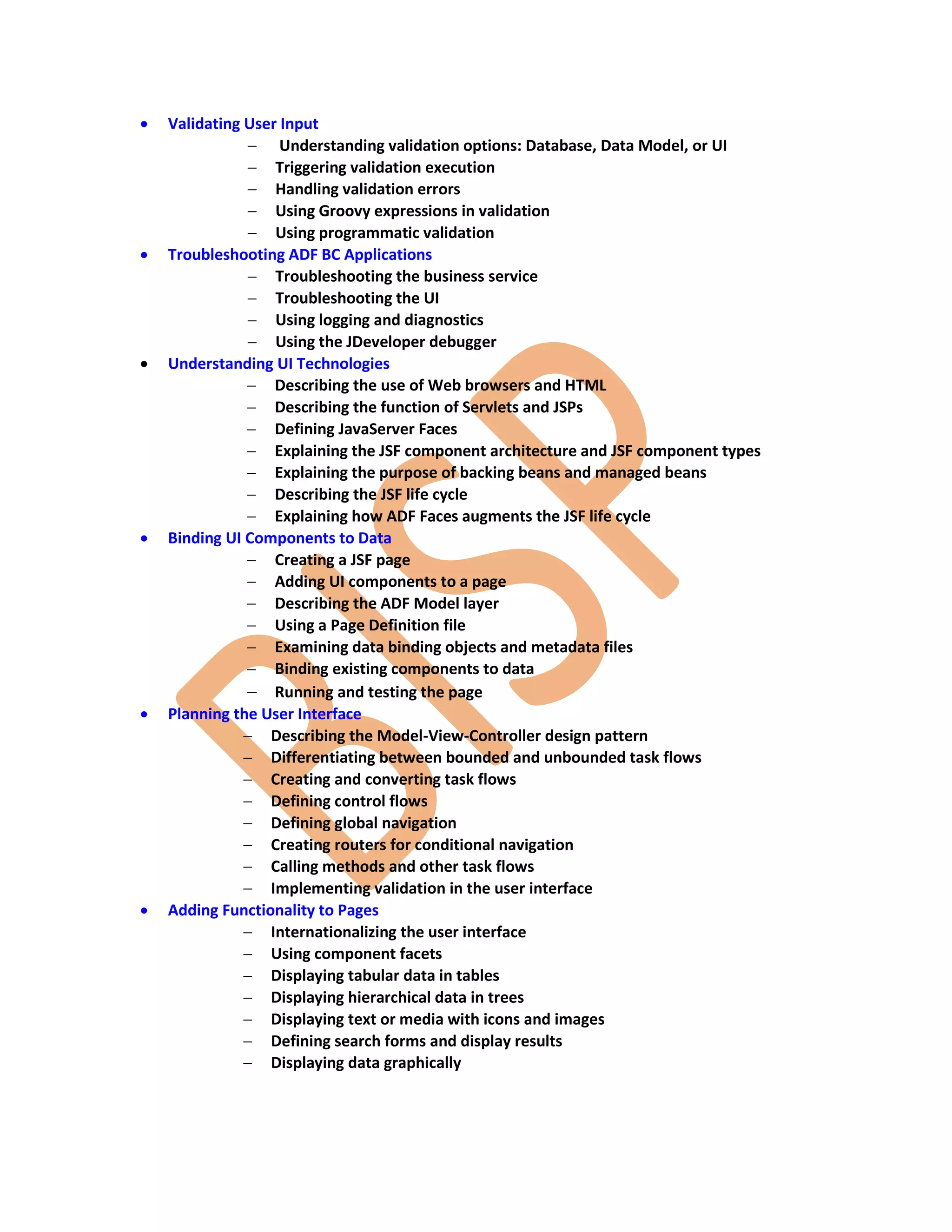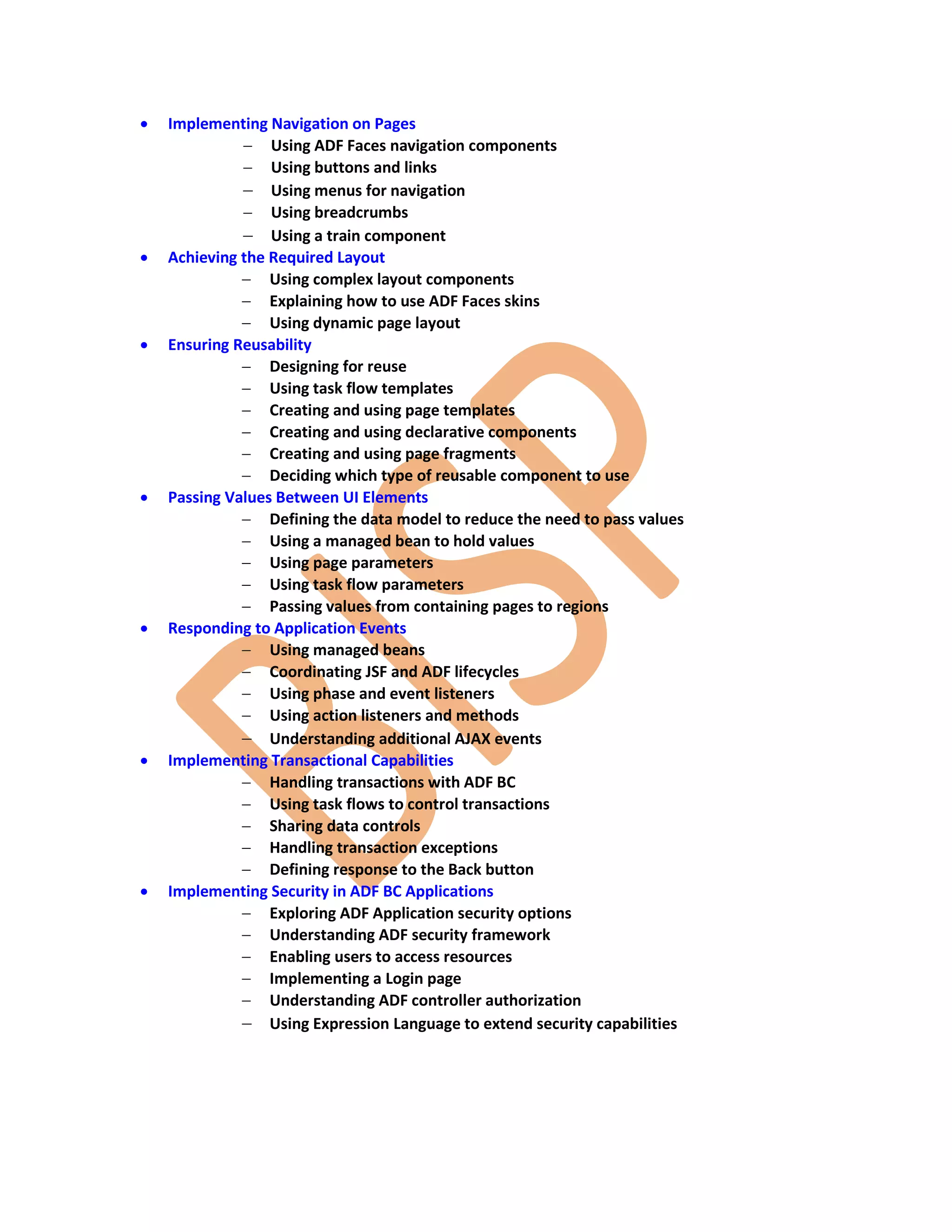This 25-hour course teaches developers how to build Java EE applications using Oracle Application Development Framework (ADF) with Oracle JDeveloper 11g. The course covers developing Java EE components with ADF, building rich user interfaces with ADF Faces, and using the capabilities of Oracle JDeveloper 11g. The target audience includes application developers, J2EE developers, and Java developers. The course costs INR 12,000 and those interested can contact Amit Sharma at the provided email address.