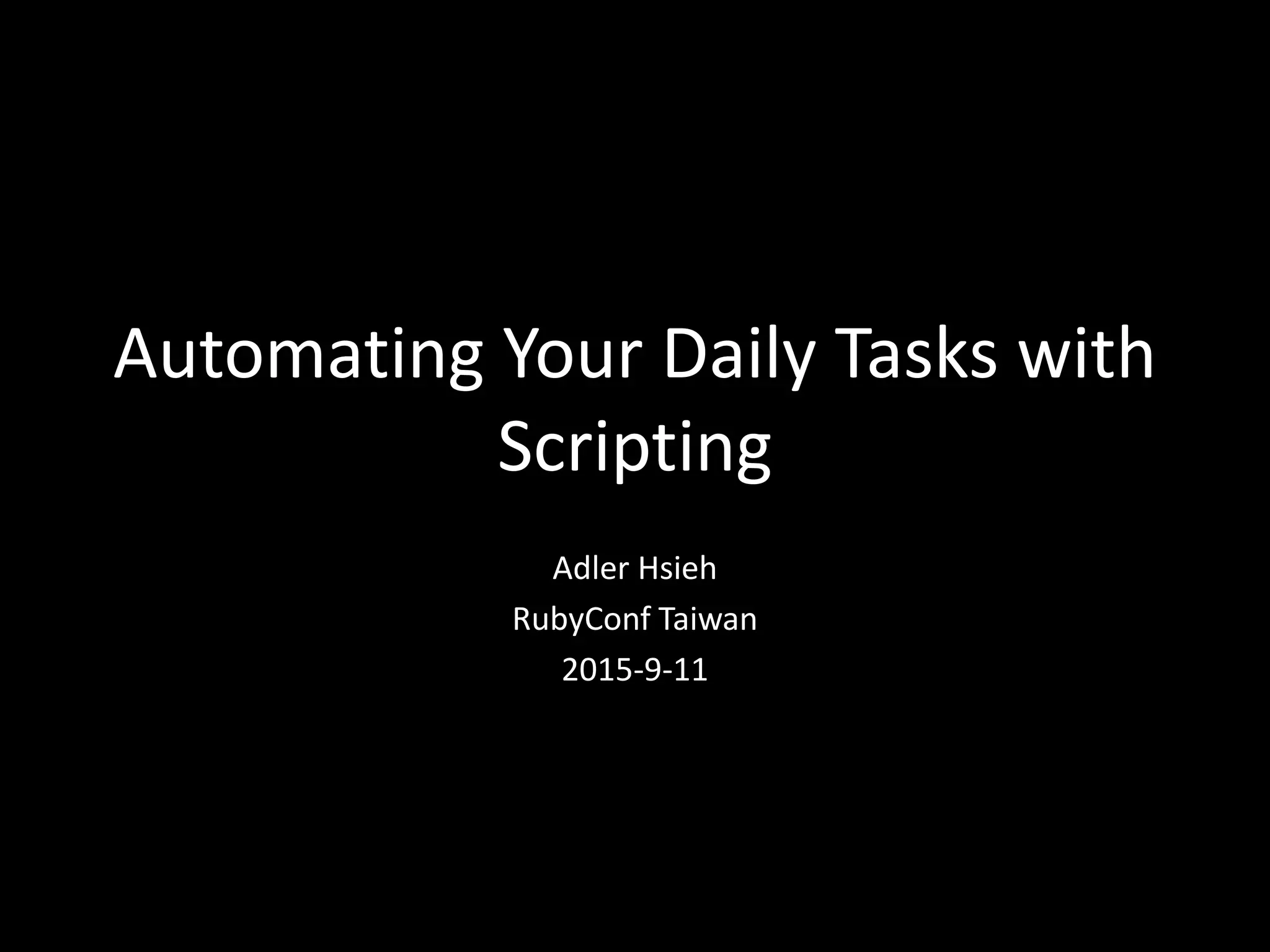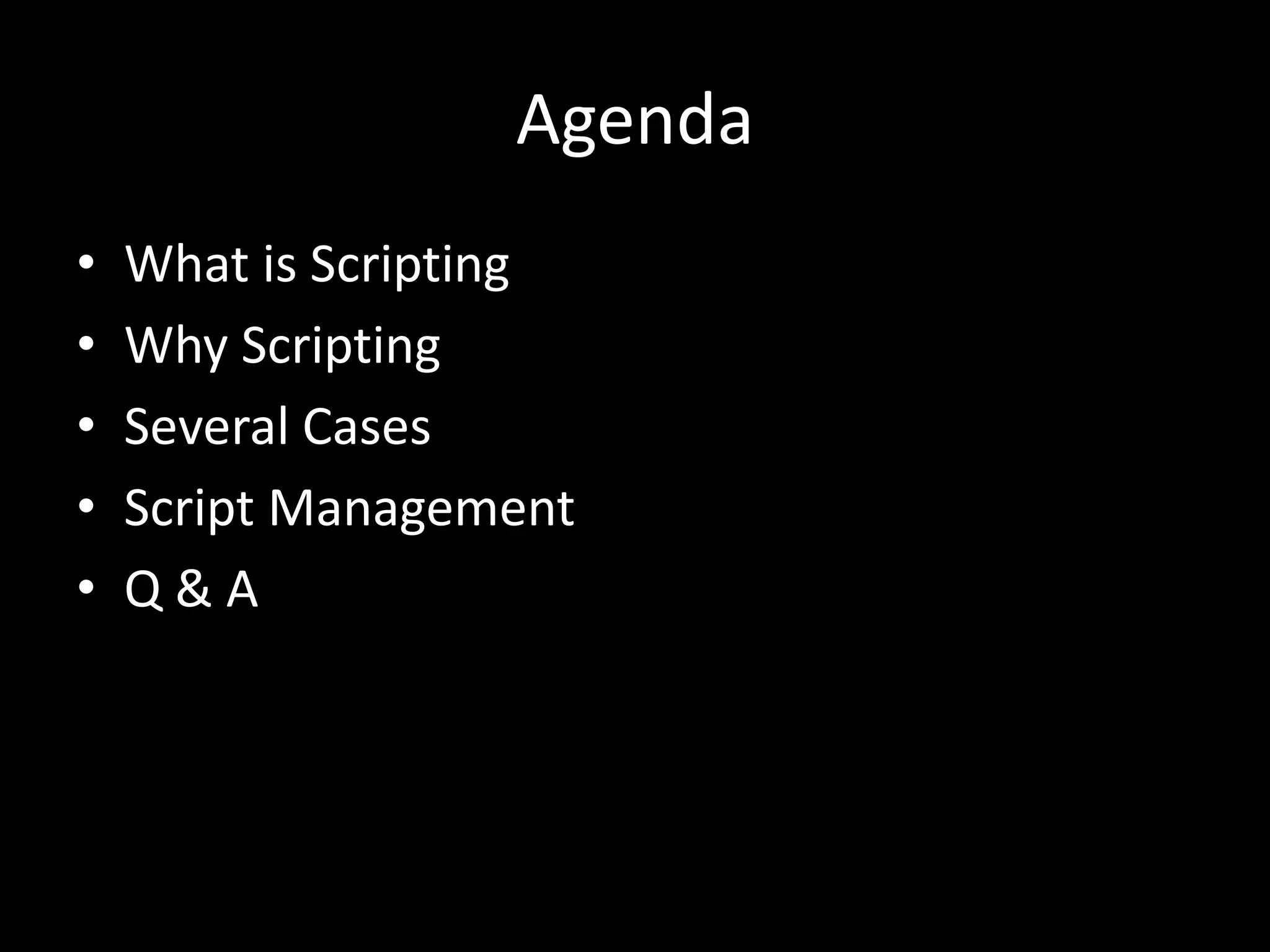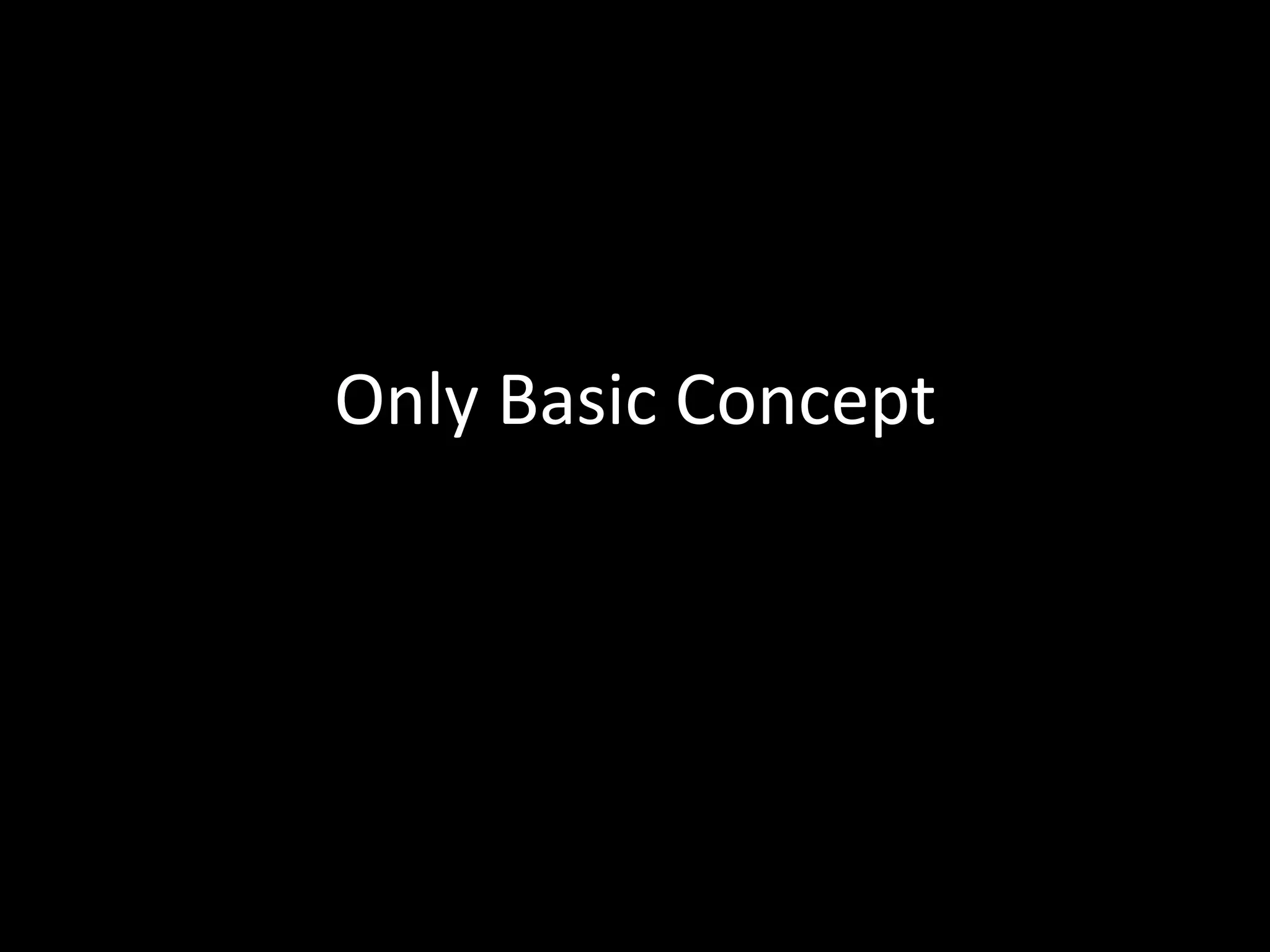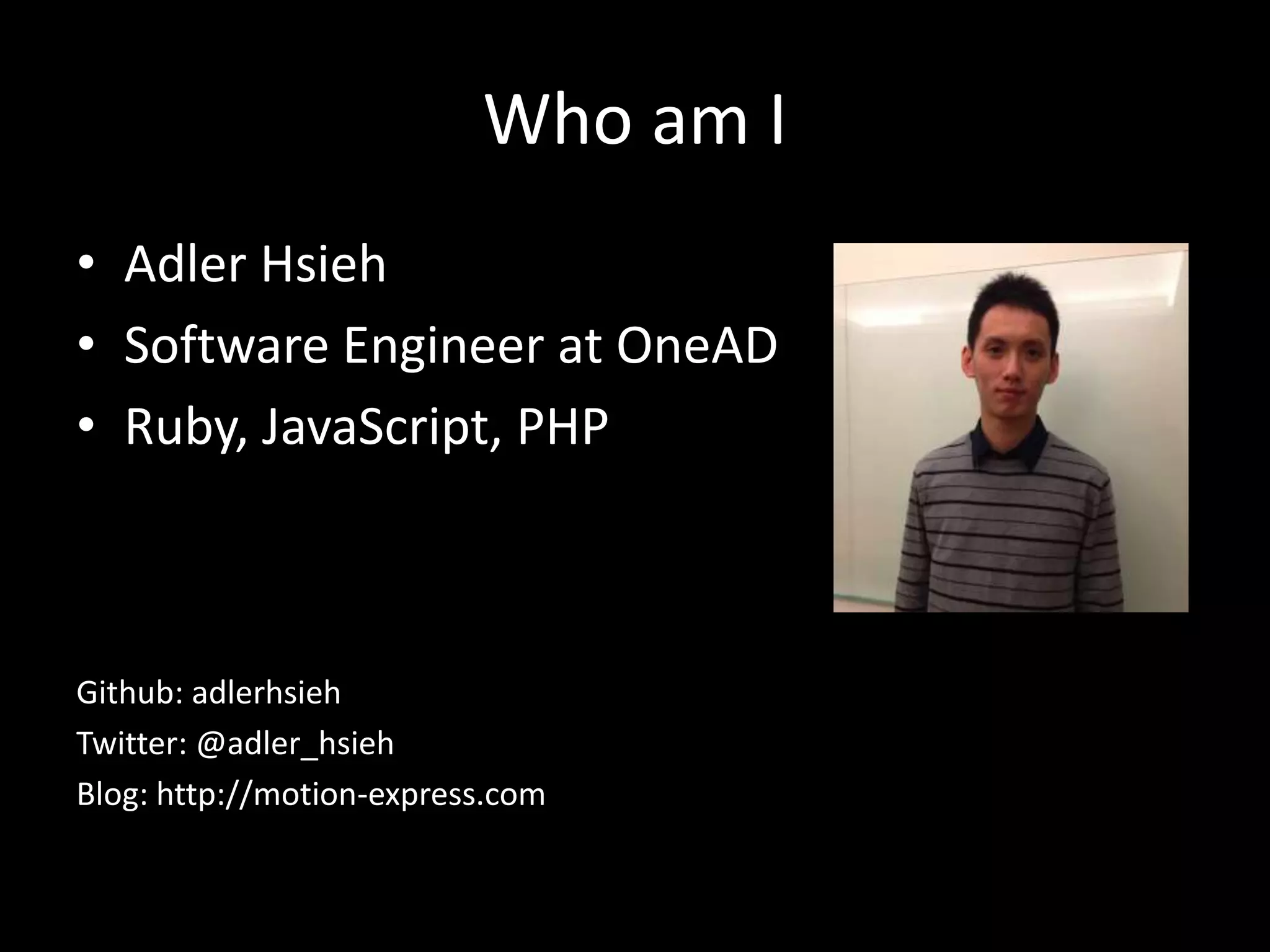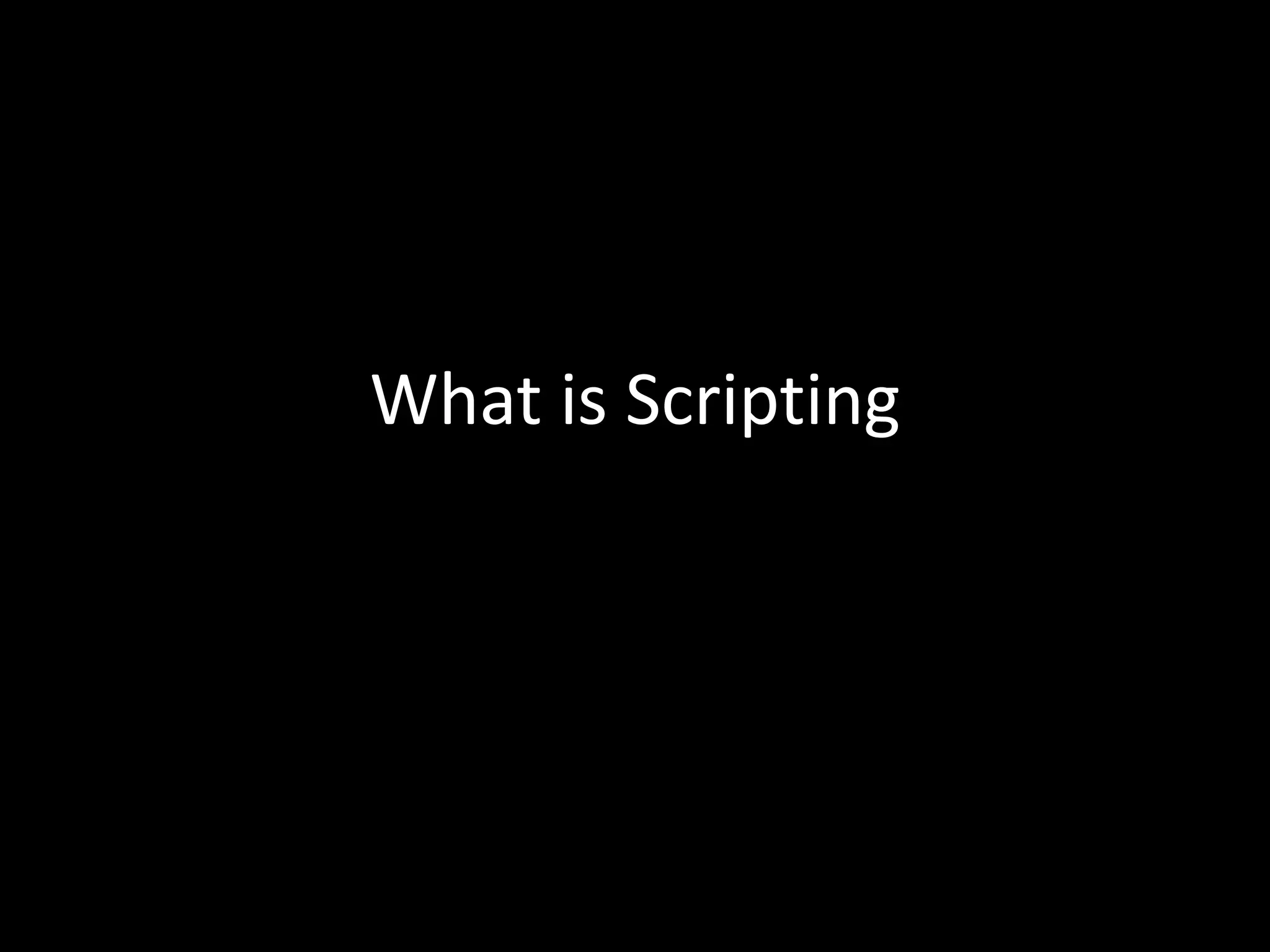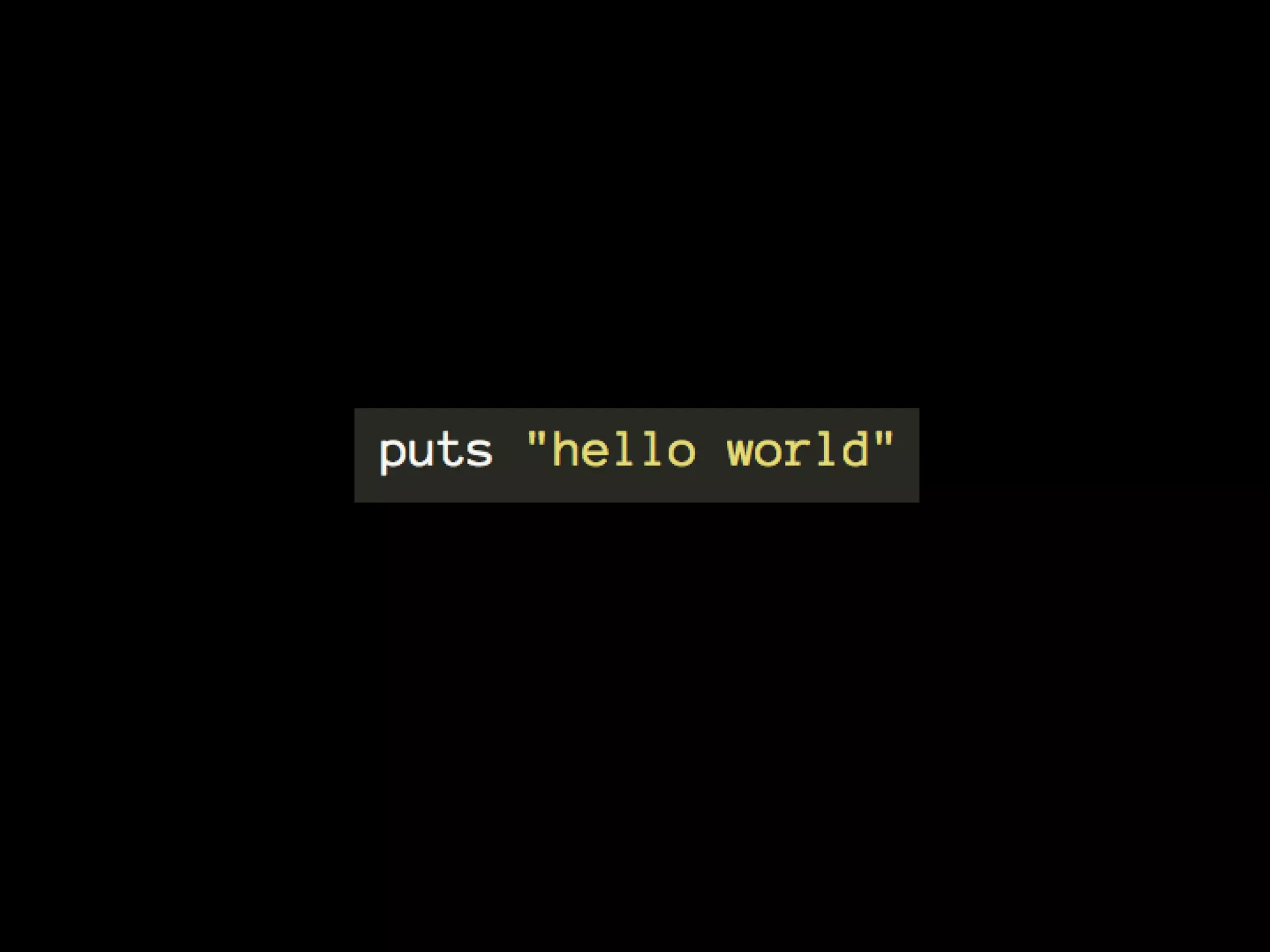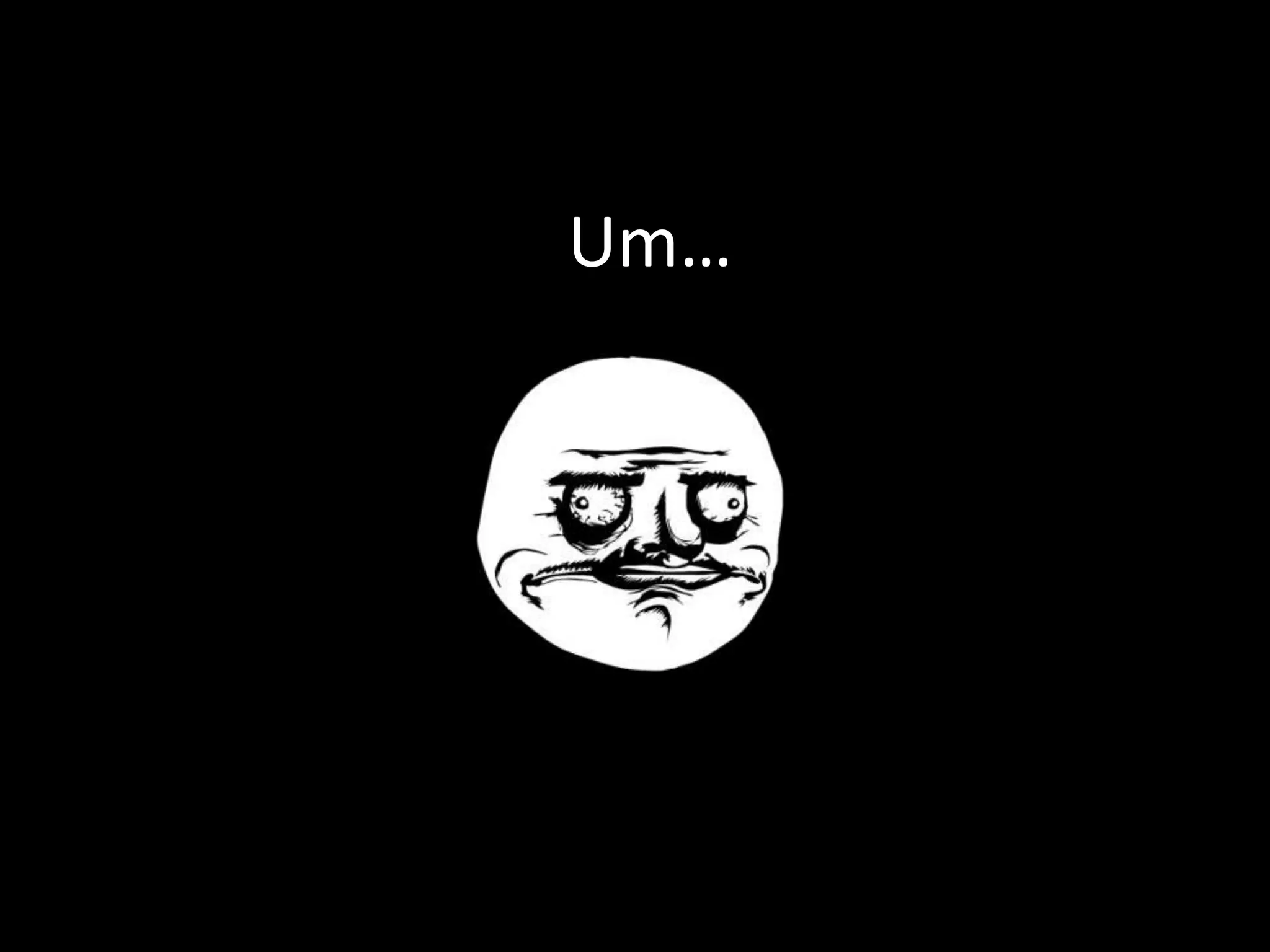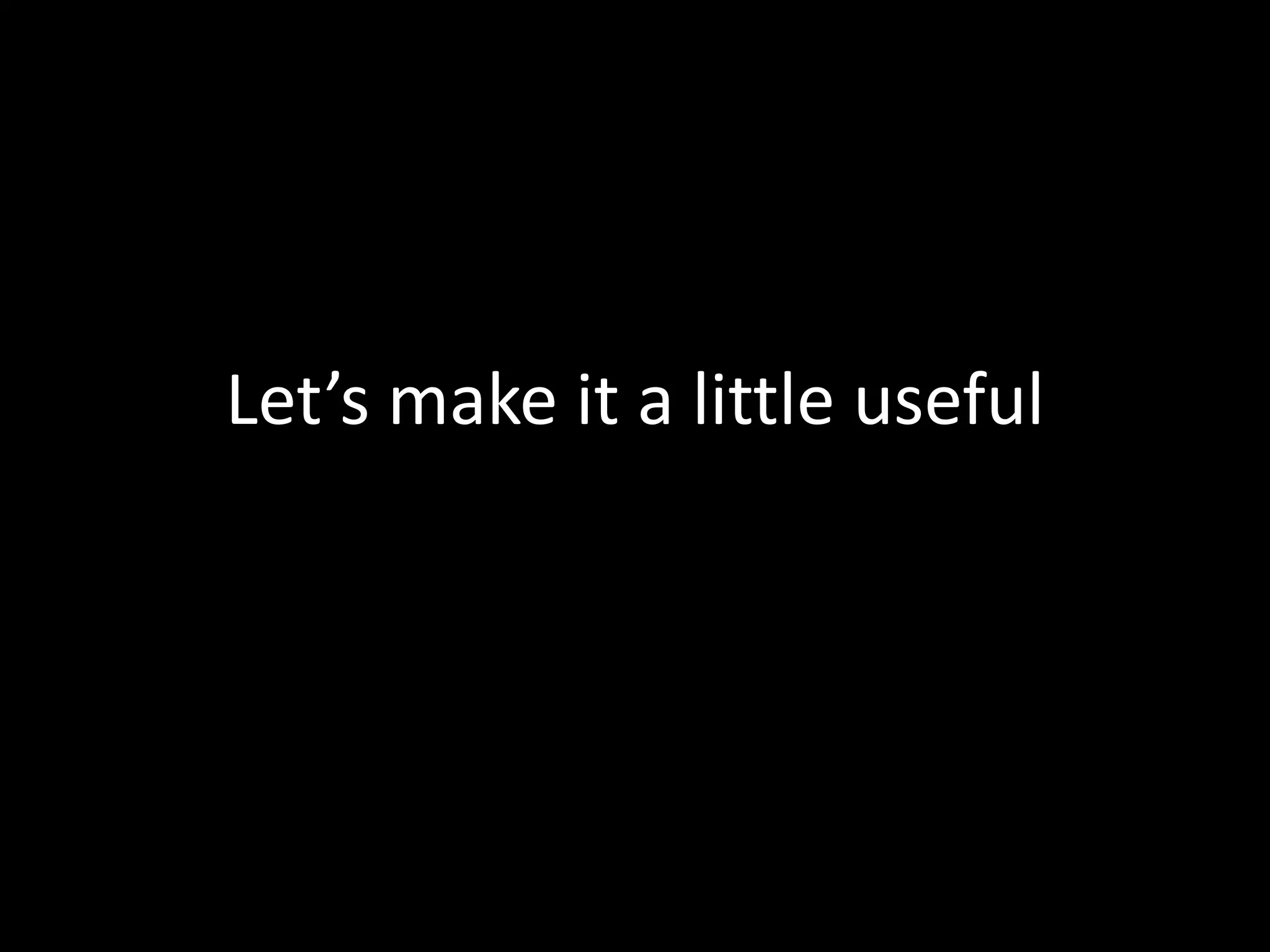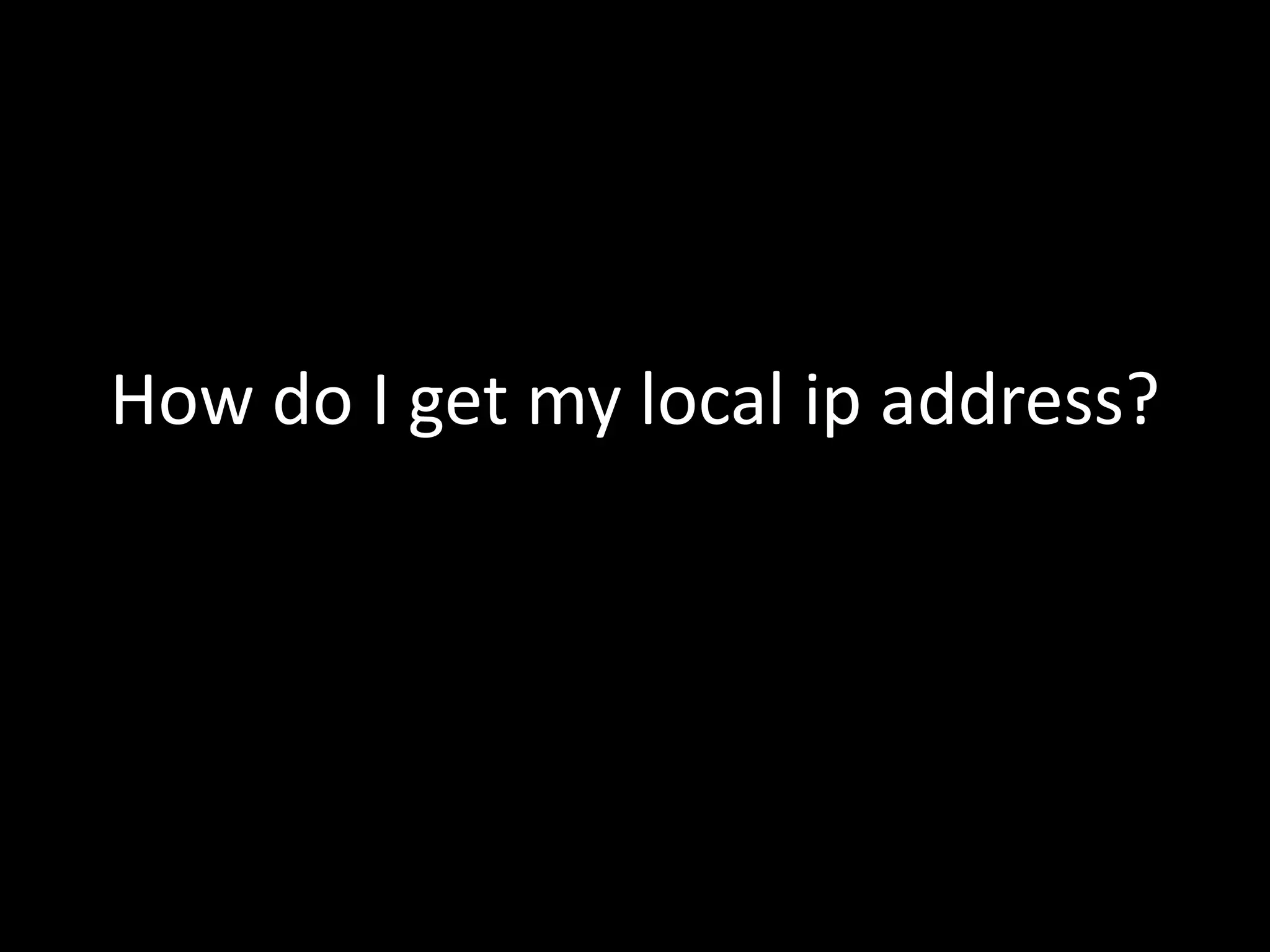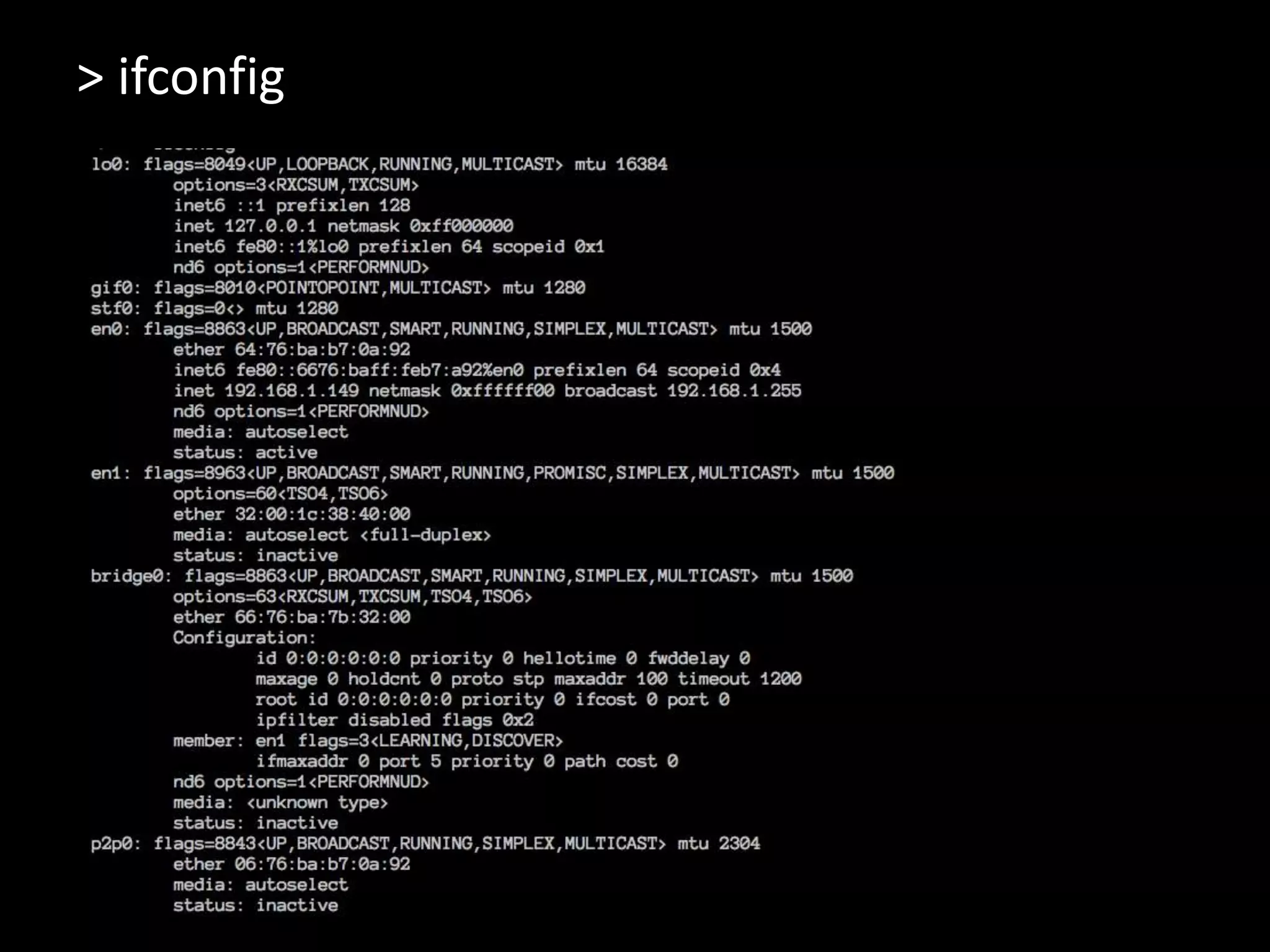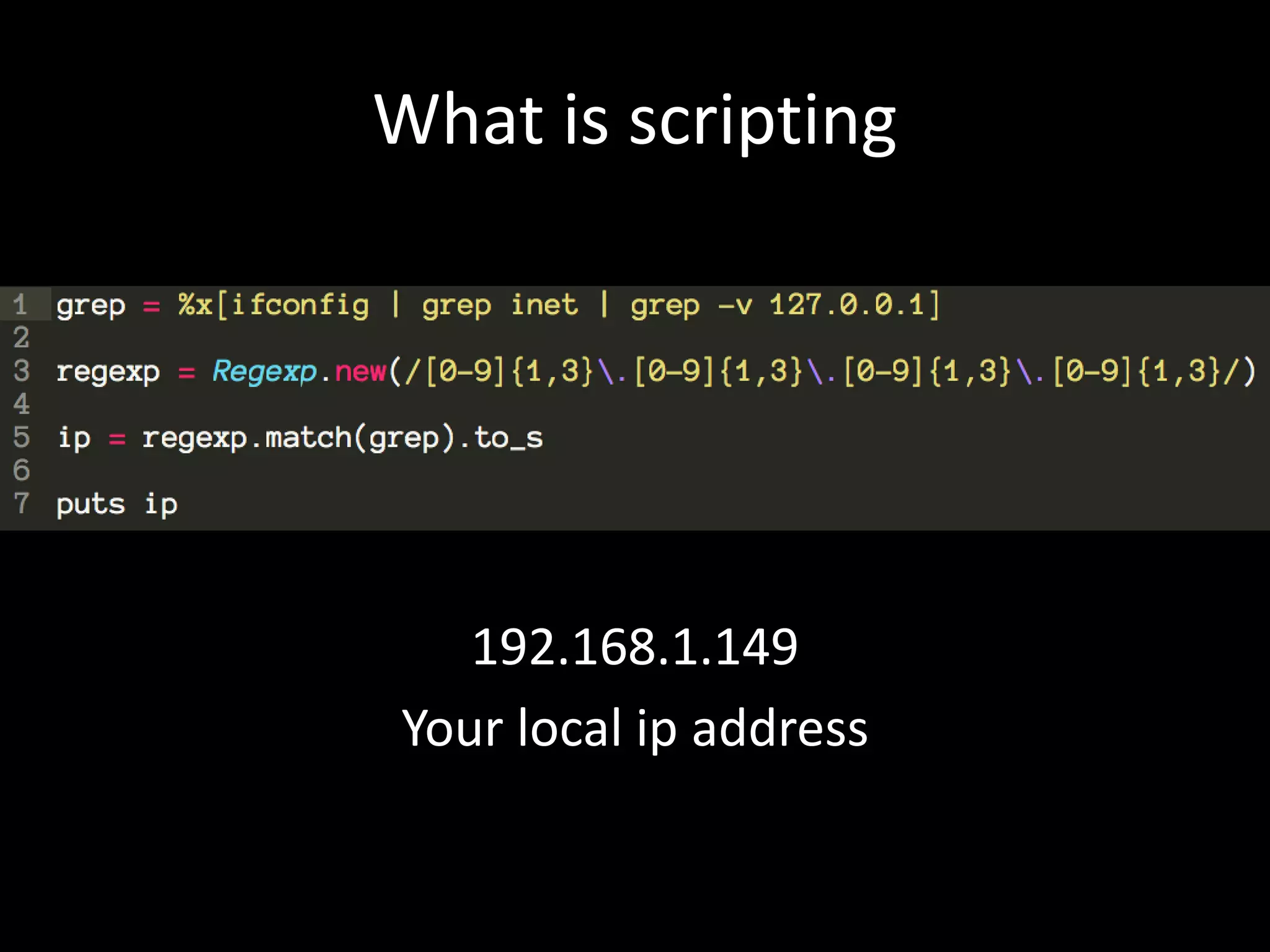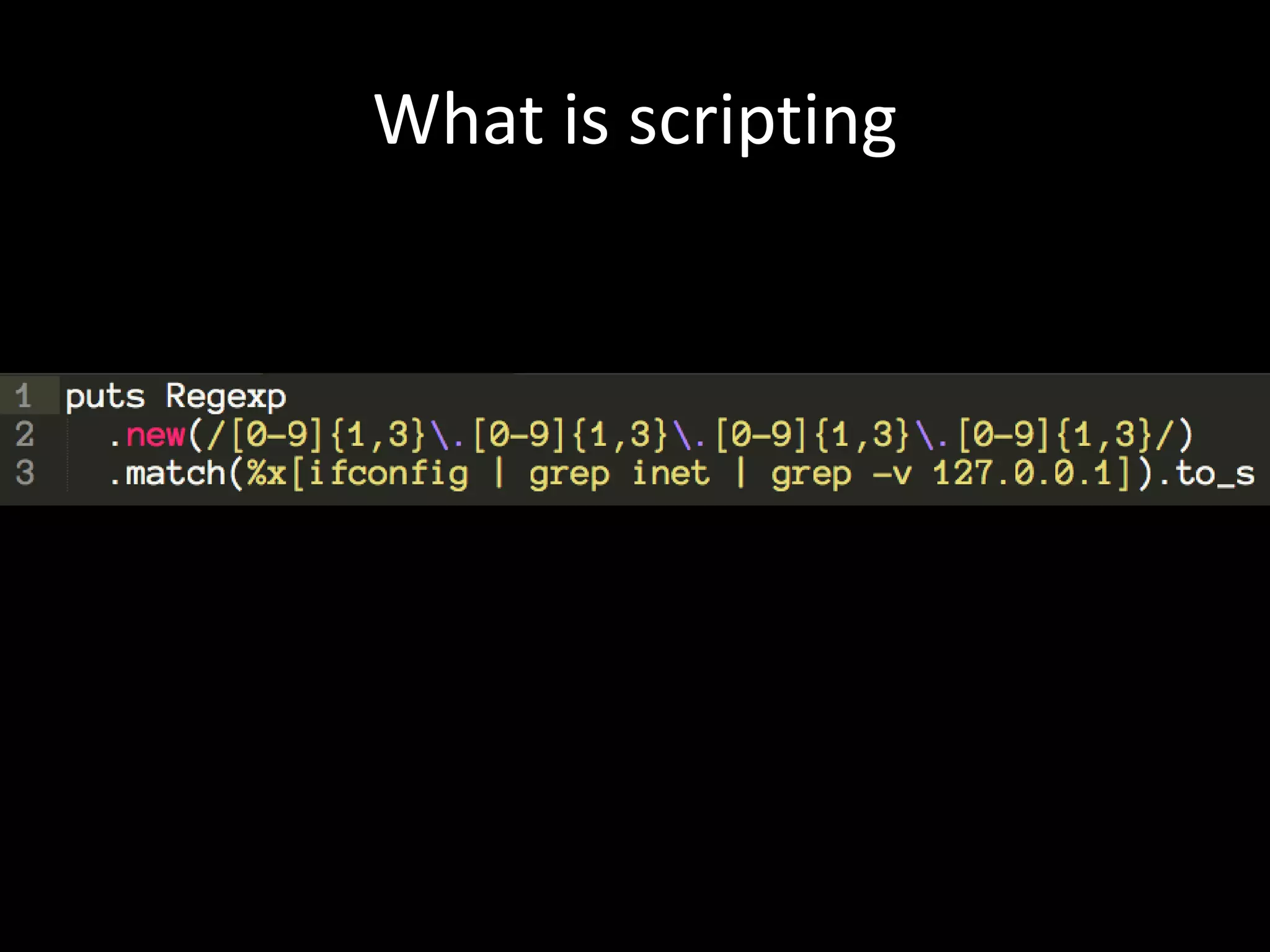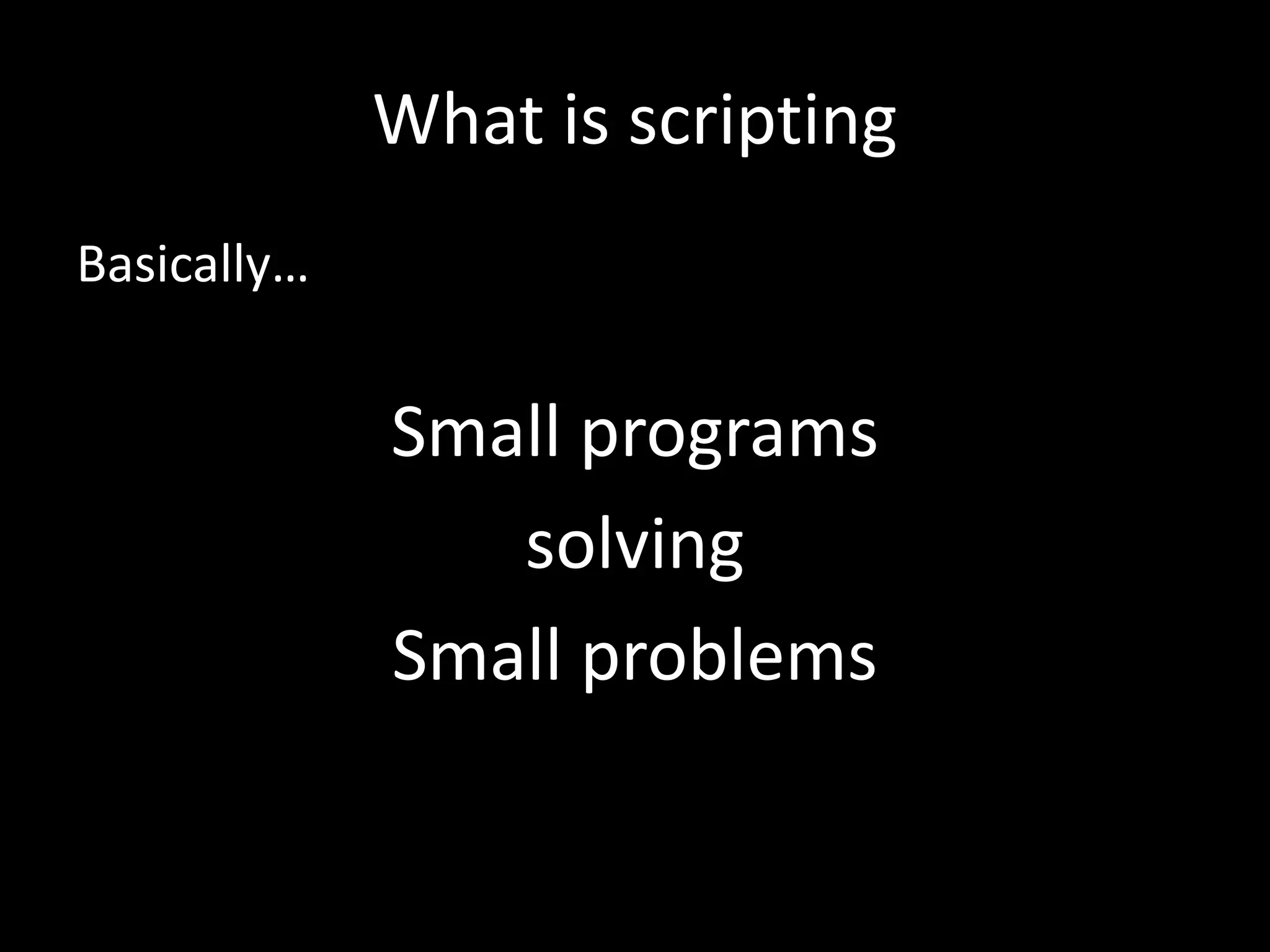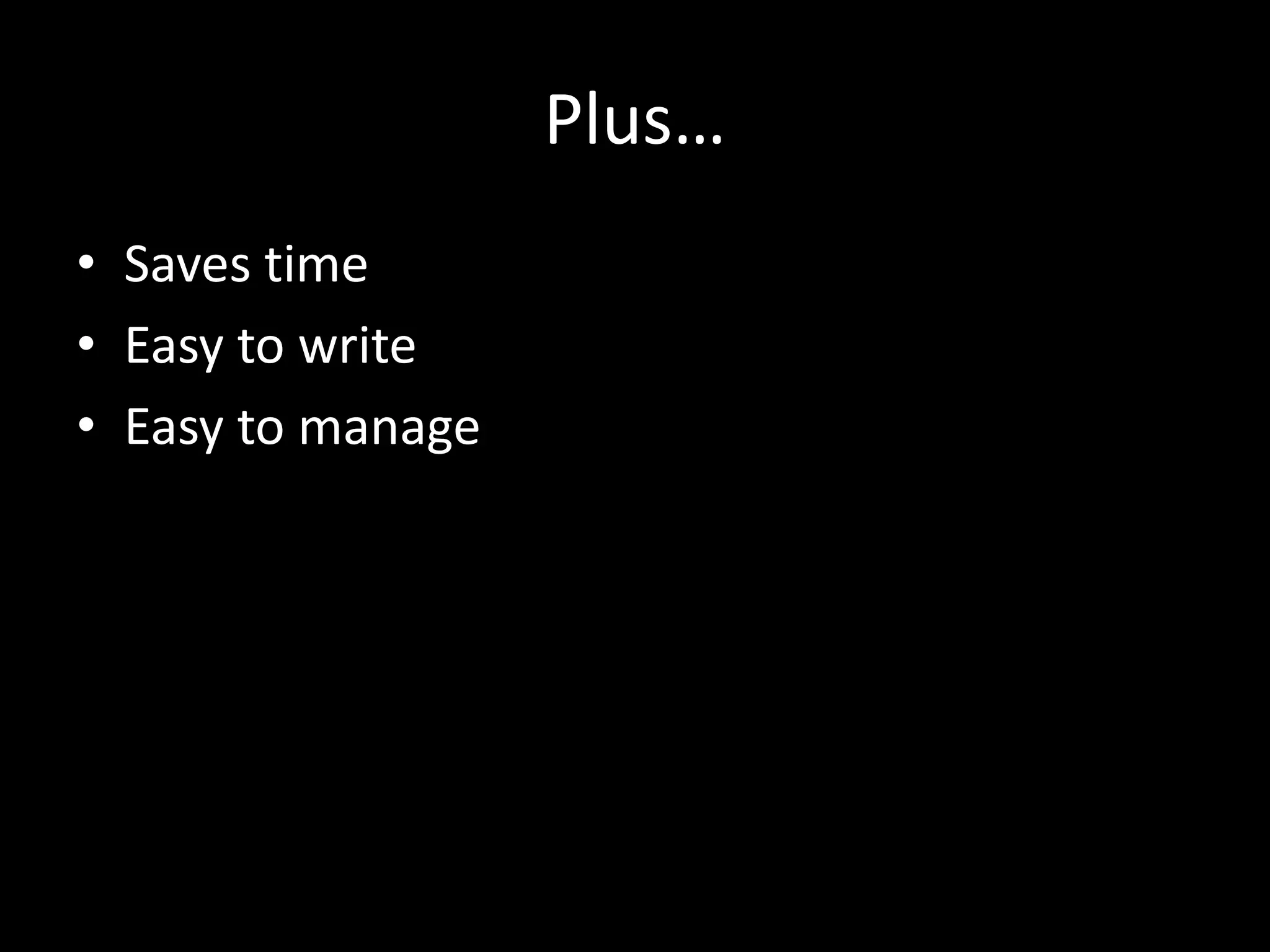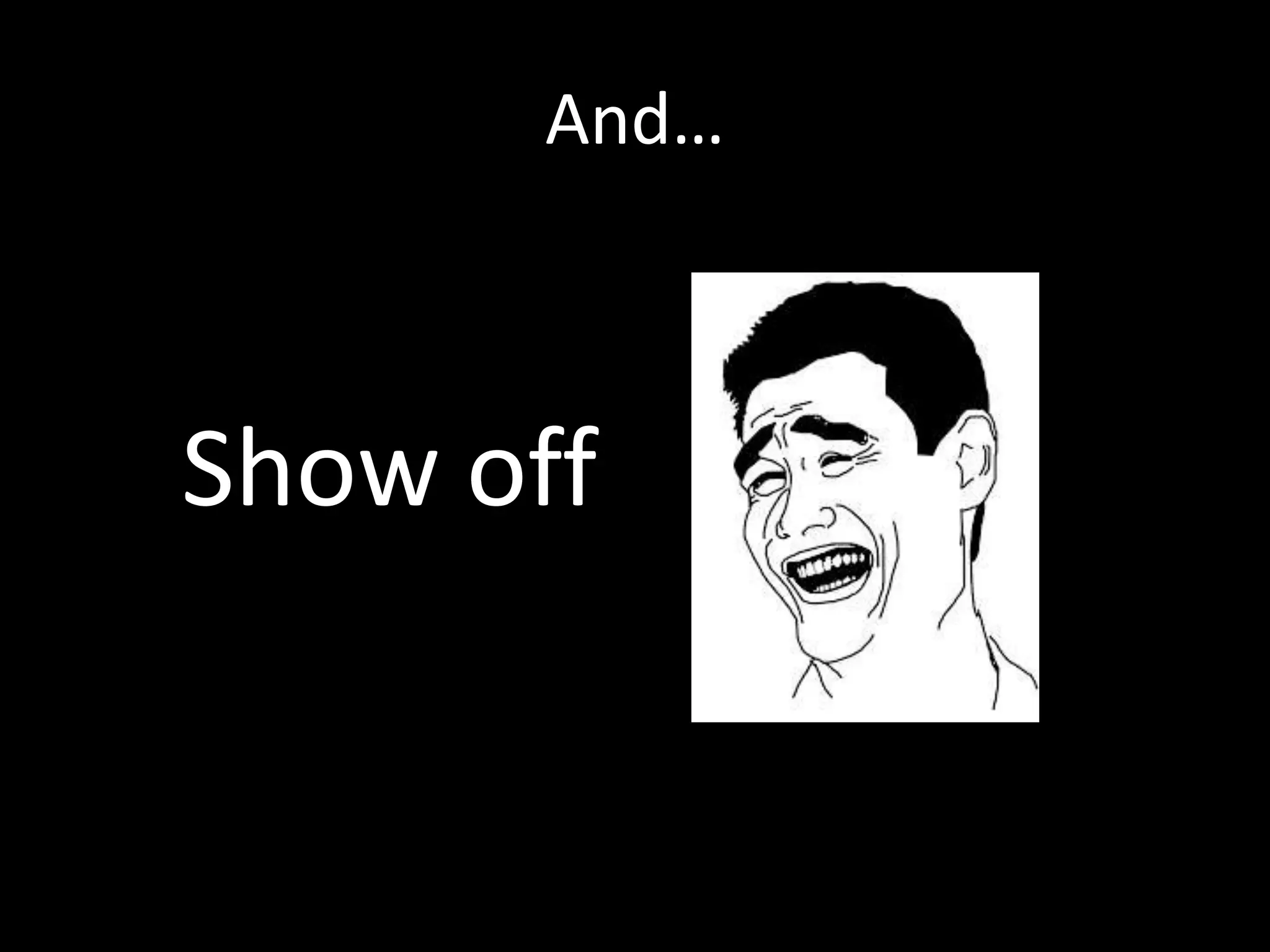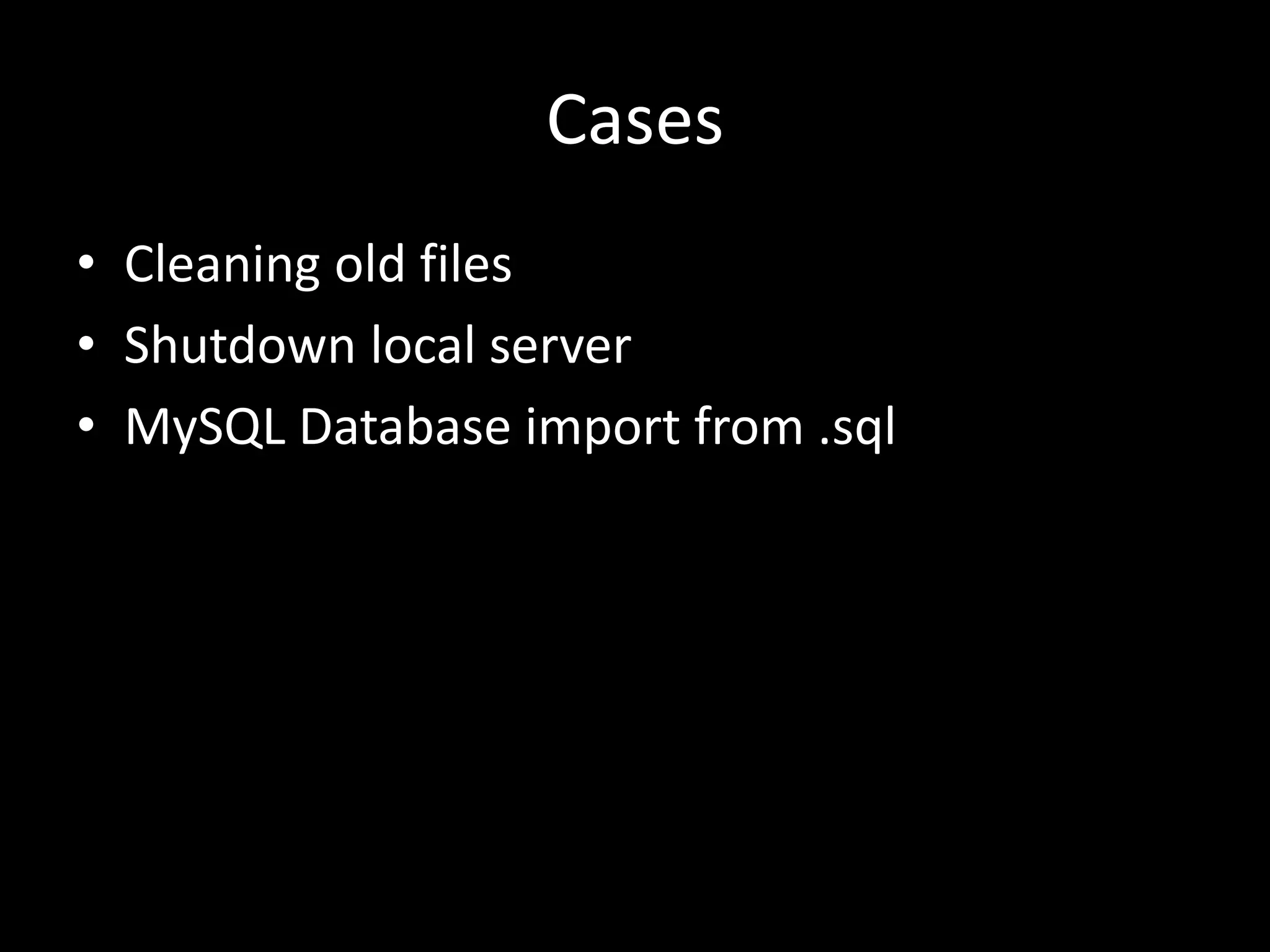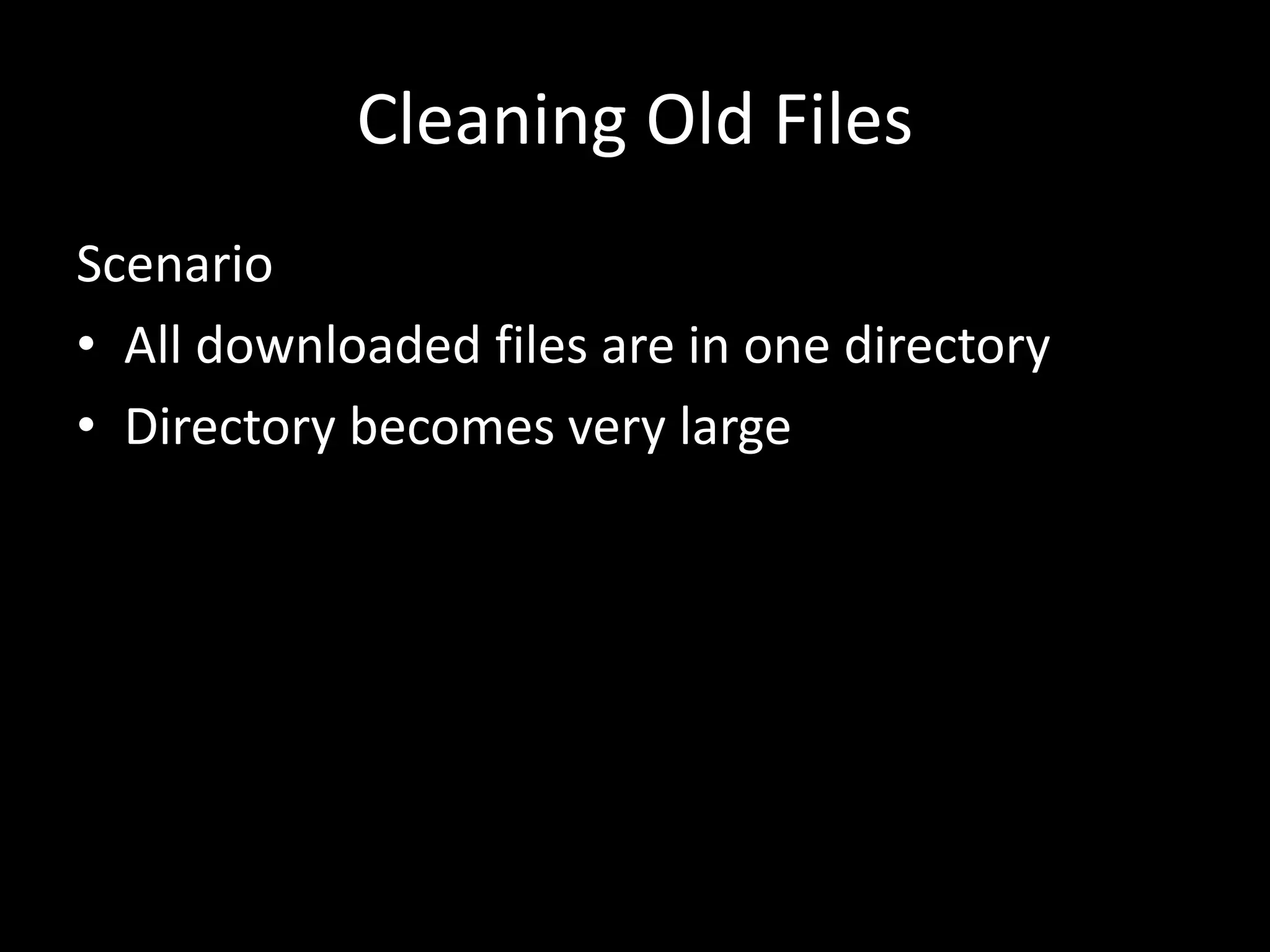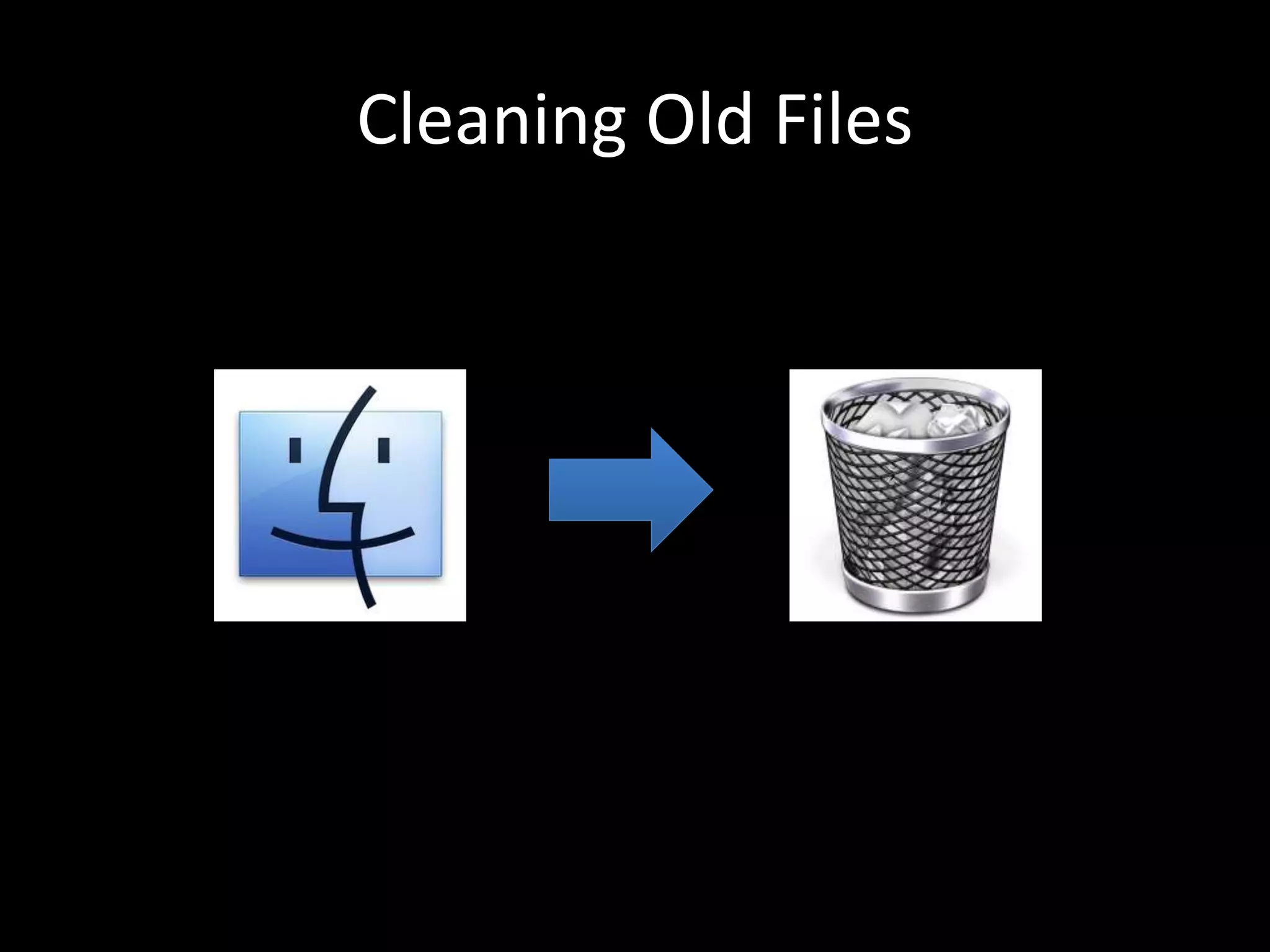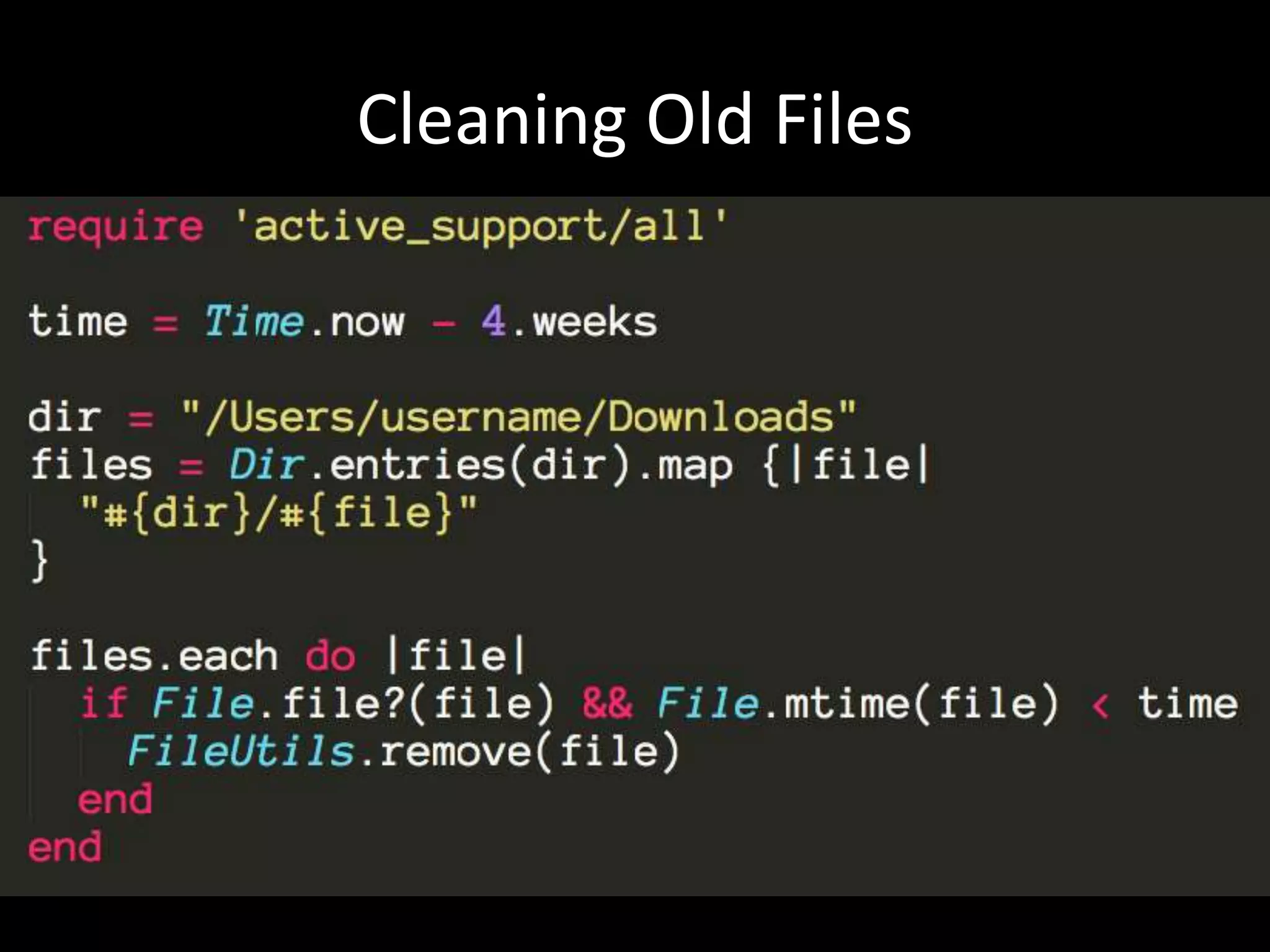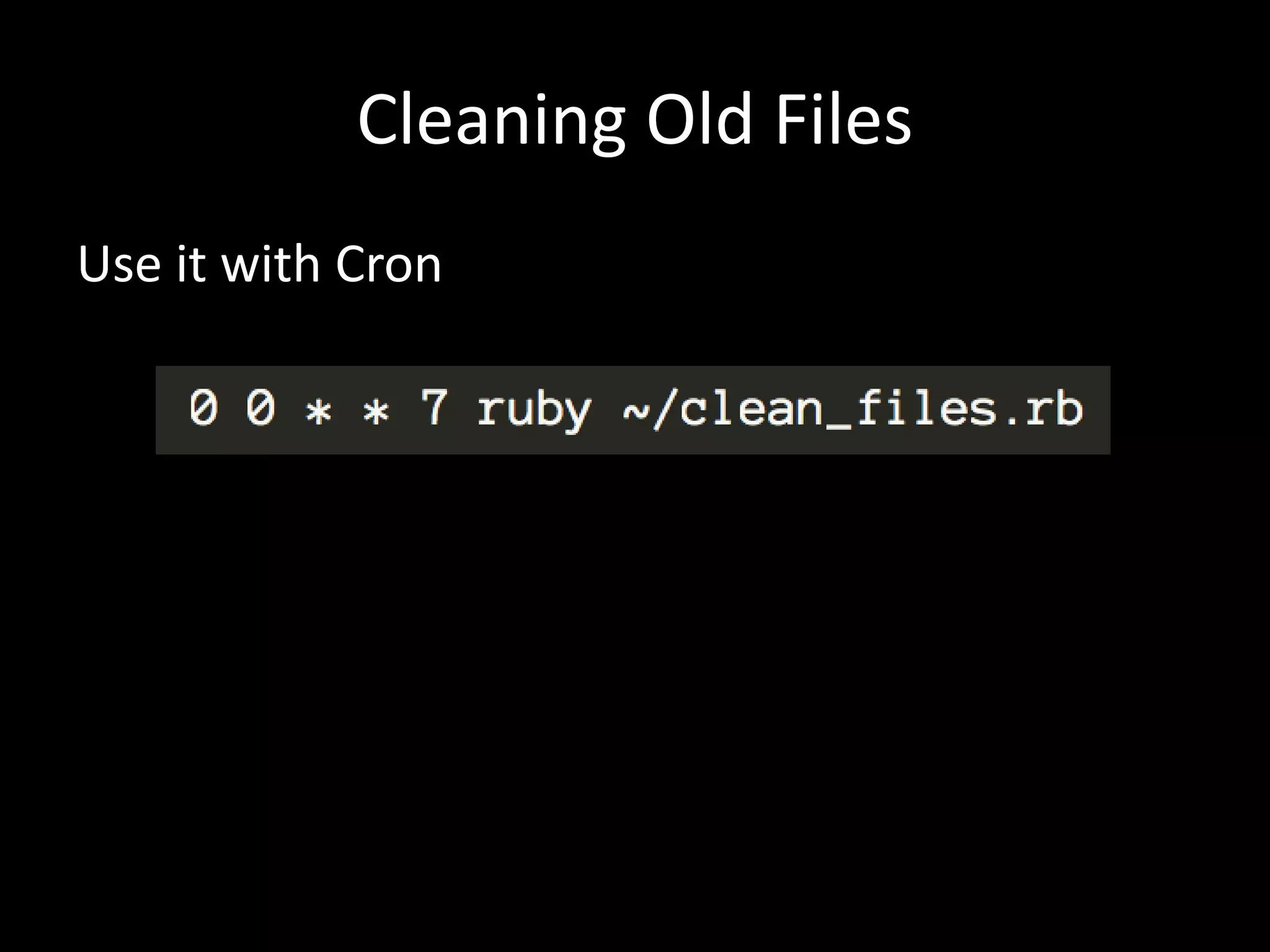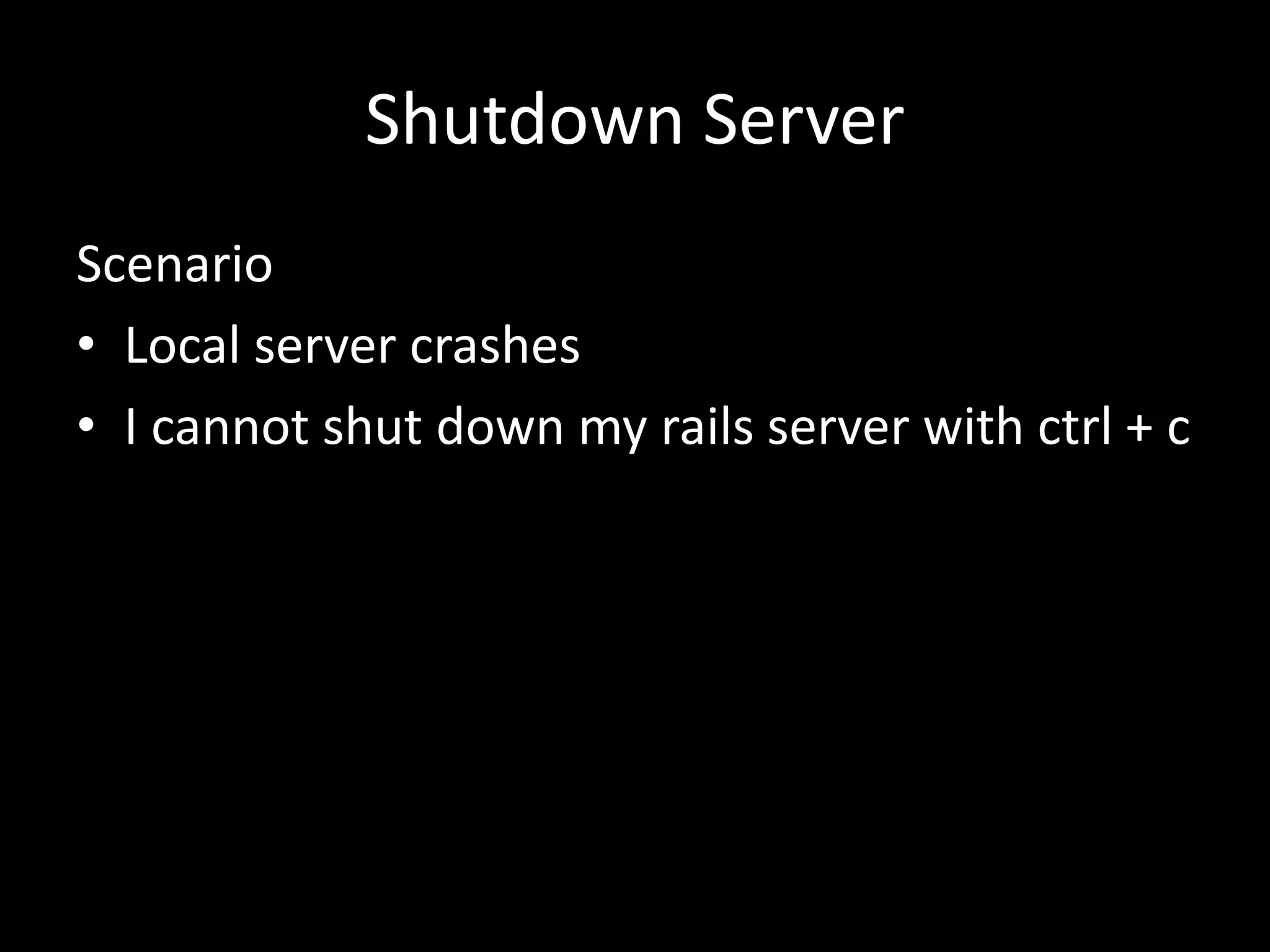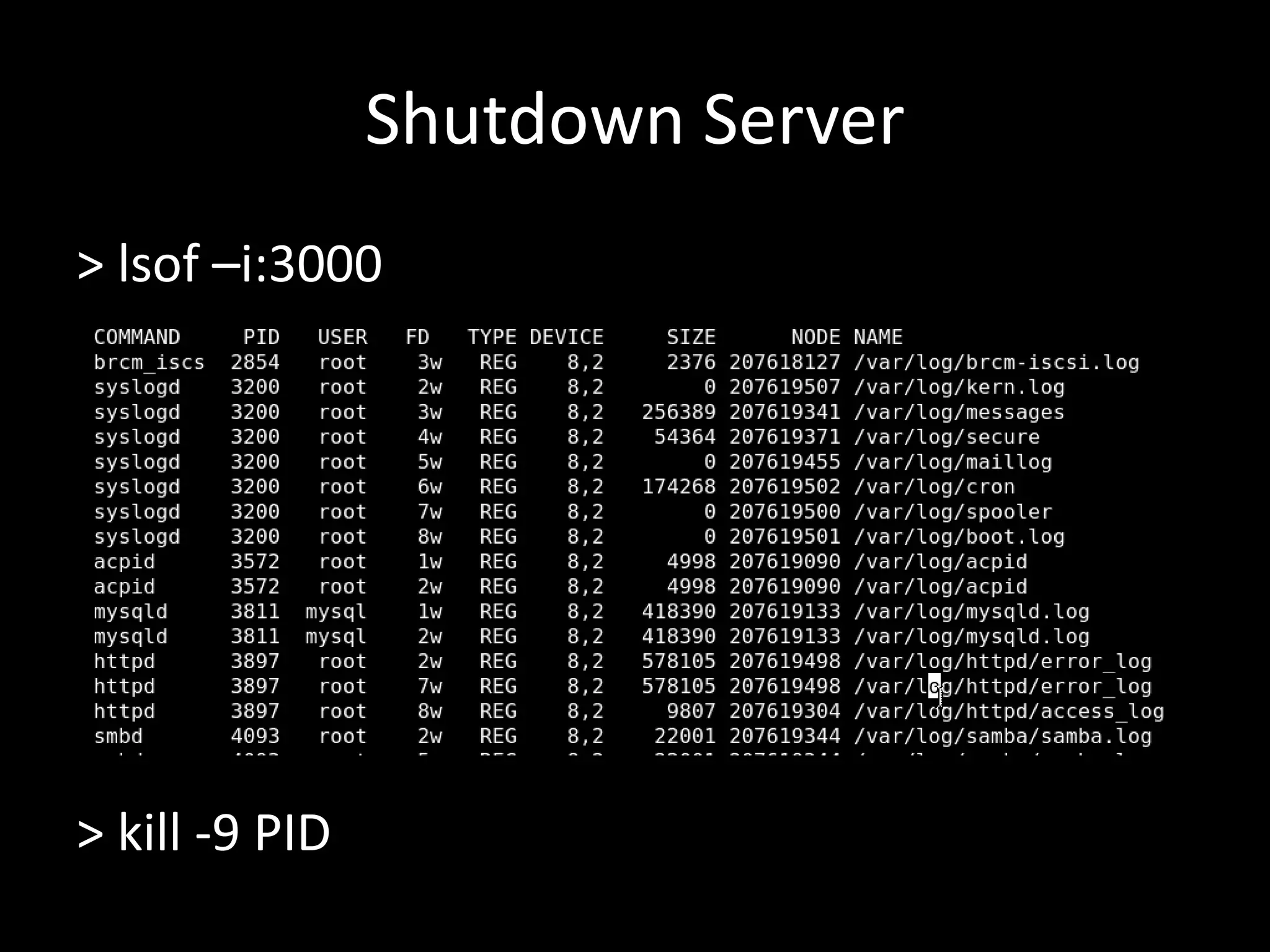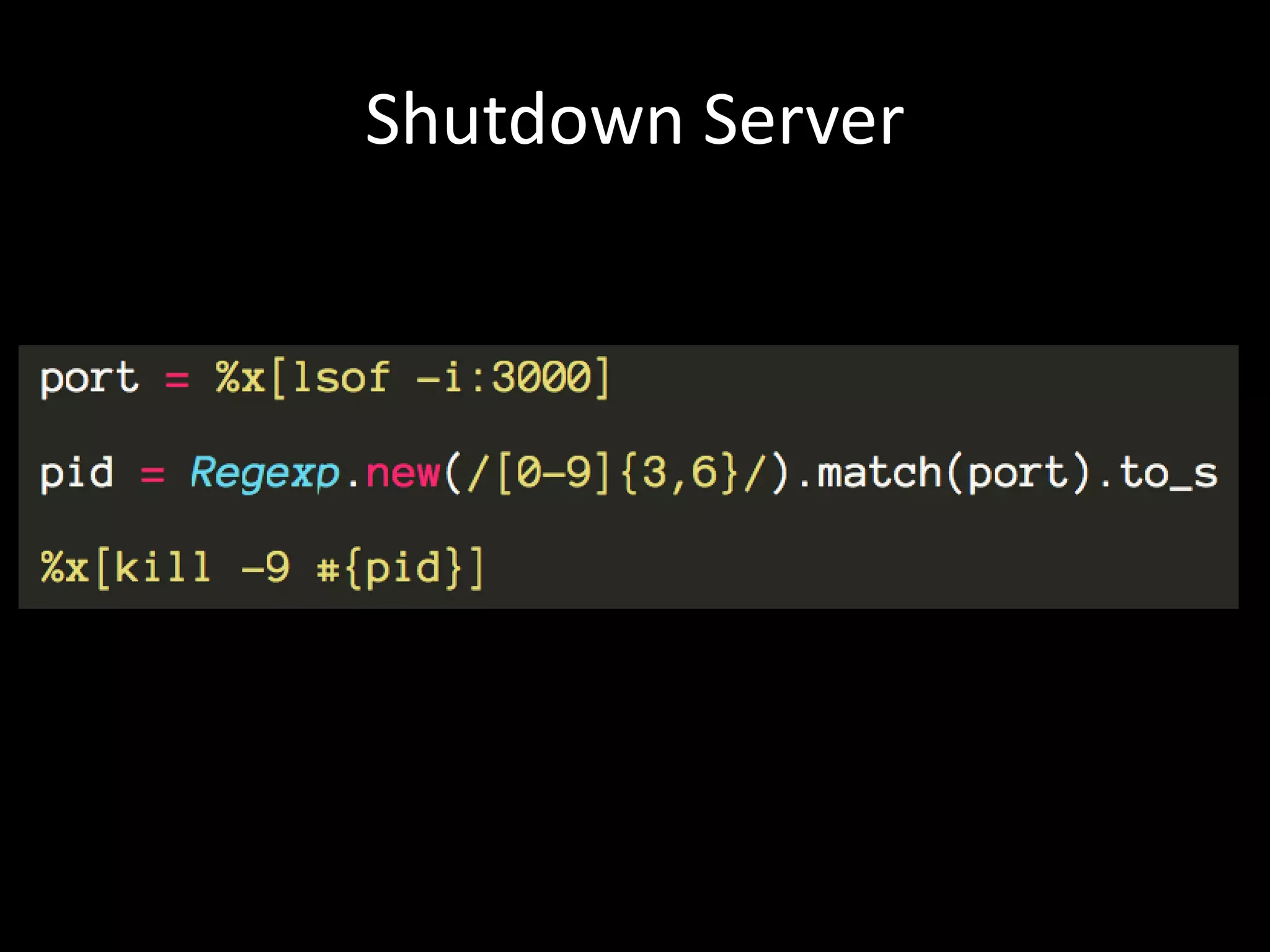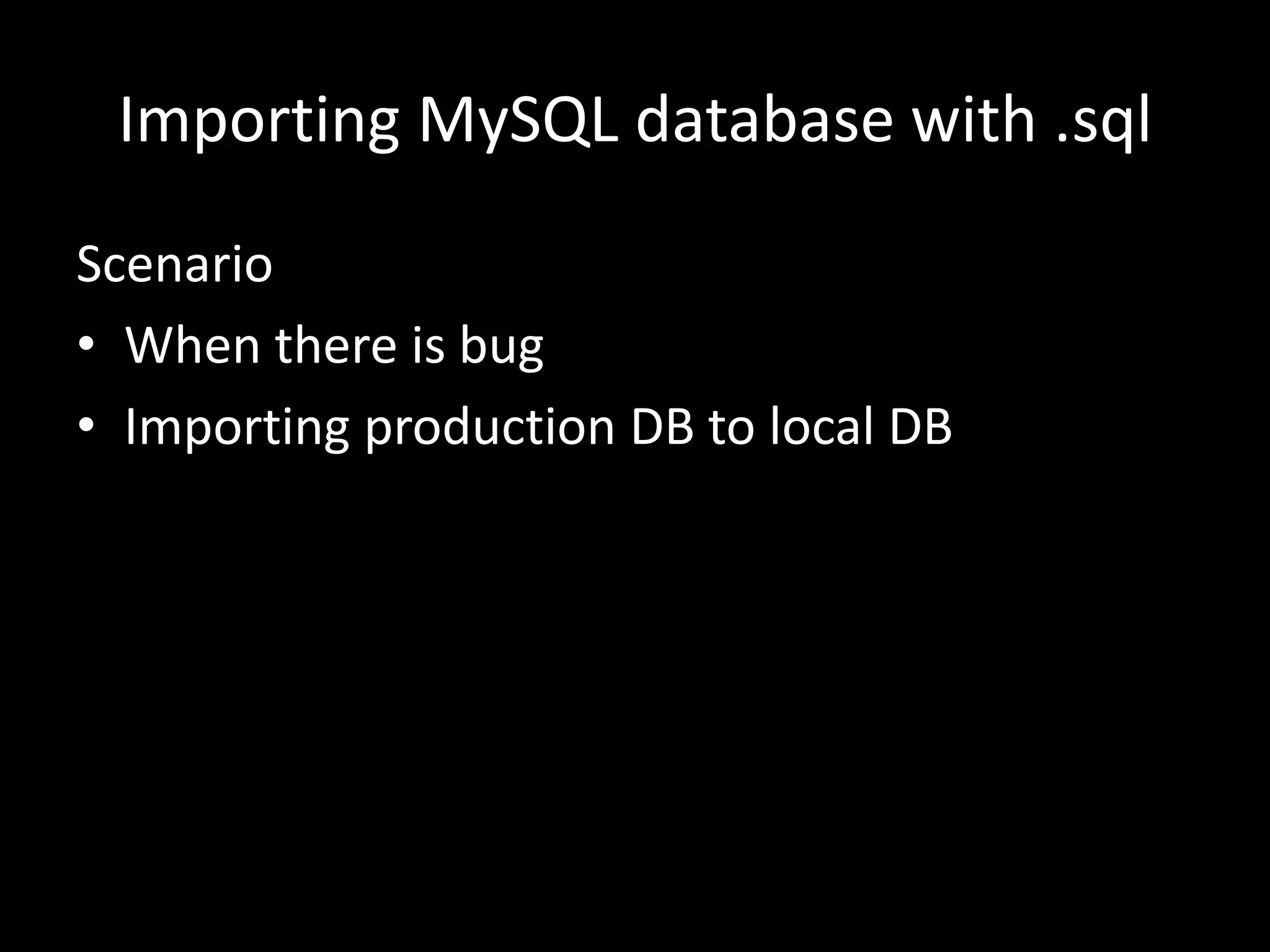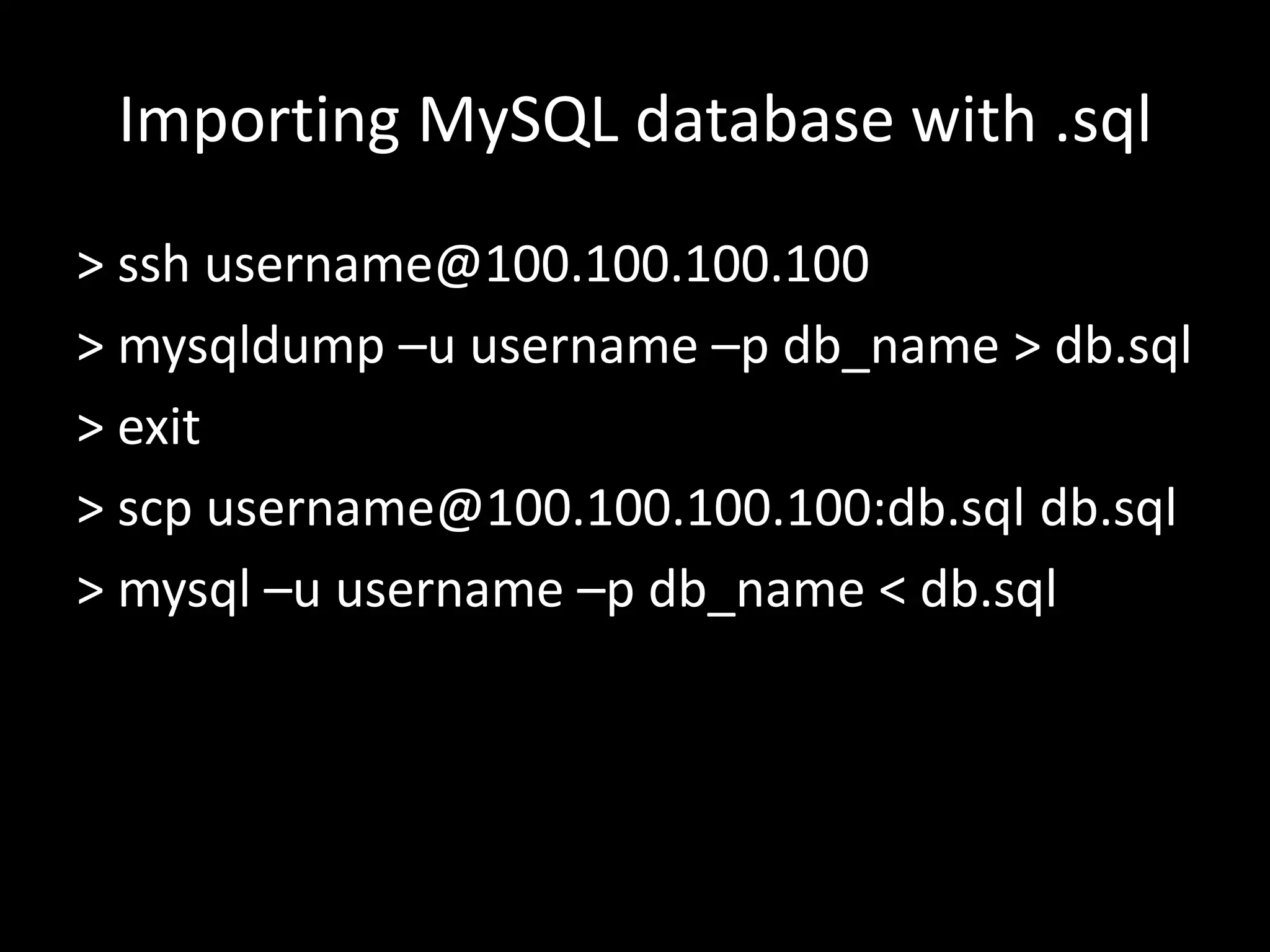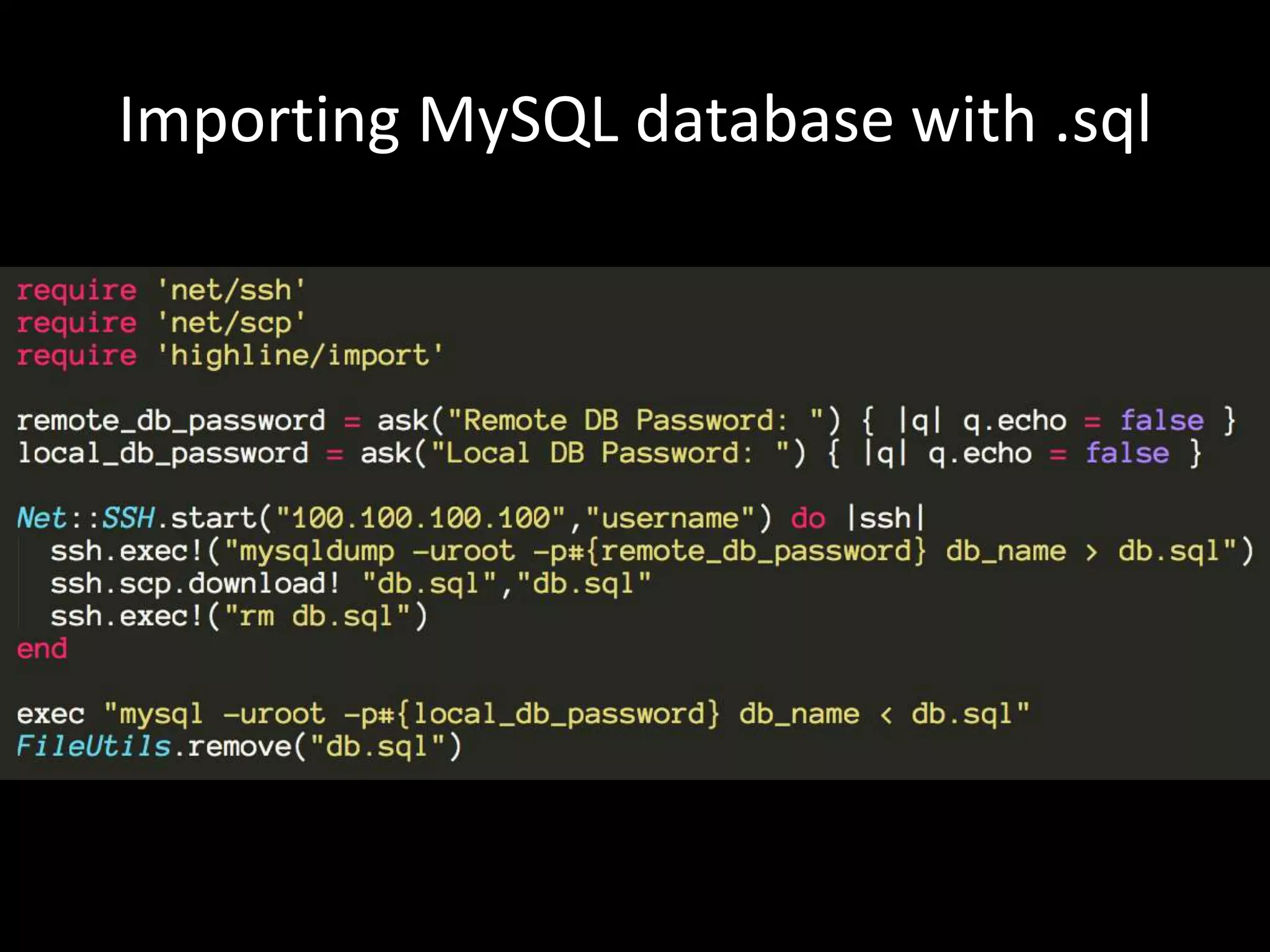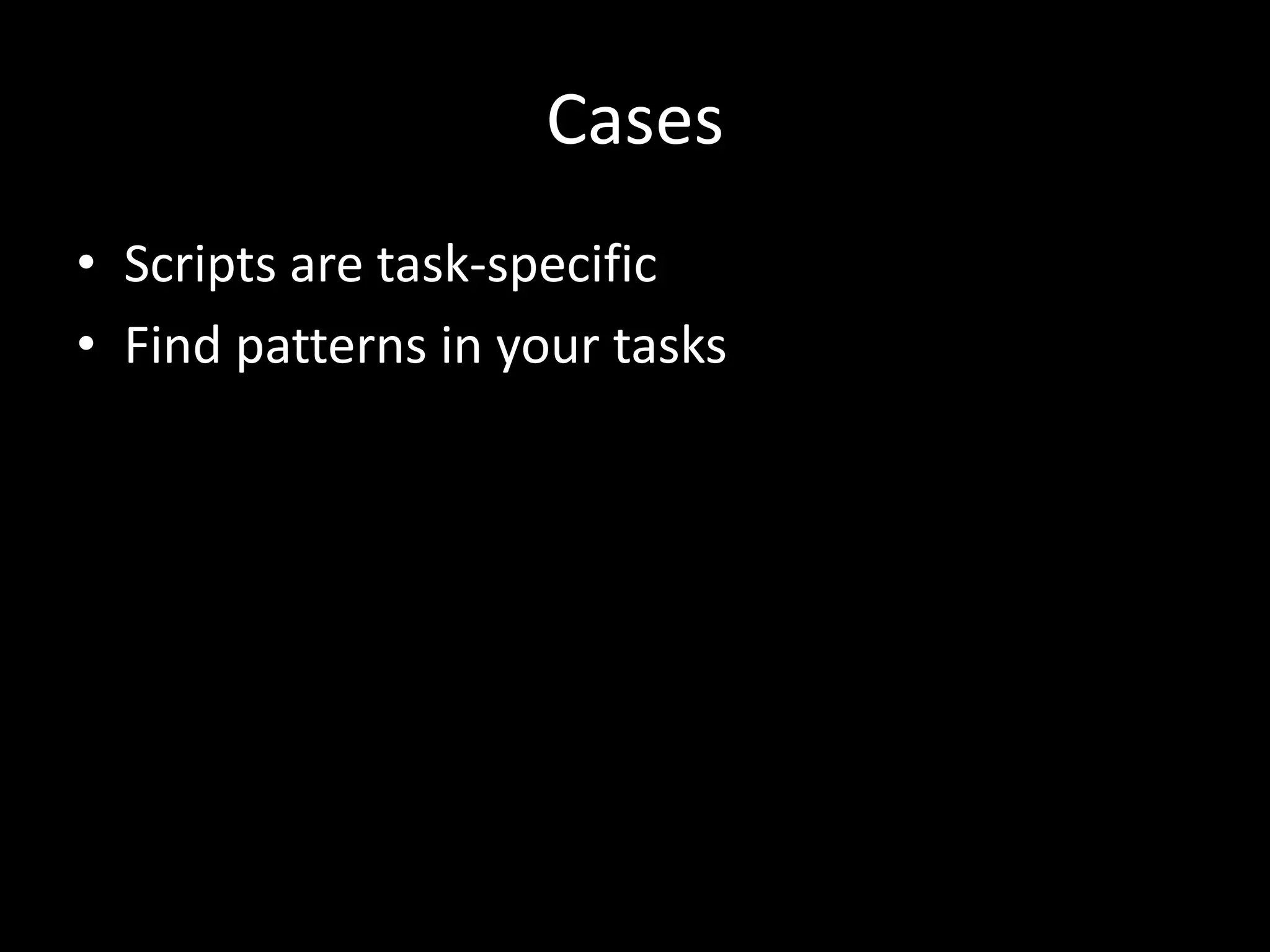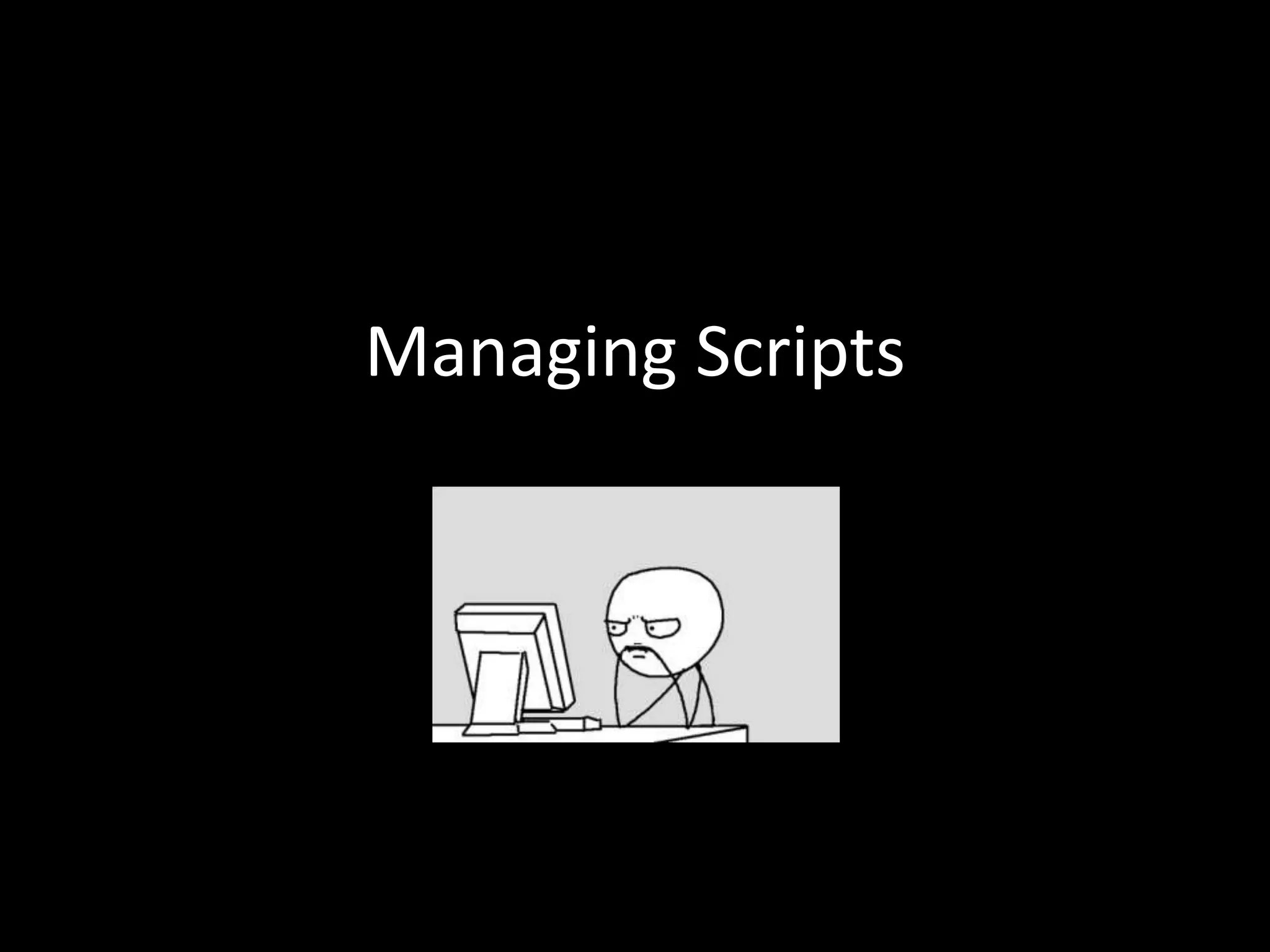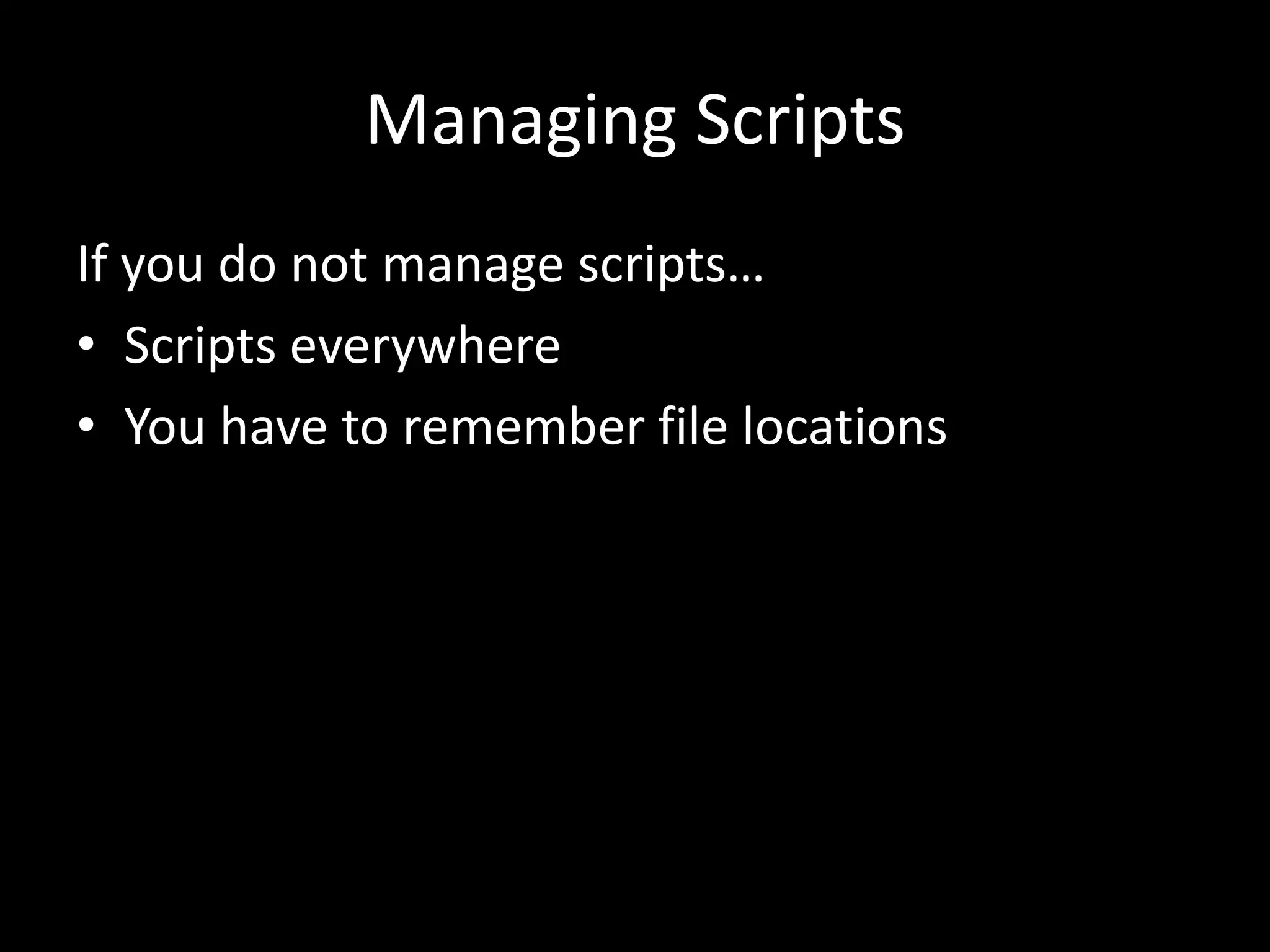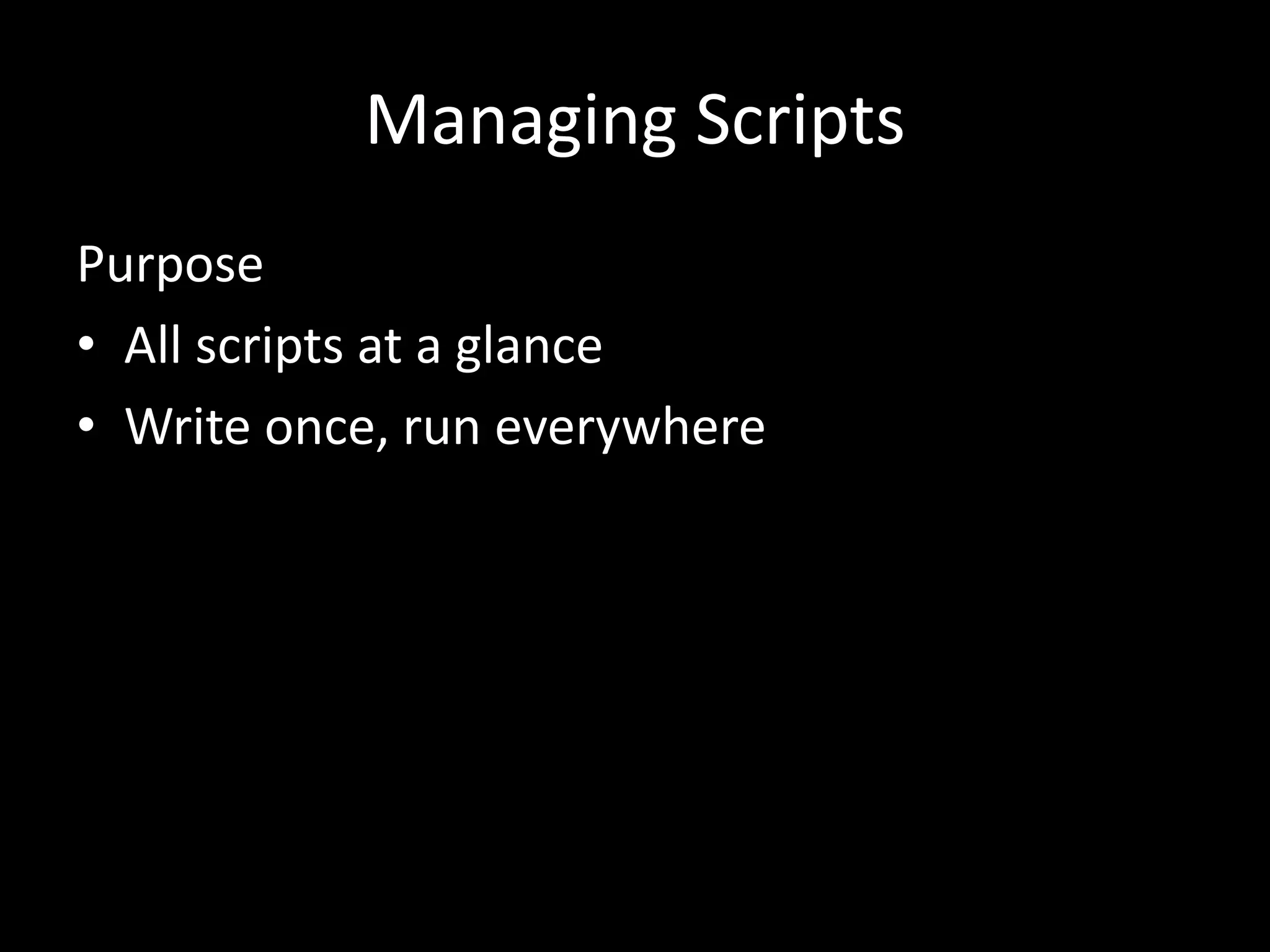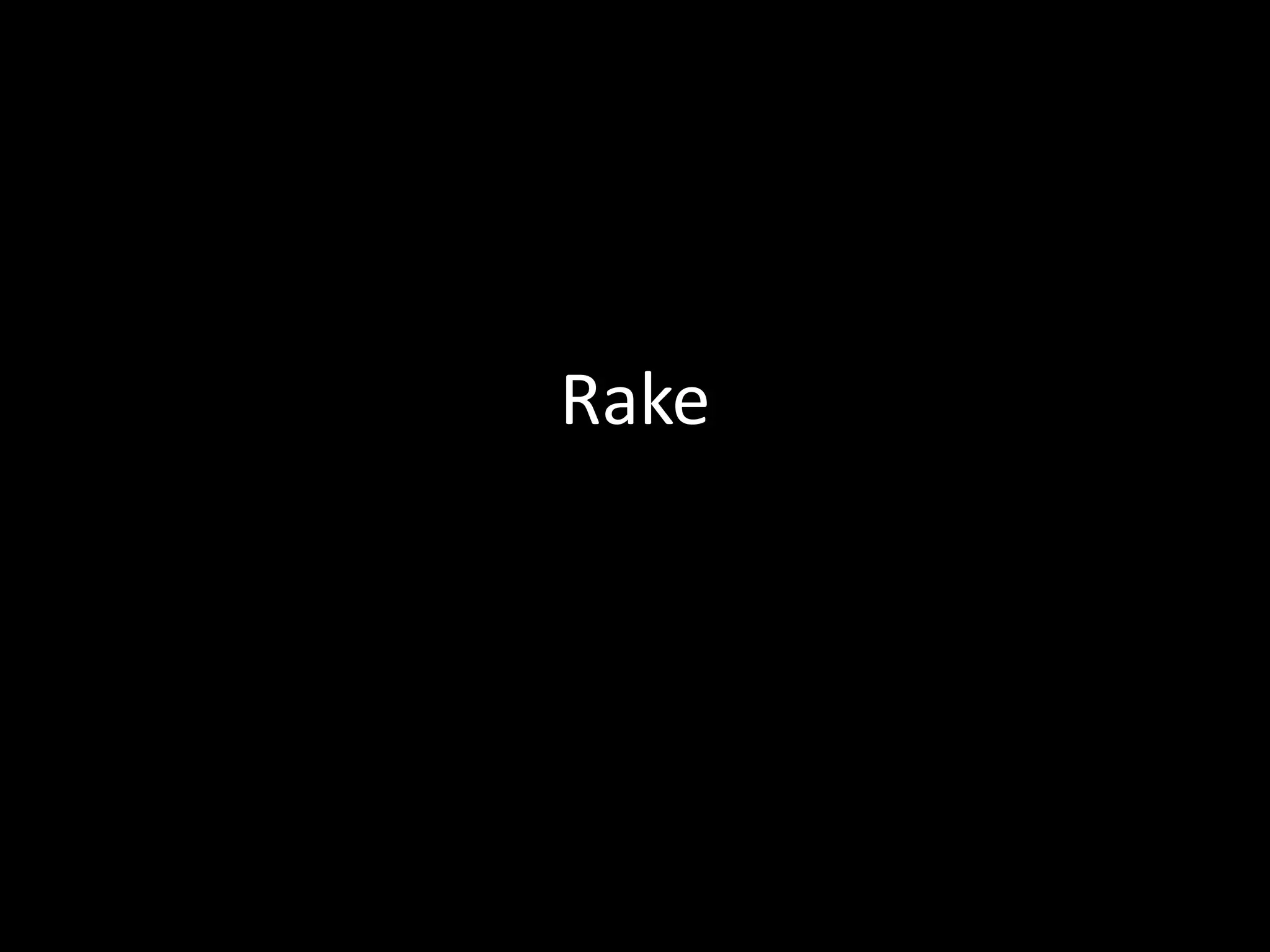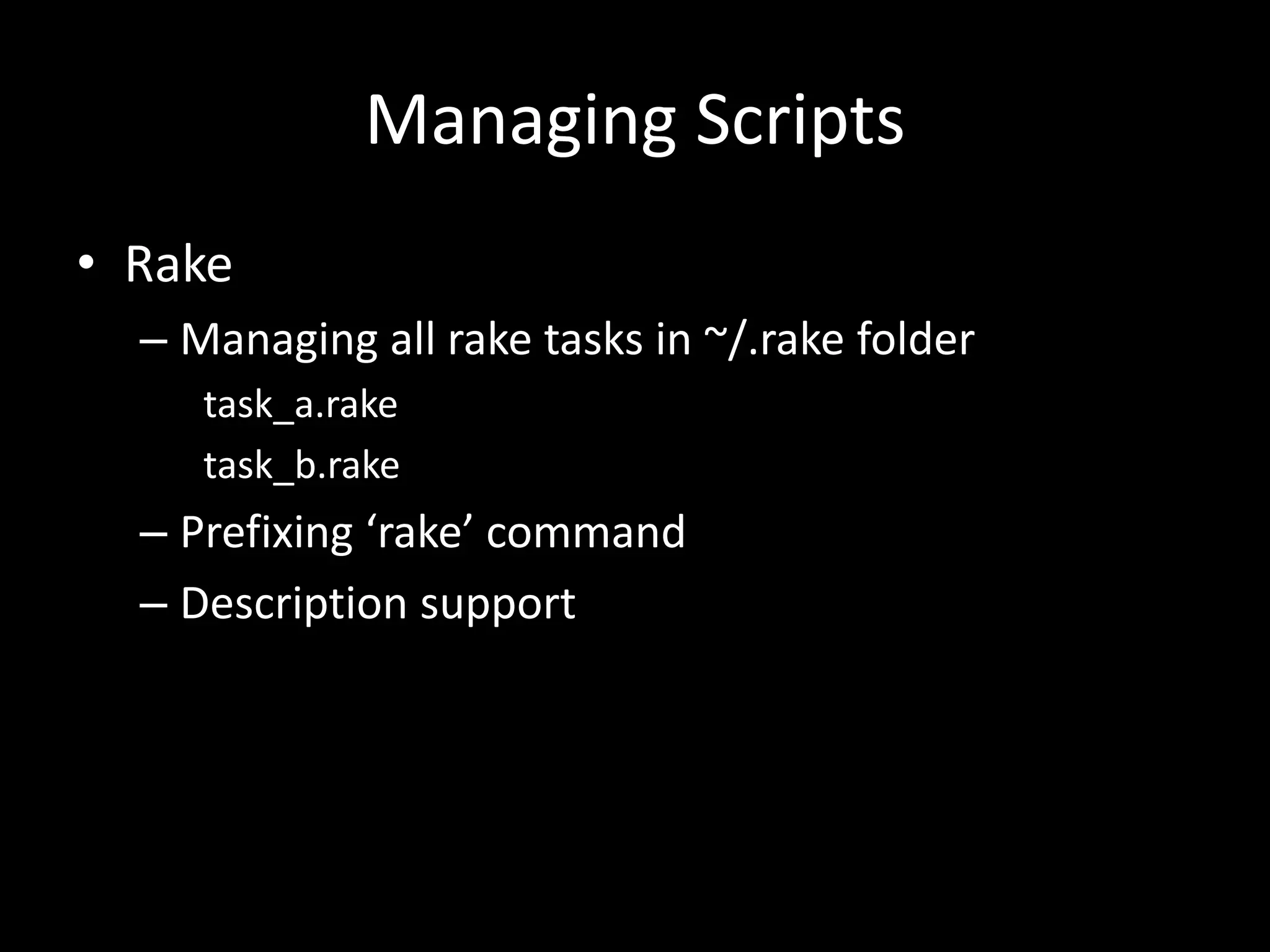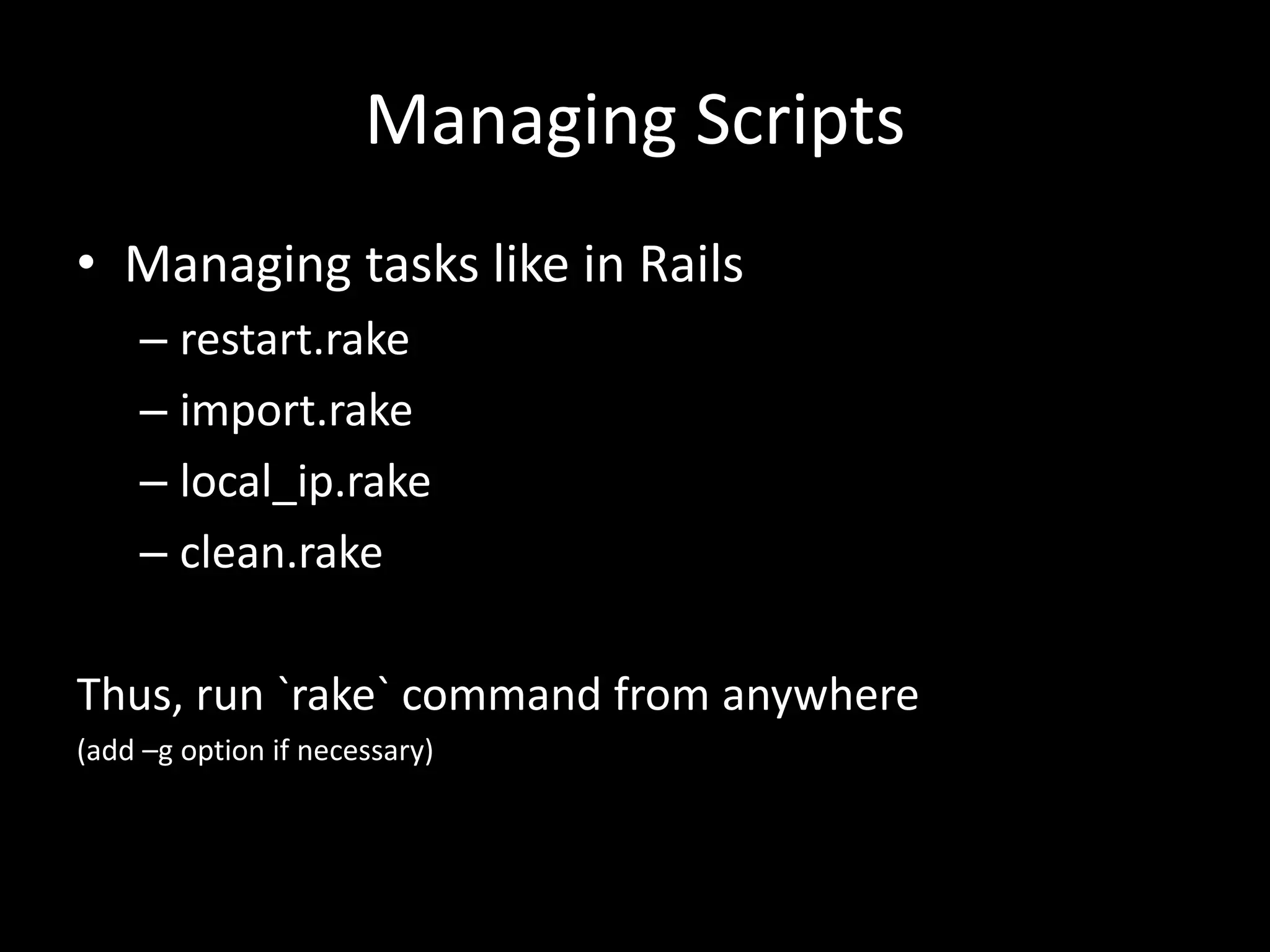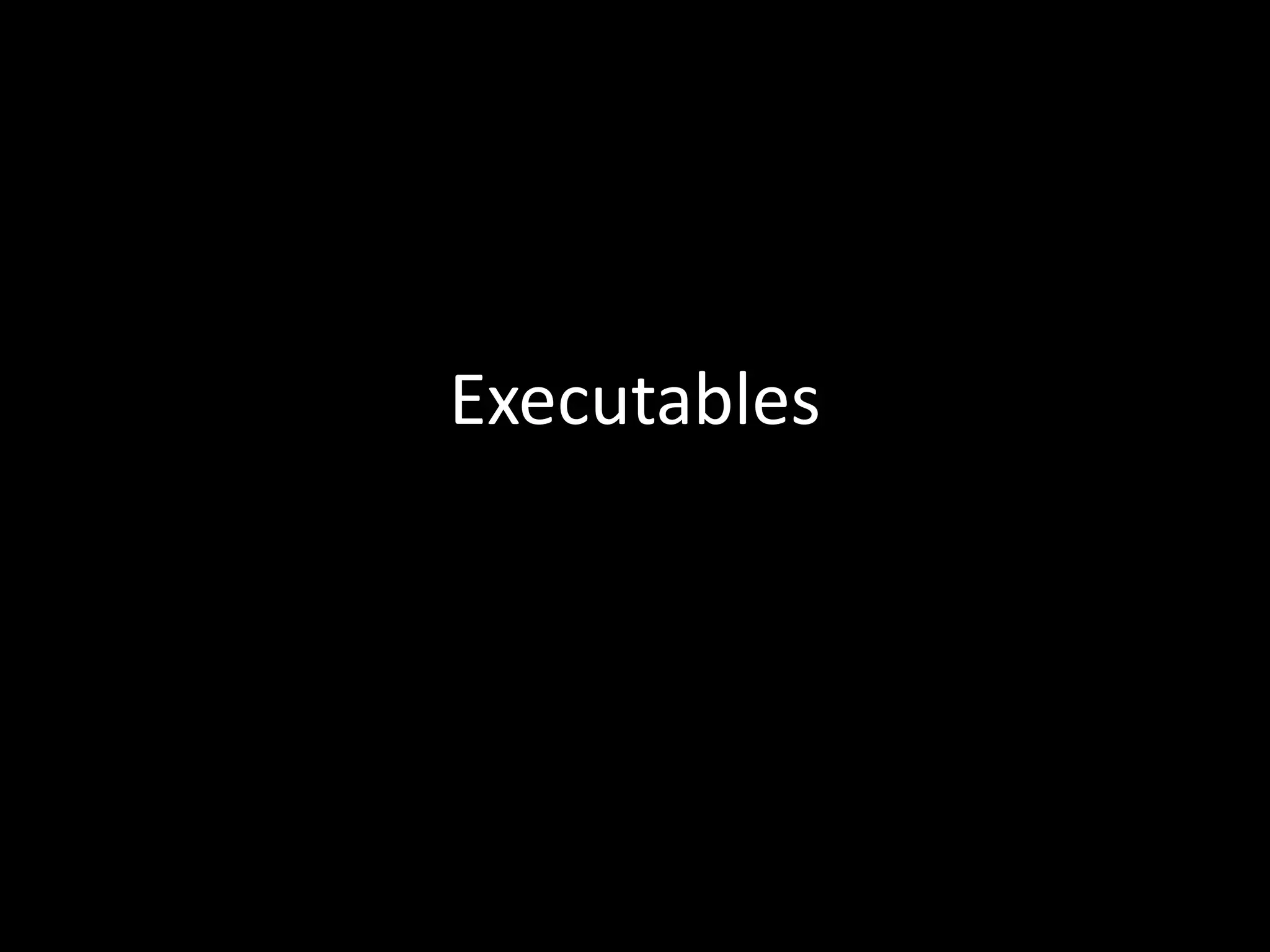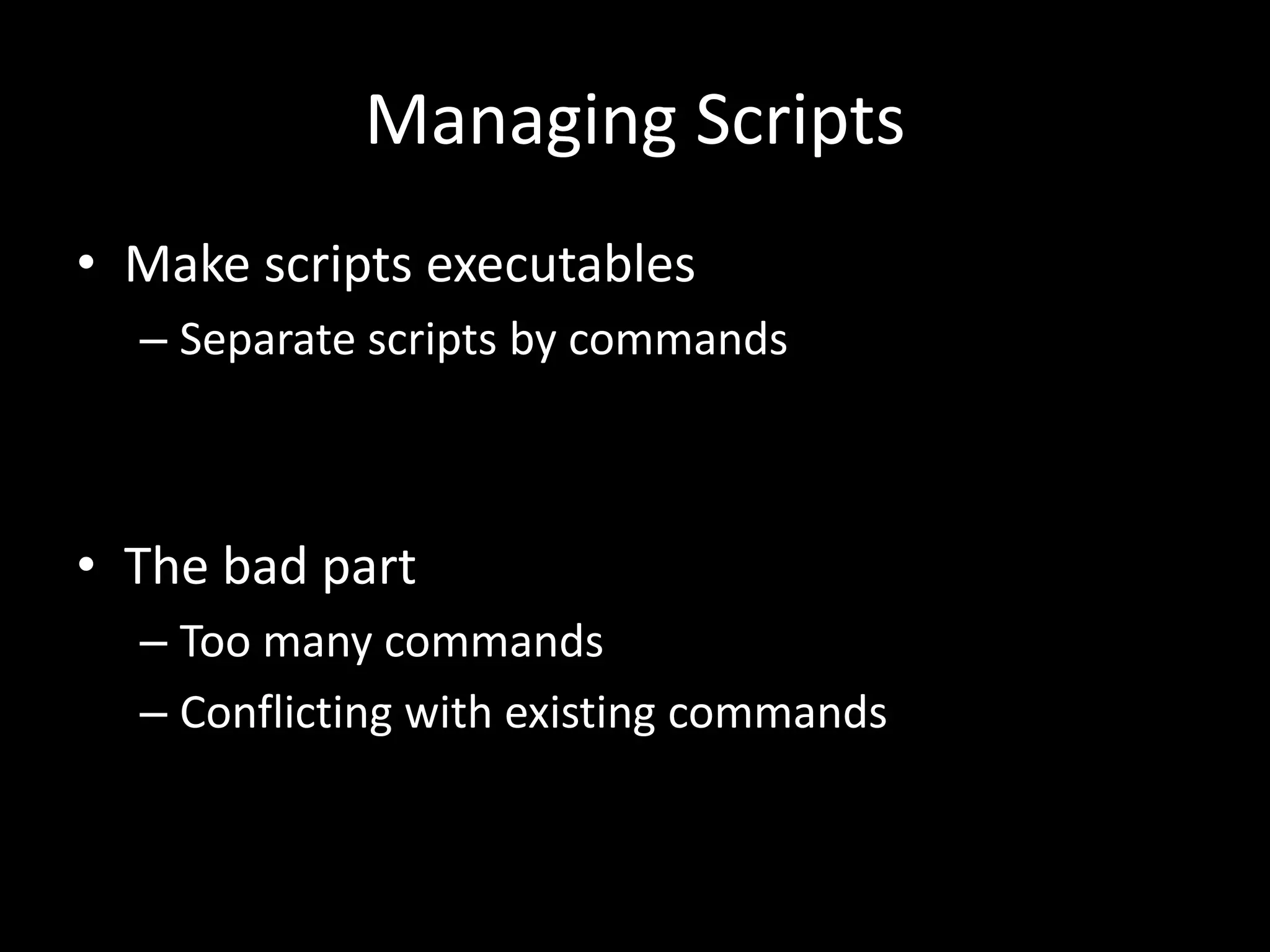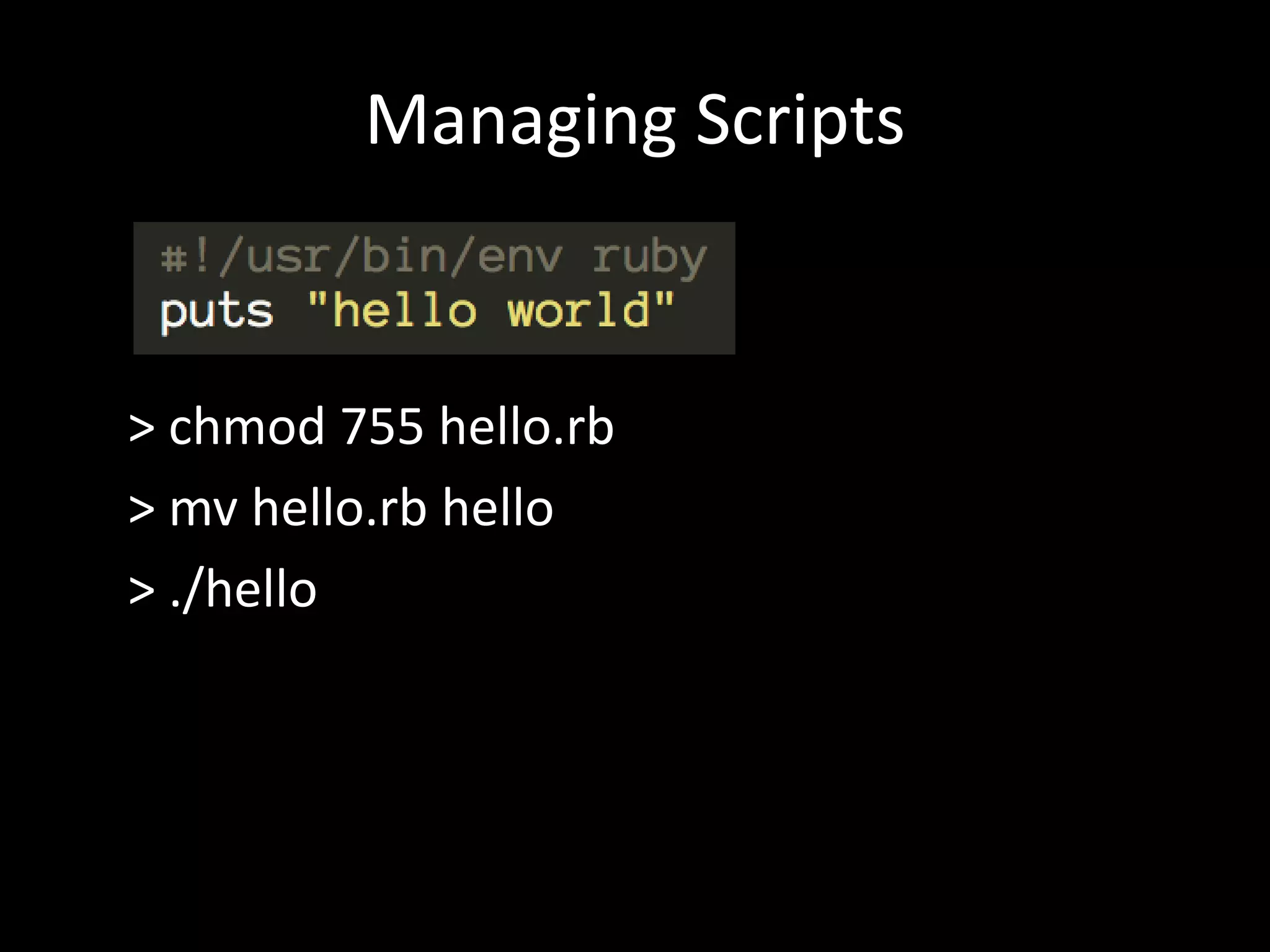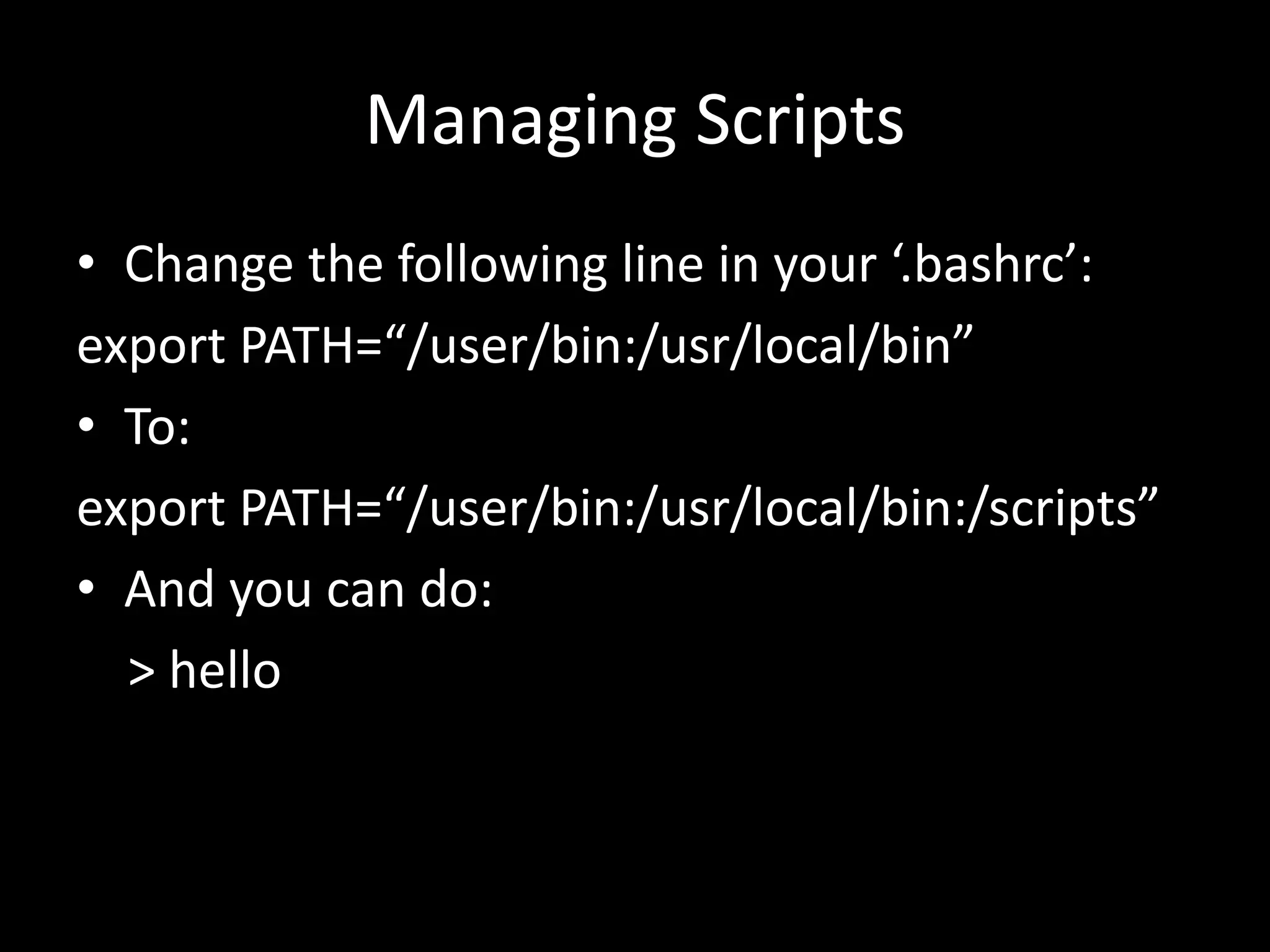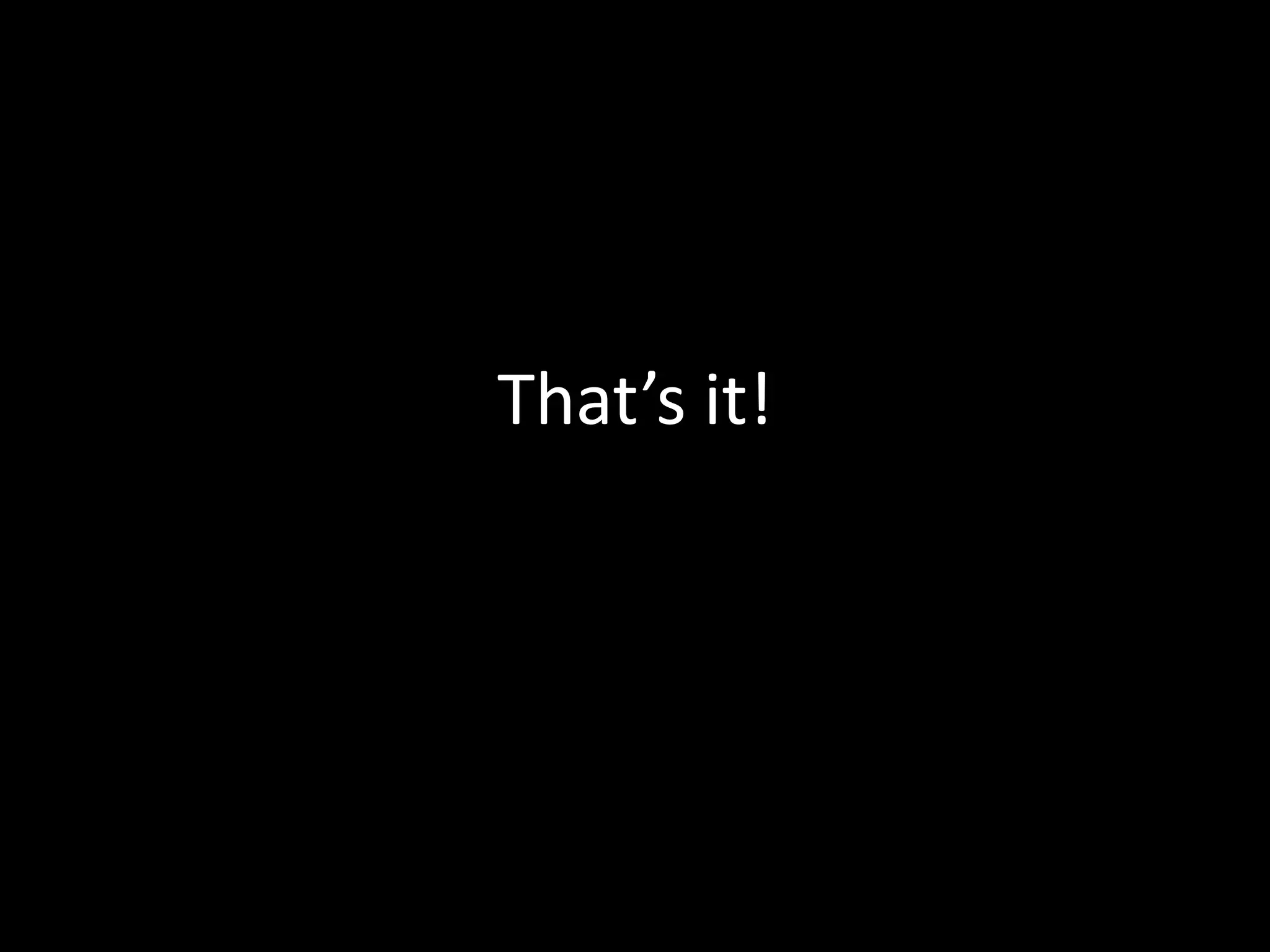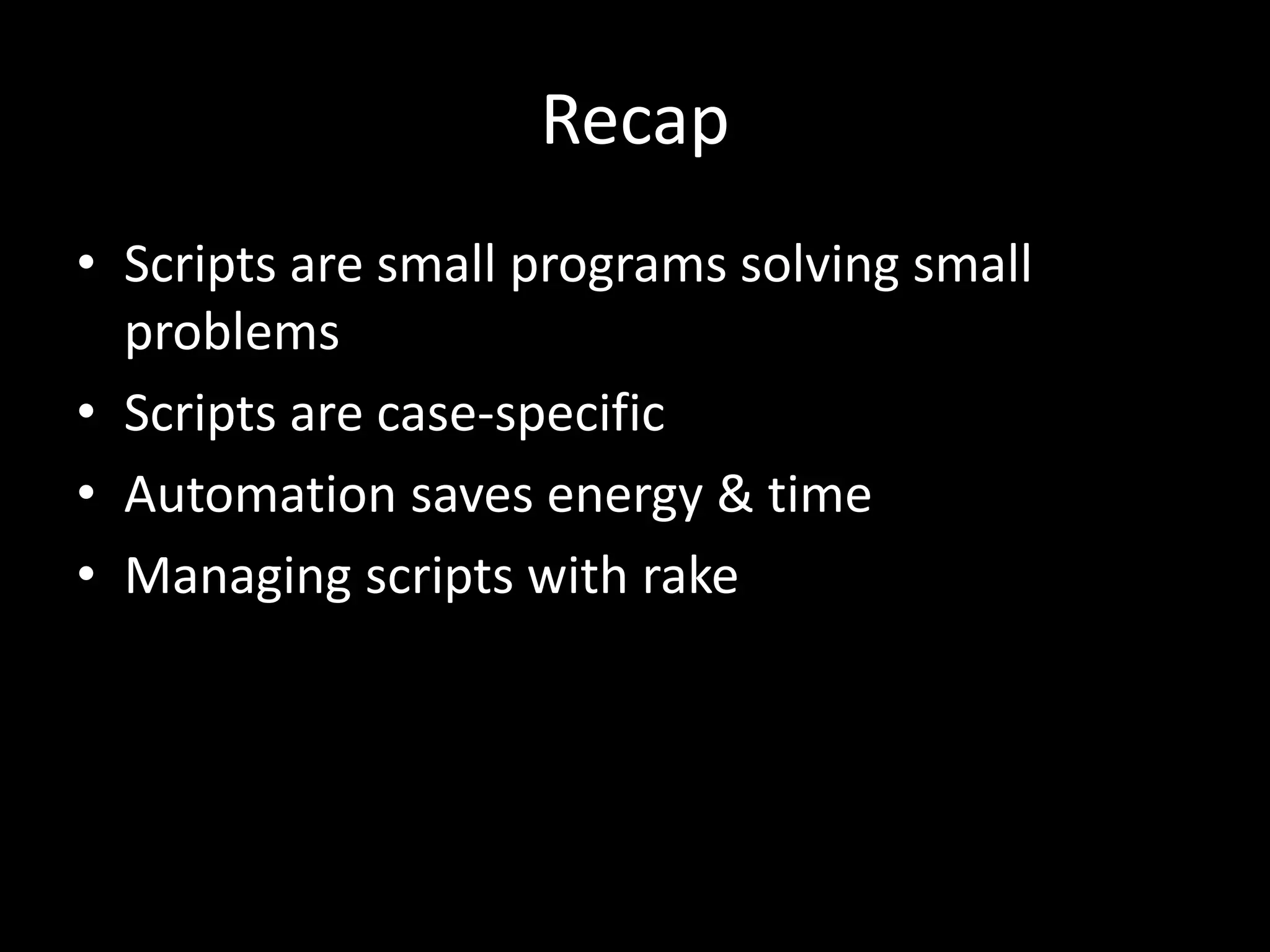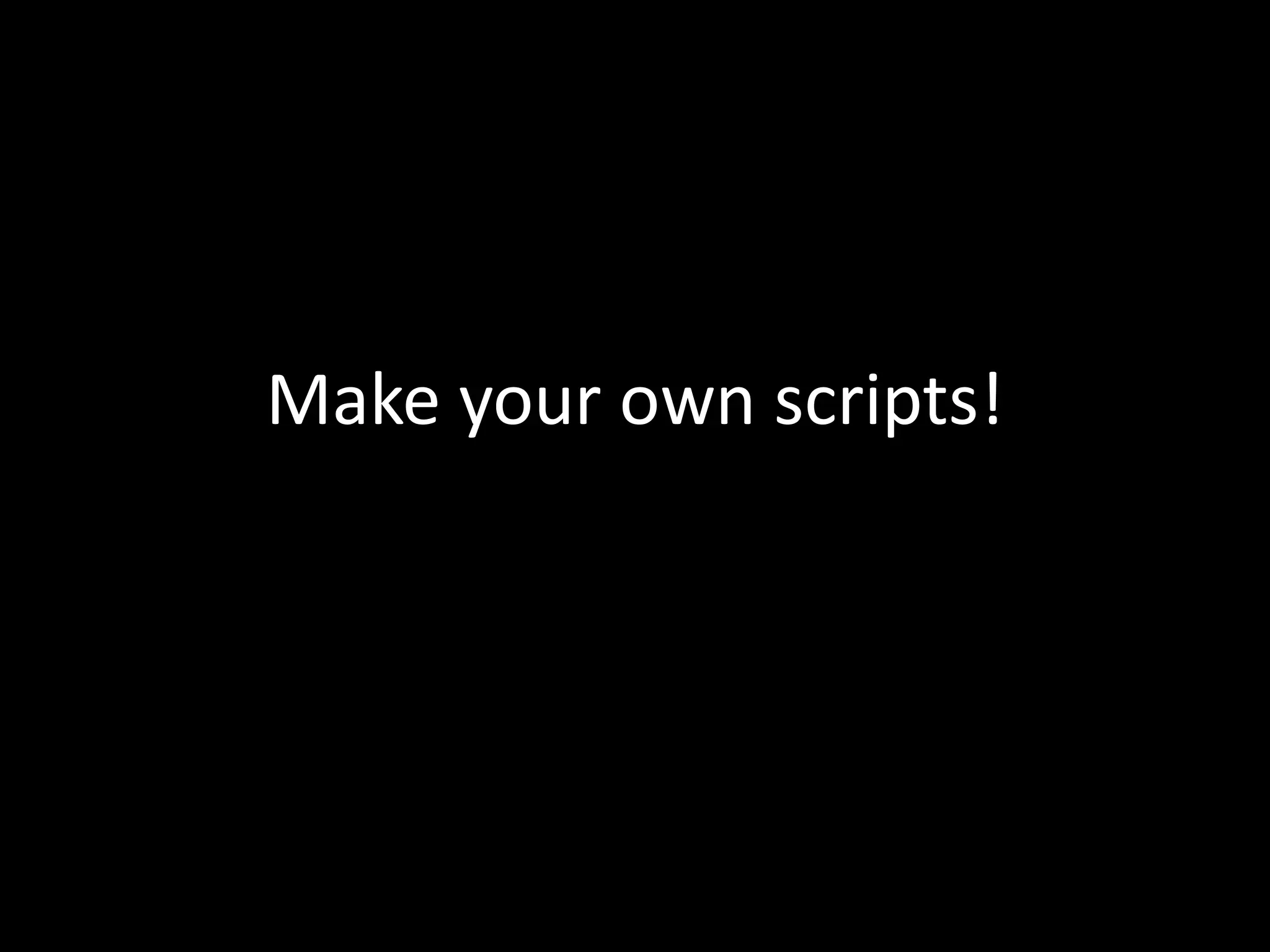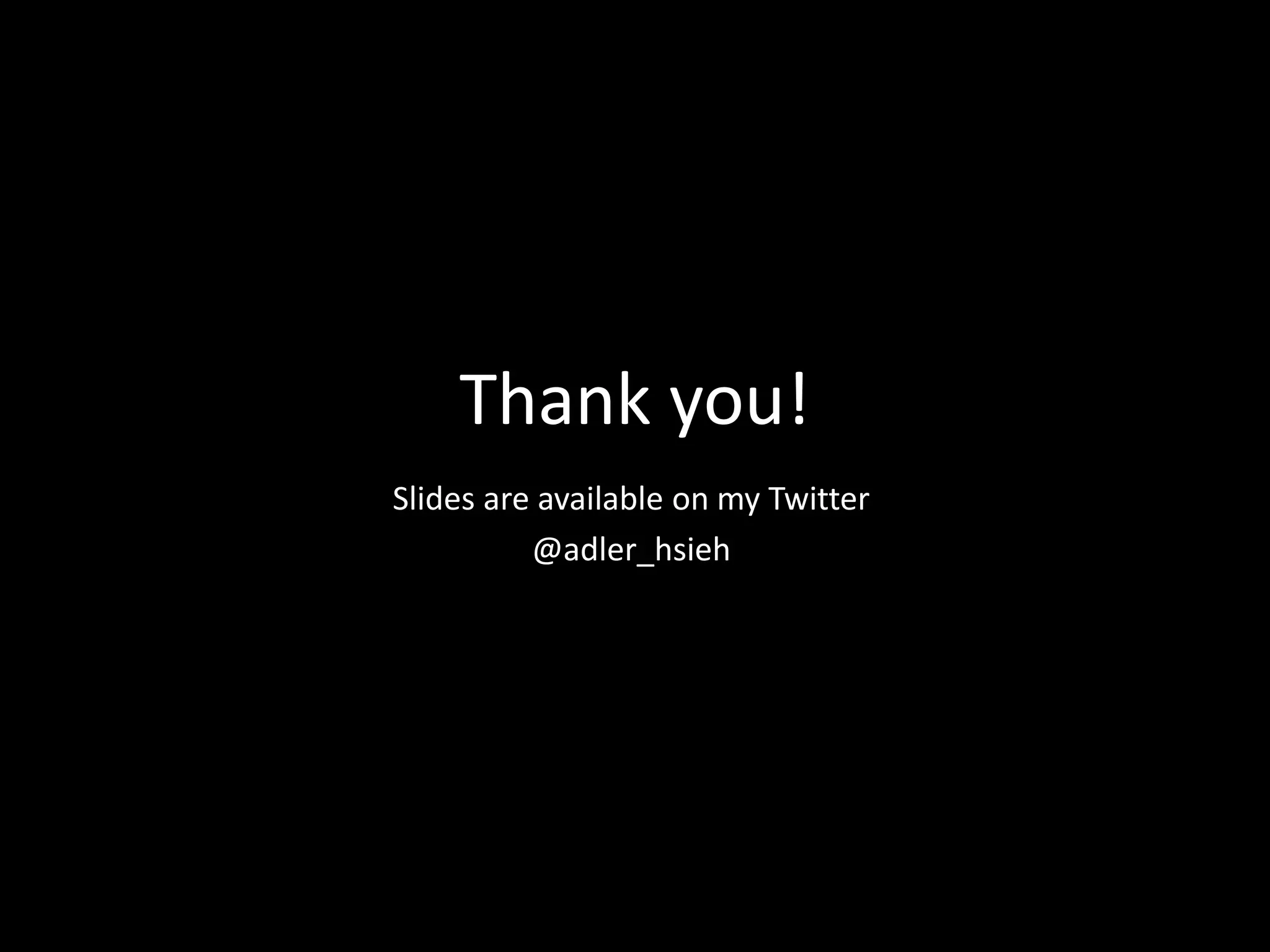The document discusses the use of scripting to automate daily tasks, highlighting its simplicity, efficiency, and ease of management. It provides several practical examples, such as cleaning files, shutdown procedures, and importing MySQL databases, along with tips on managing scripts effectively using tools like Rake. The presentation aims to empower users to create their own scripts for task automation.