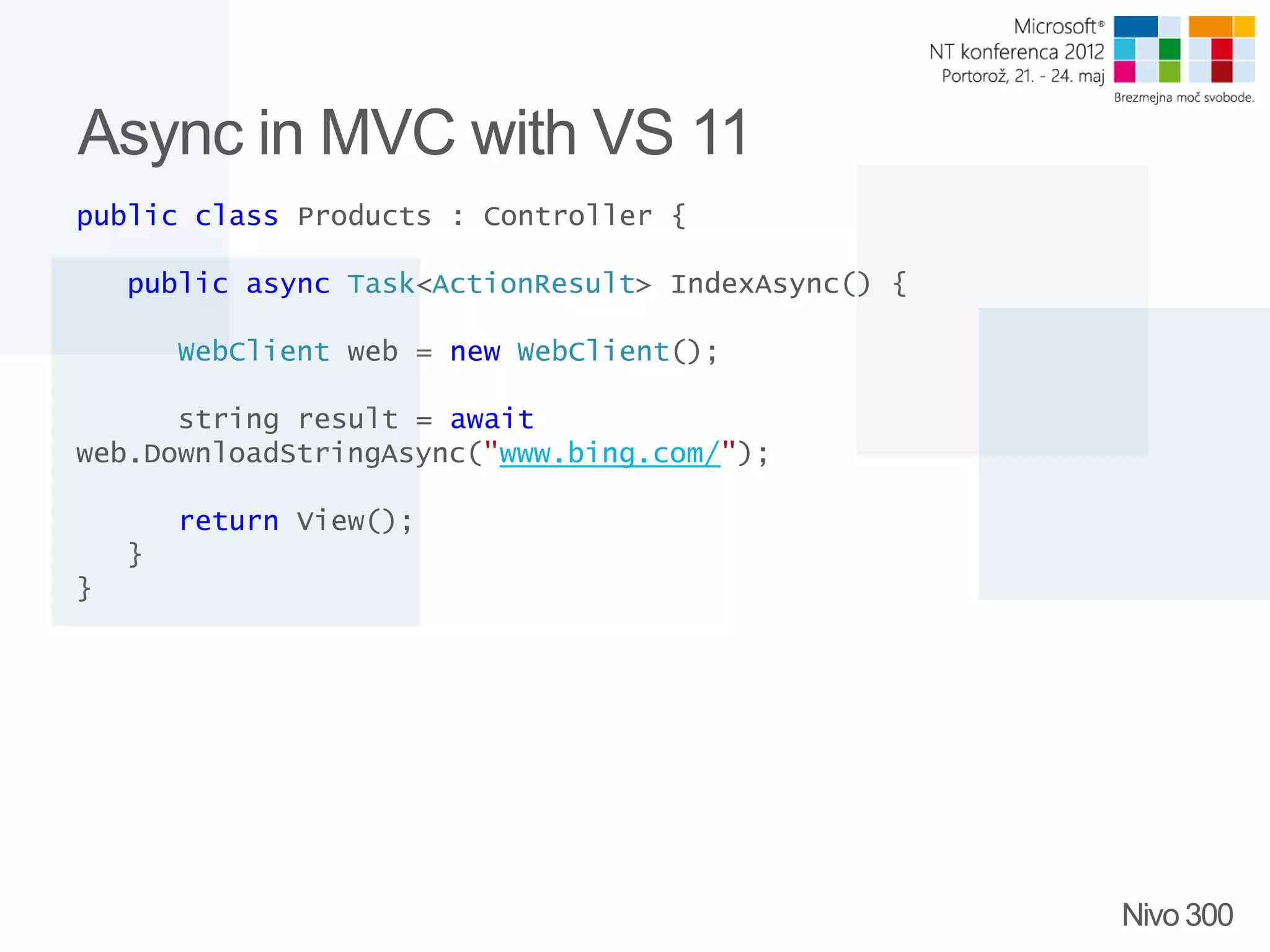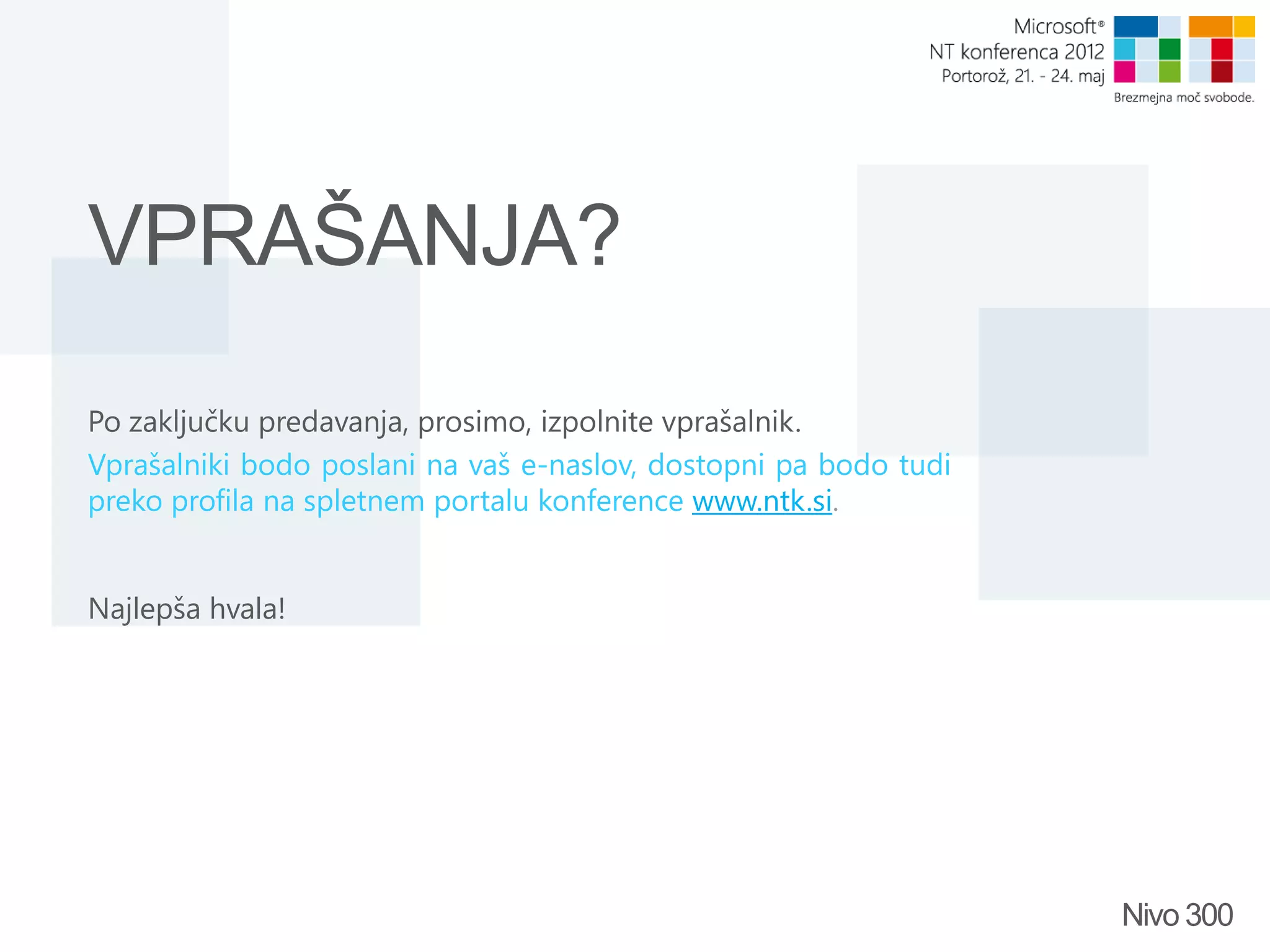This document summarizes some of the new features in ASP.NET MVC 4, including bundling and minification support to improve page loading performance, database migrations to evolve database schemas in a code-focused way, adaptive rendering and display modes for mobile web development, support for building and hosting web APIs, and asynchronous support to improve server scalability. It provides demos of bundling/minification, database migrations, mobile web, and hosting web APIs. It also discusses improvements to Razor and conditional attributes in MVC 4.
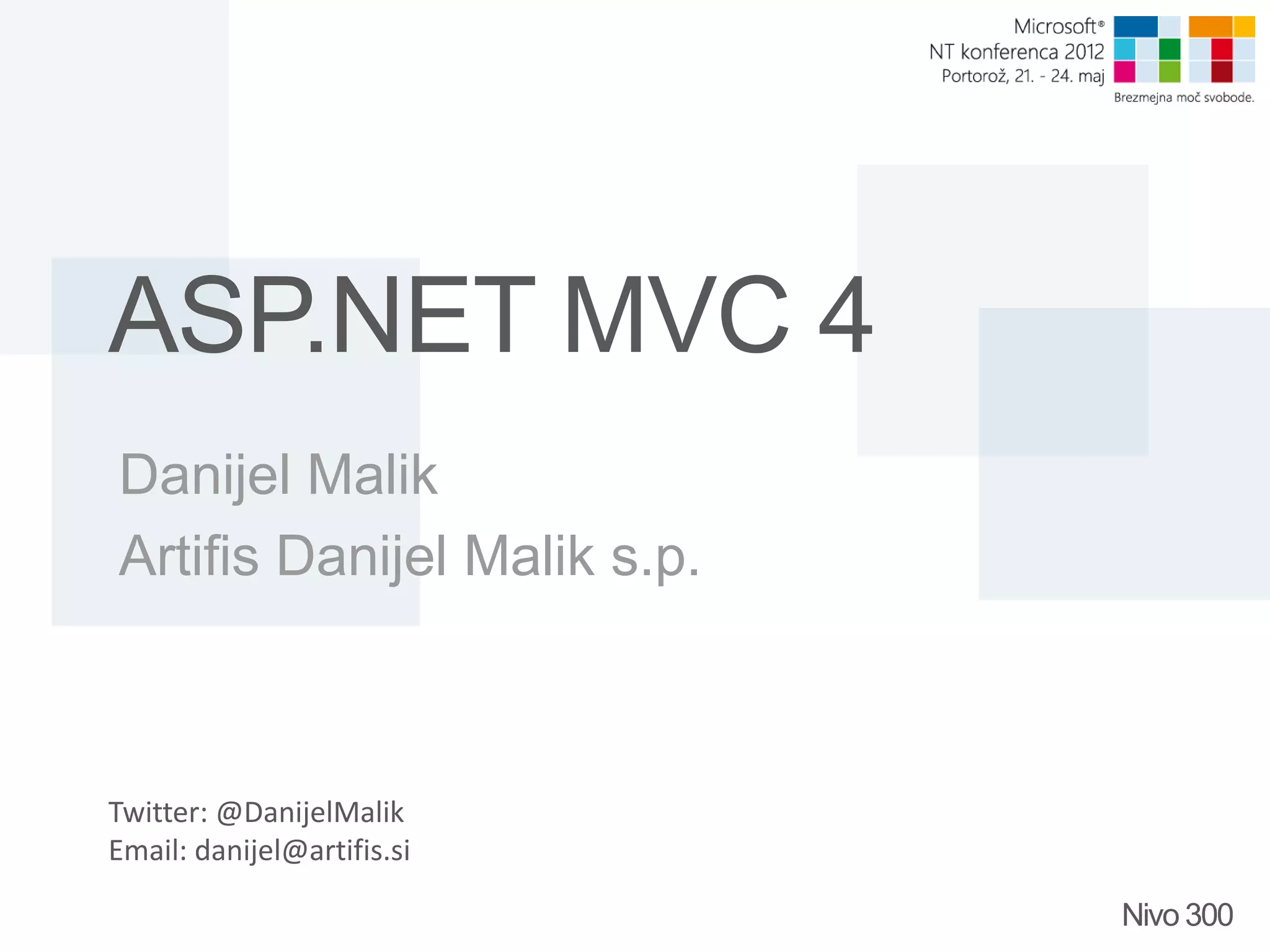
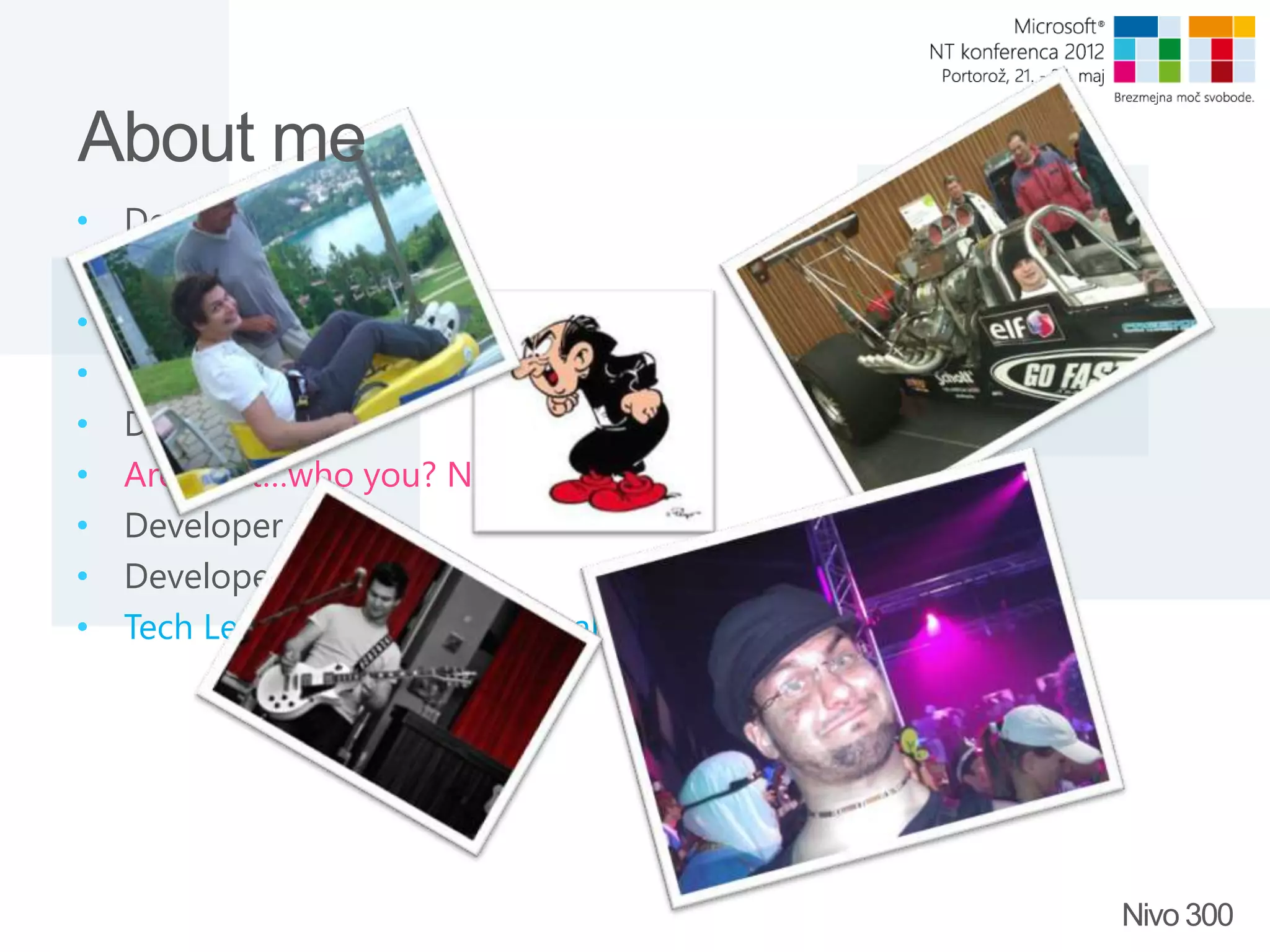
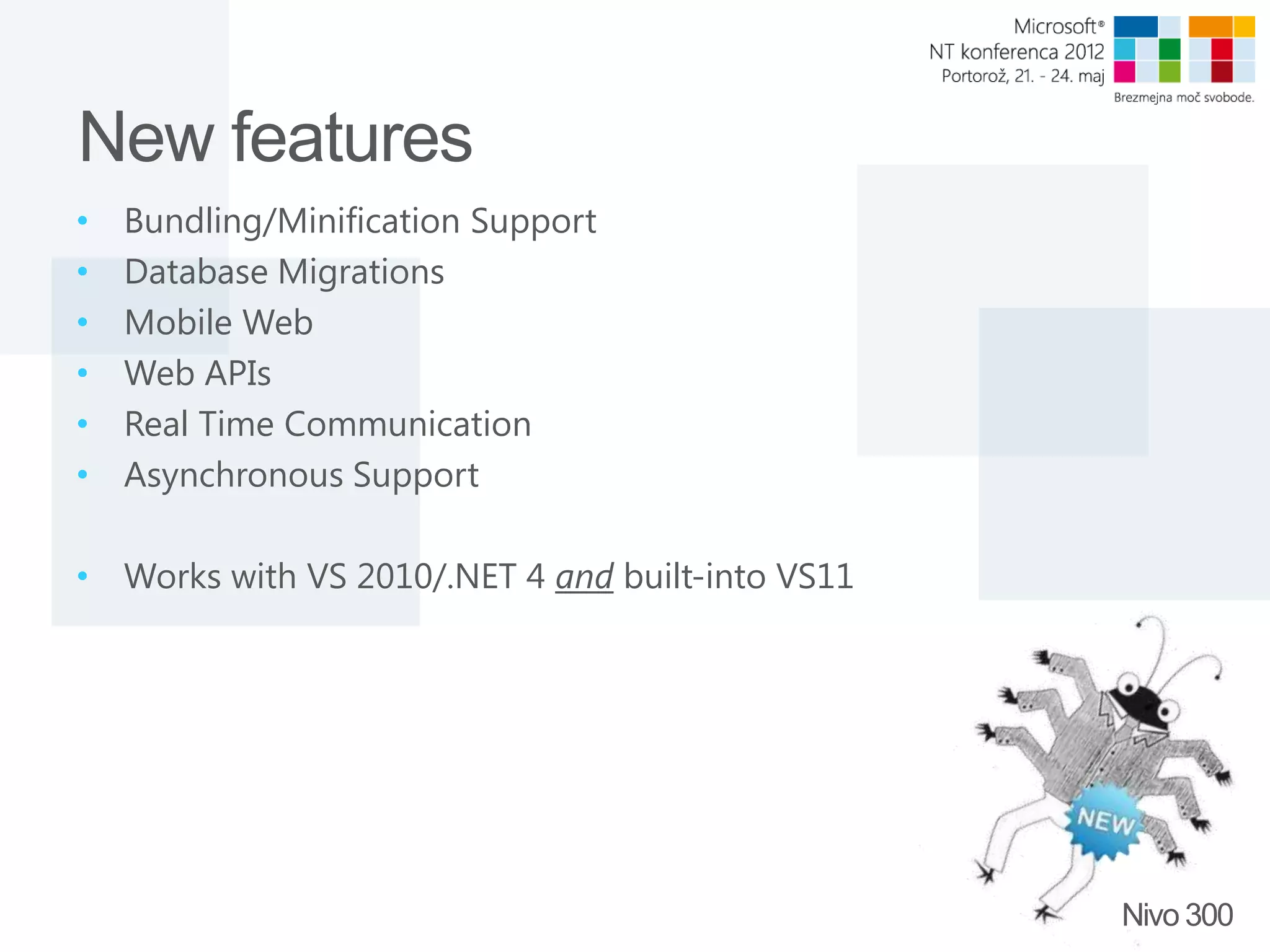
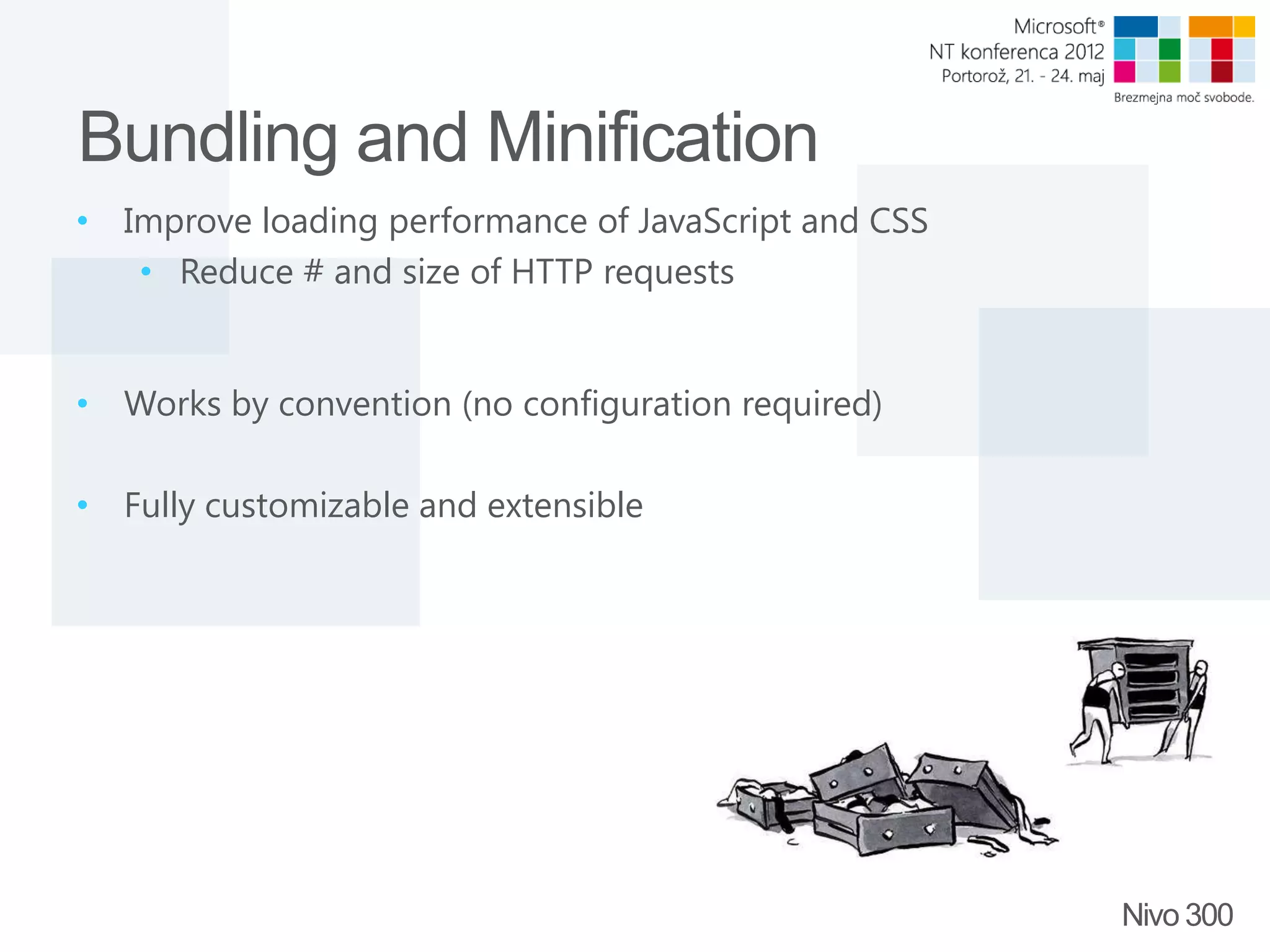
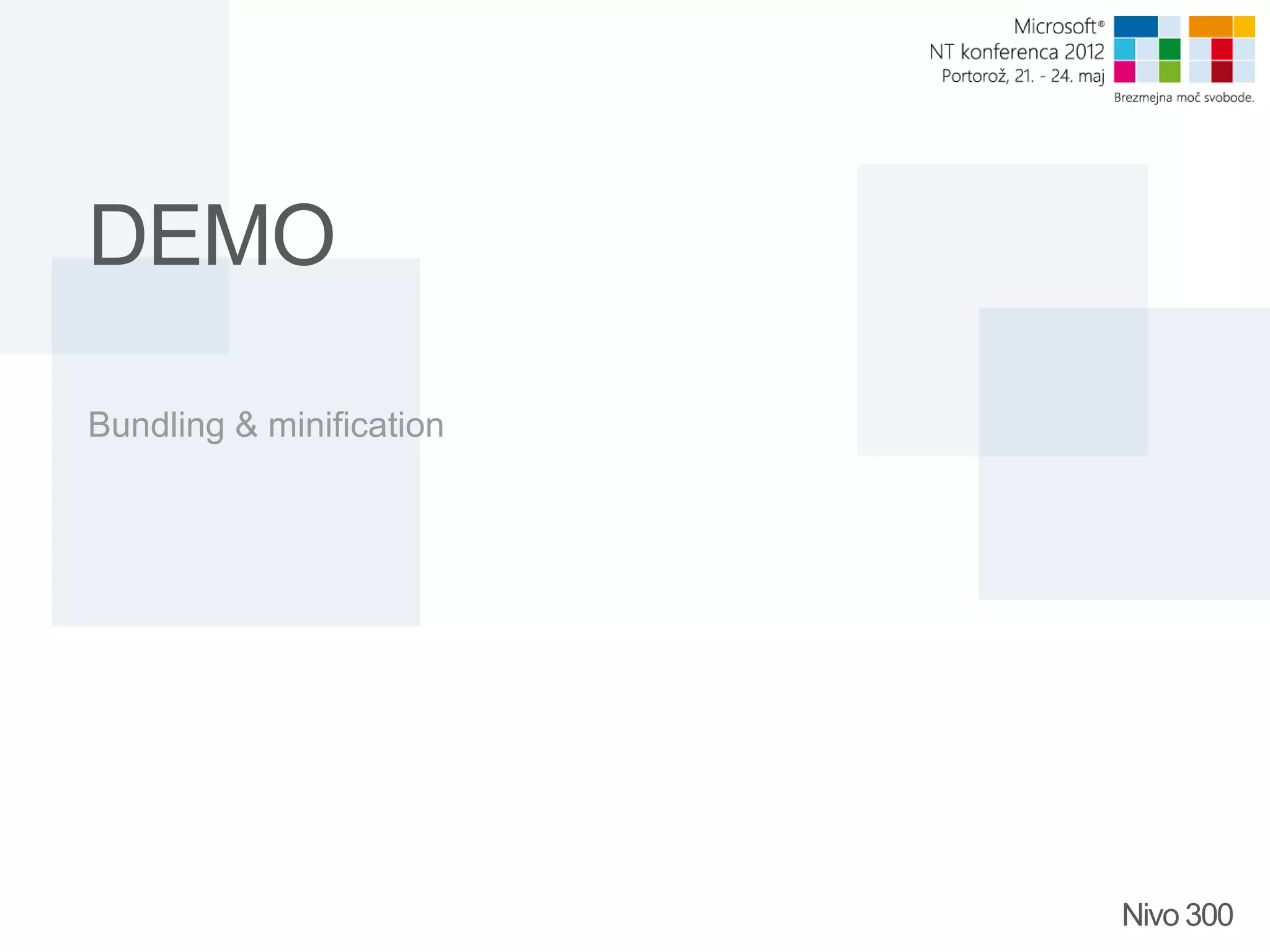
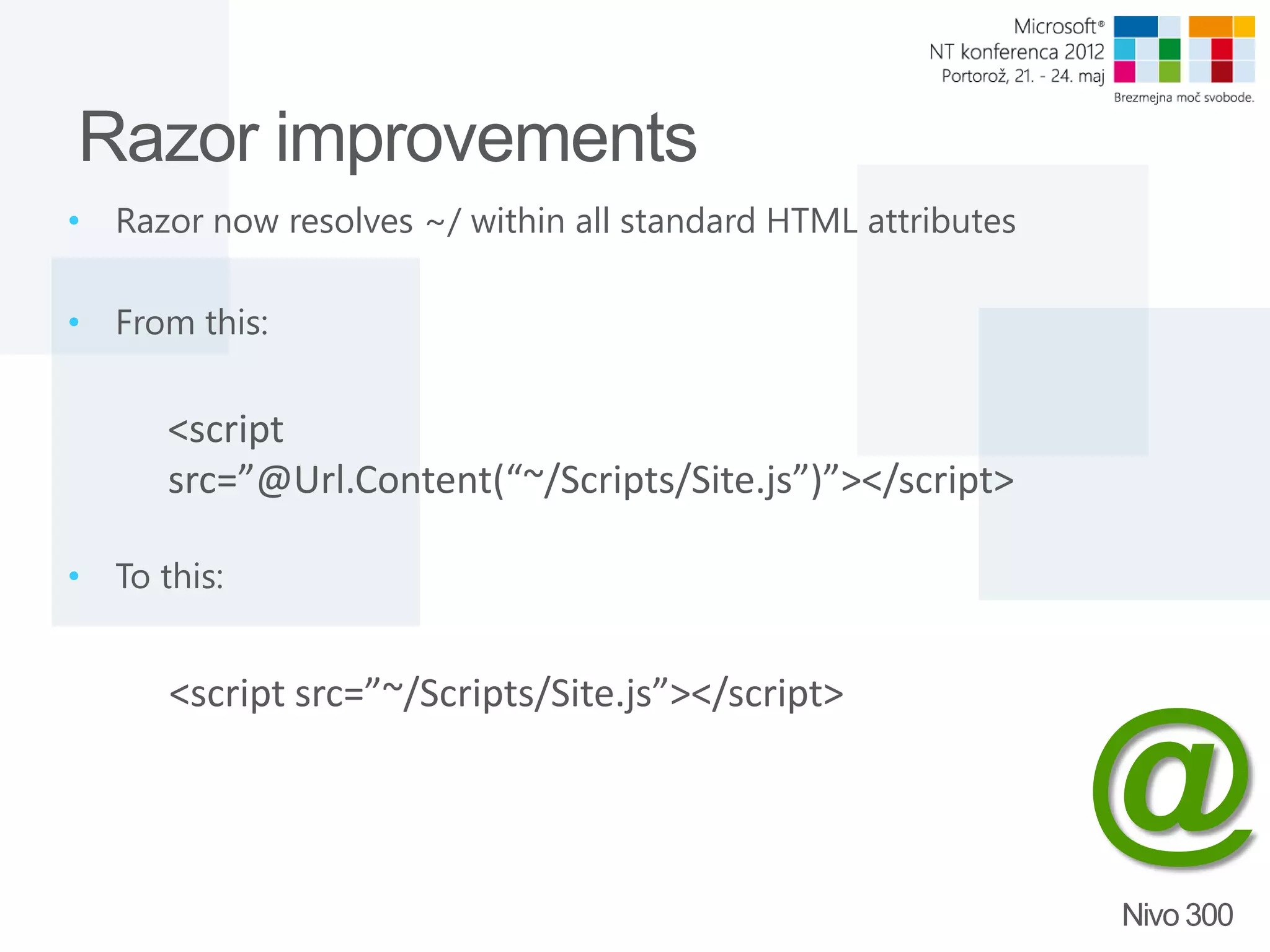
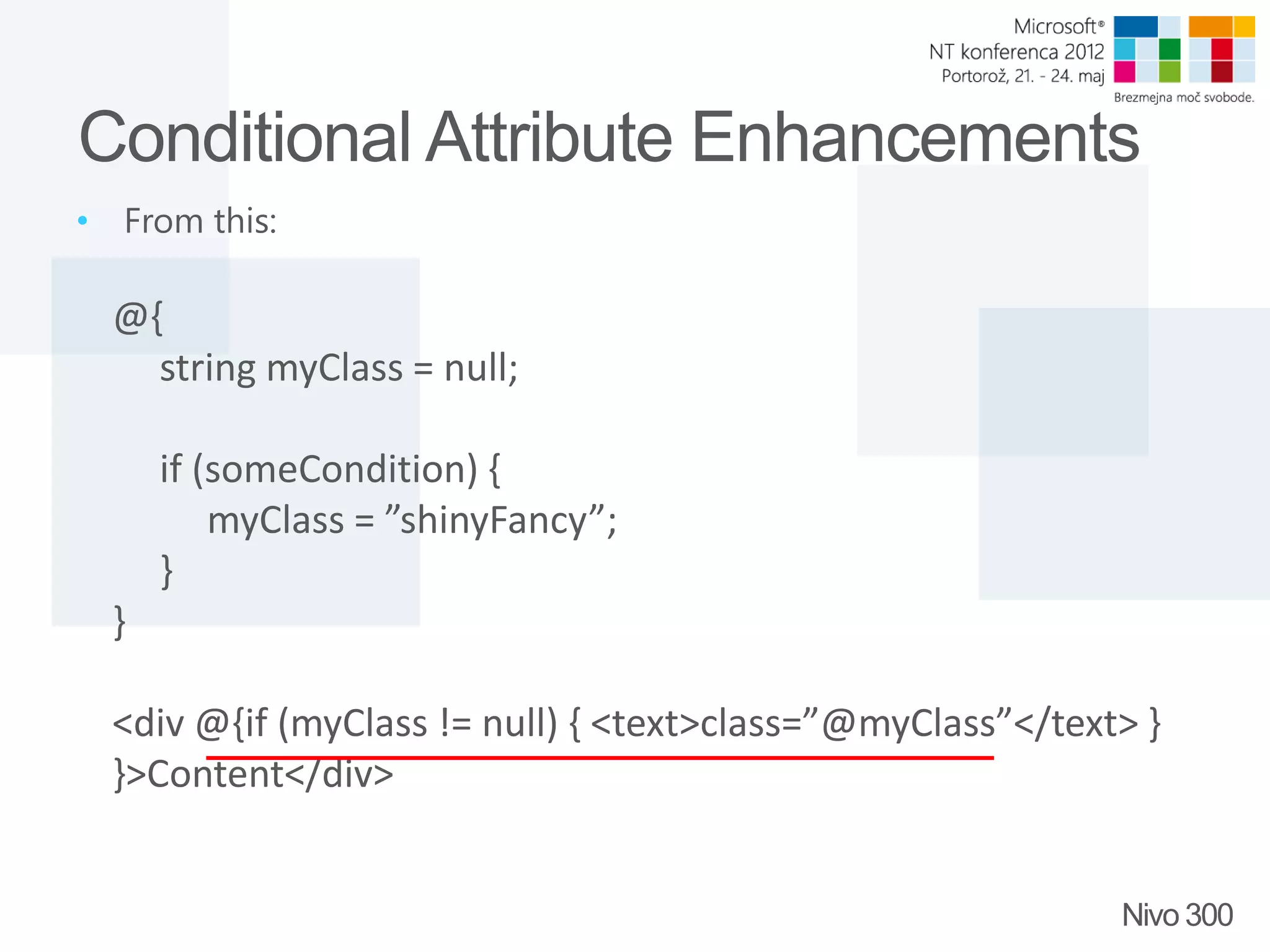
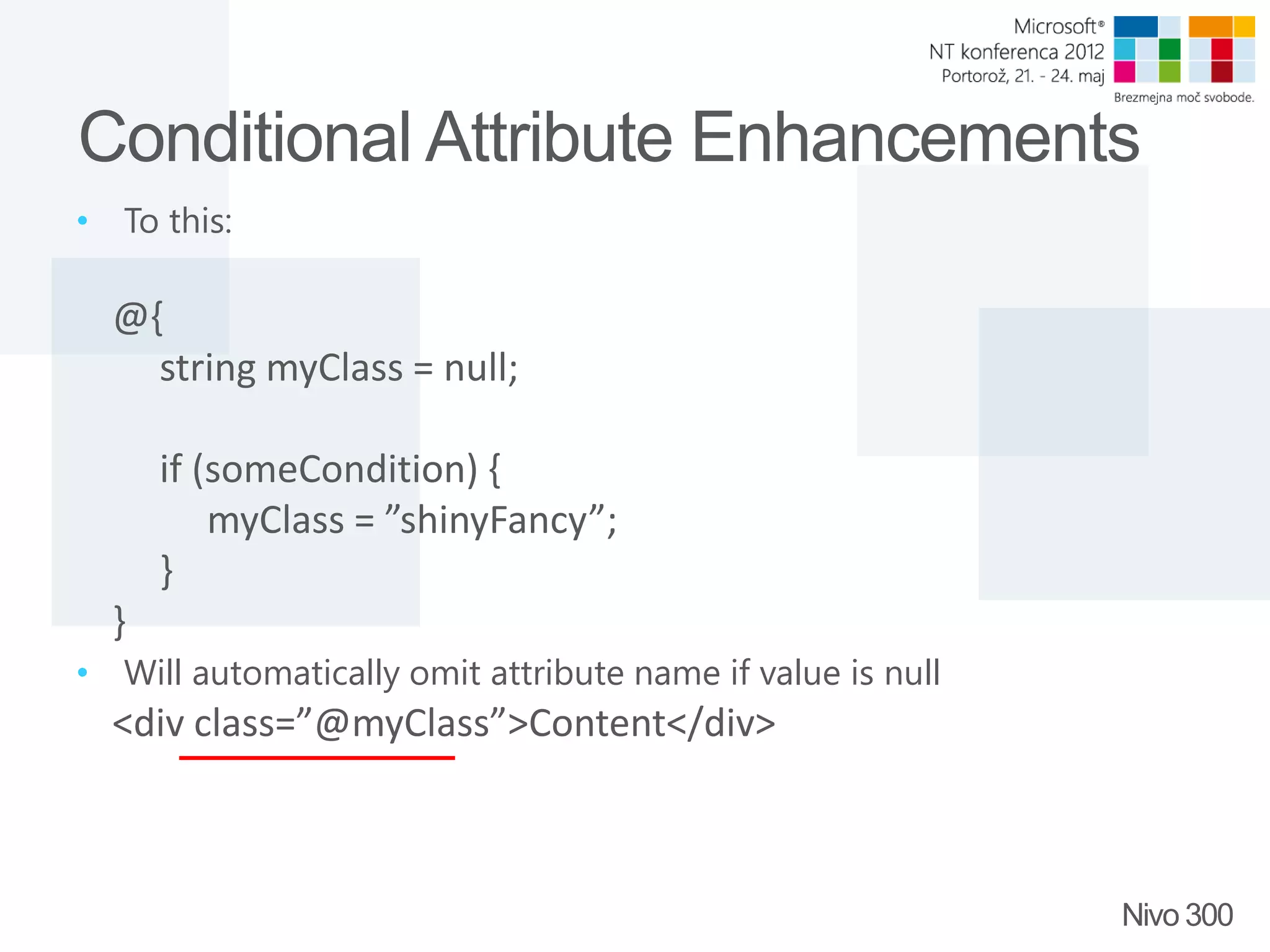
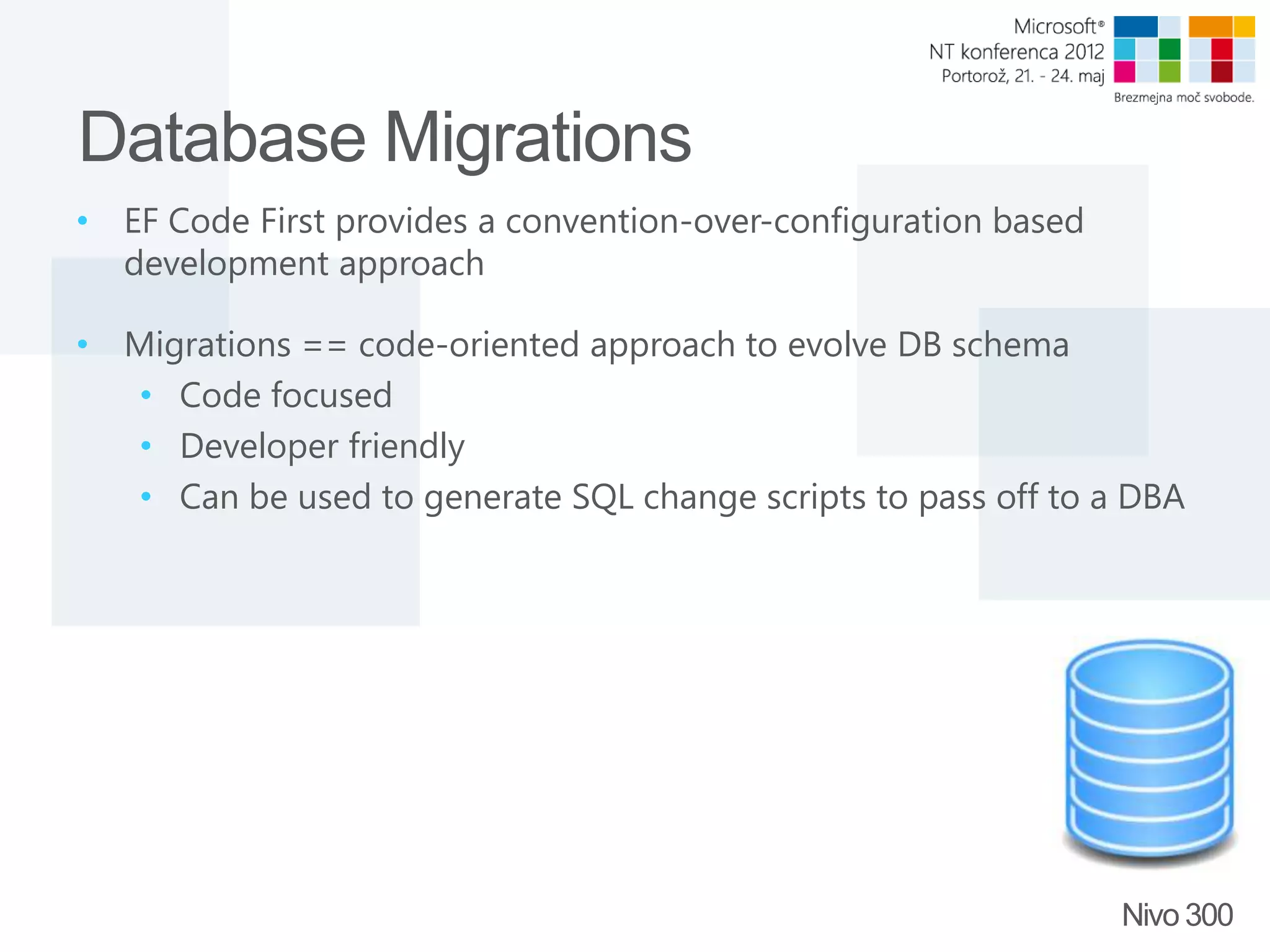
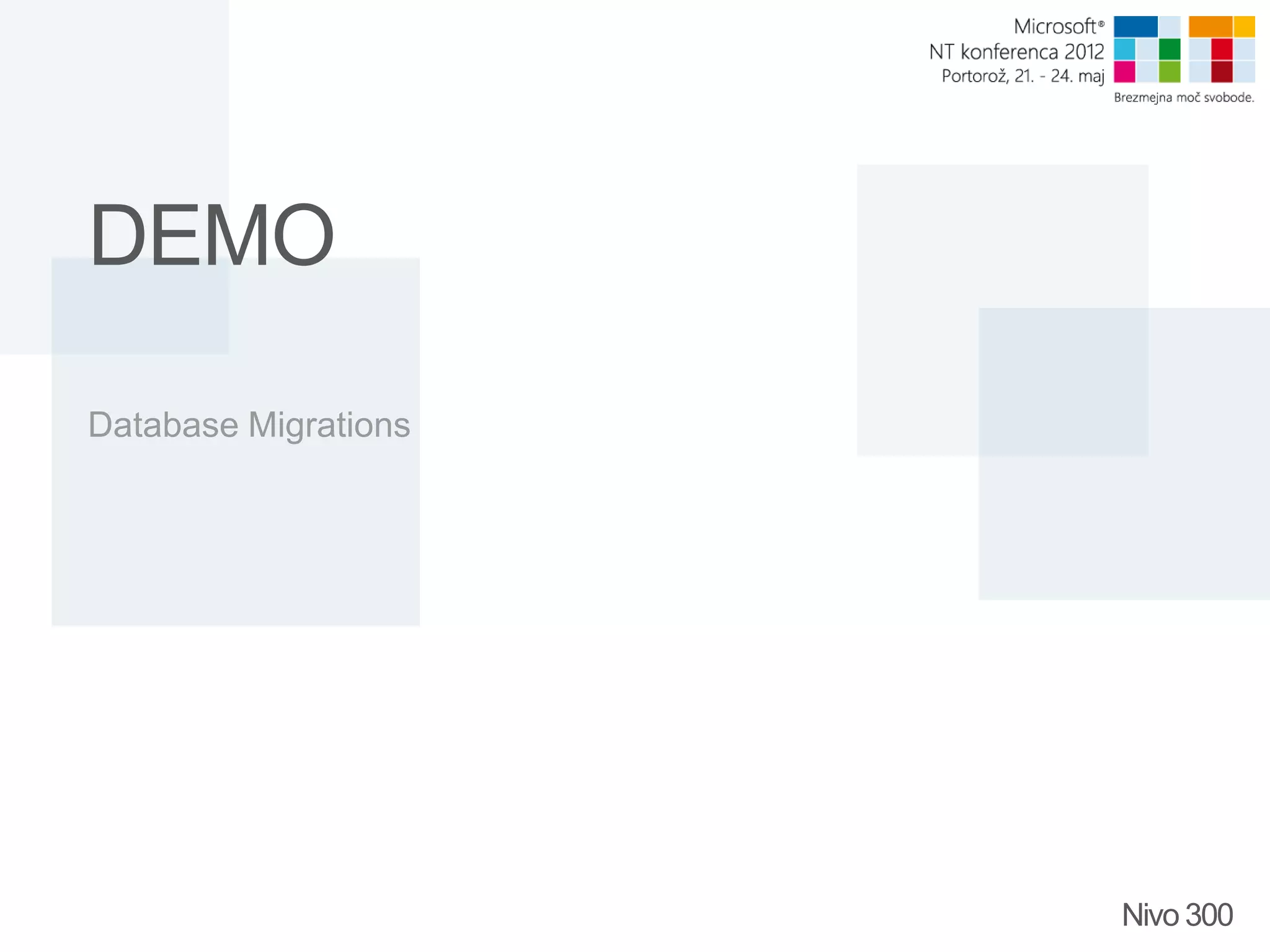
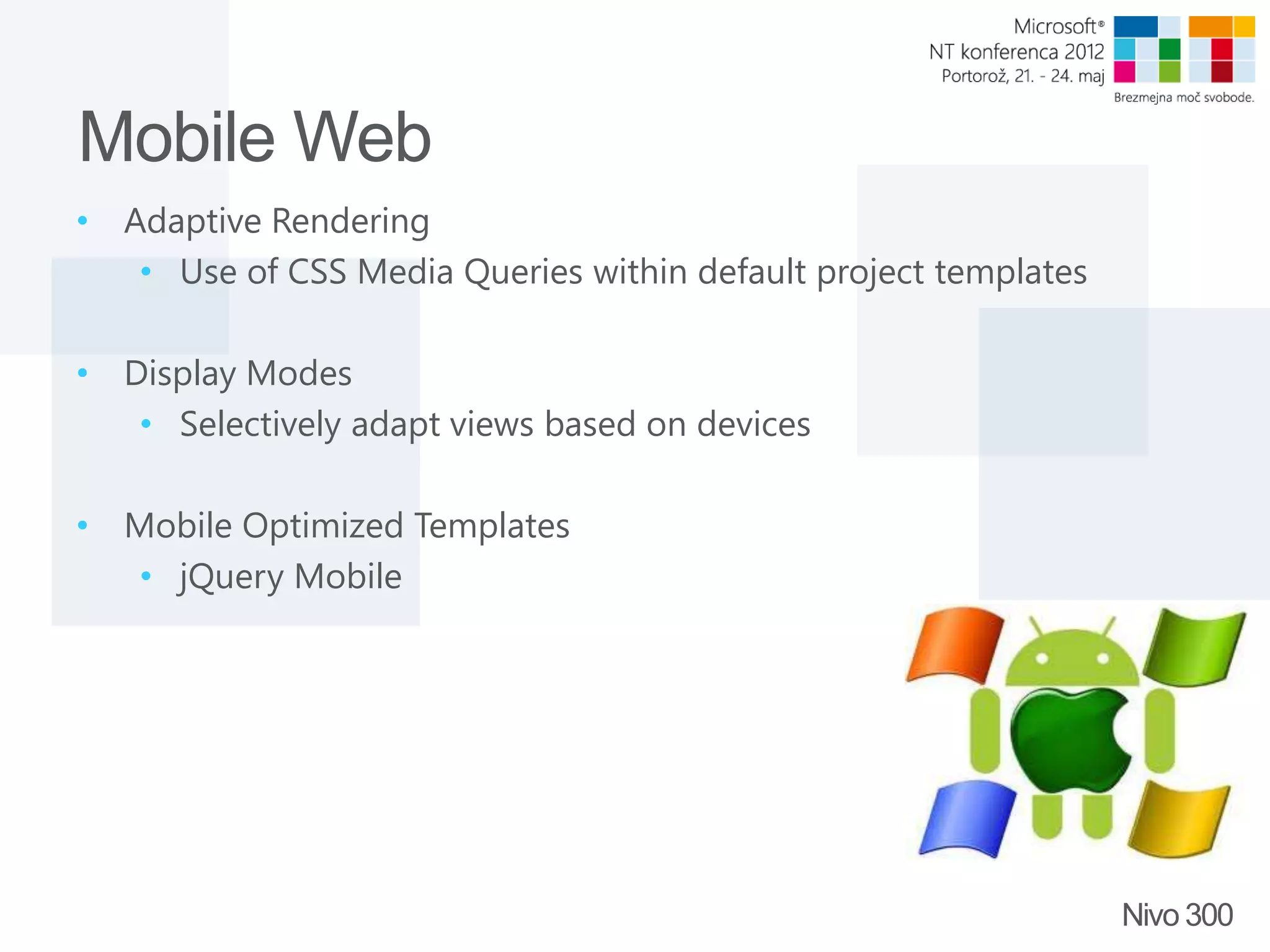
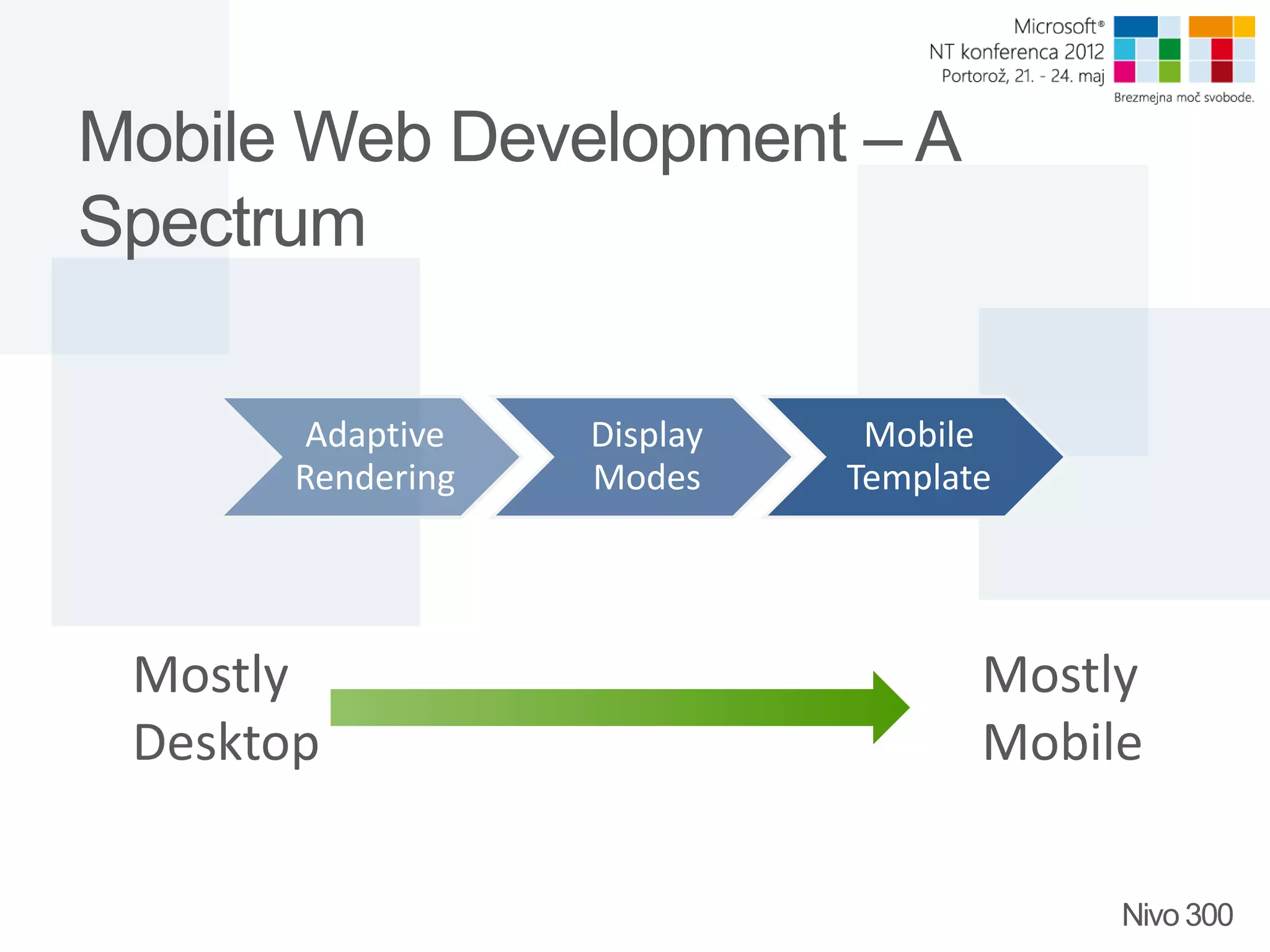
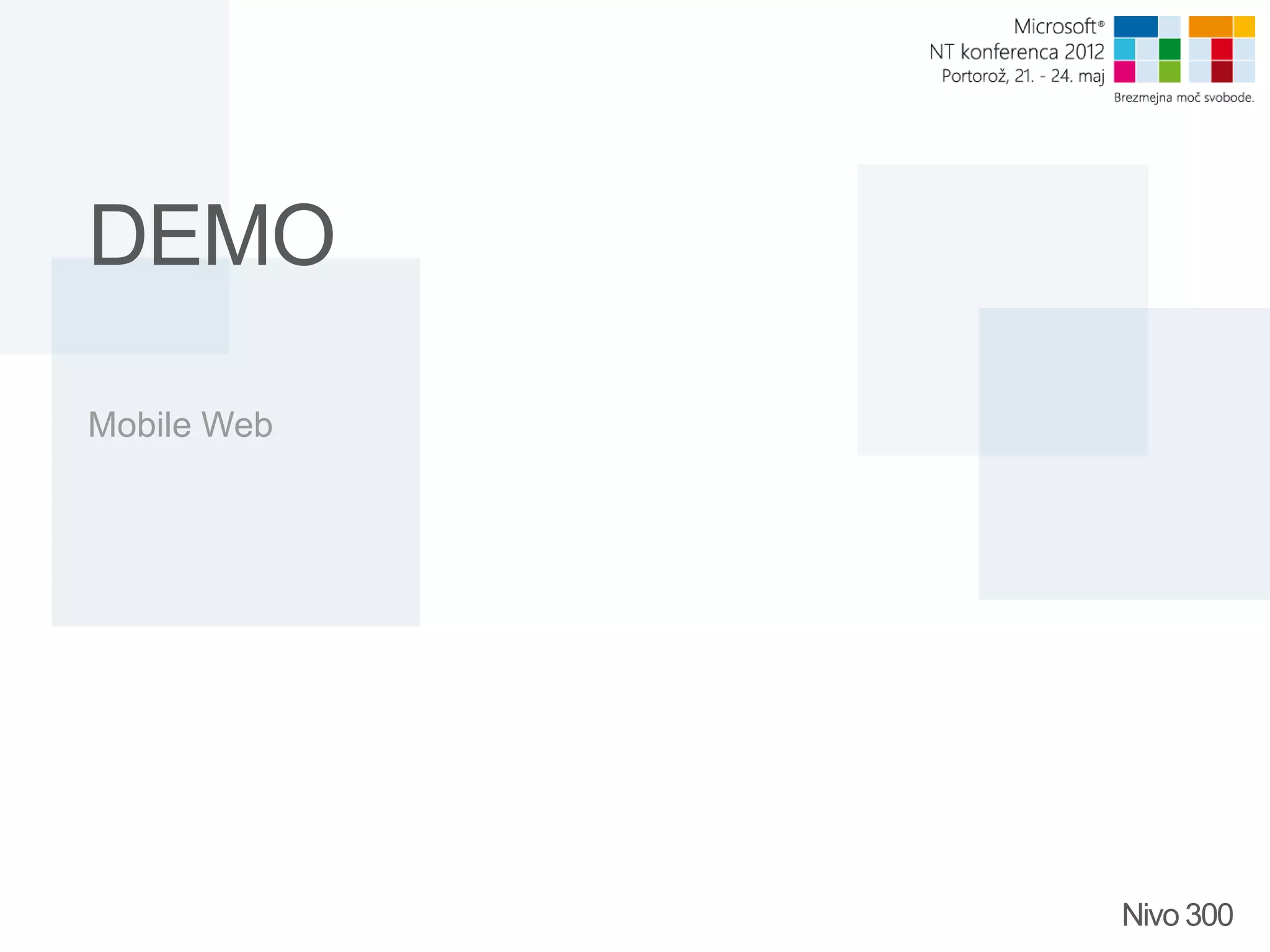
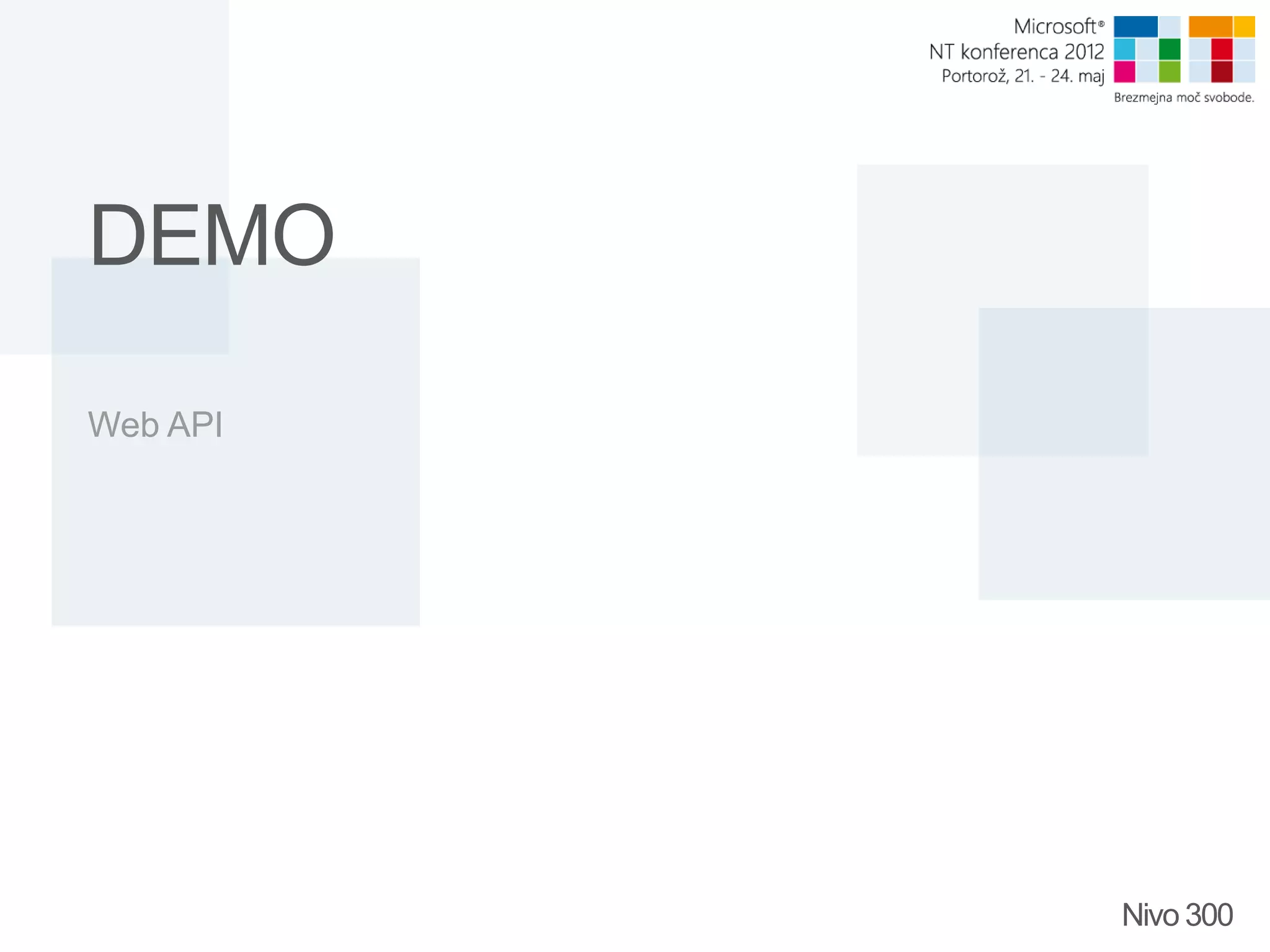
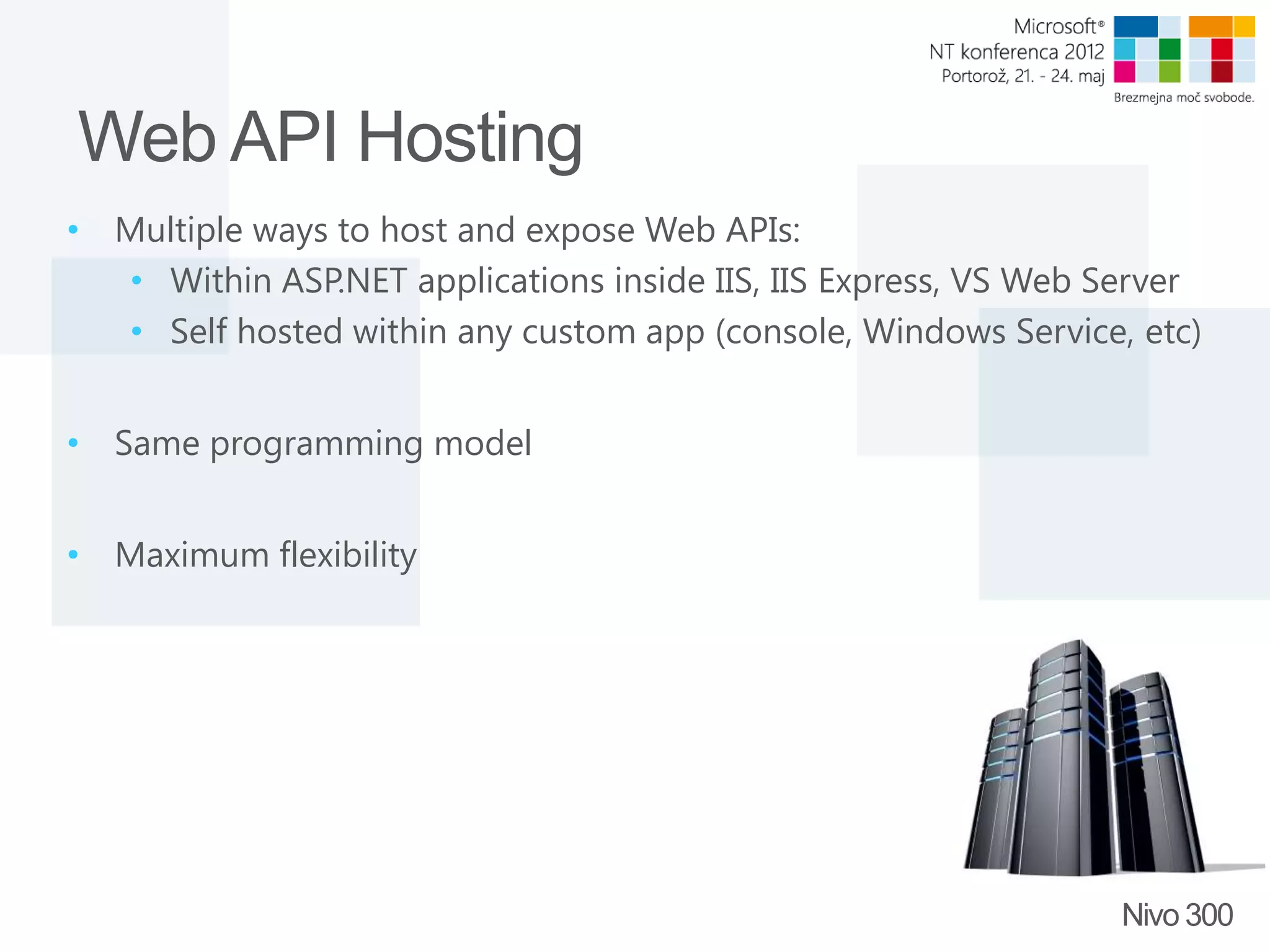
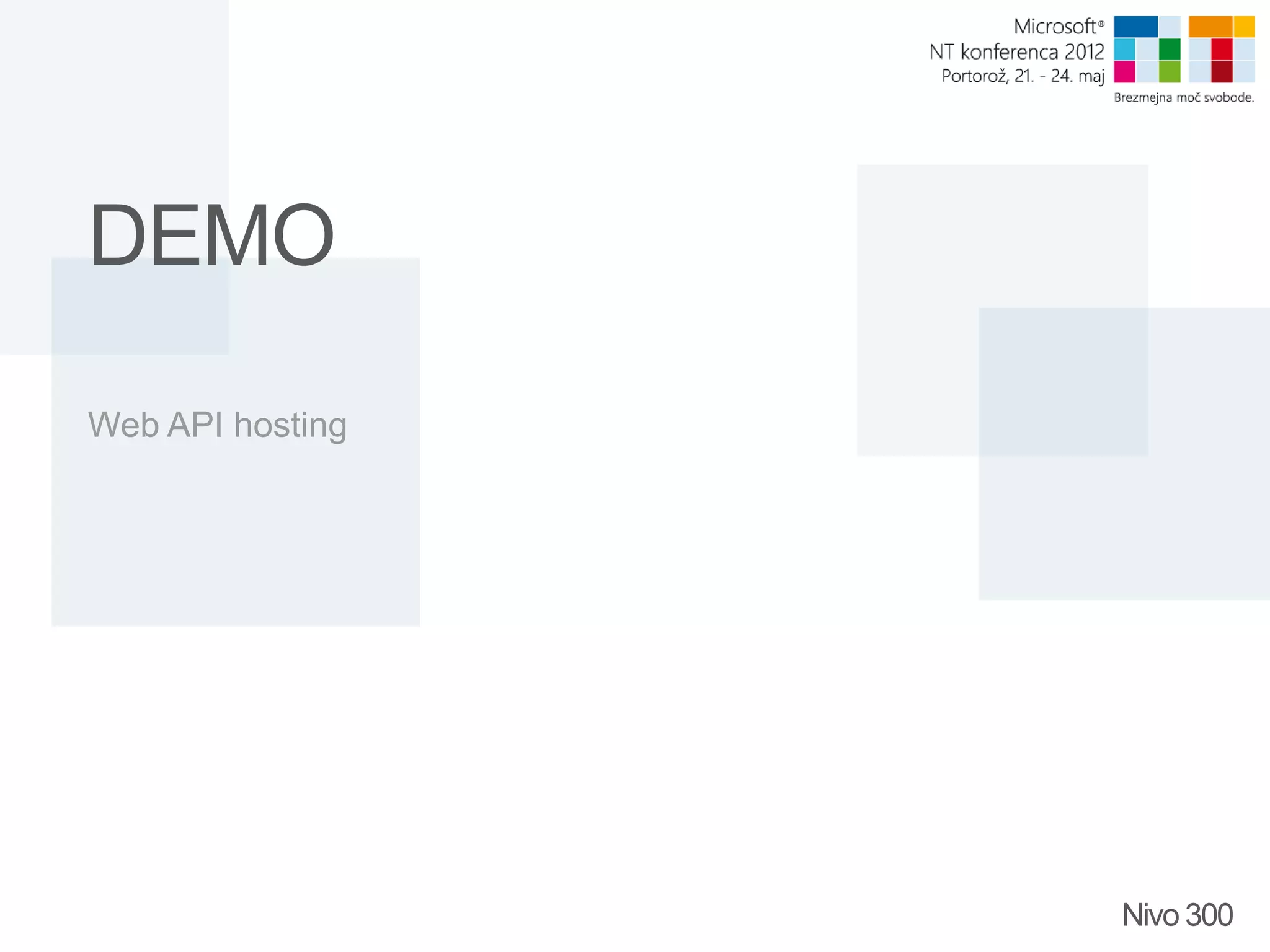
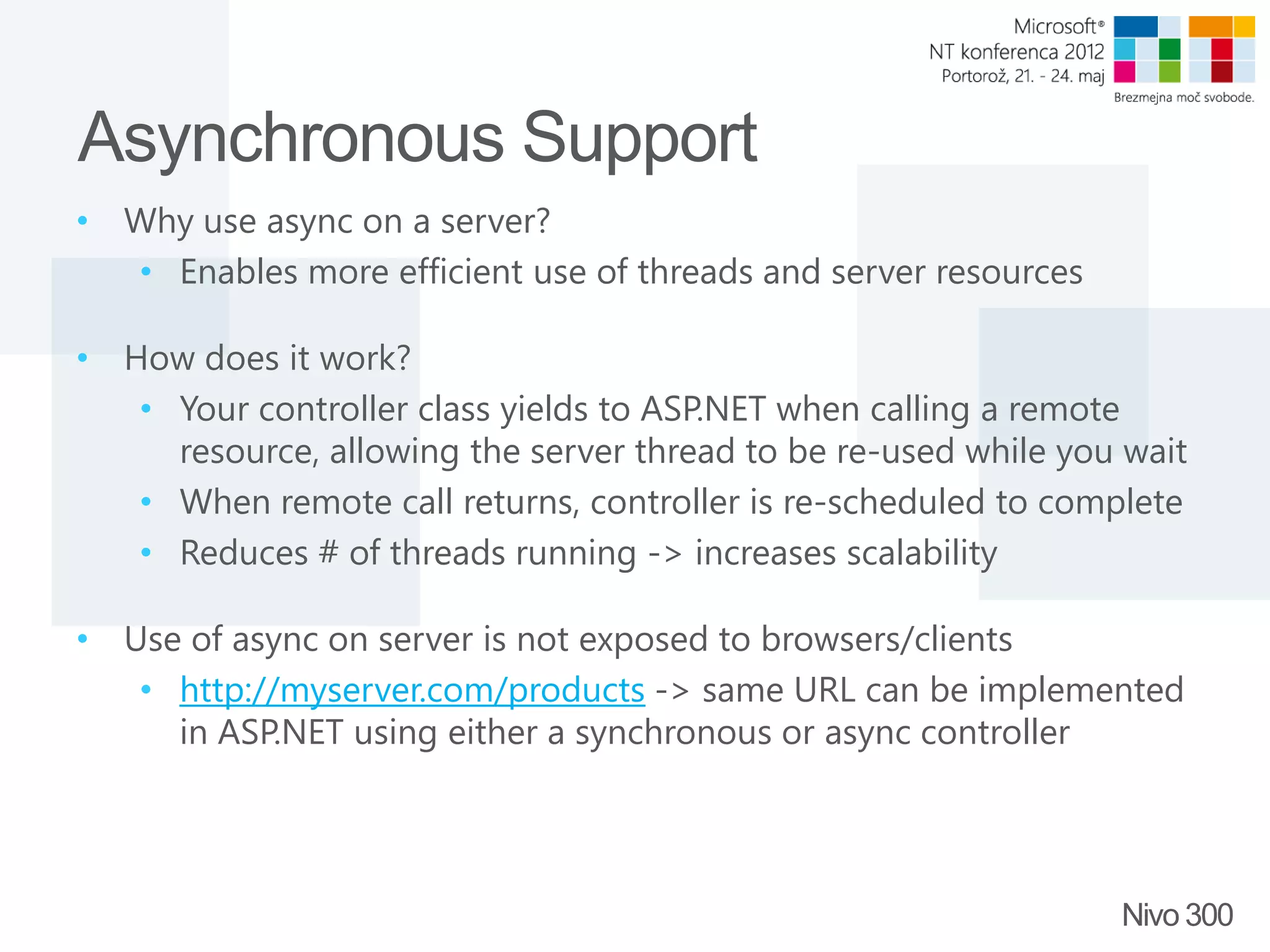
![Async in MVC Today public class Products : AsyncController { public void IndexAsync() { WebClient wc1 = new WebClient(); AsyncManager.OutstandingOperations.Increment(); wc1.DownloadStringCompleted += (sender, e) => { AsyncManager.Parameters[“result"] = e.Result; AsyncManager.OutstandingOperations.Decrement(); }; wc1.DownloadStringAsync(new Uri("http://www.bing.com/")); } public ActionResult IndexCompleted(string result) { return View(); } } Nivo 300](https://image.slidesharecdn.com/asp-netmvc4-121117145945-phpapp02/75/ASP-NET-MVC-4-18-2048.jpg)