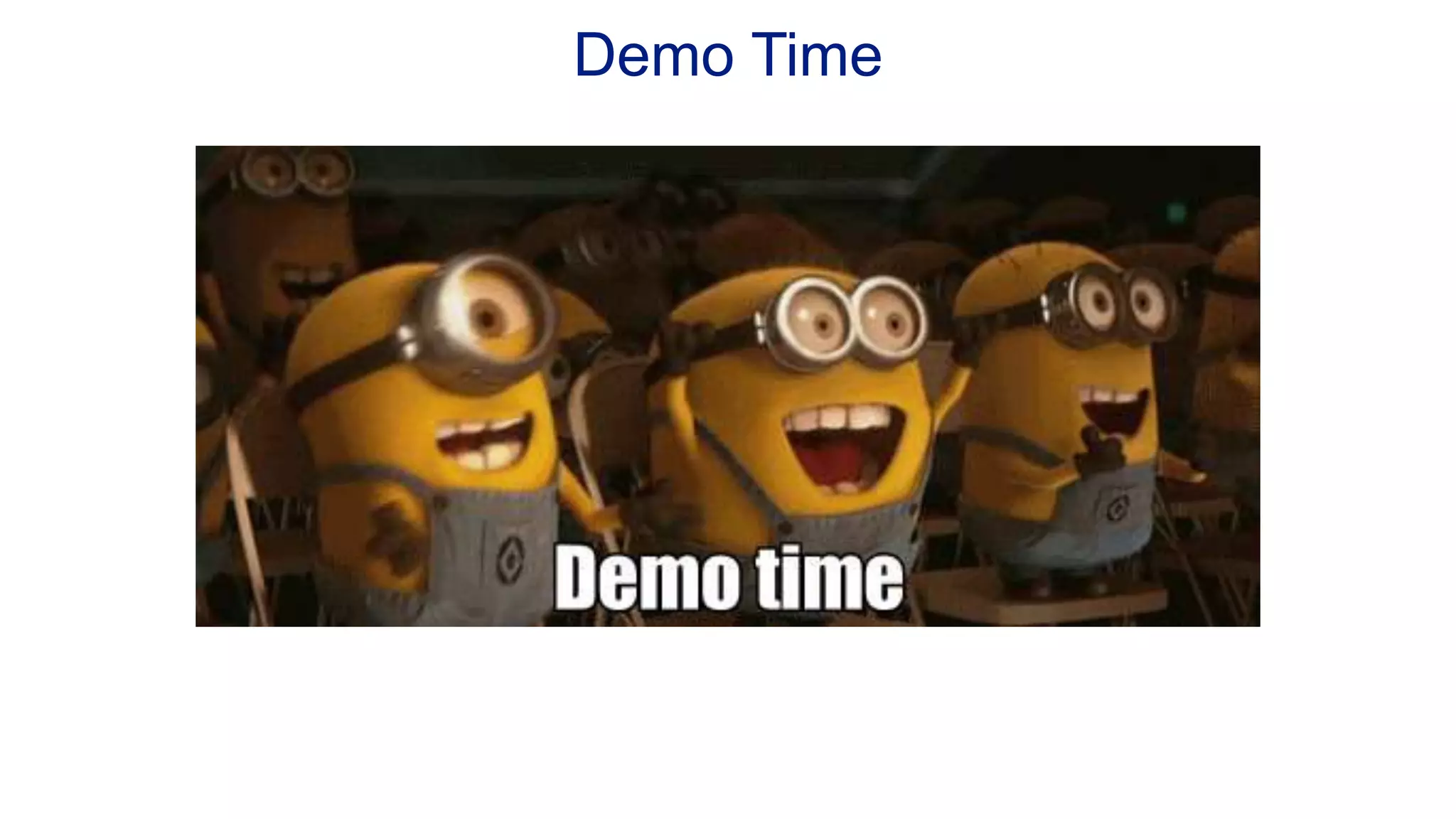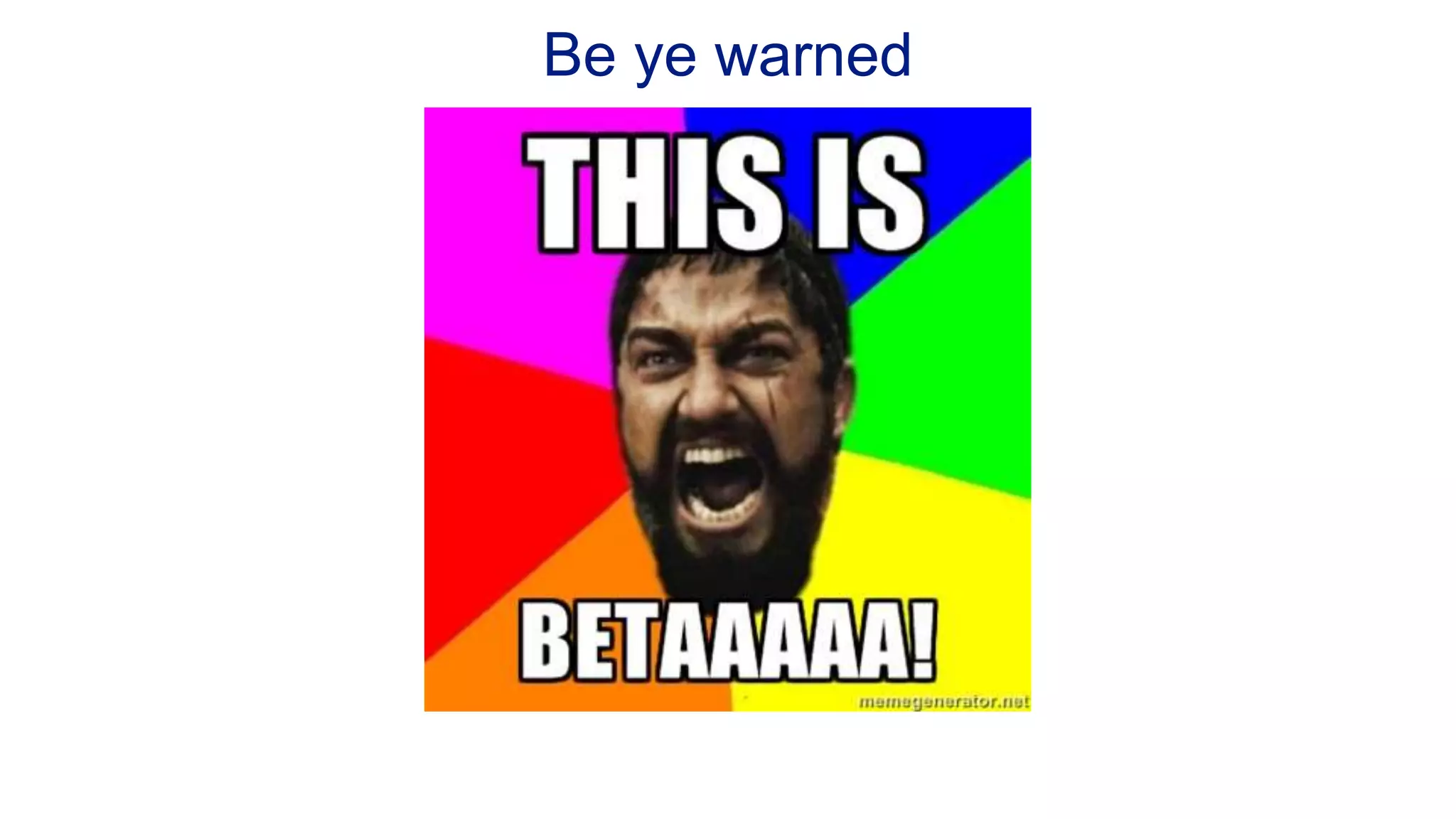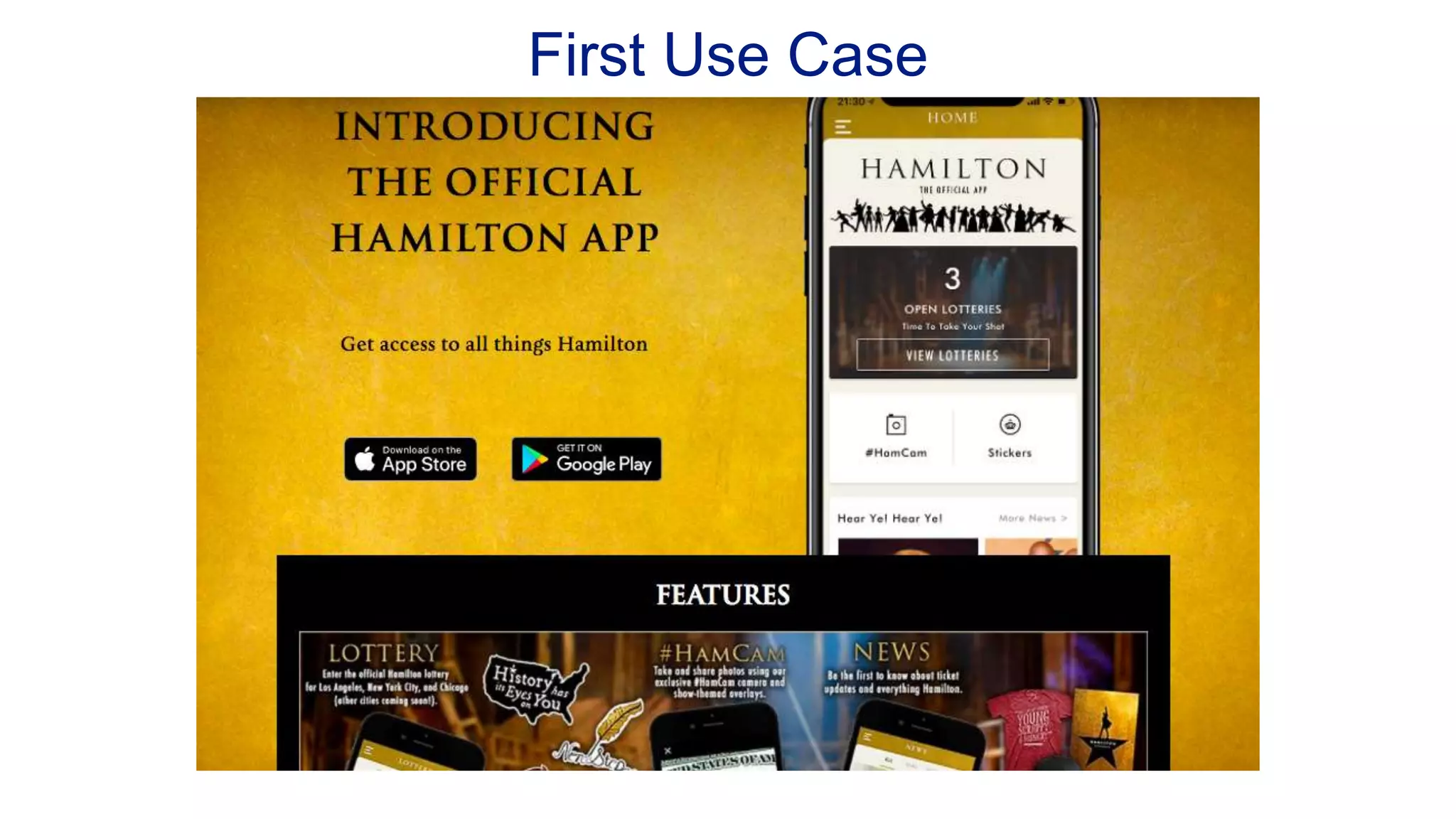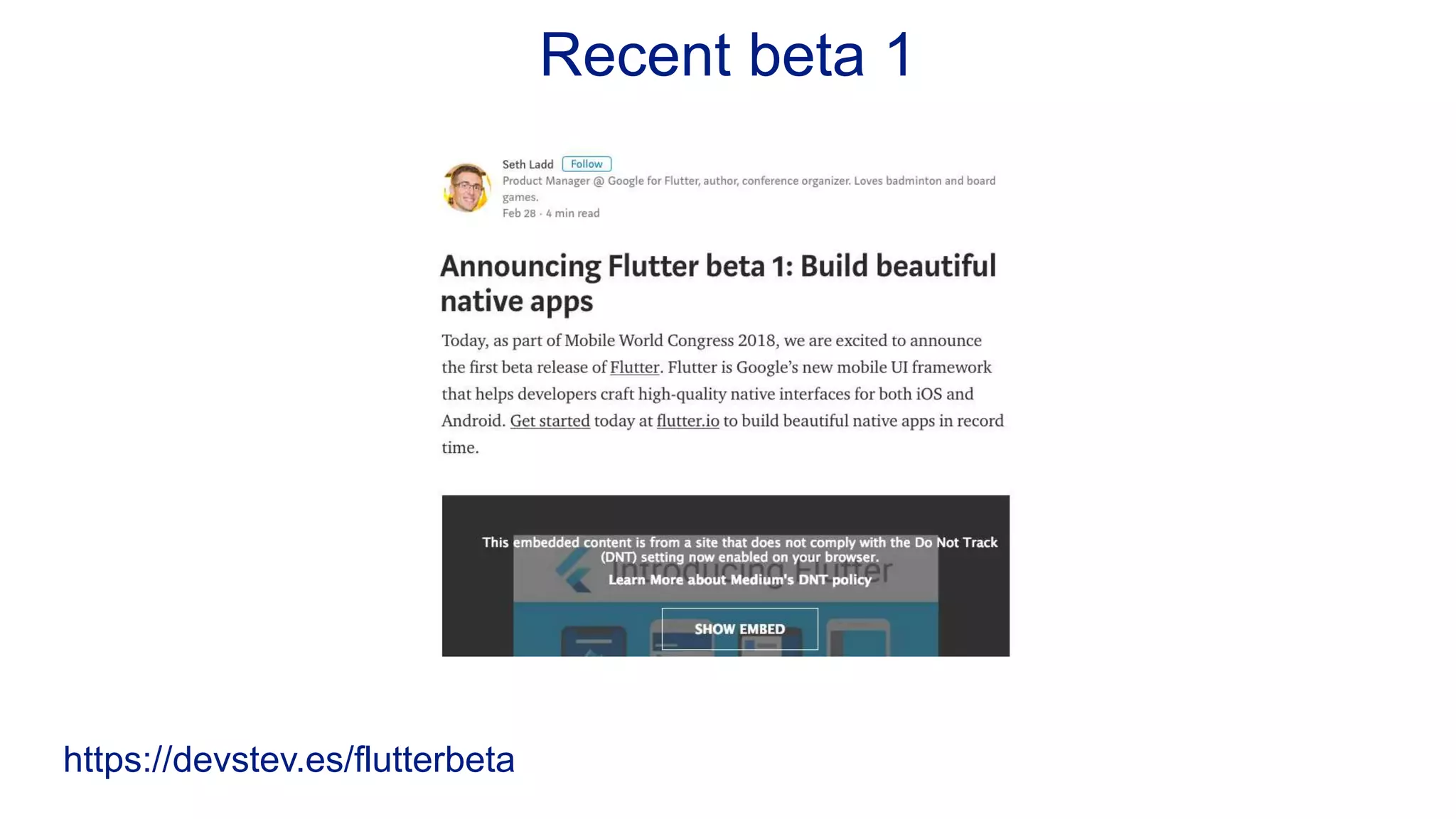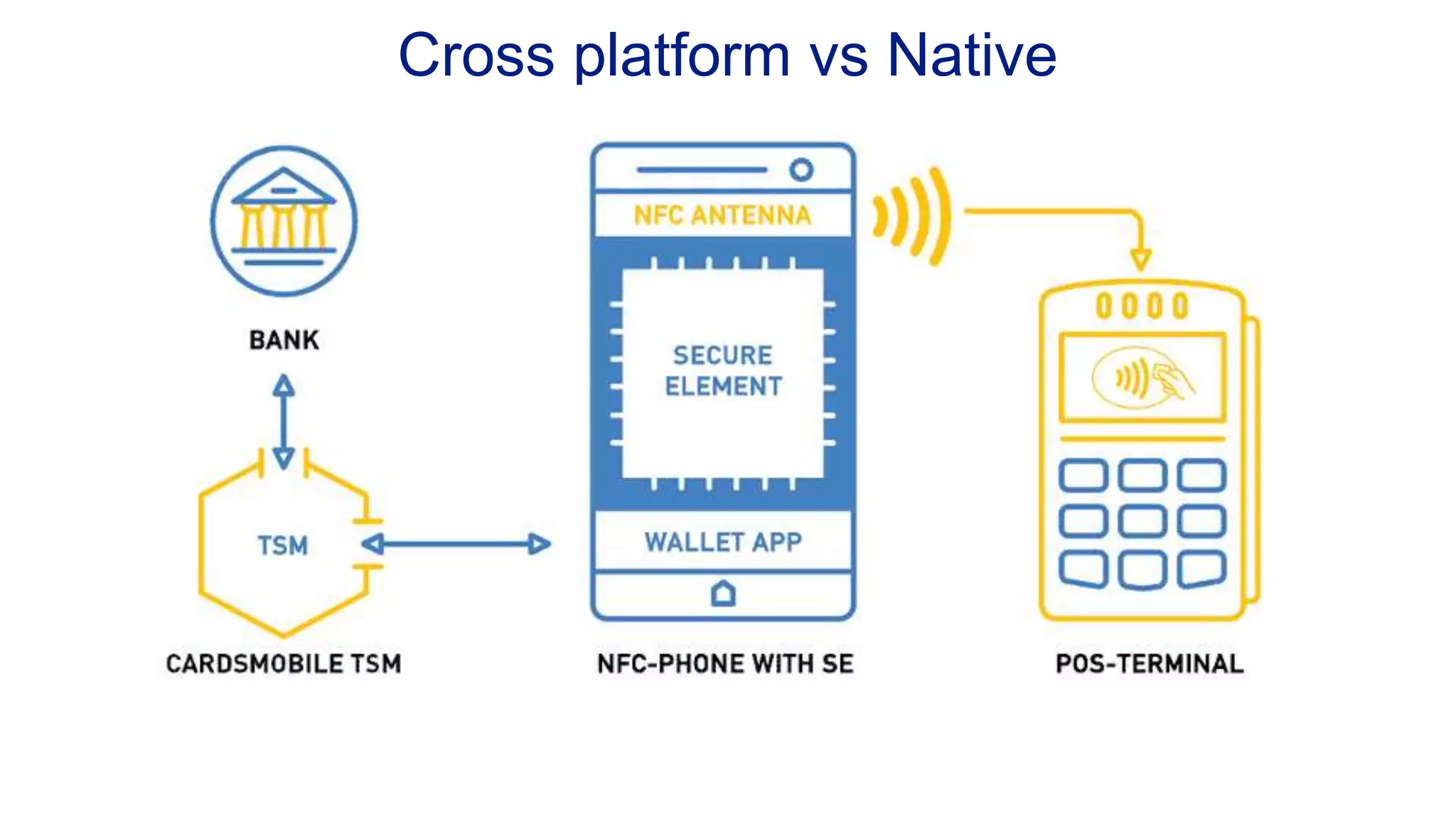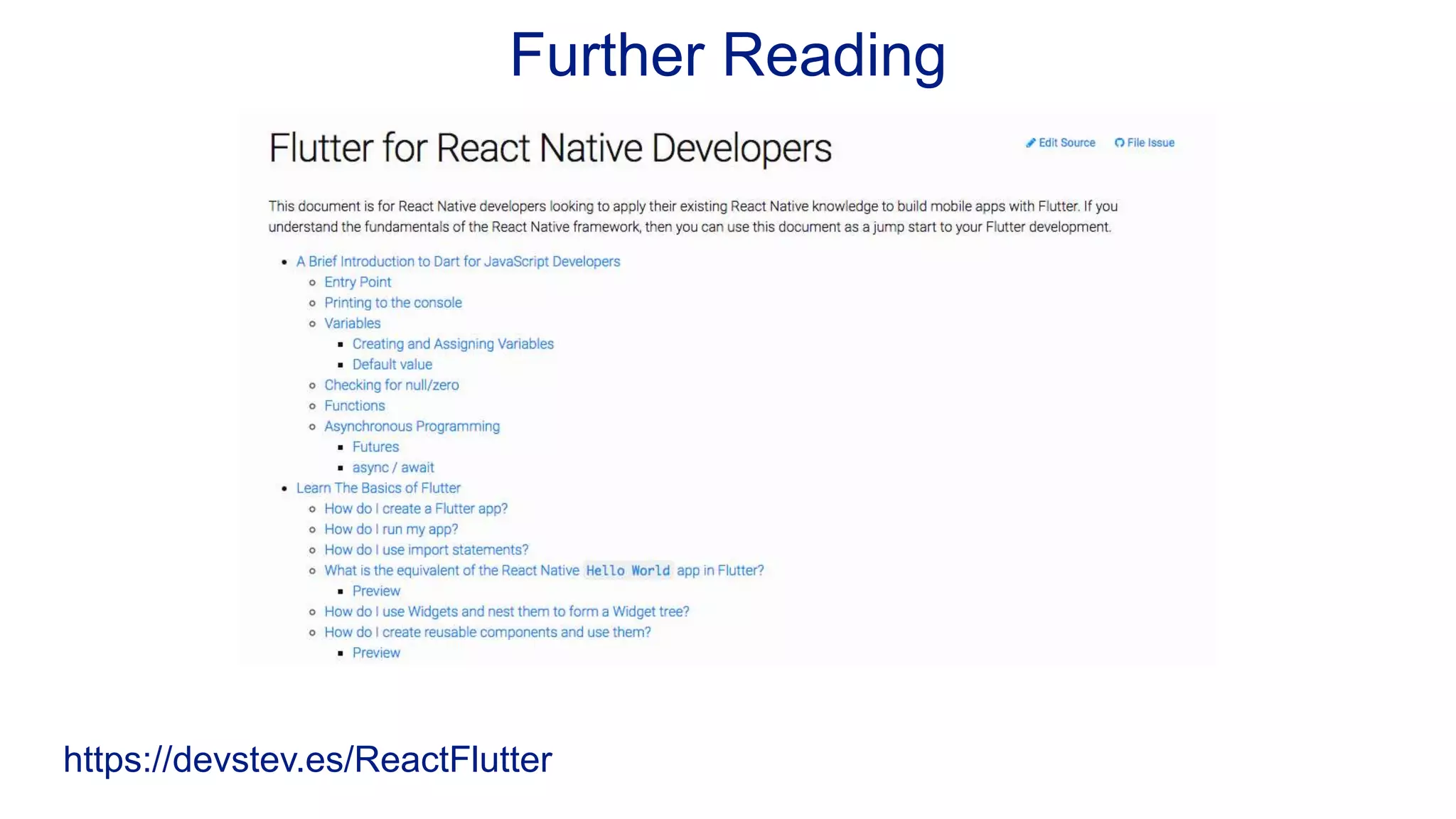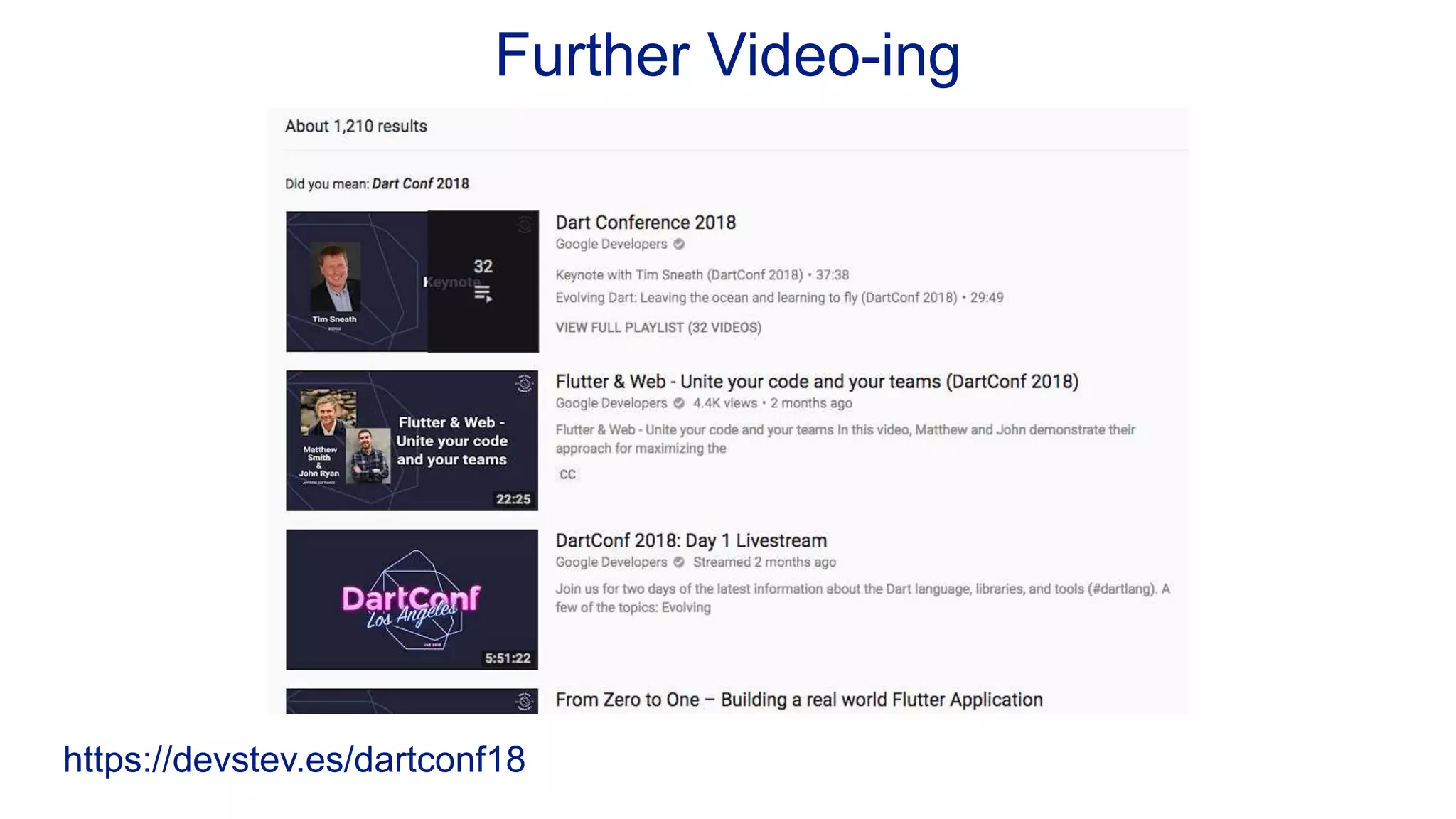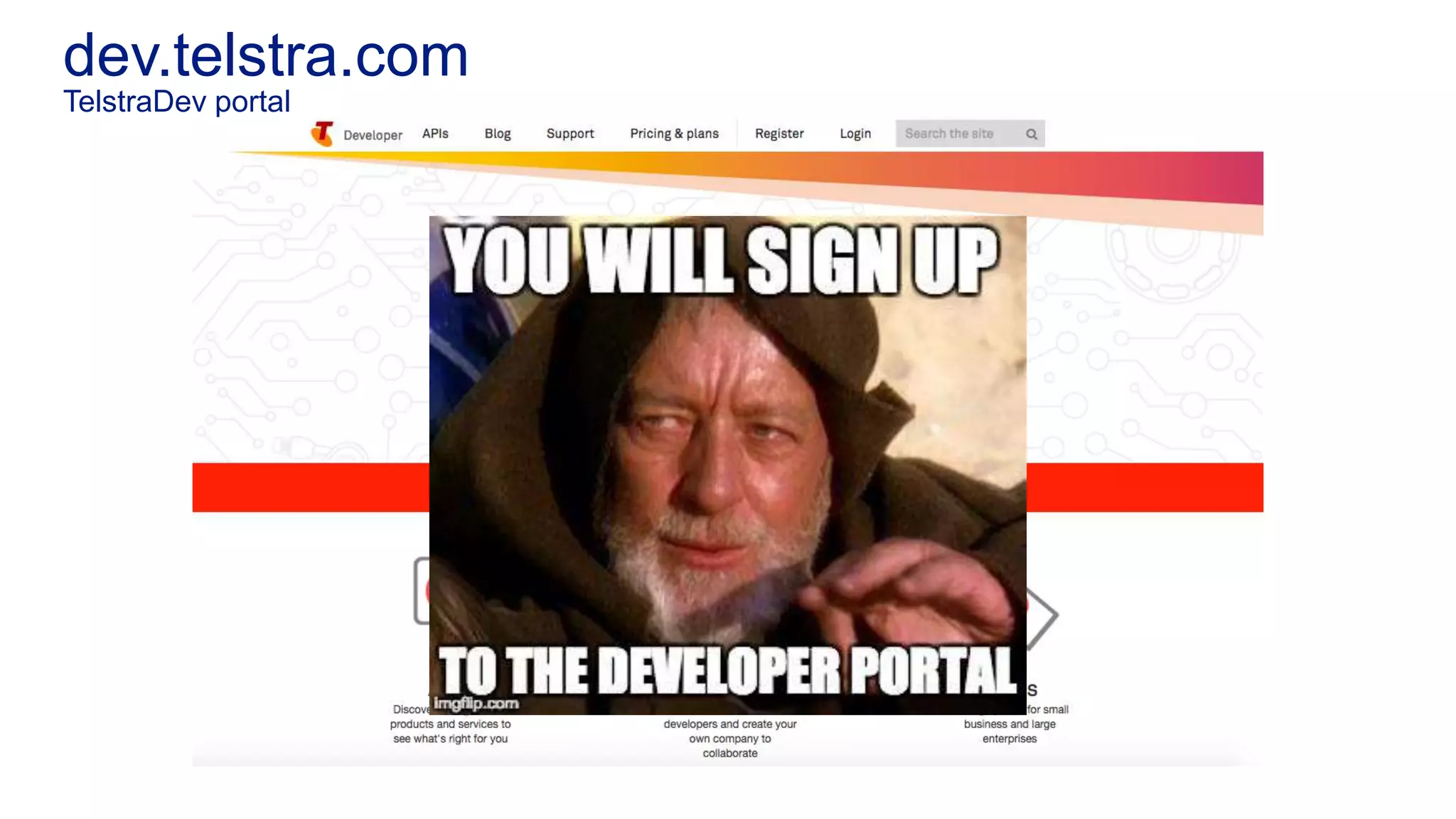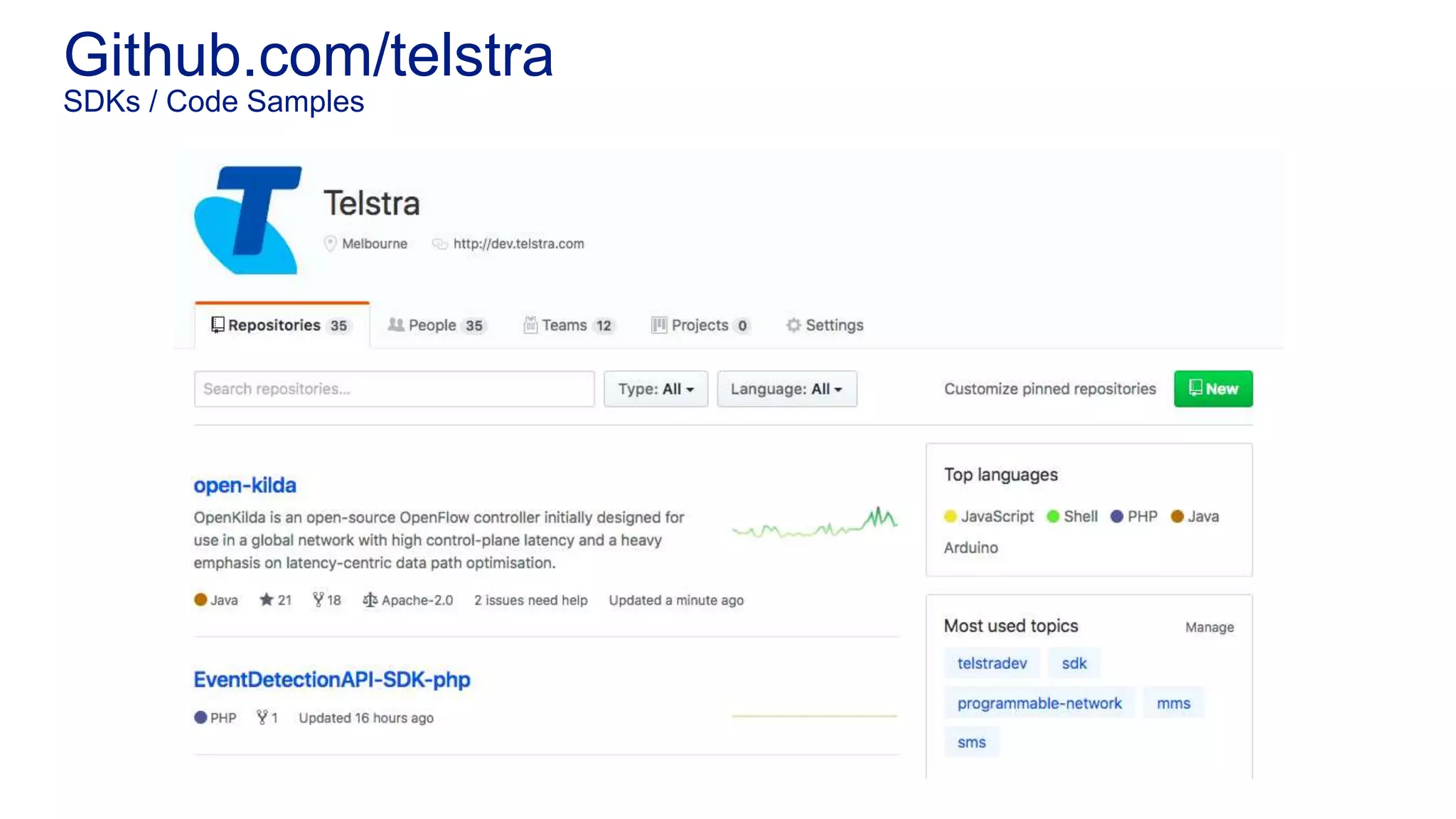Flutter is a new cross-platform mobile app development framework created by Google. It allows building high-performance native apps for Android and iOS from a single codebase using the Dart programming language. The document discusses Flutter's advantages like reactive views without a JavaScript bridge, native performance through AOT compilation, rich customizable widgets, and hot reload capabilities. It provides a quick overview of setting up Flutter development environments and building a basic "Hello World" app. The presenter demonstrates building a simple counter app widget in both Flutter and React Native. He closes by discussing some use cases for Flutter and pointing to further reading resources.

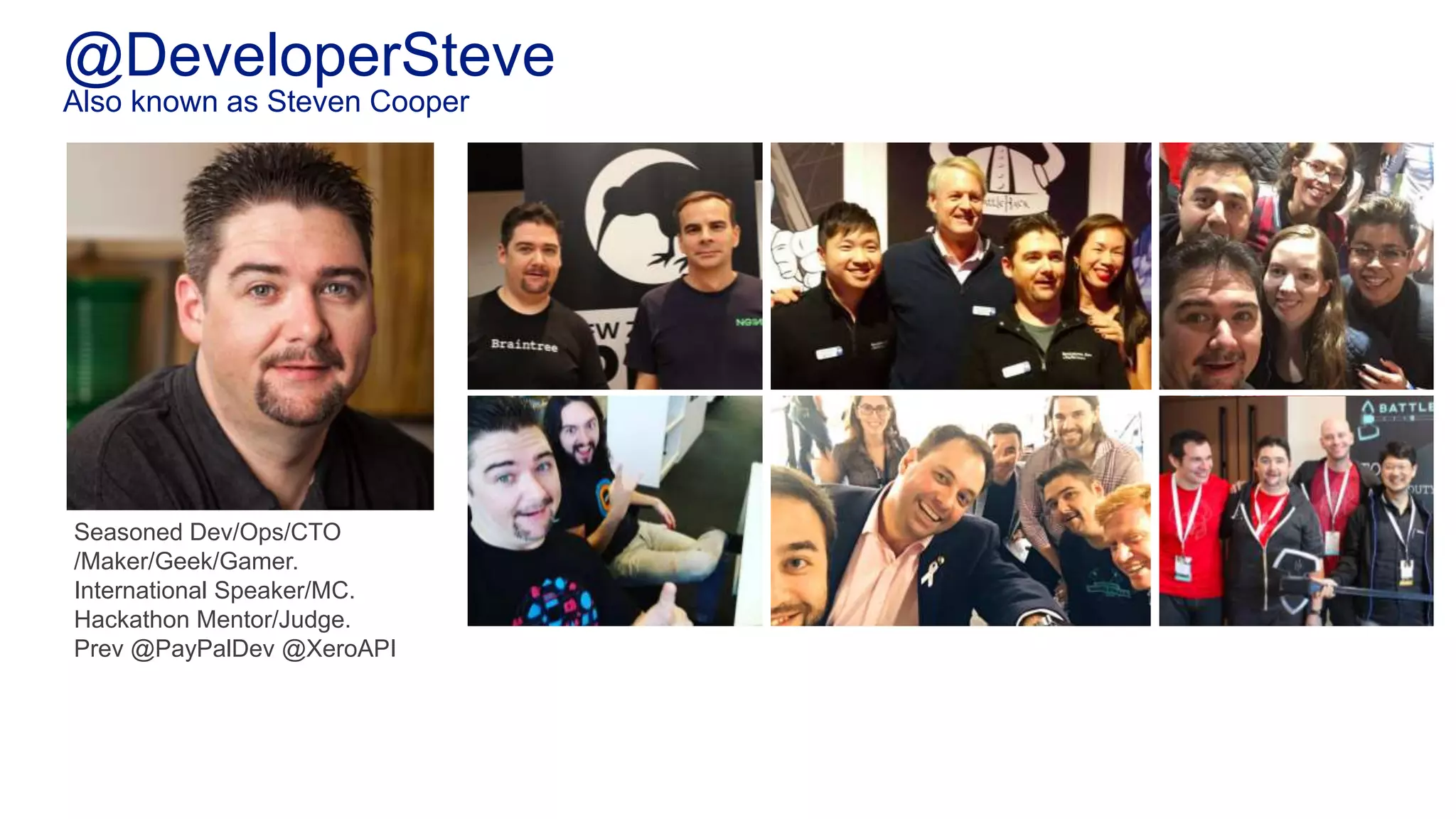


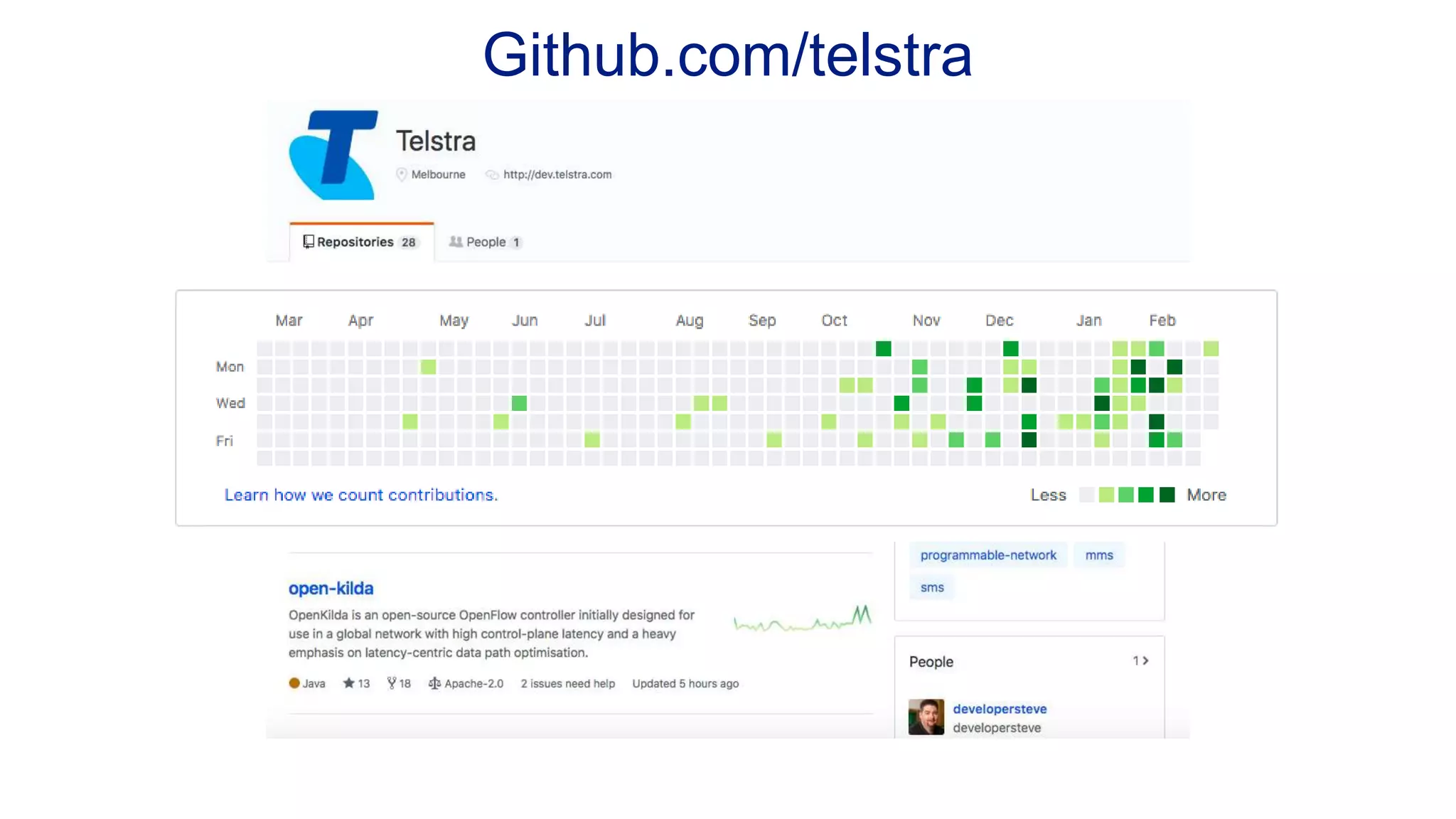
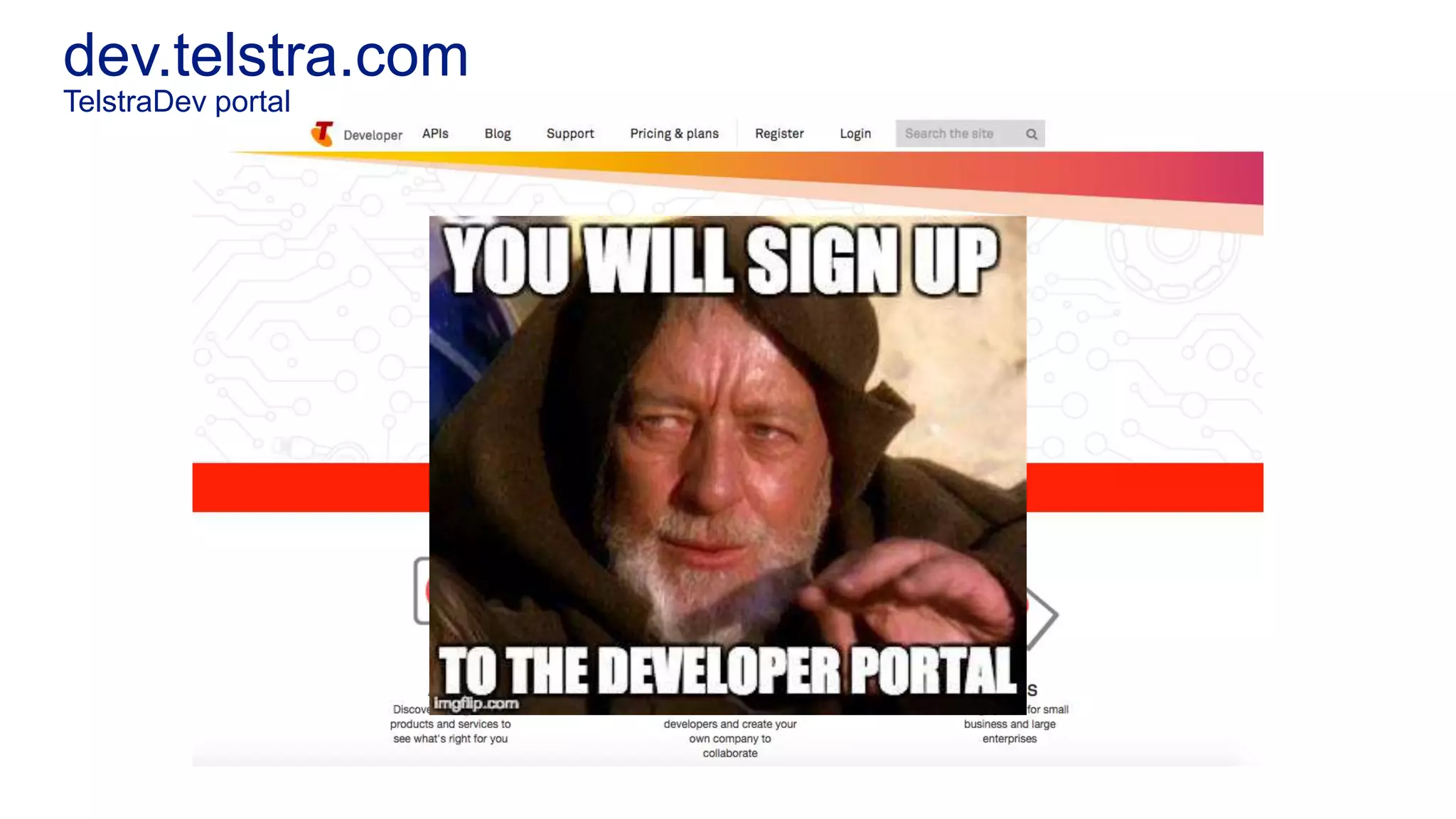
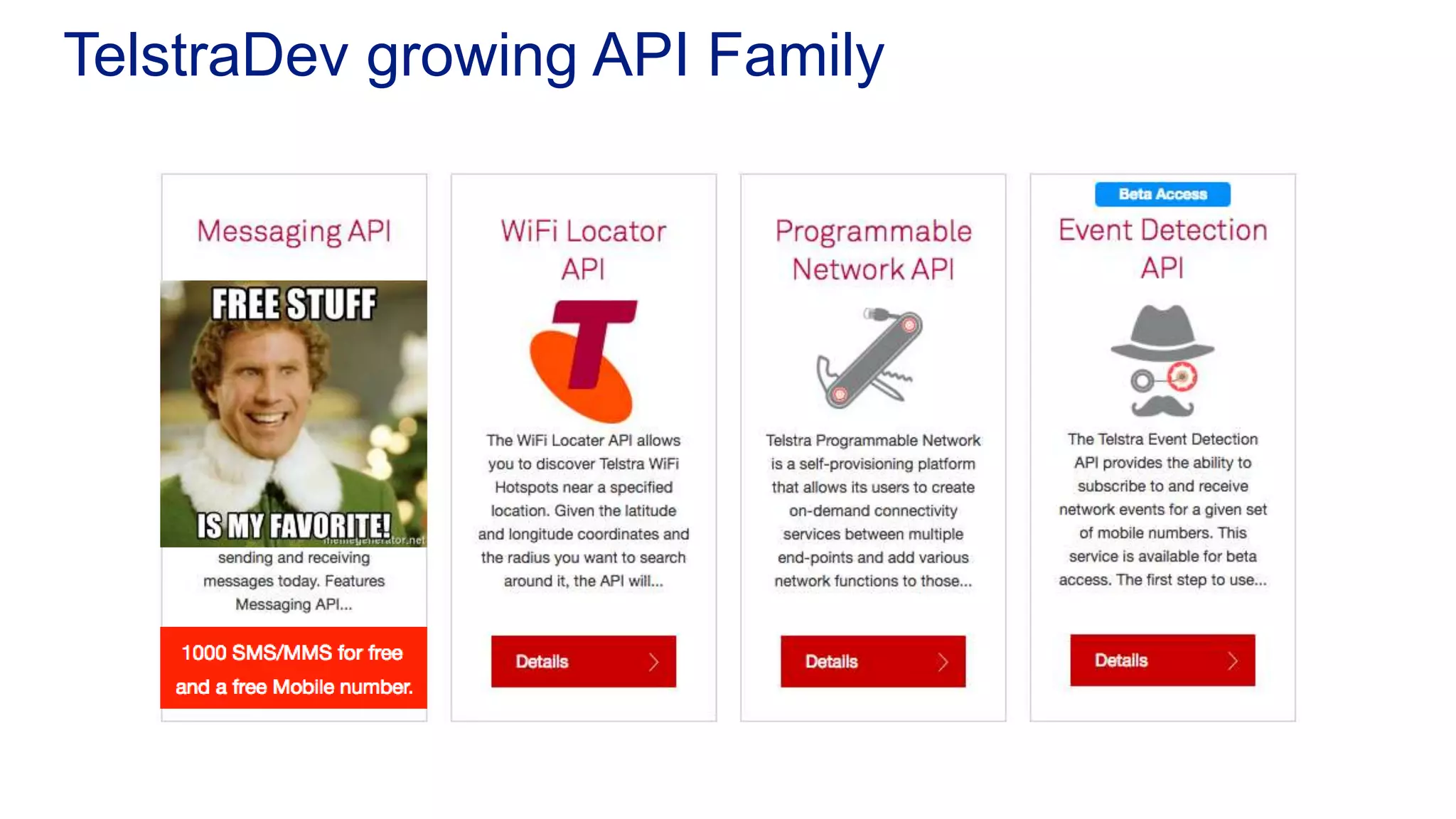
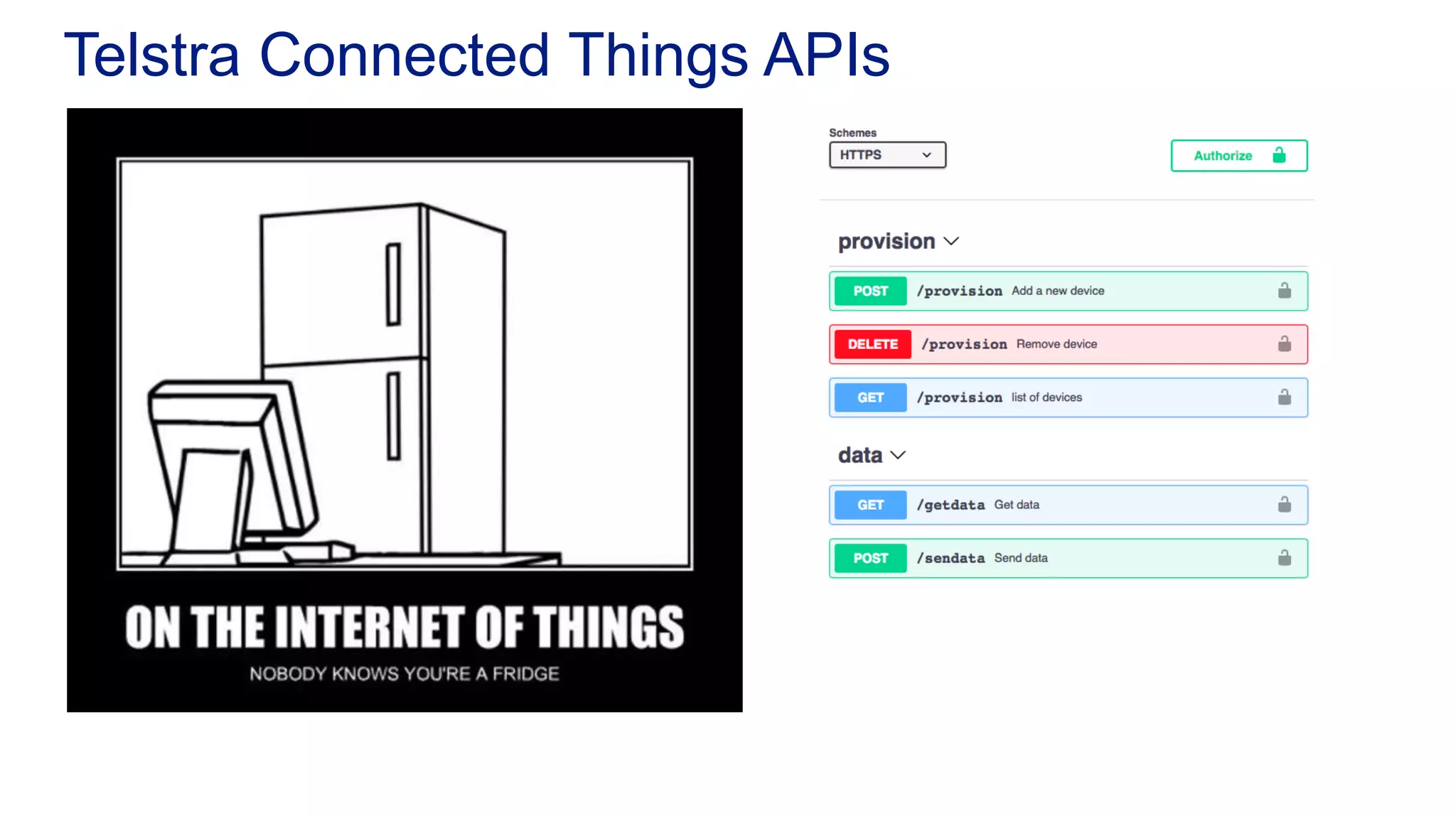

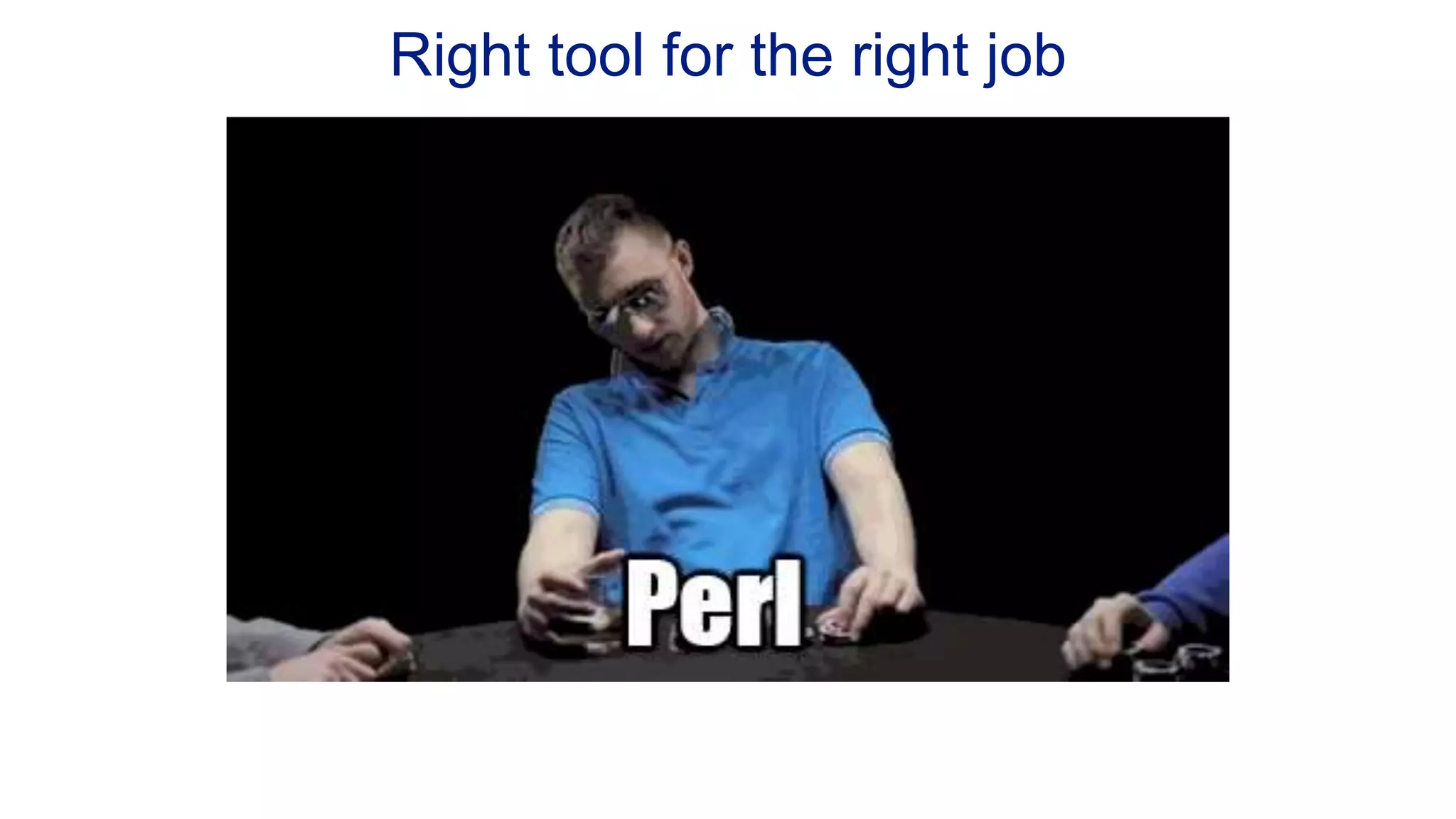

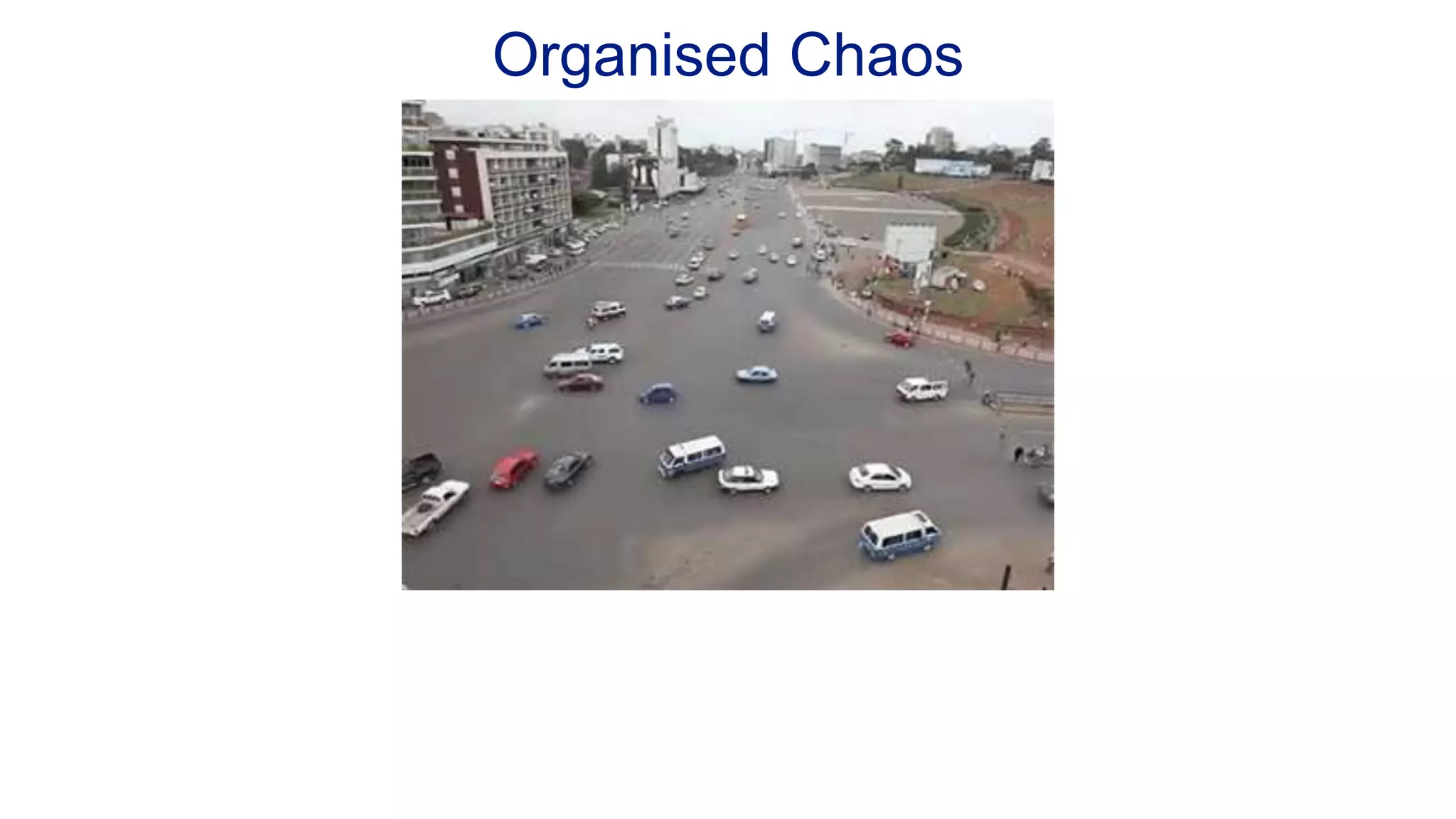
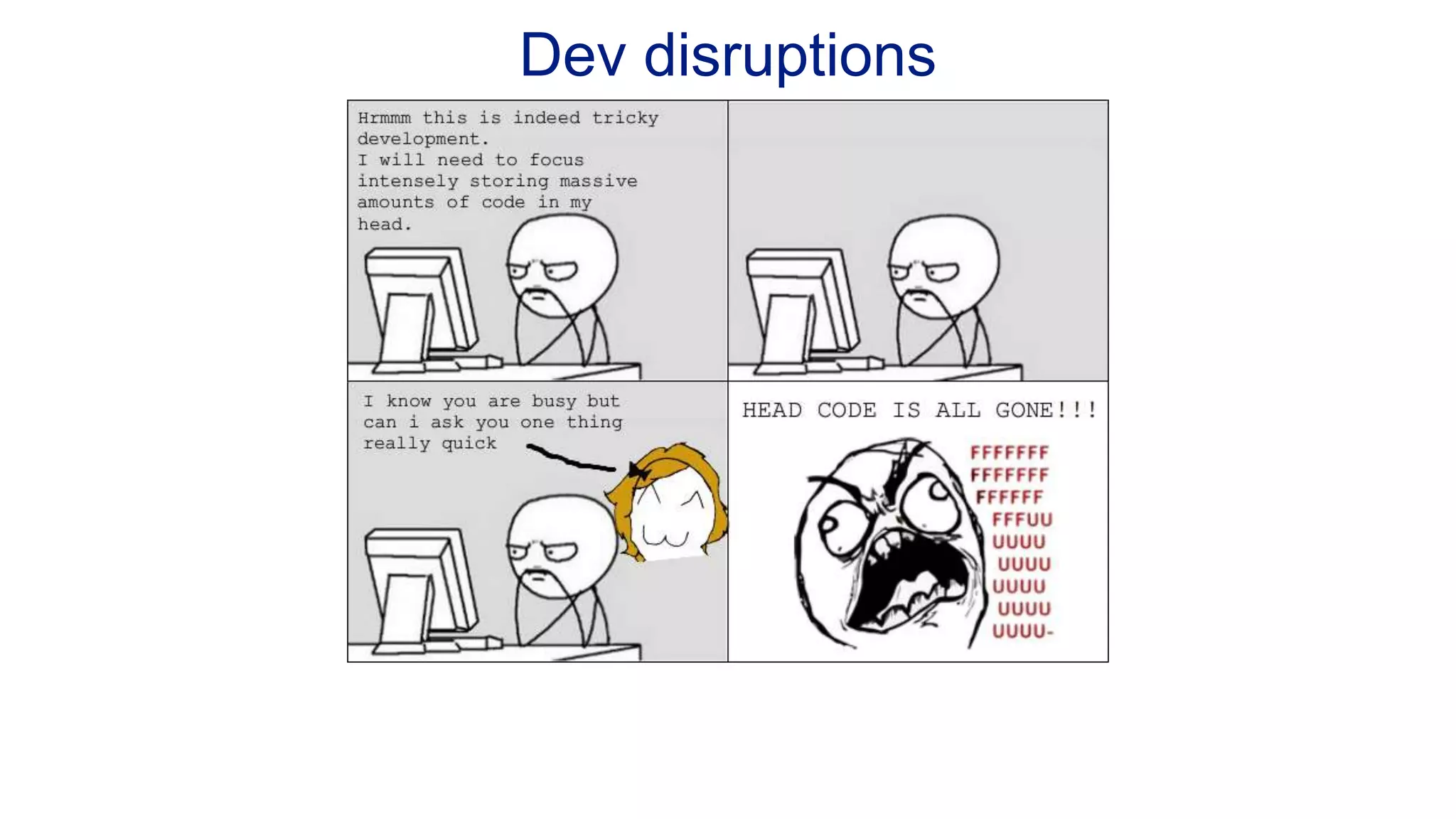
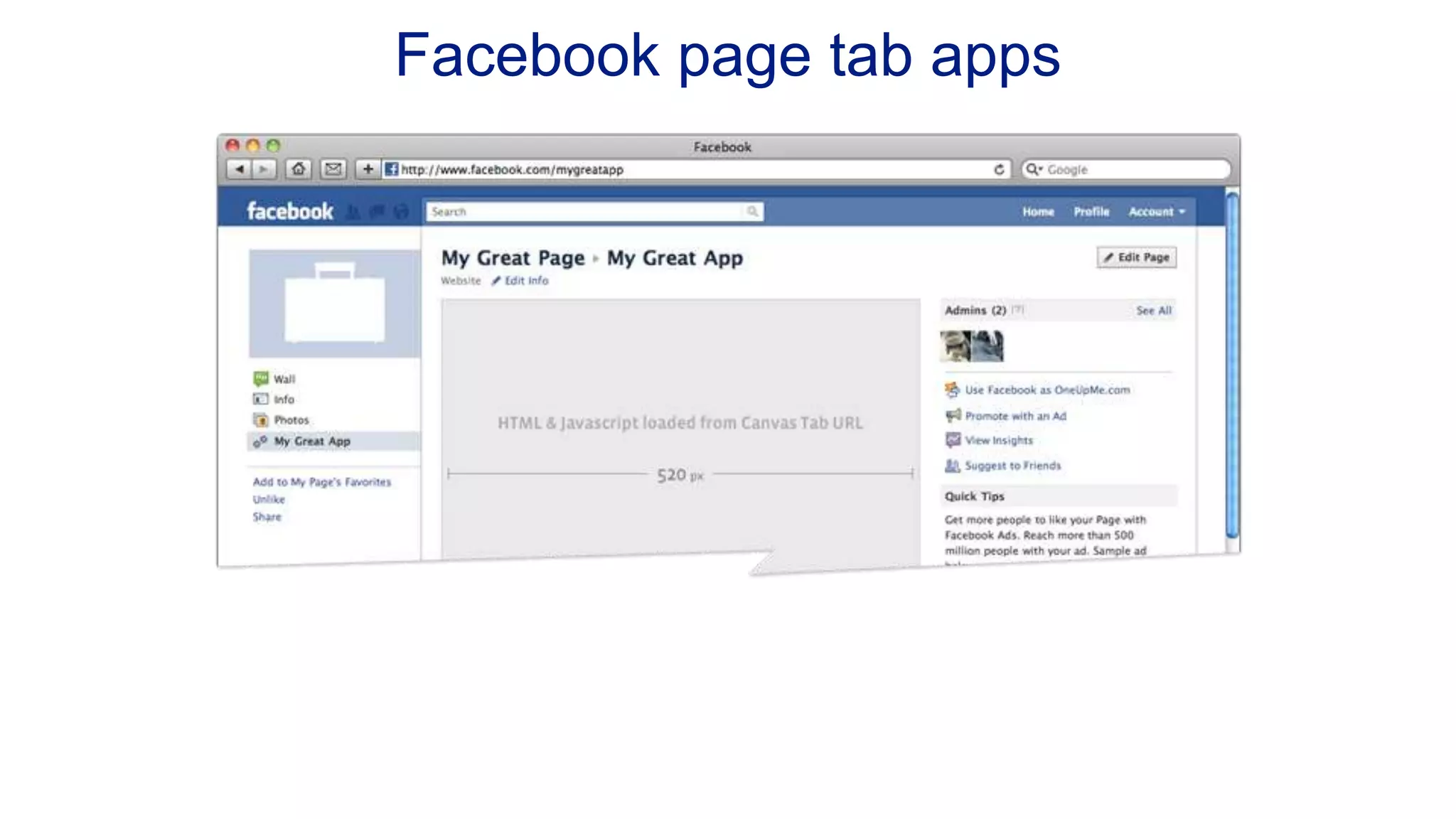
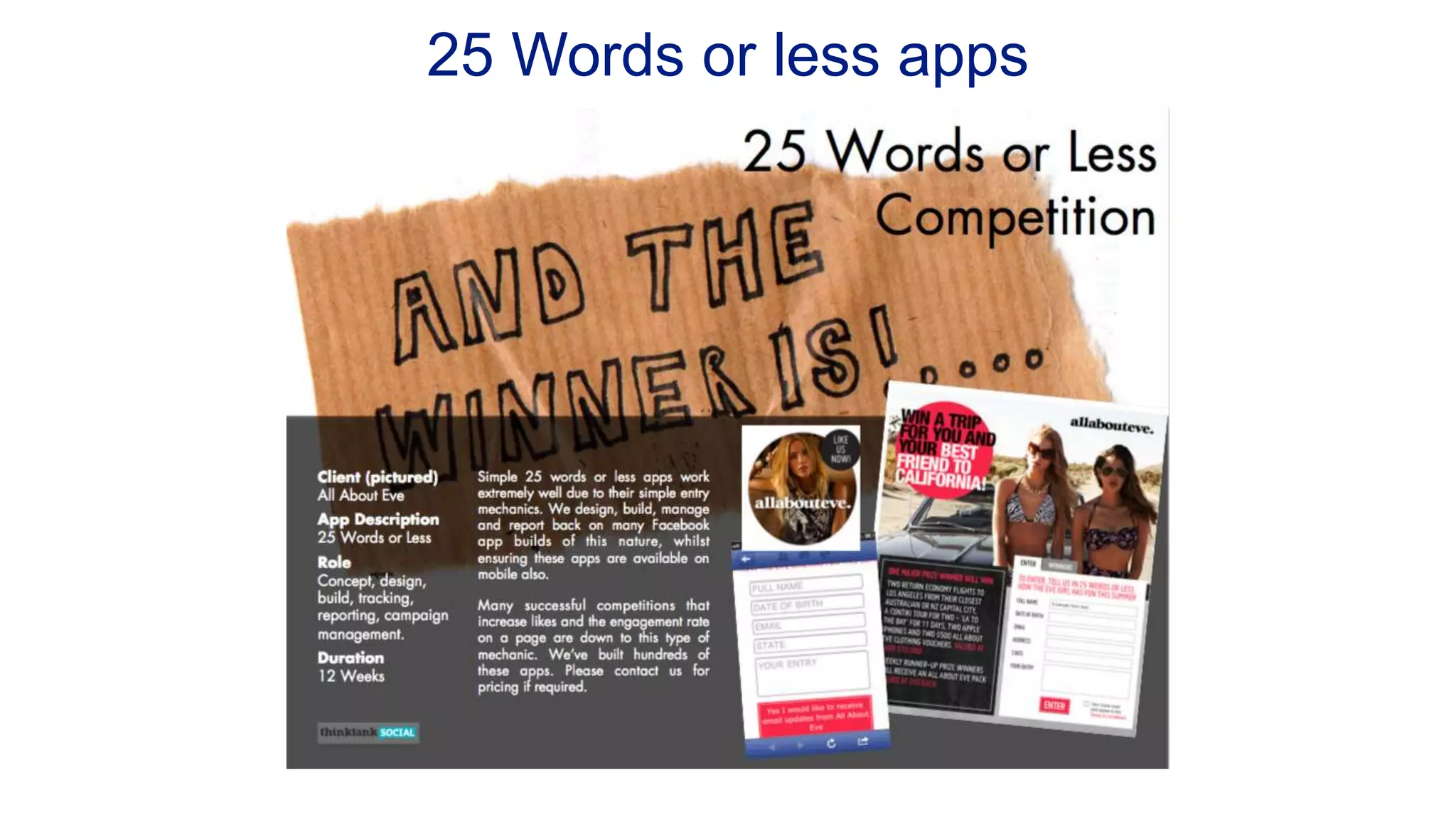



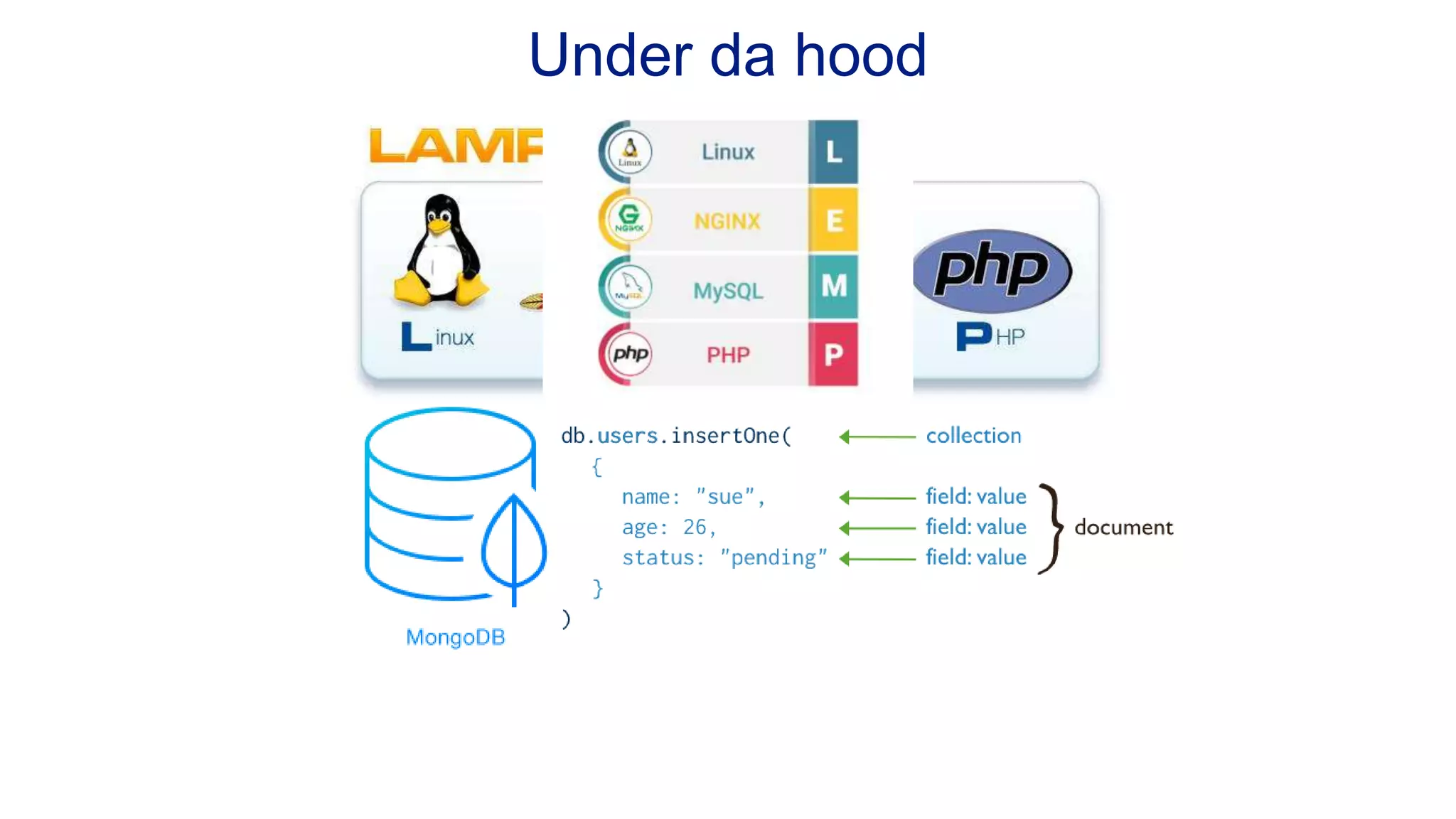
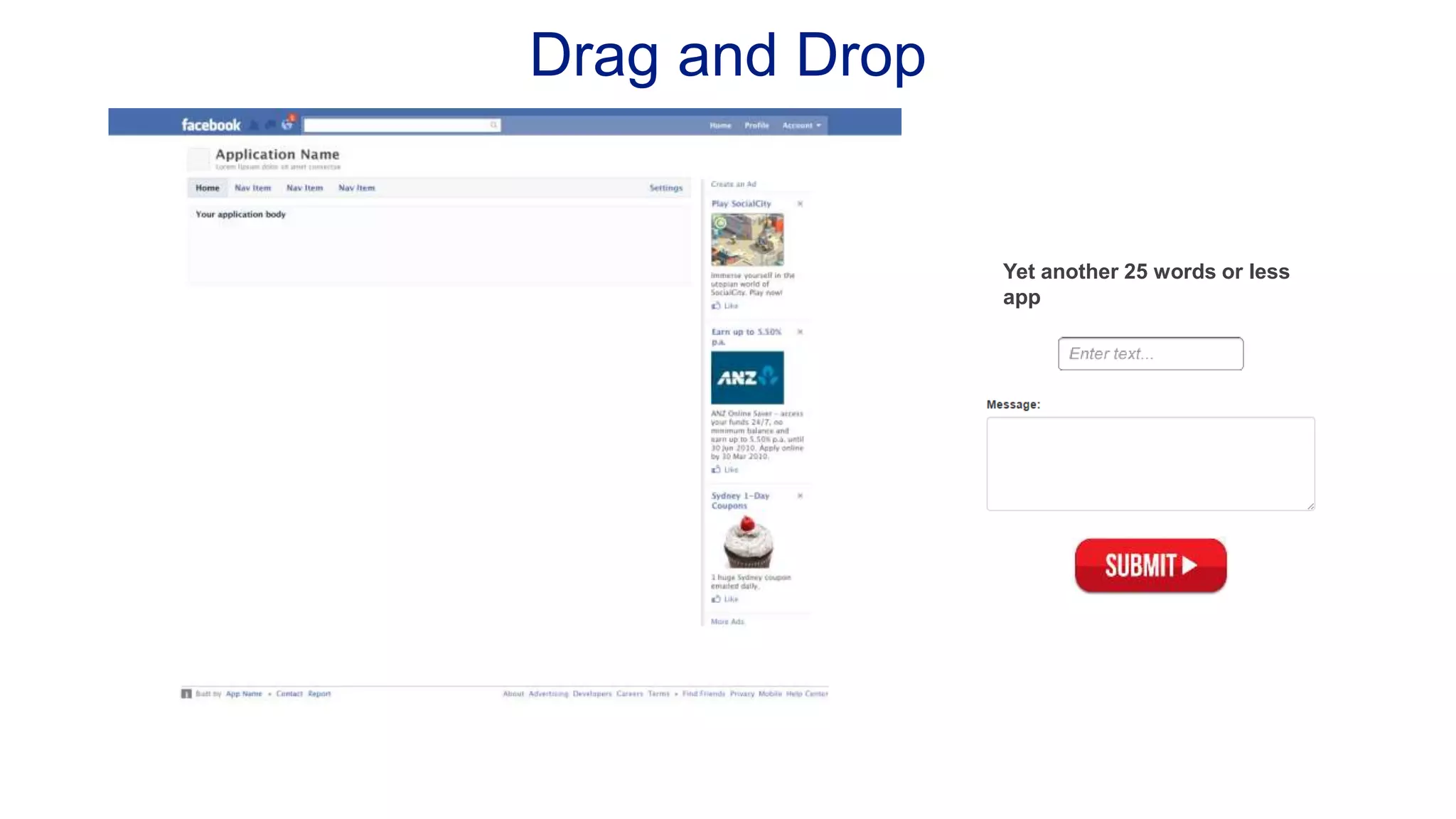
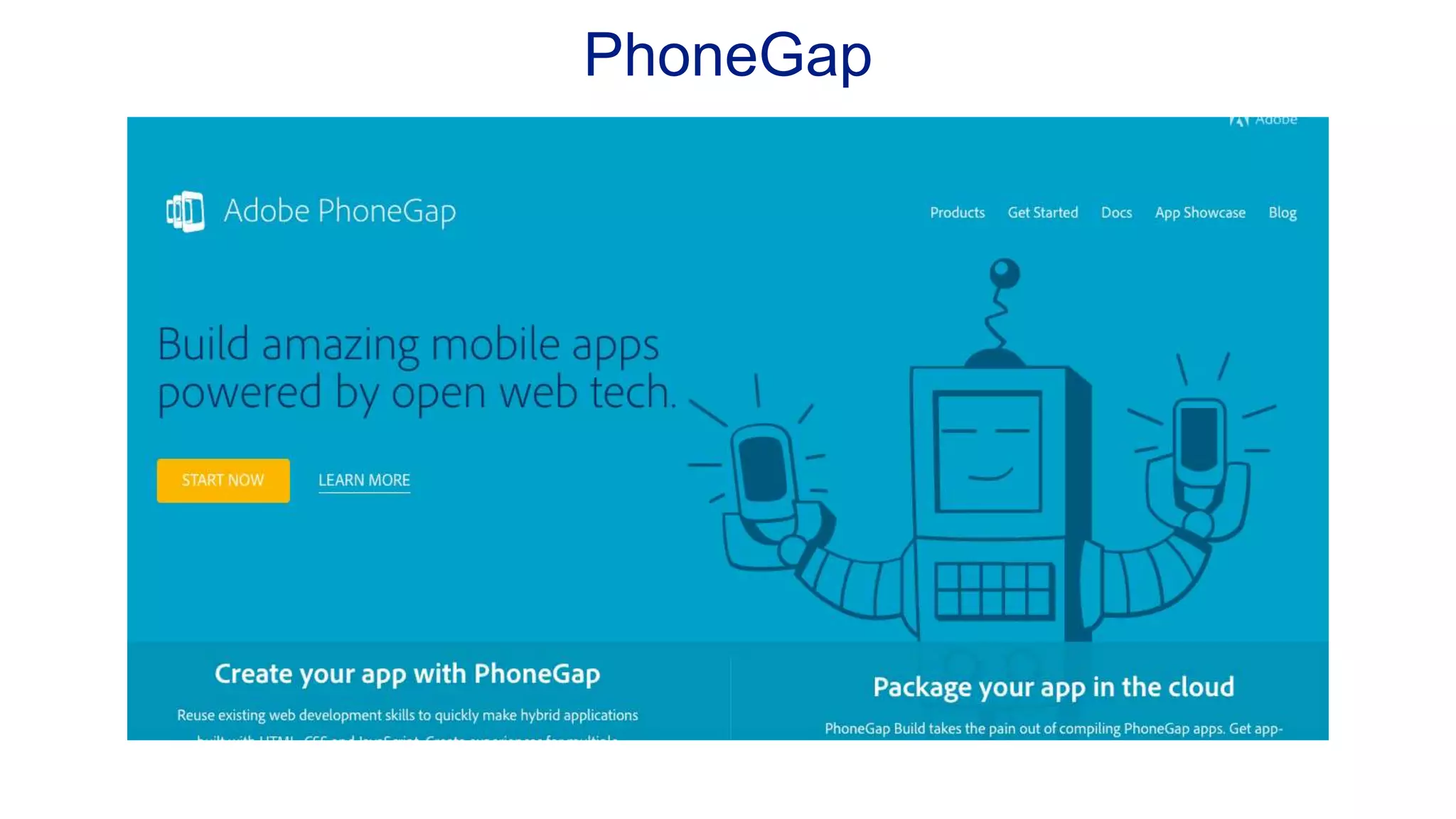
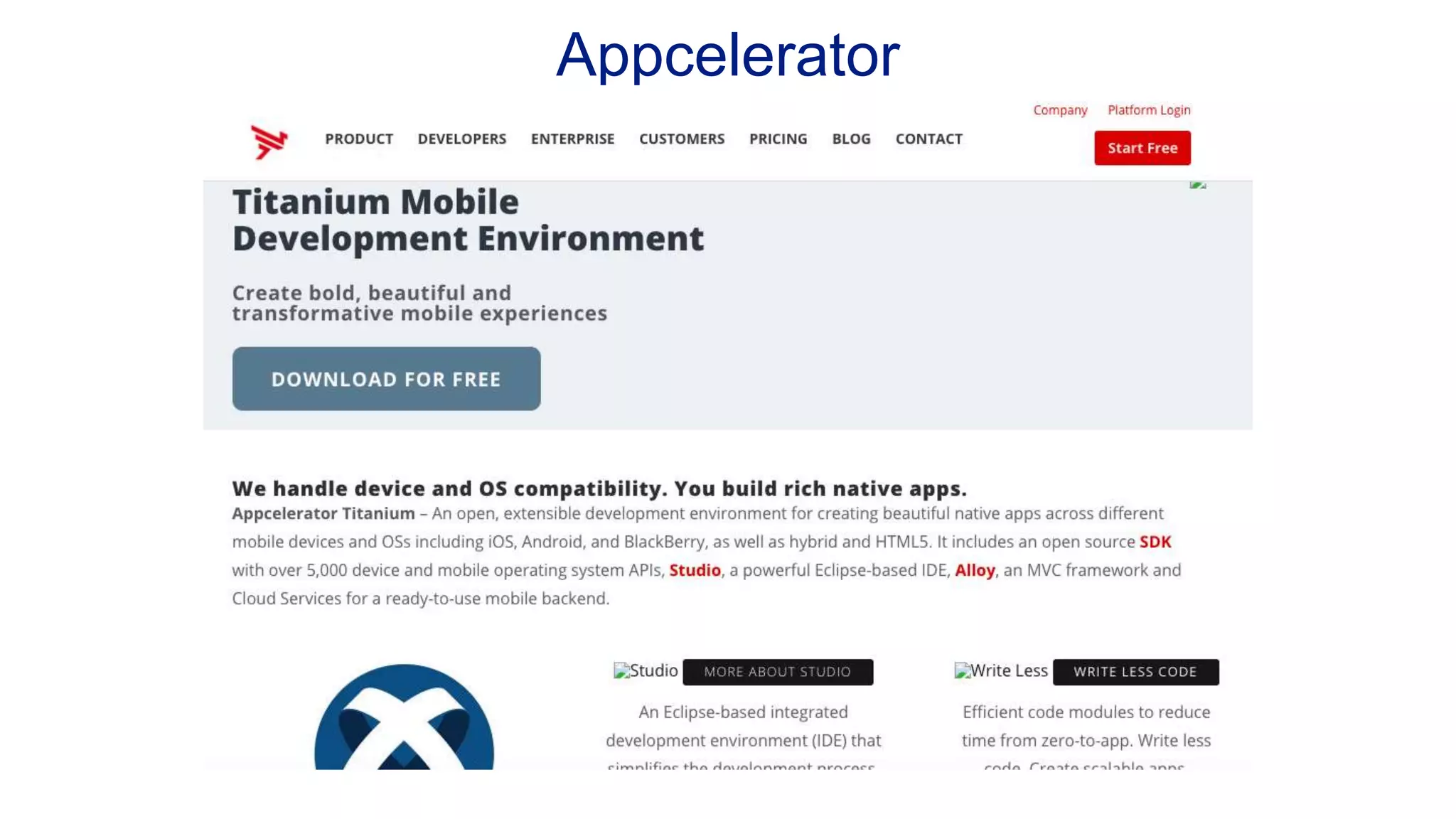
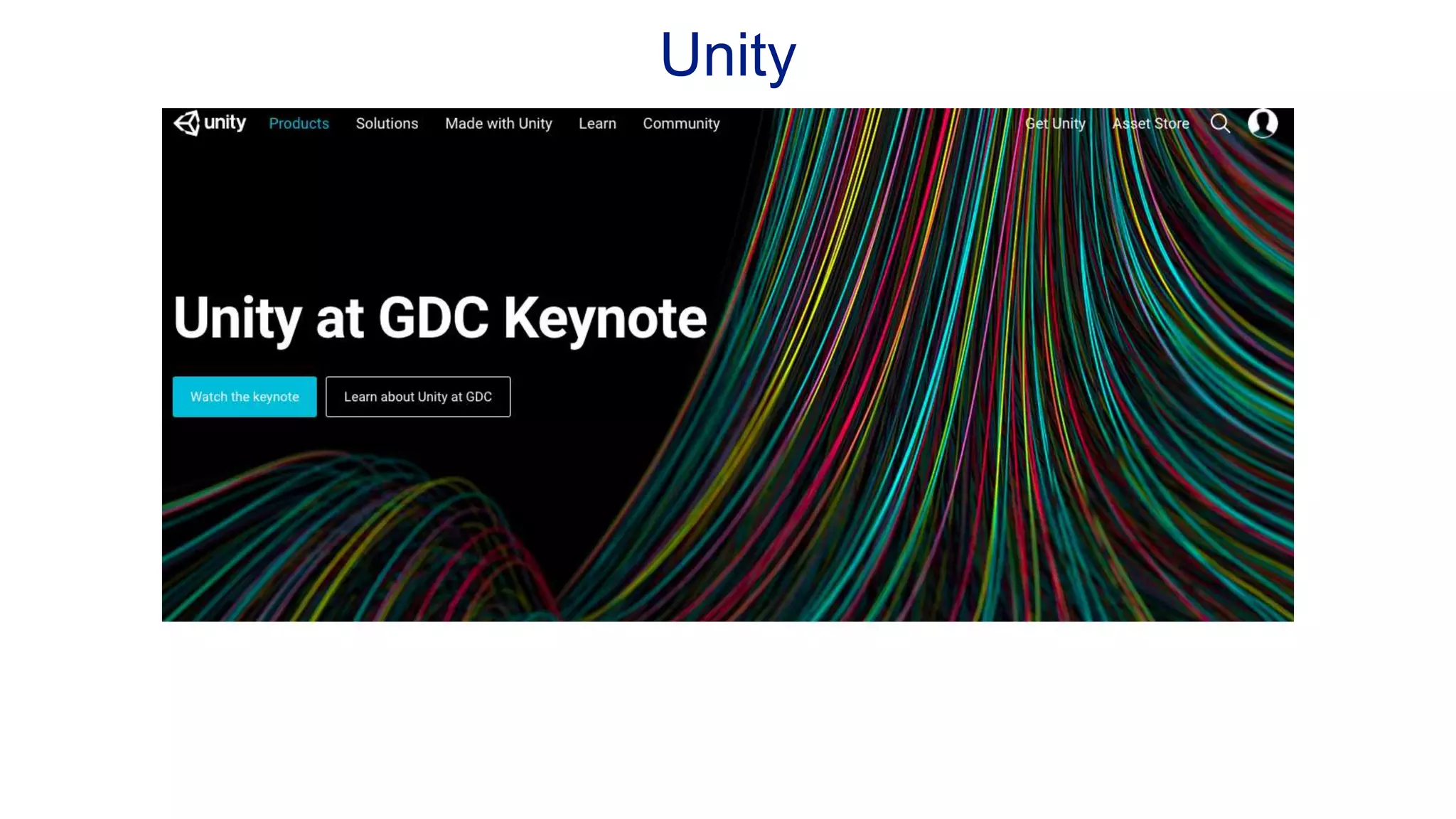
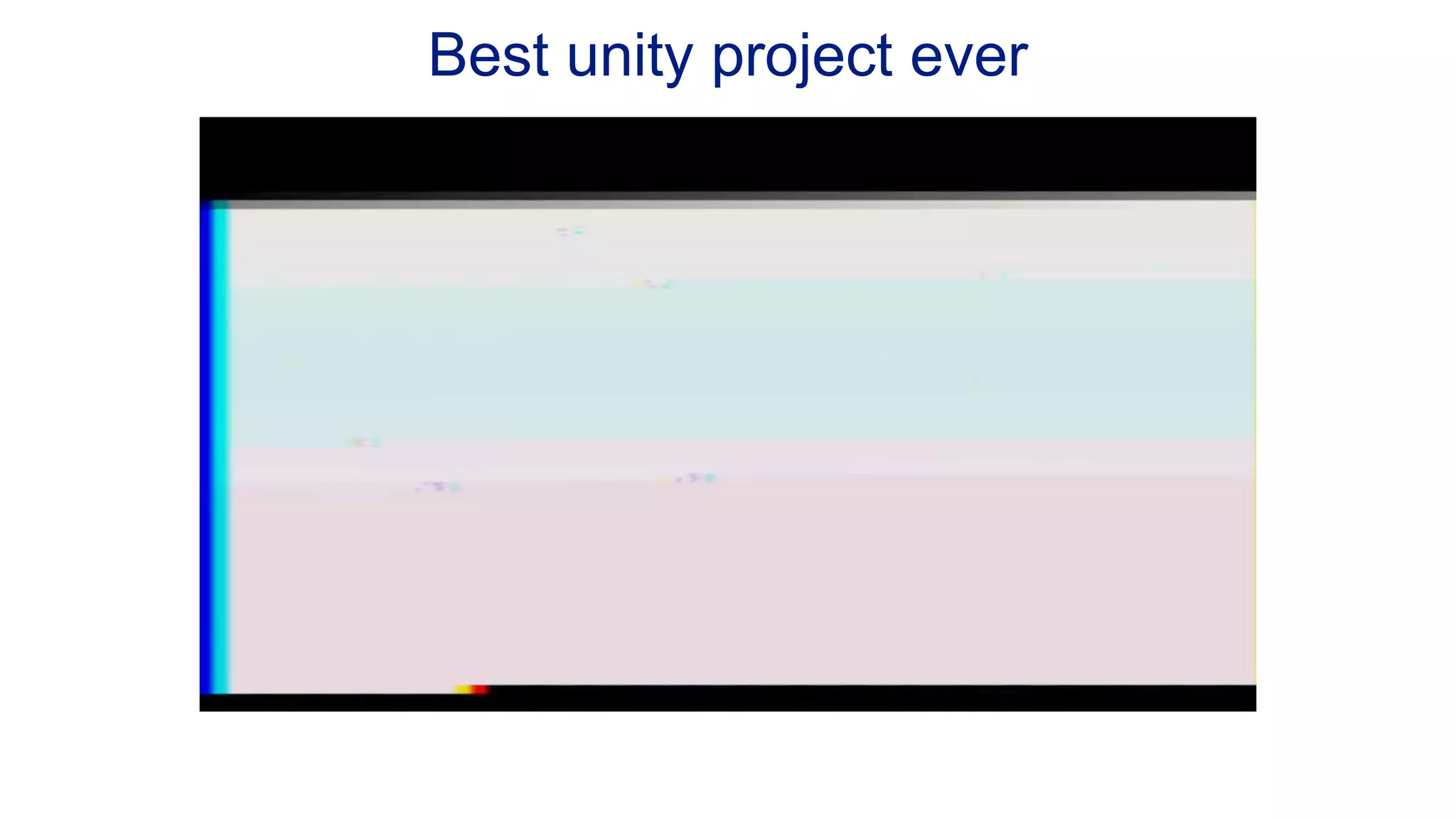
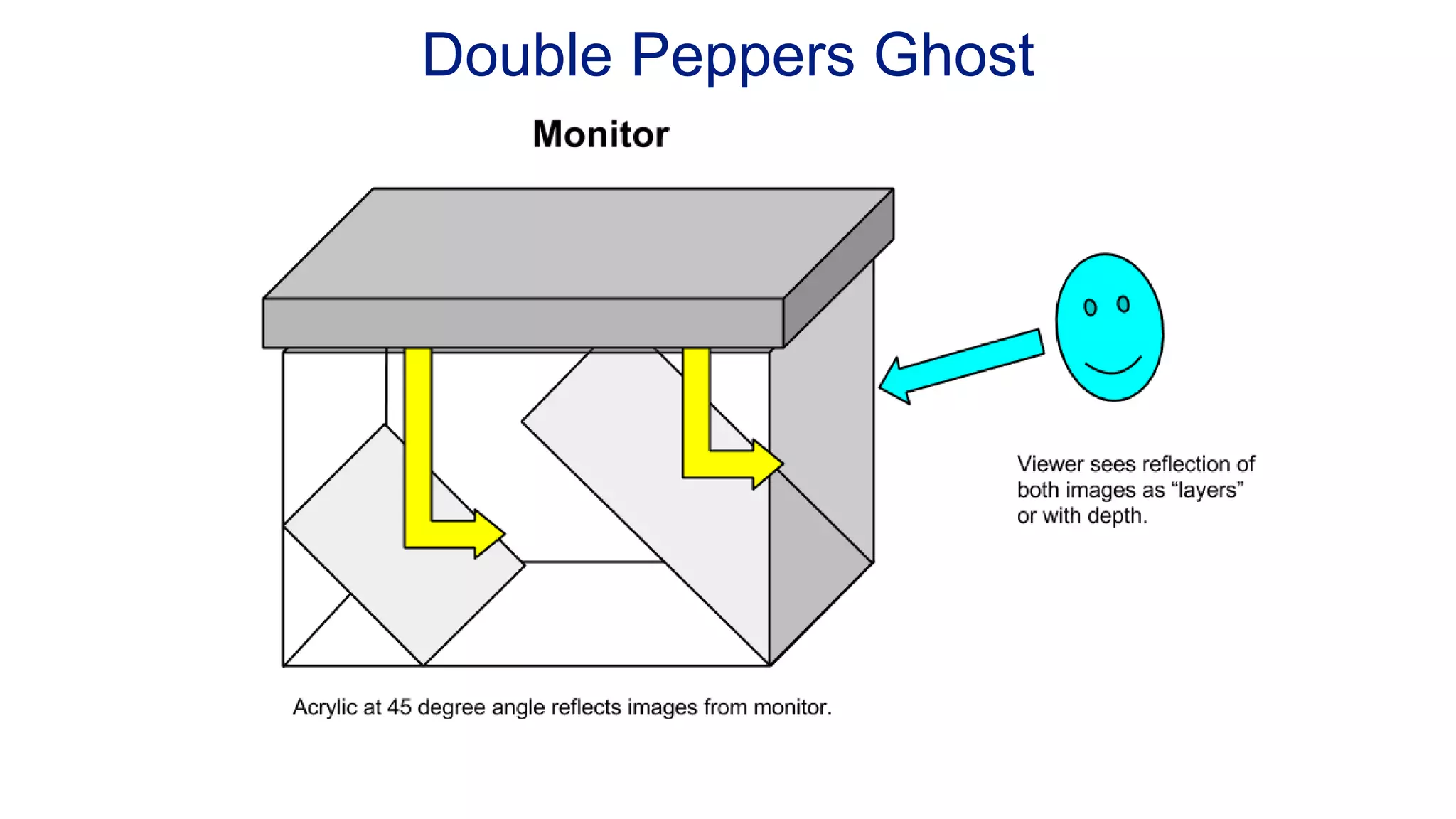
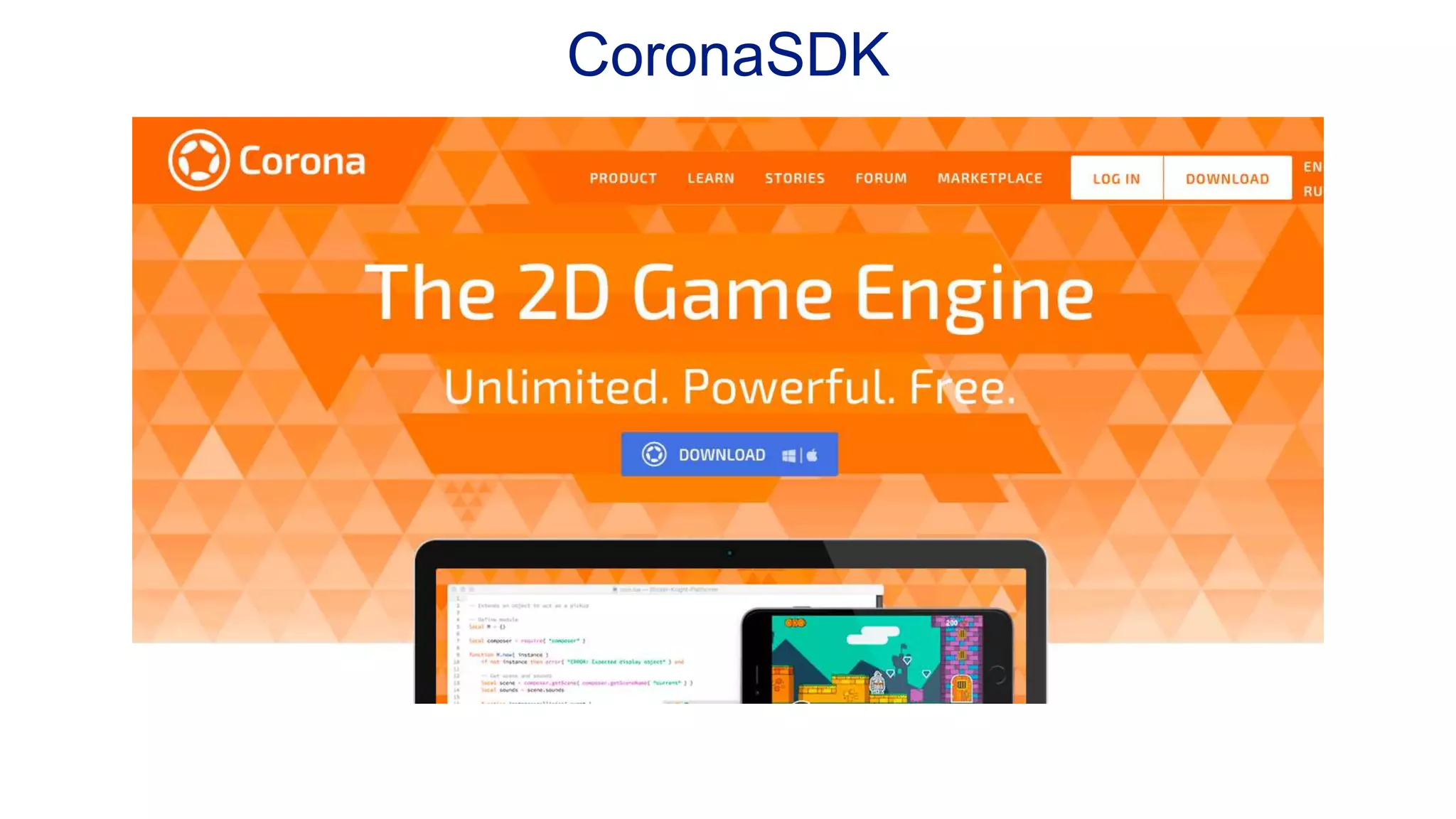
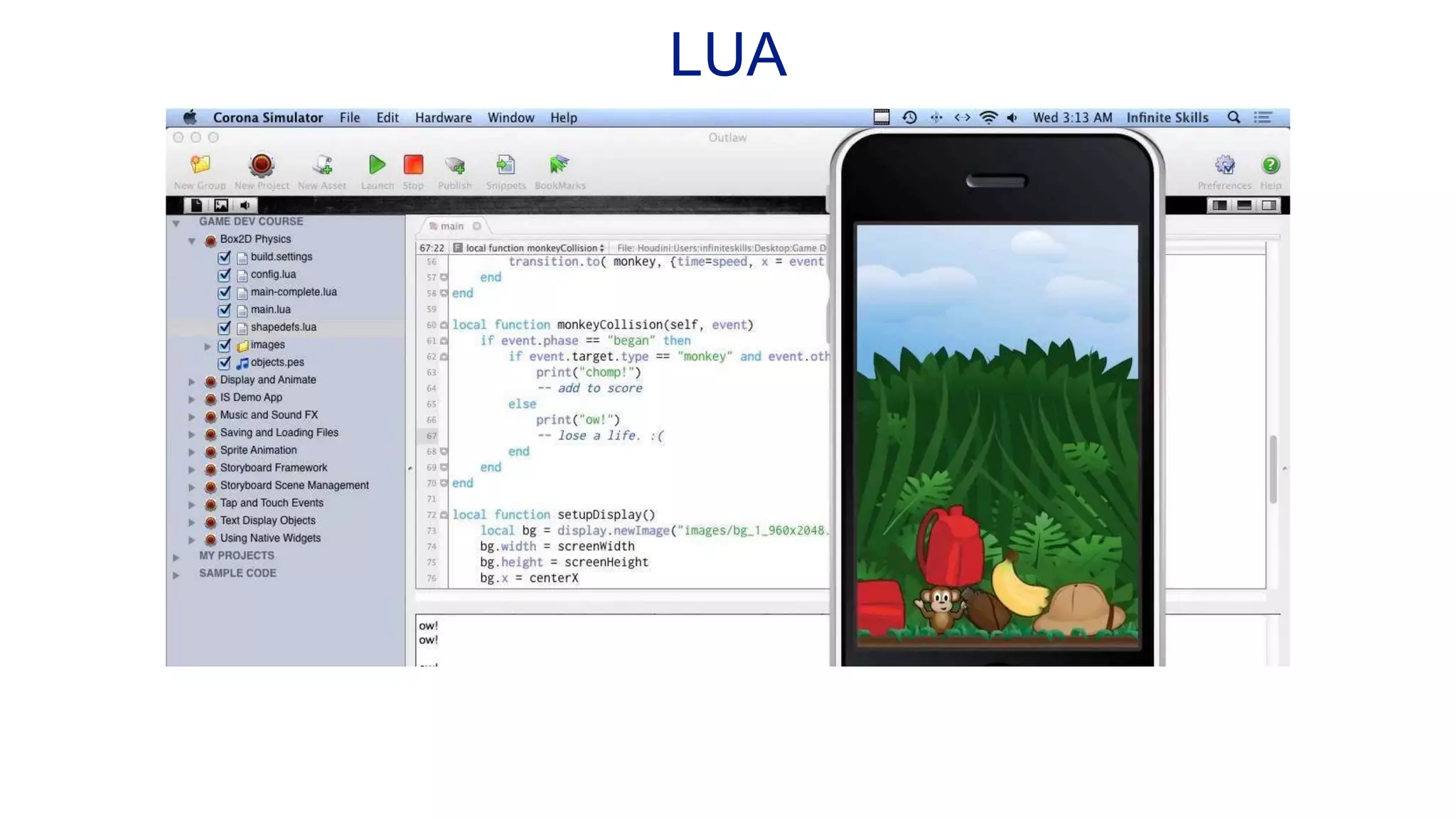
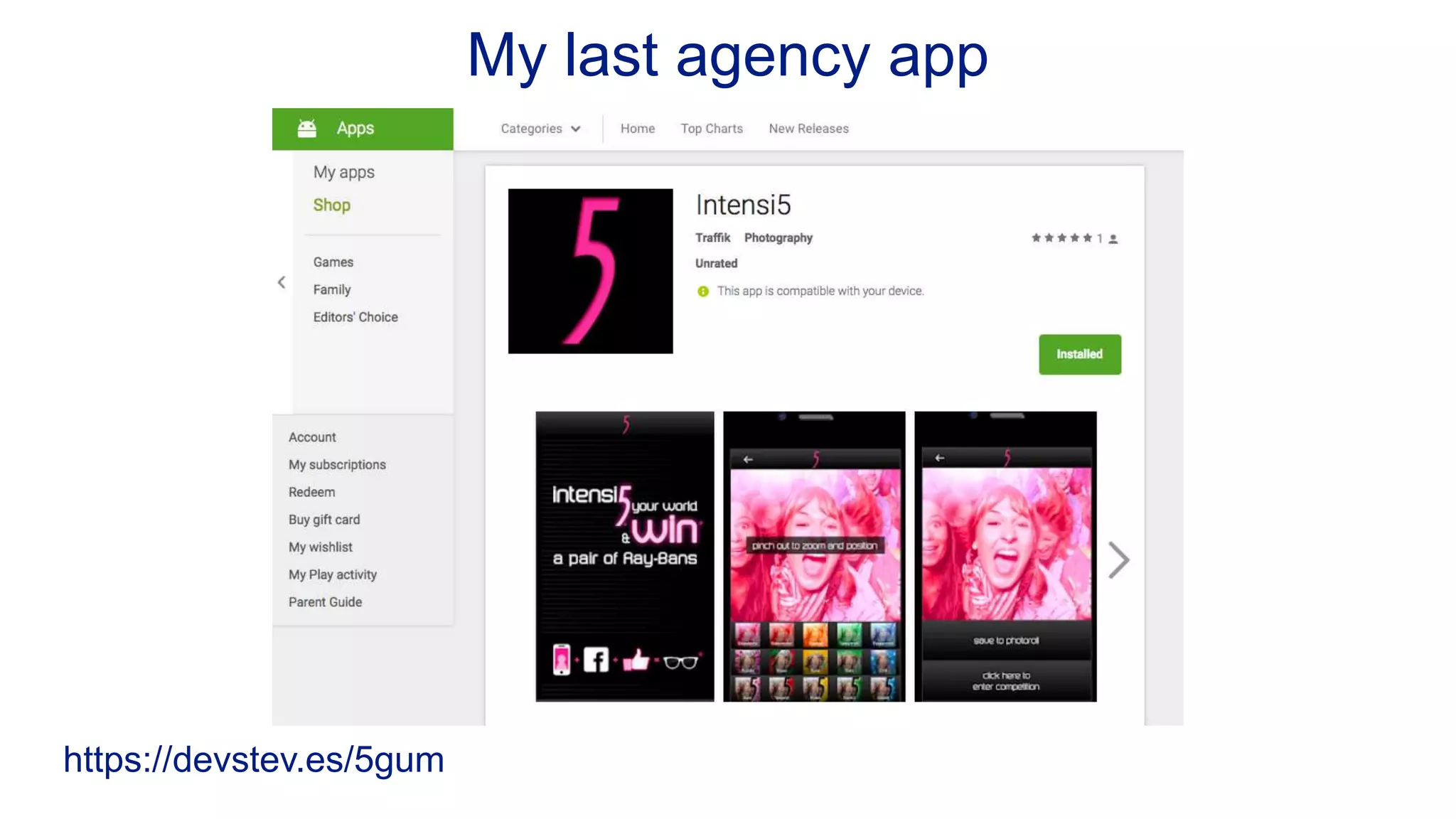

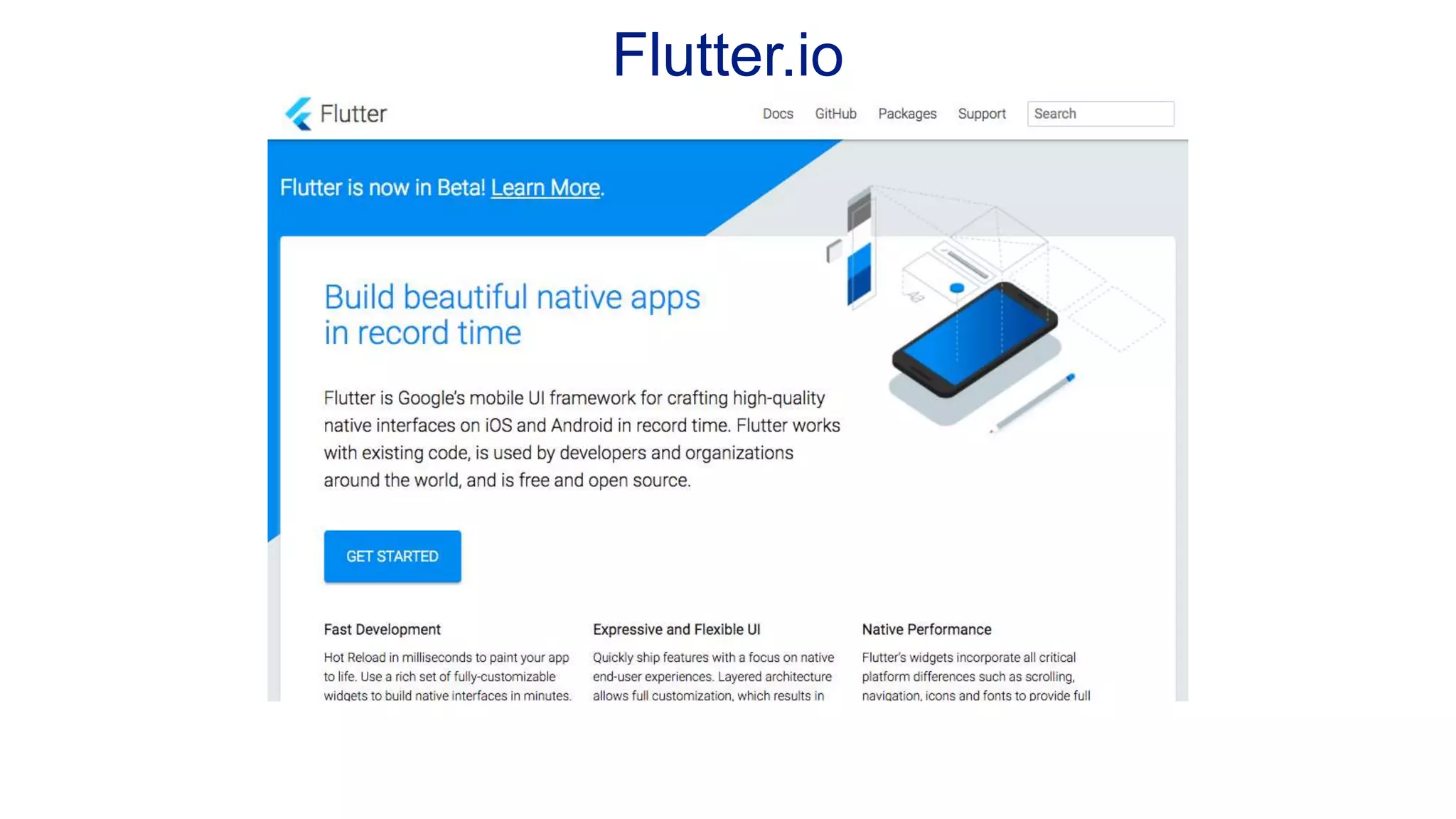
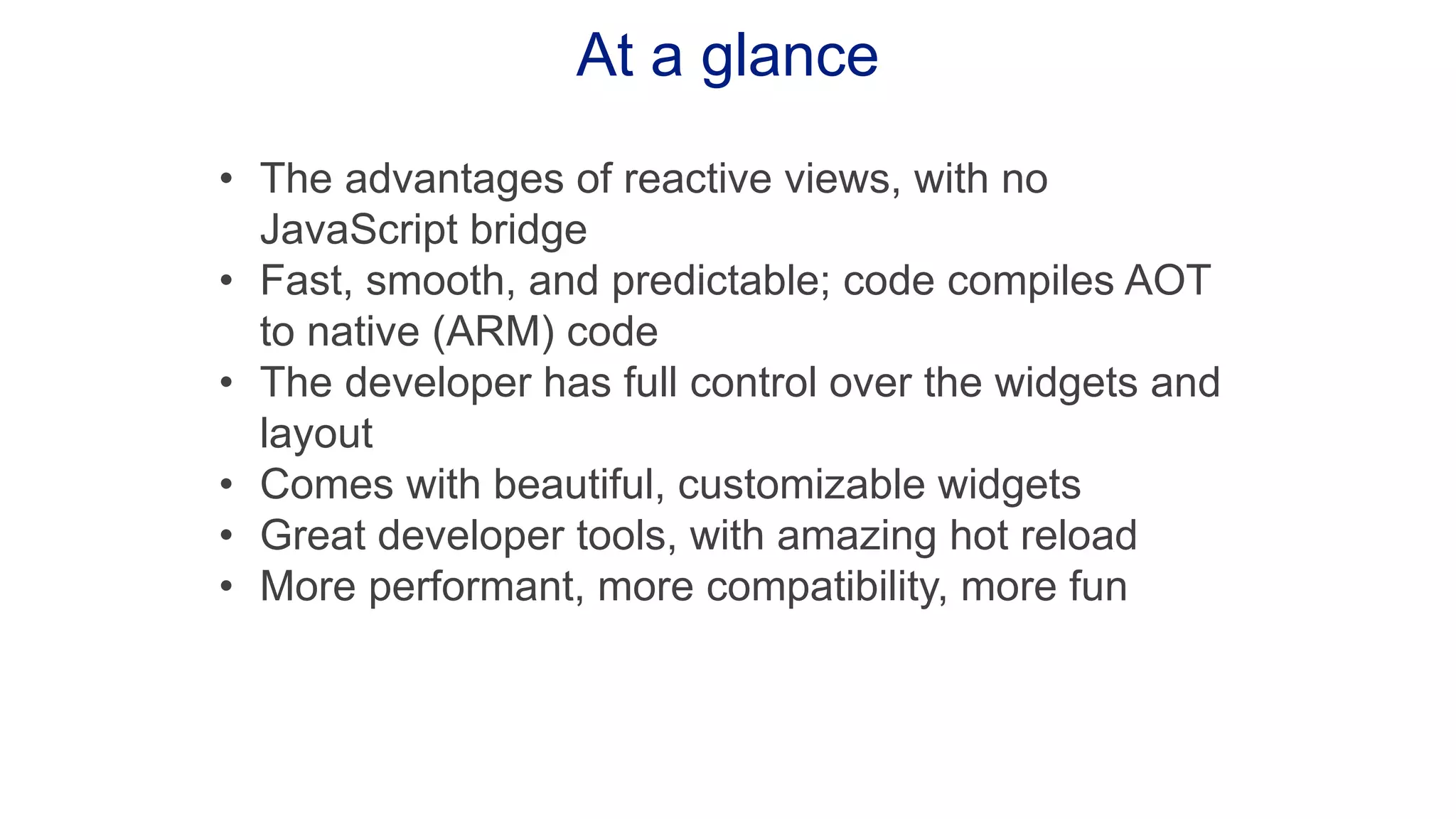
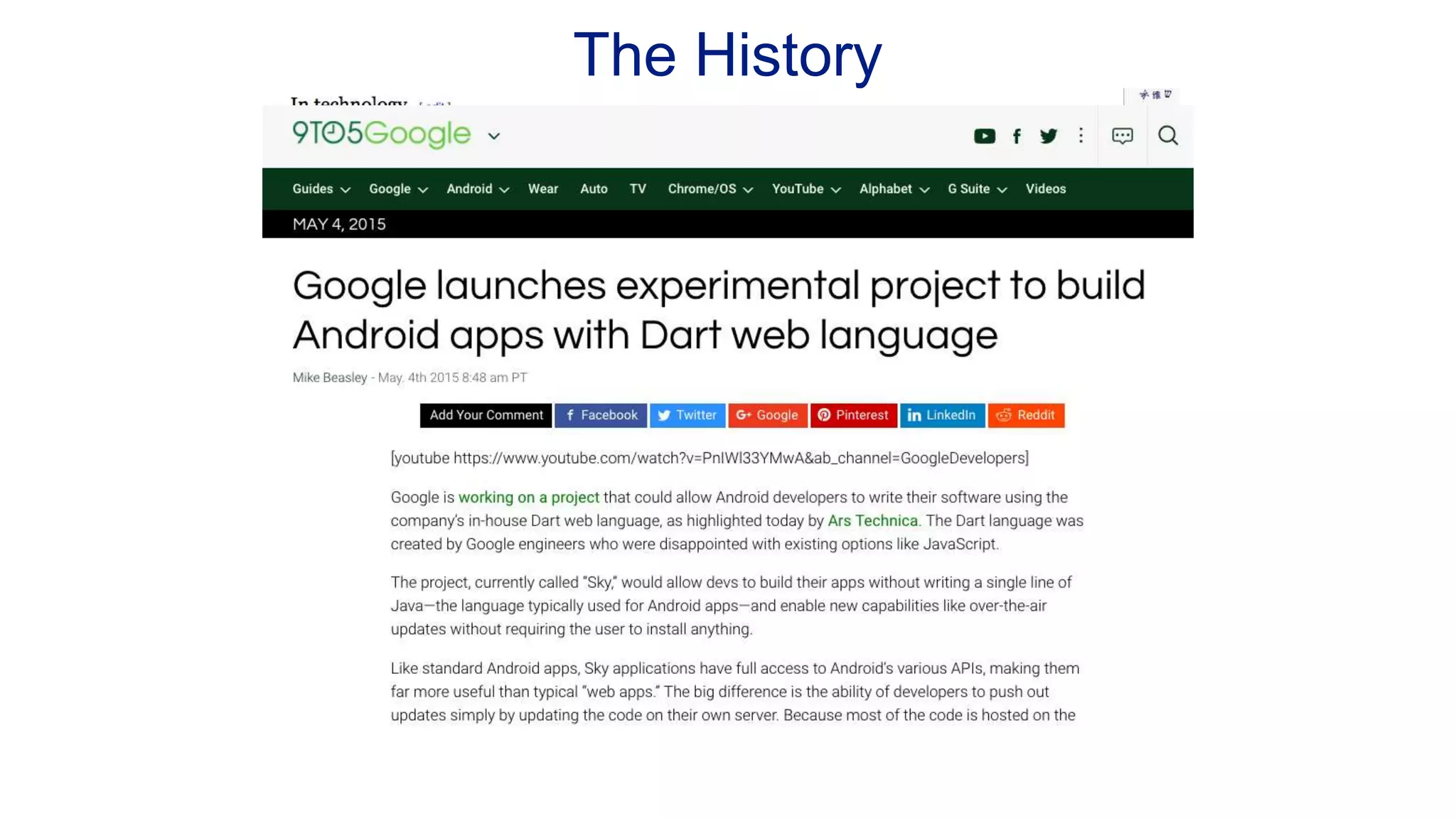
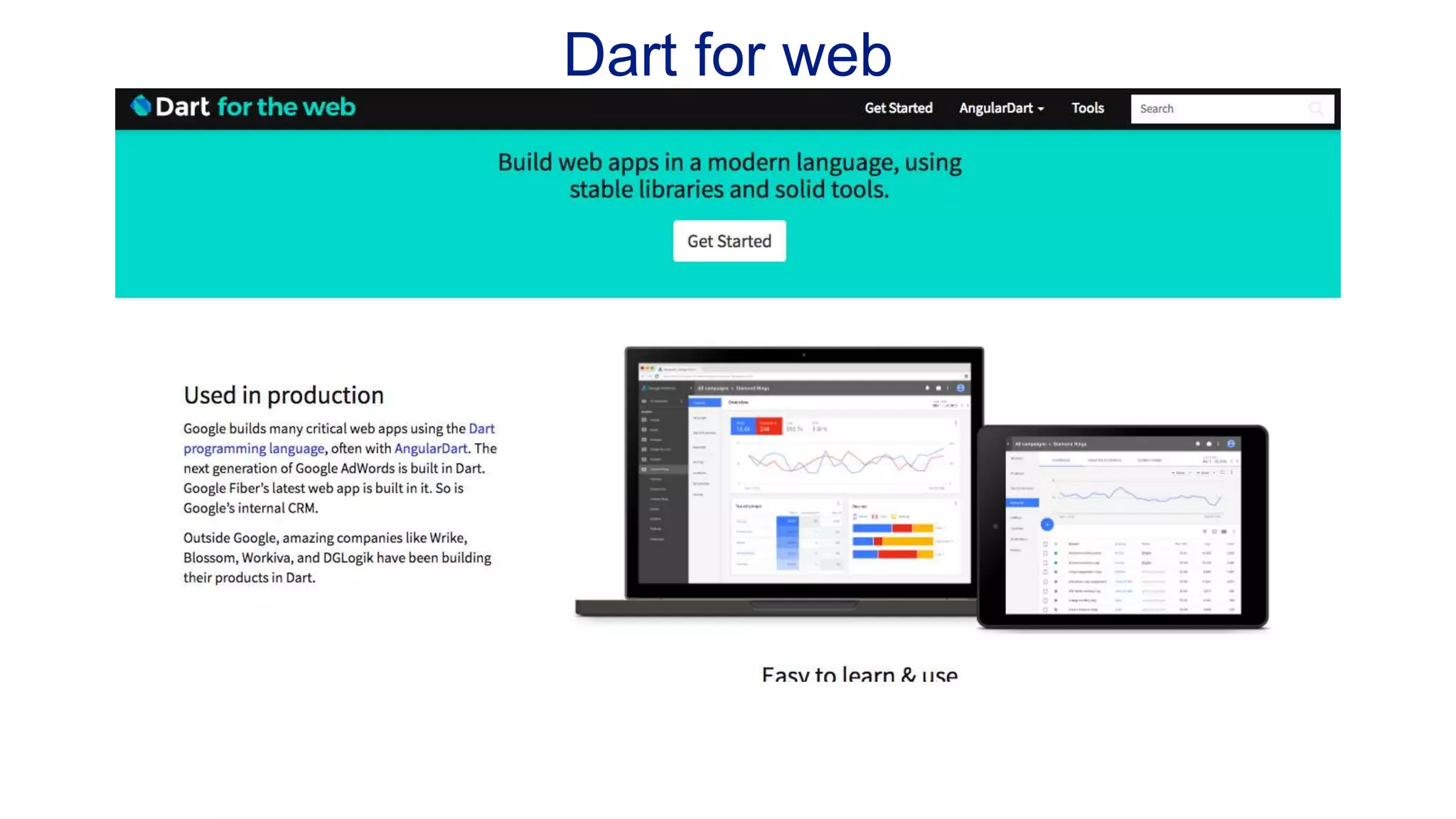
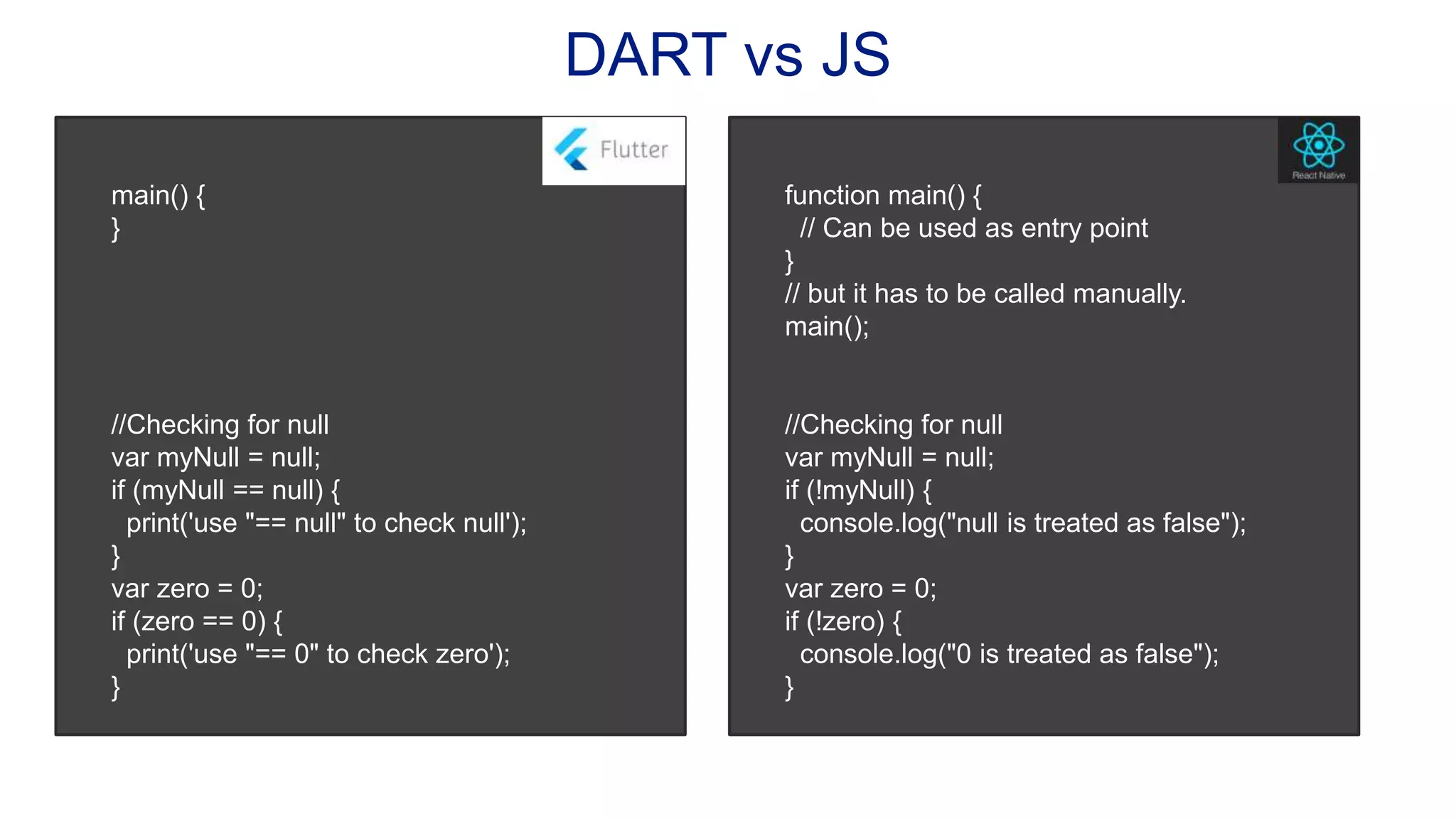
![DART vs JS fn() { return true; } // Async _getIPAddress() { final url = 'https://httpbin.org/ip'; HttpRequest.request(url).then((value) { print(JSON.decode(value.responseText)['origi n']); }).catchError((error) => print(error)); } function fn() { return true; } // Async _getIPAddress = () => { const url="https://httpbin.org/ip"; return fetch(url) .then(response => response.json()) .then(responseJson => { console.log(responseJson.origin); }) .catch(error => { console.error(error); }); };](https://image.slidesharecdn.com/telstradev-flutter-180328025023/75/All-a-flutter-about-Flutter-io-35-2048.jpg)
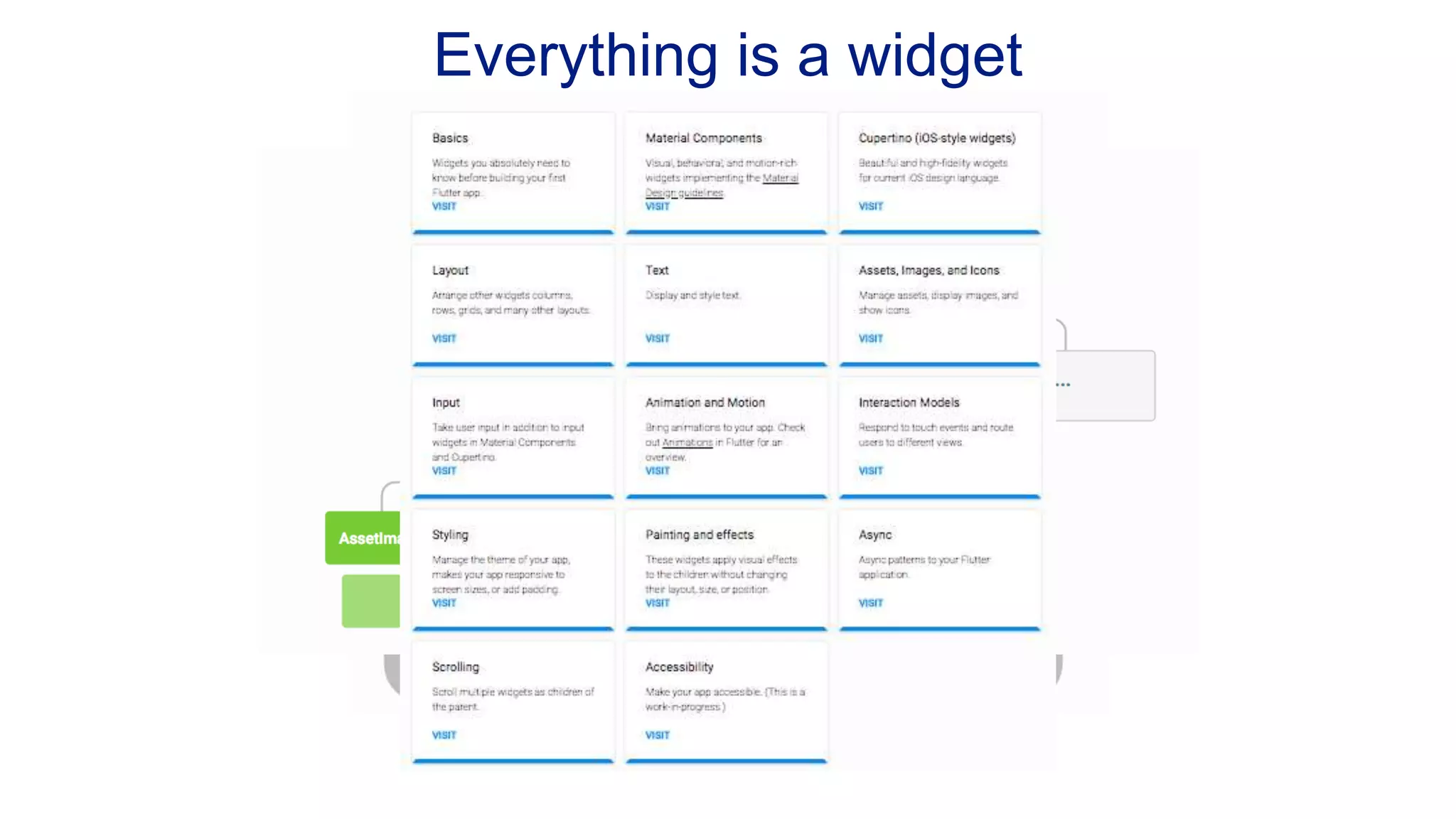
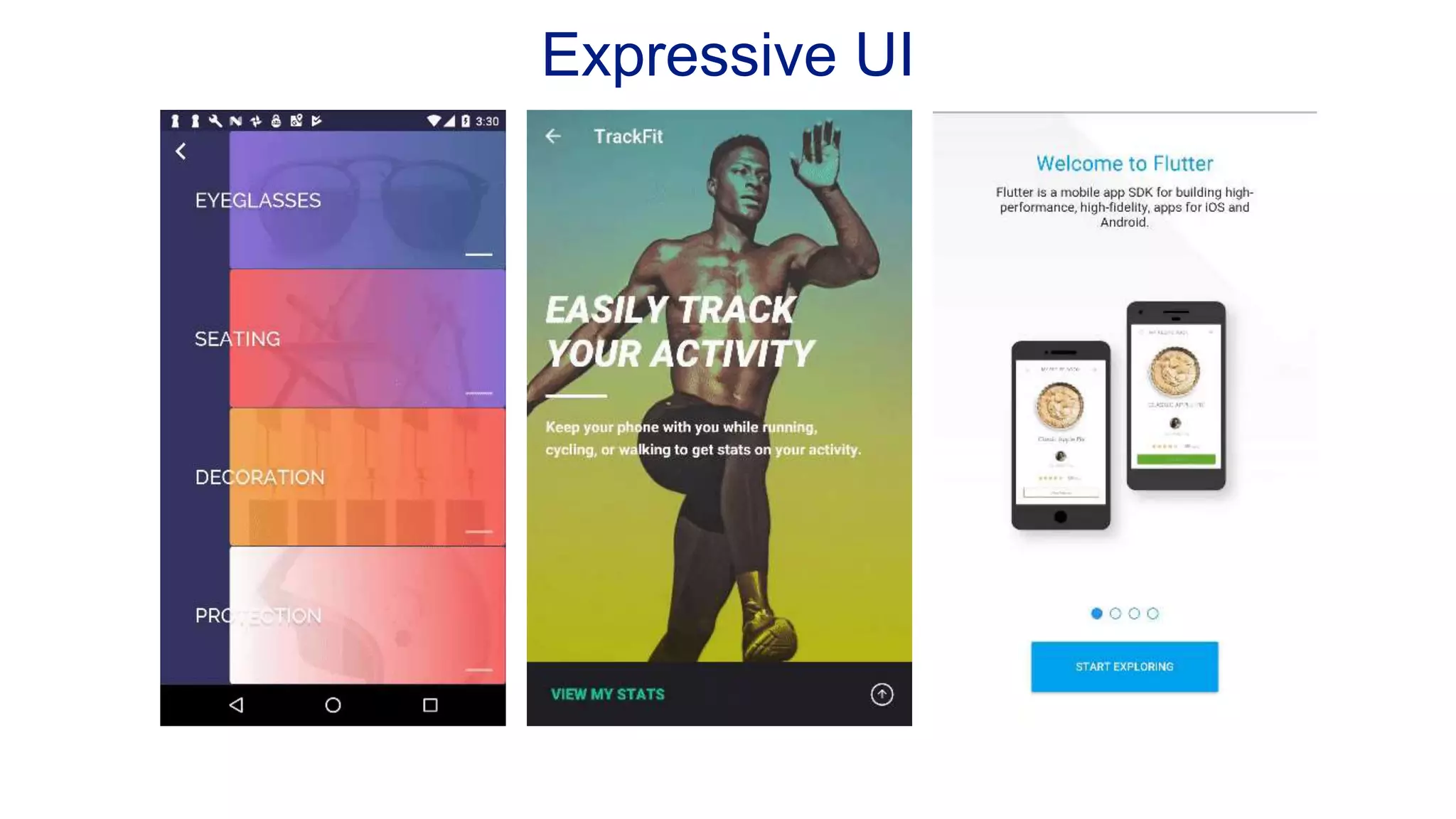
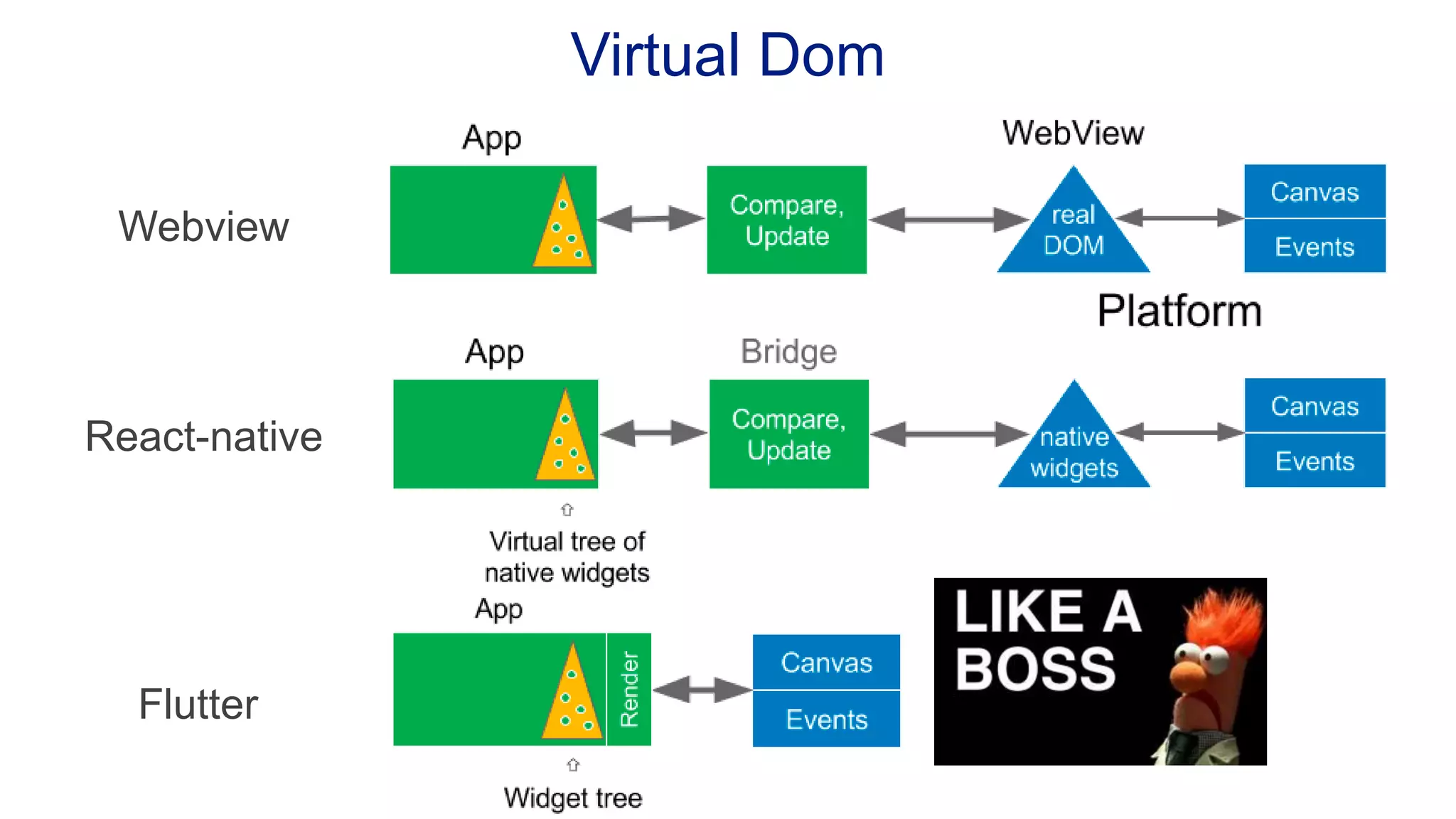
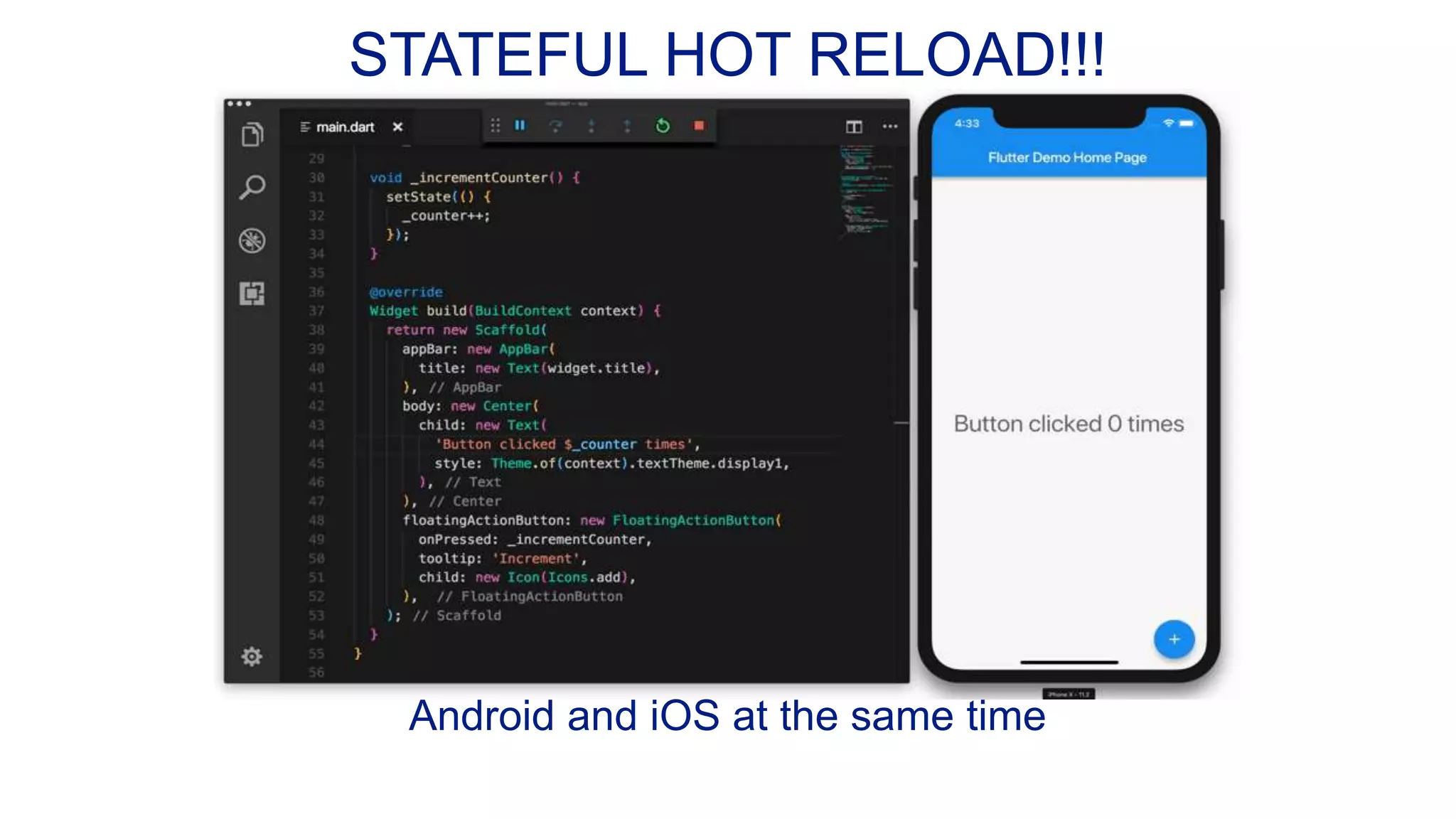
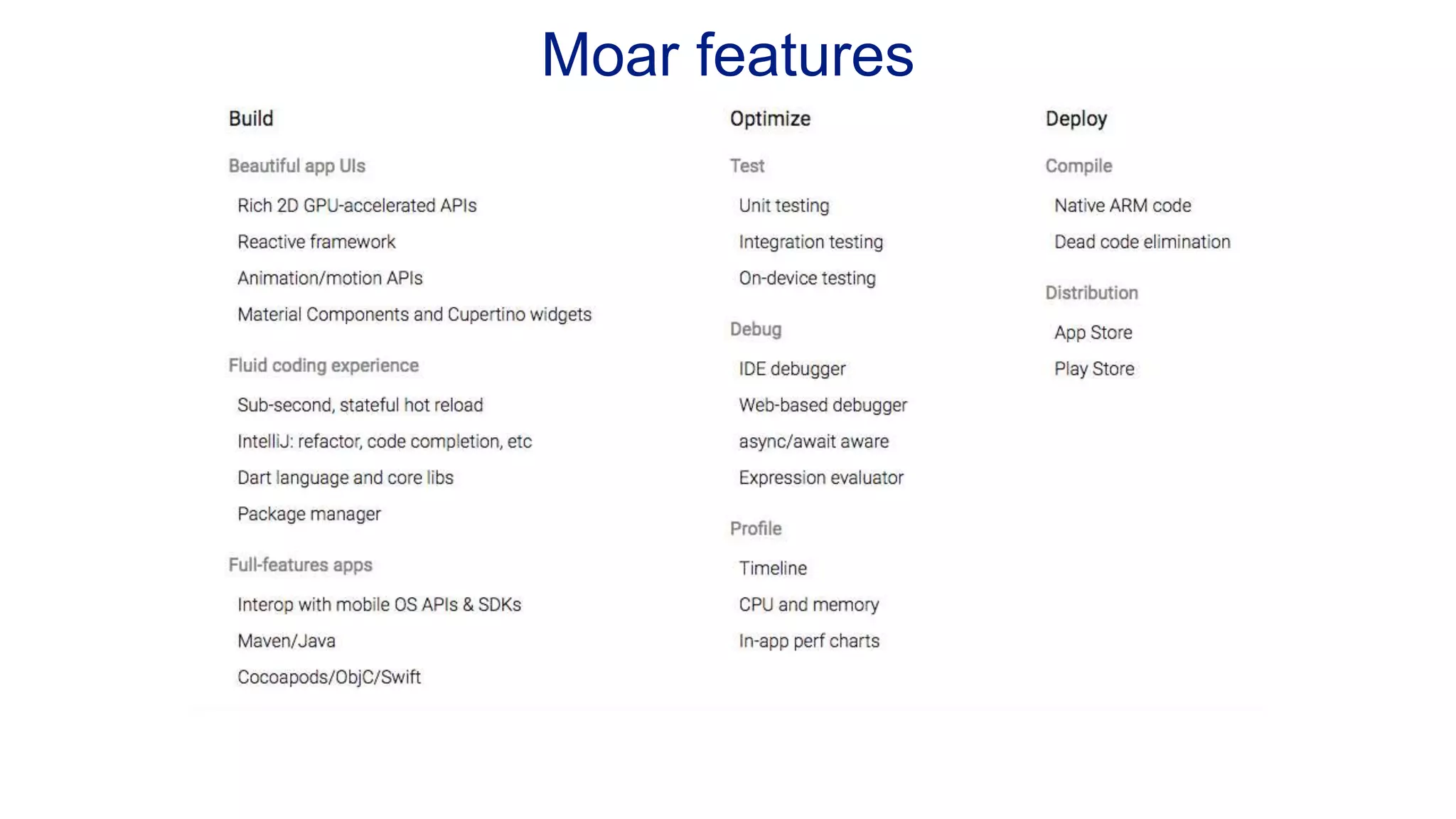

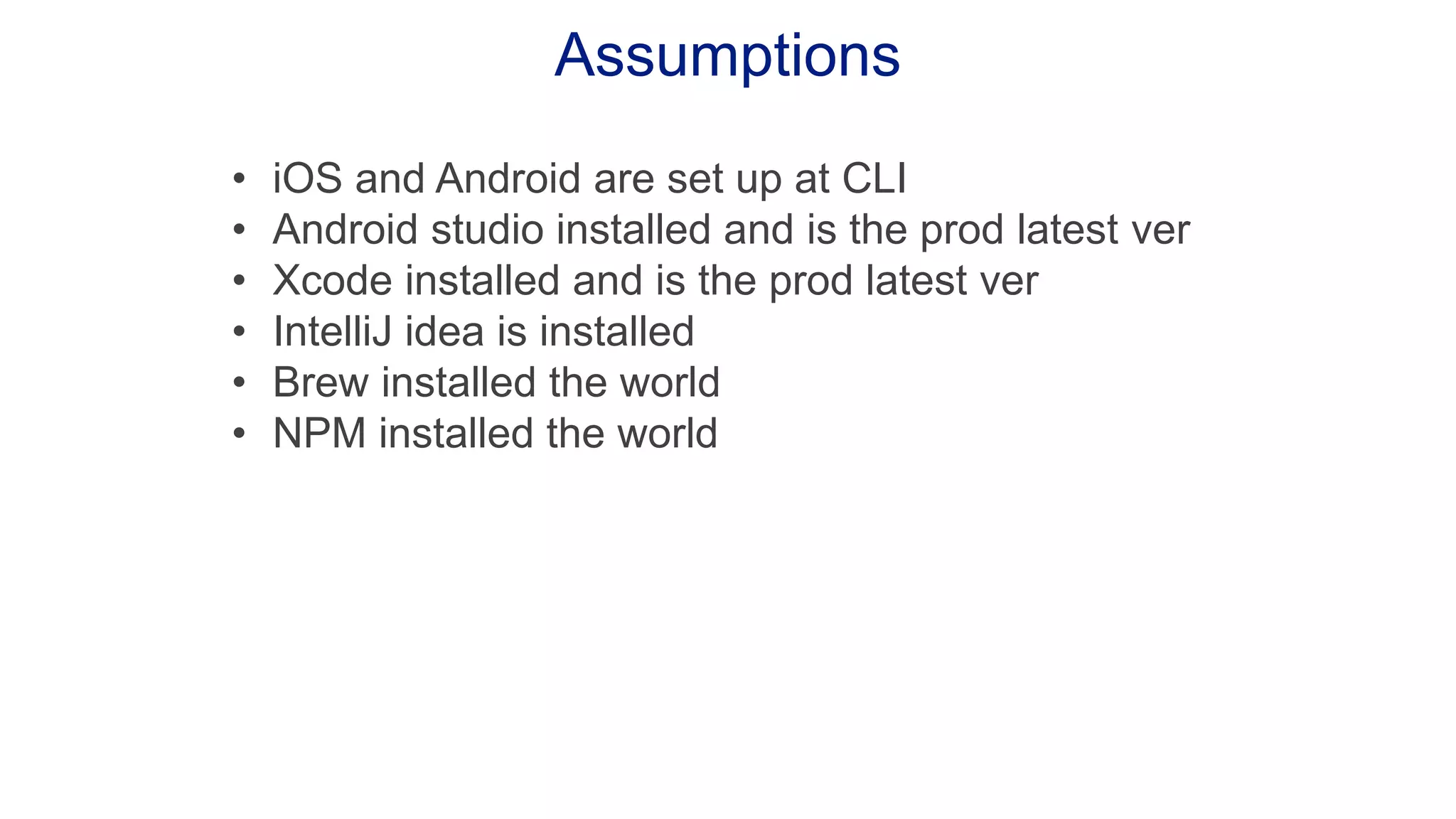
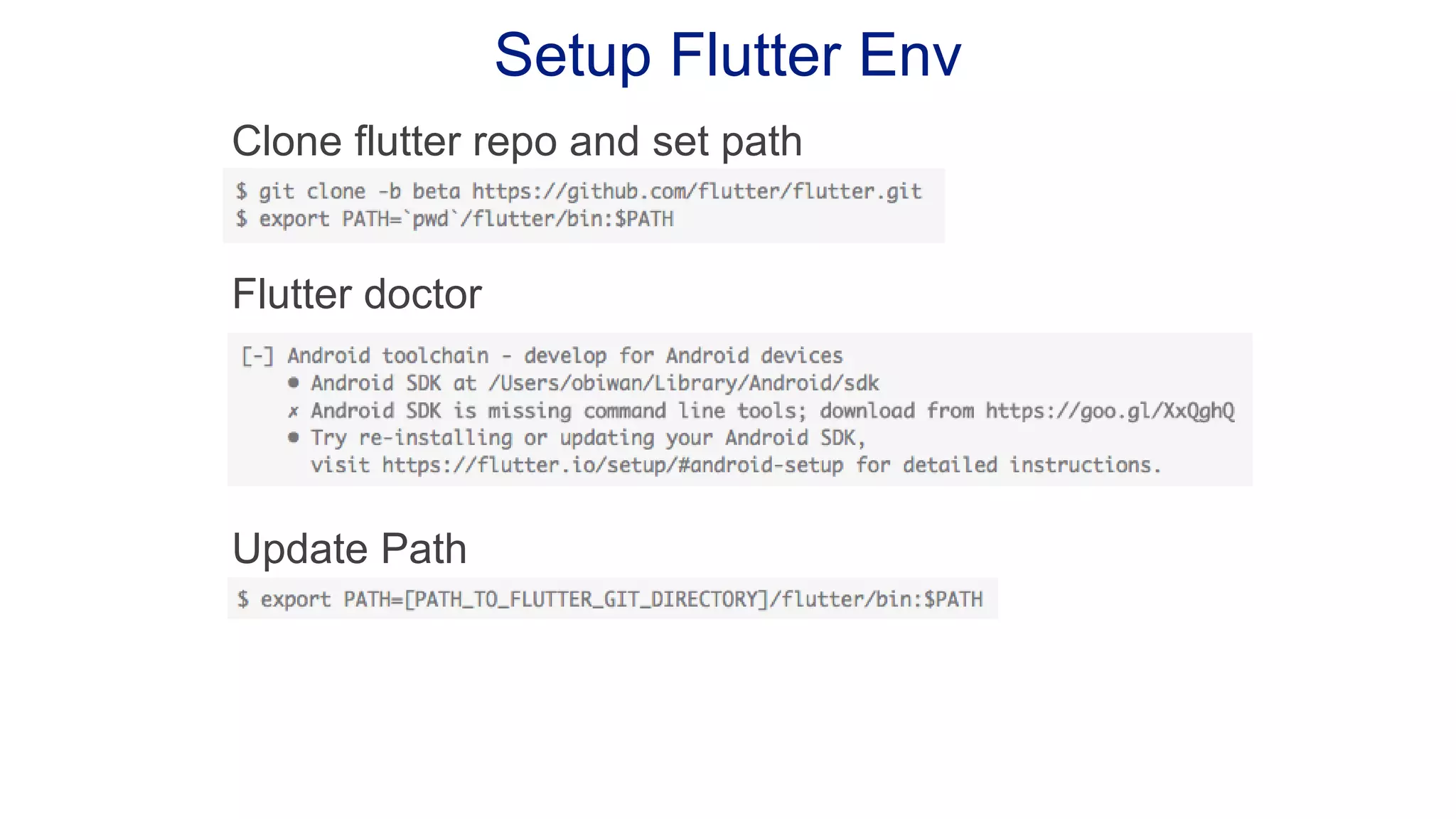
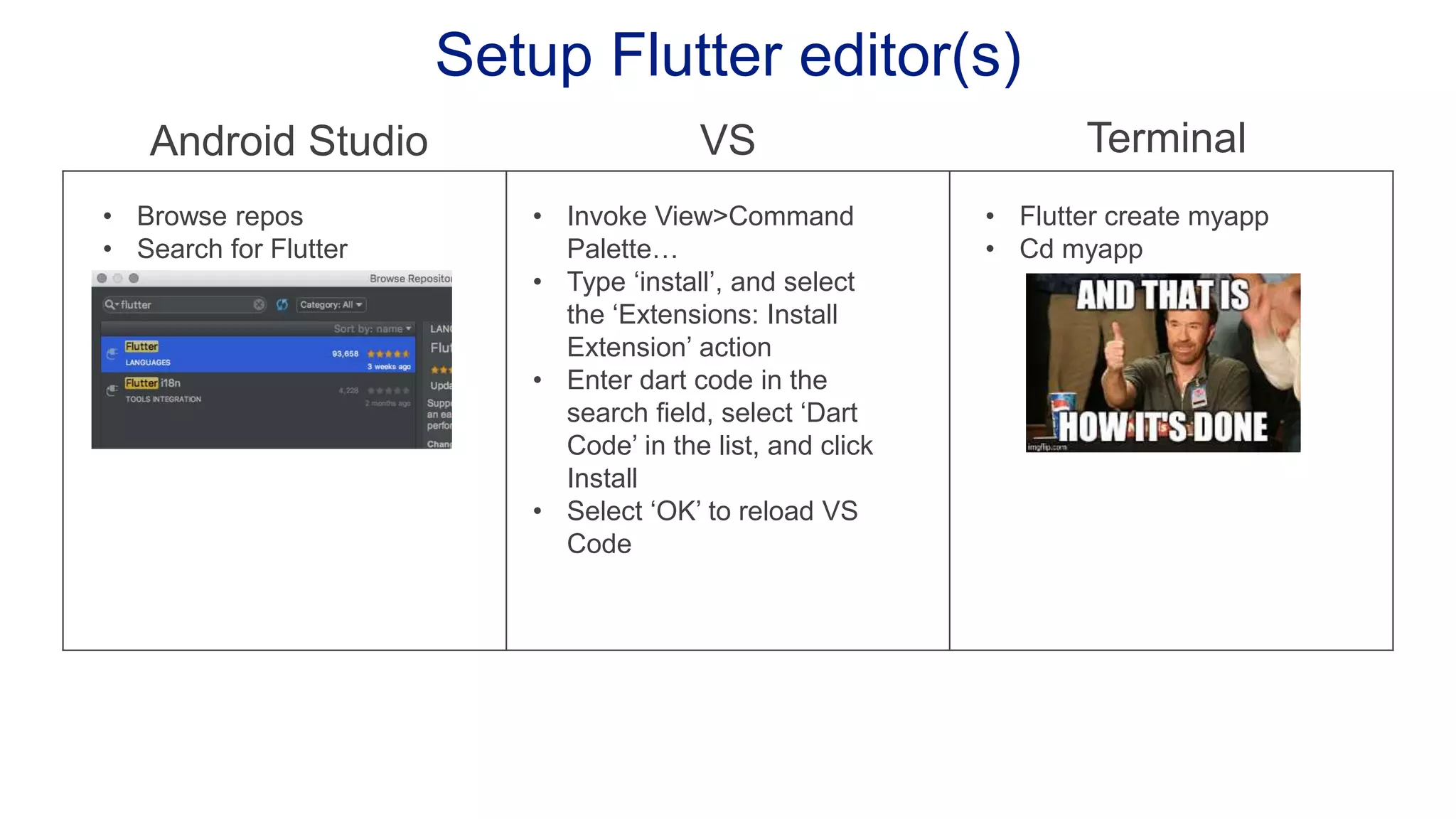
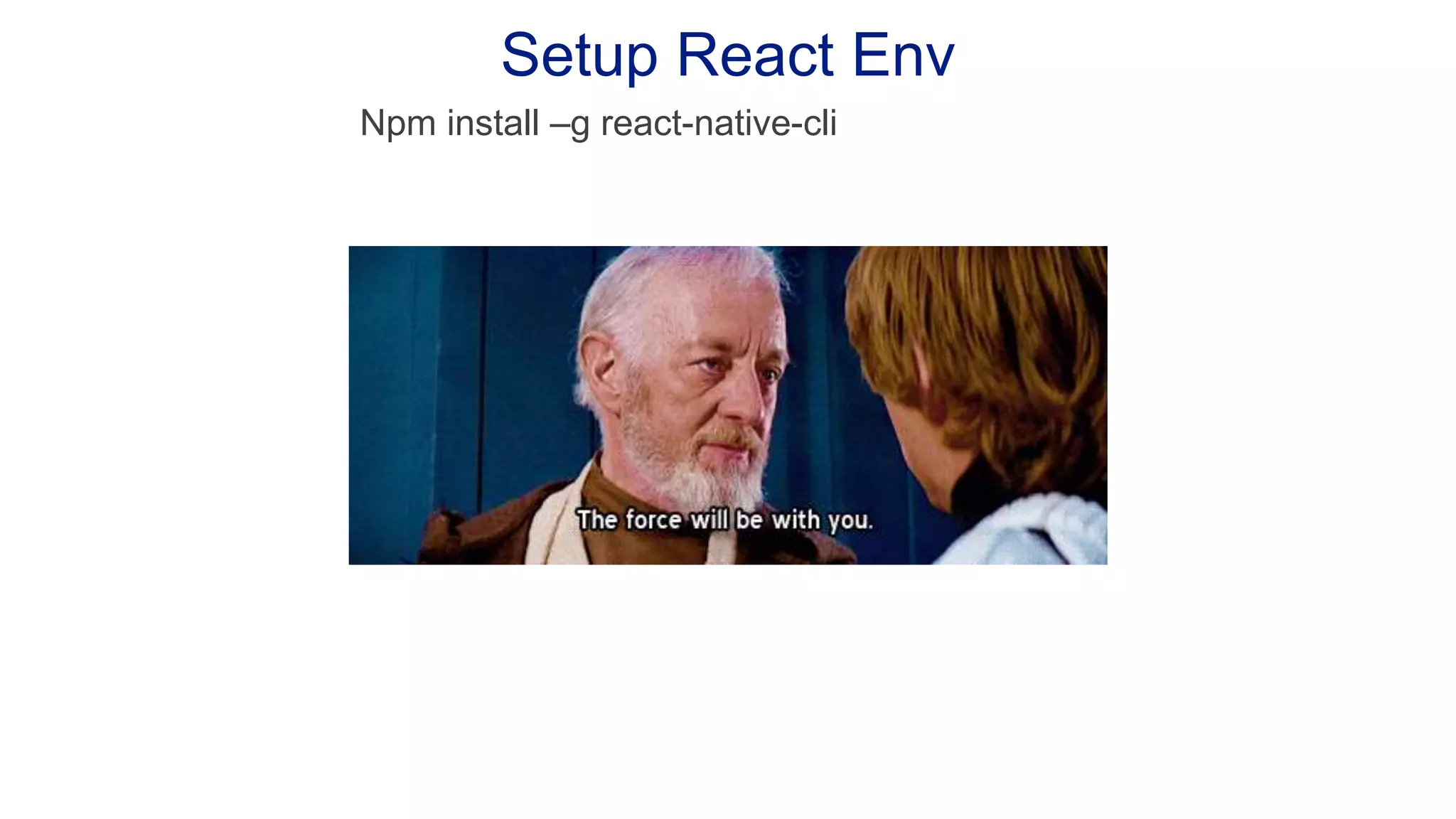
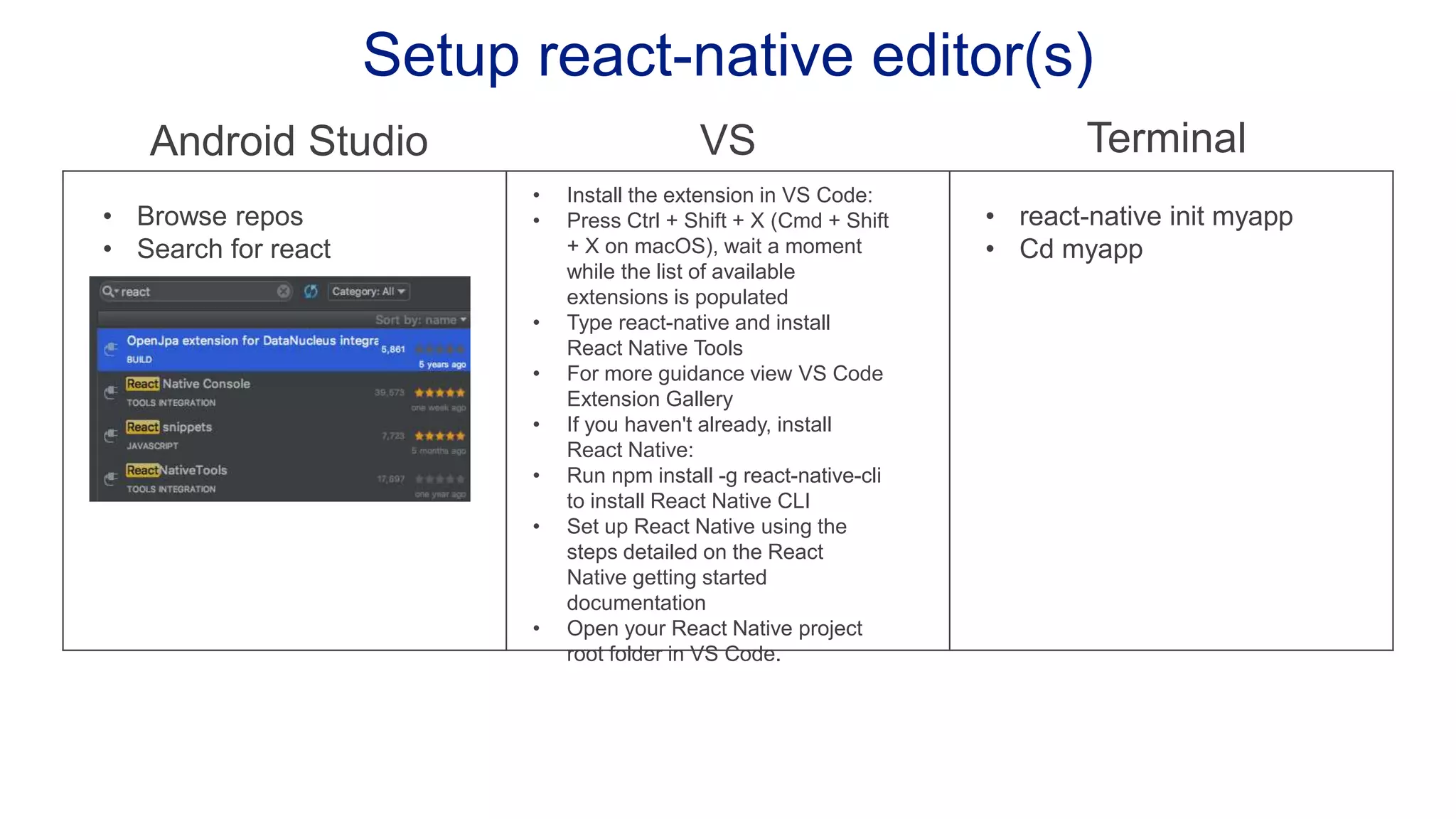
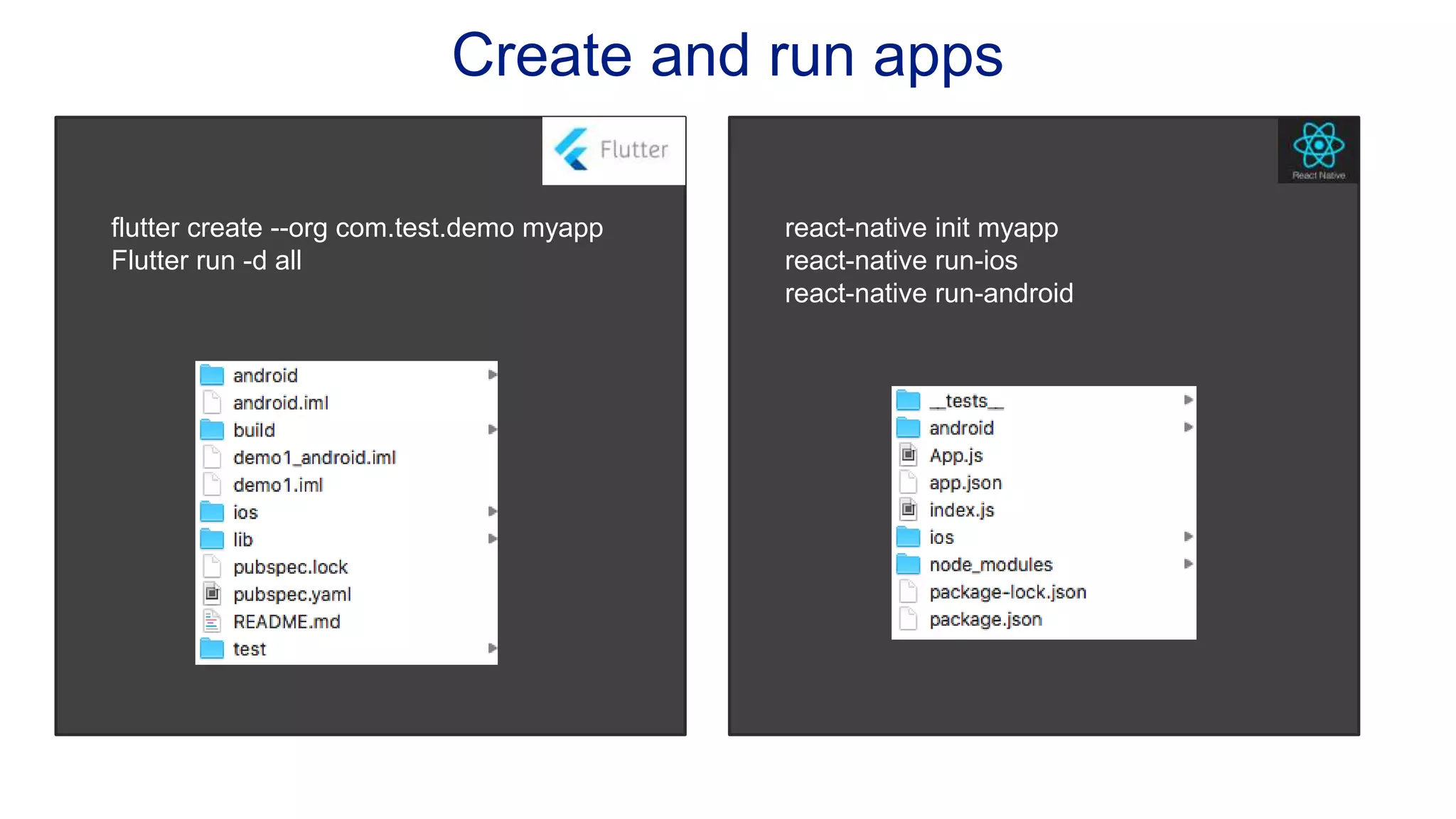
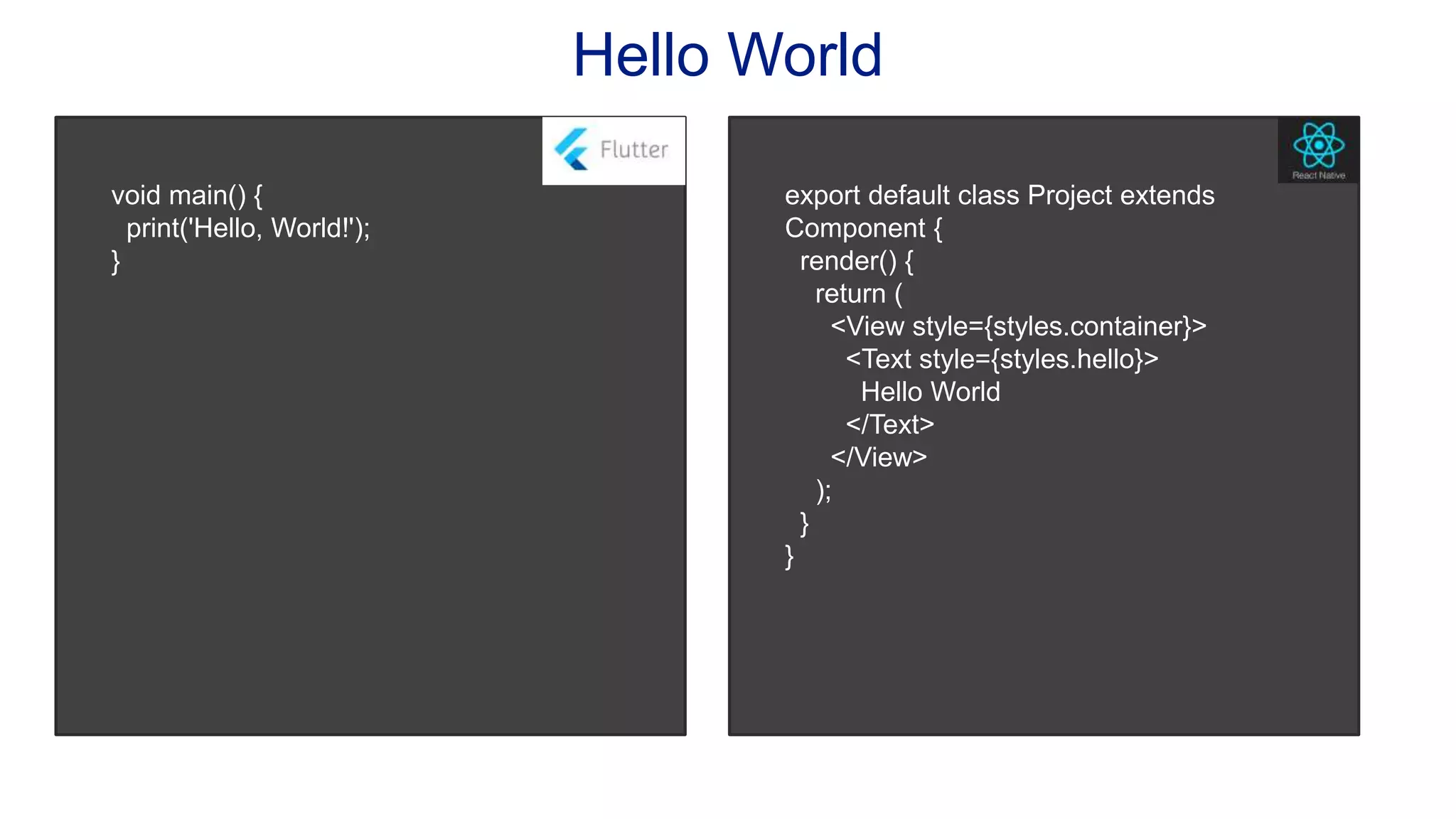
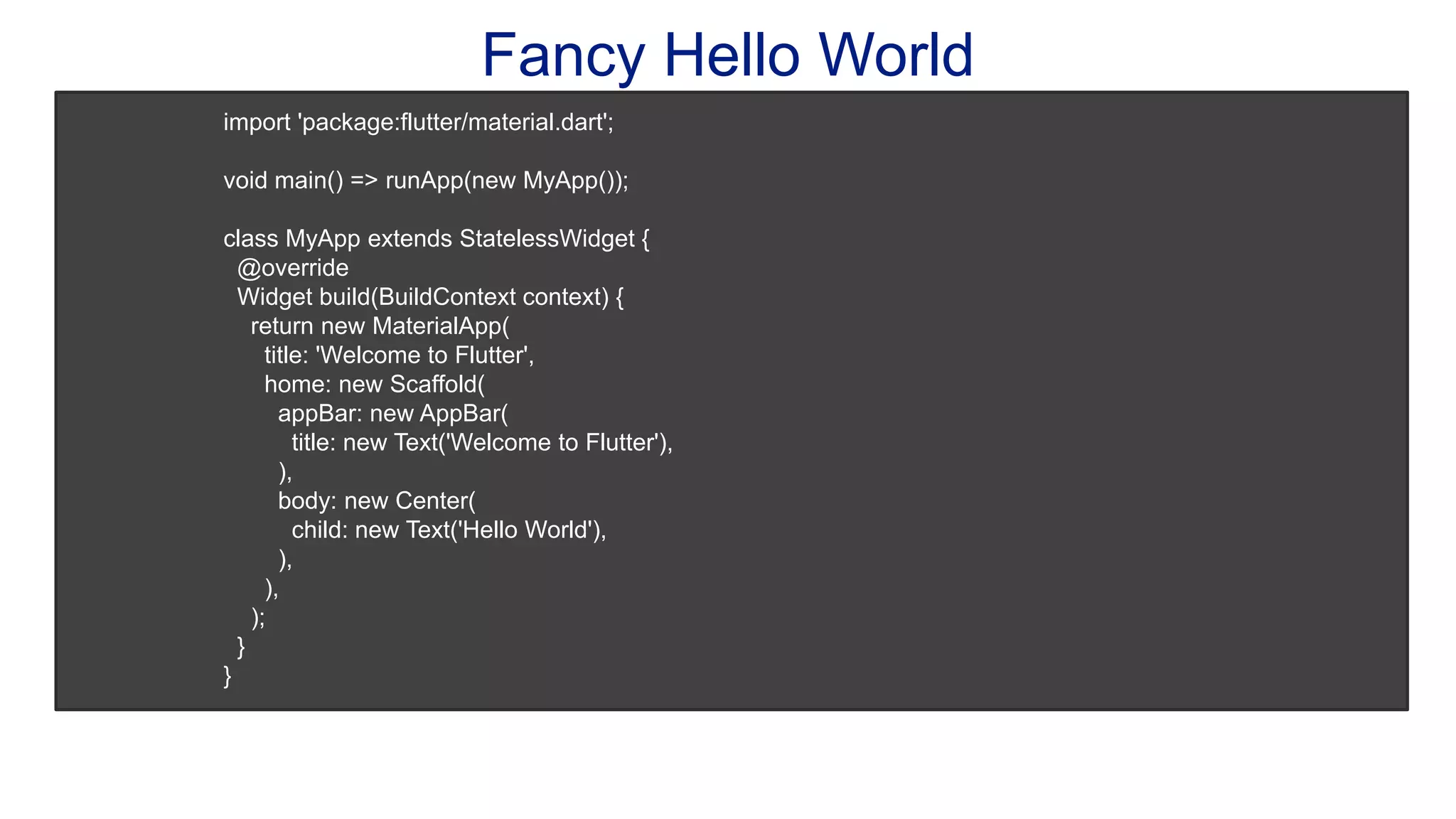

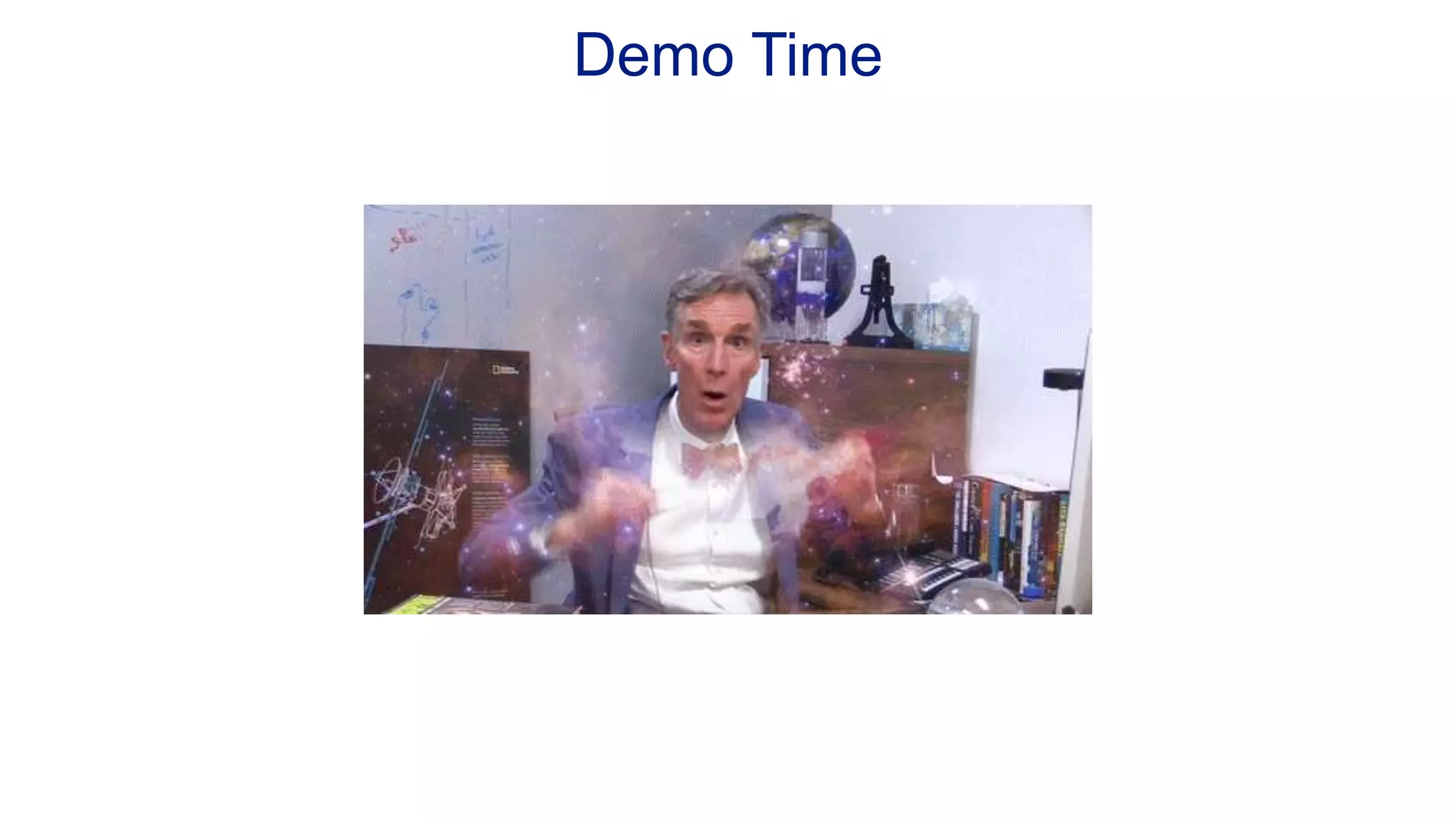
![Counter widget class CounterState extends State<Counter> { int counter = 0; void increment() { setState(() { counter++; }); } Widget build(BuildContext context) { return new Row( children: <Widget>[ new RaisedButton( onPressed: increment, child: new Text('Increment'), ), new Text('Count: $counter'), ], ); } } export default class App extends Component< {}, { count: number } > { state = { count: 0 }; render() { return ( <View style={styles.container}> <Text>{this.state.count}</Text> <Button title="increase" onPress={() => this.setState({ count: this.state.count + 1 })} /> </View> ); } } const styles = StyleSheet.create({ container: { flex: 1, justifyContent: "center", alignItems: "center", backgroundColor: "#F5FCFF" } }); https://github.com/ThrowJojo/VanillaCounter](https://image.slidesharecdn.com/telstradev-flutter-180328025023/75/All-a-flutter-about-Flutter-io-52-2048.jpg)