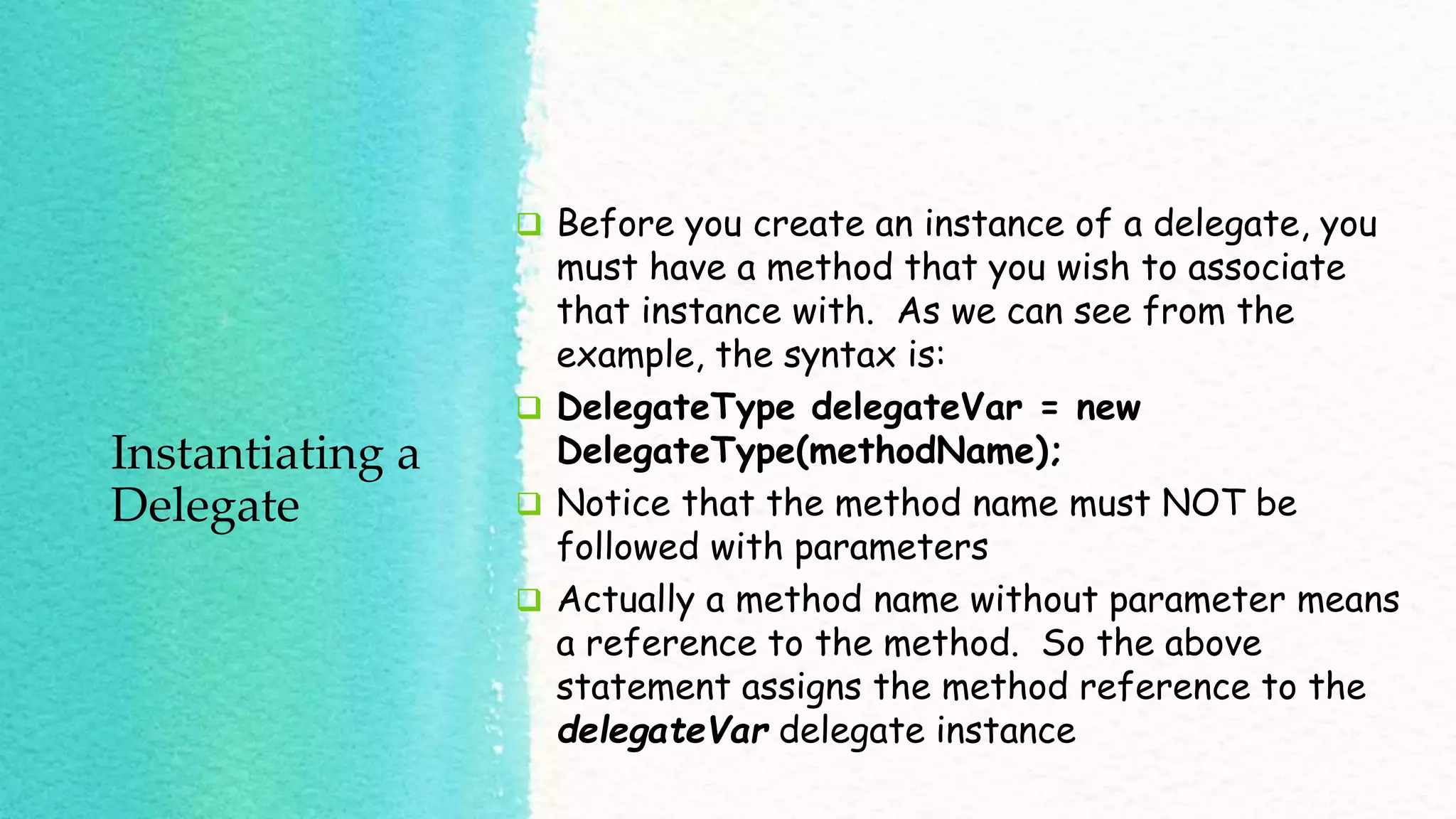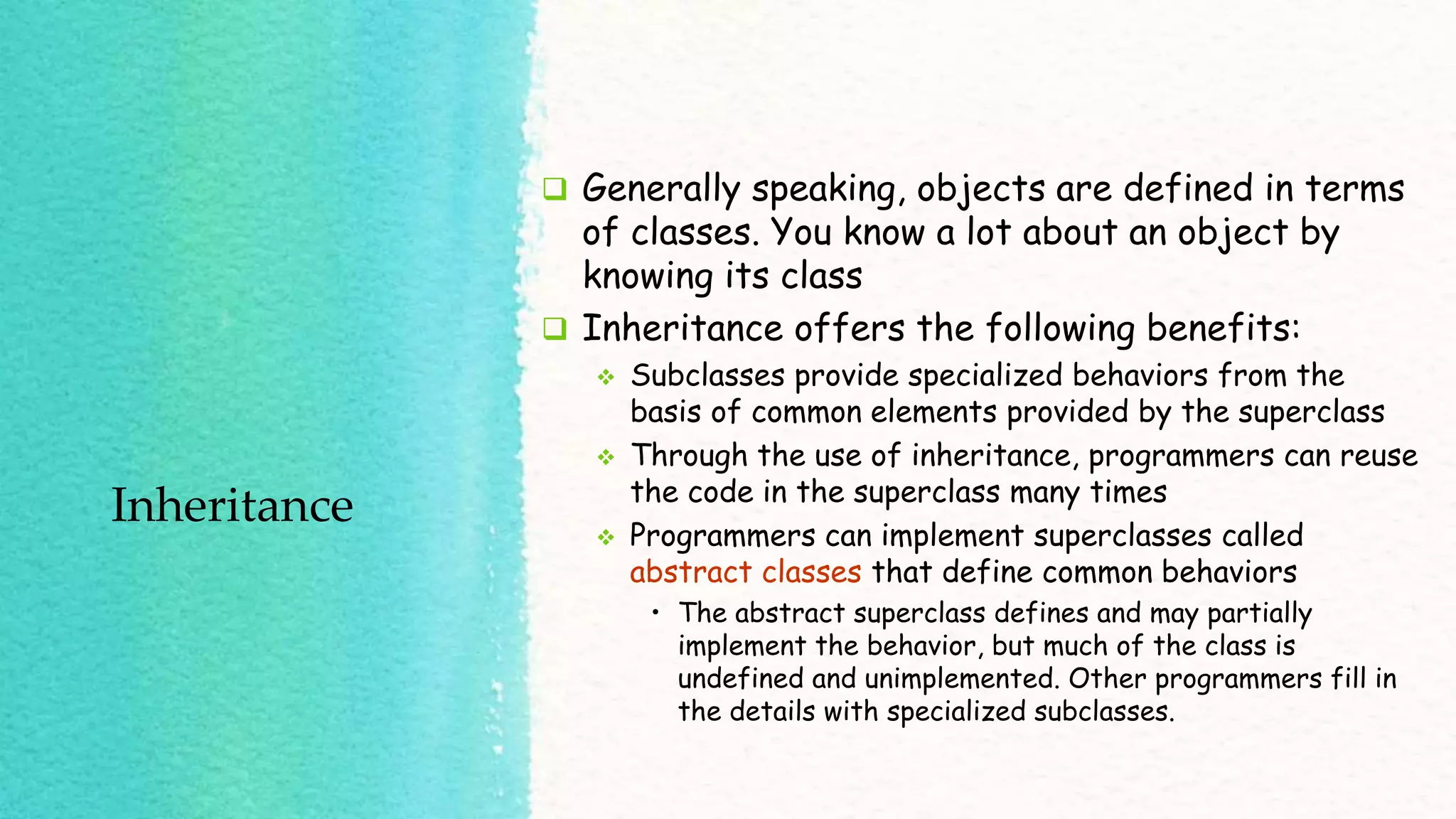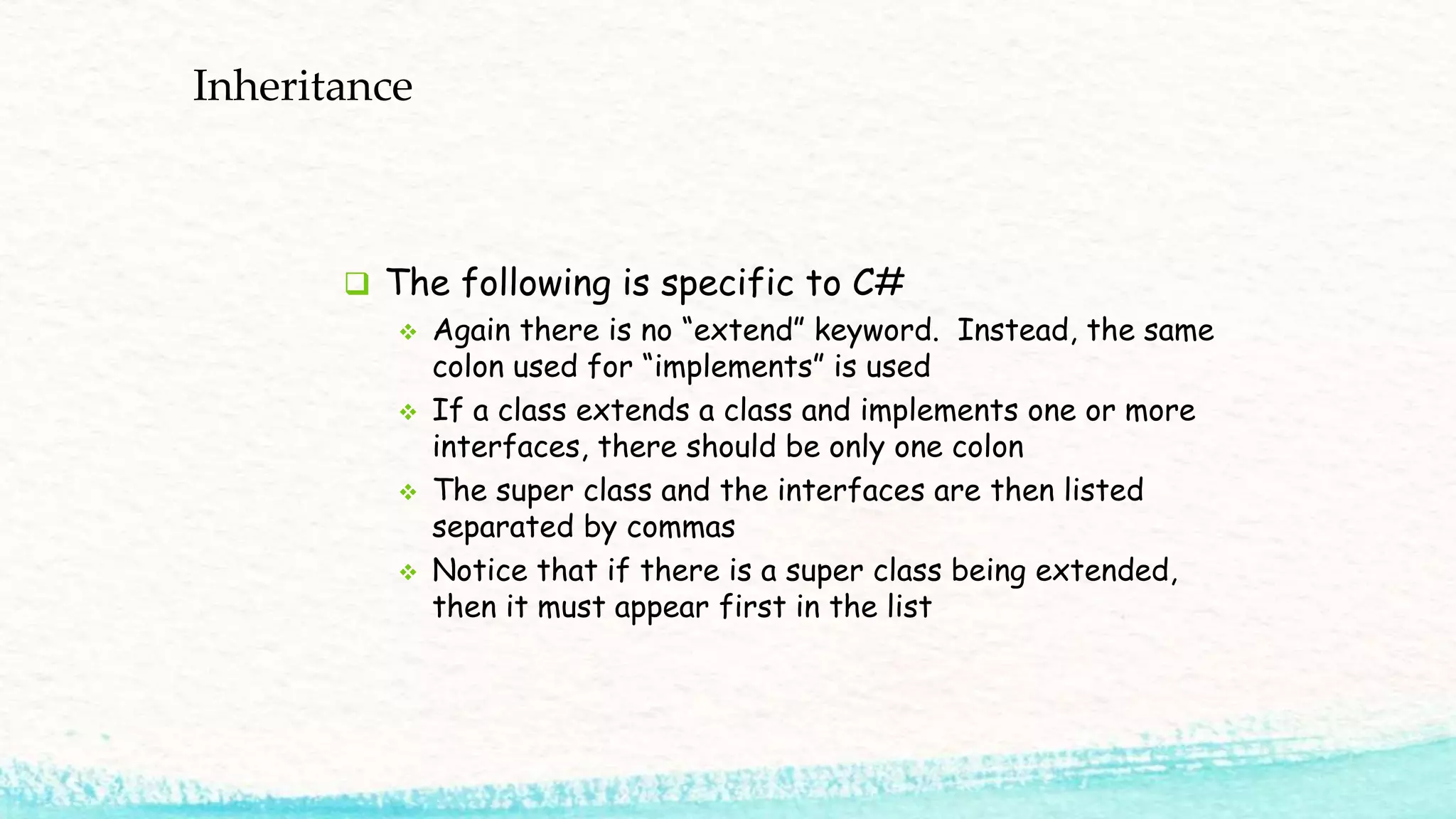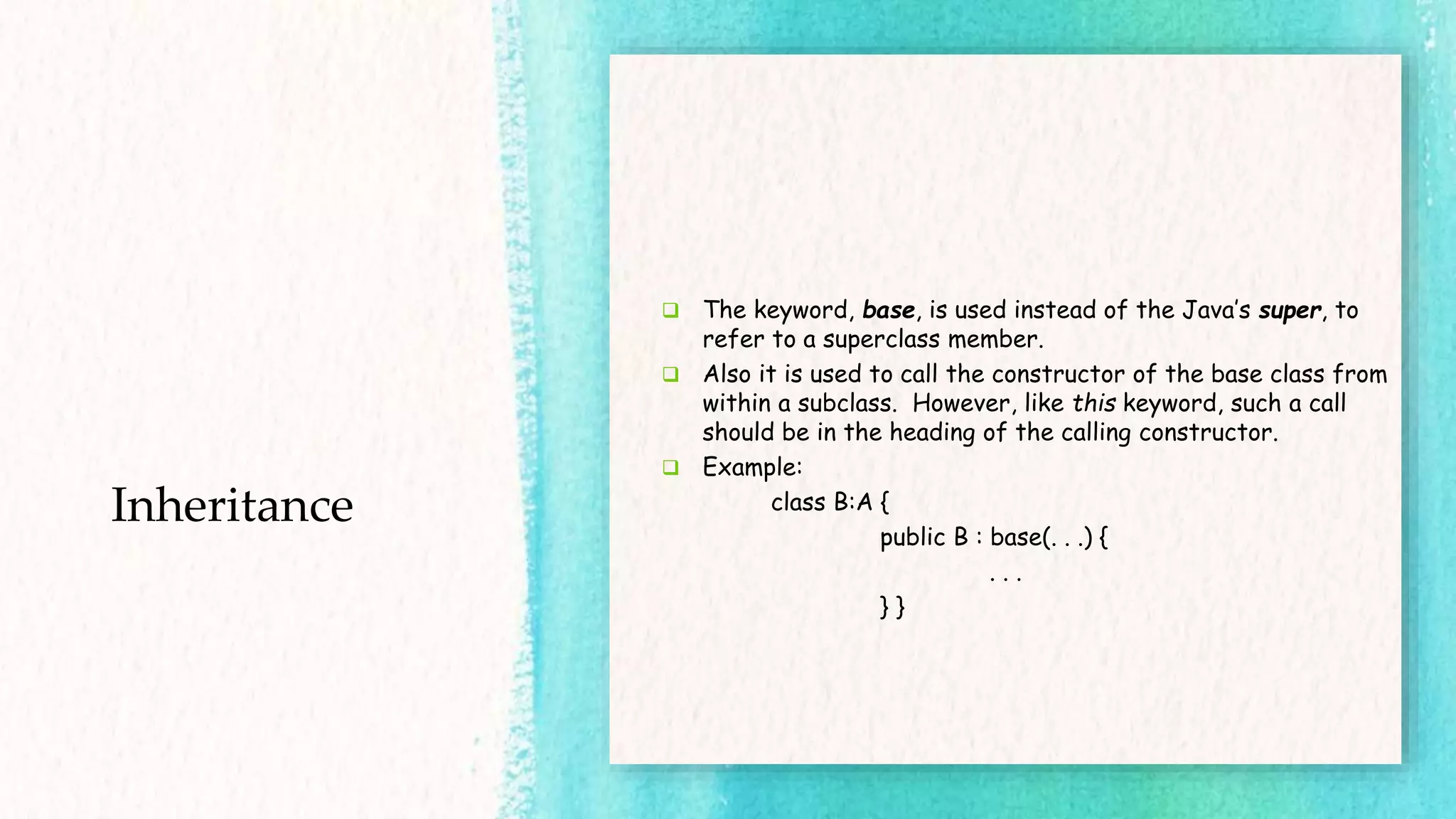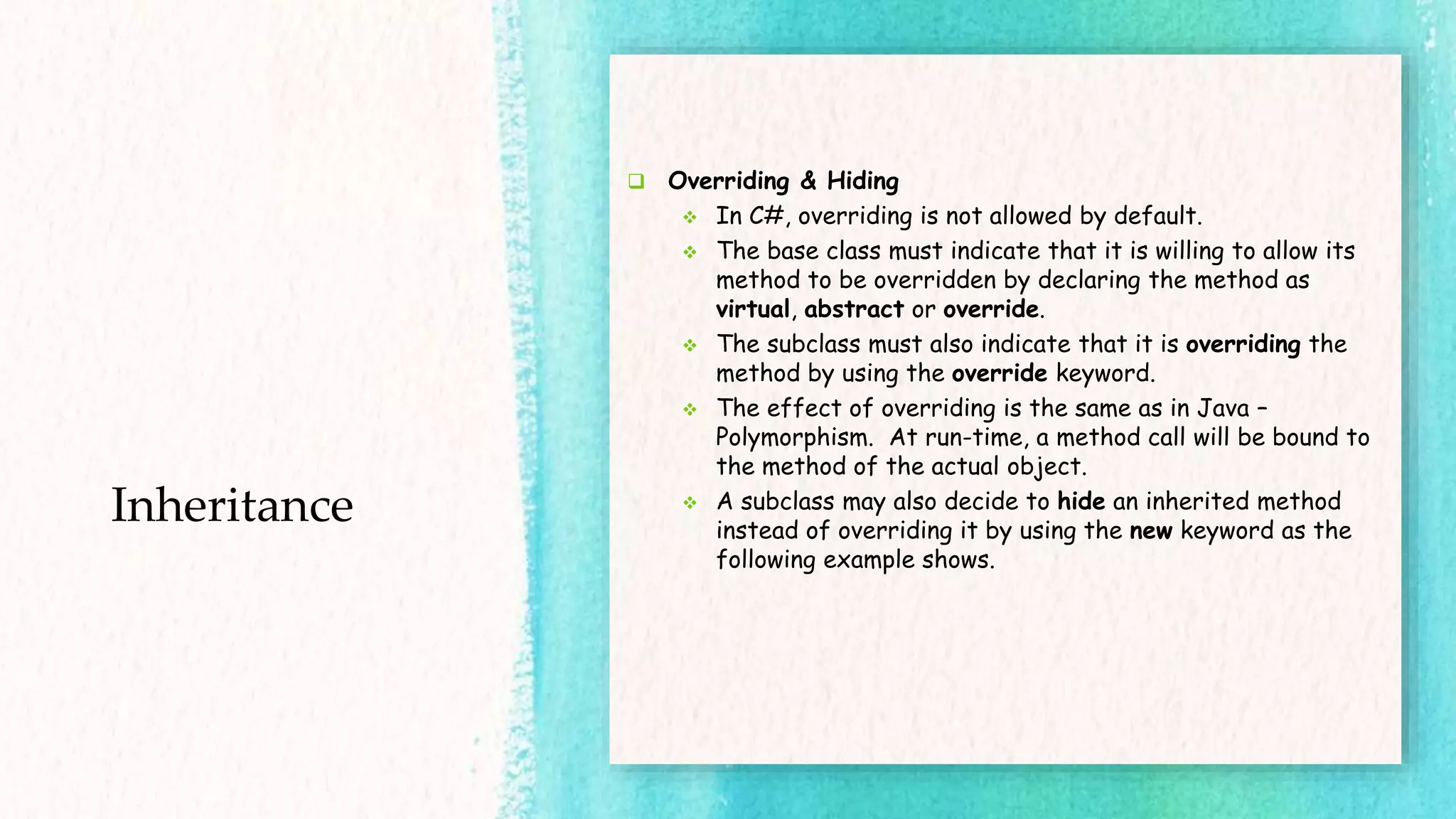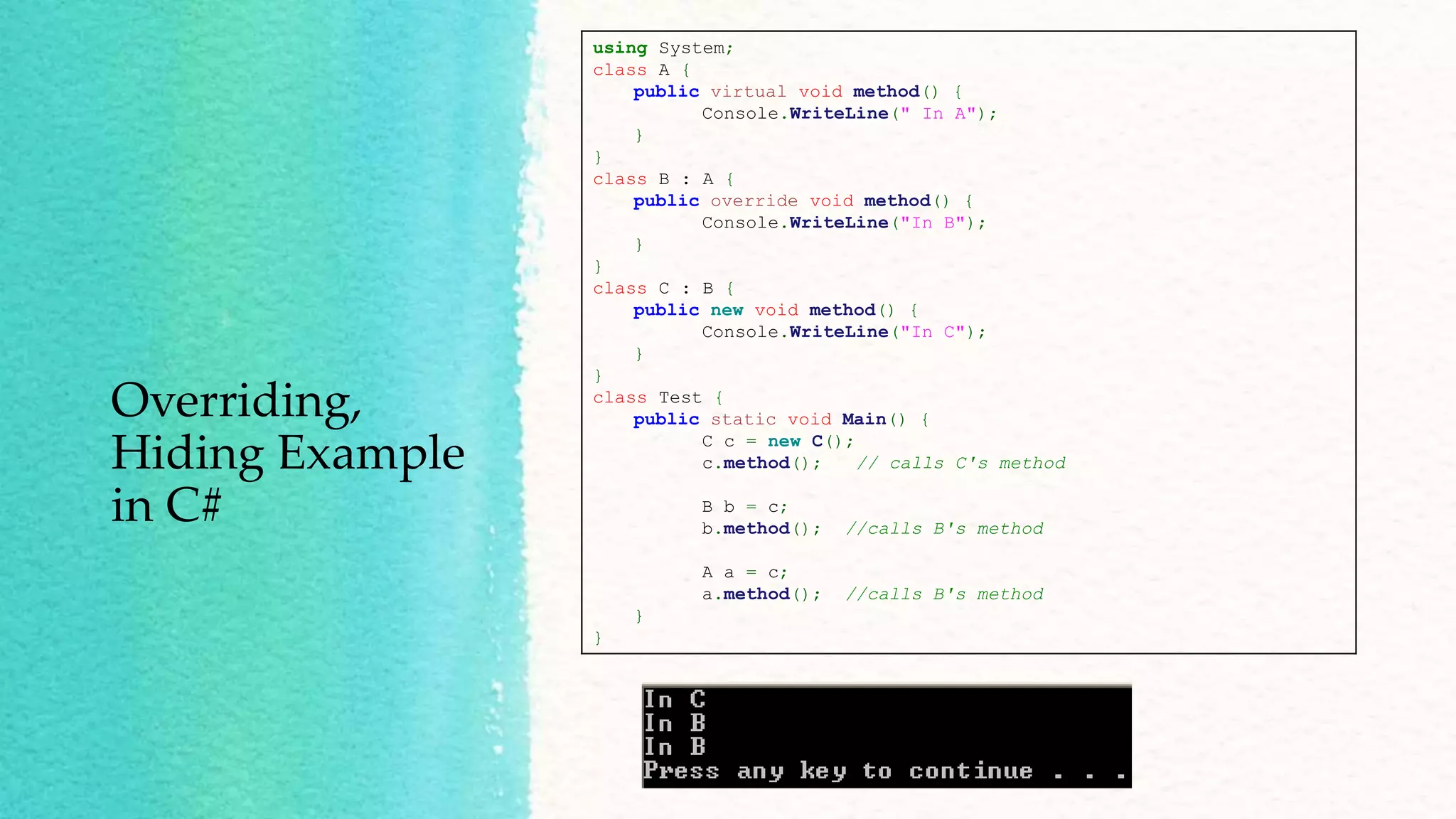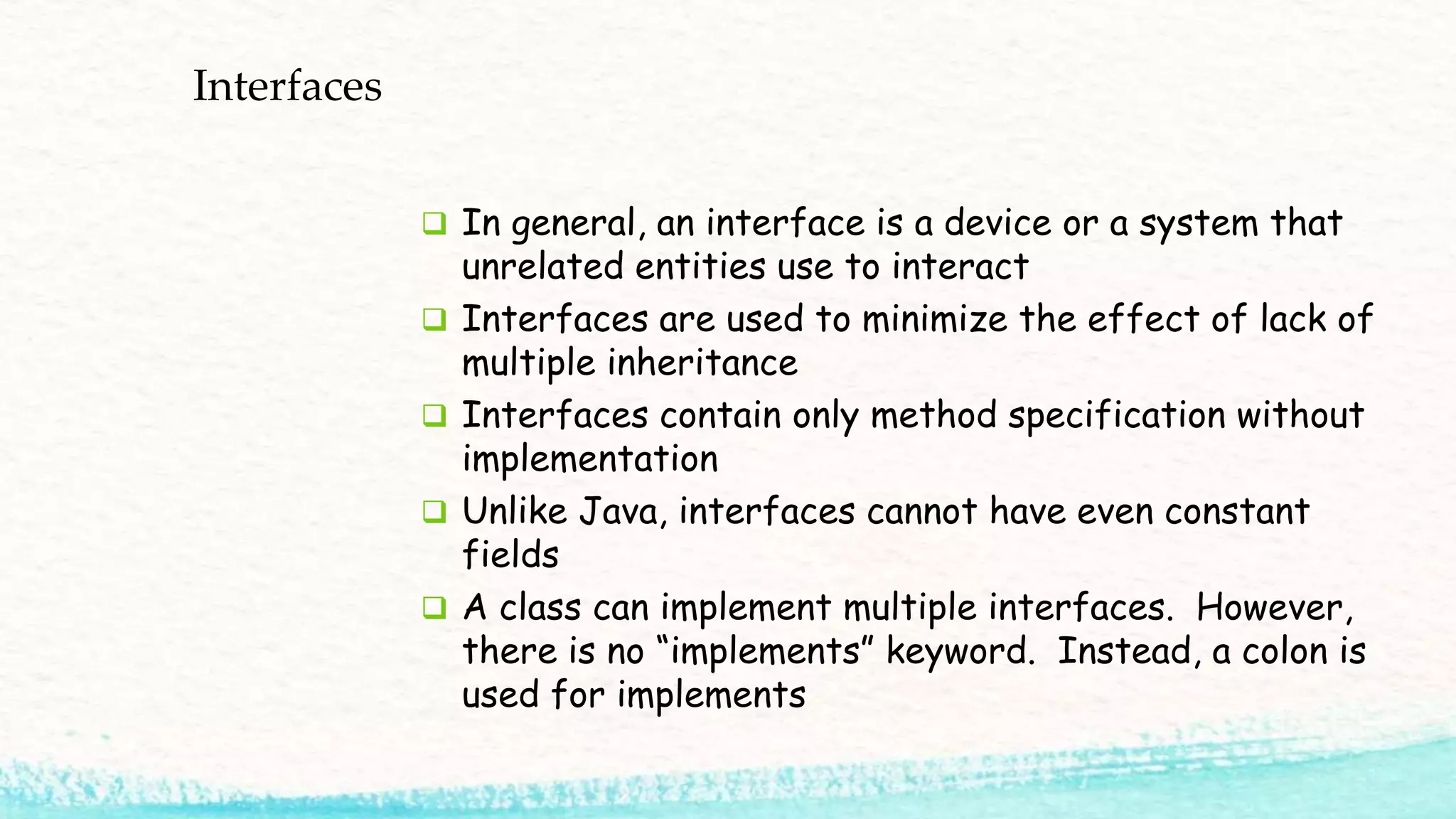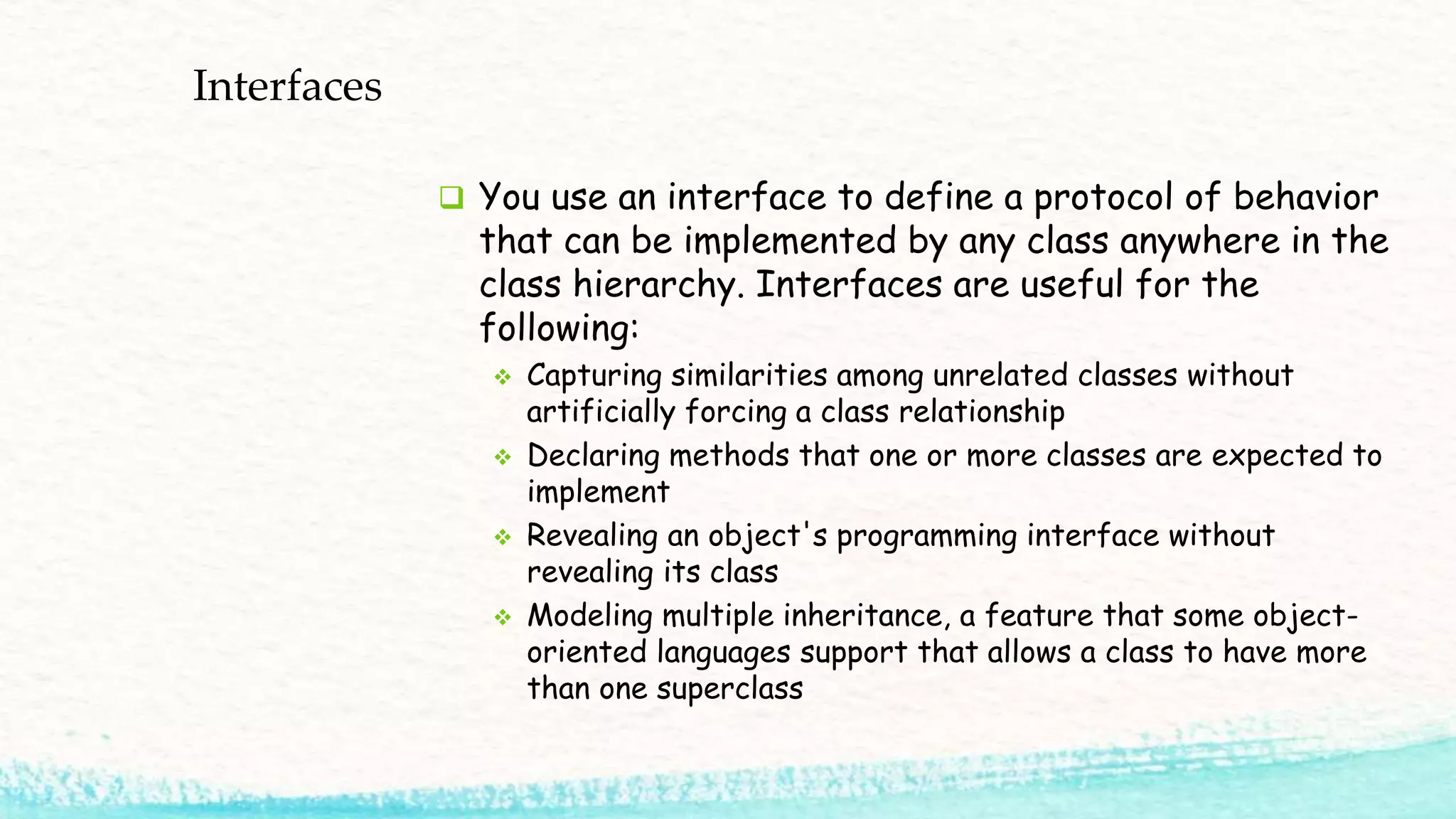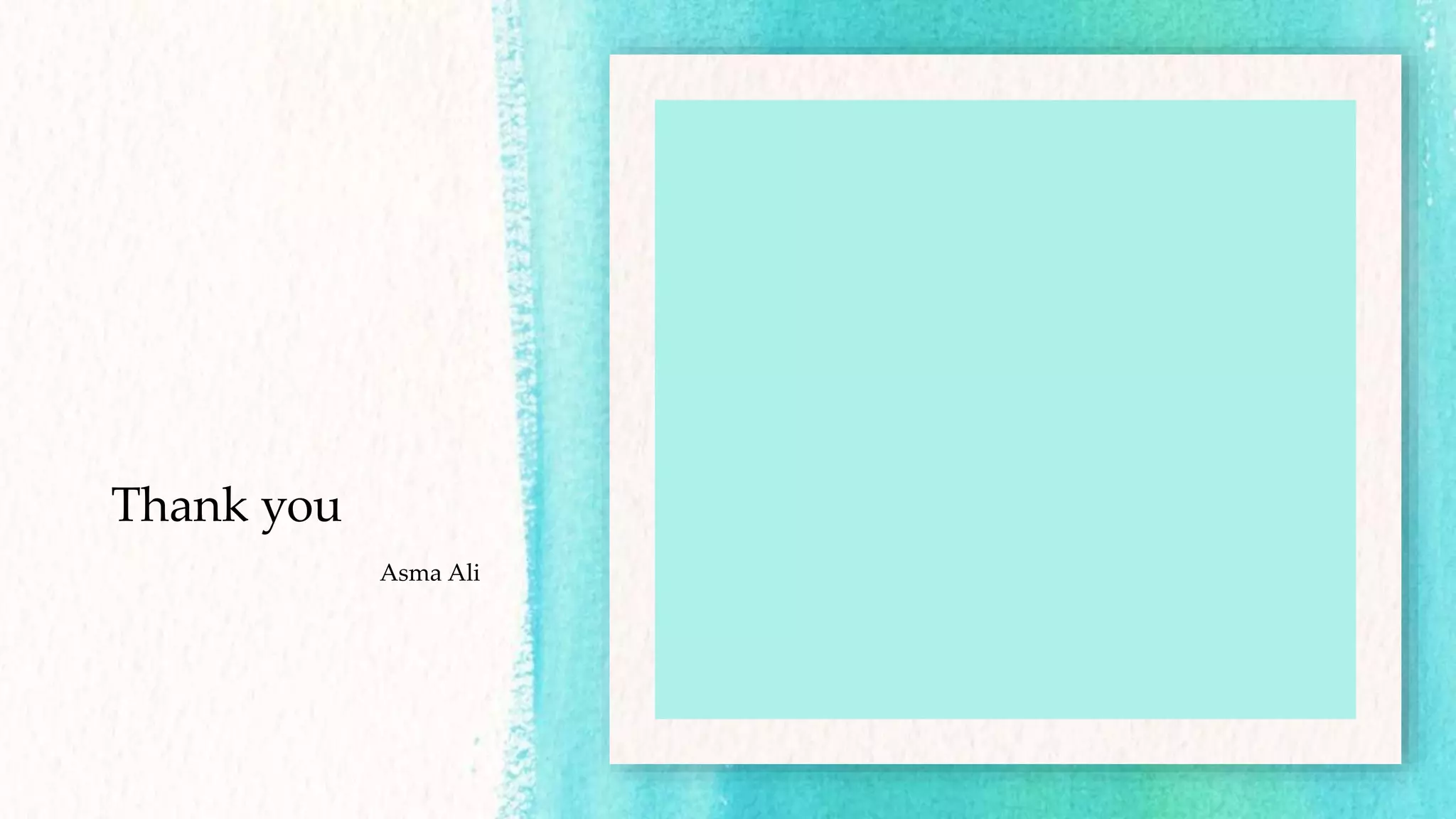The document discusses several advanced programming topics including multithreaded applications, delegates, inheritance, and interfaces in C#. It provides examples of creating and running multithreaded applications using the Thread class. It also demonstrates how to use delegates to reference and call methods indirectly, and how to handle thread synchronization issues in multithreaded programs. The document explains inheritance in C# and compares overriding and hiding. It defines what interfaces are and how they allow for multiple inheritance by defining method signatures without implementations.
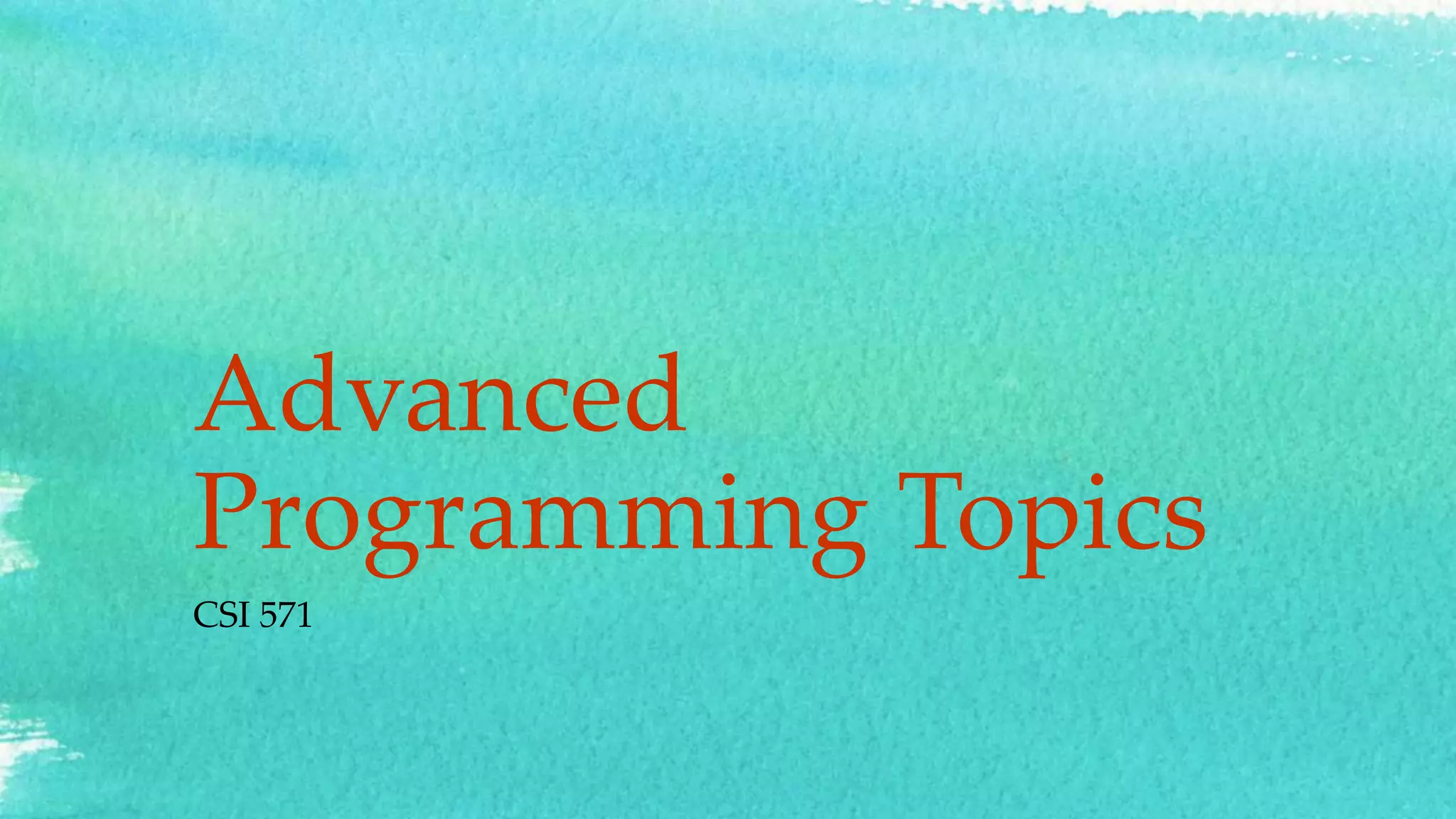
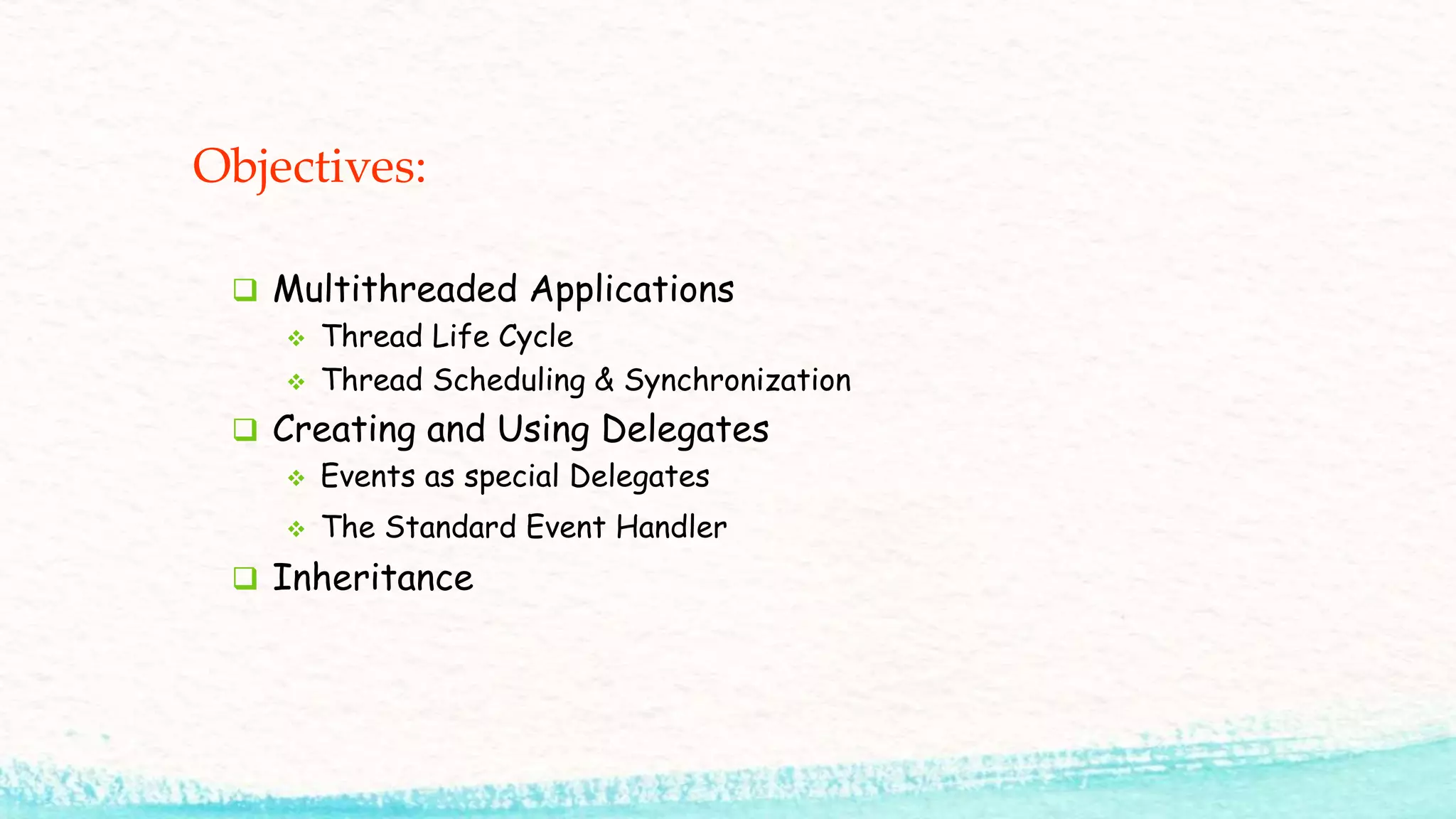
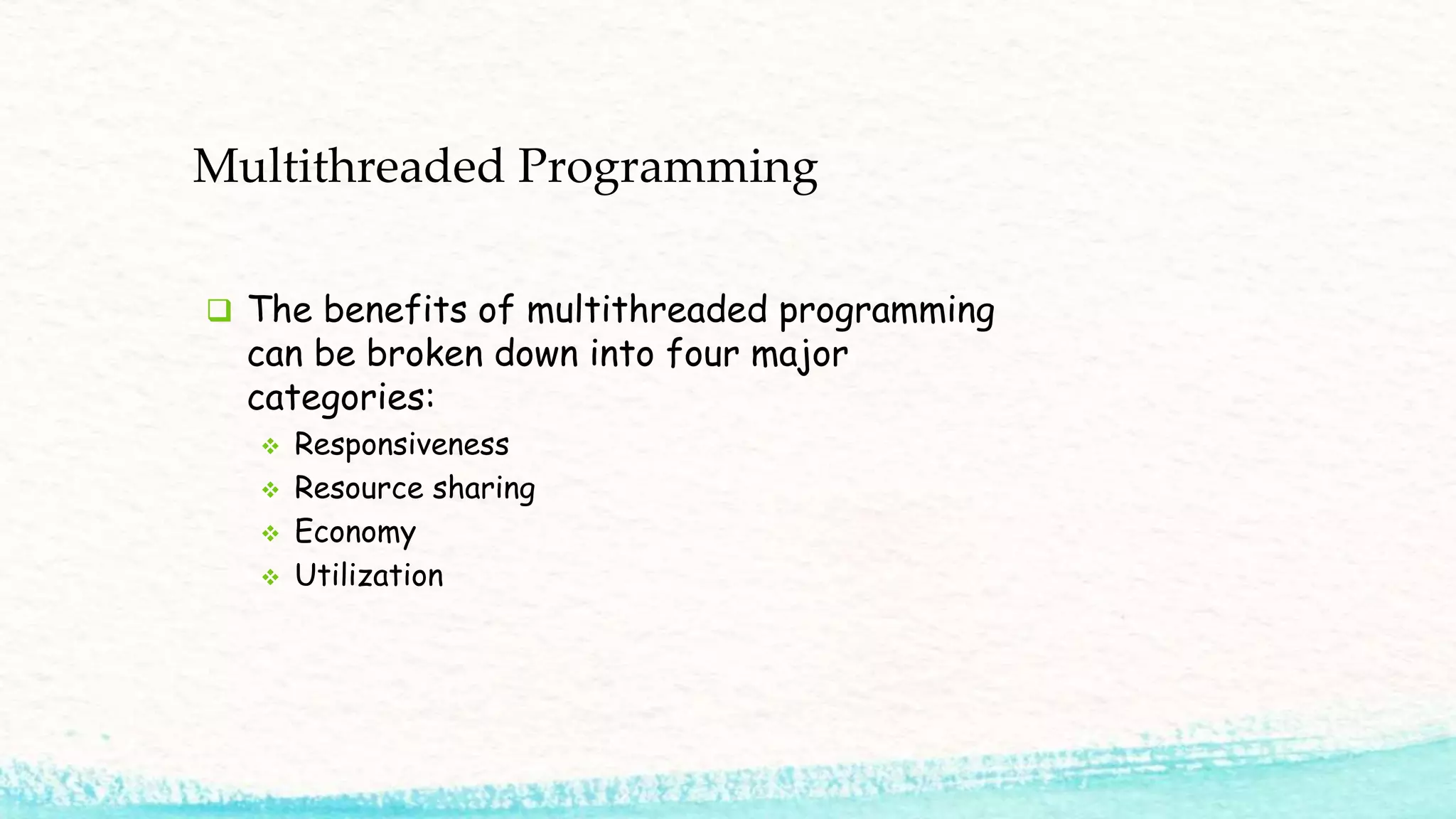
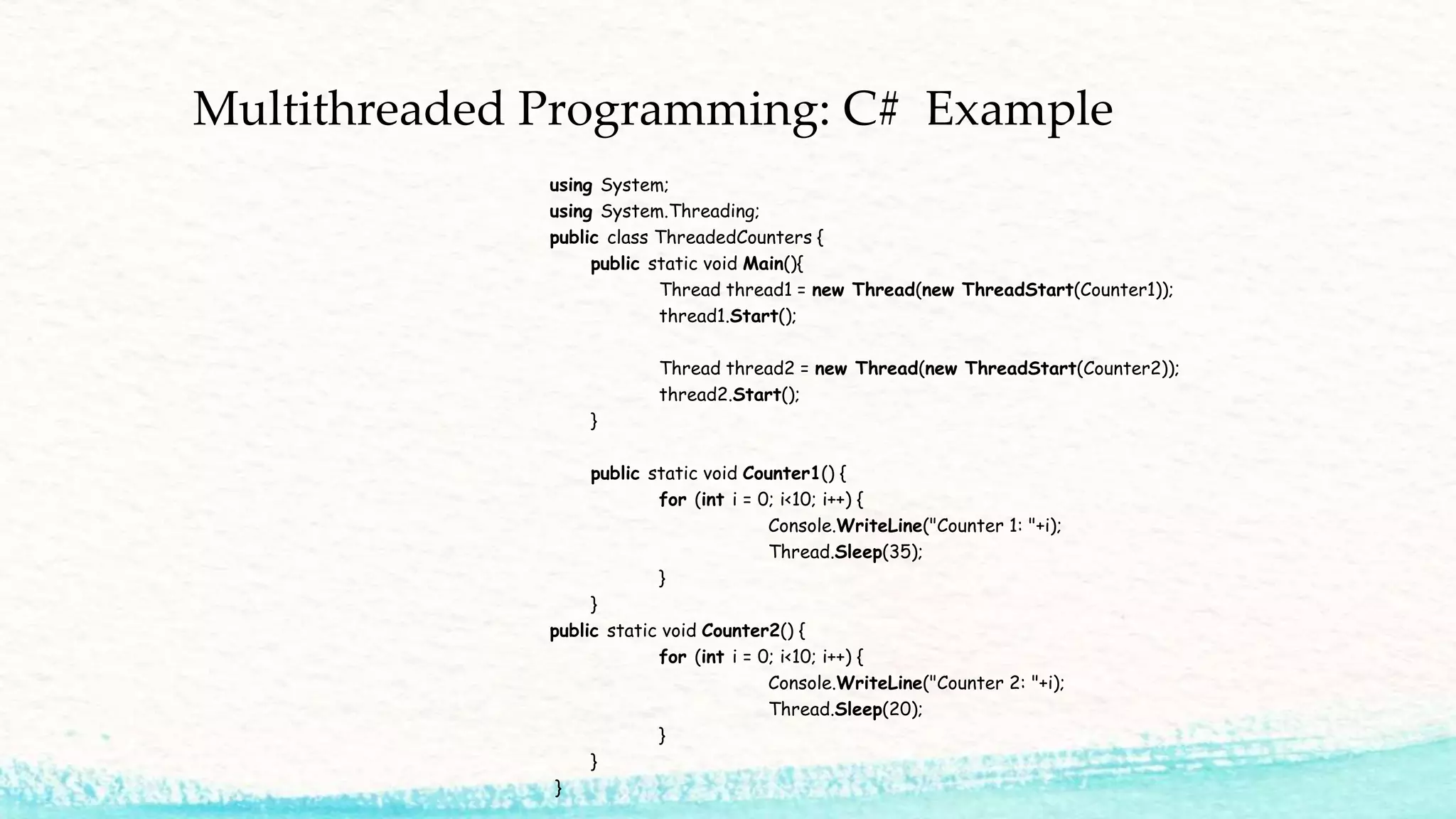
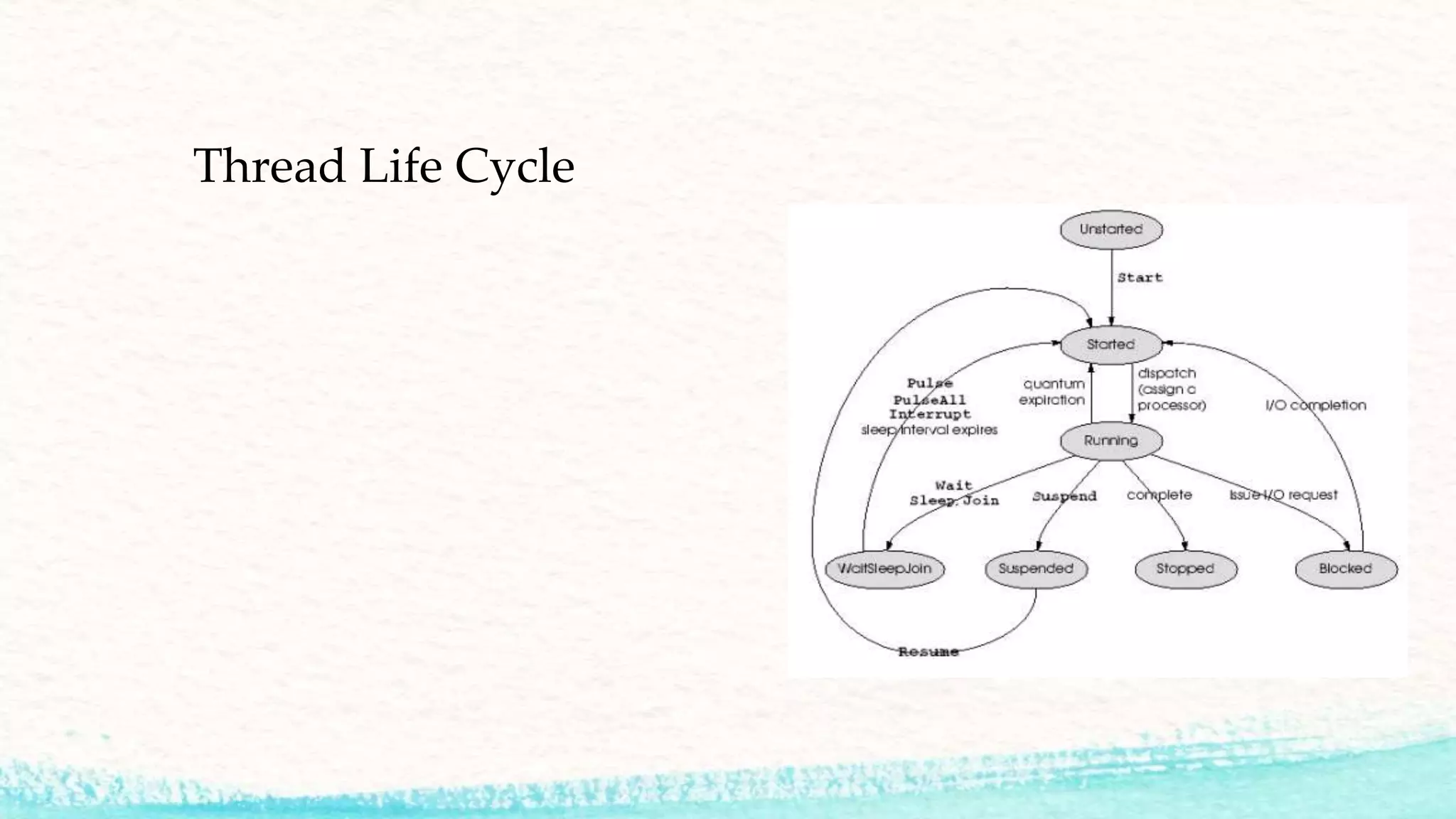
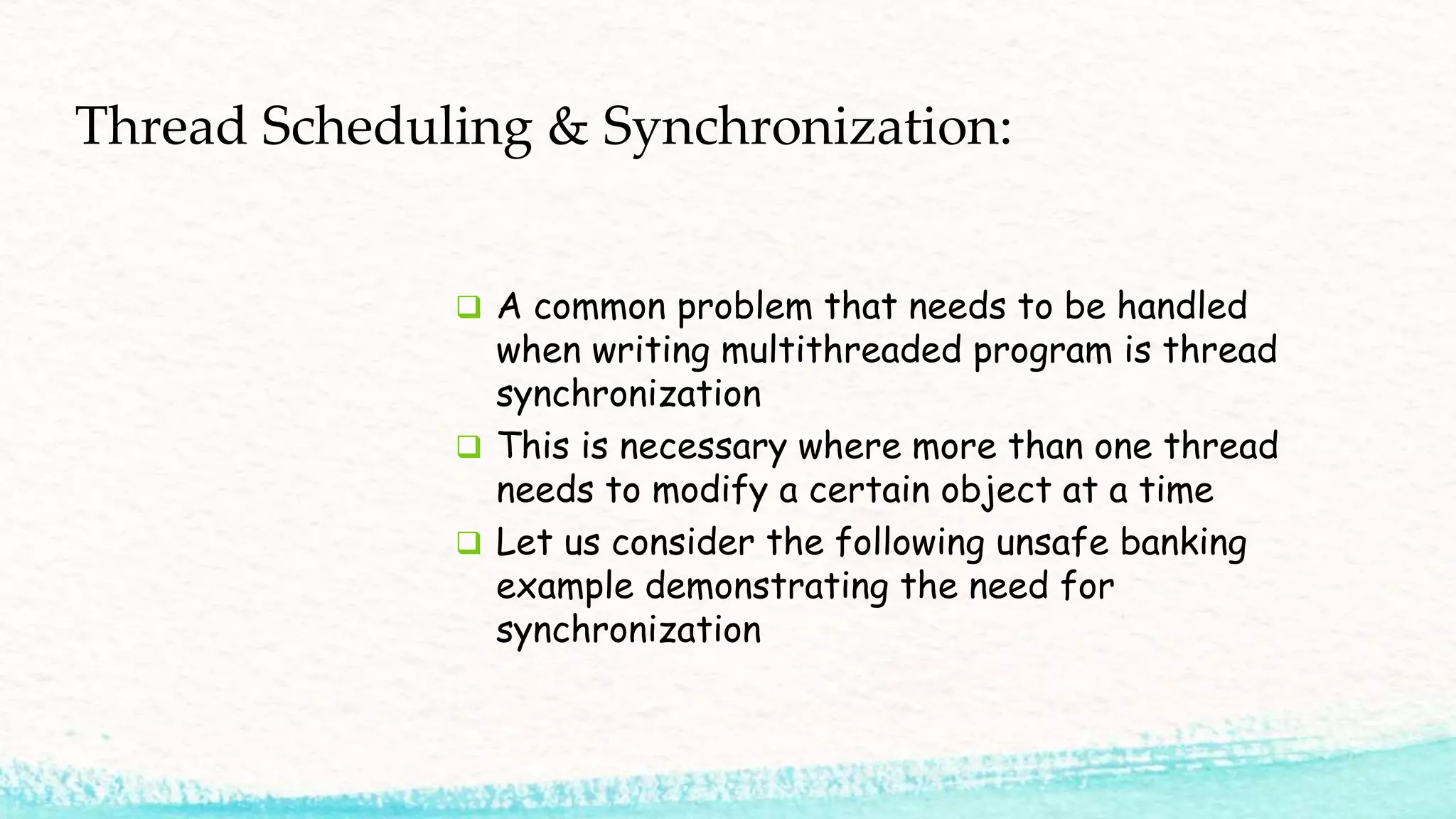
![Multithreaded Programming: C# Example using System; using System.Threading; public class BankAccount { int balance = 0; public BankAccount(int initial) { balance = initial; } public void Deposit(int amount) { balance+=amount; } public void Withdraw(int amount) { balance-=amount; } public int GetBalance() { return balance; } } public class UnsafeBanking { static Random randomizer = new Random(); static BankAccount account = new BankAccount(100); public static void Main() { Thread[] banker = new Thread[10]; for (int i=0; i<10; i++) { banker[i] = new Thread(new ThreadStart(DepositWithdraw)); banker[i].Start(); } } public static void DepositWithdraw() { int amount = randomizer.Next(100); account.Deposit(amount); Thread.Sleep(100); account.Withdraw(amount); Console.WriteLine(account.GetBalance()); } }](https://image.slidesharecdn.com/advancedprogrammingtopics-asma-220319163121/75/Advanced-programming-topics-asma-7-2048.jpg)
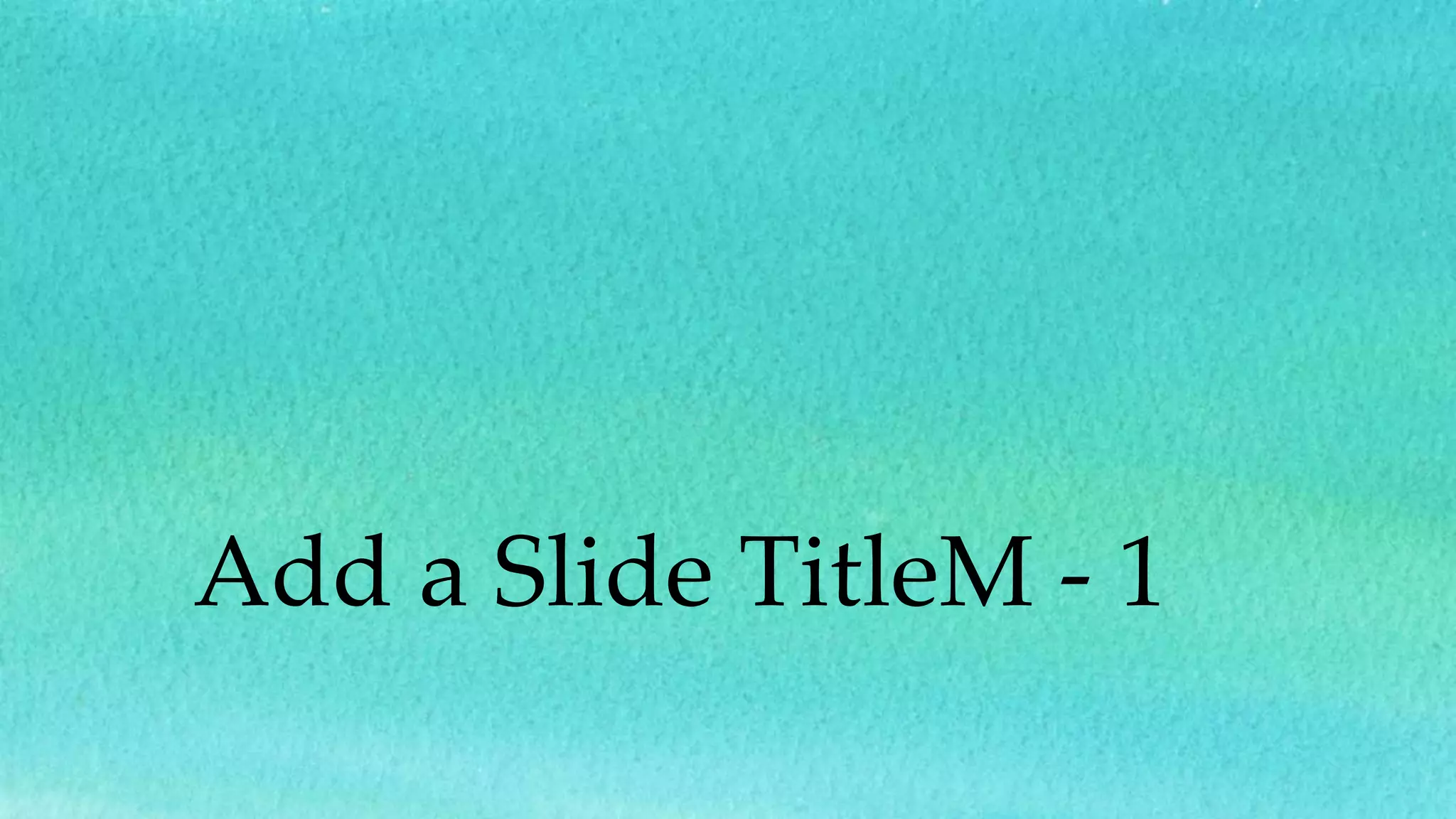
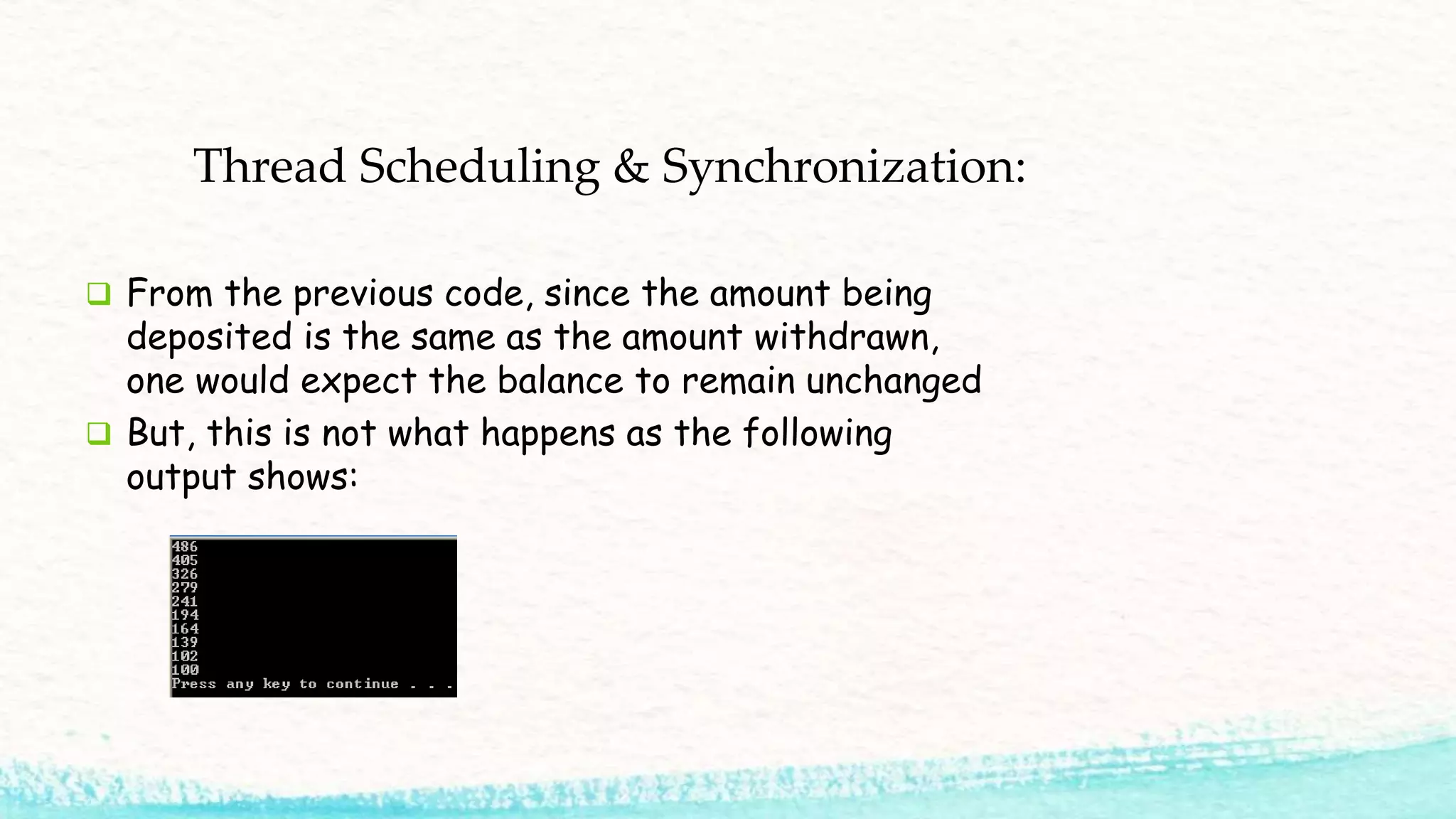
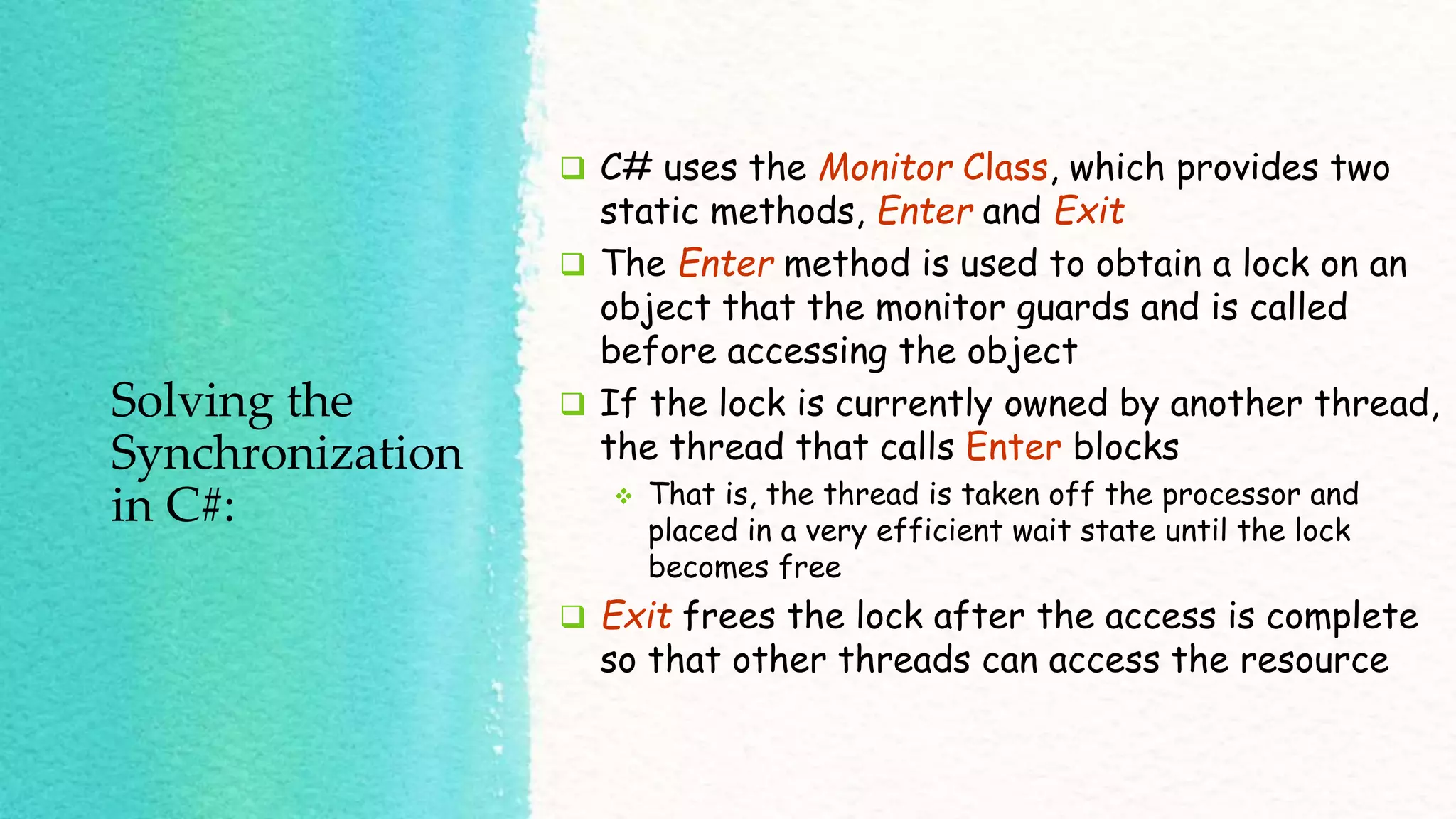
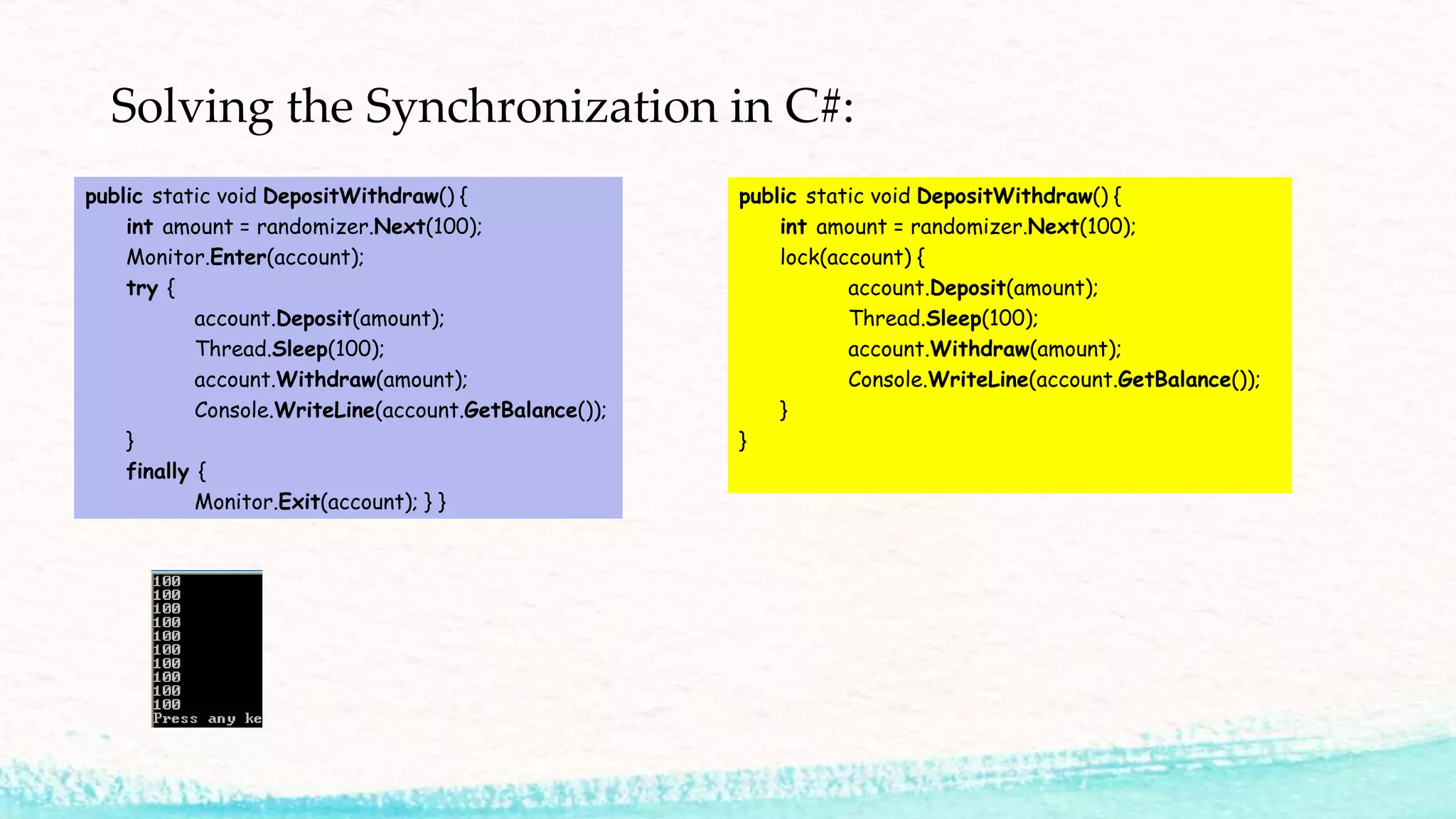
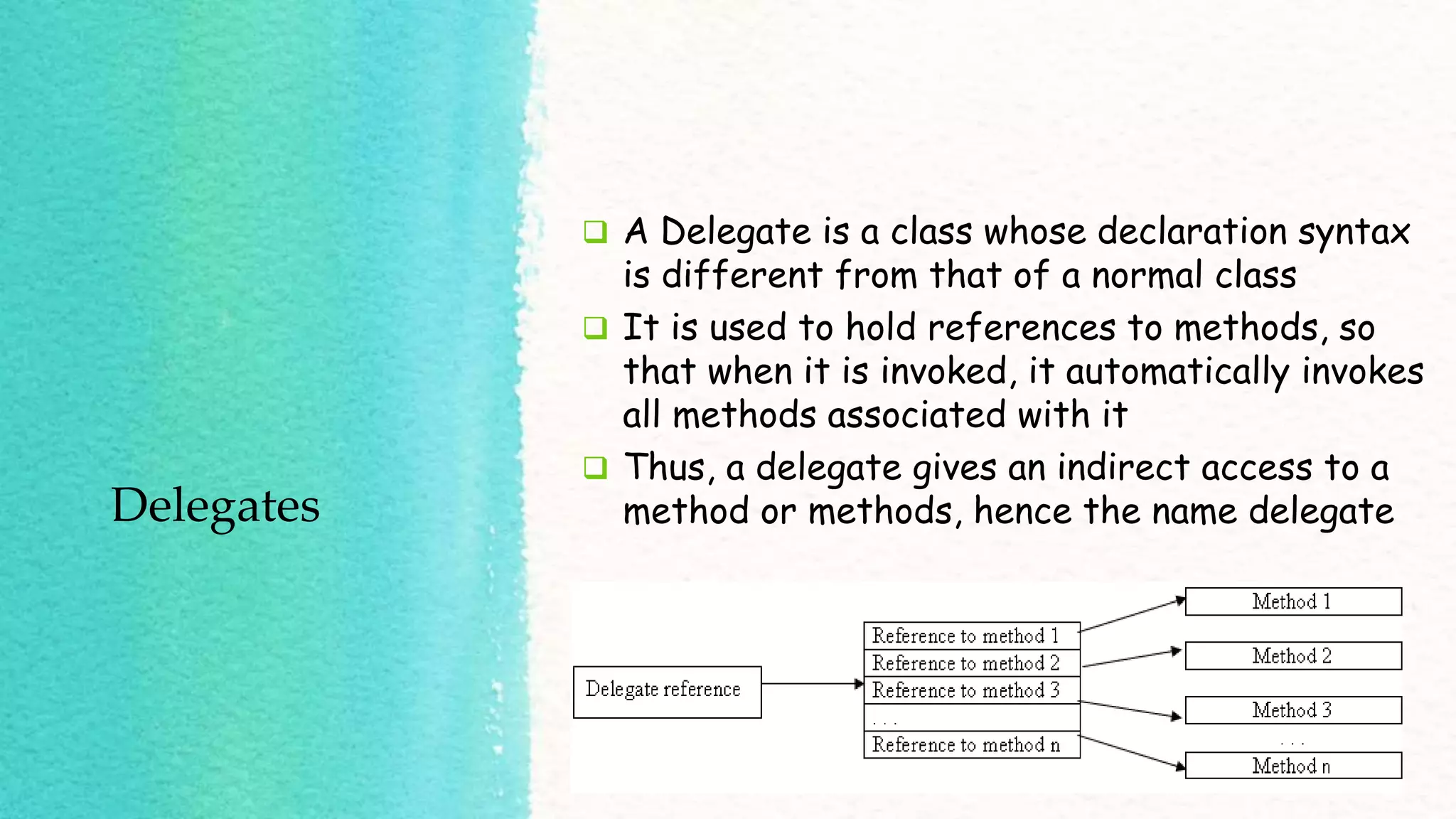
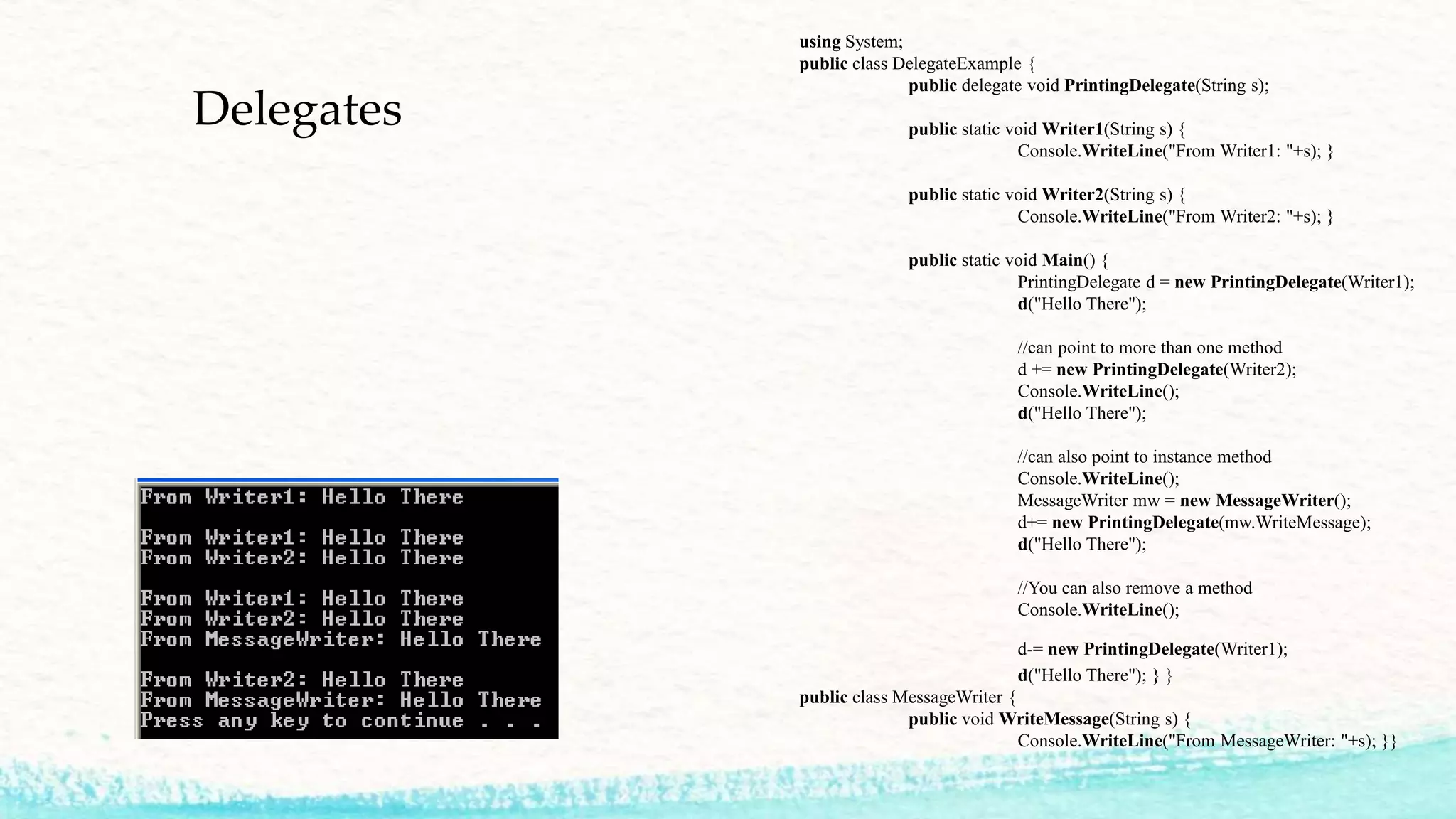
![Delegate Declaration Notice that although delegate is a class, its declaration syntax is very similar to that of a method It is designed this way because a delegate can only hold references to specific types of methods – those methods whose signature matched that of the delegate. Thus, in our example, the PrintingDelegate can only hold references to methods of the form: [static] void MethodName(String s) As the above example shows, such methods can be static or instance](https://image.slidesharecdn.com/advancedprogrammingtopics-asma-220319163121/75/Advanced-programming-topics-asma-14-2048.jpg)