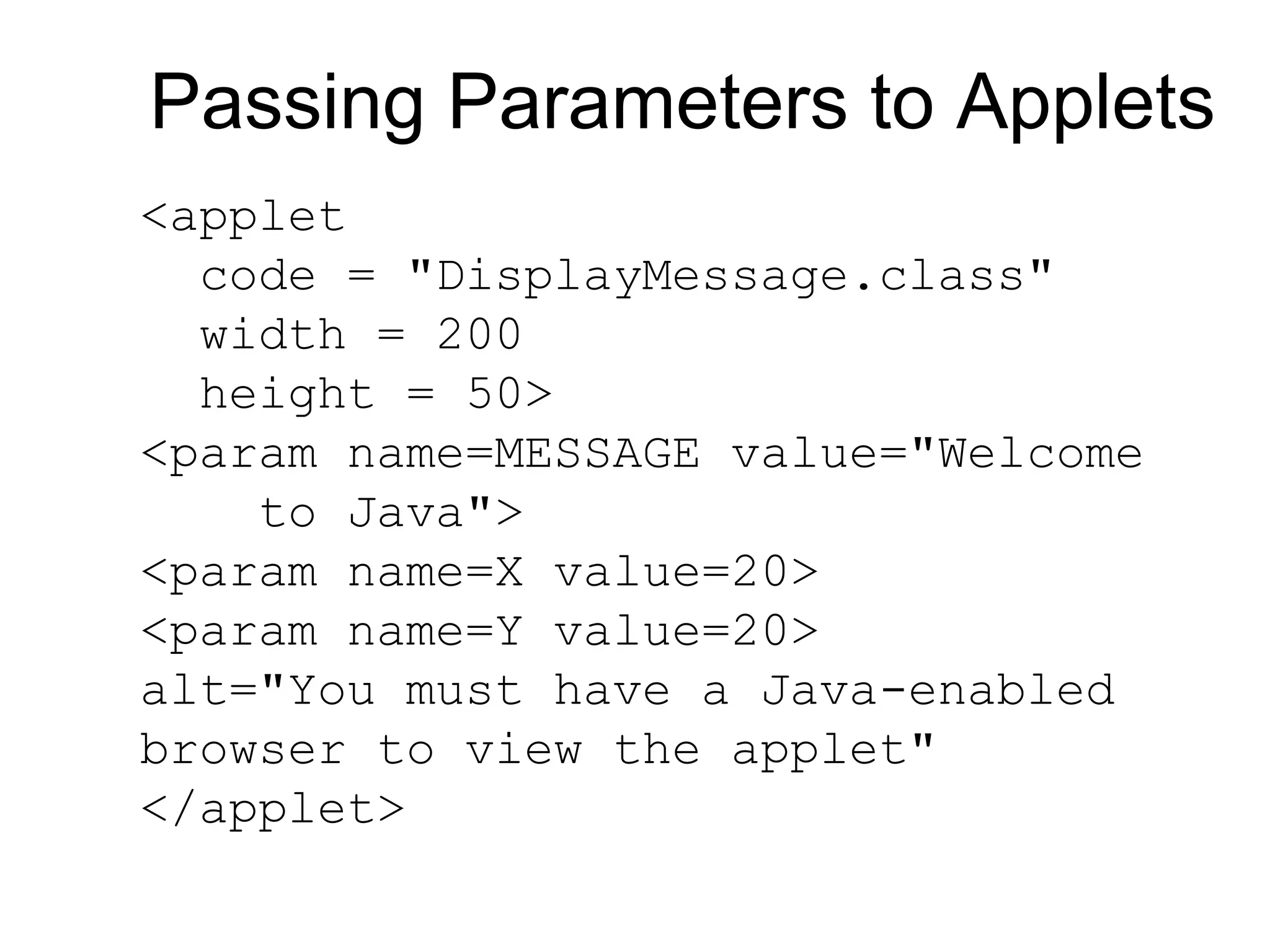This document provides an overview of Java applets including: - Applets are programs that run in web browsers under control of the browser to provide interactive experiences on web pages. - The lifecycle of an applet involves initialization, starting, stopping, and destruction controlled by the browser through specific methods. - Security restrictions are placed on applets to prevent them from compromising the user's system.
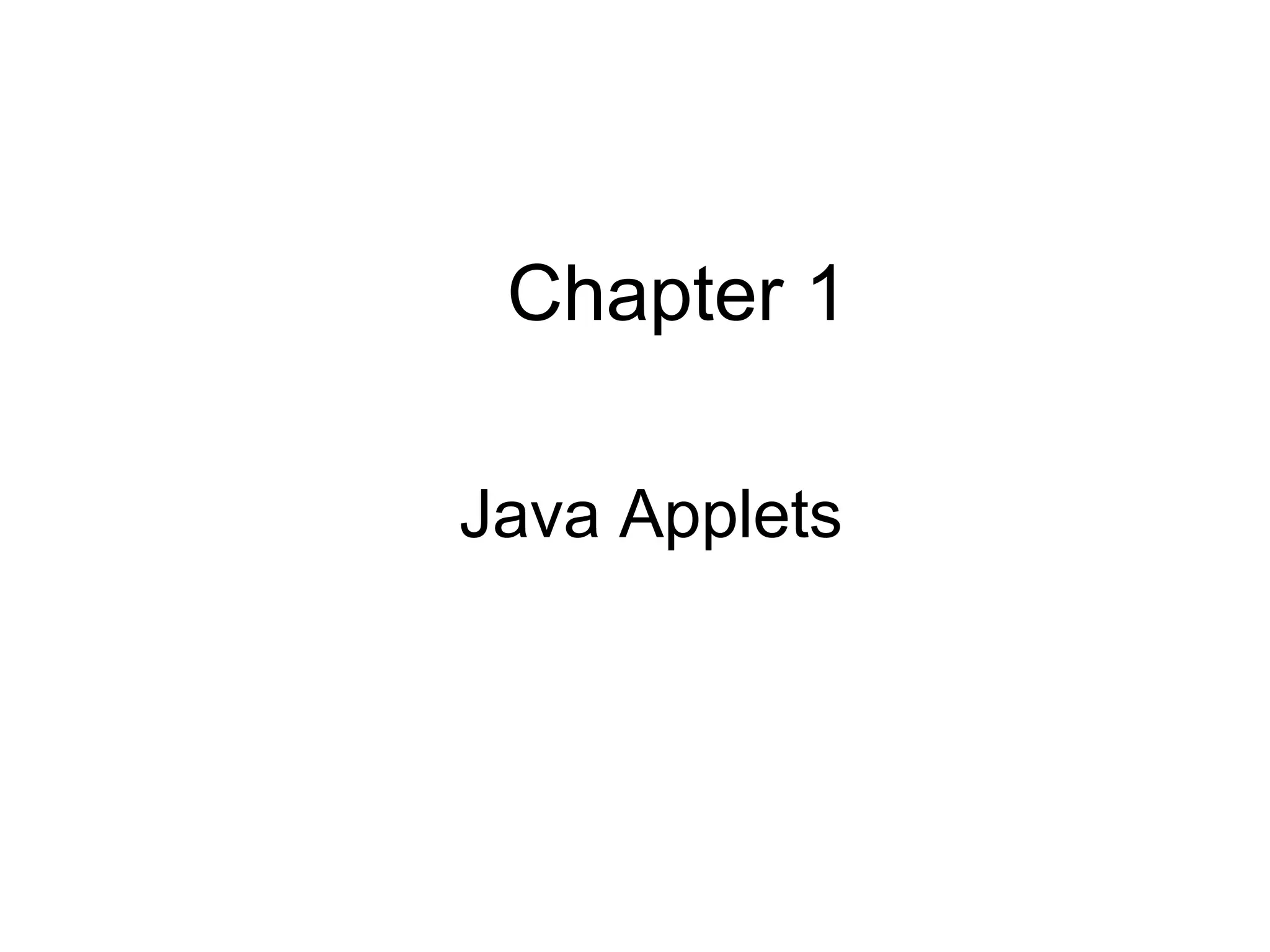
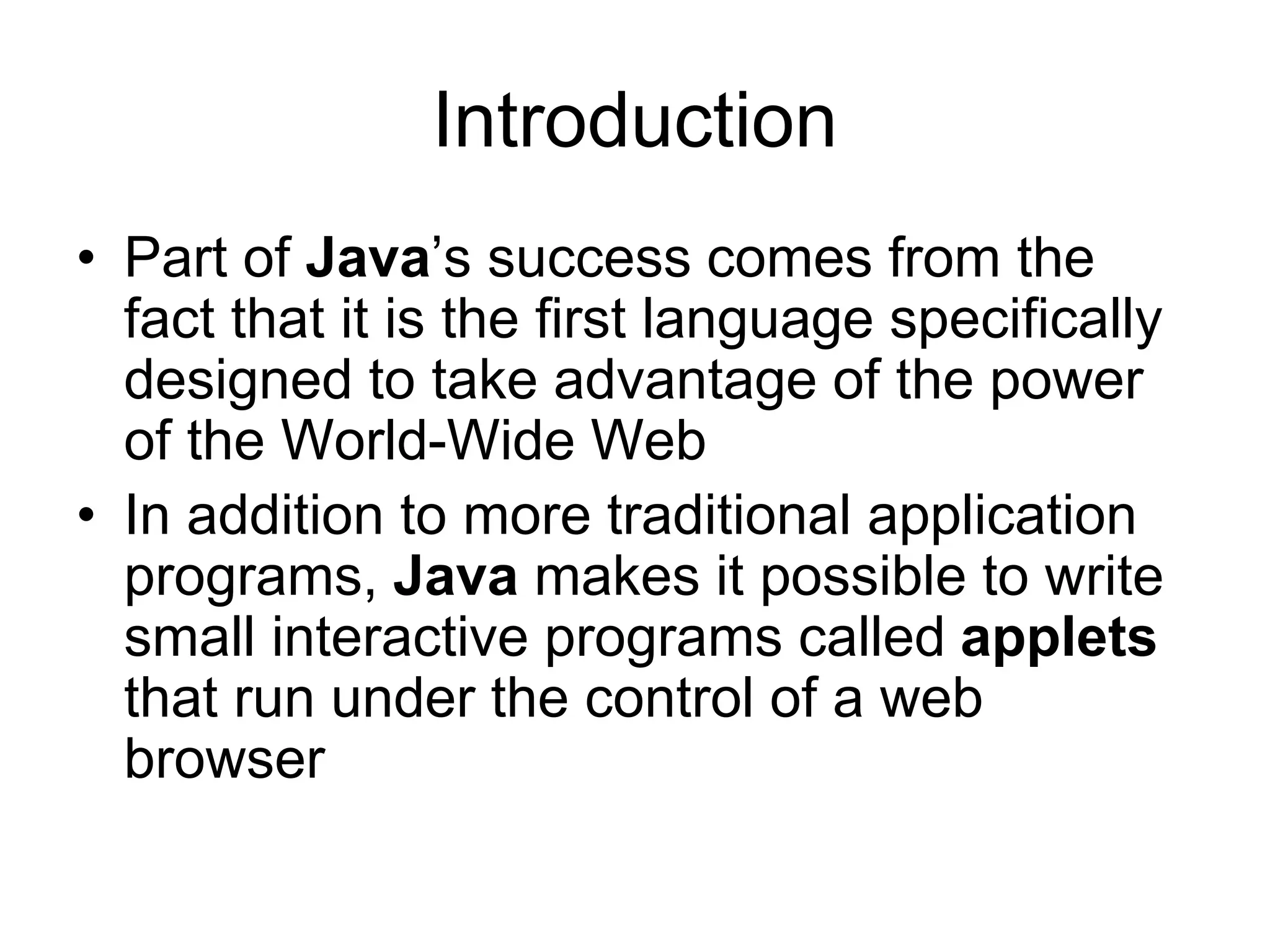
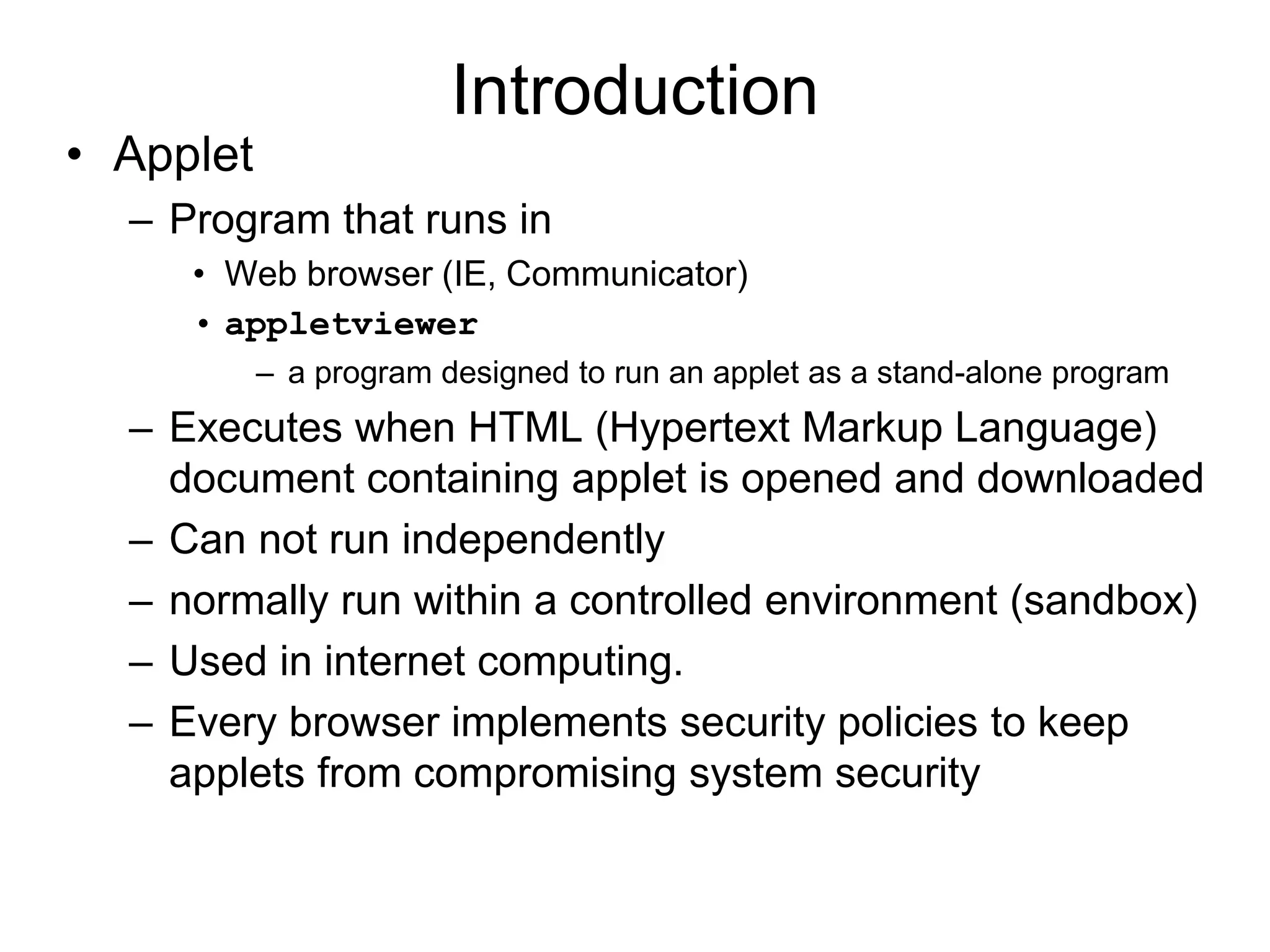
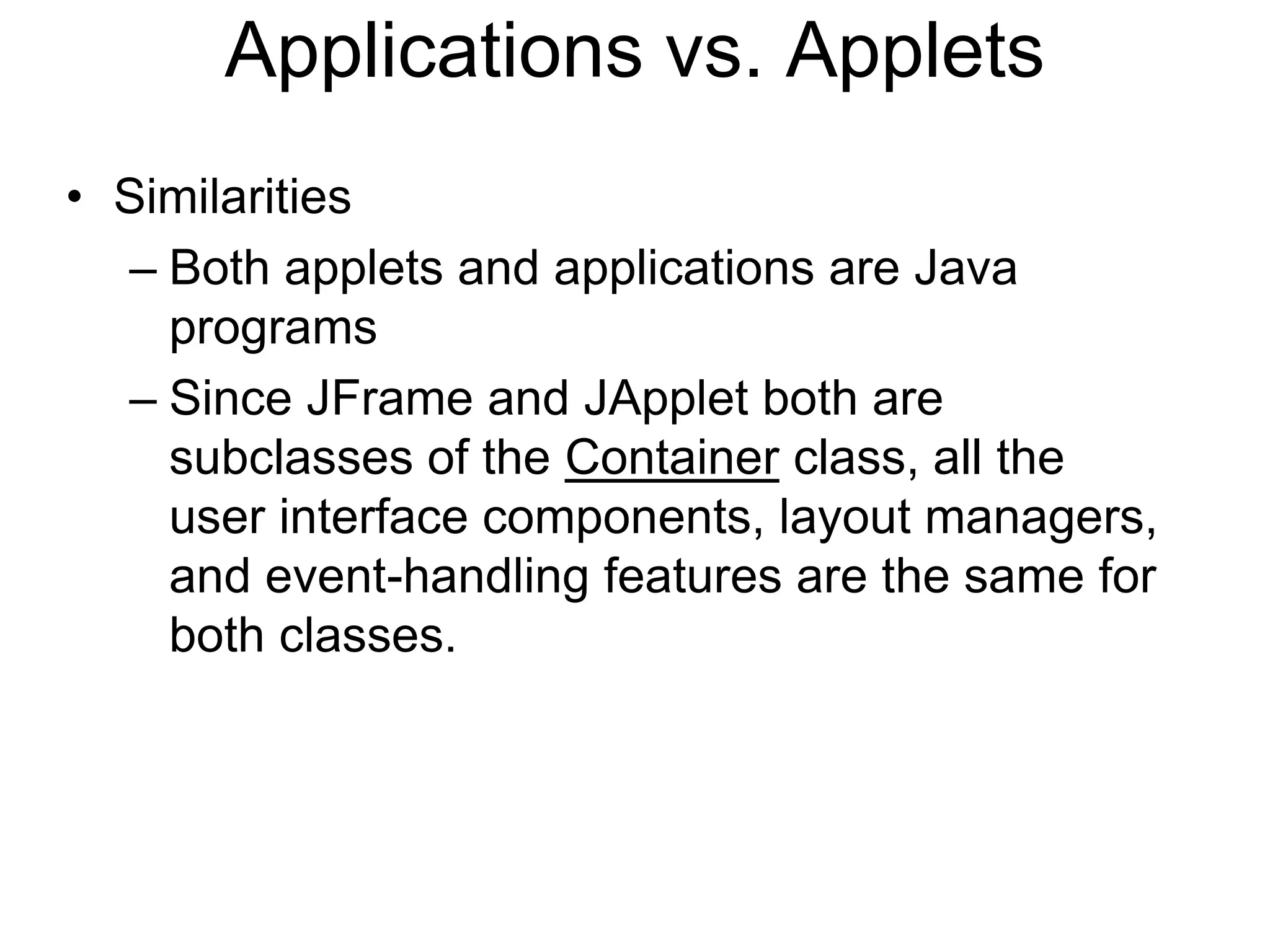
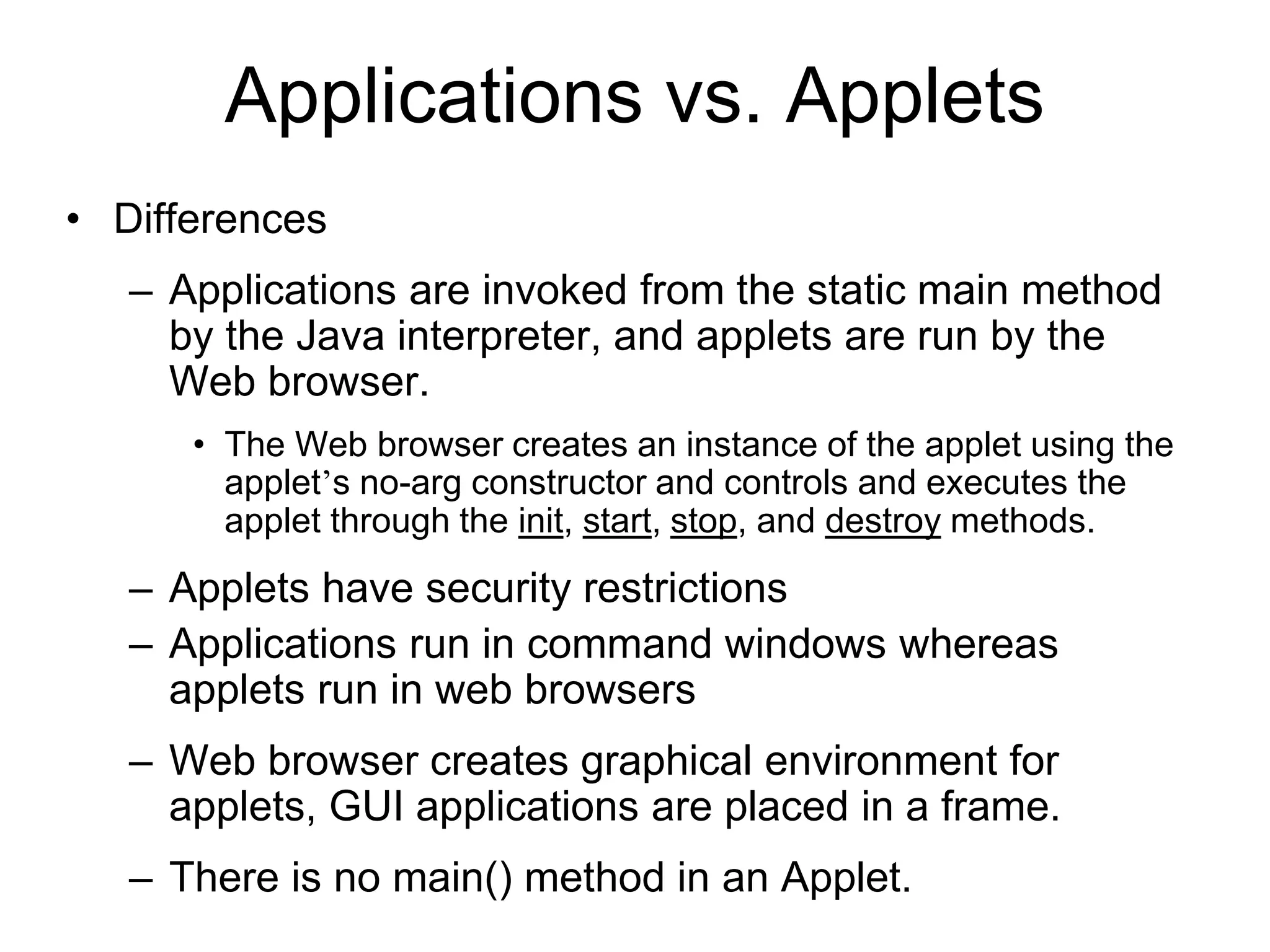
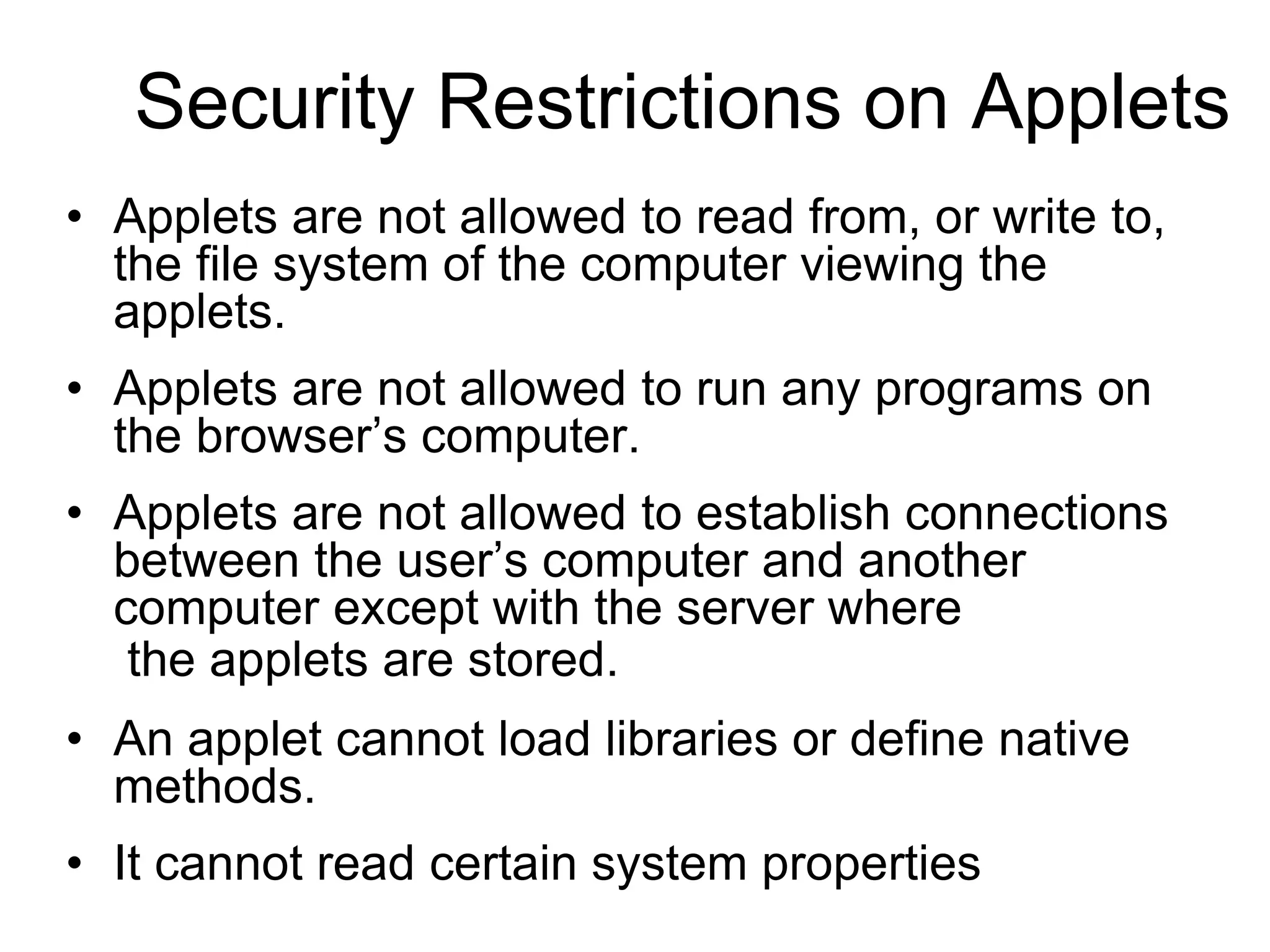
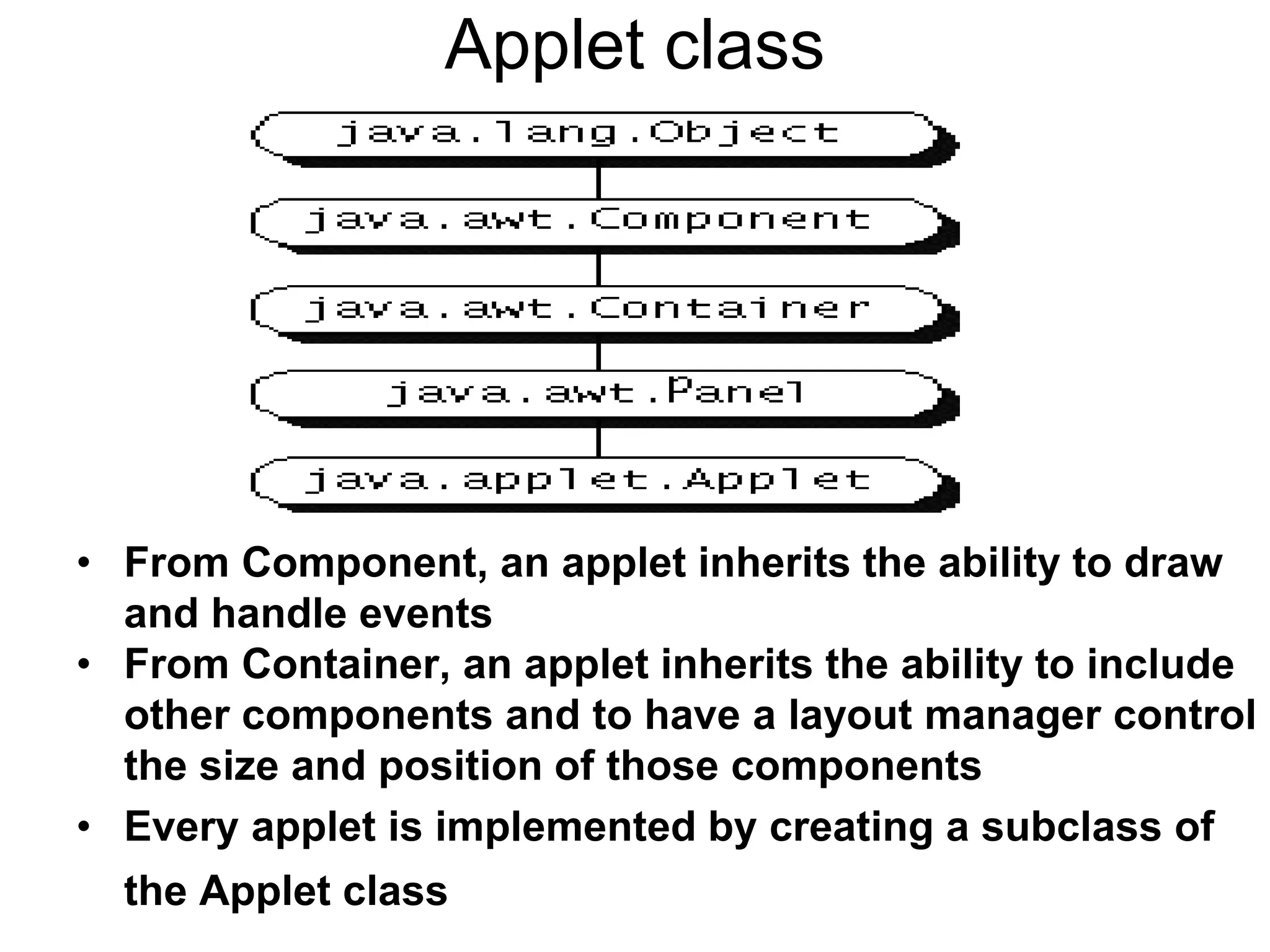
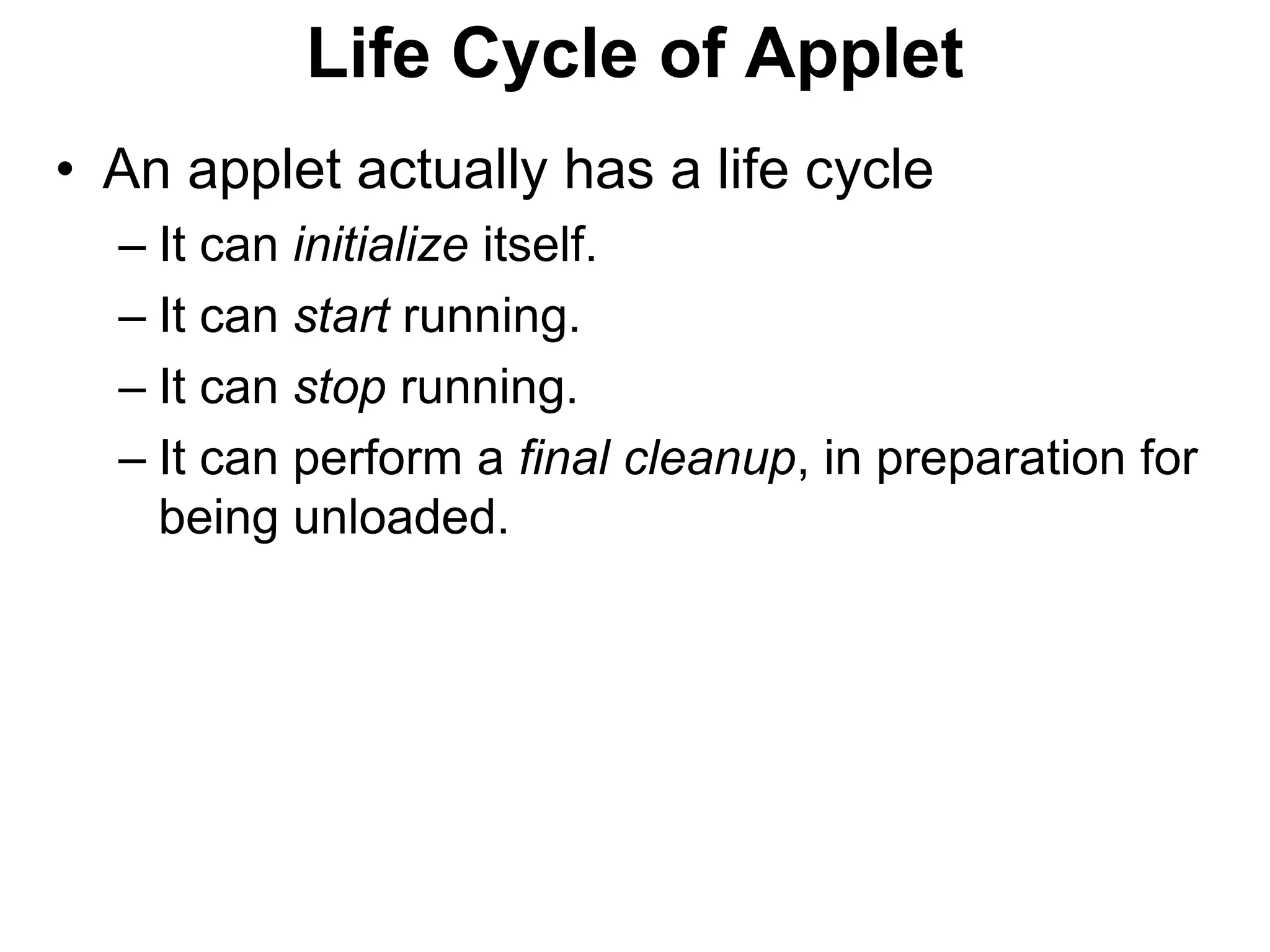
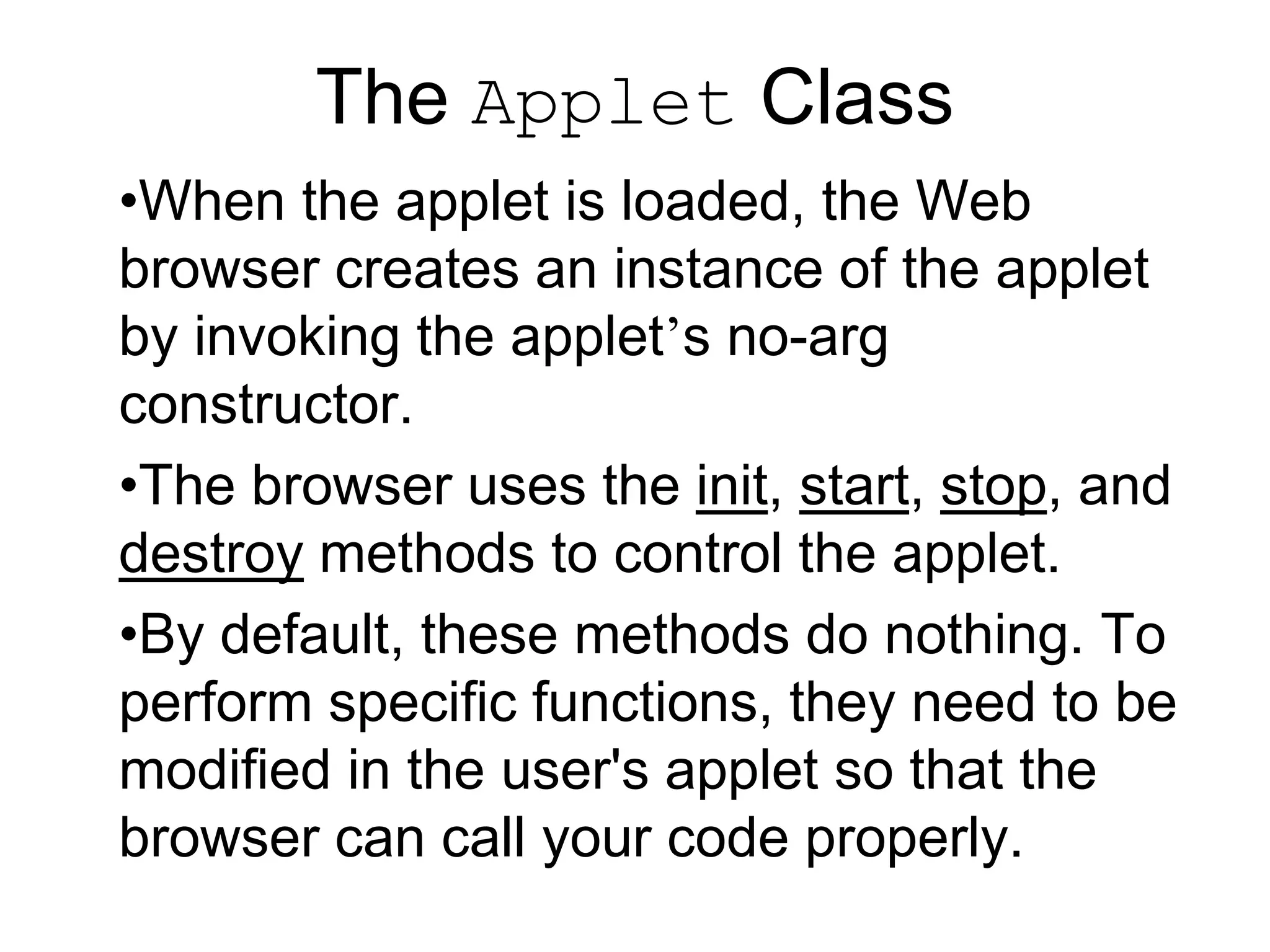
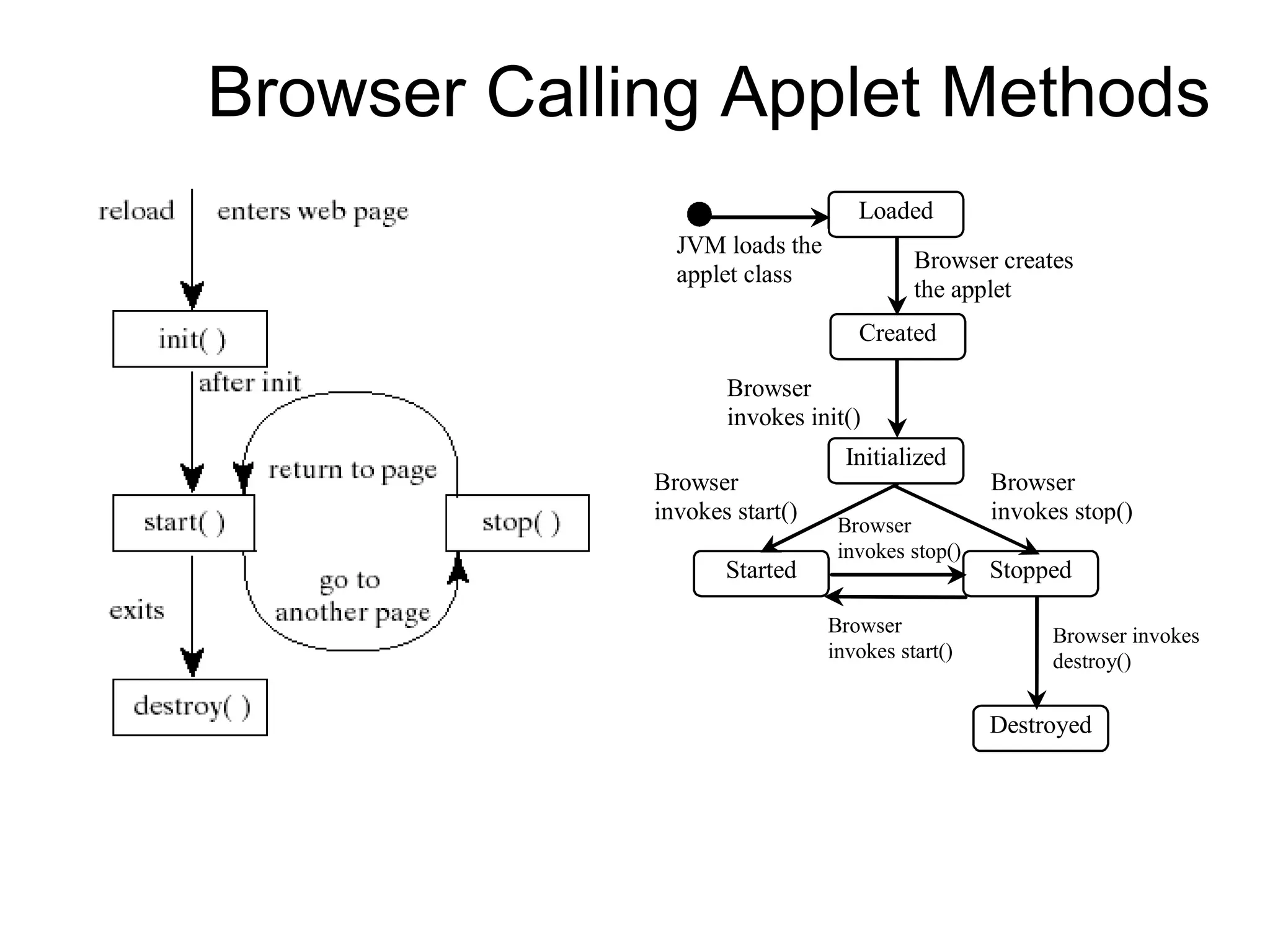
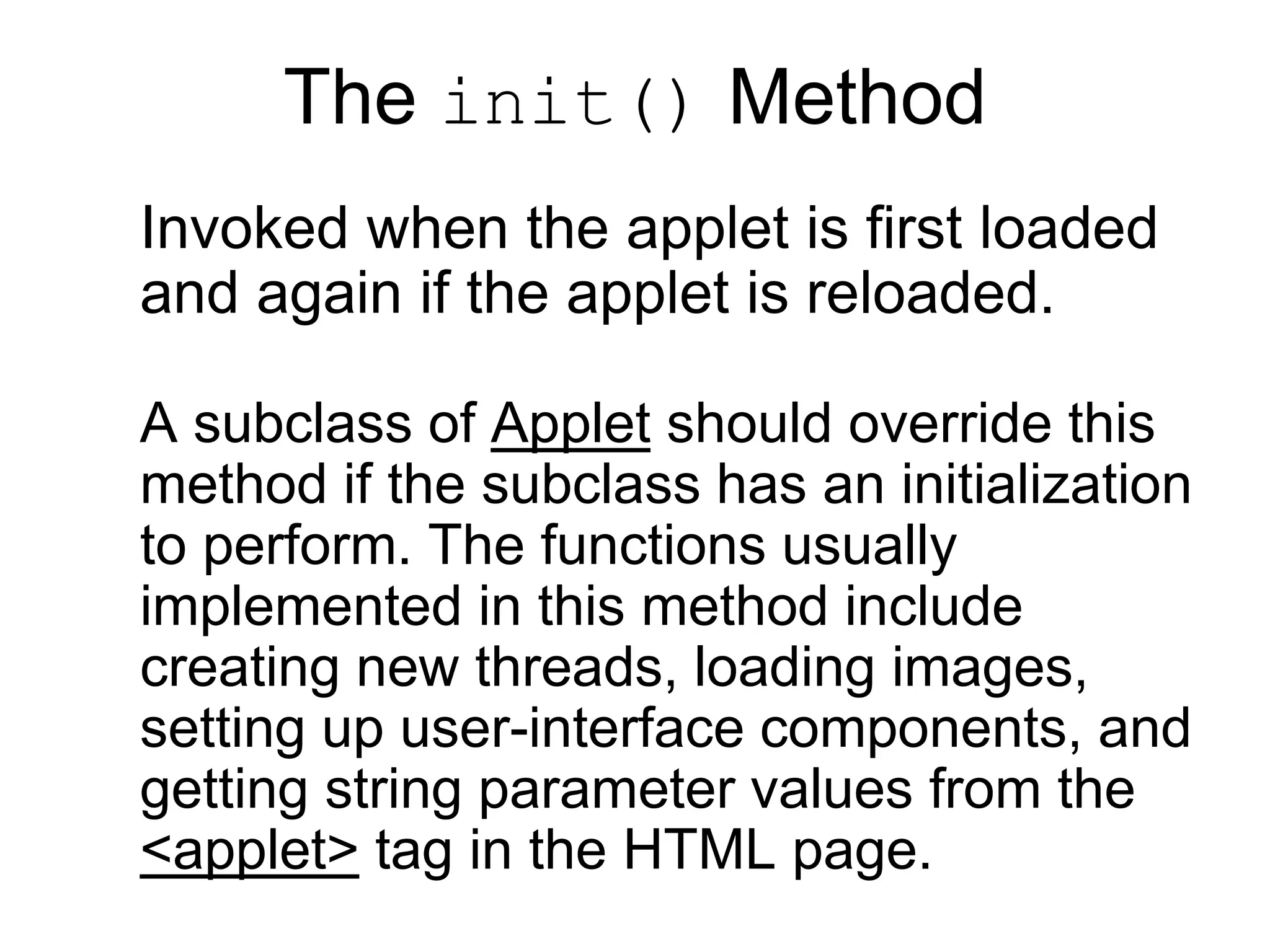
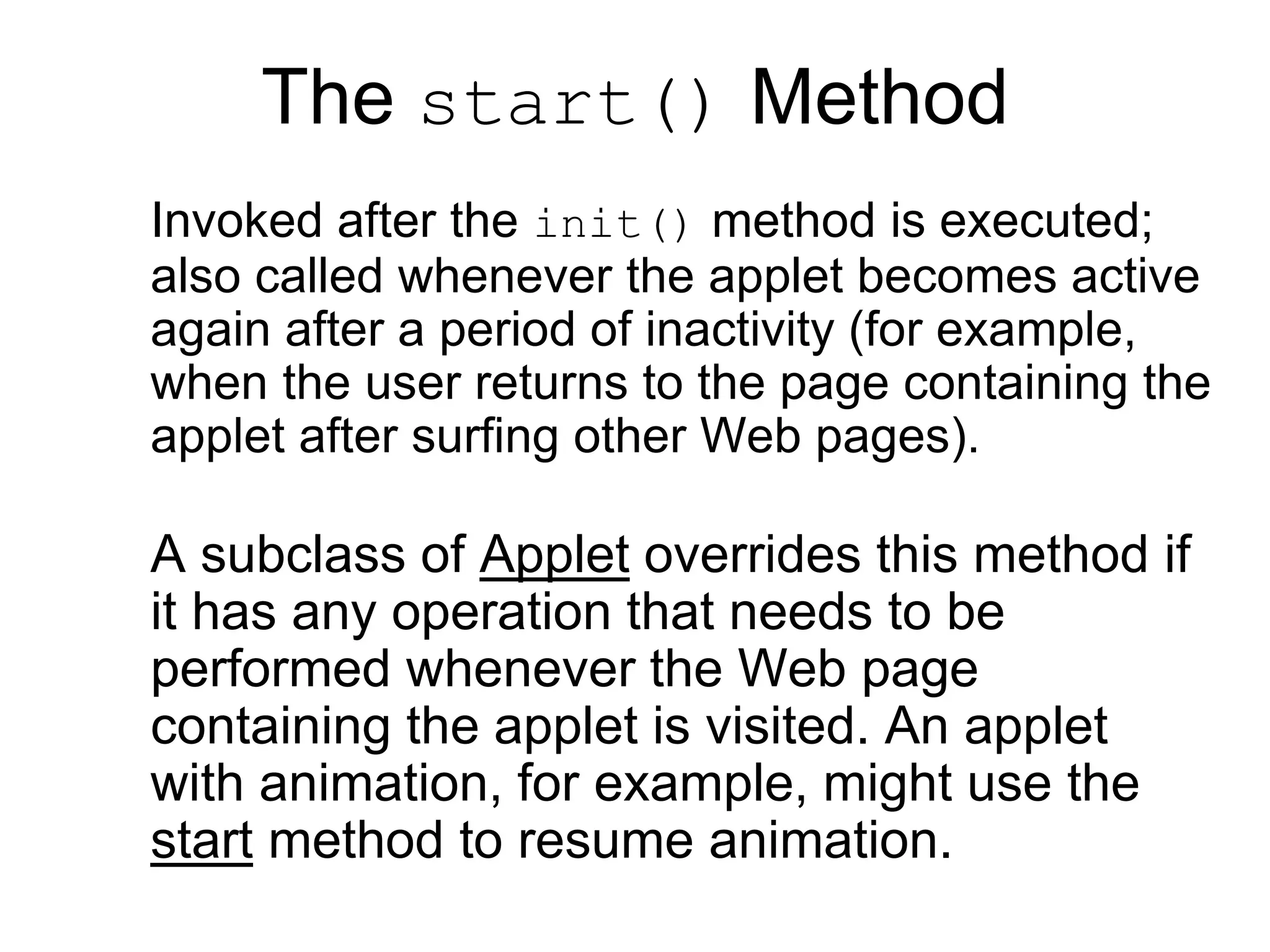
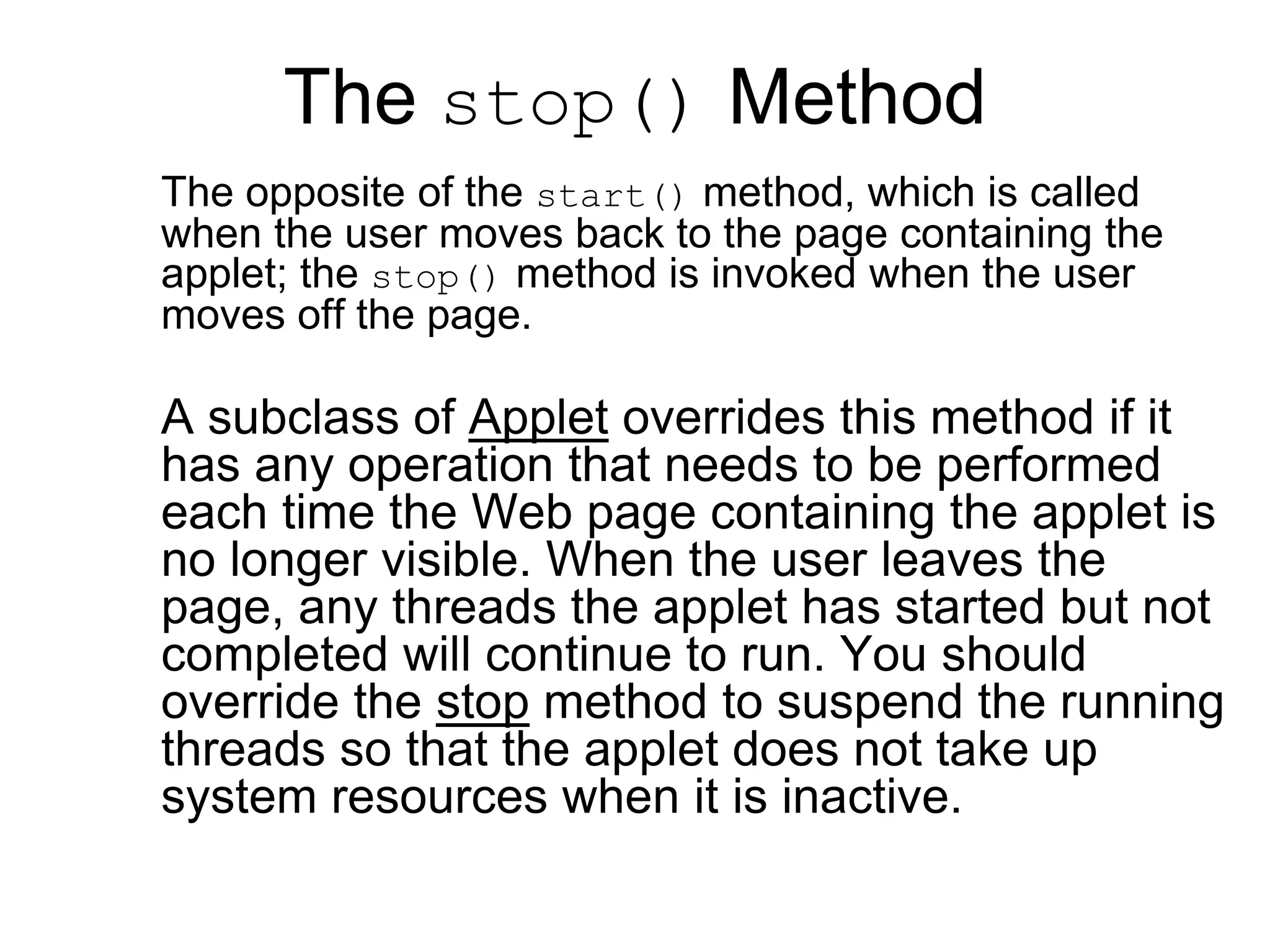
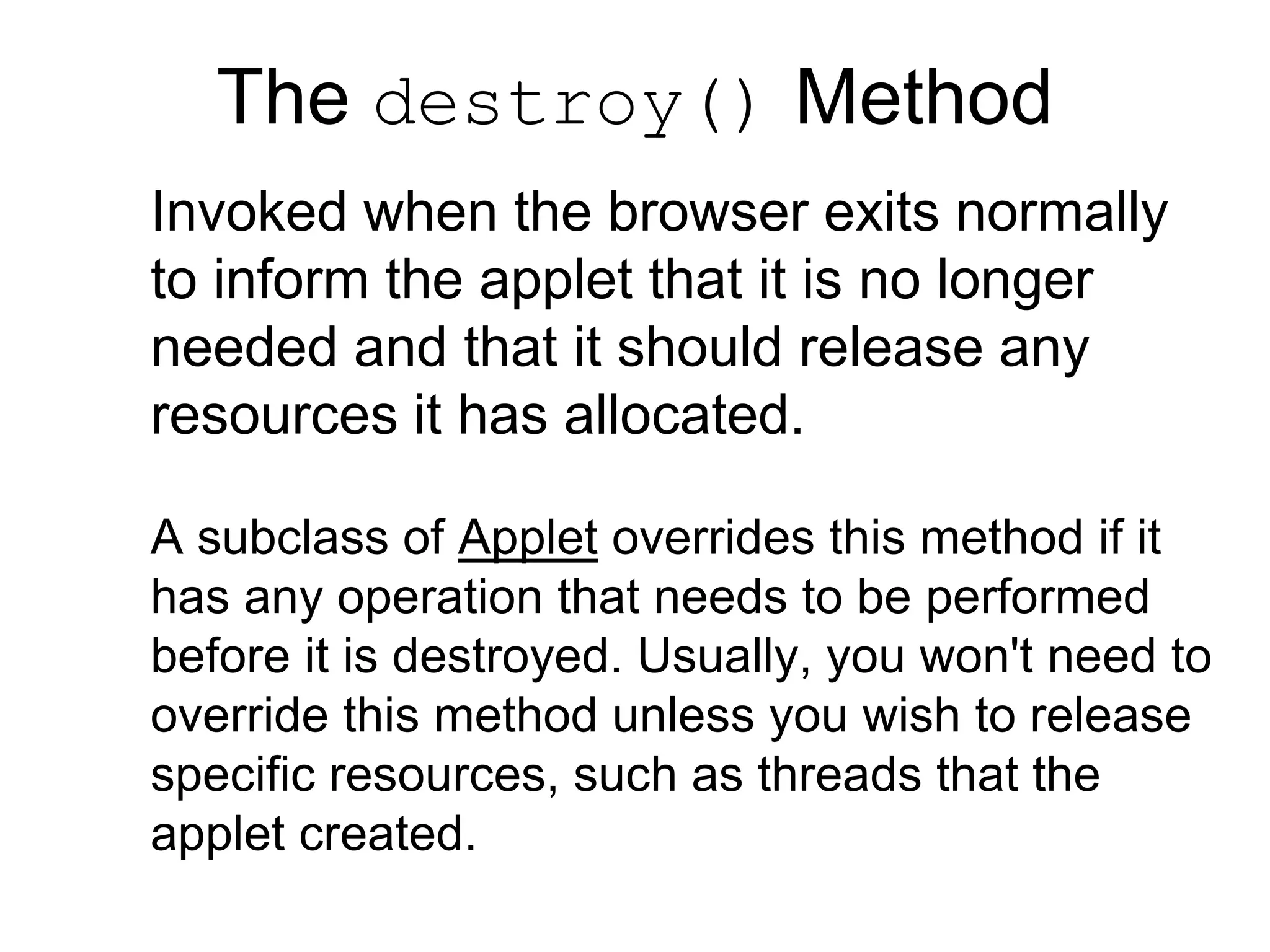
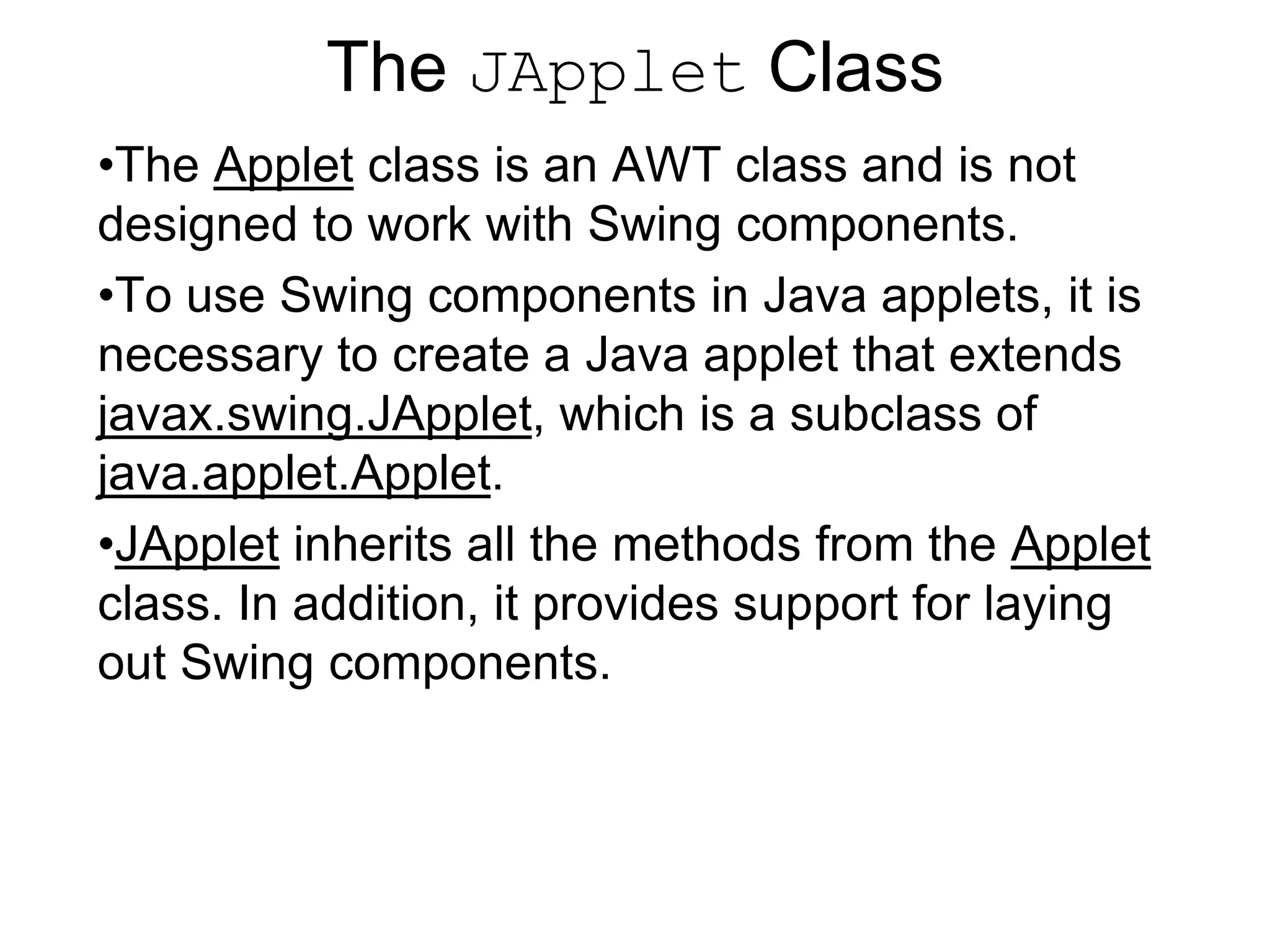
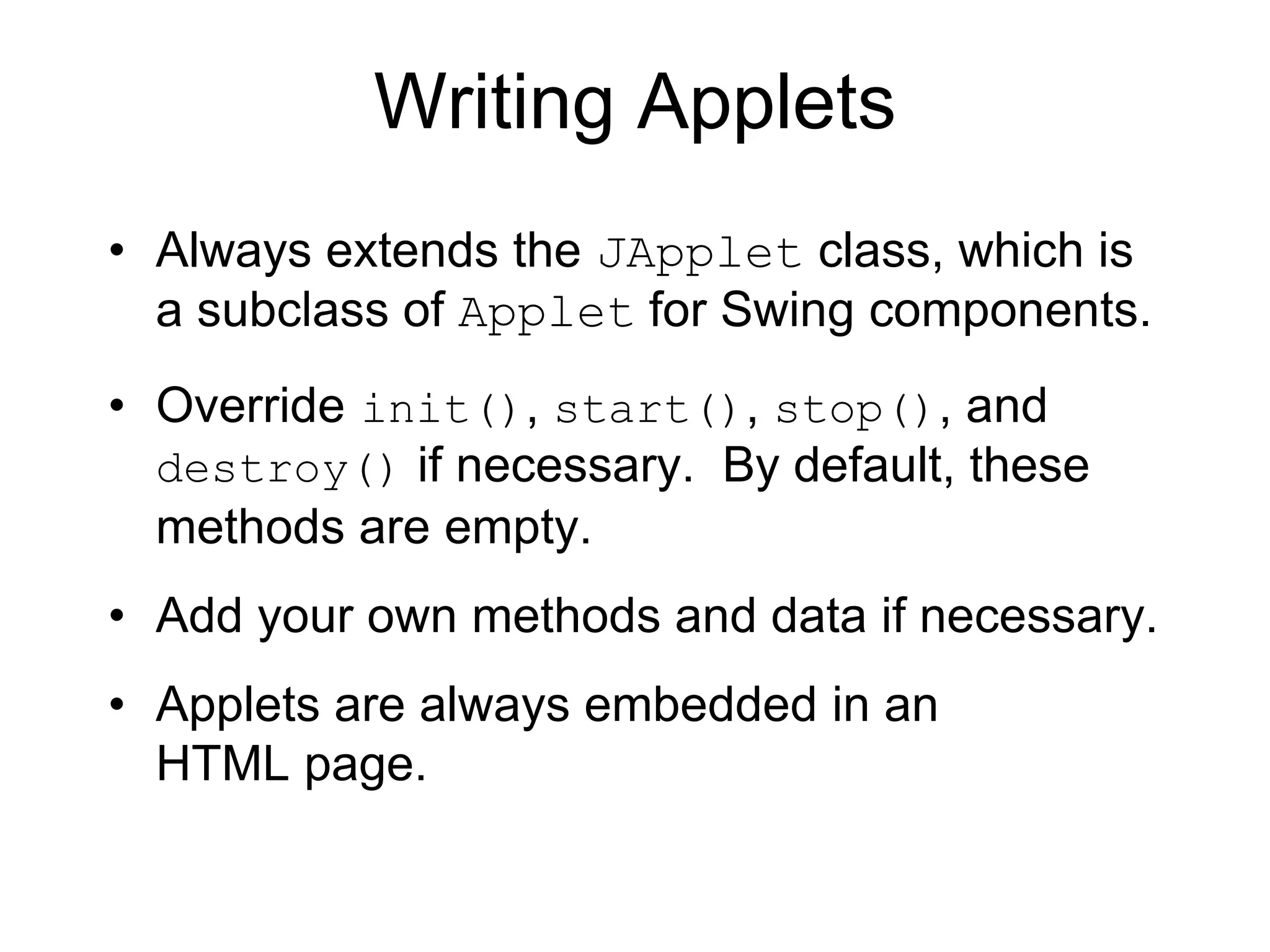
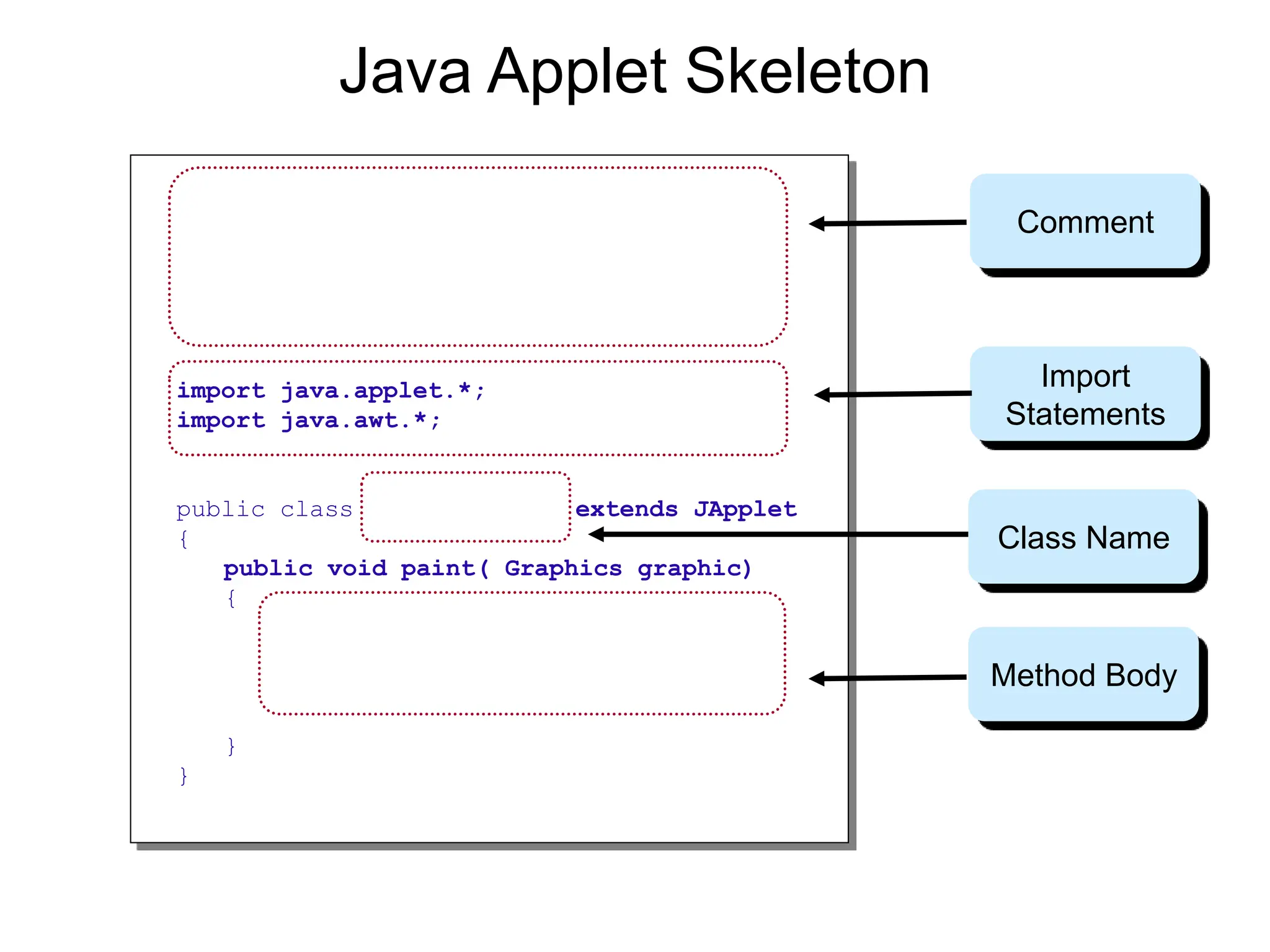
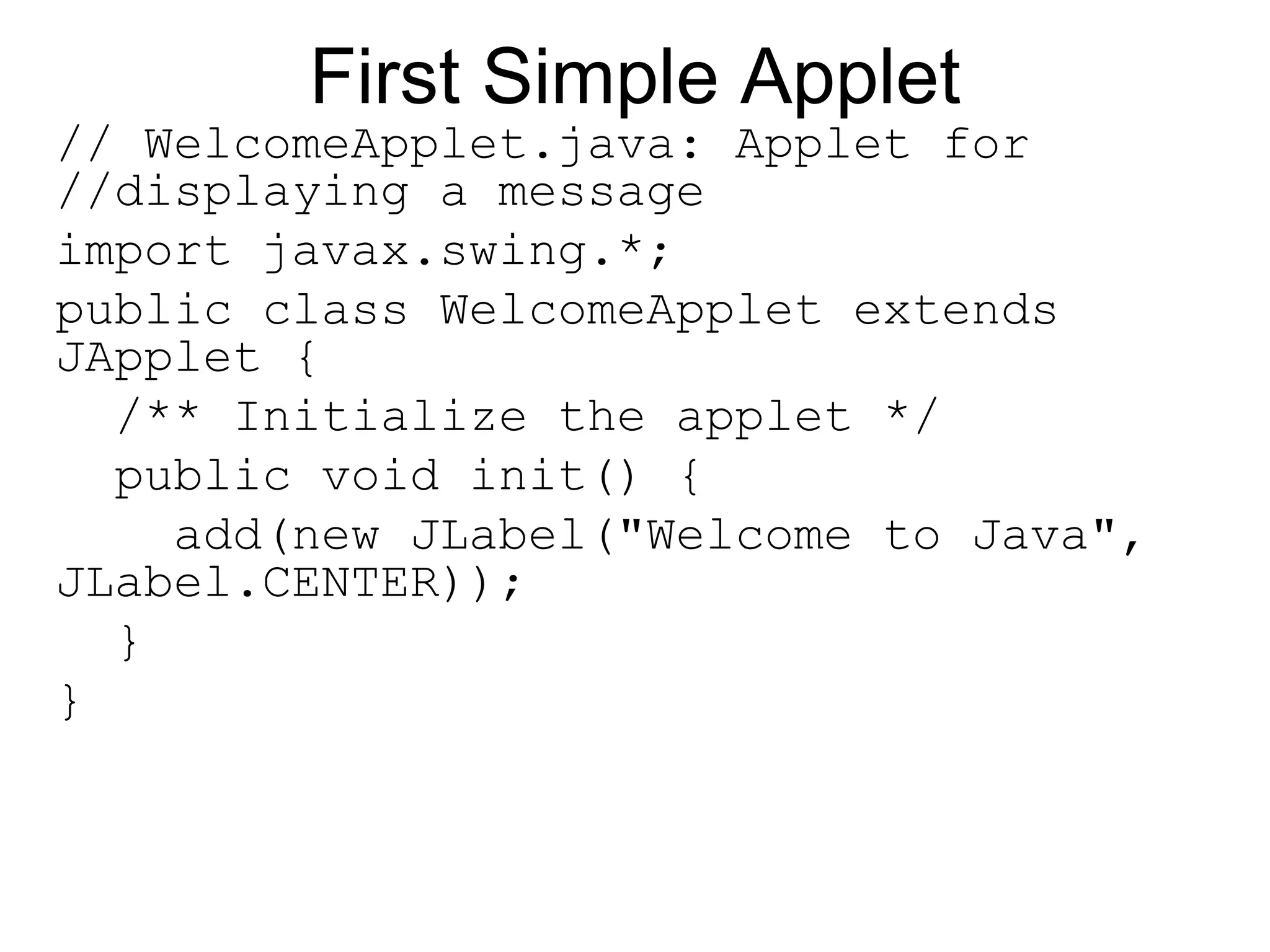
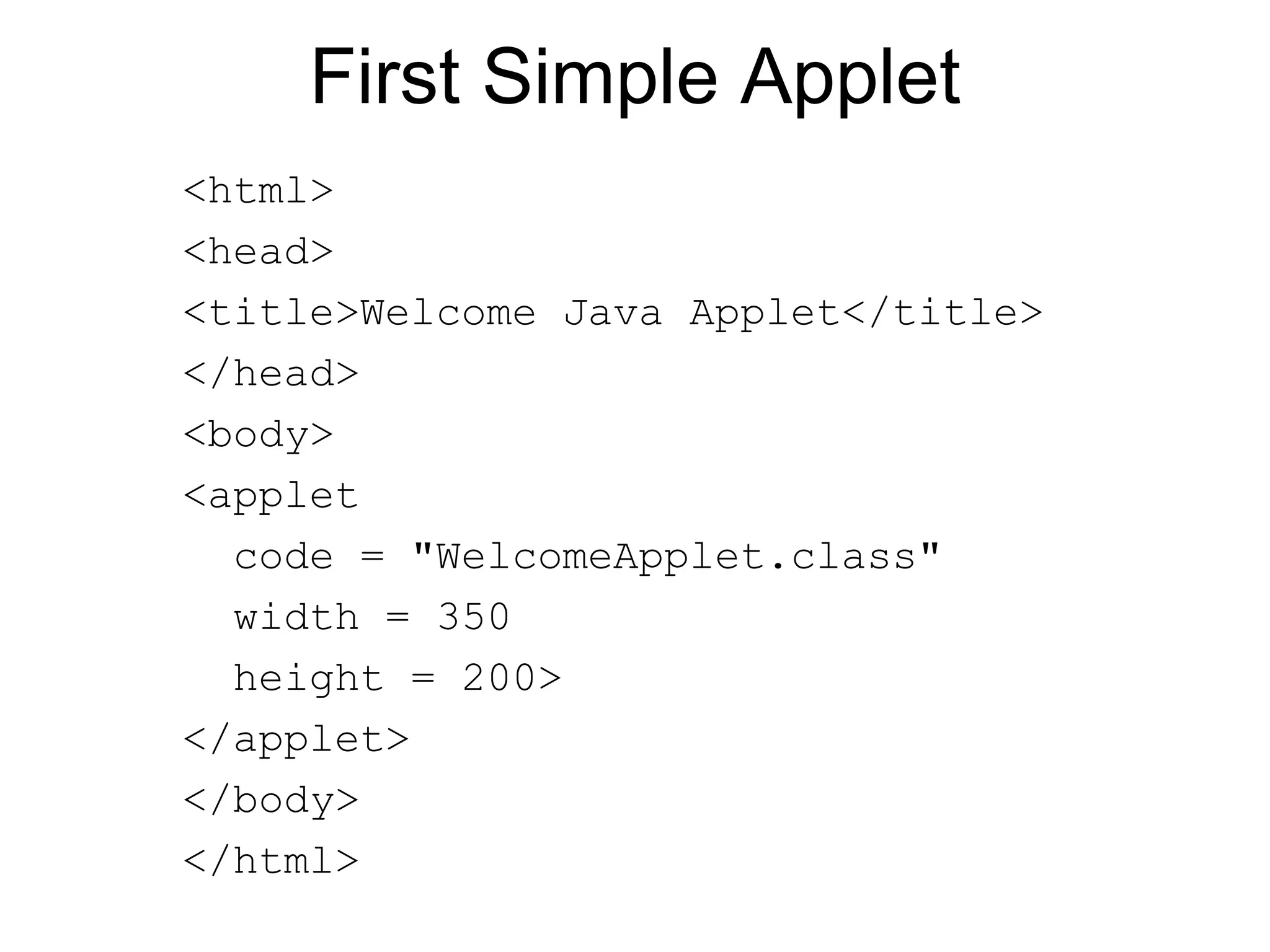
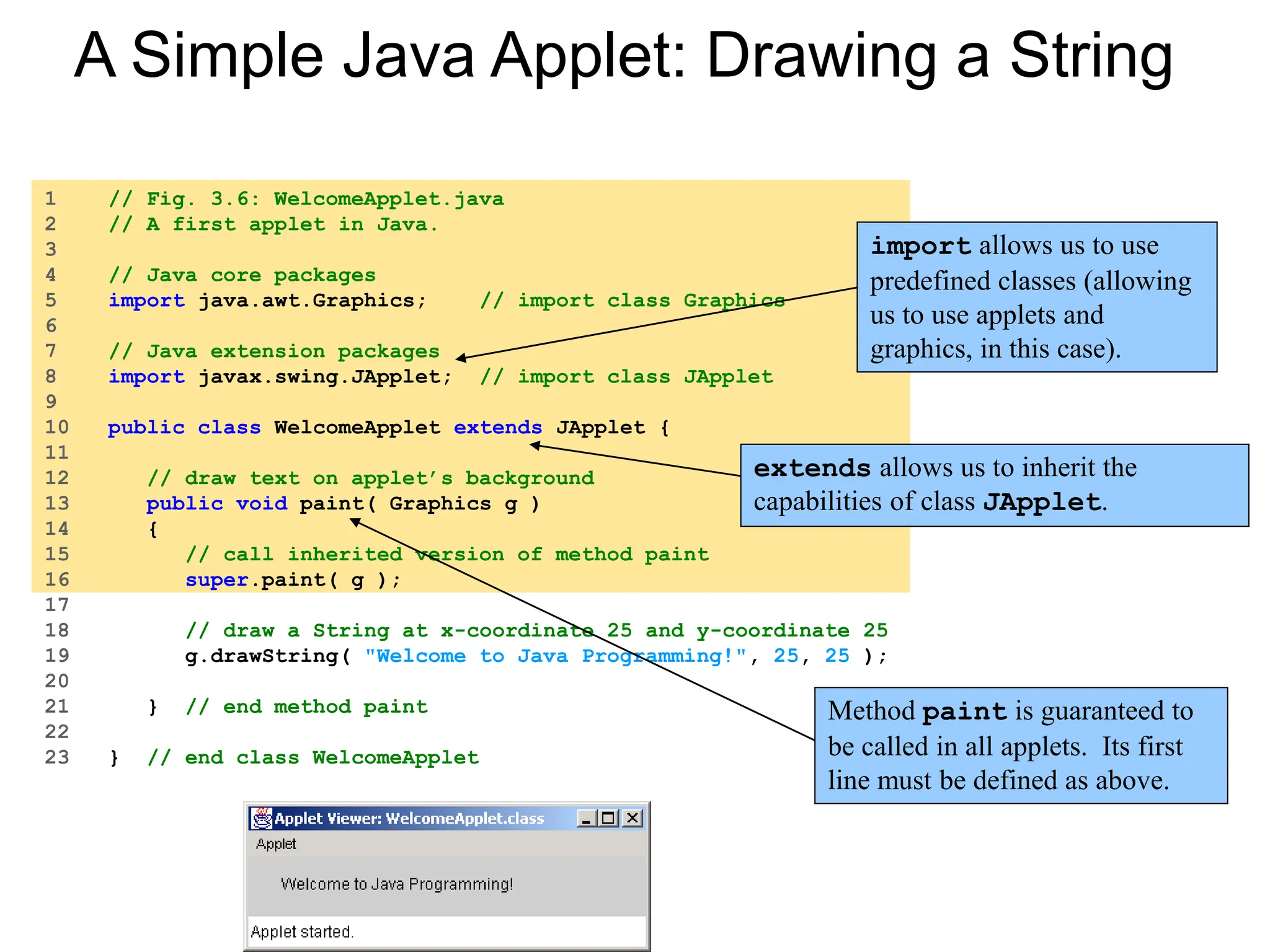
![The <applet> HTML Tag <applet code=classfilename.class width=applet_viewing_width_in_pixels height=applet_viewing_height_in_pixels [archive=archivefile] [codebase=applet_url] [vspace=vertical_margin] [hspace=horizontal_margin] [align=applet_alignment] [alt=alternative_text] > <param name=param_name1 value=param_value1> </applet>](https://image.slidesharecdn.com/ch-1applets-240326193843-d01cf9fc/75/Advanced-Programming-Java-Programming-Applets-ppt-21-2048.jpg)