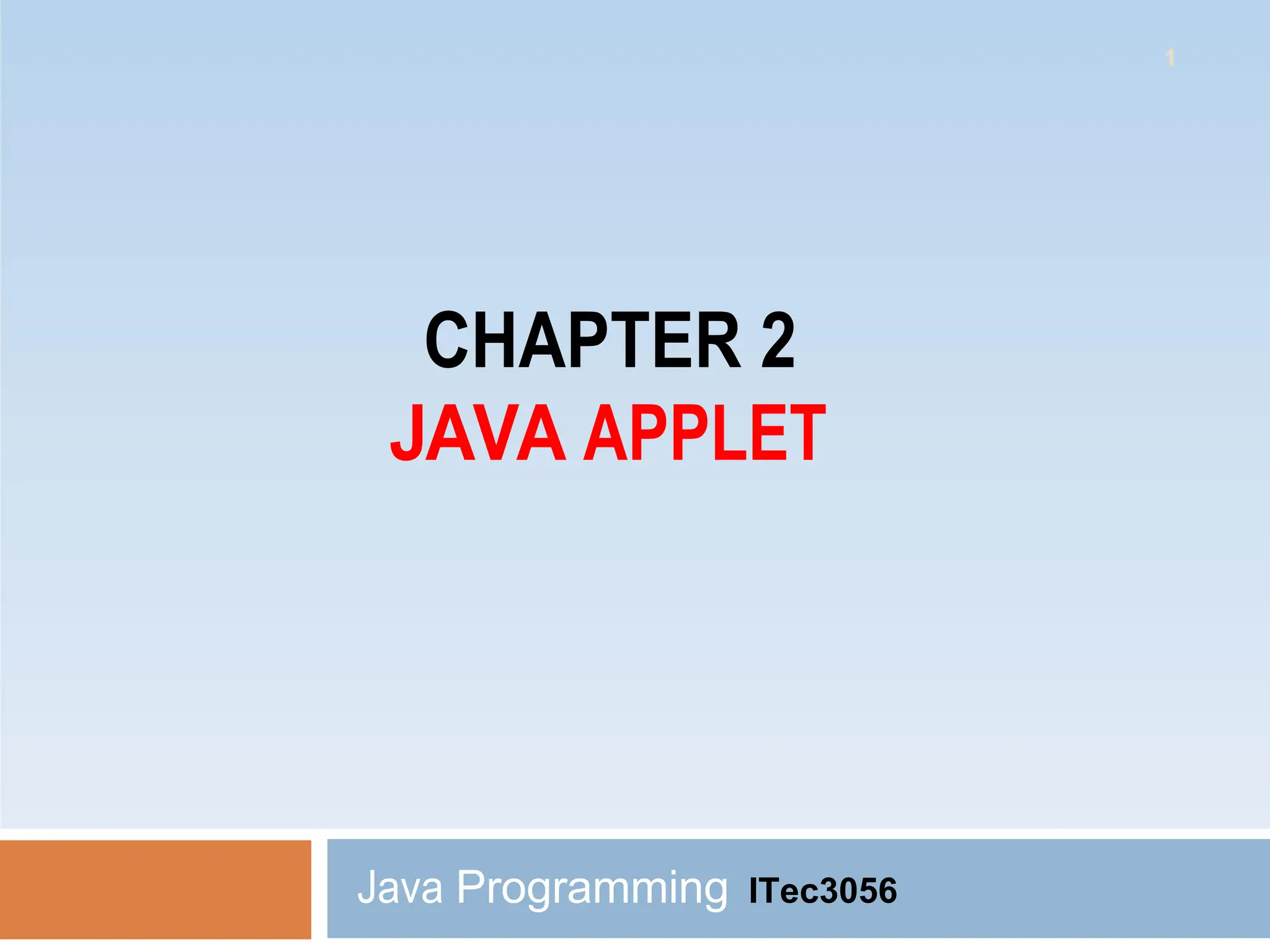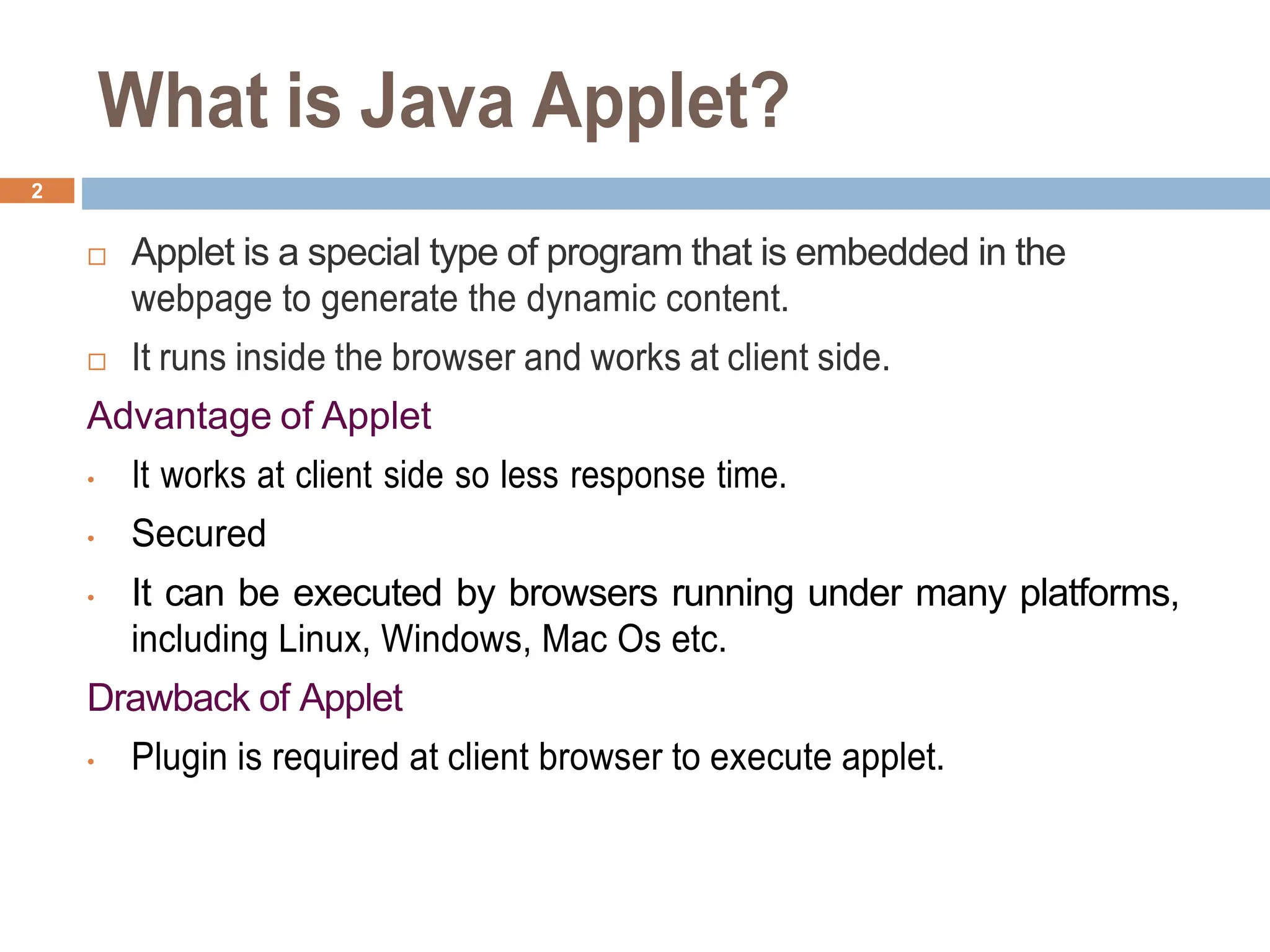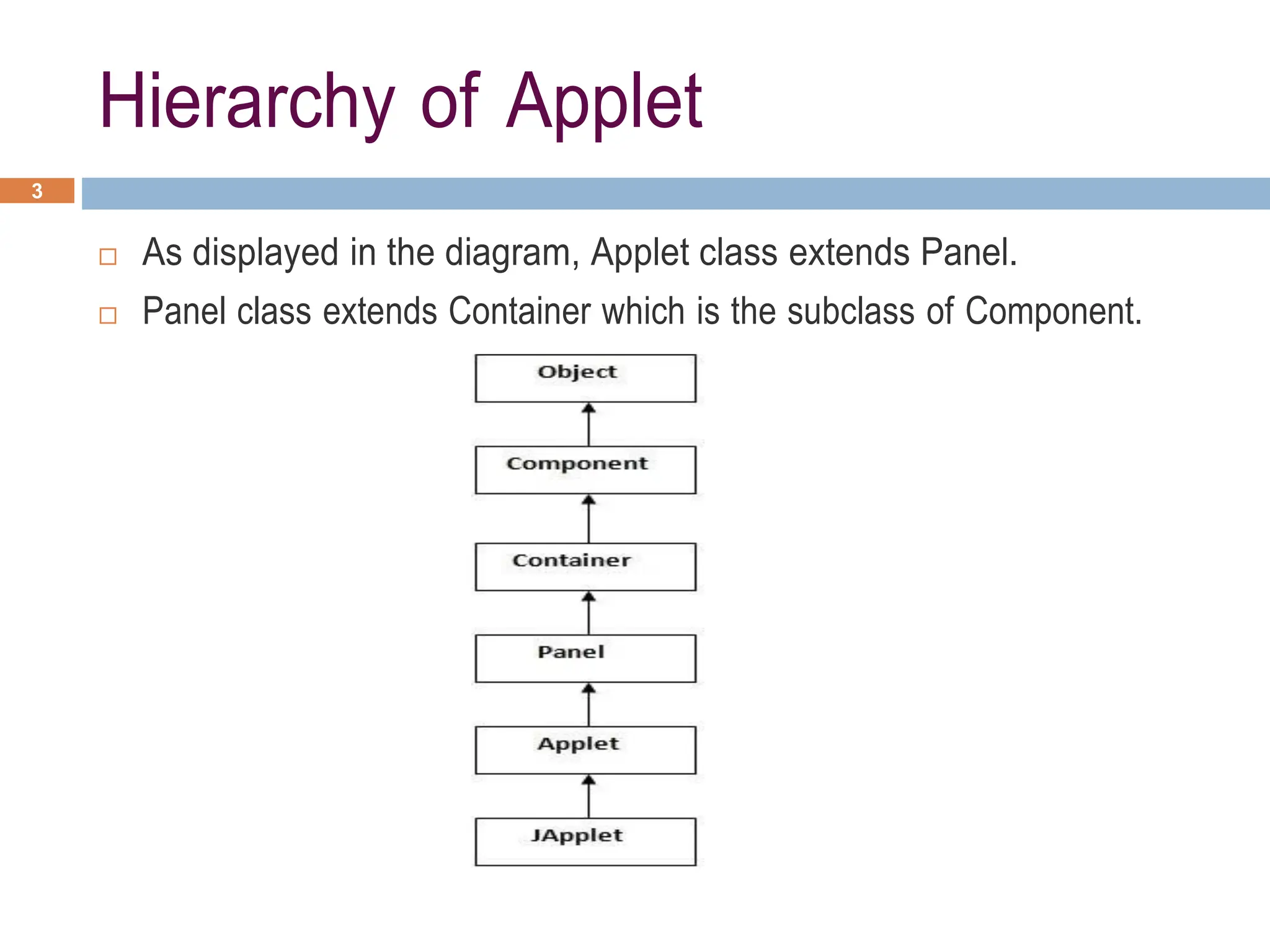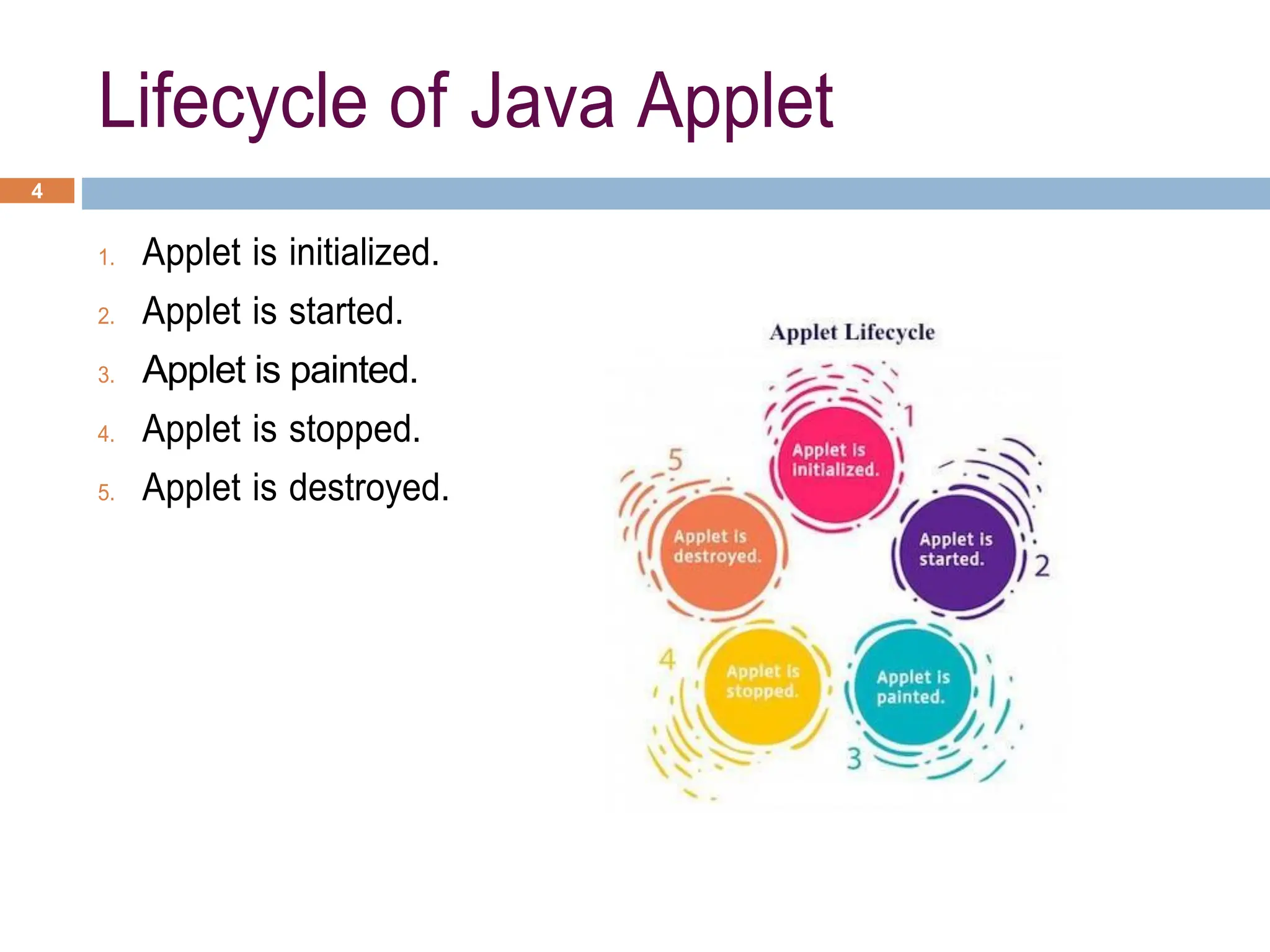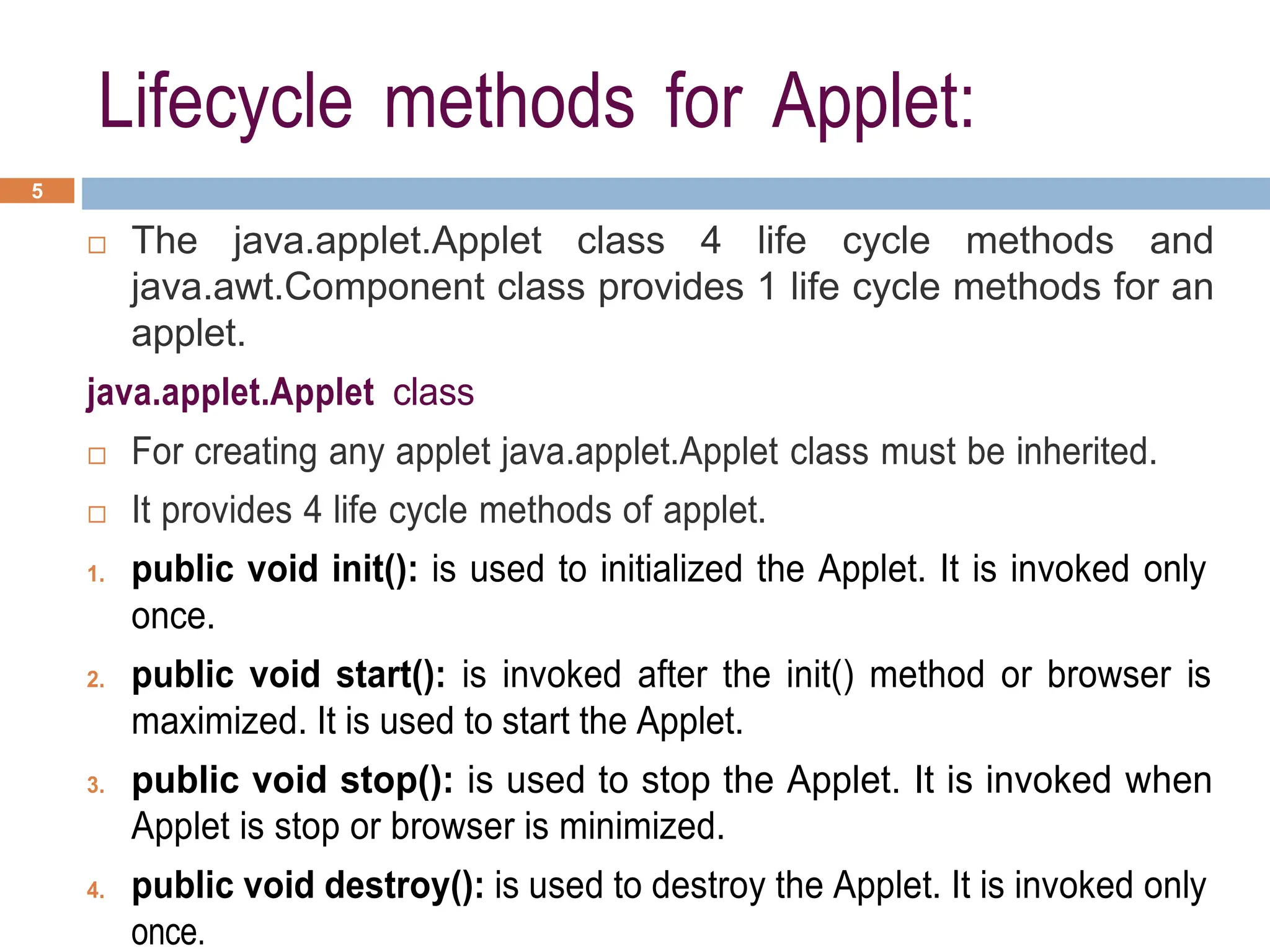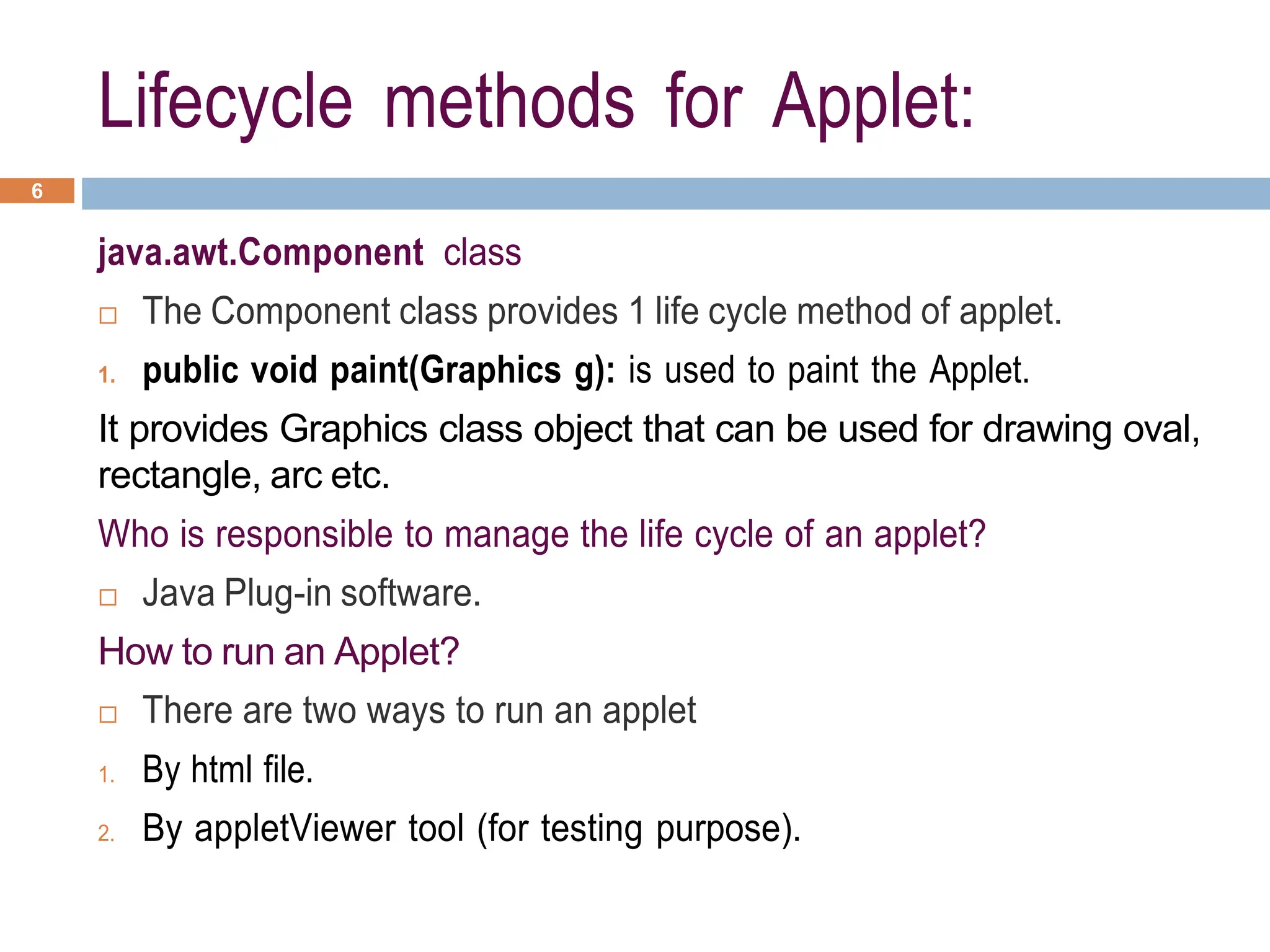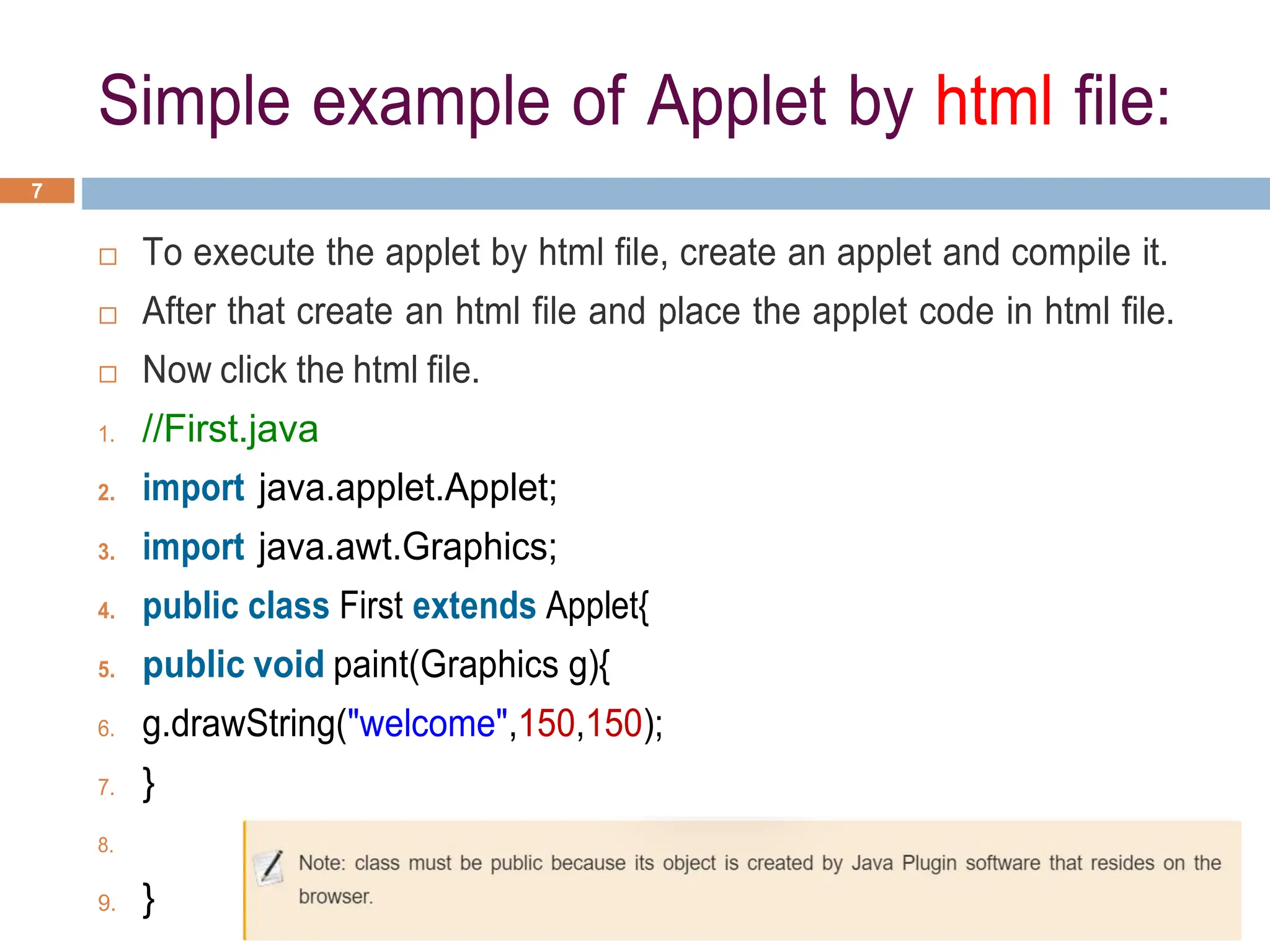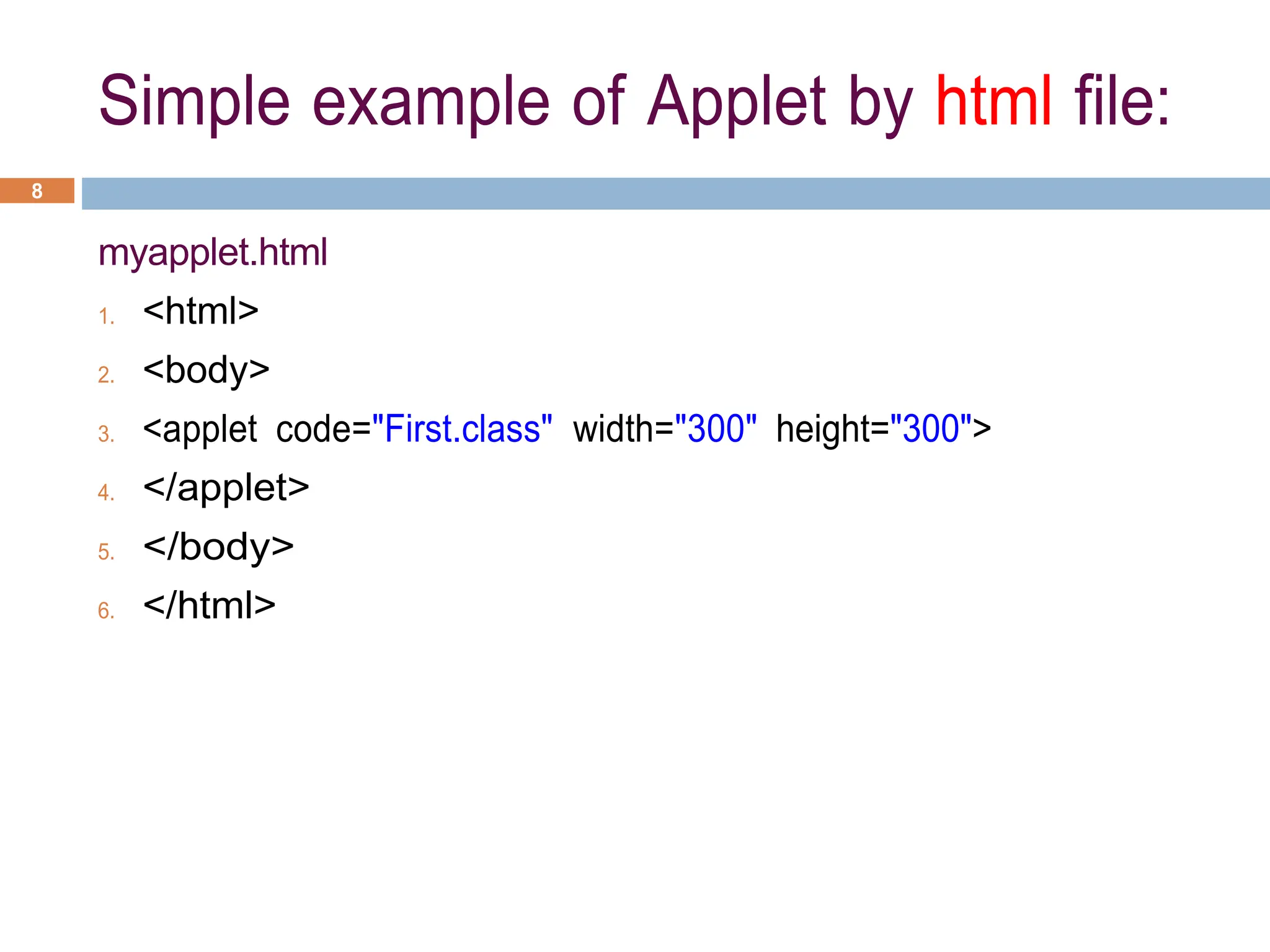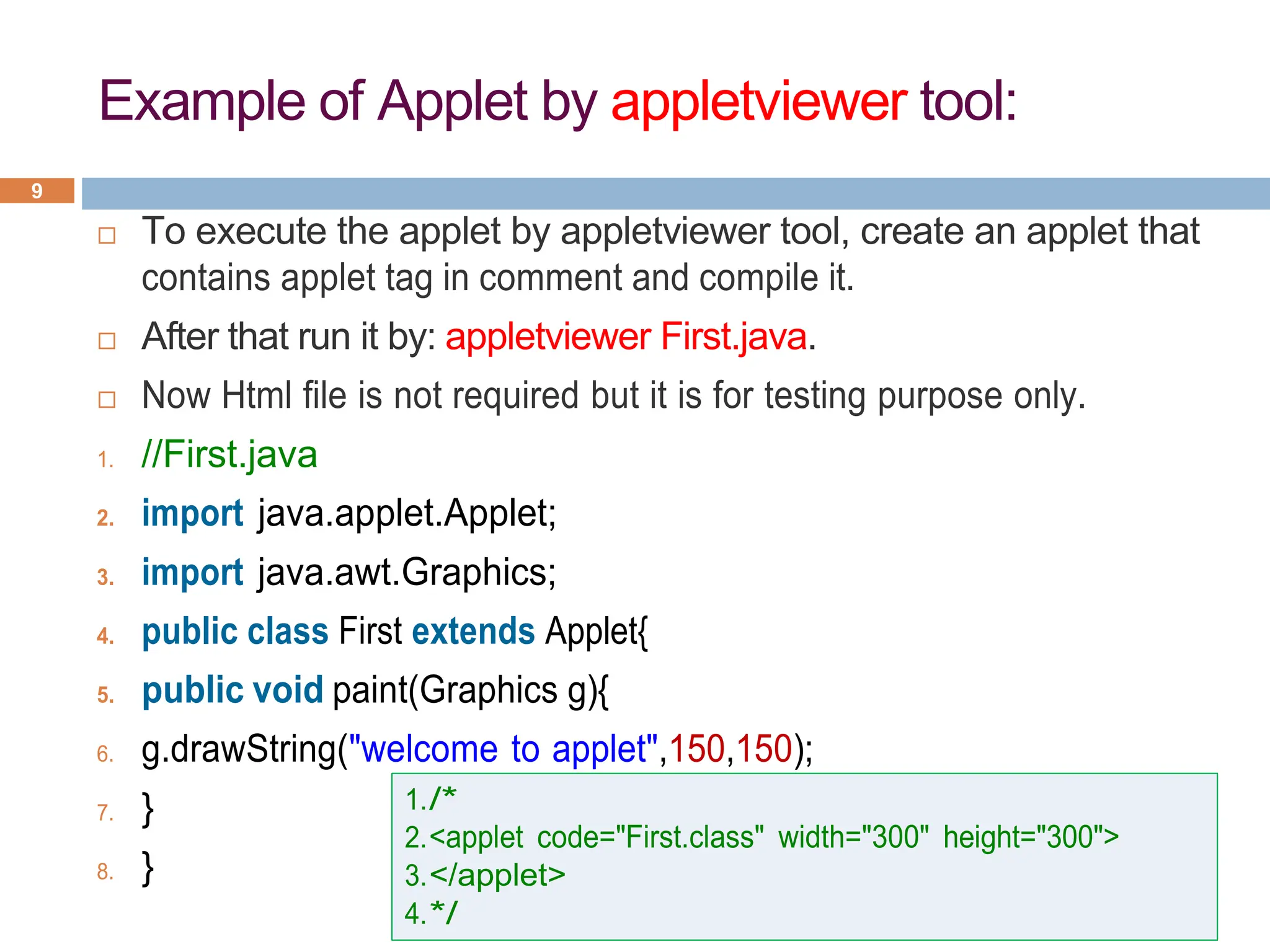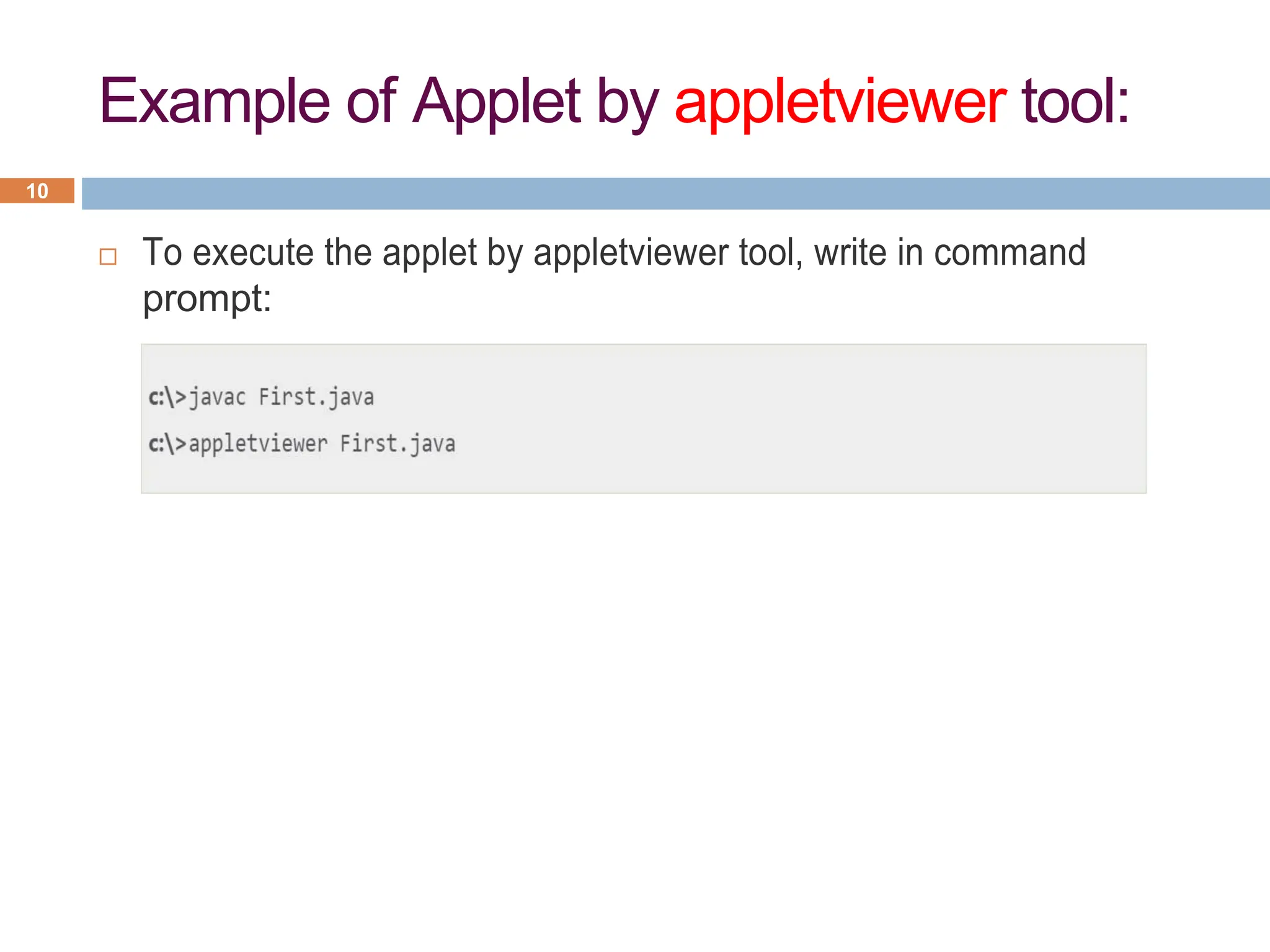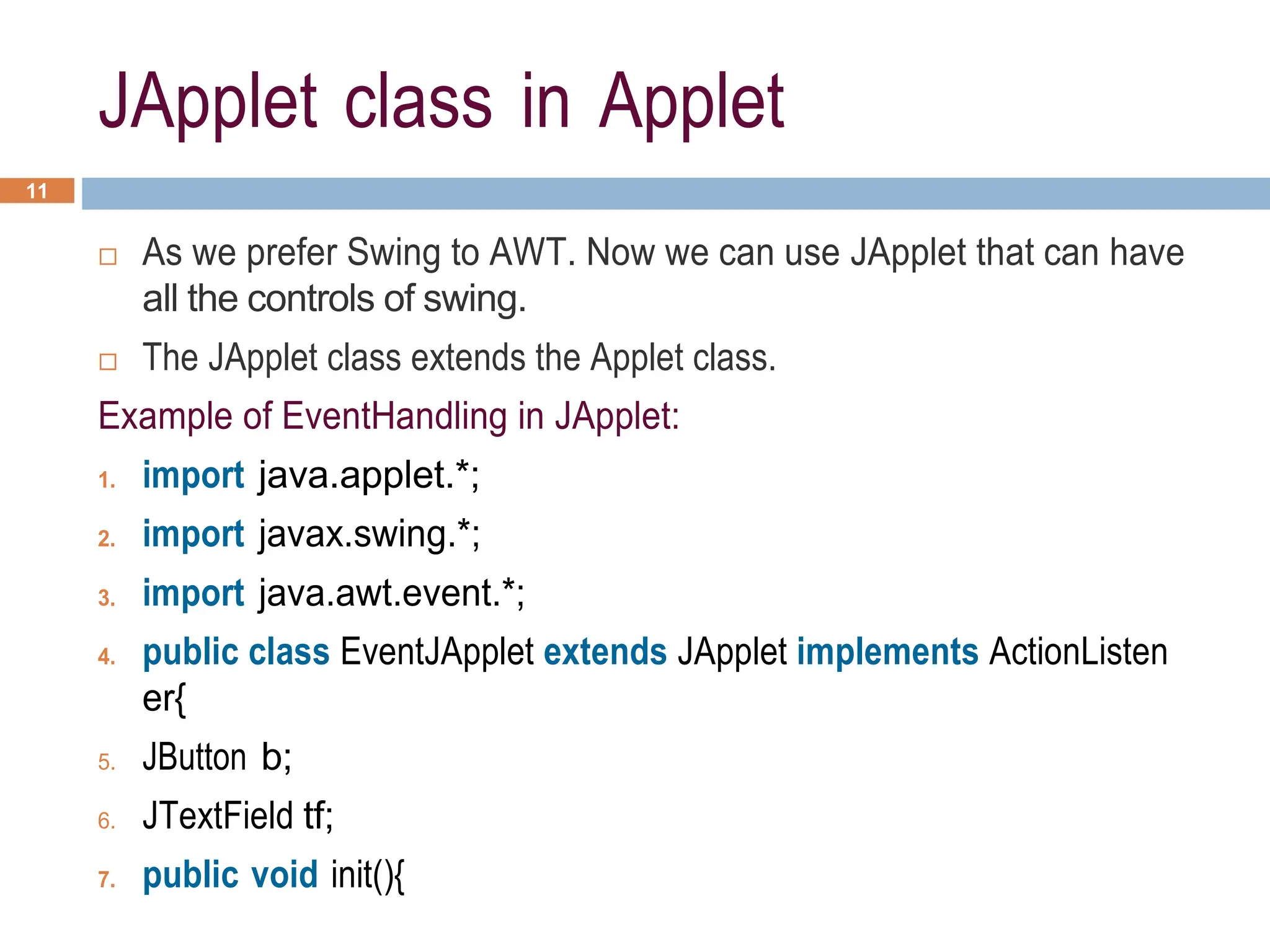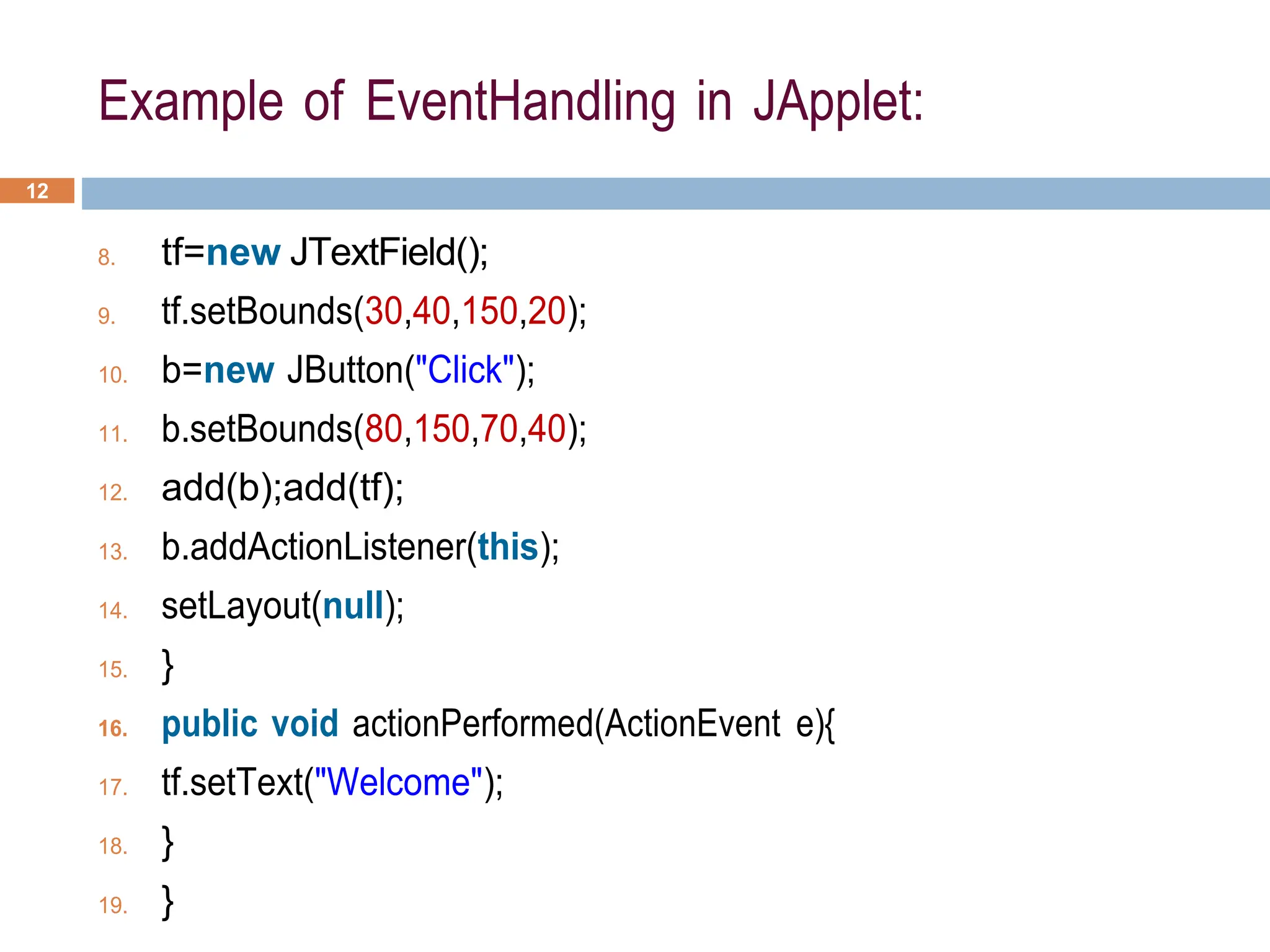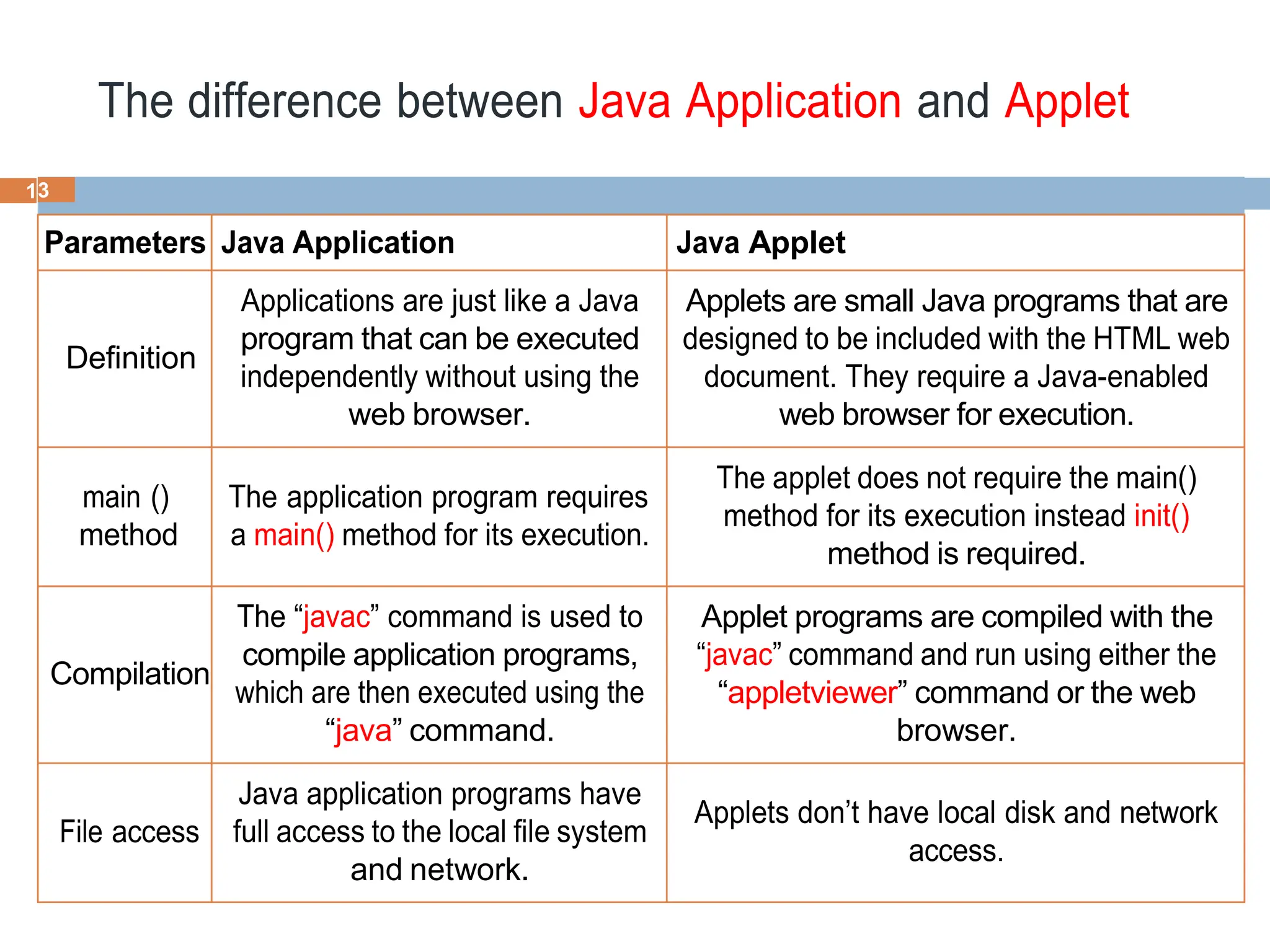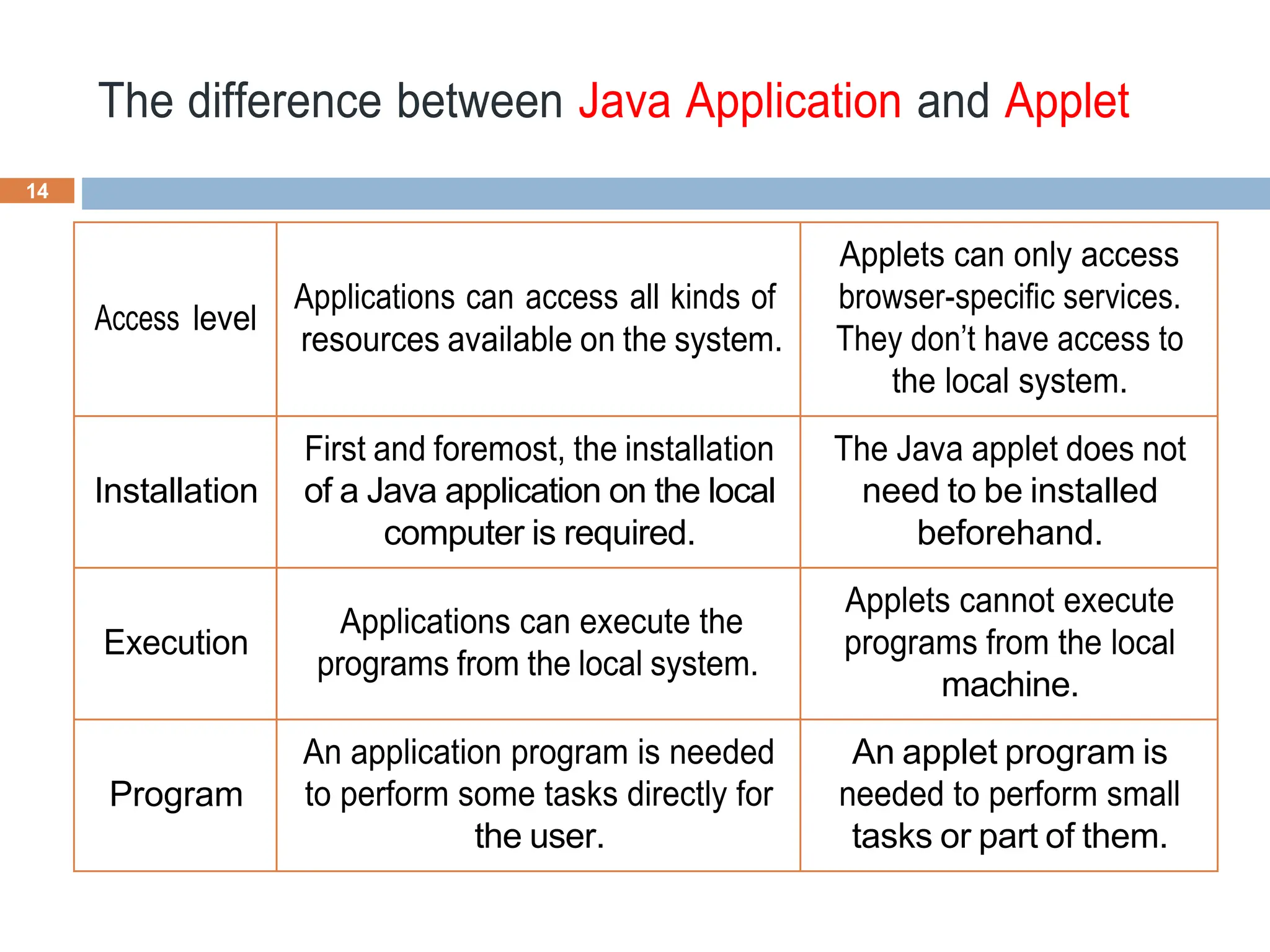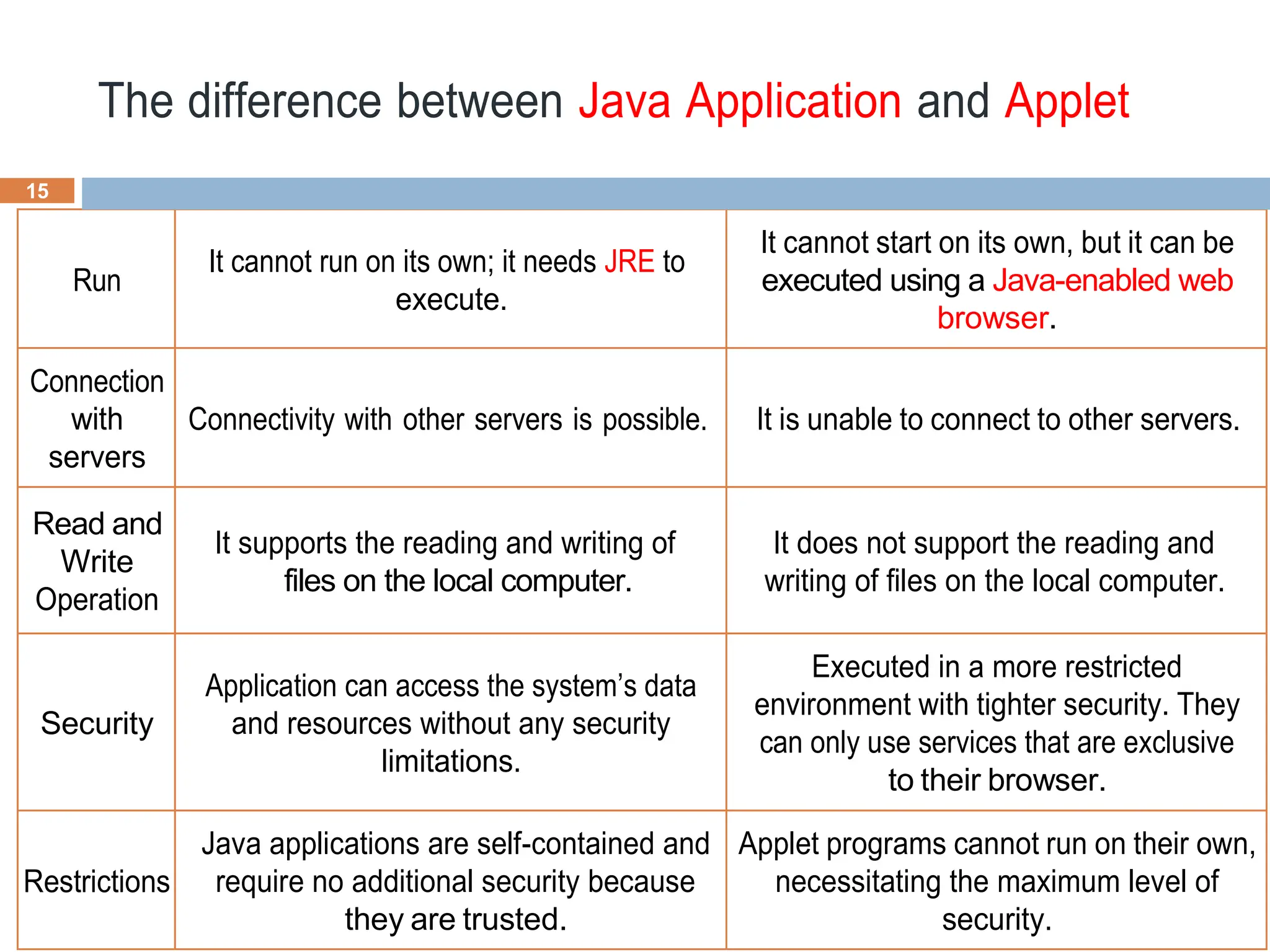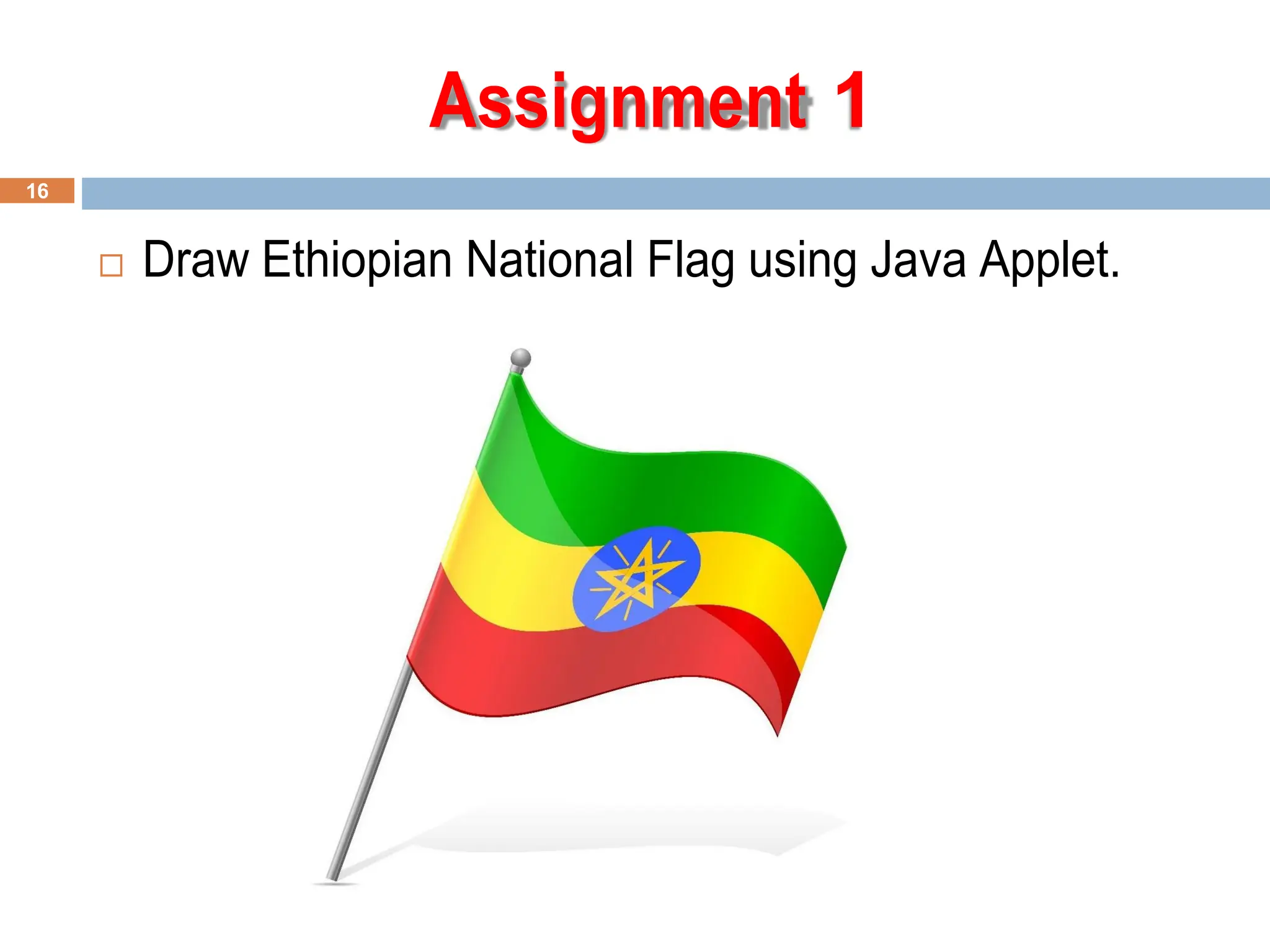The document explains Java applets, which are embedded programs that run within web browsers to create dynamic content. It outlines their advantages, such as client-side execution and security, and drawbacks, including the need for browser plugins. Additionally, it details the applet lifecycle, methods for running applets, and differences between Java applications and applets.