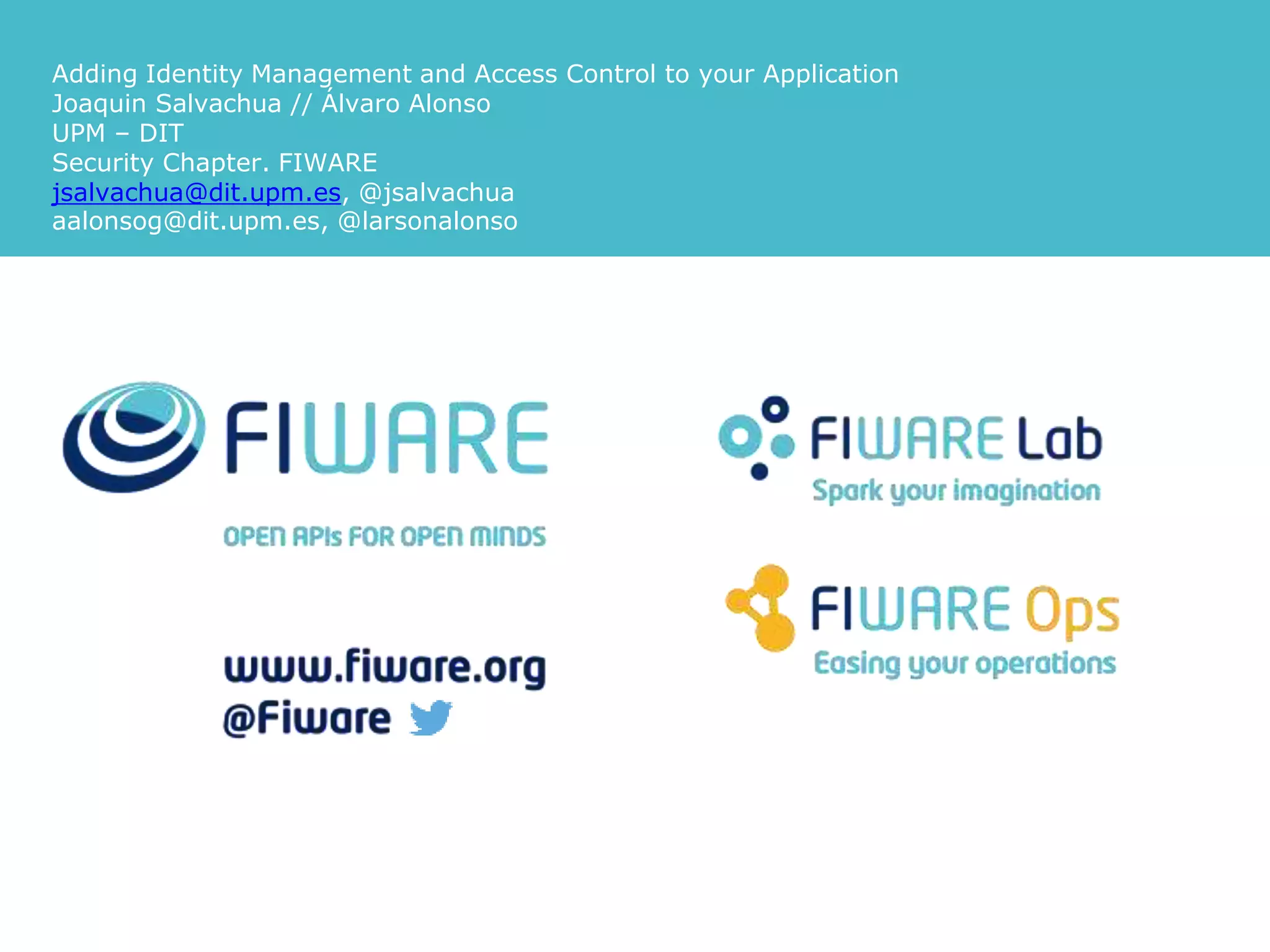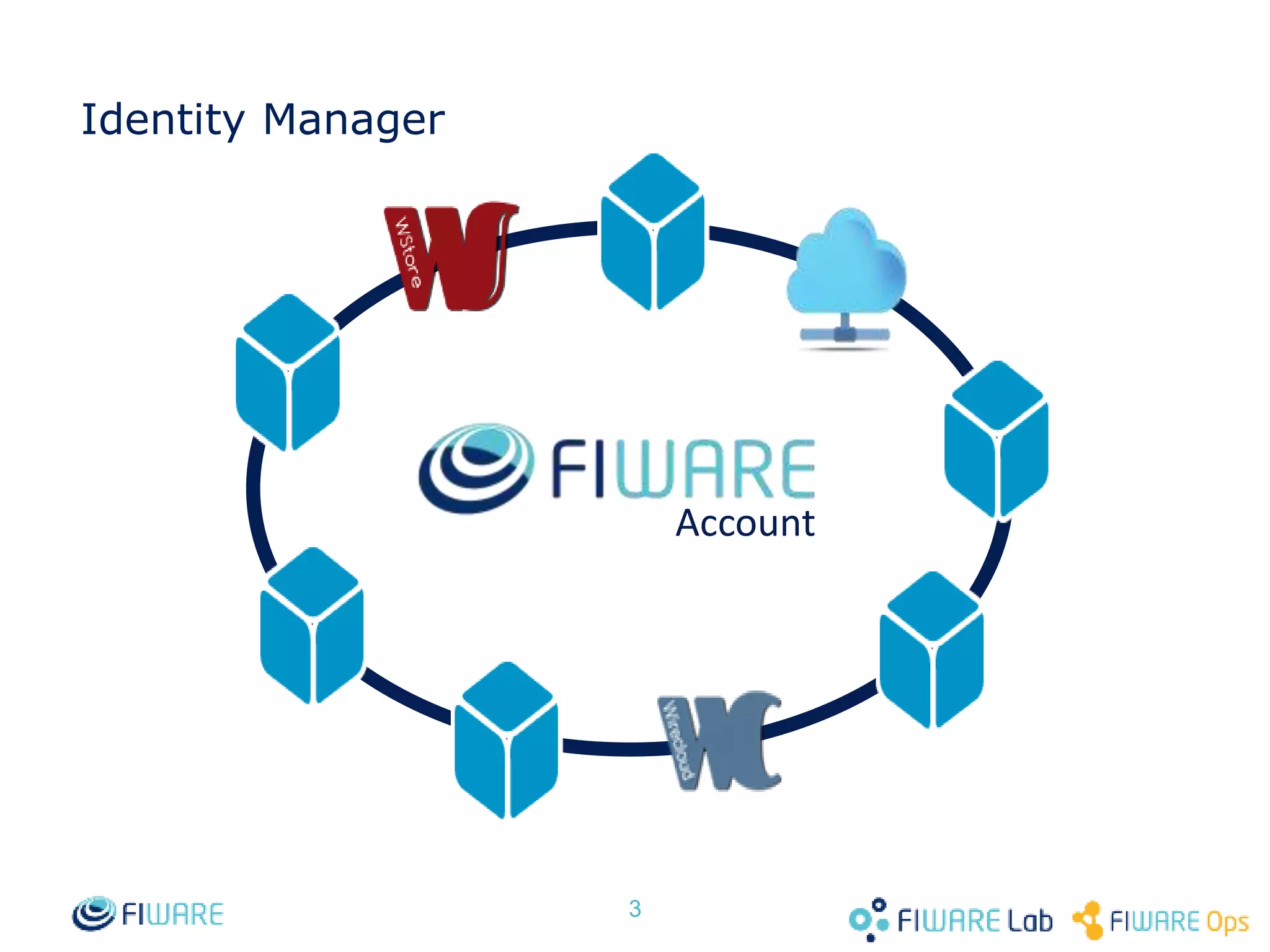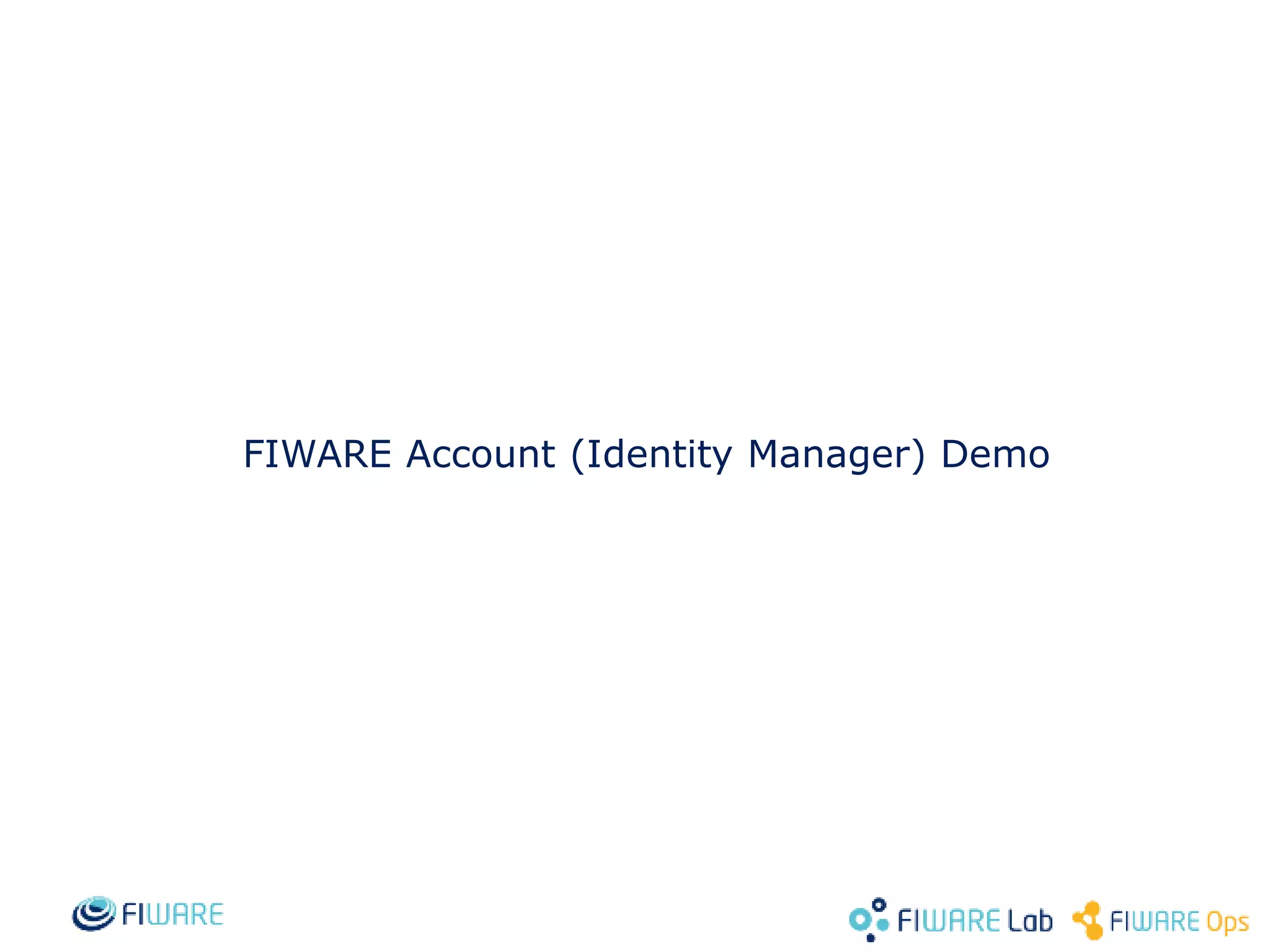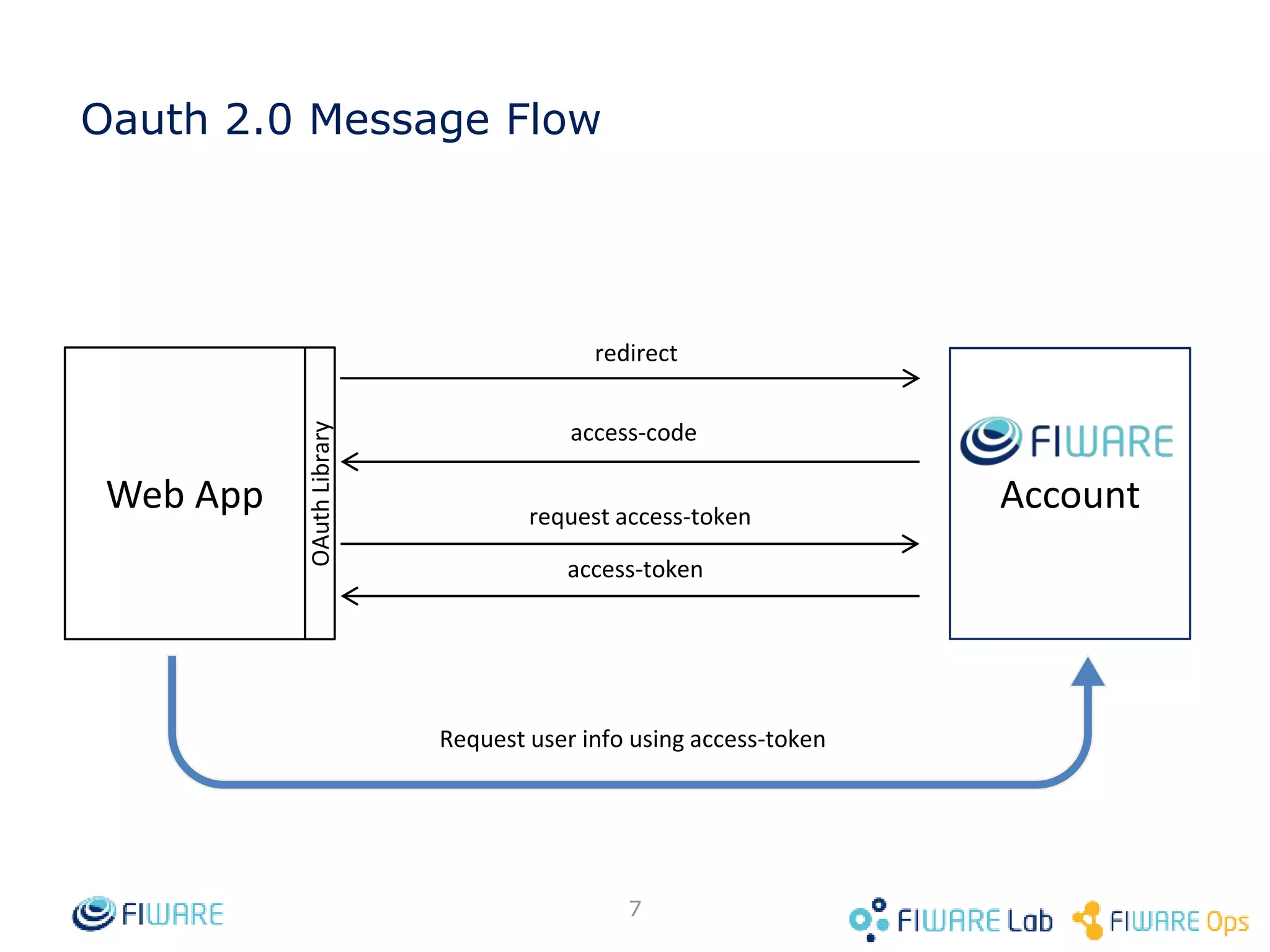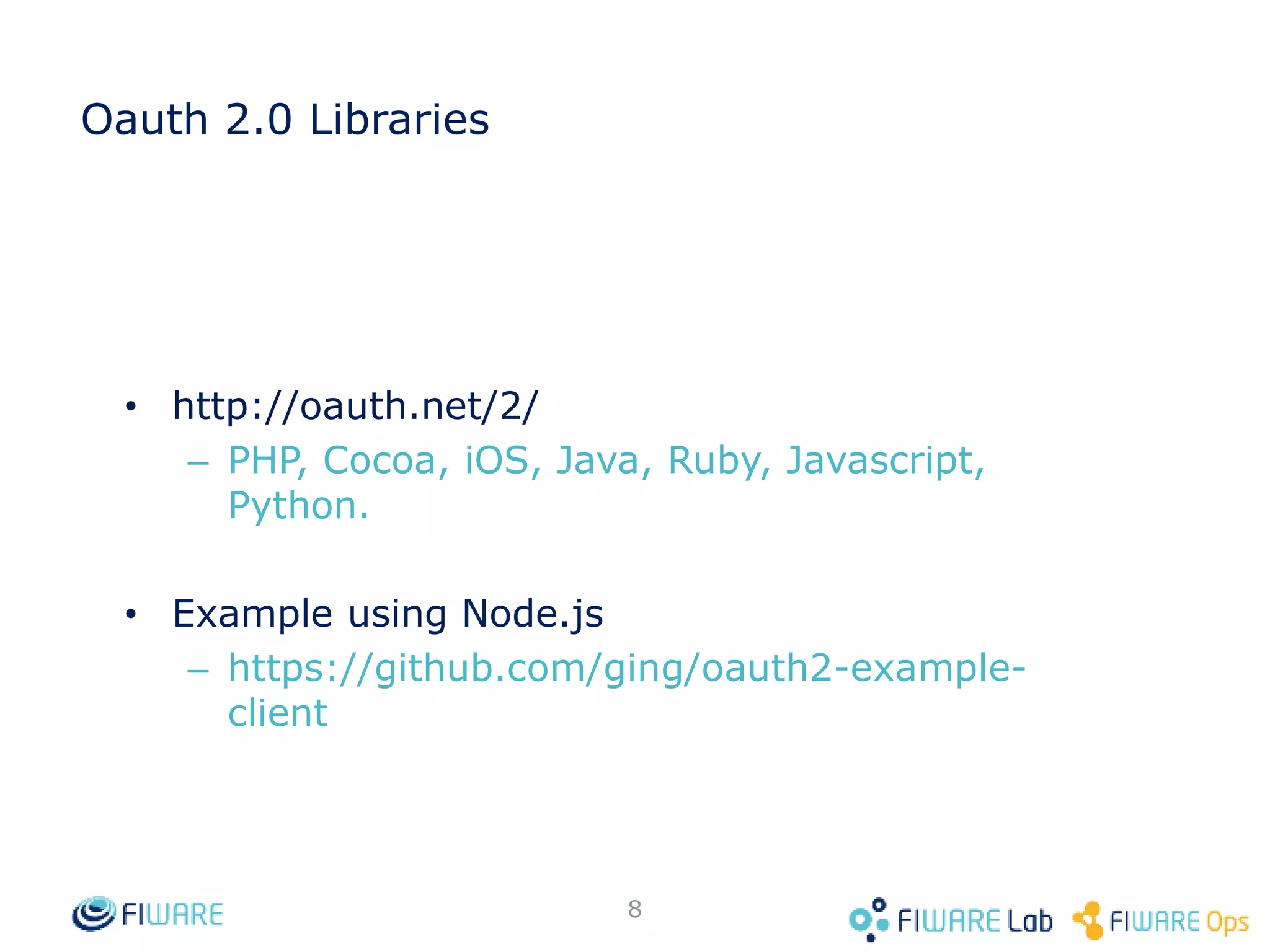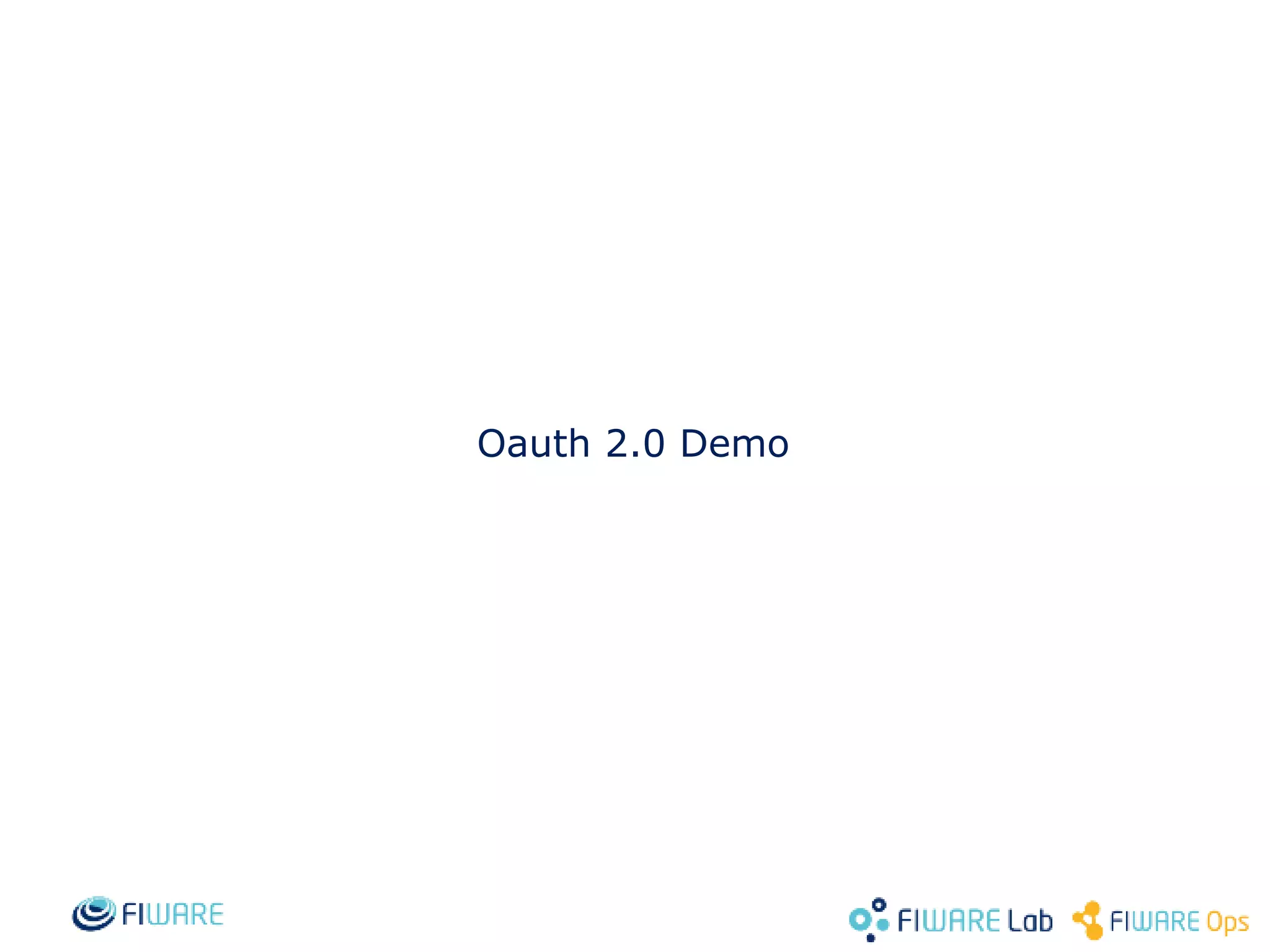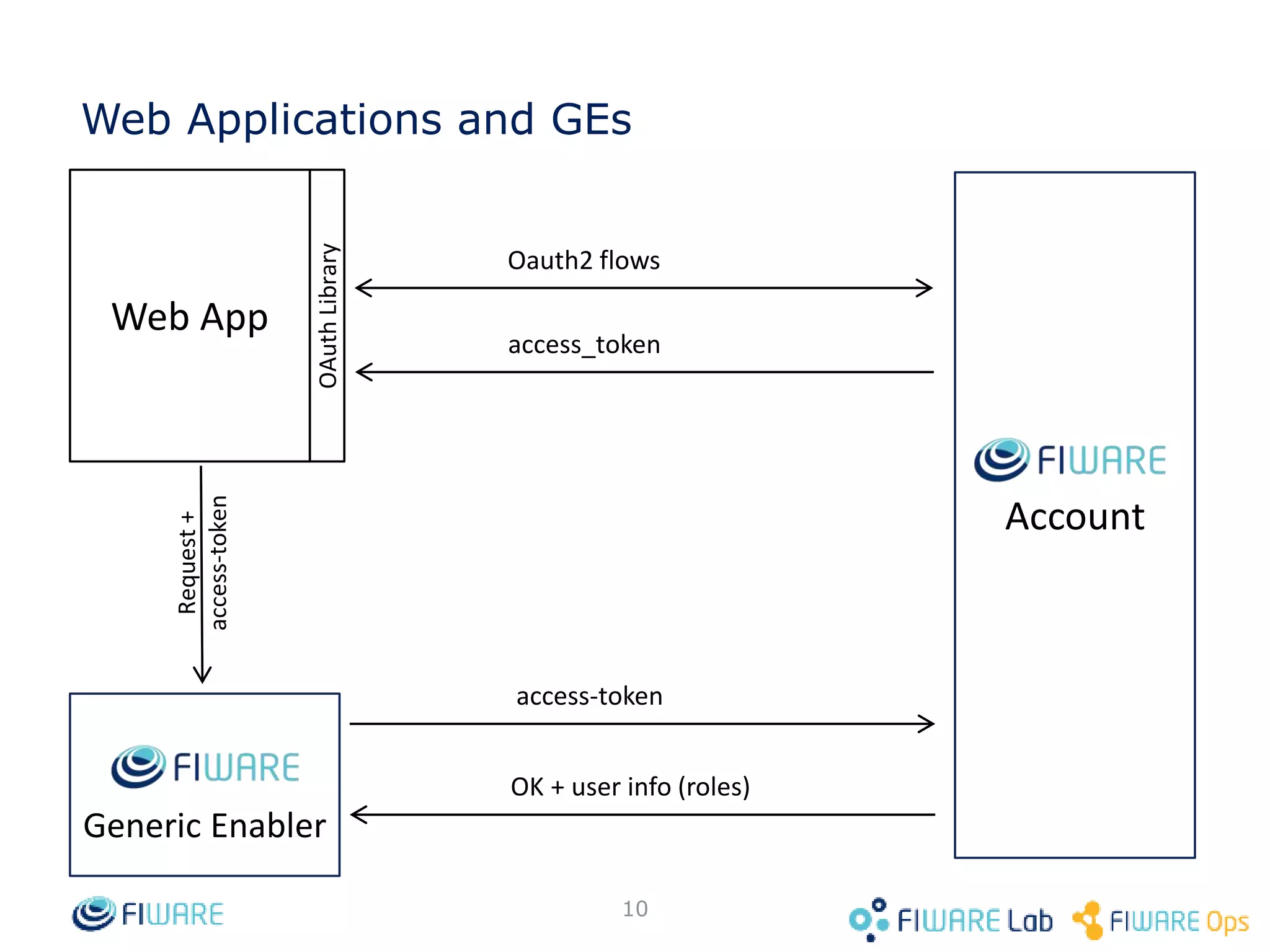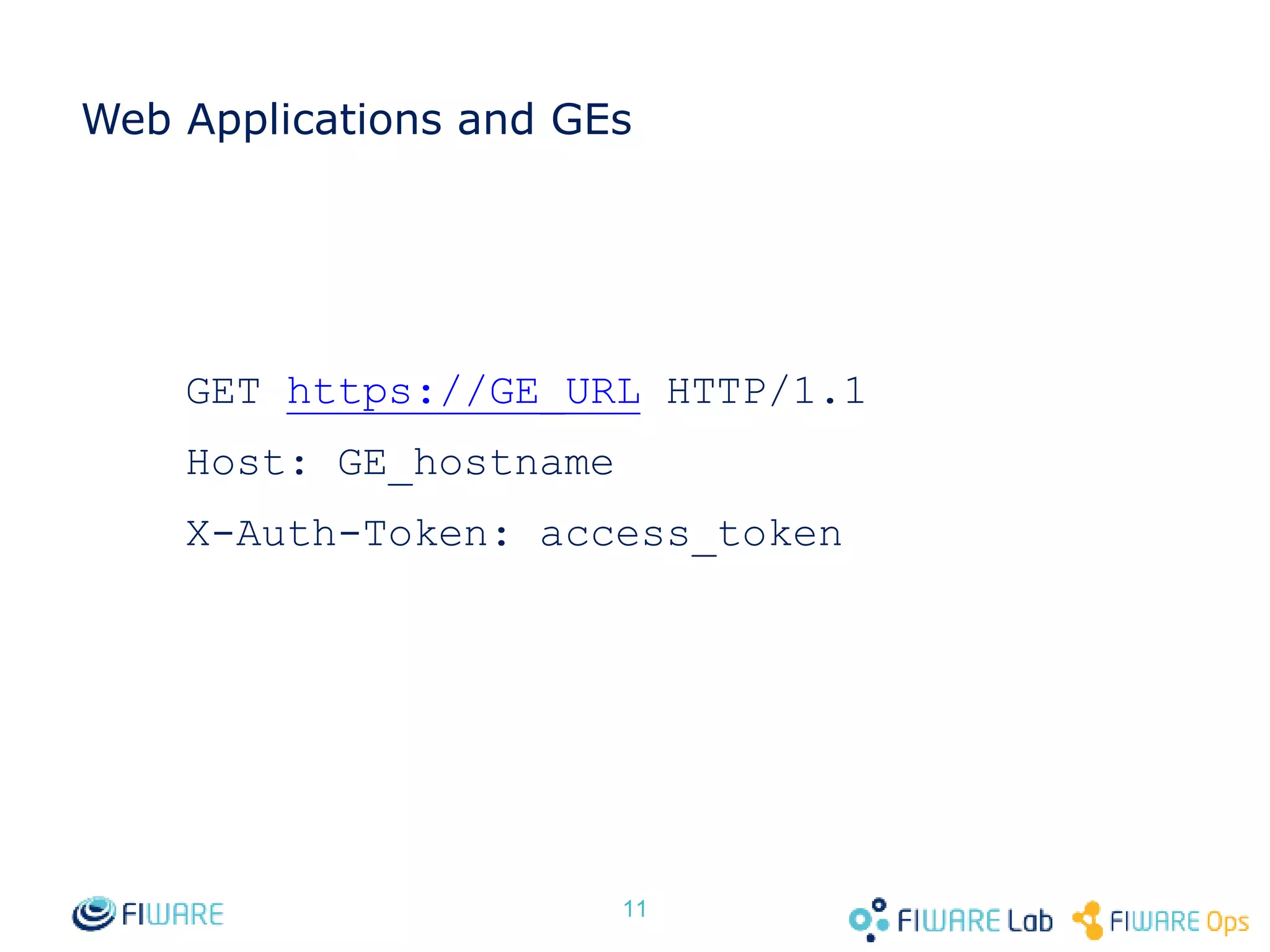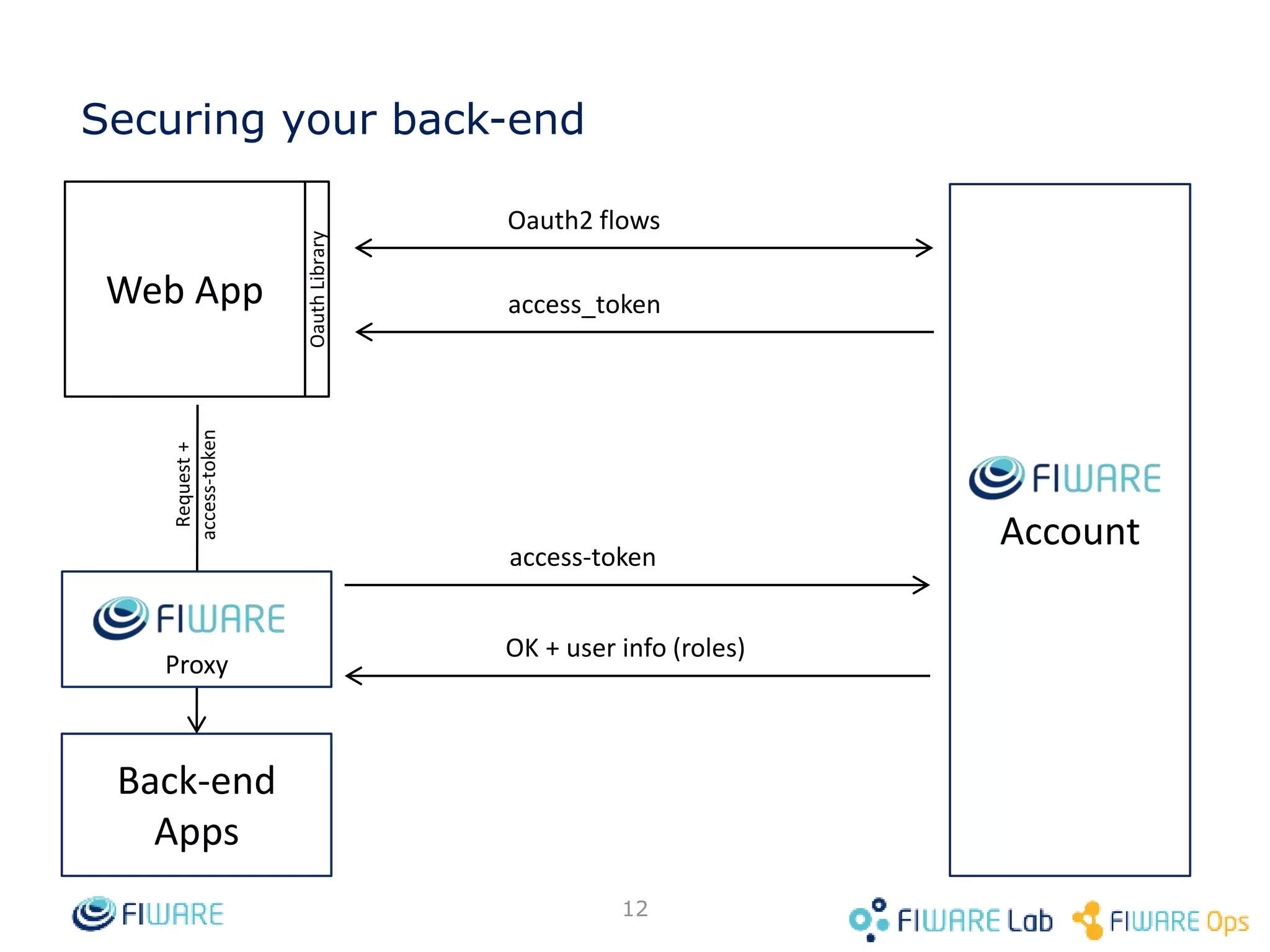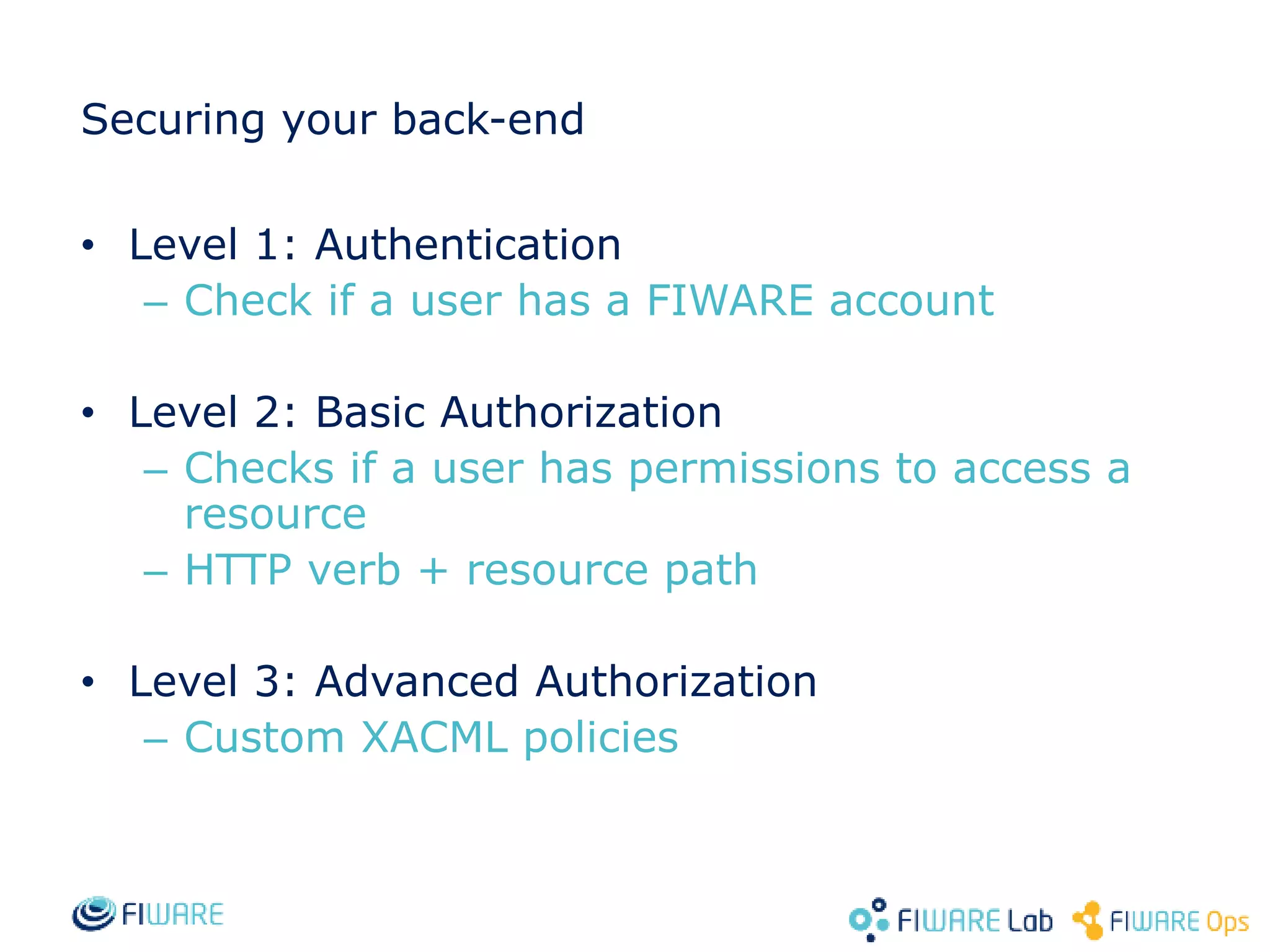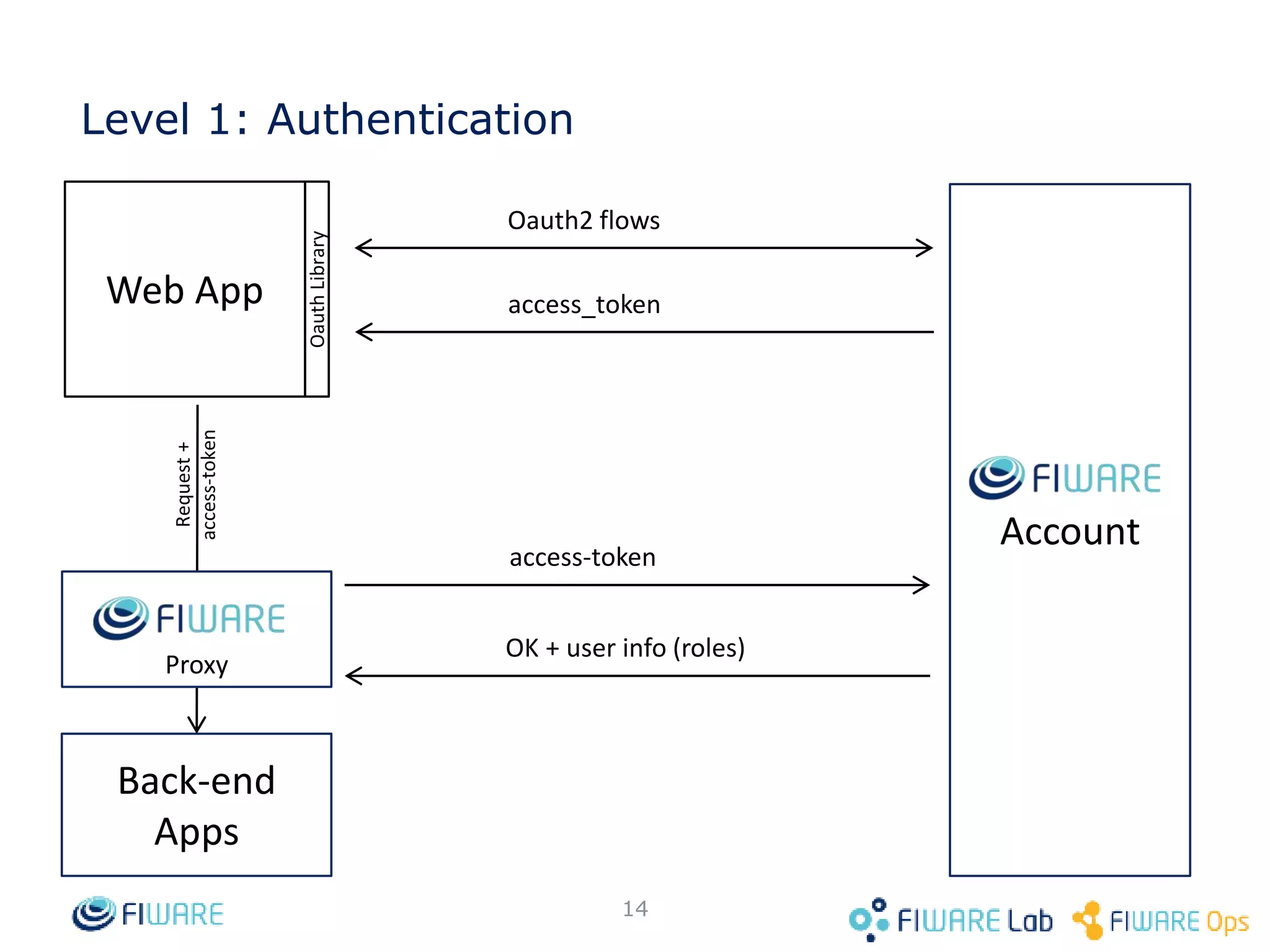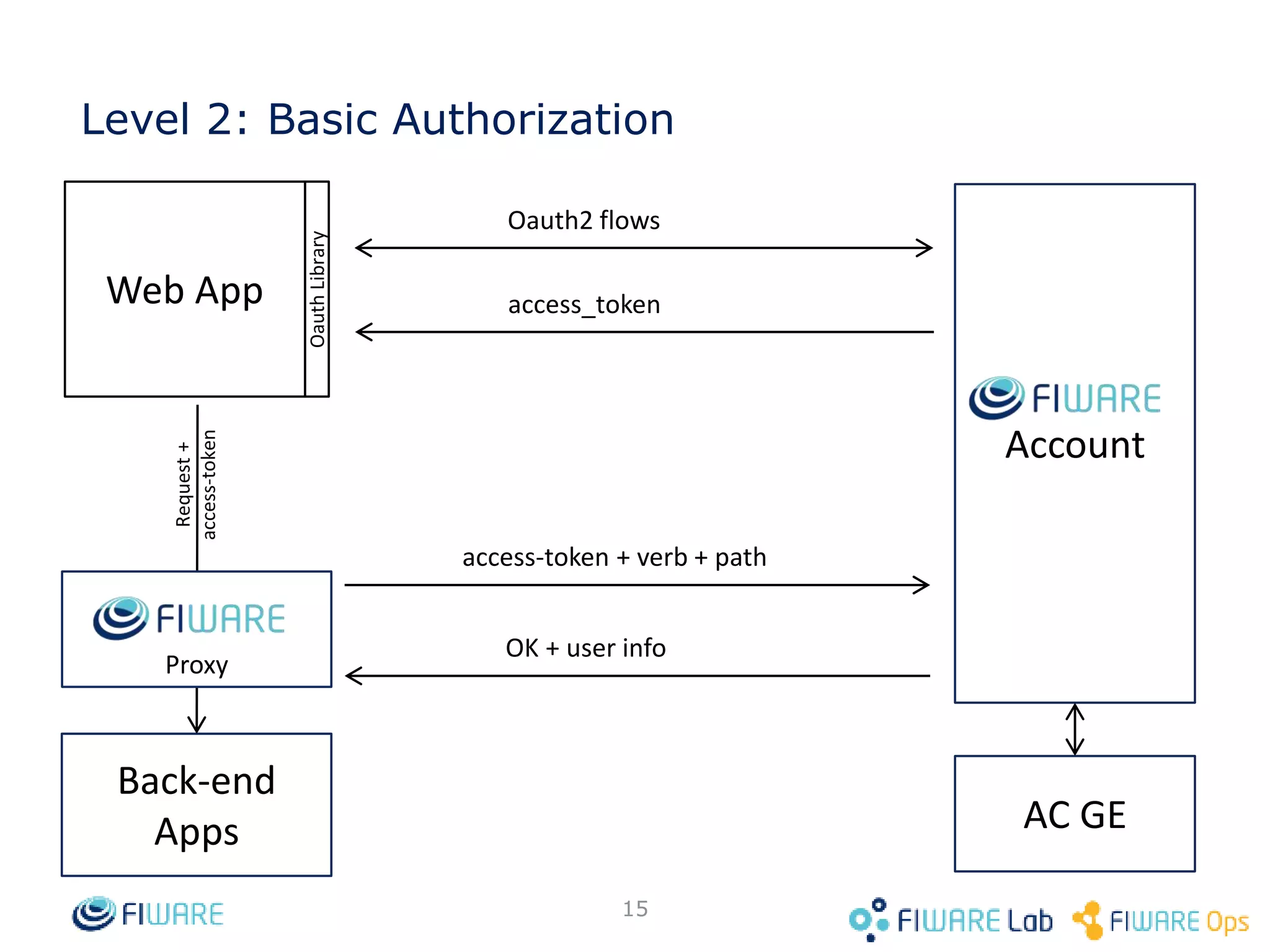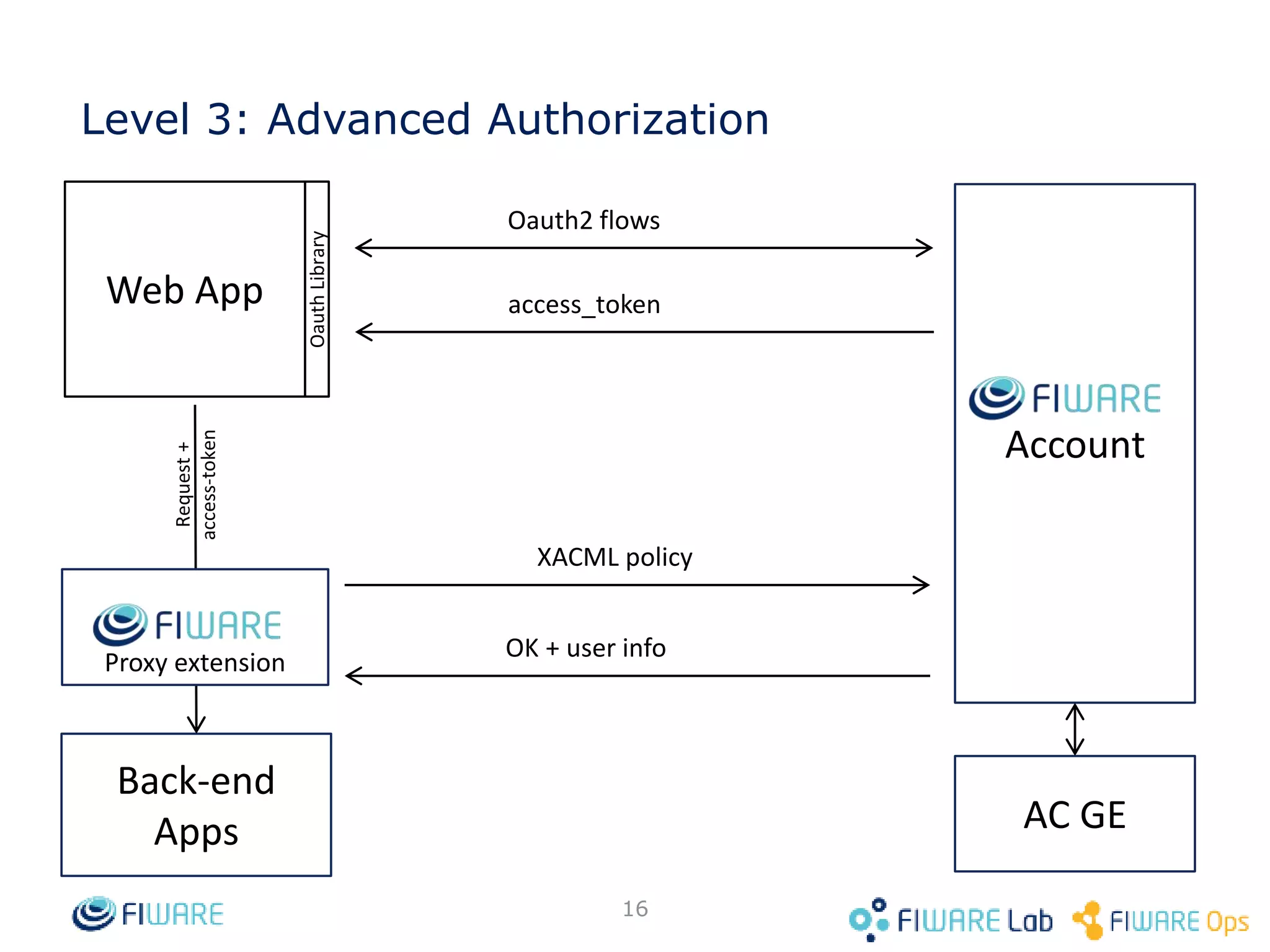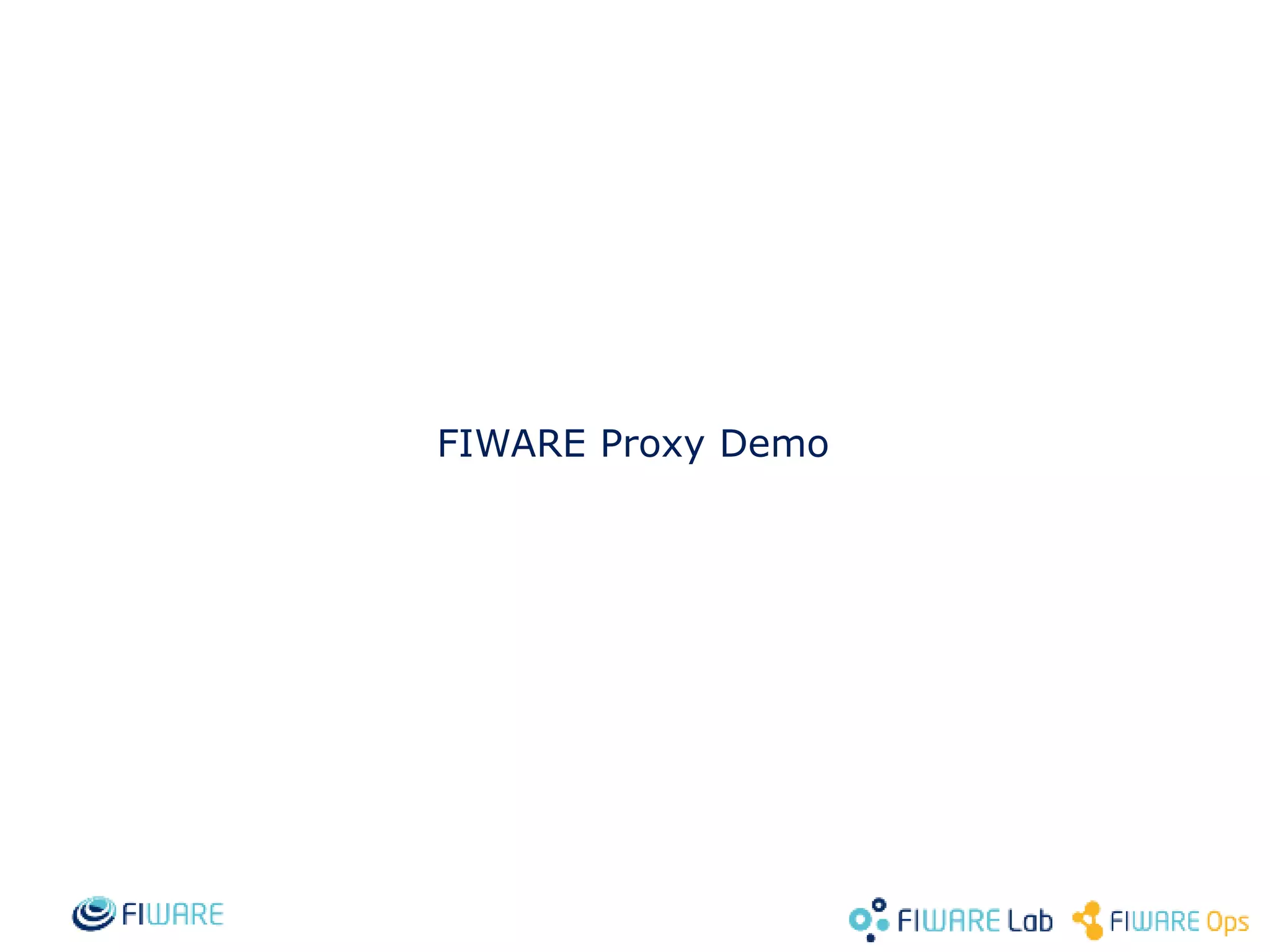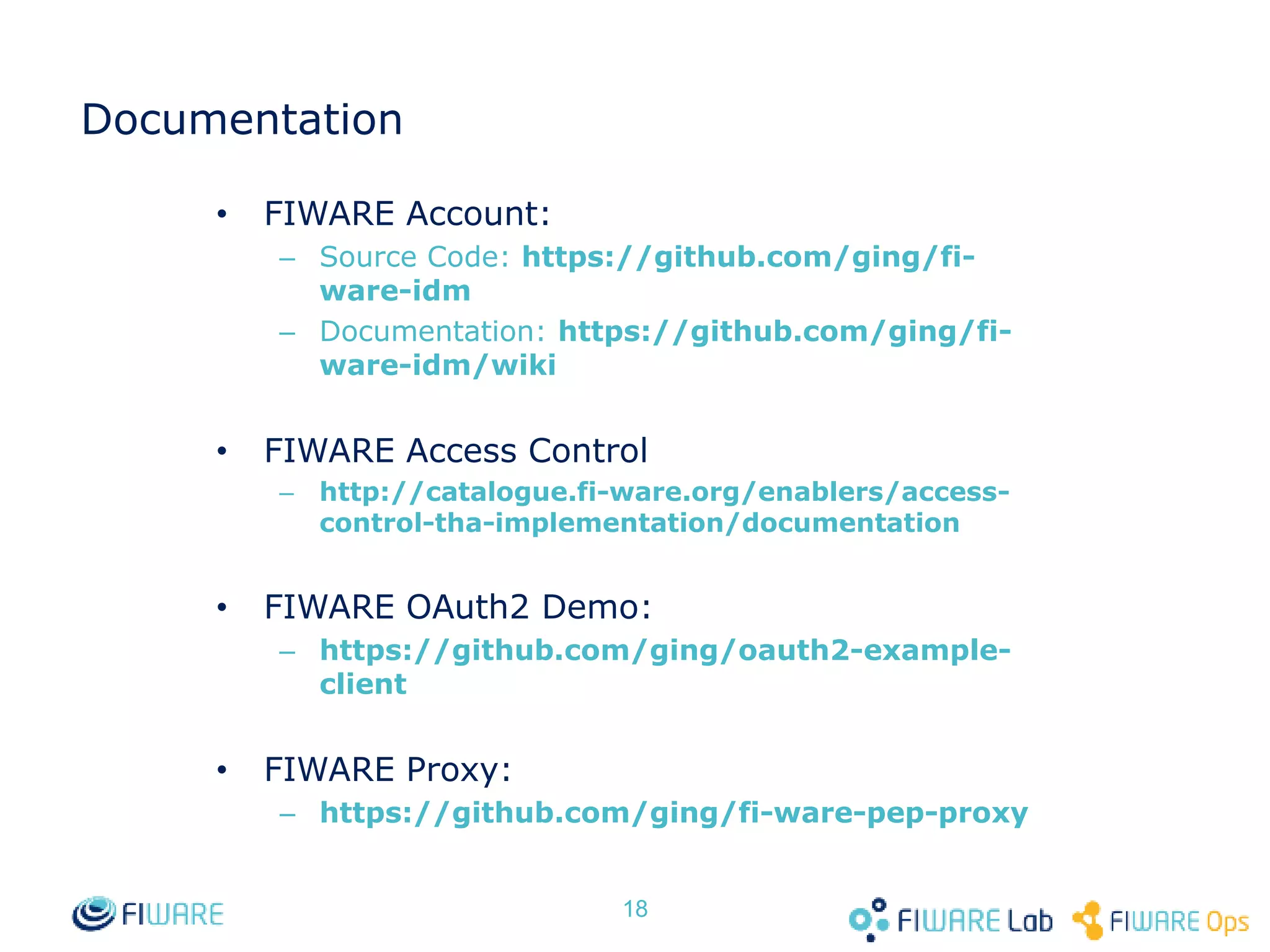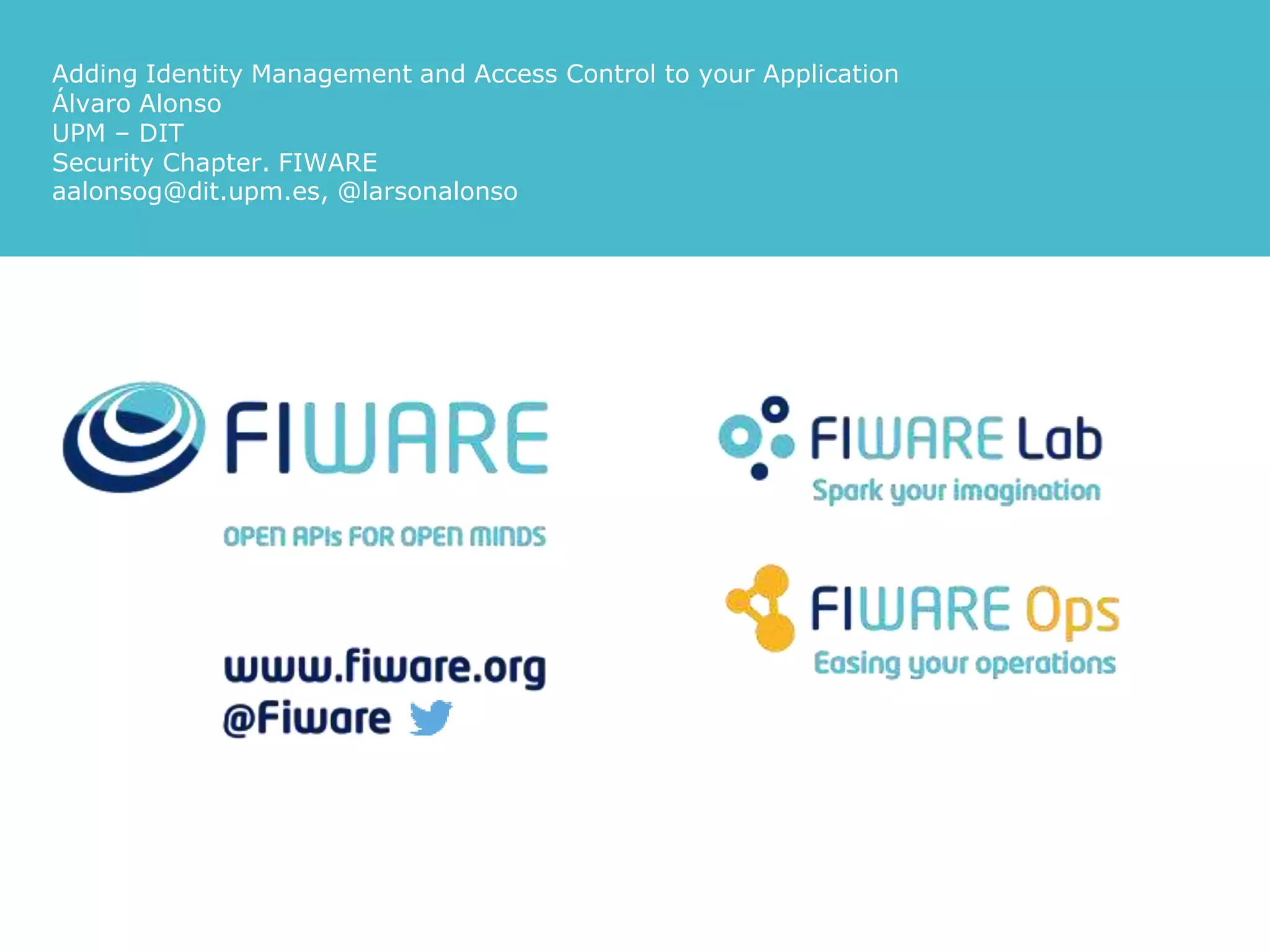This document discusses adding identity management and access control to applications using FIWARE. It introduces the FIWARE Identity Manager for user authentication and the OAuth 2.0 protocol. It also discusses three levels of authorization: 1) authenticating users with FIWARE accounts, 2) basic authorization of HTTP requests, and 3) advanced authorization using XACML policies. Code examples and documentation links are provided to help integrate these security features.