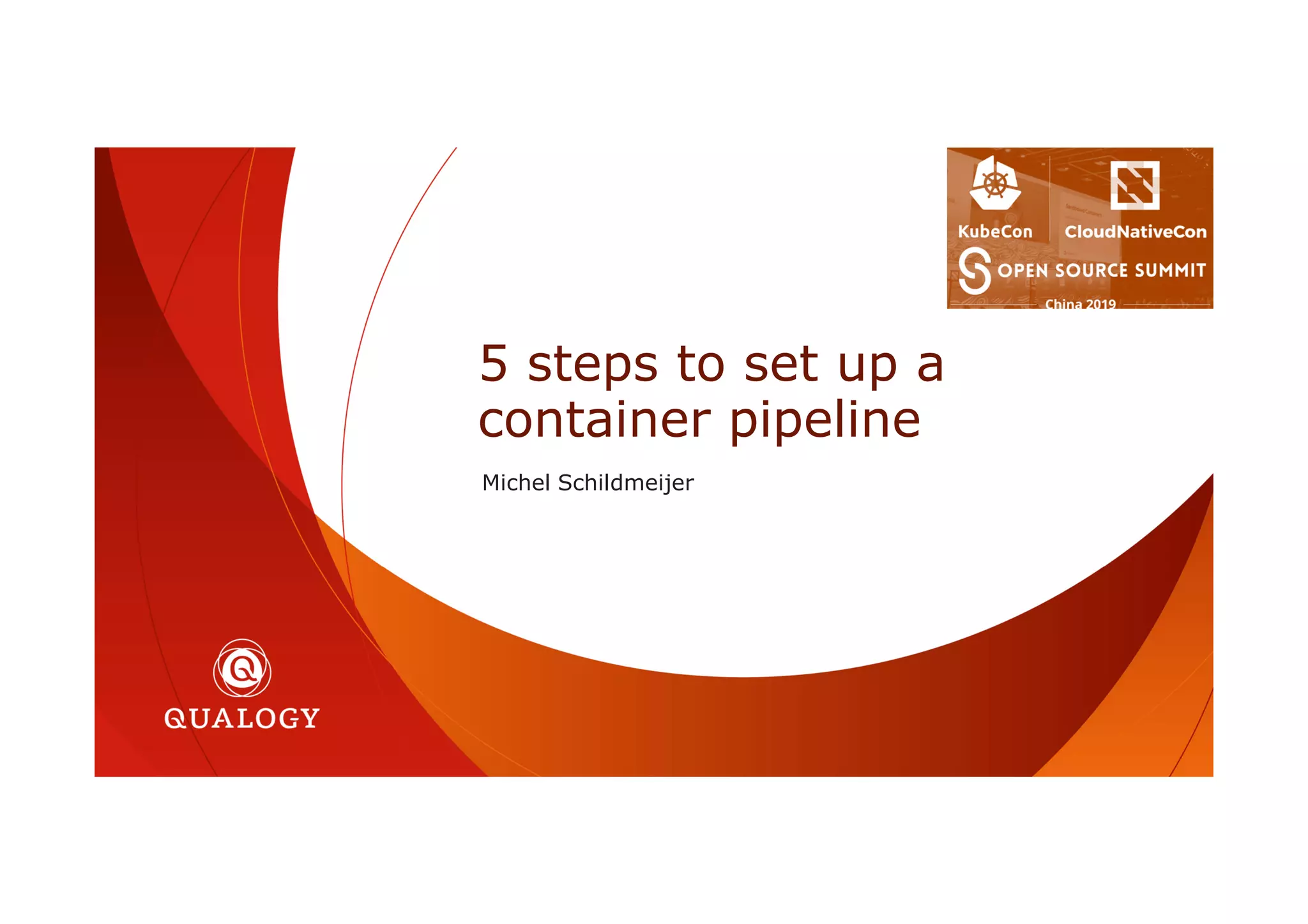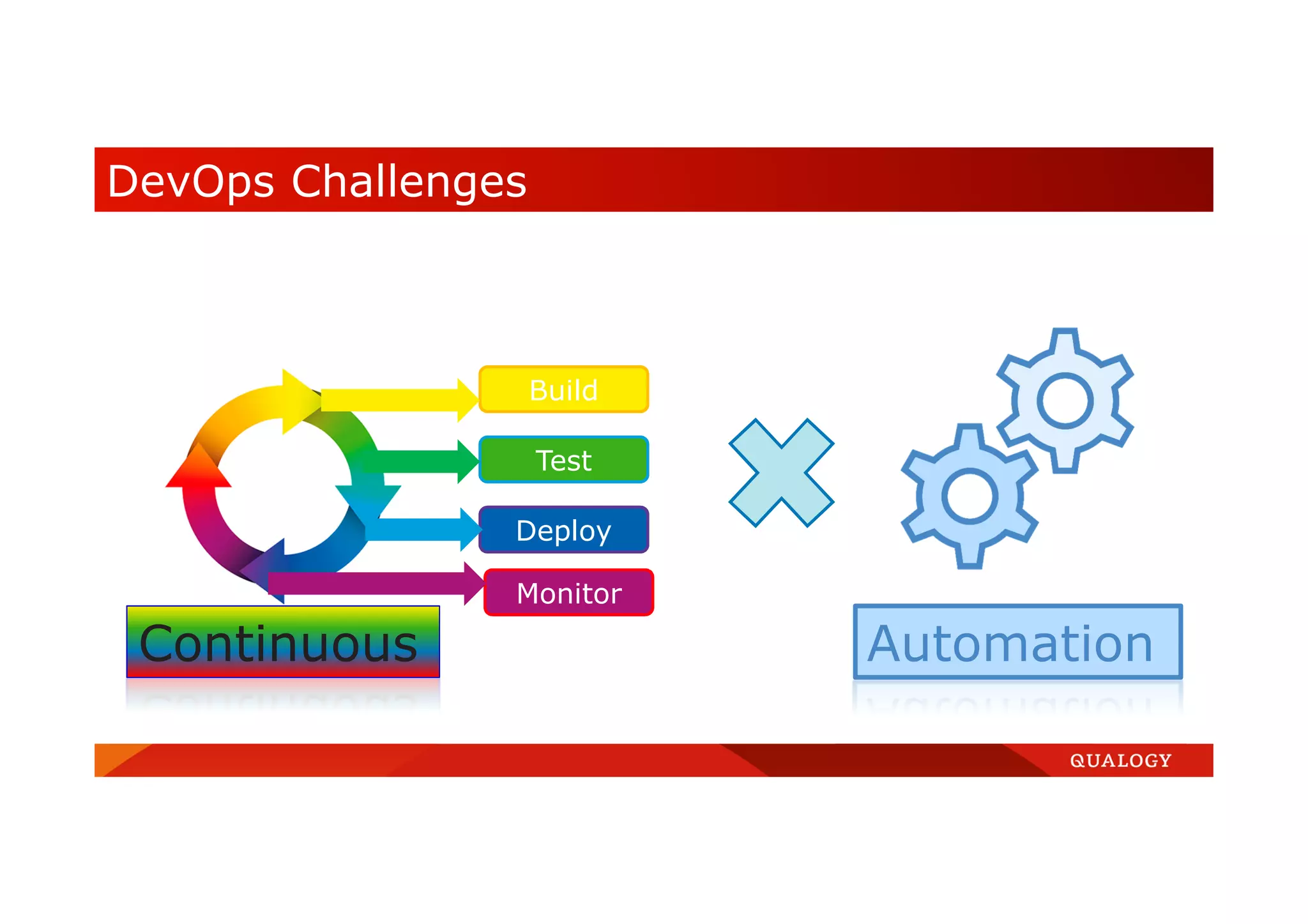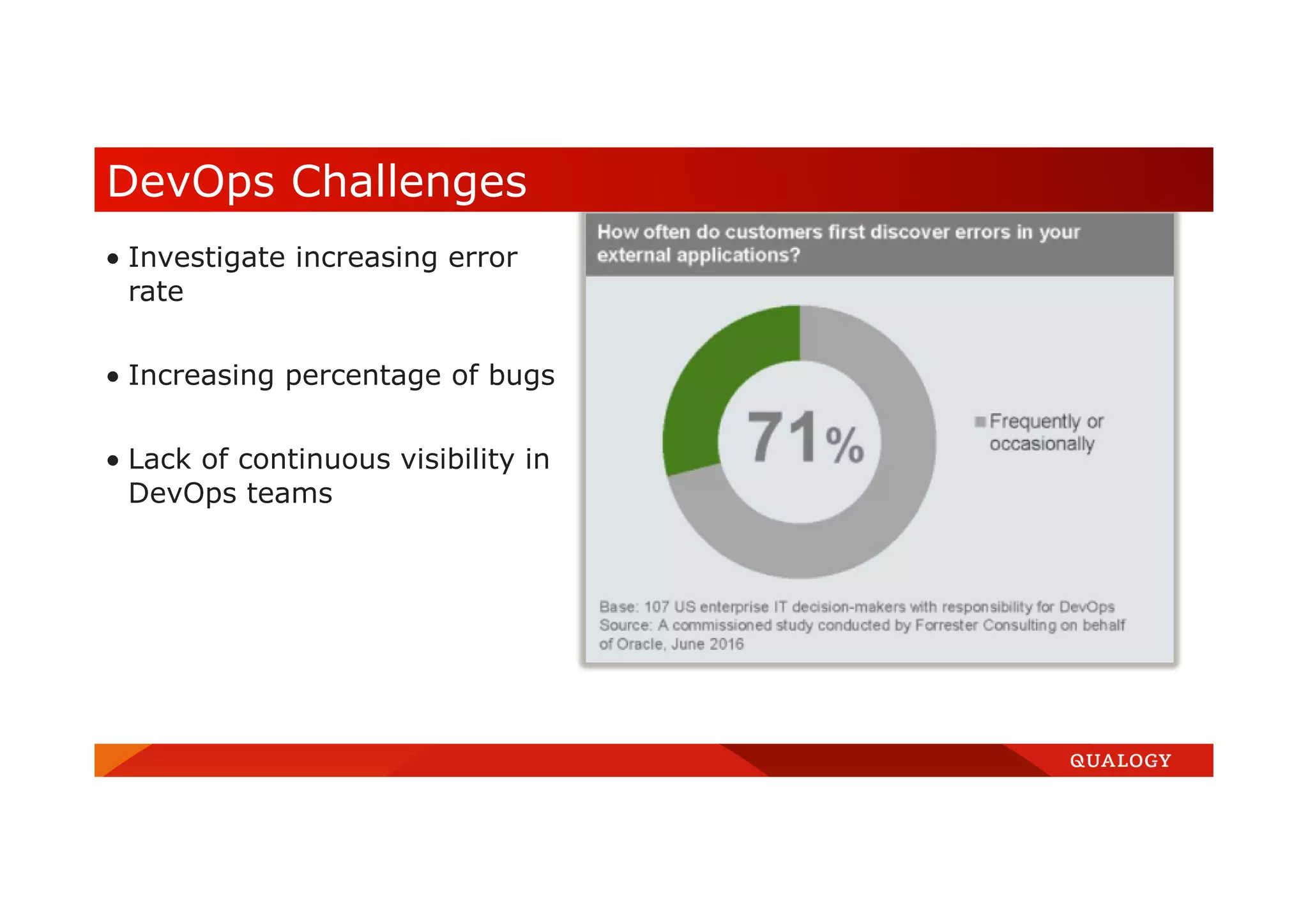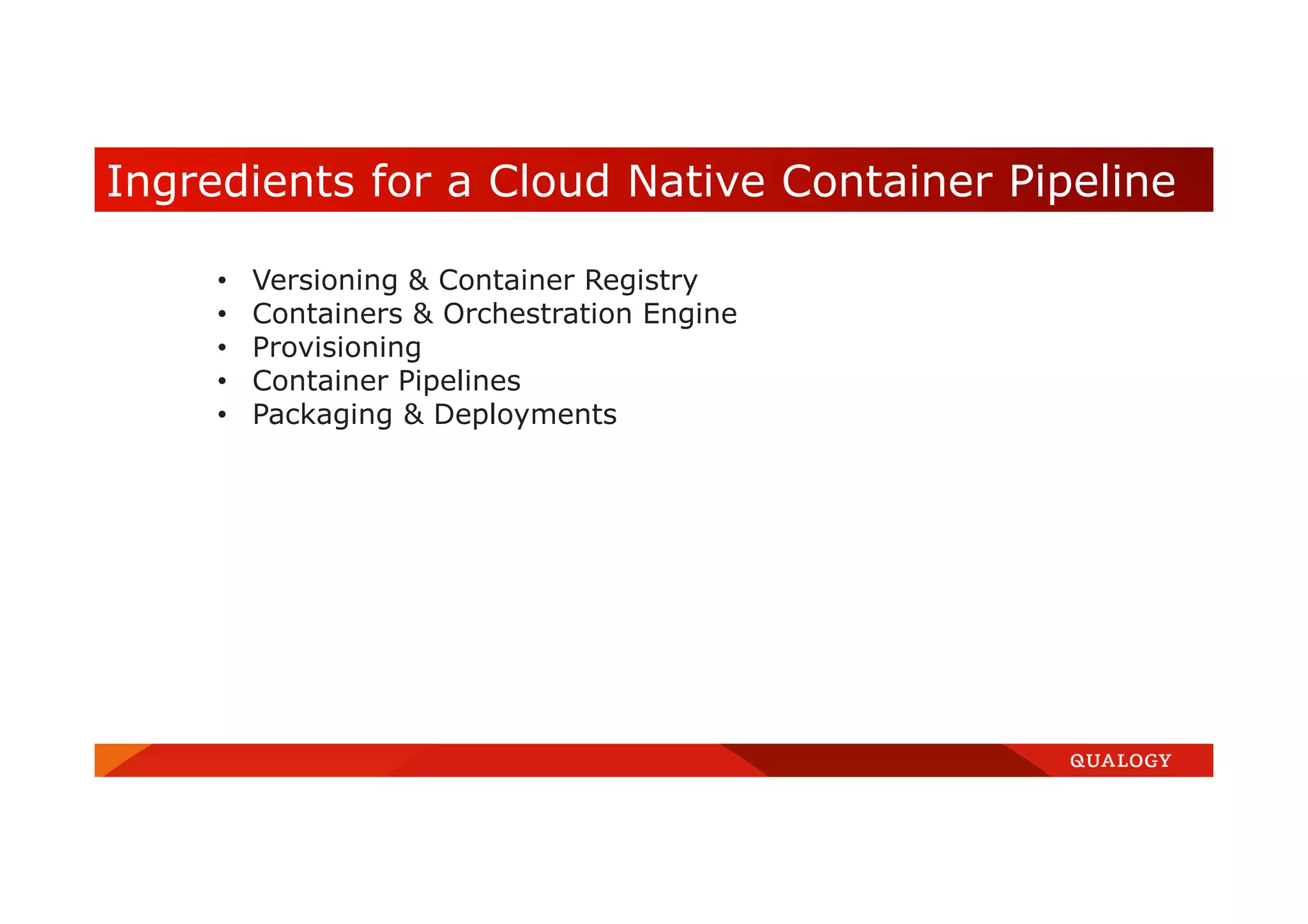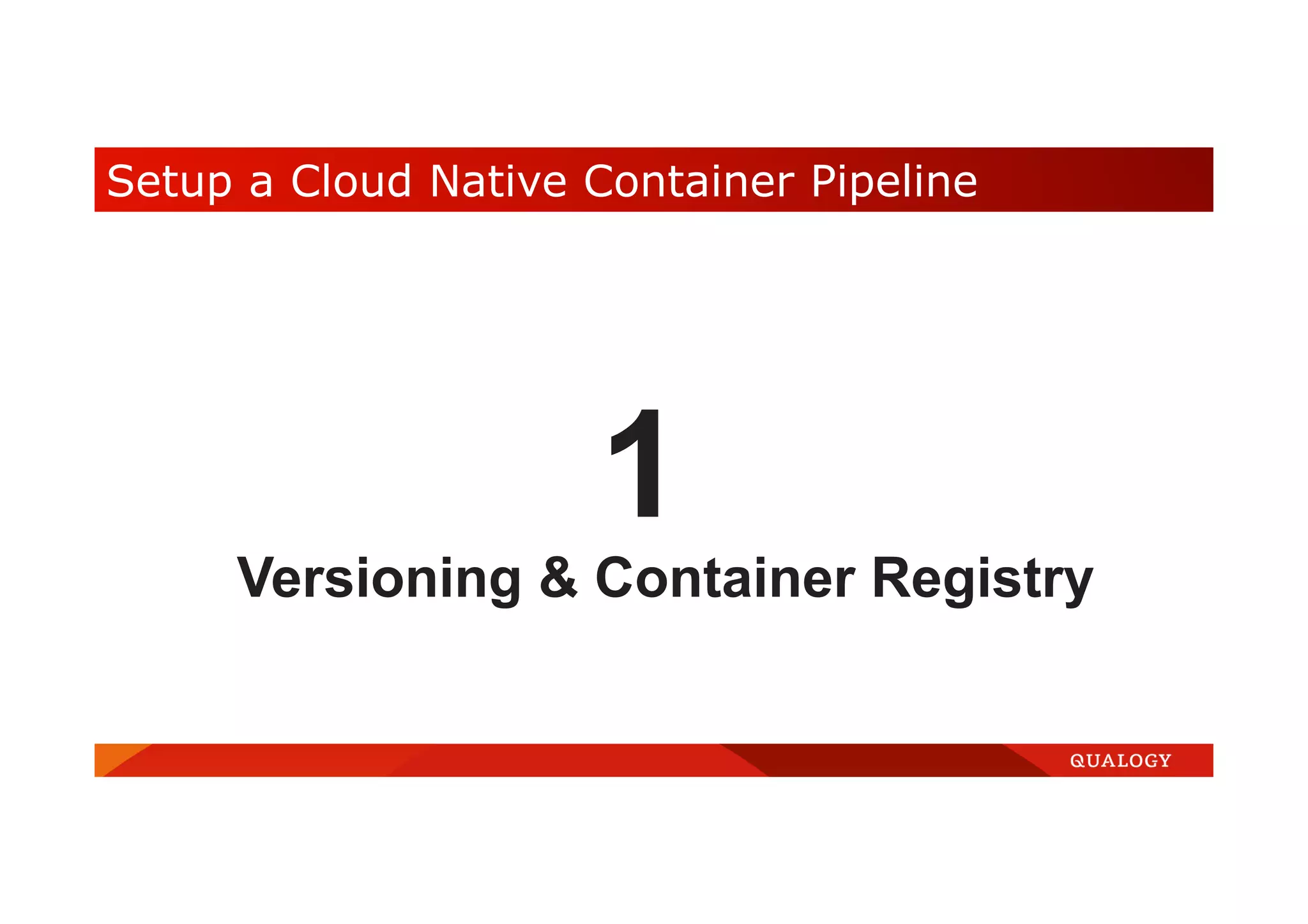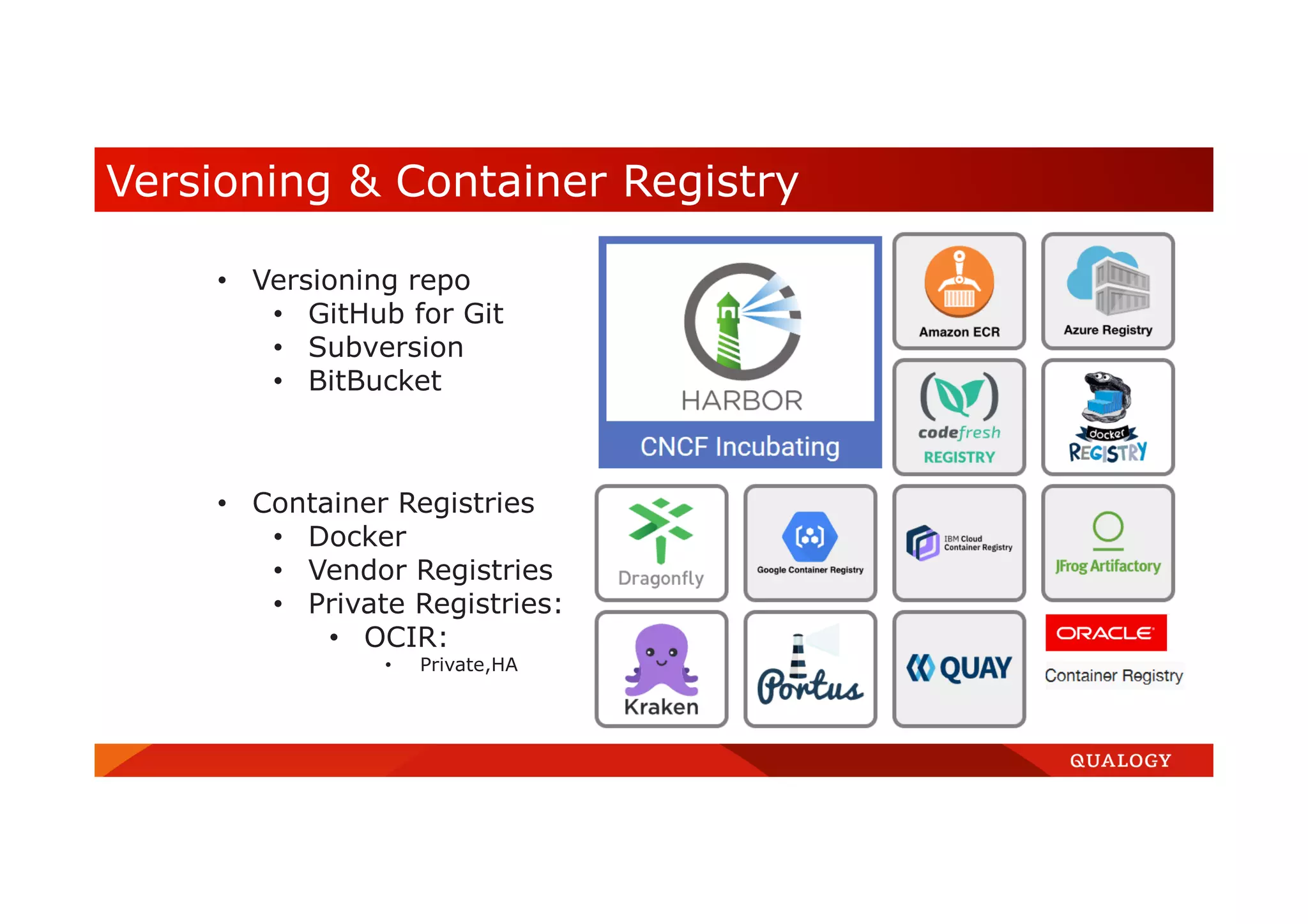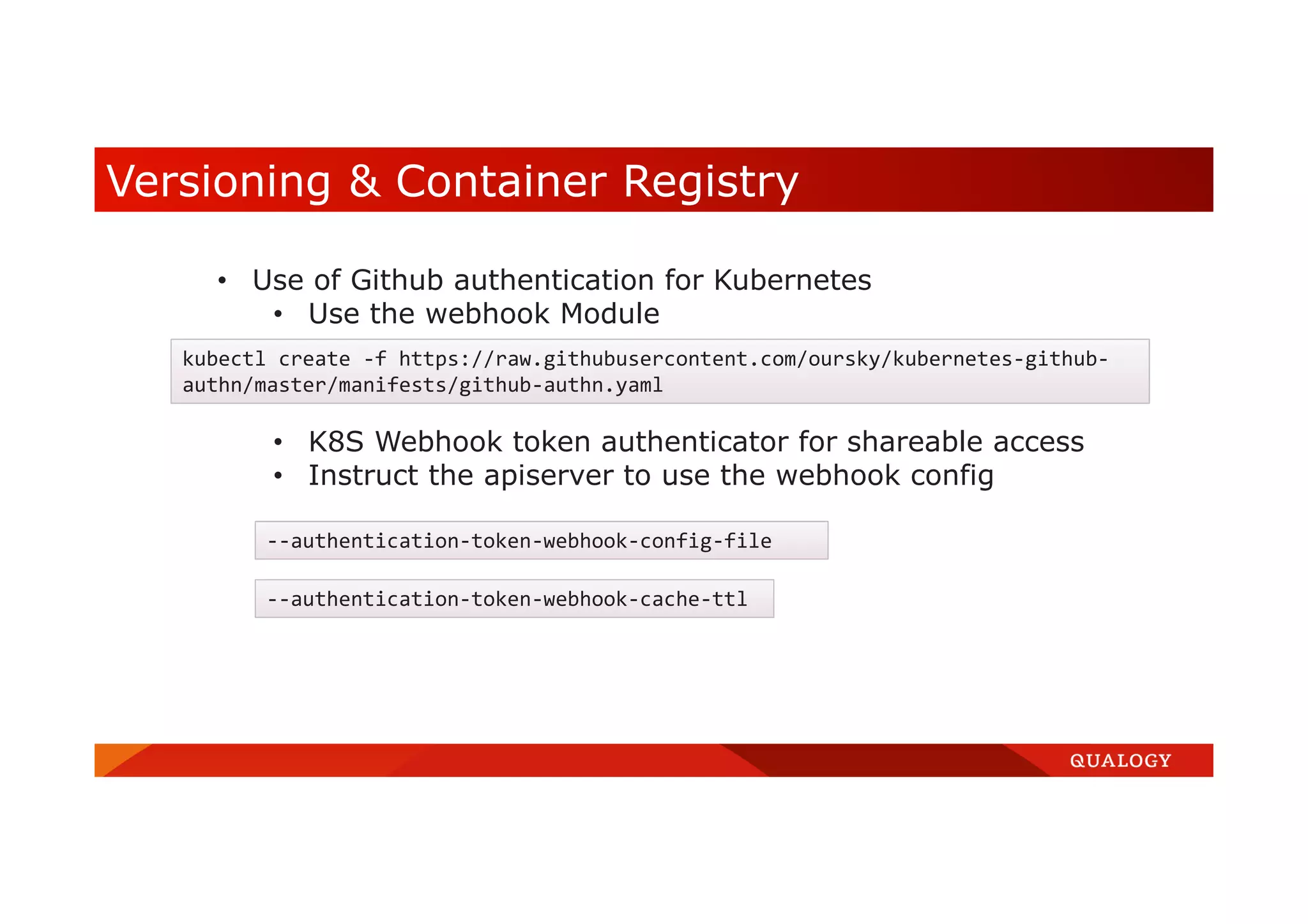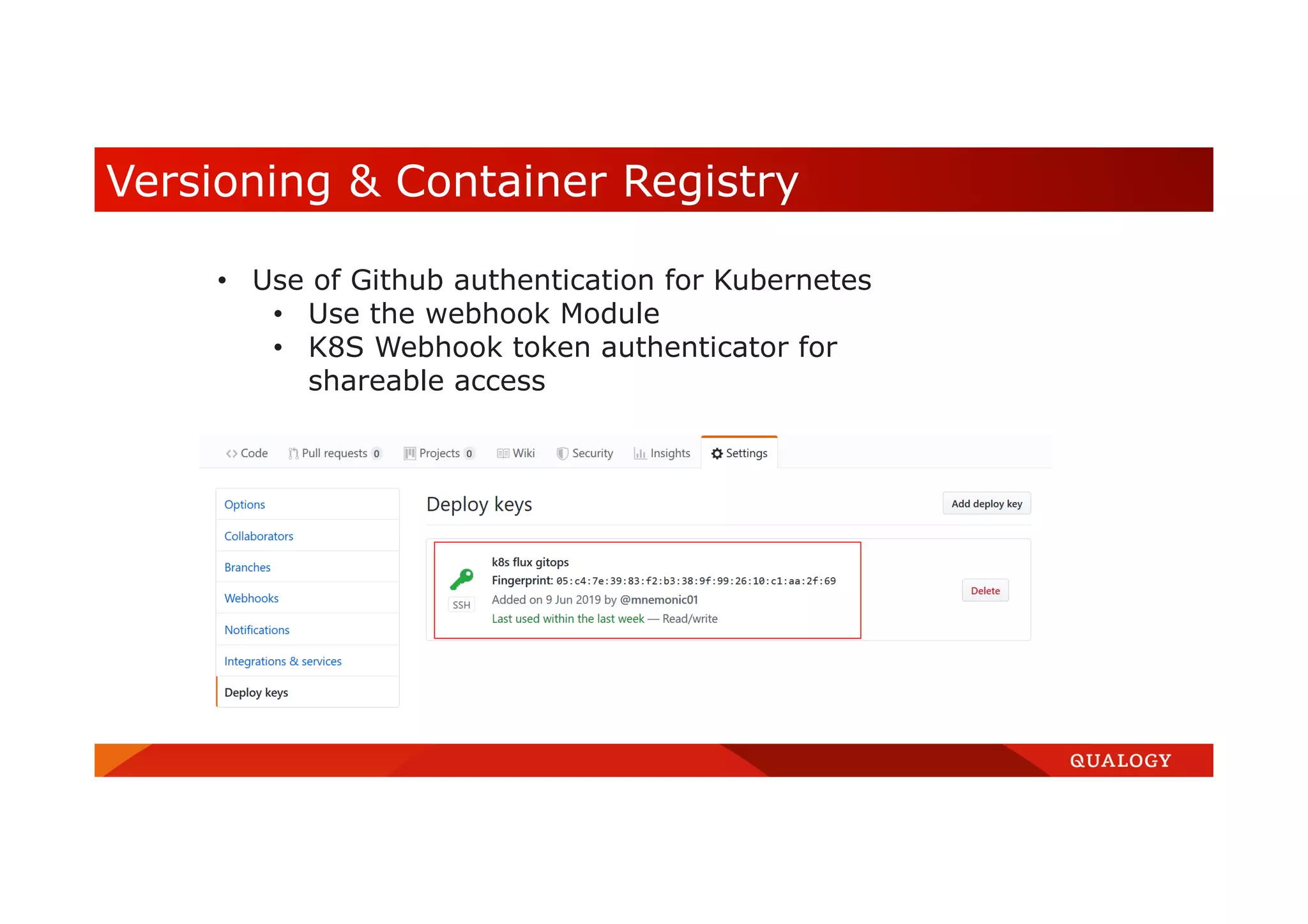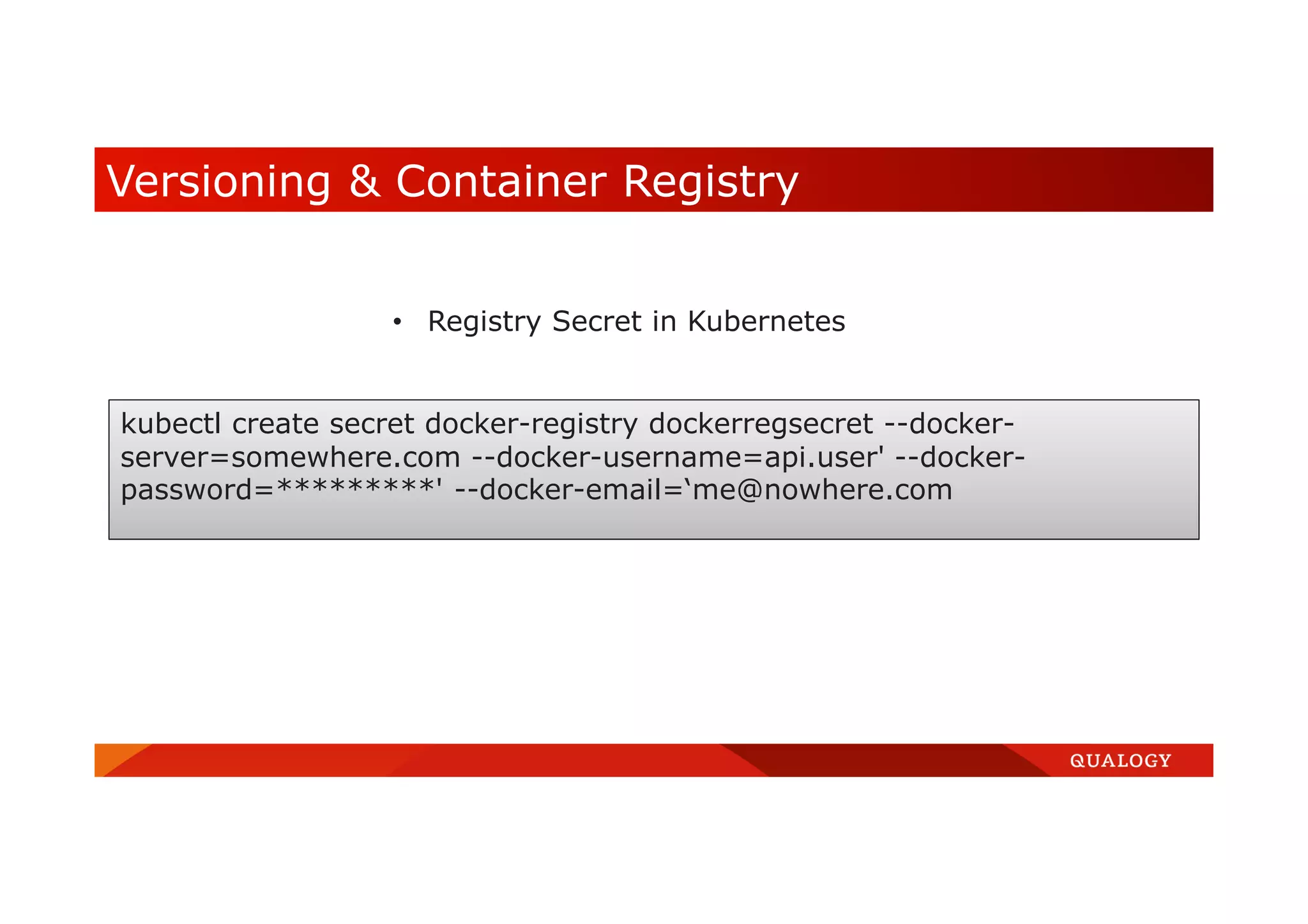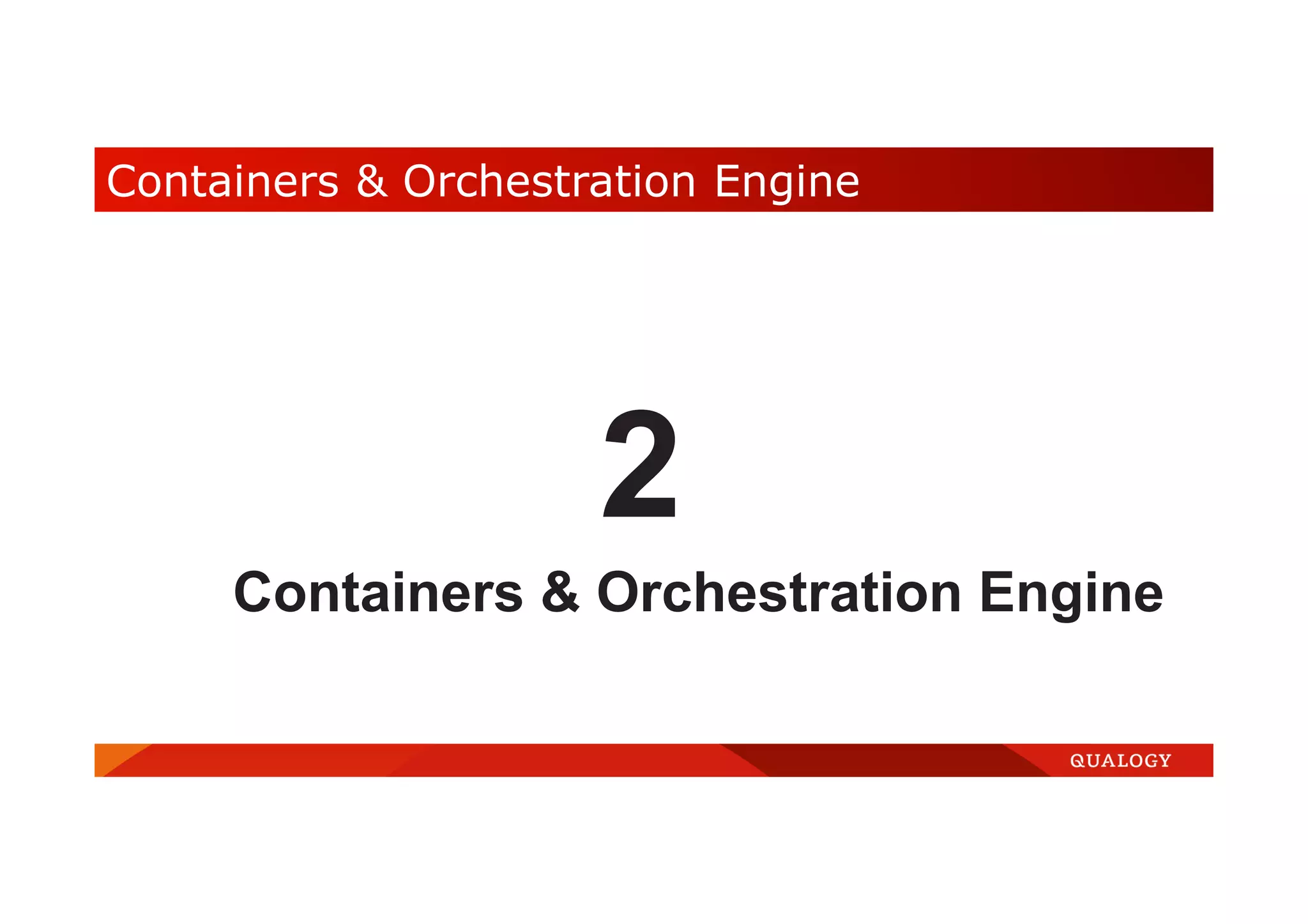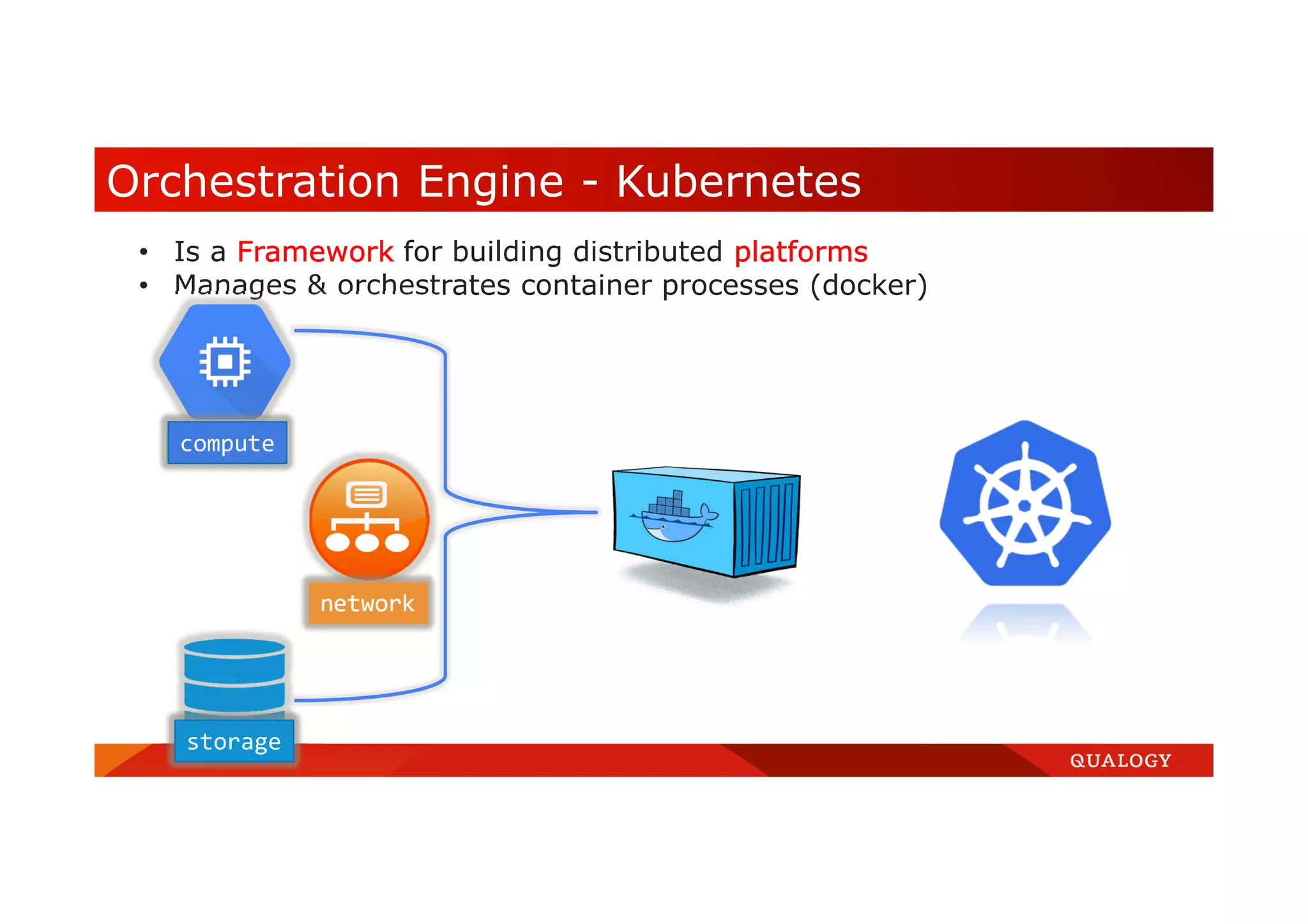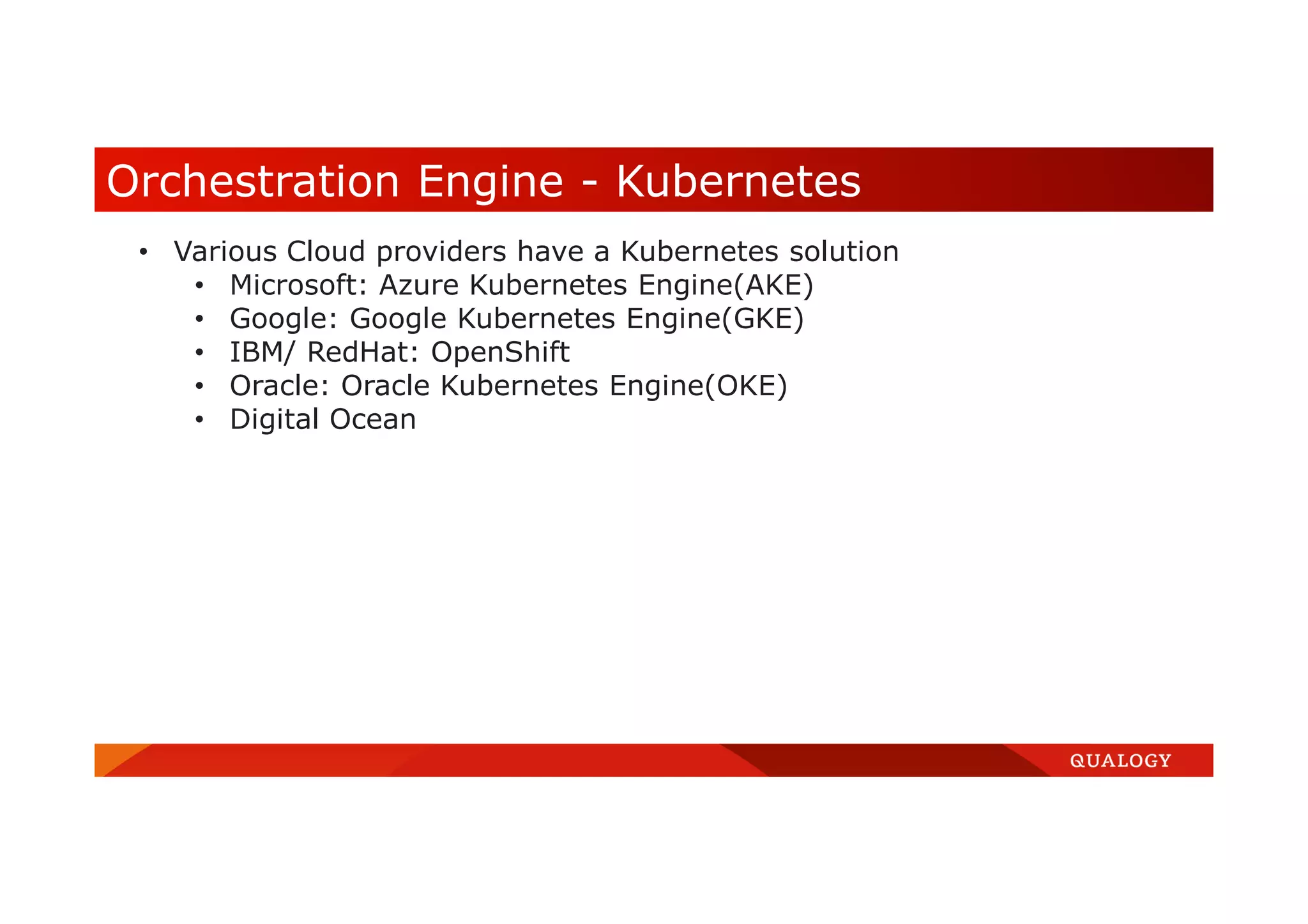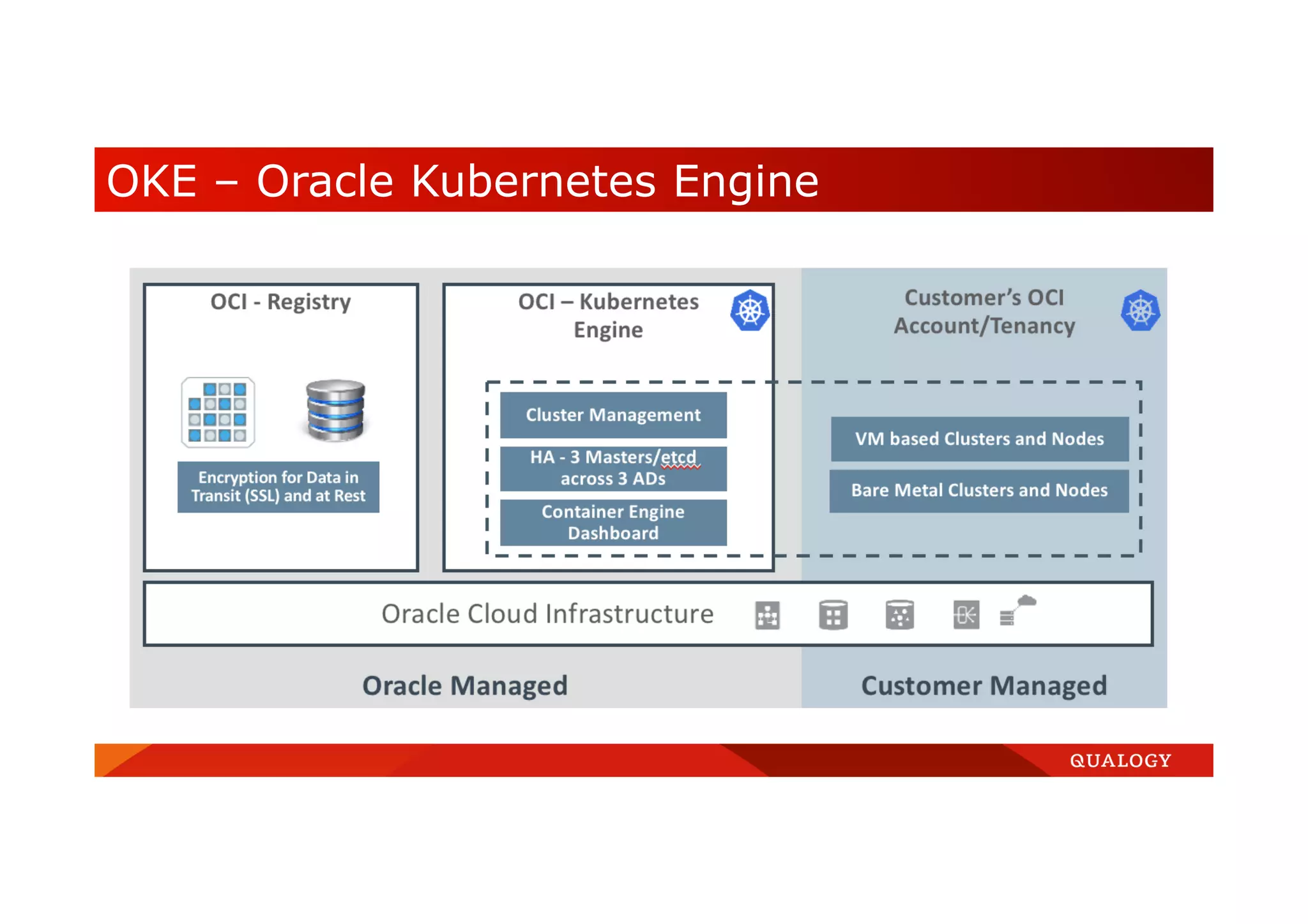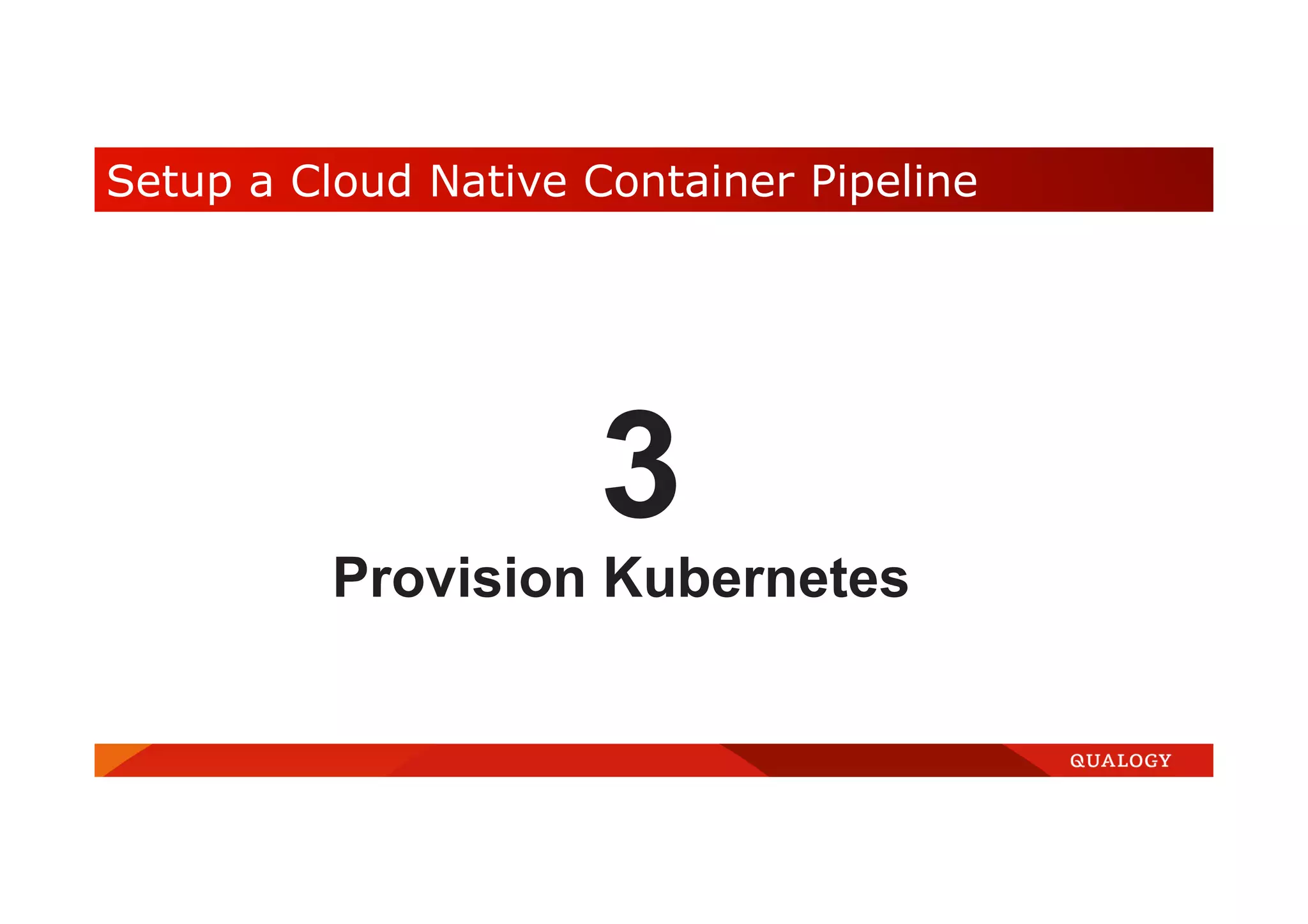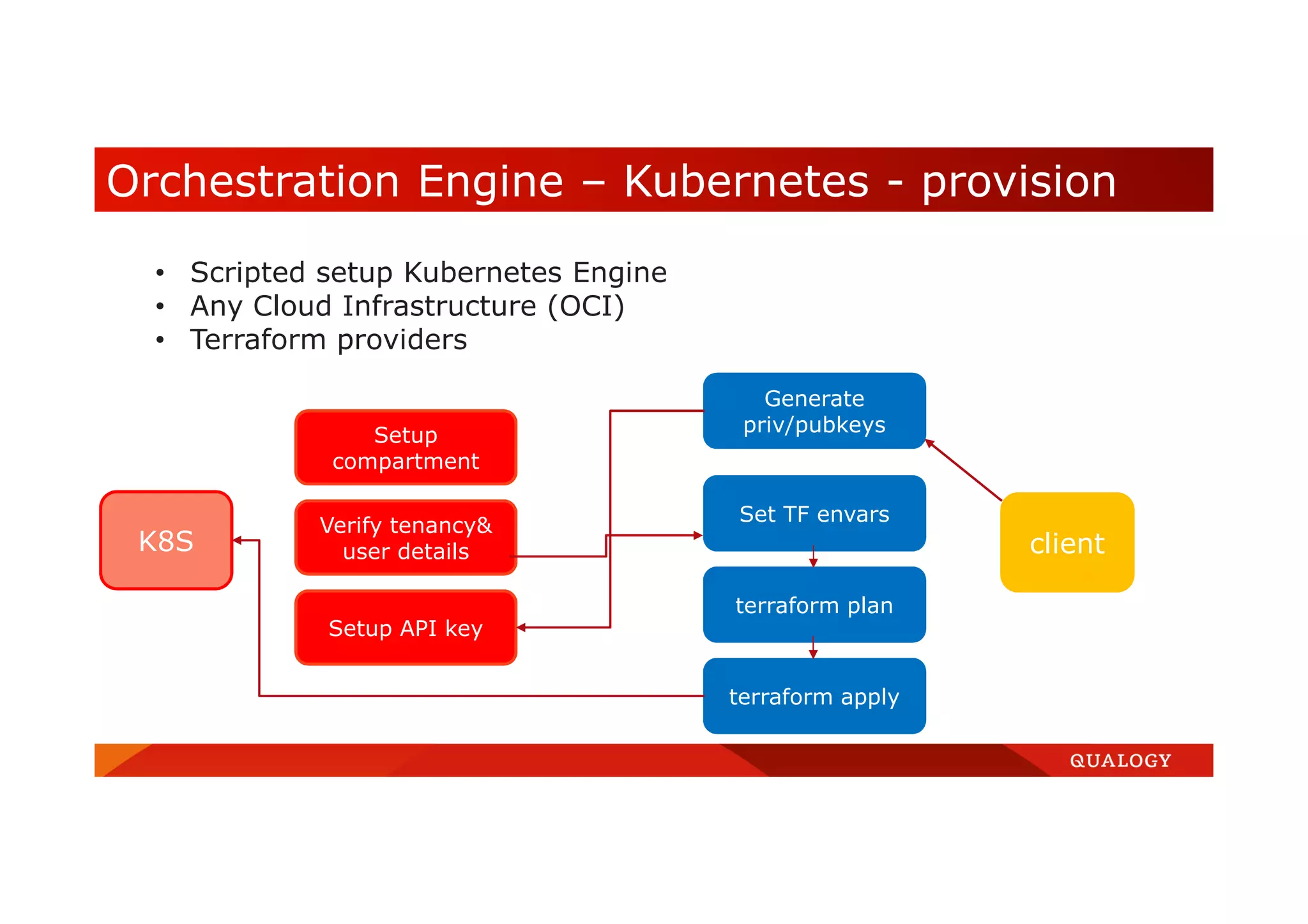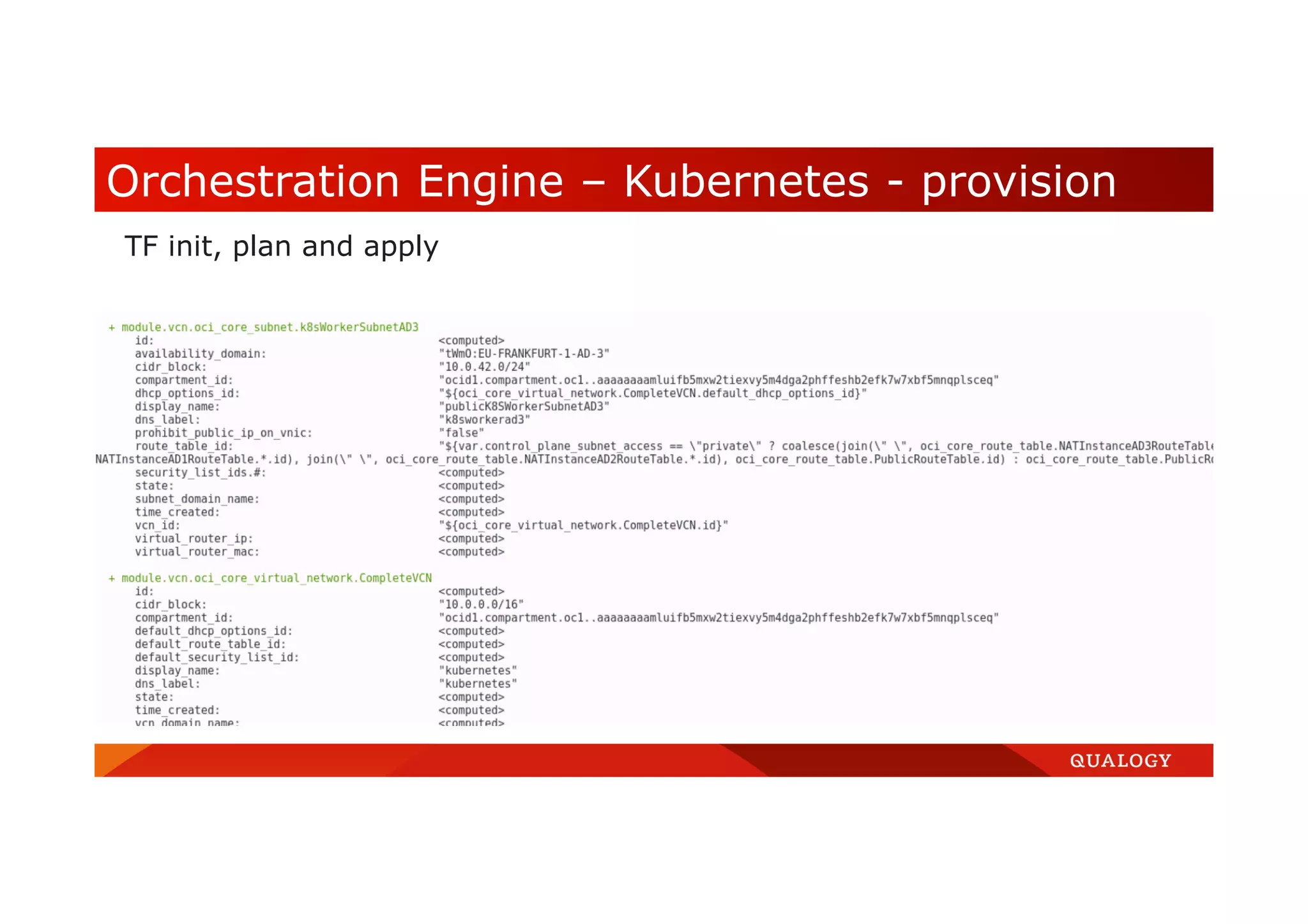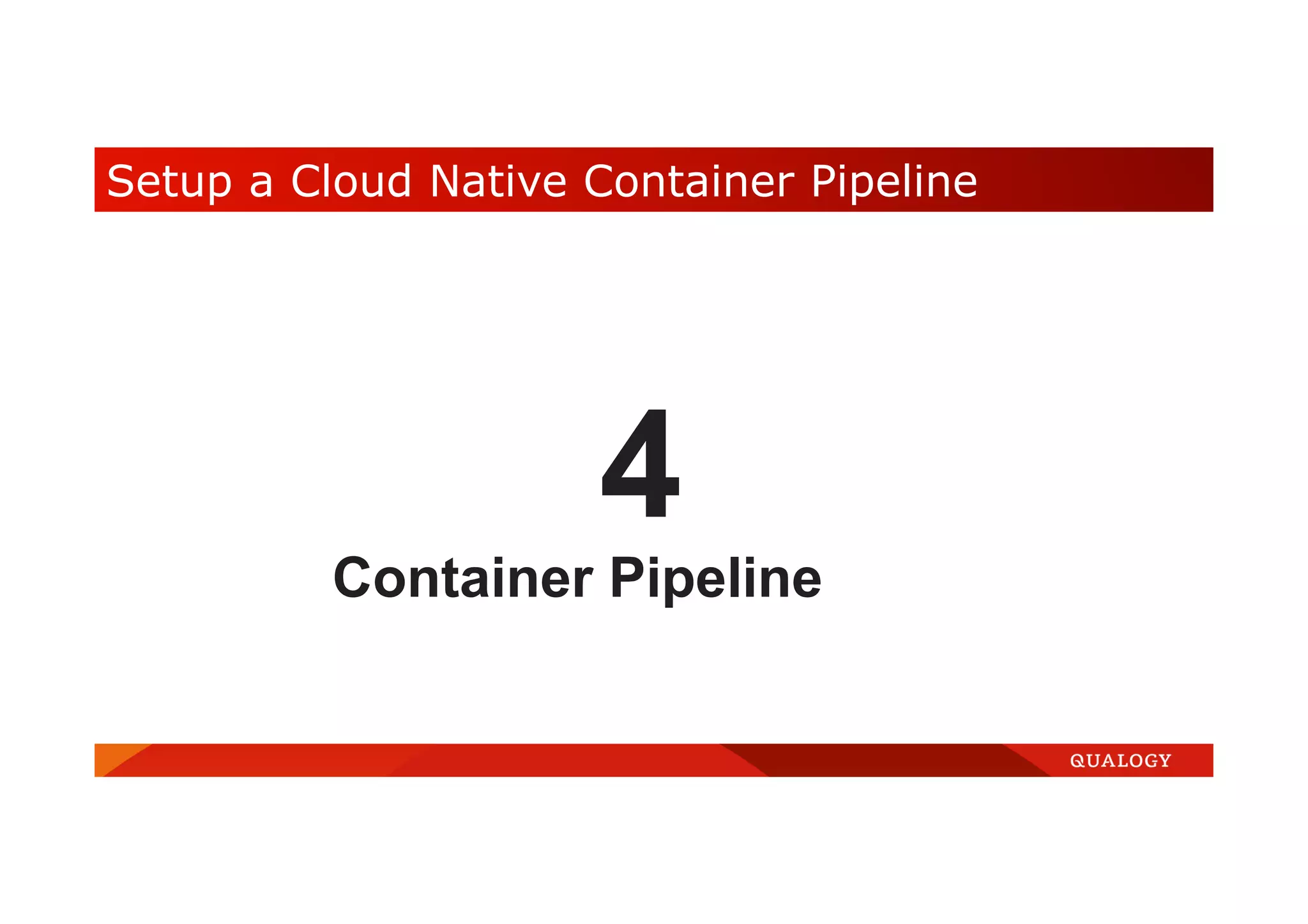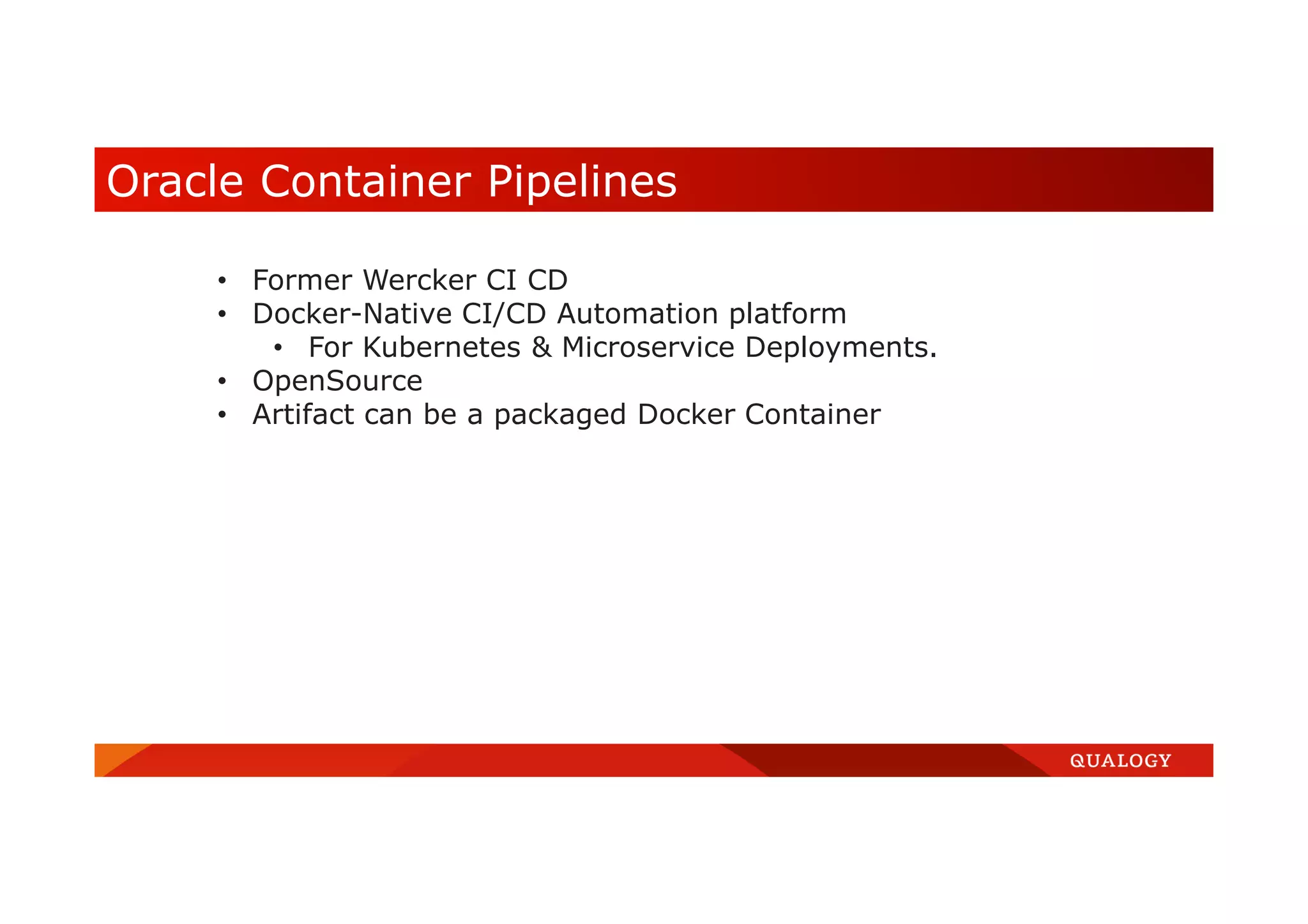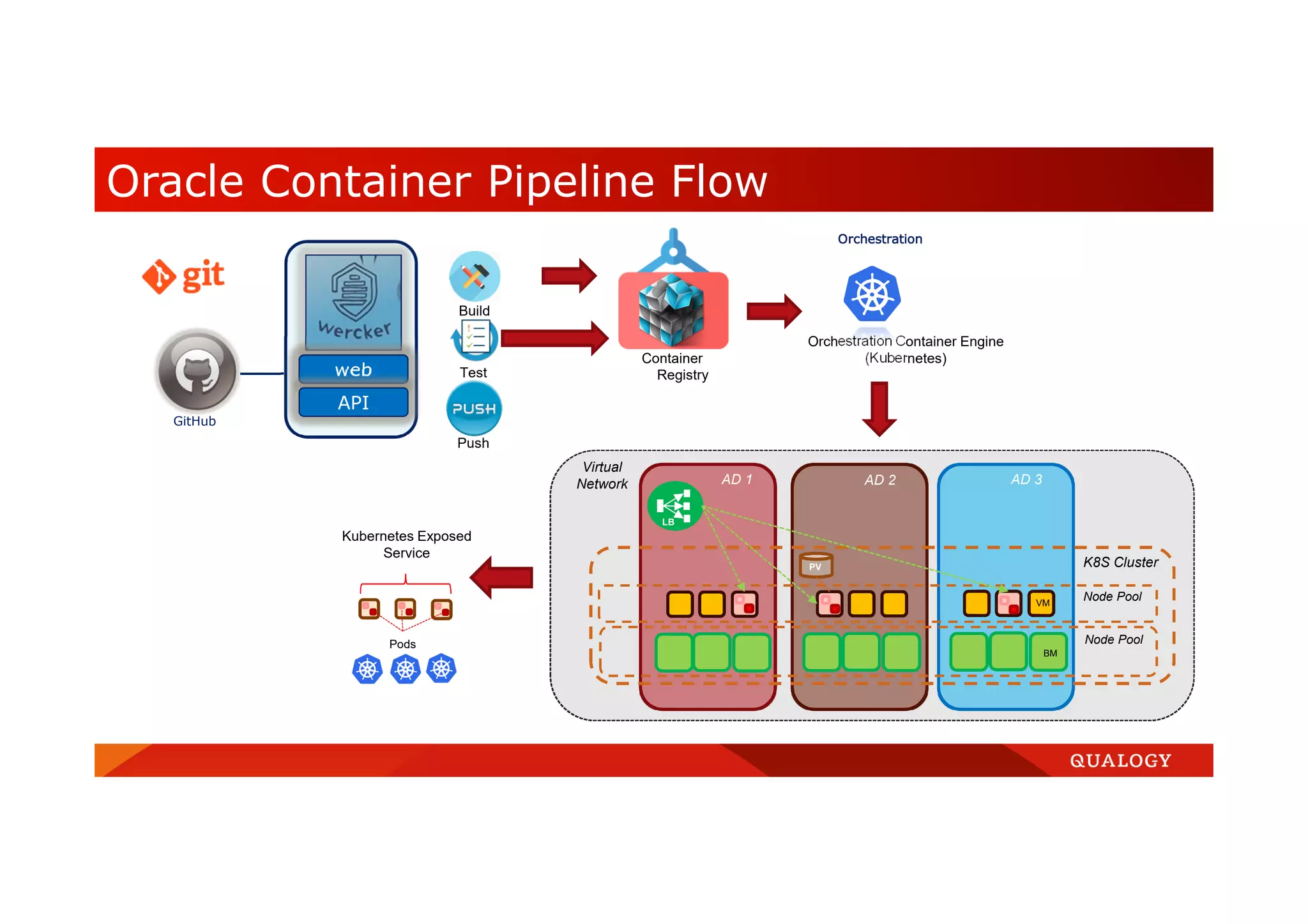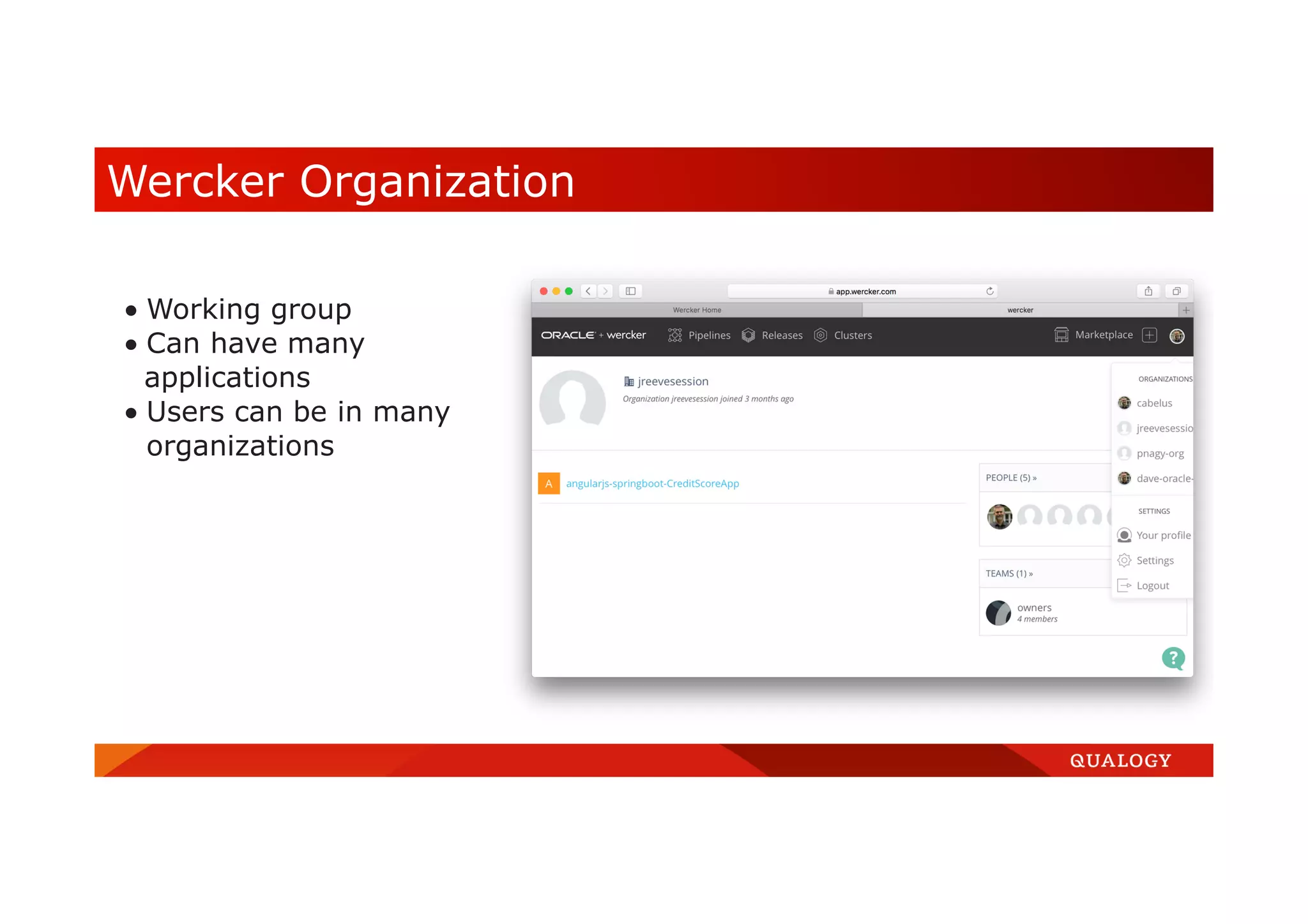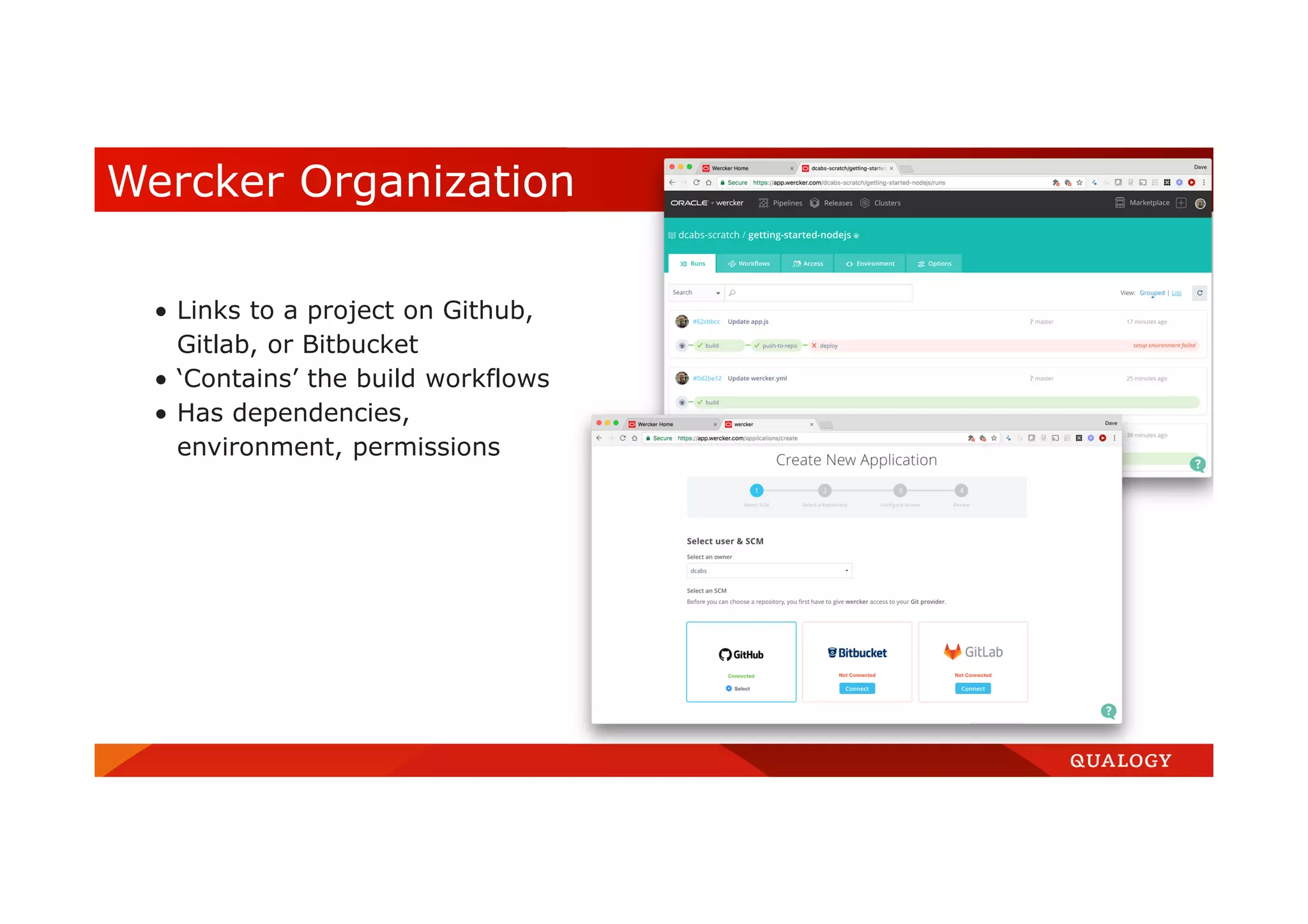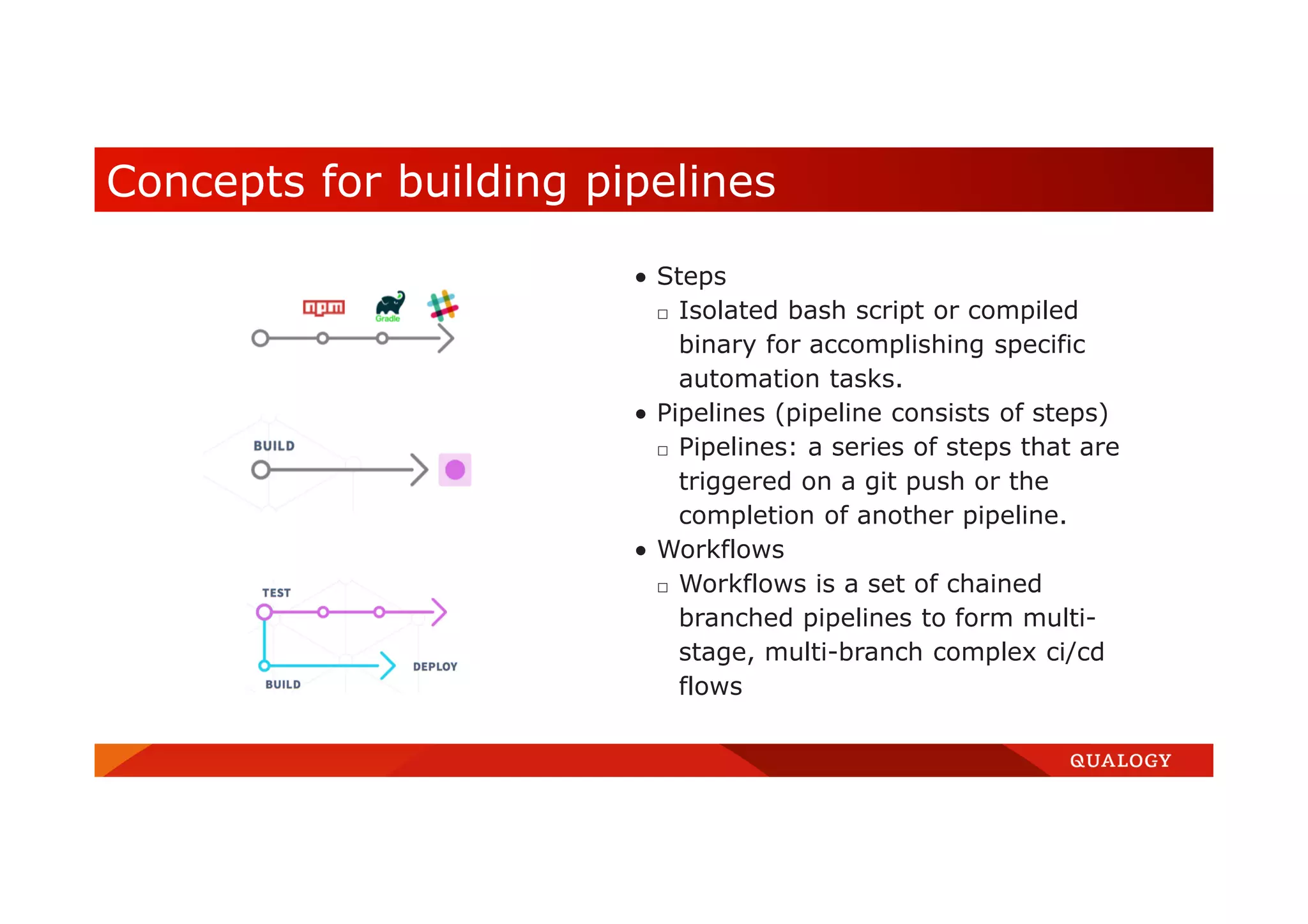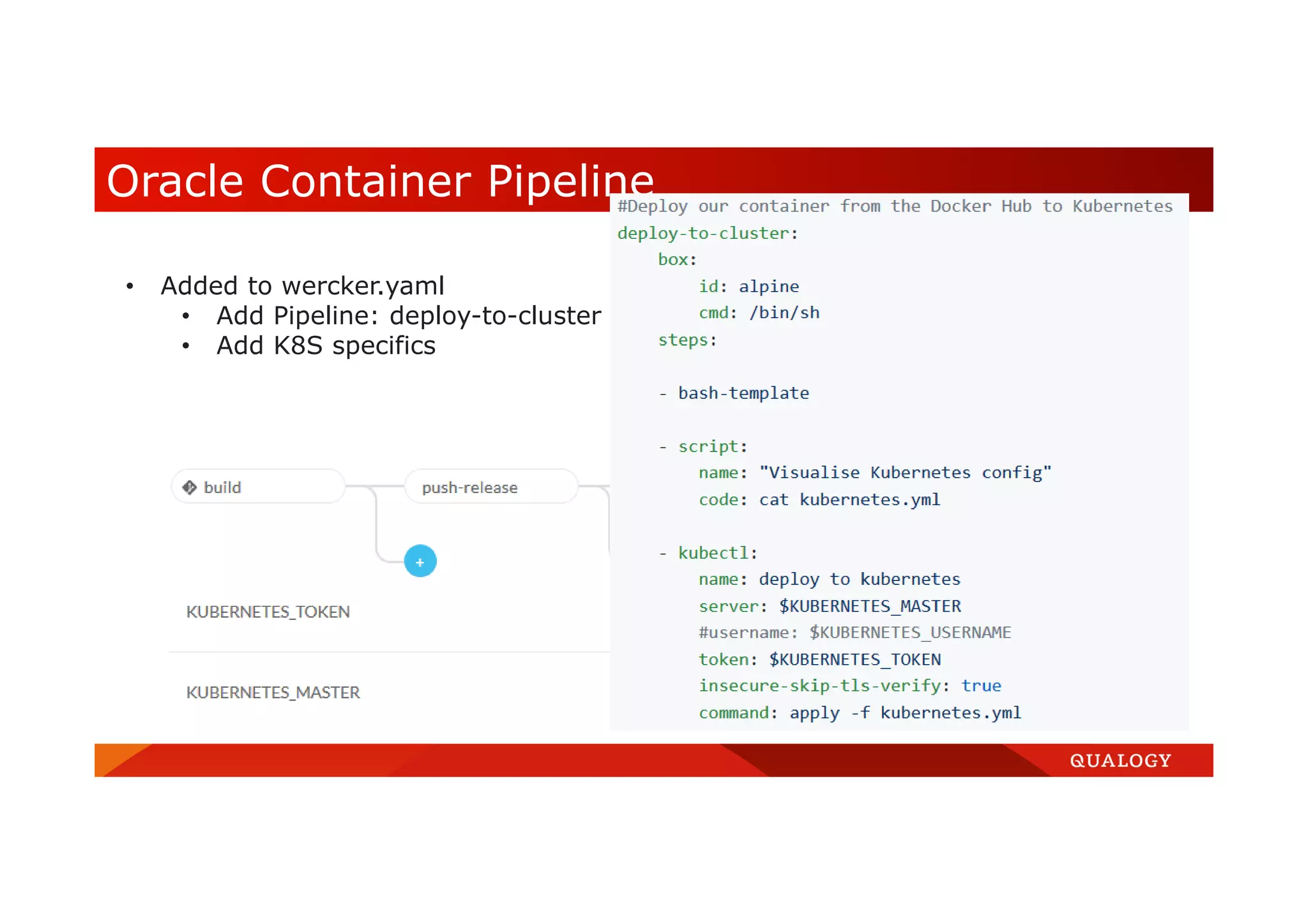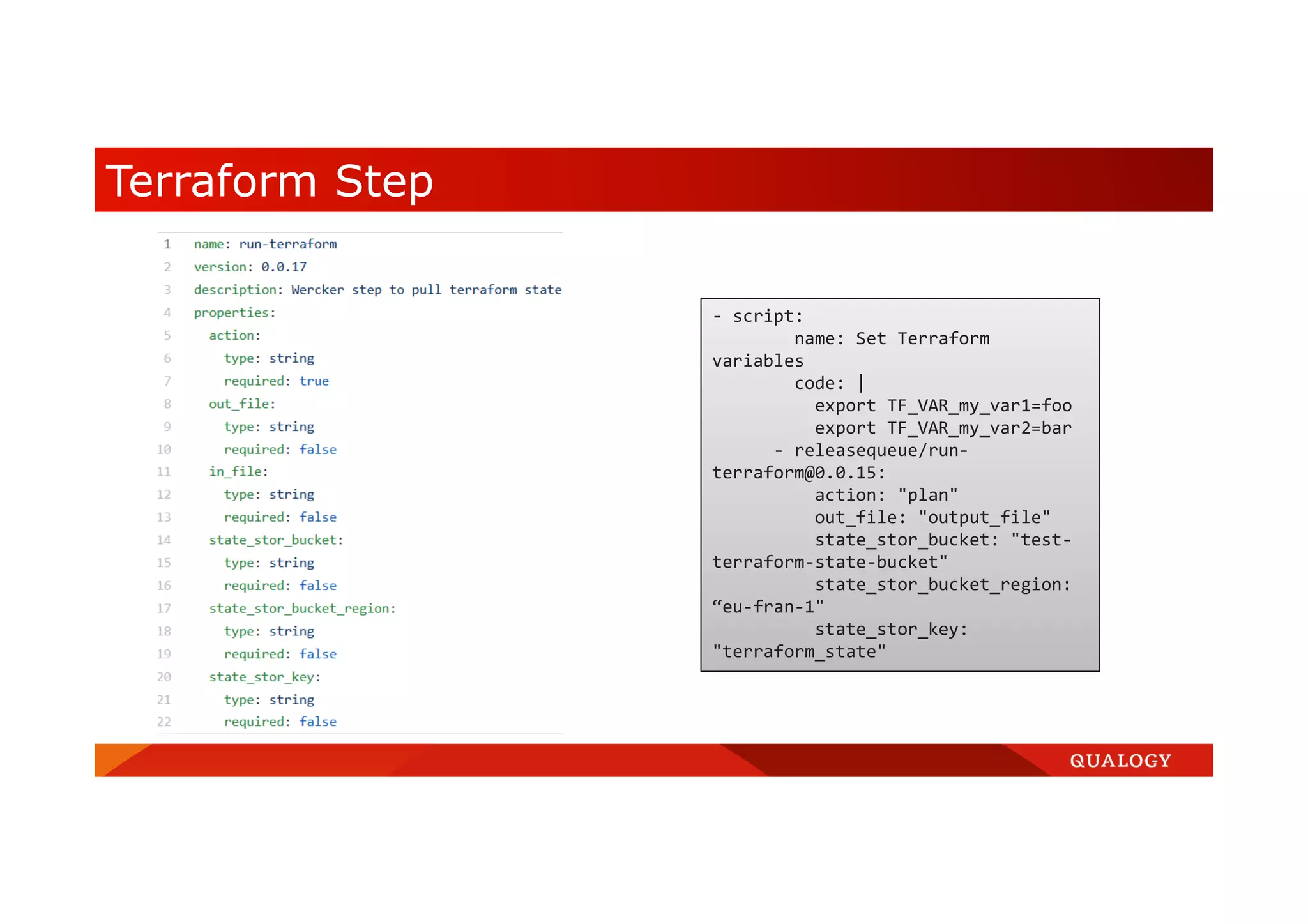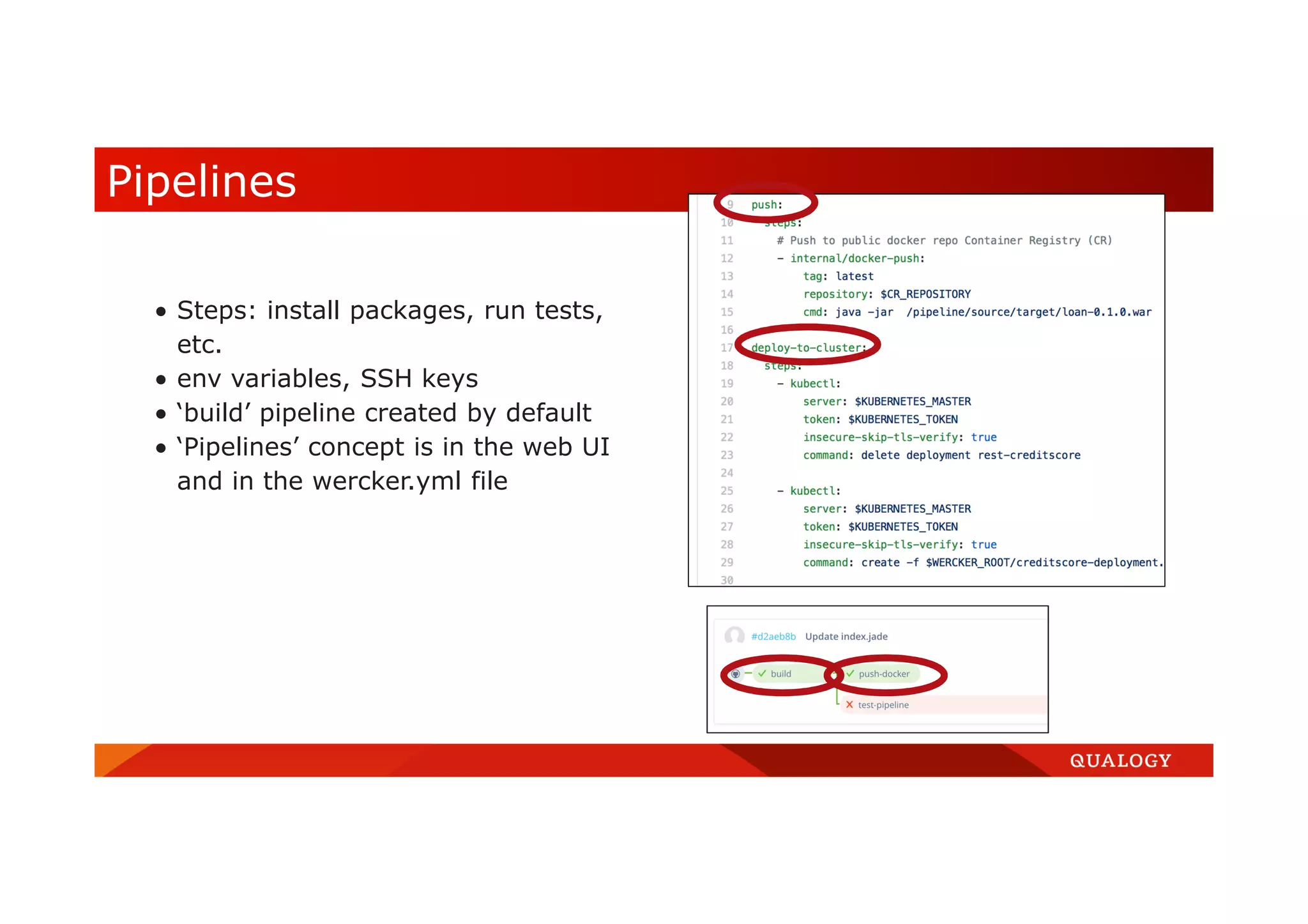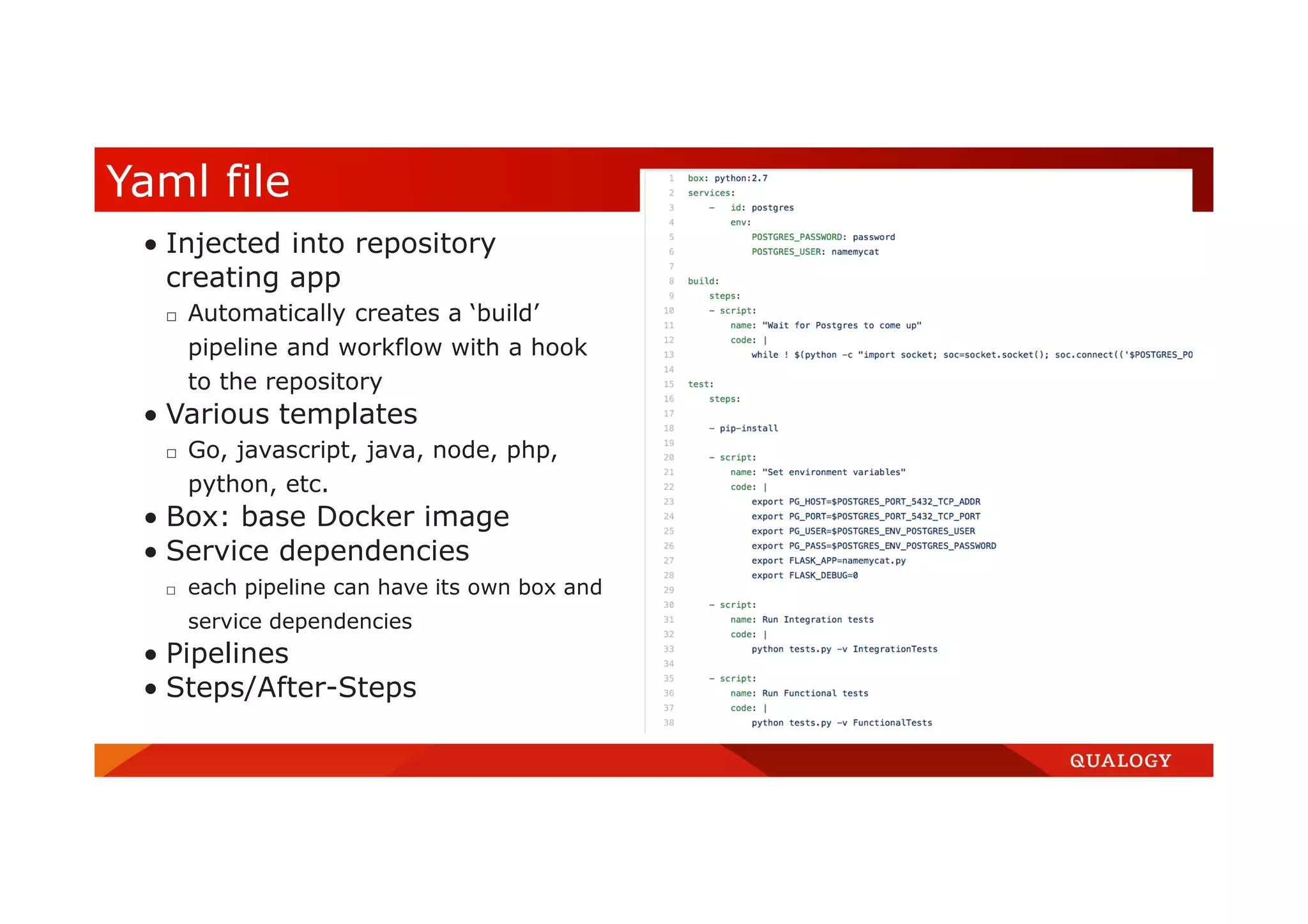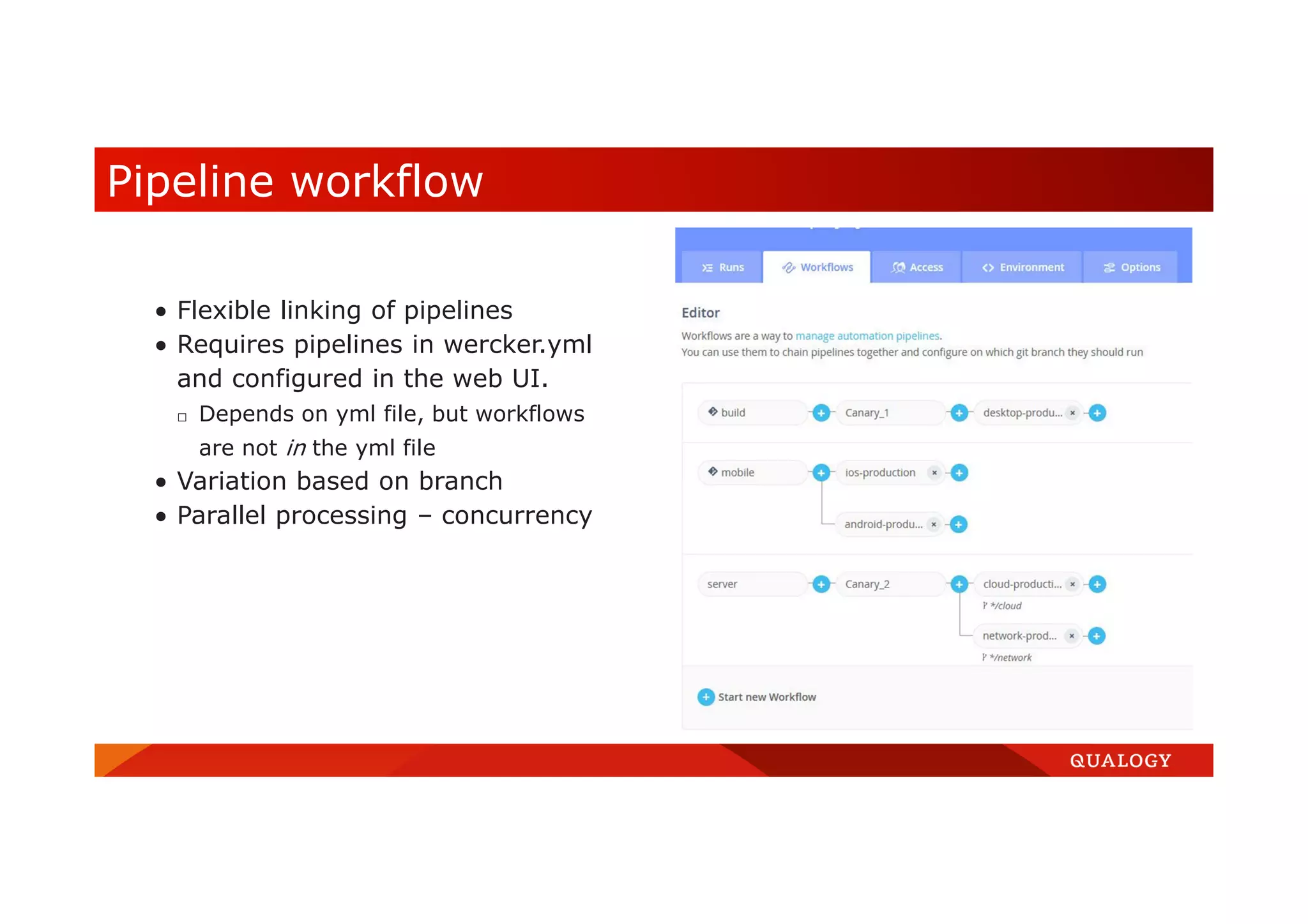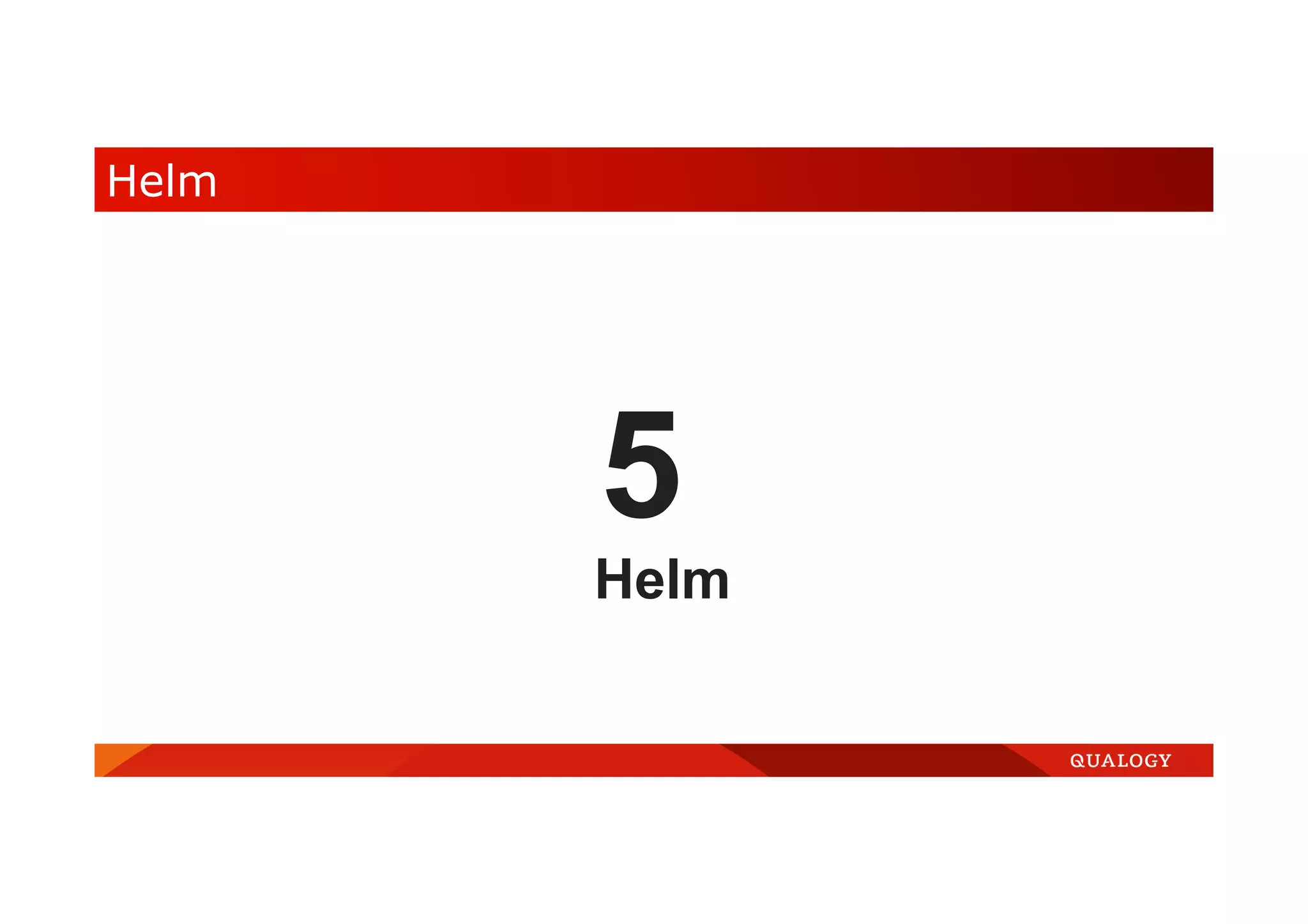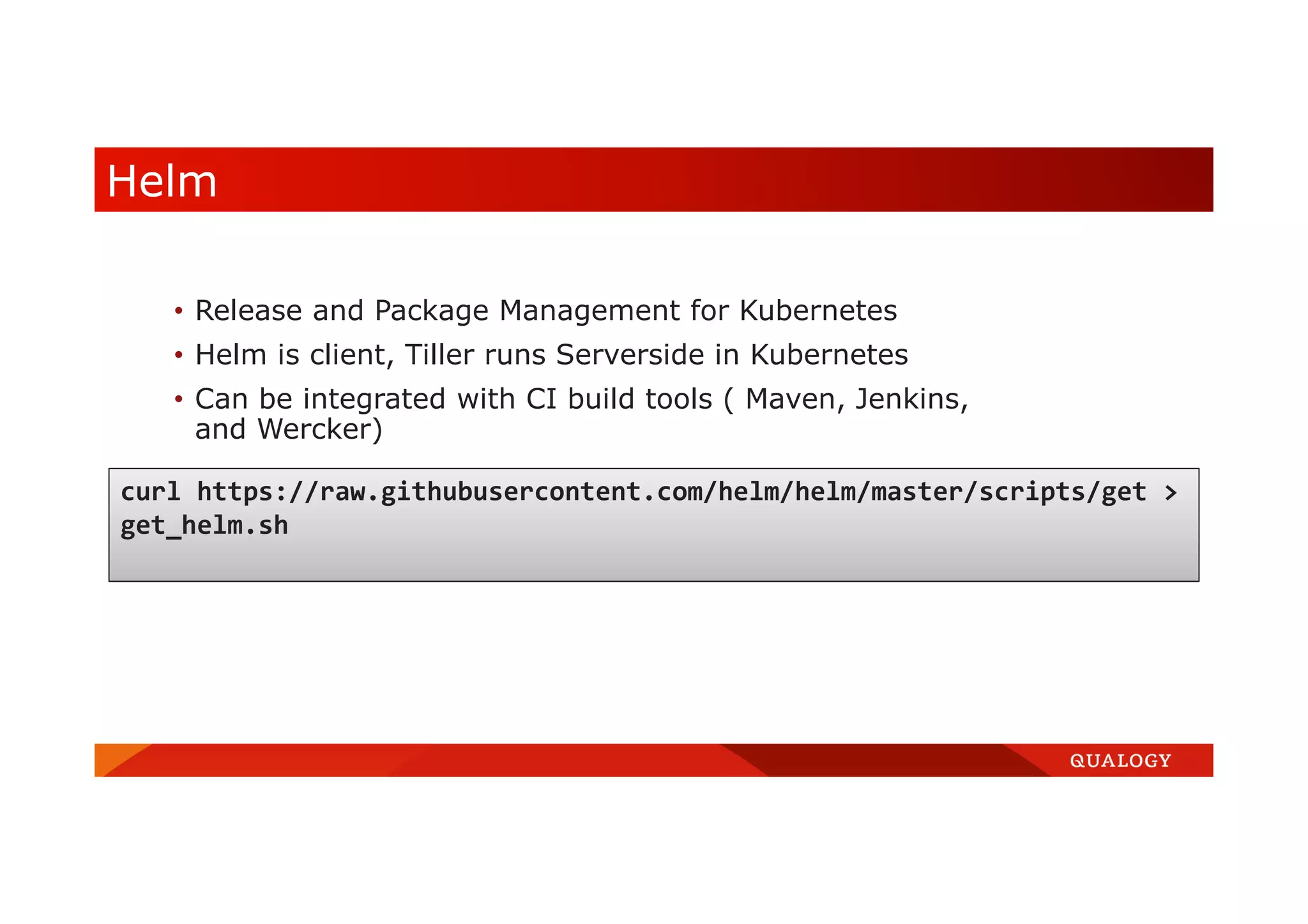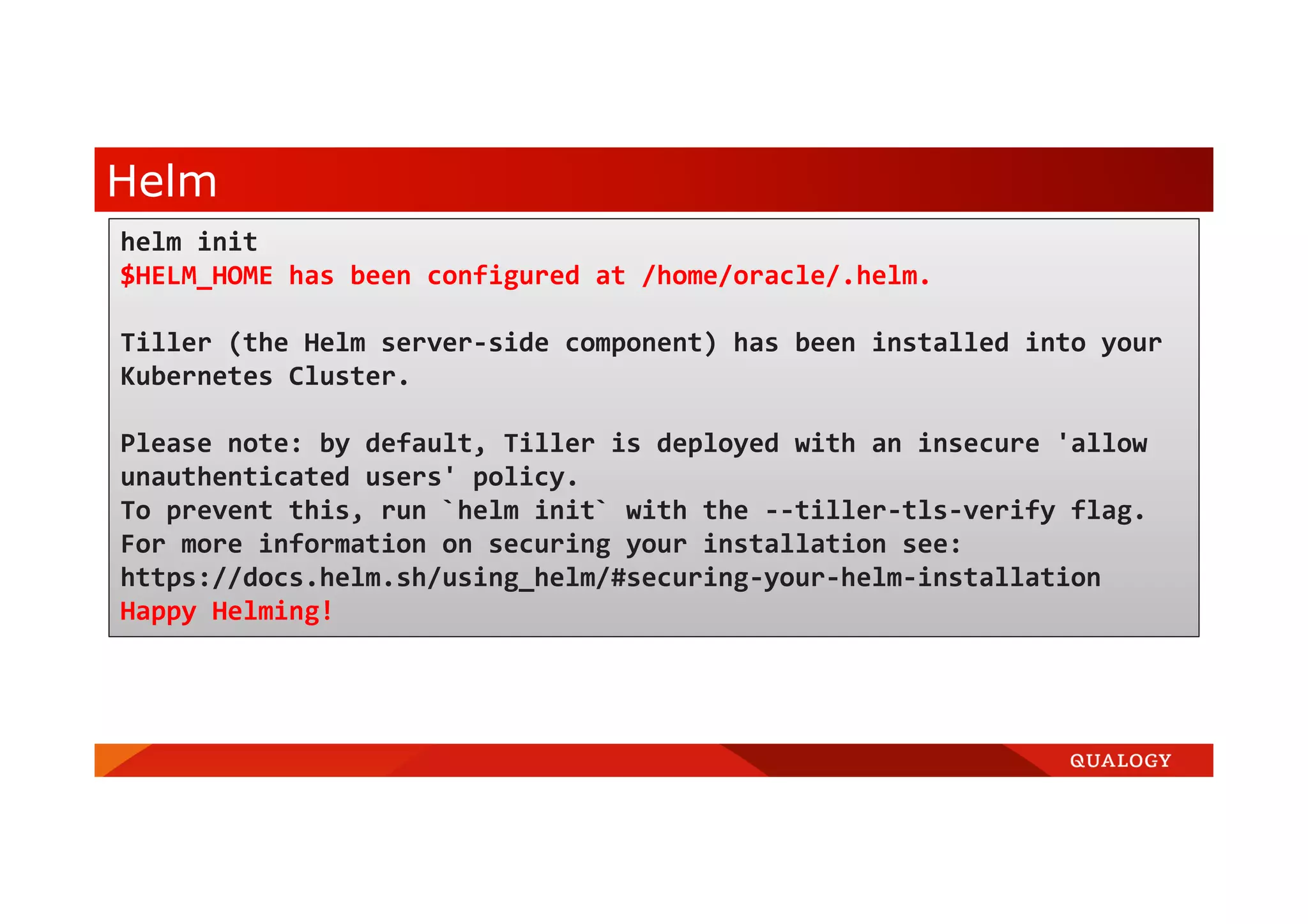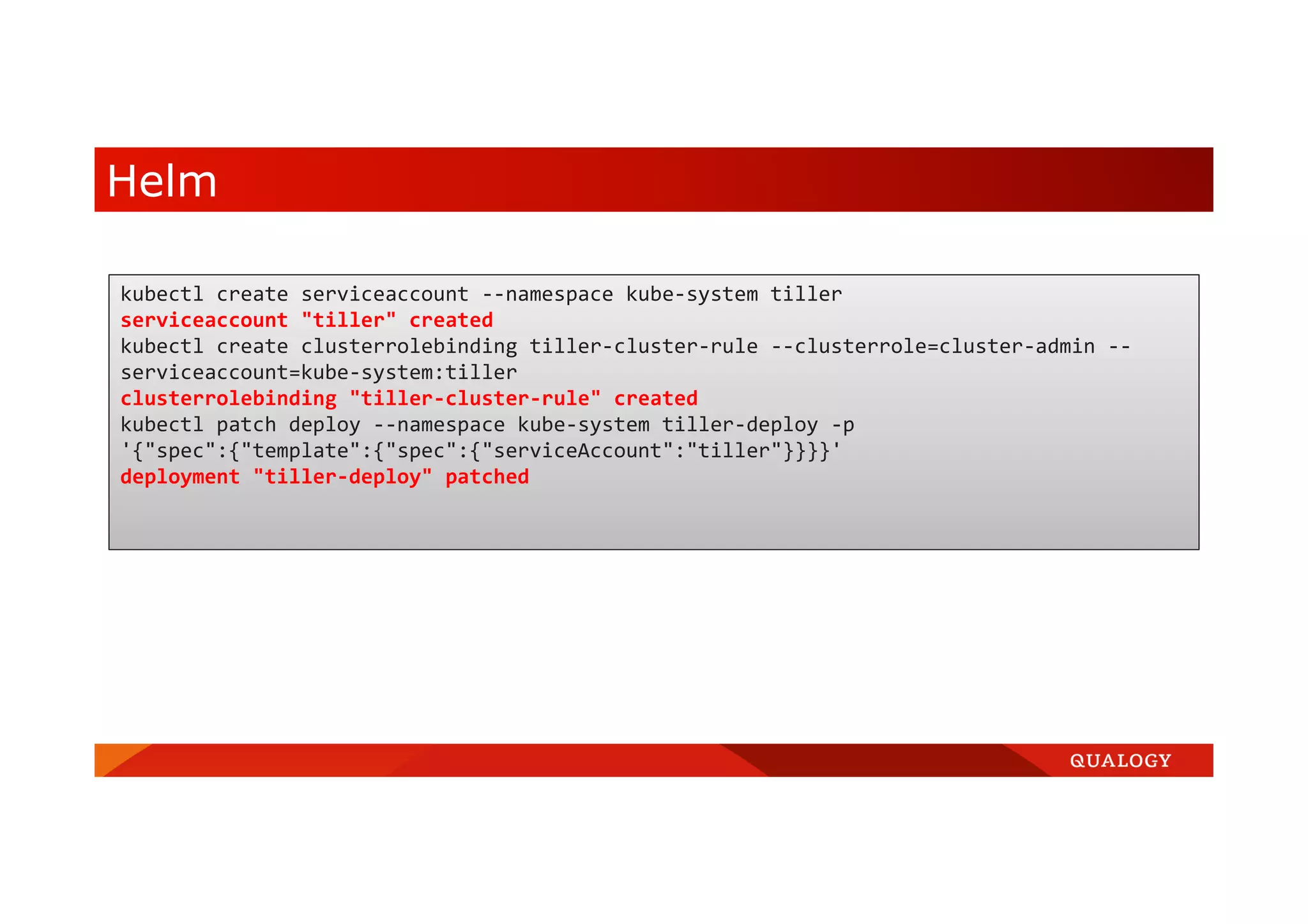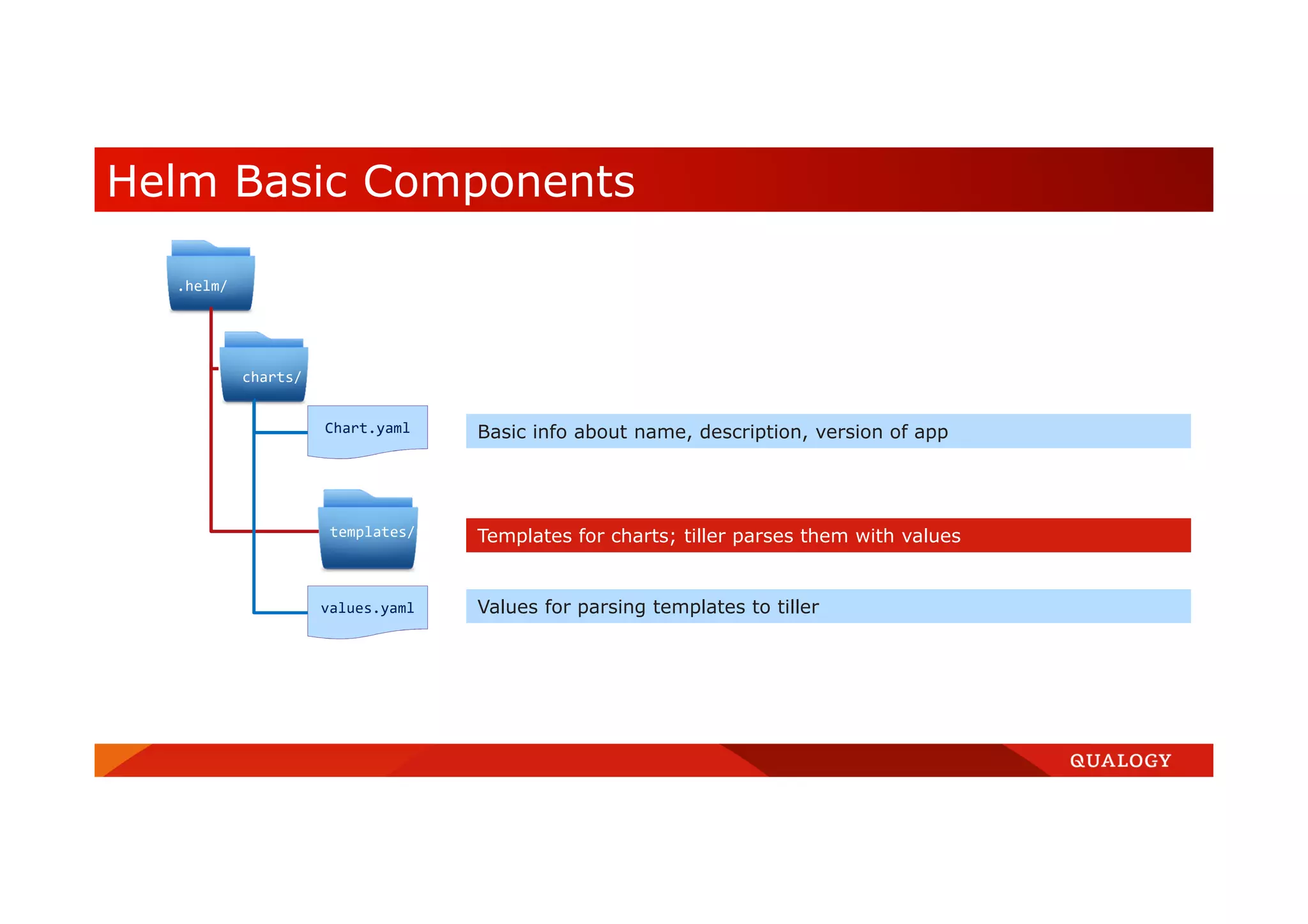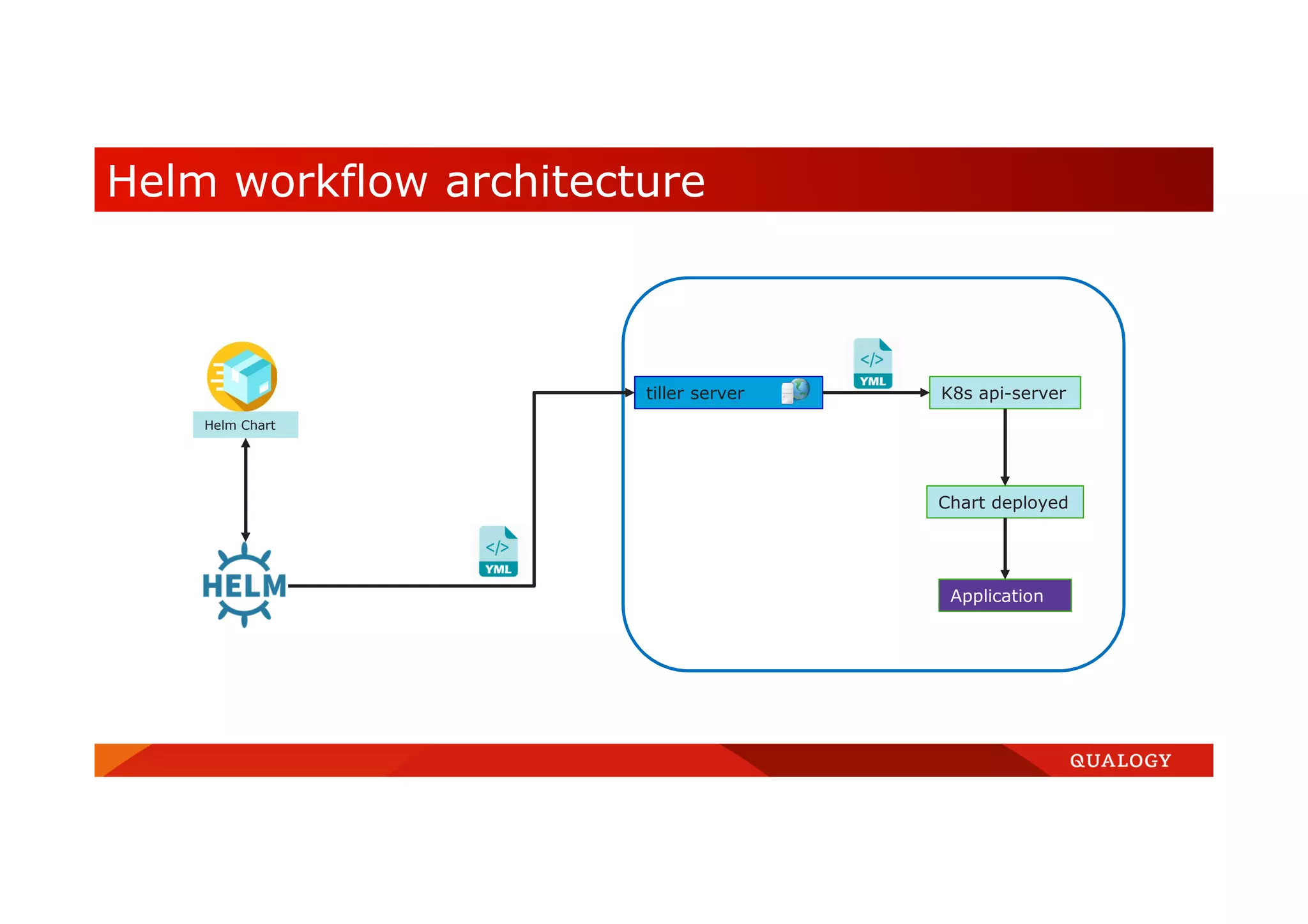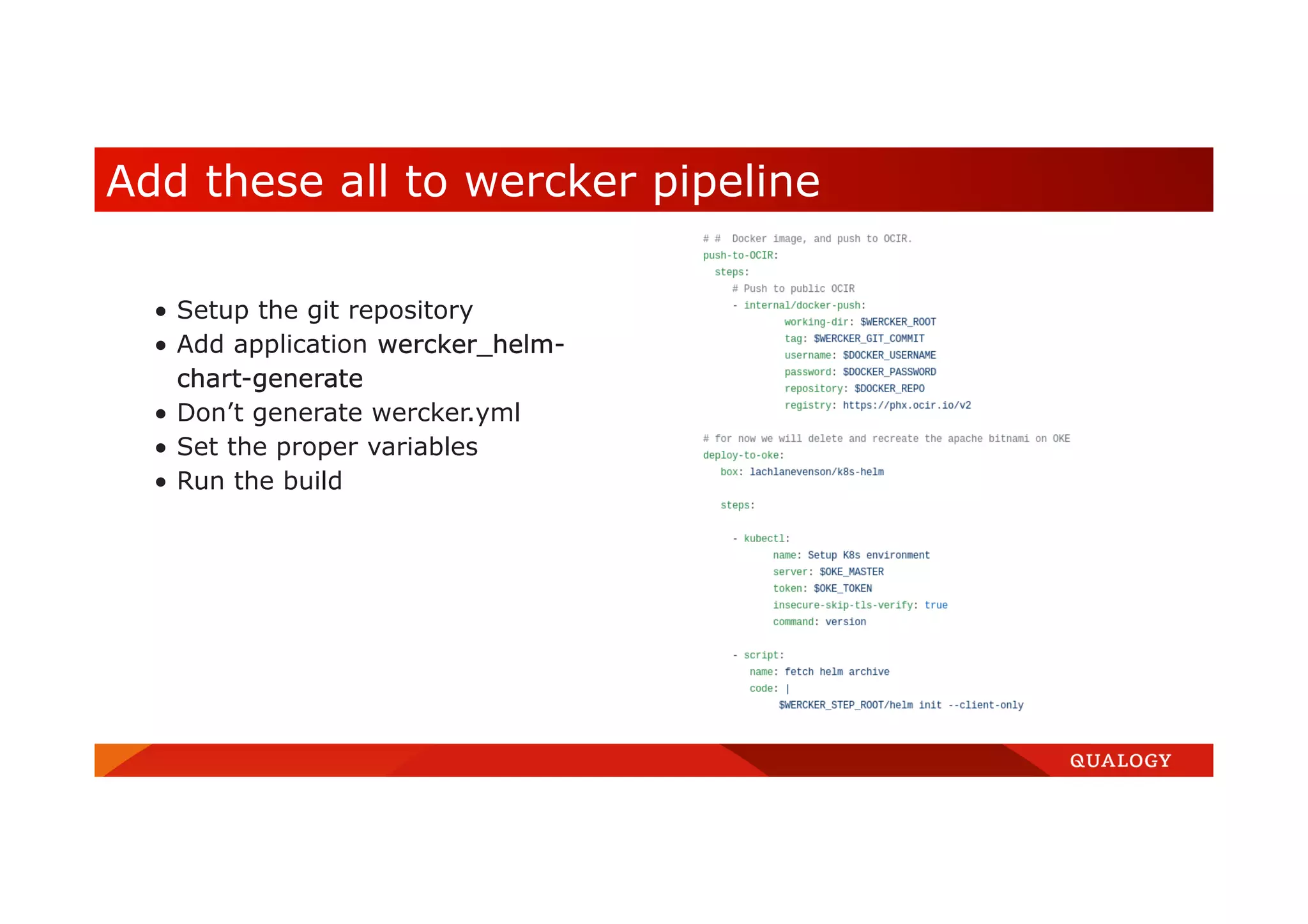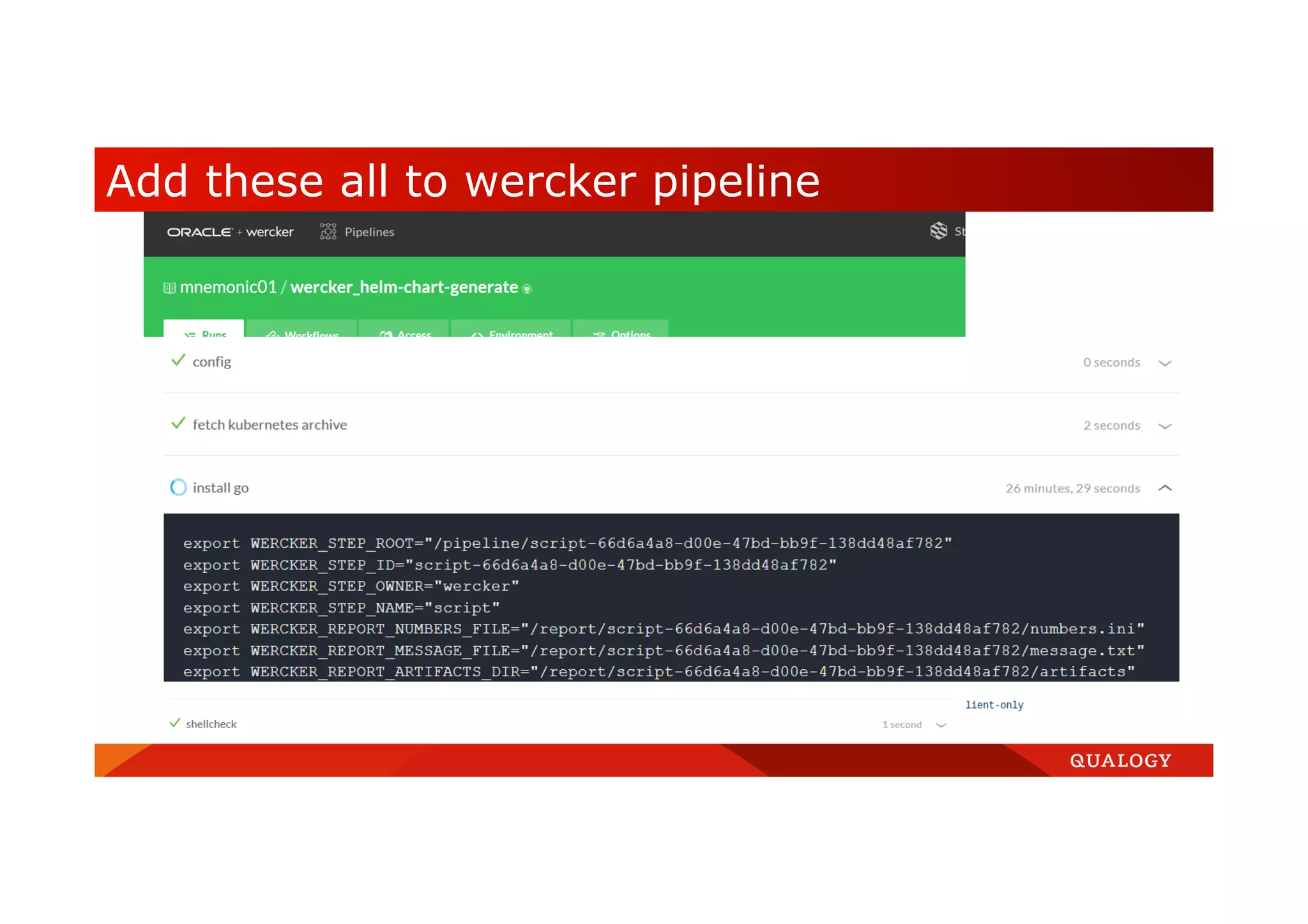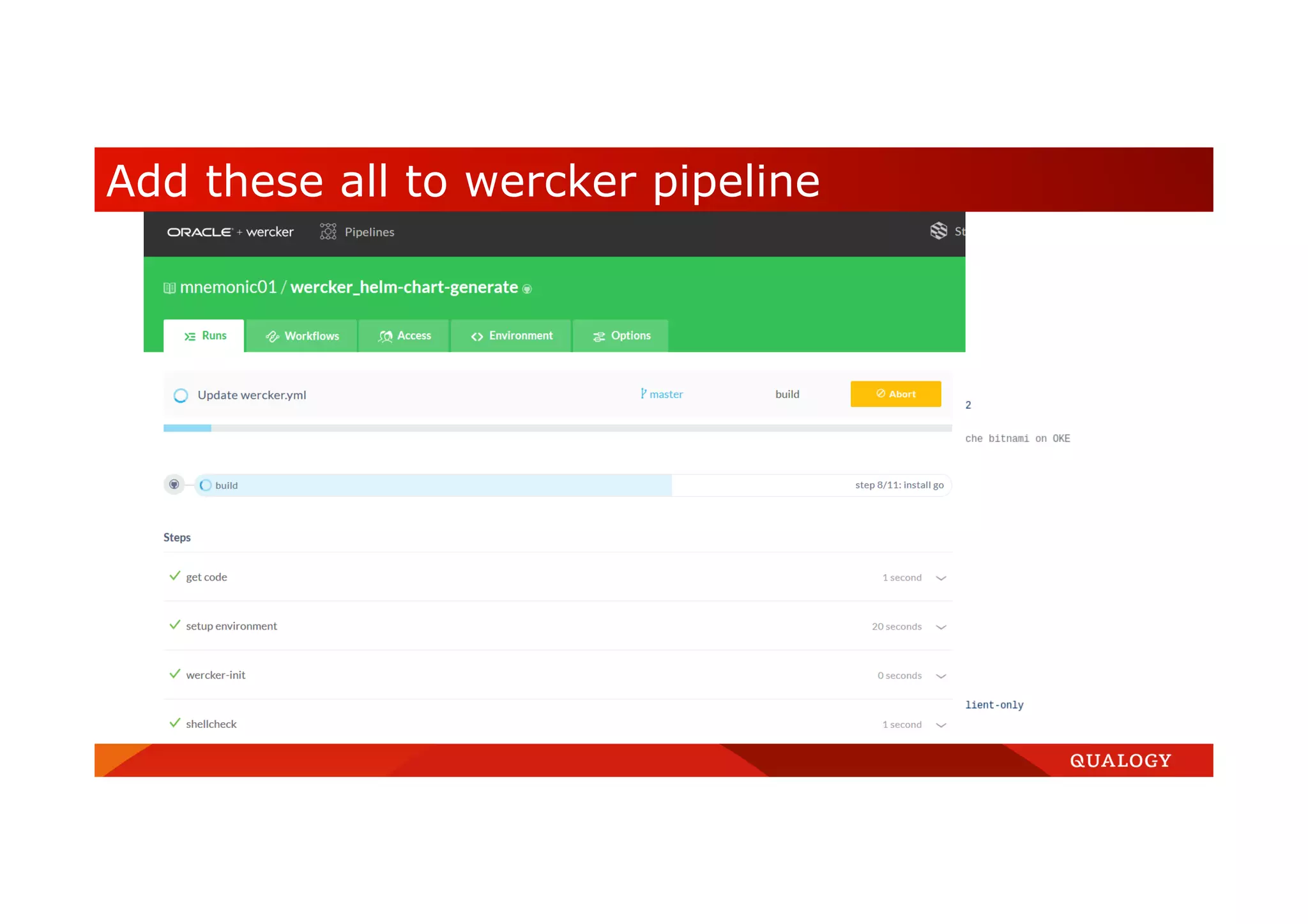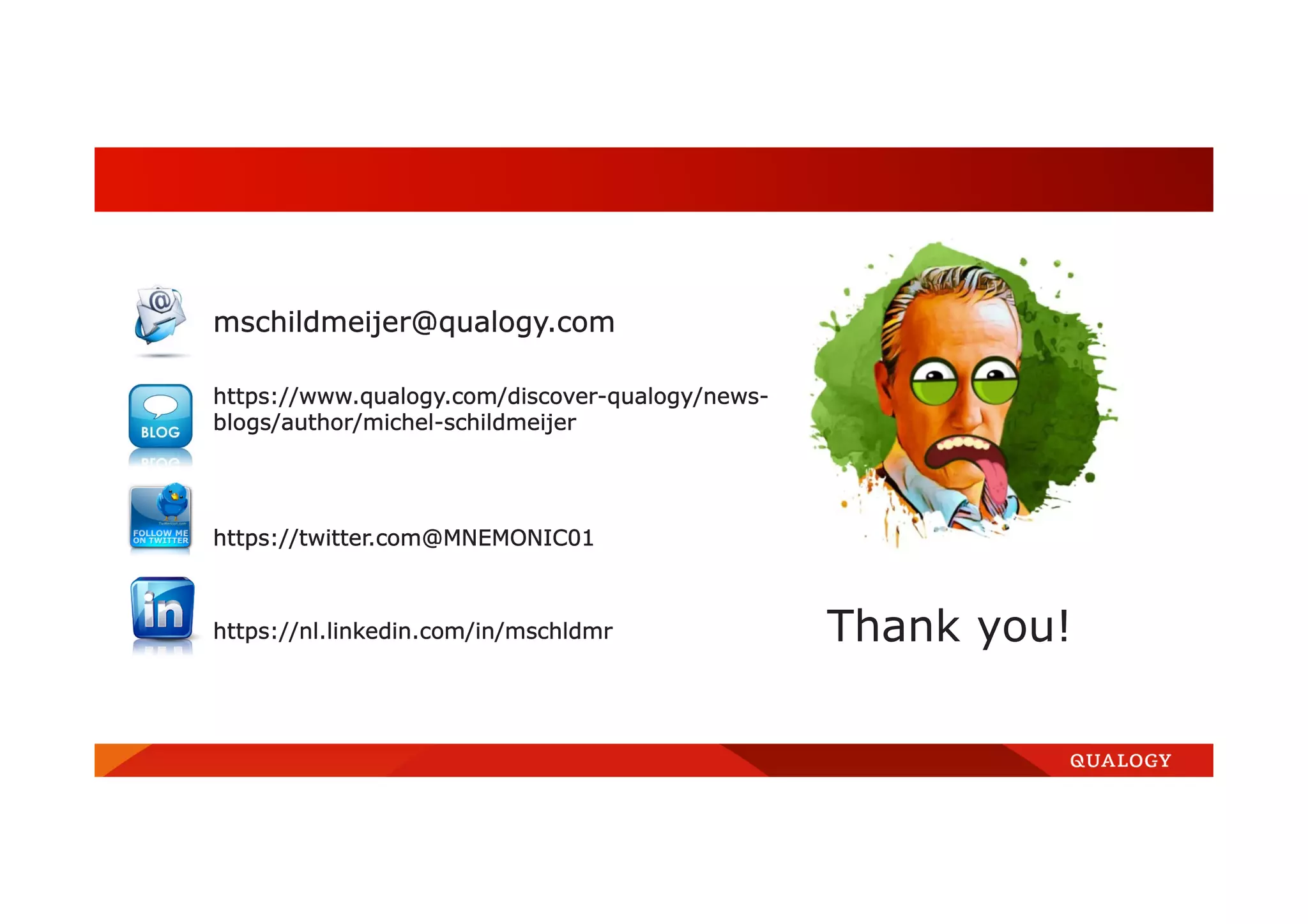The document outlines 5 steps to set up a container pipeline: 1. Use versioning and container registries like GitHub, Docker, and private registries to manage code versions and container images. 2. Use an orchestration engine like Kubernetes to manage and orchestrate container processes. Common options are AWS EKS, GCP GKE, and Oracle OKE. 3. Provision the Kubernetes cluster using scripts or Terraform on cloud infrastructure like OCI. 4. Implement container pipelines using tools like Oracle Container Pipelines to automate building, testing, and deploying containers. 5. Use Helm to package and deploy Kubernetes applications and integrate it into the CI/CD pipeline