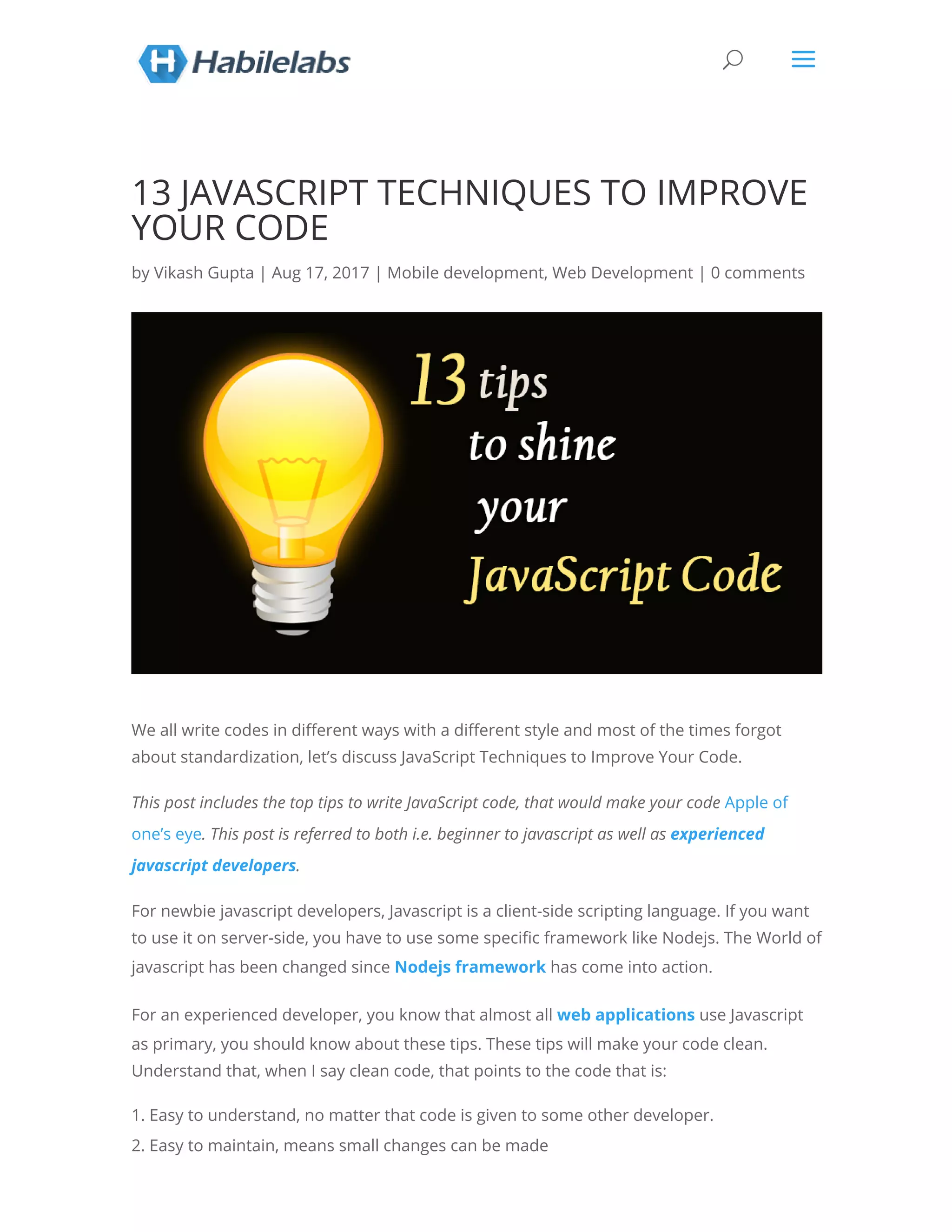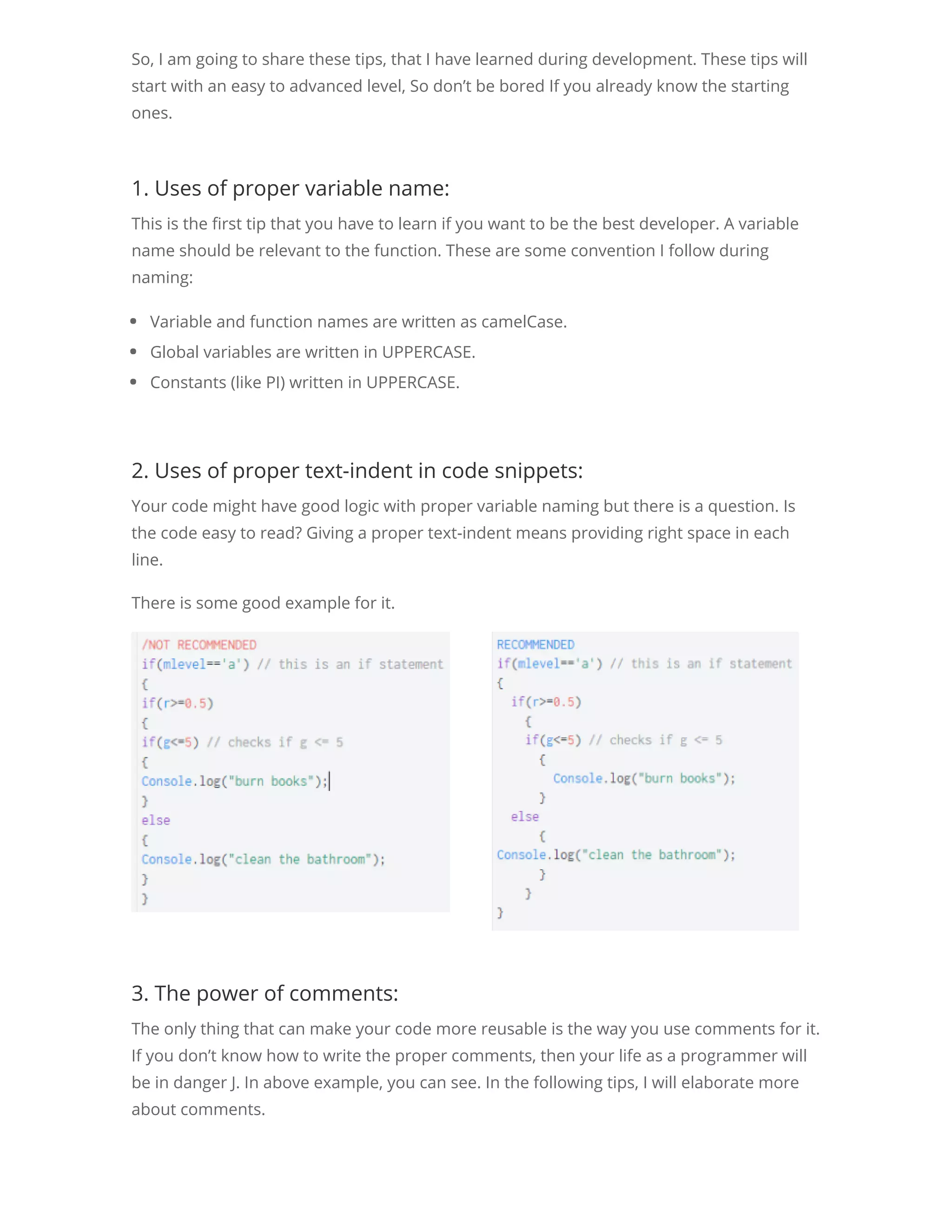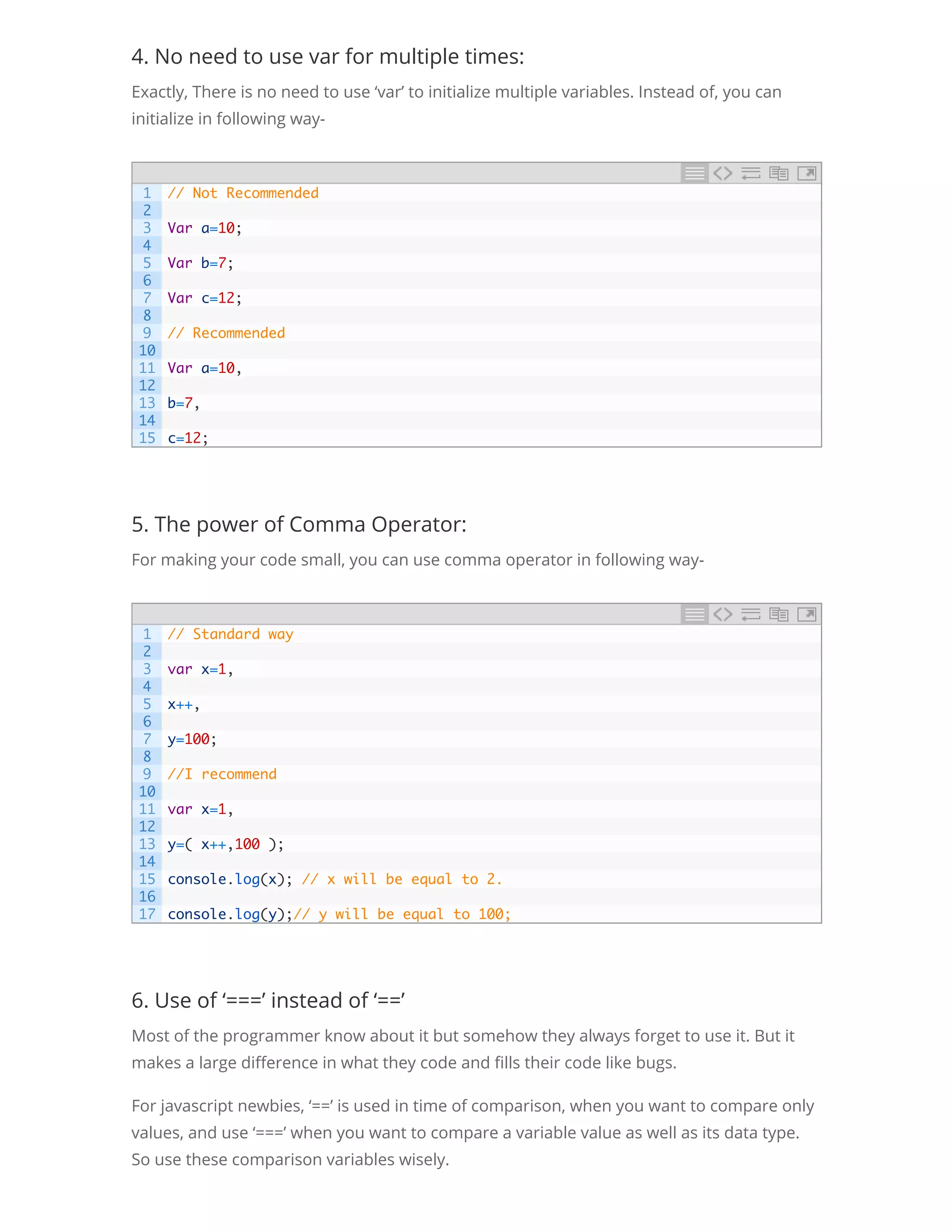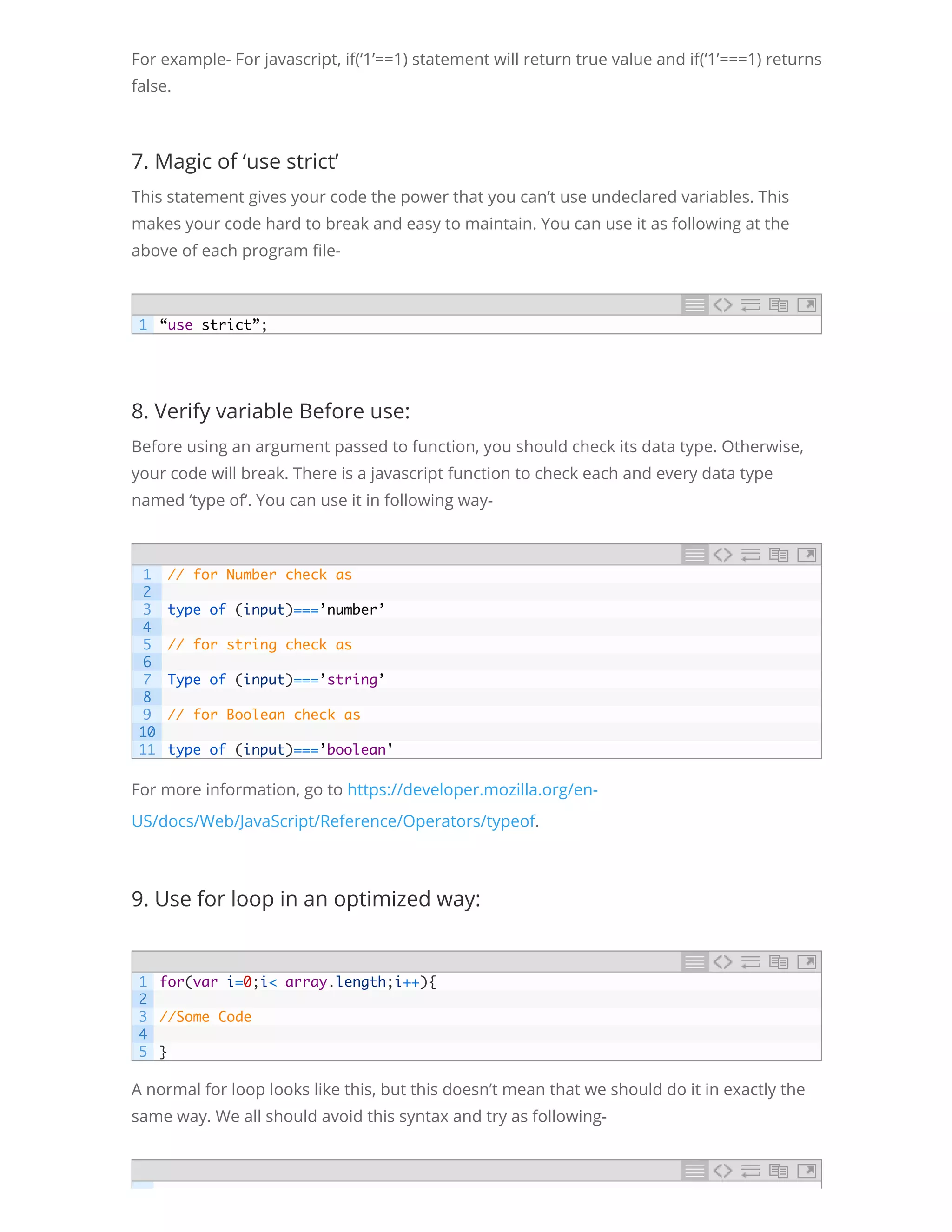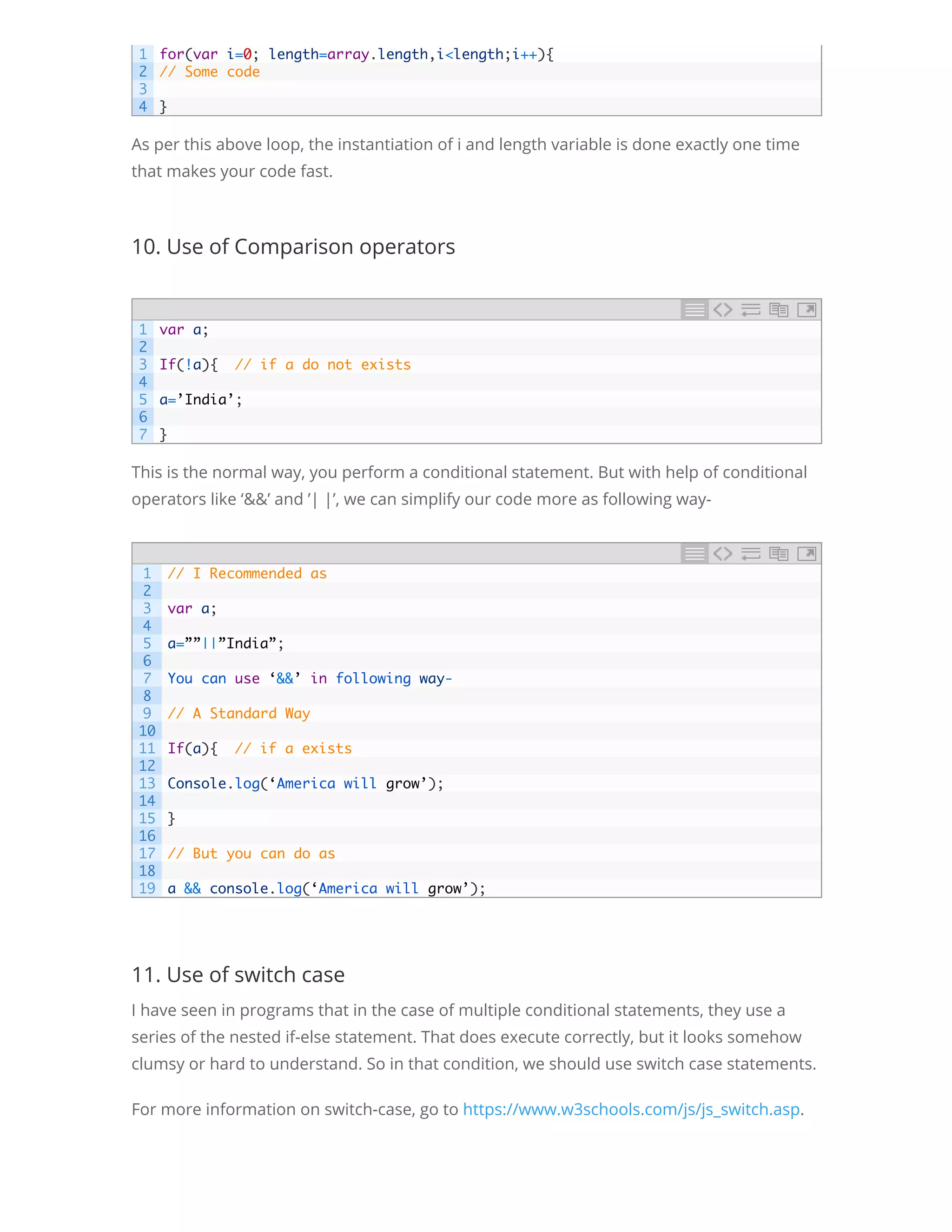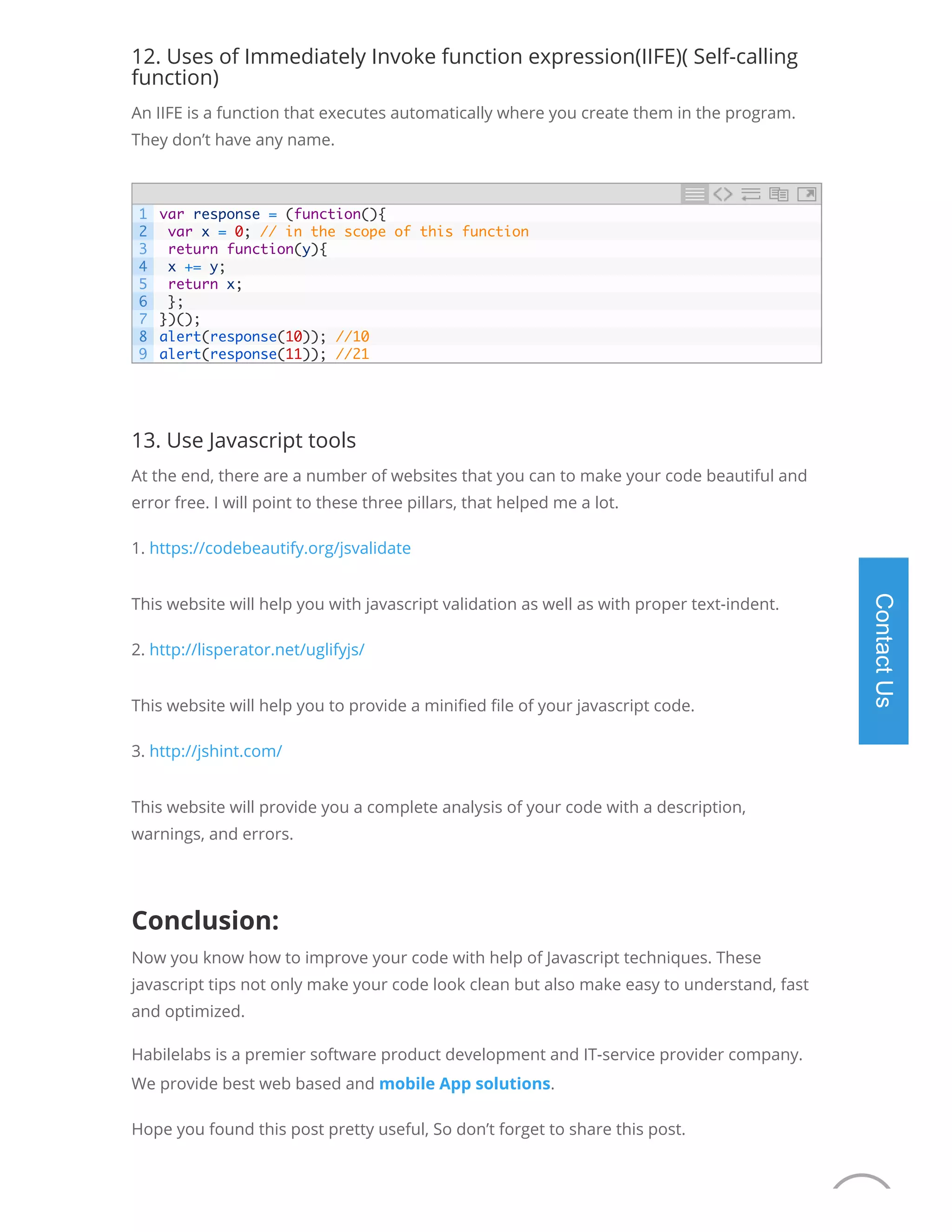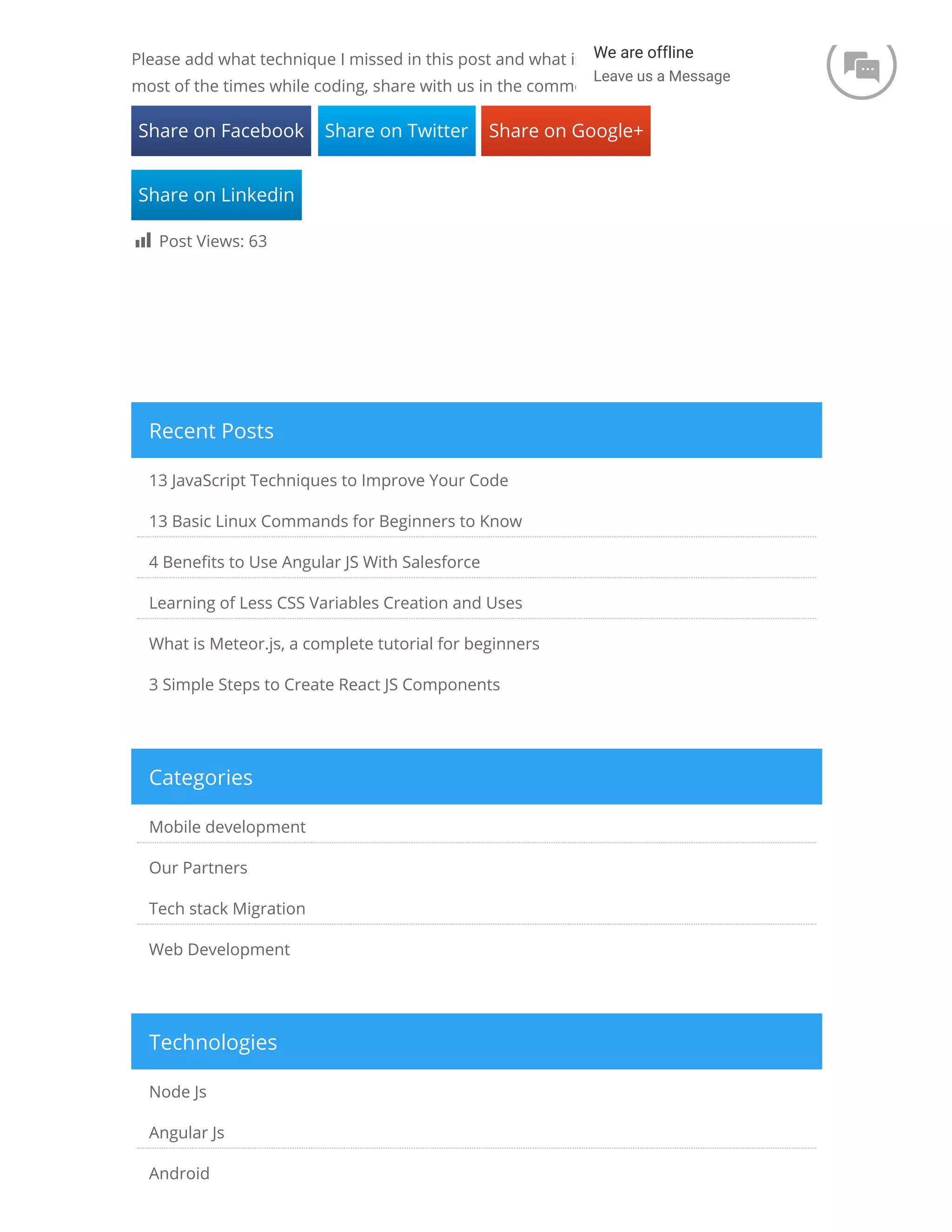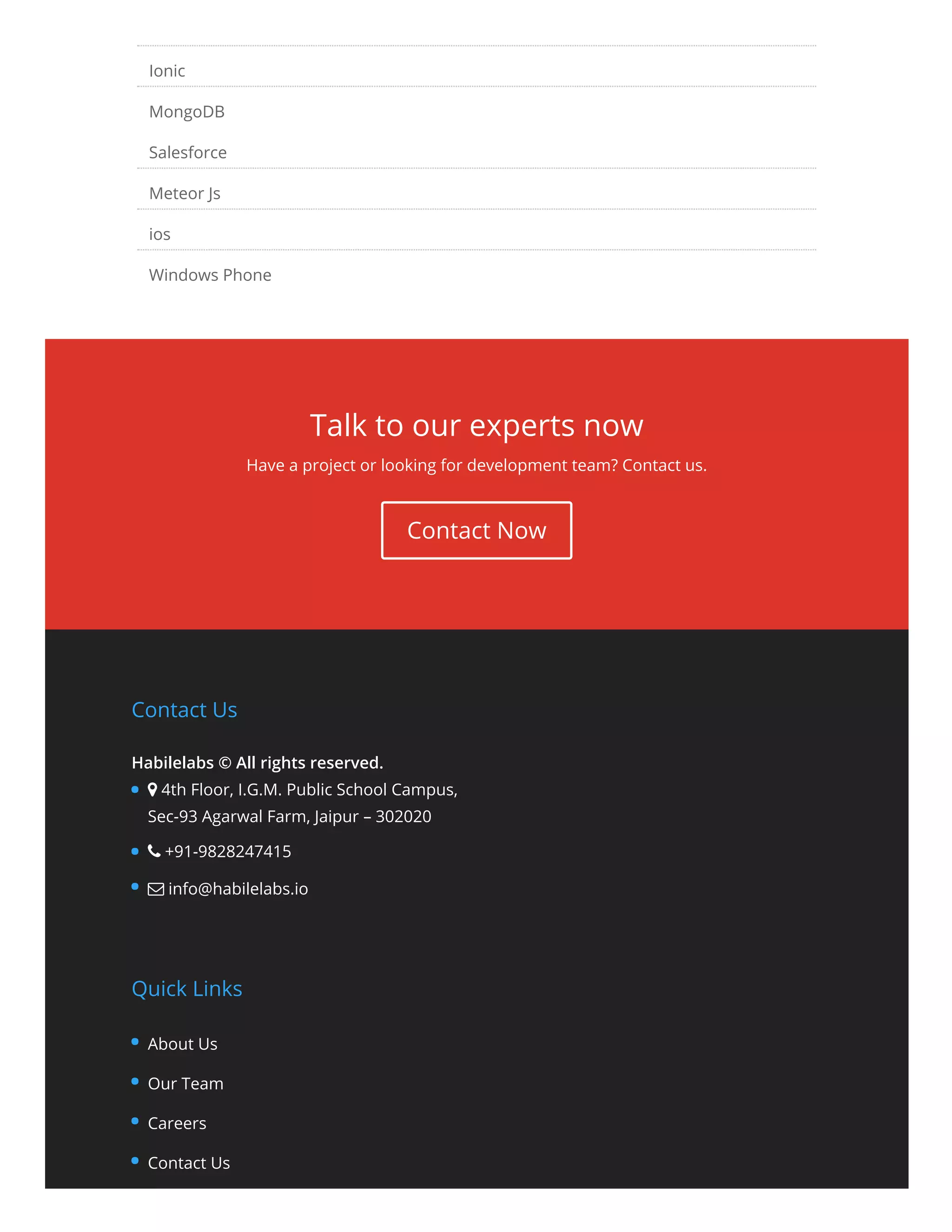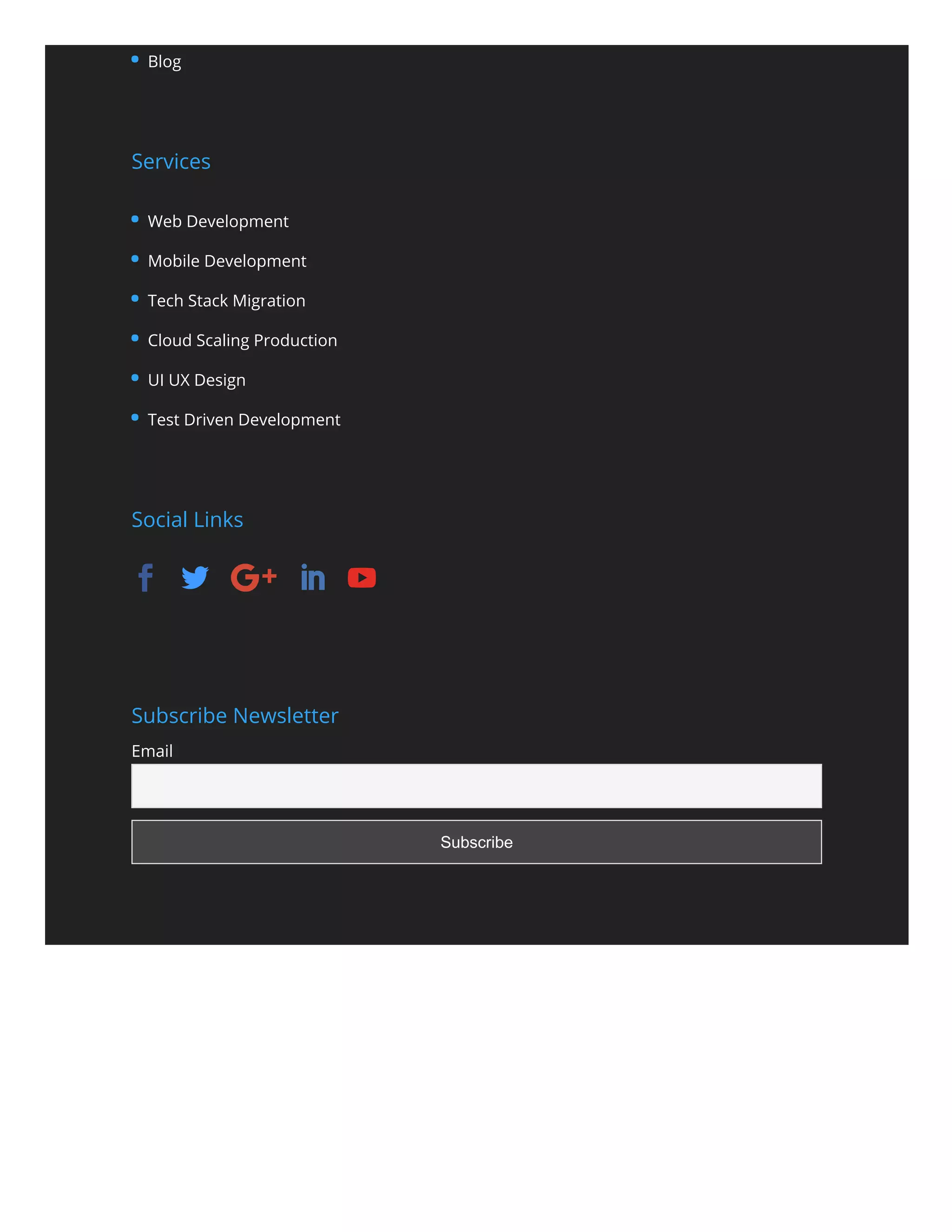The document outlines 13 JavaScript techniques aimed at enhancing code quality, emphasizing proper variable naming, text indentation, and effective commenting. It also discusses the use of strict mode, data type verification, optimized loops, and comparison operators to create clean, maintainable code. Additionally, it mentions useful online tools for validating and beautifying JavaScript code.