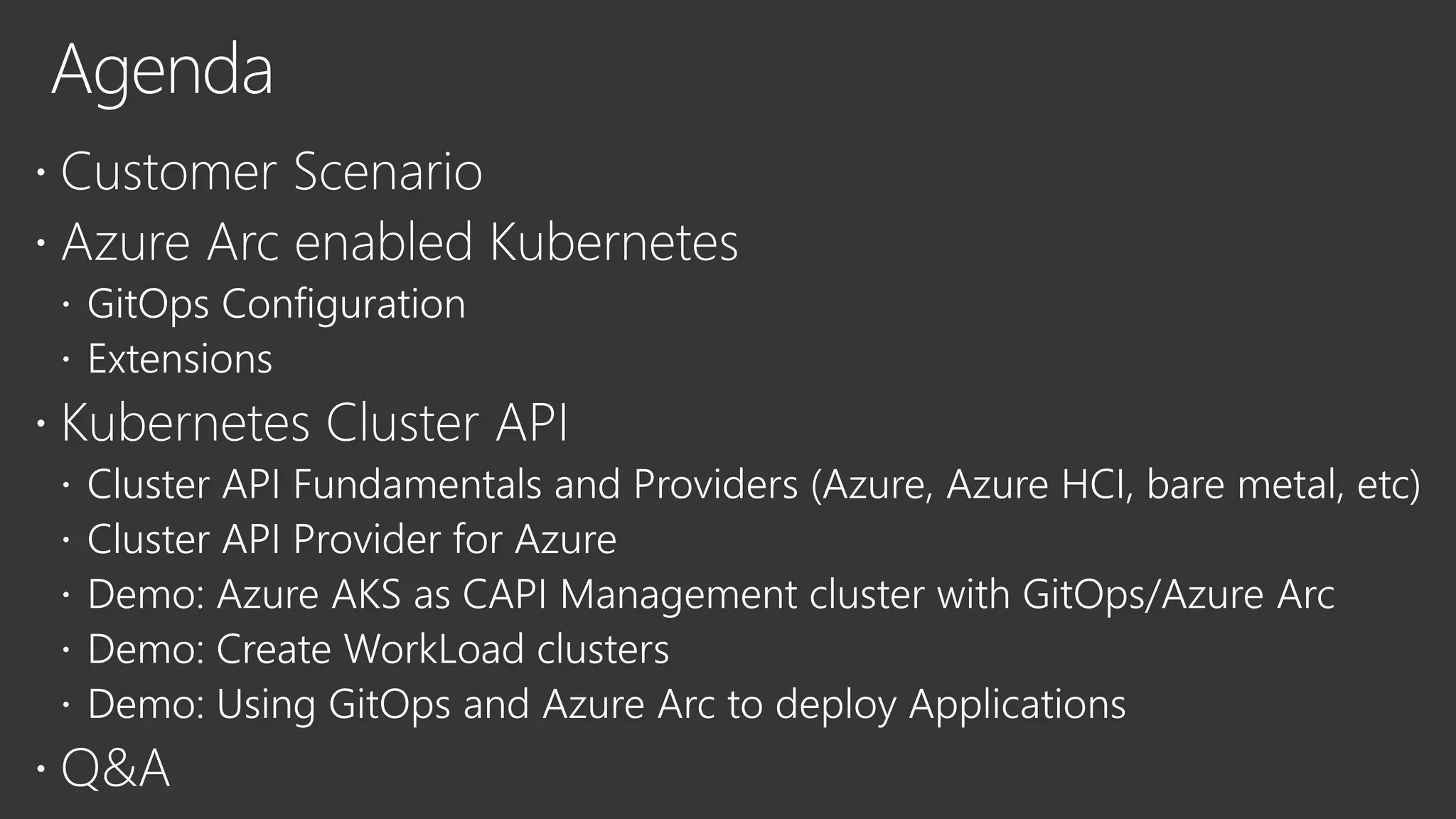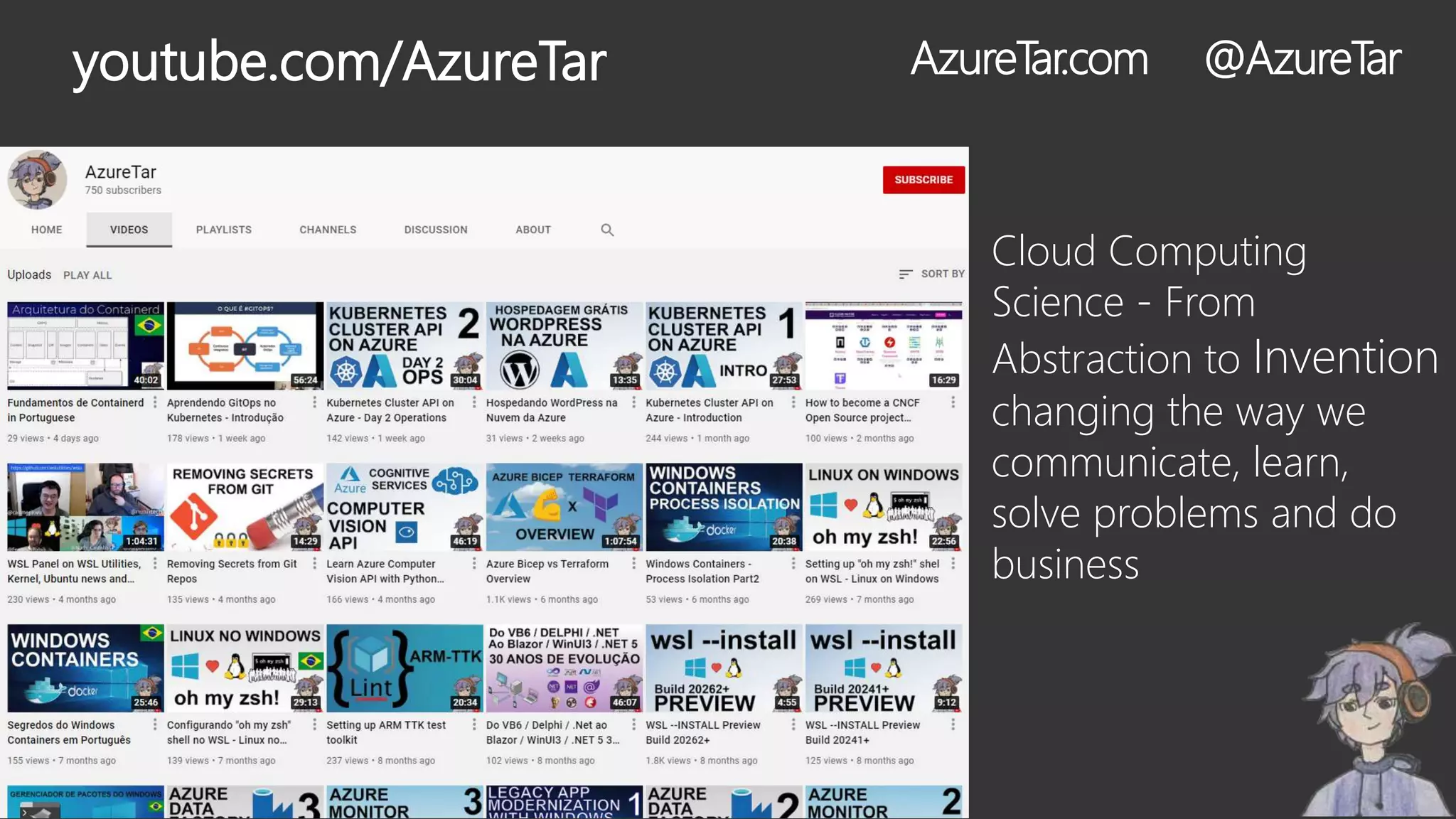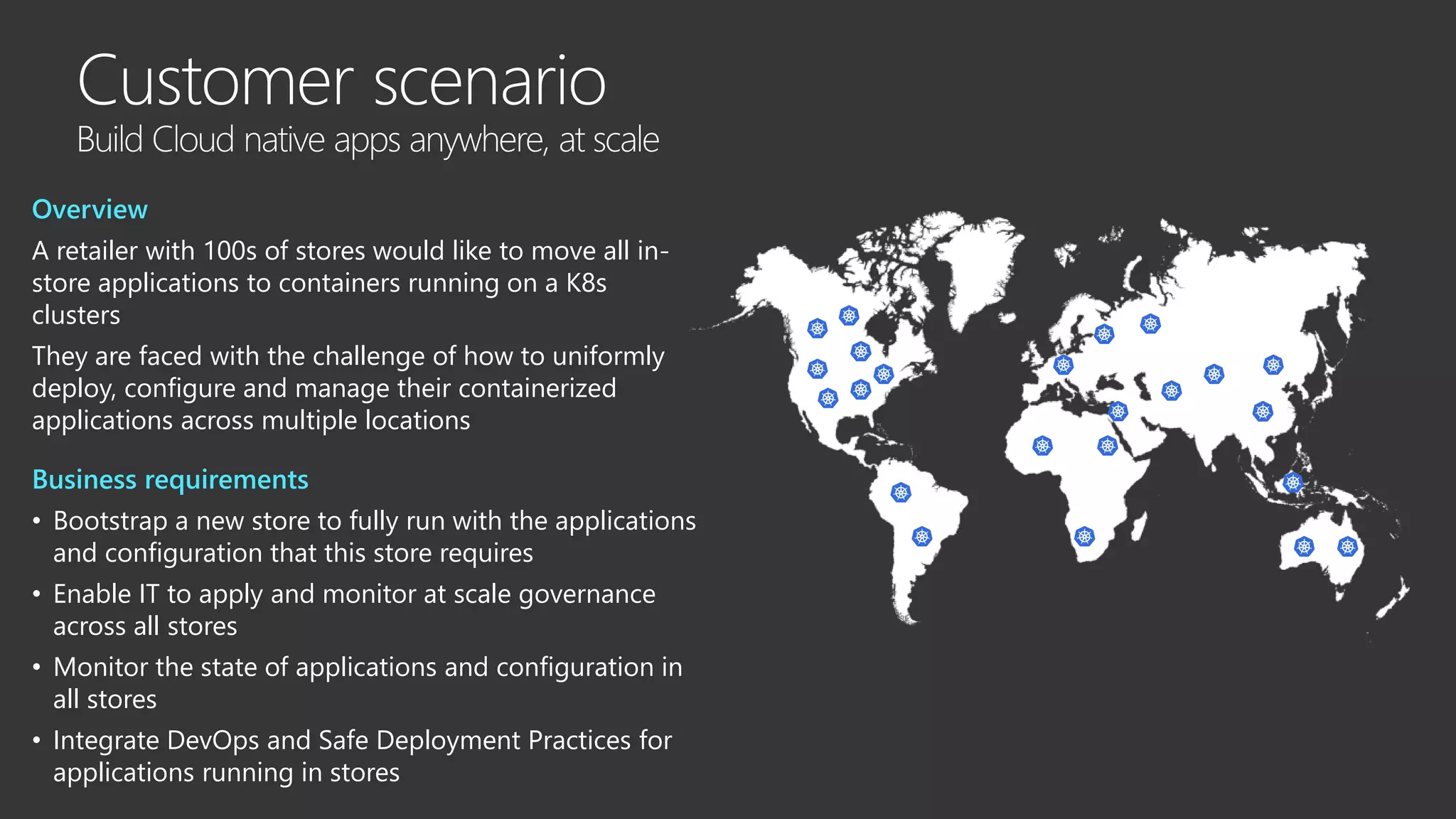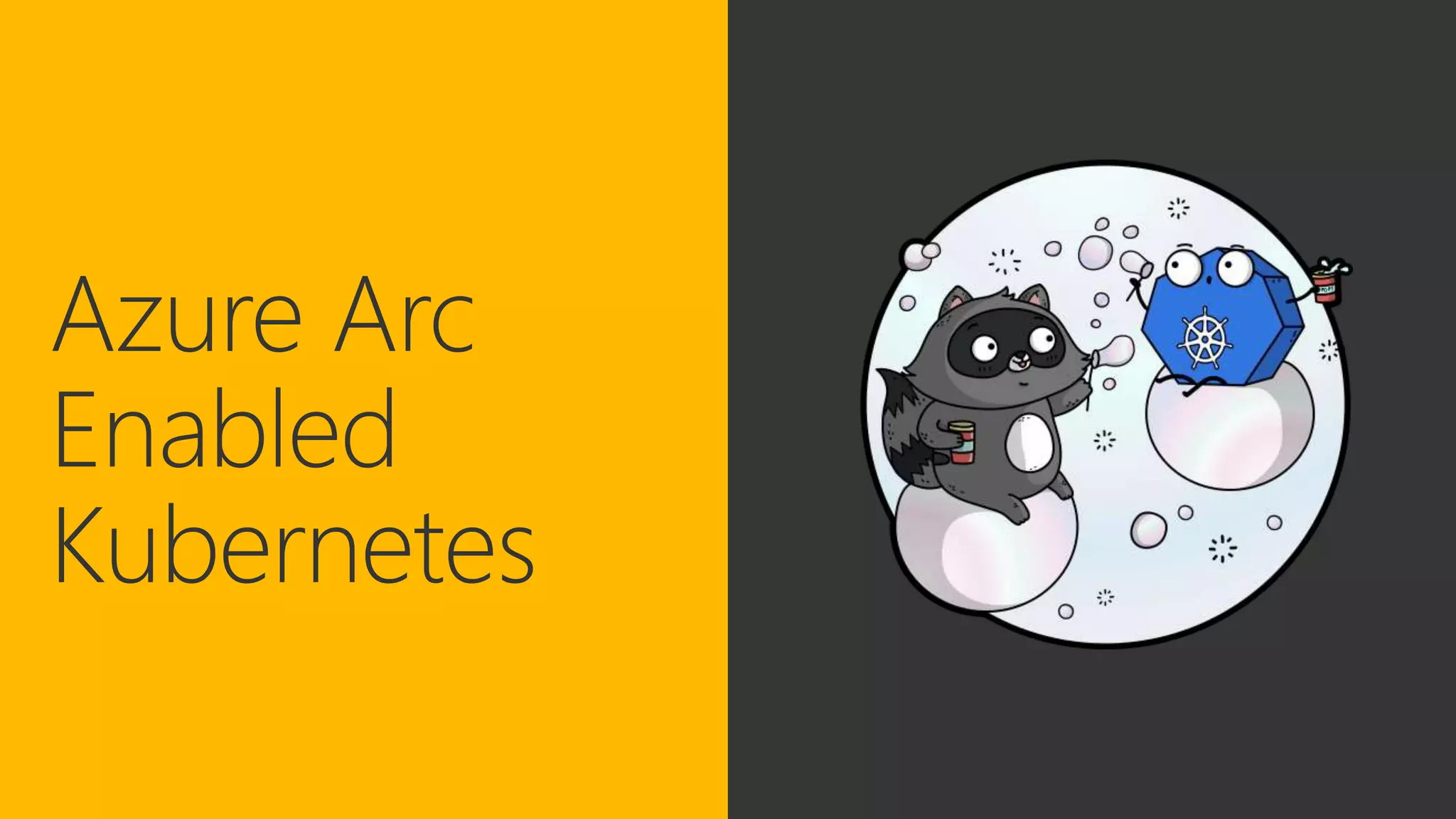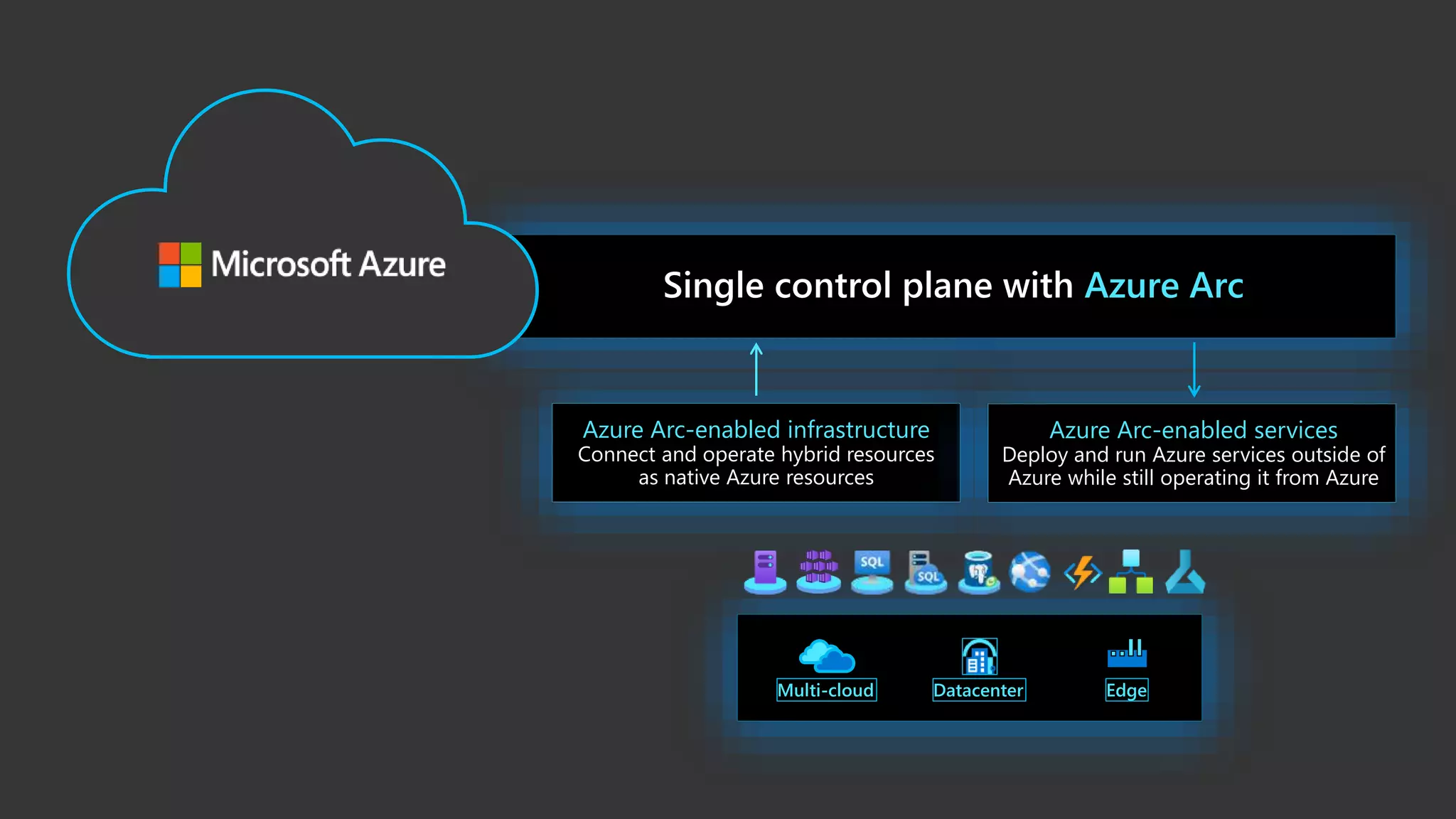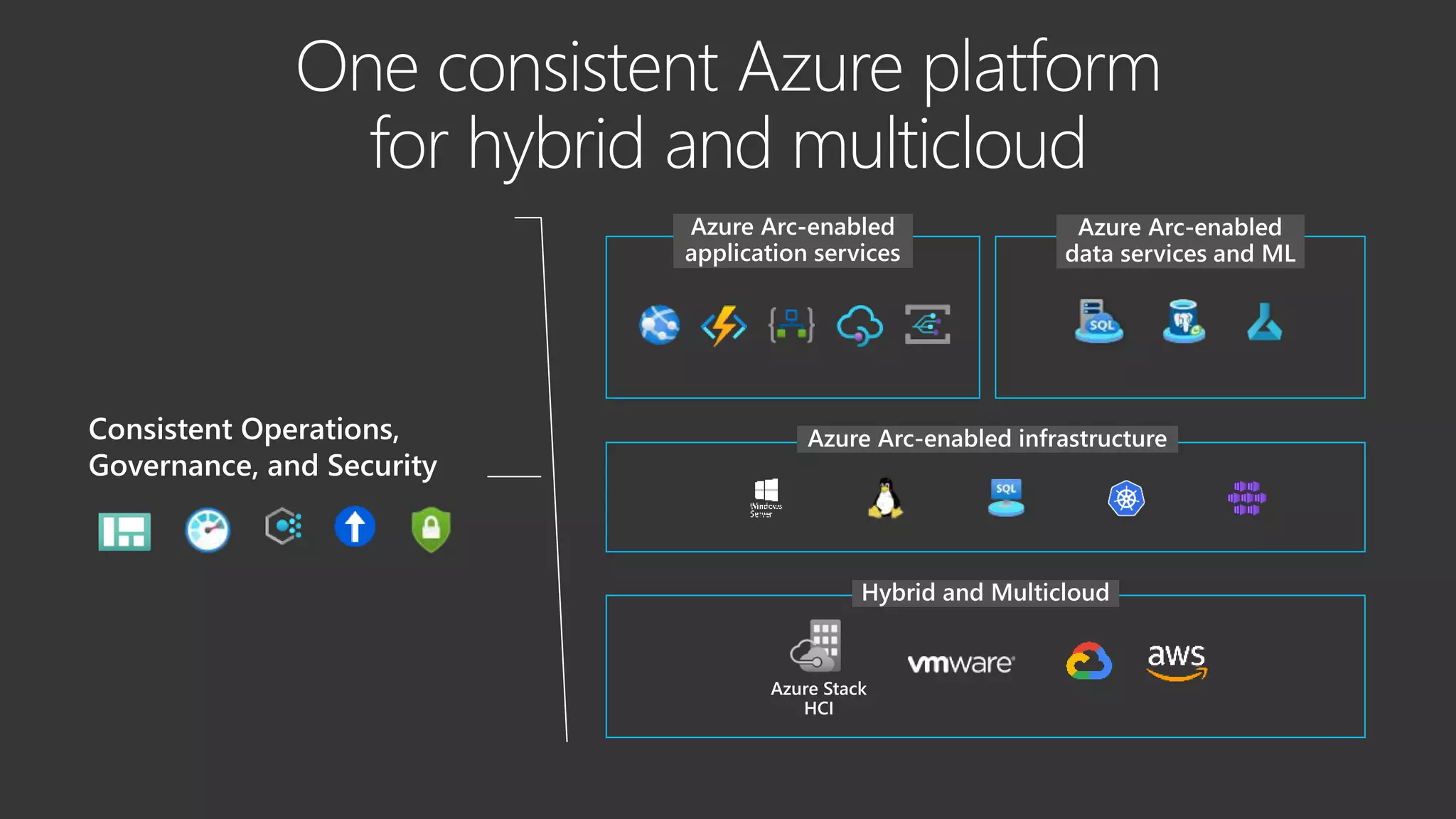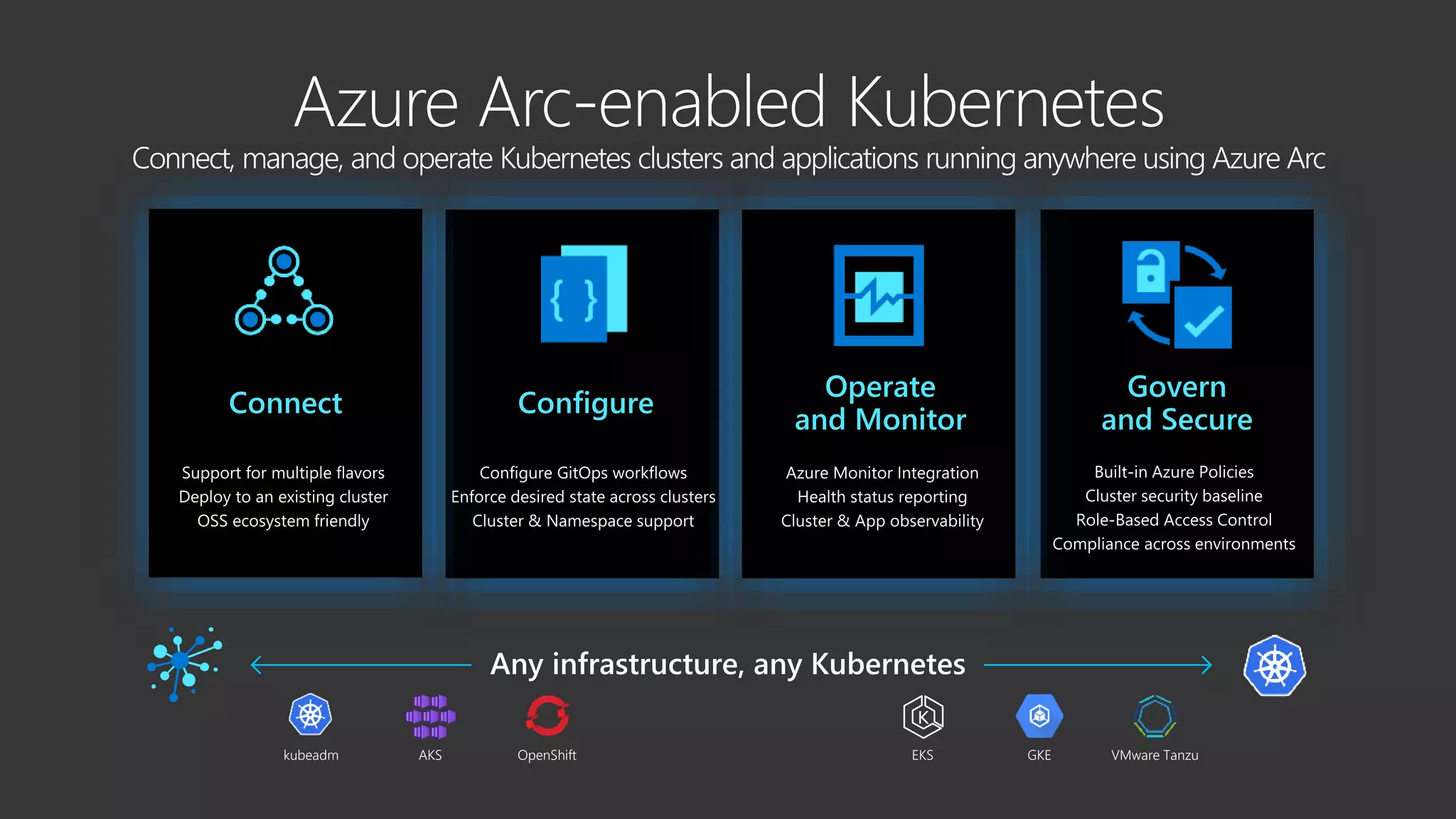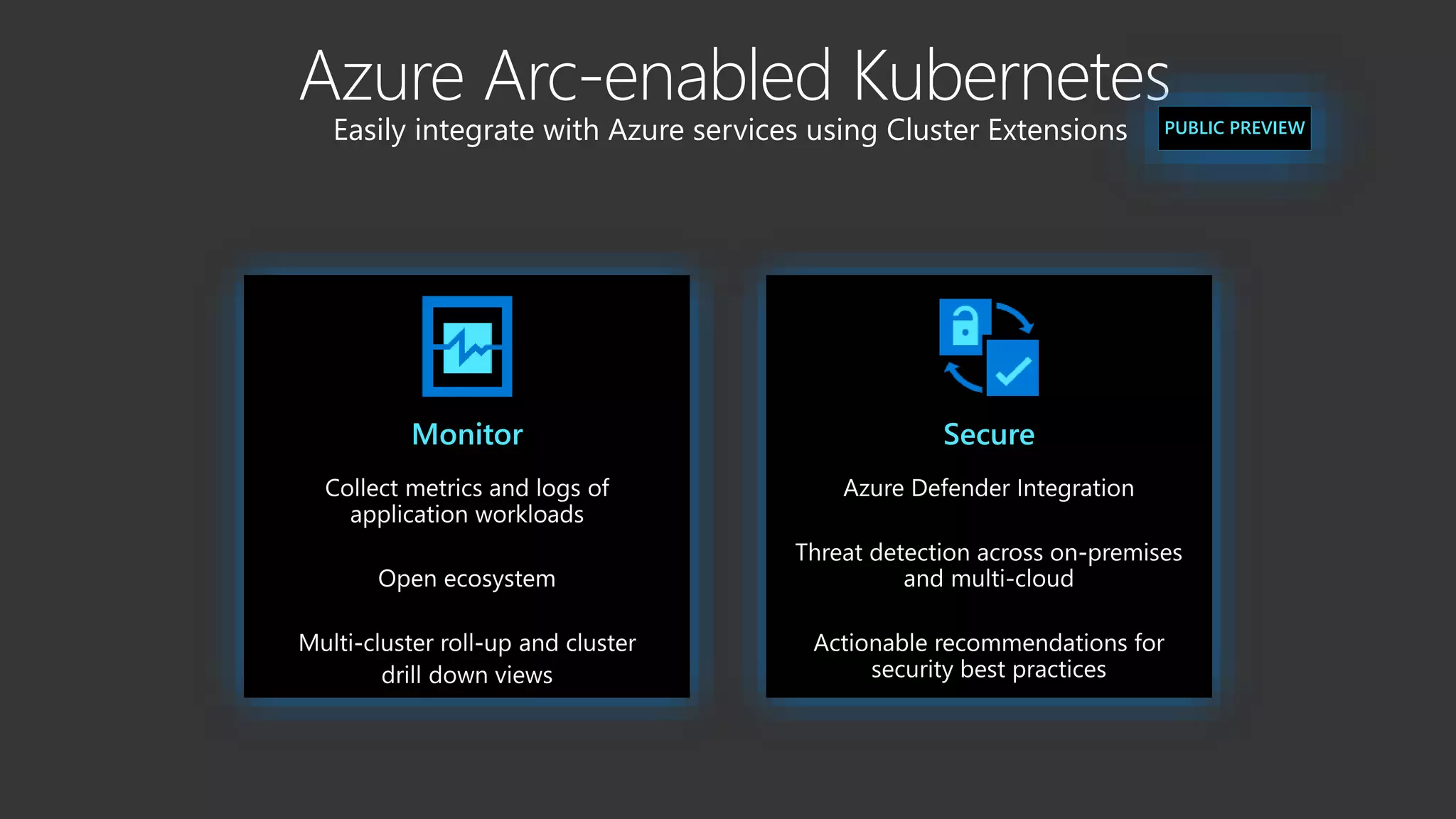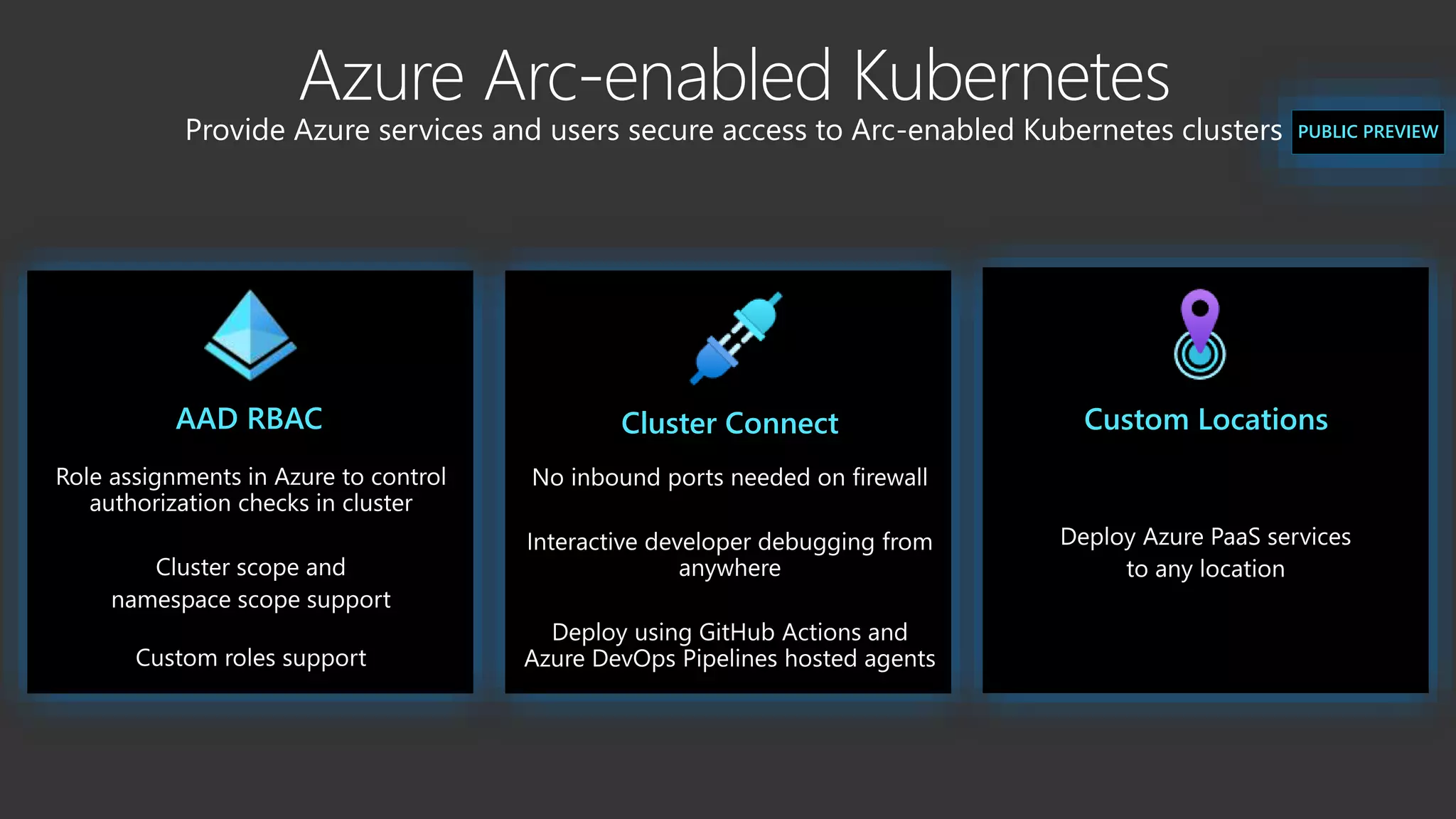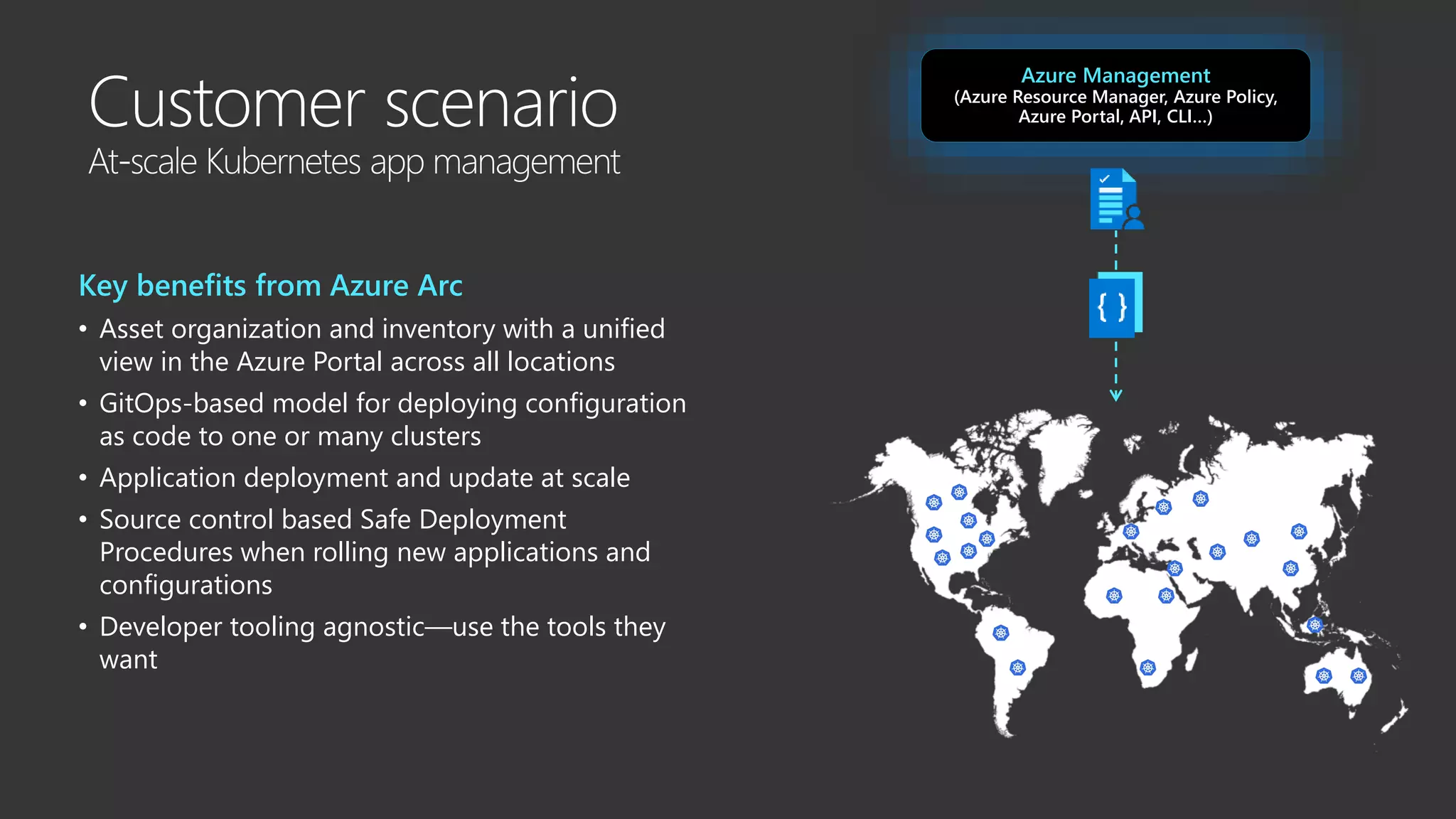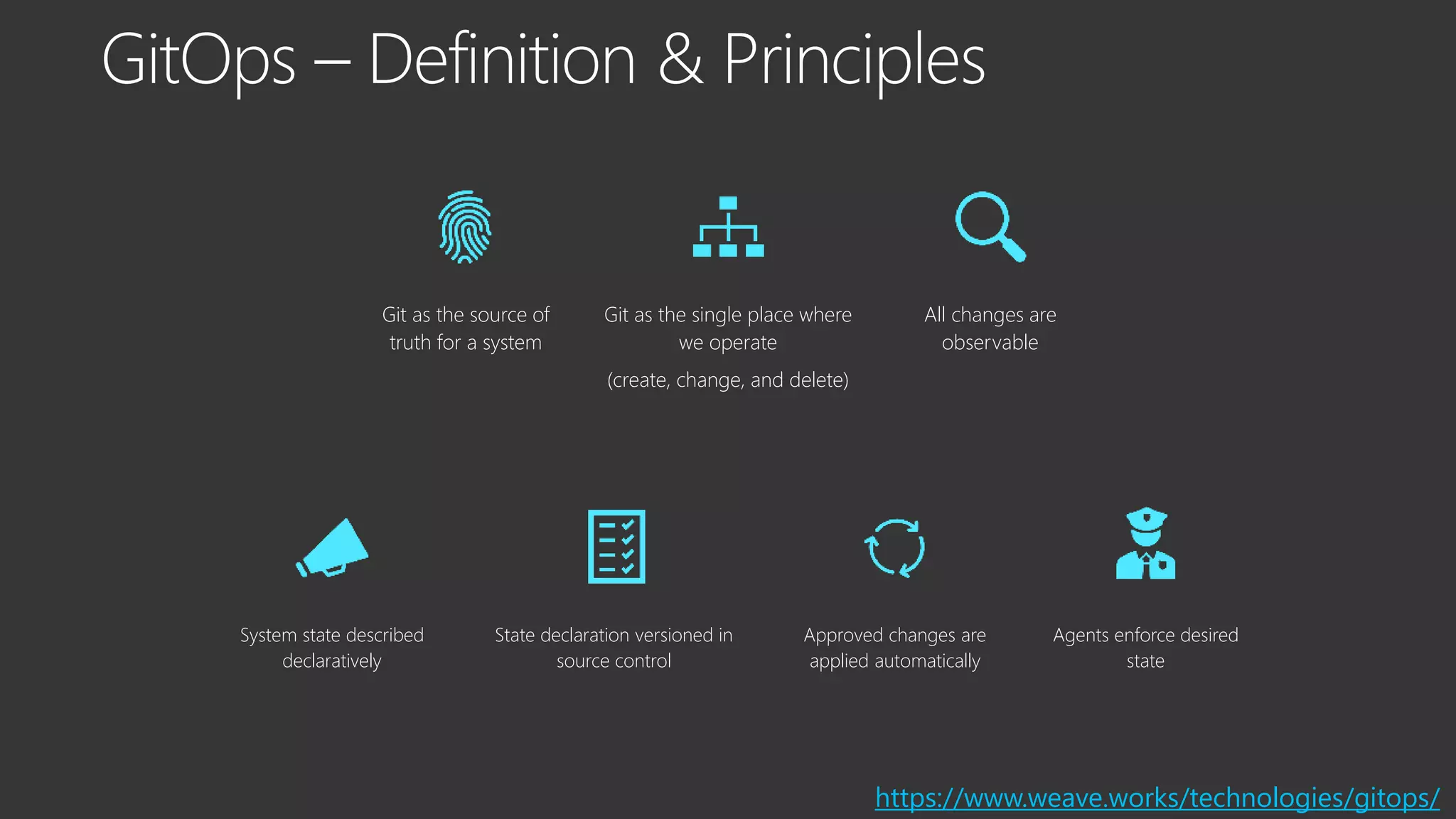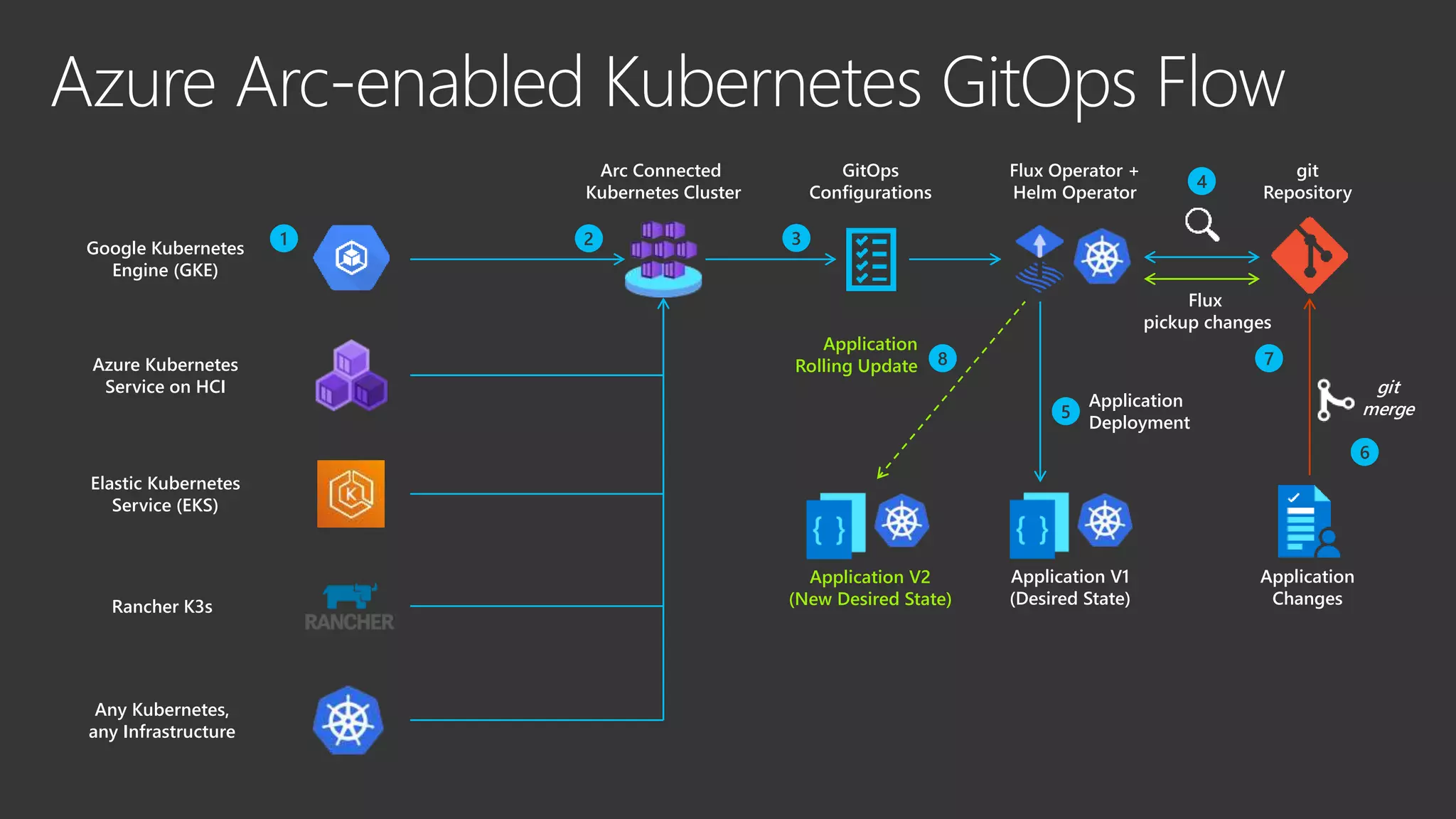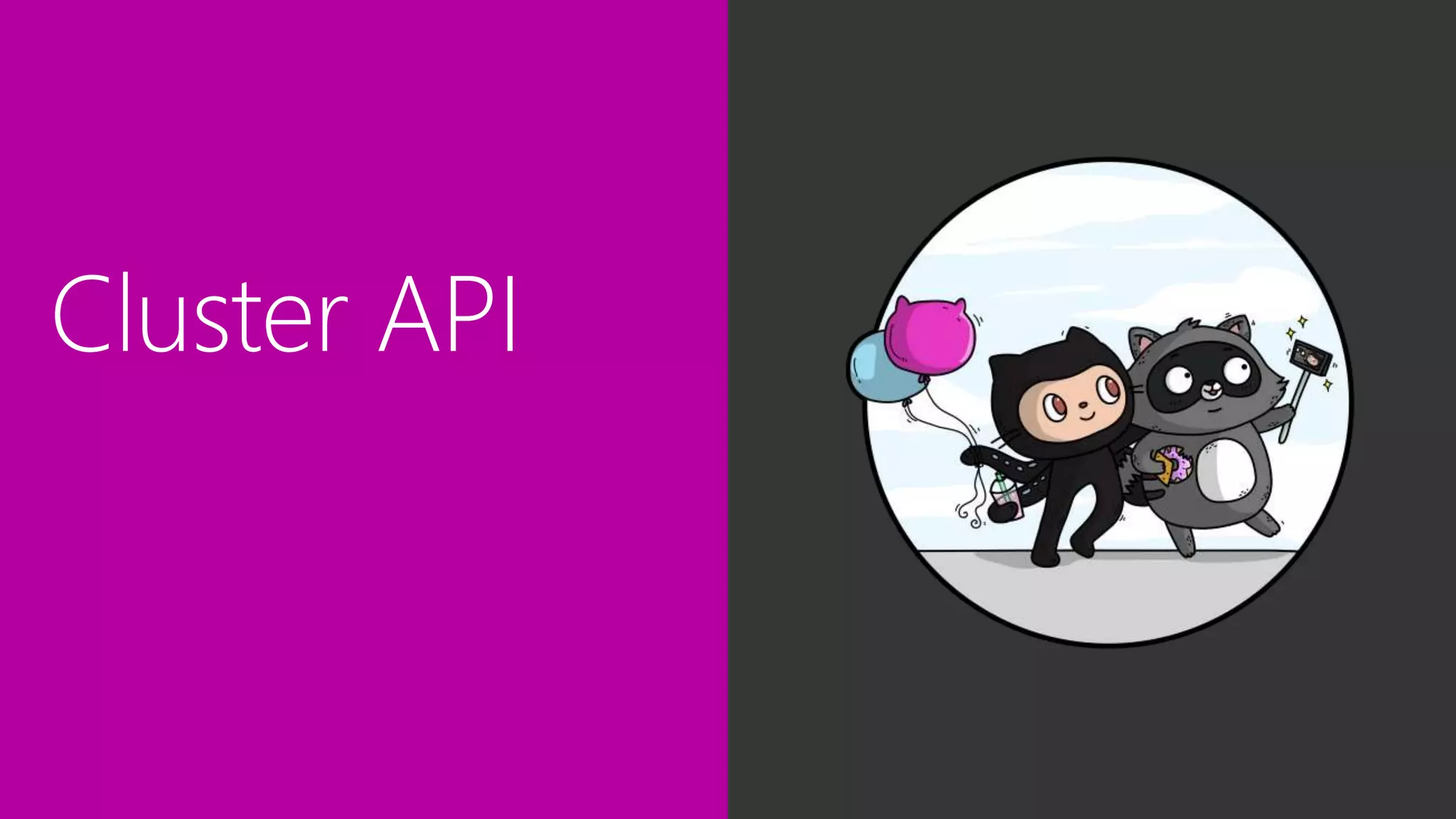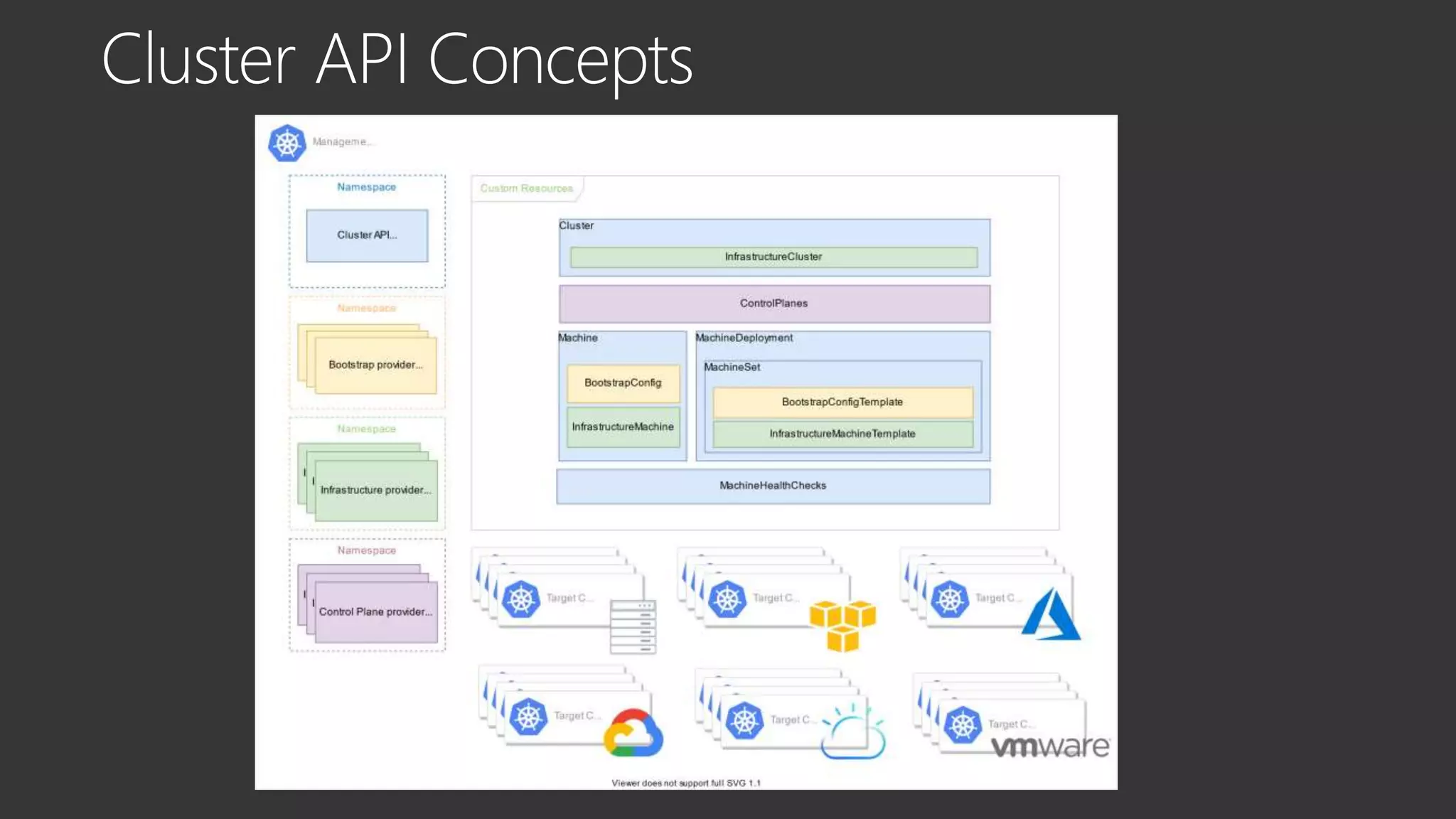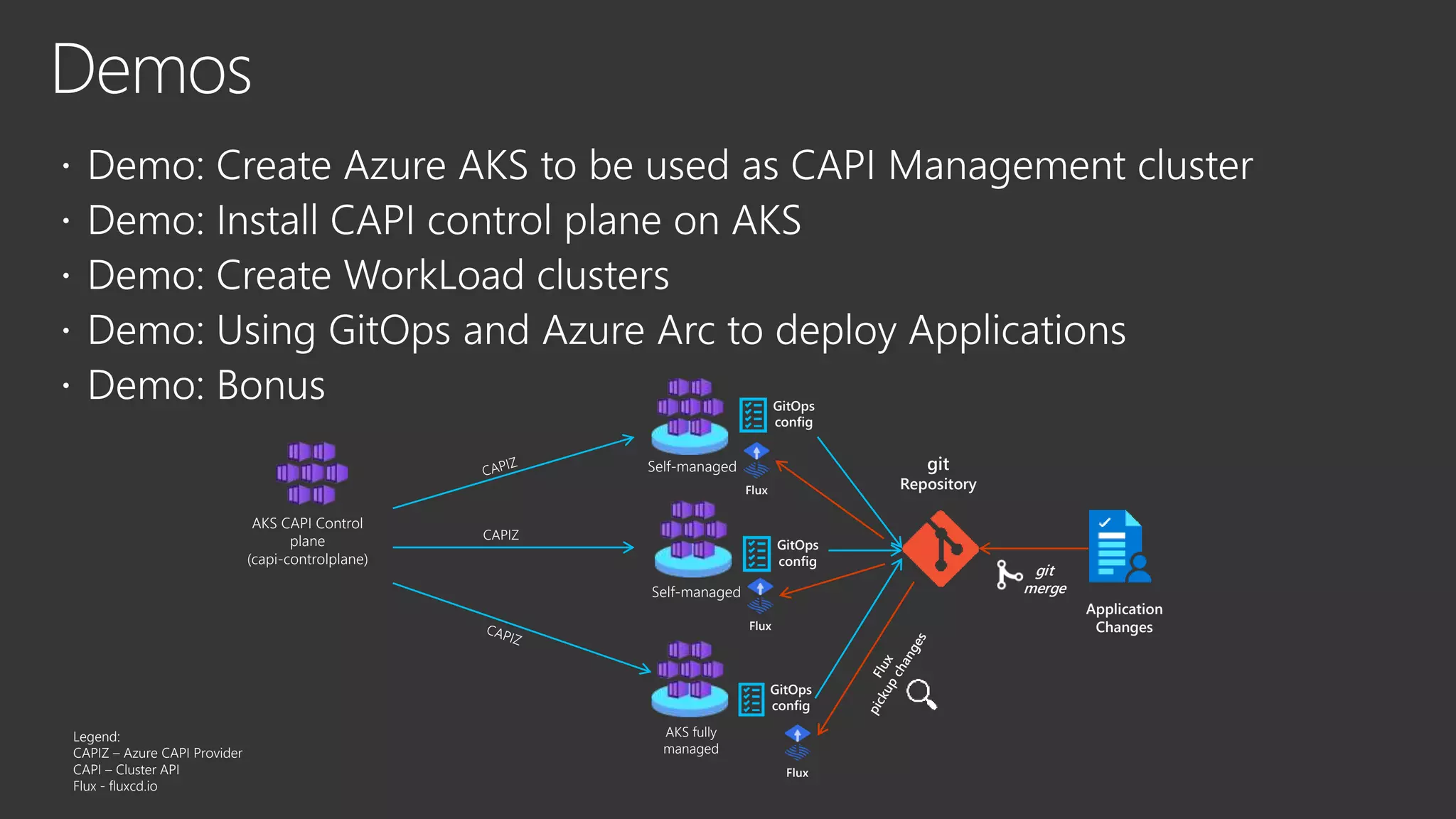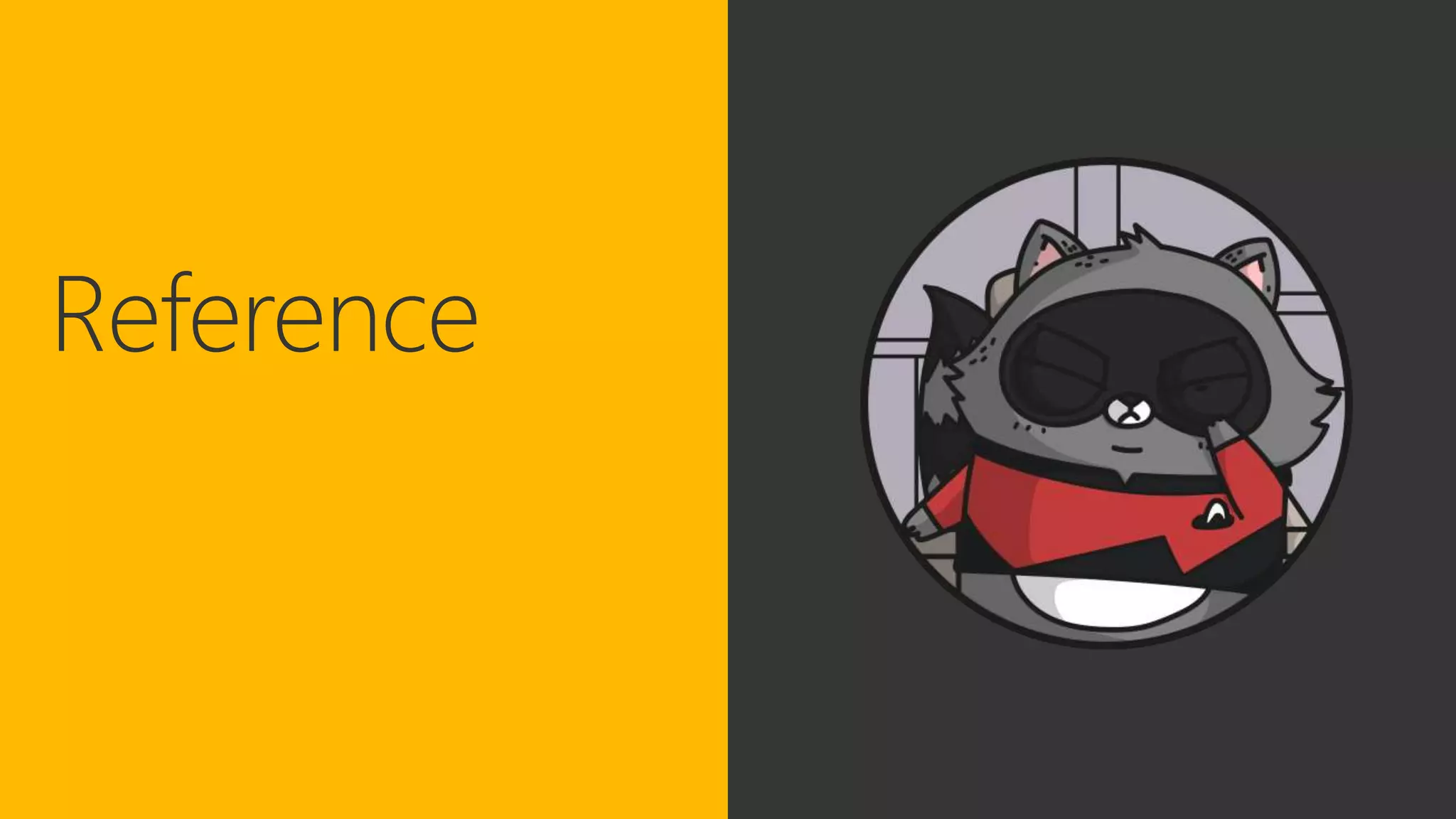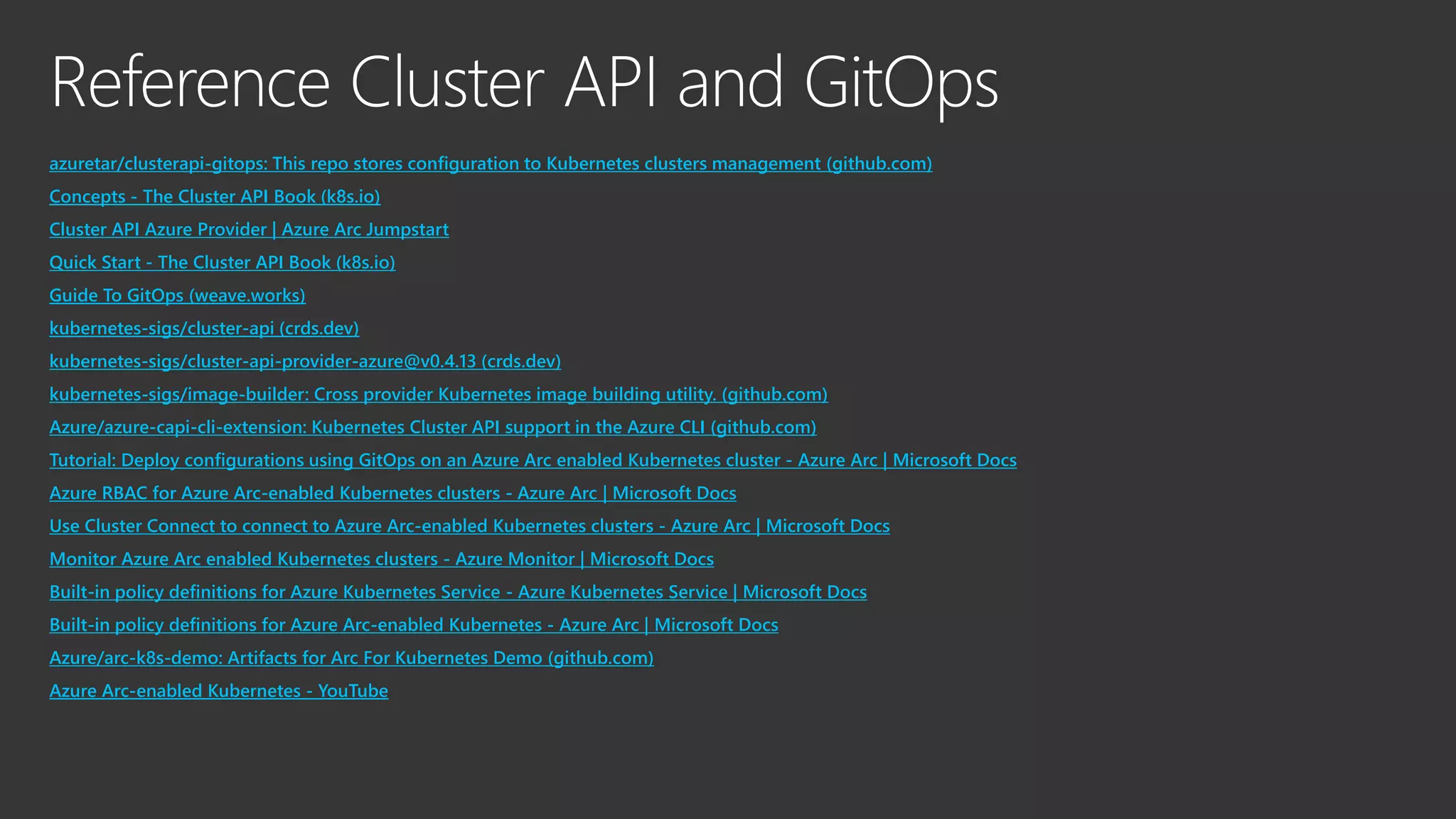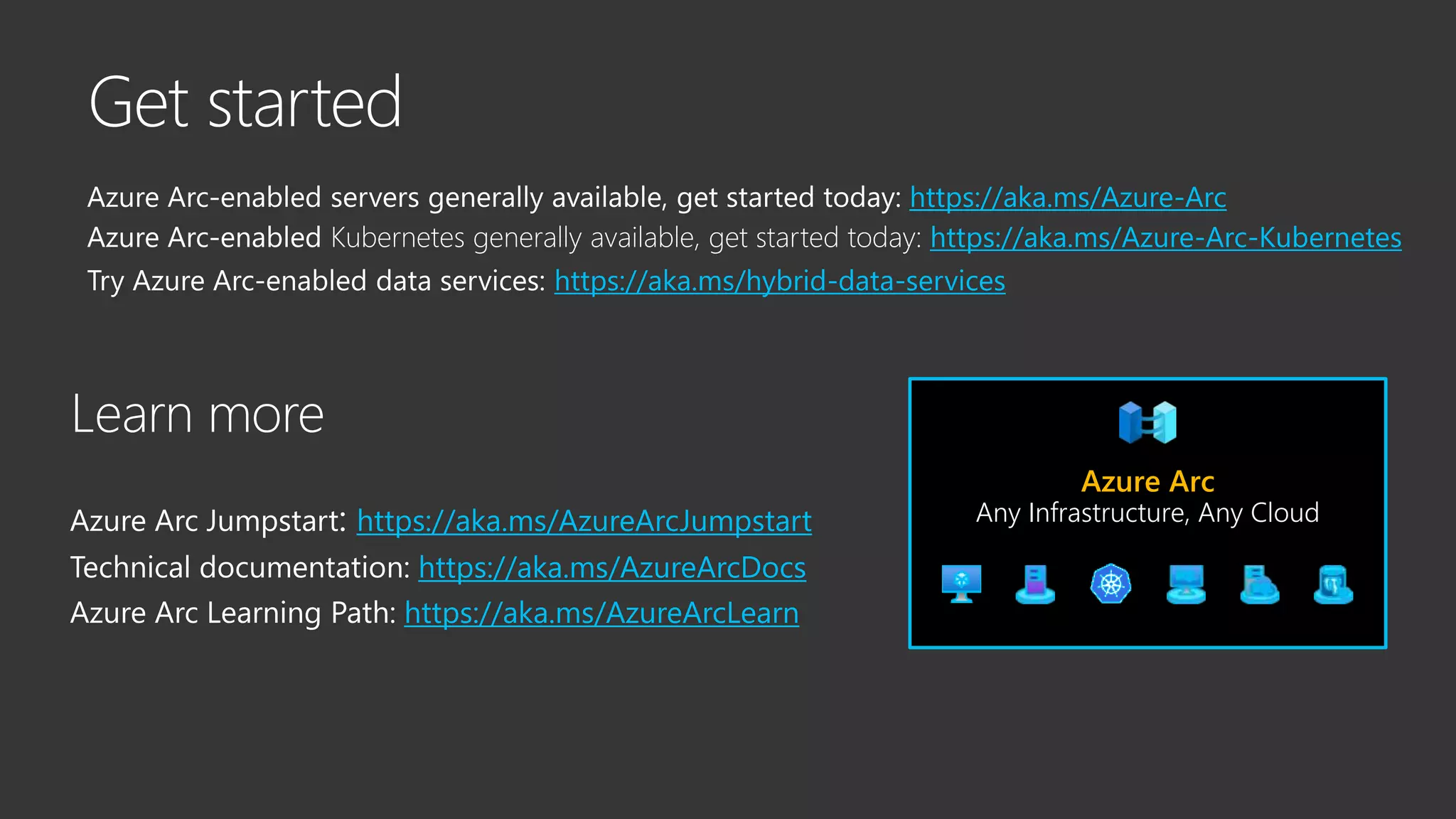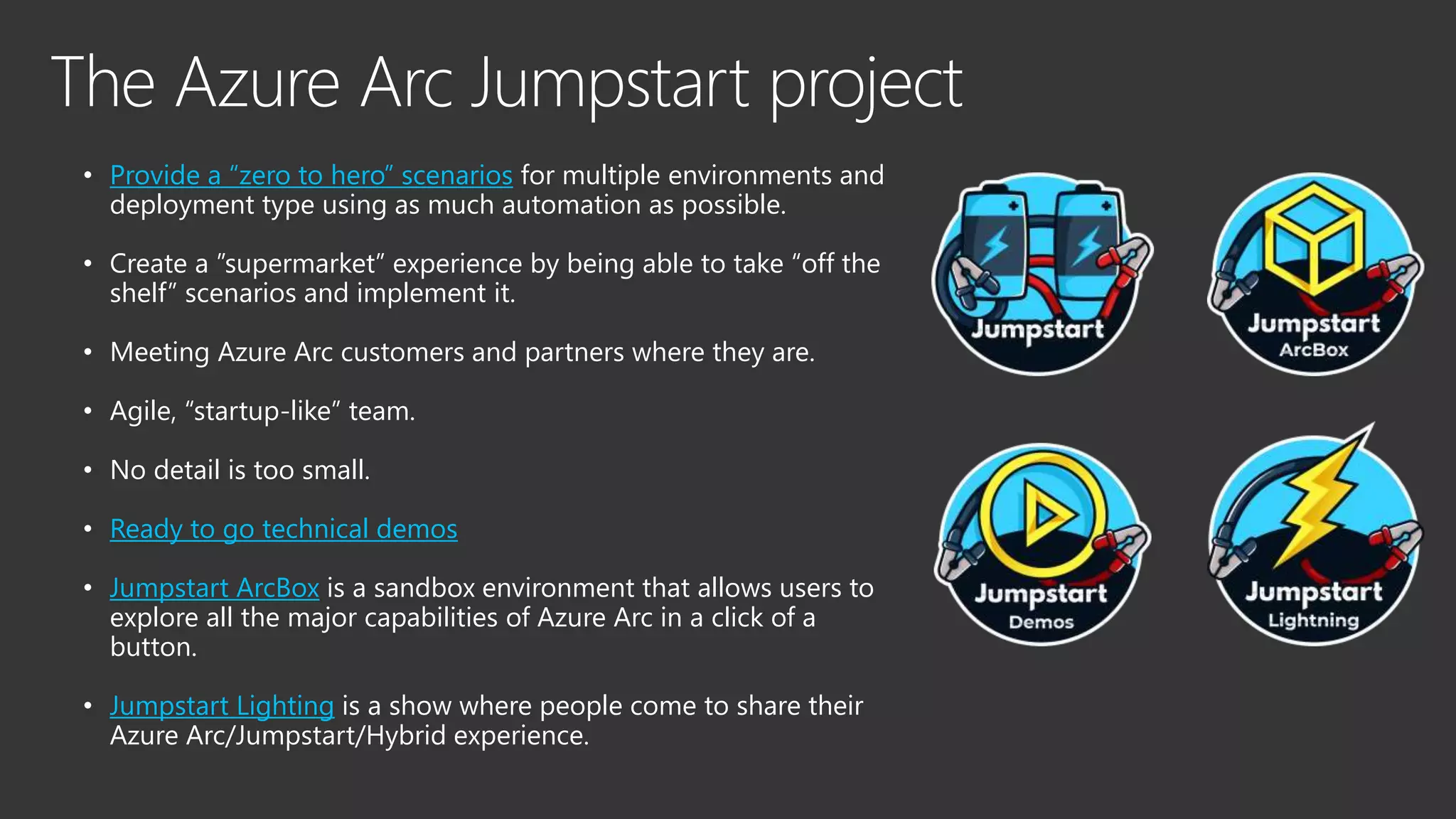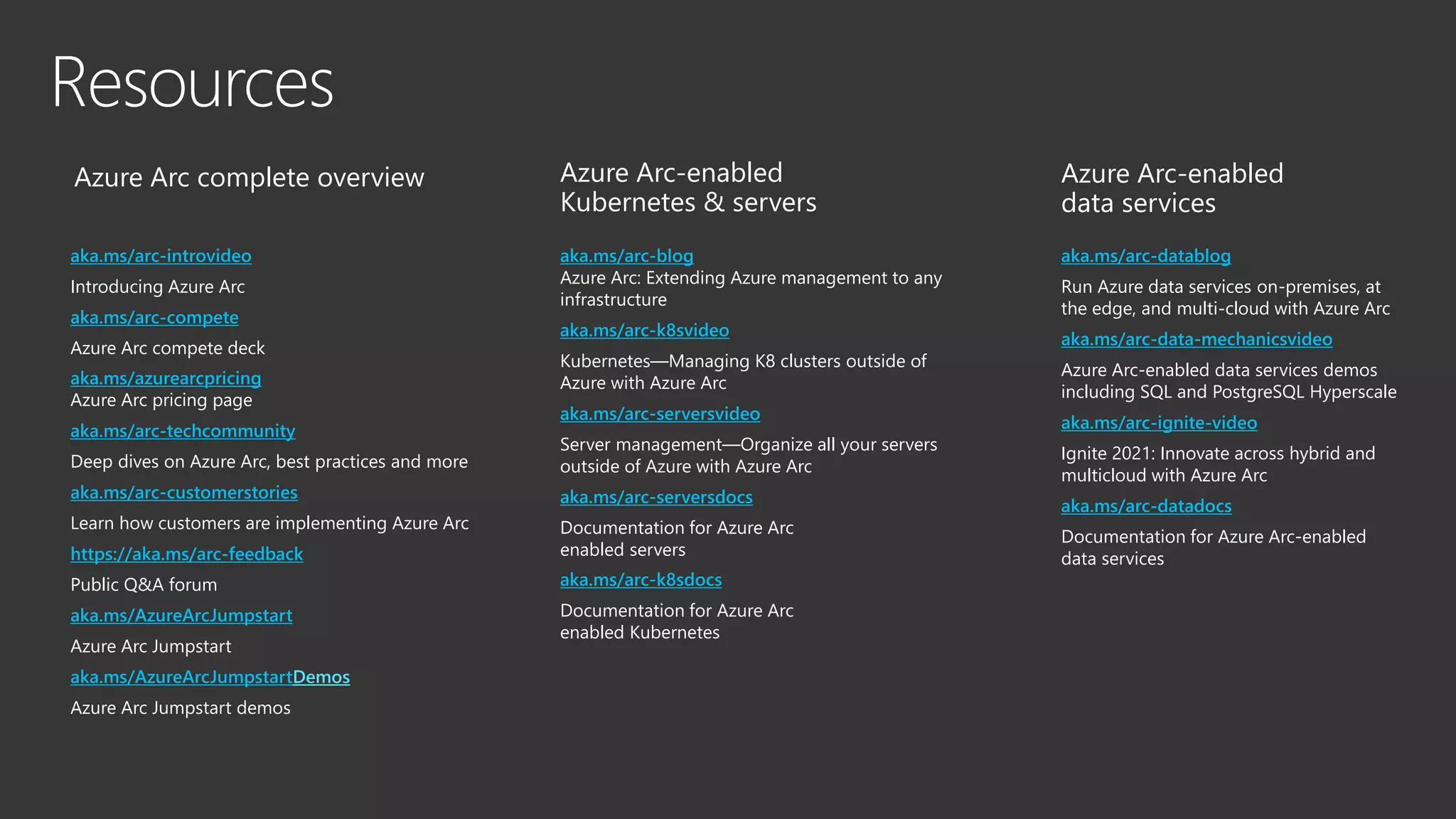The document discusses the implementation of Azure Arc for deploying and managing containerized applications across multiple retail store locations using Kubernetes. It outlines business requirements, benefits of Azure Arc, and various Azure services integration, emphasizing a gitops-based model for configuration and deployment. Key features include asset management, safe deployment procedures, and monitoring capabilities for hybrid resources.