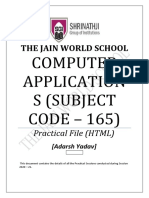0% found this document useful (0 votes)
288 views11 pagesChapter 7-HTML Tables
The document discusses HTML tables. It explains that the <table> element creates a table and contains rows (<tr> element) and cells (<td> and <th> elements). It describes how to use colspan and rowspan attributes to make cells span multiple columns or rows. The document also covers adding a caption (<caption> element) and nesting one table inside a cell of another table.
Uploaded by
venugopal_charry1921Copyright
© © All Rights Reserved
We take content rights seriously. If you suspect this is your content, claim it here.
Available Formats
Download as PPTX, PDF, TXT or read online on Scribd
0% found this document useful (0 votes)
288 views11 pagesChapter 7-HTML Tables
The document discusses HTML tables. It explains that the <table> element creates a table and contains rows (<tr> element) and cells (<td> and <th> elements). It describes how to use colspan and rowspan attributes to make cells span multiple columns or rows. The document also covers adding a caption (<caption> element) and nesting one table inside a cell of another table.
Uploaded by
venugopal_charry1921Copyright
© © All Rights Reserved
We take content rights seriously. If you suspect this is your content, claim it here.
Available Formats
Download as PPTX, PDF, TXT or read online on Scribd
/ 11