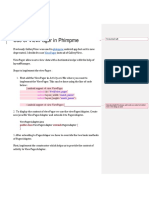0% found this document useful (0 votes)
5 views1 pageOn Create
The document outlines the process of creating a ViewPager and setting its adapter and initial item. It also describes how to define a TabLayout, associate it with the ViewPager, and add it to an AppBarLayout that contains a ToolBar. Finally, it mentions adding the ViewPager to a linear layout in the main XML file.
Uploaded by
dimsbro0Copyright
© © All Rights Reserved
We take content rights seriously. If you suspect this is your content, claim it here.
Available Formats
Download as TXT, PDF, TXT or read online on Scribd
0% found this document useful (0 votes)
5 views1 pageOn Create
The document outlines the process of creating a ViewPager and setting its adapter and initial item. It also describes how to define a TabLayout, associate it with the ViewPager, and add it to an AppBarLayout that contains a ToolBar. Finally, it mentions adding the ViewPager to a linear layout in the main XML file.
Uploaded by
dimsbro0Copyright
© © All Rights Reserved
We take content rights seriously. If you suspect this is your content, claim it here.
Available Formats
Download as TXT, PDF, TXT or read online on Scribd
/ 1