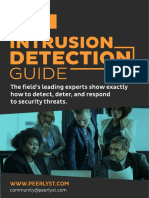CCS 222:
Web Design
and
Development
UNIT 1:
INTERNET BASICS
WHAT IS INTERNET?
INTERNET
➢ a global system of
interconnected networks.
➢ provides communication and
data exchange.
➢Backbone of web
development and digital
services.
WHAT IS INTERNET PROTOCOL?
➢ a set of rules that allow computers and other devices to communicate
over the Internet
TYPES OF PROTOCOLS
TCP/IP
Transmission Control Protocol
➢ Specifies how data is exchanged over the internet and how it should be
broken into IP packets.
Internet Protocol
➢ ensures that each computer that is connected to the internet has an IP
address.
HTTP/HTTPS
HyperText Transfer Protocol
➢ Is used to transfer hypertexts over the internet.
➢ Send web pages from a server to your browser.
HyperText Transfer Protocol Secure
➢ used for a secure communication over a computer network.
SMTP
Simple Mail Transfer Protocol
➢ deals with sending and distributing outgoing emails.
FTP
File Transfer Protocol
➢ used for transferring files from one system to the other.
➢Works in client-server model
ICMP
Internet Control Message Protocol
➢ used to send error messages and operational information about network
conditions.
IMAP
Internet Message Access Protocol
➢ used for retrieving of emails from a mail server.
SSH
Secure Shell
➢ used for secure remote login.
➢ provides a secure and encrypted way to remotely access and manage
servers, network devices and other computer systems.
➢HTTP / HTTPS – Web content delivery
➢FTP – File transfer
➢SMTP / IMAP – Email communication
➢TCP/IP – Foundational Internet protocol suite
➢SSH – Security of the network
➢ICMP – Send error messages
CLIENT-SERVER
Internet Clients
➢ A client is the device or application that requests information and services
from a server.
➢ Common clients:
➢Web Browsers
➢Email Clients
➢Mobile App
WHAT IS A SERVER?
➢ specialized computer that serves data, resources, and services
to other computers (clients).
A Server can be a …
➢ Hardware Server
➢Powerful physical machine designed to handle multiple client
request.
➢ Software Server
➢Program that performs server functions
ROLE OF A SERVER
➢ hosting websites
➢ managing emails
➢ storing files
➢ running applications
Types
➢ File Server - stores and share files over a network
➢ Mail Server - sends, receives, and store emails
➢ Database Server - provides database access and handles queries
➢ Game Server - hosts online multiplayer games and syncs game data
➢ Web Server - serves web pages to browsers
Client-Server Request-Response Model
NETWORK SECURITY
Key Concept:
➢ Securing internet communication is crucial to protect sensitive information
from unauthorized access.
SSL/TLS
➢ Secure Sockets layer (SSL)
➢ An older security protocol designed to establish encrypted links between a
web server and a browser.
➢Transport layer Security (TLS)
➢Offers enhanced security features and improved performance
FIREWALLS
➢ act as a digital gatekeeper, blocking unauthorized traffic from entering or
leaving a network.
➢ Common types of Firewalls:
➢Hardware Firewalls
➢Software Firewalls
➢Cloud Firewalls (Firewall as a Service)
AUTHENTICATION
➢verifying a user's identity
➢Example:
➢ passwords
➢ multi-factor authentication
ENCRYPTION
➢ Converting data into an unreadable, coded form. Only someone
with the correct key can decrypt and read it.
➢Example:
➢ Caesar cipher
➢ Symmetric Encryption
➢ Asymmetric Encryption
FUNCTIONAL WEB DESIGN
CORE PRINCIPLES
➢ Navigation
➢ users can easily access the information.
➢ Responsive
➢ must work well on all devices
➢ Accessibility
➢ ensure data is accessible anytime and anywhere.
➢ Performance
➢ should be efficient
CONCLUSION
RECAP
Unit 1: QUIZ #1