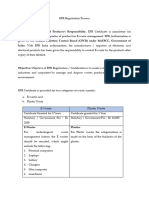Terminologies:
Term Description Similar Java term (just for
relating/understanding)
Dockerfile Infrastructure as code .java
(no extension)
Build Creating an image snapshot from the Dockerfile compile / package
Image VM Snapshot .class / .jar
Tag Version of image / release jar version
Container Light weight VM instances / Objects
Created from a specific image version
We can create multiple container from same Image
DockerHub Image Repository Maven Repository
Docker Commands:
command Description
docker pull image pulls an image from DockerHub
docker images shows all the images in our machine
docker ps shows all the running containers
docker ps -a shows all the containers including stopped containers
docker run image creates a container from an image
docker stop container id/container name stops a running container
docker system prune -f To remove all the stopped containers
volumes etc (docker do not touch the running containers) (-f
forcefully remove)
docker system prune -a same as above + unused images
Image Name Format:
docker pull [repository-host:port] / [ owner ] / imageName [:tag]
● Optional
○ repository-host:port
○ owner
○ tag
● Mandatory
○ imageName
Docker Run Options:
Option Description
-d To run the container in the backgound
-i To attach the standard input to the container
-t To attach the standard output to the container
--name somename To assign given name to our container
--entrypoint=/bin/bash Entrypoint is the command to be executed once a container is
created.
An image might have an entrypoint already.
This option overrides the container's entrypoint
-p 8080:8080 To map a host port with a container port
-p host-port:container-port
-v /a/b/c:/user/share To map a host directory with a container directory
-p host-directory:container-directory
Dockerfile Commands:
command Description
FROM image The image which needs to be used as base image. Very first
command in the Dockerfile
ADD host-files container-files Adds files from your host into your image
RUN command Runs any given command - useful to install any software,
create directories etc
ENV envVar e
nvValue Sets an environment variable in the image
WORKDIR dir Sets a default working directory. [if we ignore / is the working
directory]
EXPOSE port-# Exposes a port for your application
ENTRYPOINT command-to-be-executed Command to be executed once a container is created from this
image
# Comments the line
Docker Network Usage:
docker network create name
docker run --network=name nginx
docker run --network=name ubuntu