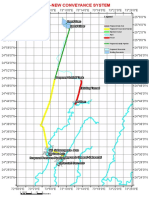0% found this document useful (0 votes)
8 views2 pagesDate Handling Exercises
The document outlines a series of Python exercises focused on date handling, including creating and displaying dates, parsing date strings, performing date arithmetic, determining weekdays, and working with time zones. Each exercise consists of specific tasks such as printing the current date, calculating future dates, and checking for leap years. Additionally, it introduces the use of the pytz library for managing time zones effectively.
Uploaded by
Surabhi RastogiCopyright
© © All Rights Reserved
We take content rights seriously. If you suspect this is your content, claim it here.
Available Formats
Download as DOCX, PDF, TXT or read online on Scribd
0% found this document useful (0 votes)
8 views2 pagesDate Handling Exercises
The document outlines a series of Python exercises focused on date handling, including creating and displaying dates, parsing date strings, performing date arithmetic, determining weekdays, and working with time zones. Each exercise consists of specific tasks such as printing the current date, calculating future dates, and checking for leap years. Additionally, it introduces the use of the pytz library for managing time zones effectively.
Uploaded by
Surabhi RastogiCopyright
© © All Rights Reserved
We take content rights seriously. If you suspect this is your content, claim it here.
Available Formats
Download as DOCX, PDF, TXT or read online on Scribd
/ 2