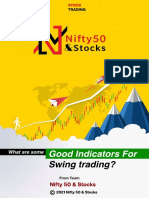https://www.youtube.com/watch?
v=K5KVEU3aaeQ
https://www.youtube.com/watch?v=ix9cRaBkVe0
30-Day Python Learning Plan
Goal: Learn Python from scratch and be able to build real-world apps by Day 30.
✅ WEEK 1: Python Foundations (Days 1–7)
Day Topics Practice
1 Python Setup, Variables, Data Types Install Python + VS Code/Jupyter, print, input, type()
2 Numbers, Strings Arithmetic ops, string methods, f-strings
3 Lists & Tuples Slicing, indexing, list methods
4 Dictionaries & Sets Add/remove values, .get(), .items()
5 Conditionals if, elif, else, comparison ops
6 Loops for, while, break, continue
7 Functions Parameters, return values, scope
🛠 Mini Project: Simple calculator / BMI calculator / number guessing game
✅ WEEK 2: Intermediate Python (Days 8–14)
Day Topics Practice
8 Lists & Dictionary Comprehensions One-liners, filtering
9 File Handling Read/write .txt, .csv
10 Error Handling try, except, finally, raise
11 Modules & Packages import, from, create your own module
Day Topics Practice
12 Working with External Libraries Use pip, install requests, datetime, math
13 Virtual Environments venv, project structure
14 Review & Mini Project To-do app, file reader, or quote generator
🛠 Mini Project: CLI To-Do list or Weather app using API
✅ WEEK 3: OOP + Useful Libraries (Days 15–21)
Day Topics Practice
15 Classes & Objects __init__(), attributes
16 Methods, Inheritance super(), class hierarchy
17 Encapsulation & Dunder Methods __str__, __len__, private attributes
18 Lambda, Map, Filter Functional programming
19 Working with JSON, APIs requests, .json(), REST APIs
20 Intro to pandas and matplotlib DataFrames, plotting
21 Review & Mini Project Class-based project
🛠 Mini Project: Expense Tracker or Object-Oriented Game
✅ WEEK 4: Specialization + Final Project (Days 22–30)
Choose a focus area:
🔬 Track A: Data Science & Analysis
Day Topics
22 Pandas deep dive
23 NumPy arrays
24 Matplotlib/seaborn for charts
Day Topics
25 Data cleaning & manipulation
26 Simple linear regression (scikit-learn)
27 Build a dataset dashboard
28–30 Final Project: COVID data visualizer / stock price analyzer
🌐 Track B: Web Development (Flask)
Day Topics
22 Flask basics (routes, templates)
23 HTML + Jinja templating
24 Forms & request handling
25 Sessions, cookies
26 SQLite or PostgreSQL DB
27 REST API endpoints
28–30 Final Project: Blog, Portfolio, or Task Manager App
⚙️Track C: Automation & Scripting
Day Topics
22 OS module, file automation
23 Web scraping (BeautifulSoup / Selenium)
24 Automate emails & file renaming
25 Schedule jobs with schedule
26 Use APIs to automate data pipelines
27 Build your own Python bot
28–30 Final Project: Email scheduler / Web scraper dashboard
Day Topics
🏁 Final Notes
🔁 Daily Time: Minimum 1.5–2 hours per day
📚 Practice Platforms:
LeetCode Python
HackerRank
Project Euler
🎯 Final Tip: Build > Break > Fix > Repeat. That’s how you master it.
30-Day Python Learning Plan (Beginner → Advanced)
Week 1: Python Basics (Syntax, Data Types, Logic)
Goal: Be comfortable with core syntax, loops, conditionals, functions, and basic data structures.
✅ Variables, strings, numbers
✅ Lists, tuples, dictionaries, sets
✅ Loops (for, while)
✅ Conditional statements (if, else, elif)
✅ Functions
✅ Basic I/O
Resources:
Python Official Docs - Beginner Tutorial
W3Schools Python
freeCodeCamp Python Course (YouTube - 4 hours)
Week 2: Intermediate Python
Goal: Learn how to write real programs, work with files, handle errors, and use libraries.
✅ File I/O (read/write to files)
✅ Exception handling (try, except)
✅ List comprehensions
✅ Lambda functions
✅ Working with external libraries (pip, import)
✅ Modules and packages
Projects:
Create a simple calculator
Build a To-Do list CLI app
Fetch data from a public API using requests
Resources:
Real Python
Python Exercises on HackerRank
Week 3: Advanced Concepts + OOP
Goal: Learn how real applications are structured.
✅ Object-Oriented Programming (classes, inheritance)
✅ Decorators & generators
✅ Working with JSON, CSV
✅ Virtual environments
✅ Intro to pandas, numpy, and matplotlib
Projects:
Build a currency converter
Make a data visualizer using pandas + matplotlib
Simple web scraper using requests + BeautifulSoup
Week 4: Specialization + Final Project
Goal: Pick one focus (e.g., web dev, data science, automation, or trading) and build a final
project.
Choose one track:
1. Web Development → Flask or Django
2. Data Science → pandas, matplotlib, scikit-learn
3. Automation → os, shutil, smtplib, schedule, selenium
4. Crypto/Trading → ccxt, yfinance, pandas
Final Project Ideas:
Build a crypto backtesting app
Create a personal expense tracker
Develop a web portfolio using Flask
Train a basic ML model
📚 Optional (But Awesome) Resources
💻 Python Crash Course by Eric Matthes (Book)
🧑💻 100 Days of Code: Python (Udemy)
🎓 CS50’s Python course (Harvard)
🧠 Pro Tips
Practice every day — even 1 hour helps.
Build small projects often — don’t just watch tutorials.
Use Jupyter Notebook or VS Code for hands-on learning.
Ask me anything anytime — I can help with debugging, explanations, or projects.
Python Shortcut Keys for Windows
🧾 General Windows Shortcuts (Common Across All IDEs)
Shortcut Action
Ctrl + C Copy
Ctrl + V Paste
Ctrl + X Cut
Ctrl + Z Undo
Ctrl + Y Redo
Ctrl + A Select All
Ctrl + S Save
Ctrl + F Find
Ctrl + H Replace
Alt + Tab Switch windows
1️⃣ IDLE (Python’s Built-in IDE)
Shortcut Action
F5 Run the current script
Shortcut Action
Ctrl + N New file
Ctrl + O Open file
Ctrl + S Save file
Ctrl + Shift + S Save As
Ctrl + F Find text
Ctrl + H Find & Replace
Alt + P Previous command
Alt + N Next command
Ctrl + / Comment/uncomment selected code
Ctrl + D Exit IDLE
2️⃣ VS Code (Highly Popular for Python)
🧩 Install the Python extension for best experience
Shortcut Action
Ctrl + ~ Open terminal
Ctrl + Shift + P Command palette
Ctrl + Shift + D Run/debug panel
F5 Run Python script with debugger
Ctrl + Alt + N Run script (via Code Runner)
Ctrl + / Toggle comment
Shift + Alt + F Format code
Ctrl + Space Trigger autocomplete
Ctrl + K, Ctrl + C Add line comment
Ctrl + K, Ctrl + U Remove line comment
Shortcut Action
Ctrl + B Toggle sidebar
Ctrl + P Quick open files
3️⃣ Jupyter Notebook (Used for Data Science & ML)
Shortcut Action
Shift + Enter Run cell and go to next
Ctrl + Enter Run cell in place
Alt + Enter Run cell and insert new one below
Esc + A Insert cell Above
Esc + B Insert cell Below
Esc + D D Delete cell
Esc + M Change to Markdown
Esc + Y Change to Code cell
Esc + H Show all shortcuts
Esc + L Toggle line numbers
Ctrl + S Save notebook
Ctrl + Shift + - Split cell at cursor
Esc + Z Undo delete cell
4️⃣ PyCharm (Professional IDE by JetBrains)
Shortcut Action
Shift + Shift Search everywhere
Alt + Enter Quick fix
Shortcut Action
Ctrl + Shift + F10 Run current file
Shift + F10 Run
Shift + F9 Debug
Ctrl + / Toggle line comment
Ctrl + Shift + / Toggle block comment
Ctrl + D Duplicate line
Ctrl + Y Delete line
Ctrl + Shift + A Find action
Ctrl + N Go to class
Ctrl + Shift + N Go to file
Ctrl + Alt + L Reformat code
📌 Tips:
Most IDEs let you customize shortcut keys.
Use Ctrl + Shift + P or F1 in VS Code to view or change shortcuts.
In Jupyter, press H in command mode to view shortcuts.