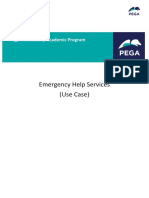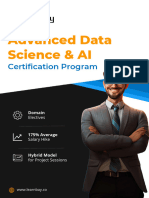Pega University Program
Pega’s University Program
Rent-a-Car
(Use Case)
Page 1 of 9
Pega University Program
Copyright 2020
Pegasystems Inc., Cambridge, MA
All rights reserved.
This document describes products and services of Pegasystems Inc. It may contain trade secrets and proprietary information. The document
and product are protected by copyright and distributed under licenses restricting their use, copying, distribution, or transmittal in any form
without prior written authorization of Pegasystems Inc.
This document is current as of the date of publication only. Changes in the document may be made from time to time at the discretion of
Pegasystems. This document remains the property of Pegasystems and must be returned to it upon request. This document does not imply
any commitment to offer or deliver the products or services provided. This document may include references to Pegasystems pro duct
features that have not been licensed by your company. If you have questions about whether a particular capability is included in your
installation, please consult your Pegasystems service Consultant.
PegaRULES, Process Commander, SmartBPM ®, and the Pegasystems logo are trademarks or registered trademarks of Pegasystems Inc. All
other product names, logos and symbols may be registered trademarks of their respective owners. Although Pegasystems Inc. strives for
accuracy in its publications, any publication may contain inaccuracies or typographical errors. This document or Help System could contain
technical inaccuracies or typographical errors. Changes are periodically added to the information herein. Pegasystems Inc. may make
improvements and/or changes in the information described herein at any time.
This document is the property of:
Pegasystems Inc.
1 Rogers Street
Cambridge, MA 02142
Phone: (617) 374-9600
Fax: (617) 374-9620
www.pega.com
Document Name: Rent-a-Car
Date: 24-Apr-2021
Page 2 of 9
Pega University Program
Table of Contents
Rent-a-Car- in Multiple Cities ..................................................................................6 -8 hrs
Page 3 of 9
Pega University Program
1 <Rent-a-Car in Multiple Cities 6 - 8 hours>
Use Case ID UC-19 Version 1.0
Use case Rent-a-Car-in Multiple Cities
Name
Platform Pega 8.4 Time for completion 6 – 8 Hrs
Details
Created By Ram Last Updated By Kiran
Date 03-Mar-2021 Last Revision Date 26-Jul-2021
Created
Concepts 1. Case Design (Primary & Alternate stages)
covered 2. Multi-step form
3. Optional Actions
4. Child case, Case dependency using wait shape
5. Data Design
6. Data Transform
7. Data Propagation
8. Locally Sourced Data
9. Data pages
10. Correspondence
11. Validations
12. Reports
13. Delegation
Description This application is created to facilitate Car Rental in Multiple Cities and services by the MOOV
organization. It is a startup company; hence they need immediate working application. This
requirement is for MLP. Future phase enhancement will be planned later.
Existing or New customers can walk into the MOOV office to book a Car for rental services.
The receptionist at the MOOV front office captures the customer details. In the case of a new
customer, they will be routed to the Manager for approval, and a unique customer ID is generated.
The required car details will be fed into the system and a quotation is generated. If the customer
accepts, a bill is generated, and the case is resolved.
The Manager will want a few reports regarding this application, which are detailed in later sections
of this document
Actors Receptionist@MOOV
Manager@MOOV
User@MOOV
Trigger The case is instantiated when the customer logs in to the Rent a Car Services on the portal to apply
to the MOOV organization.
Page 4 of 9
Pega University Program
Preconditio ● If the customer is an existing customer, then the Customer ID field should appear, based on
ns ID fields, name, and phone should be read-only and auto-populated.
● If the customer is new, then the Customer ID field should be hidden. Other fields, name,
and phone should appear as input fields to capture the customer details.
● Customer ID can be any random number
● ID proof document field is always required field
● The car Details table is maintained by the Manager, using which the ‘Car Details Screen’ is
displayed. These details can be updated anytime by the Manager, hence delegate it.
Asset ID Car Make Car Model Deposit Amount Price per KM
c001 Audi AA 23000 50
c002 Benz BB 45333 60
c003 BMW Super 54666 70
c004 Skoda Easy 12345 40
Post- ● All fields are mandatory. The system should not allow CSR to submit the form if any field
conditions value is missed
● If the Manager rejects the new customer request, with reason mail should be sent to the
customer.
Normal ● The receptionist talks to the customer and captures the details on the first screen.
Flow ● The case will be routed to the Manager only if the customer is new. Customer ID generated
automatically. Details of customers are to be stored in local data storage.
● The manager can approve or reject the request. Email should be sent in either case.
● Existing customers can type CustomerID to get the details needed.
● The Car details screen will be shown to select the required car, then read-only fields ‘Price
per KM’ and ‘Deposit Amount’ will be auto-populated based on the table.
● Customers can provide the ride type (self or with Driver).
● If with the driver, it should show the existing driver’s skill with the car.
● A quotation will be generated based on ride type. If a new customer, a registration fee of
Rs.500 will be added to the quotation, and if an existing customer then RS 5 discounts are
provided per KM.
● Payment details should be displayed. Customers can reject the quotation, in which case a
cancelation mail should be sent to CSR.
● Once the trip is done, the customer should provide feedback to the MOOV services.
- Case life cycle defined by the business analyst of MOOV
Rent a car: In this case type, a Customer can book a car to his destination by choosing the type of
travel (self, with driver) And after completion of the travel he/she needs to complete payment
and receives a feedback form.
-
Page 5 of 9
Pega University Program
Feedback: In this case type, Travellers has to give feedback about the driver after completion of
ride.
Alternate The manager may reject the customer’s request. The rejection email should be sent to the customer
Flows specifying the reason for rejection.
Page 6 of 9
Pega University Program
Mock up
screens Customer type
Customer Details:
Email Template if approved
Email Template if reject
Page 7 of 9
Pega University Program
Car Details Screen
Car utilization report
Car Make Car Model Total cars rented
Audi AA 4
Audi BB 5
BMW Super 3
Skoda Easy 6
Exceptions All fields are mandatory
Frequency Data show populate as when required on the UI
of Use
Special ● Car Details table should be delegated to Manager to add / delete / update the types
Requireme ● Price and Deposit amount should be displayed with currency symbol
nts ● Customer details with customer id should be stored locally (for the initial phase of
development)
● Manager need Car utilization report as shown above
● Car details along with driver details to be stored locally
Implement proper validation for the fields and restrict users to move to the next screen unless they
enter proper inputs.
Future Sing up option in the user login in page.
Requireme Should be Extend to all other states in the county.
nts
Assumptio Existing car’s make, model, price, and existing drive details should be populated from the system of
ns records during the case processing.
Page 8 of 9
Pega University Program
Notes and As of now, MOOV is supported only by three cities (Hyderabad, Bangalore, and Chennai).
Issues
Acceptance ● During the driver registration details, it should verify that the driver has a minimum of 5
Criteria years of experience.
(scenarios ● A rented car can be returned to the same city or it can be returned to any of the
for Unit abovementioned cities.
Testing) ● For Existing customers, should show the history of booked details.
● Source and destination cities should be displayed on Maps.
Page 9 of 9