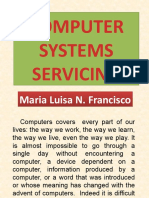Applications of Information and
Communication Technologies
By Engineer Maryam Jamil
LECTURE No. 2
LECTURE 2 Outline
Types of Computers
Micro Computers
Desktop Computers
Portable Computers
Mobile Devices
1. Mini Computers
2. MainFrame Computers
3. Super Computers
Components of Computer Based
Information Systems
Organizing Computer Facility
◦ Centralized Computer Facility
◦ Decentralized Computer Facility
◦ Distributed Computer Facility
Types of Computers/ Classification
Computers are classified on the basis of
their
◦ Size
◦ Speed
◦ Processing Power
◦ Prices
Personal Computers/ Micro Computers
Mini Computers
MainFrame Computers
Super Computers
Personal/ Micro Computers
It is designed to be used by one person at a
time.
It consists of a processor, memory and one
or more input and storage device.
It also contains a communication device.
Personal Computers are available in different
types and Shape.
They are widely used by individuals and
businesses.
Example Apple, Dell, Acer IP, Laptop,Tablet,
Notebook
Micro Computers
Types of Personal Computers
◦ Desktop Computers
◦ Portable Computers
◦ Mobile Devices
Micro Computers
Types of Desktop Computers
◦ All in One Computers
◦ WorkStation Computers
◦ Server Computers
Desktop Computers
All in One Computers
An all-in-one computer is a type of
personal computer that integrates the
computer components, such as the
CPU, monitor, and speakers, into a
single unit.
Desktop Computers
WorkStation Computers
A workstation is a special computer
designed for technical or scientific
applications. Intended primarily to be used
by a single user, they are commonly
connected to a local area network
and run multi-user operating
systems.
Desktop Computer
Desktop Computers
Server Computers
A computer can be used as server
Server computer provides services and
control access to the hardware,
program and data in a network. It also
provides centralized storage area for
programs, data and information.
Portable Computers
A computer that can be moved from
one place to another.
There are monitors and keyboards
built into these computers
Types of Portable Computers
◦ Laptop
◦ Tablet
Laptop
Mobile Devices
A mobile device or handheld computer
is a computer small enough to hold
and operate in hand.
Types of Mobile Devices
Smart Phones
Handheld Computers
Portable Media Player
EBook Reader
EBook Reader Kindle
Mini Computers
Mini Computers
Mini Computer is typically larger, more
powerful and more expensive than
desktop computer.
It is reliable than desktop computer.
It is also called mid-range server.
It generally consists of two or more
processors.
It can serve upto several 100 connected
computers simultaneously.
Mini Computers
It has to be connected to server.
It is normally access by user through server or
terminal.
Terminal: A device with monitor and keyboard
is called terminal. It is also called dumb
terminal. It has no processing power and
cannot work as a standalone computer.
Examples IBM Midrange computers, CII
Mitra 15, Data General Nova & Eclipse
Series
Mini computers are often used by small and
medium size companies or departments
MainFrame Computers
A mainframe computer is larger computer in
term of price, power and speed.
It is more powerful than minicomputer.
It consists of multiple processors.
It is specifically designed to perform multiple
tasks for multiple users simultaneously.
It is specifically designed for high reliability.
It often runs twenty four hours a day.
MainFrame Computers
It can be serviced and upgraded while it is
running.
Mainframe computer can serve several
thousand users simultaneously.
The user can store large amount of Data
, information and programs.
MainFrame computers are used by bigger
organizations.
For example NADRA, Banks
Example : univac series, zseries from IBM.
Super Computers
Super Computer is the fastest and the
most powerful computer.
It is the biggest in size and most
expensive in price than any other
computer.
It is used to perform complex tasks.
It has a very large storage capacity and
can store several thousand times more
data than an average desktop computer.
It also consumes so much energy.
Super Computers
It can process trillions of instructions in
one time.
The modern supercomputer consist of
thousands of micro-processors.
The cost of one supercomputer can be to
several million dollars.
Examples : Roadrunner by IBM ,
Frontier is fastest supercomputer
Special Purpose Gravity Pipe for
Astrophysics MDGRAPE 3 for Protein
Structure
Component of a computer
Based Information System
(CBIS)
1. Hardware
2. Software
3. Database
4. Telecommunications
5. Networks
6. Internet
7. People
8. Procedures
Component of a CBIS
1. Hardware: Define as the physical components of a
computer system, including devices like the central
processing unit (CPU), memory, storage, input/output
devices, and more.
Role: Hardware provides the necessary processing
power and resources for running software applications and
storing data.
2. Software Application: Define as Programs or
applications that perform specific tasks on a computer,
such as word processors, spreadsheets, and graphic design
software.
Role: Software applications enable users to interact with
the computer system and perform various tasks.
Component of a CBIS
3.Database: Define as an organized collection of data that
is structured and stored in a way that allows efficient
retrieval and modification.
Role: Databases store and manage large volumes of
data, supporting applications and facilitating data analysis.
4.Telecommunications:
Define as the transmission of information over a
distance using technologies like telephones, internet, and
other communication devices.
Role: Telecommunications enable the exchange of data
between different locations and facilitate communication
within and between organizations.
Component of a CBIS
5.Networks: Define as interconnected computers
or devices that share resources and information.
Role: Networks enable communication and data
transfer between computers, allowing them to
share information and resources.
6.Internet: Define as a global network connecting
millions of private, public, academic, business, and
government networks.
Role: The internet facilitates worldwide
communication, information sharing, and access to
various online resources.
Component of a CBIS
7.People: Define as Individuals who interact with and use
the computer-based information system.
Role: People are users, administrators, and stakeholders who
contribute to the system's functionality, usage, and success.
8.Procedures: Define as established methods or
processes for carrying out specific tasks or functions
within the computer-based information system.
Role: Procedures guide users in performing tasks, ensure
consistency, and contribute to the efficient operation of the
system.
These components work together to create a
comprehensive computer-based information system,
addressing both technical and human aspects.
Organizing Computer Facility
A computer facility typically refers to a physical
location or a dedicated space equipped with
the necessary hardware, infrastructure, and
resources for computing-related activities.
This facility can include servers, data centers,
workstations, networking equipment, and
other technology resources
Types of Organizing Computer Facility
1. Centralized Systems
2. Decentralized Systems
3. Distributed Systems
Centralized Systems
Centralized systems are a type of computing
architecture where all or most of the processing
and data storage is done on a single central
server or a group of closely connected servers.
This central server manages all operations,
resources, and data, acting as the hub through
which all client requests are processed.
The clients or nodes, connected to the central
server typically have minimal processing
power and rely on the server for most
computational tasks.
Key Characteristics of
Centralized Systems
Single Point of Control: All data processing and
management tasks are handled by the central server.
Easier to manage and maintain since there is one
primary location for administration.
Simplicity: Simplified architecture with a clear
structure where all operations are routed through
the central node. Easy to deploy and manage due to
centralized nature.
Efficiency: Efficient use of resources as the central
server can be optimized for performance. Easier to
implement security measures and updates centrally.
Key Characteristics of
Centralized Systems
Scalability Issues: Limited scalability as the
central server can become a bottleneck if
the load increases significantly. Adding more
clients can strain the server’s resources,
leading to performance degradation.
Single Point of Failure: If the central
server fails, the entire system can become
inoperative. High availability and redundancy
measures are essential to mitigate this risks
Decentralized Systems
Decentralized systems are computing
architectures where multiple nodes, often
spread across different locations, share
control and processing power without a
single central authority.
Each node in a decentralized system operates
independently but collaborates with others
to achieve common goals. This structure enhances
fault tolerance, scalability, and resilience compared
to centralized systems.
Key Characteristics of
Decentralized Systems
Distributed Control: No single point of control
or failure. Each node operates independently,
contributing to the overall system’s functionality.
Fault Tolerance: If one node fails, the system
can continue to function with the remaining
nodes. Enhanced resilience against failures and
attacks.
Scalability: Easier to scale by adding more nodes
without overwhelming a central point. Load
distribution across multiple nodes improves
performance and resource utilization.
Key Characteristics of
Decentralized Systems
Coordination and Communication: Nodes
must communicate and coordinate to maintain
system integrity and consistency. Complex
algorithms and protocols often manage this
coordination.
Autonomy and Redundancy: Each node can
operate autonomously, contributing to
redundancy and reducing single points of failure.
Data and services are often replicated across
multiple nodes for reliability.
Distributed Systems
Distributed systems are computing architectures
where multiple independent nodes or
computers work together to achieve a
common goal.
These nodes communicate and coordinate
with each other over a network, appearing as a
single coherent system to the end user.
Distributed systems aim to improve
performance, reliability, scalability, and
resource sharing by leveraging the collective
power of interconnected devices.
Key Characteristics of
Distributed Systems
Geographical Distribution: Nodes are spread across
different physical locations. They communicate via a network,
such as a local area network (LAN) or the internet.
◦ A local area network (LAN) is a collection of devices
connected together in one physical location, such as a building,
office, or home.
Resource Sharing: Nodes share resources such as
processing power, storage, and data. This enables more
efficient utilization of resources.
Concurrency: Multiple nodes operate concurrently,
performing tasks simultaneously. This parallelism enhances
the system’s overall performance and throughput.
◦ Throughput the amount of data passing through in one second
Key Characteristics of
Distributed Systems
Scalability: Easy to scale by adding more nodes
to the system. System capacity and performance
improve with the addition of resources.
Fault Tolerance: Designed to handle failures
gracefully. Redundancy and replication ensure the
system remains operational even if some nodes
fail.
Transparency: The complexity of the
distributed system is hidden from users. Users
interact with the system as if it were a single
entity.