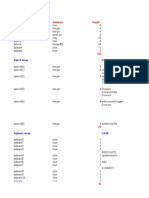Oracle SQL Fundamentals Delegate Pack
Uploaded by
Sanam BindraOracle SQL Fundamentals Delegate Pack
Uploaded by
Sanam BindraOracle SQL Fundamentals
Version1.2
The world’s largest global training provider
info@theknowledgeacademy.com
theknowledgeacademy.com
Oracle SQL Fundamentals
© 2018 The Knowledge Academy Ltd 1
About The Knowledge Academy
• World Class Training Solutions
• Subject Matter Experts
• Highest Quality Training Material
• Accelerated Learning Techniques
• Project, Programme, and Change
Management
• Bespoke Tailor Made Training Solutions
• PRINCE2®, MSP®, ITIL®, Soft Skills, and
More
Project Management, Business
Architecture & Technical & Business & Web, Marketing, Legal, Finance, & Workplace
Management, Computer Software
Systems Programming Corporate PR, & Social Accounting Requirements
& Leadership Design
© 2018 The Knowledge Academy Ltd 2
1
Administration
• Trainer
• Fire Procedures
• Facilities
• Days/Times
• Breaks
• Special Needs
• Delegate ID Check
• Phones and Mobile Devices
© 2018 The Knowledge Academy Ltd 3
Outlines
• Session 1: Relational Database Concepts
• Session 2: Using SQL*Plus
• Session 3: Using SQL Developer
• Session 4: Retrieving Data with the
Select Statement
• Session 5: Aggregate Functions
• Session 6: Joining Tables
• Session 7: Numeric Character and Date
Functions
• Session 8: Conversion and
Miscellaneous
© 2018 The Knowledge Academy Ltd 4
2
Outlines
• Session 9: SQL Parameters
• Session 10: Using Subqueries
• Session 11: Managing Data
• Session 12: Managing Tables
• Session 13: Managing Indexes and
Views
• Session 14: Managing Sequences and
Synonyms
• Session 15: Retrieve Data Using
Subqueries
• Session 16: Hierarchical Queries
© 2018 The Knowledge Academy Ltd 5
Outlines
• Session 17: Enhanced Grouping Features
• Session 18: Manage Large Data Sets
• Session 19: Flashback Technology
• Session 20: Date, Time, And Time Zone
Support
• Session 21: Regular Expression Support
• Session 22: Manage Objects with the
Data Dictionary
• Session 23: Manage Schema Objects
• Session 24: Access Control
© 2018 The Knowledge Academy Ltd 6
3
Session 1: Relational Database Concepts
Project Management, Business
Architecture & Technical & Business & Web, Marketing, Legal, Finance, & Workplace
Management, Computer Software
Systems Programming Corporate PR, & Social Accounting Requirements
& Leadership Design
© 2018 The Knowledge Academy Ltd 7
Basic Concepts
Databases
• A Database is a systematic collection of data that is stored in a centralised location
• Many types of databases exist such as Hierarchical, Network, Relational, and
Object‐Oriented
• Oracle is both a Relational as well as an Object‐Oriented Database
• A relational database consists of tables that are related to each other logically
• A table in a database consists of rows and columns
© 2018 The Knowledge Academy Ltd 8
4
Basic Concepts
Databases
• Each column in the table is referred to as a field and each row is known as a tuple or
a record
• The number of columns in a row is known as its degree
EmpId EName Salary
1001 Scott 7500
Table
2328 Michael 4545
Relational 7242 John 3455
Database
Table
© 2018 The Knowledge Academy Ltd 9
Basic Concepts
Databases
• Every row that exists in the table is unique and contains data about a separate
entity
• Each column in a table, also known as an attribute, has a unique name as well
• Every column in the table has its own data type and all entries for that column can
contain data of that type only
• Every cell (i.e. the intersection of a row and column) must contain atomic values
• No lists or sub‐tables are allowed
© 2018 The Knowledge Academy Ltd 10
5
Different Keys and Their Functions
Keys and Their Types
• A Table in a Relational Database can have a number of keys, as follows:
Keys in SQL
Primary Composite Candidate Alternate
Unique Key Foreign Key
Key Key Key Key
© 2018 The Knowledge Academy Ltd 11
Different Keys and Their Functions
Keys and Their Types
• Primary Key: a Primary Key is a column that is unique and cannot be left
blank. This key is used to identify a specific record or row. An example of a
Primary Key can be the EmployeeId in an Employee table
Primary Key
EmpId EName Salary
1001 Scott 7500
2328 Michael 4545
7242 John 3455
© 2018 The Knowledge Academy Ltd 12
6
Different Keys and Their Functions
Keys and Their Types
Syntax
Create Table <Table Name>
(Col1 DataType Primary Key,
Col2 DataType
)
Or
Create Table <Table Name>
(Col1 DataType,
Col2 DataType,
Primary Key (Column)
)
© 2018 The Knowledge Academy Ltd 13
Different Keys and Their Functions
Keys and Their Types
Example
Create Table Employee
(EmpId Number Primary Key,
EmpName Varchar2(20),
Salary Number
)
Or
Create Table Employee
(EmpId Number,
EmpName Varchar2(20),
Salary Number,
Primary Key (Empid)
)
© 2018 The Knowledge Academy Ltd 14
7
Different Keys and Their Functions
Keys and Their Types
• Unique Key: a Unique Key is a column that cannot be duplicated in the entire table
and can carry a value of NULL just once in the whole table
• Instead of a Primary Key, a Unique Key can also be used to identify a record
Unique Key
DeptId DeptName Location
10 IT London
Null Once
Production Buckingham
20 R&D Canterbury
© 2018 The Knowledge Academy Ltd 15
Different Keys and Their Functions
Keys and Their Types
Syntax
Create Table <Table Name>
(Col1 DataType Unique Key,
Col2 DataType
)
Or
Create Table <Table Name>
(Col1 DataType,
Col2 DataType,
Unique Key (Column)
)
© 2018 The Knowledge Academy Ltd 16
8
Different Keys and Their Functions
Keys and Their Types
Example
Create Table Employee
(EmpId Number Unique Key,
EmpName Varchar2(20),
Salary Number
)
Or
Create Table Employee
(EmpId Number,
EmpName Varchar2(20),
Salary Number,
Unique Key (Empid)
)
© 2018 The Knowledge Academy Ltd 17
Different Keys and Their Functions
Keys and Their Types
• Composite Key: a Composite Key is a Primary Key that is comprised of more than one
column or attribute such as StuClass and RollNo, together identifying a single student
of a class
StuClass RollNo StuName
7 10 Mike
See This
7 12 Adam
9 10 Charles
• In a Composite Key, it is mandatory that all the columns never match in order to
avoid ambiguity, as in the table above
© 2018 The Knowledge Academy Ltd 18
9
Different Keys and Their Functions
Keys and Their Types
Syntax Example
Create Table <Table Name> Create Table Student
(Col1 DataType, ( StuClass Number,
Col2 DataType, RollNo Number,
Col3 DataType, StuName Varchar2(20),
Primary Key (Col1,Col2) Primary Key
(StuClass,RollNo)
© 2018 The Knowledge Academy Ltd 19
Different Keys and Their Functions
Keys and Their Types
• Candidate Key: a single attribute or group of attributes in a table can
serve as a Candidate Key. A Candidate Key is a column that can act as a
Unique Key
• As an example, the SecurityID of an Employee could be the Candidate
Key in an Employee table. The Composite Key FirstName and LastName
in a Student Table could also serve as a Candidate Key
• A Composite Key can also be called an Alternate Key
© 2018 The Knowledge Academy Ltd 20
10
Different Keys and Their Functions
Keys and Their Types
• Foreign Key: a Foreign Key is the Primary Key of one table referenced in another
table, such as DeptNo being referenced in Employee table
Primary Key Primary Key Foreign Key
DeptNo DeptName Location EmpNo EmpName DeptNo
10 IT London 1001 Scott 10
20 R&D Canterbury 2328 Michael 20
30 Production Buckingham 7242 John 30
Department Table Employee Table
© 2018 The Knowledge Academy Ltd 21
Different Keys and Their Functions
Keys and Their Types
Syntax
Create Table <Table Name>
(Col1 DataType references
<mainTable>(ColumnName)
Col2 DataType,
Col3 DataType,
© 2018 The Knowledge Academy Ltd 22
11
Different Keys and Their Functions
Keys and Their Types
Example
Create Table Dept
(DeptId Number Primary Key,
DeptName Varchar2(20),
Location Varchar2(20)
)
Create Table Employee
(EmpId Number Primary Key,
EmpName Varchar2(20),
DeptNo Number References Dept(Deptid)
)
© 2018 The Knowledge Academy Ltd 23
Session 2: Using SQL*Plus
Project Management, Business
Architecture & Technical & Business & Web, Marketing, Legal, Finance, & Workplace
Management, Computer Software
Systems Programming Corporate PR, & Social Accounting Requirements
& Leadership Design
© 2018 The Knowledge Academy Ltd 24
12
Overview of SQL*Plus
SQL*Plus – An Overview
• SQL*Plus is a querying tool that comes with every installation of the
Oracle database
• This tool is available in three interfaces: the Command Line Interface,
the Graphical Interface and the Web‐Based Interface
• SQL*Plus can be used for generating reports interactively or as batch
processes and sending the result to a text file, HTML, or to the screen
© 2018 The Knowledge Academy Ltd 25
Overview of SQL*Plus
SQL*Plus – An Overview
• SQL*Plus has an environment of its own, and users can query and
access the Oracle database using SQL*Plus statements
• The SQL*Plus tool in Oracle also provides its users with ways to create
and execute procedures and functions using the PL/SQL language
• For formatting the results obtained through the SQL query language,
SQL*Plus provides special commands
© 2018 The Knowledge Academy Ltd 26
13
Overview of SQL*Plus
SQL*Plus – An Overview
• Using SQL*Plus users, can perform the following tasks:
Query Tables and Format the Results Returned by the Query
Describe the Structure of Objects in the Database
Perform Administration Tasks
Create and Execute Batch Scripts
© 2018 The Knowledge Academy Ltd 27
Overview of SQL*Plus
Working with SQL*Plus
• In order to start working with SQL*Plus, the user needs to log in to the
database
• To do so, invoke the SQL*Plus application either by typing sqlplus at the
command prompt or by double‐clicking the application icon in your operating
system
• The user will be prompted to enter their username and password
• In case the user does not possess one, the most common one provided by
Oracle itself can be used, e.g. username: SCOTT and password: tiger
© 2018 The Knowledge Academy Ltd 28
14
Overview of SQL*Plus
Working with SQL*Plus
• The SCOTT user provides limited access to the users
• To get the access you need, you can consult the DBA (Database
Administrator)
• Once logged in, you are provided with the SQL> prompt as follows:
SQL>_
• From the SQL prompt you can now start issuing valid SQL commands to get
the results you desire
© 2018 The Knowledge Academy Ltd 29
Overview of SQL*Plus
Working with SQL*Plus
• The user is now ready to issue commands and queries to the database
• SQL*Plus commands can be divided into the following categories:
DDL DML DCL TCL
• Data • Data • Data Control • Transaction
Definition Manipulation Language Control
Language Language Language
© 2018 The Knowledge Academy Ltd 30
15
Overview of SQL*Plus
Working with SQL*Plus
• DDL: also known as the Data Definition Language, it contains statements that can be
used to Create, Modify, or Delete Object Structures
• Examples of DDL commands are:
Create • Used for Creating Objects
Alter • Used for Modifying the Object Structures
Drop • Used for Deleting the Object Structures
Truncate • Used for Marking a Table for Deallocation
© 2018 The Knowledge Academy Ltd 31
Overview of SQL*Plus
Working with SQL*Plus
• DML: the Data Manipulation Language consists of statements that include
Insert, Update, Delete, and Select
• Each of these statements has a different purpose to perform:
Insert Update Delete Select
• To Add • To Modify • To Remove • To Query
Records to Records in Records the Table
a Table a Table
© 2018 The Knowledge Academy Ltd 32
16
Overview of SQL*Plus
Working with SQL*Plus
• DCL stands for Data Control Language
• It consists of statement that are used to control access to some object – be it a table,
view, or even a schema
• The statements included in this set are GRANT and REVOKE
GRANT REVOKE
Used to give permissions
Takes the permissions back
to a user or a role on a
from the user/schema
specific object
© 2018 The Knowledge Academy Ltd 33
Overview of SQL*Plus
Working with SQL*Plus
• TCL: also known as Transaction Control Language, the set of statements that
fall under this group helps the users to treat one or more statements as a
single group
• If one of the statements fails, the remaining set of statements also fail unless
all the statements execute successfully
• The TCL statements help these statements to be treated as an atomic unit
• These statements include Committ, RollBack, and SavePoint
© 2018 The Knowledge Academy Ltd 34
17
Overview of SQL*Plus
Working with SQL*Plus
Committ Rollback SavePoint
The effect of Used to create
All data up to the
statements since markers so that
last transaction is
the last Committ to Rollback can be
saved to the
the last transaction performed to a
database
is cancelled specific point
© 2018 The Knowledge Academy Ltd 35
Session 3: Using SQL Developer
Project Management, Business
Architecture & Technical & Business & Web, Marketing, Legal, Finance, & Workplace
Management, Computer Software
Systems Programming Corporate PR, & Social Accounting Requirements
& Leadership Design
© 2018 The Knowledge Academy Ltd 36
18
SQL Developer Concepts
Introducing the SQL Developer
• One of the many tools provided by Oracle is the SQL Developer
• SQL Developer can be used for performing operations such as Insert, Update,
and Delete using a graphical interface
• SQL Developer provides Form Fields such as Command Button, Check Box,
Option Button, Text Field etc. that can be laid out on a form to develop the
user interface
• SQL Developer cannot use SQL alone to perform all the required actions such
as validations
© 2018 The Knowledge Academy Ltd 37
SQL Developer Concepts
Introducing the SQL Developer
• SQL Developer uses the procedural language PL/SQL to make validations, fetch data
from the database, and display it on the user screen
• It also makes use of Event Driven programming through Triggers
• A Trigger is a piece of code that executes when some action takes place, such as
when a record gets inserted or deleted, or before a record is inserted, deleted, or
updated
• A user can specify in this piece of code when it will execute, which table will be
affected, and whether the code executes on satisfying some condition or not
© 2018 The Knowledge Academy Ltd 38
19
SQL Developer Concepts
Introducing the SQL Developer
• The developer can also change the properties of some form fields as and when
required
• This is done by bringing up the Properties Box and selecting the property that needs
to be changed
• SQL Developer also allows users to create forms using a Wizard
• The user just needs to answer some questions and the form is ready
• There are also different types of forms available in SQL Developer
© 2018 The Knowledge Academy Ltd 39
SQL Developer Concepts
Introducing the SQL Developer
• At times, a user may want to see all the records listed in the form of a table
• In this case, the user can build a Tabular Form to suit their needs
• In another scenario, the user might have to validate some data in one table against
the data in another table
• In this case, the user can resort to a Master‐Detail Form
• An example of this could be the DeptNo being referenced in the Employee table and
referenced from the Dept table
© 2018 The Knowledge Academy Ltd 40
20
SQL Developer Concepts
Introducing the SQL Developer
Example of Master Detail Form
Master: Dept
DeptNo 20 DeptName Location Canterbury
Detail: Employee
EmployeeID EmployeeName DeptNo Salary
2328 Michael 20 4545
4096 Sam 20 6734
© 2018 The Knowledge Academy Ltd 41
SQL Developer Concepts
Introducing the SQL Developer
• SQL Developer has two tabs: the Connection Navigator and the Report
Navigator
• The Connection Navigator allows the user to browse and access the
database objects from the schemas to which they have access
• The Reports Navigator, on the other hand, allows the developers to
either use the pre‐defined reports or develop new reports as per their
requirements
© 2018 The Knowledge Academy Ltd 42
21
SQL Developer Concepts
Some Other Components of SQL Developer
Data Modeller Data Miner
Unit Test Navigator
Browser Connections
• Provides access to • Allows users to • Provides a
all elements that browse and navigator for
make up a data review their Data browsing, creating
model design Mining and running unit
components tests
© 2018 The Knowledge Academy Ltd 43
SQL Developer Concepts
Some Other Components of SQL Developer
File Navigator DBA Navigator
• Allows users to browse the • Allows users to browse and
file system and open files review all aspects of their
directly in SQL Developer database
© 2018 The Knowledge Academy Ltd 44
22
Session 4:
Retrieving Data with the Select Statement
Project Management, Business
Architecture & Technical & Business & Web, Marketing, Legal, Finance, & Workplace
Management, Computer Software
Systems Programming Corporate PR, & Social Accounting Requirements
& Leadership Design
© 2018 The Knowledge Academy Ltd 45
Using the Select Statement
The SQL Statement
• One of the most important statements used in an Oracle database is the Select
statement
• Generally, the Select statement is used to query tables and views to retrieve data,
but can also be used to create one table from another or insert data from one table
into another
• The Select statement is able to retrieve data individually or as a group
• This statement can also be used to query records and display them in an ascending or
descending order
© 2018 The Knowledge Academy Ltd 46
23
Using the Select Statement
The SQL Statement
Syntax
Select *, [<column list>] from <table name(s)>
[where <condition>]
[Group By <Column Names>] [Having <Condition>]
[Order By <Column List>]
© 2018 The Knowledge Academy Ltd 47
Using the Select Statement
The SQL Statement
• Some uses of the Select statement are listed in the form of examples here:
Select * from emp;
• The above statement selects all the fields and all the rows from the table emp
Select EmpNo, EmpName, salary from emp;
• The statement selects only the three specified fields but all rows from the table
emp
Select EmpNo, EmpName, salary from emp where salary > 7000;
• The above statement retrieves empno, empname, and salary of all those records
whose salary is greater than 7000
© 2018 The Knowledge Academy Ltd 48
24
Using the Select Statement
The SQL Statement
• Some more uses of the Select statement are listed in the form of examples here:
Select * from emp where salary >7000;
• The above statement retrieves the records of all the employees whose salary is
greater than 7000
Select * from emp where salary >7000 and salary < 8000;
• The above statement retrieves the records of all the employees whose salary is
greater than 7000 but less than 8000
Select * from emp where salary between 7000 and 8000;
• The above statement retrieves the records of all the employees whose salary is
lies between 7000 and 8000 and both 7000 and 8000 inclusive
© 2018 The Knowledge Academy Ltd 49
Using the Select Statement
The SQL Statement
• Some more uses of the Select statement are listed in the form of examples here:
Select DeptNo,Sum(salary) from emp Group By DeptNo;
• The above statement displays the total salary earned by each dept. Remember,
personal details can not be included with a Group By clause
Select DeptNo,Sum(salary) from emp Group By DeptNo Having Sum(salary) >
25000;
• The above statement displays the total salary earned by each dept if the total
salary is above 25000. This applies only with Group By
Select DeptNo,Sum(Salary) from emp where DeptNo <> 20 Group by DeptNo
Having Sum(Salary) > 25000;
• The above statement first omits DeptNo 20 from the list and the remaining
departments are grouped. Only those are displayed whose total salary > 25000
© 2018 The Knowledge Academy Ltd 50
25
Using the Select Statement
The SQL Statement
• Some more uses of the Select statement are listed in the form of examples here:
Select * from emp order by EmpName;
• The above statement displays all the records from the emp table sorted in
ascending order of empname
Select * from emp order by EmpName desc;
• The above statement displays all the records from the emp table sorted in
descending order of empname
Select * from emp order by salary desc EmpName asc;
• The above statement displays records with the highest salary at the top. Those
having the same salary are sorted according to ascending order of empname
© 2018 The Knowledge Academy Ltd 51
Using the Select Statement
The SQL Statement
• As SQL stands for Structured Query Language, it is important to note here that
the SQL statement can be used only in the order in which it has been presented
• It is not possible to use Order By before Group By or Having after Order By
• Also note that whenever Where, Group By, Having, or Order By are used then
the table name can not appear at the end of the Select statement
• The order of specifying the options must be strictly followed if those options
are being used
© 2018 The Knowledge Academy Ltd 52
26
Session 5: Aggregate Functions
Project Management, Business
Architecture & Technical & Business & Web, Marketing, Legal, Finance, & Workplace
Management, Computer Software
Systems Programming Corporate PR, & Social Accounting Requirements
& Leadership Design
© 2018 The Knowledge Academy Ltd 53
Using the Aggregate Functions
Aggregate Functions
• The Select statement, as discussed earlier, can be used to retrieve and
display records from tables and views
• Besides just using Single Row functions, it can also use Aggregate
Functions
• Examples of the Aggregate Functions are the SUM functions we used
while discussing the Select statement
• This session will explain some more aggregate functions that can be
used along with the Select statement
© 2018 The Knowledge Academy Ltd 54
27
Using the Aggregate Functions
Aggregate Functions
• Aggregate Functions are used to compute some numeric results such as
counting how many employees earn a salary of above 10,000, or the average
salary of each department
Function Name Description
MIN Returns the smallest value in a given column
MAX Returns the largest value in a given column
SUM Returns the sum of the numeric values in a given column
AVG Returns the average value of a given column
COUNT Returns the total number of values in a given column
COUNT(*) Returns the number of rows in a table
© 2018 The Knowledge Academy Ltd 55
Using the Aggregate Functions
Aggregate Functions
• Aggregate Functions are always used in conjunction with the Group By clause:
Min Select DeptNo, Min(salary) from emp Group By DeptNo
Max Select DeptNo, Max(salary) from emp Group By DeptNo
Avg Select DeptNo, Avg(salary) from emp Group By DeptNo
Sum Select DeptNo, Sum(salary) from emp Group By DeptNo
Count Select DeptNo, Count(salary) from emp Group By DeptNo
Count(*) Select DeptNo, Count(*) from emp Group by DeptNo
© 2018 The Knowledge Academy Ltd 56
28
Session 6: Joining Tables
Project Management, Business
Architecture & Technical & Business & Web, Marketing, Legal, Finance, & Workplace
Management, Computer Software
Systems Programming Corporate PR, & Social Accounting Requirements
& Leadership Design
© 2018 The Knowledge Academy Ltd 57
Joining Tables
Joins in SQL
• In SQL, Joins have various kinds and each one of them is used to retrieve data
differently. However, they all retrieve data from multiple tables
• Joins in SQL can be classified into:
INNER LEFT
OUTER RIGHT
JOINS
SELF FULL
CARTESIAN
© 2018 The Knowledge Academy Ltd 58
29
Joining Tables
Joins in SQL
• Inner Join: an Inner Join, also known as an Equi Join, is used to get records from more
than one table if the column value in one table matches a column’s value in another
table
• An example could be:
DeptNo DeptName Location
10 IT London The Dept Table
20 R&D Canterbury
30 Production Buckingham
© 2018 The Knowledge Academy Ltd 59
Joining Tables
Joins in SQL
• Inner Join: an Inner Join, also known as an Equi Join, is used to get records from more
than one table if the column value in one table matches a column’s value in another
table
• Another example could be:
EmpNo EmpName DeptNo
1002 John 10 The Employee Table
1137 Kevin 20
1187 Abraham 20
© 2018 The Knowledge Academy Ltd 60
30
Joining Tables
Joins in SQL
Select EmpName, DeptName from Employee
Inner Join Dept
On Employee.DeptNo = Dept.DeptNo
EmpName DeptName
John IT The Result
Kevin R&D
Abraham R&D
© 2018 The Knowledge Academy Ltd 61
Joining Tables
Joins in SQL
• The user can see from the result that there is no mention of Department Number 30
(Production) as there is no entry for said department in the Employee table
• Only the matching rows get a mention in the result set that is output to the user:
DeptNo DeptName Location
10 IT London
20 R&D Canterbury
30 Production Buckingham
© 2018 The Knowledge Academy Ltd 62
31
Joining Tables
Joins in SQL
• Outer Join: this join is utilised when the user needs to obtain all the records from one
table and only matching records from the second table
• There are three kinds of Outer Joins:
Left Outer Join Right Outer Join Full Outer Join
© 2018 The Knowledge Academy Ltd 63
Joining Tables
Joins in SQL
• Left Outer Join: while using this kind of a join, the user is able to
retrieve all records from the table on the left side of the ON and only
matching records from the right side of the ON
DeptNo DeptName Location EmpNo EmpName DeptNo
10 IT London 1002 John 10
20 R&D Canterbury 1137 Kevin 20
30 Production Buckingham 1187 Abraham 20
© 2018 The Knowledge Academy Ltd 64
32
Joining Tables
Joins in SQL
Select Dept.DeptNo, Dept.DeptName, Employee.EmpName
from Dept
LEFT OUTER JOIN Employee
ON
Dept.DeptNo = Employee.DeptNo
DeptNo DeptName EmpName
10 IT John See This
20 R&D Kevin
20 R&D Abraham
30 Production <NULL>
© 2018 The Knowledge Academy Ltd 65
Joining Tables
Joins in SQL
• Right Outer Join: while using this kind of a join, the user is able to
retrieve all the records from the table on the right side of the ON and
only matching records from the left side of the ON
DeptNo DeptName Location EmpNo EmpName DeptNo
10 IT London 1002 John 10
20 R&D Canterbury 1137 Kevin 20
30 Production Buckingham 1187 Abraham 20
1762 Betty 40
© 2018 The Knowledge Academy Ltd 66
33
Joining Tables
Joins in SQL
Select EmpNo, EmpName, Dept.DeptNo from Employee
RIGHT OUTER JOIN Dept
ON
Dept.DeptNo = Emp.DeptNo
EmpNo EmpName DeptNo
1002 John 10 See This
1137 Kevin 20
1187 Abraham 20
1762 Betty <NULL>
© 2018 The Knowledge Academy Ltd 67
Joining Tables
Joins in SQL
• Full Outer Join: this kind of join retrieves all records from both the
tables and outputs NULL where the records do not meet the specified
condition
DeptNo DeptName Location EmpNo EmpName DeptNo
10 IT London 1002 John 10
20 R&D Canterbury 1137 Kevin 20
30 Production Buckingham 1187 Abraham 20
1762 Betty 40
© 2018 The Knowledge Academy Ltd 68
34
Joining Tables
Joins in SQL
Select EmpNo, EmpName, Dept.DeptNo from Employee
FULL OUTER JOIN Dept
ON
Dept.DeptNo = Emp.DeptNo
EmpNo EmpName DeptNo
1002 John 10 See These
1137 Kevin 20
1187 Abraham 20
<NULL> <NULL> 30
1762 Betty <NULL>
© 2018 The Knowledge Academy Ltd 69
Joining Tables
Joins in SQL
• Self Join: a Self Join is an inner join in which the same table is treated
as two different tables
Employee as EMP Employee as MGR
EmpNo EmpName MgrNo EmpNo EmpName MgrNo
1002 John 1002 John
1137 Kevin 1002 1137 Kevin 1002
1187 Abraham 1002 1187 Abraham 1002
1762 Betty 1187 1762 Betty 1187
© 2018 The Knowledge Academy Ltd 70
35
Joining Tables
Joins in SQL
Select E.EmpNo, E.EmpName, M.EmpName as Manager from Employee E
INNER JOIN
Employee M
On
E.EmpNo = M.EmpNo
EmpNo EmpName Manager
1137 Kevin John
1187 Abraham John
1762 Betty Abraham
© 2018 The Knowledge Academy Ltd 71
Joining Tables
Joins in SQL
• Cartesian Join: a Cartesian Join, also known as a Cartesian Product or Cross Join, is a
join in which the result set is the product of the number of rows in Table 1 by the
number of rows in Table 2
• If an EMP has 10 records and Dept has 3 records, the result set would contain 10 x 3
records i.e. 30 records
• Generally, the use of such a join is for testing purposes
Select a.col1,a.col2,b.col1 from
Syntax
TableA a
of a
CROSS JOIN
Cross Join
TABLEB b
© 2018 The Knowledge Academy Ltd 72
36
Session 7: Numeric, Character,
and Date Functions
Project Management, Business
Architecture & Technical & Business & Web, Marketing, Legal, Finance, & Workplace
Management, Computer Software
Systems Programming Corporate PR, & Social Accounting Requirements
& Leadership Design
© 2018 The Knowledge Academy Ltd 73
Numeric, Character, and Date Functions
Functions in SQL
• Functions in any language, package, or application tend to perform the task at
hand in a short period and without any hassles
• SQL supports various types of functions such as Numeric, Character, and Date
123 Numeric
ABC Character
mm/dd/yy Date
© 2018 The Knowledge Academy Ltd 74
37
Numeric, Character, and Date Functions
Functions in SQL
• Numeric Functions: functions that return numeric values fall under this category.
Some of the functions in this category are listed below, with an explanation for each
Function Description
ABS Calculates the absolute value of a given number, e.g. ABS(‐5) is 5
ACOS Returns the arc cosine of the given value
CEIL Return the next highest value for a given number
POS Returns the next lowest value for a given number
EXP Return the Exponent of a given number
POW Returns a number when it is raised to some power, e.g. POW(5,2) returns 25
© 2018 The Knowledge Academy Ltd 75
Numeric, Character, and Date Functions
Functions in SQL
• Character Functions: these functions return character values and are listed below
Function Description
CHR Returns the Character for a numeric value, e.g. CHR(65) returns ‘A’
CONCAT Returns a string after joining two or more
INITCAP Returns a string after converting the first letter of each word in the string to
a capital
ASCII Returns the ASCII value for a given character
LPAD Fills the empty spaces at the beginning of a string with a specific character
LTRIM Removes any leading spaces from a string
© 2018 The Knowledge Academy Ltd 76
38
Numeric, Character, and Date Functions
Functions in SQL
• Date Functions: these functions return character values and are listed below
Function Description
ADD_MONTHS Adds a specified Number of Months to a given date and returns the date
CURRENT_DATE Returns today’s date in the YYYY‐MM‐DD format
LAST_DAY Returns the Last Day of the month in the specified date
NEXT_DAY Returns the First Occurrence of the specified Day after the specified date
MONTHS_BETWEEN Returns the number of Months between two specified dates
DBTIMEZONE Returns the Database Time Zone
EXTRACT Returns a specified INTERVAL from a date time value
© 2018 The Knowledge Academy Ltd 77
Session 8: Conversions and Miscellaneous
Project Management, Business
Architecture & Technical & Business & Web, Marketing, Legal, Finance, & Workplace
Management, Computer Software
Systems Programming Corporate PR, & Social Accounting Requirements
& Leadership Design
© 2018 The Knowledge Academy Ltd 78
39
Conversion Functions
Conversion Functions in SQL
• Conversion functions are used in SQL when a value in one data type
needs to be converted to another
• An example of such a conversion could be when the user needs to find
the Month Name of a date that is specified as a string
• These are single row functions capable of typecasting value, literal, or
an expression
© 2018 The Knowledge Academy Ltd 79
Conversion Functions
Conversion Functions in SQL
• These functions are:
Conversion Functions
TO_CHAR TO_NUMBER TO_DATE
© 2018 The Knowledge Academy Ltd 80
40
Conversion Functions
Conversion Functions in SQL
• TO_CHAR: this function is used when the user needs to convert a date type or a
numeric value to a character type value
Syntax
TO_CHAR(Value To Convert, Format)
Example
Select SYSDATE, TO_CHAR(SysDate, “MMMM”) from Dual;
Output
March
© 2018 The Knowledge Academy Ltd 81
Conversion Functions
Conversion Functions in SQL
• TO_NUMBER: this function is used when the user needs to convert a character type
value to a numeric type value
Syntax
TO_NUMBER(Value To Convert, Format)
Example
Select TO_NUMBER(‘938.49’,999D99) from Dual
Output
938.49
© 2018 The Knowledge Academy Ltd 82
41
Conversion Functions
Conversion Functions in SQL
• TO_DATE: this function is used when the user needs to format a character type value
as a date type value
Syntax
TO_DATE(ValueTo Convert, Format)
Example
Select TO_DATE(‘March 2 2018, 11:45 AM’,’DD‐MMMM‐YY’) from Dual
Output
02‐March‐2018
© 2018 The Knowledge Academy Ltd 83
Conversion Functions
Conversion Functions in SQL
• Some other conversions are listed below:
• ASCIISTR • DECOMPOSE
• BIN_TO_NUM • HEXTORAW
• CAST • NUMTODSINTERVAL
• CHARTOROWID • NUMTOYMINTERVAL
• COMPOSE • RAWTOHEX
• CONVERT • RAWTONHEX
• ROWIDTOCHAR
© 2018 The Knowledge Academy Ltd 84
42
Session 9: SQL Parameters
Project Management, Business
Architecture & Technical & Business & Web, Marketing, Legal, Finance, & Workplace
Management, Computer Software
Systems Programming Corporate PR, & Social Accounting Requirements
& Leadership Design
© 2018 The Knowledge Academy Ltd 85
Parameter Declaration
A parameter declaration can take any of the following forms:
• Function Declaration & Definition
• Procedure Declaration & Definition
• CREATE FUNCTION Statement
• CREATE PROCEDURE Statement
© 2018 The Knowledge Academy Ltd 86
43
Keyword and Parameter Descriptions
Datatype
• Refers to the data type of the parameter
being declared
• This data type can not be constrained
IN, OUT, IN OUT
• These are the parameter modes
• They define the action of formal parameters
© 2018 The Knowledge Academy Ltd 87
Keyword and Parameter Descriptions
NOCOPY
• NOCOPY is used to induce the database to pass an argument quickly
• This clause improves the performance when passing a large value such as:
o A record
o An array to an OUT or IN OUT parameter
o An index‐by table
© 2018 The Knowledge Academy Ltd 88
44
Keyword and Parameter Descriptions
parameter_name
• This is the name of the formal
parameter declared, and one can
reference it in the body of the
subprogram
{ := | DEFAULT } expression
• Specifies a default value for an IN
parameter
© 2018 The Knowledge Academy Ltd 89
Session 10: Using Subqueries
Project Management, Business
Architecture & Technical & Business & Web, Marketing, Legal, Finance, & Workplace
Management, Computer Software
Systems Programming Corporate PR, & Social Accounting Requirements
& Leadership Design
© 2018 The Knowledge Academy Ltd 90
45
Using Subqueries
Subqueries
• A query within another query can be called a Subquery
• Also known as an INNER or a NESTED query, it is embedded within the
WHERE clause of the main query
• A Subquery returns data to the main query so as to further limit the data that
is returned by the main query:
Select * from bonus where DeptNo in (Select distinct DeptNo from Emp)
© 2018 The Knowledge Academy Ltd 91
Using Subqueries
Subqueries
• The level of nesting of a subquery, as specified by Oracle, can be up to 255
• Whenever a column of a subquery has the same name as that of the column
in a main query, it should be prefixed by an alias name so as to make it
distinct
• When a subquery references a column from the table referenced in the main
query, Oracle goes on to treat it as a correlated subquery
• A subquery can be used to display results or insert the returned values into
an existing or a new table
© 2018 The Knowledge Academy Ltd 92
46
Using Subqueries
Subqueries
• Subqueries can make use of the mathematical operators as well as the
keywords IN, ANY, ALL etc.
• IN: this keyword is used when the main query wants to compare a
value with one of the values returned by the subquery
Select EmpName from emp where DeptNo IN (Select DeptNo from Dept)
© 2018 The Knowledge Academy Ltd 93
Using Subqueries
Subqueries
• ANY: can be used in place of IN, as ANY also selects a matching value
from the list, but must use the “=“, “<“,”>” operators for making
comparison
Select EmpName from emp where DeptNo =ANY(Select DeptNo from Dept)
• ALL: can be used to make a comparison with all the values instead of
just a single value
Select EmpName from emp where sal > ALL(Select sal from DeptSal)
© 2018 The Knowledge Academy Ltd 94
47
Using Subqueries
Subqueries
• A subquery needs to follow certain rules, as seen here:
Subqueries must be enclosed within parentheses
A subquery can not return more than one column if there is only one column in the
main query to compare with
Subqueries returning greater than one row must use IN, ANY, or ALL
An ORDER BY and a BETWEEN cannot be used in a subquery, although the main query
can use both of them
© 2018 The Knowledge Academy Ltd 95
Subqueries with the Select Statement
EmpNo EmpName Salary DeptNo
1008 Johnathan 8373 10
1009 Malcolm 9374 20 Employee Table
1010 Adam 8239 10
1011 Bertrand 9747 30
Empno DeptNo Bonus
1008 10 8373
Bonus Table
1009 20 9374
1010 10 8239
© 2018 The Knowledge Academy Ltd 96
48
Subqueries with the Select Statement
Subqueries
Select EmpName, Salary from Emp where Emp.DeptNo IN
(Select Distinct Bonus.DeptNo from Bonus)
EmpName Salary
Johnathan 8373
Malcolm 9374
Adam 8239
• The user can see here that Bertrand’s record is missing as his DeptNo is not present
in the Bonus table
© 2018 The Knowledge Academy Ltd 97
Subqueries with the Select Statement
Subqueries
• The Subquery, when used with the Select statement, has the following syntax:
SELECT column_name [, column_name ]
FROM table1 [, table2 ]
WHERE column_name OPERATOR
(SELECT column_name [, column_name ]
FROM table1 [, table2 ]
[WHERE])
© 2018 The Knowledge Academy Ltd 98
49
Subqueries with Insert and Update
Subqueries
• Besides using the subquery in a select statement, it can also be used with Insert, as
seen here:
Insert into <tablename> [column list] Select *[|column
list] from <Table1[,Table2…..Tablen]>
[where <condition>
Insert into emp Select * from bk_emp
• The above statement selects records from the bk_emp table and inserts them into
the emp table
© 2018 The Knowledge Academy Ltd 99
Subqueries with Insert and Update
Subqueries
• Besides using the subquery in a Select statement, it can also be used
with Update, as seen here:
Update <table name>
SET column_name = new_value
[Where OPERATOR [value]
(Select COLUMN_NAME from TABLE_NAME)
[WHERE <Condition>])
© 2018 The Knowledge Academy Ltd 100
50
Session 11: Managing Data
Project Management, Business
Architecture & Technical & Business & Web, Marketing, Legal, Finance, & Workplace
Management, Computer Software
Systems Programming Corporate PR, & Social Accounting Requirements
& Leadership Design
© 2018 The Knowledge Academy Ltd 101
About Database Management
• Database management
includes monitoring,
administrating, and
maintaining a database and
its groups in the enterprise
• Enterprise manager is a
famous tool used for
managing the environment of
a database
© 2018 The Knowledge Academy Ltd 102
51
About Database Management
• Enterprise Manager enables us to:
o Manage Oracle Database with comprehensive and integrated
features
o Manage a single database or thousands of instances with
unparralled scalability
o Make full use of an intuitive management product leads the
business in ease of implementation and use
© 2018 The Knowledge Academy Ltd 103
About Database Management
Database Control versus Grid Control
• There are two consoles provided by Enterprise manager in order to
monitor a database:
Database Control Grid Control
© 2018 The Knowledge Academy Ltd 104
52
About Database Management
Database Control
• This control is the Enterprise Manager Web‐based application that is
used for Oracle Database Management
• It is available with every installation of Oracle Database
• With Database Control, you can administer and control a single
instance as well as clustered databases
© 2018 The Knowledge Academy Ltd 105
About Database Management
Grid Control
• This is the Enterprise Manager console, which is used to manage the
entire Oracle environment centrally
• The Targets tab is used to access multiple database targets with Grid
Control
• This tab is then followed by the Databases
© 2018 The Knowledge Academy Ltd 106
53
About Database Management
Database Home Page as the Management Hub
• The home page of the Enterprise Manager Database depicts status and
performance information regarding an instance of your single‐sourced
database, including:
o Fundamental database information
o Quick overview of database status
o CPU utilisation of the Oracle host
© 2018 The Knowledge Academy Ltd 107
About Database Management
Continued:
o The amount of time the instance consumed using CPU and I/O
o The reference collection response versus the current response of the SQL tracked
set
o Quick view of security of the database
o Recent backup time and its status
o Recommendations for enhanced performance and storage‐related issues
© 2018 The Knowledge Academy Ltd 108
54
Monitoring Databases
• Database monitoring allows you to identify the problem areas which
impact the performance of the database
• Once the problem area is identified, the next step is to tune the
database with Enterprise Manager administration capabilities
• The data from AWR (Automatic Workload Repository) is used in
Enterprise Manager for displaying performance information and
initiate database alerts
© 2018 The Knowledge Academy Ltd 109
Monitoring Databases
• Various real‐time performance charts are provided by the user
interface in order to manage the given targets
• Color‐coded charts display statistics for both aggregate and instance‐
specific performance
• You can click a legend link to display comprehensive information
regarding a page, useful for identifying and resolving the problem at its
source
© 2018 The Knowledge Academy Ltd 110
55
Monitoring Databases
It includes:
Assessing Database Diagnosing Problems Diagnosing Problems
Performance Effectively Automatically
Using Additional Using Other
Diagnostic Pages Performance Tools
© 2018 The Knowledge Academy Ltd 111
Administering Databases
• Oracle Enterprise Manager ensures that the Oracle database is running
effectively
• Enterprise Manager allows the database administrators to perform
day‐to‐day operations
• It provides a graphical user interface to manage the database storage
structure and schemas
• The Oracle database opens with the Oracle Database Home Page
© 2018 The Knowledge Academy Ltd 112
56
Administering Databases
• From here, the overview of database properties and performance can
be displayed
• However, the administration section of the page can be used to
perform the following administration tasks:
o Create and manage primary database storage structure
o Allocate the system storage requirements of the database
© 2018 The Knowledge Academy Ltd 113
Administering Databases
Continued
o Create and manage primary
objects like tables, views,
indexes, etc.
o Backup and restore the database
o Control user access for
maintaining system security
© 2018 The Knowledge Academy Ltd 114
57
Administering Databases
It includes:
• Storage Object Management
• Use of Database Configuration Features
• Managing Automatic Storage
• Conversion of Single Instances to Oracle
Real Application Clusters
• Converting to a Locally‐Managed
Tablespace
© 2018 The Knowledge Academy Ltd 115
Administering Databases
It includes:
• Controlling Resources with Resource
Manager
• Tracking Statistics for Improving Database
Performance
• Use of Oracle Scheduler
• Work With Database Schemas
• Manage Database Objects
© 2018 The Knowledge Academy Ltd 116
58
Administering Databases
It includes:
• Database Features of XML in Oracle
Enterprise Manager
• Users and Privileges Management
• Materialised Views Management
• Change Management
• Use of Oracle Enterprise Manager’s
Advisor
© 2018 The Knowledge Academy Ltd 117
Session 11: Managing Tables
Project Management, Business
Architecture & Technical & Business & Web, Marketing, Legal, Finance, & Workplace
Management, Computer Software
Systems Programming Corporate PR, & Social Accounting Requirements
& Leadership Design
© 2018 The Knowledge Academy Ltd 118
59
Managing Tables
Guidelines for Table Management:
Following these guidelines can make management of tables a lot easier and help improve
performance when creating and updating tables or loading and querying table data:
1 2
• Before creating • Consider own options
tables, design them for creating the
first required type of table
3 4
• Specify every table • Consider parallelizing
location table creation
© 2018 The Knowledge Academy Ltd 119
Managing Tables
Continued
5 6 7
• Consider Using • Estimate size of • Limitations to
NOLOGGING when table and plan consider when
creating tables according to it creating tables
© 2018 The Knowledge Academy Ltd 120
60
Managing Tables
Creating Tables:
• The syntax of CREATE TABLE is as follows:
CREATE TABLE table_name (
column1 datatype,
column2 datatype,
column3 datatype,
....
);
© 2018 The Knowledge Academy Ltd 121
Managing Tables
Example of Create Table:
• The CREATE TABLE statement is used for creating
the structure of a table CREATE TABLE Employees
(
EmployeeID int,
• Integrity constraints like the primary key, unique LastName varchar (200),
key, foreign key, etc. can be defined for the FirstName varchar (200),
columns during creation Address varchar (200)
);
• Integrity constraints can be defined at the level
of column creation or at table level
© 2018 The Knowledge Academy Ltd 122
61
Managing Tables
Creating a Temporary Table:
• The CREATE GLOBAL TEMPORARY TABLE statement is used for creating a temporary table
• To judge whether the data is transaction‐specific or session‐specific, used the ON
COMMIT clause
• These are useful for applications where it is necessary to buffer the result set because it
is created by executing multiple DML queries
• Itinerary data is confidential. At session end, optional itineraries are removed or
neglected
© 2018 The Knowledge Academy Ltd 123
Managing Tables
For creating a Transaction‐specific temporary table, the following statement
is used:
CREATE GLOBAL TEMPORARY TABLE
admin_work_area
(startdate DATE,
enddate DATE,
class CHAR(20))
ON COMMIT DELETE ROWS;
© 2018 The Knowledge Academy Ltd 124
62
Managing Tables
Loading Tables:
There are numerous methods for inserting or loading data into tables. The
most widely used methods are specified below:
Method Description
SQL* Loader This utility program of Oracle loads
data from external files into oracle
database tables
CREATE TABLE....AS SELECT Using SQL statement, a table can be
STATEMENT (CTAS) created and loaded with selected data
from another present table
© 2018 The Knowledge Academy Ltd 125
Managing Tables
Continued
Method Description
INSERT Statement INSERT Statement allows you to
add rows by specifying values of
column or specifying subquery that
select data from another table
MERGE Statement It allows to insert rows into or
update the table rows by selecting
another table rows
© 2018 The Knowledge Academy Ltd 126
63
Managing Tables
Automatically Collecting Statistics on Tables:
• The PL/SQL package DBMS STATS lets us generate and manage stats for
optimising on the basis of cost
• This package can be used to collect, modify, view, export, import, and delete
stats
• Using this package, the collected statistics can be named or identified
• You can enable DBMS_STATS to automatically collect table statistics by entering
the keyword MONITORING in the CREATE TABLE statement
© 2018 The Knowledge Academy Ltd 127
Managing Tables
Altering Tables:
• Modify the structure of the table using the ALTER TABLE statement
• The table must be in schema and you should have the privileges to ALTER ANY TABLE
• Using the ALTER TABLE statement, you can add, modify, or delete columns in the present
table
• It can also be used to drop or add various constraints on existing table
ALTER TABLE table_name
ADD column_name datatype;
© 2018 The Knowledge Academy Ltd 128
64
Managing Tables
Dropping/Truncating Tables:
• Using the DROP statement, the structure of the table can be removed
SQL> DROP TABLE <table name> [CASCADE CONSTRAINTS];
• To keep the table structure intact but remove all the rows and thus release
table space, a user can utilise the TRUNCATE statement
SQL> TRUNCATE TABLE employee;
© 2018 The Knowledge Academy Ltd 129
Managing Tables
The ALTER TABLE statement can be used in the following ways:
Moving a Table to a
Altering Physical Manually Allocating
New Segment or
Attributes of a Table Storage for a Table
Tablespace
© 2018 The Knowledge Academy Ltd 130
65
Managing Tables
Continued
Modifying an Existing
Adding Table Columns
Column Definition
Renaming Table Dropping Table
Columns Columns
© 2018 The Knowledge Academy Ltd 131
Managing Tables
Managing External Tables:
• Oracle includes the functionality to access data from external tables
• External tables are those which are not located in the database of an enterprise
• They can be in any format and an access driver is used to read them
• By giving metadata for explaining an external table, the data of the external table can be
used by a database like it is the data present in regular table of database
• By direct querying or in parallel by making use of SQL, external data can be queried
© 2018 The Knowledge Academy Ltd 132
66
Managing Tables
External tables support DDL statements. Only DDL statements discussed are
supported and not every clause of the standards are supported:
Creating External Altering External
Tables Tables
System and Object
Dropping External
Privileges for External
Tables
Tables
© 2018 The Knowledge Academy Ltd 133
Managing Tables
Creating External Tables:
• Using ORGANISATION
EXTERNAL, external tables
can be created
• You are not creating a table –
instead, metadata is created
in the data dictionary that
allows access to the data of
external table
© 2018 The Knowledge Academy Ltd 134
67
Managing Tables
Altering External Tables
The following clauses can be used to
change the table characteristics of
external tables:
• REJECT LIMIT
• PROJECT COLUMN
• DEFAULT DIRECTORY
• ACCESS PARAMETERS
• LOCATION
© 2018 The Knowledge Academy Ltd 135
Managing Tables
Continued
• PARALLEL
• ADD COLUMN
• MODIFY COLUMN
• DROP COLUMN
• RENAME TO
© 2018 The Knowledge Academy Ltd 136
68
Managing Tables
Dropping External Tables:
• The DROP TABLE statement is used for this, and it does not affect the actual data that is
located outside database
System and Object Privileges for External Tables:
• System and object privileges for external tables are subclasses of those for a regular table
Only the following system privileges can be applied to external tables:
• CREATE
• ALTER
• DROP
• SELECT
© 2018 The Knowledge Academy Ltd 137
Managing Tables
System and Object Privileges for
External Tables:
The following object privileges can
be applied to external tables:
• ALTER
• SELECT
Object privileges linked with the
directory are:
• READ
• WRITE
© 2018 The Knowledge Academy Ltd 138
69
Managing Tables
Viewing Information About Tables:
The following views allow you to
access information regarding tables:
• DBA_TABLES
• ALL_TABLES
• USER_TABLES
• DBA_TAB_COLUMNS
• ALL_TAB_COLUMNS
• USER_TAB_COLUMNS
© 2018 The Knowledge Academy Ltd 139
Managing Tables
Viewing Information About Tables:
The following views allow you to
access information regarding tables:
• DBA_ALL_TABLES
• ALL_ALL_TABLES
• USER_ALL_TABLES
• DBA_TAB_COMMENTS
• ALL_TAB_COMMENTS
• USER_TAB_COMMENTS
© 2018 The Knowledge Academy Ltd 140
70
Managing Tables
Viewing Information About Tables:
The following views allow you to
access information regarding tables:
• DBA_COL_COMMENTS
• ALL_COL_COMMENTS
• USER_COL_COMMENTS
• DBA_EXTERNAL_TABLES
• ALL_EXTERNAL_TABLES
• USER_EXTERNAL_TABLES and
many more views
© 2018 The Knowledge Academy Ltd 141
Session 13: Managing Indexes and Views
Project Management, Business
Architecture & Technical & Business & Web, Marketing, Legal, Finance, & Workplace
Management, Computer Software
Systems Programming Corporate PR, & Social Accounting Requirements
& Leadership Design
© 2018 The Knowledge Academy Ltd 142
71
About Indexes
• Indexes are the structures that are not compulsory
• They are linked with tables that permit SQL queries to execute more speedily
against a table
• An Oracle Database index offers a faster access route to the table data
• Indexes can be used without redrafting any queries
• Indexes do not depend logically or physically on the data in the concerned
table
© 2018 The Knowledge Academy Ltd 143
Index Management
• Index Management is an essential part of database management and performance
tuning strategy
• Important necessities for an Index Management strategy are:
1. 2.
• Filtering out • Creating missing
unused indexes indexes
3. 4.
• Little user • Rebuilding used
intervention indexes
© 2018 The Knowledge Academy Ltd 144
72
About Views
• A logical depiction of some other table or combination is referred to as
a view
• The data of a view originates from the base tables – simply tables on
which the view is based
• Views are very useful as they enable us to tailor the demonstration of
data to various types of users
© 2018 The Knowledge Academy Ltd 145
Creating Views
In order to create a view, the following requirements should be fulfilled:
1. 2.
• To create a view in our schema, we • If the owner of the view intends to
must have the privilege CREATE give other users access to the view,
VIEW the owner must have received the
object privileges to the base
• For view creation in another user's objects with the GRANT OPTION or
schema, we must have the CREATE the system privileges with the
ANY VIEW system privilege ADMIN OPTION
© 2018 The Knowledge Academy Ltd 146
73
Creating Views
In order to create a view, the following requirements should be fulfilled:
3.
• The owner of the view, whether us or
another user, must have been
explicitly granted privileges to access
all objects referenced in the view
definition
© 2018 The Knowledge Academy Ltd 147
Creating Views
The following statement creates a view on a subset of data in the emp table:
CREATE VIEW sales_staff AS
SELECT empno, ename, DeptNo
FROM emp
WHERE DeptNo = 10
WITH CHECK OPTION CONSTRAINT
sales_staff_cnst;
• The query that defines the sales_staff view references only rows in department 10
• The CHECK OPTION creates the view with the constraint named sales_staff_cnst that
INSERT and UPDATE statements issued against the view cannot result in rows that
the view cannot select
© 2018 The Knowledge Academy Ltd 148
74
Session 14: Managing Sequences and
Synonyms
Project Management, Business
Architecture & Technical & Business & Web, Marketing, Legal, Finance, & Workplace
Management, Computer Software
Systems Programming Corporate PR, & Social Accounting Requirements
& Leadership Design
© 2018 The Knowledge Academy Ltd 149
About Sequences
• Sequences are the database objects
• Multiple users can generate unique integers from sequences
• Sequential numbers are produced by the sequence generator. which
can be used to generate unique primary keys automatically and to
coordinate keys across multiple rows or tables
• If sequential values have to be produced without sequences, they can
only be produced programmatically
© 2018 The Knowledge Academy Ltd 150
75
Creating Sequences
• It is mandatory to have the CREATE SEQUENCE system privilege in order to create a
sequence in our Schema
• The CREATE ANY SEQUENCE privilege is required to create a sequence in some other
schema
• Example, the following statement creates a sequence to generate employee numbers
for the column empno of the emp table:
CREATE SEQUENCE emp_sequence
INCREMENT BY 1
START WITH 10
NOMAXVALUE
NOCYCLE
CACHE 10;
© 2018 The Knowledge Academy Ltd 151
Altering Sequences
In order to alter a sequence:
• A user needs the privilege of ALTER ANY SEQUENCE
• The schema should contain this sequence:
ALTER SEQUENCE emp_sequence
INCREMENT BY 5
MAXVALUE 1000
CYCLE
CACHE 10;
© 2018 The Knowledge Academy Ltd 152
76
Dropping Sequences
• A sequence in the schema can be dropped
• When a sequence is no longer required, it can be dropped using the
DROP SEQUENCE statement
• To do so, the DROP ANY SEQUENCE system privilege is required
DROP SEQUENCE order_seq;
© 2018 The Knowledge Academy Ltd 153
About Synonyms
• For any schema object, a synonym is an
alias
• Synonyms can offer a level of security by:
o Covering the object’s name and owner
o By offering location transparency for
remote objects of a distributed
database
• Synonyms can be public or private
© 2018 The Knowledge Academy Ltd 154
77
Creating Synonyms
• If we want to create a private synonym in our schema, a CREATE SYNONYM privilege
is needed
• The CREATE ANY SYNONYM privilege is required for creating the private synonym for
some other user’s schema
• The below statement creates a public synonym with name public_emp on the emp
table contained in the schema of pward:
CREATE PUBLIC SYNONYM public_emp
FOR pward.emp
© 2018 The Knowledge Academy Ltd 155
Dropping Synonyms
• Any private synonym in our own schema can be dropped
• In order to drop a private synonym in another user’s schema, one should
have the system privilege DROP ANY SYNONYM
• If a synonym is no longer required, it can be dropped using the DROP
SYNONYM statement
• The following statement drops the private synonym with the name emp:
DROP SYNONYM emp;
© 2018 The Knowledge Academy Ltd 156
78
Session 15: Retrieve Data Using
Subqueries
Project Management, Business
Architecture & Technical & Business & Web, Marketing, Legal, Finance, & Workplace
Management, Computer Software
Systems Programming Corporate PR, & Social Accounting Requirements
& Leadership Design
© 2018 The Knowledge Academy Ltd 157
Types of Subqueries
1. Single Row Sub Query
• This subquery returns a single row output
• When used in WHERE conditions, they mark
the use of single row comparison operators
2. Multiple row sub query
• This subquery returns a multiple row output
• It uses multiple row comparison operators
such as IN, ANY, ALL
© 2018 The Knowledge Academy Ltd 158
79
Types of Subqueries
3. Correlated Sub Query
• These Subqueries are dependent upon data given by the outer query
• This type of subquery also carries Subqueries which uses EXISTS operator for
testing the occurrence of data rows thereby satisfying the specified criteria
The following operators perform relative value comparisons:
• = • >=
• <> • <
• > • <=
© 2018 The Knowledge Academy Ltd 159
IN and NOT IN Subqueries
• When a subquery returns multiple rows to be evaluated in comparison to
the outer query, the IN and NOT IN operators can be used
• They verify whether a comparison value is present in a set of values
• IN operator is applicable for rows in the outer query which matches any
row returned by the subquery
• NOT IN operator is applicable for rows in the outer query that match no
rows returned by the subquery
© 2018 The Knowledge Academy Ltd 160
80
Session 16: Hierarchical Queries
Project Management, Business
Architecture & Technical & Business & Web, Marketing, Legal, Finance, & Workplace
Management, Computer Software
Systems Programming Corporate PR, & Social Accounting Requirements
& Leadership Design
© 2018 The Knowledge Academy Ltd 161
Hierarchical Queries
• A hierarchy is a parent‐child relationship within the same view or table
• A hierarchical query functions on data having a tree relationship
• The hierarchy can be traversed by both bottom‐up and top‐down
approaches
• The hierarchical query clause enables us to select rows in a hierarchical
order from a table that contains the hierarchical data
© 2018 The Knowledge Academy Ltd 162
81
Hierarchical Queries
START WITH Condition NOCYCLE
CONNECT BY Condition
Hierarchical Query Clause
© 2018 The Knowledge Academy Ltd 163
Hierarchical Queries
• START WITH ‐ Root rows of hierarchy are
depicted by START WITH
• CONNECT BY – The relationship among
child rows and parent rows of the
hierarchy is depicted by CONNECT BY
• NOCYCLE parameter ‐ Rows are returned
from a query on the instruction of
NOCYCLE parameter to Oracle Database
© 2018 The Knowledge Academy Ltd 164
82
Hierarchical Queries
• In order to refer to the parent row, one expression in a condition should
be fitted with the PRIOR operator in a hierarchical query
… PRIOR expr = expr
or
… expr = PRIOR expr
© 2018 The Knowledge Academy Ltd 165
Hierarchical Queries
• A condition requires the PRIOR operator if the CONNECT BY condition is compounded.
More than one PRIOR condition can exist
• For example:
CONNECT BY last_Name != ‘King’ AND PRIOR employee_Id =
manager_Id …
CONNECT BY PRIOR employee_Id = manager_Id and
PRIOR account_Mgr_Id = customer_Id …
• While comparing the column values with the equality operator, PRIOR is used
© 2018 The Knowledge Academy Ltd 166
83
Hierarchical Queries
Oracle processes hierarchical queries in the following way:
• At first a join is assessed (if present)
• Then, Oracle evaluates the CONNECT BY condition
• Finally, it evaluates the remaining WHERE clause predicates
The information from these evaluations is then used by Oracle for creating
the hierarchy via the steps mentioned in next slide
© 2018 The Knowledge Academy Ltd 167
Hierarchical Queries
1) Oracle selects the rows that satisfy the START WITH condition
2) Oracle then selects the rows that satisfy the CONNECT BY condition
with respect to one of the root rows
3) It selects the children of the rows obtained in step 2 and then selects
children of those children by evaluating the CONNECT BY condition
with respect to a present parent row
© 2018 The Knowledge Academy Ltd 168
84
Hierarchical Queries
4) If the query contains a WHERE
clause without a join, Oracle
eliminates all those rows from
the hierarchy that do not
satisfy the WHERE clause
condition
5) Oracle returns the rows in the
order where children appear
below their parents
© 2018 The Knowledge Academy Ltd 169
Hierarchical Queries
2 9
7
3 4 10 12
8
11
5 6
Hierarchical Queries
© 2018 The Knowledge Academy Ltd 170
85
Hierarchical Queries
• For the parent row, the PRIOR expression of the CONNECT BY condition, and for every
row in the table, the other expressions are evaluated by Oracle in order to find the
children of a parent row
• The rows are a parent’s children if the condition is true for them
• Rows selected by the query can be filtered further if the CONNECT BY condition has
other conditions
• There cannot be a subquery in a CONNECT BY condition
• Oracle returns an error if the CONNECT BY condition results in a loop; that is, if one
row is both the parent and a child of another row in the hierarchy
© 2018 The Knowledge Academy Ltd 171
Hierarchical Queries
• GROUP BY or ORDER BY destroy
the hierarchical order of the
CONNECT BY results, so it is
recommended not to specify
them in a hierarchical query
• The ORDER SIBLINGS BY clause
can be used for the purpose of
ordering sibling rows of the
same parent
© 2018 The Knowledge Academy Ltd 172
86
Hierarchical Queries
Example for CONNECT BY:
SELECT employee_Id, last_Name, manager_Id
FROM employee
CONNECT BY PRIOR employee_Id = manager_Id;
EMPLOYEE_ID LAST_NAME MANAGER_ID
220 Watson 102
221 Holmes 104
© 2018 The Knowledge Academy Ltd 173
Hierarchical Queries
Example for LEVEL:
SELECT employee_Id, last_Name, manager_Id, LEVEL
FROM employee
CONNECT BY PRIOR employee_Id = manager_Id;
EMPLOYEE_ID LAST_NAME MANAGER_ID LEVEL
220 Watson 102 1
221 Holmes 104 2
© 2018 The Knowledge Academy Ltd 174
87
Hierarchical Queries
Example for START WITH:
SELECT last_Name, employee_Id, manager_Id, LEVEL
FROM employee
START WITH employee_Id = 102
CONNECT BY PRIOR employee_Id = manager_Id
ORDER SIBLINGS BY last_Name;
LAST_NAME EMPLOYEE_ID MANAGER_ID LEVEL
Lorentz 102 1
Austin 108 108 2
© 2018 The Knowledge Academy Ltd 175
Session 17: Enhanced Grouping Features
Project Management, Business
Architecture & Technical & Business & Web, Marketing, Legal, Finance, & Workplace
Management, Computer Software
Systems Programming Corporate PR, & Social Accounting Requirements
& Leadership Design
© 2018 The Knowledge Academy Ltd 176
88
Enhanced Grouping Features
Grouping
• GROUPING differentiates regular grouped rows and super aggregate rows
• ROLLUP and CUBE are two of the GROUP BY extensions which generate super
aggregate rows in which null depicts the set of values
• The GROUPING function is used to differentiate a null in a regular row and a null
showing the set of all values in a super aggregate row
GROUPING ( expr )
© 2018 The Knowledge Academy Ltd 177
Enhanced Grouping Features
Aggregate Query with GROUPING SETS Equivalent Aggregate Query with GROUP BY
SELECT a, b, SUM(c) FROM tab1 GROUP BY a, SELECT a, b, SUM(c) FROM tab1 GROUP BY a,
b GROUPING SETS ( ( a, b) ) b
SELECT a, b, SUM( c ) FROM tab1 GROUP BY SELECT a, b, SUM( c ) FROM tab1 GROUP BY
a, b GROUPING SETS ( (a, b), a) a, b
UNION
SELECT a, null, SUM( c ) FROM tab1 GROUP
BY a
SELECT a, b, SUM( c ) FROM tab1 GROUP BY SELECT a, null, SUM( c ) FROM tab1 GROUP
a, b GROUPING SETS ( a, b) BY a
UNION
SELECT null, b, SUM( c ) FROM tab1 GROUP
BY b
© 2018 The Knowledge Academy Ltd 178
89
Enhanced Grouping Features
Aggregate Query with GROUPING SETS Equivalent Aggregate Query with GROUP BY
SELECT a, b, SUM( c ) FROM tab1 GROUP BY SELECT a, b, SUM( c ) FROM tab1 GROUP BY
a, b GROUPING SETS ( (a, b), a, b, ( ) ) a, b
UNION
SELECT a, null, SUM( c ) FROM tab1 GROUP
BY a, null
UNION
SELECT null, b, SUM( c ) FROM tab1 GROUP
BY null, b
UNION
SELECT null, null, SUM( c ) FROM tab1
© 2018 The Knowledge Academy Ltd 179
Enhanced Grouping Features
For Example:
Column1 (key) Column2 (value)
1 NULL
1 1
2 2
3 3
3 NULL
4 5
© 2018 The Knowledge Academy Ltd 180
90
Enhanced Grouping Features
SELECT key, value, GROUPING_ID, count(*)
FROM T1
GROUP BY key, value WITH ROLLUP;
The results of the query above are shown in the table in the next slide.
In the table you will observe the following points:
• You will see that the column GROUPING_ID is a bitvector of selected columns
• Both the columns are selected for the second row, which explains the value 0
• Only the first column is selected for the third row; this explains the value 1
© 2018 The Knowledge Academy Ltd 181
Enhanced Grouping Features
Column1 (key) Column2 (value) GROUPING_ID Count(*)
NULL NULL 3 6
1 NULL 0 2
1 NULL 1 1
1 1 0 1
2 NULL 1 1
2 2 0 1
3 NULL 0 2
3 NULL 1 1
3 3 0 1
4 NULL 1 1
4 5 0 1
© 2018 The Knowledge Academy Ltd 182
91
Enhanced Grouping Features
Grouping Functions
• This function displays whether, for
a given row, an expression in a
GROUP BY clause is aggregated or
not
• If a column is a part of the
grouping set, then it is
represented by value “0”, or else
by value “1”
© 2018 The Knowledge Academy Ltd 183
Enhanced Grouping Features
Grouping Functions
Consider the following query:
SELECT key, value, GROUPING_ID, grouping (key, value), grouping
(value, key), grouping (key), grouping (value), count (*)
FROM T1
GROUP BY key, vale WITH ROLLUP;
The results of this query are shown on the next slide.
© 2018 The Knowledge Academy Ltd 184
92
Enhanced Grouping Features
COLUMN COLUMN GROUPING_ID Grouping Grouping Grouping Grouping count(*)
1 (key) 2(value) (key,value) (value,key) (key) (value)
NULL NULL 3 3 3 1 1 6
1 NULL 0 0 0 0 0 2
1 NULL 1 1 2 0 1 1
1 1 0 0 0 0 0 1
2 NULL 1 1 2 0 1 1
2 2 0 0 0 0 0 1
3 NULL 0 0 0 0 0 2
3 NULL 1 1 2 0 1 1
3 3 0 0 0 0 0 1
4 NULL 1 1 2 0 1 1
4 5 0 0 0 0 0 1
© 2018 The Knowledge Academy Ltd 185
Enhanced Grouping Features
Cubes and Rollups
• General syntax: WITH CUBE/ROLLUP
• Used with GROUP BY only
GROUP BY a, b, c WITH CUBE is equivalent to
GROUP BY a, b, c GROUPING SETS (
(a, b, c), (a, b), (b, c), (a, c), (a), (b), (c), ( )
)
© 2018 The Knowledge Academy Ltd 186
93
Enhanced Grouping Features
Continued
• ROLLUP calculates the aggregate at the dimensional hierarchy levels
• ROLLUP is used with GROUPBY
• GROUP BY a, b, c with ROLLUP thinks that hierarchy is as follows:
o “a” drilling down to “b” drilling down to “c”
GROUP BY a, b, c, WITH ROLLUP is equivalent to GROUP BY a, b, c
GROUPINGSETS (
(a, b, c), (a, b), (a), ( )
)
© 2018 The Knowledge Academy Ltd 187
Session 18: Manage Large Data Sets
Project Management, Business
Architecture & Technical & Business & Web, Marketing, Legal, Finance, & Workplace
Management, Computer Software
Systems Programming Corporate PR, & Social Accounting Requirements
& Leadership Design
© 2018 The Knowledge Academy Ltd 188
94
Managing Very Large Databases
• Mission‐critical‐databases are frequently run by modern enterprises.
They contains several gigabytes and often terabytes of data
• In order to meet the support and maintenance requirements of large
databases, we must find some alternatives
• One such alternative is Partitioning, which not only maintain very large
databases but also save query time in complex databases
© 2018 The Knowledge Academy Ltd 189
Managing Very Large Databases
Sales Sales Sales
JAN
JAN
FEB
FEB
EMEA APAC
© 2018 The Knowledge Academy Ltd 190
95
Managing Very Large Databases
• Data Manipulation Language and SQL queries can access partitioned tables without
being modified
• Data Definition Language can access and manipulate partitions, after partitions are
defined
• Each partition of a index or table can have different physical attributes but each
partition must have the same logical attributes
• Partitioning is widely used for applications that manage large data. Data Warehousing
systems advantage from manageability and performance while Online Transaction
Processing systems advantage from improvements in availability and manageability
© 2018 The Knowledge Academy Ltd 191
Managing Very Large Databases
Benefits of Partitioning
PARALLELISM AVAILABILITY
Partition
PERFORMANCE MANAGEABILITY
Benefits
© 2018 The Knowledge Academy Ltd 192
96
Managing Very Large Databases
Advantages of Partitioning
• Partitioning enables various data management operations, including
creating and rebuilding indexes, data loads, recovery, and backup at the
partition level to reduce the time needed for management operations
• By accessing a subset of partitions, the results of a query can be
obtained and improve the performance of the query
• Maintain operations by reducing the impact of scheduled downtime
© 2018 The Knowledge Academy Ltd 193
Managing Very Large Databases
Advantages of Partitioning (continued)
• If critical indexes and tables are disintegrated into partitions to reduce
recovery times, maintenance windows, and impact of failures, there will
be an increase in the availability of mission‐critical databases
• Parallel execution against partitioned objects is important for scalability
in a clustered environment
© 2018 The Knowledge Academy Ltd 194
97
Managing Very Large Databases
Partitioning and Very Large Databases
• The following factors are responsible for database growth:
o For enabling cross‐departmental analysis, companies merge the
systems by reducing system maintenance costs. Amalgamation of
applications and databases is a prime factor in the growth of
database size
o Organisations progress organically and by mergers and acquisitions,
which cause the extent of produced and processed data to rise
© 2018 The Knowledge Academy Ltd 195
Managing Very Large Databases
Partitioning and Very Large Databases
(continued)
o Several companies experience
regulations for storing data for a
minimum amount of time which
results in more data being stored
for longer periods of time
• Partitioning reports growth is a basic
challenge for very large databases
© 2018 The Knowledge Academy Ltd 196
98
Managing Very Large Databases
• This feature helps to manage indexes
and tables by enabling a divide and
rule technique
• Partitioning helps the database in
scaling large data sets and
maintaining consistency in its
performance. This also saves on any
extra costs that may be incurred on
hardware resources
© 2018 The Knowledge Academy Ltd 197
Session 19: Flashback Technology
Project Management, Business
Architecture & Technical & Business & Web, Marketing, Legal, Finance, & Workplace
Management, Computer Software
Systems Programming Corporate PR, & Social Accounting Requirements
& Leadership Design
© 2018 The Knowledge Academy Ltd 198
99
Overview of Oracle Flashback Technology
• Oracle Flashback Technology is a collection
of Oracle Database features that enable us
to view a database object’s past states
• One can do the following with the help of
flashback features:
o Execute queries that return previous
data
o Execute queries that return metadata,
showing a comprehensive history of
changes made to the database
© 2018 The Knowledge Academy Ltd 199
Overview of Oracle Flashback Technology
Continued
o Record and archive
transactional data changes
automatically
o Restore tables/rows to a prior
point in time
o When the database remains
online, rollback any transaction
and its dependent transactions
© 2018 The Knowledge Academy Ltd 200
100
Using Flashback Features in Application
Development
The following flashback features can be used in application development in
order to report historical data:
Oracle Flashback Oracle Flashback Flashback
Query Version Query Transaction Query
© 2018 The Knowledge Academy Ltd 201
Using Flashback Features in Application
Development
Continued
DBMS_FLASHBACK Flashback Flashback Data
Package Transaction Archive
© 2018 The Knowledge Academy Ltd 202
101
Using Flashback Features in Database
Administration
The following flashback features are used for
data recovery.
Only a Database Administrator can make use
of these features:
• Oracle Flashback Table
• Oracle Flashback Drop
• Oracle Flashback Database
© 2018 The Knowledge Academy Ltd 203
Configuration of Database for Flashback
Technology
Below are the configuration tasks that needs to be performed before using flashback
features in the application:
• Configuring the Database for Automatic Undo Management
• Configuring the Database for Oracle Flashback Transaction Query
• Configuring the Database for Flashback Transaction
• Allowing Oracle Flashback Operations on Specific LOB Columns
• Granting Necessary Privileges
© 2018 The Knowledge Academy Ltd 204
102
Session 20: Date, Time, and Time Zone
Support
Project Management, Business
Architecture & Technical & Business & Web, Marketing, Legal, Finance, & Workplace
Management, Computer Software
Systems Programming Corporate PR, & Social Accounting Requirements
& Leadership Design
© 2018 The Knowledge Academy Ltd 205
Introduction to Time Zone Support
• Business transactions are conducted across different time zones
• Datetime, interval data types, and Oracle’s time zone support allow users to store
reliable information associated with the events and transactions time
Datetime and Interval Datatypes
• The datetime datatypes are:
o DATE o TIMESTAMP WITH TIME
ZONE
o TIMESTAMP
o TIMESTAMP WITH LOCAL
TIME ZONE
© 2018 The Knowledge Academy Ltd 206
103
Introduction to Time Zone Support
• Below are the interval datatypes:
o INTERVAL YEAR TO MONTH
o INTERVAL DAY TO SECOND
• Datetimes and intervals are composed of fields. These fields in Oracle are:
YEAR MONTH DAY HOUR
MINUTE SECOND
© 2018 The Knowledge Academy Ltd 207
Introduction to Time Zone Support
TIMESTAMP WITH TIMEZONE includes the following fields:
TIMEZONE_HOUR TIMEZONE_MINUTE
TIMEZONE_REGION TIMEZONE_ABBR
© 2018 The Knowledge Academy Ltd 208
104
Introduction to Time Zone Support
Datetime Datatypes
1. DATE Datatype
• Stores information about date and time
• For every DATE value, Oracle stores the
following information:
o Century
o Year
o Month
o Date
o Hour
o Minute
o Second
© 2018 The Knowledge Academy Ltd 209
Introduction to Time Zone Support
Continued
• A date value can be specified by:
o Mentioning the date value as a
literal
o Transforming a
character/numeric value to a
date value with the TO_DATE
function
© 2018 The Knowledge Academy Ltd 210
105
Introduction to Time Zone Support
2. TIMESTAMP Datatype
• This is the DATE datatype extension
• This datatype stores year, month, day,
hour, minute, and second values
• In the TIMESTAMP datatype, fractional
seconds are also stored which are not
stored by the DATE datatype
TIMESTAMP
[(fractional_seconds_precision)]
© 2018 The Knowledge Academy Ltd 211
Introduction to Time Zone Support
3. TIMESTAMP WITH TIME ZONE
Datatype
TIMESTAMP WITH TIME ZONE is an option
of TIMESTAMP that comprises a time zone
offset or time zone region name in its value
Syntax:
TIMESTAMP
[(fractional_seconds_precision)] WITH
TIME ZONE
© 2018 The Knowledge Academy Ltd 212
106
Introduction to Time Zone Support
4. TIMESTAMP WITH LOCAL TIME ZONE
Datatype
• TIMESTAMP WITH LOCAL TIME ZONE is
another variant of TIMESTAMP
Syntax
TIMESTAMP [(fractional_seconds_precision)]
WITH LOCAL TIME ZONE
fractional_seconds_precision is non‐compulsory
and specifies the number of digits in the
fractional part of the SECOND datetime field.
© 2018 The Knowledge Academy Ltd 213
Introduction to Time Zone Support
Interval Datatypes
• Time durations should be stored in Interval
datatypes
• Mainly, they are used with analytic
functions
1. INTERVAL YEAR TO MONTH
• It stores a time period with the help of
YEAR and MONTH datetime fields
INTERVAL YEAR [(year_precision)] TO MONTH
© 2018 The Knowledge Academy Ltd 214
107
Introduction to Time Zone Support
Continued
2. INTERVAL DAY TO SECOND Datatype
• It stores a period of time in terms of
days, hours, minutes and seconds
INTERVAL DAY [(day_precision)] TO
SECOND [(fractional_seconds_precision)]
© 2018 The Knowledge Academy Ltd 215
Introduction to Time Zone Support
Continued
3. Inserting Values into Interval Datatypes
• Values can be inserted into an interval
column as follows
o Interval can be inserted as a literal
o SQL functions NUMTODSINTERVAL,
NUMTOYMINTERVAL,
TO_DSINTERVAL, and
TO_YMINTERVAL can be used
© 2018 The Knowledge Academy Ltd 216
108
Session 21: Regular Expression Support
Project Management, Business
Architecture & Technical & Business & Web, Marketing, Legal, Finance, & Workplace
Management, Computer Software
Systems Programming Corporate PR, & Social Accounting Requirements
& Leadership Design
© 2018 The Knowledge Academy Ltd 217
Introduction to Regular Expressions
• Regular expressions allow us to for
patterns in string data by making use
of standardised syntax conventions
• A regular expression is specified with
the help of following characters:
o Metacharacters
o Literals
© 2018 The Knowledge Academy Ltd 218
109
Implementation of Oracle Database Regular
Expressions
• Regular Expression support is implemented
by an Oracle Database with a set of Oracle
Database SQL functions and conditions that
enable us to hunt and manipulate string
data
• These functions can be used on a text
literal, bind variable, and any column that
grips character data, such as:
o VARCHAR2
o CLOB
o CHAR
o NCLOB
© 2018 The Knowledge Academy Ltd 219
Implementation of Oracle Database Regular
Expressions
SQL Regular Expression Functions and Conditions
SQL Element Category Description
REGEXP_LIKE Condition • Looks in a character column for a
pattern
• Returns rows matching a regular
expression, make use of this function
in the WHERE clause of a query
Example: the following clause filters employees with the last name Steven or Stephen
WHERE REGEXP_LIKE(last_name, '^Ste(v|ph)en$')
© 2018 The Knowledge Academy Ltd 220
110
Implementation of Oracle Database Regular
Expressions
SQL Regular Expression Functions and Conditions
SQL Element Category Description
REGEXP_REPLACE Function • Looks for a pattern in a character
column and substitutes every
incidence of that pattern with the
mentioned string
This function puts a space after each character in the state_name column:
REGEXP_REPLACE(state_name, '(.)', '\1 ')
© 2018 The Knowledge Academy Ltd 221
Implementation of Oracle Database Regular
Expressions
SQL Regular Expression Functions and Conditions
SQL Element Category Description
REGEXP_INSTR Function • Looks for a given occurrence of a
regular expression pattern and
returns an integer that shows the
position in the string where the match
is found
© 2018 The Knowledge Academy Ltd 222
111
Implementation of Oracle Database Regular
Expressions
SQL Regular Expression Functions and Conditions
SQL Element Category Description
REGEXP_SUBSTR Function • Returns the substring that matches
the specified regular expression
pattern
© 2018 The Knowledge Academy Ltd 223
Session 22: Manage Objects with the
Data Dictionary
Project Management, Business
Architecture & Technical & Business & Web, Marketing, Legal, Finance, & Workplace
Management, Computer Software
Systems Programming Corporate PR, & Social Accounting Requirements
& Leadership Design
© 2018 The Knowledge Academy Ltd 224
112
Introduction to Data Dictionary
• A Data Dictionary is a read‐only table set
• It provides administrative metadata about the database
• A Data Dictionary is comprised of the following:
o Description of Schema objects of the database
o Space allotted/used by schema objects
o Oracle user names
o Default values for columns
© 2018 The Knowledge Academy Ltd 225
Introduction to Data Dictionary
Continued
o Auditing information
o Integrity constraint information
o Privileges and roles granted to each
user
o General Database information
© 2018 The Knowledge Academy Ltd 226
113
Structure of Data Dictionary
A Data Dictionary consists of the following:
1. Base Tables
• These are the fundamental tables that store
information about the related database
• These tables should be written and read by
Oracle
• Users infrequently access them directly as
they are normalised, and data is mostly
stored in an encrypted format
© 2018 The Knowledge Academy Ltd 227
Structure of Data Dictionary
Continued
2. User‐Accessible Views
• These are the views that sum up and show the
information stored in the base tables of the data
dictionary
• The base table data is decoded into valuable
information, such as user or table names, using
joins and WHERE clauses to interpret the
information
• Most users are granted access to the views instead
of the base tables
© 2018 The Knowledge Academy Ltd 228
114
Structure of Data Dictionary
3. SYS, Owner of the Data
Dictionary
• SYS, the Oracle user, is the owner
of all base tables & user‐accessible
views of the data dictionary
• The rows or schema objects
contained in the SYS schema
should never be changed as such
action can compromise data
integrity
© 2018 The Knowledge Academy Ltd 229
How the Data Dictionary Is Used
The primary uses of a Data Dictionary are:
• A Data Dictionary is accessed by Oracle to find information about
storage structures, users, and schema objects
• Each time a data definition language (DDL) statement is issued, Oracle
modifies the data dictionary
• Oracle users can make use of a data dictionary as a read only reference
of information about the database
© 2018 The Knowledge Academy Ltd 230
115
How the Data Dictionary Is Used
Data Dictionary View Prefixes
Prefix Scope
USER User's view
ALL Expanded user's view
DBA Database administrator's view
© 2018 The Knowledge Academy Ltd 231
Session 23: Manage Schema Objects
Project Management, Business
Architecture & Technical & Business & Web, Marketing, Legal, Finance, & Workplace
Management, Computer Software
Systems Programming Corporate PR, & Social Accounting Requirements
& Leadership Design
© 2018 The Knowledge Academy Ltd 232
116
Introduction to Schema Objects
• A schema is a pool of database objects
• A schema is possessed by a database user and shares the same name
as the user
• These are the logical structures created by users
• Some objects, such as tables or indexes, hold data while other objects,
such as views or synonyms, consist only of a definition
© 2018 The Knowledge Academy Ltd 233
Creating Multiple Tables and Views in a
Single Operation
• A number of tables and views can be created and privileges can be
granted with only one operation using the statement CREATE SCHEMA
• This statement is useful if we want to guarantee the creation of a
number of table views and grants in a single operation
• If a view or grant fails in an individual table, the whole statement is
rolled back
• No object gets created and no privilege is granted
© 2018 The Knowledge Academy Ltd 234
117
Analysing Tables, Indexes, and Clusters
• A schema object is analysed in order to:
o Collect and manage its statistics
o Confirm the validity of its storage
format
o Recognise migrated and chained rows
of a table/cluster
© 2018 The Knowledge Academy Ltd 235
Schema Object Management Privileges
• A power to execute a specific type of SQL statement or to access another user's
object is called a privilege
• Privileges are granted to users so that they can fulfil tasks required for their job
• Privileges can be given to users in the following ways:
o Privileges can be granted to users explicitly
o Privileges can be granted to a role and then that role is granted to one/more
users
© 2018 The Knowledge Academy Ltd 236
118
Schema Object Management Privileges
A schema object privilege is a right to perform a
particular action on a particular schema object:
• Sequence
• Function
• Package
• View
• Table
• Procedure
For different types of schema objects, different
object privileges are available.
© 2018 The Knowledge Academy Ltd 237
Schema Object Management Privileges
Grant and Revoke Schema Object Privileges
• Privileges can be granted to users and roles, and can also be revoked
• Privileges can be granted/revoked by making use of the following:
o The SQL statements GRANT and REVOKE
o By adding privilege to Role/User dialog box
© 2018 The Knowledge Academy Ltd 238
119
Session 24: Access Control
Project Management, Business
Architecture & Technical & Business & Web, Marketing, Legal, Finance, & Workplace
Management, Computer Software
Systems Programming Corporate PR, & Social Accounting Requirements
& Leadership Design
© 2018 The Knowledge Academy Ltd 239
Access Control
• Access‐control within a database is significant for the security of data
• Access control adheres to the principle that application users must
have privileges to view, alter, or remove only the data in the live
database that is appropriate to their profession
• Developing a secure database is relevantly easy for Database
Administrators (DBAs) and developers if they use an account that
provides enough privileges for the role they are opting for
© 2018 The Knowledge Academy Ltd 240
120
Access Control
Access Mediation
Users
A user should have the authorisations based on
the labels that are defined for the policy in
order to access protected data
Relationships between Users,
Data & Labels Labels Data Sensitivity Data
© 2018 The Knowledge Academy Ltd 241
Access Control
Understanding User Authentications
Two types of authorisations are:
• Authorizations Set by the Administrator
• Computed Session Labels
1) Authorisations Set by the Administrator:
• Authorized Levels
• Authorized Compartments
• Authorized Groups
© 2018 The Knowledge Academy Ltd 242
121
Access Control
Continued
2) Computed Session Labels
Computed Label Definition
Maximum Read Label The maximum level of a user along with
any combination of groups and
compartments for which the user is
authorised
Minimum Write Label The user's minimum level
Maximum Write Label The maximum level of a user along with
any combination of groups and
compartments for which the user is
granted write access
© 2018 The Knowledge Academy Ltd 243
Access Control
Continued
2) Computed Session Labels
Computed Label Definition
Default Read Label The single default level along with any
compartments and groups designated as
default for any user
Default Write Label A subset of the default read label
Default Row Label The blend of components between the
user's minimum write label and the
maximum write label
© 2018 The Knowledge Academy Ltd 244
122
Access Control
Securable, Principals, and Permissions
There are three different levels in the
Principals hierarchy
• Windows level
• Server level
• Database level
© 2018 The Knowledge Academy Ltd 245
Access Control
Securable, Principals, and Permissions
1. Windows level
• Windows domain, or local logins: if users are windows
domain group logins, then all members of that group
get the permissions that are assigned to the login
2. Server level
• SQL Server userid, password logins, or server roles
3. Database level
• Either users or roles
© 2018 The Knowledge Academy Ltd 246
123
Congratulations
Congratulations on completing this course!
Keep in touch
info@theknowledgeacademy.com
Thank you
© 2018 The Knowledge Academy Ltd 247
124
/The.Knowledge.Academy.Ltd /TKA_Training /the-knowledge-academy
/+TheKnowledgeAcademyWinkfield /TheKnowledgeAcademy
The world’s largest global training provider
info@theknowledgeacademy.com
theknowledgeacademy.com
To the best of our knowledge, the information contained herein is accurate and reliable as of the date of publication; however, we do not assume any liability whatsoever for the accuracy and completeness of the
above information.
You might also like
- Complete Syllabus For Oracle Apps Technical ConsultantNo ratings yetComplete Syllabus For Oracle Apps Technical Consultant17 pages
- Oracle Academy Database Programming With SQL Course DescriptionNo ratings yetOracle Academy Database Programming With SQL Course Description4 pages
- Oracle Database: Introduction To SQL Ed 2: DurationNo ratings yetOracle Database: Introduction To SQL Ed 2: Duration5 pages
- Oracle Application Express Developer (APEX)No ratings yetOracle Application Express Developer (APEX)11 pages
- Database Foundations - Course Description: Available Curriculum LanguagesNo ratings yetDatabase Foundations - Course Description: Available Curriculum Languages2 pages
- Matthew Morris - Study Guide For 1Z0-071 - Oracle Database 12c SQL - Oracle Certification Prep (2016, ODB Press)100% (12)Matthew Morris - Study Guide For 1Z0-071 - Oracle Database 12c SQL - Oracle Certification Prep (2016, ODB Press)211 pages
- Oracle Database: Introduction To SQL: DuraciónNo ratings yetOracle Database: Introduction To SQL: Duración5 pages
- Oracle-SQL-PL-SQL - BUET - Last - Update - 12 - Nov - 2023No ratings yetOracle-SQL-PL-SQL - BUET - Last - Update - 12 - Nov - 2023119 pages
- Oracle Certifications:: (Any One Exam Out of 3) - Click The Link To Get More Info. orNo ratings yetOracle Certifications:: (Any One Exam Out of 3) - Click The Link To Get More Info. or6 pages
- Oracle Database - Introduction To SQL Ed 2No ratings yetOracle Database - Introduction To SQL Ed 25 pages
- System Statements: Dbms Concepts Writing Basic SQL SELECT StatementsNo ratings yetSystem Statements: Dbms Concepts Writing Basic SQL SELECT Statements5 pages
- ORACLE COURSE SYLLABUS SQL, PLSQL - Qtree TechnologiesNo ratings yetORACLE COURSE SYLLABUS SQL, PLSQL - Qtree Technologies14 pages
- Maa Corporate Training Center: Given by Mr. LoknadhNo ratings yetMaa Corporate Training Center: Given by Mr. Loknadh25 pages
- Microsoft Power BI Cookbook by Greg Deckler100% (20)Microsoft Power BI Cookbook by Greg Deckler655 pages
- Academy, Skill Valley - PMI PMP PMBOK 7 Practice Exam Book_ Over 3 Full Practice Tests, Offering 540+ Realistic PMP Questions Aligned With PMBOK Guide, 7th Edition and 2021 ECO With Detailed Explanati100% (21)Academy, Skill Valley - PMI PMP PMBOK 7 Practice Exam Book_ Over 3 Full Practice Tests, Offering 540+ Realistic PMP Questions Aligned With PMBOK Guide, 7th Edition and 2021 ECO With Detailed Explanati460 pages
- BABOK 3 ONLINE - A Guide To The Business Analysis Body of Knowledge99% (68)BABOK 3 ONLINE - A Guide To The Business Analysis Body of Knowledge514 pages
- Module1 Handbook PRINCE2 7 Foundation Masterclass100% (5)Module1 Handbook PRINCE2 7 Foundation Masterclass61 pages
- Applied Microsoft Power BI Bring Your Data To Life100% (14)Applied Microsoft Power BI Bring Your Data To Life592 pages
- PMP Exam Prep 2023-2024 Covers The Current PMP Exam Content Agile and Predictive Content 2023100% (13)PMP Exam Prep 2023-2024 Covers The Current PMP Exam Content Agile and Predictive Content 2023391 pages
- Read and Pass Notes For PMP Exams (Based On PMBOK Guide 6th Edition) by Maneesh Vijaya (Marek) PDF90% (29)Read and Pass Notes For PMP Exams (Based On PMBOK Guide 6th Edition) by Maneesh Vijaya (Marek) PDF774 pages
- ITIL 4 Foundation - Trainer Guide - Digital100% (2)ITIL 4 Foundation - Trainer Guide - Digital118 pages
- PMP Exam Prep Skyrocket Your Career by Becoming A Certified Project77% (13)PMP Exam Prep Skyrocket Your Career by Becoming A Certified Project110 pages
- Prince2 Foundation Learner Workbook Digital100% (6)Prince2 Foundation Learner Workbook Digital229 pages
- Microsoft Project 2019 Step by Step (PDFDrive)100% (13)Microsoft Project 2019 Step by Step (PDFDrive)476 pages
- Essential PMP Preparation A Practical Exam Prep With Simplified Explanations Definitions and Examp 202292% (12)Essential PMP Preparation A Practical Exam Prep With Simplified Explanations Definitions and Examp 2022336 pages
- PMI PMP® PMBOK 7 Mock Tests Over 2 Full Mock Tests, 360+ Realistic PMP Questions Aligned With PMBOK 7100% (12)PMI PMP® PMBOK 7 Mock Tests Over 2 Full Mock Tests, 360+ Realistic PMP Questions Aligned With PMBOK 7251 pages
- Managing Successful Projects With PRINCE2 7 - Watermarked85% (20)Managing Successful Projects With PRINCE2 7 - Watermarked363 pages
- Power BI - Basic Concepts For Power BI Service91% (11)Power BI - Basic Concepts For Power BI Service2,600 pages
- Microsoft Copilot Studio - Implementation Guide (1.4)100% (2)Microsoft Copilot Studio - Implementation Guide (1.4)88 pages
- SQLCA Structure Element Datatype Length: SQLRRD Array CaseNo ratings yetSQLCA Structure Element Datatype Length: SQLRRD Array Case6 pages
- Difference Between Partial Dependency and Transitive DependencyNo ratings yetDifference Between Partial Dependency and Transitive Dependency2 pages
- FIGURE Q5.6 Dependency Diagram For Question 6: C1 C2 C3 C4 C533% (3)FIGURE Q5.6 Dependency Diagram For Question 6: C1 C2 C3 C4 C54 pages
- Data Base Performance and Query OptimizationNo ratings yetData Base Performance and Query Optimization404 pages
- (Ebook PDF) Database System Concepts 6th Editioninstant Download100% (6)(Ebook PDF) Database System Concepts 6th Editioninstant Download54 pages
- SD - 854000-ANALYTICS & RR - MEDICAL ANALYSIS WEB REPORTS - EnhancementsNo ratings yetSD - 854000-ANALYTICS & RR - MEDICAL ANALYSIS WEB REPORTS - Enhancements4 pages