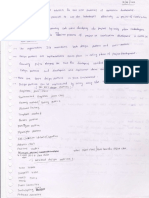0% found this document useful (0 votes)
139 views32 pagesAngular Cheat
Angular cheat
Uploaded by
Laszlo KamlerCopyright
© © All Rights Reserved
We take content rights seriously. If you suspect this is your content, claim it here.
Available Formats
Download as PDF or read online on Scribd
0% found this document useful (0 votes)
139 views32 pagesAngular Cheat
Angular cheat
Uploaded by
Laszlo KamlerCopyright
© © All Rights Reserved
We take content rights seriously. If you suspect this is your content, claim it here.
Available Formats
Download as PDF or read online on Scribd
/ 32
Register
Sample component: registerForm: FormGroup; submitted = false; constructor (private formBuilder: FormBuilder) { ngonInit() { this.registerform - this. formBuilder.group ({ firstName: [i {here default value}}, validators. required], lastName: ['', Validators. required] email: ['', [Validators.required, Validators.email]] password: a (Validators. required Validators.minLength(6)]]
Ve // convenience getter for easy access to form fields get £() { return this.registerForm.controls; } onSubmit() { this.submitted = true; // stop here if form is invalid if (this.registerPorm.invalid) { return; alert (SUCCESS! ! Custom Validator for Reactive Forms Function: validateUrl (control: AbstractControl) { if (!control.value || control.value.includes('.png') || control.value.includes('.jpg')) {
return null; return { validUrl: true }; Usage: this.secondFormGroup = this._formBuilder.group({ imageCtrl: ['', [Validators.required, this.validateUrl]] Multi-field validation: validateNameShire (group: FormGroup) { if (group) { if (group.get('isShirectrl').value —&& Igroup.get (*nameCtrl'). value. toString () .toLowerCase(). includes (' shire')) { return { nameShire : true }; return null; Multi-field validation usage:* this. firstFormGroup. setValidators (this. validateNameshire) ;
Error handling Name is too long
Sh dogs should have "shire" in name
Custom Val lator Directive for Template-Driven Forms Shortly, we'll cover how to register our custom validation directive to the NG_VALIDATORS service. Thanks to multi-parameter we won't override NG_VALIDATORS but just add CustomValidator to NG_VALIDATORS). Here's what you use’ @Directive ({ selector: '[CustomValidator]', providers: [iprovide: NG_VALIDATORS, useExisting: ustomValidator, multi:true}] » Example: @Directive({ tor: '[customValidation]', providers: [{provide: NG_VALIDATORS, useExistin true} EmailValidationDirective, mult » export class CustomValidation implements Validator {
constructor() { } validate (control: AbstractControl): ValidationErrors { return (control.value && control.value.length <= 300) {myValue : true } : null; For multiple fields: validate (formGroup: FormGroup): ValidationErrors { const passwordControl - formGroup.controls[ "password" |; const emailControl = formGroup.controls["Login"]; if (!passwordCont rol Ul lemailcontrol !passwordControl.value || !emailControl.value) { return null; } if (passwordControl.value. length emailControl.value.length) { passwordControl.setErrors({ tooLong: true }); ) else { passwordControl.setErrors (null); return formGroup;
ngModel in Custom Component Add to module: providers: [ provide: NG_VALUE_ACCESSOR, useExisting: forwardRef(() => TextAreaComponent), multi: true Implement ControlValueAccessor interface rolValueAccessor { interface © writeValue(obj: any): void any): void registerOnChange ( erOnTouched(fn: any): void registerOnChange Register a function to tell Angular when the value of the input changes.
registerOnTouched Register a function to tell Angular when the value was touched writeValue Tell Angular how to write a value to the input Sample implementation: Comp: a selector: 'app-text-area', templateUrl: './text-area.component.html', styleUrls: ['./text-area.compon providers: [ provide: NG_VALUE_ACCESSOR, useExisting: forwardRef(() => TextAreaCompone multi: true export class TextAreaComponent implements ControlValueAccessor, onInit { string; private _onChange = (data: any) => { console.log('changed: ' + data); 3
private _onTouched = (data?: any) -> {console.log('touched: * + data); de agonInit(): void { const self = this; constructor() {} writeValue(obj: any): void { this.value = obj; registerOnChange(fn) { this._onChange = fns registerOnTouched(fn: any): void { this. _onTouched = fn;
Tests Every software application under development needs to be tested to verify its correctness, and so do the Angular applications. Testing implies executing various tests or test cases on an application to validate it functionality and correctness. Unit tests Unit testing, in general, is a type of software testing level that checks various components of an application separately. In Angular, the default unit testing framework is Jasmine, It is widely utilized while developing an Angular project using CLI. Service describe ('MyService', () => { let service: MyService; Ve For async functions it("#fetch should update data’, (done: Don // some code
done(); // we need 'done' to avoid test finishing before date was received // some code Ve ‘example async test mePn) => { => { expect (data) .toBe ("test"); done (); Spy and stub When you make calls during the testing process, a stub provides canned answers to all those calls. It does not respond to anything outside the program under test. Aspy is a stub that records the information based on the calls you make during the test. Spy: // create spied object by copy getDataAsyne from pService valueServiceSpy = jasmine. createSpy0bj ("ittpService', ['getDataAsyne']};
Stub: const Value = of ('StubValue'); ‘TestBed Mock whole module/environment for unit tests: beforeEach(() => { le! httpClientYock = Test Bed. configureTestingModule ({ providers: [i provide: MyService, —useValue: new pClientMock)}] })7 MyService ( Then use tested object (for example service) like this: service = TestBed. get (MyService) ; We can add schemas: [NO_ERRORS_SCHEMA]. This means that we don't have to mock child component dependencies of this component because Angular won't yell if we don't include them! Miscellaneous Http Interceptor An HTTP interceptor can handle any given HTTP request. Class: @Injectable() export class MyInterceptor implements littpInterceptor {
constructor() { } intercept (reque: HttpRequest, next: HttpHandler): Observable> { // do sth (like check and throw error) xt. handle (request); //if want con Parameters: 1. req: HttpRequest