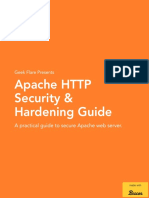0% found this document useful (0 votes)
242 views4 pagesApache Monitoring With PRTG
Enable the mod_status module in the Apache configuration file. Configure mod_status by editing the status.conf file to allow access to the server status page from specific IP addresses. Restart the Apache service to apply the changes. Monitoring the server status page with mod_status provides performance statistics about the Apache web server.
Uploaded by
21GlobalTecCopyright
© © All Rights Reserved
We take content rights seriously. If you suspect this is your content, claim it here.
Available Formats
Download as PDF, TXT or read online on Scribd
0% found this document useful (0 votes)
242 views4 pagesApache Monitoring With PRTG
Enable the mod_status module in the Apache configuration file. Configure mod_status by editing the status.conf file to allow access to the server status page from specific IP addresses. Restart the Apache service to apply the changes. Monitoring the server status page with mod_status provides performance statistics about the Apache web server.
Uploaded by
21GlobalTecCopyright
© © All Rights Reserved
We take content rights seriously. If you suspect this is your content, claim it here.
Available Formats
Download as PDF, TXT or read online on Scribd
/ 4