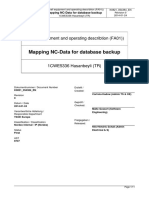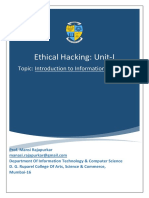CD Receiver KW-XG506S: Instructions Buku Petunjuk
Uploaded by
Bakhtiar AkhmadiCD Receiver KW-XG506S: Instructions Buku Petunjuk
Uploaded by
Bakhtiar AkhmadiENGLISH
CD RECEIVER KW-XG506S
INDONESIA
ALAT PENERIMA CD KW-XG506S
For canceling the display demonstration, see page 4.
Untuk membatalkan tampilan demonstrasi, lihat halaman 4.
INSTRUCTIONS
BUKU PETUNJUK
GET0539-001A
[UN]
Cover_XG506S_001A_1.indd 1 8/22/07 12:53:08 PM
Please read all instructions carefully before operation, to ensure your complete understanding and to obtain the best
possible performance from the unit.
ENGLISH
IMPORTANT FOR LASER PRODUCTS
1. CLASS 1 LASER PRODUCT
2. CAUTION: Do not open the top cover. There are no user serviceable parts inside the unit; leave all servicing to
qualified service personnel.
3. CAUTION: Visible and/or invisible class 1M laser radiation when open. Do not view directly with optical
instruments.
4. REPRODUCTION OF LABEL: CAUTION LABEL, PLACED OUTSIDE THE UNIT.
For safety...
• Do not raise the volume level too much, as this will
[European Union only] block outside sounds, making driving dangerous.
• Stop the car before performing any complicated
operations.
Warning: Temperature inside the car...
If you need to operate the unit while driving, be sure to If you have parked the car for a long time in hot or cold
look around carefully or you may be involved in a traffic weather, wait until the temperature in the car becomes
accident. normal before operating the unit.
EN02-07_XG506S_001A_1.indd 2 8/22/07 12:51:47 PM
How to reset your unit CONTENTS
ENGLISH
INTRODUCTIONS
Preparation ...................................... 4
OPERATIONS
• Your preset adjustments will also be erased. Basic operations ................................ 5
• Using the control panel ................ 5
How to forcibly eject a disc Listening to the radio ......................... 7
Disc operations.................................. 8
EXTERNAL DEVICES
• Be careful not to drop the disc when it ejects. Listening to the CD changer ................ 10
• If this does not work, reset your unit. Listening to the iPod .......................... 12
Listening to the other external
components ...................................... 13
How to use the MODE button
If you press MODE, the unit goes into functions SETTINGS
mode, then the number buttons and 5/∞ buttons
work as different function buttons. Selecting a preset sound mode............ 15
General settings — PSM ..................... 16
Assigning titles.................................. 18
[Within 5 seconds...] REFERENCES
Maintenance ..................................... 19
More about this unit .......................... 20
Troubleshooting ................................ 22
Specifications .................................... 25
EN02-07_XG506S_001A_1.indd 3 8/22/07 12:51:50 PM
Preparation
ENGLISH
Cancel the display demonstration and set the clock
• See also page 17.
When the power is turned off: Check the current clock time
When the power is turned on: Change the display information
~ Turn on the power.
Ÿ Enter the PSM settings.
!]⁄ Cancel the display demonstrations
Select “DEMO,” then “DEMO OFF.”
Set the clock
Select “CLOCK H” (hour), then adjust the hour.
Select “CLOCK M” (minute), then adjust the minute.
@ Finish the procedure.
Caution on volume setting:
Discs produce very little noise compared with other sources. Lower the volume before playing a disc to avoid
damaging the speakers by the sudden increase of the output level.
4 INTRODUCTIONS
EN02-07_XG506S_001A_1.indd 4 8/22/07 12:51:51 PM
Basic operations
ENGLISH
Using the control panel
1 • FM/AM: Select preset station. 9 Reset button
• CD/CD-CH: Select folder. p • FM/AM: Select preset station.
• IPOD: Enter the main menu/Pause playback/ • CD/CD-CH: Select folder/track/disc (for CD
Confirm selection. changer).
2 • Turn on the power. q Enter functions mode.
• Turn off the power [Hold]. Press MODE, then one of the following buttons
• Attenuate the sound (if the power is on). (within 5 seconds)...
3 • FM/AM: Search for station. MO : Turn on/off monaural reception.
• CD/CD-CH: Select track. SSM : Automatic station presetting [Hold].
• IPOD: Select track. RPT : Select repeat play.
4 Loading slot RND : Select random play.
5 Display window 5 / ∞ : Skip 10 tracks.
6 Select the source. w Volume control [Turn].
FM/AM = CD * = CD-CH */IPOD * (or EXT IN) e • Enter the PSM settings [Hold].
= AUX IN = (back to the beginning) • Adjust the sound mode.
* You cannot select these sources if they are not r Select the sound mode.
ready or not connected. t AUX (auxiliary) input jack
7 Eject disc. y Change the display information.
8 Select the bands.
OPERATIONS 5
EN02-07_XG506S_001A_1.indd 5 8/22/07 12:51:51 PM
Display window
ENGLISH
1 Playback source indicators 7 Sound mode indicators
2 Track information indicators 8 Equalizer indicator
3 Main display 9 Loudness indicator
(Menu, playback information) p Analyzer indicator
4 Tuner reception indicators q Clock indicator
5 Playback mode/item indicators w Track indicator
(Random/Repeat) e Source display/Preset No./Track No./Folder No./
6 • Spectrum analyzer meter Disc No.
• Volume level indicator
EN02-07_XG506S_001A_1.indd 6 8/22/07 12:51:51 PM
Listening to the radio
ENGLISH
Select preset station. Change the display information
~ Select “FM/AM.”
Ÿ Select the bands.
Lights up when receiving an FM stereo
broadcast with sufficient signal strength.
! Search for a station to listen—Auto Search.
Manual Search: Hold either one of the buttons until “M” flashes on the display, then press it repeatedly.
* If no title is assigned to a station, “NO NAME” appears. To assign a title to a station, see page 18.
When an FM stereo broadcast is hard FM station automatic presetting—
to receive SSM (Strong-station Sequential
1 Memory)
You can preset up to six stations for each band.
1
2
2
Reception improves, but stereo effect will be lost.
• MO indicator lights up.
Continued on the next page
OPERATIONS 7
EN02-07_XG506S_001A_1.indd 7 8/22/07 12:51:52 PM
3 2
ENGLISH
Local FM stations with the strongest signals are
searched and stored automatically in the FM band. 3
Manual presetting
Ex.: Storing FM station of 92.5 MHz into preset number
4 of the FM1 band.
1
Disc operations
Insert the disc.
Playback starts automatically.
Change the display information
• MP3/WMA: Album name/performer (folder name *1) = Track
title (file name *1) = Elapsed playing time and Current track
*1 If the file does not have Tag information number = (back to the beginning)
or “TAG DISP” is set to “TAG OFF” (see • Audio CD/CD Text: Disc title/performer *2 = Track title *2 =
page 18), folder name and file name Elapsed playing time and Current track number = (back to the
appear. TAG indicator will not light up. beginning)
*2 “NO NAME” appears for an audio CD.
EN08-13_XG506S_001A_1.indd 8 8/22/07 12:52:08 PM
To stop play and eject the disc Prohibiting disc ejection
• Press SOURCE to listen to another
ENGLISH
playback source.
To cancel the prohibition, repeat the same
procedure.
Pressing (or holding) the following buttons allows you to...
Disc type
(Number buttons) *1
Press: Select track Select folder Locate particular folder
MP3/WMA Hold: Reverse/fast-forward directly *2
track
Press: Select track Locate particular track directly
Audio CD/
Hold: Reverse/fast-forward —
CD Text
track
*1 Press to select number 1 to 6; hold to select number 7 to 12.
*2 It is required that folders be assigned with 2-digit numbers at the beginning of their folder names—01, 02, 03, and
so on.
After pressing MODE, press the following buttons to...
Disc type
Skip 10 tracks (within TRK RPT: FLDR RND:
the same folder) Repeat current track Randomly play all tracks of
FLDR RPT: current folder, then tracks of
MP3/WMA
Repeat current folder next folders
DISC RND:
Randomly play all tracks
Audio CD/ Skip 10 tracks TRK RPT: DISC RND:
CD Text Repeat current track Randomly play all tracks
• To cancel repeat play or random play, select “RPT OFF” or “RND OFF.”
OPERATIONS 9
EN08-13_XG506S_001A_1.indd 9 8/22/07 12:52:11 PM
Listening to the CD changer
ENGLISH
Change the display information
(see page 8)
It is recommended to use a JVC MP3-compatible CD changer with your unit. You can connect a CD changer to the CD
changer jack on the rear of the unit. See also page 14.
• You can only play conventional CDs (including CD Text) and MP3 discs.
Before connecting the CD changer
• To prevent short circuits, it is recommended to disconnect the car battery’s negative terminal and make all
electrical connections before connecting the CD changer.
• When mounting this unit into your car, be sure to use the screws provided.
• When tightening screws or bolts, be careful not to pinch any connection cord.
• If you are not sure how to connect the CD changer correctly, consult your car dealer or have it installed by a
qualified technician.
Preparation
Make sure “CHANGER” is selected for the external input setting, see page 17.
~ Select “CD-CH.”
Ÿ Select a disc to start playing.
Press: For selecting disc number 1 – 6.
Hold: For selecting disc number 7 – 12.
10
EN08-13_XG506S_001A_1.indd 10 9/3/07 5:28:45 PM
Pressing (or holding) the following buttons allows you to...
ENGLISH
Disc type
Press: Select track Select folder
Hold: Reverse/fast-forward track
Press: Select track
—
Hold: Reverse/fast-forward track
After pressing MODE, press the following buttons to...
Disc type
Skip 10 tracks (within TRK RPT: FLDR RND:
the same folder) Repeat current track Randomly play all tracks of
FLDR RPT: current folder, then tracks of
Repeat all tracks of current folder next folders
DISC RPT: DISC RND:
Repeat all tracks of the current Randomly play all tracks of
disc current disc
MAG RND:
Randomly play all tracks of the
inserted discs
Skip 10 tracks TRK RPT: DISC RND:
Repeat current track Randomly play all tracks of
DISC RPT: current disc
Repeat all tracks of the current MAG RND:
disc Randomly play all tracks of the
inserted discs
• To cancel repeat play or random play, select “RPT OFF” or “RND OFF.”
EXTERNAL DEVICES 11
EN08-13_XG506S_001A_1.indd 11 8/22/07 12:52:12 PM
Listening to the iPod
ENGLISH
Change the display information
Before operating, connect a JVC interface adapter for iPod, KS-PD100 (separately purchased) to the CD changer
jack on the rear of this unit. See also page 14.
Preparations
Make sure “CHANGER” is selected for the external input setting, see page 17.
~ Select “IPOD.”
Ÿ Select a song to start playing.
Selecting a track from the menu 2 Select the desired menu.
1 Enter the main menu.
• This mode will be canceled if no
operations are done for about
5 seconds. PLAYLIST Ô ARTISTS Ô ALBUMS Ô SONGS
Ô GENRES Ô COMPOSER Ô (back to the
beginning)
12
EN08-13_XG506S_001A_1.indd 12 8/22/07 12:52:12 PM
3 Confirm the selection. After pressing MODE, press the following buttons to...
ONE RPT:
ENGLISH
Functions the same as “Repeat One.”
ALL RPT:
Functions the same as “Repeat All.”
• To move back to the previous menu, press 5.
• If a track is selected, playback starts ALBM RND *:
automatically. Functions the same as “Shuffle Albums.”
• Holding 4 /¢ can skip 10 items at SONG RND:
a time. Functions the same as “Shuffle Songs.”
• To cancel repeat play or random play, select
Pause playback “RPT OFF” or “RND OFF.”
• To resume playback, press the button
again. * Functions only if you select “ALL” in “ALBUMS” of the
main “MENU.”
Press: Select tracks
Hold: Reverse/fast-forward track
Listening to the other external components
Stereo mini plug (not supplied)
Portable audio player, etc.
Continued on the next page
EXTERNAL DEVICES 13
EN08-13_XG506S_001A_1.indd 13 8/22/07 12:52:12 PM
You can connect an external component to:
• CD changer jack on the rear using the following adapters:
– Line Input Adapter—JVC KS-U57
ENGLISH
– AUX Input Adapter—JVC KS-U58
Make sure “EXT IN” is selected for the external input setting, see page 17.
• AUX (auxiliary) input jack on the control panel.
~ Select “EXT IN” or “AUX IN.”
Ÿ Turn on the connected component and start playing the source.
! Adjust the volume.
⁄ Adjust the sound as you want (see pages 15 and 16).
Concept diagram of the external device connection
Portable audio player, etc., [13]
AUX input jack on the control panel
CD changer jack
Unit Signal cord
Portable audio player, etc., [13]
(see page 17 of the Portable audio player, etc., [13]
”EXT IN” setting)
3.5 mm stereo mini plug
Connection cord supplied for the CD changer
JVC CD changer, [10]
(see page 17 of the Apple iPod, [12]
”EXT IN” setting)
: Adapter (separately purchased)
14 EXTERNAL DEVICES
EN14-19_XG506S_001A_1.indd 14 9/3/07 5:56:24 PM
Selecting a preset sound mode
ENGLISH
Preset values BAS MID TRE LOUD
Indication (For) (bass) (mid-range) (treble) (loudness)
USER (Flat sound) 00 00 00 OFF
ROCK (Rock or disco music) +03 00 +02 ON
CLASSIC (Classical music) +01 00 +03 OFF
POPS (Light music) +02 +01 +02 OFF
HIP HOP (Funk or rap music) +04 –02 +01 ON
JAZZ (Jazz music) +03 00 +03 OFF
SETTINGS 15
EN14-19_XG506S_001A_1.indd 15 8/22/07 12:52:34 PM
Adjusting the sound
General settings — PSM
1
ENGLISH
You can change PSM (Preferred Setting Mode) items
listed in the table on pages 17 and 18.
2 Adjust the level.
1 Enter the PSM settings.
2 Select a PSM item.
BAS *1 (bass) –06 to +06
Adjust the bass.
MID *1 (mid-range) –06 to +06
Adjust the mid-range frequencies
sound level. 3 Select or adjust the selected PSM item.
TRE *1 (treble) –06 to +06
Adjust the treble.
FAD *2 (fader) R06 to F06
Adjust the front and rear speaker
balance.
BAL *3 (balance) L06 to R06
4 Repeat steps 2 and 3 to adjust other PSM
items if necessary.
Adjust the left and right speaker
balance.
LOUD *1 (loudness) LOUD ON or
5 Finish the procedure.
Boost low and high frequencies to LOUD OFF
produce a well-balanced sound at low
volume level.
SUB.W (subwoofer) 00 to 08,
Adjust the subwoofer output level. initial: 04
VOL (volume) 00 to 30
Adjust the volume. (or 50) *4
*1 When you adjust the bass, mid-range, treble, or
loudness, the adjustment you have made is stored
for the currently selected sound mode (iEQ) including
“USER.”
*2 If you are using a two-speaker system, set the fader
level to “00.”
*3 The adjustment will not affect the subwoofer output.
*4 Depending on the amplifier gain control setting. (See
page 18 for details.)
16
EN14-19_XG506S_001A_1.indd 16 8/22/07 12:52:34 PM
Indication Item Setting, [reference page]
( : Initial)
ENGLISH
DEMO • DEMO ON : Display demonstration will be activated automatically if no
Display operation is done for about 20 seconds, [4].
demonstration • DEMO OFF : Cancels.
SCREEN METER 1, METER 2, : You can select the different spectrum analyzer screen during
Spectrum analyzer METER 3, METER 4, playback.
screen METER 5, SAVER 1, METER 1 – METER 5: The spectrum analyzer meter changes
SAVER 2, OFF according to the audio input level.
SAVER 1 – SAVER 2: The spectrum analyzer meter changes the
pattern repeatedly.
OFF: Cancels.
CLK DISP *1 • ON : Clock time is shown on the display at all times when the power is
Clock display turned off.
• OFF : Cancels; pressing DISP will show the clock time for about
5 seconds when the power is turned off, [4].
CLOCK H 1 – 12AM, : Initial: 1 (1:00AM), [4].
Hour adjustment 1 – 12PM
CLOCK M 00 – 59 : Initial: 00 (1:00AM), [4].
Minute adjustment
DIMMER • AUTO : Dims the display when you turn on the headlights.
Dimmer • ON : Activates dimmer.
• OFF : Cancels.
TEL • MUTING 1/ : Select either one which mutes the sounds while using a cellular
Telephone muting MUTING 2 phone.
• OFF : Cancels.
• Playback pauses/mutes while telephone muting is working.
SCROLL *2 • ONCE : Scrolls the track information once.
Scroll • AUTO : Repeats scrolling (at 5-second intervals).
• OFF : Cancels. (Holding DISP can scroll the display regardless of the
setting.)
WOOFER • LOW : Frequencies lower than 95 Hz are sent to the subwoofer.
Subwoofer cutoff • MID : Frequencies lower than 140 Hz are sent to the subwoofer.
frequency • HIGH : Frequencies lower than 185 Hz are sent to the subwoofer.
EXT IN *3 • CHANGER : To use a JVC CD changer, [10], or an Apple iPod, [12].
External input • EXT IN : To use any other external component than the above, [13].
*1 If the power supply is not interrupted by turning off the ignition key of your car, it is recommended to select “OFF” to
save the car’s battery.
*2 Some characters or symbols will not be shown correctly (or will be blanked) on the display.
*3 Displayed only when one of the following sources is selected—FM, AM, CD, or AUX IN.
Continued on the next page
SETTINGS 17
EN14-19_XG506S_001A_1.indd 17 8/22/07 12:52:35 PM
Indication Item Setting, [reference page]
( : Initial)
ENGLISH
AUX ADJ A.ADJ 00 — : Adjust the auxiliary input level accordingly, to avoid the sudden increase
Auxiliary input A.ADJ 05 of the output level when changing the source from external component
level adjustment connected to the AUX input jack on the control panel.
TAG DISP • TAG ON : Shows the tag while playing MP3/WMA tracks.
Tag display • TAG OFF : Cancels.
AMP GAIN • LOW PWR : VOL 00 – VOL 30 (Select if the maximum power of each speaker is less
Amplifier gain than 50 W to prevent damaging the speaker.)
control • HIGH PWR : VOL 00 – VOL 50
IF BAND • AUTO : Increases the tuner selectivity to reduce interference noises between
Intermediate adjacent stations. (Stereo effect may be lost.)
frequency band • WIDE : Subject to interference noises from adjacent stations, but sound quality
will not be degraded and the stereo effect will remain.
Assigning titles
You can assign titles to 30 station frequencies (FM and 3 Repeat steps 1 and 2 until you finish
AM) and up to 8 characters for each title. entering the title.
~ Select “FM/AM.” ⁄ Finish the procedure.
Ÿ Show the title entry screen. To erase the entire title
! Assign a title. In step Ÿ on the left...
1 Select a character (see page 22).
(Exit from the
2 Move to the next (or previous) character
setting.)
position.
18 SETTINGS
EN14-19_XG506S_001A_1.indd 18 8/22/07 12:52:35 PM
Maintenance
ENGLISH
Moisture condensation To play new discs
Moisture may condense on the lens inside the unit in New discs may have some rough spots
the following cases: around the inner and outer edges. If
• After starting the heater in the car. such a disc is used, this unit may reject
• If it becomes very humid inside the car. the disc.
Should this occur, the unit may malfunction. In this To remove these rough spots, rub the edges with a
case, eject the disc and leave the unit turned on for a pencil or ball-point pen, etc.
few hours until the moisture evaporates.
How to handle discs Do not use the following discs:
When removing a disc from its Center holder
case, press down the center holder Warped disc
of the case and lift the disc out,
holding it by the edges.
• Always hold the disc by the edges. Do not touch its Sticker Sticker residue
recording surface.
When storing a disc into its case, gently insert the
disc around the center holder (with the printed surface Stick-on label
facing up).
• Make sure to store discs into the cases after use.
Unusual shape
To keep discs clean
A dirty disc may not play correctly.
If a disc does become dirty, wipe it with Single CD (8 cm disc)
a soft cloth in a straight line from center
to edge.
• Do not use any solvent (for example, conventional
record cleaner, spray, thinner, benzine, etc.) to clean
discs.
REFERENCES 19
EN14-19_XG506S_001A_1.indd 19 8/22/07 12:52:36 PM
More about this unit
ENGLISH
General Ejecting a disc
Turning on the power • If the ejected disc is not removed within 15 seconds,
the disc is automatically inserted again into the
• By pressing SOURCE on the unit, you can also turn on
loading slot to protect it from dust. Playback starts
the power. If the source is ready, playback also starts.
automatically.
• After ejecting a disc, “NO DISC” appears and you
Turning off the power cannot operate some of the buttons. Insert another
• If you turn off the power while listening to a disc, disc disc or press SOURCE to select another playback
play will start from where playback has been stopped source.
previously, next time you turn on the power.
Playing a CD-R or CD-RW
FM/AM • Use only “finalized” CD-Rs or CD-RWs.
Storing stations in memory • This unit can play back only files of the same type
• During SSM search... which are first detected if a disc includes both audio
– Received stations are preset in No. 1 (lowest CD (CD-DA) files and MP3/WMA files.
frequency) to No. 6 (highest frequency). • This unit can play back multi-session discs; however,
– When SSM is over, the station stored in No. 1 will unclosed sessions will be skipped while playing.
be automatically tuned in. • Some CD-Rs or CD-RWs may not play back on this
• When storing stations, the previously preset stations unit because of their disc characteristics, or for the
are erased and stations are stored newly. following reasons:
– Discs are dirty or scratched.
Disc – Moisture condensation occurs on the lens inside
the unit.
Caution for DualDisc playback – The pickup lens inside the unit is dirty.
• The Non-DVD side of a “DualDisc” does not comply – CD-R/CD-RW on which the files are written with
with the “Compact Disc Digital Audio” standard. “Packet Write” method.
Therefore, the use of Non-DVD side of a DualDisc on – There are improper recording conditions (missing
this product may not be recommended. data, etc.) or media conditions (stained, scratched,
warped, etc.).
General • CD-RWs may require a longer readout time since the
• This unit has been designed to reproduce CDs/CD reflectance of CD-RWs is lower than that of regular
Texts, and CD-Rs (Recordable)/CD-RWs (Rewritable) CDs.
in audio CD (CD-DA), MP3 and WMA formats. • Do not use the following CD-Rs or CD-RWs:
• When a disc is inserted upside down, “PLEASE” and – Discs with stickers, labels, or a protective seal stuck
“EJECT” appear alternately on the display. Press 0 to to the surface.
eject the disc. – Discs on which labels can be directly printed by an
• While fast-forwarding or reversing on an MP3 or ink jet printer.
WMA disc, you can only hear intermittent sounds. Using these discs under high temperatures or high
humidities may cause malfunctions or damage to the
unit.
20
EN20-25_XG506S_001A_1.indd 20 8/22/07 12:52:51 PM
Playing an MP3/WMA disc • This unit cannot play back the following files:
• This unit can play back MP3/WMA files with the – MP3 files encoded with MP3i and MP3 PRO format.
– MP3 files encoded in an inappropriate format.
ENGLISH
extension code <.mp3> or <.wma> (regardless of
the letter case—upper/lower). – MP3 files encoded with Layer 1/2.
• This unit can show the names of albums, artists – WMA files encoded with lossless, professional, and
(performer), and ID3 Tag (Version 1.0, 1.1, 2.2, 2.3, or voice format.
2.4) for MP3 files and show WMA Tag. – WMA files which are not based upon Windows
• This unit can display only one-byte characters. No Media® Audio.
other characters can be correctly displayed. – WMA files copy-protected with DRM.
• This unit can play back MP3/WMA files meeting the – Files which have the data such as AIFF, ATRAC3,
conditions below: etc.
– Bit rate of MP3: 8 kbps — 320 kbps • The search function works but search speed is not
– Sampling frequency of MP3: constant.
48 kHz, 44.1 kHz, 32 kHz (for MPEG-1)
24 kHz, 22.05 kHz, 16 kHz (for MPEG-2) Changing the source
12 kHz, 11.025 kHz, 8 kHz (for MPEG-2.5) • If you change the source, playback also stops.
– Bit rate of WMA: 32 kbps — 192 kbps Next time you select the same source again, playback
– Disc format: ISO 9660 Level 1/Level 2, Romeo, starts from where it has been stopped previously.
Joliet, Windows long file name
• The maximum number of characters for file/folder iPod
names vary among the disc format used (includes 4
• When you turn on this unit, the iPod is charged
extension characters—<.mp3> or <.wma>).
through this unit.
– ISO 9660 Level 1: up to 12 characters
• While the iPod is connected, all operations from the
– ISO 9660 Level 2: up to 31 characters
iPod are disabled. Perform all operations from this
– Romeo*: up to 128 (60) characters
unit.
– Joliet*: up to 64 (30) characters
• The text information may not be displayed correctly.
– Windows long file name*: up to 128 (60)
• If the text information includes more than 8
characters
characters, it scrolls on the display. This unit can
* The parenthetic figure is the maximum number of
display up to 40 characters.
characters for file/folder names in case the total
number of files and folders is 271 or more.
Notice:
• This unit can recognize a total of 512 files, of 200
When operating an iPod, some operations may not
folders, and of 8 hierarchies.
be performed correctly or as intended. In this case,
• This unit can play back files recorded in VBR (variable
visit the following JVC web site:
bit rate).
<http://www.jvc.co.jp/english/car/support/
Files recorded in VBR have a discrepancy in elapsed
ks-pd100/index.html>
time display, and do not show the actual elapsed
time. Especially, after performing the search function,
this difference becomes noticeable.
Continued on the next page
REFERENCES 21
EN20-25_XG506S_001A_1.indd 21 8/22/07 12:52:54 PM
Title assignment General settings—PSM
• If you try to assign titles to more than 30 station • “AUTO” setting for “DIMMER” may not work correctly
ENGLISH
frequencies, “NAMEFULL” appears. Delete unwanted on some vehicles, particularly on those having a
titles before assignment. control dial for dimming.
In this case, change the “DIMMER” setting to any
Available characters other than “AUTO.”
• If you change the “AMP GAIN” setting from
“HIGH PWR” to “LOW PWR” while the volume level
is set higher than “VOL 30,” the unit automatically
changes the volume level to “VOL 30.”
Troubleshooting
What appears to be trouble is not always serious. Check the following points before calling a service center.
Symptom Remedy/Cause
• Sound cannot be heard from the speakers. • Adjust the volume to the optimum level.
General
• Check the cords and connections.
• The unit does not work at all. Reset the unit (see page 3).
• SSM automatic presetting does not work. Store stations manually.
FM/AM
• Static noise while listening to the radio. Connect the antenna firmly.
• Disc cannot be played back. Insert the disc correctly.
• CD-R/CD-RW cannot be played back. • Insert a finalized CD-R/CD-RW.
• Tracks on the CD-R/CD-RW cannot be skipped. • Finalize the CD-R/CD-RW with the component which
you used for recording.
Discs in general
• Disc can neither be played back nor ejected. • Unlock the disc (see page 9).
• Eject the disc forcibly (see page 3).
• Disc sound is sometimes interrupted. • Stop playback while driving on rough roads.
• Change the disc.
• Check the cords and connections.
• “NO DISC” appears on the display. Insert a playable disc into the loading slot.
22
EN20-25_XG506S_001A_1.indd 22 8/22/07 12:52:54 PM
Symptom Remedy/Cause
ENGLISH
• Disc cannot be played back. • Use a disc with MP3/WMA tracks recorded in the format
compliant with ISO 9660 Level 1, Level 2, Romeo, or
Joliet.
• Add the extension code <.mp3> or <.wma> to the file
names.
• Noise is generated. Skip to another track or change the disc. (Do not add the
extension code <.mp3> or <.wma> to non-MP3/WMA
tracks.)
• A longer readout time is required (“CHECK” Do not use too many hierarchies and folders.
MP3/WMA
keeps flashing on the display).
• Tracks do not play back in the order you have Playback order is determined when files are recorded.
intended them to play.
• Elapsed playing time is not correct. This sometimes occurs during play. This is caused by how
the tracks are recorded on the disc.
• “PLEASE” and “EJECT” appear alternately on Insert a disc that contains MP3/WMA tracks.
the display.
• Correct characters are not displayed (e.g. This unit can only display letters (upper case), numbers,
album name). and a limited number of symbols.
• “NO DISC” appears on the display. Insert a disc into the magazine.
• “NO MAG” appears on the display. Insert the magazine.
CD changer
• “RESET 8” appears on the display. Connect this unit and the CD changer correctly and press
the reset button of the CD changer.
• “RESET 1” – “RESET 7” appears on the display. Press the reset button of the CD changer.
• The CD changer does not work at all. Reset the unit (see page 3).
Continued on the next page
REFERENCES 23
EN20-25_XG506S_001A_1.indd 23 8/22/07 12:52:55 PM
Symptom Remedy/Cause
ENGLISH
• The iPod does not turn on or does not work. • Check the connecting cable and its connection.
• Charge the battery.
• Update the firmware version.
• The sound is distorted. Deactivate the equalizer either on this unit or the iPod.
• “NO IPOD” appears on the display. • Check the connecting cable and its connection.
• Charge the battery.
• Playback stops. The headphones are disconnected during playback.
Restart the playback operation (see page 12).
iPod
• No sound can be heard when connecting an • Disconnect the headphones from the iPod nano.
iPod nano. • Update the firmware version of the iPod nano.
• “NO FILES” appears on the display. No tracks are stored. Import tracks to the iPod.
• “RESET 1” – “RESET 7” appears on the display. Disconnect the adapter from both this unit and iPod.
Then, connect it again.
• “RESET 8” appears on the display. Check the connection between the adapter and this unit.
• The iPod’s controls do not work after Reset the iPod.
disconnecting from this unit.
• Microsoft and Windows Media are either registered trademarks or trademarks of Microsoft Corporation in the
United States and/or other countries.
• iPod is a trademark of Apple Inc., registered in the U.S. and other countries.
24
EN20-25_XG506S_001A_1.indd 24 8/22/07 12:52:55 PM
Specifications
ENGLISH
AUDIO AMPLIFIER SECTION CD PLAYER SECTION
Maximum Power Output: Type: Compact disc player
Front/Rear: 50 W per channel Signal Detection Non-contact optical pickup
Continuous Power Output (RMS): System: (semiconductor laser)
Front/Rear: 19 W per channel into 4 Ω, Number of Channels: 2 channels (stereo)
40 Hz to 20 000 Hz at no more Frequency Response: 5 Hz to 20 000 Hz
than 0.8% total harmonic Dynamic Range: 96 dB
distortion. Signal-to-Noise 98 dB
Load Impedance: 4 Ω (4 Ω to 8 Ω allowance) Ratio:
Tone Control Range: Wow and Flutter: Less than measurable limit
Bass: ±12 dB at 60 Hz MP3 Decoding Format: (MPEG1/2 Audio Layer 3)
Mid-range: ±12 dB at 1 kHz Max. Bit Rate: 320 kbps
Treble: ±12 dB at 10 kHz WMA (Windows Media® Audio) Decoding Format:
Frequency Response: 40 Hz to 20 000 Hz Max. Bit Rate: 192 kbps
Line-Out Level/ 2.5 V/20 kΩ load (full scale)
Impedance:
GENERAL
Output Impedance: 1 kΩ
Power Requirement:
Subwoofer-Out 2.5 V/20 kΩ load (full scale)
Operating Voltage: DC 14.4 V
Level/Impedance:
(11 V to 16 V allowance)
Other Terminal: CD changer, AUX (auxilliary)
Grounding System: Negative ground
input jack
Allowable Operating 0°C to +40°C
Temperature:
TUNER SECTION Dimensions (W × H × D): (approx.)
Frequency Range: Installation Size: 178 mm × 100 mm × 158 mm
FM: 87.5 MHz to 108.0 MHz Panel Size: 178 mm × 100 mm × 178 mm
AM: 531 kHz to 1 602 kHz Mass: 1.8 kg (excluding accessories)
FM Tuner
Usable Sensitivity: 11.3 dBf (1.0 μV/75 Ω) Design and specifications are subject to change without
50 dB Quieting 16.3 dBf (1.8 μV/75 Ω) notice.
Sensitivity:
Alternate Channel 65 dB
Selectivity (400 kHz):
Frequency Response: 40 Hz to 15 000 Hz
Stereo Separation: 30 dB
AM Tuner
Sensitivity/Selectivity: 20 μV/35 dB
REFERENCES 25
EN20-25_XG506S_001A_1.indd 25 8/22/07 12:52:55 PM
Harap membaca seluruh petunjuk dengan teliti sebelum mengoperasikan, untuk memastikan anda memahami
secara keseluruhan dan mendapatkan performansi terbaik dari unit ini.
PENTING UNTUK PRODUK-PRODUK LASER
1. PRODUK LASER KELAS 1
2. PERHATIAN: Jangan membuka penutup atas. Tidak ada bagian yang dapat diperbaiki oleh pengguna di dalam
unit tersebut; biarkanlah semua bagian yang diperbaiki untuk memenuhi syarat perbaikan teknis.
INDONESIA
3. PERHATIAN: Apabila terbuka, radiasi laser kelas 1M dapat terlihat dan/atau tidak terlihat. Jangan langsung
melihatnya dengan alat optik.
4. REPRODUKSI DARI LABEL: LABEL PERHATIAN, TEMPATKAN DI LUAR UNIT TERSEBUT.
Untuk keselamatan...
• Jangan menaikkan level volume terlalu tinggi
[Hanya Uni Eropa] karena akan menghalangi suara dari luar, dan
membahayakan perjalanan anda.
• Hentikan mobil sebelum melakukan pengoperasian
yang rumit.
Peringatan: Suhu dalam mobil...
Jika Anda harus mengoperasikan unit selagi Jika anda telah memarkir mobil terlalu lama dalam
mengemudi, pastikan Anda melihat ke sekeliling cuaca yang panas atau dingin, tunggu hingga suhu
dengan cermat, jika tidak, Anda berisiko mengalami dalam mobil menjadi normal kembali sebelum
kecelakaan lalu lintas. mengoperasikan unit ini.
IN02-07_XG506S_001A_1.indd 2 8/22/07 12:36:04 PM
Bagaimana mereset unit anda DAFTAR ISI
PENDAHULUAN
Persiapan ......................................... 4
INDONESIA
PENGOPERASIAN
• Penyetelan-penyetelan pengaturan awal anda Pengoperasian dasar ......................... 5
akan terhapus juga. • Menggunakan panel kontrol ........ 5
Mendengarkan radio ......................... 7
Pengoperasian disk ........................... 8
Bagaimana secara paksa
mengeluarkan sebuah disk ALAT EKSTERNAL
Mendengarkan CD changer ................ 10
Mendengarkan iPod .......................... 12
• Hati-hati untuk tidak menjatuhkan disk tersebut Mendengarkan komponen eksternal
ketika dikeluarkan. lainnya .......................................... 13
• Jika ini tidak bekerja, coba mengeset kembali
(reset) alat penerima anda. PENGATURAN
Memilih mode suara preset ................ 15
Bagaimana menggunakan tombol Pengaturan-pengaturan umum —
MODE PSM ............................................... 16
Jika anda menekan MODE, alat penerima masuk Menentukan judul ............................. 18
ke dalam mode fungsi-fungsi, kemudian tombol-
tombol nomor dan tombol-tombol 5/∞ bekerja REFERENSI
sebagai tombol-tombol yang berbeda fungsi. Perawatan ........................................ 19
Lebih lagi tentang alat penerima ini ... 20
Pemecahan masalah ......................... 22
[Dalam 5 detik...] Spesifikasi-spesifikasi ....................... 25
IN02-07_XG506S_001A_1.indd 3 8/22/07 12:36:07 PM
Persiapan
Batalkan demo tampilan dan setel jam
• Lihat juga halaman 17.
Apabila daya dimatikan: Periksa waktu jam sekarang
Apabila daya dihidupkan: Mengubah informasi tampilan layar
INDONESIA
~ Menghidupkan power.
Ÿ Masukkan pengaturan PSM.
!]⁄ Batalkan demo tampilan
Pilih “DEMO” kemudian “DEMO OFF”.
Setel jam
Pilih “CLOCK H” (jam), kemudian setel jam.
Pilih “CLOCK M” (menit), kemudian setel menit.
@ Prosedur selesai.
Perhatian pada pengaturan volume:
Disk-disk menghasilkan sangat kecil noise (derau) dibandingkan dengan sumber yang lain. Kecilkan volume
sebelum disk untuk menghindari kerusakan speaker-speaker dengan penambahan mendadak dari level (tingkat)
keluaran.
4 PENDAHULUAN
IN02-07_XG506S_001A_1.indd 4 8/22/07 12:36:08 PM
Pengoperasian dasar
Menggunakan panel kontrol
INDONESIA
1 • FM/AM: Pilih stasiun preset. 9 Tombol reset
• CD/CD-CH: Pilih folder. p • FM/AM: Pilih stasiun preset.
• IPOD: Masuk ke menu utama/Pause [Jeda] • CD/CD-CH: Pilih folder/trek/disc (untuk CD
playbak [pemutaran]/Confirm [Konfirmasi]. changer).
2 • Menghidupkan power. q Masukkan mode fungsi.
• Matikan daya [Tahan]. Tekan MODE, kemudian salah satu tombol berikut
• Melemahkan suara (jika daya (power) dalam (dalam 5 detik)...
posisi on) MO : Aktifkan/nonaktifkan penerimaan mono.
3 • FM/AM: Cari stasiun. SSM : Preset stasiun otomatis [Tahan].
• CD/CD-CH: Memilih trek. RPT : Pilih putar ulang.
• IPOD: Memilih trek. RND : Pilih putar acak.
4 Celah pemuatan 5 / ∞ : Meloncati 10 trek.
5 Jendela tampilan w Kontrol volume [Pusing].
6 Memilih sumber. e • Masukkan pengaturan PSM [Tahan].
FM/AM = CD * = CD-CH */IPOD * (atau EXT IN) • Sesuaikan mode suara.
= AUX IN = (kembali ke permulaan) r Memilih mode suara.
* Anda tidak dapat memilih beberapa sumber jika t Konektor input AUX (tambahan)
mereka tidak siap atau tidak disambungkan. y Mengganti tampilan informasi.
7 Keluarkan disk.
8 Memilih jalur.
PENGOPERASIAN 5
IN02-07_XG506S_001A_1.indd 5 8/22/07 12:36:08 PM
Jendela tampilan
INDONESIA
1 Indikator-indikator sumber putar ulang 8 Indikator equalizer
2 Indikator informasi trek 9 Indikator kenyaringan
3 Tampilan utama p Indikator penganalisa
(Menu, informasi playback) q Indikator jam
4 Indikator-indikator penerima tuner w Indikator trek
5 Indikator mode putar ulang/indikator item e Tampilan sumber/No. Prasetel/No. Trek./No.
(Acak/Ulang) Folder/No. Disc
6 • Ukuran penganalisa spektrum
• Indikator level volume
7 Indikator-indikator mode suara
IN02-07_XG506S_001A_1.indd 6 8/22/07 12:36:09 PM
Mendengarkan radio
INDONESIA
Pilih stasiun preset. Mengubah informasi tampilan layar
~ Pilih “FM/AM”.
Ÿ Memilih jalur. Menyala ketika menerima sebuah siaran stereo
FM dengan kekuatan sinyal yang cukup.
! Mencari stasiun yang akan didengarkan—Auto Search [Pencarian Otomatis].
Manual Search [Pencarian Manual]: Tekan terus salah satu tombol sampai “M” berkedip-kedip pada tampilan,
kemudian tekan tombol berulang-ulang.
* Jika tidak ada judul yang ditetapkan untuk sebuah stasiun, “NO NAME” muncul. Untuk menetapkan sebuah judul
untuk sebuah stasiun, lihat halaman 18.
Ketika sebuah siaran stereo FM sulit Mempreset (Mengatur awal) secara
diterima otomatis stasiun FM—SSM (Memori
1 Urutan Stasiun-Kuat)
Anda dapat memprasetel sampai enam stasiun radio
untuk setiap jalur.
2 1
Penerimaan membaik, tetapi efek stereo akan 2
hilang.
• Lampu indikator MO menyala.
Bersambung ke halaman berikutnya
PENGOPERASIAN 7
IN02-07_XG506S_001A_1.indd 7 8/22/07 12:36:09 PM
3
2
Stasiun-stasiun FM lokal dengan sinyal-sinyal
terkuat dicari dan disimpan secara otomatis dalam
jalur FM tersebut. 3
INDONESIA
Prapengaturan manual
Contoh: Menyimpan stasiun FM dari 92.5 MHz ke
dalam nomor prasetel 4 dari jalur FM1.
1
Pengoperasian disk
Masukkan disk.
Playback [Pemutaran] berjalan otomatis.
Mengubah informasi tampilan layar
• MP3/WMA: Judul album/pemain (nama Folder *1) = Judul
trek (nama File *1) = Waktu putar yang sudah lewat dan
*1 Jika file tidak memiliki informasi Tag atau Nomor trek yang sekarang = (kembali ke permulaan)
“TAG DISP” disetel ke “TAG OFF” (lihat • CD Audio/Teks CD: Judul disk/pemain *2 = Judul trek *2 =
halaman 18), nama folder dan nama file Waktu putar yang sudah lewat dan Nomor trek yang sekarang
akan muncul. Indikator TAG tidak akan = (kembali ke permulaan)
menyala.
*2 “NO NAME” [TIDAK ADA NAMA] muncul
untuk CD audio.
IN08-13_XG506S_001A_1.indd 8 8/22/07 12:36:32 PM
Untuk menghentikan putar dan Mencegah pengeluaran disk
mengeluarkan disk
• Tekan SOURCE [Sumber] untuk
mendengarkan sumber pemutaran
yang lain. Untuk membatalkan larangan, ulangi prosedur
yang sama.
INDONESIA
Dengan menekan (atau menahan) tombol berikut, Anda dapat...
Tipe disk
(Tombol angka) *1
Tekan: Pilih trek Pilih folder Mencari folder tertentu secara
MP3/WMA Tahan: Trek mundur/maju- langsung *2
cepat
Tekan: Pilih trek Mencari trek tertentu secara
CD audio/
Tahan: Trek mundur/maju- — langsung
Teks CD
cepat
*1 Tekan untuk memilih nomor 1 s.d. 6; tahan untuk memilih nomor 7 s.d. 12.
*2 Anda harus menentukan nomor 2-digit di awal nama foldernya—01, 02, 03, dan seterusnya.
Setelah menekan MODE, tekan tombol berikut untuk...
Tipe disk
Meloncati 10 trek TRK RPT: FLDR RND:
(dalam folder yang Mengulangi trek yang sekarang Memutar secara acak semua
sama) diputar trek dari folder yang sekarang
MP3/WMA FLDR RPT: diputar, kemudian trek dari
Mengulangi folder yang folder berikutnya.
sekarang diputar DISC RND:
Memutar secara acak semua trek
Meloncati 10 trek TRK RPT: DISC RND:
CD audio/
Mengulangi trek yang sekarang Memutar secara acak semua trek
Teks CD
diputar
• Untuk membatalkan putar ulang atau putar acak, pilih “RPT OFF” atau “RND OFF”.
PENGOPERASIAN 9
IN08-13_XG506S_001A_1.indd 9 8/22/07 12:36:35 PM
Mendengarkan CD changer
INDONESIA
Mengubah informasi tampilan layar
(lihat halaman 8)
Disarankan untuk menggunakan JVC CD- changer yang kompatibel-MP3 dengan alat penerima anda. Anda dapat
menghubungkan CD changer ke jack CD changer yang ada di bagian belakang unit. Lihat juga halaman 14.
• Anda hanya dapat memutar CD konvensional (termasuk Teks CD) dan disk MP3.
Sebelum menghubungkan CD changer
• Untuk mencegah terjadinya hubungan pendek, kami anjurkan agar Anda melepaskan terminal negatif baterai
mobil dan menyelesaikan pengerjaan semua sambungan elektrik sebelum menghubungkan CD changer.
• Apabila memasang unit ini di dalam mobil Anda, gunakanlah sekrup yang disediakan.
• Sewaktu mengencangkan sekrup atau baut, hati-hati, jangan sampai menjepit kabel sambungan.
• Jika Anda tidak yakin bagaimana caranya menghubungkan CD changer dengan benar, tanyakan kepada dealer
mobil atau serahkan kepada teknisi yang ahli untuk memasangkannya.
Persiapan
Pastikan Anda memilih “CHANGER” untuk pengaturan input eksternal, lihat halaman 17.
~ Pilih “CD-CH”.
Ÿ Memilih disk untuk diputar.
Tekan: Untuk memilih disk nomor 1 – 6.
Tahan: Untuk memilih disk nomor 7 – 12.
10
IN08-13_XG506S_001A_f.indd 10 9/5/07 8:52:16 AM
Dengan menekan (atau menahan) tombol berikut, Anda dapat...
Tipe disk
Tekan: Pilih trek Pilih folder
Tahan: Trek mundur/maju-cepat
INDONESIA
Tekan: Pilih trek
—
Tahan: Trek mundur/maju-cepat
Setelah menekan MODE, tekan tombol berikut untuk...
Tipe disk
Meloncati 10 trek TRK RPT: FLDR RND:
(dalam folder yang Mengulangi trek yang sekarang Memutar secara acak semua
sama) diputar trek dari folder yang sekarang
FLDR RPT: diputar, kemudian trek dari
Mengulang semua trek dari folder berikutnya.
folder sekarang DISC RND:
DISC RPT: Memutar secara acak semua trek
Mengulang semua trek dari disk dari disk yang sekarang diputar
yang sekarang diputar MAG RND:
Secara acak memutar semua trek
dari disk yang dimasukkan
Meloncati 10 trek TRK RPT: DISC RND:
Mengulangi trek yang sekarang Memutar secara acak semua trek
diputar dari disk yang sekarang diputar
DISC RPT: MAG RND:
Mengulang semua trek dari disk Secara acak memutar semua trek
yang sekarang diputar dari disk yang dimasukkan
• Untuk membatalkan putar ulang atau putar acak, pilih “RPT OFF” atau “RND OFF”.
ALAT EKSTERNAL 11
IN08-13_XG506S_001A_1.indd 11 8/22/07 12:36:36 PM
Mendengarkan iPod
INDONESIA
Mengubah informasi tampilan layar
Sebelum mengoperasikan, hubungkan satu adaptor antarmuka untuk iPod JVC, KS-PD100 (dibeli terpisah) ke
jack CD changer di belakang unit. Lihat juga halaman 14.
Persiapan
Pastikan Anda memilih “CHANGER” untuk pengaturan input eksternal, lihat halaman 17.
~ Pilih “IPOD.”
Ÿ Pilih lagu untuk mulai diputar.
Memilih trek dari menu 2 Memilih menu yang dikehendaki.
1 Masuk ke menu utama.
• Mode ini akan dibatalkan jika
tidak ada pengoperasian selama
sekitar 5 detik. PLAYLIST Ô ARTISTS Ô ALBUMS Ô SONGS
Ô GENRES Ô COMPOSER Ô (kembali ke
permulaan)
12
IN08-13_XG506S_001A_1.indd 12 8/22/07 2:27:02 PM
3 Mengkonfirmasi pemilihan. Setelah menekan MODE, tekan tombol berikut untuk...
ONE RPT:
Fungsinya sama seperti “Repeat One.”
ALL RPT:
Fungsinya sama seperti “Repeat All.”
• Untuk kembali ke menu sebelumnya, tekan 5.
• Jika trek sudah dipilih, pemutaran akan mulai ALBM RND *:
Fungsinya sama seperti “Shuffle
INDONESIA
secara otomatis.
• Dengan menahan tombol 4 /¢ Albums.”
Anda dapat meloncati 10 item sekaligus. SONG RND:
Fungsinya sama seperti “Shuffle Songs.”
Jeda pemutaran • Untuk membatalkan putar ulang atau putar acak,
• Untuk melanjutkan permainan ulang, pilih “RPT OFF” atau “RND OFF”.
tekan kembali tombol tersebut.
* Hanya berfungsi jika Anda memilih “ALL” dalam
Tekan: Pilih trek “ALBUMS” dari “MENU” utama.
Tahan: Trek mundur/maju-cepat
Mendengarkan komponen eksternal lainnya
Steker mini stereo (tidak disediakan)
Pemutar audio portable, dsb.
Bersambung ke halaman berikutnya
ALAT EKSTERNAL 13
IN08-13_XG506S_001A_1.indd 13 9/3/07 6:07:17 PM
Anda dapat menyambung sebuah komponen eksternal ke:
• Pemutar CD dibelakang menggunakan adaptor sebagai berikut:
– Line Input Adapter—JVC KS-U57
– AUX Input Adapter—JVC KS-U58
Pastikan “EXT IN” dipilih untuk pengaturan masukan eksternal, lihat halaman 17.
• Konektor input AUX (tambahan) pada panel kontrol.
INDONESIA
~ Pilih “EXT IN” atau “AUX IN”.
Ÿ Hidupkan komponen yang telah tersambung dan mulai memutar sumber tersebut.
! Setel volume.
⁄ Setel suara sesuai keinginan anda (lihat halaman 15 dan 16).
Diagram konsep dari sambungan perangkat eksternal
Pemutar audio portable, dsb., [13]
Konektor input AUX pada panel kontrol.
Jack CD changer
Unit Kabel sinyal
Pemutar audio portable, dsb., [13]
(lihat halaman 17 Pemutar audio portable, dsb., [13]
mengenai pengaturan
”EXT IN”) Steker mini stereo 3.5 mm
Kabel sambungan disediakan untuk CD changer
CD changer JVC, [10]
(lihat halaman 17 Apple iPod, [12]
mengenai pengaturan
”EXT IN”)
: Adaptor (dibeli terpisah)
14 ALAT EKSTERNAL
IN14-19_XG506S_001A_f.indd 14 9/5/07 8:52:50 AM
Memilih mode suara preset
INDONESIA
Nilai-nilai preset
(pengaturan awal) BAS MID TRE LOUD
(bas) (nada tengah) (trebel) (kekerasan)
Indikasi (Untuk)
USER (Suara rata) 00 00 00 OFF
ROCK (Musik rock atau disko) +03 00 +02 ON
CLASSIC (Musik klasik) +01 00 +03 OFF
POPS (Musik ringan) +02 +01 +02 OFF
HIP HOP (Musik funk atau rap) +04 –02 +01 ON
JAZZ (Musik jazz) +03 00 +03 OFF
PENGATURAN 15
IN14-19_XG506S_001A_1.indd 15 8/22/07 12:36:52 PM
Menyetel Suara
Pengaturan-pengaturan
1
umum — PSM
Anda dapat mengubah item PSM (Preferred Setting
2 Menyetel level.
Mode) yang tercantum di tabel pada hal. 17 dan 18.
INDONESIA
1 Masukkan pengaturan PSM.
BAS *1 (bas) –06 ke +06
Setel bas. 2 Pilih sebuah bagian PSM.
MID *1 (nada tengah) –06 ke +06
Menyesuaikan tingkat nada frekuensi
tengah.
TRE *1 (trebel) –06 ke +06
Setel trebel. 3 Memilih atau menyesuaikan item PSM
yang dipilih.
FAD *2 (pemudar) R06 ke F06
Setel balance (keseimbangan suara)
speaker depan dan belakang.
BAL *3 (balance) L06 ke R06
Setel balance (keseimbangan suara)
speaker kiri dan kanan.
4 Ulangi langkah 2 dan 3 untuk menyetel
LOUD *1 (kenyaringan) LOUD ON atau bagian-bagian PSM lain jika diperlukan.
Menguatkan frekuensi-frekuensi LOUD OFF
rendah dan tinggi untuk menghasilkan
keseimbangan suara yang baik pada 5 Prosedur selesai.
level volume rendah.
SUB.W (subwoofer) 00 ke 08,
Setel level keluaran subwoofer. permulaan: 04
VOL (volume) 00 ke 30 (atau
Setel volume. 50) *4
*1 Ketika anda menyetel bas, nada tengah, trebel,
atau kenyaringan, penyetelan yang anda lakukan
disimpan untuk mode suara terpilih yang sekarang
(iEQ) termasuk “USER”.
*2 Jika anda menggunakan sistem dua-speaker, atur
level pemudar pada “00”.
*3 Penyesuaian ini tidak mempengaruhi keluaran
subwoofer.
*4 Tergantung pada pengaturan kontrol penambah
penguat. (Lihat halaman 18 untuk lebih rinci.)
16
IN14-19_XG506S_001A_1.indd 16 8/22/07 12:36:52 PM
Indikasi Item Pengaturan, [halaman referensi]
( : Permulaan)
DEMO • DEMO ON : Tampilan demonstrasi akan diaktifkan secara otomatis jika tidak
Tampilan ada pengoperasian yang dilakukan untuk sekitar 20 detik, [4].
demonstrasi • DEMO OFF : Batal.
SCREEN METER 1, METER 2, : Kamu dapat memilih berbagai layar penganalisa spektrum
Layar penganalisa METER 3, METER 4, sewaktu playback.
INDONESIA
spektrum METER 5, SAVER 1, METER 1 – METER 5: Untuk penganalisa spektrum berubah
SAVER 2, OFF menurut masukkan level suara.
SAVER 1 – SAVER 2: Untuk penganalisa spektrum berubah
polanya berulang-ulang.
OFF: Batal.
CLK DISP *1 • ON : Waktu jam diperlihatkan setiap saat pada layar meskipun daya
Tampilan waktu dimatikan.
• OFF : Batal; dengan menekan DISP waktu jam akan ditunjukkan
sekitar 5 detik apabila daya dimatikan, [4].
CLOCK H 1 – 12AM, : Permulaan: 1 (1:00AM), [4].
Penyetelan jam 1 – 12PM
CLOCK M 00 – 59 : Permulaan: 00 (1:00AM), [4].
Penyetelan menit
DIMMER • AUTO : Meredupkan display ketika anda menghidupkan lampu utama.
Peredup • ON : Mengaktifkan peredup.
• OFF : Batal.
TEL • MUTING 1/ : Pilih salah satu yang membungkam suara sementara
Telepon bungkam MUTING 2 menggunakan telepon selular.
• OFF : Batal.
• Pemutaran berhenti/tidak bersuara sewaktu peredaman suara
(muting) telepon sedang aktif
SCROLL *2 • ONCE : Menggulung informasi trek sekali.
Gulung • AUTO : Mengulangi penggulungan (selang waktu 5-detik).
• OFF : Batal. (Dengan menahan DISP Anda dapat menggulung
tampilan, tanpa memperhatikan pengaturannya.)
WOOFER • LOW : Frekuensi-frekuensi yang lebih rendah dari 95 Hz dikirim ke
Batas frekuensi subwoofer.
subwoofer • MID : Frekuensi-frekuensi yang lebih rendah dari 140 Hz dikirim ke
subwoofer.
• HIGH : Frekuensi-frekuensi yang lebih rendah dari 185 Hz dikirim ke
subwoofer.
EXT IN *3 • CHANGER : Untuk menggunakan JVC CD changer, [10], atau Apple iPod, [12].
Input eksternal • EXT IN : Untuk menggunakan komponen eksternal lain apa pun selain
yang disebut di atas, [13].
*1 Jika catu daya tidak terganggu apabila kunci kontak mobil Anda dimatikan, sebaiknya Anda memilih “OFF” untuk
menghemat aki mobil.
*2 Beberapa karakter atau simbol tidak akan diperlihatkan dengan tepat (atau akan dikosongkan) pada tampilan.
*3 Ditampilkan hanya ketika satu dari sumber-sumber berikut dipilih—FM, AM, CD atau AUX IN.
Bersambung ke halaman berikutnya
PENGATURAN 17
IN14-19_XG506S_001A_1.indd 17 8/22/07 12:36:53 PM
Indikasi Item Pengaturan, [halaman referensi]
( : Permulaan)
AUX ADJ A.ADJ 00 — : Setel tingkat input tambahan secara demikian, untuk menghindari
Penyetelan A.ADJ 05 peningkatan mendadak dari tingkat keluaran ketika mengubah sumber
tingkat input dari komponen eksternal yang terhubung ke konektor input AUX pada
tambahan panel kontrol.
TAG DISP • TAG ON : Menunjukkan tag sewaktu memutar trek MP3/WMA.
INDONESIA
Display tag • TAG OFF : Batal.
AMP GAIN • LOW PWR : VOL 00 – VOL 30 (Pilih, jika daya maksimum setiap pengeras suara
Kontrol kurang dari 50 W untuk mencegah kerusakan pada pengeras suara.)
penguatan • HIGH PWR : VOL 00 – VOL 50
penguat
IF BAND • AUTO : Penambahan selektivitas radio untuk menekan gangguan noise di
Jalur frekuensi antara stasiun-stasiun dekat. (Efek stereo mungkin hilang).
antara • WIDE : Dapat terkena desis interferensi dari stasiun radio yang berdekatan, tapi
kualitas suara tidak akan menurun dan efek stereo tidak akan hilang.
Menentukan judul
Anda dapat menentukan judul ke 30 frekuensi stasiun (FM 3 Ulangi langkah-langkah 1 dan 2 sampai
dan AM) hingga 8 karakter untuk setiap nama stasiun. anda selesai memasukkan judul.
~ Pilih “FM/AM”. ⁄ Prosedur selesai.
Ÿ Menampilkan layar entri judul.
Untuk menghapus semua judul
! Tetapkan sebuah judul.
Dalam langkah Ÿ pada bagian kiri…
1 Pilih sebuah karakter (lihat halaman 22).
2 Pindahkan ke posisi karakter berikutnya (atau (Keluar dari
pengaturan.)
sebelumnya).
18 PENGATURAN
IN14-19_XG506S_001A_1.indd 18 8/22/07 12:36:53 PM
Perawatan
Pengembunan uap air Untuk memutar disk-disk baru
Uap air mungkin mengembun pada lensa di dalam alat Disk-disk baru mungkin mempunyai
penerima dalam kasus-kasus berikut: bagian-bagian yang kasar di sekitar
• Setelah menyalakan pemanas di dalam mobil. bagian dalam dan luar pinggiran disk.
INDONESIA
• Jika ini menjadi sangat lembab di dalam mobil. Jika disk seperti ini digunakan, alat
Jika ini terjadi, alat penerima mungkin mengalami penerima ini mungkin menolak disk tersebut.
kesalahan fungsi. Keluarkan disk atau biarkan alat Untuk menghilangkan bagian-bagian kasar ini, gosok
penerima hidup untuk beberapa jam sampai uap air pinggiran-pinggiran dengan sebuah pensil atau pena,
menguap. dll.
Bagaimana menangani disk-disk Jangan gunakan disk-disk berikut:
Ketika memindahkan sebuah Penahan tengah
disk dari wadahnya, tekan ke Disk melengkung
bawah penahan tengah dari wadah
tersebut dan angkat disk keluar, Stiker Bekas stiker
pegang CD pada bagian pinggir.
• Selalu memegang disk pada bagian pinggir. Jangan
menyentuh permukaan yang terekamnya.
Label yang menonjol
Ketika menyimpan sebuah disk ke dalam
wadahnya, dengan baik masukkan disk tersebut ke
sekeliling penahan tengah (dengan permukaan yang
Bentuk yang aneh
tercetak menghadap ke atas).
• Pastikan untuk menyimpan disk-disk ke dalam
wadah-wadahnya setelah digunakan.
CD single (disk 8 cm)
Untuk menjaga disk-disk bersih
Sebuah disk yang kotor mungkin tidak
dapat diputar secara benar.
Jika sebuah disk menjadi kotor, lap
dengan sebuah kain lembut dalam satu
garis lurus dari tengah ke pinggir.
• Jangan menggunakan suatu pelarut (sebagai contoh
pembersih rekaman konvensional, semprotan, tiner,
bensin, dll) untuk membersihkan disk-disk.
REFERENSI 19
IN14-19_XG506S_001A_1.indd 19 8/22/07 12:36:54 PM
Lebih lagi tentang alat penerima ini
Umum Mengeluarkan sebuah disk
• Jika disk yang dikeluarkan tidak dipindahkan dalam
Menghidupkan daya
15 detik, disk secara otomatis akan disisipkan kembali
• Dengan menekan SOURCE pada alat penerima, anda ke dalam tempat pemuatan untuk melindungnya dari
dapat juga menghidupkan daya. Jika sumber sudah debu. Putar ulang mulai secara otomatis.
INDONESIA
siap, pemutaran ulang akan mulai. • Setelah mengeluarkan disk, “NO DISC” muncul
dan ada beberapa tombol yang tidak dapat Anda
Mematikan daya operasikan. Masukkan disk yang lain atau tekan
• Jika anda mematikan daya sementara mendengarkan SOURCE untuk memilih sumber pemutaran yang lain.
sebuah disk, disk akan mulai memutar dari mana
Memutar sebuah CD-R atau CD-RW
putar ulang sudah dihentikan sebelumnya, pada
• Gunakan hanya CD-R atau CD-RW yang “sudah
waktu berikutnya anda menghidupkan power.
selesai”.
• Alat penerima ini hanya dapat memutar ulang file-
FM/AM file dari tipe yang sama yang dideteksi pertama kali
Menyimpan stasiun-stasiun dalam memori jika sebuah disk berisi file-file CD Audio (CD-Digital
Audio) dan file-file MP3/WMA.
• Selama pencarian SSM… • Alat penerima ini dapat memutar ulang disk-disk
– Stasiun-stasiun yang diterima dipreset (diatur multisesi; bagaimanapun, sesi-sesi yang belum
awal) dalam No. 1 (frekuensi terendah) ke No. 6 ditutup akan dilewati sementara memutar.
(frekuensi tertinggi). • Beberapa CD-R atau CD-RW mungkin tidak diputar
– Ketika SSM selesai, stasiun yang telah disimpan ulang pada alat penerima ini karena karakteristik-
dalam No. 1 akan secara otomatis diterima. karakteristik disk tersebut, atau untuk sebab-sebab
• Sewaktu menyimpan stasiun, stasiun yang dipreset berikut:
sebelumnya akan dihapus dan stasiun baru disimpan. – Disk-disk kotor atau tergores.
– Pengembunan uap air terjadi pada lensa di dalam
Disk alat penerima.
Perhatian untuk putar ulang DualDisc – Lensa di dalam alat penerima kotor.
– CD-R/CD-RW dimana file telah ditulis dengan
• Sisi yang non-DVD dari sebuah “DualDisc”, tidak metode “Packet Write”.
tunduk pada standar “Compact Disc Digital Audio”. – Ada kondisi-kondisi rekaman yang tidak benar
Oleh karena itu, penggunaan sisi Non-DVD dari (data hilang, dll) atau kondisi-kondisi media
sebuah DualDisc pada produk ini tidak disarankan. (ternoda, tergores, melengkung, dll).
• CD-RW mungkin membutuhkan waktu pembacaan
Umum yang lebih lama karena daya refleksi dari CD-RW
• Alat penerima ini sudah didisain untuk memainkan lebih rendah dari pada CD yang biasa.
CD-CD/CD-CD Teks, dan CD-R (dapat direkam)/ • Jangan gunakan CD-R atau CD-RW berikut:
CD-RWs (dapat ditulis ulang) dalam format CD audio – Disk-disk dengan stiker-stiker, label-label atau
(CD-Digital Audio), MP3 dan WMA. sebuah stiker segel perlindungan pada
• Ketika sebuah disk disisipkan terbalik, “PLEASE” dan permukaannya.
“EJECT” muncul secara alternatif pada tampilan. – Disk-disk dengan label-label dapat langsung
Tekan 0 untuk mengeluarkan disk. diprint dengan sebuah printer ink jet.
• Sementara memajukan dengan cepat atau Menggunakan disk ini pada suhu tinggi atau
membalikkan pada sebuah disk MP3 atau WMA, kelembaban tinggi dapat menyebabkan malfungsi
anda hanya dapat mendengar suara terputus-putus. atau kerusakan pada unit.
20
IN20-25_XG506S_001A_1.indd 20 8/22/07 12:37:11 PM
Memutar sebuah disk MP3/WMA • Alat penerima ini tidak dapat memutar ulang file
• Alat penerima ini dapat memutar ulang file-file berikut:
MP3/WMA dengan kode perpanjangan <.mp3> – File-file MP3 yang disandikan dalam sebuah format
atau <.wma> (mengabaikan jenis huruf—huruf MP3i dan MP3 PRO.
besar/kecil). – File MP3 yang disandikan dalam format yang tidak
• Unit ini dapat menunjukkan nama album, artis tepat.
(performer), dan Tag ID3 (Versi 1.0, 1.1, 2.2, 2.3, atau – File MP3 disandikan dengan Lapisan 1/2.
– File-file WMA disandikan dengan tanpa kerusakan,
INDONESIA
2.4) untuk file MP3 dan memperlihatkan Tag WMA.
• Alat penerima ini dapat menampil hanya 1 byte profesional, dan format-format suara.
karakter. Tidak ada karakter-karakter lain dapat – File WMA yang tidak berdasarkan Windows Media®
secara benar ditampilkan. Audio.
• Alat penerima ini dapat memutar ulang file MP3/ – File-file WMA perlindungan-copy dengan DRM.
WMA bertemu kondisi di bawah ini: – File yang memiliki data seperti AIFF, ATRAC3, dll.
– Bit rate MP3: 8 kbps — 320 kbps • Fungsi pencarian bekerja tetapi kecepatan pencarian
– Frekuensi sampling MP3: tidak konstan.
48 kHz, 44.1 kHz, 32 kHz (untuk MPEG-1) Mengganti sumber
24 kHz, 22.05 kHz, 16 kHz (untuk MPEG-2)
12 kHz, 11.025 kHz, 8 kHz (untuk MPEG-2.5) • Jika anda mengganti sumber, putar ulang juga
– Bit rate WMA: 32 kbps — 192 kbps berhenti.
– Format disk: ISO 9660 Level 1/Level 2, Romeo, Apabila kemudian Anda memilih lagi sumber yang
Joliet, nama panjang file Windows sama, pemutaran dimulai dari titik penghentian
• Maksimum jumlah karakter untuk nama-nama file/ sebelumnya.
folder bervariasi pada format disk yang digunakan iPod
(termasuk 4 karakter perpanjangan—<.mp3> atau
<.wma>). • Apabila Anda menghidupkan unit ini, iPod dialiri arus
– ISO 9660 Level 1: sampai 12 karakter listrik melalui unit ini.
– ISO 9660 Level 2: sampai 31 karakter • Sewaktu iPod terhubung, semua pengoperasian dari
– Romeo*: sampai 128 (60) karakter iPod dinonaktifkan. Lakukan semua pengoperasian
– Joliet*: sampai 64 (30) karakter dari unit ini.
– Nama panjang file Windows*: sampai 128 (60) • Informasi teks mungkin tidak dapat ditampilkan
karakter dengan benar.
* Gambar yang di dalam kurung adalah maksimum • Jika informasi teks menyertakan lebih dari 8 karakter,
jumlah karakter untuk nama-nama file/folder dalam teks akan bergulir pada tampilan. Unit ini dapat
hal ini total jumlah file dan folder-folder adalah 271 menampilkan hingga 40 karakter.
atau lebih. Pemberitahuan:
• Alat penerima ini dapat mengenali total 512 file, 200 Sewaktu pengoperasian sebuah iPod, beberapa
folder, dan 8 hirarki. pengoperasian mungkin tidak bisa dilakukan
• Alat penerima ini dapat memutar ulang file yang dengan benar atau sebagaimana mestinya. Jika ini
terekam dalam VBR (Kecepatan bit variabel). terjadi, kunjunglah situs web JVC berikut:
File yang telah direkam dalam VBR memiliki <http://www.jvc.co.jp/english/car/support/
ketidaksesuaian display waktu yang telah lewat, dan ks-pd100/index.html>
tidak mempertunjukkan waktu sebenarnya yang
telah lewat. Khususnya, setelah melakukan fungsi
pencarian, perbedaannya menjadi lebih jelas.
Bersambung ke halaman berikutnya
REFERENSI 21
IN20-25_XG506S_001A_1.indd 21 8/22/07 12:37:13 PM
Penugasan judul Pengaturan-pengaturan umum—PSM
• Jika Anda menentukan judul untuk lebih dari 30 • Pengaturan “AUTO” untuk “DIMMER” mungkin tidak
frekuensi stasiun, “NAMEFULL” akan muncul. berfungsi dengan baik pada beberapa kendaraan,
Hapus judul-judul yang tidak diinginkan sebelum khususnya kendaraan yang dilengkapi dengan
penetapan judul. tombol kontrol untuk peredupan.
Dalam hal ini, ubahlah pengaturan “DIMMER” ke
Karakter yang tersedia pengaturan lain, selain “AUTO”.
INDONESIA
• Jika anda mengganti pengaturan “AMP GAIN”
(PENAMBAH PENGUAT) dari “HIGH PWR” ke “LOW
PWR” sementara tingkat level volume diatur lebih
tinggi dari “VOL 30”, alat penerima secara otomatis
mengganti tingkat volume ke “VOL 30”.
Pemecahan Masalah
Apa yang muncul dan menjadi masalah tidak selalu serius. Cek poin-poin berikut sebelum memanggil sebuah pusat
layanan.
Gejala Perbaikan/Sebab
• Suara tidak dapat didengar dari speaker. • Sesuaikan volume ke level optimum.
• Cek kabel-kabel dan penyambungan-penyambungan.
Umum
• Alat penerima tidak bekerja secara Reset alat penerima (lihat halaman 3).
keseluruhan.
• Pengaturan otomatis SSM tidak berfungsi. Simpan stasiun-stasiun secara manual.
FM/AM
• Noise (Derau) statis sementara mendengarkan Sambungkan antena secara rapat.
radio.
• Disk tidak dapat diputar ulang. Sisipkan disk tersebut secara benar.
• CD-R/CD-RW tidak dapat diputar ulang. • Sisipkan sebuah CD-R/CD-RW yang sudah diselesaikan.
• Trek pada CD-R/CD-RW tidak dapat dilewati. • Selesaikan CD-R/CD-RW dengan komponen yang anda
gunakan untuk rekaman.
Disk secara umum
• Disk tidak dapat diputar maupun dikeluarkan. • Buka kunci disk (lihat halaman 9).
• Keluarkan disk secara paksa (lihat halaman 3).
• Suara disk kadang-kadang terinterupsi. • Hentikan putar ulang sementara mengemudi pada
jalan yang kasar.
• Ganti disk tersebut.
• Cek kabel-kabel dan penyambungan-penyambungan.
• “NO DISC” muncul pada tampilan. Masukkan disk yang dapat diputar ke dalam slot
pemuatannya.
22
IN20-25_XG506S_001A_1.indd 22 8/22/07 12:37:14 PM
Gejala Perbaikan/Sebab
• Disk tidak dapat diputar ulang. • Gunakan disk yang berisi trek MP3/WMA yang direkam
dalam format yang sesuai ketentuan ISO 9660 Level 1,
Level 2, Romeo, atau Joliet.
• Tambahkan kode perpanjangan <.mp3> atau
<.wma> pada nama-nama file.
INDONESIA
• Noise dikuatkan. Lewatkan ke trek yang lain atau ganti disk tersebut.
(Jangan tambahkan kode perpanjangan <.mp3> atau
<.wma> ke trek-trek bukan MP3 atau WMA.)
• Waktu yang lama diperlukan (“CHECK” tetap Jangan menggunakan terlalu banyak hirarki-hirarki dan
MP3/WMA
berkedip pada tampilan). folder-folder.
• Trek tidak berputar ulang dalam urutan yang Urutan putar ulang ditentukan ketika file-file direkam.
Anda inginkan.
• Putar yang telah lewat tidak benar. Hal ini kadang-kadang terjadi selama memutar. Hal
ini disebabkan dengan bagaimana trek-trek tersebut
direkam pada disk.
• “PLEASE” dan “EJECT” muncul secara alternatif Sisipkan sebuah disk yang berisi trek-trek MP3/WMA.
pada tampilan.
• Karakter yang benar tidak ditampilkan (mis. Alat penerima ini hanya dapat menampilkan huruf (huruf
nama album). besar), nomor dan simbol dalam jumlah yang terbatas.
• “NO DISC” muncul pada tampilan. Sisipkan disk ke dalam tempat disk.
• “NO MAG” muncul pada tampilan. Sisipkan tempat CD.
CD changer
• “RESET 8” muncul pada tampilan. Sambungkan alat penerima ini dan CD changer secara
benar dan tekan tombol reset dari CD changer.
• “RESET 1” – “RESET 7” muncul pada tampilan. Tekan tombol reset dari CD changer.
• CD changer tidak berfungsi sama sekali. Reset alat penerima (lihat halaman 3).
Bersambung ke halaman berikutnya
REFERENSI 23
IN20-25_XG506S_001A_1.indd 23 8/22/07 12:37:14 PM
Gejala Perbaikan/Sebab
• iPod tidak menyala atau tidak berfungsi. • Periksalah kabel penghubung dan sambungannya.
• Isikan baterai.
• Mutakhirkan versi firmware.
• Suara bercacat. Dinonaktifkan equalizer pada unit atau iPod.
INDONESIA
• “NO IPOD” muncul pada tampilan. • Periksalah kabel penghubung dan sambungannya.
• Isikan baterai.
• Pemutaran berhenti. Headphone akan terputus selama pemutaran. Mulaikan
lagi pemutaran (lihat halaman 12).
iPod
• Tidak ada suara yang terdengar sewaktu • Lepaskan headphone dari iPod nano.
menghubungkan iPod nano. • Mutakhirkan versi firmware dari iPod nano.
• “NO FILES” muncul pada tampilan. Tidak ada trek yang disimpan. Impor trek ke iPod.
• “RESET 1” – “RESET 7” muncul pada tampilan. Lepaskan adaptor dari kedua-dua unit dan iPod.
Kemudian, sambung lagi.
• “RESET 8” muncul pada tampilan. Periksa sambungan antara adaptor dan unit ini.
• Kontrol iPod tidak berfungsi setelah Reset iPod.
diputuskan dari unit ini.
• Microsoft dan Windows Media adalah baik merek dagang yang terdaftar maupun merek dagang dari Badan
Hukum Microsoft di Amerika Serikat dan/atau negara-negara lain.
• iPod adalah merek dagang dari Apple Inc., terdaftar di Amerika Serikat dan di negara-negara lain.
24
IN20-25_XG506S_001A_1.indd 24 8/22/07 12:37:15 PM
Spesifikasi-spesifikasi
SEKSI PENGUAT AUDIO SEKSI ALAT PEMUTAR CD
Maksimum keluaran power: Tipe: Alat Pemutar CD kompak
Depan dan Belakang: 50 W per saluran Sistem Pendeteksi Optik non kontak terbuka
Output Power Kontinu (RMS): Sinyal: (laser semikonduktor)
INDONESIA
Depan dan Belakang: 19 W per saluran dalam 4 Jumlah Saluran: 2 saluran (stereo)
Ω, 40 Hz ke 20 000 Hz pada Respon Frekuensi: 5 Hz sampai 20 000 Hz
tidak lebih dari 0.8% total Cakupan Dimensi: 96 dB
distorsi harmoni. Perbandingan Sinyal 98 dB
Impedansi Beban: 4 Ω (4 Ω ke 8 Ω yang diizinkan) ke derau:
Cakupan kontrol Nada: Wow dan Flutter: Kurang dari batas ukuran
Bas: ±12 dB pada 60 Hz Format Penguraian Sandi MP3: (MPEG1/2 Lapisan
Nada tengah: ±12 dB pada 1 kHz Audio 3)
Trebel: ±12 dB pada 10 kHz Maksimum 320 kbps
Respon Frekuensi: 40 Hz sampai 20 000 Hz Kecepatan Bit:
Tingkat Line-Out/ 2.5 V/20 kΩ beban (skala Format Penguraian Sandi WMA (Windows Media®
Impedansi: penuh) Audio):
Impedansi Output: 1 kΩ Maksimum 192 kbps
Tingkat Keluaran 2.5 V/20 kΩ beban (skala Kecepatan Bit:
Subwoofer/Impedansi: penuh)
Terminal lain: Pemutar CD, Konektor input UMUM
AUX (tambahan) Power yang Diperlukan:
Voltase DC 14.4 V (kelonggaran 11 V
SEKSI TUNER Pengoperasian: sampai 16 V)
Cakupan Frekuensi: Sistem Pertanahan: Tanah negatif
FM: 87.5 MHz sampai 108.0 MHz Temperatur 0°C sampai +40°C
AM: 531 kHz sampai 1 602 kHz pengoperasian yang
Tuner FM: diizinkan:
Sensitivitas yang dapat 11.3 dBf (1.0 µV/75 Ω) Dimensi (L x T x P): (kira-kira)
digunakan: Ukuran instalasi: 178 mm × 100 mm × 158 mm
50 dB Sensitivitas 16.3 dBf (1.8 µV/75 Ω) Ukuran Set: 178 mm × 100 mm × 178 mm
Peredaan: Massa: 1.8 kg(tidak termasuk
Selektifitas Saluran 65 dB aksesoris)
Alternatif (400 kHz):
Respon Frekuensi: 40 Hz sampai 15 000 Hz Disain dan spesifikasi dapat berubah sewaktu-waktu
tanpa pemberitahuan.
Pemisahan Stereo: 30 dB
Tuner AM:
Sensitifitas:/Selektifitas: 20 μV/35 dB
REFERENSI 25
IN20-25_XG506S_001A_1.indd 25 8/22/07 12:37:15 PM
Having TROUBLE with operation?
Please reset your unit
Refer to page of How to reset your unit
Ada MASALAH dengan cara
pengoperasian?
Setel kembali unit Anda
Lihat halaman mengenai Bagaimana mereset unit anda
EN, IN 0907DTSMDTJEIN
Rear_XG506S_001A_1.indd 2 9/3/07 5:56:47 PM
You might also like
- Radio Carro Skoda KD-S5050 Manual UsuarioNo ratings yetRadio Carro Skoda KD-S5050 Manual Usuario59 pages
- Car Stereo Deck KW-XC405 Manual (Nissan Latio)0% (1)Car Stereo Deck KW-XC405 Manual (Nissan Latio)66 pages
- Sony - FM/MW/SW Reproductor de Cassette - Manual Español - Xrca620x EsNo ratings yetSony - FM/MW/SW Reproductor de Cassette - Manual Español - Xrca620x Es84 pages
- FM/MW/SW Compact Disc Player: CDX-GT360SNo ratings yetFM/MW/SW Compact Disc Player: CDX-GT360S48 pages
- FM MW/SW Compact Disc Player: CDX-GT572 CDX-GT570S CDX-GT570No ratings yetFM MW/SW Compact Disc Player: CDX-GT572 CDX-GT570S CDX-GT57052 pages
- KD-S73R/KD-S71R/ KD-S743R/KD-S741R: InstructionsNo ratings yetKD-S73R/KD-S71R/ KD-S743R/KD-S741R: Instructions32 pages
- Sony - FM/MW/SW Reproductor de Cassette - Xrca440x EsNo ratings yetSony - FM/MW/SW Reproductor de Cassette - Xrca440x Es60 pages
- Instructions: CD Receiver KD-G396/KD-G395/KD-G245No ratings yetInstructions: CD Receiver KD-G396/KD-G395/KD-G24522 pages
- Instructions: DVD/CD Receiver KD-ADV6270/KD-DV6200No ratings yetInstructions: DVD/CD Receiver KD-ADV6270/KD-DV6200135 pages
- Fm/Am Compact Disc Player: Operating Instructions Mode D'emploi CDX-GT09No ratings yetFm/Am Compact Disc Player: Operating Instructions Mode D'emploi CDX-GT092 pages
- Compact Hi-Fi Component System: CHC-TB10No ratings yetCompact Hi-Fi Component System: CHC-TB1032 pages
- FM/MW/SW Compact Disc Player: CDX-GT300MPNo ratings yetFM/MW/SW Compact Disc Player: CDX-GT300MP52 pages
- FM MW LW Compact Disc Player: CDX-M850MPNo ratings yetFM MW LW Compact Disc Player: CDX-M850MP178 pages
- Fm/Am Compact Disc Player: CDX-GT550UI Cdx-Gt55UiwNo ratings yetFm/Am Compact Disc Player: CDX-GT550UI Cdx-Gt55Uiw56 pages
- FM AM Compact Disc Player: CDX-GT878US CDX-GT870USNo ratings yetFM AM Compact Disc Player: CDX-GT878US CDX-GT870US76 pages
- KW-XR616/KW-XR614: Having TROUBLE With Operation?No ratings yetKW-XR616/KW-XR614: Having TROUBLE With Operation?42 pages
- Product Strategy For Business Success Assignment 4 - Disruptive Innovation For Successful Product Strategy Participant Name: Jayaprakash V100% (1)Product Strategy For Business Success Assignment 4 - Disruptive Innovation For Successful Product Strategy Participant Name: Jayaprakash V5 pages
- Fuzzy-Folded Bloom Filter-as-a-Service For Big Data Storage in The CloudNo ratings yetFuzzy-Folded Bloom Filter-as-a-Service For Big Data Storage in The Cloud3 pages
- Process Flow Chart For Khandsari JaggeryNo ratings yetProcess Flow Chart For Khandsari Jaggery1 page
- Surat Lantikan Penyelia & Penolong PenyeliaNo ratings yetSurat Lantikan Penyelia & Penolong Penyelia5 pages
- Integration of Ict in Developing The 21st Century Skills in Mathematics Teaching and LearningNo ratings yetIntegration of Ict in Developing The 21st Century Skills in Mathematics Teaching and Learning15 pages
- Irctc Rail Connect Android App: User GuideNo ratings yetIrctc Rail Connect Android App: User Guide71 pages
- TYCS SEM - 6 P - 5 ETHICAL HACKING UNIT - 1 Introduction To Information Security100% (1)TYCS SEM - 6 P - 5 ETHICAL HACKING UNIT - 1 Introduction To Information Security11 pages