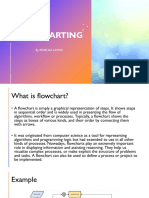port (/support/) Pricing (/shop/) Try Now (/download/) Request Demo (/demo/request.
jsp)
(/)
HOME (/) / TUTORIALS (/TUTORIALS/) / FLOWCHART TUTORIAL (WITH SYMBOLS, GUIDE AND EXAMPLES)
Flowchart Tutorial (with Symbols, Guide
and Examples)
Flowchart Tutorial A flowchart is simply a graphical representation of steps. It shows steps in
(with Symbols, Guide sequential order and is widely used in presenting the flow of algorithms,
and Examples) workflow or processes. Typically, a flowchart shows the steps as boxes of
various kinds, and their order by connecting them with arrows.
What is a Flowchart?
Flowchart Symbols
Terminator
Document
Decision
Data
On-Page Reference
Off-Page Reference
Delay or Bottleneck
Flow
When to Draw
Flowchart? What is a Flowchart?
A flowchart is a graphical representations of steps. It was originated from
Flowchart examples
computer science as a tool for representing algorithms and programming logic
Flowchart Example – but had extended to use in all other kinds of processes. Nowadays, flowcharts
Medical Service play an extremely important role in displaying information and assisting
reasoning. They help us visualize complex processes, or make explicit the
Flowchart Example –
Simple Algorithms structure of problems and tasks. A flowchart can also be used to define a
process or project to be implemented.
Flowchart Example –
Calculate Profit and
Loss
Flowchart Symbols
We use cookies to offer you a better experience. By visiting our website, you agree to the use of OK
cookies as described in our Cookie Policy (/aboutus/cookie-policy.jsp).
Creating a Flowchart Different flowchart shapes have different conventional meanings. The
in Visual Paradigm meanings of some of the more common shapes are as follows:
Terminator
The terminator symbol represents the starting or ending point of the system.
Process
A box indicates some particular operation.
Document
This represents a printout, such as a document or a report.
Decision
A diamond represents a decision or branching point. Lines coming out from
the diamond indicates different possible situations, leading to different sub-
processes.
Data
It represents information entering or leaving the system. An input might be an
order from a customer. Output can be a product to be delivered.
On-Page Reference
This symbol would contain a letter inside. It indicates that the flow continues
on a matching symbol containing the same letter somewhere else on the same
We use cookies to offer youpage.
a better experience. By visiting our website, you agree to the use of OK
cookies as described in our Cookie Policy (/aboutus/cookie-policy.jsp).
Off-Page Reference
This symbol would contain a letter inside. It indicates that the flow continues
on a matching symbol containing the same letter somewhere else on a
different page.
Delay or Bottleneck
Identifies a delay or a bottleneck.
Flow
Lines represent the flow of the sequence and direction of a process.
When to Draw Flowchart?
Using a flowchart has a variety of benefits:
It helps to clarify complex processes.
It identifies steps that do not add value to the internal or external customer,
including delays; needless storage and transportation; unnecessary work,
duplication, and added expense; breakdowns in communication.
It helps team members gain a shared understanding of the process and use
this knowledge to collect data, identify problems, focus discussions, and
identify resources.
It serves as a basis for designing new processes.
Flowchart examples
Here are several flowchart examples. See how you can apply a flowchart
practically.
Flowchart Example – Medical Service
We use cookies to offer you a better experience. By visiting our website, you agree to the use of OK
cookies as described in our Cookie Policy (/aboutus/cookie-policy.jsp).
This is a hospital flowchart example that shows how clinical cases shall be
processed. This flowchart uses decision shapes intensively in representing
alternative flows.
Flowchart Example – Simple Algorithms
A flowchart can also be used in visualizing algorithms, regardless of its
complexity. Here is an example that shows how flowchart can be used in
showing a simple summation process.
We use cookies to offer you a better experience. By visiting our website, you agree to the use of OK
cookies as described in our Cookie Policy (/aboutus/cookie-policy.jsp).
Flowchart Example – Calculate Profit and Loss
The flowchart example below shows how profit and loss can be calculated.
We use cookies to offer you a better experience. By visiting our website, you agree to the use of OK
cookies as described in our Cookie Policy (/aboutus/cookie-policy.jsp).
Creating a Flowchart in Visual Paradigm
Let’s see how to draw a flowchart in Visual Paradigm. We will use a very simple
flowchart example here. You may expand the example when finished this
tutorial.
1. Select Diagram > New from the main menu.
2. In the New Diagram window, select Flowchart and click Next.
3. You can start from an empty diagram or start from a
flowchart template or flowchart example provided. Let’s start
from a blank diagram. Select Blank and click Next.
4. Enter the name of the flowchart and click OK.
We use cookies to offer you a better experience. By visiting our website, you agree to the use of OK
cookies as described in our Cookie Policy (/aboutus/cookie-policy.jsp).
5. Let’s start by creating a Start symbol. Drag the Start shape
from the diagram toolbar and drop it onto the diagram.
Name it Start.
6. Create the next shape. Move your mouse pointer over the
start shape. Press on the triangular handler on the right and
drag it out.
7. Release the mouse button. Select Flow Line > Process from
the Resource Catalog.
8. Enter Add items to Cart as the name of the process.
9. Follow the same steps to create two more processes
Checkout Shopping Cart and Settle Payment.
10. End the flow by creating a terminator.
We use cookies to offer you a better experience. By visiting our website, you agree to the use of OK
cookies as described in our Cookie Policy (/aboutus/cookie-policy.jsp).
Your diagram should look like this:
11. Color the shapes. Select Diagram > Format Panel from the
main menu. Select a shape on the diagram and click update
its color through the Style setting in the Format Panel.
This is the final flowchart:
Turn every software project into a successful one.
Try Visual Paradigm Free (/download/)
Product Support Learn About Us
(/)
Features Forums Community Visual
(/features/) (http://forums.visual-
Circle Paradigm
paradigm.com/) (https://circle.visual-
(/aboutus/)
Editions
paradigm.com/)
(/editions/) Request Help Newsroom
(/support/#support-
Know-how (/aboutus/newsreleases/)
Try Now
form) (https://knowhow.visual-
(/download/) YouTube
paradigm.com/)
Customer Channel
Pricing
Service Demo Videos (https://www.youtube.com/
(/shop/)
We use cookies to offer you a better experience. By visiting our website, you agree to the use of OK
(/features/demo/)
cookies as described in our Cookie Policy (/aboutus/cookie-policy.jsp).
Visual (https://cs.visual- Tutorials Academic
Paradigm paradigm.com/) (/tutorials/) Partnership
Online (/partner/academic/)
Documents
(https://online.visual-
(/support/documents/)
paradigm.com/)
@2020 by Visual
Paradigm. All rights Legal (/aboutus/legal.jsp) Privacy statement (/aboutus/privacy.jsp)
reserved.
(https://twitter.com/visualparadig
(https://www.facebook.com/Visua
Paradigm-
822068561487170/)
(https://www.linkedin.com/compa
paradigm)
(https://www.pinterest.com/visua
(https://www.youtube.com/user/V
(https://www.instagram.com/visu
We use cookies to offer you a better experience. By visiting our website, you agree to the use of OK
cookies as described in our Cookie Policy (/aboutus/cookie-policy.jsp).