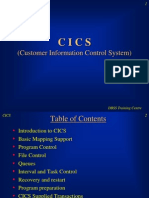CICS Quick Ref
Uploaded by
prema_2009CICS Quick Ref
Uploaded by
prema_2009XPEDITER/CICS
Quick Reference
Release 7.7
ii XPEDITER/CICS Quick Reference
Please direct questions or comments to:
XPEDITER/CICS Technical Support
Compuware Corporation
One Campus Martius
Detroit, MI 48226-5099
1-800-538-7822
Outside the USA and Canada, please contact
your local Compuware office or agent.
This document and the product referenced in it are subject to the following legends:
Copyright 1984 - 2004 Compuware Corporation. All rights reserved. Unpublished rights
reserved under the Copyright Laws of the United States.
U.S. GOVERNMENT RIGHTS-Use, duplication, or disclosure by the U.S. Government is subject
to restrictions as set forth in Compuware Corporation license agreement and as provided in
DFARS 227.7202-1(a) and 227.7202-3(a) (1995), DFARS 252.227-7013(c)(1)(ii) (OCT 1988),
FAR 12.212(a) (1995), FAR 52.227-19, or FAR 52.227-14 (ALT III), as applicable. Compuware
Corporation.
This product contains confidential information and trade secrets of Compuware Corporation.
Use, disclosure, or reproduction is prohibited without the prior express written permission of
Compuware Corporation. Access is limited to authorized users. Use of this product is subject
to the terms and conditions of the user's License Agreement with Compuware Corporation.
XPEDITER, XPEDITER/CICS, XPEDITER/Xchange, XPEDITER/Code Coverage, Abend-AID for
CICS, FrontLine, and Compuware are trademarks or registered trademarks of Compuware
Corporation.
CICSPlex, CICS Transaction Server, DB2, DFSMS, IBM, MQ Series, MVS, MVS/ESA, OS/390,
VTAM, WebSphere MQ, and z/OS are trademarks or registered trademarks of International
Business Machines Corporation.
Adobe ® Acrobat ® Reader copyright © 1987-2004 Adobe Systems Incorporated. All rights
reserved. Adobe and Acrobat are trademarks of Adobe Systems Incorporated.
All other company and product names are trademarks or registered trademarks of their
respective owners.
Doc. CWXCQX7I
September 28, 2004
iii
Contents
Introduction. . . . . . . . . . . . . . . . . . . . . . . . . . . . . . . . . . . . . . . . . . . . . . . . . . . 1
FrontLine Support Web Site. . . . . . . . . . . . . . . . . . . . . . . . . . . . . . . . . . . 1
Online Documentation . . . . . . . . . . . . . . . . . . . . . . . . . . . . . . . . . . . . . . 1
World Wide Web . . . . . . . . . . . . . . . . . . . . . . . . . . . . . . . . . . . . . . . . . . . 1
Notation Rules . . . . . . . . . . . . . . . . . . . . . . . . . . . . . . . . . . . . . . . . . . . . . . . . . 2
Reading the Syntax Diagrams . . . . . . . . . . . . . . . . . . . . . . . . . . . . . . . . . 2
XPEDITER/CICS Transactions. . . . . . . . . . . . . . . . . . . . . . . . . . . . . . . . . . . . . . 4
XPED . . . . . . . . . . . . . . . . . . . . . . . . . . . . . . . . . . . . . . . . . . . . . . . . . . . . 4
XPRT. . . . . . . . . . . . . . . . . . . . . . . . . . . . . . . . . . . . . . . . . . . . . . . . . . . . . 4
XPSP . . . . . . . . . . . . . . . . . . . . . . . . . . . . . . . . . . . . . . . . . . . . . . . . . . . . . 4
Quick Access to XPEDITER/CICS . . . . . . . . . . . . . . . . . . . . . . . . . . . . . . . 4
Utility Transactions . . . . . . . . . . . . . . . . . . . . . . . . . . . . . . . . . . . . . . . . . 5
Exiting XPEDITER/CICS . . . . . . . . . . . . . . . . . . . . . . . . . . . . . . . . . . . . . . . . . . 6
PF Key Settings . . . . . . . . . . . . . . . . . . . . . . . . . . . . . . . . . . . . . . . . . . . . . . . . 7
Screen IDs . . . . . . . . . . . . . . . . . . . . . . . . . . . . . . . . . . . . . . . . . . . . . . . . . . . . 8
XPED/XPRT Screen IDs . . . . . . . . . . . . . . . . . . . . . . . . . . . . . . . . . . . . . . 8
XPSP Screen IDs . . . . . . . . . . . . . . . . . . . . . . . . . . . . . . . . . . . . . . . . . . . 10
Primary Commands . . . . . . . . . . . . . . . . . . . . . . . . . . . . . . . . . . . . . . . . . . . . 11
Application and System Primary Commands . . . . . . . . . . . . . . . . . . . . 11
File Utility Primary Commands. . . . . . . . . . . . . . . . . . . . . . . . . . . . . . . 41
Line Commands . . . . . . . . . . . . . . . . . . . . . . . . . . . . . . . . . . . . . . . . . . . . . . . 50
Application and System Line Commands . . . . . . . . . . . . . . . . . . . . . . . 50
File Utility Line Commands. . . . . . . . . . . . . . . . . . . . . . . . . . . . . . . . . . 53
Required Compiler Options. . . . . . . . . . . . . . . . . . . . . . . . . . . . . . . . . . . . . . 56
iv XPEDITER/CICS Quick Reference
1
Introduction
This document summarizes the user interface functions, PF keys, commands, and
compiler options of XPEDITER/CICS.
For more information, refer to the online help, the XPEDITER/CICS Reference
Manual, or the applicable XPEDITER/CICS User’s Guide.
FrontLine Support Web Site
Access online technical support for Compuware products via our FrontLine
support web site. View or download documentation, frequently asked questions,
and product fixes, or directly e-mail Compuware with questions or comments. To
access FrontLine, you must first register and obtain a password at
http://frontline.compuware.com.
Online Documentation
Documentation for this product is provided on CD-ROM in several electronic
formats.
• PDF files can be viewed with the free Adobe Acrobat Reader, available at
http://www.adobe.com.
• HTML files can be viewed with any standard Web browser.
• BookManager softcopy files can be viewed with any version of IBM
BookManager READ or the IBM Softcopy Reader. To learn more about
BookManager or download the free Softcopy Reader, go to
http://www.ibm.com.
World Wide Web
Compuware’s site on the World Wide Web provides information about
Compuware and its products. The address is http://www.compuware.com.
2 XPEDITER/CICS Quick Reference
Notation Rules
The following notation rules are used throughout this document:
• Command names are shown in syntax diagrams with both the full name and
all possible abbreviations.
• A parameter is either a keyword or a variable.
– Minimum strings for keywords are shown in UPPERCASE characters and
must be spelled exactly as shown. The remaining characters of the
keyword may be included at your discretion.
– Variables are user-specified values and are printed in lowercase italics. For
example, dataset-name indicates you are to substitute a value.
Reading the Syntax Diagrams
The syntax for XPEDITER/CICS commands is described in diagrams that help you
visualize parameter use. The following example shows a command and a
parameter:
COMMAND parameter
Read the diagrams from left to right and from top to bottom. These symbols help
you follow the path of the syntax:
indicates the beginning of a statement.
indicates the statement is continued on the next line.
indicates the statement is continued from the previous line.
indicates the end of a statement.
Required parameters appear on the horizontal line (the main path). Optional
parameters appear below the main path. Default parameters appear above the
main path; including them in the command is optional.
DEFAULT-KEYWORD
COMMAND REQUIRED-KEYWORD
optional-variable
Vertically stacked parameters are mutually exclusive. If you must choose a
parameter, one item of the stack appears on the main path. If the parameters are
3
optional, the entire stack appears below the main path. If a parameter in a stack
is the default, it appears above the main path.
DEFAULT-KEYWORD1 default-var1
COMMAND
OPTIONAL-KEYWORD2 optional-var2
OPTIONAL-KEYWORD3 optional-var3
A few parameters require their own explanations. They are documented
separately below the command in which they are used. In the command syntax,
these complex parameters are indicated with vertical bars before and after the
parameter name.
COMMAND complex-parameter
An arrow returning to the left indicates a repeatable item. If the arrow contains a
comma, separate the repeated items with a comma.
,
COMMAND required-var
4 XPEDITER/CICS Quick Reference
XPEDITER/CICS Transactions
You can use three different transactions to access XPEDITER/CICS:
XPED
Causes XPEDITER to display the Source Listing screen (2.L) when an abend
occurs or a breakpoint is encountered.
XPRT
Retains the feel of earlier XPEDITER releases by displaying the Break/Abend
screen (2.1) when an abend is intercepted.
XPSP
Provides all the power of the XPED and XPRT transactions, plus additional
system maintenance capabilities for the CICS specialist responsible for
supporting the CICS region.
Quick Access to XPEDITER/CICS
To directly access a screen or program source code from a cleared CICS screen,
use the following syntax. You can also specify a user profile to control your
default debugging options or run a designated script to reestablish a previous
debugging session. If CICS security uses the USERID field, your profile is
automatically loaded.
XPED
XPRT program-name P=profile-name S=script-name
XPSP screen-ID
SYsid=sysidnt
Tranid=trans
5
Utility Transactions
XPEDITER/CICS also provides the following utility transactions to supplement
the product facilities:
NEWC
Loads a new version of the program, restores breakpoints except those set by
statement number or offset, and updates module attributes. To use the newcopy
transaction, enter the following:
NEWC program-name
DMAP
Displays a BMS map. To use this transaction, enter:
DMAP
XPND
Automatically terminates the XPEDITER/CICS session on your terminal. To use
this transaction, enter:
XPND
6 XPEDITER/CICS Quick Reference
Exiting XPEDITER/CICS
To access the Exit Session screen (X), type =X in the COMMAND field on any
screen. Then do one of the following:
• To end your debugging session, type YES in the END SESSION field and press
Enter. This will terminate your session and return you to CICS. Always use
this method, or the XPND transaction, to end your debugging session before
logging off of CICS.
• To return to CICS and leave your XPEDITER/CICS session active, press Enter
to accept the default NO options on the Exit Session screen.
7
PF Key Settings
To customize PF key settings, use the KEYS primary command or access the
Primary PF Key Settings screen (0.2). To display the current PF key settings at the
bottom of a screen, use the PFSHOW or SET FOOT KEYS command.
Key Default Your Setting
PF1 HELP
PF2 MENU
PF3 END
PF4 =X (EXIT)
PF5 RFIND
PF6 LOCATE *
PF7 UP
PF8 DOWN
PF9 GO 1
PF10 LEFT
PF11 RIGHT
PF12 GO
PF13 SOURCE
PF14 MEMORY
PF15 SELECT
PF16 WS
PF17 =2.4 (Trace)
PF18 =2.8 (Last 3270)
PF19 UP MAX
PF20 DOWN MAX
PF21 FILE
PF22 =2.20
PF23 RETRIEVE
PF24 =7.1 (Abend-AID for CICS)
8 XPEDITER/CICS Quick Reference
Screen IDs
Each XPEDITER/CICS screen has an ID at the top, following the screen title. Use
this screen ID with an equal sign (=) to transfer directly from one screen to
another.
XPED/XPRT Screen IDs
0 SESSION PROFILE MENU
0.1 SET PROFILE DEFAULTS
0.2 PRIMARY PF KEY SETTINGS
0.3 CREATE ALTERNATE PROFILE
0.4 LOAD PROFILE
0.5 SAVE PROFILE
0.6 SCRIPT DATASET ALLOCATION
1 SESSION CONTROL MENU
1.1 LIST BREAKPOINTS
1.3 LIST ABENDS
1.4 TRACE SUMMARY
1.6 TRAP SUMMARY
1.8 STORAGE PROTECTION
1.9 DEFINE USER LABELS
1.P RESOURCE SUMMARY
2 DEBUGGING FACILITIES MENU
2.L SOURCE LISTING
2.1 BREAK/ABEND
2.2 MEMORY DISPLAY
2.3 PROGRAM DATA AREA
2.4 PROGRAM TRACE
2.5 CICS EIB
2.6 CSECT DISPLAY
2.6.1 LIST OF CSECTS
2.6.2 CSECT SELECTIONS
2.7 SHOW WHEN
2.8 LAST 3270 SCREEN (Local Trap Only)
2.D CICS DSECTS
2.R CICS RESOURCES
2.S TASK STORAGE DISPLAY
9
2.20 ASSEMBLER BREAK/ABEND
5 FILE UTILITY MENU
5.1 CICS DATASETS MENU
5.1.1 CICS DATASET LIST
5.1.2 BROWSE CICS DATASET
5.1.3 EDIT CICS DATASET RECORD
5.2 TEMPORARY STORAGE MENU
5.2.1 TEMPORARY STORAGE QUEUE LIST
5.2.2 BROWSE TEMPORARY STORAGE
5.2.3 EDIT QUEUED RECORD
5.3 TRANSIENT DATA MENU
5.3.1 TRANSIENT DATA QUEUE LIST
5.3.2 EDIT TRANSIENT DATA QUEUE RECORD
5.4 DL/1 DATABASE MENU
5.4.1 DL/1 PSB LIST
5.4.2 DL/1 PCB LIST
5.4.3 DL/1 SEGMENT LIST
5.4.4 EDIT DL/1 SEGMENT
5.5 DB2 EASY QUERY MENU
5.5.0 DB2 SETUP
5.5.1 DB2 TABLE/VIEW LIST
5.5.2 DB2 BUILD SQL EASY QUERY
5.5.3 DB2 BROWSE GENERATED SQL CALL
5.5.4 DB2 BROWSE RESULT TABLE
5.5.5 DB2 EDIT RESULT TABLE ROW
5.5.6 DB2 EDIT COMPOSITE COLUMN
5.6 MQ MENU
5.6.1 MQ QUEUE LIST
5.6.2 BROWSE MQ QUEUE MESSAGE
5.6.3 UPDATE MQ QUEUE MESSAGE
7 ABEND-AID FOR CICS INTERFACE MENU
7.1 ABEND-AID FOR CICS SNAP DUMP
7.2 ABEND-AID FOR CICS REPORT DIRECTORY
7.3 ABEND-AID FOR CICS DIAGNOSTICS
C CODE COVERAGE INTERFACE MENU
C.1 TEST DEFINITION
C.2 SPECIFICATION ARCHIVE
G Xchange/CICS INTERFACE MENU
P CICSPLEX FACILITIES MENU
10 XPEDITER/CICS Quick Reference
P.1 CICSPLEX REGISTERED REGIONS
P.2 CICSPLEX REGISTERED SESSIONS
P.3 CICSPLEX ROUTING MASK SUMMARY
P.4 CICSPLEX ROUTING TRACE SUMMARY
P.5 CICSPLEX REGISTERED WLM REGIONS
P.6 CICSPLEX XPEDITER SERVICE PROVIDER USERS
X EXIT SESSION
XPSP Screen IDs
The CICS region-wide analysis and control functions are exclusively reserved for
those authorized to access the XPSP level transaction. The XPSP level includes all
the screens listed under “XPED/XPRT Screen IDs” on page 8, plus the following
screens specific to XPSP functions.
9 SYSTEM FACILITIES MENU
9.1 VIEW SINGLE TASK
9.2 MEMORY DISPLAY
9.3 TASK LIST
9.4 MONITOR FACILITIES
9.4.1 MONITOR EXCEPTIONS
9.4.2 MONITOR ELIGIBILITY
9.5 CSECT EXCLUSIONS
9.6 TRAP SUMMARY
9.7 STORAGE EXCEPTIONS
9.8 STORAGE PROTECTION
9.9 DEFINE SYSTEM LABELS
9.D CICS DSECTS
9.L SLS DATASETS
9.P RESOURCE SUMMARY
11
Primary Commands
This section summarizes the primary commands that can be entered in the
COMMAND field of XPEDITER/CICS screens. Multiple primary commands,
separated by the current command delimiter, can be entered at the same time.
The default delimiter is a semi-colon (;). For detailed explanations of primary
commands, parameters, and variables, refer to the XPEDITER/CICS Reference
Manual or XPEDITER’s online help.
Application and system primary commands are summarized below. Primary
commands that are specific to File Utility functions are summarized in “File
Utility Primary Commands” on page 41.
Application and System Primary Commands
This section summarizes the application and system primary commands for
XPEDITER/CICS.
ABEND
Transfers to the Exit Session screen (X).
ABEND
ABE
ACCESS
Links to third-party programs to display data pertinent to the system, or to
XPEDITER/Xchange to perform date/time simulation. ACCESS MAP displays BMS
maps online. LINK is an alias of ACCESS.
ACCESS HOGAN
ACC KORE
LINK MAPsets
SMART
XCHange
12 XPEDITER/CICS Quick Reference
AFTER
Sets a breakpoint after the execution of a statement.
ON 0
AFTER
AFT OFF label
A +offset
paragraph
statement
ALL BAL
BALR
BAS
BASR
CALLS
IDMS
label
LABELS
PARA
PROC
SVC
number
variable
CICS
DLI type
EXEC
MQ
MQSERIES
SQL
WEB
IF COUNT operator literal
data-field
register
system-label
user-label
XDUSERID T
INITCOMM (offset:length) operator 'string'
ICA A "string"
MQDATA C
MQD H
MQMD
13
operator
The following are valid operator values with synonyms in parentheses.
EQ (=) GT (>) LT (<)
NE (< >) or (¬ =) GE (> =) LE (< =)
literal
Literal value that can be a number, alphanumeric string, hexadecimal string, or
asterisk (*) as follows:
• Numbers can be optionally preceded or followed by a sign.
• An alphanumeric string must be enclosed in single or double quotes.
• A hexadecimal string must be enclosed in single or double quotes and
preceded by an X.
• An asterisk (*) indicates the current variable value.
ALLOW
Allows a currently trapped storage violation to take place if this command is
enabled in the global table.
ALLOW
14 XPEDITER/CICS Quick Reference
BEFORE
Sets a breakpoint before the execution of a statement.
ON 0
BEFORE
BEF OFF label
B +offset
paragraph
statement
ALL BAL
BALR
BAS
BASR
CALLS
IDMS
label
LABELS
PARA
PROC
SVC
number
variable
CICS
DLI type
EXEC
MQ
MQSERIES
SQL
WEB
IF COUNT operator literal
data-field
register
system-label
user-label
XDUSERID T
INITCOMM (offset:length) operator 'string'
ICA A "string"
MQDATA C
MQD H
MQMD
15
operator
The following are valid operator values with synonyms in parentheses.
EQ (=) GT (>) LT (<)
NE (< >) or (¬ =) GE (> =) LE (< =)
literal
Literal value that can be a number, alphanumeric string, hexadecimal string, or
asterisk (*) as follows:
• Numbers can be optionally preceded or followed by a sign.
• An alphanumeric string must be enclosed in single or double quotes.
• A hexadecimal string must be enclosed in single or double quotes and
preceded by an X.
• An asterisk (*) indicates the current variable value.
BOTTOM
Scrolls to the bottom of data.
BOTTOM
BOT
CALC
Performs the mathematical operation(s) specified in the expression and displays
the result in the message area of the screen. Expressions can include parentheses,
operators, registers, variables, literals, labels, etc. For more details, consult the
XPEDITER/CICS Reference Manual or use the HELP CALC command.
CALC expression
??
16 XPEDITER/CICS Quick Reference
CAPTURE
Starts the capture of a script. Also ends the capture and saves the script to a user
or system script dataset. To execute a script, use the INCLUDE command.
ON
CAPTURE
CAP CANcel
SCRIPT
OFF script-name
REPLace
CHAIN
Follows a CICS storage chain on the Memory Display screens (2.2, 9.2).
0
CHAIN
CHN hexvalue
COLS
Displays or removes columns as the first line in the source area on the Source
Listing screen (2.L).
ON
COLS
OFF
17
COUNT
Sets execution counts and gathers test coverage statistics.
ON 0
COUNT
COU OFF label
C +offset
paragraph
statement
ALL BAL
BALR
BAS
BASR
CALLS
IDMS
label
LABELS
PARA
PROC
SVC
number
variable
CICS
DLI type
EXEC
MQ
MQSERIES
SQL
WEB
18 XPEDITER/CICS Quick Reference
DELETE
Deletes breakpoints, counts, keeps, skips, verifies, and whens activated in a
program.
DELETE ALL
DEL NX
D 0
AFTERS
BEFORES label
BREAKS paragraph
COUNTS statement
SKIPS ALL BAL
BALR
BAS
BASR
CALLS
IDMS
label
LABELS
PARA
PROC
SVC
number
variable
CICS
DLI type
EXEC
MQ
MQSERIES
SQL
WEB
KEEPS
variable
VERIFYS
label
statement
WHENS
CHANGES
data-field
register operator literal
system-label
user-label
19
operator
The following are valid operator values with synonyms in parentheses.
EQ (=) GT (>) LT (<)
NE (< >) or (¬ =) GE (> =) LE (< =)
literal
Literal value that can be a number, alphanumeric string, hexadecimal string, or
asterisk (*) as follows:
• Numbers can be optionally preceded or followed by a sign.
• An alphanumeric string must be enclosed in single or double quotes.
• A hexadecimal string must be enclosed in single or double quotes and
preceded by an X.
• An asterisk (*) indicates the current variable value.
DISPLAYP
Transfers to the Memory Display screen (2.2).
DISPLAYP
DP
DOWN
Scrolls down by the specified amount. The default scrolling value is displayed in
the SCROLL field.
scroll-field-value
DOWN
DN CSR
HALF
MAX
nnnn
PAGE
DS
Transfers to the Display Storage screen (2.3).
DS
20 XPEDITER/CICS Quick Reference
ELEMENT
Breaks 01 group-level items into elementary items when the Program Storage
screen (2.3) is in vertical hex mode (HEX ON).
ELEMENT
ELEM
EL
END
Terminates the current function and returns to the next higher level menu.
END
EXCLUDE
Excludes data that is normally displayed on the Source Listing screen (2.L). The
RESET command resets the screen display.
EXCLUDE
EXC AFTERS start-range-label end-range-label
EX BEFORES
X BREAKS
COUNTS
KEEPS
QUALIFIED
QUAL
LABELS
PARAGRAPHS
PROCEDURES
RESUME
SKIPS
string
SYMBOLICS
NEXT
ALL begcol
FIRST endcol
LAST
PREV
21
EXIT
If AUTOXIT in the global table is set to YES (default), EXIT clears the screen and
returns to CICS. If AUTOXIT is set to NO, EXIT transfers to the Exit Session
screen (X).
EXIT
FILE
Transfers to the File Utility Menu (5).
FILE
FIND
Positions the cursor on a specified string or data item.
CSECT Selections Screen (2.6.2)
Searches for the specified module or CSECT. The string must be a complete
module or CSECT name. The RESET command resets the screen display.
NEXT
FIND string
F FIRST
LAST
PREV
Memory Display Screen (2.2, 9.2)
Searches for a specified string.
NEXT
FIND string
F FIRST
LAST
PREV
22 XPEDITER/CICS Quick Reference
Source Listing Screen (2.L)
Searches for the specified program line, location, or string.
FIND AFTERS
F BEFORES start-range-label end-range-label
BREAKS
COUNTS
KEEPS
QUALIFIED
QUAL
LABELS
PARAGRAPHS
PROCEDURES
RESUME
SKIPS
string
SYMBOLICS
*
NEXT
ALL begcol
FIRST endcol
LAST
PREV
Program Storage Screens (2.3)
Locates a specified occurrence of a string.
NEXT
FIND string
F ALL
FIRST
LAST
PREV
Task Storage Display Screen (2.S)
Locates the first occurrence of a string on the currently selected chains.
FIND string
F
23
GO
Resumes execution and follows specified parameters, if any. The number
parameter is the number of statements to be executed, and delay is the delay
interval in seconds between successive statements.
GO
number CHANGES
delay UNTIL data-field
register operator literal
system-label
user-label
operator
The following are valid operator values with synonyms in parentheses.
EQ (=) GT (>) LT (<)
NE (< >) or (¬ =) GE (> =) LE (< =)
literal
Literal value that can be a number, alphanumeric string, hexadecimal string, or
asterisk (*) as follows:
• Numbers can be optionally preceded or followed by a sign.
• An alphanumeric string must be enclosed in single or double quotes.
• A hexadecimal string must be enclosed in single or double quotes and
preceded by an X.
• An asterisk (*) indicates the current variable value.
GOTO
Repositions the current execution pointer.
GOTO ADDR address
+offset
statement
24 XPEDITER/CICS Quick Reference
GPREGS
Displays general purpose registers in the footer area of the screen.
ON
GPREGS
OFF
GROUP
Displays only 01 and 77 group data items when the Program Storage screen (2.3)
is in vertical hex mode (HEX ON).
GROUP
25
HELP
Displays online help. The default is to display help for the current screen.
HELP
HLP ALLOC
ATA
BREAK
CHANGES
COMMANDS
COV
CSSTSKS
CUSTINFO
CXPTFS
DBCTL
DLI
dl/i-return-code
GLOBAL
parameter
LEGAL
LOG
MODE
MODULE
MQ
MQMD
MQRC
NEWS
NOSOURCE
primary-command
PROGRAM
PTFS
RANGES
RPL
SCRIPT
SCROLL
SET
SLSERR
SQLCODE
SQLERROR
SRC
SUBSYSTEM
SUPPORT
SYSINFO
SYSTEM
TABLES
4038
26 XPEDITER/CICS Quick Reference
HEX
Selects a display mode on the Break/Abend (2.1), Program Storage (2.3), and
Source Listing (2.L) screens. The available formats are symbolic (HEX OFF), dump
format (HEX DUMP), and vertical hexadecimal (HEX ON or HEX VERT). HEX
DUMP is not available on the 2.1 and 2.L screens.
ON
HEX
HX OFF
DUMP
VERT
INCLUDE
Starts execution of a previously created script.
SCRIPT
INCLUDE script-name
INC
KEEP
Displays the contents of a data item in the scrollable and sizeable keep window.
To change displayed data, overtype it with a new value.
ON
KEEP label
K PSW
register
variable
OFF ALL
label
PSW
register
variable
KEYS
Accesses the Primary PF Key Settings screen (0.2), which you can use to change
PF key assignments. Use the END command or a PF key to return to the previous
screen.
KEYS
27
LEFT
Scrolls to the left by the specified amount. The default scrolling value is
displayed in the SCROLL field.
scroll-field-value
LEFT
LE CSR
HALF
MAX
nnnn
PAGE
LIBRARY
Displays information about the product and a corresponding program listing.
LIBRARY
LIB
LOAD
Loads a program into XPEDITER. Can also load a program and select a specified
CSECT. When capturing a script, entering a program or module name on a screen
creates an equivalent LOAD command in the script.
LOAD program
: csect
LOCATE
Locates an abend, breakpoint, line number, listing area, offset, paragraph,
variable (e.g., data name), or a storage area encompassing an address.
Global Command
Transfers to the Source Listing screen (2.L) or Assembler Break/Abend screen
(2.20) and scrolls to the first executable statement or current execution pointer.
LOCATE *
LOC
L
28 XPEDITER/CICS Quick Reference
Source Listing Screen (2.L)
Positions to a specified area in the displayed source listing.
LOCATE
LOC + offset
L section
statement
STOP
ABEND
symbolic
variable
List of CSECTs Screen (2.6.1)
Locates a CSECT within a list.
LOCATE csect-name
LOC
L
Program Storage Screens (2.3)
Locates a cell, COMMAREA, EIB, TWA, or working storage.
LOCATE COMM
LOC data-label
L EIB
locator-cell
partial *
TWA
WS
2.L and 2.1 Screens — Keep Window
Positions to the variable-name in the keep window.
LOCATE variable-name
LOC
L
29
Task Storage Screen (2.S)
Locates an area containing an address within its boundaries.
LOCATE storage-address
LOC
L
LOCK
Ensures that an address is not deleted from the select address table on the Select
Address screen and Memory Display screens (2.2, 9.2).
LOCK
label
MEMORY
Transfers to the Memory Display screen (2.2).
MEMORY
MENU
Returns immediately to highest level system menu.
MENU
MEN
MOVE
Modifies contents of program variables. The MOVE command has the same rules
and behaviors as the COBOL MOVE verb.
MOVE data-1 TO data-2
literal
30 XPEDITER/CICS Quick Reference
NEXT
Displays the next address from the select address table for the Memory Display
screens (2.2, 9.2).
NEXT
NXT
PEEK
If the variable parameter is used, PEEK transfers to the Working Storage screen
(2.3) and positions to the variable. If PSW or register parameter is used, the
contents of the PSW or register are displayed in the message area of the current
screen in the same way as with the CALC command. Valid only in a break/abend
state.
PEEK PSW
P register
variable
PFSHOW
Displays or hides XPEDITER’s PF key settings.
ON
PFSHOW
OFF
PREV
Displays the previous address from the select address table for the Memory
Display screens (2.2, 9.2).
PREV
PRV
31
PRINT
Spools a hard copy printout of the current program trace to the JES2/JES3 HOLD
queue. Only valid on the Program Trace screen (2.4).
ALL
PRINT
LABEL TASK nnnnn
PARA
PROC
REDISP
Redisplays the contents of the current screen.
REDISP
RED
RELEASE
Removes breakpoints and keeps from a specified program. Must be used prior to
performing a CICS newcopy.
RELEASE
REL ALL ALL
program-name terminal-id
REPEAT
Re-executes the most recently entered command. Unlike the RETRIEVE
command, REPEAT does not redisplay the previous command in the COMMAND
field.
REPEAT
REP
RESAVE
Overlays the saved excluded data with the current excluded data on the Source
Listing screen (2.L).
RESAVE
32 XPEDITER/CICS Quick Reference
RESET
Restores excluded lines on the Source Listing screen (2.L). Can also remove all
special lines in the listing.
RESET
RES COMMANDS start-range-label end-range-label
EXCLUDED
LABELS
SPECIALS
RESTORE
Redisplays the previous source display captured by a SAVE command on the
Source Listing screen (2.L).
RESTORE
RESUME
Resumes program execution from a breakpoint, abend, or storage violation. The
default resumes execution at the current execution pointer.
RESUME
RSM ADDR address
+ offset
statement
RETRIEVE
Retrieves the last command entered in the COMMAND field from the stack of
commands. Repetitive entry of RETRIEVE cycles back through the last 20 entered
commands.
RETRIEVE
?
33
RFIND
Repeats the last FIND command entered.
RFIND
RF
RIGHT
Scrolls to the right by the specified amount. The default scrolling value is
displayed in the SCROLL field.
scroll-field-value
RIGHT
RI CSR
HALF
MAX
nnnn
PAGE
SAVE
Saves the current excluded data on the Source Listing screen (2.L).
SAVE
SELECT
Typing the SELECT command, moving the cursor to the desired item, then
pressing Enter selects the item. If the item is an address in the data portion of the
Memory Display screen (2.2 or 9.2), the item becomes the new base address.
Otherwise, SELECT transfers from the Memory Display screen to the Select
Address screen.
SELECT
SEL
34 XPEDITER/CICS Quick Reference
SET
Allows you to change selected debugging session parameters and save them in a
profile.
SET DELAY delay-value
MAXSTEP maxstep-value
pointer-var -> based-var
ON
ALARM
ALT OFF
AUTOKEEP
DATETIME
IKEEP
JUSTIFICATION
MONITOR
OPTIMIZE
TRACE
TRAP
ON
FOOT
OFF
ANALYZE
DATA
KEYS
MENU
REGS
FLOAT
SOURCE
STATUS
ON LINES
KEEPS
OFF 5
7
9
11
64
REGS
32
ON
SOURCE
OFF
SHOW
Modifies the format of selected screens to display data in different forms. For
COBOL and PL/I, SHOW WHEN transfers to the Show When screen (2.7).
35
Source Listing Screen (2.L)
Excludes all source statements except those specified in the command parameter.
The RESET command resets the screen display.
SHOW ALL
SH AFTERS
BEFORES
BREAKS
COUNTS
KEEPS
QUALIFIED
QUAL
LABELS
PARAGRAPHS
PROCEDURES
RESUME
SKIPS
SYMBOLICS
Program Trace Screen (2.4)
Changes display to a list of executed paragraphs, procedures, or labels.
SHOW ALL
SH LABEL
PARA
PROC
36 XPEDITER/CICS Quick Reference
Keep Display Areas
Modifies the format of the keep window on the Source Listing (2.L) and
Break/Abend (2.1) screens and variables on the Program Storage (2.3) screen.
SHOW ATTRIbute
SH ON
cbl88
OFF
CELL
DATA
DATAONLY
DSECT
FORMAT
LENgth
LINE
OFFset
QUALified
USING
37
SKIP
Temporarily bypasses the execution of a statement. The +offset parameter is only
valid for Assembler programs.
ON 0
SKIP
SKI OFF label
S +offset
paragraph
statement
ALL BAL
BALR
BAS
BASR
CALLS
IDMS
label
LABELS
PARA
PROC
SVC
number
variable
CICS
DLI type
EXEC
MQ
MQSERIES
SQL
WEB
IF COUNT operator literal
data-field
register
system-label
user-label
XDUSERID T
INITCOMM (offset:length) operator 'string'
ICA A "string"
MQDATA C
MQD H
MQMD
38 XPEDITER/CICS Quick Reference
operator
The following are valid operator values with synonyms in parentheses.
EQ (=) GT (>) LT (<)
NE (< >) or (¬ =) GE (> =) LE (< =)
literal
Literal value that can be a number, alphanumeric string, hexadecimal string, or
asterisk (*) as follows:
• Numbers can be optionally preceded or followed by a sign.
• An alphanumeric string must be enclosed in single or double quotes.
• A hexadecimal string must be enclosed in single or double quotes and
preceded by an X.
• An asterisk (*) indicates the current variable value.
SOURCE
Transfers to the Source Listing screen (2.L). TOGGLE is an alias of SOURCE.
SOURCE
SOU
TOGGLE
SVCDUMP
Produces an MVS SVC dump. Only available to XPSP users.
SVCDUMP
TOP
Positions display to the beginning of data on screens which permit scrolling.
TOP
39
UNLOCK
Unlocks the current address in the select address table on the Select Address
screen and Memory Display screens (2.2, 9.2).
UNLOCK
label
UP
Scrolls up by the specified amount. The default scrolling value is displayed in the
SCROLL field.
scroll-field-value
UP
CSR
HALF
MAX
nnnn
PAGE
VERIFY
Displays underlying object code for Assembler source. The Assembler
instructions and data can be modified by overtyping the verify fields, but only if
the program is not in protected storage.
VERIFY ALL
STATEment
label-name
statement
VS
Transfers to the Variable Storage screen (2.3) for PL/I.
VS
40 XPEDITER/CICS Quick Reference
WHEN
Sets conditional breakpoints for COBOL and PL/I.
CHANGES
WHEN data-field
W register operator literal
system-label *
user-label
XDUSERID T
INITCOMM (offset:length) operator 'string'
ICA A "string"
MQDATA C
MQD H
MQMD
operator
The following are valid operator values with synonyms in parentheses.
EQ (=) GT (>) LT (<)
NE (< >) or (¬ =) GE (> =) LE (< =)
literal
Literal value that can be a number, alphanumeric string, hexadecimal string, or
asterisk (*) as follows:
• Numbers can be optionally preceded or followed by a sign.
• An alphanumeric string must be enclosed in single or double quotes.
• A hexadecimal string must be enclosed in single or double quotes and
preceded by an X.
• An asterisk (*) indicates the current variable value.
WS
Transfers to the Working Storage screen (2.3) for COBOL.
WS
41
=
Transfers to the Primary Menu, or any screen ID entered.
=
screen-id
File Utility Primary Commands
This section summarizes the primary commands specific to File Utility functions.
For information on primary commands for application and system functions, see
“Primary Commands” on page 11.
CANCEL
Cancels updates made on the DB2 Display screens (5.5.4, 5.5.5, and 5.5.6). Can
also be used on the Edit DL/1 Segment screen (5.4.4) to roll back any changes
made for the currently scheduled PSB.
CANCEL
CAN
CHECK
Checks syntax on the DB2 Build SQL Easy Query screen (5.5.2).
CHECK
CLOSE
Closes a dataset on the Edit CICS Dataset Record screen (5.1.3) or a transient data
queue on the Edit Transient Data Queue Record screen (5.3.2).
CLOSE
42 XPEDITER/CICS Quick Reference
CREATE
Writes a generated SQL call to the SQL transfer dataset on the DB2 Browse
Generated SQL Call screen (5.5.3). Key-name is the name of the record to which
the SQL call is written.
CREATE key-name
DELETE
Deletes a record from a dataset on the Edit CICS Dataset Record screen (5.1.3) or
a temporary storage queue on the Edit Queued Record screen (5.2.3). Deletes an
MQ message on the Browse MQ Queue Message screen (5.6.2) or Update MQ
Queue Message screen (5.6.3). Deletes a record from an intrapartition transient
data queue.
DELETE
DLET
Issues a DL/I DLET call to delete a segment from a database on the Edit DL/1
Segment screen (5.4.4).
DLET
EXEC
Ends the current function and transfers to the File Utility Menu (5).
EXEC
FIND
Positions the cursor on a string or data item.
NEXT
FIND string
F FIRST begcol
LAST endcol
PREV
The begcol and endcol variables are only available on the following screens:
43
• Browse CICS Dataset (5.1.2)
• Edit CICS Dataset Record (5.1.3)
• Browse Temporary Storage (5.2.2)
• Edit Queued Record (5.2.3).
FIRST
Gets the first message from a queue on the Browse MQ Queue Record screen
(5.6.2).
FIRST
FIR
GETPUT
Deletes the currently accessed message from an MQ queue and adds a new
message to the queue on the Update MQ Queue Message screen (5.6.3).
GETPUT
GHN
Issues a DL/I Get Hold Next call on a database on the Edit DL/1 Segment screen
(5.4.4).
GHN
GHNP
Issues a DL/I Get Hold Next within Parent call on a database on the Edit DL/1
Segment screen (5.4.4).
GHNP
GHU
Issues a DL/I Get Hold Unique call on a database on the Edit DL/1 Segment
screen (5.4.4).
GHU
44 XPEDITER/CICS Quick Reference
GN
Issues a DL/I Get Next call on a database on the Edit DL/1 Segment screen (5.4.4).
GN
GNP
Issues a DL/I Get Next within Parent call on a database on the Edit DL/1 Segment
screen (5.4.4).
GNP
GU
Issues a DL/I Get Unique call on a database on the Edit DL/1 Segment screen
(5.4.4).
GU
HEX
Selects a display mode on five of the File Utility screens. The available formats
are character-format (HEX OFF), dump format (HEX DUMP), or vertical
hexadecimal (HEX ON or HEX VERT).
ON
HEX
HX OFF
DUMP
VERT
INSERT
Creates a new I/O area or increases the length of the current I/O area.
INSERT
I offset
length
fill
45
ISRT
Issues a DL/I ISRT call on a database to insert a segment on the Edit DL/1
Segment screen (5.4.4).
ISRT
LOCATE
Locates specific information depending on the screen from which the command
is entered.
List Screens
Locates a file resource on List screens (5.1.1, 5.2.1, 5.3.1, 5.4.1, 5.4.2, 5.4.3, 5.5.1,
5.5.2, 5.5.4, 5.5.5, and 5.6.1).
LOCATE file-resource
LOC
L
File Utility Display Screens
Locates a record field on the Edit Record (5.1.3, 5.2.3, and 5.3.2), Edit DL/1
Segment (5.4.4), and DB2 Edit Composite Column (5.5.6) screens when a record
has been mapped with the USING command.
LOCATE variable
LOC ,
L ( bound )
NEXT
Accesses the next record on the Edit CICS Dataset Record (5.1.3), Edit Queued
Record (5.2.3), and Edit Transient Data Queue Record (5.3.2.) screens.
NEXT
NXT
46 XPEDITER/CICS Quick Reference
OPEN
Opens a dataset on the Edit CICS Dataset Record screen (5.1.3), or a transient
data queue on the Edit Transient Data Queue Record screen (5.3.2).
OPEN
PCB
Schedules a DL/I PSB for processing on the Edit DL/1 Segment screen (5.4.4).
PCB
PREV
Accesses previous record on the Edit CICS Dataset Record (5.1.3) and Edit
Queued Record (5.2.3) screens.
PREV
PRV
PUT
Adds a message to an MQ queue on the Update MQ Queue Message screen
(5.6.3).
PUT
READ
Reads a record on the Edit Record screens (5.1.3, 5.2.3, and 5.3.2).
NEXT
READ
FIRST
LAST
PREV
UPDATE
47
REFRESH
Redisplays the list of queues on the MQ Queue List screen (5.6.1).
REFRESH
REF
REMOVE
Decreases the length of the I/O area.
REMOVE
REM offset
length
REPL
Issues a DL/I REPL call to replace an existing segment in a database on the Edit
DL/1 Segment screen (5.4.4).
REPL
REPLACE
Replaces specified record in the SQL transfer dataset with the generated SQL call
that is currently displayed on the DB2 Browse Generated SQL Call screen (5.5.3).
Key-name is the name of the record to which the SQL call is written.
REPLACE key-name
RESET
Restores excluded columns on the DB2 Build SQL Easy Query screen (5.5.2).
RESET
RES
48 XPEDITER/CICS Quick Reference
REWRITE
Rewrites a record on the Edit CICS Dataset Record (5.1.3) and Edit Queued
Record (5.2.3) screens.
REWRITE
SHOW
Modifies the format of selected screens to display data in different forms.
Edit DL/1 Segment Screen (5.4.4)
Changes the display format.
SHOW DATA
SH KEYS
SSA
DB2 Screens
Displays the SQL generated by a DB2 Easy Query and executes the result table on
all DB2 Easy Query (5.5) screens.
SHOW RESULT
SH SQL
File Mapping Screens
Displays information in the SHOW field on the Edit Record (5.1.3, 5.2.3, and
5.3.2), Edit DL/1 Segment (5.4.4), and DB2 Edit Composite Column (5.5.6)
screens.
SHOW Format
SH Line
OCcurs
Offset
Picture
49
TERM
Terminates a currently scheduled DL/I PSB on the Edit DL/1 Segment screen
(5.4.4).
TERM
UPDATE
Transfers from the Browse MQ Queue Message screen (5.6.2) to the Update MQ
Queue Message screen (5.6.3) with the currently accessed message.
UPDATE
USING
Formats the current I/O area according to the specified COBOL 01 level data
name on the Edit Record (5.1.3, 5.2.3, and 5.3.2), Edit DL/1 Segment (5.4.4), and
DB2 Edit Composite Column (5.5.6) screens.
USING cobol-dataname
OFF
WRAUX
Writes a record to auxiliary temporary storage on the Edit Queued Record screen
(5.2.3).
WRAUX
WRITE
Writes a record on the Edit Record screens (5.1.3, 5.2.3, and 5.3.2).
WRITE
50 XPEDITER/CICS Quick Reference
Line Commands
Line commands are entered in the field preceding a display line to cause an
action or select an option. For detailed explanations of line commands, refer to
the XPEDITER/CICS Reference Manual or XPEDITER’s online help.
Application and system line commands are summarized below. Line commands
specific to File Utility functions are summarized in “File Utility Line Commands”
on page 53.
Application and System Line Commands
This section summarizes the application and system line commands for
XPEDITER/CICS.
A
• On source screens, sets an unconditional breakpoint after the execution of a
statement.
• On data screens, specifies the target line after which data is to be moved or
copied.
AC
Sets a conditional breakpoint after the execution of a statement.
B
• On source screens, sets an unconditional breakpoint before the execution of
a statement.
• On data screens, specifies the target line before which data is to be moved or
copied.
BC
Sets a conditional breakpoint before the execution of a statement.
C, CC
• On source screens, sets an execution count for a statement. CC is used for a
block of statements.
• On data screens, copies the line to the specified target location.
51
D, DD
• On File Utility screens, deletes the object represented by a line.
• On the Source Listing screen (2.L), D deletes (and DD deletes a block of)
breakpoints, counts, keeps, skips, and verifies.
• On other screens, D also deletes line items.
DA
Deletes an after breakpoint.
DB
Deletes a before breakpoint.
DC
Deletes a count.
DK
Deletes a keep.
DS
Deletes a skip.
DV
Deletes a verify.
F
Redisplays the first, or the first n, excluded lines.
F
n
GT
Repositions the execution pointer (=====>) that indicates where a program in a
break/abend state will resume processing.
52 XPEDITER/CICS Quick Reference
K
Sets a keep for the first, the nth, or all variables on a line.
K
n
*
L
• On source screens, redisplays the last, or the last n, excluded lines.
• On the Select Address screen, prevents (locks) an address from being deleted.
L
n
M
On screens that allow you to reorder data, moves the line to the specified target
location.
P
Only available on the Source Listing screen (2.L). Transfers to the Program
Storage screen (2.3) and positions to the first or nth variable selected. Valid only
in a break/abend state.
P
n
R
Releases all breakpoints, counts, and skips set for a program. Only available on
the Resource Summary screens (1.P and 9.P). From the 1.P screen, releases only
for local terminal. From the 9.P screen, can be used to release for any terminal in
the region and also releases keeps.
S, SS
• On the Source Listing screen (2.L), temporarily skips execution of one
statement or a block of statements. Selects an entry on the File Utility
screens.
• On other screens such as the Task Storage screen (2.S), S also selects a CSECT
for debugging and selects line items.
53
SC
Temporarily skips execution of a statement if the condition is true.
U
Unlocks a locked entry on the Select Address screen, allowing it to be deleted
when a new entry is added.
V, VV
Displays one or a block of lines of underlying object code for Assembler source.
The Assembler instructions and data can be modified by overtyping the verify
fields, but only if the program is not in protected storage.
X, XX
Excludes one line or n lines from the display. XX excludes a block of lines.
X
n
XX
File Utility Line Commands
This section summarizes the line commands that are specific to File Utility
functions. For information on line commands for application and system
functions, see “Application and System Line Commands” on page 50.
A
Specifies the target line after which data is to be moved or copied.
B
Selects a dataset or queued temporary storage queue for multiple-record
browsing. Specifies the target line before which data is to be moved or copied.
C
Copies the line of data to the specified target location.
54 XPEDITER/CICS Quick Reference
D
Deletes one record from a dataset. On the Temporary Storage Queue List screen
(5.2.1), deletes the entire queue.
I
Inserts one record after the line.
IA
Inserts one new SSA line into the data immediately after the specified SSA.
IB
Inserts one new SSA line into the data immediately before the specified SSA.
M, MM
Moves a DB2 column to the specified target location. MM moves a block to the
specified target location.
P
Highlights the hierarchical path needed to access a DL/I segment.
Q
Transfers from the DB2 Table/View List screen (5.5.1) to the DB2 Build SQL Easy
Query screen (5.5.2).
R
Replicates a row on the DB2 Browse Result Table screen (5.5.4), displaying the
new row immediately after the original.
S, SS
On the File Utility screens, selects an entry. On the DB2 Build SQL Easy Query
screen (5.5.2), SS selects a block of columns.
55
X, XX
Excludes one, or n, DB2 columns from a display. On the DB2 Build SQL Easy
Query screen (5.5.2), XX excludes a block of columns.
X
n
XX
56 XPEDITER/CICS Quick Reference
Required Compiler Options
Certain options are required when compiling programs with a Compuware
language processor. See the Compuware Shared Services User Reference Guide for more
details.
You might also like
- Rexx Scripting Guide: Features & ExamplesNo ratings yetRexx Scripting Guide: Features & Examples62 pages
- Xpediter/Tso and Xpediter/Ims Reference Manual: Release 7.2No ratings yetXpediter/Tso and Xpediter/Ims Reference Manual: Release 7.2228 pages
- OpenEdge Development Basic Development Tools PDFNo ratings yetOpenEdge Development Basic Development Tools PDF86 pages
- OpenEdge Development Basic Development ToolsNo ratings yetOpenEdge Development Basic Development Tools86 pages
- Xpediter/Tso and Xpediter/Ims Messages and Codes: Release 7.2No ratings yetXpediter/Tso and Xpediter/Ims Messages and Codes: Release 7.2152 pages
- CICS TS For ZOS - System Programming ReferenceNo ratings yetCICS TS For ZOS - System Programming Reference633 pages
- Batch Xpediter Set Up For Program Calling Both IMS DB and DB2No ratings yetBatch Xpediter Set Up For Program Calling Both IMS DB and DB220 pages
- Expedition PCB Flow Automation and Scripting 236555No ratings yetExpedition PCB Flow Automation and Scripting 2365558 pages
- Https WWW - Informatik.uni-Leipzig - de Cs Literature Textbooks ISPFedit PDFNo ratings yetHttps WWW - Informatik.uni-Leipzig - de Cs Literature Textbooks ISPFedit PDF458 pages
- 00-DeVOPS With AWS-Complete Course Content-V475% (4)00-DeVOPS With AWS-Complete Course Content-V45 pages
- Shivanagesh Manchala: Work Experience SkillsNo ratings yetShivanagesh Manchala: Work Experience Skills1 page
- Wonderware InduSoft Web Studio 8.0 TrainNo ratings yetWonderware InduSoft Web Studio 8.0 Train289 pages
- SEWP ZG512 Object Oriented Analysis and Design Prof. Santosh ChobeNo ratings yetSEWP ZG512 Object Oriented Analysis and Design Prof. Santosh Chobe31 pages
- Display Panel For Sem Controls (Windows Version)No ratings yetDisplay Panel For Sem Controls (Windows Version)50 pages
- Sangeetha Mobiles in Indira Nagar, Bangalore - 12 People Reviewed - AskLailaNo ratings yetSangeetha Mobiles in Indira Nagar, Bangalore - 12 People Reviewed - AskLaila10 pages
- Mnhs Tle Ict 9 Unit Test Set B Quarter 1No ratings yetMnhs Tle Ict 9 Unit Test Set B Quarter 12 pages
- 4 Audit Under Computerised Information SystemNo ratings yet4 Audit Under Computerised Information System35 pages