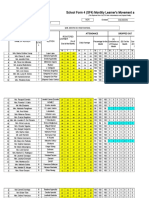0% found this document useful (0 votes)
45 views4 pagesBasic Commands Ubuntu
The document discusses several basic Linux utility commands including who, passwd, cal, date, echo, and tty. Who displays logged in users, passwd changes passwords, cal displays calendars, date prints the system date and time, echo outputs text, and tty prints the terminal name. Each command has various options that provide additional functionality like displaying last boot time, idle time, password expiration, or help messages.
Uploaded by
Pawan KashyapCopyright
© © All Rights Reserved
We take content rights seriously. If you suspect this is your content, claim it here.
Available Formats
Download as PDF, TXT or read online on Scribd
0% found this document useful (0 votes)
45 views4 pagesBasic Commands Ubuntu
The document discusses several basic Linux utility commands including who, passwd, cal, date, echo, and tty. Who displays logged in users, passwd changes passwords, cal displays calendars, date prints the system date and time, echo outputs text, and tty prints the terminal name. Each command has various options that provide additional functionality like displaying last boot time, idle time, password expiration, or help messages.
Uploaded by
Pawan KashyapCopyright
© © All Rights Reserved
We take content rights seriously. If you suspect this is your content, claim it here.
Available Formats
Download as PDF, TXT or read online on Scribd
/ 4