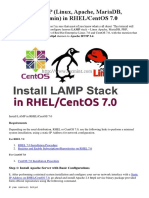HOME
21
NOVEMBER
2013
FEEDBACK
FUNNY TOOLS
TUTORIALS
Install phpMyAdmin
4.2.10 on Linux using
Source Files
SUBMIT ARTICLE
ABOUT US
Search Now
ADVERTISEMENT
Written by Rahul
Linux Tutorials
10 comments
OpenJDK Java for Linux
Free download, support available Java SE 6, 7, or 8;
CentOS, Ubuntu
phpMyAdmin is web based client written in php for managing MySQL
databases. It provides an user friendly web interface to access and
manage your databases.
This article will help you to install phpMyAdmin on CentOS, RHEL and
Fedora System. It required Apache, PHP and MySQL to be installed on
TecAdmin
server. If you do not have them read our tutorials to how to install them.
Follow
+ 957
Installing Apache MySQL PHP on CentOS and RedHat
Does your business need professional PDFs in your application or on your website? Try the PDFmyURL API!
+1
Step 2: Download And Extract Source
Archive
ADVERTISEMENT
Download latest phpMyAdmin source code and extract on your system
using. Click here to download latest or any older release of phpMyAdmin.
# cd /usr/share
# wget http://sourceforge.net/projects/phpmyadmin/files/phpMyAdmin/4.2.10/phpMyAdmin-4.2.10-all-languages.zip
Extract archive using following command and assign appropriate
priviledges.
#
#
#
#
#
unzip phpMyAdmin-4.2.10-all-languages.zip
mv phpMyAdmin-4.2.10-all-languages phpmyadmin
cd phpmyadmin
chown -R apache:apache .
chmod -R 755 .
Step 3: Setup Apache to Access
phpMyAdmin
Create a new apache configuration file for phpMyAdmin at
/etc/httpd/conf.d/phpMyAdmin.conf and add following settings there.
Does your business need professional PDFs in your application or on your website? Try the PDFmyURL API!
<Directory "/usr/share/phpmyadmin">
Order Deny,Allow
Deny from all
Allow from 192.168.1.0/24
</Directory>
Alias /phpmyadmin /usr/share/phpmyadmin
Alias /phpMyAdmin /usr/share/phpmyadmin
POPULAR POSTS
RECENT POSTS
How to Setup Hadoop
1.2.1 on CentOS/RHEL
6/5
June 4, 2013
How to Install JAVA 7
(JDK 7u72) on
Step 4: Restart or Reload Apache Service.
CentOS/RHEL 7/6/5 and
After creating above configuration file we need to restart or reload apache
November 14, 2014
service. I prefer to just reload on production servers.
How to Install Oracle
Fedora
Java 8 (JDK 8u25) In
# service httpd reload
Ubuntu & LinuxMint Via
PPA
August 30, 2014
How to Install Wine
Step 5: Access phpMyAdmin in Browser
Now you can access phpMyAdmin in browser using following url. Change
svr1.tecadmin.net with your server ip/fqdn.
1.7.33 on CentOS, RHEL
and Fedora
December 13, 2014
How to Install Nagios
4.0.7 (Monitoring Server)
on CentOS, Redhat,
Fedora
http://svr1.tecadmin.net/phpMyAdmin/
July 16, 2014
Login Details: Use MySQL username and password.
How to Install
phpMyAdmin 4.3 on
CentOS/RHEL 6/5 and
Fedora 20/19
September 1, 2014
Does your business need professional PDFs in your application or on your website? Try the PDFmyURL API!
How to Install Google
Chrome 39 in
CentOS/RHEL 6 and
Fedora 19/18
November 21, 2014
Steps To Setup Hadoop
2.4.0 (Single Node
Cluster) on CentOS/RHEL
May 10, 2014
REFERAL
Congratulations You have successfully installed phpMyAdmin.
SHARE ON
Setup
Phpmyadmin
Download Linux
Install JDK Linux
PHP Source Code
Download Install
Install Java
Centos Linux
RAHUL
Founder of TecAdmin.net. I love to work with Linux and other open source
application. Also I like to share knowledge with my friends and other Linux
users. Follow me on Twitter, Add me on Google+ or Like Facebook page.
Does your business need professional PDFs in your application or on your website? Try the PDFmyURL API!
PREVIOUS ARTICLE
NEXT ARTICLE
Install CSF (ConfigServer
Firewall) Firewall with
LDF on Linux
Install VMWare Player on
CentOS, RHEL, Fedora and
Ubuntu
RELATED POSTS
How to Install Oracle
VirtualBox 4.3.20 on
CentOS/RedHat 7/6/5
and Fedora 20/19
How to Install JAVA 7
(JDK 7u72) on
CentOS/RHEL 7/6/5 and
Fedora
Install Ruby 1.9.3 ( or
Multiple Ruby Version
) on CentOS, RedHat
using RVM
November 25, 2014
November 14, 2014
July 15, 2014
At home work
Java
Work in home
Free Downloads
How to install
Fix windows xp
Slow computer fix free
Amazon
10 COMMENTS
SIDDHARTH
REPLY TO SIDDHARTH
June 5, 2014 at 11:02 am
Does your business need professional PDFs in your application or on your website? Try the PDFmyURL API!
I have installed phpmyadmin by above method but i got below error.
The mysqli extension is missing. Please check your PHP configuration. See our
documentation for more information.
Tell me how to fix
RAHUL
REPLY TO RAHUL
June 5, 2014 at 12:43 pm
Hi Siddharth,
Please install php-mysql extension first.
IVAN
REPLY TO IVAN
July 22, 2014 at 5:33 am
Hello Rahul,
Firstly, let me thank you for your wonderful tutorials, Ive learned very much with
your help.
Even though in this ocassion its been impossible to access PhpMyAdmin, Ive
installed and reinstalled every thing from scratch over and over again, created
new Instances on Amazon, etc, however the result is always the same, this
frustrating message: Forbidden
You dont have permission to access /phpmyadmin/ on this server.
Id appreaciate very much any help you can provide to me.
Thank you in advance,
Im using:
RHEL 7, MariaDB, PHP 5.4.30, Apache 2
(http://ec2-54-94-156-123.sa-east-1.compute.amazonaws.com/phpinfo.php)
RAHUL
REPLY TO RAHUL
July 22, 2014 at 9:05 am
Hi Ivan,
Post your /etc/httpd/conf.d/phpMyAdmin.conf file content.
Does your business need professional PDFs in your application or on your website? Try the PDFmyURL API!
RAHUL
REPLY TO RAHUL
July 22, 2014 at 9:07 am
Hi Ivan,
When you need to access phpMyAdmin from public network.. try to
update phpMyAdmin.conf as below
Order Deny,Allow
Deny from all
Allow from all
IVAN
REPLY TO IVAN
July 23, 2014 at 2:08 am
Hi Rahul,
I retry several more times, followed every step, but its
simply impossible, error 403 persists. Ill terminate the
instances on AWS and start all over again for the fourth
time.
Thanks anyways Rahul.
RAHUL
REPLY TO RAHUL
July 23, 2014 at 3:44 am
Hi Ivan,
If possible, provide me your server access. I
can check it directly on your server. Contact
me on my email.
IVAN
REPLY TO IVAN
July 22, 2014 at 2:12 pm
Hi Rahul,
Thank you for your reply.
Here is the file, as you can see its exactly as yours.
Does your business need professional PDFs in your application or on your website? Try the PDFmyURL API!
Order Deny,Allow
Deny from all
Allow from all
#Allow from 192.168.1.0/24
Alias /phpmyadmin /usr/share/phpmyadmin
Alias /phpMyAdmin /usr/share/phpmyadmin
ISMA
REPLY TO ISMA
October 14, 2014 at 8:02 am
Same problem than Ivan here!
Impossible to solve the Forbidden
AADITYA
REPLY TO AADITYA
December 1, 2014 at 9:39 pm
Hi Rahul,
Great post, and great site! Its definitely helped me out a lot!
I have used this guide to install phpMyAdmin on my server, but I get a blank page
when loading the url First I had the 403 Access Forbidden error just as Ivan and
Isma, but I changed the conf file as suggested, and now the page is just blank.
Any help would be appreciated.
Thanks!
LEAVE A REPLY
NAME *
EMAIL *
Does your business need professional PDFs in your application or on your website? Try the PDFmyURL API!
WEBSITE
COMMENTS *
I'm not a robot
reCAPTCHA
SUBMIT
NOTIFY ME OF FOLLOW-UP COMMENTS BY EMAIL.
PAGES
About Us
Submit Article
Donate to Charity
FeedBack/Grievance
Sitemap
Does your business need professional PDFs in your application or on your website? Try the PDFmyURL API!
Forum Topics
Privacy Policy
Term Of Services
TAG CLOUD
VIRTUALHOST
RANDOM POSTS
JDK
AMAZON
BIND
APACHE
SSL
How to Check If Your Business Network Is
Poorly Defended
PHPMYADMIN
MYSQL
DATABASE
TOMCAT
NAGIOS
INSTALL
POSTGRESQL
MARIADB
SSH
SECURITY
NRPE
PHP
JRE
FTP
ZABBIX
JAVA
MONGODB
August 30, 2014
Donate to Charity
February 21, 2014
How to SVN ( Subversion ) Dump and Restore
June 11, 2013
Searching for at home work?
Copyright 2013-2014 TecAdmin.net.
At Home Work
Over 100 Million Visitors. Discover and Explore on Ask.com!
Does your business need professional PDFs in your application or on your website? Try the PDFmyURL API!