GitHub Copilot Coding Agent
In the fast-evolving world of software development, AI-powered tools are changing the game. GitHub is at the forefront with its latest innovation: the GitHub Copilot Coding Agent. More than just an in-editor assistant, this powerful new agent works asynchronously to handle entire engineering tasks on its own. Let's dive into what it is, how it works, and how you can leverage it to automate your workflow.
🚀 What Is GitHub Coding Agent
The GitHub Copilot Coding Agent is an asynchronous software engineering agent that:
- ✅Takes GitHub Issues as input.
- ✅Writes code, runs tests, and creates pull requests—just like a teammate.
- ✅Works inside GitHub Actions, unlike the real-time agent mode in your IDE (e.g., VS Code).
🔧 How It Works
1. Write & Assign an Issue to Copilot
When creating an issue for the GitHub Copilot Coding Agent, clarity and structure are key to getting the best results. Here’s how to craft an effective issue that sets Copilot up for success:
-
Provide Clear Context:
Begin by describing the problem or feature request in detail. Explain why the change is needed, referencing any relevant background, user stories, or business goals. If the issue relates to a bug, include steps to reproduce, expected vs. actual behavior, and any error messages or screenshots.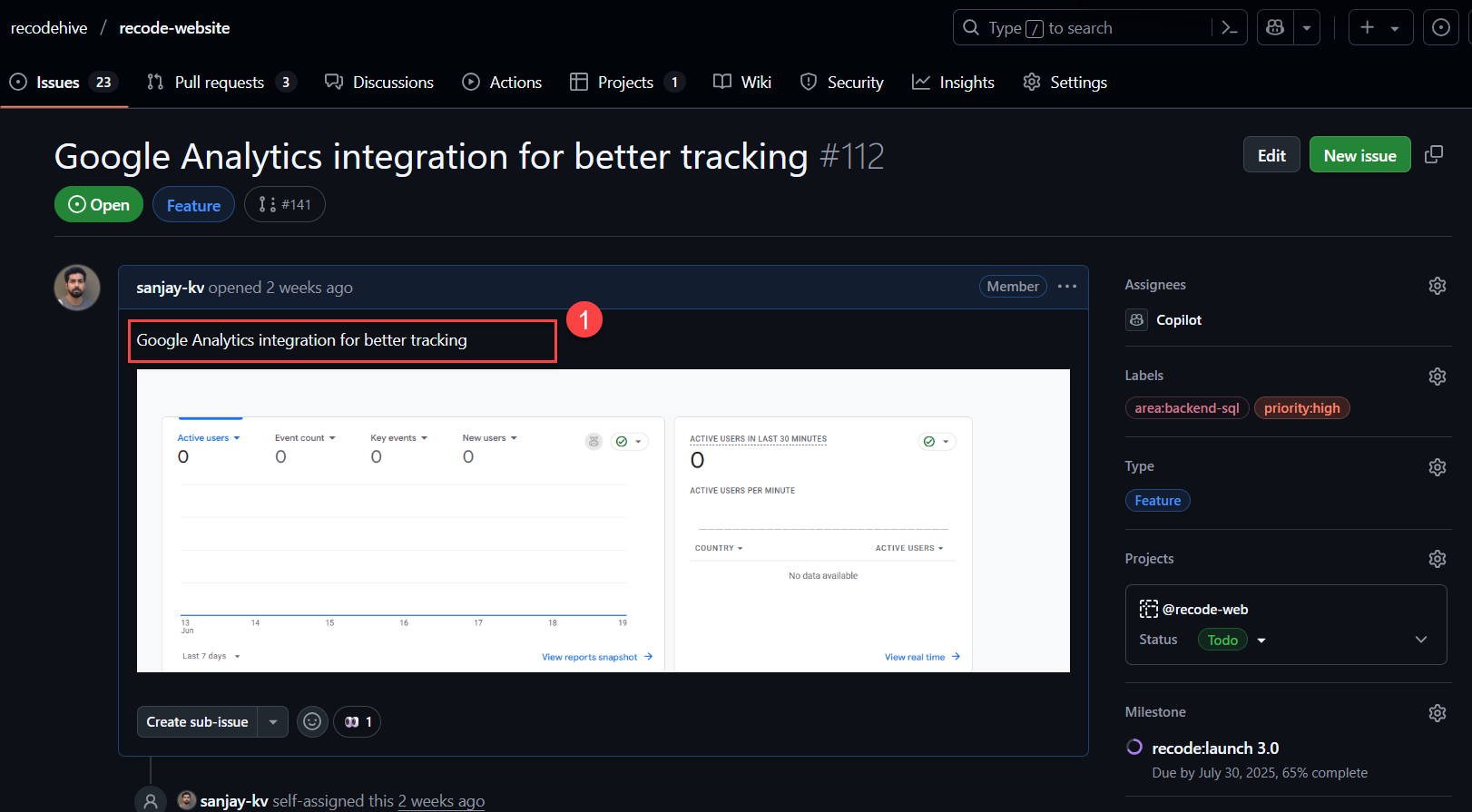
-
Define Expected Outcomes:
Clearly state what a successful resolution looks like. For features, you can add the image of expected output or drawings etc. -
Include Technical Details:
Add any technical constraints, dependencies, or architectural considerations. Link to relevant code, documentation, or previous issues/PRs. If there are specific files, functions, or APIs involved, mention them explicitly. -
Use Templates and Repo Instructions:
Leverage your repository’s issue templates to maintain consistency. Follow any contribution guidelines or coding standards documented in the repo. This ensures Copilot’s work aligns with your team’s practices. -
Assign the Issue to Copilot:
Just like you would with a human teammate, assign the issue to Copilot. This triggers the agent workflow and signals that the issue is ready for automated handling.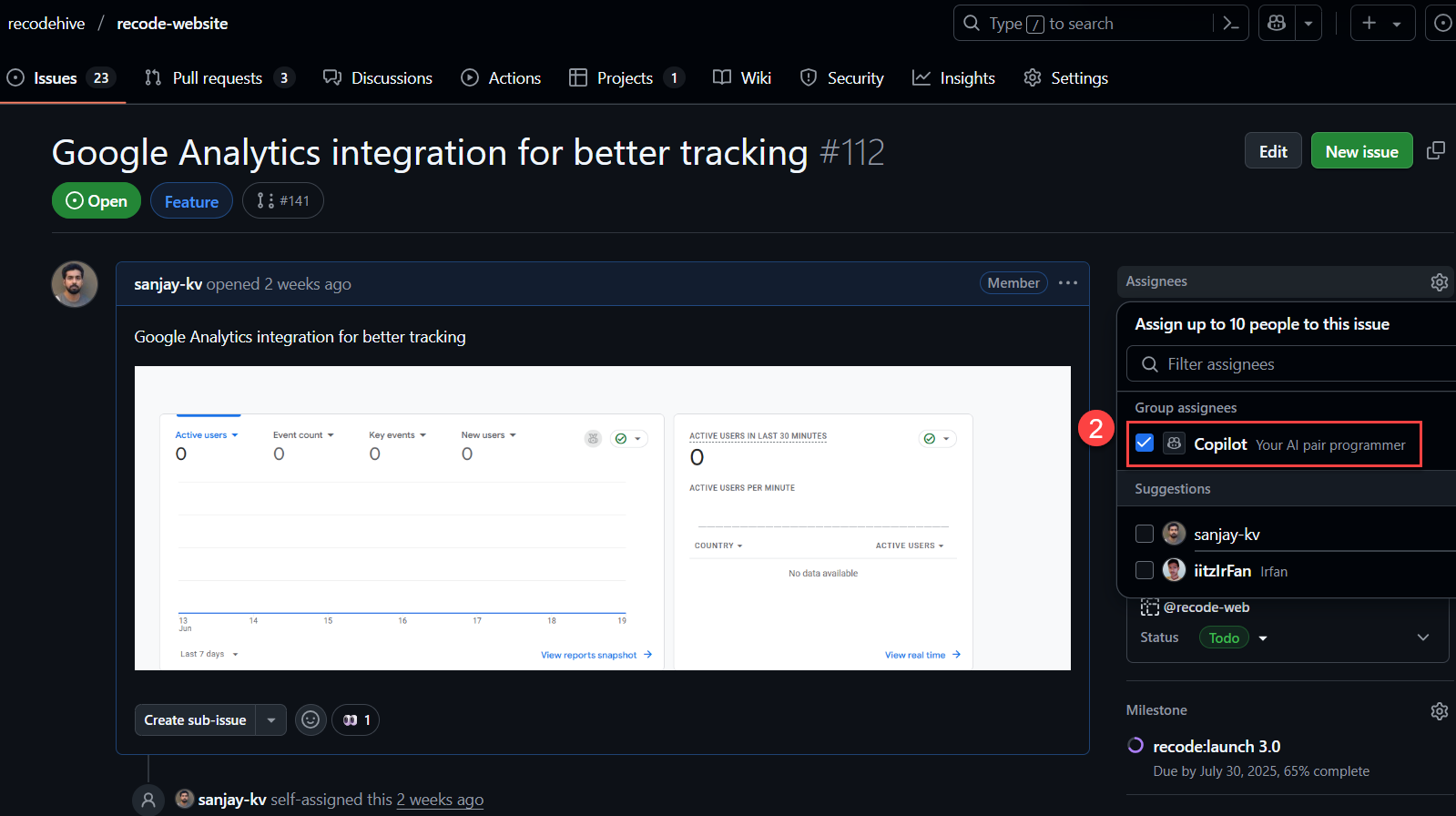
Example Issue Template:
Summary
Briefly describe the task or bug.
Context
Explain why this change is needed. Link to related issues or documentation.
Acceptance Criteria
- [ ] List specific outcomes or deliverables
- [ ] Include test coverage or documentation updates if needed
Technical Notes
Mention files, functions, or dependencies involved.
Additional Info
Add screenshots, logs, or references as needed.
By following these steps, you ensure Copilot has all the information it needs to deliver high-quality, context-aware code changes—making your workflow smoother and more efficient.
🌟 What Happens Next?
Once you assign the issue to GitHub Copilot, the agent will analyze the requirements and begin working asynchronously. It may take a short while for Copilot to generate the code, run tests, and open a new pull request (PR) with the proposed changes.
You can expect:
- A new PR created automatically by Copilot, referencing the original issue.
An example Pull Request created by GitHub Copilot - Automated test results and code suggestions included in the PR.
- Clear traceability between your issue and the resulting code changes.
Stay engaged by reviewing the PR, providing feedback, or merging it when ready. This workflow helps you leverage automation while maintaining control over your codebase. 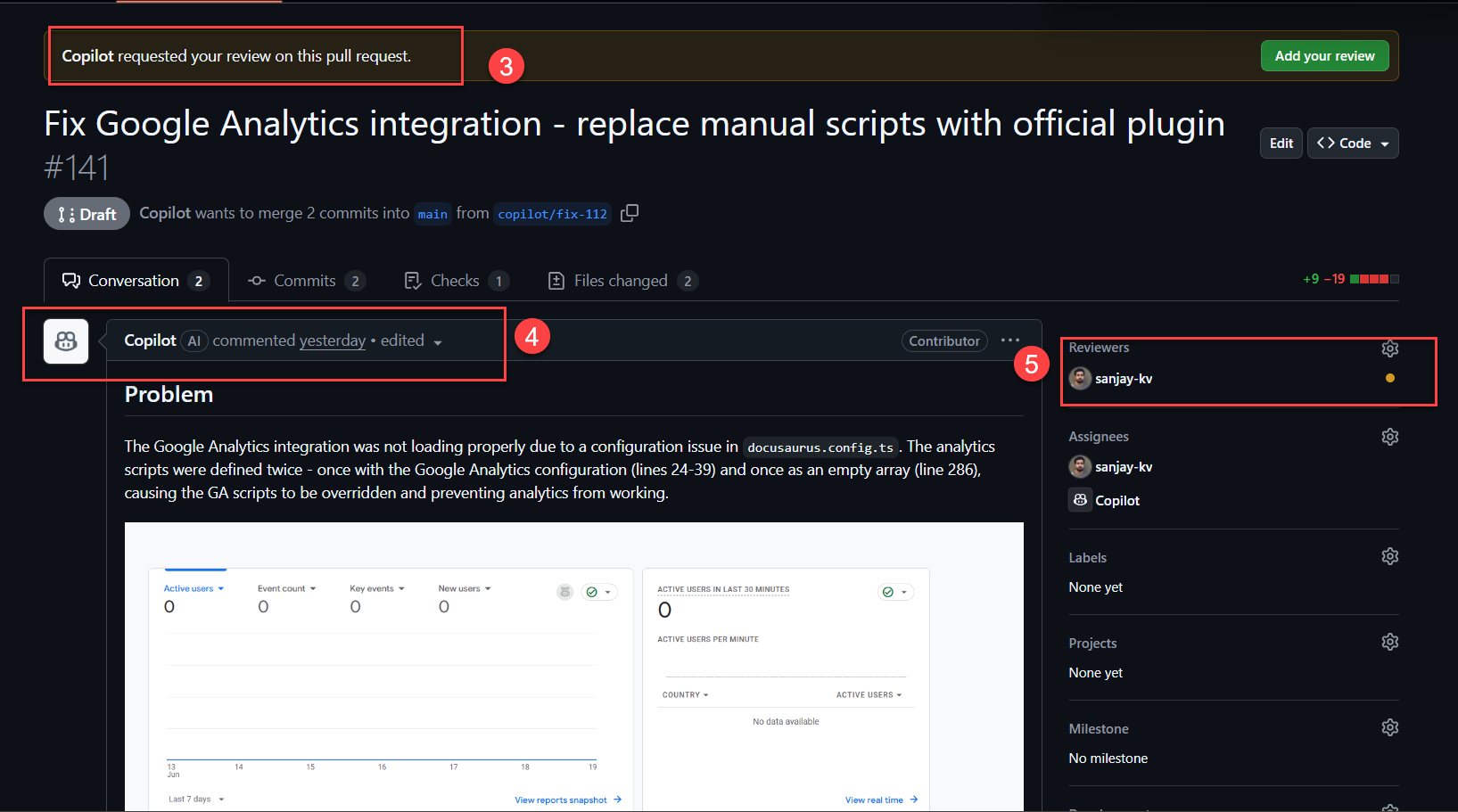
🧭 Earn $200 by providing Early stage Feedback
💬 Share your feedback on Copilot Coding Agent for a chance to win a $200 gift card!
We’re inviting early adopters to help shape the future of the GitHub Copilot Coding Agent. Your insights are invaluable in improving the agent’s usability, reliability, and overall experience. By participating, you’ll have the opportunity to directly influence upcoming features and enhancements.
📍Note: The following feedback program was available for early adopters and may no longer be active. Please check the official GitHub blog for current opportunities.
How to participate:
- Try out the Copilot Coding Agent:
Use the agent to automate coding tasks, resolve issues, or create pull requests in your repository. - Share your experience:
Provide detailed feedback on what worked well, what could be improved, and any challenges you faced. Screenshots, suggestions, and real-world use cases are especially helpful.
Why participate?
- The most insightful and actionable feedback will be eligible for a $200 gift card.
- Help make Copilot Coding Agent more effective for the entire developer community.
- Get early access to new features and updates.
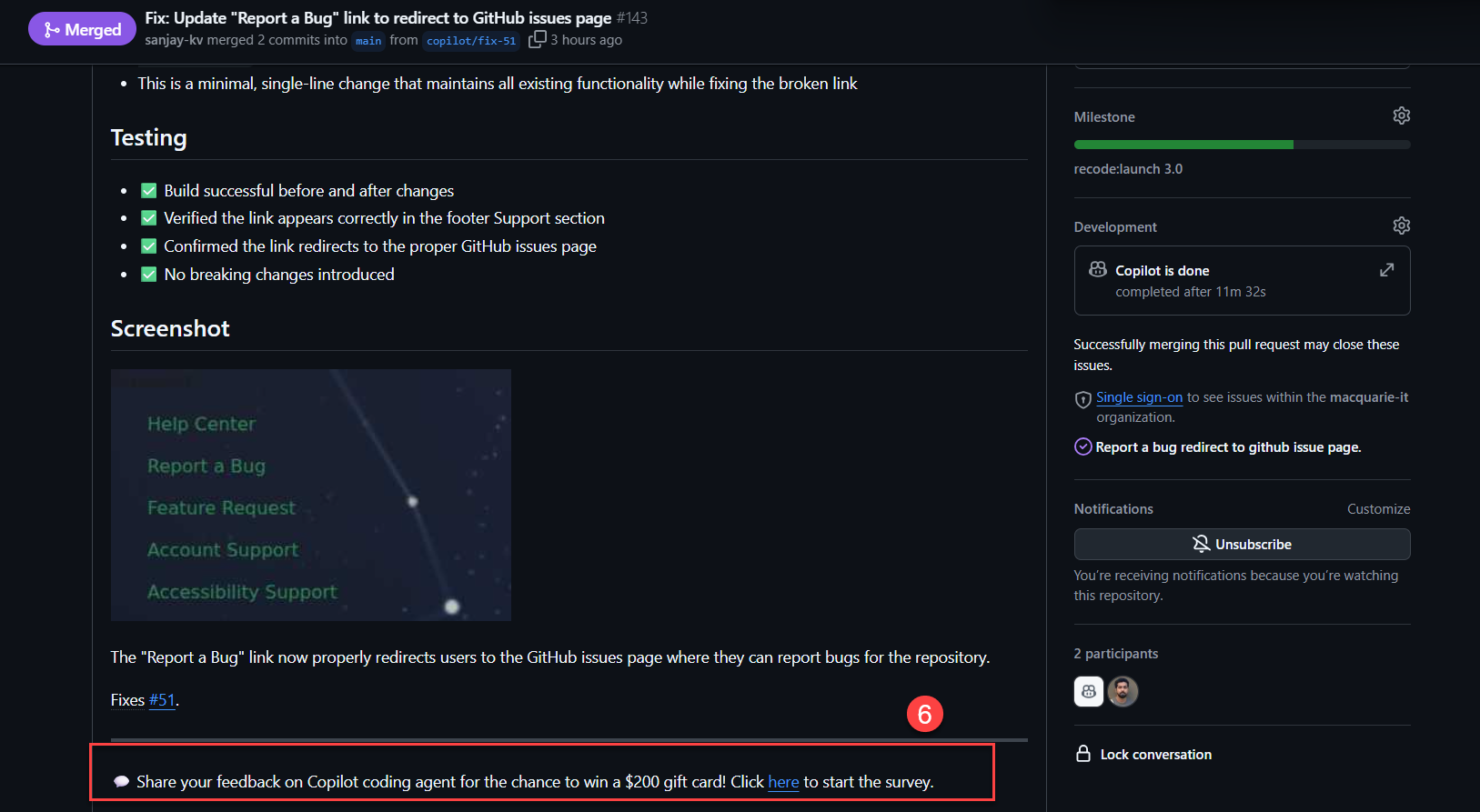
✅ Conclusion
The GitHub Copilot Coding Agent represents a significant step forward in developer productivity and workflow automation. By integrating AI-driven code generation and automated pull requests directly into your GitHub processes, you can streamline repetitive tasks and focus on higher-level problem solving. While automation accelerates development, human insight and collaboration remain essential for delivering quality software. Embrace these tools to enhance your workflow, but always keep user needs and team goals at the center of your development process.
🎥 Watch the Demo
Check out this video walkthrough of the GitHub Copilot Coding Agent in action: