Pulumi & Kubernetes: Deploy stack
Deploy the stack:
$ pulumi up This command instructs Pulumi to determine the resources needed to create the stack. A preview is shown of the changes that will be made:
Previewing update (dev) Type Name Plan + pulumi:pulumi:Stack quickstart-dev create + └─ kubernetes:apps/v1:Deployment nginx create Outputs: name: "nginx-516e16fd" Resources: + 2 to create Do you want to perform this update? [Use arrows to move, type to filter] > yes no details Select yes using the arrows and hit enter to create the resources in Kubernetes.
Do you want to perform this update? yes Updating (dev): Type Name Status + pulumi:pulumi:Stack quickstart-dev created (3s) + └─ kubernetes:apps/v1:Deployment nginx created (2s) Outputs: name: "nginx-bec13562" Resources: + 2 created Duration: 4s The name of the deployment that we exported is shown as a stack output.
-bec13562) are the result of auto-naming, a feature that lets you use the same resource names across multiple stacks without naming collisions. You can disable or fine-tune this. To learn how, read more about auto-naming.If you are using the Pulumi Cloud backend, you can follow the "View in Browser" link displayed in the CLI output. This will open the update in Pulumi Cloud, where you can view the output and explore detailed information about your stack such as its activity, resources, and configuration.
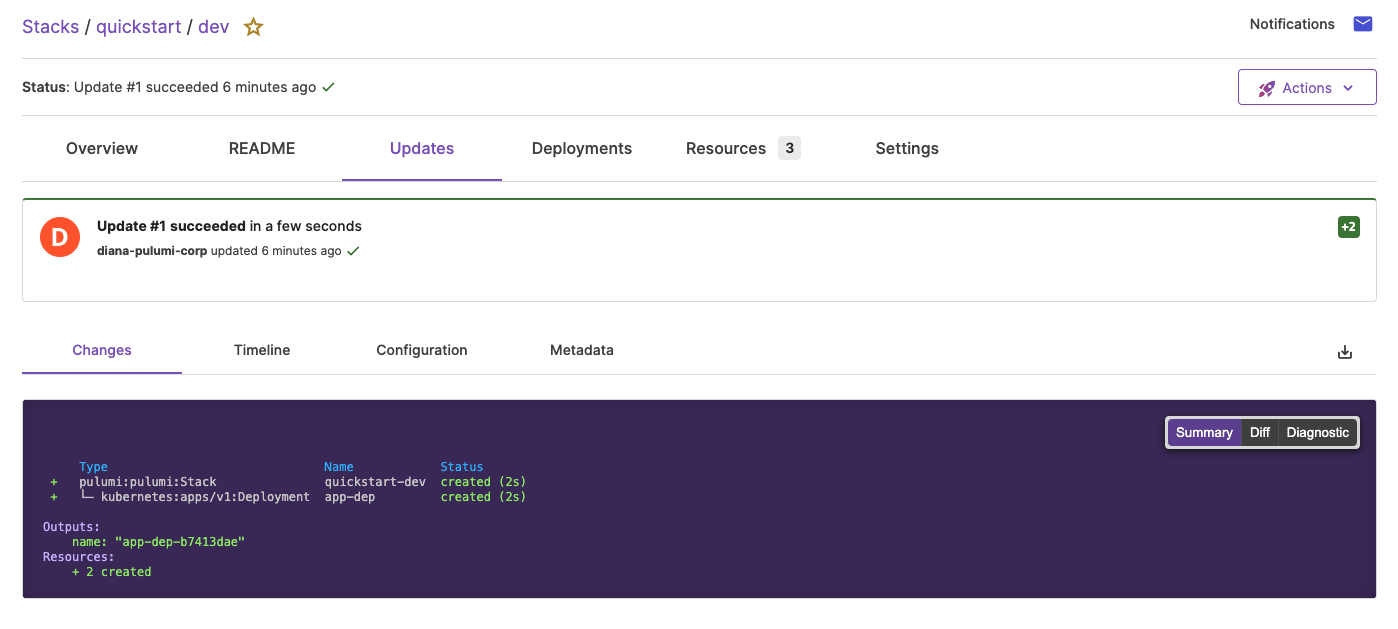
configured Kubernetes cluster is unreachable: unable to load schema information from the API server: the server has asked for the client to provide credentials, you may need to configure valid AWS credentials.Next, we’ll make some modifications to the program.
Thank you for your feedback!
If you have a question about how to use Pulumi, reach out in Community Slack.
Open an issue on GitHub to report a problem or suggest an improvement.
