Summary: in this tutorial, you will learn how to use the MySQL GROUP_CONCAT() function to concatenate strings from a group with various options.
Introduction to MySQL GROUP_CONCAT() function
The MySQL GROUP_CONCAT() function is an aggregate function that concatenates strings from a group into a single string with various options.
The following shows the syntax of the GROUP_CONCAT() function:
GROUP_CONCAT( DISTINCT expression ORDER BY expression SEPARATOR sep );Code language: SQL (Structured Query Language) (sql)The following example demonstrates how the GROUP_CONCAT() function works.
CREATE TABLE t ( v CHAR ); INSERT INTO t(v) VALUES('A'),('B'),('C'),('B'); SELECT GROUP_CONCAT(DISTINCT v ORDER BY v ASC SEPARATOR ';') FROM t;Code language: SQL (Structured Query Language) (sql)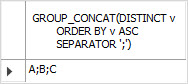
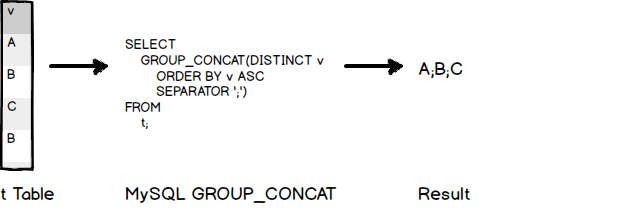
The DISTINCT clause allows you to eliminate duplicate values in the group before concatenating them.
The ORDER BY clause allows you to sort the values in ascending or descending order before concatenating. By default, it sorts the values in ascending order. If you want to sort the values in the descending order, you need to specify explicitly the DESC option.
The SEPARATOR specifies a literal value inserted between values in the group. If you do not specify a separator, the GROUP_CONCAT function uses a comma (,) as the default separator.
The GROUP_CONCAT function ignores NULL values. It returns NULL if there are no matching rows or all arguments are NULL values.
The GROUP_CONCAT function returns a binary or non-binary string, which depends on the arguments.
By default, the maximum length of the return string is 1024. If you need more than this, you can extend the maximum length by setting the group_concat_max_len system variable at SESSION or GLOBAL level.
MySQL GROUP_CONCAT() function examples
Let’s take a look at the customers table in the sample database:
To get all countries where customers are located as a comma-separated string, you use the GROUP_CONCAT() function as follows:
SELECT GROUP_CONCAT(country) FROM customers;Code language: SQL (Structured Query Language) (sql)
However, some customers are located in the same country. To remove the duplicate country’s names, you add the DISTINCT clause as the following query:
SELECT GROUP_CONCAT(DISTINCT country) FROM customers;Code language: SQL (Structured Query Language) (sql)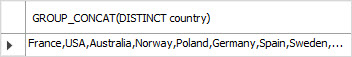
It is more readable if the country’s names are in ascending order. To sort the country’s name before concatenating, you use the ORDER BY clause as follows:
SELECT GROUP_CONCAT(DISTINCT country ORDER BY country) FROM customers;Code language: SQL (Structured Query Language) (sql)
To change the default separator of the returned string from a comma (,) to a semi-colon (;), you use the SEPARATOR clause as the following query:
SELECT GROUP_CONCAT(DISTINCT country ORDER BY country SEPARATOR ';') FROM customers;Code language: SQL (Structured Query Language) (sql)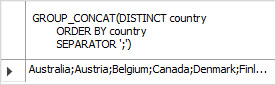
Great! now you know how the GROUP_CONCAT() function works. Let’s put it in a practical example.
Each customer has one or more sales representatives. In other words, each sales employee is in charge of one or more customers. To find out who is in charge of which customers, you use the inner join clause as follows:
SELECT employeeNumber, firstname, lastname, customername FROM employees INNER JOIN customers ON customers.salesRepEmployeeNumber = employees.employeeNumber ORDER BY firstname, lastname;Code language: SQL (Structured Query Language) (sql)
Now, we can group the result set by the employee number and concatenate all employees that are in charge of the employee by using the GROUP_CONCAT() function as follows:
SELECT employeeNumber, firstName, lastName, GROUP_CONCAT(DISTINCT customername ORDER BY customerName) FROM employees INNER JOIN customers ON customers.salesRepEmployeeNumber = employeeNumber GROUP BY employeeNumber ORDER BY firstName , lastname;Code language: SQL (Structured Query Language) (sql)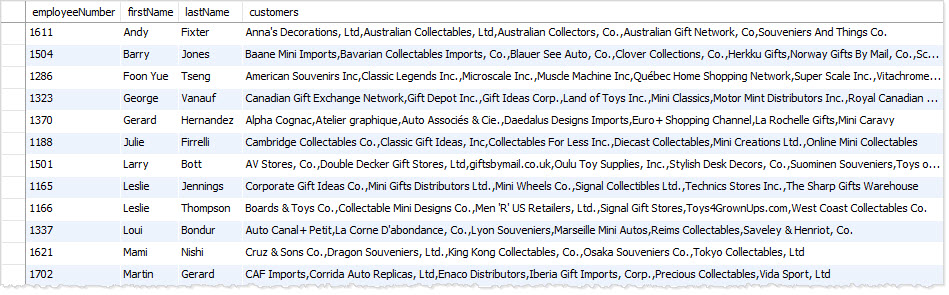
The result set is much easier to read.
Using GROUP_CONCAT() with CONCAT_WS() function example
Sometimes, the GROUP_CONCAT function can be combined with the CONCAT_WS function to make the result of the query more useful.
For example, to make a list of semicolon-separated values of customers:
- First, you concatenate the last name and first name of each customer’s contact using the
CONCAT_WS()function. The result is the contact’s full name. - Then, you use the
GROUP_CONCAT()function to make the list.
The following query makes a list of semicolon-separated values of customers.
SELECT GROUP_CONCAT( CONCAT_WS(', ', contactLastName, contactFirstName) SEPARATOR ';') FROM customers;Code language: SQL (Structured Query Language) (sql)Note that GROUP_CONCAT() function concatenates string values in different rows while the CONCAT_WS() or CONCAT()function concatenates two or more string values in different columns.
GROUP_CONCAT function: common mistakes
The GROUP_CONCAT() function returns a single string, not a list of values. It means you cannot use the result of the GROUP_CONCAT() function for IN operator e.g., within a subquery.
For example, the GROUP_CONCAT() function returns the result of values:1 2, and 3 as the ‘1,2,3’ string.
If you supply this result to the IN operator, the query is not working. Therefore, the query may not return any result. For example, the following query will not work as desired.
Because the IN operator accepts a list of values e.g., (1,2,3), not a string that consists of a list of values (‘1,2,3’). As a result, the following query will not work as expected.
SELECT id, name FROM table_name WHERE id IN GROUP_CONCAT(id);Code language: SQL (Structured Query Language) (sql)Because the GROUP_CONCAT function is an aggregate function, to sort the values, you must use the ORDER BY clause inside the function, not in the ORDER BY in the SELECT statement.
The following example demonstrates the incorrect usage of the ORDER BY clause in the context of using the GROUP_CONCAT function:
SELECT GROUP_CONCAT(DISTINCT country SEPARATOR ';') FROM customers ORDER BY country;Code language: SQL (Structured Query Language) (sql)The SELECT clause returns one string value so the ORDER BY clause does not take any effect in this statement.
MySQL GROUP_CONCAT() function applications
There are many cases where you can apply the GROUP_CONCAT() function to produce useful results. The following list is some common examples of using the GROUP_CONCAT() function.
- Make a comma-separated user’s roles such as ‘admin, author, editor’.
- Produce the comma-separated user’s hobbies e.g., ‘design, programming, reading’.
- Create tags for blog posts, articles, or products e.g., ‘mysql, mysql aggregate function, mysql tutorial’.
In this tutorial, you have learned how to use the MySQL GROUP_CONCAT() function to concatenate non-NULL values of a group of strings into a single string.