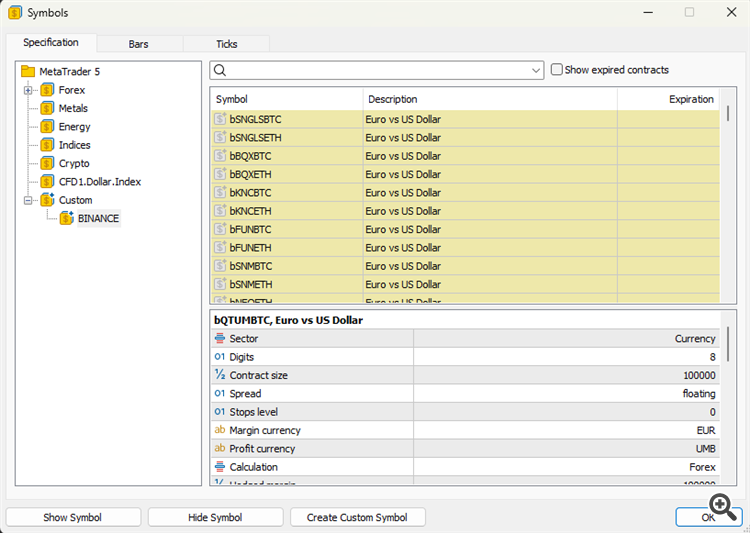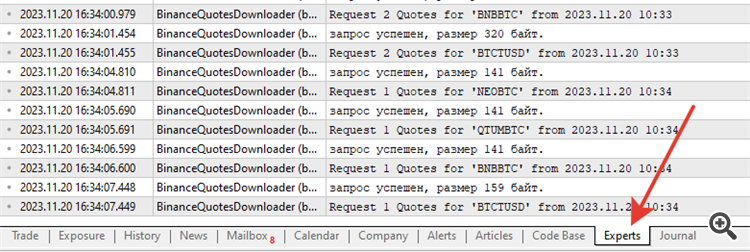BinanceQuotesDownloader - script pour MetaTrader 5
This script allows you to receive quotes from the Binance crypto exchange and display them in a custom symbol window.
To run the script:
1. In the terminal settings in the Expert Advisors tab, enable WebRequest and enter the website address: https://api.binance.com
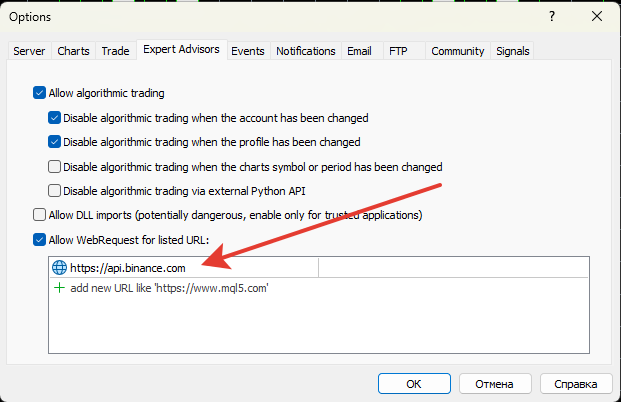
2. Place the BinanceQuotesDownloader file in the Scripts folder of the MT5 terminal directory.
3. Double click to launch it.
4. Open View -> Symbols, a window will open and select Custom -> Binance, a list of Binance cryptocurrencies will appear, double click on the desired cryptocurrencies.
5. Open a new cryptocurrency chart. File -> New chart -> Custom -> Binance
6. In the “Experts” tab you can see the process of downloading quotes.
Ready! Now you can view cryptocurrency quotes, connect custom indicators and analyze the market.