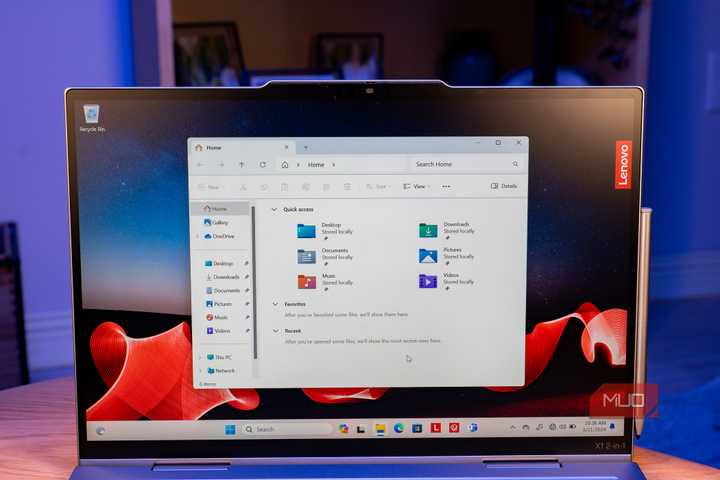Should You Use Windows BitLocker to Encrypt Your Hard Drive
To BitLocker, or not to BitLocker, that is the question.

6 Ways to Stop Steam Web Helper From Using All Your RAM
Solve memory issues with Steam by managing the RAM.
4 Ways to Open the Apps & Features Tool in Windows 11
Want to uninstall an app, and fast? Here's how to quickly open the Apps & Features windows on Windows 11.

This Hidden Setting in Windows Will Make Videos Play More Smoothly
Say goodbye to stuttering videos.

Here's How I Access My Windows PC From My iPad Anywhere I Go
Turn your iPad into a remote access point for your Windows PC.

How to Open the Local Security Policy in Windows 11
Learn how to open the Local Security Policy in Windows.
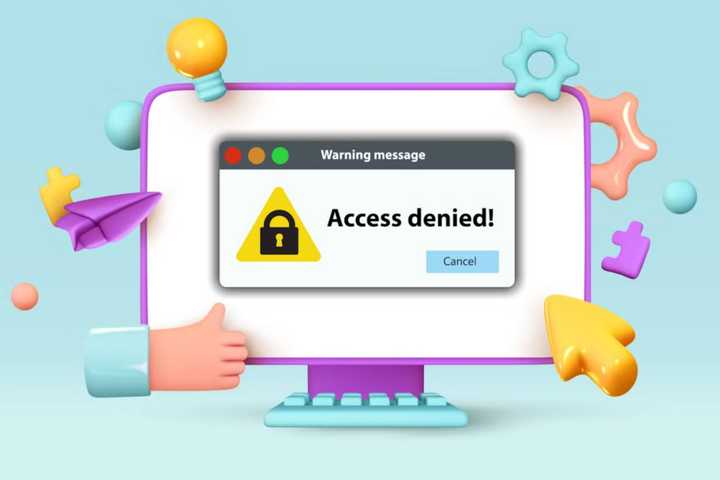
7 Ways to Fix the “Access Denied” Error on Windows 11
Windows 11 can lock you out of your files for many reasons, but there are some quick fixes.

I Can't Use a New Windows Computer Until I Change These 9 Settings
I like to start off on the right foot with my new PC.

These Settings Let You Easily Manage Kids Screen Time in Windows
Say goodbye to that running timer on your phone.
Everyone Should Try These 6 Windows Accessibility Features
Even if you don't rely on them, many accessibility features are worth checking out.

I Always Keep a Copy of This Rescue USB Handy (and You Should, Too)
Your hardware won't be broken for long if you keep one of these USBs handy.