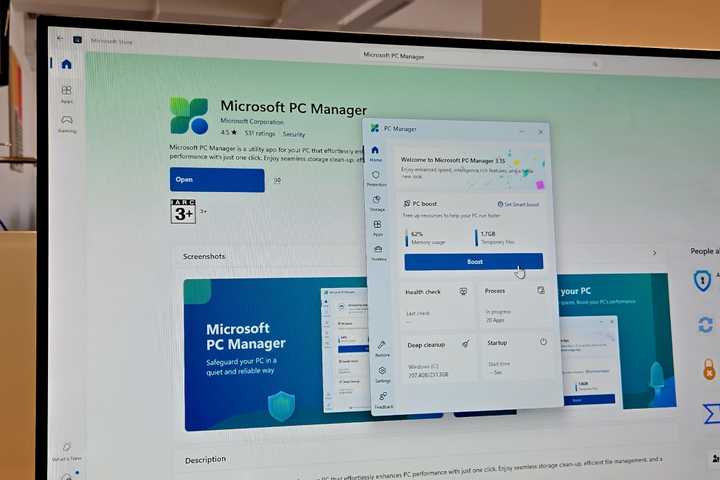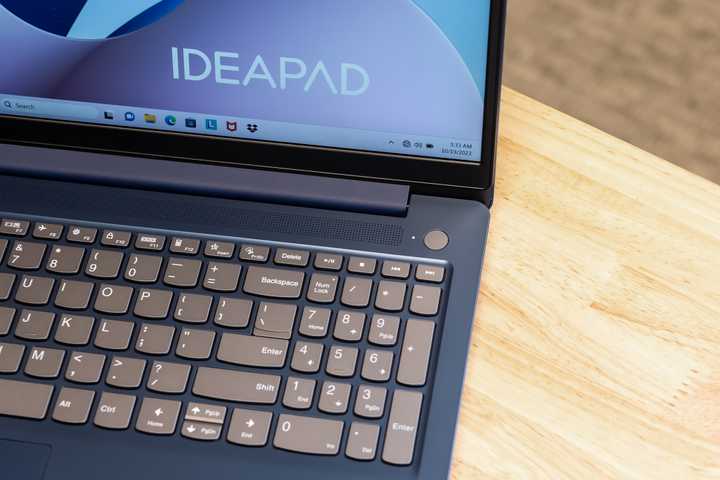
Wi-Fi and Bluetooth Go Missing After Windows Sleeps? Try These Fixes!
It shouldn't even be an issue, but at least you can fix it.

3 Surprisingly Useful Microsoft Apps You Won’t Find Pre-Installed on Windows
These underrated Microsoft apps can transform how you use your PC.
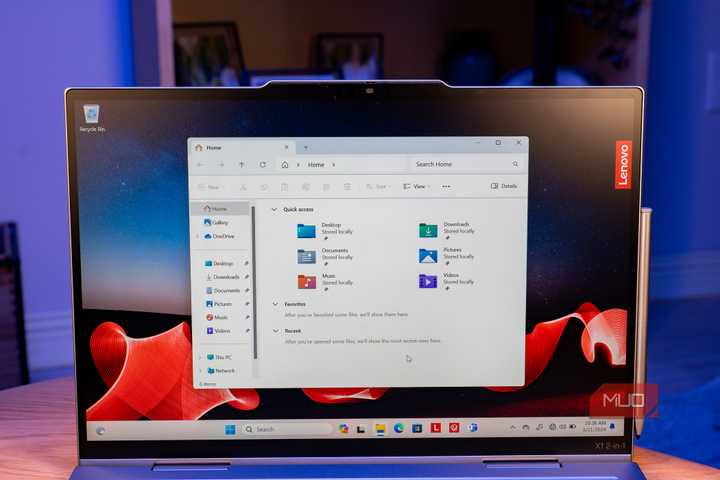
Easily Change Where Windows Saves Screenshots With This Trick
Organize and keep your screenshot collection under control.

I Made Windows 11 Look Like Windows 10—Here's How You Can Too
Call it nostalgia, but I call it comfort.

8 Free Tools I Use to Automate My Windows PC
Automation is the name of the game, and I'm here to win it.
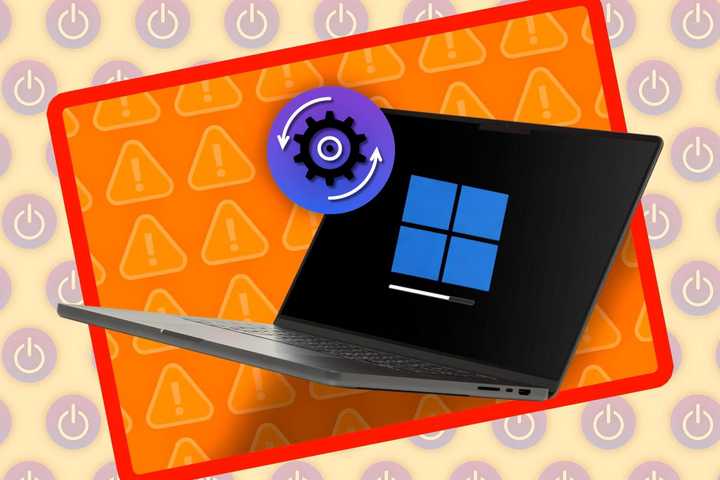
How to Identify Battery Draining Apps in Task Manager
Spot and stop what’s killing your laptop’s runtime.

How to Safely Manage Hard Drive Partitions in Windows
Organize your laptop storage without data loss.


How to Disable the “These Files Might Be Harmful to Your Computer” Warning
Is Windows acting a bit paranoid over some safe files? Here's how to disable the "These files might be harmful to your computer" warning.
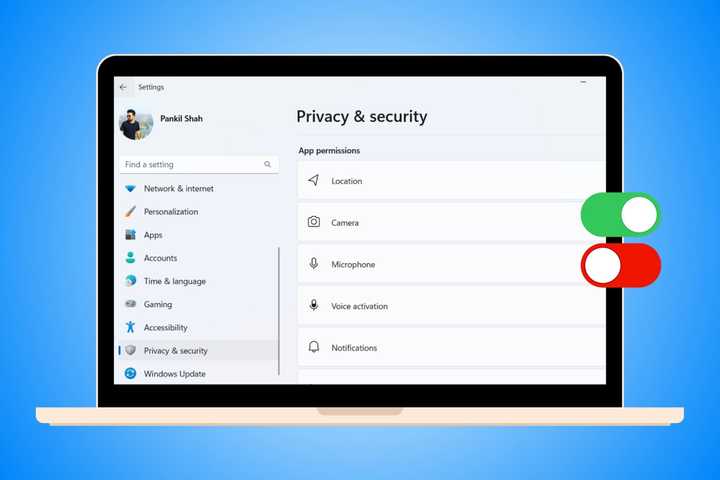
These Are the Benefits of Letting Windows Invade Your Privacy
Just make sure the benefits are worth it.
How to View Battery Cycle Count on a Windows Laptop
Learn how to check the battery cycle count on Windows 10, and what the cycle count reveals about battery health.
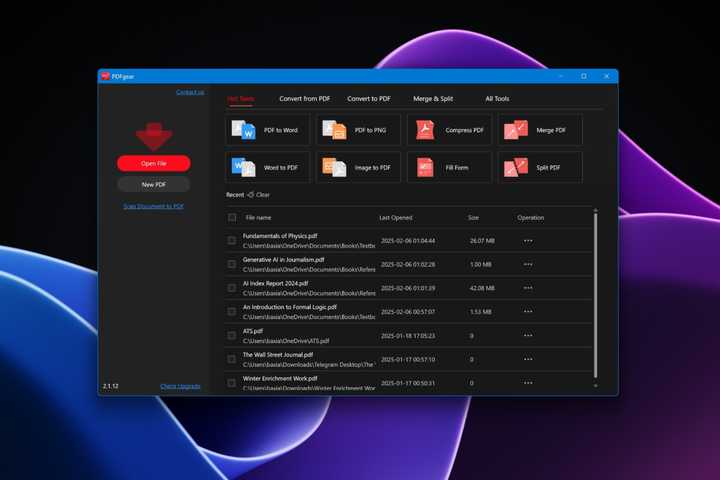
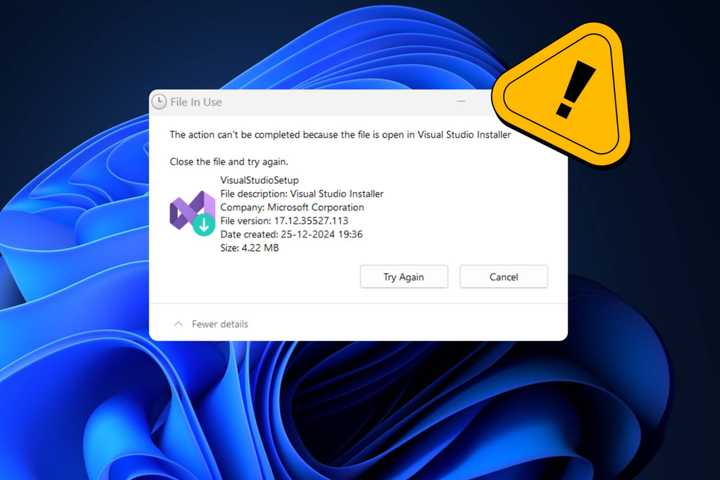
How to Delete a File in Use by Another Program in Windows
Windows says your file is in use because it's open in another program? Learn how to force rename, delete, or move the file.
How to Make a Bootable CD/DVD/USB to Install Windows
Need installation media to reinstall Windows? Here's how to create a bootable CD, USB, or DVD with an ISO from scratch!