latest
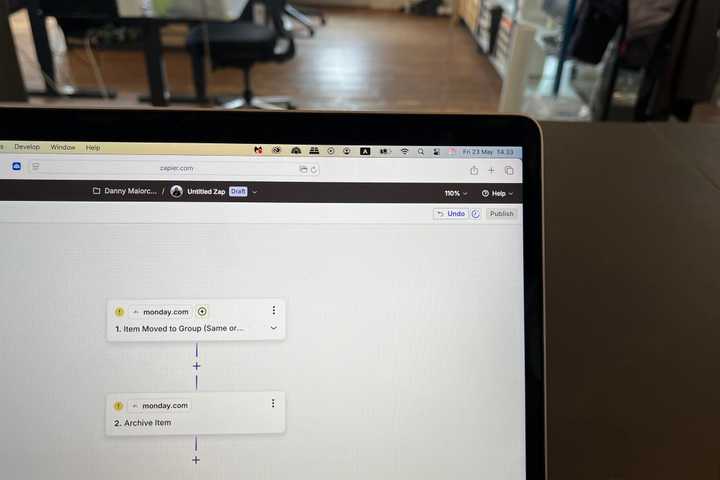
6 Tasks I Automate Every Month to Avoid Burnout
A few simple steps have stopped my burnout symptoms and allowed me to be more productive.

I Built Better Habits Without Willpower—I Used My Phone Instead
Automation > motivation, every time.

I Don’t Stream, but the Stream Deck Changed How I Work
The best productivity upgrade I never saw coming.
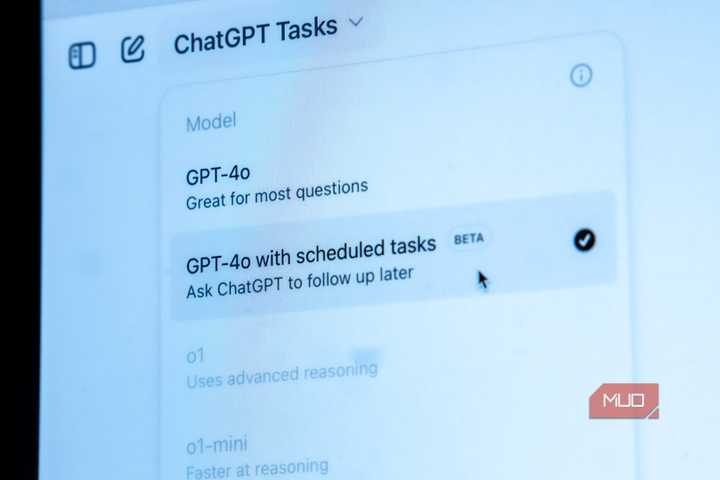
You Can Now Set ChatGPT to Complete Tasks, and This Is How to Use It Properly
ChatGPT can now schedule tasks, and some creative prompting will allow you to make the most of this new feature.


How to Batch Rename Multiple Files on Your Mac
You have multiple options if you want to quickly bulk rename files on your Mac. You don't even have to install a third-party app for that purpose.

How to Automate Batch Files With Task Scheduler on Windows
Want to fire off batch fires automatically? Here's how to do that with Task Scheduler.

How to Use the IFTTT App to Automate Your Tasks
Are you tired of doing repetitive tasks? Learn how to automate your daily routines with the IFTTT app and save time!
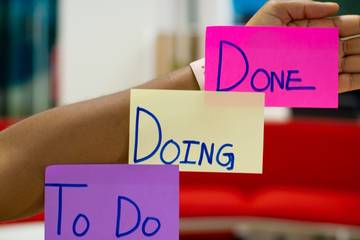
Mastering the Built-in Task Scheduler in Windows 10: A Step-by-Step Guide
Learn how to use Windows' built-in Task Scheduler to automate tasks and speed up your workflow.

How to Download and Install Auto-GPT Step-by-Step
Install AutoGPT on your computer by following this step-by-step guide.

Getting Started With GitHub Actions
Development often involves steps like building and testing your code. Streamline your workflow—and make sure it’s reliable—by automating these tasks.

How to Send Automatic Text Messages on an iPhone
Use this simple shortcut to set up automatic texts for your iPhone to send to different people at different days and times.
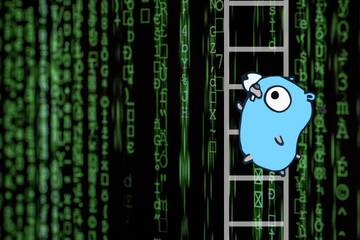
How to Streamline Your Go Development With Makefiles
Make your life easier by automating repetitive tasks using Makefiles.

A Beginner’s Guide to ClickUp Automations
ClickUp is a powerful tool for managing tasks, projects, and more. But did you know you can make it even more potent with automation? Here's how.

What Is Security Automation and How Can You Implement It?
Here’s everything you need to know about security automation.

How to Automate Virtual Machine Creation in Azure Using cloud-init
Creating a virtual machine is boring. Creating hundreds is time-consuming. cloud-init lets you automate virtual machine creation in Microsoft Azure.
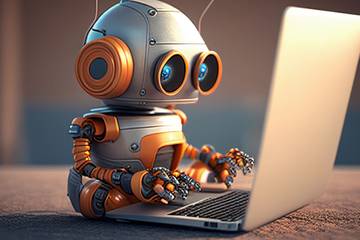
8 Practical Ways You Can Put Auto-GPT to Use
Although we're still getting to grips with Auto-GPT, it already has a heap of practical uses.

Mastering the iOS Shortcuts App: Everything You Need to Know
The built-in Shortcuts app on the iPhone is a really powerful tool that can perform a variety of operations. Here, we'll help you master it.

How to Auto-Reply to Text Messages on Android
Learn how to send automatic replies to texts on Android, letting everyone instantly know you're unavailable for whatever reason.

How to Schedule One-Time Jobs on Linux Using at
The cron command is a fantastic way to schedule repetitive tasks on Linux. But what if you want to run a particular command or script just once?
